nomad SOUND+SLEEP Owner's Manual

©2012 Adaptive Sound Technologies, Inc.
SOUND+SLEEP Travel Version
Owner’s Manual
- Getting Started
- Product Features
- Technical Reference
- Warranty Information
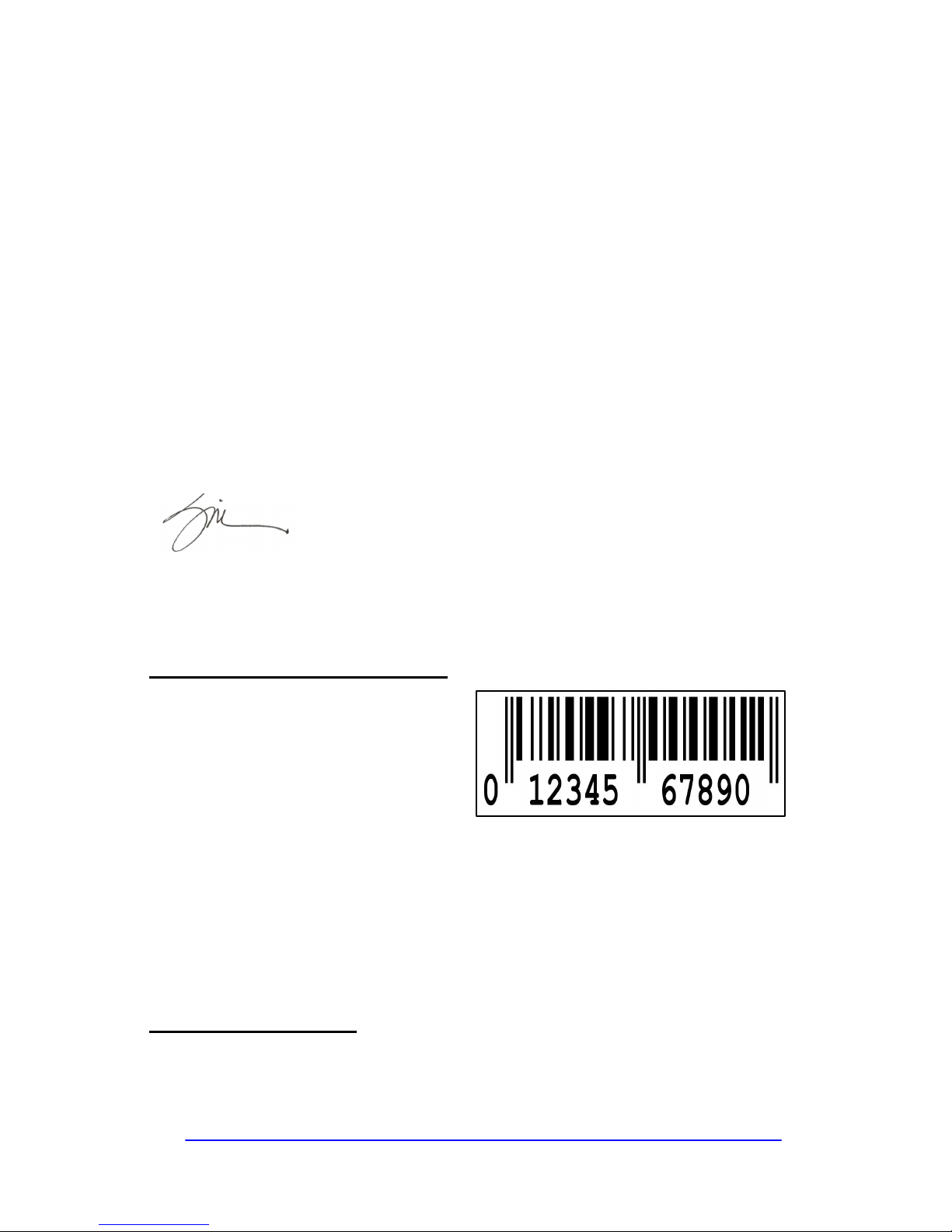
2
To Our Customers,
Thank you and congratulations on your purchase from Adaptive Sound
Technologies, Inc. (ASTI). You now own the highest quality, travel-friendly Sleep
Therapy System on the market today with four unique features: the ability to
listen to the noise in your environment and adapt its sound generation
accordingly; the ability to create dynamic sound compositions that do not repeat;
a new power management system allowing battery only or AC operation with
battery backup; and the ability to conveniently listen to your music, movies, etc.
nomad is singularly unique, and the result of serious efforts by sleep, audio,
electronics, and software specialists. Natural sound ecosystems were captured
with professional recording equipment and are reproduced in real-time using the
latest in advanced electronics. This convenient product, with a compact yet
rugged design, will provide you with a truly enjoyable listening experience
whether you are sleeping, reading, or relaxing during travel or at home.
If you have any suggestions or ideas on how we can make our products better,
please let us know.
Sam J. Nicolino Jr.
President and CEO, ASTI
Write down your Serial Number: (label looks like this)
Record your serial number here. You
can find it on the bottom of the unit.
Refer to these numbers whenever you
contact ASTI regarding this product.
Model Number: ASM1004
(your number will be different)
Name/Part Number: ________________________________________
Serial Number: ___________________________________________
Date of Purchase: _________________________________________
Protect your warranty:
Please complete your warranty registration on-line at:
http://soundofsleep.com/warranty-registration-form/
or call 1-888-502-3815 and ask for Product Registration.

3
Table Of Contents
Getting Started...............................................................4
What is Special About this Machine?...........................5
Adaptive Mode and Manual Mode .........................................5
Richness.................................................................................5
Using Richness and Adaptive Features ................................. 6
Useful Features..............................................................6
Sleep Timer ............................................................................6
External Audio Mode ..............................................................7
Display Lights .........................................................................7
Power Options ........................................................................8
Battery Backup .......................................................................8
Battery Level Codes ...............................................................8
Technical Information....................................................9
Specifications .........................................................................9
How to Restore Factory Settings ...........................................9
Trouble Shooting ....................................................................9
Customer Support ..................................................................9
Safety, Warranty, and Certifications........................... 10
Safety Instructions ................................................................10
One Year Limited Warranty..................................................11
FCC Declaration ...................................................................12
Adaptive Sound Technologies, Inc.
Office Number: 1-408-377-3411
feedback@soundofsleep.com/
http://www.soundofsleep.com/

4
Getting Started
Unpack
the box, which contains:
1.
nomad Unit
2.
Power Adapter
3.
Power Cable
4.
Audio Cable
5.
User Manual (this document)
Connect Power
The Power Connector is located on the lower right edge,
under the Audio Input Jack. It is a standard micro USB connector. Align and
gently push the proper end of the Power Cable into the Power Connector
(ensure wider edge of the plug is facing the front of the nomad unit), next
plug the other end of the Power Cable into the supplied Power Adapter. Plug
the Power Adapter into an un-switched wall outlet.
Note: nomad can also be powered by two AA batteries or by plugging the
Power Cable into a powered USB connector on another device (personal
computer, laptop, etc.).
Turn on nomad
Press the Power Button. The unit will start playing in a
second or two. The unit can be turned Off immediately with the Power
Button, or turned Off gradually over time with the Sleep Timer (see page 6).
Note: Out of the box, the unit starts with the OCEAN SoundStory, in
Adaptive Mode, with High Richness (these are explained in the next
section). After that, the unit will return to settings used when you last
powered it Off cleanly (see Note on page 8).
Press The SoundStory Select Button
to select the desired
SoundStory, and adjust the Volume with the Up/Down Buttons.
SoundStory
Select Button
Power
Button
On/Off
Volume
Buttons
Up & Down
Power
Connector
Audio Input
Jack (3.5mm)
Timer
Button
30/60/90
minutes
