Page 1

SUPPORT GUIDE FOR
USING WLAN AND UPNP
Page 2

Contents
1. INTRODUCTION..............................................................................................................1
2. WLAN ACCOUNT SETTINGS ON PHONE.....................................................................1
2.1 WLAN ACCESS POINT SETTINGS (NON SECURE WLAN NETWORKS) .............1
2.2 WLAN ACCESS POINT SETTINGS (SECURE WLAN NETWORK).........................1
2.3 CONFIGURE HOME NETWORK SETTINGS AND TURN SHARING ON................3
2.4 SHARE CONTENT....................................................................................................4
3. USING HOME MEDIA NETWORK FROM PHONE.........................................................4
3.1 COPY MEDIA FILE(S) FROM COMPATIBLE PC TO PHONE USING UPNP..........4
3.2 MOVE OR COPY MEDIA FILE(S) FROM PHONE TO COMPATIBLE PC USING
UPNP
5
3.3 VIEW IMAGES IN COMPATIBLE PC / DEVICE STORED ON PHONE OVER UPNP5
3.4 PLAY MP3 OVER UPNP USING PHONE AS CONTROLLER..................................6
4. TROUBLESHOOTING .....................................................................................................7
Legal Notice
Copyright © 2006 Nokia. All rights reserved.
Reproduction, transfer, distribution or storage of part or all of the contents in this document in any form without the
prior written permission of Nokia is prohibited.
Nokia and Nokia Connecting People are trademarks or registered trademarks of Nokia Corporation. Other product
and company names mentioned herein may be trademarks or tradenames of their respective o wners.
Nokia operates a policy of ongoing development. Nokia reserves the right to make changes and improvements to
any of the products described in this document without prior notice.
Under no circumstances shall Nokia be responsible for any loss of data or income or any special, incidental,
consequential or indirect damages howsoever caused.
The contents of this document are provided "as is". Except as required by applicable law, no warranties of any
kind, either express or implied, including, but not limited to, the implied warranties of merchantability and fitness
for a particular purpose, are made in relation to the accuracy, reliability or contents of this document. Nokia
reserves the right to revise this document or withdraw it at any time without prior notice
The availability of particular products may vary by region. Please check with the Nokia dealer nearest to you.
Copyright © 2006 Nokia. All rights reserved | ver. 1.0
Page 3

1. INTRODUCTION
UPnP is a simple home networking standard.
Automatic discovery and remote control of devices, such as network-attached printers,
Internet gateways, and consumer electronics equipment
A UPnP enabled device can dynamically join a network, obtain an IP address, convey its
capabilities, and learn about the presence and capabilities of other devices.
UPnP is independent of any particular operating system, programming language, or physical
medium (e.g. it can be deployed in top of any IP bearer – WLAN, Ethernet, Bluetooth, etc).
2. WLAN ACCOUNT SETTINGS ON PHONE
You need to set up a WLAN access point for the network in which you will be using UPnP.
2.1 WLAN ACCESS POINT SETTINGS (NON SECURE WLAN NETWORKS)
1. Press Menu button and then select Connectivity >
Conn. Mgr. > Available WLAN.
2. The phone searches for wireless LANs within range, and
then displays the routers.
3. Scroll to the WLAN network which you want to access
and then select Options > Define Access Point. When
asked to confirm that you wish to create the access
point press Yes.
An access point is created with default WLAN settings for the
chosen WLAN network.
2.2 WLAN ACCESS POINT SETTINGS (SECURE WLAN NETWORK)
Note: The necessary settings for WLAN configuration are provided by your WLAN
service provider. If your WLAN settings are incomplete or incorrect, please
contact your Service Provider. A WLAN service provider can be your employer or
a commercial ISP, for example.
1. Press Menu > Connect > Home netw… > Settings
2. Select User Define to Home Access point. Select now Options > New access
point > Use default Settings and select WLAN as data bearer.
1/7
Copyright © 2006 Nokia. All rights reserved | ver. 1.0
Page 4

Alternative way to define WLAN access point in phone (steps 1 and 2)
1. Press Menu button and then select Tools > Settings >
Connection > Access Points
2. Then select Options > New access point > Default
settings and select WLAN as the data bearer.
All fields marked with an
* are mandatory fields and must be
completed.
3. Connection name: Enter the name of the connection
name. The name can be entered freely. (E.g. Home
Connection)
4. Data Bearer: Select Wireless LAN.
5. WLAN netw. Name: The options for this are :
6. a) Scan for networks. Choose this to search available WLAN networks and select
correct one. This will only list those networks which are in range and broadcasting
their network name (SSID).
b) User defined. This allows you to enter the network name (SSID) manually, which
you will need to do anyway for Hidden access points.
7. Network Status: Select Public if the network name
(SSID) is broadcast by the access point, or Hidden if it
is withheld.
8. WLAN netw. mode: Select Infrastructure to connect
to a wired or wireless network through a separate
wireless access point device (router or gateway), or Ad-
hoc to create or connect to a temporary wireless
network between compatible wireless devices without
using a separate wireless access point device.
Note: In an Ad-hoc network, all devices must use
the same WLAN netw. Name, also called SSID, to
identify the network.
2/7
opyright © 2006 Nokia. All rights reserved | ver. 1.0
Page 5

9. WLAN security mode: Select desired security mode. Options are Open network,
WEP,802.1x and WPA/WPA2.
10. Wlan Security sett.: Edit the security settings for selected WLAN security mode.
11. Homepage: enter the Web address of the homepage.
2.3 CONFIGURE HOME NETWORK SETTINGS AND TURN SHARING ON
Do this after you have created the WLAN access point. You only need to do it once for the
home network you are setting up
1. Press Menu key and then select Connect. > Home
Netw. > Settings
2. Content Sharing: To set Sharing on and allow other
devices in Home network to view and copy your shared
media files. If you do not want other devices to see or
copy your media files set Sharing off.
3. Home Access Point: Select a WLAN access point for
Home media connection
4. My device name: Define a name to your phone. This
name is used to identify devices in home network
Note: When sharing is set On you can not change Home access point name or
My device name.
5. Select Back to get main view of Home media network
3/7
opyright © 2006 Nokia. All rights reserved | ver. 1.0
Page 6
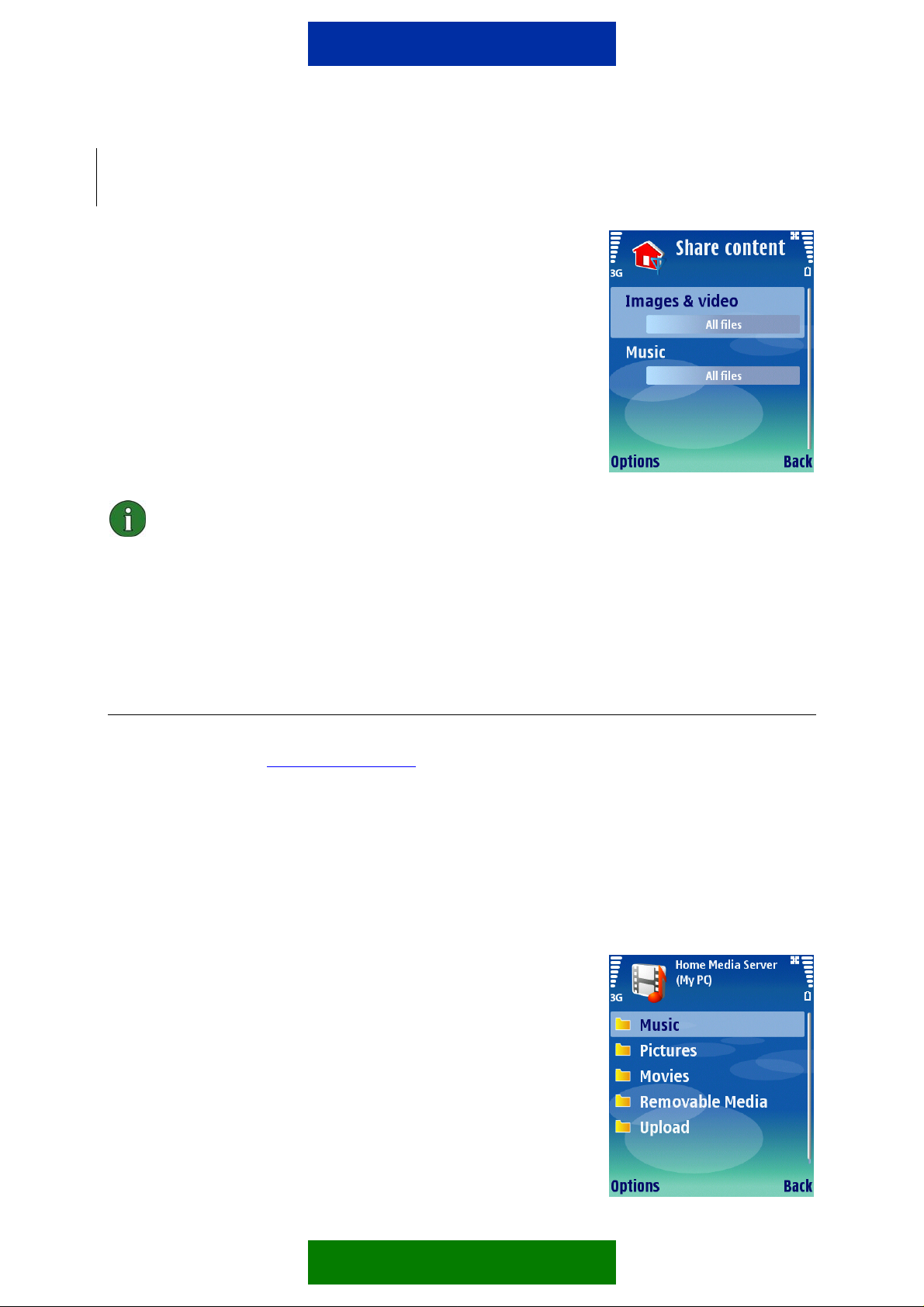
2.4 SHARE CONTENT
Here you can define what kind of media files you want to share over Home media network.
1. Select Share content
2. Select Images and Video
3. Select Share all Files (shown with an x for selected)
4. Press OK to get back to content selection view.
5. Select Music.
6. Select Share all Files (shown with an x for selected)
7. Press OK to get back to content selection view.
8. Select Back to get main view of Home media network
Note: Content Sharing only shares the content that you have on your phone at
that time. Updating the shared files is under your control. The phone does not
have automatic update of content sharing because you may not want to share
new media with others. If you insert a memory card with media that you want to
share, or you use the camera to take some more images or videos that you want
to share, then you need to switch content sharing off, unshare, reselect what you
want to share, and then switch content sharing on again.
3. USING HOME MEDIA NETWORK FROM PHONE
To use Home media network with your compatible PC you need to install Media server
application first, e.g.
Link in N80 phone support page takes you to Simple Center software download page)
3.1 COPY MEDIA FILE(S) FROM COMPATIBLE PC TO PHONE USING UPNP
1. Select Gallery
2. Select Home Network
You are presented with Home Network view, and the message "waiting for devices". Wait
until the list of devices is presented which includes the compatible pc you wish to transfer
music from.
3. Scroll down the list of devices, and choose your
compatible PC
You are presented with a view of the folders and files in which
the shared media on the compatible PC is stored.
4. Browse through the folders and choose the file you want
copy to phone. You can select several files by marking
Home Media server. (Home Media Server is made by Simple Center.
4/7
opyright © 2006 Nokia. All rights reserved | ver. 1.0
opyright © 2006 Nokia. All rights reserved | ver. 1.0
Page 7

them (Options > Mark/Unmark > Mark) first one by one.
5. Select Options > Copy to phone or Copy to memory card.
The pop-up message "Copying" is shown, and the file is copied into the phone
3.2 MOVE OR COPY MEDIA FILE(S) FROM PHONE TO COMPATIBLE PC USING UPNP
1. Open media folder in Gallery application(e.g. Images &video or Tracks)
2. Choose the file you want copy to compatible PC. You can select several files by
marking them (Options > Mark/Unmark > Mark) first one by one.
3. Select Options > Move and copy > Copy to home
network or Move to home network. If you selected
Move to home network you will get a confirmation pop-
up from deleting file from phone.
You are presented with Home Network view, and the message
"waiting for devices". Wait until the list of devices is presented
which includes the compatible pc you wish to transfer music
from.
4. Scroll down the list of devices, and choose your
compatible PC.
5. Browse through the folders and choose the folder where
you want to move or copy files.
3.3 VIEW IMAGES IN COMPATIBLE PC / DEVICE STORED ON PHONE OVER UPNP
1. In Gallery application select Images and Video.
2. Scroll to wanted image and select Options>Show via Home Net. After a short while,
a set of devices is shown.
3. Select your compatible PC / device (e.g. compatible phone, audio system or media
player) from the list. The current image on the phone is also shown on the compatible
PC / device.
4. Press the cursor key to scroll through images on the phone. The most recent selected
image on the phone is also shown on the compatible PC / device.
5. To stop showing images on compatible PC / device select Options>Stop showing.
5/7
opyright © 2006 Nokia. All rights reserved | ver. 1.0
Page 8

3.4 PLAY MP3 OVER UPNP USING PHONE AS CONTROLLER
1. Select Gallery> Home Network.
2. Wait until the list of devices is presented.
3. Scroll down the list of devices, and choose the PC / device you wish to connect to.
4. Browse through the folders and choose a MP3 file. You can select several MP3’s by
marking them (Options > Mark/Unmark > Mark) first one by one.
5. Click on the MP3. After a short while, a set of devices is shown.
6. Select your compatible PC. Audio is now played from your compatible PC / device.
7. To stop playing select Back from your phone.
6/7
opyright © 2006 Nokia. All rights reserved | ver. 1.0
Page 9
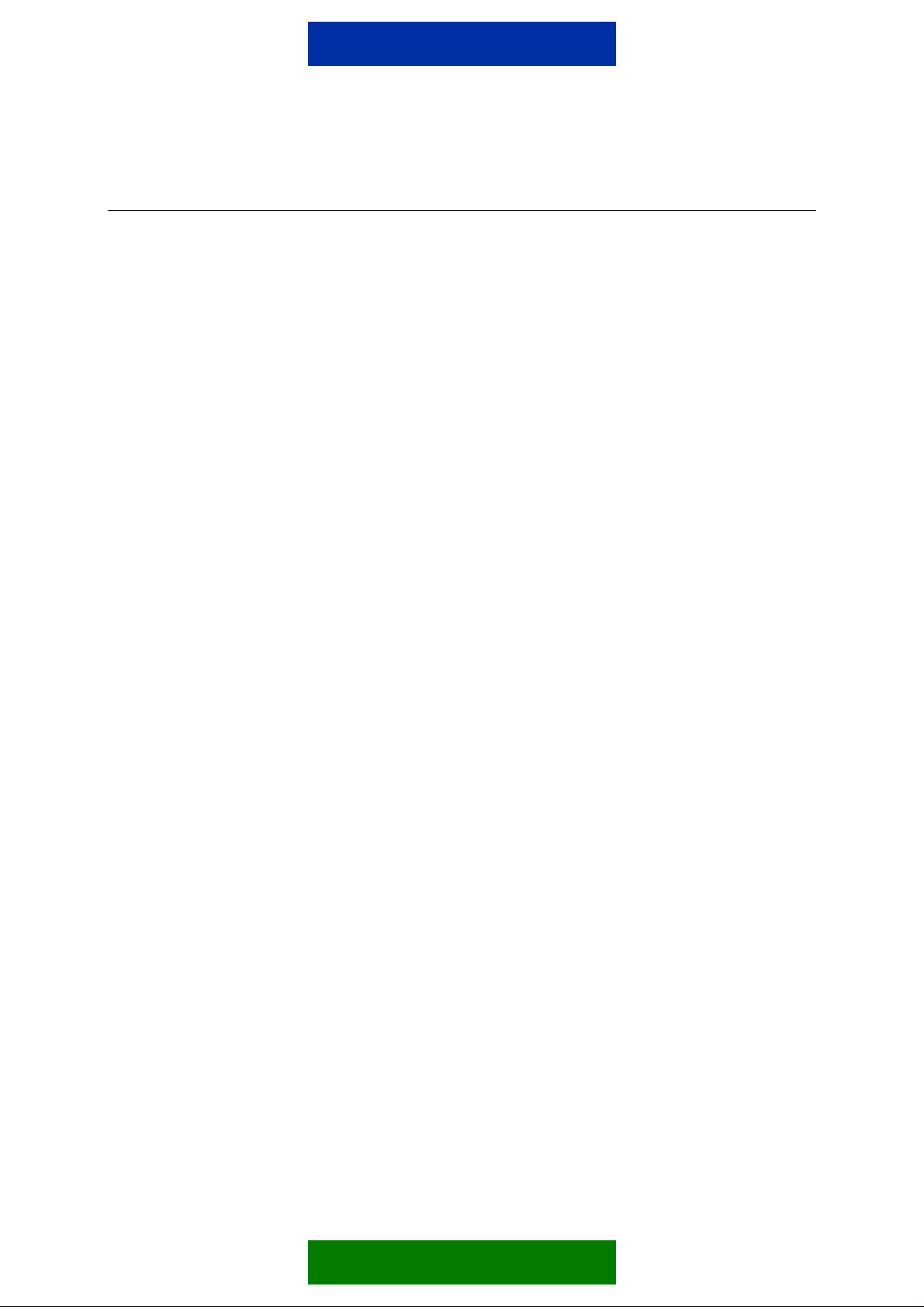
4. TROUBLESHOOTING
Q:
I can’t see my compatible PC from my phone over Home network.
A:
If you are using Firewall application in your compatible PC, check that it allows Home media
server to use connection (You can add it to firewall applications exceptions list). Check that
Firewall application allows traffic to following ports: 1900, 49152, 49153 and 49154.
In same WLAN access points there is in-build firewall. Please check that it does not block
traffic from following ports: 1900, 49152, 49153 and 49154.
Check that you have same WLAN settings in Phone and in compatible PC.
Q:
My connection stopped to work.
A:
Disable WLAN from your compatible PC and phone and enable it again. If this does not help,
please restart your compatible PC and phone. If you still have a problem reconfigure WLAN
settings to compatible PC and phone.
7/7
opyright © 2006 Nokia. All rights reserved | ver. 1.0
