Page 1
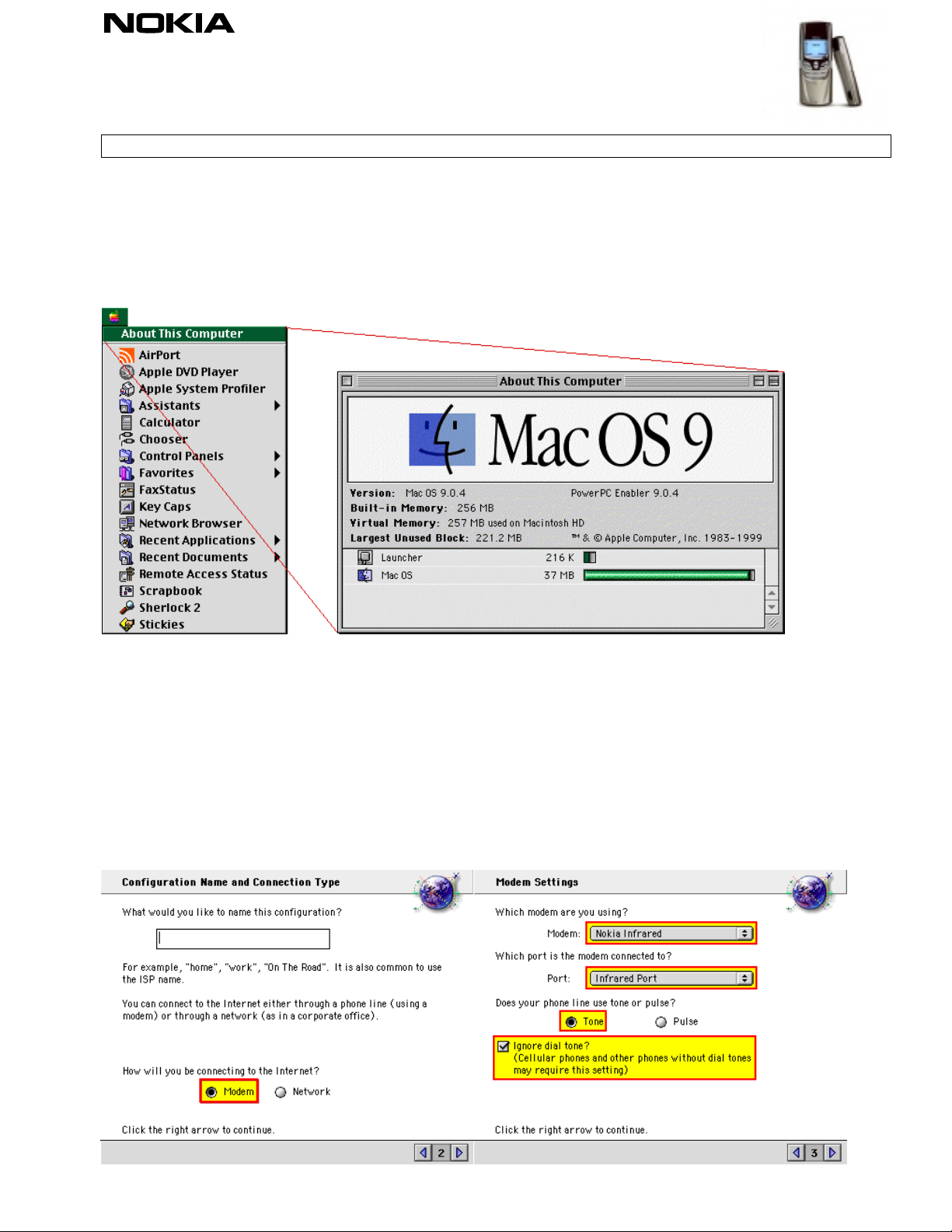
Nokia 88xx series and 8210
24.08.00
This Quick Guide is a gen eric g uide for Nokia 8810, Nokia 8850, Nokia 8890 and Nokia 8210.
Quick Guide to Using your Nokia Phone with Remote Access in a
Macintosh Environment
First check that you have at least Mac OS 8.6 (Figure 1).
Figure 1. Checking Mac OS version.
1. INSTALLING AND SETTING UP
First you have to create a new connection for your Nokia phone. Go to your Macintosh system drive and then to the
Internet folder. In the Internet folder choose Internet Setup Assistant and fill in all the necessary fields according to
the documentation you received from your Internet Service Provider.
The figures below outline the most important things to check for when making a new connection.
Figure 2. Check that you have
Copyright ã 2000. Nokia. All rights reserved.
Modem
selected. Figure 3. Check that you have made all the settings as shown.
1(2)
Page 2

2. MAKING A CONNECTION
Go to the Control Strip and select from the Remote Access the connection that you just made (Figure 4).
Figure 4. Selecting which connection to use.
When you have clicked on the connection that you have just made, the connection will become Active. Now
click once again on the Remote Access and now select Connect. You will not see anything while the
connection is being made but after the connection has been successfully established the Apple logo will
start to flash and also the time starts to run in the Control Strip. You can view details about your current
connection by selecting Remote Access Status from the Apple menu.
If something goes wrong then you should check that y ou have the Infrared activated in your phone and that
it is pointing at your Macintosh Infrared port. Then check the status of the AppleTalk (Figure 5).
Figure 5. Checking AppleTalk status.
In some cases you may need to restart your computer to make changes effective. If you have mistyped your
ISP telephone number you can change it from the Remote Access menu in the Control Strip. In the Remote
Access menu select Open Remote Access and you will get a window which provides you with details of your
current connections, such as your user name, password and number to call.
LEGAL NOTICE
Copyright © Nokia Mob ile Phones 2000. All rights re se rv ed.
Reproduction, transfer, distribution or storage of part or all of the contents of this document in any form without the prior written permission of
Nokia is prohibited.
Nokia and Nokia Connecting People are registered trademarks of the Nokia Corporation. Other product and company names mentioned herein
may be trademarks or tradenames of their respective owne rs.
Nokia operates a policy of continuous development. Therefore we reserve the right to make changes and improvements to any of the products
described in this document without prior notice.
Under no circumstances shall Nokia be responsible for any loss of data or income or any special, incidental, consequential or indirect damages
howsoever caused.
The contents of this document are provided "as is". Except as required by the applicable law, no warranties of any kind, either express or implied,
including, but not limited to, the implied warranties of merchantability and fitness for a particular purpose, are made in relation to the accuracy,
reliability or contents of this document. Nokia reserves the right to revise this document or to withdraw it at any time without prior notice.
Copyright ã 2000. Nokia. All rights reserved. 2(2)
