Page 1

BTS Optimization/ATP
CDMA LMF
Software Release 2.16.X
English
Apr 2001
68P09253A74–O
SC4812ET
1.9 GHz and 800 MHz CDMA
Page 2

Notice
While reasonable efforts have been made to assure the accuracy of this document, Motorola, Inc. assumes no liability resulting from
any inaccuracies or omissions in this document, or from use of the information obtained herein. The information in this document has
been carefully checked and is believed to be entirely reliable. However, no responsibility is assumed for inaccuracies or omissions.
Motorola, Inc. reserves the right to make changes to any products described herein and reserves the right to revise this document and
to make changes from time to time in content hereof with no obligation to notify any person of revisions or changes. Motorola, Inc.
does not assume any liability arising out of the application or use of any product, software, or circuit described herein; neither does it
convey license under its patent rights or the rights of others.
It is possible that this publication may contain references to, or information about Motorola products (machines and programs),
programming, or services that are not announced in your country. Such references or information must not be construed to mean
that Motorola intends to announce such Motorola products, programming, or services in your country.
Copyrights
This instruction manual, and the Motorola products described in this instruction manual may be, include or describe copyrighted
Motorola material, such as computer programs stored in semiconductor memories or other media. Laws in the United States and
other countries preserve for Motorola certain exclusive rights for copyrighted material, including the exclusive right to copy,
reproduce in any form, distribute and make derivative works of the copyrighted material. Accordingly, any copyrighted
Motorola material contained herein or in the Motorola products described in this instruction manual may not be copied,
reproduced, distributed, merged or modified in any manner without the express written permission of Motorola. Furthermore, the
purchase of Motorola products shall not be deemed to grant either directly or by implication, estoppel, or otherwise, any license
under the copyrights, patents or patent applications of Motorola, as arises by operation of law in the sale of a product.
Usage and Disclosure Restrictions
License Agreement
The software described in this document is the property of Motorola, Inc. It is furnished by express license agreement only and
may be used only in accordance with the terms of such an agreement.
Copyrighted Materials
Software and documentation are copyrighted materials. Making unauthorized copies is prohibited by law. No part of the
software or documentation may be reproduced, transmitted, transcribed, stored in a retrieval system, or translated into any
language or computer language, in any form or by any means, without prior written permission of Motorola, Inc.
High Risk Activities
Components, units, or third–party products used in the product described herein are NOT fault–tolerant and are NOT designed,
manufactured, or intended for use as on–line control equipment in the following hazardous environments requiring fail–safe
controls: the operation of Nuclear Facilities, Aircraft Navigation or Aircraft Communication Systems, Air Traffic Control, Life
Support, or Weapons Systems (“High Risk Activities”). Motorola and its supplier(s) specifically disclaim any expressed or
implied warranty of fitness for such High Risk Activities.
Trademarks
and Motorola are registered trademarks of Motorola, Inc.
Product and service names profiled herein are trademarks of Motorola, Inc. Other manufacturers’ products or services profiled
herein may be referred to by trademarks of their respective companies.
Copyright
Copyright 2001 Motorola, Inc.
All Rights Reserved
Printed on
Recyclable Paper
SPECIFICATIONS SUBJECT TO CHANGE WITHOUT NOTICE
DRAFT
REV010598
Page 3
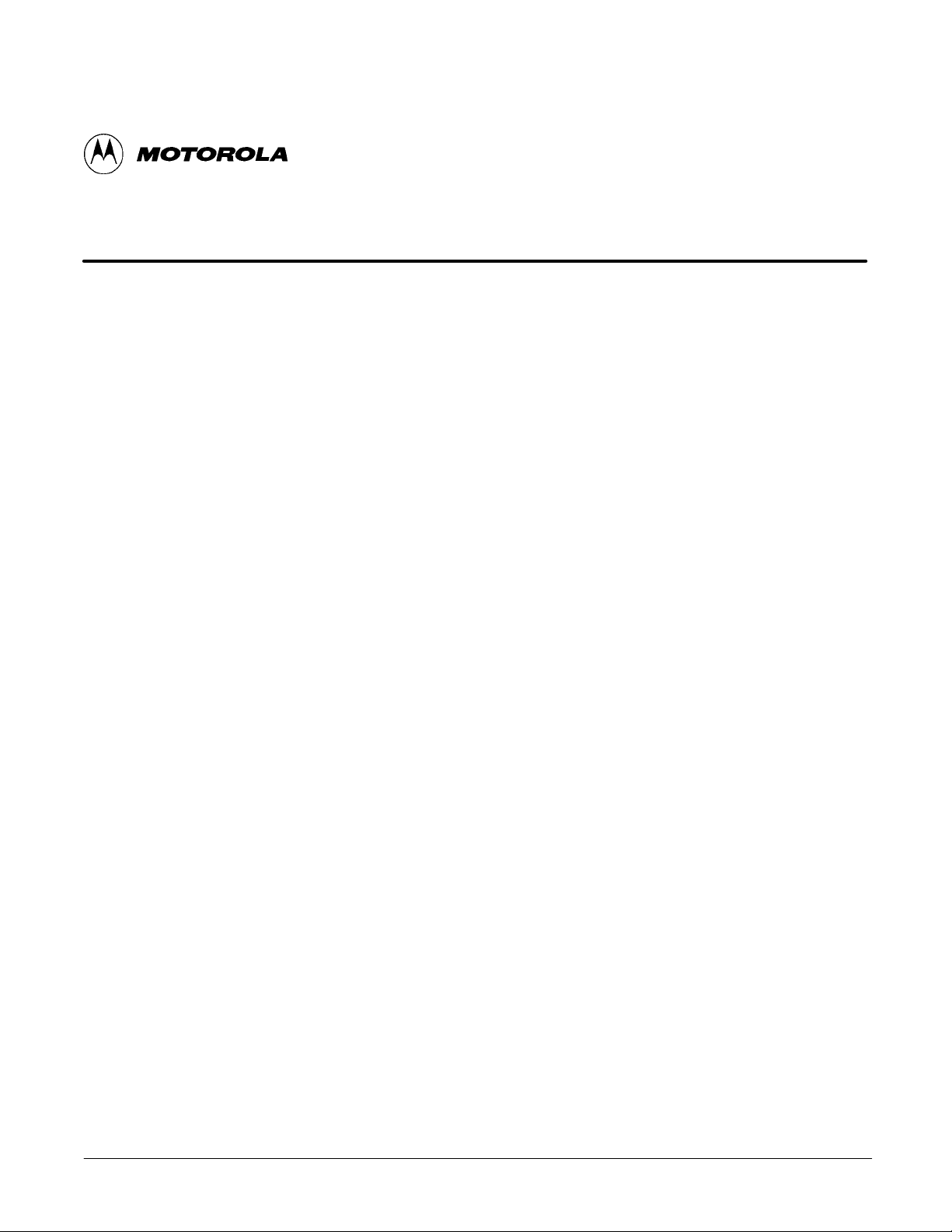
List of Figures iv. . . . . . . . . . . . . . . . . . . . . . . . . . . . . . . . . . . . . . . . . . . . . . . . . . .
List of Tables vi. . . . . . . . . . . . . . . . . . . . . . . . . . . . . . . . . . . . . . . . . . . . . . . . . . .
Product Information xi. . . . . . . . . . . . . . . . . . . . . . . . . . . . . . . . . . . . . . . . . . . . . .
FCC Part 15 xii. . . . . . . . . . . . . . . . . . . . . . . . . . . . . . . . . . . . . . . . . . . . . . . . . . . .
FCC Part 68 xiv. . . . . . . . . . . . . . . . . . . . . . . . . . . . . . . . . . . . . . . . . . . . . . . . . . . .
Foreword xv. . . . . . . . . . . . . . . . . . . . . . . . . . . . . . . . . . . . . . . . . . . . . . . . . . . . . . .
General Safety xviii. . . . . . . . . . . . . . . . . . . . . . . . . . . . . . . . . . . . . . . . . . . . . . . . . . .
Revision History xx. . . . . . . . . . . . . . . . . . . . . . . . . . . . . . . . . . . . . . . . . . . . . . . . .
Patent Notification xxi. . . . . . . . . . . . . . . . . . . . . . . . . . . . . . . . . . . . . . . . . . . . . . .
Chapter 1: Introduction
Optimization Overview 1-1. . . . . . . . . . . . . . . . . . . . . . . . . . . . . . . . . . . . . . . . . . . .
Table of Contents
SC4812ET BTS Optimization/ATP — CDMA LMF
CDMA 1.9 GHz and 800 MHz
BTS Equipment Identification 1-13. . . . . . . . . . . . . . . . . . . . . . . . . . . . . . . . . . . . . .
Chapter 2: Preliminary Operations
Preliminary Operations: Overview 2-1. . . . . . . . . . . . . . . . . . . . . . . . . . . . . . . . . . .
Initial Power Up 2-3. . . . . . . . . . . . . . . . . . . . . . . . . . . . . . . . . . . . . . . . . . . . . . . . .
Chapter 3: Optimization/Calibration
Optimization/Calibration – Introduction 3-1. . . . . . . . . . . . . . . . . . . . . . . . . . . . . .
Isolate Span Lines/Connect LMF 3-4. . . . . . . . . . . . . . . . . . . . . . . . . . . . . . . . . . . .
Preparing the LMF 3-10. . . . . . . . . . . . . . . . . . . . . . . . . . . . . . . . . . . . . . . . . . . . . . .
Using CDMA LMF 3-21. . . . . . . . . . . . . . . . . . . . . . . . . . . . . . . . . . . . . . . . . . . . . .
Download the BTS 3-27. . . . . . . . . . . . . . . . . . . . . . . . . . . . . . . . . . . . . . . . . . . . . . .
CSM System Time – GPS & LFR/HSO Verification 3-32. . . . . . . . . . . . . . . . . . . . .
Test Equipment Set–up 3-42. . . . . . . . . . . . . . . . . . . . . . . . . . . . . . . . . . . . . . . . . . . .
Test Set Calibration 3-50. . . . . . . . . . . . . . . . . . . . . . . . . . . . . . . . . . . . . . . . . . . . . . .
Bay Level Offset Calibration 3-59. . . . . . . . . . . . . . . . . . . . . . . . . . . . . . . . . . . . . . .
RFDS Setup and Calibration 3-71. . . . . . . . . . . . . . . . . . . . . . . . . . . . . . . . . . . . . . .
Alarms Testing 3-82. . . . . . . . . . . . . . . . . . . . . . . . . . . . . . . . . . . . . . . . . . . . . . . . . .
. . . continued on next page
Apr 2001
SC4812ET BTS Optimization/ATP — CDMA LMF
i
DRAFT
Page 4

Table of Contents – continued
Chapter 4: Automated Acceptance Test Procedure (ATP)
Automated Acceptance Test Procedures – Overview 4-1. . . . . . . . . . . . . . . . . . . . .
TX Spectral Purity Transmit Mask Acceptance Test 4-5. . . . . . . . . . . . . . . . . . . . .
TX Waveform Quality (rho) Acceptance Test 4-7. . . . . . . . . . . . . . . . . . . . . . . . . .
TX Pilot Time Offset Acceptance Test 4-8. . . . . . . . . . . . . . . . . . . . . . . . . . . . . . . .
TX Code Domain Power Acceptance Test 4-9. . . . . . . . . . . . . . . . . . . . . . . . . . . . .
RX Frame Error Rate (FER) Acceptance Test 4-11. . . . . . . . . . . . . . . . . . . . . . . . . .
Generate an ATP Report 4-12. . . . . . . . . . . . . . . . . . . . . . . . . . . . . . . . . . . . . . . . . . .
Chapter 5: Leaving the Site
External Test Equipment Removal 5-1. . . . . . . . . . . . . . . . . . . . . . . . . . . . . . . . . . .
Reset All Devices 5-1. . . . . . . . . . . . . . . . . . . . . . . . . . . . . . . . . . . . . . . . . . . . . . . .
Updating BTS CAL LMF Files in the CBSC 5-1. . . . . . . . . . . . . . . . . . . . . . . . . .
BTS Site Span Configuration Verification 5-3. . . . . . . . . . . . . . . . . . . . . . . . . . . . .
Set BTS Site Span Configuration 5-4. . . . . . . . . . . . . . . . . . . . . . . . . . . . . . . . . . . .
Re–connect BTS T1 Spans and Integrated Frame Modem 5-6. . . . . . . . . . . . . . . .
LMF Removal 5-6. . . . . . . . . . . . . . . . . . . . . . . . . . . . . . . . . . . . . . . . . . . . . . . . . . .
Reestablish OMC-R Control/ Verifying T1/E1 5-7. . . . . . . . . . . . . . . . . . . . . . . . .
Chapter 6: Basic Troubleshooting
Basic Troubleshooting Overview 6-1. . . . . . . . . . . . . . . . . . . . . . . . . . . . . . . . . . . .
Troubleshooting: Installation 6-2. . . . . . . . . . . . . . . . . . . . . . . . . . . . . . . . . . . . . . .
Troubleshooting: Download 6-4. . . . . . . . . . . . . . . . . . . . . . . . . . . . . . . . . . . . . . . .
Troubleshooting: Calibration 6-7. . . . . . . . . . . . . . . . . . . . . . . . . . . . . . . . . . . . . . .
Troubleshooting: Transmit ATP 6-9. . . . . . . . . . . . . . . . . . . . . . . . . . . . . . . . . . . . .
Troubleshooting: Receive ATP 6-11. . . . . . . . . . . . . . . . . . . . . . . . . . . . . . . . . . . . . .
Troubleshooting: CSM Checklist 6-12. . . . . . . . . . . . . . . . . . . . . . . . . . . . . . . . . . . .
C–CCP Backplane Troubleshooting 6-14. . . . . . . . . . . . . . . . . . . . . . . . . . . . . . . . . .
RFDS – Fault Isolation 6-20. . . . . . . . . . . . . . . . . . . . . . . . . . . . . . . . . . . . . . . . . . . .
Module Front Panel LED Indicators and Connectors 6-22. . . . . . . . . . . . . . . . . . . . .
Basic Troubleshooting – Span Control Link 6-29. . . . . . . . . . . . . . . . . . . . . . . . . . .
Appendix A: Data Sheets
Appendix A: Optimization (Pre–ATP) Data Sheets A-1. . . . . . . . . . . . . . . . . . . . . .
Appendix A: Site Serial Number Check List A-17. . . . . . . . . . . . . . . . . . . . . . . . . . .
Appendix B: FRU Optimization/ATP Test Matrix
Appendix B: FRU Optimization/ATP Test Matrix B-1. . . . . . . . . . . . . . . . . . . . . . .
ii
SC4812ET BTS Optimization/ATP — CDMA LMF
. . . continued on next page
Apr 2001
DRAFT
Page 5

Table of Contents – continued
Appendix C: BBX Gain Set Point vs. BTS Output Considerations
Appendix C: BBX2 Gain Set Point vs. BTS Output Considerations C-1. . . . . . . . .
Appendix D: CDMA Operating Frequency Information
CDMA Operating Frequency Programming Information – North
American PCS Bands D-1. . . . . . . . . . . . . . . . . . . . . . . . . . . . . . . . . . . . . . . . . . . . .
Appendix E: PN Offset/I & Q Offset Register Programming Information
Appendix E: PN Offset Programming Information E-1. . . . . . . . . . . . . . . . . . . . . .
Appendix F: Test Equipment Preparation
Test Equipment Preparation F-1. . . . . . . . . . . . . . . . . . . . . . . . . . . . . . . . . . . . . . . .
Manual Cable Calibration F-10. . . . . . . . . . . . . . . . . . . . . . . . . . . . . . . . . . . . . . . . . .
Appendix G: In–Service Calibration
Introduction G-1. . . . . . . . . . . . . . . . . . . . . . . . . . . . . . . . . . . . . . . . . . . . . . . . . . . . .
Power Delta Calibration G-2. . . . . . . . . . . . . . . . . . . . . . . . . . . . . . . . . . . . . . . . . . .
In–Service Calibration G-10. . . . . . . . . . . . . . . . . . . . . . . . . . . . . . . . . . . . . . . . . . . .
Index Index-1. . . . . . . . . . . . . . . . . . . . . . . . . . . . . . . . . . . . . . . . . . . . . . . . . . . . . . . . . . . . . . . . . . . . . . . . . . . . . .
Apr 2001
SC4812ET BTS Optimization/ATP — CDMA LMF
iii
DRAFT
Page 6
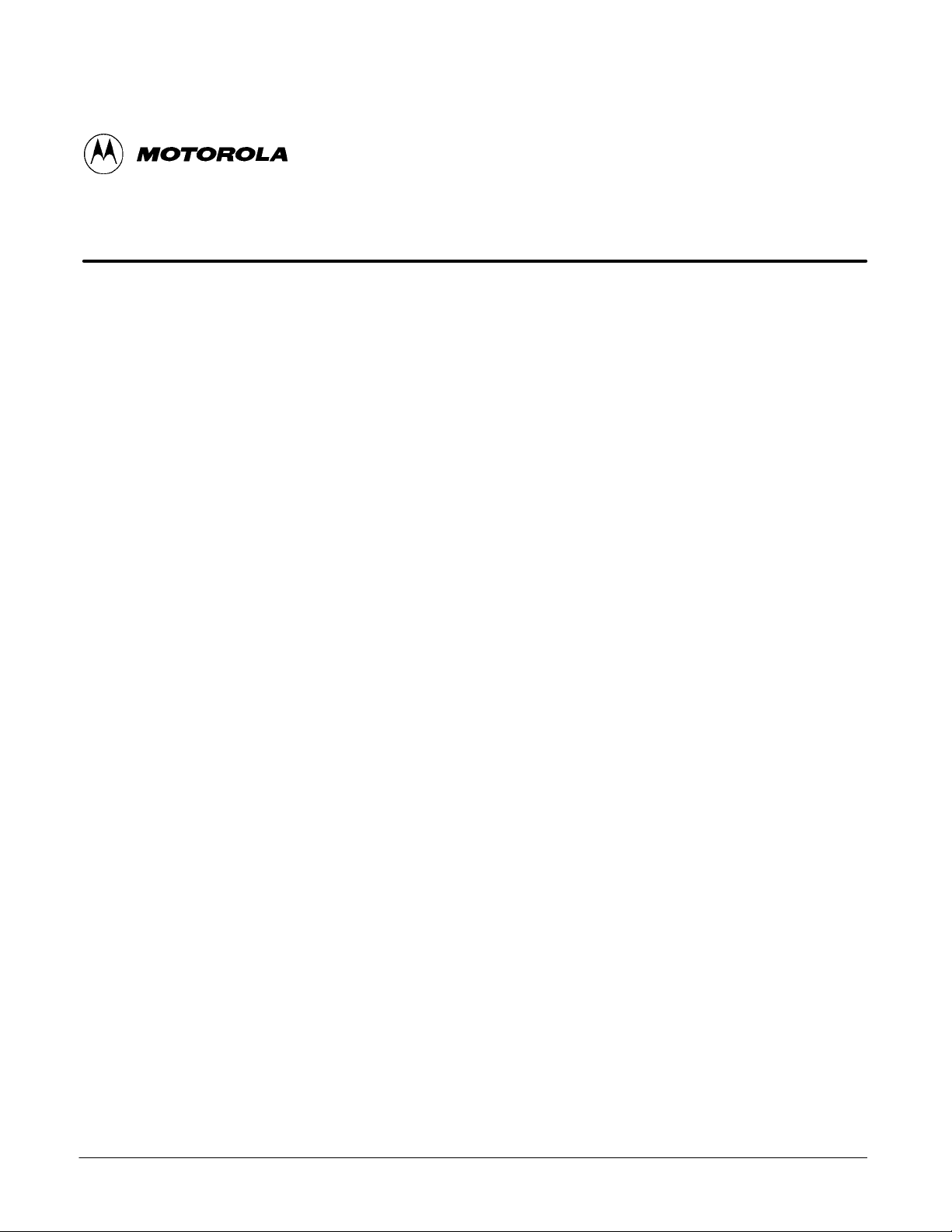
List of Figures
SC4812ET BTS Optimization/ATP — CDMA LMF
CDMA 1.9 GHz and 800 MHz
Figure 1-1: Null Modem Cable Detail 1-7. . . . . . . . . . . . . . . . . . . . . . . . . . . . . . . .
Figure 1-2: Typical Logical BTS Configurations 1-15. . . . . . . . . . . . . . . . . . . . . . . .
Figure 1-3: SC 4812ET RF Cabinet 1-16. . . . . . . . . . . . . . . . . . . . . . . . . . . . . . . . . .
Figure 1-4: RF Cabinet Internal FRUs 1-17. . . . . . . . . . . . . . . . . . . . . . . . . . . . . . . .
Figure 1-5: SC 4812ET C–CCP Shelf 1-19. . . . . . . . . . . . . . . . . . . . . . . . . . . . . . . .
Figure 1-6: SC 4812ET Intercabinet I/O Detail (Rear View) 1-20. . . . . . . . . . . . . .
Figure 1-7: SC 4812ET I/O Plate Diagram 1-21. . . . . . . . . . . . . . . . . . . . . . . . . . . .
Figure 1-8: RFDS Location in an SC 4812ET RF Cabinet 1-22. . . . . . . . . . . . . . . .
Figure 1-9: SC4812ET LPA Configuration with Combiners/Filters 1-25. . . . . . . . .
Figure 1-10: Power Cabinet 1-26. . . . . . . . . . . . . . . . . . . . . . . . . . . . . . . . . . . . . . . .
Figure 1-11: Power Cabinet with Batteries Installed (Doors Removed
for Clarity) 1-27. . . . . . . . . . . . . . . . . . . . . . . . . . . . . . . . . . . . . . . . . . . . . . . . . . . . .
Figure 2-1: Backplane DIP Switch Settings 2-2. . . . . . . . . . . . . . . . . . . . . . . . . . . .
Figure 2-2: AC Load Center Wiring 2-5. . . . . . . . . . . . . . . . . . . . . . . . . . . . . . . . . .
Figure 2-3: Meter Alarm Panel 2-6. . . . . . . . . . . . . . . . . . . . . . . . . . . . . . . . . . . . . .
Figure 2-4: Temperature Compensation Panel 2-6. . . . . . . . . . . . . . . . . . . . . . . . . .
Figure 2-5: RF Cabinet Circuit Breaker Panel and 27V DC Terminal Locations 2-9
Figure 2-6: Heat Exchanger Blower Assembly 2-12. . . . . . . . . . . . . . . . . . . . . . . . .
Figure 2-7: Power Cabinet Circuit Breaker Assemblies 2-13. . . . . . . . . . . . . . . . . . .
Figure 2-8: Power Cabinet AC Circuit Breakers 2-14. . . . . . . . . . . . . . . . . . . . . . . .
Figure 2-9: Power Cabinet DC Circuit Breakers 2-15. . . . . . . . . . . . . . . . . . . . . . . .
Figure 3-1: Back and Front View of the CSU 3-5. . . . . . . . . . . . . . . . . . . . . . . . . .
Figure 3-2: 50 Pair Punch Block 3-6. . . . . . . . . . . . . . . . . . . . . . . . . . . . . . . . . . . .
Figure 3-3: LMF Folder Structure 3-16. . . . . . . . . . . . . . . . . . . . . . . . . . . . . . . . . . .
Figure 3-4: LMF Connection Detail 3-18. . . . . . . . . . . . . . . . . . . . . . . . . . . . . . . . . .
Figure 3-5: BTS Ethernet LAN Interconnect Diagram 3-19. . . . . . . . . . . . . . . . . . .
Figure 3-6: CDMA LMF Computer Common MMI Connections 3-26. . . . . . . . . . .
Figure 3-7: CSM MMI Terminal Connection 3-35. . . . . . . . . . . . . . . . . . . . . . . . . . .
Figure 3-8: Cable Calibration Test Setup 3-45. . . . . . . . . . . . . . . . . . . . . . . . . . . . . .
. . . continued on next page
iv
SC4812ET BTS Optimization/ATP — CDMA LMF
Apr 2001
DRAFT
Page 7

List of Figures – continued
Figure 3-9: TX Calibration Test Setup (CyberTest and HP 8935) 3-46. . . . . . . . . . .
Figure 3-10: TX Calibration Test Setup HP 8921A and Advantest 3-47. . . . . . . . . .
Figure 3-11: Optimization/ATP Test Setup Calibration (CyberTest,
HP 8935 and Advantest) 3-48. . . . . . . . . . . . . . . . . . . . . . . . . . . . . . . . . . . . . . . . . . .
Figure 3-12: Optimization/ATP Test Setup HP 8921A 3-49. . . . . . . . . . . . . . . . . . .
Figure 3-13: Calibrating Test Equipment Setup for TX Cable Calibration
(Using Signal Generator and Spectrum Analyzer) 3-55. . . . . . . . . . . . . . . . . . . . . . .
Figure 3-14: Calibrating Test Equipment Setup for RX ATP Test
(Using Signal Generator and Spectrum Analyzer) 3-56. . . . . . . . . . . . . . . . . . . . . . .
Figure 3-15: Battery Overtemperature Sensor 3-87. . . . . . . . . . . . . . . . . . . . . . . . . .
Figure 3-16: Location of Connector J8 on the Meter Alarm Panel 3-89. . . . . . . . . .
Figure 4-1: TX Mask Verification Spectrum Analyzer Display 4-6. . . . . . . . . . . . .
Figure 4-2: Code Domain Power and Noise Floor Levels 4-10. . . . . . . . . . . . . . . . .
Figure 6-1: CSM Front Panel Indicators & Monitor Ports 6-22. . . . . . . . . . . . . . . . .
Figure 6-2: GLI2 Front Panel Operating Indicators 6-25. . . . . . . . . . . . . . . . . . . . . .
Figure 6-3: MCC24/8E Front Panel LEDs and LED Indicators 6-27. . . . . . . . . . . .
Figure D-1: North America PCS Frequency Spectrum (CDMA Allocation) D-1. . .
Figure D-2: North American Cellular Telephone System Frequency
Spectrum (CDMA Allocation). D-4. . . . . . . . . . . . . . . . . . . . . . . . . . . . . . . . . . . . .
Figure F-1: HP8921A/600 Cables Connection for 10 MHz Signal and
GPIB without Rubidium F-2. . . . . . . . . . . . . . . . . . . . . . . . . . . . . . . . . . . . . . . . . . .
Figure F-2: HP8921A Cables Connection for 10 MHz Signal and GPIB
with Rubidium F-4. . . . . . . . . . . . . . . . . . . . . . . . . . . . . . . . . . . . . . . . . . . . . . . . . .
Figure F-3: Cable Connections for Test Set without 10 MHz
Rubidium Standard F-7. . . . . . . . . . . . . . . . . . . . . . . . . . . . . . . . . . . . . . . . . . . . . . .
Figure F-4: Cable Connections for Test Set with 10 MHz
Rubidium Standard F-8. . . . . . . . . . . . . . . . . . . . . . . . . . . . . . . . . . . . . . . . . . . . . . .
Figure F-5: Cable CalibrationUsing HP8921 with PCS Interface F-13. . . . . . . . . . .
Figure F-6: Cable Calibration using Advantest R3465 F-16. . . . . . . . . . . . . . . . . . .
Figure F-7: Power Meter Detail F-17. . . . . . . . . . . . . . . . . . . . . . . . . . . . . . . . . . . . .
Figure F-8: Gigatronics 8542C Power Meter Detail F-20. . . . . . . . . . . . . . . . . . . . .
Figure G-1: Delta Calibration Setup – HP8921A to HP437B G-4. . . . . . . . . . . . . .
Figure G-2: Delta Calibration Setup – HP8921A to HP8921A G-4. . . . . . . . . . . . .
Figure G-3: Delta Calibration Setup – R3561L to HP437B G-6. . . . . . . . . . . . . . .
Apr 2001
Figure G-4: Delta Calibration Setup – R3561L to R3465 G-7. . . . . . . . . . . . . . . . .
Figure G-5: Delta Calibration Setup – HP8935 to HP437B G-8. . . . . . . . . . . . . . .
Figure G-6: Delta Calibration Setup – HP8935 to HP8935 G-9. . . . . . . . . . . . . . . .
Figure G-7: Optimization/ATP Test Setup Using Directional Coupler G-11. . . . . . .
Figure G-8: Optimization/ATP Test Setup Using RFDS G-12. . . . . . . . . . . . . . . . . .
. . . continued on next page
SC4812ET BTS Optimization/ATP — CDMA LMF
DRAFT
v
Page 8
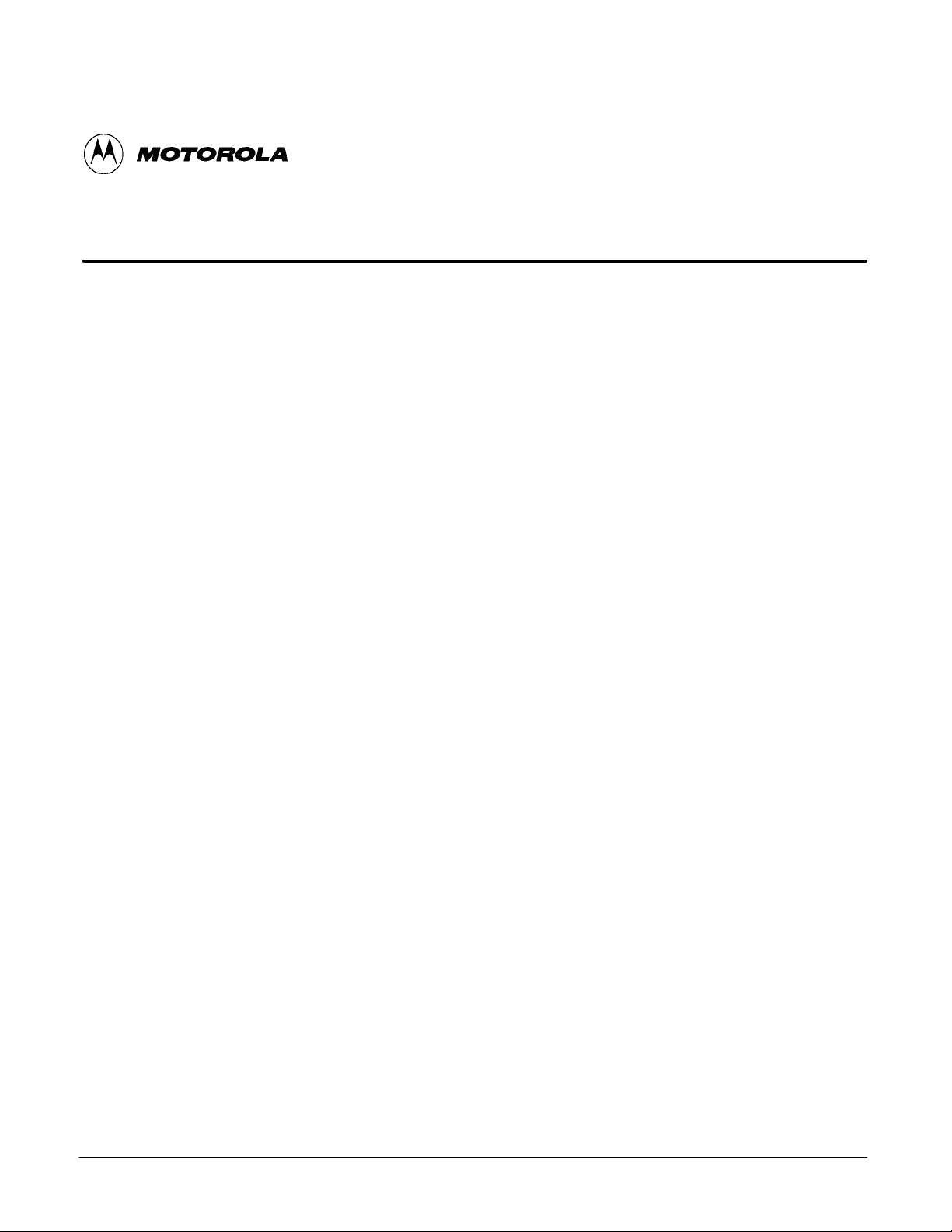
List of Tables
SC4812ET BTS Optimization/ATP — CDMA LMF
CDMA 1.9 GHz and 800 MHz
Table 1-1: CDMA LMF Test Equipment Support Table 1-4. . . . . . . . . . . . . . . . . .
Table 1-2: Abbreviations and Acronyms 1-11. . . . . . . . . . . . . . . . . . . . . . . . . . . . . .
Table 1-3: C–CCP Shelf/Cage Card/Module Device ID
Numbers (Top Shelf) 1-14. . . . . . . . . . . . . . . . . . . . . . . . . . . . . . . . . . . . . . . . . . . . .
Table 1-4: C–CCP Shelf/Cage Card/Module Device ID
Numbers (Bottom Shelf) 1-14. . . . . . . . . . . . . . . . . . . . . . . . . . . . . . . . . . . . . . . . . . .
Table 1-5: BTS Sector Configuration 1-23. . . . . . . . . . . . . . . . . . . . . . . . . . . . . . . . .
Table 1-6: Sector Configurations 1-24. . . . . . . . . . . . . . . . . . . . . . . . . . . . . . . . . . . .
Table 2-1: Initial Installation of Boards/Modules 2-1. . . . . . . . . . . . . . . . . . . . . . . .
Table 2-2: Initial Inspection and Setup 2-3. . . . . . . . . . . . . . . . . . . . . . . . . . . . . . . .
Table 2-3: AC Voltage Measurements 2-4. . . . . . . . . . . . . . . . . . . . . . . . . . . . . . . .
Table 2-4: Applying AC Power 2-5. . . . . . . . . . . . . . . . . . . . . . . . . . . . . . . . . . . . .
Table 2-5: Power Cabinet Power Up Tests 2-6. . . . . . . . . . . . . . . . . . . . . . . . . . . . .
Table 2-6: DC Power Pre–test (BTS Frame) 2-7. . . . . . . . . . . . . . . . . . . . . . . . . . .
Table 2-7: RF Cabinet Power Up 2-8. . . . . . . . . . . . . . . . . . . . . . . . . . . . . . . . . . . .
Table 2-8: Battery Charge Test (Connected Batteries) 2-10. . . . . . . . . . . . . . . . . . . .
Table 2-9: Battery Discharge Test 2-11. . . . . . . . . . . . . . . . . . . . . . . . . . . . . . . . . . . .
Table 2-10: Heat Exchanger Power Up 2-11. . . . . . . . . . . . . . . . . . . . . . . . . . . . . . .
Table 3-2: T1/E1 Span Isolation 3-9. . . . . . . . . . . . . . . . . . . . . . . . . . . . . . . . . . . . .
Table 3-3: LMF Operating System Installation 3-10. . . . . . . . . . . . . . . . . . . . . . . . .
Table 3-4: Copying CBSC CDF Files to the LMF 3-12. . . . . . . . . . . . . . . . . . . . . . .
Table 3-5: Creating a Named Hyperlink Connection for MMI Connection 3-14. . . .
Table 3-6: LMF to BTS Connection 3-17. . . . . . . . . . . . . . . . . . . . . . . . . . . . . . . . .
Table 3-7: Pinging the Processors 3-20. . . . . . . . . . . . . . . . . . . . . . . . . . . . . . . . . . . .
Table 3-8: BTS GUI Login Procedure 3-23. . . . . . . . . . . . . . . . . . . . . . . . . . . . . . . .
Table 3-9: BTS CLI Login Procedure 3-24. . . . . . . . . . . . . . . . . . . . . . . . . . . . . . . .
Table 3-10: BTS GUI Logout Procedure 3-24. . . . . . . . . . . . . . . . . . . . . . . . . . . . . .
Table 3-11: BTS CLI Logout Procedure 3-25. . . . . . . . . . . . . . . . . . . . . . . . . . . . . . .
Table 3-12: Establishing MMI Communications 3-26. . . . . . . . . . . . . . . . . . . . . . . .
Table 3-13: Download and Enable MGLI2 3-28. . . . . . . . . . . . . . . . . . . . . . . . . . . .
. . . continued on next page
vi
SC4812ET BTS Optimization/ATP — CDMA LMF
Apr 2001
DRAFT
Page 9

List of Tables – continued
Table 3-14: Download Code and Data to Non–MGLI Devices 3-29. . . . . . . . . . . . .
Table 3-15: Select CSM Clock Source 3-29. . . . . . . . . . . . . . . . . . . . . . . . . . . . . . . .
Table 3-16: Enable CSMs 3-30. . . . . . . . . . . . . . . . . . . . . . . . . . . . . . . . . . . . . . . . . .
Table 3-17: Enable MCCs 3-31. . . . . . . . . . . . . . . . . . . . . . . . . . . . . . . . . . . . . . . . .
Table 3-18: Test Equipment Setup (GPS & LFR/HSO Verification) 3-34. . . . . . . . .
Table 3-19: GPS Initialization/Verification 3-36. . . . . . . . . . . . . . . . . . . . . . . . . . . .
Table 3-20: LORAN–C Initialization/Verification 3-40. . . . . . . . . . . . . . . . . . . . . . .
Table 3-21: Test Equipment Setup 3-43. . . . . . . . . . . . . . . . . . . . . . . . . . . . . . . . . . .
Table 3-22: Selecting Test Equipment Manually in a Serial Connection Tab 3-51. .
Table 3-23: Selecting Test Equipment Using Auto-Detect 3-52. . . . . . . . . . . . . . . . .
Table 3-24: Test Equipment Calibration 3-53. . . . . . . . . . . . . . . . . . . . . . . . . . . . . . .
Table 3-25: Cable Calibration 3-54. . . . . . . . . . . . . . . . . . . . . . . . . . . . . . . . . . . . . . .
Table 3-26: Calibrating TX Cables Using Signal Generator and
Spectrum Analyzer 3-55. . . . . . . . . . . . . . . . . . . . . . . . . . . . . . . . . . . . . . . . . . . . . . .
Table 3-27: Calibrating RX Cables Using a Signal Generator and
Spectrum Analyzer 3-56. . . . . . . . . . . . . . . . . . . . . . . . . . . . . . . . . . . . . . . . . . . . . . .
Table 3-28: Setting Cable Loss Values 3-57. . . . . . . . . . . . . . . . . . . . . . . . . . . . . . . .
Table 3-29: Setting TX Coupler Loss Values 3-58. . . . . . . . . . . . . . . . . . . . . . . . . . .
Table 3-30: BLO BTS.cal file Array Branch Assignments 3-61. . . . . . . . . . . . . . . .
Table 3-31: BTS.cal File Array (Per Sector) 3-62. . . . . . . . . . . . . . . . . . . . . . . . . . .
Table 3-32: Test Equipment Setup (RF Path Calibration) 3-63. . . . . . . . . . . . . . . . .
Table 3-33: BTS TX Path Calibration 3-65. . . . . . . . . . . . . . . . . . . . . . . . . . . . . . . .
Table 3-34: Download BLO 3-66. . . . . . . . . . . . . . . . . . . . . . . . . . . . . . . . . . . . . . . .
Table 3-35: TX Path Audit 3-68. . . . . . . . . . . . . . . . . . . . . . . . . . . . . . . . . . . . . . . . .
Table 3-36: All Cal/Audit Test 3-69. . . . . . . . . . . . . . . . . . . . . . . . . . . . . . . . . . . . . .
Table 3-37: Create CAL File 3-70. . . . . . . . . . . . . . . . . . . . . . . . . . . . . . . . . . . . . . .
Table 3-38: RFDS Parameter Settings 3-72. . . . . . . . . . . . . . . . . . . . . . . . . . . . . . . .
Table 3-39: Definition of Parameters 3-73. . . . . . . . . . . . . . . . . . . . . . . . . . . . . . . . .
Table 3-40: Valid NAM Field Ranges 3-74. . . . . . . . . . . . . . . . . . . . . . . . . . . . . . . .
Table 3-41: Measuring Directional Coupler Loss 3-75. . . . . . . . . . . . . . . . . . . . . . . .
Table 3-42: Set Antenna Map Data 3-77. . . . . . . . . . . . . . . . . . . . . . . . . . . . . . . . . . .
Table 3-43: Set RFDS Configuration Data 3-78. . . . . . . . . . . . . . . . . . . . . . . . . . . . .
Table 3-44: RFDS Calibration 3-80. . . . . . . . . . . . . . . . . . . . . . . . . . . . . . . . . . . . . .
Apr 2001
Table 3-45: Program NAM Procedure 3-81. . . . . . . . . . . . . . . . . . . . . . . . . . . . . . . .
Table 3-46: Heat Exchanger Alarm 3-83. . . . . . . . . . . . . . . . . . . . . . . . . . . . . . . . . .
Table 3-47: Door Alarm 3-83. . . . . . . . . . . . . . . . . . . . . . . . . . . . . . . . . . . . . . . . . . .
Table 3-48: AC Fail Alarm 3-83. . . . . . . . . . . . . . . . . . . . . . . . . . . . . . . . . . . . . . . . .
. . . continued on next page
SC4812ET BTS Optimization/ATP — CDMA LMF
DRAFT
vii
Page 10

List of Tables – continued
Table 3-49: Minor Alarm 3-84. . . . . . . . . . . . . . . . . . . . . . . . . . . . . . . . . . . . . . . . . .
Table 3-50: Single Rectifier Fail or Minor Alarm 3-84. . . . . . . . . . . . . . . . . . . . . . .
Table 3-51: Multiple Rectifier Failure or Major Alarm 3-85. . . . . . . . . . . . . . . . . . .
Table 3-52: Single Rectifier Fail or Minor Alarm 3-85. . . . . . . . . . . . . . . . . . . . . . .
Table 3-53: Multiple Rectifier Failure or Major Alarm 3-85. . . . . . . . . . . . . . . . . . .
Table 3-54: Battery Over Temperature Alarm 3-86. . . . . . . . . . . . . . . . . . . . . . . . . .
Table 3-55: Rectifier Over Temperature Alarm 3-88. . . . . . . . . . . . . . . . . . . . . . . . .
Table 3-56: Check Before Leaving the Site 3-89. . . . . . . . . . . . . . . . . . . . . . . . . . . .
Table 4-1: ATP Test Procedure 4-4. . . . . . . . . . . . . . . . . . . . . . . . . . . . . . . . . . . . .
Table 4-2: Generate an ATP Report 4-12. . . . . . . . . . . . . . . . . . . . . . . . . . . . . . . . .
Table 5-1: External Test Equipment Removal 5-1. . . . . . . . . . . . . . . . . . . . . . . . . .
Table 5-2: Copy Files from LMF to a Diskette 5-1. . . . . . . . . . . . . . . . . . . . . . . . .
Table 5-3: Copy CAL Files From Diskette to the CBSC 5-2. . . . . . . . . . . . . . . . . .
Table 5-4: T1/E1 Span/IFM Connections 5-3. . . . . . . . . . . . . . . . . . . . . . . . . . . . . .
Table 5-5: Terminate the LMF Session and Remove the LMF 5-3. . . . . . . . . . . . .
Table 6-1: Login Failure Troubleshooting Procedure 6-2. . . . . . . . . . . . . . . . . . . .
Table 6-2: Troubleshooting a Power Meter Communication Failure 6-2. . . . . . . .
Table 6-3: Troubleshooting a Communications Analyzer
Communication Failure 6-3. . . . . . . . . . . . . . . . . . . . . . . . . . . . . . . . . . . . . . . . . . .
Table 6-4: Troubleshooting Code Download Failure 6-4. . . . . . . . . . . . . . . . . . . . .
Table 6-5: Troubleshooting Data Download Failure 6-4. . . . . . . . . . . . . . . . . . . . .
Table 6-6: Troubleshooting Device Enable (INS) Failure 6-5. . . . . . . . . . . . . . . . .
Table 6-7: LPA Errors 6-5. . . . . . . . . . . . . . . . . . . . . . . . . . . . . . . . . . . . . . . . . . . . .
Table 6-8: Troubleshooting BLO Calibration Failure 6-6. . . . . . . . . . . . . . . . . . . .
Table 6-9: Troubleshooting Calibration Audit Failure 6-7. . . . . . . . . . . . . . . . . . . .
Table 6-10: Troubleshooting TX Mask Measurement Failure 6-8. . . . . . . . . . . . . .
Table 6-11: Troubleshooting Rho and Pilot Time Offset Measurement Failure 6-8.
Table 6-12: Troubleshooting Code Domain Power and Noise Floor
Measurement Failure 6-9. . . . . . . . . . . . . . . . . . . . . . . . . . . . . . . . . . . . . . . . . . . . .
Table 6-13: Troubleshooting Carrier Measurement Failure 6-9. . . . . . . . . . . . . . . .
Table 6-14: Troubleshooting Multi-FER Failure 6-10. . . . . . . . . . . . . . . . . . . . . . . .
Table 6-15: No GLI2 Control via LMF (all GLI2s) 6-15. . . . . . . . . . . . . . . . . . . . . .
viii
Table 6-16: No GLI2 Control through Span Line Connection (Both GLI2s) 6-15. .
Table 6-17: MGLI2 Control Good – No Control over Co–located GLI2 6-15. . . . .
Table 6-18: MGLI2 Control Good – No Control over AMR 6-16. . . . . . . . . . . . . . .
Table 6-19: MGLI2 Control Good – No Control over Co–located GLI2s 6-16. . . . .
Table 6-20: BBX2 Control Good – No (or Missing) Span Line Traffic 6-16. . . . . . .
. . . continued on next page
SC4812ET BTS Optimization/ATP — CDMA LMF
DRAFT
Apr 2001
Page 11

List of Tables – continued
Table 6-21: No MCC24 Channel Elements 6-16. . . . . . . . . . . . . . . . . . . . . . . . . . . .
Table 6-22: No DC Input Voltage to Power Supply Module 6-17. . . . . . . . . . . . . . .
Table 6-23: No DC Input Voltage to any C–CCP Shelf Module 6-18. . . . . . . . . . . .
Table 6-24: No DC Input Voltage to any C–CCP Shelf Module 6-18. . . . . . . . . . . .
Table 6-25: RFDS Fault Isolation – All tests fail 6-19. . . . . . . . . . . . . . . . . . . . . . . .
Table 6-26: RFDS Fault Isolation – All RX and TX paths fail 6-19. . . . . . . . . . . . .
Table 6-27: RFDS Fault Isolation – All tests fail on single antenna path 6-20. . . . .
Table 6-28: Troubleshooting Control Link Failure 6-28. . . . . . . . . . . . . . . . . . . . . . .
Table A-1: Verification of Test Equipment Used A-1. . . . . . . . . . . . . . . . . . . . . . . .
Table A-2: Site Checklist A-2. . . . . . . . . . . . . . . . . . . . . . . . . . . . . . . . . . . . . . . . . .
Table A-3: Preliminary Operations A-2. . . . . . . . . . . . . . . . . . . . . . . . . . . . . . . . . . .
Table A-4: GPS Receiver Operation A-5. . . . . . . . . . . . . . . . . . . . . . . . . . . . . . . . . .
Table A-5: LFR Receiver Operation A-6. . . . . . . . . . . . . . . . . . . . . . . . . . . . . . . . . .
Table A-6: LPA IM Reduction A-7. . . . . . . . . . . . . . . . . . . . . . . . . . . . . . . . . . . . . .
Table A-7: TX BLO Calibration (3–Sector: 1–Carrier, 2–Carrier
and 4–Carrier Non–adjacent Channels) A-8. . . . . . . . . . . . . . . . . . . . . . . . . . . . . . .
Table A-8: TX Bay Level Offset Calibration (3–Sector: 2–Carrier
Adjacent Channels) A-10. . . . . . . . . . . . . . . . . . . . . . . . . . . . . . . . . . . . . . . . . . . . . . .
Table A-9: TX Bay Level Offset Calibration (3–Sector: 3 or
4–Carrier Adjacent Channels) A-11. . . . . . . . . . . . . . . . . . . . . . . . . . . . . . . . . . . . . . .
Table A-10: TX BLO Calibration (6–Sector: 1–Carrier, 2–Carrier
Non–adjacent Channels) A-13. . . . . . . . . . . . . . . . . . . . . . . . . . . . . . . . . . . . . . . . . . .
Table A-11: TX Antenna VSWR A-15. . . . . . . . . . . . . . . . . . . . . . . . . . . . . . . . . . . .
Table A-12: RX Antenna VSWR A-16. . . . . . . . . . . . . . . . . . . . . . . . . . . . . . . . . . . .
Table A-13: CDI Alarm Input Verification A-16. . . . . . . . . . . . . . . . . . . . . . . . . . . . .
Table B-1: When RF Optimization Is required on the BTS B-1. . . . . . . . . . . . . . . .
Table B-2: When to Optimize Inter–frame Cabling B-2. . . . . . . . . . . . . . . . . . . . . .
Table B-3: SC 4812ET BTS Optimization and ATP Test Matrix B-4. . . . . . . . . . .
Table C-1: BBX2 Gain Set Point vs. Actual BTS Output (in dBm) C-1. . . . . . . . .
Table D-1: 1900 MHz TX and RX Frequency vs. Channel D-2. . . . . . . . . . . . . . . .
Table D-2: 800 MHz TX and RX Frequency vs. Channel D-4. . . . . . . . . . . . . . . . .
Table E-1: PnMaskI and PnMaskQ Values for PilotPn E-3. . . . . . . . . . . . . . . . . . .
Table F-1: HP8921A/600 Communications Test Set Rear Panel
Connections Without Rubidium F-1. . . . . . . . . . . . . . . . . . . . . . . . . . . . . . . . . . . . .
Apr 2001
Table F-2: HP8921A/600 Communications Test Set Rear Panel
Connections With Rubidium F-3. . . . . . . . . . . . . . . . . . . . . . . . . . . . . . . . . . . . . . .
Table F-3: System Connectivity F-5. . . . . . . . . . . . . . . . . . . . . . . . . . . . . . . . . . . . .
Table F-4: Setting HP8921A GPIB Address F-6. . . . . . . . . . . . . . . . . . . . . . . . . . .
Table F-5: Pretest Setup for HP8921A F-6. . . . . . . . . . . . . . . . . . . . . . . . . . . . . . . .
. . . continued on next page
SC4812ET BTS Optimization/ATP — CDMA LMF
DRAFT
ix
Page 12

List of Tables – continued
Table F-6: Pretest Setup for HP8935 F-6. . . . . . . . . . . . . . . . . . . . . . . . . . . . . . . . .
Table F-7: Advantest R3465 GPIB Address and Clock Setup F-9. . . . . . . . . . . . . .
Table F-8: Pretest Setup for Advantest R346 F-9. . . . . . . . . . . . . . . . . . . . . . . . . . .
Table F-9: Calibrating Test Cable Setup (using the HP PCS Interface) F-10. . . . . . .
Table F-10: Procedure for Calibrating Test Cable Setup Using
Advantest R3465 F-14. . . . . . . . . . . . . . . . . . . . . . . . . . . . . . . . . . . . . . . . . . . . . . . .
Table F-11: Power Meter Calibration Procedure F-17. . . . . . . . . . . . . . . . . . . . . . . .
Table F-12: Calibrate Gigatronics 8542 Power Meter F-19. . . . . . . . . . . . . . . . . . . .
Table G-1: HP8921A Power Delta Calibration Procedure G-2. . . . . . . . . . . . . . . . .
Table G-2: Advantest Power Delta Calibration Procedure G-4. . . . . . . . . . . . . . . . .
Table G-3: HP8935 Power Delta Calibration Procedure G-7. . . . . . . . . . . . . . . . . .
Table G-4: In–Service Calibration G-13. . . . . . . . . . . . . . . . . . . . . . . . . . . . . . . . . . .
x
SC4812ET BTS Optimization/ATP — CDMA LMF
Apr 2001
DRAFT
Page 13

Product Information
Model & Options Charts
Refer to the SC 4812ET Field Replaceable Units manual
(68P64113A24) for detailed model structure and option information
This document covers only the steps required to verify the functionality
of the Base transceiver Subsystem (BTS) equipment prior to system
level testing, and is intended to supplement site specific application
instructions. It also should be used in conjunction with existing product
manuals. Additional steps may be required.
Apr 2001
SC4812ET BTS Optimization/ATP — CDMA LMF
68P09253A74
xi
DRAFT
Page 14
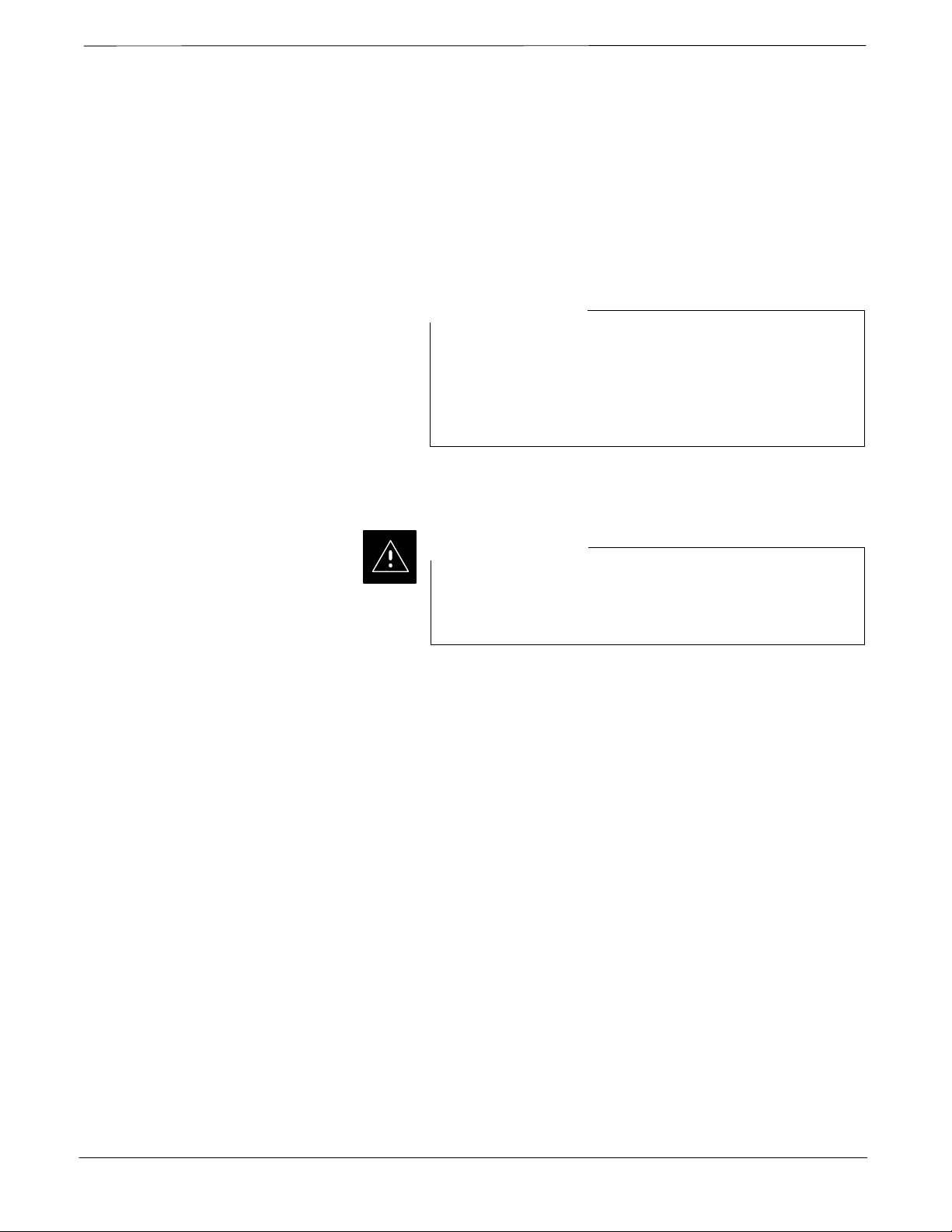
FCC Part 15
FCC Part 15 Requirements
This section conveys FCC Part 15 requirements for the T/ET/ETL series
BTS cabinets.
Part 15.19a(3) – INFORMATION TO USER
NOTE
This device complies with Part 15 of the FCC Rules.
Operation is subject to the following two conditions:
(1) this device may not cause harmful interference, and
(2) this device must accept any interference received,
including interference that may cause undesired operation.
Part 15.21 – INFORMATION TO USER
CAUTION
Changes or modifications not expressly approved by
Motorola could void your authority to operate the
equipment.
xii
SC4812ET BTS Optimization/ATP — CDMA LMF
DRAFT
Apr 2001
Page 15
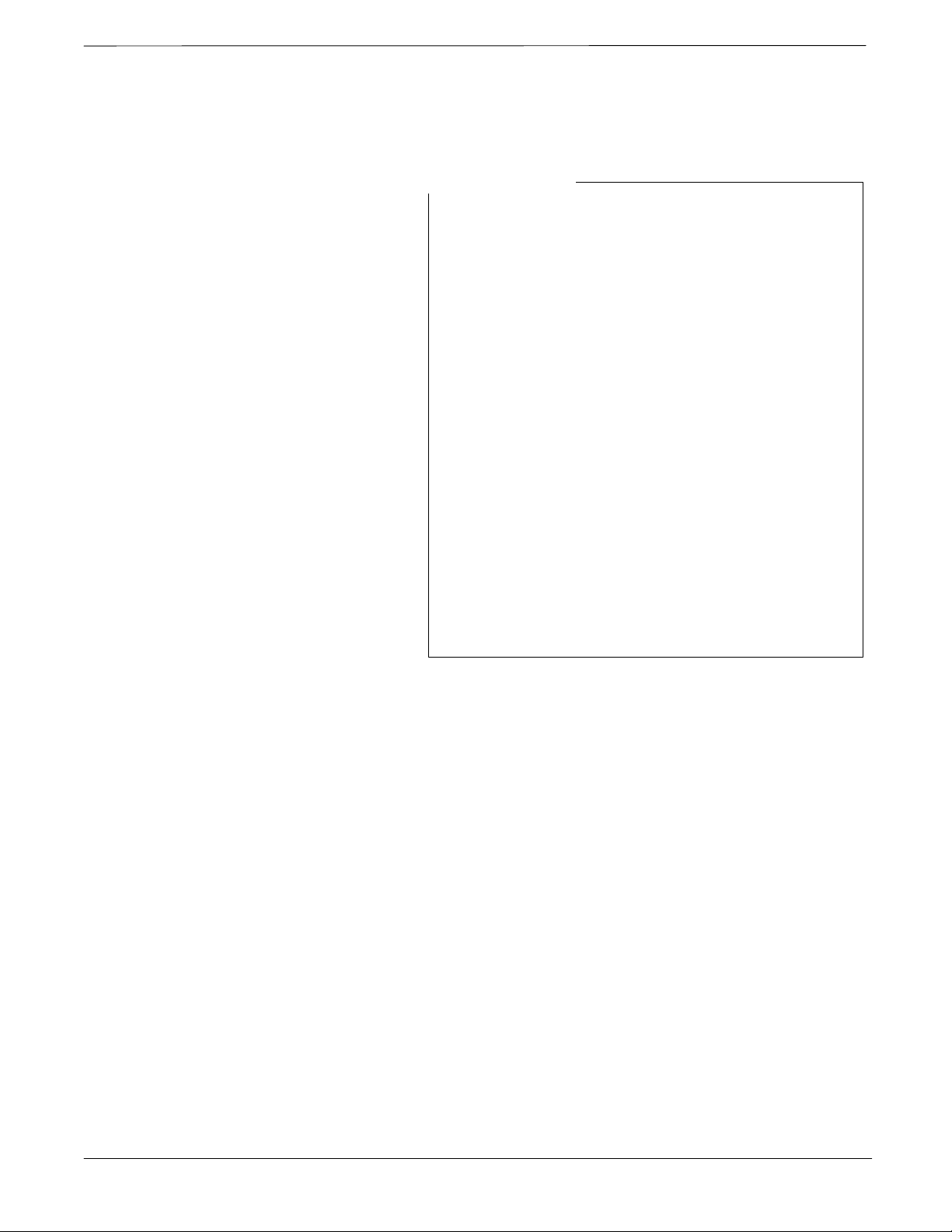
FCC Part 15 – continued
15.105(b) – INFORMATION TO USER
NOTE
This equipment has been tested and found to comply with
the limits for a Class B digital device, pursuant to Part 15
of the FCC Rules. These limits are designed to provide
reasonable protection against harmful interference in a
residential installation. This equipment generates, uses and
can radiate radio frequency energy and, if not installed and
used in accordance with the instructions, may cause
harmful interference to radio communications. However,
there is no guarantee that interference will not occur in a
particular installation. If this equipment does cause harmful
interference to radio or television reception, which can be
determined by turning the equipment OFF and ON, the
user is encouraged to try to correct the interference by one
or more of the following measures:
– Reorient or relocate the receiving antenna.
– Increase the separation between the equipment and re-
ceiver.
– Connect the equipment into an outlet on a circuit differ-
ent from that to which the receiver is connected.
– Consult the dealer or an experienced radio/TV technician
for help.
Apr 2001
SC4812ET BTS Optimization/ATP — CDMA LMF
xiii
DRAFT
Page 16

FCC Part 68
FCC Part 68 Requirements
This equipment complies with Part 68 of the Federal Communications
Commission (FCC) Rules and regulations. A label inside the cabinet
frame easily visible with the door open in the upper portion of the
cabinet contains, among other information, the FCC Registration
Number and Ringer Equivalence Number (REN) for this equipment. If
requested, this information must be provided to the telephone company.
The REN is useful to determine the quantity of the devices which may
connect to the telephone line. Excessive RENs on the telephone line may
result in the devices not ringing in response to incoming calls. In most,
but not all areas, the sum of the RENs should not exceed five (5.0). To
be certain of the number of devices that may be connected to the line as
determined by the total RENs, contact the telephone company to
determine the maximum REN for the calling area.
If the dial–in site access modem causes harm to the telephone network,
the telephone company will notify you in advance that temporary
discontinuance of service may be required. If advance notice is not
practical, the telephone company will notify you of the discontinuance as
soon as possible. Also, you will be advised of your right to file a
complaint with the FCC if you believe it is necessary.
The telephone company may make changes in its facilities, equipment,
operations, or procedures that could affect the operation of your dial–in
site access modem. If this happens, the telephone company will provide
advance notice so that you can modify your equipment as required to
maintain uninterrupted service.
If you experience trouble with the dial–in site access modem, please
contact:
Motorola Cellular Service Center (MCSC)
1501 W. Shure Drive
Arlington Heights, Illinois 60004
Phone Number: (847) 632–5390
for repair and/or warranty information. If the trouble is causing harm to
the telephone network, the telephone company may request you to
disconnect the equipment from the network until the problem is solved.
You should not attempt to repair this equipment yourself. This
equipment contains no customer or user–serviceable parts.
Changes or modifications not expressly approved by Motorola could
void your authority to operate this equipment.
xiv
SC4812ET BTS Optimization/ATP — CDMA LMF
DRAFT
Apr 2001
Page 17
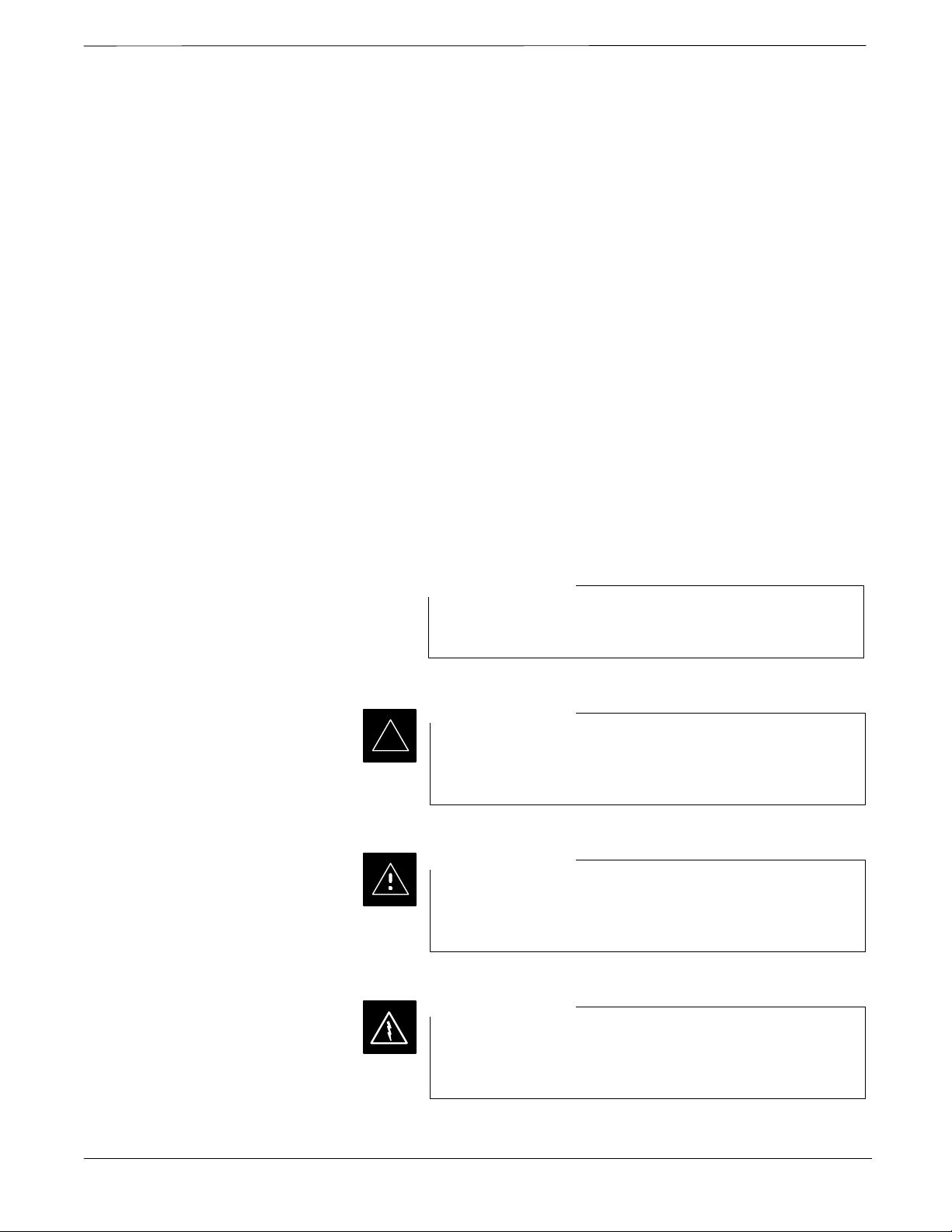
Foreword
Scope of manual
Text conventions
This manual is intended for use by cellular telephone system
craftspersons in the day-to-day operation of Motorola cellular system
equipment and ancillary devices. It is assumed that the user of this
information has a general understanding of telephony, as used in the
operation of the Public Switched Telephone Network (PSTN), and is
familiar with these concepts as they are applied in the cellular
mobile/portable radiotelephone environment. The user, however, is not
expected to have any detailed technical knowledge of the internal
operation of the equipment.
This manual is not intended to replace the system and equipment
training offered by Motorola, although it can be used to supplement or
enhance the knowledge gained through such training.
The following special paragraphs are used in this manual to point out
information that must be read. This information may be set-off from the
surrounding text, but is always preceded by a bold title in capital letters.
The four categories of these special paragraphs are:
*
NOTE
Presents additional, helpful, non-critical information that
you can use.
IMPORTANT
Presents information to help you avoid an undesirable
situation or provides additional information to help you
understand a topic or concept.
CAUTION
Presents information to identify a situation in which
equipment damage could occur, thus avoiding damage to
equipment.
WARNING
Presents information to warn you of a potentially
hazardous situation in which there is a possibility of
personal injury.
Apr 2001
SC4812ET BTS Optimization/ATP — CDMA LMF
. . . continued on next page
xv
DRAFT
Page 18

Foreword – continued
Changes to manual
Receiving updates
The following typographical conventions are used for the presentation of
software information:In text, typewriter style characters represent
prompts and the system output as displayed on a Hyperterminal screen.
Changes that occur after the printing date are incorporated into your
manual by Cellular Manual Revisions (CMRs). The information in this
manual is updated, as required, by a CMR when new options and
procedures become available for general use or when engineering
changes occur. The cover sheet(s) that accompany each CMR should be
retained for future reference. Refer to the Revision History page for a list
of all applicable CMRs contained in this manual.
Technical Education & Documentation (TED) maintains a customer
database that reflects the type and number of manuals ordered or shipped
since the original delivery of your Motorola equipment. Also identified
in this database is a “key” individual (such as Documentation
Coordinator or Facility Librarian) designated to receive manual updates
from TED as they are released.
Reporting manual errors
To ensure that your facility receives updates to your manuals, it is
important that the information in our database is correct and up-to-date.
Therefore, if you have corrections or wish to make changes to the
information in our database (i.e., to assign a new “key” individual),
please contact Technical Education & Documentation at:
MOTOROLA, INC.
Technical Education & Documentation
1 Nelson C. White Parkway
Mundelein, Illinois 60060
U.S.A.
Phone:
Within U.S.A. and Canada 800-872-8225. . . . .
Outside of U.S.A. and Canada +1-847-435–5700. .
FAX: +1-847-435–5541. . . . . . . . . . . . . . . . . . . . . .
In the event that you locate an error or identify a deficiency in your
manual, please take time to write to us at the address above. Be sure to
include your name and address, the complete manual title and part
number (located on the manual spine, cover, or title page), the page
number (found at the bottom of each page) where the error is located,
and any comments you may have regarding what you have found. We
appreciate any comments from the users of our manuals.
xvi
SC4812ET BTS Optimization/ATP — CDMA LMF
DRAFT
Apr 2001
Page 19

Foreword – continued
24-hour support service
Material Available from
Motorola Infrastructure Group
Worldwide Cellular Services
If you have any questions or concerns regarding the operation of your
equipment, please contact the Customer Network Resolution Center for
immediate assistance. The 24 hour telephone numbers are:
Arlington Heights, IL 800–433–5202. . . . . . . . .
Arlington Heights, International +1–847–632–5390.
Cork, Ireland 44–1793–565444. . . . . . . . . . . . . . . .
Swindon, England 44–1793–565444. . . . . . . . . . . . .
Material available from Motorola Infrastructure Group Worldwide
Cellular Services, identified by a Motorola part number can be ordered
from your sales account manager or by calling (800) 453–7988.
Apr 2001
SC4812ET BTS Optimization/ATP — CDMA LMF
xvii
DRAFT
Page 20

General Safety
Remember! . . . Safety
depends on you!!
Ground the instrument
The following general safety precautions must be observed during all
phases of operation, service, and repair of the equipment described in
this manual. Failure to comply with these precautions or with specific
warnings elsewhere in this manual violates safety standards of design,
manufacture, and intended use of the equipment. Motorola, Inc. assumes
no liability for the customer’s failure to comply with these requirements.
The safety precautions listed below represent warnings of certain dangers
of which we are aware. You, as the user of this product, should follow
these warnings and all other safety precautions necessary for the safe
operation of the equipment in your operating environment.
To minimize shock hazard, the equipment chassis and enclosure must be
connected to an electrical ground. If the equipment is supplied with a
three-conductor ac power cable, the power cable must be either plugged
into an approved three-contact electrical outlet or used with a
three-contact to two-contact adapter. The three-contact to two-contact
adapter must have the grounding wire (green) firmly connected to an
electrical ground (safety ground) at the power outlet. The power jack and
mating plug of the power cable must meet International Electrotechnical
Commission (IEC) safety standards.
Do not operate in an explosive
atmosphere
Keep away from live circuits
Do not service or adjust alone
Do not operate the equipment in the presence of flammable gases or
fumes. Operation of any electrical equipment in such an environment
constitutes a definite safety hazard.
Operating personnel must:
not remove equipment covers. Only Factory Authorized Service
Personnel or other qualified maintenance personnel may remove
equipment covers for internal subassembly, or component
replacement, or any internal adjustment.
not replace components with power cable connected. Under certain
conditions, dangerous voltages may exist even with the power cable
removed.
always disconnect power and discharge circuits before touching them.
Do not attempt internal service or adjustment, unless another person,
capable of rendering first aid and resuscitation, is present.
xviii
SC4812ET BTS Optimization/ATP — CDMA LMF
DRAFT
Apr 2001
Page 21
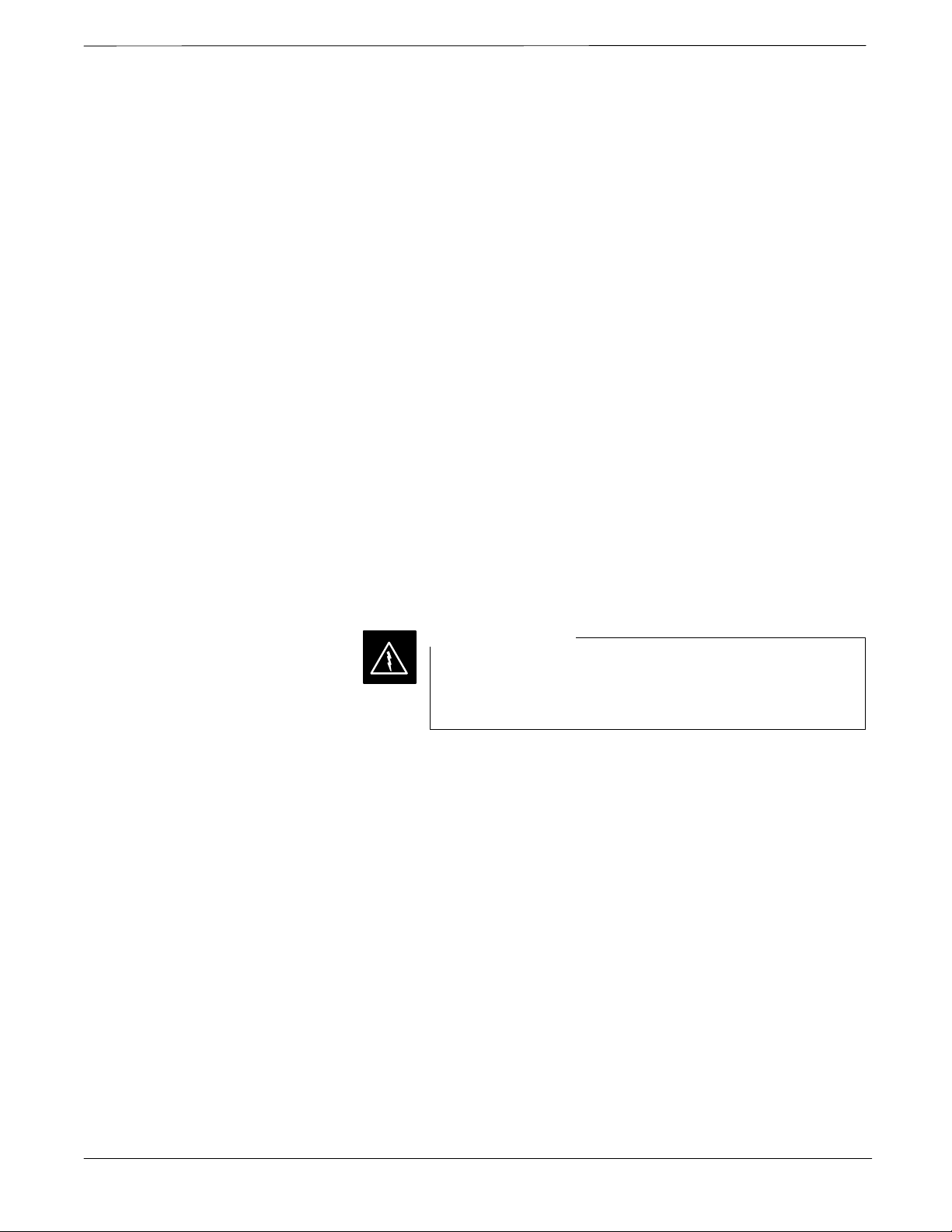
General Safety – continued
Use caution when exposing or
handling the CRT
Do not substitute parts or
modify equipment
Dangerous procedure
warnings
Breakage of the Cathode–Ray Tube (CRT) causes a high-velocity
scattering of glass fragments (implosion). To prevent CRT implosion,
avoid rough handling or jarring of the equipment. The CRT should be
handled only by qualified maintenance personnel, using approved safety
mask and gloves.
Because of the danger of introducing additional hazards, do not install
substitute parts or perform any unauthorized modification of equipment.
Contact Motorola Warranty and Repair for service and repair to ensure
that safety features are maintained.
Warnings, such as the example below, precede potentially dangerous
procedures throughout this manual. Instructions contained in the
warnings must be followed. You should also employ all other safety
precautions that you deem necessary for the operation of the equipment
in your operating environment.
WARNING
Dangerous voltages, capable of causing death, are present in this
equipment. Use extreme caution when handling, testing, and
adjusting.
Apr 2001
SC4812ET BTS Optimization/ATP — CDMA LMF
xix
DRAFT
Page 22
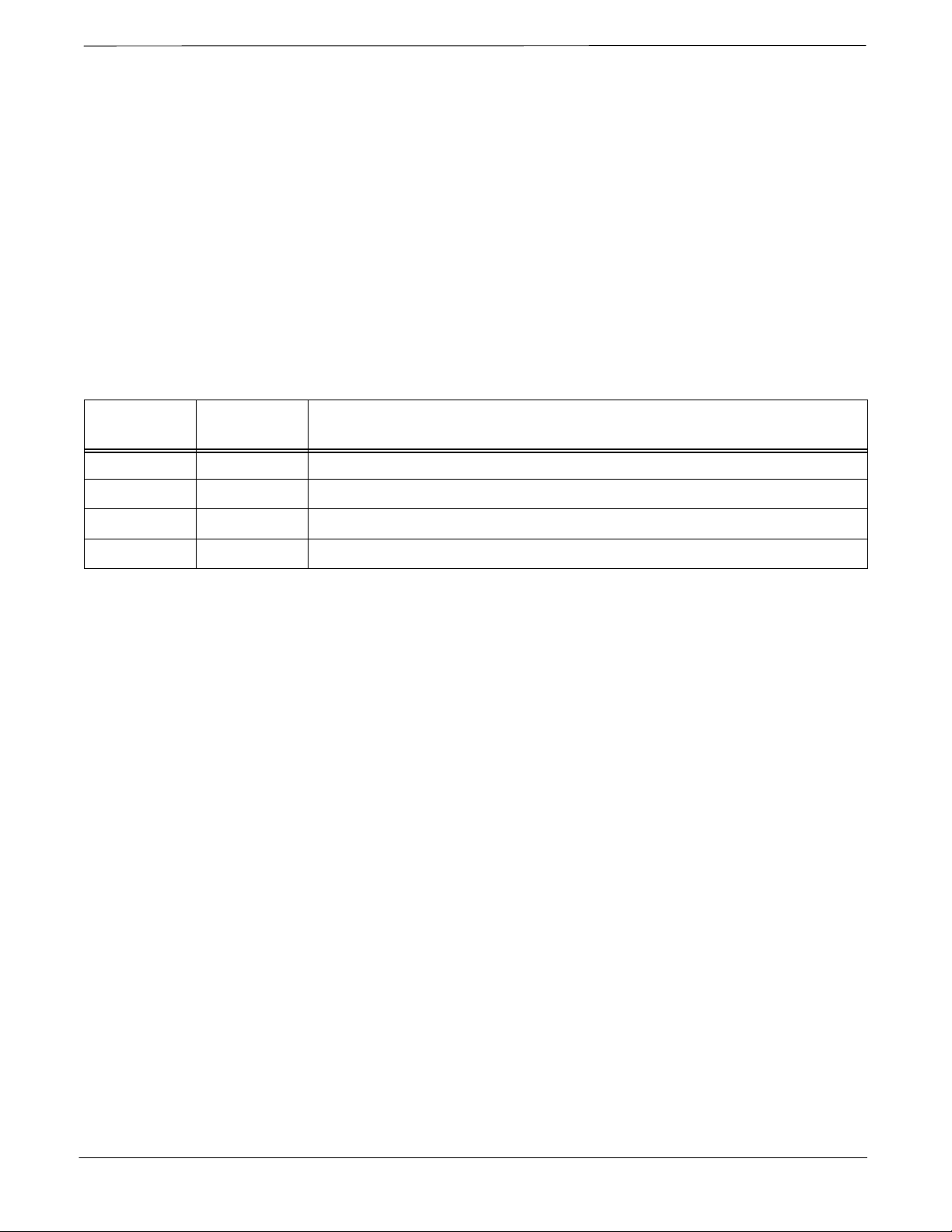
Revision History
Manual Number
Manual Title
Version Information
68P09253A74–1
SC4812ET BTS Optimization/ATP — CDMA LMF
CDMA 1.9 GHz and 800 MHz
The following table lists the manual version , date of version, and
remarks on the version.
Version
Level
1 April 2001 Preliminary DRAFT of document
Date of
Issue
Remarks
xx
SC4812ET BTS Optimization/ATP — CDMA LMF
DRAFT
Apr 2001
Page 23

Patent Notification
Patent numbers
4128740 4661790 4860281 5036515 5119508 5204876 5247544 5301353
4193036 4667172 4866710 5036531 5121414 5204977 5251233 5301365
4237534 4672657 4870686 5038399 5123014 5207491 5255292 5303240
4268722 4694484 4872204 5040127 5127040 5210771 5257398 5303289
4282493 4696027 4873683 5041699 5127100 5212815 5259021 5303407
4301531 4704734 4876740 5047762 5128959 5212826 5261119 5305468
4302845 4709344 4881082 5048116 5130663 5214675 5263047 5307022
4312074 4710724 4885553 5055800 5133010 5214774 5263052 5307512
4350958 4726050 4887050 5055802 5140286 5216692 5263055 5309443
4354248 4729531 4887265 5058136 5142551 5218630 5265122 5309503
4367443 4737978 4893327 5060227 5142696 5220936 5268933 5311143
4369516 4742514 4896361 5060265 5144644 5222078 5271042 5311176
4369520 4751725 4910470 5065408 5146609 5222123 5274844 5311571
4369522 4754450 4914696 5067139 5146610 5222141 5274845 5313489
4375622 4764737 4918732 5068625 5152007 5222251 5276685 5319712
4485486 4764849 4941203 5070310 5155448 5224121 5276707 5321705
4491972 4775998 4945570 5073909 5157693 5224122 5276906 5321737
4517561 4775999 4956854 5073971 5159283 5226058 5276907 5323391
4519096 4797947 4970475 5075651 5159593 5228029 5276911 5325394
4549311 4799253 4972355 5077532 5159608 5230007 5276913 5327575
4550426 4802236 4972432 5077741 5170392 5233633 5276915 5329547
4564821 4803726 4979207 5077757 5170485 5235612 5278871 5329635
4573017 4811377 4984219 5081641 5170492 5235614 5280630 5339337
4581602 4811380 4984290 5083304 5182749 5239294 5285447 D337328
4590473 4811404 4992753 5090051 5184349 5239675 5287544 D342249
4591851 4817157 4998289 5093632 5185739 5241545 5287556 D342250
4616314 4827507 5020076 5095500 5187809 5241548 5289505 D347004
4636791 4829543 5021801 5105435 5187811 5241650 5291475 D349689
4644351 4833701 5022054 5111454 5193102 5241688 5295136 RE31814
4646038 4837800 5023900 5111478 5195108 5243653 5297161
4649543 4843633 5028885 5113400 5200655 5245611 5299228
4654655 4847869 5030793 5117441 5203010 5245629 5301056
4654867 4852090 5031193 5119040 5204874 5245634 5301188
This product is manufactured and/or operated under one or more of the
following patents and other patents pending:
Apr 2001
SC4812ET BTS Optimization/ATP — CDMA LMF
xxi
DRAFT
Page 24
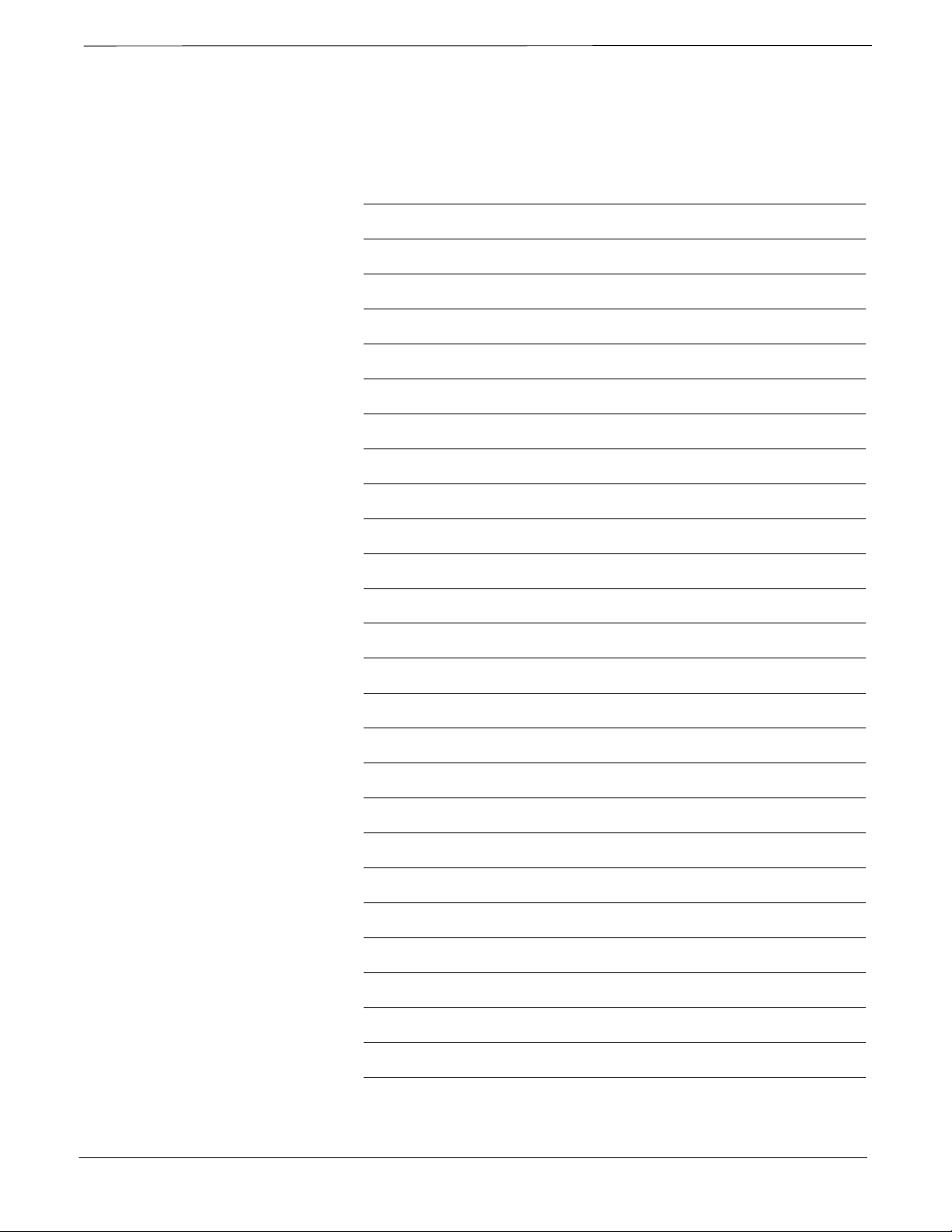
Patent Notification – continued
Notes
xxii
SC4812ET BTS Optimization/ATP — CDMA LMF
DRAFT
Apr 2001
Page 25
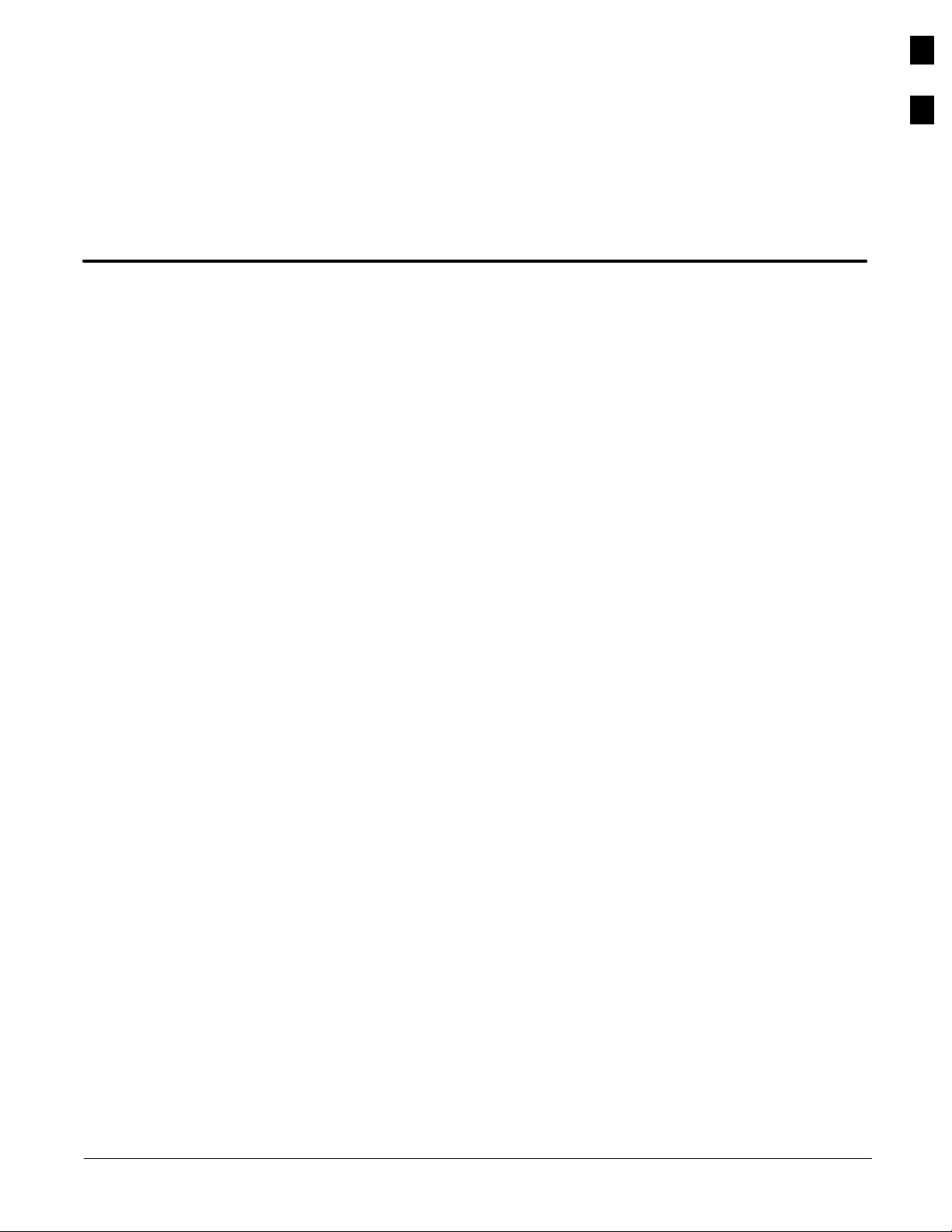
Chapter 1: Introduction
Table of Contents
Optimization Overview 1-1. . . . . . . . . . . . . . . . . . . . . . . . . . . . . . . . . . . . . . . . . . . .
Scope of This Document 1-1. . . . . . . . . . . . . . . . . . . . . . . . . . . . . . . . . . . .
Document Composition 1-1. . . . . . . . . . . . . . . . . . . . . . . . . . . . . . . . . . . . .
CDMA LMF Product Description 1-2. . . . . . . . . . . . . . . . . . . . . . . . . . . . .
Online Help 1-2. . . . . . . . . . . . . . . . . . . . . . . . . . . . . . . . . . . . . . . . . . . . . .
Why Optimize? 1-2. . . . . . . . . . . . . . . . . . . . . . . . . . . . . . . . . . . . . . . . . . .
What Is Optimization? 1-2. . . . . . . . . . . . . . . . . . . . . . . . . . . . . . . . . . . . . .
When to Optimize 1-3. . . . . . . . . . . . . . . . . . . . . . . . . . . . . . . . . . . . . . . . .
Required Documents 1-4. . . . . . . . . . . . . . . . . . . . . . . . . . . . . . . . . . . . . . .
Additional Information 1-4. . . . . . . . . . . . . . . . . . . . . . . . . . . . . . . . . . . . .
Test Equipment Overview 1-4. . . . . . . . . . . . . . . . . . . . . . . . . . . . . . . . . . .
LMF Hardware Requirements 1-5. . . . . . . . . . . . . . . . . . . . . . . . . . . . . . . .
Required Test Equipment 1-6. . . . . . . . . . . . . . . . . . . . . . . . . . . . . . . . . . .
Test Equipment Calibration 1-6. . . . . . . . . . . . . . . . . . . . . . . . . . . . . . . . . .
Test Cable Calibration 1-6. . . . . . . . . . . . . . . . . . . . . . . . . . . . . . . . . . . . . .
Equipment Warm–up 1-6. . . . . . . . . . . . . . . . . . . . . . . . . . . . . . . . . . . . . . .
Test Equipment List 1-7. . . . . . . . . . . . . . . . . . . . . . . . . . . . . . . . . . . . . . . .
Optional Equipment 1-10. . . . . . . . . . . . . . . . . . . . . . . . . . . . . . . . . . . . . . . .
Abbreviations and Acronyms 1-11. . . . . . . . . . . . . . . . . . . . . . . . . . . . . . . .
1
Apr 2001
BTS Equipment Identification 1-13. . . . . . . . . . . . . . . . . . . . . . . . . . . . . . . . . . . . . .
Equipment Overview 1-13. . . . . . . . . . . . . . . . . . . . . . . . . . . . . . . . . . . . . . .
Logical BTS 1-13. . . . . . . . . . . . . . . . . . . . . . . . . . . . . . . . . . . . . . . . . . . . . .
Major Components 1-16. . . . . . . . . . . . . . . . . . . . . . . . . . . . . . . . . . . . . . . .
RF Cabinet Internal FRUs 1-17. . . . . . . . . . . . . . . . . . . . . . . . . . . . . . . . . . .
Sector Configuration 1-23. . . . . . . . . . . . . . . . . . . . . . . . . . . . . . . . . . . . . . .
Power Cabinet 1-26. . . . . . . . . . . . . . . . . . . . . . . . . . . . . . . . . . . . . . . . . . . .
Power Cabinet Internal FRUs 1-27. . . . . . . . . . . . . . . . . . . . . . . . . . . . . . . .
SC4812ET BTS Optimization/ATP — CDMA LMF
DRAFT
Page 26
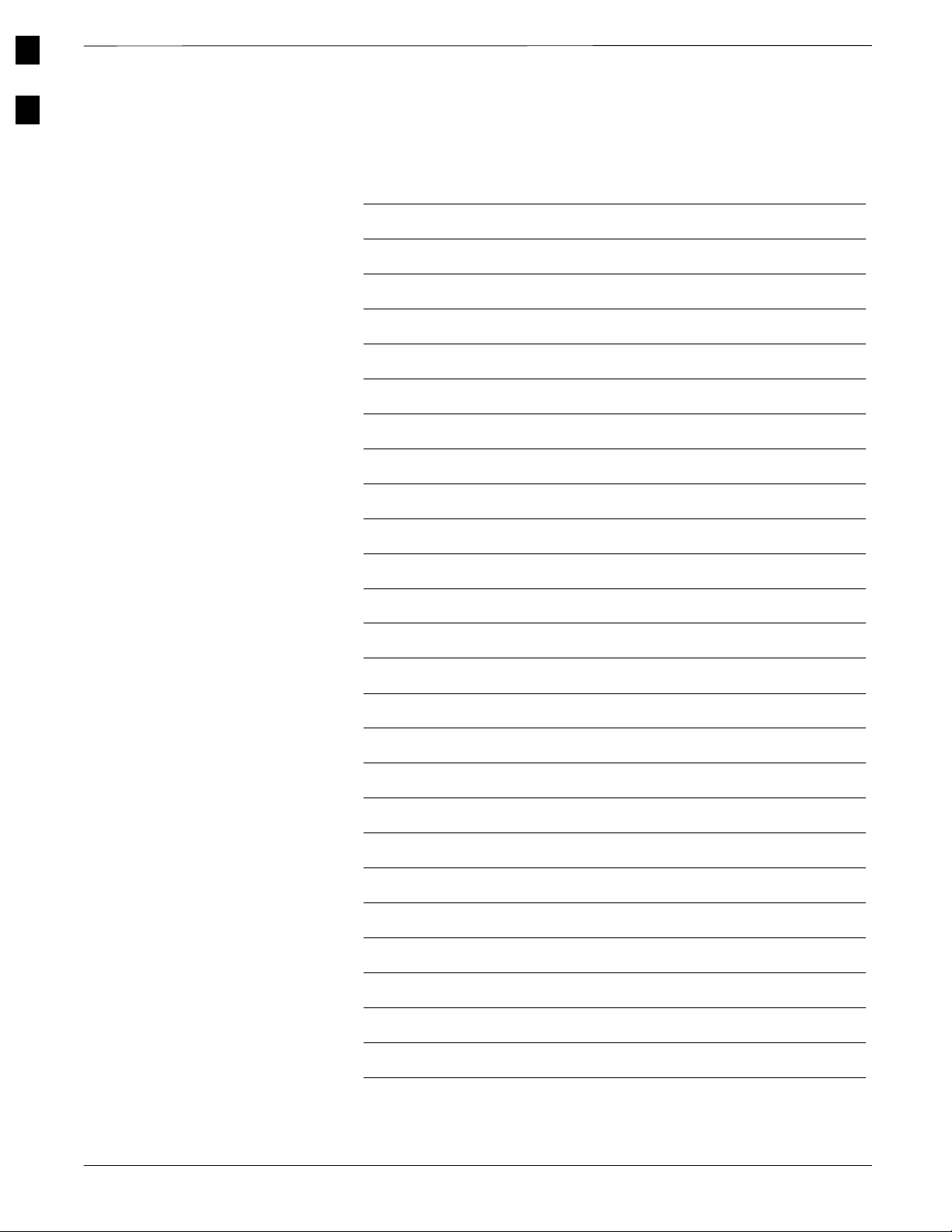
1
Table of Contents – continued
Notes
SC4812ET BTS Optimization/ATP — CDMA LMF
DRAFT
Apr 2001
Page 27
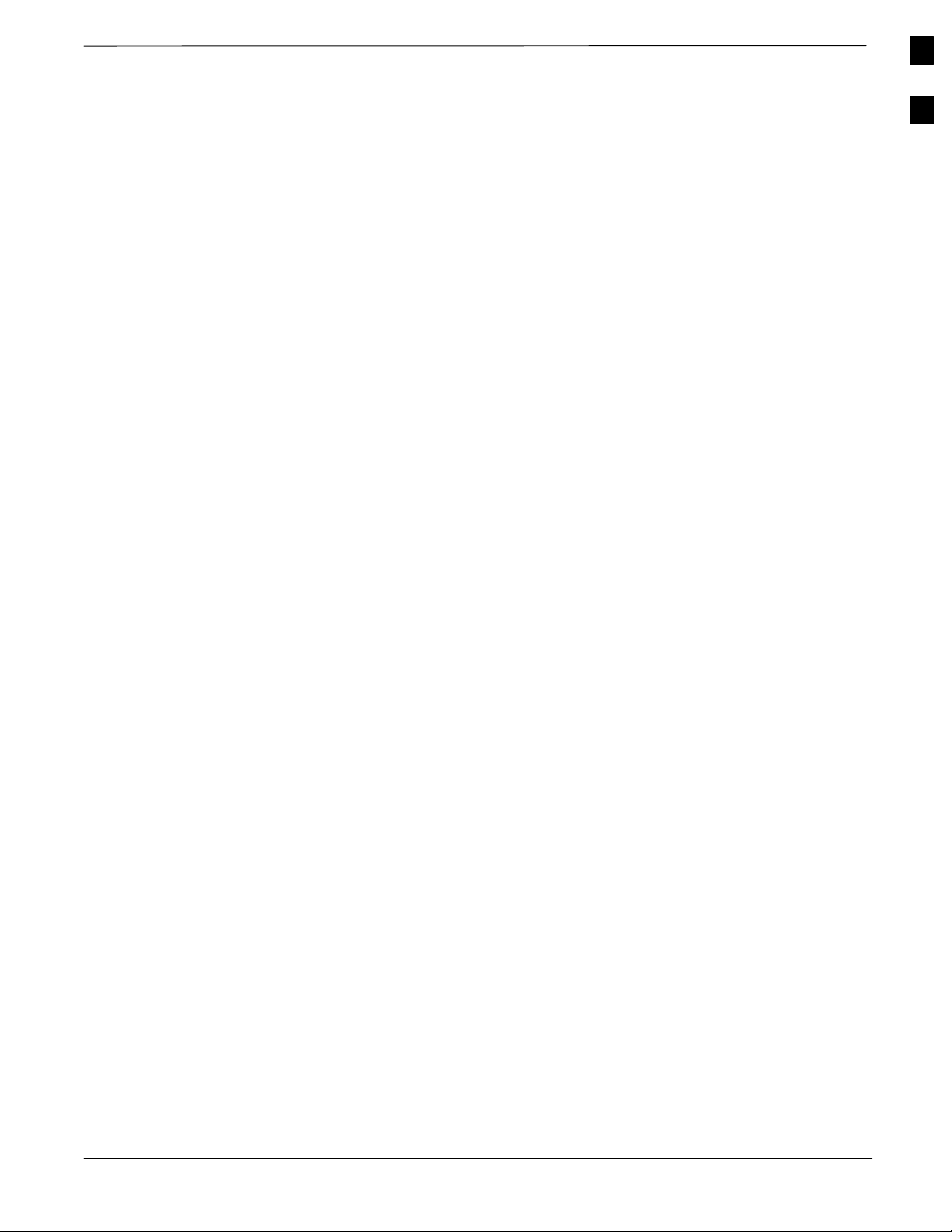
Optimization Overview
Scope of This Document
Document Composition
This document provides information pertaining to the optimization and
audit tests of Motorola SC 4812ET Base Transceiver Subsystem (BTS)
equipment frames equipped with trunked high–power Linear Power
Amplifiers (LPAs) and their associated internal and external interfaces.
This document assumes the following prerequisites: The BTS frames
and cabling have been installed per the
– 68P64114A22, which covers the physical “bolt down” of all SC series
equipment frames, and the specific cabling configurations.
This document covers the following major areas:
BTS Hardware Installation Manual
Introduction, consisting of preliminary background information (such
as component and subassembly locations and frame layouts) to be
considered by the Cell Site Field Engineer (CFE) before optimization
or tests are performed.
1
Preliminary Operations, consisting of cabinet power up and power
down procedures.
Optimization/calibration, covering topics of Local Maintenance
Facility (LMF) connection to the BTS equipment, Global Positioning
System (GPS) Verification, test equipment setup, downloading all
BTS processor boards, RF path verification, Bay Level Offset (BLO)
calibration and calibration audit, and Radio Frequency Diagnostic
System (RFDS) calibration.
Acceptance Test Procedures (ATPs), consisting of ATP tests executed
by the LMF and used to verify all major transmit (TX) and
receive (RX) performance characteristics on all BTS equipment.
Preparing to leave the site, presents instructions on how to properly
exit customer site, ensure that all equipment is operating properly, and
all work is complete according to Motorola guidelines.
Basic troubleshooting, consisting of procedures for installation,
calibration, transmit and receive tests, backplane problems, GPS
failures, and module connectors.
Appendices contain pertinent Pseudorandom Noise (PN) Offset,
frequency programming, output power data tables, data sheets that are
filled out manually by the CFE at the site, and information on test
equipment preparation.
Apr 2001
SC4812ET BTS Optimization/ATP — CDMA LMF
1-1
DRAFT
Page 28

1
Optimization Overview – continued
CDMA LMF Product Description
The Code Division Multiple Access (CDMA) LMF is a graphical user
interface (GUI) based LMF. This product is specifically designed to
provide cellular communications field personnel the vehicle to support
the following CDMA BTS operations:
Installation
Maintenance
Calibration
Optimization
The LMF also provides Command Line Interface (CLI) capability.
Activate the CLI by clicking on a shortcut icon on the desktop. The CLI
cannot be launched from the GUI, only from the desktop icon.
Online Help
Task oriented online help is available in the LMF by clicking on Help
from the menu bar.
Why Optimize?
What Is Optimization?
Proper optimization and calibration assures:
Accurate downlink RF power levels are transmitted from the site.
Accurate uplink signal strength determinations are made by the site.
Optimization compensates for the site-specific cabling and normal
equipment variations. Cables that interconnect the BTS and Duplexer
assemblies (if used), for example, are cut and installed at the time of the
BTS frame installation at the site. Site optimization guarantees that the
combined losses of the new cables and the gain/loss characteristics and
built-in tolerances of each BTS frame do not accumulate, causing
improper site operation.
Optimization identifies the accumulated loss (or gain) for all receive and
transmit paths at the BTS site, and stores that value in a database.
The RX path starts at the ancillary equipment frame RFDS RX
directional coupler antenna feedline port, through the RX input port
on the rear of the frame, through the DDRCs, Multicoupler Preselector
Card (MPC), and additional splitter circuitry, ending at a CDMA
Channel Processor (C–CCP) backplane Broad Band Transceiver
(BBX) slot in the C–CCP shelf.
A transmit path starts at the BBX, through the C–CCP backplane slot,
travels through the LPA/Combiner TX Filter and ends at the rear of
the input/output (I/O) Panel. If the RFDS option is added, then the
TX path continues and ends at the top of the RFDS TX directional
coupler antenna feedline port installed in the ancillary equipment
frame.
. . . continued on next page
1-2
SC4812ET BTS Optimization/ATP — CDMA LMF
DRAFT
Apr 2001
Page 29
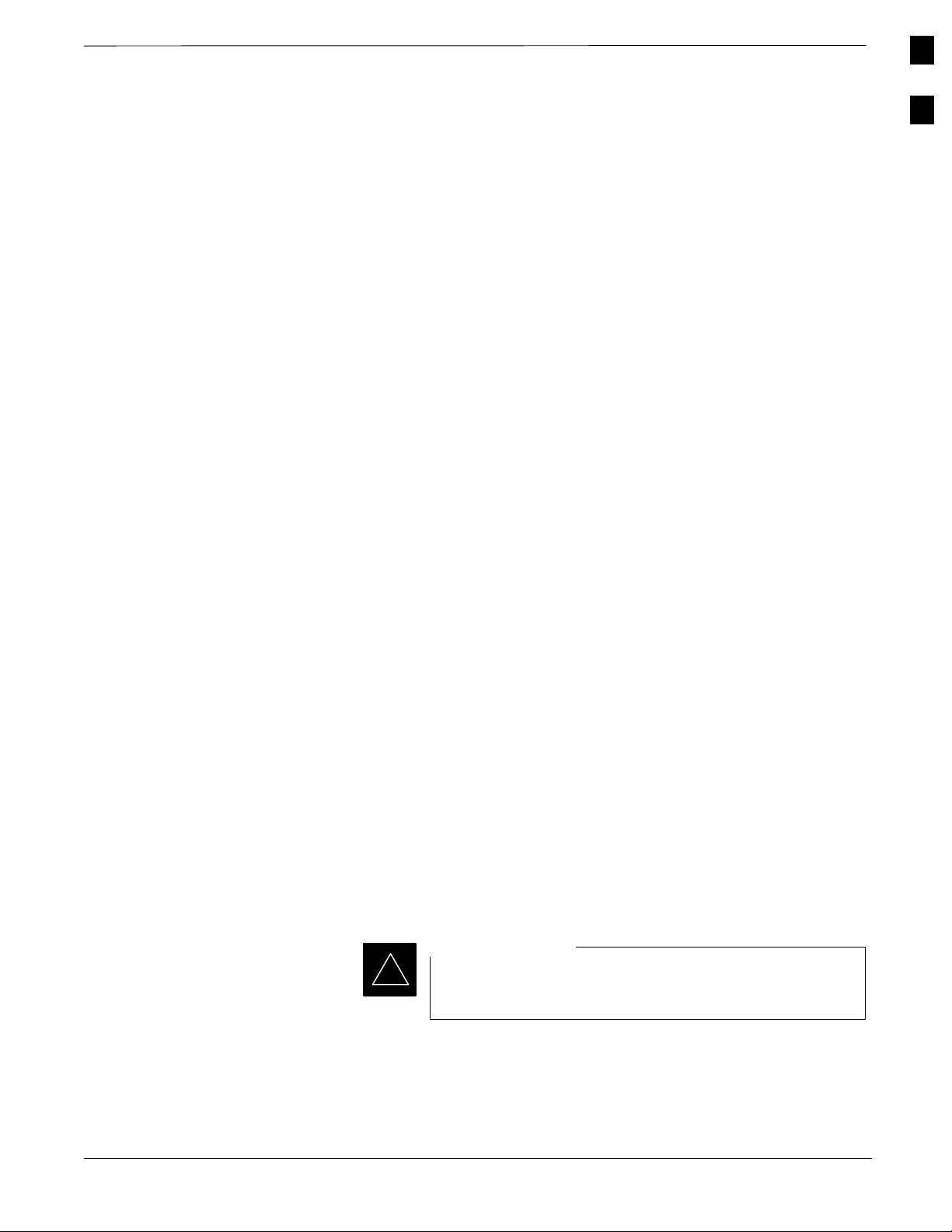
Optimization Overview – continued
These values are factored in by the BTS equipment internally, leaving
only site specific antenna feed line loss and antenna gain characteristics
to be factored in by the CFE when determining site Effective Radiated
Power (ERP) output power requirements.
Each C–CCP shelf BBX board is optimized to a specific RX and TX
antenna port. (One BBX board acts in a redundant capacity for BBXs
1–12, and is optimized to all antenna ports). A single value is generated
for each path, thereby eliminating the accumulation of error that would
occur from individually measuring and summing the gain and loss of
each element in the path.
When to Optimize
New Installations
After the initial site installation, the BTS must be prepared for operation.
This preparation includes verifying hardware installation, initial power
up, and GPS verification. Basic alarm tests are also addressed.
A calibration audit of all RF transmit paths is performed to verify factory
calibration.
1
A series of ATP CDMA verification tests are covered using the actual
equipment set up. An ATP is also required before the site can be placed
in service.
Site Expansion
Optimization is also required after expansion of a site.
Periodic Optimization
Periodic optimization of a site may also be required, depending on the
requirements of the overall system.
Repaired Sites
Verify repair(s) made to the BTS by consulting an Optimization/ATP
Test Matrix table. This table outlines the specific tests that must be
performed anytime a BTS subassembly or RF cable associated with it is
replaced.
IMPORTANT
*
Refer to Appendix B for detailed basic guideline tables and
detailed Optimization/ATP Test Matrix.
Apr 2001
SC4812ET BTS Optimization/ATP — CDMA LMF
1-3
DRAFT
Page 30
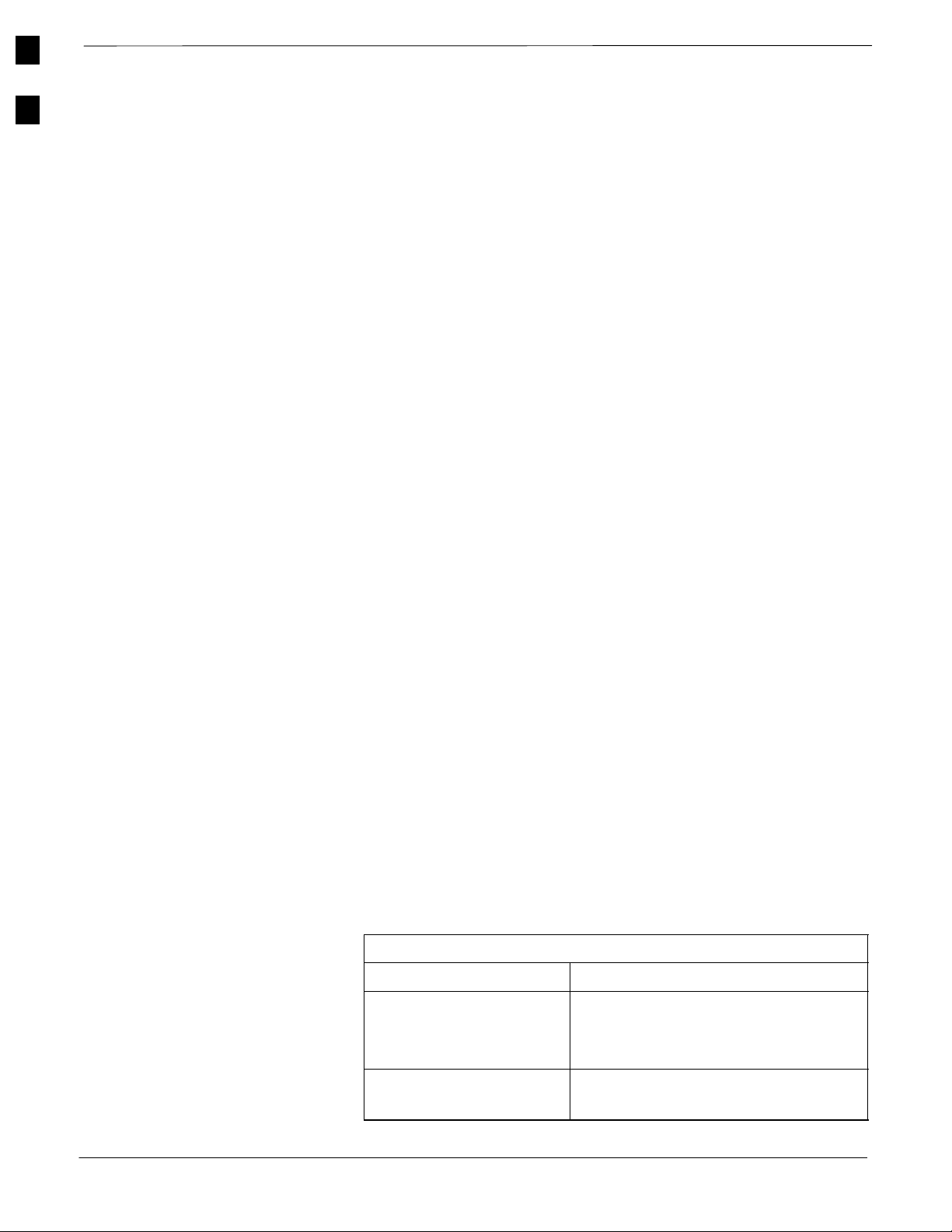
1
Optimization Overview – continued
Required Documents
The following documents are required to perform optimization of the
cell site equipment:
Site document (generated by Motorola systems engineering), which
includes:
– General site information
– Floor plans
– Power levels
– Site PN
– Site paging and traffic channel allocation
– Board placement
– Site wiring lists
– Cell–site Data Files (CDF)
Demarcation document (scope of work agreement)
Equipment manuals for non-Motorola test equipment.
Additional Information
Test Equipment Overview
For other information, refer to the following manuals:
CDMA LMF Operators Guide
Delivered as on-line help with your system
4812ET Field Replacement Units Guide
(Motorola part number 68P09253A48)
SC 4812ET RF & Power Cabinet Hardware Installation Manual
(Motorola part number 68P09253A93)
Logical BTS Implementation
(Motorola part number 68P09253A79)
The LMF is used in conjunction with Motorola recommended test
equipment, and it is a part of a “calibrated test set.” To ensure consistent,
reliable, and repeatable optimization test results, only recommended test
equipment supported by the LMF must be used to optimize the BTS
equipment. Table 1-1 outlines the supported test equipment that meets the
technical criteria required for BTS optimization.
Table 1-1: CDMA LMF Test Equipment Support Table
Item Description
1-4
Hewlett Packard, model
HP 8921A
Hewlett Packard, model
HP 83236A
SC4812ET BTS Optimization/ATP — CDMA LMF
Cellular communications analyzer
(includes 83203B CDMA interface
option)
PCS interface for PCS band
DRAFT
. . . continued on next page
Apr 2001
Page 31

Optimization Overview – continued
1
Table 1-1: CDMA LMF Test Equipment Support Table
Item Description
LMF Hardware Requirements
Hewlett Packard, model
HP 8935
Motorola CyberTest Cellular communications analyzer
Advantest R3465 with
3561 CDMA option
Gigatronix 8541C Power meter
HP437B Power meter
To ensure consistent, reliable, and repeatable optimization test results,
test equipment meeting the following technical criteria should be used to
optimize the BTS equipment. You can, of course, substitute test
equipment with other test equipment models supported by the LMF
meeting the same technical specifications.
An LMF computer platform that meets the following requirements (or
better) is recommended:
Cellular cmmunications analyzer
Cellular communications analyzer
Notebook computer
266 MHz (32 bit CPU) Pentium processor
4 Gbyte internal hard disk drive
Color display with 1024 x 768 (recommended) or 800 x 600 pixel
resolution
64 MB RAM
CD ROM drive
3 1/2 inch floppy drive
Serial port (COM 1)
Parallel port (LPT 1)
PCMCIA Ethernet interface card (for example, 3COM Etherlink III)
with a 10Base–T–to–coax adapter
Windows 98/NT operating system
NOTE
If 800 x 600 pixel resolution is used, the LMF window
must be maximized after it is displayed.
Apr 2001
SC4812ET BTS Optimization/ATP — CDMA LMF
1-5
DRAFT
Page 32

1
Optimization Overview – continued
Required Test Equipment
To ensure consistent, reliable, and repeatable optimization test results,
test equipment meeting the following technical criteria should be used to
optimize the BTS equipment. You can, of course, substitute test
equipment with other test equipment models supported by the LMF
meeting the same technical specifications.
NOTE
During manual testing, you can substitute test equipment
with other test equipment models not supported by the
LMF, but those models must meet the same technical
specifications.
The customer has the responsibility of accounting for any measurement
variances and/or additional losses/inaccuracies that can be introduced
as a result of these substitutions. Before beginning optimization or
troubleshooting, make sure that the test equipment needed is on hand
and operating properly.
Test Equipment Calibration
Test Cable Calibration
Equipment Warm–up
Optimum system performance and capacity depend on regular equipment
service, calibration, and characterization prior to BTS optimization.
Follow the original equipment manufacturer (OEM) recommended
maintenance and calibration schedules closely.
Equipment test cables are very important in optimization. Motorola
recommends that the cable calibration be run at every BTS with the test
cables attached. This method compensates for test cable insertion loss
within the test equipment itself. No other allowance for test cable
insertion loss needs to be made during the performance of tests.
Another method is to account for the loss by entering it into the LMF
during the optimization procedure. This method requires accurate test
cable characterization in a shop. The cable should be tagged with the
characterization information prior to field optimization.
After arriving at the a site, the test equipment should be plugged in and
turned on to allow warm up and stabilization to occur for as long as
possible. The following pieces of test equipment must be warmed–up for
a minimum of 60 minutes prior to using for BTS optimization or RFDS
calibration procedures.
1-6
Communications test set
Rubidium time base
Power meter
SC4812ET BTS Optimization/ATP — CDMA LMF
DRAFT
Apr 2001
Page 33

Optimization Overview – continued
Test Equipment List
The following pieces of test equipment are required during the
optimization procedure. Common assorted tools like screwdrivers and
frame keys are not listed but are still required. Read the owner’s manual
on all of the following major pieces of test equipment to understand their
individual operation prior to use in optimization.
10BaseT/10Base2 Converter
Ethernet LAN transceiver (part of CGDSLMFCPQ1700)
PCMCIA Ethernet Adpater + Ethernet UTP adapter: 3COM model –
Etherlink III 3C589B
Transition Engineering model E–CX–TBT–03 10BaseT/10Base2
converter
1
NOTE
Always refer to specific OEM test equipment
documentation for detailed operating instructions.
NOTE
Xircom model PE3–10B2 or equivalent can also be used to
interface the LMF Ethernet connection to the frame.
RS–232 to GPIB Interface
National Instruments GPIB–232–CT with Motorola CGDSEDN04X
RS232 serial null modem cable (see Figure 1-1) or equivalent; used to
interface the LMF to the test equipment.
Standard RS–232 cable can be used with the following modifications:
– This solution passes only the 3 minimum electrical connections
between the LMF and the GPIB interface. The control signals are
jumpered as enabled on both ends of the RS–232 cable (9–pin D).
TX and RX signals are crossed as null modem effect. Pin 5 is the
ground reference.
– Short pins 7 and 8 together, and short pins 1, 4, and 6 together on
each connector.
Figure 1-1: Null Modem Cable Detail
9–PIN D–FEMALE 9–PIN D–FEMALE
5
GND
RX
TX
RTS
CTS
RSD/DCD
DTR
DSR
3
2
7
8
1
4
6
ON BOTH CONNECTORS
SHORT PINS 7, 8;
SHORT PINS 1, 4, & 6
GND
5
TX
2
RX
3
RTS
7
CTS
8
RSD/DCD
1
DTR
4
6
DSR
Apr 2001
SC4812ET BTS Optimization/ATP — CDMA LMF
FW00362
1-7
DRAFT
Page 34

1
Optimization Overview – continued
Model SLN2006A MMI Interface Kit
Motorola Model TRN9666A null modem board. Connectors on
opposite sides of the board must be used as this performs a null
modem transformation between cables. This board can used for
10–pin to 8–pin, 25–pin to 25–pin and 10–pin to 10–pin conversions.
Motorola 30–09786R01 MMI cable or equivalent ; used to interface
the LMF serial port connection to GLI2, CSM and LPA debug serial
ports.
25 pin D to 25 pin D serial cable from PC to null modem board.
Communications System Analyzer
The communication system analyzer is used during optimization and
testing of the RF communications portion of BTS equipment and
provides the following functions:
(1) Frequency counter
(2) RF power meter (average and code domain)
(3) RF Signal generator (capable of CDMA modulation)
(4) Spectrum analyzer
(5) CDMA code domain analyzer
Four types of communication system analyzers are currently supported
by the LMF:
HP8921A/600 Analyzer – Including 83203B CDMA Interface,
manual control system card, and 83236A/B PCS Interface for 1900 MHz
BTSs.
Advantest R3465 Analyzer – Including R3561L test source unit
HP8935 Analyzer
CyberTest Communication Analyzer
GPIB Cables
Hewlett Packard 10833A or equivalent; 1 to 2 meters (3 to 6 feet) long
used to interconnect test equipment and LMF terminal.
Power Meter
One of the following power meters is required for TX calibration and
audit if an HP8921A or Advantest R3465 analyzer is used:
Hewlett Packard Model HP HP437B with HP8481A power sensor
Gigatronix model 8541C with model 80601A power sensor
1-8
Timing Reference Cables
Two BNC–male to BNC–male RG316 cables; 3 meters (10 ft.) long,
used to interconnect the HP8921A/600 or Advantest R3465
communications analyzer to the CSM front panel timing references in
the BTS.
SC4812ET BTS Optimization/ATP — CDMA LMF
DRAFT
Apr 2001
Page 35

Optimization Overview – continued
BNC “T” adapter with 50 ohm termination.
1
NOTE
Two Huber & Suhner 16MCX/11BNC/K02252D or
equivalent; right angle MCX–male to standard BNC–male
RG316 cables; 10 ft. long are required to interconnect the
HP8921A/600 communications analyzer to SGLN4132A
and SGLN1145A CSM board timing references.
NOTE
This BNC “T” adapter (with 50 ohm termination) is
required to connect between the HP 8921A/600 (or
Advantest R3465) EVEN SECOND/SYNC IN and the
BNC cable. The BNC cable leads to the 2–second clock
connection on the TIB. Erroneous test results may occur if
the “T” adapter with the 50 ohm termination is not
connected.
Digital Multimeter
Fluke model 8062A with Y8134 test lead kit or equivalent; used for
precision DC and AC measurements, requiring 4–1/2 digits.
Directional Coupler
Narda model 30661 30 dB (Motorola part no. 58D09732W01) coupler
terminated with two Narda Model 375BN–M loads, or equivalent.
RF Attenuators
20 dB fixed attenuators, 20 W (Narda 768–20); used with test cable
calibrations or during general troubleshooting procedures.
Narda Model 30445 30 dB (Motorola Part No. 58D09643T01) coupler
terminated with two Narda Model 375BN–M loads, or equivalent.
Miscellaneous RF Adapters, Loads, etc
As required to interface test cables and BTS equipment and for
various test set ups. Should include at least two 50 Ohm loads (type
N) for calibration and one RF short, two N–type female–to–female
adapters.
High–impedance Conductive Wrist Strap
Motorola model 42–80385A59; used to prevent damage from
Electrostatic Discharge (ESD) when handling or working with
modules.
Apr 2001
RF Load (at least three for trunked cabinets)
100 W non–radiating RF load; used (as required) to provide dummy
RF loading during BTS transmit tests.
SC4812ET BTS Optimization/ATP — CDMA LMF
1-9
DRAFT
Page 36

1
Optimization Overview – continued
RF Network Box (and calibrated cables)
Motorola model SGLN5531A 18:3 Passive Antenna Interface used to
interface test equipment to the BTS receive and transmit antenna
inputs during optimization/ATP or general troubleshooting
procedures.
Optional Equipment
Frequency Counter
Stanford Research Systems SR620 or equivalent. If direct
measurement of the 3 MHz or 19.6608 MHz references is required.
Spectrum Analyzer
Spectrum Analyzer (HP8594E with CDMA personality card) or
equivalent; required for tests other than standard Receive band spectral
purity and TX LPA IM reduction verification tests performed by the
LMF.
Local Area Network (LAN) Tester
Model NETcat 800 LAN troubleshooter (or equivalent); used to
supplement LAN tests using the ohm meter.
Span Line (T1/E1) Verification Equipment
As required for local application
RF Test Cable (if not Provided with Test Equipment)
Motorola model TKN8231A; used to connect test equipment to the
BTS transmitter output during optimization or during general
troubleshooting procedures.
Oscilloscope
Tektronics model 2445 or equivalent; for waveform viewing, timing,
and measurements or during general troubleshooting procedure.
2–way Splitter
Mini–Circuits model ZFSC–2–2500 or equivalent; provide the
diversity receive input to the BTS
High Stability 10 MHz Rubidium Standard
1-10
Stanford Research Systems SR625 or equivalent. Required for CSM
and Low Frequency Receiver/High Stability Oscillator (LFR/HSO)
frequency verification.
SC4812ET BTS Optimization/ATP — CDMA LMF
DRAFT
Apr 2001
Page 37

Optimization Overview – continued
Abbreviations and
Acronyms
Table 1-2: Abbreviations and Acronyms
Acronym Definition
AMR Alarm Monitor Reporting
ATP Acceptance Test Plan
BBX2 Broadband Transceiver
BLO Bay Level Offset
BTS Base Transceiver Subsystem
CBSC Centralized Base Station Controller
C–CCP Combined CDMA Channel Processor
CCD CDMA Clock Distribution
CDMA Code Division Multiple Access
CE Channel Element
CHI Concentration Highway Interface
CLI Command Line Interface
CIO Combiner Input/Output
CM Channel Module
CMR Cellular Manual Revision
CSM Clock Synchronization Manager
CSU Clock Synchronization Unit
DBPF Dual Bandpass Filter
DBM Debug Monitor
DMAC Digital Metering and Alarm Control (also see MAP)
DRDC Duplexer/RX Filter/Directional Coupler
DSP Digital Signal Processor
EMPC Expansion Multicoupler Preselector Card
FRU Field Replaceable Unit
FSI Frame Status Indicator
GLI 2 Group Line Interface II
GPS Global Positioning System
HSO High Stability Oscillator
IFM Integrated Frame Modem
I&Q Interphase and Quadrature
ISB InterShelf Bus
LAPD Link Access Protocol “D”
LFR Low Frequency Receiver
LMF Local Maintenance Facility
1
. . . continued on next page
Apr 2001
SC4812ET BTS Optimization/ATP — CDMA LMF
1-11
DRAFT
Page 38
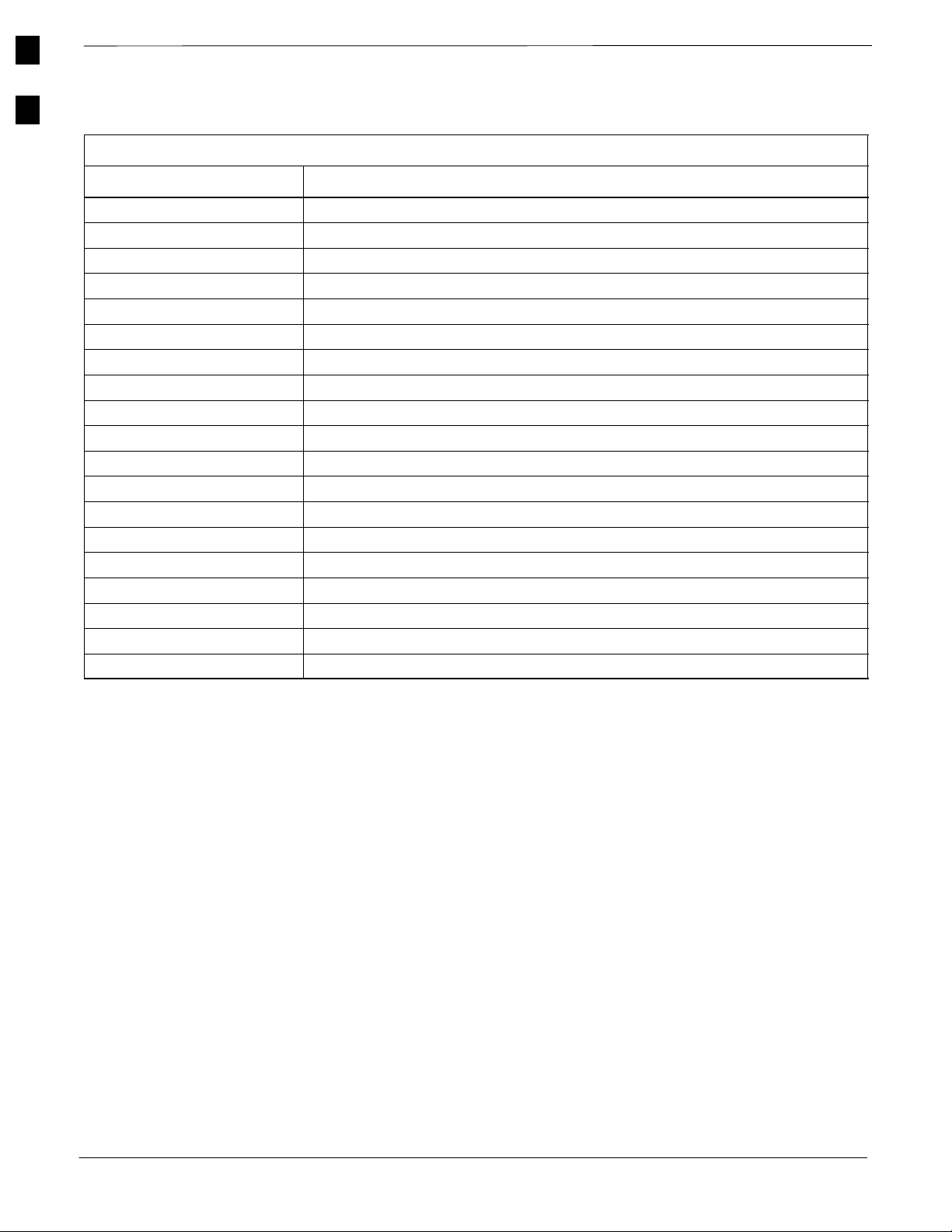
1
Optimization Overview – continued
Table 1-2: Abbreviations and Acronyms
Acronym Definition
LORAN LOng RAnge Navigational
LPA Linear Power Amplifier
MAP Meter Alarm Panel (also refered to as DMAC)
MCC Multi–Channel CDMA
MGLI Master Group Line Interface
MM Mobility Manager
MMI Man Machine Interface
MPC Multicoupler Preselector Card
OMCR Operations Maintenance Center – Radio
PCS Personal Communication System
PCSC Personal Communication System Controller
PN Pseudo–random Noise
PSTN Public Switched Telephone Network
QPSK Quadrature Phase Shift Keyed
RFDS Radio Frequency Diagnostic Subsystem
RSSI Received Signal Strength Indicator
SCAP Super Cell Application Protocol
TCH Traffic Channel
TSI Time Slot Interchanger
1-12
SC4812ET BTS Optimization/ATP — CDMA LMF
DRAFT
Apr 2001
Page 39

BTS Equipment Identification
Equipment Overview
The SC 4812ET BTS consists of an RF Cabinet that is an outdoor,
weatherized version of the SC 4812T. The RF cabinet is powered by
27 Vdc and each cabinet has the capability to support up to 4 carriers (at
3 sector) or 2 carriers (at 6 sector).
The RF Cabinet houses the fan modules, C–CCP, LPA modules, LPA
trunking backplane, Bandpass 2:1 & 4:1 Combiners, Duplexer/Receive
Filter/Directional Couplers (DRDC) and a DC Power distribution
assembly. The Power Cabinet (PC) provides +27 Vdc distribution and
battery backup for the SC 4812ET. The Power Cabinet houses batteries,
battery heaters, rectifiers, an AC Load Center (ACLC), a power
distribution assembly, and two duplexed GFCI convenience outlets.
Logical BTS
A logical BTS can consist of up to four SC 4812ET frames. When the
LMF is connected to frame 1 of a logical BTS, you can access all
devices in all of the frames that make up the logical BTS. A logical BTS
CDF file that includes equippage information for all of the logical BTS
frames and their devices is required. A Centralized Base Station
Controller (CBSC) file that includes channel data for all of the logical
BTS fames is also required.
1
The first frame of a logical BTS has a –1 suffix (e.g., BTS–812–1) and
other frames of the logical BTS are numbered with suffixes, –101, –201,
and –301 (e. g. BTS–812–201). When you log into a BTS a FRAME
tab is displayed for each frame. If there is only one frame for the BTS,
there will only be one tab (e.g., FRAME–282–1) for BTS–282. If a
logical BTS has more than one frame, there will be a separate FRAME
tab for each frame (e.g. FRAME–438–1, FRAME–438–101, and
FRAME–438–202 for a BTS–438 that has all three frames). If an
RFDS is included in the CDF file, an RFDS tab (e.g., RFDS–438–1)
will be displayed.
Actions (e.g., ATP tests) can be initiated for selected devices in one or
more frames of a logical BTS. Refer to the Select devices help screen
for information on how to select devices.
C–CCP Shelf Card/Module Device ID Numbers
All cards/modules/boards in the frames at a single site, assigned to a
single BTS number, are also identified with unique Device ID numbers
dependent upon the Frame ID number in which they are located. Refer to
Table 1-3 and Table 1-4 for specific C–CCP Shelf Device ID numbers.
Apr 2001
SC4812ET BTS Optimization/ATP — CDMA LMF
1-13
DRAFT
Page 40

1
BTS Equipment Identification – continued
Table 1-3: C–CCP Shelf/Cage Card/Module Device ID Numbers (Top Shelf)
Frame Card/Module ID Number (Left to Right)
#
Power
Power
Power
(PS–1)
(PS–2)
1 – – – 1 1 1 2 3 4 5 6 1 2 3 4 5 6 R1 –
101 – – – 101 101 101 102 103 104 105 106 101 102 103 104 105 106 R101 –
201 – – – 201 201 201 202 203 204 205 206 201 202 203 204 205 206 R201 –
301 – – – 301 301 301 302 303 304 305 306 301 302 303 304 305 306 R301 –
(PS–3)
AMR–1GLI2
–1
MCC2 BBX2 BBX2–RMPC/
EMPC
–1
Table 1-4: C–CCP Shelf/Cage Card/Module Device ID Numbers (Bottom Shelf)
Frame Card/Module ID Number (Left to Right)
#
HSO/
CSM–1CSM–2CCDACCD
LFR
1 – 1 2 – – – 2 2 7 8 9 10 11 12 7 8 9 10 11 12 – –
B
AMR–2GLI2–
2
MCC2 BBX2 SW MPC/
EMPC
–2
101 – 101 102 – – – 102 102 107 108 109 110 111 112 107 108 109 110 111 112 – –
201 – 201 202 – – – 202 102 207 208 209 210 211 212 207 208 209 210 211 212 – –
301 – 301 302 – – – 302 102 307 308 309 310 311 312 307 308 309 310 311 312 – –
1-14
SC4812ET BTS Optimization/ATP — CDMA LMF
DRAFT
Apr 2001
Page 41

BTS Equipment Identification – continued
Figure 1-2: Typical Logical BTS Configurations
Two Frame Configuration Three Frame Configuration
1
BTSSPAN
1
BTSSPAN 1 10
AB
Frame
1
BTSSPAN
1
A
Frame
101
BTSSPAN 1 10
Frame
1
BTSSPAN
1
Four Frame Configuration
BTSSPAN 211
B
Frame
101
BBAA
A
Frame
BTSSPAN 1 10 BTSSPAN 211
Frame
1
B
A
Frame
301
Frame
101
B
Frame
201
AA A
BTSSPAN 310
201
FW00485REF
Apr 2001
SC4812ET BTS Optimization/ATP — CDMA LMF
1-15
DRAFT
Page 42
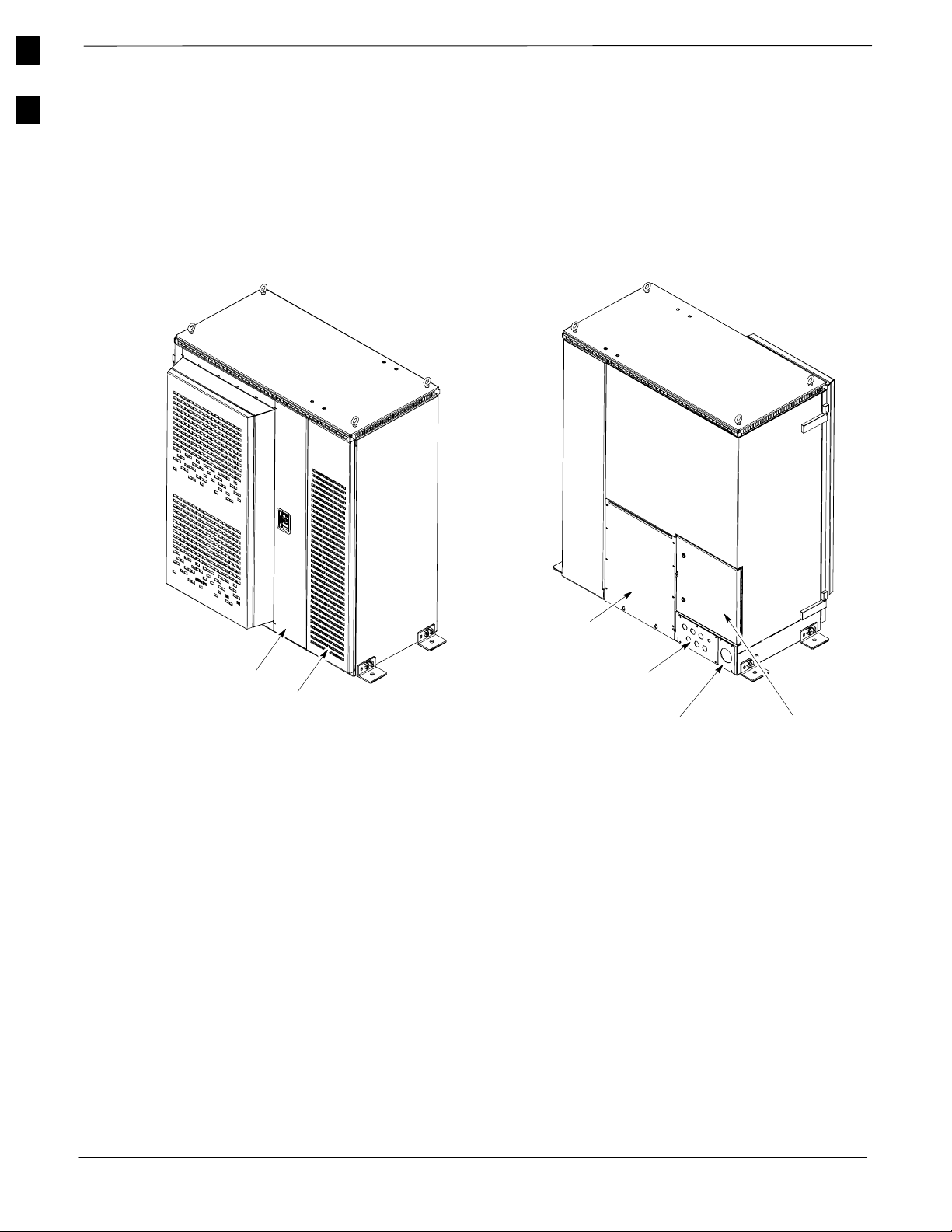
1
BTS Equipment Identification – continued
Major Components
The major components that make up the Motorola SC 4812ET are
illustrated in this section: the RF Cabinet (see Figure 1-3) and the Power
Cabinet (see Figure 1-10).
Figure 1-3: SC 4812ET RF Cabinet
Main Door
LPA Door
(Can only be opened after Main Door is open)
RF I/O
Area Cover Plate
Rear Conduit Panel
Rear I/O DoorRear DC Conduit Panel
FW00189
1-16
SC4812ET BTS Optimization/ATP — CDMA LMF
DRAFT
Apr 2001
Page 43

BTS Equipment Identification – continued
RF Cabinet Internal
FRUs
Figure 1-4 shows the location of the Internal Field Replaceable
Units (FRUs). A brief description of each Internal FRU is found in the
following paragraphs.
Figure 1-4: RF Cabinet Internal FRUs
1
CCP Fans
C–CCP Shelf
Combiner
Cage
Circuit
Breaker Panel
DC
Power
Dist.
5 RU Rack Space
OPTIONAL AREA
Punch
Block
(back)
ETIB
EBA
RFDS
Apr 2001
DRDC LPA’s
LPA Trunking
Duplexer/Directional Coupler
The DRDC combines, in a single module, the functions of antenna
duplexing, receive band pass filtering, and surge protection
(see.Figure 1-8).
SC4812ET BTS Optimization/ATP — CDMA LMF
Backplane
DRAFT
FW00163
1-17
Page 44
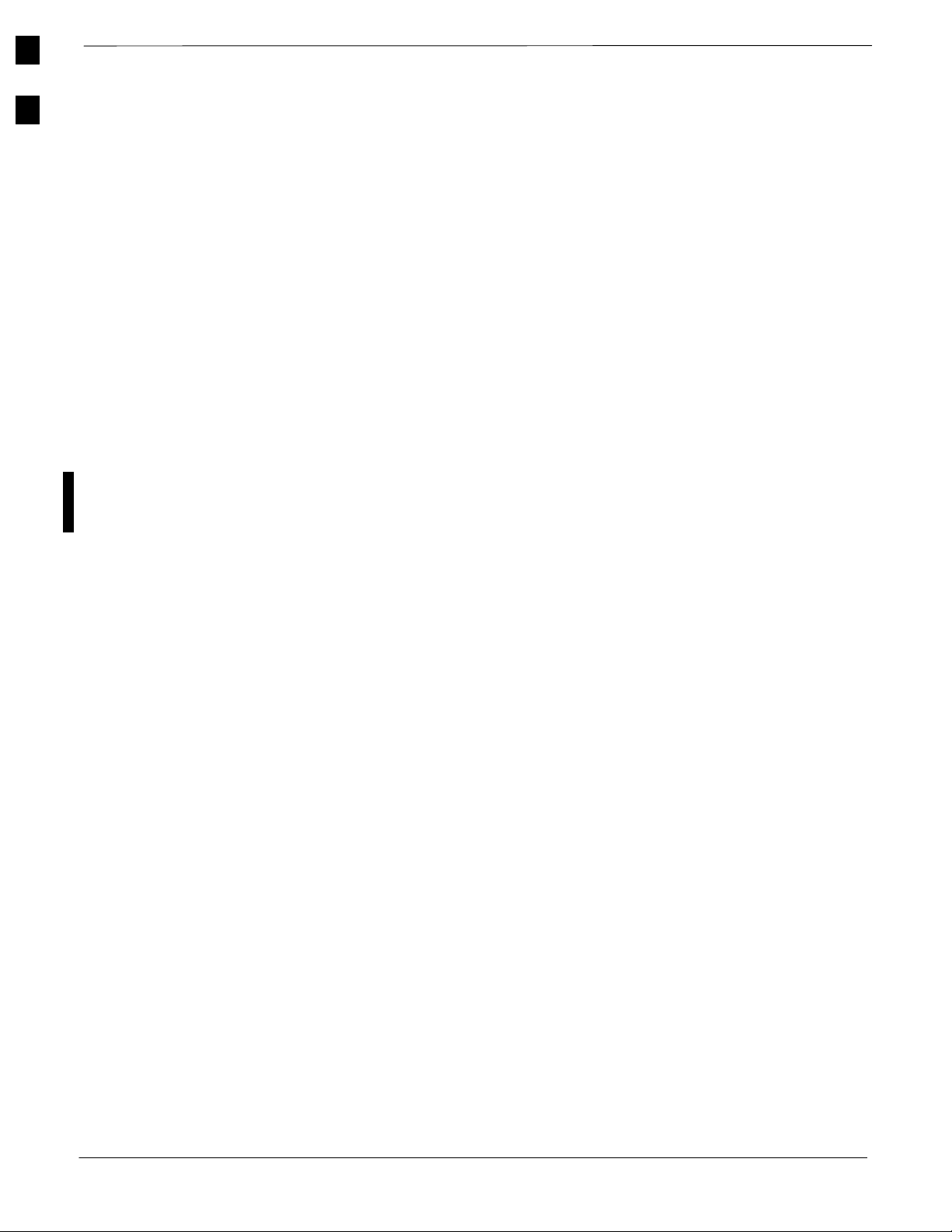
1
BTS Equipment Identification – continued
Combiner Cage (2:1, 4:1, or Band pass Filter)
The Combiner Cage holds the transmit band pass filters, 2:1 combiners,
or 4:1 combiners, depending on system configuration.
Combined CDMA Channel Processor Shelf
The C–CCP shelf contains the following (see Figure 1-5):
High Stability Oscillator (HSO) or Low Frequency Receiver (LFR)
card (1)
Clock Synchronization Manager (CSM)card (2 – one with GPS
receiver)
CDMA Clock Distribution (CCD) cards (2)
Power Supply cards (2 minimum, 3 maximum)
Multicoupler Preselector Cards (MPC) or Expansion Multicoupler
Preselector Cards (EMPC) (2)
Alarm Monitoring and Reporting (AMR) cards (2)
Multi Channel CDMA (MCC8E, MCC24s or MCC–1Xs) cards (up to
12)
Broadband Transceiver (BBX2s or BBX–1Xs) cards (up to 13)
Combined Input/Output (CIO) card (1)
Group Line Interface (GLI2) cards (2)
BBX2 Switch card (1)
Modem (optional)
Filler Panels (as required)
Fan Module (3)
1-18
SC4812ET BTS Optimization/ATP — CDMA LMF
DRAFT
Apr 2001
Page 45
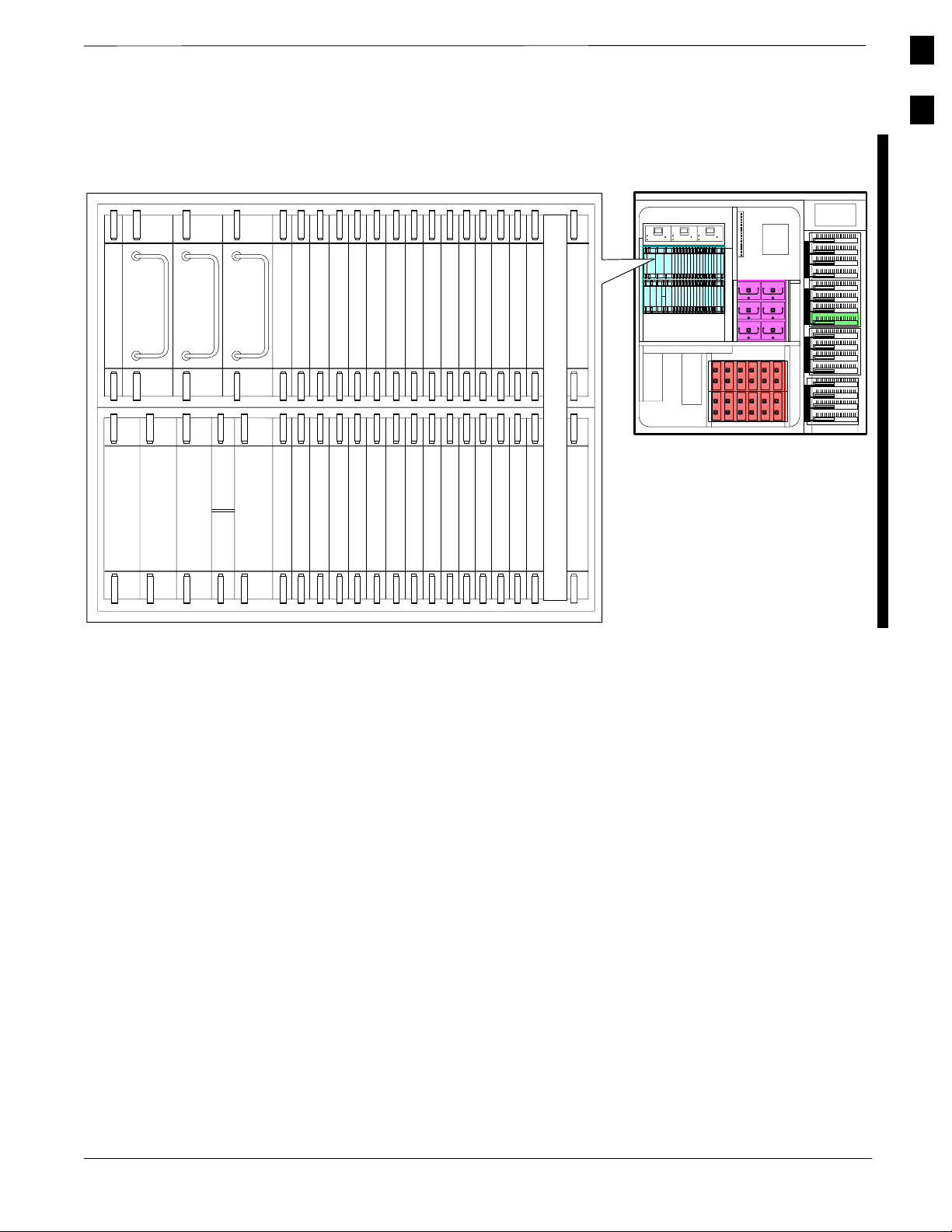
BTS Equipment Identification – continued
Figure 1-5: SC 4812ET C–CCP Shelf
1
SC 4812ET RF Cabinet
Power Supply
19 mm Filter Panel
CSM
HSO/LFR
Power Supply
CSM
CCD CCD
AMR
Power Supply
AMR
MODEM
GLI2GLI2
MCC24–3
MCC24–2
MCC24–1
MCC24–9
MCC24–8
MCC24–7
Punch Block
ETIB
RFDS
BBX2–1
BBX2–2
BBX2–3
BBX2–4
BBX2–5
BBX2–6
MCC24–6
MCC24–5
MCC24–4
BBX2–7
BBX2–8
BBX2–9
MCC24–11
MCC24–12
MCC24–10
BBX2–10
BBX2–RSwitch
MPC/EMPC–1MPC/EMPC–2
CIO
BBX2–11
BBX2–12
5 RU RACK
SPACE
NOTE: MCCs may be
MCC8Es, MCC24s or
MCC–1Xs. BBXs may
be BBX2s or
BBX–1Xs.
REF FW00304
EBA
The Punch Block is the interface point of the RF Cabinet between the
T1/E1 span lines, the Customer I/O, alarms, multi–cabinet timing
(RGPS and RHSO), and Pilot Beacon control (optional). (see
Figure 1-7).
Span I/O Board
The Span I/O Board provides the interface for the span lines from the
CSU to the C–CCP backplane (see Figure 1-7).
RF Diagnostic Subsystem
The RFDS provides the capability for remotely monitoring the status of
the SC 4812ET RF Transmit and Receive paths (Figure 1-8).
Heat Exchanger
The Heat Exchanger provides cooling to the internal compartment of the
RF Cabinet. The fan speed of the heat exchangers adjusts automatically
with temperature. The Heat Exchanger is located in the primary front
door of the RF Cabinet.
SC 4812ET Interface Board (ETIB) & LPA Control Brd (LPAC)
The ETIB is an interconnect board showing status LEDs for the RF
Cabinet, as well as providing secondary surge protection. The LPAC
board provides the interface for the LPA connection.
Apr 2001
SC4812ET BTS Optimization/ATP — CDMA LMF
1-19
DRAFT
Page 46
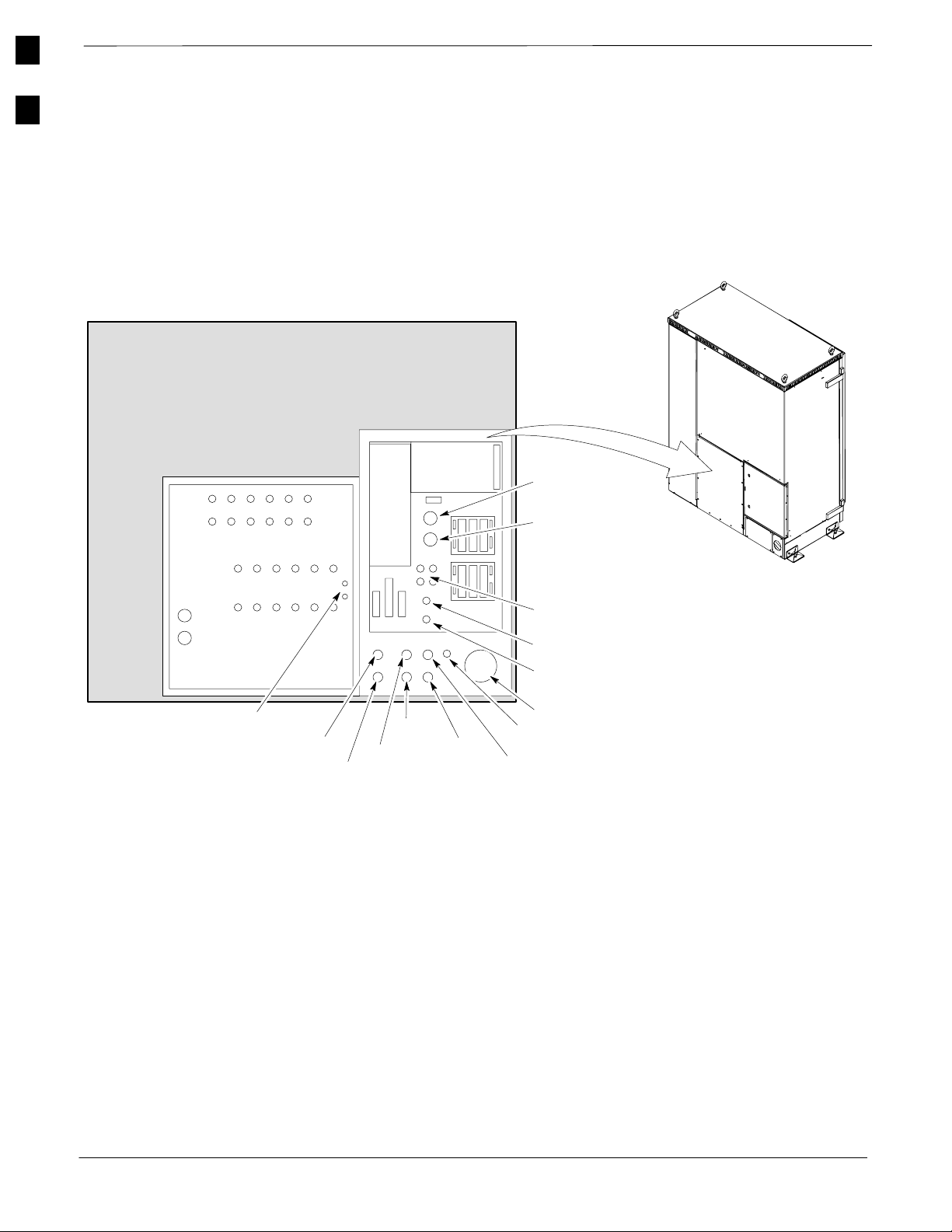
1
BTS Equipment Identification – continued
SC 4812ET Trunking Backplane
The Trunking Backplane contains a complex passive RF network that
allows RF signals to share the resources of a bank of four LPAs. It also
provides DC Power and digital interconnect.
Figure 1-6: SC 4812ET Intercabinet I/O Detail (Rear View)
RF CABINET
(Rear View)
Exp. Punch
RF Expansion
Punch
Block
Block
27V
Microwave
RF GPS
1–3 Sector Antennas
4–6 Sector Antennas
RFDS Expansion
Ground Cable
Lugs
Expansion 1
Expansion 2
RGPS
RFGPS
27V Ret
Span/Alarm
LAN
2 Sec Tick
19 MHz Clock
DC Conduit
Pilot Beacon
SPAN I / O
RF CABINET
(Rear Door closed)
FW00147
1-20
SC4812ET BTS Optimization/ATP — CDMA LMF
DRAFT
Apr 2001
Page 47
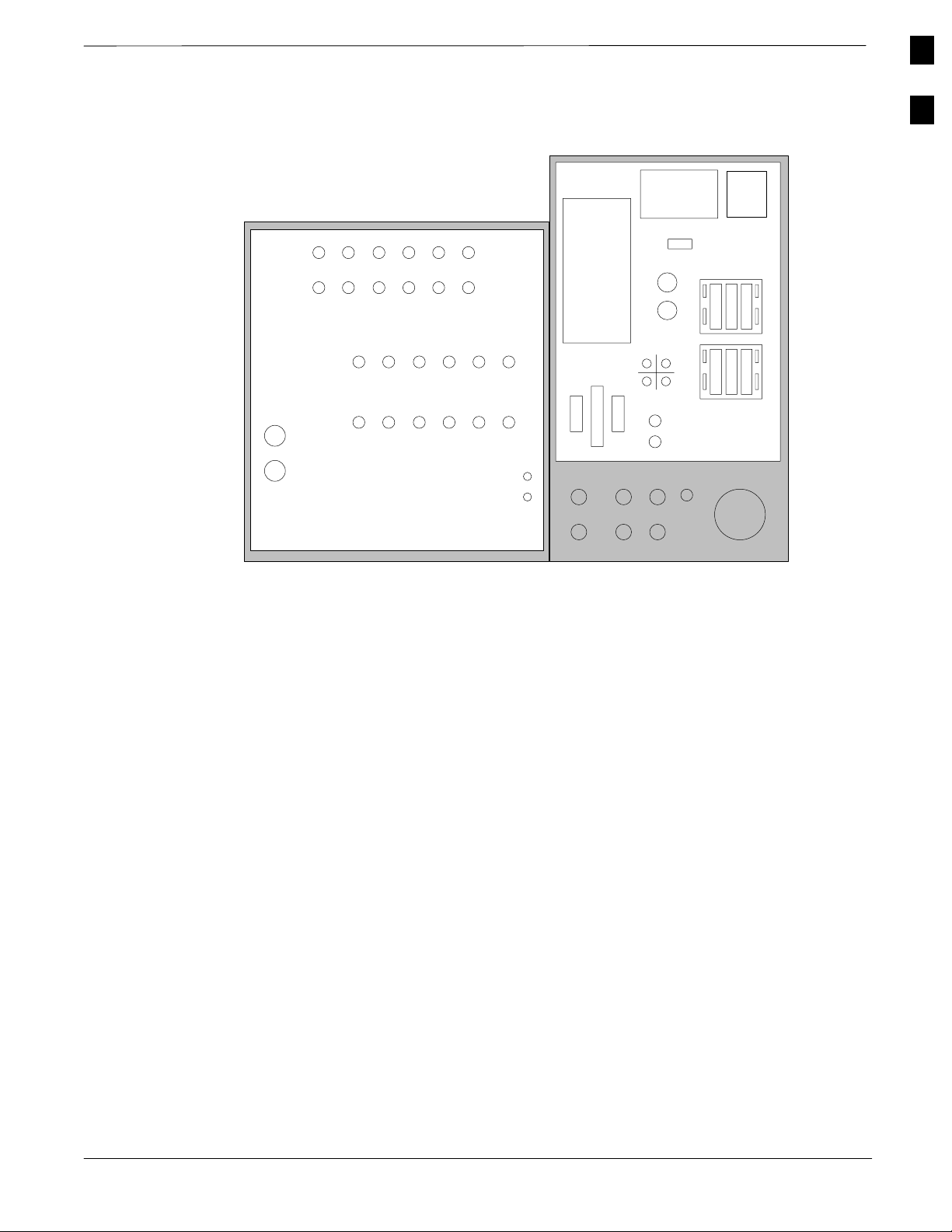
BTS Equipment Identification – continued
Figure 1-7: SC 4812ET I/O Plate Diagram
1
Remote
ASU
1A 2A 3A 1B 2B 3B
4A 5A 6A 4B 5B 6B
RF Expansion Ports
1A 2A 3A 1B 2B 3B
4A 5A 6A 4B 5B 6B
1
2
Antenna’s
GND
Lugs
50 Pair
Punch
Block
(Alarms/Spans)
Spans
Alams
Modem
20 Pair
Punchblock
(RGPS)
RGD/RGPS
Micro–
wave
RF
GPS
LAN
IN OUT
A
B
19 MHz
2 Sec
RGD
Board
Power Input
+27V
Power Input
27V Ret
FW00171
Apr 2001
SC4812ET BTS Optimization/ATP — CDMA LMF
1-21
DRAFT
Page 48

1
BTS Equipment Identification – continued
Figure 1-8: RFDS Location in an SC 4812ET RF Cabinet
FRONT VIEW
(door not shown for clarity)
RFDS
WALL
MOUNTING
BRACKET
DRDC
BTS
CPLD
DRDC CAGE
ANT
CPLD
1B2B3B
4B5B6B
1A2A3A
4A5A6A
FW00170
1-22
SC4812ET BTS Optimization/ATP — CDMA LMF
DRAFT
Apr 2001
Page 49

BTS Equipment Identification – continued
Sector Configuration
There are a number of ways to configure the BTS frame. Table 1-5
outlines the basic requirements. When carrier capacity is greater than
two, a 2:1 or 4:1 cavity combiner must be used. For one or two carriers,
bandpass filters or cavity combiners may be used, depending on
sectorization and channel sequencing.
Table 1-5: BTS Sector Configuration
1
Number of
carriers
1 3 or 6 N/A Bandpass Filter, Cavity Combiner (2:1 or 4:1)
2 6 Non–adjacent Cavity Combiner (2:1 Only)
2 6 Adjacent Dual Band Pass Filter
2 3 Non–adjacent Cavity Combiner (2:1 or 4:1)
2 3 Adjacent Bandpass Filter
3,4 3 Non–adjacent Cavity Combiner (2:1 or 4:1)
3,4 3 Adjacent Cavity Combiner (2:1 Only)
Number of
sectors
Channel spacing Filter requirements
The matrix in Table 1-6 shows a correlation between the various sector
configurations and BBX cards.
NOTE
In Table 1-6, BBXs may be BBX2s or BBX–1Xs.
Apr 2001
SC4812ET BTS Optimization/ATP — CDMA LMF
1-23
DRAFT
Page 50

1
BTS Equipment Identification – continued
Table 1-6: Sector Configurations
Config Ref. No. Description
3–Sector/2–ADJACENT Carriers – The configuration below maps TX with optional 2:1 cavity
combiners for 3 sectors/2 carriers for adjacent channels. Note that 2:1 cavity combiners are used (6
total).
1
2
3
4
5
6
7
TX1 TX2 TX3 TX4 TX5 TX6 Carrier#
BBX–1 BBX–2 BBX–3 N/A N/A N/A 1
N/A N/A N/A BBX–4 BBX–5 BBX–6 2
6–Sector/2–NON–ADJACENT Carriers – The configuration below maps TX with 2:1 cavity
combiners for 6 sectors/2 carriers for non–adjacent channels.
TX1 TX2 TX3 TX4 TX5 TX6 Carrier#
BBX–1 BBX–2 BBX–3 BBX–4 BBX–5 BBX–6 1
BBX–7 BBX–8 BBX–9 BBX–10 BBX–11 BBX–12 2
3–Sector/2–NON–ADJACENT Carriers – The configuration below maps TX with 2:1 cavity
combiners for 3 sectors/2 carriers for non–adjacent channels.
TX1 TX2 TX3 TX4 TX5 TX6 Carrier#
BBX–1 BBX–2 BBX–3 N/A N/A N/A 1
BBX–7 BBX–8 BBX–9 N/A N/A N/A 2
3–Sector/4–ADJACENT Carriers – The configuration below maps TX with 2:1 cavity combiners
for 3 sector/4 carriers for adjacent channels.
TX1 TX2 TX3 TX4 TX5 TX6 Carrier#
BBX–1 BBX–2 BBX–3 N/A N/A N/A 1
BBX–7 BBX–8 BBX–9 N/A N/A N/A 2
N/A N/A N/A BBX–4 BBX–5 BBX–6 3
N/A N/A N/A BBX–10 BBX–11 BBX–12 4
3–Sector / 2–ADJACENT Carriers – The configuration below maps TX with bandpass filters for
3 sectors/2 carriers for adjacent channels.
TX1 TX2 TX3 TX4 TX5 TX6 Carrier#
BBX–1 BBX–2 BBX–3 N/A N/A N/A 1
N/A N/A N/A BBX–7 BBX–8 BBX–9 2
3–Sector/3 or 4–NON–ADJACENT Carriers – The configuration below maps TX with 4:1
cavity combiners for 3 sectors/3 or 4 carriers for non–adjacent channels.
TX1 TX2 TX3 TX4 TX5 TX6 Carrier#
BBX–1 BBX–2 BBX–3 N/A N/A N/A 1
BBX–7 BBX–8 BBX–9 N/A N/A N/A 2
BBX–4 BBX–5 BBX–6 N/A N/A N/A 3
BBX–10 BBX–11 BBX–12 N/A N/A N/A 4
6–Sector/1–Carrier – The configuration below maps TX with either bandpass filters or 2:1 cavity
combiners for 6 sector/1 carrier.
TX1 TX2 TX3 TX4 TX5 TX6 Carrier#
BBX–1 BBX–2 BBX–3 BBX–4 BBX–5 BBX–6 1
1-24
SC4812ET BTS Optimization/ATP — CDMA LMF
DRAFT
Apr 2001
Page 51

BTS Equipment Identification – continued
Figure 1-9: SC4812ET LPA Configuration with Combiners/Filters
1
5 RU RACK
SPACE
2 to 1 Combiner
3 Sector or 6 Sector
ETIB
RFDS
EBA
Sector
Numbering
3 Sector
(6 Sector)
C1, S1–S3
(C1, S1–S3)
C2, S1–S3
(C2, S1–S3)
C3, S1–S3
(C1, S4–S6)
C4, S1–S3
(C2, S4–S6)
5 RU RACK
SPACE
4 to 1 Combiner
3 Sector Only
ETIB
RFDS
EBA
C1
C2
C3
C4
Dual Bandpass Filter
3 Sector Only
2 Carrier Maximum
5 RU RACK
SPACE
ETIB
RFDS
EBA
Sector
Numbering
3 Sector
(6 Sector)
C1, S1–S3
(C1, S1–S3)
C2, S1–S3
(C2, S1–S3)
C3, S1–S3
(C1, S4–S6)
C4, S1–S3
(C2, S4–S6)
FW00166
Apr 2001
SC4812ET BTS Optimization/ATP — CDMA LMF
1-25
DRAFT
Page 52

1
BTS Equipment Identification – continued
Power Cabinet
Figure 1-10 illustrates the Power Cabinet design.
Figure 1-10: Power Cabinet
GFCI Outlet
Cover
Battery Door
Main Door
Rear I/O
Door
Rear DC
Conduit Panel
Rear AC Conduit
Panel
FW00193
1-26
SC4812ET BTS Optimization/ATP — CDMA LMF
DRAFT
Apr 2001
Page 53
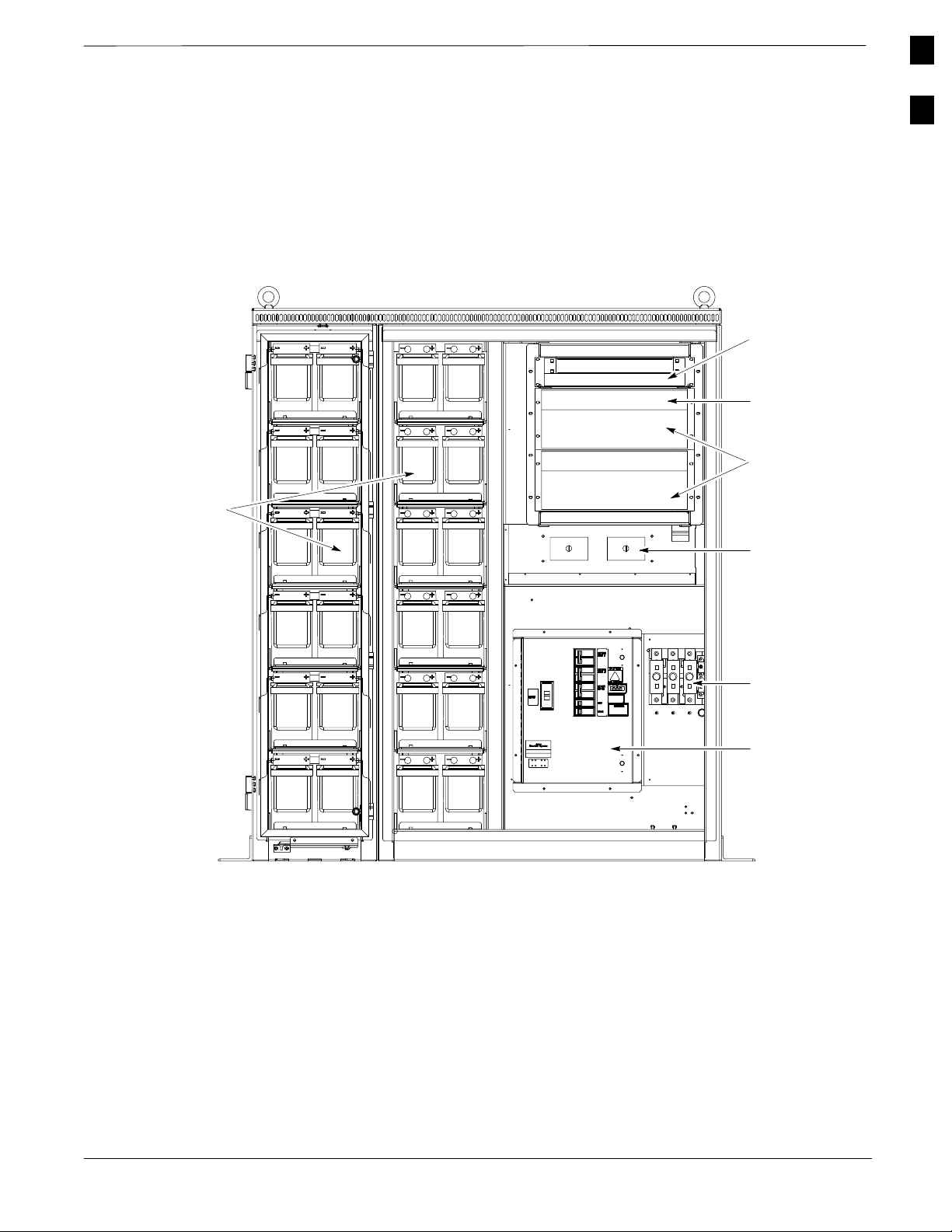
BTS Equipment Identification – continued
Power Cabinet Internal
FRUs
Figure 1-11 shows the location of the Internal Field Replaceable
Units (FRUs). A brief description of each Internal FRU is found in the
following paragraphs.
Figure 1-11: Power Cabinet with Batteries Installed (Doors Removed for Clarity)
Batteries (Battery
Heaters located
under batteries)
1
Rectifier
Alarm Module
Temperature
Control Module
Rectifier
Shelves
GFCI Outlets
(Back)
NOTE
Punch Block is not
visible in this view.
DC Circuit
Breakers
AC Load
Center
FW00164
FRONT VIEW POWER CABINET
Batteries
The batteries provide a +24 Vdc backup to the RF Cabinet should AC
Power be lost. The Power Cabinet can accommodate a total of 24 12–V
batteries, configured in 12 strings of 2 batteries each. The time duration
of backup provided depends on system configuration.
Battery Heater
The battery heaters provide heating to the batteries in the Power Cabinet.
A separate heater is required for each string of batteries. The heater is a
pad the batteries sit on located top of each battery shelf. The number of
heaters is dependent on system configuration.
Apr 2001
SC4812ET BTS Optimization/ATP — CDMA LMF
1-27
DRAFT
Page 54

1
BTS Equipment Identification – continued
Battery Compartment Fan
The battery compartment fan provides air circulation for the two battery
compartments. It is located on the inside of the battery compartment
door.
Heat Exchanger
The Heat Exchanger provides cooling to the rectifier compartment of the
Power Cabinet. The Heat Exchanger is located in the primary front door
of the Power Cabinet.
Rectifiers
The +27 Vdc rectifiers convert the AC power supplied to the Power
Cabinet to +27 Vdc to power the RF Cabinet and maintain the charge of
the batteries.
AC Load Center
The ACLC is the point of entry for AC Power to the Power Cabinet. It
incorporates AC power distribution and surge protection.
Punch Block
The Punch Block is the interface for the alarm signalling between the
Power Cabinet and the RF Cabinet.
1-28
SC4812ET BTS Optimization/ATP — CDMA LMF
DRAFT
Apr 2001
Page 55

Chapter 2: Preliminary Operations
Table of Contents
Preliminary Operations: Overview 2-1. . . . . . . . . . . . . . . . . . . . . . . . . . . . . . . . . . .
Introduction 2-1. . . . . . . . . . . . . . . . . . . . . . . . . . . . . . . . . . . . . . . . . . . . . .
Cellsite Types 2-1. . . . . . . . . . . . . . . . . . . . . . . . . . . . . . . . . . . . . . . . . . . . .
CDF 2-1. . . . . . . . . . . . . . . . . . . . . . . . . . . . . . . . . . . . . . . . . . . . . . . . . . . .
Site Equipage Verification 2-1. . . . . . . . . . . . . . . . . . . . . . . . . . . . . . . . . . .
Initial Installation of Boards/Modules 2-1. . . . . . . . . . . . . . . . . . . . . . . . . .
Setting Frame C–CCP Shelf Configuration Switch 2-2. . . . . . . . . . . . . . .
Initial Power Up 2-3. . . . . . . . . . . . . . . . . . . . . . . . . . . . . . . . . . . . . . . . . . . . . . . . .
Introduction 2-3. . . . . . . . . . . . . . . . . . . . . . . . . . . . . . . . . . . . . . . . . . . . . .
Required Tools 2-3. . . . . . . . . . . . . . . . . . . . . . . . . . . . . . . . . . . . . . . . . . . .
Cabling Inspection 2-3. . . . . . . . . . . . . . . . . . . . . . . . . . . . . . . . . . . . . . . . .
Initial Inspection and Setup 2-3. . . . . . . . . . . . . . . . . . . . . . . . . . . . . . . . . .
Power Up Sequence 2-4. . . . . . . . . . . . . . . . . . . . . . . . . . . . . . . . . . . . . . . .
Applying AC Power 2-5. . . . . . . . . . . . . . . . . . . . . . . . . . . . . . . . . . . . . . .
Power Cabinet Power Up Tests 2-6. . . . . . . . . . . . . . . . . . . . . . . . . . . . . . .
DC Power Pre-test (BTS Frame) 2-7. . . . . . . . . . . . . . . . . . . . . . . . . . . . . .
RF Cabinet Power Up 2-8. . . . . . . . . . . . . . . . . . . . . . . . . . . . . . . . . . . . . .
Battery Charge Test (Connected Batteries) 2-10. . . . . . . . . . . . . . . . . . . . . .
Battery Discharge Test 2-10. . . . . . . . . . . . . . . . . . . . . . . . . . . . . . . . . . . . . .
Heat Exchanger Power Up 2-11. . . . . . . . . . . . . . . . . . . . . . . . . . . . . . . . . . .
2
Apr 2001
SC4812ET BTS Optimization/ATP — CDMA LMF
DRAFT
Page 56

Table of Contents – continued
Notes
2
SC4812ET BTS Optimization/ATP — CDMA LMF
DRAFT
Apr 2001
Page 57

Preliminary Operations: Overview
Introduction
Cellsite Types
CDF
Site Equipage Verification
This section first verifies proper frame equipage. This includes verifying
module placement, jumper, and dual in–line package (DIP) switch
settings against the site-specific documentation supplied for each BTS
application. Next, pre-power up and initial power-up procedures are
presented.
Sites are configured as with a maximum of 4 carriers, 3–sectored with a
maximum of 4 carriers, and 6–sectored with a maximum of 2 carriers.
Each type has unique characteristics and must be optimized accordingly.
The Cell-site Data File (CDF) contains site type and equipage data
information and passes it directly to the LMF during optimization. The
number of modem frames, C–CCP shelves, BBX2 and
MCC24E/MCC8E boards (per cage), and linear power amplifier
assignments are some of the equipage data included in the CDF.
Review the site documentation. Match the site engineering equipage data
to the actual boards and modules shipped to the site. Physically inspect
and verify the equipment provided for the BTS or Modem frame and
ancillary equipment frame.
2
CAUTION
Always wear a conductive, high impedance wrist strap
while handling any circuit card/module to prevent damage
by ESD. After removal, the card/module should be placed
on a conductive surface or back into the anti–static bag it
was shipped in.
Initial Installation of
Boards/Modules
Table 2-1: Initial Installation of Boards/Modules
Step Action
1 Refer to the site documentation and install all boards and modules into the appropriate shelves as
required. Verify they are NOT SEATED at this time.
2 As the actual site hardware is installed, record the serial number of each module on a “Serial Number
Checklist” in the site logbook.
Apr 2001
SC4812ET BTS Optimization/ATP — CDMA LMF
DRAFT
2-1
Page 58

Preliminary Operations: Overview – continued
Setting Frame C–CCP Shelf
Configuration Switch
2
If the frame is a Starter BTS, the backplane switch settings behind the
fan module should be set to the ON position (see Figure 2-1).
The switch setting must be verified and set before power is applied to the
BTS equipment.
Figure 2-1: Backplane DIP Switch Settings
ON
OFF
STARTER FRAME
FAN MODULE
REMOVED
ON
OFF
ON
OFF
RIGHT / LEFT
BOTTOM / TOP
RIGHT / LEFT
BOTTOM / TOP
EXPANSION
FRAME 1
SETTING
SC 4812ET
MODEM_FRAME_ID_1
MODEM_FRAME_ID_1
C–CCP SHELF
MODEM_FRAME_ID_0
EXPANSION
FRAME 2
SETTING
MODEM_FRAME_ID_0
5 RU RACK SPACE
ETIB
EBA
RFDS
FW00167
2-2
SC4812ET BTS Optimization/ATP — CDMA LMF
DRAFT
Apr 2001
Page 59

Initial Power Up
Introduction
Required Tools
Cabling Inspection
The following information is used to check for any electrical short
circuits and to verify the operation and tolerances of the cellsite and BTS
power supply units before applying power for the first time. It contains
instructional information on the initial proper power up procedures for
the SC 4812ET power cabinet and RF cabinet. Also presented are tests
to be preformed on the power cabinet. Please pay attention to all
cautions and warning statements in order to prevent accidental injury to
personnel.
The following tools are used in the procedures.
DC current clamp (600 Amp capability with jaw size to accommodate
2/0 cable).
Hot Air Gun – (optional for part of the Alarm Verification)
Digital Multimeter (DMM)
Using the site-specific documentation generated by Motorola Systems
Engineering, verify that the following cable systems are properly
connected:
Receive RF cabling – up to 12 RX cables
Transmit RF cabling – up to six TX cables
2
IMPORTANT
*
For positive power applications (+27 V):
The positive power cable is red.
The negative power cable is black. (The black power
cable is at ground potential.)
Initial Inspection and Setup
CAUTION
Ensure all battery breakers for unused battery positions are
open (pulled out) during any part of the power up process,
and remain in the off position when leaving the site.
Table 2-2: Initial Inspection and Setup
Step Action
1 Verify that ALL AC and DC breakers are turned OFF in both the Power and RF cabinets. Verify that
the DC power cables between the Power and RF cabinets are connected with the correct polarity
2 The RED cables connect to the uppermost three (3) terminals (marked +) in both cabinets. Confirm
that the split phase 240/120 AC supply is correctly connected to the AC load center input.
Apr 2001
SC4812ET BTS Optimization/ATP — CDMA LMF
2-3
DRAFT
Page 60
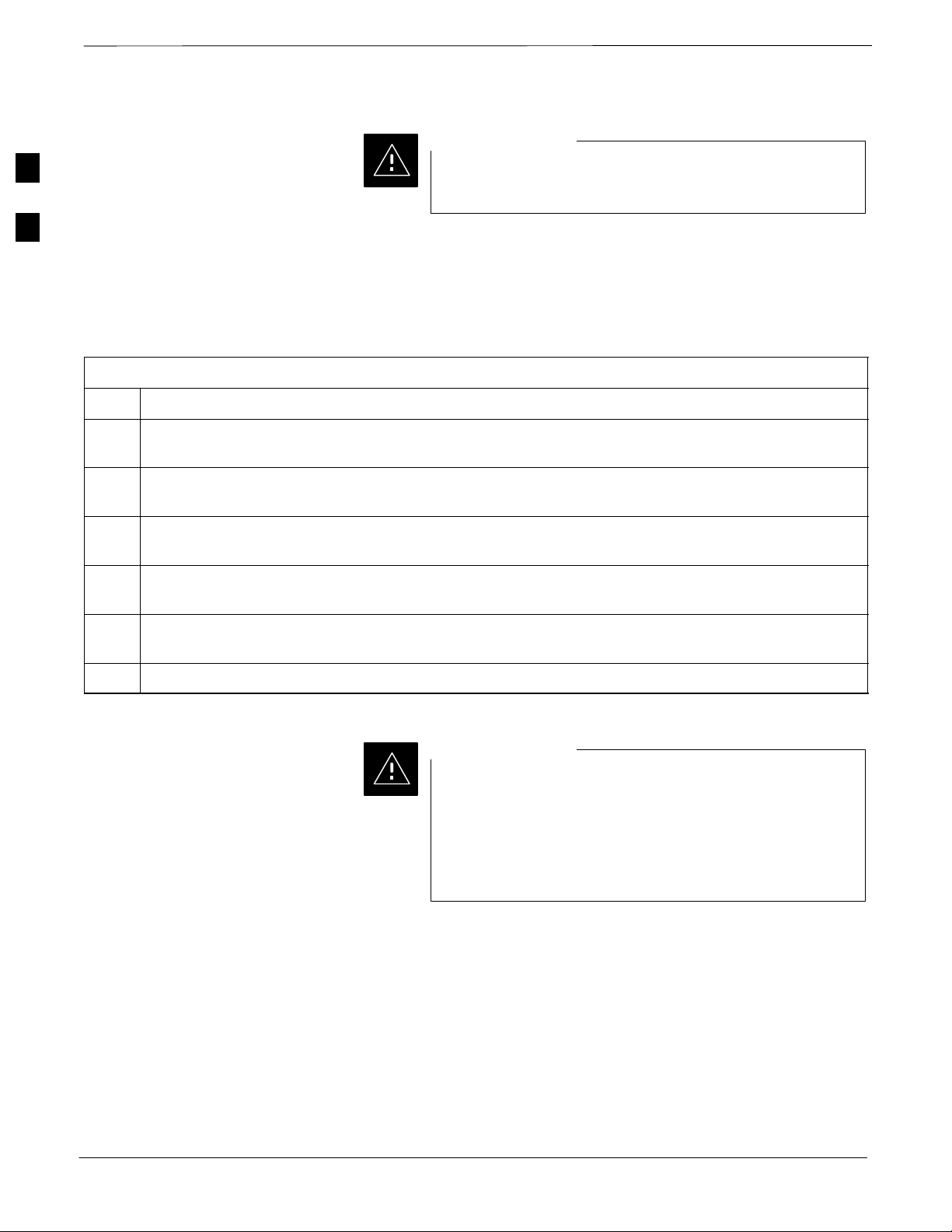
Initial Power Up – continued
CAUTION
Failure to connect the proper AC feed will damage the
2
Power Up Sequence
The first task in the power up sequence is to apply AC power to the
Power cabinet. Once power is applied a series of AC Voltage
measurements is required.
Table 2-3: AC Voltage Measurements
Step Action
1 Measure the AC voltages connected to the AC load center (access the terminals from the rear of the
cabinet after removing the AC load center rear panel). See Figure 2-2.
2 Measure the AC voltage from terminal L1 to neutral. This voltage should be in the range of nominally
115 to 120 V AC.
surge protection module inside the AC load center.
3 Measure the AC voltage from terminal L1 to ground. This voltage should be in the range of nominally
115 to 120 V AC.
4 Measure the AC voltage from terminal L2 to neutral. This voltage should be in the range of nominally
115 to 120 V AC.
5 Measure the AC voltage from terminal L2 to ground. This voltage should be in the range of nominally
115 to 120 V AC.
6 Measure L1 – L2 – should be from 208 to 240 V AC.
CAUTION
If the AC voltages are in excess of 120 V (or exceed
200 V) when measuring between terminals L1 or L2 to
neutral or ground, STOP and Do Not proceed until the
cause of the higher voltages are determined. The power
cabinet WILL be damaged if the Main breaker is turned
on with excessive voltage on the inputs.
2-4
SC4812ET BTS Optimization/ATP — CDMA LMF
DRAFT
Apr 2001
Page 61
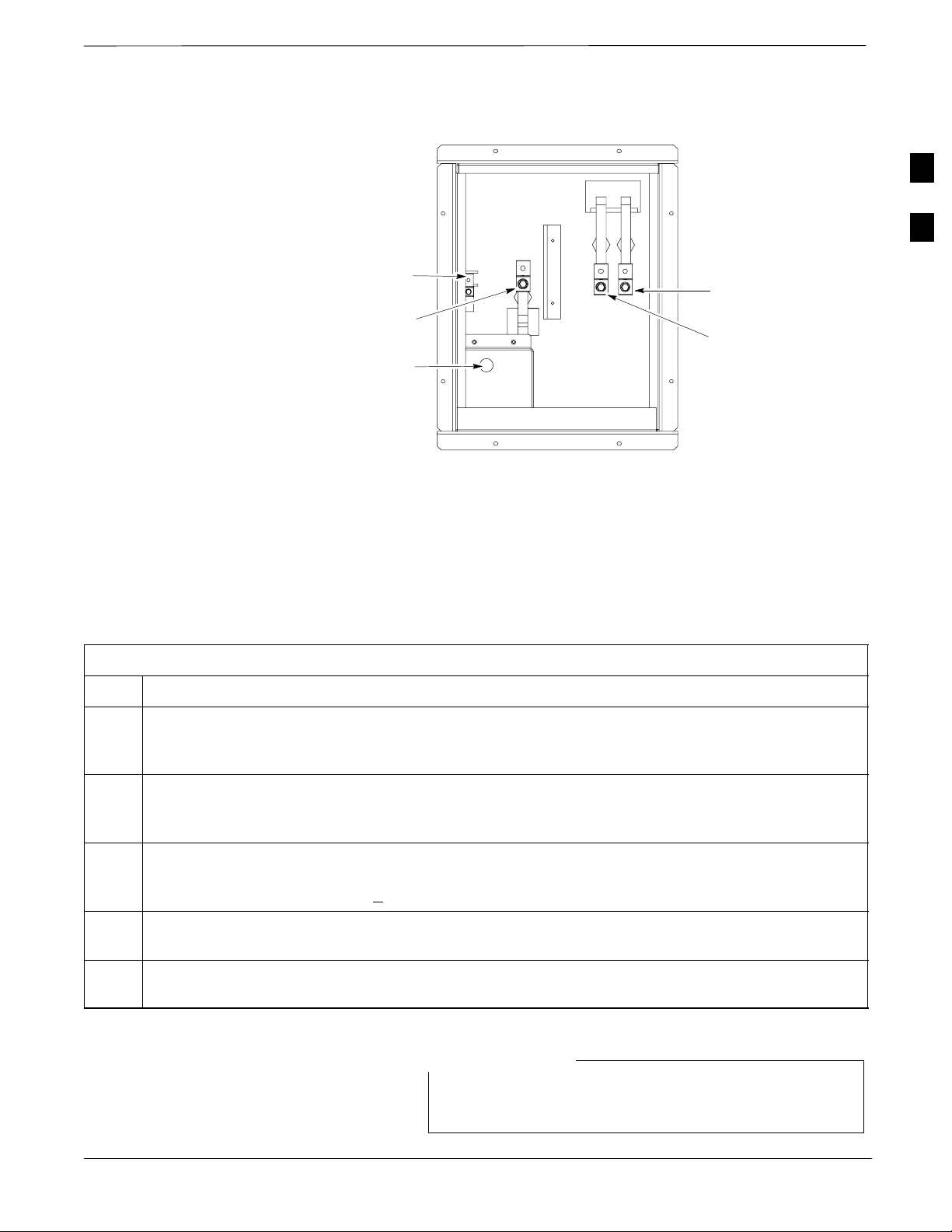
Initial Power Up – continued
Figure 2-2: AC Load Center Wiring
G = Ground
N = Neutral
L1 = Line 1
L2 = Line 2
AC to Pilot Beacon
Applying AC Power
G
N
L1
L2
FW00305
Once AC Voltage Measurements are complete, apply AC power to the
Power Cabinet. Table 2-4 provides the procedure for applying AC
power.
2
Table 2-4: Applying AC Power
Step Action
1 When the input voltages are verified as correct, turn the Main AC breaker (located on the front of the
AC Load Center) ON. Observe that all eight (8) green LEDs on the front of the AC Load Center are
illuminated (see Figure 2-7).
2 Turn Rectifier 1 and Rectifier 2 AC branch breakers (on the AC Load Center) ON. All the installed
rectifier modules (see Figure 2-7) will start up and should each have two green LEDs (DC and Power)
illuminated.
3 Turn the Meter Alarm Panel module, ON (see Figure 2-3), while observing the K2 contact in the
PDA assembly (see Figure 2-9). The contact should close. The Meter Alarm Panel voltage meter
should read approximately 27.4 +
0.2 Vdc.
4 Turn the Temperature Compensation Panel (TCP) ON, (see Figure 2-4). Verify that the Meter Alarm
Control Panel does not have any alarm LEDs illuminated.
5 Check the rectifier current bargraph displays (green LED display on the rectifier module). None
should be illuminated at this point.
NOTE
If batteries are fitted, turn on the two battery heater AC
breakers on the AC Load Center.
Apr 2001
SC4812ET BTS Optimization/ATP — CDMA LMF
2-5
DRAFT
Page 62

Initial Power Up – continued
Figure 2-3: Meter Alarm Panel
2
VOLT
+
–
TEST POINTS
Figure 2-4: Temperature Compensation Panel
TEMPERATURE COMPENSATION PANEL
1/2 A 250V
ON
ON
OFF
Power Cabinet Power Up
Tests
FRONT VIEW
SENSOR
12
COM
FRONT VIEW
VOLT
SENSE
+
–
AMP
AMPS
+
–
TEST POINTS
25 c
PWR
OFF
V ADJ
ON
FW00245
FW00246
Table 2-5 lists the step–by–step instructions for Power Up Tests.
Table 2-5: Power Cabinet Power Up Tests
Step Action
1 Probe the output voltage test point on the Meter Alarm Panel while pressing the 25° C set button on
the TCP (see Figure 2-4). The voltage should read 27.4 +
0.2 Vdc. Adjust Master Voltage on Meter
Alarm Panel if necessary. Release the TCP 25° C set button.
2 Depending on the ambient temperature, the voltage reading may now change by up to + 1.5 V
compared to the reading just measured. If it is cooler than 25C, the voltage will be higher, and if it is
warmer than 25C, the voltage will be lower.
3 Ensure the RF cabinet 400 Amp main DC breaker is OFF.
4 Close the three (3) Main DC breakers on the Power Cabinet ONLY. Close by holding in the reset
button on the front of the PDA, and engaging one breaker at a time.
5 Measure the voltage between the + and – terminals at the rear of the Power Cabinet and the RF
Cabinet, observing that the polarity is correct. The voltage should be the same as the measurement in
step 2.
6 Place the probes across the black and red battery buss bars in each battery compartment. Place the
probe at the bottom of the buss bars where the cables are connected. The DC voltage should measure
the same as the previous step.
2-6
SC4812ET BTS Optimization/ATP — CDMA LMF
DRAFT
Apr 2001
Page 63
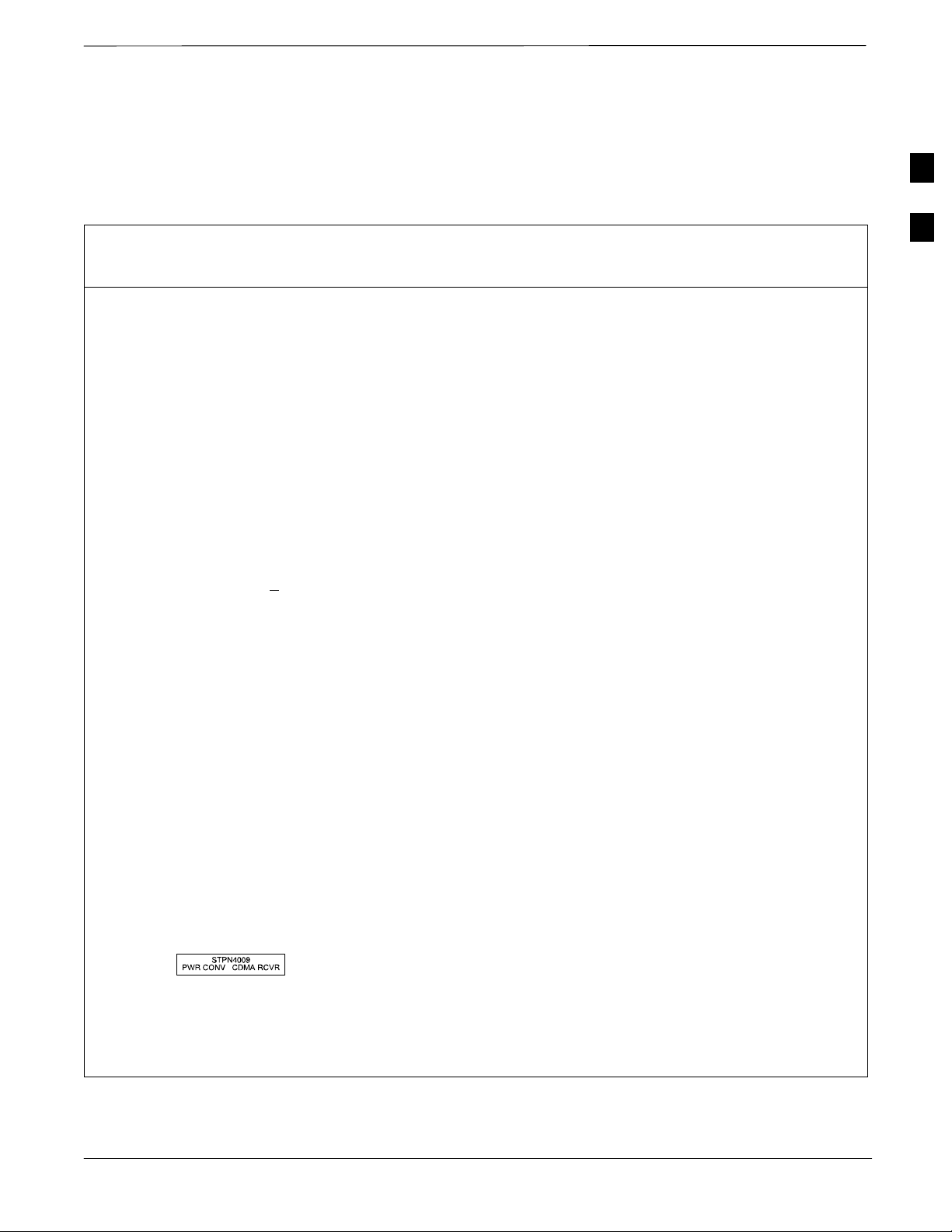
Initial Power Up – continued
DC Power Pre-test (BTS Frame)
Before applying any power to the BTS cabinet, verify there are no shorts
in the RF or power DC distribution system (see Figure 2-5).
Table 2-6: DC Power Pre–test (BTS Frame)
Step Action
1 Physically verify that all AC rectifiers supplying power to the RF cabinets are OFF or disabled (see
Figure 2-5). There should be no 27 Vdc on DC feed terminals.
2 On each RF cabinet:
Unseat all circuit boards/ modules in the distribution shelf, transceiver shelf, and Single Carrier
Linear Power Amplifier (SCLPA) shelves, but leave them in their associated slots.
Unseat all circuit boards (except CCD and CIO cards) in the C–CCP shelf and LPA shelves, but
leave them in their associated slots.
Set C–CCP shelf breakers to the OFF position by pulling out power distribution breakers (labeled
C–CCP 1, 2, 3 – located on the power distribution panel).
Set LPA breakers to the OFF position by pulling out power distribution breakers (8 breakers,
labeled 1A–1B through 4C–4D – located on the power distribution panel).
2
3 Verify that the resistance from the power (+) feed terminals with respect to the ground terminal on the
cabinet measures >
500 Ω (see Figure 2-5).
If reading is < 500 Ω, a short may exist somewhere in the DC distribution path supplied by the
breaker. Isolate the problem before proceeding. A reading > 3 M
missing) bleeder resistor (installed across the filter capacitors behind the breaker panel).
Set the 400 Amp Main Breaker and the C–CCP breakers (C–CCP 1, 2, 3) to the ON position by
4
pushing them IN one at a time. Repeat step 3 after turning on each breaker.
Ω could indicate an open (or
* IMPORTANT
If, after inserting any board/module, the ohmmeter stays at 0 Ω, a short probably exists in that
board/module. Replace the suspect board/module and repeat the test. If test still fails, isolate the
problem before proceeding.
Insert and lock the DC/DC converter modules into their associated slots one at a time. Repeat step3
5
after inserting each module.
A typical response is that the ohmmeter will steadily climb in resistance as capacitors charge, finally
indicating approximately 500
Ω.
! CAUTION
Verify the correct power/converter modules by observing the locking/retracting tabs appear as follows:
–
(in +27 volt systems)
6 Insert and lock all remaining circuit boards and modules into their associated slots in the C–CCP shelf.
Repeat step 3 after inserting and locking each board or module.
Apr 2001
A typical response is that the ohmmeter will steadily climb in resistance as capacitors charge,
stopping at approximately 500
SC4812ET BTS Optimization/ATP — CDMA LMF
Ω..
. . . continued on next page
DRAFT
2-7
Page 64

Initial Power Up – continued
Table 2-6: DC Power Pre–test (BTS Frame)
Step Action
2
7 Set the 8 LPA breakers ON by pushing them IN one at a time. Repeat step 3 after turning on each
breaker.
A typical response is that the ohmmeter will steadily climb in resistance as capacitors charge,
stopping at approximately 500
8 Seat all LPA and associated LPA fan modules into their associated slots in the shelves one at a time.
Repeat step 3 after seating each LPA and associated LPA fan module.
Ω..
A typical response is that the ohmmeter will steadily climb in resistance as capacitors charge,
stopping at approximately 500
9 Seat the Heat Exchanger, ETIB, and Options breakers one at a time. Repeat step 3.
RF Cabinet Power Up
Ω..
Table 2-7 covers the procedures for properly powering up the RF
Cabinet.
Table 2-7: RF Cabinet Power Up
Step Action
1 Ensure the 400 Amp Main DC breaker and all other breakers in the RF Cabinet are OFF.
2 Proceed to the DC Power Pre–test (BTS Frame) sequence (see Table 2-6) (for initial power–up as
required).
3 Ensure the power cabinet is turned on (see Table 2-5). Verify that 27 volts is applied to the terminals
on the back of the RF cabinet.
4 Engage the main DC circuit breaker on the RF cabinet (see Figure 2-5).
5 On each RF cabinet:
Set C–CCP shelf breakers to the ON position by pushing them in one at a time (labeled
C–CCP 1, 2, 3 – located on the power distribution panel).
Set LPA breakers to the ON position by pushing them in one at a time (8 breakers, labeled 1A–1B
through 4C–4D – located on the power distribution panel).
Set the two heat exchanger breakers to the ON position by pushing them in one at a time.
Set the ETIB breaker to the ON position by pushing it in.
Set the OPTION breaker to the ON position by pushing it in.
. . . continued on next page
2-8
SC4812ET BTS Optimization/ATP — CDMA LMF
DRAFT
Apr 2001
Page 65
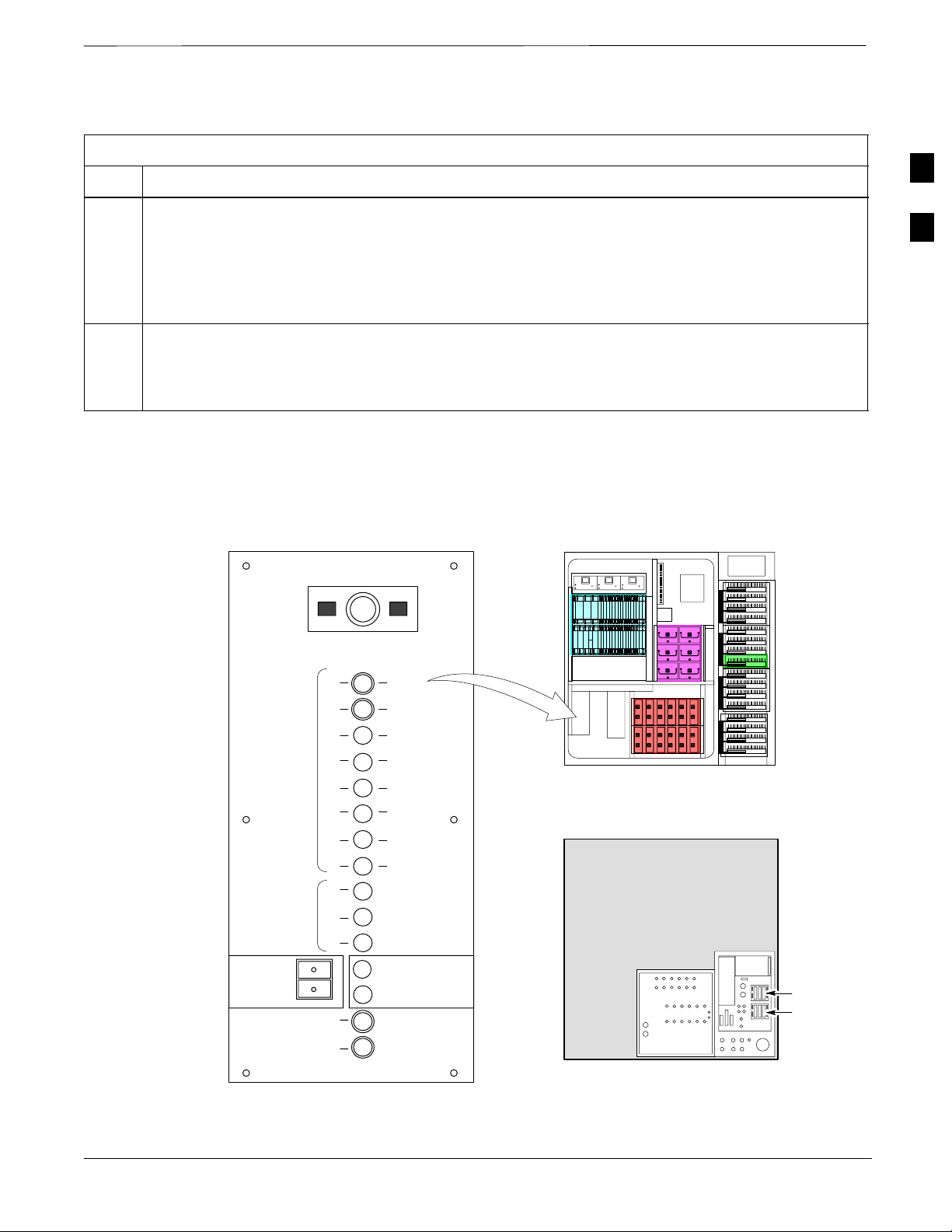
Initial Power Up – continued
Table 2-7: RF Cabinet Power Up
Step Action
6 Measure the voltage drop between the Power Cabinet meter test point and the 27 V buss bar inside the
RF Cabinet PDA while the RF Cabinet is transmitting.
NOTE
For a three (3) sector carrier system, the voltage drop should be less than 0.2 V.
For a twelve (12) sector carrier system, the voltage drop should be less than 0.3 V.
7 Using a DC current probe, measure the current in each of the six (6) DC cables that are connected
between the RF and Power Cabinet. The DC current measured should be approximately the same. If
there is a wide variation between one cable and the others (>20 A), check the tightness of the
connections (torque settings) at each end of the cable.
Figure 2-5: RF Cabinet Circuit Breaker Panel and 27V DC Terminal Locations
2
LPA
BLOWERS
PUSH BUTTON
TO RESET
LPA BLOWERS
400
MAIN BREAKER
30
1A
1C
2A
L
2C
P
3A
A
3C
4A
4C
PS1
C
C
PS2
C
P
PS3
ETIB
OPTION
1B
30
1D
30
2B
2D
30
3B
30
30
3D
4B
30
4D
30
50
50
50
HEAT EXCHANGER
25
CAUTION
SHUT OFF BOTH BREAKERS
ONLY DURING HEAT EXCHANGER
25
MAINTENANCE OR REPAIR
10
15
5 RU RACK
SPACE
SC 4812ET BTS RF Cabinet
(Front View)
RF CABINET
(Rear View)
27V
27V Ret
Apr 2001
I/O Plate + and – DC Feed
FW00307
Terminals (Back Panel of RF
Cabinet)
SC4812ET BTS Optimization/ATP — CDMA LMF
2-9
DRAFT
Page 66

Initial Power Up – continued
Battery Charge Test
(Connected Batteries)
2
Table 2-8: Battery Charge Test (Connected Batteries)
Step Action
1 Close the battery compartment breakers for connected batteries ONLY. This process should be
completed quickly to avoid individual battery strings with excess charge current
Table 2-8 lists the step–by–step instructions for testing the batteries.
NOTE
If the batteries are sufficiently discharged, the battery circuit breakers may not engage individually
due to the surge current. If this condition is observed, turn off the Meter Alarm Panel power switch,
and then engage all the connected battery circuit breakers, the Meter Alarm Panel power switch
should then be turned ON.
2 Using the DC current probe, measure the current in each of the battery string connections to the buss
bars in each battery cabinet. The charge current may initially be high but should quickly reduce in a
few minutes if the batteries have a typical new battery charge level.
3 The current in each string should be approximately equal (+ 5 A).
4 The bargraph meters on the rectifier modules can be used as a rough estimate of the total battery
charge current. Each rectifier module has eight (8) LEDs to represent the output current. Each
illuminated LED indicates that approximately 12.5% (1/8 or 8.75 A) of the rectifiers maximum (70 A)
current is flowing.
EXAMPLE:
Question: A system fitted with three (3) rectifier modules each have three bargraph LEDs
illuminated. What is the total output current into the batteries?
Answer: Each bargraph is approximately indicating 12.5% of 70 A, therefore, 3 X 8.75 equals
26.25 A. As there are three rectifiers, the total charge current is equal to (3 X 26.25 A) 78.75 A.
This charge current calculation only applies at this part of the start up procedure, when the RF Cabinet
is not powered on, and the power cabinet heat exchanger is turned off.
5 Allow a few minutes to ensure that the battery charge current stabilizes before taking any further
action. Recheck the battery current in each string. If the batteries had a reasonable charge, the current
in each string should reduce to less than 5 A.
6 Recheck the DC output voltage. It should remain the same as measured in step 4 of the Power Up
Test.
NOTE
If discharged batteries are installed, all bargraphs may be illuminated on the rectifiers during the
charge test. This indicates that the rectifiers are at full capacity and are rapidly charging the batteries.
It is recommended in this case that the batteries are allowed to charge and stabilize as in the above
step before commissioning the site. This could take several hours.
Battery Discharge Test
Perform the test procedure in Table 2-9 only when the battery current is
less than 5 A per string. Refer to Table 2-8 on the procedures for
checking current levels.
2-10
SC4812ET BTS Optimization/ATP — CDMA LMF
DRAFT
Apr 2001
Page 67

Initial Power Up – continued
Table 2-9: Battery Discharge Test
Step Action
1 Turn the battery test switch on the Meter Alarm Panel, ON (see Figure 2-3). The rectifier output
voltage and current should decrease by approximately 10% as the batteries assume the load. Alarms
for the Meter Alarm Panel may occur.
2 Measure the individual battery string current using the DC current probe. The battery discharge
current in each string should be approximately the same (within +
3 Turn Battery Test Switch OFF.
CAUTION
Failure to turn OFF the Battery Test Switch before leaving
the site, will result in low battery capacity and reduce
battery life.
Heat Exchanger Power Up
5 A).
2
Table 2-10: Heat Exchanger Power Up
Step Action
1 Turn the Power Cabinet Heat Exchanger breakers ON (seeFigure 2-6 for breaker location).
2 The Heat Exchanger will now go into a 5 minute test sequence. Ensure that the internal and external
fans are operating. Place a hand on the internal and external Heat Exchanger grills to feel for air draft.
Apr 2001
SC4812ET BTS Optimization/ATP — CDMA LMF
2-11
DRAFT
Page 68

Initial Power Up – continued
Figure 2-6: Heat Exchanger Blower Assembly
Heat Exchanger
2
Bottom (Ambient) Blower
Mounting
Bracket
Fan Module
Assembly
Top (Internal) Blower
T–30 Screw
POWER CABINET
Front View
Blower
Power
Cord
Core
OUT=OFF
IN=ON
Blower
Power
Cord
T–30 Screw
Mounting
Bracket
Fan Module
2-12
Blower Assembly
Circuit Breaker
Side View
FW00181
SC4812ET BTS Optimization/ATP — CDMA LMF
DRAFT
Apr 2001
Page 69

Initial Power Up – continued
Figure 2-7: Power Cabinet Circuit Breaker Assemblies
DC Circuit
Breaker
A B C
160 160 160
BREAKER SYSTEM BREAKER
SHOULD BE RESET
IF ILLUMINATED OR
AFTER RESET OF
3 MAIN BREAKERS
TO RESET MAIN BREAKERS, PRESS
AND HOLD IN GREEN BUTTON WHILE
PRESSING 160 AMP BREAKER BUTTON
UNTIL LATCHED RELEASE GREEN BUTTON
AFTER ALL 3 BREAKERS HAVE BEEN RESET
ON OFF
BREAKER SYSTEM
BREAKER
SYSTEM RESET
BUTTON
2
25
25
Circuit Breaker Legend:
1. Main 150 Amp. . . . . . . . . . . . . . .
2. Rectifier Shelf #1 70 Amp. . . .
3. Rectifier Shelf #2 70 Amp. . . .
4. Battery Heater #1 15 Amp. . . .
5. Battery Heater #2 15 Amp. . . .
6. GFCI 15 Amp. . . . . . . . . . . . . . .
7. Spare 15 Amp. . . . . . . . . . . . . .
Apr 2001
POWER CABINET
Front View
2
3
4
1
5
6
7
LED Status
AC Circuit
Breaker
FW00144
SC4812ET BTS Optimization/ATP — CDMA LMF
MAIN
ATTENTION
DRAFT
RECTIFIER
SHELF #1
RECTIFIER
SHELF #2
BATTERY
HEATER #1
BATTERY
HEATER #2
GFCI
SPARE
CAUTION
LIVE TERMINALS
2-13
Page 70

Initial Power Up – continued
Figure 2-8: Power Cabinet AC Circuit Breakers
7/16 NUT
2
AC Circuit Breaker
150 Amp Breaker
2-14
POWER CABINET
Front View
SC4812ET BTS Optimization/ATP — CDMA LMF
5/16 NUT
LEFT TAB
5/16 NUT
LEFT TABS
15 Amp Breaker
30 Thru 140 Amp Breaker
DRAFT
SCREW
WIRE
RIGHT TAB
SCREW
WIRE
WIRE
RIGHT
TABS
FW00145
Apr 2001
Page 71

Initial Power Up – continued
Figure 2-9: Power Cabinet DC Circuit Breakers
POWER CABINET
Front View
2
DC Circuit Breaker
9/32 Nut
15 AMP
DC Power
Panel Door
Locks
FW00146
Flat Washer
Lock Washer
3x150 AMP
17 mm Nut
Apr 2001
SC4812ET BTS Optimization/ATP — CDMA LMF
2-15
DRAFT
Page 72

Initial Power Up – continued
Notes
2
2-16
SC4812ET BTS Optimization/ATP — CDMA LMF
DRAFT
Apr 2001
Page 73
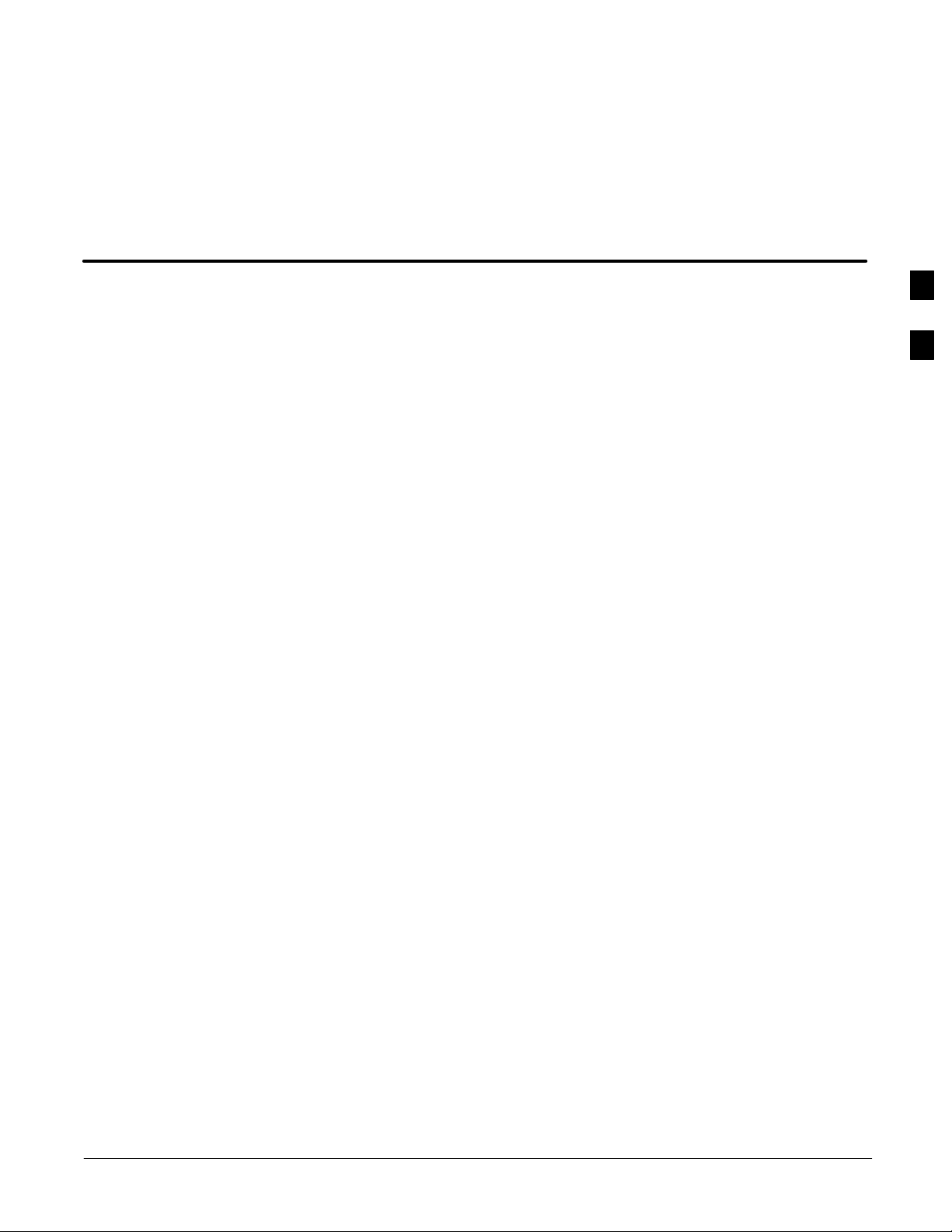
Chapter 3: Optimization/Calibration
Table of Contents
Optimization/Calibration – Introduction 3-1. . . . . . . . . . . . . . . . . . . . . . . . . . . . . .
Introduction 3-1. . . . . . . . . . . . . . . . . . . . . . . . . . . . . . . . . . . . . . . . . . . . . .
Optimization Process 3-1. . . . . . . . . . . . . . . . . . . . . . . . . . . . . . . . . . . . . . .
Cell–site Types 3-2. . . . . . . . . . . . . . . . . . . . . . . . . . . . . . . . . . . . . . . . . . . .
Cell–site Data File 3-2. . . . . . . . . . . . . . . . . . . . . . . . . . . . . . . . . . . . . . . . .
BTS System Software Download 3-3. . . . . . . . . . . . . . . . . . . . . . . . . . . . .
Site Equipage Verification 3-3. . . . . . . . . . . . . . . . . . . . . . . . . . . . . . . . . . .
Isolate Span Lines/Connect LMF 3-4. . . . . . . . . . . . . . . . . . . . . . . . . . . . . . . . . . . .
Isolate BTS from T1/E1 Spans 3-4. . . . . . . . . . . . . . . . . . . . . . . . . . . . . . .
Configure Channel Service Unit 3-4. . . . . . . . . . . . . . . . . . . . . . . . . . . . . .
Alarm and Span Line Cable Pin/Signal Information 3-6. . . . . . . . . . . . . . .
T1/E1 Span Isolation 3-9. . . . . . . . . . . . . . . . . . . . . . . . . . . . . . . . . . . . . . .
Preparing the LMF 3-10. . . . . . . . . . . . . . . . . . . . . . . . . . . . . . . . . . . . . . . . . . . . . . .
LMF Operating System Installation 3-10. . . . . . . . . . . . . . . . . . . . . . . . . . .
CDMA LMF Home Directory 3-11. . . . . . . . . . . . . . . . . . . . . . . . . . . . . . . .
Copy CBSC CDF Files to the LMF Computer 3-12. . . . . . . . . . . . . . . . . . .
Creating a Named HyperTerminal Connection for MMI Connection 3-13. .
Folder Structure Overview 3-16. . . . . . . . . . . . . . . . . . . . . . . . . . . . . . . . . . .
LMF to BTS Connection 3-17. . . . . . . . . . . . . . . . . . . . . . . . . . . . . . . . . . . .
Pinging the Processors 3-19. . . . . . . . . . . . . . . . . . . . . . . . . . . . . . . . . . . . . .
3
Apr 2001
Using CDMA LMF 3-21. . . . . . . . . . . . . . . . . . . . . . . . . . . . . . . . . . . . . . . . . . . . . .
Basic LMF Operation 3-21. . . . . . . . . . . . . . . . . . . . . . . . . . . . . . . . . . . . . .
Basic LMF Command Line Interface (CLI) Operation 3-21. . . . . . . . . . . . .
Logging into a BTS 3-22. . . . . . . . . . . . . . . . . . . . . . . . . . . . . . . . . . . . . . . .
Logging Out 3-24. . . . . . . . . . . . . . . . . . . . . . . . . . . . . . . . . . . . . . . . . . . . . .
Establishing an MMI Communication Session 3-26. . . . . . . . . . . . . . . . . . .
Download the BTS 3-27. . . . . . . . . . . . . . . . . . . . . . . . . . . . . . . . . . . . . . . . . . . . . . .
Download Code 3-27. . . . . . . . . . . . . . . . . . . . . . . . . . . . . . . . . . . . . . . . . . .
Download Code and Data to Non–MGLI2 Devices 3-28. . . . . . . . . . . . . . .
Select CSM Clock Source 3-29. . . . . . . . . . . . . . . . . . . . . . . . . . . . . . . . . . .
Enable CSMs 3-30. . . . . . . . . . . . . . . . . . . . . . . . . . . . . . . . . . . . . . . . . . . . .
Enable MCCs 3-31. . . . . . . . . . . . . . . . . . . . . . . . . . . . . . . . . . . . . . . . . . . . .
CSM System Time – GPS & LFR/HSO Verification 3-32. . . . . . . . . . . . . . . . . . . . .
Clock Synchronization Manager System Time 3-32. . . . . . . . . . . . . . . . . . .
Low Frequency Receiver/
High Stability Oscillator 3-32. . . . . . . . . . . . . . . . . . . . . . . . . . . . . . . . . . . .
SC4812ET BTS Optimization/ATP — CDMA LMF
DRAFT
Page 74

Table of Contents – continued
CSM Frequency Verification 3-34. . . . . . . . . . . . . . . . . . . . . . . . . . . . . . . . .
Test Equipment Setup
(GPS & LFR/HSO Verification) 3-34. . . . . . . . . . . . . . . . . . . . . . . . . . . . . .
GPS Initialization/Verification 3-35. . . . . . . . . . . . . . . . . . . . . . . . . . . . . . . .
LORAN–C Initialization/Verification 3-40. . . . . . . . . . . . . . . . . . . . . . . . . .
Test Equipment Set–up 3-42. . . . . . . . . . . . . . . . . . . . . . . . . . . . . . . . . . . . . . . . . . . .
Connecting Test Equipment to the BTS 3-42. . . . . . . . . . . . . . . . . . . . . . . .
Equipment Warm-up 3-44. . . . . . . . . . . . . . . . . . . . . . . . . . . . . . . . . . . . . . .
3
Test Set Calibration 3-50. . . . . . . . . . . . . . . . . . . . . . . . . . . . . . . . . . . . . . . . . . . . . . .
Background 3-50. . . . . . . . . . . . . . . . . . . . . . . . . . . . . . . . . . . . . . . . . . . . . .
Purpose 3-50. . . . . . . . . . . . . . . . . . . . . . . . . . . . . . . . . . . . . . . . . . . . . . . . .
Selecting Test Equipment 3-51. . . . . . . . . . . . . . . . . . . . . . . . . . . . . . . . . . .
Manually Selecting Test Equipment in a Serial Connection Tab 3-51. . . . .
Automatically Selecting Test Equipment in a Serial Connection Tab 3-52. .
Calibrating Test Equipment 3-53. . . . . . . . . . . . . . . . . . . . . . . . . . . . . . . . . .
Calibrating Cables 3-53. . . . . . . . . . . . . . . . . . . . . . . . . . . . . . . . . . . . . . . . .
Calibrating Cables with a CDMA Analyzer 3-54. . . . . . . . . . . . . . . . . . . . .
Calibrating TX Cables Using a Signal Generator and Spectrum Analyzer . . . . . .
3-55
Calibrating RX Cables Using a Signal Generator and Spectrum Analyzer . . . . . .
3-56
Setting Cable Loss Values 3-57. . . . . . . . . . . . . . . . . . . . . . . . . . . . . . . . . . .
Setting TX Coupler Loss Value 3-58. . . . . . . . . . . . . . . . . . . . . . . . . . . . . . .
Bay Level Offset Calibration 3-59. . . . . . . . . . . . . . . . . . . . . . . . . . . . . . . . . . . . . . .
Introduction 3-59. . . . . . . . . . . . . . . . . . . . . . . . . . . . . . . . . . . . . . . . . . . . . .
RF Path Bay Level Offset Calibration 3-59. . . . . . . . . . . . . . . . . . . . . . . . . .
When to Calibrate BLOs 3-59. . . . . . . . . . . . . . . . . . . . . . . . . . . . . . . . . . . .
TX Path Calibration 3-60. . . . . . . . . . . . . . . . . . . . . . . . . . . . . . . . . . . . . . . .
BLO Calibration Data File 3-61. . . . . . . . . . . . . . . . . . . . . . . . . . . . . . . . . .
Test Equipment Setup: RF Path Calibration 3-63. . . . . . . . . . . . . . . . . . . . .
Transmit (TX) Path Calibration 3-64. . . . . . . . . . . . . . . . . . . . . . . . . . . . . . .
Download BLO Procedure 3-65. . . . . . . . . . . . . . . . . . . . . . . . . . . . . . . . . . .
Calibration Audit Introduction 3-67. . . . . . . . . . . . . . . . . . . . . . . . . . . . . . .
Transmit (TX) Path Audit 3-67. . . . . . . . . . . . . . . . . . . . . . . . . . . . . . . . . . .
TX Audit Test 3-68. . . . . . . . . . . . . . . . . . . . . . . . . . . . . . . . . . . . . . . . . . . .
All Cal/Audit Test 3-69. . . . . . . . . . . . . . . . . . . . . . . . . . . . . . . . . . . . . . . . .
Create CAL File 3-70. . . . . . . . . . . . . . . . . . . . . . . . . . . . . . . . . . . . . . . . . . .
RFDS Setup and Calibration 3-71. . . . . . . . . . . . . . . . . . . . . . . . . . . . . . . . . . . . . . .
RFDS Description 3-71. . . . . . . . . . . . . . . . . . . . . . . . . . . . . . . . . . . . . . . . .
RFDS Parameter Settings 3-71. . . . . . . . . . . . . . . . . . . . . . . . . . . . . . . . . . .
RFDS TSU NAM Programming 3-73. . . . . . . . . . . . . . . . . . . . . . . . . . . . . .
Explanation of Parameters used when Programming the TSU NAM 3-73. .
Valid NAM Ranges 3-74. . . . . . . . . . . . . . . . . . . . . . . . . . . . . . . . . . . . . . . .
Measuring Directional Coupler Loss 3-75. . . . . . . . . . . . . . . . . . . . . . . . . . .
Set Antenna Map Data 3-77. . . . . . . . . . . . . . . . . . . . . . . . . . . . . . . . . . . . . .
Set RFDS Configuration Data 3-78. . . . . . . . . . . . . . . . . . . . . . . . . . . . . . . .
RFDS Calibration 3-79. . . . . . . . . . . . . . . . . . . . . . . . . . . . . . . . . . . . . . . . .
SC4812ET BTS Optimization/ATP — CDMA LMF
DRAFT
Apr 2001
Page 75

Table of Contents – continued
Alarms Testing 3-82. . . . . . . . . . . . . . . . . . . . . . . . . . . . . . . . . . . . . . . . . . . . . . . . . .
Alarm Verification 3-82. . . . . . . . . . . . . . . . . . . . . . . . . . . . . . . . . . . . . . . . .
Alarm Reporting Display 3-82. . . . . . . . . . . . . . . . . . . . . . . . . . . . . . . . . . . .
Heat Exchanger Alarm Test 3-83. . . . . . . . . . . . . . . . . . . . . . . . . . . . . . . . . .
Door Alarm 3-83. . . . . . . . . . . . . . . . . . . . . . . . . . . . . . . . . . . . . . . . . . . . . .
AC Fail Alarm 3-83. . . . . . . . . . . . . . . . . . . . . . . . . . . . . . . . . . . . . . . . . . . .
Minor Alarm 3-84. . . . . . . . . . . . . . . . . . . . . . . . . . . . . . . . . . . . . . . . . . . . .
Rectifier Alarms 3-84. . . . . . . . . . . . . . . . . . . . . . . . . . . . . . . . . . . . . . . . . . .
Single Rectifier Failure (Three Rectifier System) 3-84. . . . . . . . . . . . . . . . .
Multiple Rectifier Failure 3-84. . . . . . . . . . . . . . . . . . . . . . . . . . . . . . . . . . .
Single Rectifier Failure
(Six Rectifier System) 3-85. . . . . . . . . . . . . . . . . . . . . . . . . . . . . . . . . . . . . .
Multiple Rectifier Failure (Six Rectifier System) 3-85. . . . . . . . . . . . . . . . .
Battery Over Temperature Alarm (Optional) 3-86. . . . . . . . . . . . . . . . . . . . .
Rectifier Over Temperature Alarm 3-88. . . . . . . . . . . . . . . . . . . . . . . . . . . .
Before Leaving the site 3-89. . . . . . . . . . . . . . . . . . . . . . . . . . . . . . . . . . . . .
3
Apr 2001
SC4812ET BTS Optimization/ATP — CDMA LMF
DRAFT
Page 76
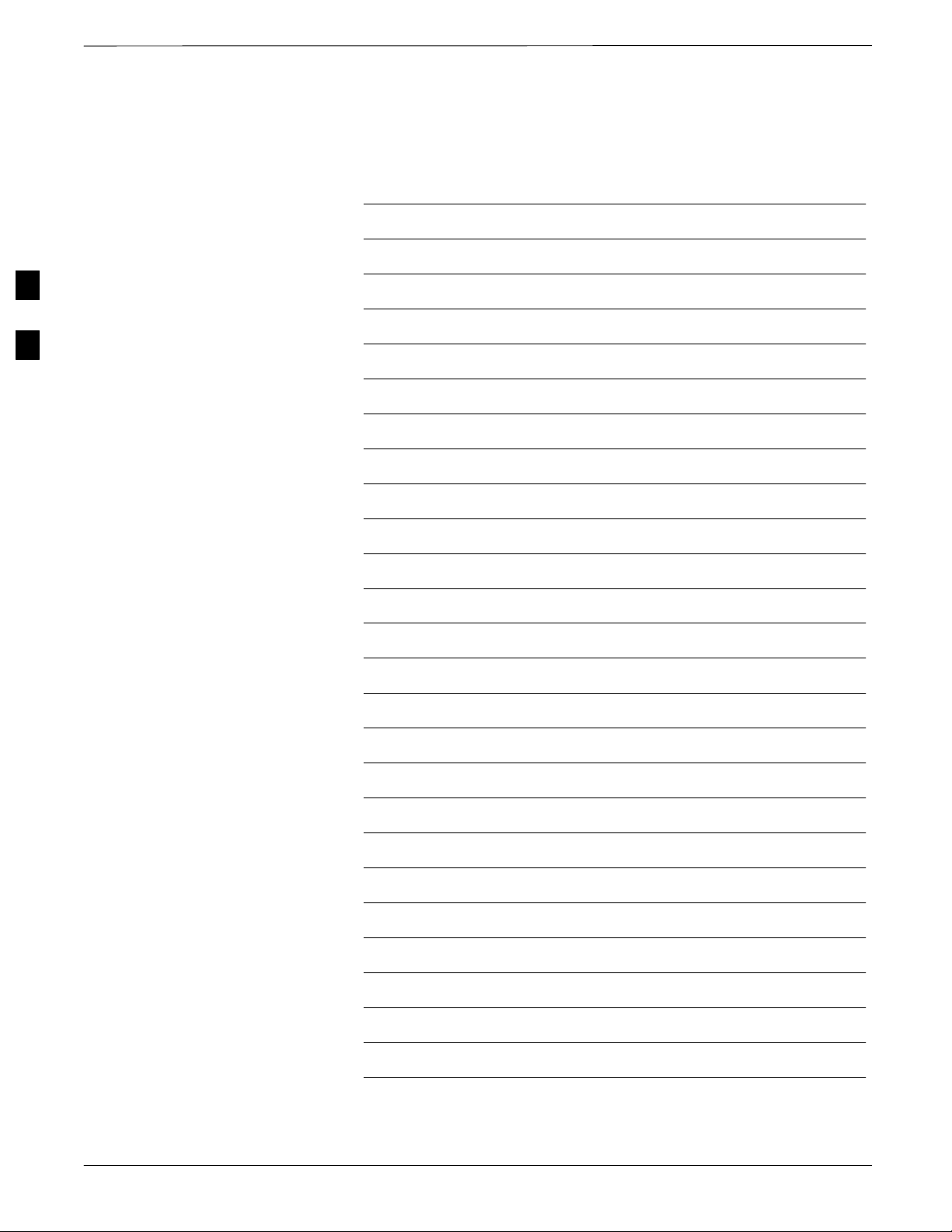
Table of Contents – continued
Notes
3
SC4812ET BTS Optimization/ATP — CDMA LMF
DRAFT
Apr 2001
Page 77

Optimization/Calibration – Introduction
Introduction
This chapter provides procedures for downloading system operating
software, set up of the supported test equipment, CSM reference
verification/optimization, and transmit/receive path verification.
IMPORTANT
Optimization Process
*
After a BTS is physically installed and the preliminary operations
(power up) have been completed, the CDMA LMF is used to calibrate
and optimize the BTS. The basic optimization process can be
accomplished as follows:
Before using the LMF, use an editor to view the
”CAVEATS” section in the ”readme.txt” file in the c:\wlmf
folder for any applicable information.
Download MGLI2–1 with code and data and then enable MGLI2–1.
Use the status function and verify that all of the installed devices of
the following types respond with status information: CSM2, BBX2,
GLI2, and MCC (and TSU if RFDS is installed). If a device is
installed and powered up but is not responding and is colored gray in
the BTS display, the device is not listed in the CDF file. The CDF file
will have to be corrected before the device can be accessed by CDMA
LMF.
Download code and data to all devices of the following types:
– CSM2
– BBX
– GLI2 (other than MGLI2–1)
– MCC
3
Apr 2001
Download the RFDS TSIC (if installed).
Verify the operation of the GPS and HSO signals.
Enable the following devices (in the order listed):
– Secondary CSM (slot 2)
– Primary CSM (slot 1)
– All MCCs
Connect the required test equipment for a full optimization.
Select the test equipment.
Calibrate the TX and RX test cables if they have not previously been
calibrated using the CDMA LMF that is going to be used for the
optimization/calibration. The cable calibration values can also be
entered manually.
SC4812ET BTS Optimization/ATP — CDMA LMF
. . . continued on next page
3-1
DRAFT
Page 78

Optimization/Calibration – Introduction – continued
Select all of the BBXs and all of the MCCs and use the full
optimization function. The full optimization function performs TX
calibration, BLO download, TX audit, all TX tests, and all RX tests
for all selected devices.
If the TX calibration fails, repeat the full optimization for any failed
paths.
If the TX calibration fails again, correct the problem that caused the
failure and repeat the full optimization for the failed path.
3
Cell–site Types
Cell–site Data File
If the TX calibration and audit portion of the full optimization passes
for a path but some of the TX or RX tests fail, correct the problem that
caused the failure and run the individual tests as required until all TX
and RX tests have passed for all paths.
Sites are configured as Omni/Omni or Sector/Sector (TX/RX). Each type
has unique characteristics and must be optimized accordingly.
The CDF includes the following information:
Download instructions and protocol
Site specific equipage information
C–CCP shelf allocation plan
– BBX2 equipage (based on cell–site type) including redundancy
– CSM equipage including redundancy
– MCC (MCC24E, MCC8E or MCC–1X) channel element allocation
plan. This plan indicates how the C–CCP shelf is configured, and
how the paging, synchronization, traffic, and access channel
elements (and associated gain values) are assigned among the (up to
12) MCCs in the shelf.
CSM equipage including redundancy
Effective Rated Power (ERP) table for all TX channels to antennas
respectively. Motorola System Engineering specifies the ERP of a
transmit antenna based on site geography, antenna placement, and
government regulations. Working from this ERP requirement, the
antenna gain, (dependent on the units of measurement specified) and
antenna feed line loss can be combined to determine the required
power at the top of the BTS frame. The corresponding BBX2 output
level required to achieve that power level on any channel/sector can
also be determined.
3-2
NOTE
Refer to the CDMA LMF Operator’s Guide, 68P64114A78,
for additional information on the layout of the LMF
directory structure (including CDF file locations and
formats).
SC4812ET BTS Optimization/ATP — CDMA LMF
DRAFT
Apr 2001
Page 79

Optimization/Calibration – Introduction – continued
BTS System Software
Download
BTS system software must be successfully downloaded to the BTS
processor boards before optimization can be performed. BTS operating
code is loaded from the LMF computer terminal.
IMPORTANT
Site Equipage Verification
*
The CDF is normally obtained from the CBSC on a DOS formatted
diskette, or through a file transfer protocol (ftp) if the LMF computer has
ftp capability. Refer to the CDMA LMF Operator’s Guide,
68P64114A78, or the LMF Help screen, for more information.
If you have not already done so, use an editor to view the CDF, and
review the site documentation. Verify the site engineering equipage data
in the CDF to the actual site hardware.
Before using the LMF for optimization/ATP, the correct
bts–#.cdf and cbsc–#.cdf files for the BTS must be
obtained from the CBSC and put in a bts–# folder in the
LMF. Failure to use the correct CDF files can cause wrong
results. Failure to use the correct CDF files to log into a
live (traffic carrying) site can shut down the site.
CAUTION
Always wear a conductive, high impedance wrist strap
while handling any circuit card/module to prevent damage
by ESD. Extreme care should be taken during the removal
and installation of any card/module. After removal, the
card/module should be placed on a conductive surface or
back into the anti–static bag in which it was shipped.
3
Apr 2001
SC4812ET BTS Optimization/ATP — CDMA LMF
3-3
DRAFT
Page 80

Isolate Span Lines/Connect LMF
Isolate BTS from T1/E1 Spans
IMPORTANT
*
3
Configure Channel Service
Unit
Each frame is equipped with one 50–pair punch block for spans,
customer alarms, remote GPS, and power cabinet alarms. See Figure 3-2
and refer to Table 3-1 for the physical location and pin call–out
information. To disable the span, pull the surge protectors for the
respective span.
Before connecting the LMF to the frame LAN, the OMC/CBSC must
disable the BTS and place it OOS to allow the LMF to control the
CDMA BTS. This prevents the CBSC from inadvertently sending
control information to the CDMA BTS during LMF based tests.
The M–PATH 537 Channel Service Unit (CSU) provides in–band
SNMP–managed digital service access to T1 and fractional T1 lines.
M–PATH units plug into the ADC Kentrox 2–slot frame (see
Figure 3-1).
– At active sites, the OMC/CBSC must disable the
BTS and place it out of service (OOS). DO NOT
remove the span surge protectors until the
OMC/CBSC has disabled the BTS.
Remote M–PATH management is available via SNMP over an in–band
data link on the T1 line (using a facility data link or 8–64 Kbps of a DS0
channel). The unit at the near end of the management path can be an
SNMP manager or another M–PATH CSU.
Each 19 inch rack can support two CSU M–PATH 537 modules. Each
M–PATH 537 module supports one and only one span connection.
Programming of the M–PATH is accomplished through the DCE 9–pin
connector on the front panel of the CSU shelf. Manuals and a Microsoft
Windows programming disk is supplied with each unit.
3-4
SC4812ET BTS Optimization/ATP — CDMA LMF
DRAFT
Apr 2001
Page 81

Isolate Span Lines/Connect LMF – continued
Setting the Control Port
Whichever control port is chosen, it must first be set up so the control
port switches match the communication parameters being used by the
control device. If using the rear–panel DTE control port, set the
shelf–address switch SA5 to “up” (leave the switch down for the
rear–panel DCE control port).
For more information, refer to the Kentrox Installation Guide, manual
number 65–77538001 which is provided with each CSU.
Plug one of the cables listed below into the Control Port connectors:
Part Number Description of Cable
01–95006–022 (six feet) DB–9S to DB–9P
01–95010–022 (ten feet)
The control port cables can be used to connect the shelf to:
A PC using the AT 9–pin interface
A modem using the 9–pin connector
3
Other shelves in a daisy chain
Figure 3-1: Back and Front View of the CSU
To/From
Network
T1 DDS T1 DDS
NETWORK NETWORK
DCE Connector
(Craft Port)
To/From
GLI
DTE DCEDATA PORT DATA PORT
T1 TERMINAL T1 TERMINAL
CONTROL
PORT
SLOT 1 SLOT 2
To/From
Network
GROUP
ADDRESS
Back View
Front View
SLOT 1SLOT 2
To/From
GLI
SHELF
ADDRESS
REF. FW00212
Apr 2001
SC4812ET BTS Optimization/ATP — CDMA LMF
3-5
DRAFT
Page 82
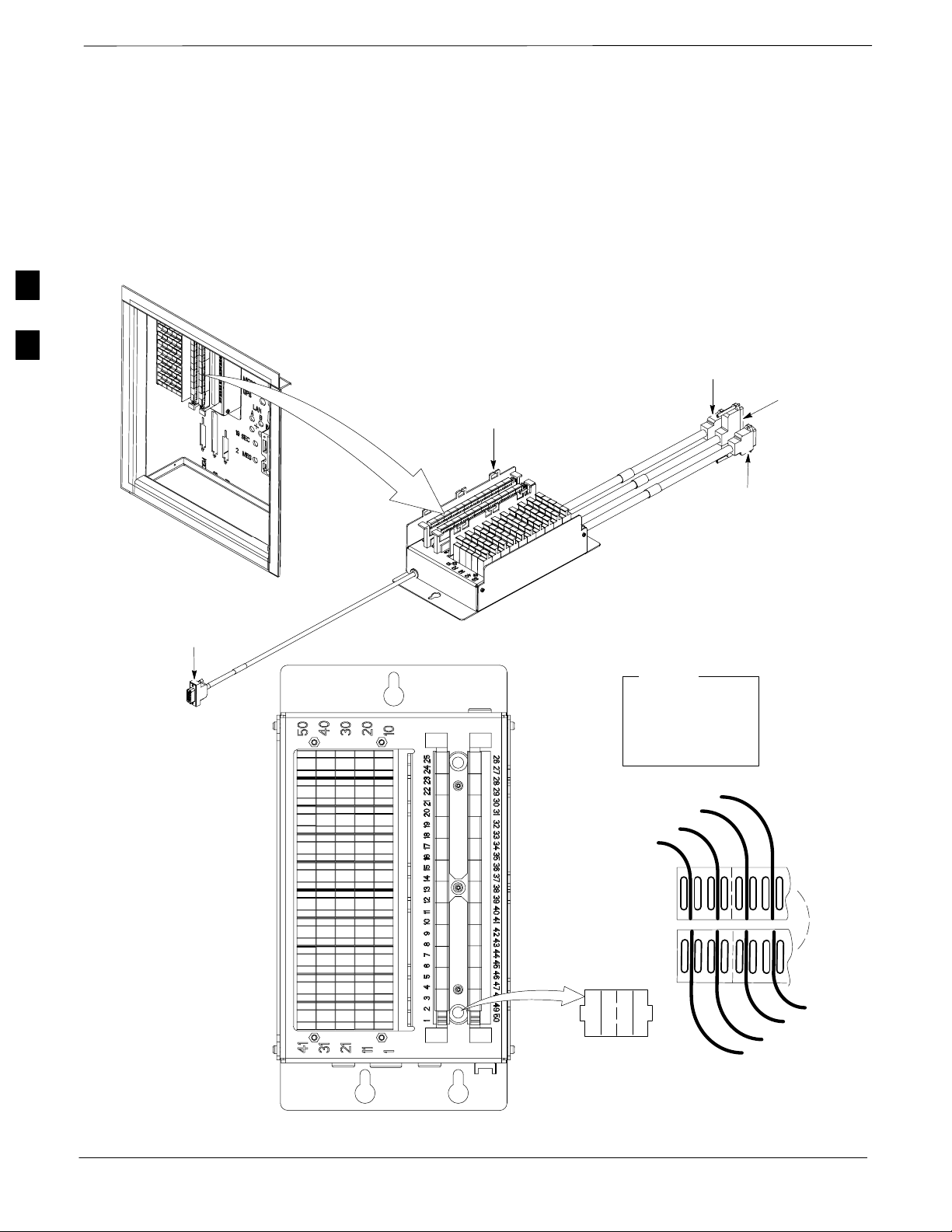
Isolate Span Lines/Connect LMF – continued
Alarm and Span Line Cable
Pin/Signal Information
See Figure 3-2 and refer to Table 3-1 for the physical location and pin
call–out information for the 50–pin punch block.
Figure 3-2: 50 Pair Punch Block
3
TO MODEM
CONNECTOR
STRAIN RELIEVE INCOMING
CABLE TO BRACKET WITH
TIE WRAPS
CONNECTOR
TO ALARMS
CONNECTOR
TO LAN
RF Cabinet I/O Area
TO RGD/RGPS
CONNECTOR
1T = PAIR 1 – TIP
1R = PAIR 1 –RING
” ”
” ”
” ”
12
1T 1R 2T 2R
LEGEND
2R
2T
1R
1T
49T
49R
50T
50R
3-6
TOP VIEW OF PUNCH BLOCK
SC4812ET BTS Optimization/ATP — CDMA LMF
DRAFT
FW00162
Apr 2001
Page 83

Isolate Span Lines/Connect LMF – continued
Table 3-1: Pin–Out for 50 Pin Punch Block
Site Component Signal Name Pin Color
Power Cab Control – NC 1T Blue
Power Cab Control – NO 1R Blk/Blue
Power Cab Control – Com 2T Yellow
Reserved 2R N/C
Rectifier Fail 3T Blk/Yellow
AC Fail 3R Green
POWER CABINET
POWER CABINET
LFR / HSO
LFR / HSO
PILOT BEACON
CUSTOMER
CUSTOMER
OUTPUTS / INPUTS
Power Cab Exchanger Fail 4T Blk/Grn
Power Cab Door Alarm 4R White
Power Cab Major Alarm 5T Blk/Whit
Battery Over Temp 5R Red
Power Cab Minor Alarm 6T Blk/Red
Reticifier Over Temp 6R Brown
Power Cab Alarm Rtn 7T Blk/Brn
LFR_HSO_GND 7R
EXT_1PPS_POS 8T
EXT_1PPS_NEG 8R
CAL_+ 9T
CAB_– 9R
LORAN_+ 10T
LORAN_– 10R
Pilot Beacon Alarm – Minor 11T
Pilot Beacon Alarm – Rtn 11R
Pilot Beacon Alarm – Major 12T
Pilot Beacon Control – NO 12R
Pilot Beacon Control–COM 13T
Pilot Beacon Control – NC 13R
Customer Outputs 1 – NO 14T
Customer Outputs 1 – COM 14R
Customer Outputs 1 – NC 15T
Customer Outputs 2 – NO 15R
Customer Outputs 2 – COM 16T
Customer Outputs 2 – NC 16R
Customer Outputs 3 – NO 17T
Customer Outputs 3 – COM 17R
Customer Outputs 3 – NC 18T
Customer Outputs 4 – NO 18R
Customer Outputs 4–COM 19T
Customer Outputs 4 – NC 19R
Customer Inputs 1 20T
Cust_Rtn_A_1 20R
Customer Inputs 2 21T
Cust_Rtn_A_2 21R
Customer Inputs 3 22T
Cust_Rtn_A_3 22R
Customer Inputs 4 23T
Cust_Rtn_A_4 23R
Customer Inputs 5 24T
Cust_Rtn_A_5 24R
Customer Inputs 6 25T
Cust_Rtn_A_6 25R
Customer Inputs 7 26T
Cust_Rtn_A_7 26R
Customer Inputs 8 27T
Cust_Rtn_A_8 27R
Customer Inputs 9 28T
Cust_Rtn_A_9 28R
Customer Inputs 10 29T
Cust_Rtn_A_10 29R
3
. . . continued on next page
Apr 2001
SC4812ET BTS Optimization/ATP — CDMA LMF
3-7
DRAFT
Page 84

Isolate Span Lines/Connect LMF – continued
Table 3-1: Pin–Out for 50 Pin Punch Block
Site Component ColorPinSignal Name
RVC_TIP_A 30T
RVC_RING_A 30R
XMIT_TIP_A 31T
XMIT_RING_A 31R
RVC_TIP_B 32T
RVC_RING_B 32R
XMIT_TIP_B 33T
XMIT_RING_B 33R
3
SPAN
RGPS
Phone Line
Miscellaneous
RVC_TIP_C 34T
RVC_RING_C 34R
XMIT_TIP_C 35T
XMIT_RING_C 35R
RVC_TIP_D 36T
RVC_RING_D 36R
XMIT_TIP_D 37T
XMIT_RING_D 37R
RVC_TIP_E 38T
RVC_RING_E 38R
XMIT_TIP_E 39T
XMIT_RING_E 39R
RVC_TIP_F 40T
RVC_RING_F 40R
XMIT_TIP_F 41T
XMIT_RING_F 41R
GPS_POWER_1+ 42T Blue
GPS_POWER_1– 42R Bk/Blue
GPS_POWER_2+ 43T Yellow
GPS_POWER_2– 43R Bk/Yellow
GPS_RX+ 44T White
GPS_RX– 44R White
GPS_TX+ 45T Green
GPS_TX– 45R Green
Signal Ground (TDR+) 46T Red
Master Frame (TDR–) 46R Bk/Red
GPS_lpps+ 47T Brown
GPS_lpps– 47R Bk/Brn
Telco_Modem_T 48T
Telco_Modem_R 48R
Chasis Ground 49T
Reserved 49R
Reserved 50T
Reserved 50R
3-8
SC4812ET BTS Optimization/ATP — CDMA LMF
DRAFT
Apr 2001
Page 85

Isolate Span Lines/Connect LMF – continued
T1/E1 Span Isolation
Table 3-2 describes the action required for span isolation.
Table 3-2: T1/E1 Span Isolation
Step Action
1 The OMC/CBSC must disable the BTS and place it OOS.
The Span Lines can be disabled by removing the surge protectors on the 50–pin punch block. Using
Table 3-1 locate the span or spans which need to be disabled and remove the respective surge
protector.
NOTE
If a third party is used for span connectivity, the third party must be informed before disabling the span
line.
3
Apr 2001
SC4812ET BTS Optimization/ATP — CDMA LMF
3-9
DRAFT
Page 86

Preparing the LMF
Software and files for installation and updating of the LMF are provided
on CD ROM disks. The following installation items must be available:
LMF Program on CD ROM
LMF Binaries on CD ROM
CDF for each supported BTS (on diskette or available from the
CBSC)
3
LMF Operating System Installation
Table 3-3: LMF Operating System Installation
Step Action
1 Insert the LMF Program CD ROM into the LMF CD ROM drive.
– If the Setup screen is displayed, go to step 5.
– If the Setup screen is not displayed, proceed to step 2.
2 Click on the Start button.
3 Select Run.
4 In the Open box, enter d:\autorun and click on the OK button.
CBSC)
The following section provides information and instructions for
installing and updating the LMF software and files.
Follow the procedure in Table 3-3 to install the LMF operating system.
NOTE
If applicable, replace the letter d with the correct CD ROM drive letter.
. . . continued on next page
CBSC File for each supported BTS (on diskette or available from the
3-10
SC4812ET BTS Optimization/ATP — CDMA LMF
DRAFT
Apr 2001
Page 87
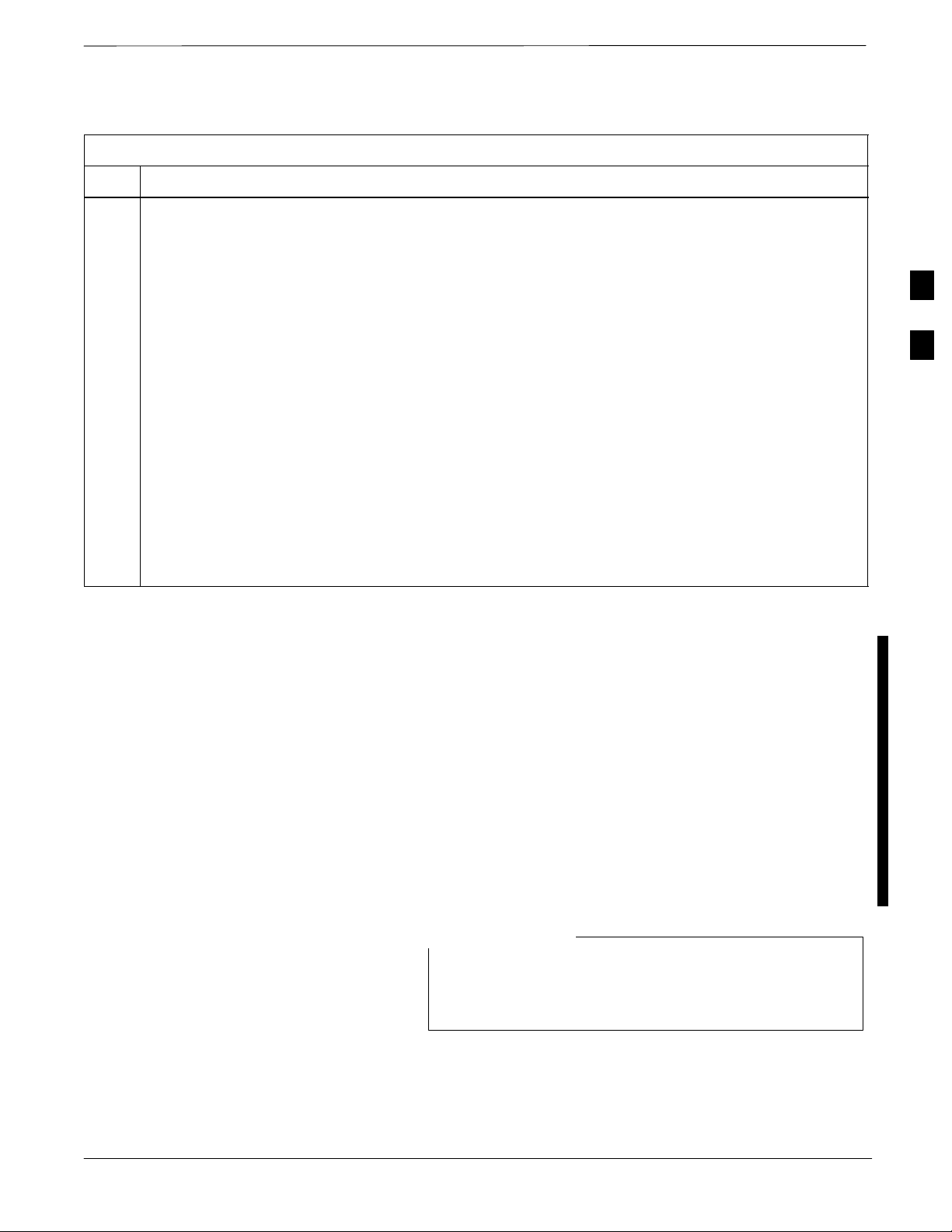
Preparing the LMF – continued
Table 3-3: LMF Operating System Installation
Step Action
5 Follow the instructions displayed on the Setup screen.
* IMPORTANT
First Time Installations:
– Install U/WIN (First)
– Install Java Runtime Environment (Second)
– Install LMF Software (Third)
– Install BTS Binaries (Fourth)
– Install/Create BTS Folders (Fifth)
Any time you install U/WIN, you must install the LMF software because the installation of the LMF
modifies some of the files that are installed during the U/Win installation. Installing U/Win
over–writes these modifications.
NOTE
There are multiple binary image packages for installation on the CD–ROM. When prompted, choose
the load that corresponds to the switch release that you currently have installed. Perform the Device
Images install after the WinLMF installation.
If applicable, a separate CD ROM of BTS Binaries may be available for binary updates.
3
CDMA LMF Home Directory
The CDMA LMF installation program creates the default home directory
c:\wlmf, and installs the application files and subdirectories (folders)
in it. Because this can be changed at installation, the CDMA LMF home
directory will be referred to with the generic convention of:
<x>:\<lmf home directory>
Where:
<x> = the LMF computer drive letter where the CDMA LMF home
directory is located.
<lmf home directory> = the directory path or name where the CDMA
LMF is installed
NOTE
The CDMA LMF installation program creates the default
home directory c:\wlmf when the CDMA LMF is
installed.
Apr 2001
SC4812ET BTS Optimization/ATP — CDMA LMF
DRAFT
3-11
Page 88
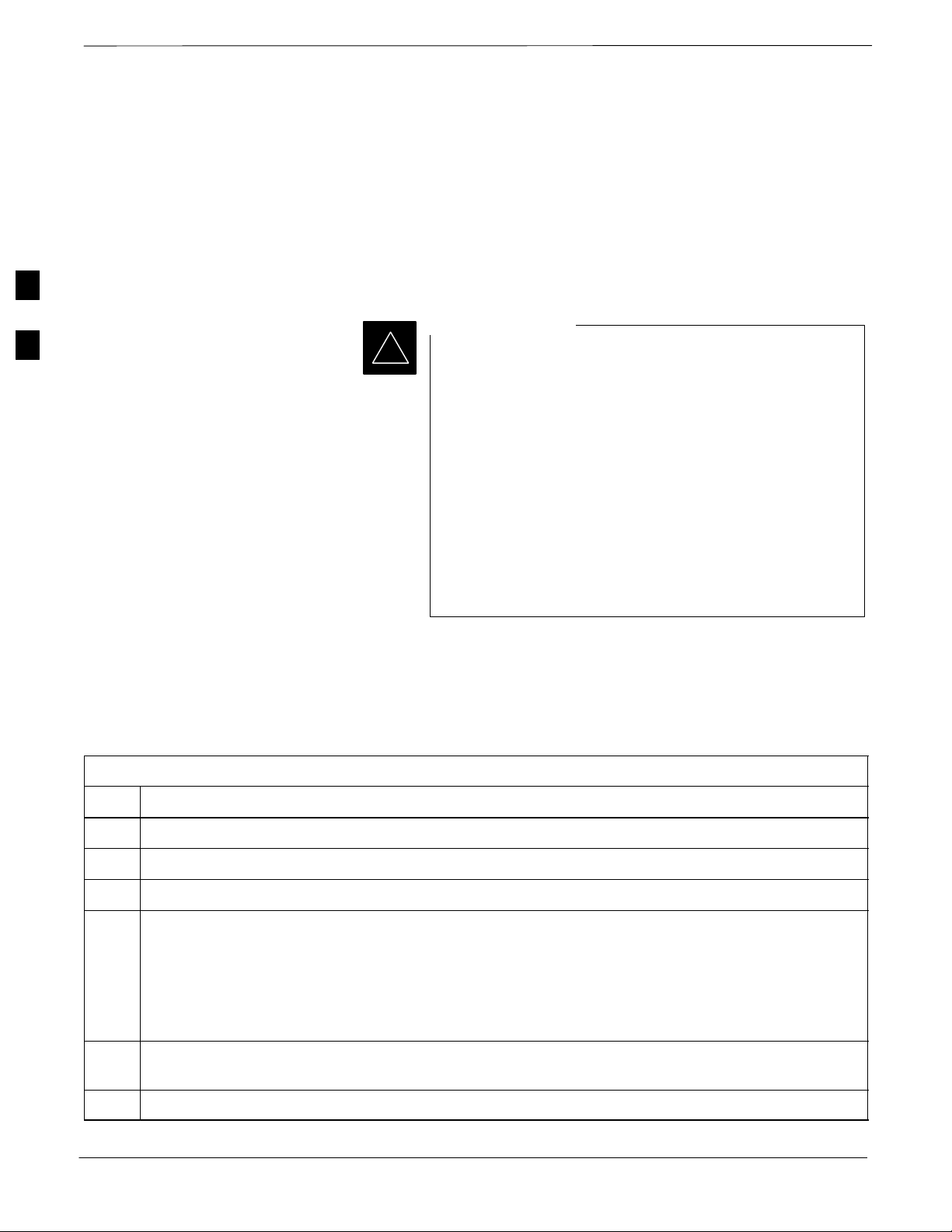
Preparing the LMF – continued
Copy CBSC CDF Files to the
LMF Computer
Before logging on to a BTS with the LMF to execute optimization/ATP
procedures, the correct bts-#.cdf and cbsc–#.cdf files must be obtained
from the CBSC and put in a bts-# folder in the LMF computer. This
requires creating versions of the CBSC CDF files on a DOS–formatted
floppy diskette and using the diskette to install the CDF files on the
LMF computer.
3
IMPORTANT
*
The procedure in Table 3-4 lists the steps required to transfer the CDF
files from the CBSC to the LMF computer. For any further information,
refer to the CDMA LMF Operator’s Guide (Motorola part number
68P64114A21) or the LMF Help screen..
Table 3-4: Copying CBSC CDF Files to the LMF
Step Action
When copying CDF files, comply with the following to
prevent BTS login problems with the LMF.
– The numbers used in the bts–#.cdf and cbsc–#.cdf
filenames must correspond to the locally assigned numbers
for each BTS and its controlling CBSC.
– The generic cbsc–1.cdf file supplied with the LMF will
work with locally numbered BTS CDF files. Using this file
will not provide a valid optimization unless the generic file
is edited to replace default parameters (e.g., channel
numbers) with the operational parameters used locally.
1 Login to the CBSC workstation.
2 Insert a DOS–formatted floppy diskette in the workstation drive.
3 Type eject –q and press <Enter>.
4 Type mount and press <Enter>.
NOTE
Look for the “floppy/no_name” message on the last line displayed.
If the eject command was previously entered, floppy/no_name will be appended with a number. Use
the explicit floppy/no_name reference displayed when performing step 7.
5 Change to the directory, where the files to be copied reside, by typing cd <directoryname>
(e.g., cd bts–248) and pressing <Enter>.
6 Type ls and press the Enter key to display the list of files in the directory.
. . . continued on next page
3-12
SC4812ET BTS Optimization/ATP — CDMA LMF
DRAFT
Apr 2001
Page 89

Preparing the LMF – continued
Table 3-4: Copying CBSC CDF Files to the LMF
Step Action
7 With Solaris versions of Unix, create DOS–formatted versions of the bts–#.cdf and cbsc–#.cdf files
on the diskette by entering the following command:
unix2dos <source filename> /floppy/no_name/<target filename>
(e.g., unix2dos bts–248.cdf /floppy/no_name/bts–248.cdf).
NOTE
Other versions of Unix do not support the unix2dos and dos2unix commands. In these cases, use the
Unix cp (copy) command. The copied files will be difficult to read with a DOS or Windows text
editor because Unix files do not contain line feed characters. Editing copied CDF files on the LMF
computer is, therefore, not recommended.
Using cp, multiple files can be copied in one operation by separating each filename to be copied
with a space and ensuring the destination directory (floppy/no_name) is listed at the end of the
command string following a space (e.g., cp bts–248.cdf cbsc–6.cdf /floppy/na_name)
8 Repeat steps 5 through 7 for each bts–# that must be supported by the LMF.
9 When all required files have been copied to the diskette, type eject and press <Enter>.
10 Remove the diskette from the CBSC drive.
11 If it is not running, start the Windows operating system on the LMF computer.
12 Insert the diskette containing the bts–#.cdf and cbsc–#.cdf files into the LMF computer.
13 Using Windows Explorer (or equivalent program), create a corresponding bts–# folder in the <lmf
home directory> directory for each bts–#.cdf/cbsc–#.cdf file pair copied from the CBSC.
14 Use Windows Explorer (or equivalent program) to transfer the cbsc–#.cdf and bts–#.cdf files from the
diskette to the corresponding <lmf home directory>\wlmf\cdma\bts–# folders created in step 13.
3
Creating a Named
HyperTerminal Connection for
MMI Connection
Apr 2001
SC4812ET BTS Optimization/ATP — CDMA LMF
Confirming or changing the configuration data of certain BTS FRUs
requires establishing an MMI communication session between the LMF
and the FRU. Using features of the Windows operating system, the
connection properties for an MMI session can be saved on the LMF
computer as a named Windows HyperTerminal connection. This
eliminates the need for setting up connection parameters each time an
MMI session is required to support optimization.
Once the named connection is saved, a shortcut for it can be created on
the Windows desktop. Double clicking the shortcut icon will start the
connection without the need to negotiate multiple menu levels.
Follow the procedures in Table 3-5 to establish a named HyperTerminal
connection and create a Windows desktop shortcut for it.
3-13
DRAFT
Page 90

Preparing the LMF – continued
NOTE
There are differences between Windows NT and Windows
98 in the menus and screens for creating a HyperTerminal
connection. In the following procedure, items applicable
to:
– Windows NT will be identified with Win NT
– Windows 98 will be identified with Win 98
3
Table 3-5: Creating a Named Hyperlink Connection for MMI Connection
Step Action
1 From the Windows Start menu, select:
Programs>Accessories
2 Perform one of the following:
For Win NT, select Hyperterminal and then click on HyperTerminal or
For Win 98, select Communications, double click the Hyperterminal folder, and then double click
on the Hyperterm.exe icon in the window that opens.
NOTE
If a Location Information Window appears, enter the required information, then click Close.
(This is required the first time, even if a modem is not to be used.)
If a You need to install a modem..... message appears, click NO.
3 When the Connection Description box opens:
– Type a name for the connection being defined (e.g., MMI Session) in the Name: window.
– Highlight any icon preferred for the named connection in the Icon: chooser window, and
– Click OK.
NOTE
For LMF configurations where COM1 is used by another interface such as test equipment and a
physical port is available for COM2, select COM2 to prevent conflicts.
From the Connect using: pick list in the Connect To box displayed, select the RS–232 port to be used
4
for the connection (e.g., COM1 or COM2 – Win NT – or Direct to Com 1 or Direct to Com 2 – Win
98), and click OK.
5 In the Port Settings tab of the COM# Properties window displayed, configure the RS–232 port
settings as follows:
Bits per second: 9600
3-14
Data bits: 8
Parity: None
Stop bits: 1
Flow control: None
SC4812ET BTS Optimization/ATP — CDMA LMF
. . . continued on next page
Apr 2001
DRAFT
Page 91

Preparing the LMF – continued
Table 3-5: Creating a Named Hyperlink Connection for MMI Connection
Step Action
6 Click OK.
7 Save the defined connection by selecting:
File>Save
8 Close the HyperTerminal window by selecting:
File>Exit
9 Click Yes to disconnect when prompted.
10 Perform one of the following:
If the Hyperterminal folder window is still open (Win 98) proceed to step 12 or
From the Windows Start menu, select Programs > Accessories
11 Perform one of the following:
For Win NT, select Hyperterminal and release any pressed mouse buttons.
For Win 98, select Communications and double click the Hyperterminal folder.
3
12 Highlight the newly created connection icon by moving the cursor over it (Win NT) or clicking on it
(Win 98).
13 Right click and drag the highlighted connection icon to the Windows desktop and release the right
mouse button.
14 From the popup menu displayed, select Create Shortcut(s) Here.
15 If desired, reposition the shortcut icon for the new connection by dragging it to another location on the
Windows desktop.
Apr 2001
SC4812ET BTS Optimization/ATP — CDMA LMF
DRAFT
3-15
Page 92
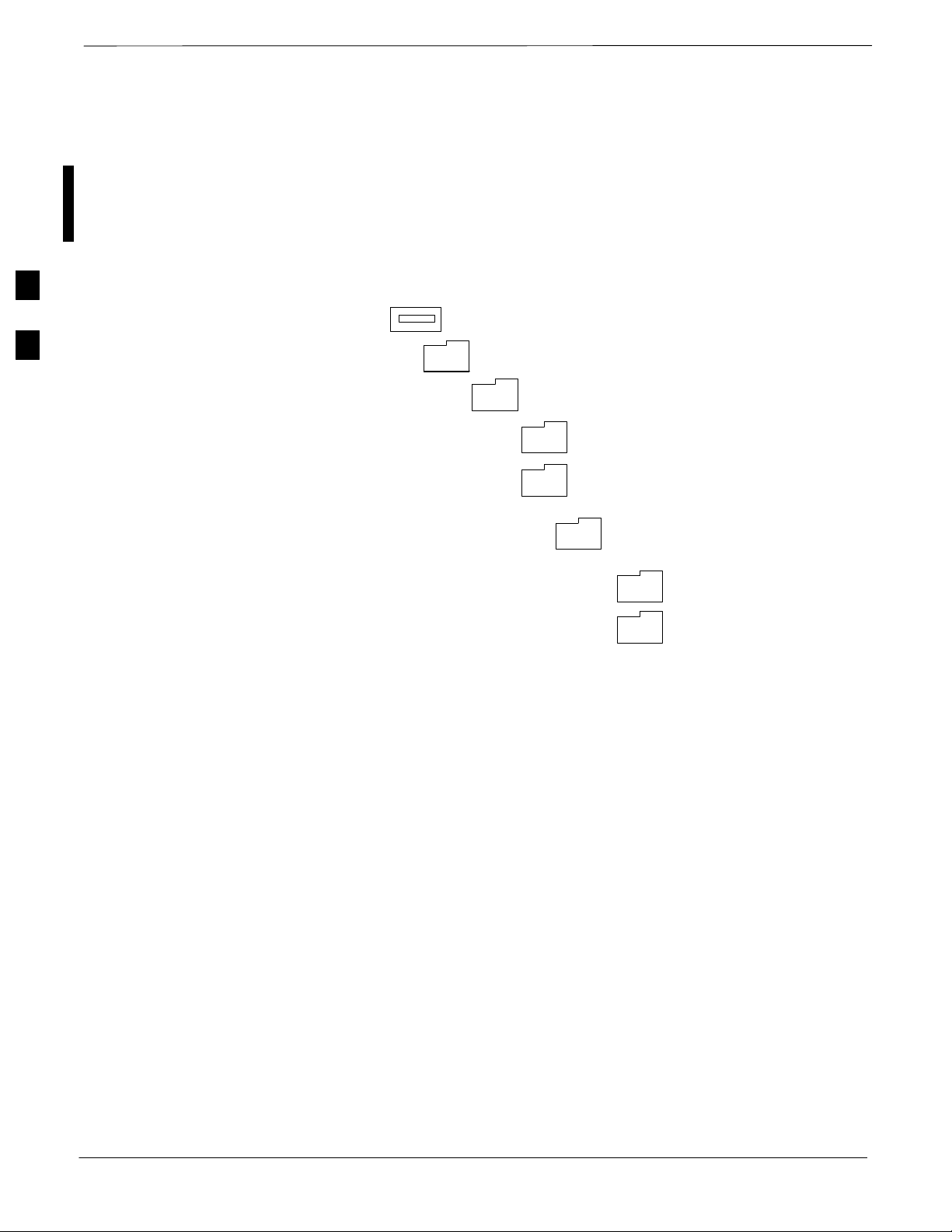
Preparing the LMF – continued
Folder Structure Overview
The LMF uses an <lmf home directory> folder that contains all of the
essential data for installing and maintaining the BTS. The list that
follows outlines the folder structure for the LMF. Except for the bts–nnn
folders, these folders are created as part of the the LMF installation.
Figure 3-3: LMF Folder Structure
3
<x>:\ (drive letter)
<lmf home directory> folder
cdma folder
BTS–nnn folders (A separate folder is
required for each BTS where bts–nnn is the
unique BTS number; for example, bts–163)
loads folder
version folder (A separate folder is
required for each different version; for
example, a folder name 2.8.1.1.1.5)
code folder
data folder
3-16
SC4812ET BTS Optimization/ATP — CDMA LMF
DRAFT
Apr 2001
Page 93
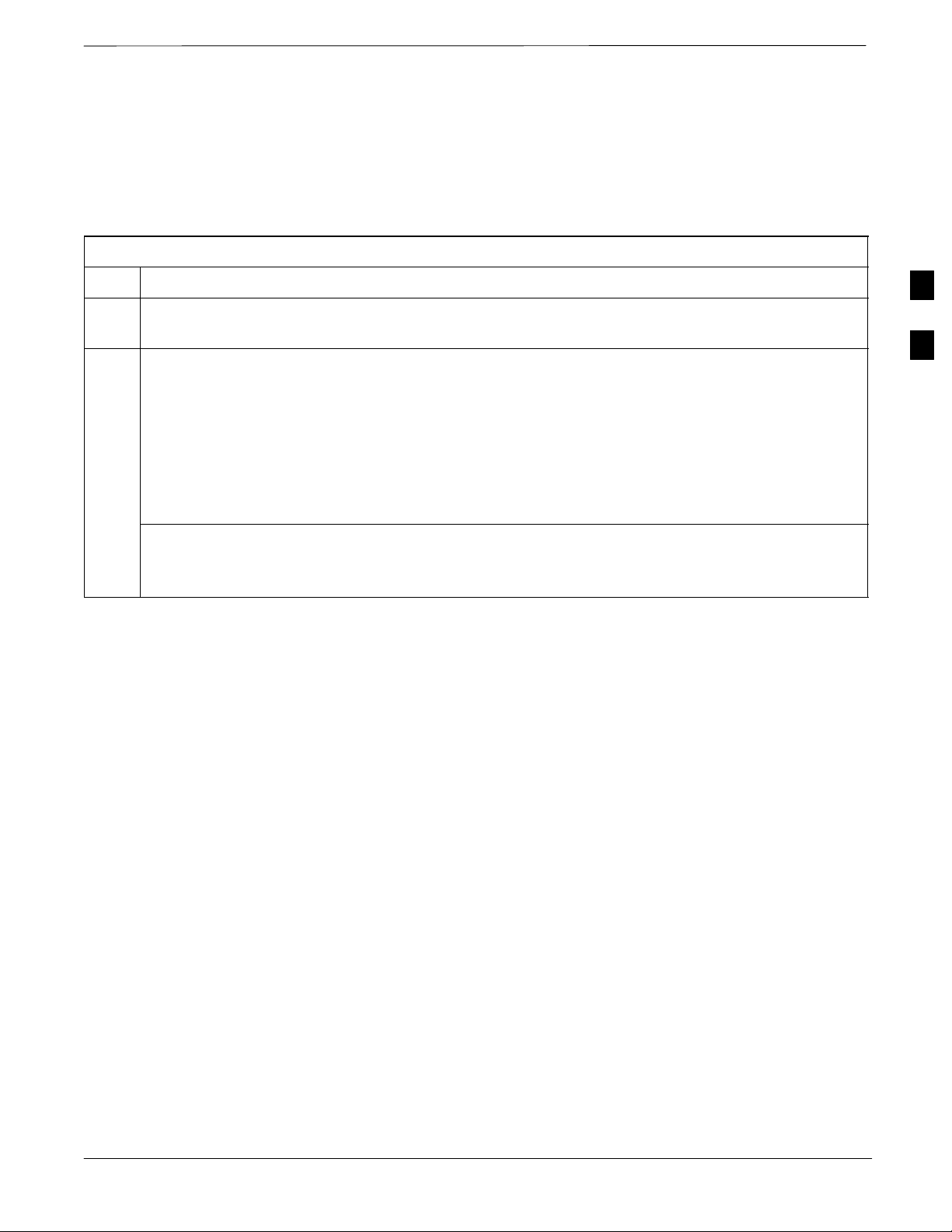
Preparing the LMF – continued
LMF to BTS Connection
The LMF is connected to the LAN A or B connector located on the left
side of the frame’s lower air intake grill, behind the LAN Cable Access
door (see Figure 3-4).
Table 3-6: LMF to BTS Connection
Step Action
1 To gain access to the connectors, open the LAN Cable Access door, then pull apart the Velcro tape
covering the BNC “T” connector and slide out the computer service tray, if desired (see Figure 3-4).
2
Connect the LMF to the LAN A BNC connector via PCMCIA Ethernet Adapter with an unshielded
twisted–pair (UTP) Adapter and 10BaseT/10Base2 converter (powered by an external AC/DC
transformer). If there is no login response, connect the LMF to the LAN B BNC connector. If there is
still no login response, see Table 6-1, Login Failure Troubleshooting Procedure.
NOTE
– Xircom Model PE3–10B2 or equivalent can also be used to interface the LMF Ethernet
connection to the frame connected to the PC parallel port, powered by an external AC/DC
transformer. In this case, the BNC cable must not exceed 91 cm (3 ft) in length.
* IMPORTANT
The LAN shield is isolated from chassis ground. The LAN shield (exposed portion of BNC connector)
must not touch the chassis during optimization.
3
Apr 2001
SC4812ET BTS Optimization/ATP — CDMA LMF
DRAFT
3-17
Page 94

Preparing the LMF – continued
Figure 3-4: LMF Connection Detail
NOTE:
Open LAN CABLE ACCESS
door. Pull apart Velcro tape and
gain access to the LAN A or LAN
B LMF BNC connector.
3
LMF COMPUTER
TERMINAL WITH
MOUSE
LMF BNC “T” CONNECTIONS
ON LEFT SIDE OF FRAME
(ETHERNET “A” SHOWN;
ETHERNET “B” COVERED
WITH VELCRO TAPE)
PCMCIA ETHERNET
ADPATER & ETHERNET
UTP ADAPTER
10BASET/10BASE2
CONVERTER CONNECTS
DIRECTLY TO BNC T
UNIVERSAL TWISTED
PAIR (UTP) CABLE (RJ11
CONNECTORS)
115 VAC POWER
CONNECTION
ETIB
EBA
RFDS
SC4812ET RF CABINET
FW00168
3-18
SC4812ET BTS Optimization/ATP — CDMA LMF
DRAFT
Apr 2001
Page 95

Preparing the LMF – continued
Pinging the Processors
For proper operation, the integrity of the Ethernet LAN A and B links
must be be verified. Figure 3-5 represents a typical BTS Ethernet
configuration. The drawing depicts one (of two identical) links, A and B.
Ping is a program that sends request packets to the LAN network
modules to get a response from the specified “target” module.
Follow the steps in Table 3-7 to ping each processor (on both LAN A
and LAN B) and verify LAN redundancy is working properly.
CAUTION
Always wear a conductive, high impedance wrist strap
while handling any circuit card/module to prevent damage
by ESD.
3
Figure 3-5: BTS Ethernet LAN Interconnect Diagram
IN
50Ω
SIGNAL
GROUND
Modem
20 Pair
Punchblock
(RGPS)
RGD/RGPS
Micro–
wave
RF
GPS
LAN
IN OUT
A
B
19 MHz
2 Sec
RGD
Board
Power Input
+27V
Power Input
27V Ret
(MASTER)
1A 2A 3A 1B 2B 3B
4A 5A 6A 4B 5B 6B
RF Expansion Ports
1A 2A 3A 1B 2B 3B
Remote
ASU
4A 5A 6A 4B 5B 6B
1
2
BTS
Antenna’s
GND
Lugs
50 Pair
Punch
Block
(Alarms/
Spans)
Spans
Alams
(EXPANSION)
1A 2A 3A 1B 2B 3B
4A 5A 6A 4B 5B 6B
RF Expansion Ports
1A 2A 3A 1B 2B 3B
Remote
ASU
4A 5A 6A 4B 5B 6B
1
2
BTS
Antenna’s
50Ω
SIGNAL
GROUND
GND
Lugs
CHASSIS
GROUND
50 Pair
Punch
Block
(Alarms/
Spans)
Spans
Alams
OUT
Modem
20 Pair
Punchblock
(RGPS)
RGD/RGPS
Micro–
wave
RF
GPS
LAN
IN OUT
A
B
19 MHz
2 Sec
RGD
Board
Power Input
+27V
Power Input
27V Ret
Apr 2001
50Ω
SIGNAL
GROUND
SC4812ET BTS Optimization/ATP — CDMA LMF
50Ω
SIGNAL
GROUND
DRAFT
CHASSIS
GROUND
FW00199
3-19
Page 96

Preparing the LMF – continued
IMPORTANT
*
Table 3-7: Pinging the Processors
The Ethernet LAN A and B cables must be installed on
each frame/enclosure before performing this test. All other
processor board LAN connections are made via the
backplanes.
3
Step Action
1 From the Windows desktop, click the Start button and select Run.
2 In the Open box, type ping and the GLI2 IP address (for example, ping 128.0.0.2).
NOTE
128.0.0.2 is the default IP address for the GLI2 in field BTS units.
3 Click on the OK button.
4 If the targeted module responds, text similar to the following is displayed:
Reply from 128 128.0.0.2: bytes=32 time=3ms TTL=255
If there is no response the following is displayed:
Request timed out
If the GLI2 fails to respond, it should be reset and re–pinged. If it still fails to respond, typical
problems are shorted BNC to inter-frame cabling, open cables, crossed A and B link cables, or the
GLI2 itself.
3-20
SC4812ET BTS Optimization/ATP — CDMA LMF
DRAFT
Apr 2001
Page 97

Using CDMA LMF
Basic LMF Operation
NOTE
The terms “CDMA LMF” and “WinLMF” are
interchangeable
Basic LMF Command Line
Interface (CLI) Operation
The CDMA LMF allows the user to work in the two following operating
environments which are accessed using the specified desktop icon:
Graphical User Interface (GUI) using the WinLMF icon
Command Line Interface (CLI) using the WinLMF CLI icon
The GUI is the primary optimization and acceptance testing operating
environment. The CLI environment provides additional capability to the
user to perform manually controlled acceptance tests and audit the
results of optimization and calibration actions.
Basic operation of the LMF GUI includes the following:
Selecting and deselecting BTS devices
Enabling devices
Disabling devices
Resetting devices
Obtaining device status
Sorting a status report window
For detailed information on performing these and other LMF operations,
refer to the CDMA LMF Operator’s Guide, 68P64114A78.
3
Apr 2001
.
Both the GUI and the CLI use a program known as the handler. Only one
handler can be running at one time. The architectural design is such that
the GUI must be started before the CLI if you want the GUI and CLI to
use the same handler. When the CLI is launched after the GUI, the CLI
automatically finds and uses an in–progress login session with a BTS
initiated under the GUI. This allows the use of the GUI and the CLI in
the same BTS login session. If a CLI handler is already running when
the GUI is launched (this happens if the CLI window is already running
when the user starts the GUI, or if another copy of the GUI is already
running when the user starts the GUI), a dialog window displays the
following warning message:
The CLI handler is already running.
This may cause conflicts with the LMF.
Are you sure that you want to start the application?
This window also contains yes and no buttons. Selecting yes starts the
application. Selecting no terminates the application.
SC4812ET BTS Optimization/ATP — CDMA LMF
DRAFT
3-21
Page 98

Using CDMA LMF – continued
CLI Format Conventions
The CLI command can be broken down in the following way:
verb
device including device identifier parameters
switch
option parameters consisting of:
3
Logging into a BTS
– keywords
– equals sign (=) between the keyword and the parameter value
– parameter values
Spaces are required between the verb, device, switch, and option
parameters. A hyphen is required between the device and its identifiers.
Following is an example of a CLI command.
measure bbx–<bts_id>–<bbx_id> rssi channel=6 sector=5
Refer to the LMF CLI Commands, R 15.X (68P09251A59) for a
complete explanation of the CLI commands and their use.
IMPORTANT
*
Be sure that the correct bts–#.cdf and cbsc–#.cdf file is
used for the BTS. These should be the CDF files that are
provided for the BTS by the CBSC. Failure to use the
correct CDF files can result in wrong results. Failure to
use the correct CDF files to log into a live (traffic
carrying) site can shut down the site.
3-22
Logging into a BTS establishes a communications link between the BTS
and the CDMA LMF. You may be logged into one or more BTS’s at a
time, but only one LMF may be logged into each BTS.
Before attempting to log into the BTS, confirm the CDMA LMF is
properly connected to the BTS (see Figure 3-4). Follow the procedure in
Table 3-8 to log into a BTS.
Prerequisites
Before attempting to login to a BTS, ensure the following have been
completed:
The LMF is correctly installed and prepared.
A bts-nnn folder with the correct CDF and CBSC file exists.
The LMF is correctly installed and prepared, and the LMF computer
was connected to the BTS before starting the Windows operating
system and LMF software. If necessary, restart the computer after
connecting it to the BTS (see Table 3-6 and Figure 3-4).
SC4812ET BTS Optimization/ATP — CDMA LMF
DRAFT
Apr 2001
Page 99

Using CDMA LMF – continued
BTS Login from the GUI Environment
Follow the procedures in Table 3-8 to log into a BTS when using the
GUI environment
Table 3-8: BTS GUI Login Procedure
Step Action
1 Start the LMF GUI environment by clicking on the WinLMF desktop icon (if the LMF’s not running).
NOTE
If a warning similar to the following is displayed, select No, shut down other LMF sessions which
may be running, and start the LMF GUI environment again:
The CLI handler is already running.
This may cause conflicts with the LMF
Are you sure you want to start the application?
3
Yes No
2 Click on Login tab (if not displayed).
3 If no base stations are displayed in the Available Base Stations pick list, double click on the CDMA
icon.
4 Click on the desired BTS number.
5 Click on the Network Login tab (if not already in the forefront).
6 Enter correct IP address (normally 128.0.0.2 for a field BTS) if not correctly displayed in the IP
Address box.
NOTE
128.0.0.2 is the default IP address for MGLI–1 in field BTS units. 128.0.0.1 is the default IP address
for MGLI–2.
7 Type in the correct IP Port number (normally 9216) if not correctly displayed in the IP Port box.
8 Change the Multi-Channel Preselector (from the Multi-Channel Preselector pick list), normally
MPC, corresponding to your BTS configuration, if required.
9 Click on the Use a Tower Top Amplifier, if applicable.
Click on Login. (A BTS tab with the BTS is displayed.)
10
NOTE
If you attempt to log in to a BTS that is already logged on, all devices will be gray.
Apr 2001
There may be instances where the BTS initiates a log out due to a system error (i.e., a device
failure).
If the MGLI is OOS_ROM (blue), it will have to be downloaded with code before other devices can
be seen.
If the MGLI is OOS–RAM (yellow), it must be enabled before other installed devices can be seen.
SC4812ET BTS Optimization/ATP — CDMA LMF
3-23
DRAFT
Page 100

Using CDMA LMF – continued
BTS Login from the CLI Environment
Follow the procedures in Table 3-9 to log into a BTS when using the
GUI environment
Table 3-9: BTS CLI Login Procedure
Step Action
3
1 Double click the WinLMF CLI desktop icon (if the LMF CLI environment is not already running).
NOTE
If a BTS was logged into under a GUI session when the CLI environment was started, the CLI session
will be logged into the same BTS, and step 2 is not required.
2 At the /wlmf prompt, enter the following command:
login bts–
where:
host = MGLI card IP address (defaults to address last logged into for this BTS or 128.0.0.2 if this is
first login to this BTS).
port = IP port of the TS (defaults to port last logged into for this BTS or 9216 if this is first login to
this BTS)
Logging Out
<bts#> host=<host> port=<port>
Logging out of a BTS is accomplished differently for the GUI and the
CLI operating environments.
IMPORTANT
*
The GUI and CLI environments use the same connection to
a BTS. If a BTS is logged into in both the GUI and the CLI
environments at the same time, logging out of the BTS in
either environment will log out of it for both. When either
a login or logout is performed in the CLI window, there is
no GUI indication that the login or logout has occurred.
Logging Out of a BTS from the GUI Environment
Follow the procedure in Table 3-10 to logout of a BTS when using the
GUI environment.
Table 3-10: BTS GUI Logout Procedure
Step Action
1 Click on Select on the BTS tab menu bar.
2 Click the Logout item in the pulldown menu (a Confirm Logout pop–up message will appear).
. . . continued on next page
3-24
SC4812ET BTS Optimization/ATP — CDMA LMF
DRAFT
Apr 2001
