Page 1
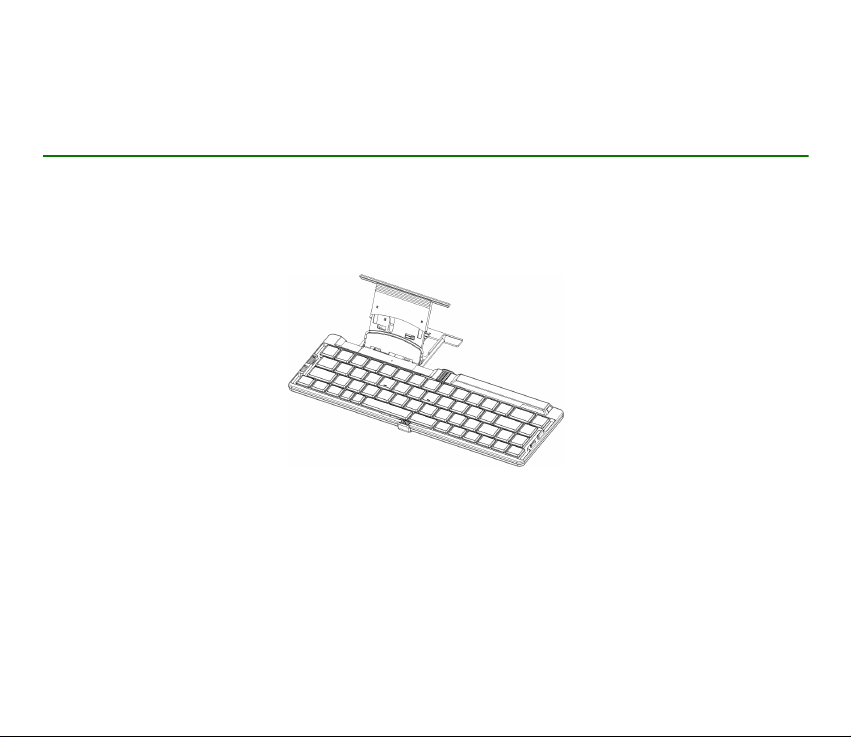
Nokia Wireless Keyboard (SU-8W)
User Guide
Page 2
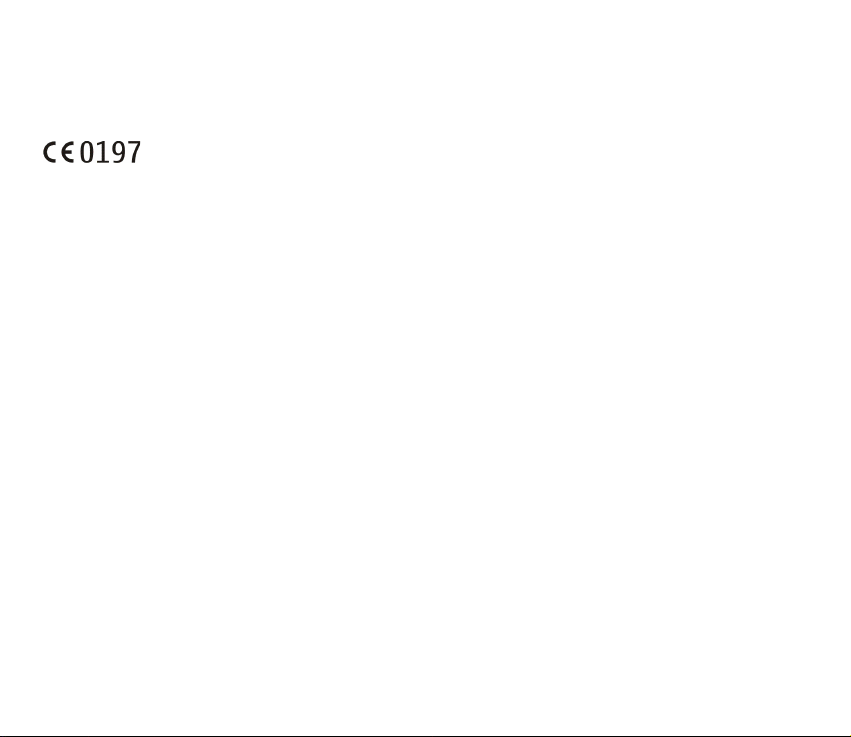
DECLARATION OF CONFORMITY
We, NOKIA CORPORATION declare under our sole responsibility that the product SU-8W is in conformity with the provisions
of the following Council Directive: 1999/5/EC. A copy of the Declaration of Conformity can be found at http://
www.nokia.com/phones/declaration_of_conformity/.
© 2004-2006 Nokia. All rights reserved.
Reproduction, transfer, distribution or storage of part or all of the contents in this document in any form without the prior written permission
of Nokia is prohibited.
Nokia and Nokia Connecting People are registered trademarks of Nokia Corporation. Other product and company names mentioned herein may
be trademarks or tradenames of their respective owners.
Bluetooth is a registered trademark of Bluetooth SIG, Inc.
Nokia operates a policy of ongoing development. Nokia reserves the right to make changes and improvements to any of the products described
in this document without prior notice.
UNDER NO CIRCUMSTANCES SHALL NOKIA BE RESPONSIBLE FOR ANY LOSS OF DATA OR INCOME OR ANY SPECIAL, INCIDENTAL,
CONSEQUENTIAL OR INDIRECT DAMAGES HOWSOEVER CAUSED.
THE CONTENTS OF THIS DOCUMENT ARE PROVIDED "AS I S". E XCEP T AS REQU IRED BY AP PLIC ABLE LAW , NO W ARRA NTIES OF ANY K IND,
EITHER EXPRESS OR IMPLIED, INCLUDING, BUT NOT LIMITED TO, THE IMPLIED WARRANTIES OF MERCHANTABILITY AND FITNESS FOR A
PARTICULAR PURPOSE, ARE MADE IN RELATION TO THE ACCURACY, RELIABILITY OR CONTENTS OF THIS DOCUMENT. NOKIA RESERVES THE
RIGH T TO R EVIS E THI S DOCUME NT OR WITH DRAW IT AT A NY TI ME WI THOU T PRIOR N OTIC E.
The availability of particular products may vary by region. Please check with the Nokia dealer nearest to you.
In some countries there may be restrictions in using Bluetooth devices. Check with your local authorities.
Unauthorized changes or modifications to this device may void the user's authority to operate the equipment.
Page 3

This device may contain commodities, technology or software subject to export laws and regulations from the US and other countries.
Diversion contrary to law is prohibited.
9233612 / Issue 2
Page 4
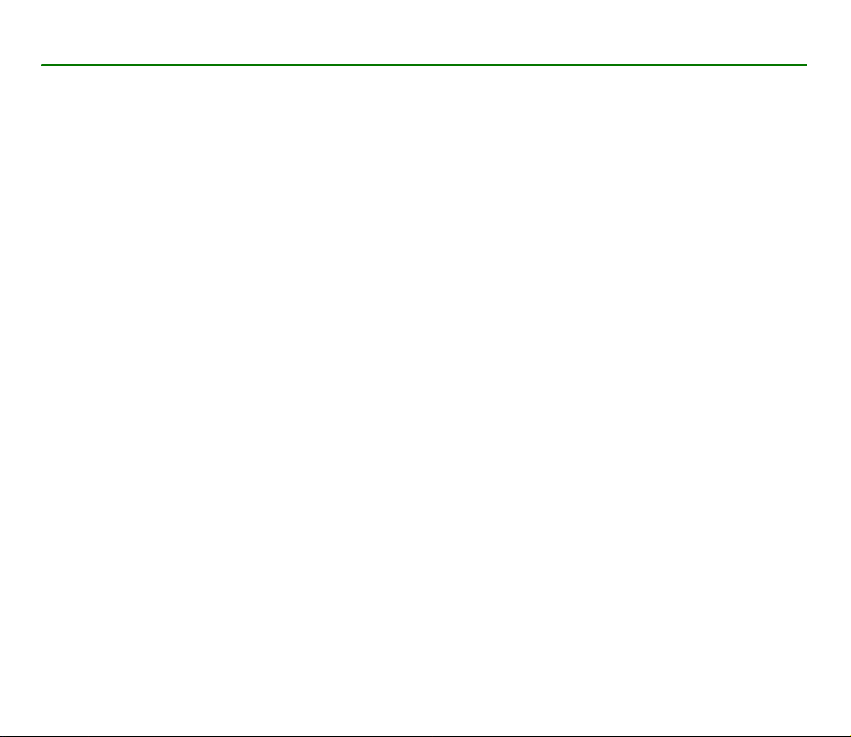
Contents
1. Introduction ............................................................................................................................................... 5
Bluetooth wireless technology ....................................................................................................................................................................... 5
2. Getting started........................................................................................................................................... 6
Overview ............................................................................................................................................................................................................... 6
Installing and using the batteries.................................................................................................................................................................. 8
Opening the keyboard....................................................................................................................................................................................... 8
Switching the keyboard on or off.................................................................................................................................................................. 8
Installing the application................................................................................................................................................................................. 9
Pairing the keyboard with a compatible phone......................................................................................................................................... 9
Troubleshooting ............................................................................................................................................................................................... 11
3. Using the keyboard.................................................................................................................................. 12
Placing your phone on the cradle............................................................................................................................................................... 12
Typing text......................................................................................................................................................................................................... 13
Using the keyboard with several paired compatible phones .............................................................................................................. 14
Resetting the keyboard.................................................................................................................................................................................. 14
4. Battery information................................................................................................................................. 16
Using the batteries.......................................................................................................................................................................................... 16
Care and maintenance................................................................................................................................. 17
4© 2004-2006 Nokia. All rights reserved.
Page 5
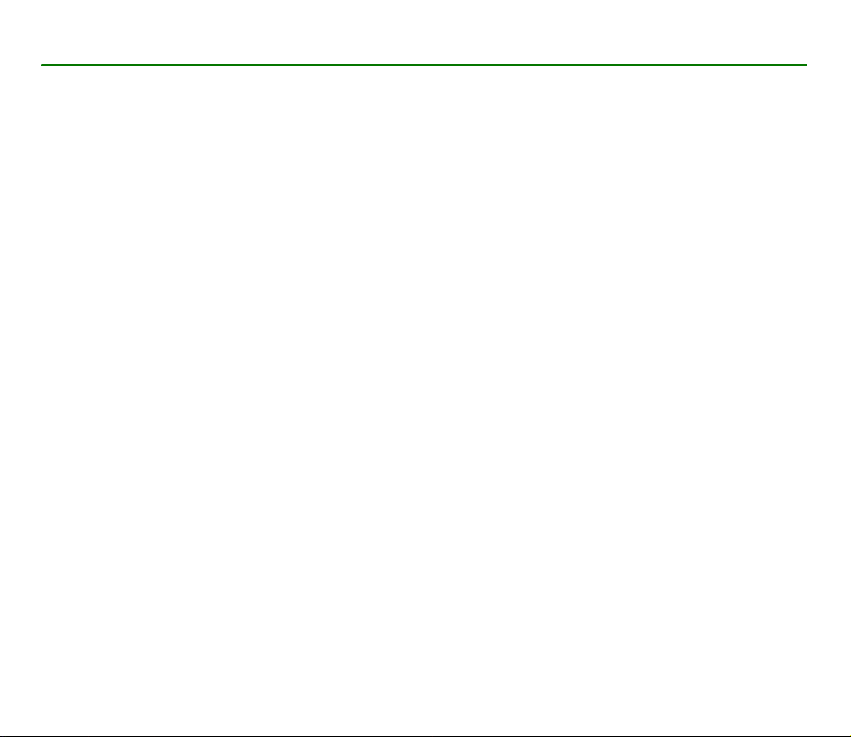
1. Introduction
The foldable Nokia Wireless Keyboard enables you to enter text in comfort. Use the full QWERTY keyboard with
a Bluetooth connection to get the best out of the messaging applications in your compatible mobile phone.
Write text messages and emails, or edit your calendar entries; combine productivity with style.
The keyboard comes with two AAA batteries. To use the keyboard with your compatible phone, you need the
Wireless Keyboard application. If the application is not already installed in your phone, you can download it
from www.nokia.com/support or your local Nokia web site.
Read this user guide carefully before using the keyboard. Also read the user guide for your phone, which
provides important safety and maintenance information. Your device may contain small parts. Keep them out
of reach of small children.
■ Bluetooth wireless technology
The wireless keyboard is specially designed for compatible Nokia phones with the Series 60 user interface that
support Bluetooth wireless technology. The keyboard supports the Human Interface Device profile 1.0. (A
profile is a set of Bluetooth commands that the phone uses to control the keyboard.)
A Bluetooth connection does not require that the compatible phone and the keyboard be in line of sight, but
both devices should be within 10 metres of each other. Connections can be subject to interference from
obstructions, such as walls or other electronic devices.
The wireless keyboard is compliant with and adopts the Bluetooth Specification 1.1. However, interoperability
between the keyboard and other Bluetooth-enabled products is not guaranteed because it depends on
compatibility. For compatibility between the keyboard and other Bluetooth-enabled products, contact your
dealer.
5© 2004-2006 Nokia. All rights reserved.
Page 6
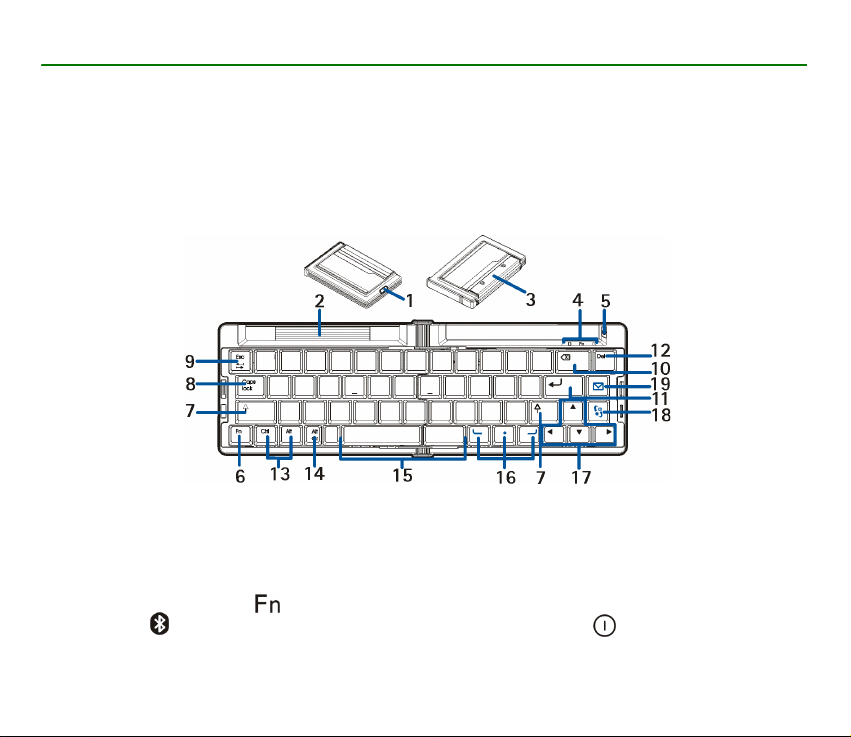
2. Getting started
There may be restrictions on using Bluetooth technology in some locations. Check with your local authorities or
service provider.
■ Overview
The keyboard contains the following parts, as shown in Figure 1:
Release button (1) opens the keyboard.
Retractable cradle (2)
Cover of the battery compartment (3)
Indicator lights (4). The green indicator is on when you can type characters that are printed on the keys in
green. The blue indicator shows the status of the Bluetooth connection. The indicator is blinking red
when the power level of the battery is low and green when the keyboard is switched on.
6© 2004-2006 Nokia. All rights reserved.
Page 7

Power key (5) switches the keyboard on or off.
Fn key (6). See Typing text on page 13.
Shift keys (7). See Typing text on page 13.
Caps lock key (8) toggles between the lower and upper character case.
Tab/Esc key (9). See the instructions for your text editing application.
Backspace key (10) deletes a character on the left of the cursor.
Enter key (11) adds a new line (when writing text) or selects a function in some menus.
Del key (12) deletes a character on the right of the cursor.
Ctrl and Alt key (13). See the instructions for your text editing application. To open the profile menu of your
compatible phone, press the Del key while you press and hold the Ctrl and Alt key.
Alt Gr key (14) opens a list of special characters.
Space bar (15) inserts a space.
Selection keys (16) have the same functions as the selection keys on your compatible phone.
Arrow keys (17) have the same functions as the scroll keys on your compatible phone.
Menu key (18) opens the main menu of your compatible phone.
Messaging key (19) opens the messaging application on your compatible phone.
Before you can start using the keyboard, you need to:
• Install the batteries. See page 8.
• Download and install the Wireless Keyboard application from www.nokia.com/support or your local Nokia
web site if the application is not already installed in your phone. See page 9. The application may also be
supplied with the phone but not installed in it.
• Pair the keyboard with your compatible phone. See page 9.
7© 2004-2006 Nokia. All rights reserved.
Page 8

• Place your phone in the cradle, if you wish. See page 12.
■ Installing and using the batteries
The wireless keyboard is intended for use with standard AAA batteries.
Open the battery compartment of the keyboard by sliding the compartment cover from the keyboard. Place the
two batteries in the compartment. The correct position of the batteries is indicated in the compartment. Close
the compartment by sliding the cover towards the keyboard.
Battery operation times
The operation time of the supplied batteries is up to 50 hours. The operation time of other batteries varies
depending on the battery type. The keyboard is automatically switched off when it is folded (or when it is left
unused for 10 minutes while open).
Battery indicator
When the power in the batteries is low, the red indicator blinks every 3 seconds. When the batteries are
discharged, the red indicator blinks every second. In this case, change the batteries.
■ Opening the keyboard
To open the keyboard, press the release button towards the text Nokia (Figure
2), and fold out the keyboard.
■ Switching the keyboard on or off
To switch on the keyboard, press and hold the power key for about 2 seconds. The green indicator is shown
for 1 second. This indicator and the blue indicator blink fast until the keyboard is paired with your
8© 2004-2006 Nokia. All rights reserved.
Page 9

compatible phone (within 5 minutes). Once the devices have been paired, the green indicator continues to
blink slower. If you do not use the keyboard within 10 minutes, it is automatically swithed off.
To switch off the keyboard, close it, or press and hold the power key for about 2 seconds. The red indicator
blinks for 1 second, and the keyboard is turned off.
■ Installing the application
To use the keyboard with your compatible phone, you need the Wireless Keyboard application. If the
application is not already installed in your phone, you can download it from www.nokia.com/support or your
local Nokia web site and then install it in your phone. The application may also be supplied with the phone but
not installed in it.
To install the application, open the Install Kb application from the main menu on the phone.
When the installation application asks where to install the Wireless Keyboard application, select the phone
memory or memory card.
If you use several memory cards with your phone, select the phone memory. For details, see the user guide of
your compatible phone.
■ Pairing the keyboard with a compatible phone
1. Switch on the phone if it is off.
2. Enter the Bluetooth menu of your phone, and make sure that the Bluetooth feature is activated.
3. Switch on the keyboard.
4. Start the Wireless Keyboard application, press Options, and select Find keyboards to set the phone to search
for Bluetooth devices.
5. Select the keyboard from the list.
6. To pair the keyboard with your phone, enter a Bluetooth passcode of your choice (1 to 9 digits) on the
phone, enter the same passcode on your keyboard within 30 seconds, and press the Enter key on the
9© 2004-2006 Nokia. All rights reserved.
Page 10

keyboard. You do not need to write down the passcode because you can use a different passcode if you need
to pair the keyboard with your phone again.
Note that to enter the digits of the Bluetooth passcode, you do not need to press the Fn key first.
7. If you are asked for a keyboard layout, select it from a list on your phone.
8. Wait until the name of the keyboard (SU-8W) is shown, its status changes to Connected, and the green
indicator of your keyboard blinks slowly.
If this is the case, the keyboard is connected to your phone and is ready for use. For details, see Using the
keyboard on page 12.
Note that you must leave the Wireless Keyboard application running if you want to use the keyboard with your
compatible phone. To start another application without closing the Wireless Keyboard application, press the
menu key of your phone, and select the desired application.
For using the Wireless Keyboard application, see its Help function. In this application, you can, for example, set
the Wireless Keyboard application to be started automatically when you switch on your phone.
Disconnecting the keyboard
You can disconnect the keyboard from your compatible phone, for example, to use another Bluetooth device
with your phone.
The keyboard can be disconnected in the following ways:
• Switch off the keyboard, leave it unused for 10 minutes, or fold it.
• Disconnect the keyboard in the Wireless Keyboard application: press Options, and select Disconnect
Bluetooth.
• Close the Wireless Keyboard application: press Options, and select Exit.
• Move the keyboard more than 10 meters away from the compatible phone.
The keyboard is also disconnected if its batteries become discharged.
10© 2004-2006 Nokia. All rights reserved.
Page 11

Note that you do not need to delete the pairing with the keyboard to disconnect it. When you reconnect a
paired keyboard, you are not asked for its passcode.
Connecting the paired keyboard
To connect the keyboard to your compatible phone while the Bluetooth feature is activated and the Wireless
Keyboard application is running, switch on the keyboard, and start typing; or make the connection in the
Wireless Keyboard application.
Note that switching on the keyboard creates the connection automatically only if you have set the paired
phone to accept Bluetooth connection requests without your permission. You can do this in the Wireless
Keyboard application.
■ Troubleshooting
If you cannot connect the keyboard to your compatible phone, do the following:
• Make sure that the keyboard is switched on and paired with your phone.
• Make sure that the Bluetooth feature is activated on your phone.
• Make sure that the Wireless Keyboard application is running on the phone.
• Make sure that no other device is in a Bluetooth connection with your phone.
11© 2004-2006 Nokia. All rights reserved.
Page 12

3. Using the keyboard
■ Placing your phone on the cradle
The keyboard is provided with a retractable cradle on which you can keep your compatible phone while using
the keyboard.
To slide the cradle out from the keyboard, see Figure 3.
12© 2004-2006 Nokia. All rights reserved.
Page 13

You can use the cradle attached to the keyboard, or place it next to the keyboard. Place the phone in the cradle,
and tilt the phone to a convenient viewing position.
When you stop using the keyboard, lift the phone from the cradle, and push the cradle inside the keyboard in
the same position as when you slid it out.
■ Typing text
To use the keyboard, place it on a flat surface. To type text using the keyboard, press the key of the
keyboard or the menu key of your compatible phone to leave the Wireless Keyboard application running, and
start the application (for example, the e-mail application) that you want to use. To start the messaging
application on your phone, you can press the key of the keyboard.
Note that you must leave the Wireless Keyboard application running to use the keyboard with your compatible
phone.
Typing characters printed in black on the keys
To type a lower case letter or a special character printed in the lower part of a key, press a letter or character
key.
To type an upper case letter or a special character printed in the upper part of a key, press and hold the shift
key, and press a letter or character key. To type several upper case letters, press the Caps lock key, then the
desired letter keys.
If there are two characters printed side by side on a key, you can type the right character as follows: press and
hold the AltGr key, and press a letter or character key.
Typing characters printed in green on the keys
To type a number or other character on the left part of a key, press the Fn key (the indicator is lit), and press
the number or character key.
13© 2004-2006 Nokia. All rights reserved.
Page 14

To type a character on the right part of a key, press the Fn key, press and hold the shift key, and press the
number or character key.
To type letters or other characters printed in black on keys where there are also characters printed in green,
check that the indicator is off, and press the desired keys.
Typing accented letters
To type an accented letter, press the accent key (the accent is not shown), then the desired letter key.
Opening a list of special characters
To open a list of special characters, press the AltGr key. The list is shown after you release the key. Select a
character from the list.
■ Using the keyboard with several paired compatible phones
The keyboard can be paired with up to five compatible phones but connected to only one phone at a time.
The phone that was last paired with the keyboard is called the "last paired phone".
If the keyboard is switched on within 10 metres of several paired phones, it tries to connect within 1 second to
the last paired phone, then to one of the other four phones that have been most recently paired with the
keyboard. If the connection is not made during this time, you can press any key of the keyboard (except the
power key) within the next 5 minutes to connect your paired phone.
To use the keyboard with a compatible phone that is not one of the five most recently paired phones, make the
connection in the Wireless Keyboard application.
■ Resetting the keyboard
You can reset the keyboard to its original settings (for example, to delete all the pairing information).
14© 2004-2006 Nokia. All rights reserved.
Page 15

To reset the keyboard, press and hold the and key for 10 seconds. After the keyboard has been reset,
the and green indicators alternate for 3 seconds.
15© 2004-2006 Nokia. All rights reserved.
Page 16

4. Battery information
Your device is powered by two replaceable AAA batteries.
■ Using the batteries
This device is intended for use when supplied with power from LR03 batteries. The use of any other types may invalidate any
approval or warranty, and may be dangerous. Always switch the device off before removing batteries. Always change both
batteries at the same time. Do not mix batteries of different types, brands, or ages. Ensure that the correct polarity is
observed when inserting batteries.
If left unused, a fully charged battery will lose its charge over time.
Use the batteries only for their intended purpose. Never use any battery that is damaged. Damaged batteries may leak or
explode causing injury. Always keep batteries away from small children. Never swallow a battery. If swallowed, immediately
consult a physician.
Do not try to recharge the batteries unless the manufacturer of the batteries has intended the batteries to be rechargeable.
Do not short-circuit the battery. Accidental short-circuiting can occur when a metallic object such as a coin, clip, or pen
causes direct connection of the positive (+) and negative (-) terminals of the battery. (These look like metal strips on the
battery.) This might happen, for example, when you carry a spare battery in your pocket or purse. Short-circuiting the
terminals may damage the battery or the connecting object.
Leaving the battery in hot or cold places, such as in a closed car in summer or winter conditions, will reduce the capacity and
lifetime of the battery. Battery performance is particularly limited in temperatures well below freezing.
Do not dispose of batteries in a fire! Dispose of batteries according to local regulations. Please recycle when possible. Do not
dispose as household waste.
16© 2004-2006 Nokia. All rights reserved.
Page 17

Care and maintenance
Your device is a product of superior design and craftsmanship and should be treated with care. The following suggestions will
help you protect your warranty coverage.
• Keep the device dry. Precipitation, humidity, and all types of liquids or moisture can contain minerals that will corrode
electronic circuits. If your device does get wet, remove the battery, and allow the device to dry completely before
replacing it.
• Do not use or store the device in dusty, dirty areas. Its moving parts and electronic components can be damaged.
• Do not store the device in hot areas. High temperatures can shorten the life of electronic devices, damage batteries, and
warp or melt certain plastics.
• Do not store the device in cold areas. When the device returns to its normal temperature, moisture can form inside the
device and damage electronic circuit boards.
• Do not attempt to open the device other than as instructed in this guide.
• Do not drop, knock, or shake the device. Rough handling can break internal circuit boards and fine mechanics.
• Do not use harsh chemicals, cleaning solvents, or strong detergents to clean the device.
• Do not paint the device. Paint can clog the moving parts and prevent proper operation.
All of the above suggestions apply equally to your device or any enhancement. If the device is not working properly, take it to
the nearest authorized service facility for service.
17© 2004-2006 Nokia. All rights reserved.
