Page 1
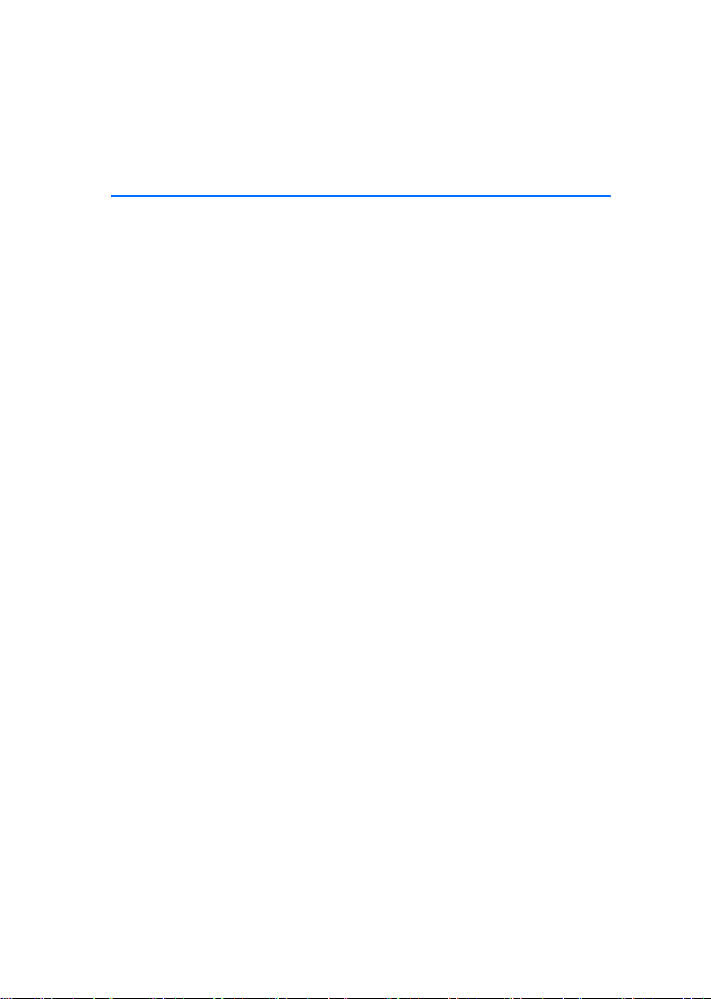
User Guide for Nokia Image Viewer SU-2
9356381
Issue 3
Page 2
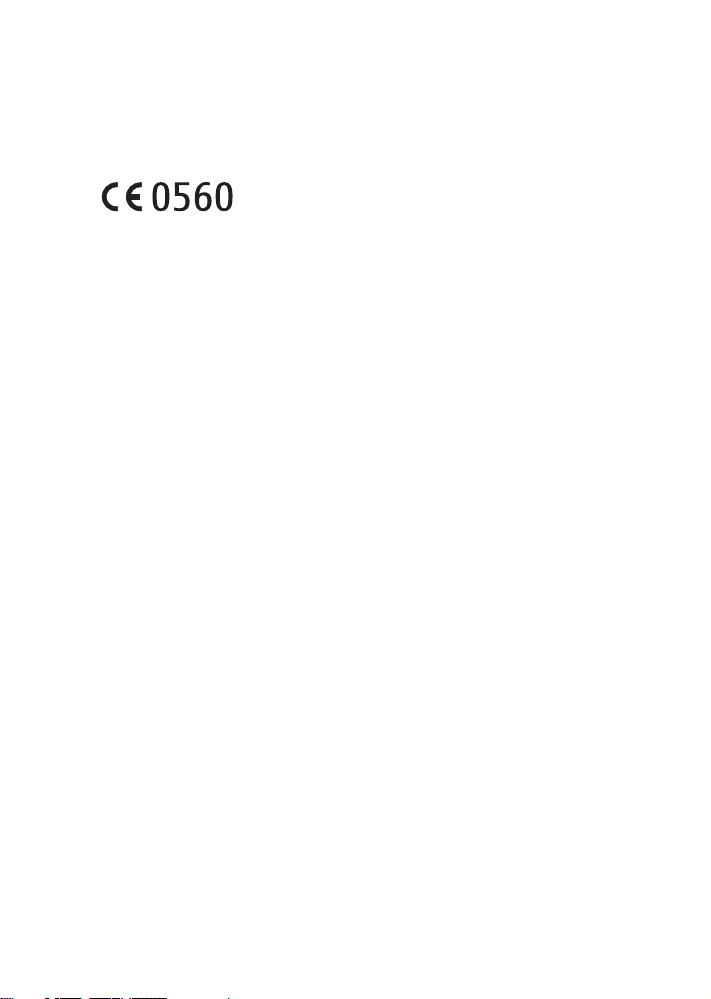
DECLARATION OF CONFORMITY
We, NOKIA CORPORATION, declare under our sole responsibility that the product SU-2 is in
conformity with the provisions of the following Council Directive: 1999/5/EC. A copy of the
Declaration of Conformity can be found at http://www.nokia.com/phones/
declaration_of_conformity/.
Copyright © 2003-2004 Nokia. All rights reserved.
Nokia and Nokia Connecting People are registered trademarks of Nokia Corporation. Other
product and company names mentioned herein may be trademarks or tradenames of their
respective owners.
Bluetooth is a registered trademark of Bluetooth SIG, Inc.
Nokia operates a policy of continuous development. Nokia reserves the right to make
changes and improvements to any of the products described in this document without prior
notice. Nokia reserves the right to revise this document or withdraw it at any time without
prior notice.
Under no circumstances shall Nokia be responsible for any loss of data or income or any
special, incidental, consequential or indirect damages howsoever caused.
The availability of particular products may vary by region. Please check with the Nokia dealer
nearest to you.
9356381/Issue 3
Page 3
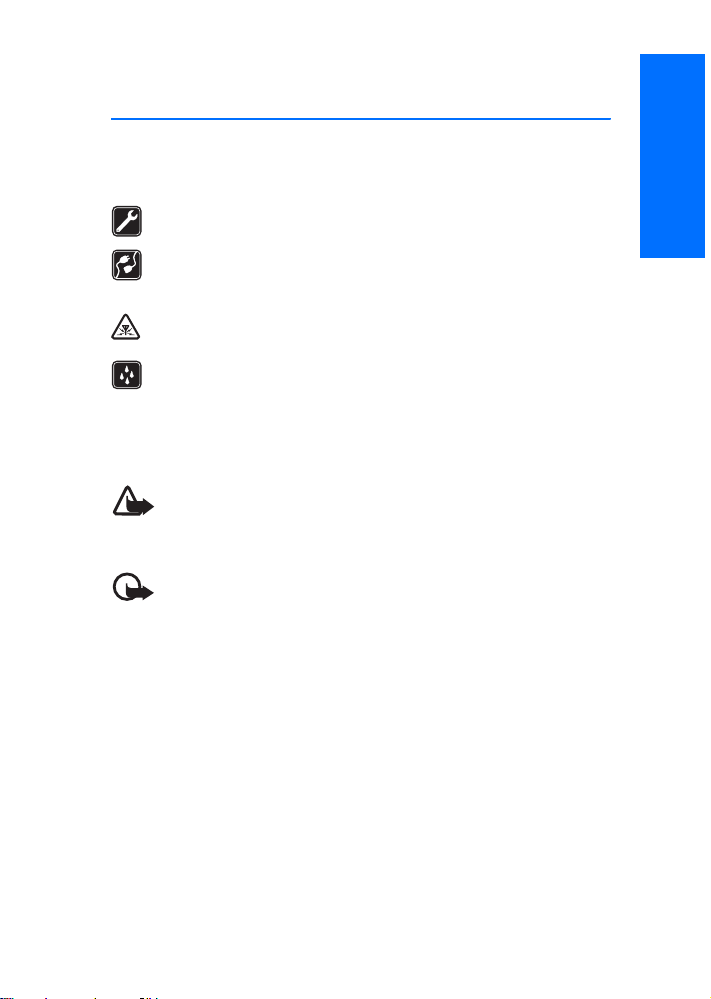
FOR YOUR SAFETY
FOR YOUR SAFETY
Read these simple guidelines. Breaking the rules may be dangerous or illegal.
Further detailed information is given in this manual.
QUALIFIED SERVICE
Only qualified personnel may repair the Nokia Image Viewer.
CONNECTING TO OTHER DEVICES
When connecting to any other device, read its user's guide for detailed
safety instructions. Do not connect incompatible products.
INTERFERENCE
All wireless devices may get interference, which could affect performance.
WATER-RESISTANCE
Your Nokia Image Viewer is not water-resistant. Keep it dry.
CHARGERS AND BATTERIES
Check the model number of any charger before use with this device. The Nokia
Image Viewer is intended for use with the ACP-7, ACP-8 and ACP-12 chargers
and with standard AAA batteries.
Warning! Use only batteries and chargers approved by the
manufacturer for use with this particular enhancement. The use of any
other types will invalidate any approval or warranty applying to the
enhancement, and may be dangerous.
IMPORTANT:
Only use chargers in dry conditions. Never connect the device to a
power supply when the device or charger or their parts are damp or wet.
Never use any charger or battery which is damaged.
Do not short-circuit the batteries. Accidental short-circuiting can occur
when a metallic object (coin, clip or pen) causes direct connection of
the + and - terminals of the battery (metal strips on the battery) for
example when you carry a spare battery in your pocket or purse. Shortcircuiting the terminals may damage the battery or the connecting
object.
Do not dispose of batteries in a fire!
Dispose of batteries according to local regulations (e.g. recycling). Do not dispose
as household waste.
English
3
Page 4
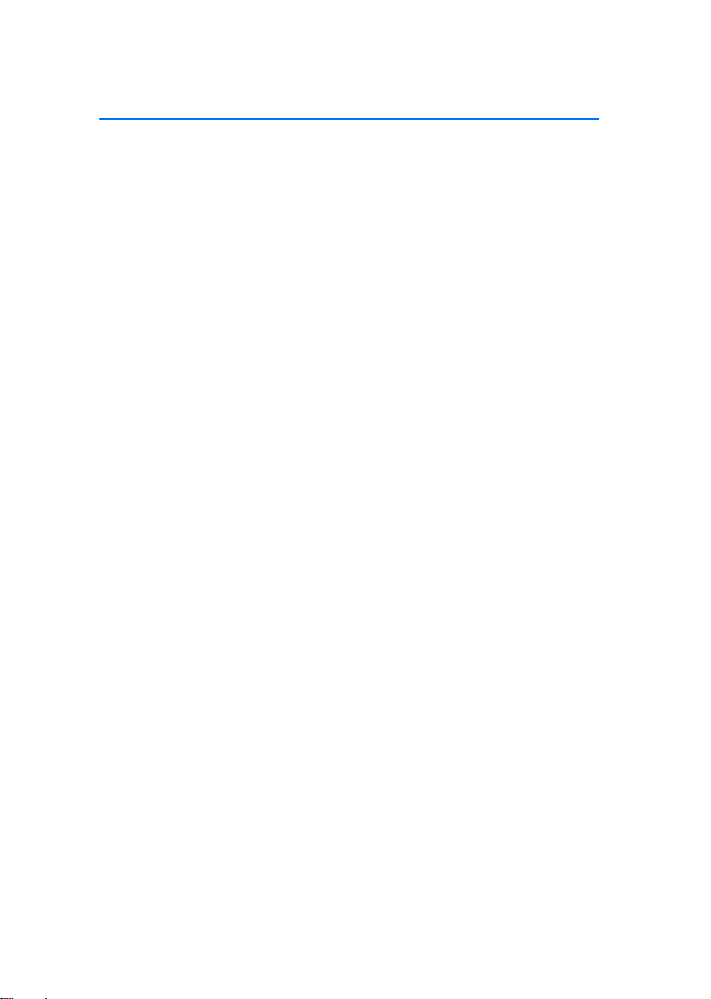
Introduction
Introduction
The Nokia Image Viewer displays on a TV screen or compatible video
projector pictures taken with the camera of a compatible phone that
supports Bluetooth wireless technology.
Read this users guide carefully before using the Nokia Image Viewer.
■ Bluetooth wireless technology
Since Bluetooth devices communicate using radio waves, your
Bluetooth phone and the Nokia Image Viewer do not need to be in line
of sight. The two devices need to be within up to 10 metres of each
other.
In some countries, there may be restrictions on using Bluetooth devices.
Check with your local authorities.
■ Compatibility
• Image display devices: The Nokia Image Viewer is compatible with
PAL and NTSC standards. You can also connect the Nokia Image
Viewer to a compatible video projector through an AV connector.
SECAM TV sets require a special adapter which is not supplied in the
sales package. The SECAM adapter can be bought in an electrical
supply store.
• Phones: The Nokia Image Viewer is compatible with phones that
support Bluetooth Specification 1.1, and the Object Push Profile
(OPP) or Basic Imaging Profile (BIP). A Bluetooth profile is a set of
commands that your phone uses for controlling the Nokia Image
Viewer.
However, interoperability between the Nokia Image Viewer and
other Bluetooth enabled products is not guaranteed and depends on
compatibility.
4
Page 5

Getting started
1. Getting started
The Nokia Image Viewer has the following parts (Figure 1):
.
Figure 1
1. Power on/off/rotate button
2. Pause/continue/time change button
3. Power/Bluetooth status indicator light (blue)
4. Charger indicator light (green)
5. RCA connector and cable
6. Release buttons on both sides
7. NTSC/PAL switch
8. Charger connector
English
5
Page 6

Getting started
Nokia Image Viewer icons
Power on/off.
Slide show.
Battery power low. Change the batteries or connect to the
charger.
The slide show images change every 4 seconds.
The slide show images change every 8 seconds.
The image format or pixel size is wrong.
The Bluetooth connection has broken while sending the images.
The first image is being transfered.
■ Using the Nokia Image Viewer for the first time
1. Install the batteries (Figure 2).
Figure 2
Note: Always switch the power off and disconnect the device from
the charger or any other enhancement before removing the cover.
6
Page 7

Getting started
2. Press the release buttons on both sides of the Nokia Image Viewer to
lift the cover up (Figure 3).
Figure 3
Check that the NTSC/PAL switch is in the correct position and that it
corresponds to the TV standard used in your country.
3. Connect the lead from the charger to the socket at the back of the
Nokia Image Viewer (Figure 4) and connect the charger to an AC wall
socket.
English
Figure 4
When connected to a charger, the Nokia Image Viewer does not use
or recharge the batteries.
When using batteries as a power source, the Nokia Image Viewer
automatically enters sleep mode after a while, if it is switched on,
but not connected to a Bluetooth device.
7
Page 8

Getting started
4. Connect the Nokia Image Viewer to the RCA connector on your TV.
If your TV does not have a RCA connector, you need a RCA/SCART
adapter, which you can obtain from an electrical supply store. If you
are using a wide screen TV set, the TV screen should be set to a 4/3
ratio.
5. Switch on the Nokia Image Viewer by pressing and holding the
power on/off/rotate button for 3 seconds.
6. Switch on the TV and select the right AV channel. The Nokia logo
appears on your TV screen.
7. Make sure that your compatible phone is switched on. Then, enter
your phone’s Bluetooth menu and activate the Bluetooth
connection.
8. Enter the submenu where you can set the phone to search for
compatible Bluetooth devices, and start the search. The phone
searches for all Bluetooth devices within up to 10 meters and shows
them in a list.
9. Select SU-2 from the list.
10.Key in the four digit verification code ("pair") to your phone. The code
is shown on your TV screen in the top right corner.
Once you have keyed in the verification code, your phone sends it to
the Nokia Image Viewer. See Using the Nokia Image Viewer with
several paired phones on page 10.
The blue indicator light shows that the Bluetooth connection is
active. The Nokia Image Viewer appears in the phone menu where
you can view the Bluetooth devices that are currently paired with
your phone.
11.Transfer images from the phone to the Nokia Image Viewer.
12.When you want to stop using the Nokia Image Viewer, press and hold
the power on/off/rotate button for 3 seconds.
8
Page 9

Using the Nokia Image Viewer
2. Using the Nokia Image Viewer
■ Nokia Image Viewer memory and picture formats
The Nokia Image Viewer supports the most common variations of the
JPEG format. The image size can be up to 640 x 480 pixels. The Nokia
Image Viewer can show up to 65 pictures or a total of 3 MB of images.
You can display one image at a time or a set of images as a slide show.
Sending more than one image to the Nokia Image Viewer automatically
starts a slide show. The default display time for each image in slide show
mode is 8 seconds. Sending new image(s) replaces all images in the
Nokia Image Viewer’s memory. Switching off the Nokia Image Viewer
erases all images from its memory.
■ Transferring images to the Nokia Image Viewer
When the Power/Bluetooth indicator light is on, you can transfer images
to the Nokia Image Viewer.
• If the indicator light is not blinking, the Nokia Image Viewer is in
discoverable mode:
The Nokia Image Viewer is visible to other Bluetooth devices that are
using inquiry scan. The Nokia Image Viewer can also be connected to
new compatible Bluetooth devices.
• If the indicator light is blinking, the Nokia Image Viewer is in transfer
mode:
The Nokia Image Viewer is in transfer mode when it is receiving
images over a Bluetooth connection. When the images have been
received, the Nokia Image Viewer returns to discoverable mode. You
can send multiple images during one transfer session. Note that only
one transfer session can be active at a time.
If the connection between the phone and the Nokia Image Viewer
fails during transfer, the connection failure icon appears on the TV
screen. Resend the image.
English
9
Page 10

Using the Nokia Image Viewer
■ Viewing images with the Nokia Image Viewer
You can view images one by one or in slide show mode. If you send more
than one picture to the Nokia Image Viewer at a time, the pictures are
automatically displayed as a slide show. To transfer multiple pictures at
a time, you have to first select the pictures in your phone, and then send
them using a Bluetooth connection. For instructions on how to select
multiple pictures for transfer, see the user guide of your phone.
• To rotate an image 90 degrees clockwise, press the power on/off/
rotate button briefly (less than 3 s.). Each keypress rotates the
picture one step.
• To pause or continue a slide show, press the pause/continue/time
change button briefly (less than 3 s.)
• To switch the length of the time display times between 8 and 4 s.,
press and hold the pause/continue/time change button for 3
seconds.
■ Using the Nokia Image Viewer with several
paired phones
The Nokia Image Viewer can be paired with up to 10 phones, but it can
be connected to only one phone at a time.
If the Nokia Image Viewer is switched on within up to 10 metres of
several paired phones, it tries to connect to the phone that was first
paired with the Nokia Image Viewer. If the Nokia Image Viewer cannot
connect to the first paired phone (for example, it is switched off or its
user rejects the connection), the Nokia Image Viewer tries to connect to
the phone that was last used with the Nokia Image Viewer. If the Nokia
Image Viewer cannot connect to either of the two phones, it can be
discovered by other phones. This is shown by the blue indicator light.
If you want to use the Nokia Image Viewer with a paired phone that is
not the first paired or the last used one, make the connection in your
phone’s Bluetooth menu.
10
Page 11

Care and maintenance
Care and maintenance
Treat your Nokia Image Viewer with care. The suggestions below will help you to
enjoy this product for many years.
• Keep all enhancements out of the reach of small children.
• Use the Nokia Image Viewer indoors only.
• Do not attempt to open the Nokia Image Viewer. Non-expert handling may
damage it.
• Do not drop, knock or shake the Nokia Image Viewer. Rough handling can
break internal circuit boards.
• Do not use harsh chemicals, cleaning solvents, or strong detergents to clean
the Nokia Image Viewer.
If the Nokia Image Viewer is not working properly, take it to your nearest
qualified service facility.
English
11
Page 12

12
