Nokia Sprint PCS Vision 6165i User Manual
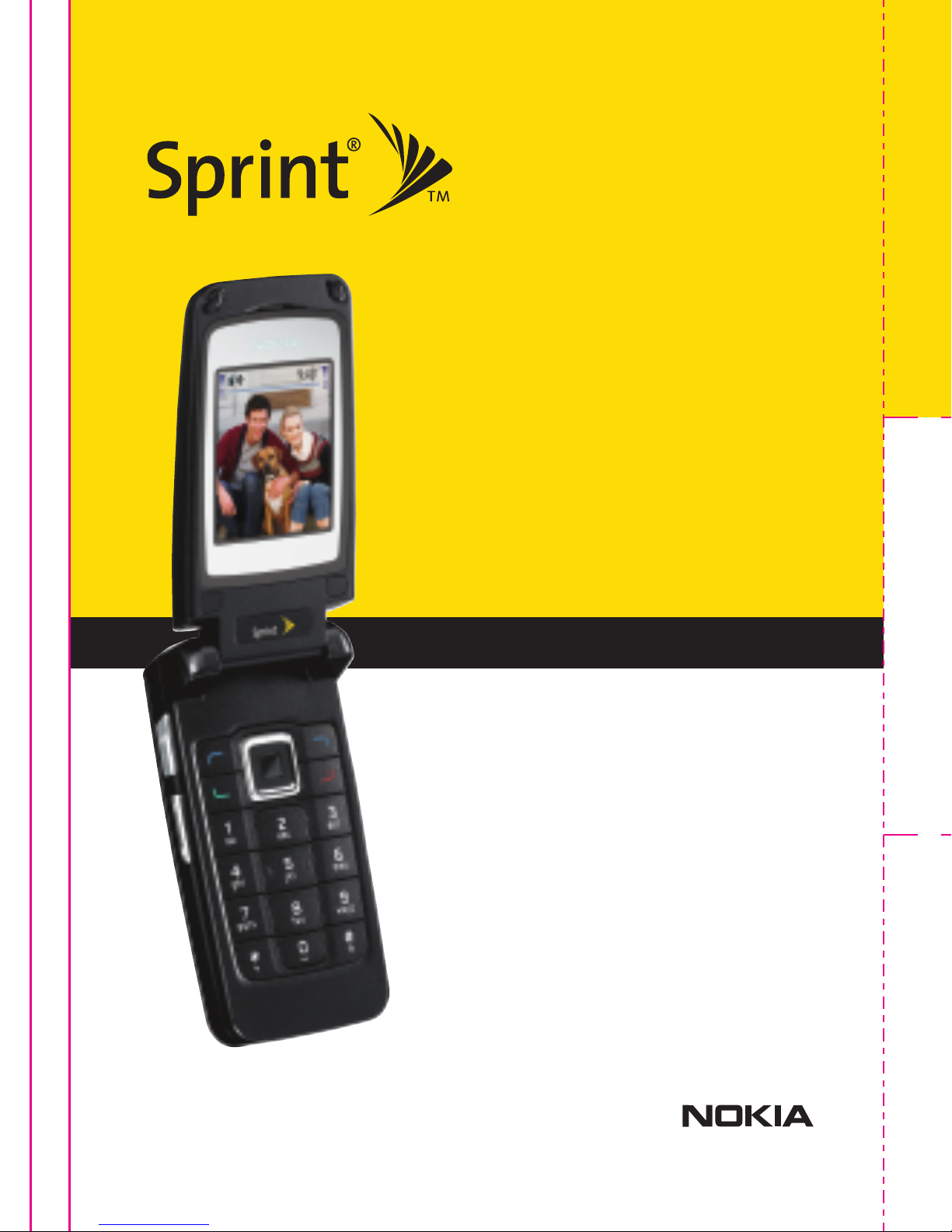
9245128 03/06
Phone User Guide
• Setting Up Service
• Phone Basics
• Sprint Service Features
• Safety and Warranty
Sprint PCS Vision® Phone
6165i by Nokia®
Sprint PCS Vision®

Phone User Guide
Sprint PCS Vision Phone
6165i by Nokia®
www.sprint.com
© 2006 Sprint Nextel. All rights reserved. SPRINT, the “Going Forward”
logo, and other trademarks are trademarks of Sprint Nextel.
Printed in the U.S.A.

Table of Contents
Welcome to Sprint . . . . . . . . . . . . . . . . . . . . . . . . . . . . . . . . .i
Introduction . . . . . . . . . . . . . . . . . . . . . . . . . . . . . . . . . . . . . . ii
Your Phone’s Menu . . . . . . . . . . . . . . . . . . . . . . . . . . . . . . . .iii
Legal Information . . . . . . . . . . . . . . . . . . . . . . . . . . . . . . xviii
Section 1: Getting Started . . . . . . . . . . . . . . . . . . . . . . . . . . 1
1A. Setting Up Service . . . . . . . . . . . . . . . . . . . . . . . . . . . . . . . 2
Getting Started With Sprint PCS Service . . . . . . . . . . . . . . . . . . . . . .3
Setting Up Your Voicemail . . . . . . . . . . . . . . . . . . . . . . . . . . . . . . . . . . . .4
Sprint PCS Account Passwords . . . . . . . . . . . . . . . . . . . . . . . . . . . . . . . .5
Registering Your Phone . . . . . . . . . . . . . . . . . . . . . . . . . . . . . . . . . . . . . .6
Getting Help . . . . . . . . . . . . . . . . . . . . . . . . . . . . . . . . . . . . . . . . . . . . . . . . .6
Getting Nokia Help . . . . . . . . . . . . . . . . . . . . . . . . . . . . . . . . . . . . . . . . . .8
Section 2: Using Your Phone . . . . . . . . . . . . . . . . . . . . . . . 11
2A. Phone Basics . . . . . . . . . . . . . . . . . . . . . . . . . . . . . . . . . . . 12
Front View of Your Phone . . . . . . . . . . . . . . . . . . . . . . . . . . . . . . . . . . 13
Key Functions . . . . . . . . . . . . . . . . . . . . . . . . . . . . . . . . . . . . . . . . . . . . . . 14
Viewing the Display Screen . . . . . . . . . . . . . . . . . . . . . . . . . . . . . . . . . 16
Features of Your Phone . . . . . . . . . . . . . . . . . . . . . . . . . . . . . . . . . . . . . 17
Turning Your Phone On and Off . . . . . . . . . . . . . . . . . . . . . . . . . . . . 19
Using Your Phone’s Battery and Charger . . . . . . . . . . . . . . . . . . . . 20
Using Your Phone’s Antenna . . . . . . . . . . . . . . . . . . . . . . . . . . . . . . . 24
Displaying Your Phone Number . . . . . . . . . . . . . . . . . . . . . . . . . . . . 25
Navigating Through Phone Menus . . . . . . . . . . . . . . . . . . . . . . . . . 25
Making and Answering Calls . . . . . . . . . . . . . . . . . . . . . . . . . . . . . . . 27
Entering Text . . . . . . . . . . . . . . . . . . . . . . . . . . . . . . . . . . . . . . . . . . . . . . 35
2B. Controlling Your Phone’s Settings . . . . . . . . . . . . . . . . 41
Profiles . . . . . . . . . . . . . . . . . . . . . . . . . . . . . . . . . . . . . . . . . . . . . . . . . . . . 42
Sound Settings . . . . . . . . . . . . . . . . . . . . . . . . . . . . . . . . . . . . . . . . . . . . . 43
Display Settings . . . . . . . . . . . . . . . . . . . . . . . . . . . . . . . . . . . . . . . . . . . . 45

Messaging Settings . . . . . . . . . . . . . . . . . . . . . . . . . . . . . . . . . . . . . . . . 47
TTY Use with Sprint PCS Service . . . . . . . . . . . . . . . . . . . . . . . . . . . . 50
Go to Menu . . . . . . . . . . . . . . . . . . . . . . . . . . . . . . . . . . . . . . . . . . . . . . . . 51
Call Settings . . . . . . . . . . . . . . . . . . . . . . . . . . . . . . . . . . . . . . . . . . . . . . . 52
Phone Settings . . . . . . . . . . . . . . . . . . . . . . . . . . . . . . . . . . . . . . . . . . . . . 55
Resetting Your Phone . . . . . . . . . . . . . . . . . . . . . . . . . . . . . . . . . . . . . . 60
2C. Setting Your Phone’s Security . . . . . . . . . . . . . . . . . . . . 61
Accessing the Security Settings Menu . . . . . . . . . . . . . . . . . . . . . . . 62
Using Your Phone’s Lock Feature . . . . . . . . . . . . . . . . . . . . . . . . . . . 62
Restricting Calls . . . . . . . . . . . . . . . . . . . . . . . . . . . . . . . . . . . . . . . . . . . . 64
Protecting Your Pictures . . . . . . . . . . . . . . . . . . . . . . . . . . . . . . . . . . . . 65
Security Features for Sprint PCS Vision . . . . . . . . . . . . . . . . . . . . . . 66
2D. Controlling Your Roaming Experience . . . . . . . . . . . . . 67
Understanding Roaming . . . . . . . . . . . . . . . . . . . . . . . . . . . . . . . . . . . 68
Setting Your Phone’s Roaming Options . . . . . . . . . . . . . . . . . . . . . 70
Using Call Guard . . . . . . . . . . . . . . . . . . . . . . . . . . . . . . . . . . . . . . . . . . . 71
Using Data Roam Guard . . . . . . . . . . . . . . . . . . . . . . . . . . . . . . . . . . . . 71
Setting Roaming Tones . . . . . . . . . . . . . . . . . . . . . . . . . . . . . . . . . . . . . 72
2E. Managing Call Logs . . . . . . . . . . . . . . . . . . . . . . . . . . . . . 73
Viewing Call Logs . . . . . . . . . . . . . . . . . . . . . . . . . . . . . . . . . . . . . . . . . . 74
Call Log Options . . . . . . . . . . . . . . . . . . . . . . . . . . . . . . . . . . . . . . . . . . . 75
Contacting Call Log Entries . . . . . . . . . . . . . . . . . . . . . . . . . . . . . . . . . 75
Saving Contact Information From Call Logs . . . . . . . . . . . . . . . . . 76
Erasing Call Logs . . . . . . . . . . . . . . . . . . . . . . . . . . . . . . . . . . . . . . . . . . . 77
2F. Using Contacts . . . . . . . . . . . . . . . . . . . . . . . . . . . . . . . . . 78
Adding and Editing Contact Entries . . . . . . . . . . . . . . . . . . . . . . . . . 79
Creating a Contact Group . . . . . . . . . . . . . . . . . . . . . . . . . . . . . . . . . . 81
Assigning Speed Dialing Numbers . . . . . . . . . . . . . . . . . . . . . . . . . . 81
Finding Contact Entries . . . . . . . . . . . . . . . . . . . . . . . . . . . . . . . . . . . . 82
Selecting a Ringer Type for an Entry . . . . . . . . . . . . . . . . . . . . . . . . . 83
Deleting Contacts . . . . . . . . . . . . . . . . . . . . . . . . . . . . . . . . . . . . . . . . . . 84
Contacts Settings . . . . . . . . . . . . . . . . . . . . . . . . . . . . . . . . . . . . . . . . . . 84

2G. Using Your Phone’s Organizer . . . . . . . . . . . . . . . . . . . . 86
Using Your Phone’s Alarm Clock . . . . . . . . . . . . . . . . . . . . . . . . . . . . 87
Using Your Phone’s Calendar . . . . . . . . . . . . . . . . . . . . . . . . . . . . . . . 89
Using Your Phone’s Note Pad . . . . . . . . . . . . . . . . . . . . . . . . . . . . . . . 93
Using Your Phone’s To-do List . . . . . . . . . . . . . . . . . . . . . . . . . . . . . . 94
Using Your Phone’s Calculator . . . . . . . . . . . . . . . . . . . . . . . . . . . . . . 96
Using Your Phone’s Timer . . . . . . . . . . . . . . . . . . . . . . . . . . . . . . . . . . 98
Using Your Phone’s Stopwatch . . . . . . . . . . . . . . . . . . . . . . . . . . . . 100
2H. Using Your Phone’s Voice Services . . . . . . . . . . . . . . . 103
Using Voice Commands and Voice Dialing . . . . . . . . . . . . . . . . . 104
Managing Voice Memos . . . . . . . . . . . . . . . . . . . . . . . . . . . . . . . . . . 107
2I. Using the Built-in Camera . . . . . . . . . . . . . . . . . . . . . . 108
About Your Camera . . . . . . . . . . . . . . . . . . . . . . . . . . . . . . . . . . . . . . . 109
Taking a Photo . . . . . . . . . . . . . . . . . . . . . . . . . . . . . . . . . . . . . . . . . . . . 109
Recording a Video Clip . . . . . . . . . . . . . . . . . . . . . . . . . . . . . . . . . . . . 112
Using My Albums . . . . . . . . . . . . . . . . . . . . . . . . . . . . . . . . . . . . . . . . . 114
Using Picture Mail . . . . . . . . . . . . . . . . . . . . . . . . . . . . . . . . . . . . . . . . 116
Using the Sprint PCS Picture Mail Web Site . . . . . . . . . . . . . . . . . 120
Camera Settings & Details . . . . . . . . . . . . . . . . . . . . . . . . . . . . . . . . 123
2J. Using My Content . . . . . . . . . . . . . . . . . . . . . . . . . . . . . 124
Managing Folders and Files . . . . . . . . . . . . . . . . . . . . . . . . . . . . . . . . 125
My Content Options . . . . . . . . . . . . . . . . . . . . . . . . . . . . . . . . . . . . . . 126
2K. Using Bluetooth . . . . . . . . . . . . . . . . . . . . . . . . . . . . . . . 127
Turning Bluetooth On and Off . . . . . . . . . . . . . . . . . . . . . . . . . . . . . 128
Using the Bluetooth Settings Menu . . . . . . . . . . . . . . . . . . . . . . . . 129
Pairing Bluetooth Devices . . . . . . . . . . . . . . . . . . . . . . . . . . . . . . . . . 130
Bluetooth Accessories . . . . . . . . . . . . . . . . . . . . . . . . . . . . . . . . . . . . . 132
2L. Accessories and Enhancements . . . . . . . . . . . . . . . . . . 133
Rules About Accessories . . . . . . . . . . . . . . . . . . . . . . . . . . . . . . . . . . . 134
Enhancements . . . . . . . . . . . . . . . . . . . . . . . . . . . . . . . . . . . . . . . . . . . . 135

Section 3: Sprint PCS Service Features . . . . . . . . . . . . .137
3A. Sprint PCS Service Features: The Basics . . . . . . . . . . . 138
Using Voicemail . . . . . . . . . . . . . . . . . . . . . . . . . . . . . . . . . . . . . . . . . . 139
Using SMS Text Messaging . . . . . . . . . . . . . . . . . . . . . . . . . . . . . . . . 147
Using Caller ID . . . . . . . . . . . . . . . . . . . . . . . . . . . . . . . . . . . . . . . . . . . . 149
Responding to Call Waiting . . . . . . . . . . . . . . . . . . . . . . . . . . . . . . . . 150
Making a Three-Way Call . . . . . . . . . . . . . . . . . . . . . . . . . . . . . . . . . . 150
Using Call Forwarding . . . . . . . . . . . . . . . . . . . . . . . . . . . . . . . . . . . . . 151
3B. Sprint PCS Vision . . . . . . . . . . . . . . . . . . . . . . . . . . . . . . 152
Sprint PCS Vision Applications . . . . . . . . . . . . . . . . . . . . . . . . . . . . . 153
Getting Started With Sprint PCS Vision . . . . . . . . . . . . . . . . . . . . 154
Accessing Messaging . . . . . . . . . . . . . . . . . . . . . . . . . . . . . . . . . . . . . . 159
Downloading Premium Services Content . . . . . . . . . . . . . . . . . . 161
Exploring the Web . . . . . . . . . . . . . . . . . . . . . . . . . . . . . . . . . . . . . . . . 165
Sprint PCS Vision FAQs . . . . . . . . . . . . . . . . . . . . . . . . . . . . . . . . . . . . 171
3C. Sprint PCS Voice Command . . . . . . . . . . . . . . . . . . . . . 173
Getting Started With Sprint PCS Voice Command . . . . . . . . . . 174
Creating Your Own Address Book . . . . . . . . . . . . . . . . . . . . . . . . . . 174
Making a Call With Sprint PCS Voice Command . . . . . . . . . . . . 175
Accessing Information Using Sprint PCS Voice Command . . . 176
Section 4: Safety and Warranty Information . . . . . . .177
4A. Important Safety Information . . . . . . . . . . . . . . . . . . . 178
General Precautions . . . . . . . . . . . . . . . . . . . . . . . . . . . . . . . . . . . . . . . 179
Maintaining Safe Use of and Access to Your Phone . . . . . . . . . 180
Using Your Phone With a Hearing Aid Device . . . . . . . . . . . . . . 182
Caring for the Battery . . . . . . . . . . . . . . . . . . . . . . . . . . . . . . . . . . . . . 184
Radiofrequency (RF) Energy . . . . . . . . . . . . . . . . . . . . . . . . . . . . . . . 188
Owner’s Record . . . . . . . . . . . . . . . . . . . . . . . . . . . . . . . . . . . . . . . . . . . 190
Phone Guide Proprietary Notice . . . . . . . . . . . . . . . . . . . . . . . . . . . 190
4B. Manufacturer’s Warranty . . . . . . . . . . . . . . . . . . . . . . . 191
Nokia One-Year Limited Warranty . . . . . . . . . . . . . . . . . . . . . . . . . 192
Index . . . . . . . . . . . . . . . . . . . . . . . . . . . . . . . . . . . . . . . . . . .198


Welcome to Sprint
Sprint and Nextel have come together offering you more choice
and flexibility to do whatever you want, whenever you want.
This powerful combination brings you access to more products,
more services, and more of what you need to do more of
what you want. Welcome to a future full of possibility.
Welcome to the new Sprint.
i
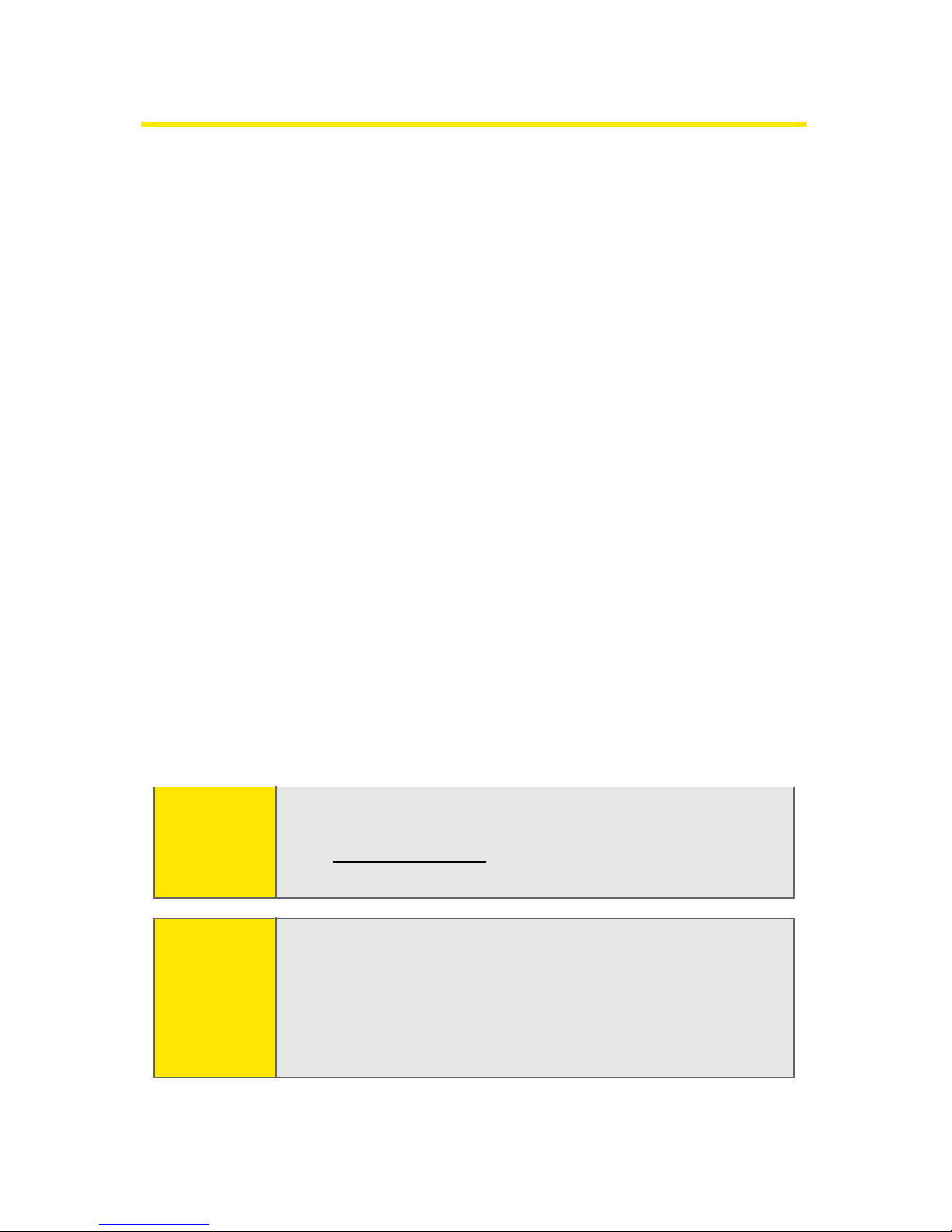
Introduction
This Phone User Guide introduces you to Sprint PCS® Service
and all the features of your new phone. This guide is divided
into the following four sections:
⽧ Section 1: Getting Started
⽧ Section 2: Using Your Phone
⽧ Section 3: Sprint PCS Service Features
⽧ Section 4: Safety and Warranty Information
Throughout this guide, you'll find tips that highlight special
shortcuts and timely reminders to help you make the most of
your new phone and service. The Table of Contents and Index
will also help you quickly locate specific information.
You'll get the most out of your phone if you read each section.
However, if you'd like to get right to a specific feature, simply
locate that section in the Table of Contents and go directly to
that page. Follow the instructions in that section, and you'll
be ready to use your phone in no time.
Phone
Guide
Note:
WARNING
Due to updates in phone software, this printed guide
may not be the most current version for your phone.
Visit www.sprint.com
the most recent version of the phone guide.
Please refer to “Important Safety Information” on
page 178 to learn about information that will help
you safely use your phone. Failure to read and follow
the Important Safety Information in this phone guide
may result in serious bodily injury, death, or
property damage.
and sign on to My PCS to access
ii
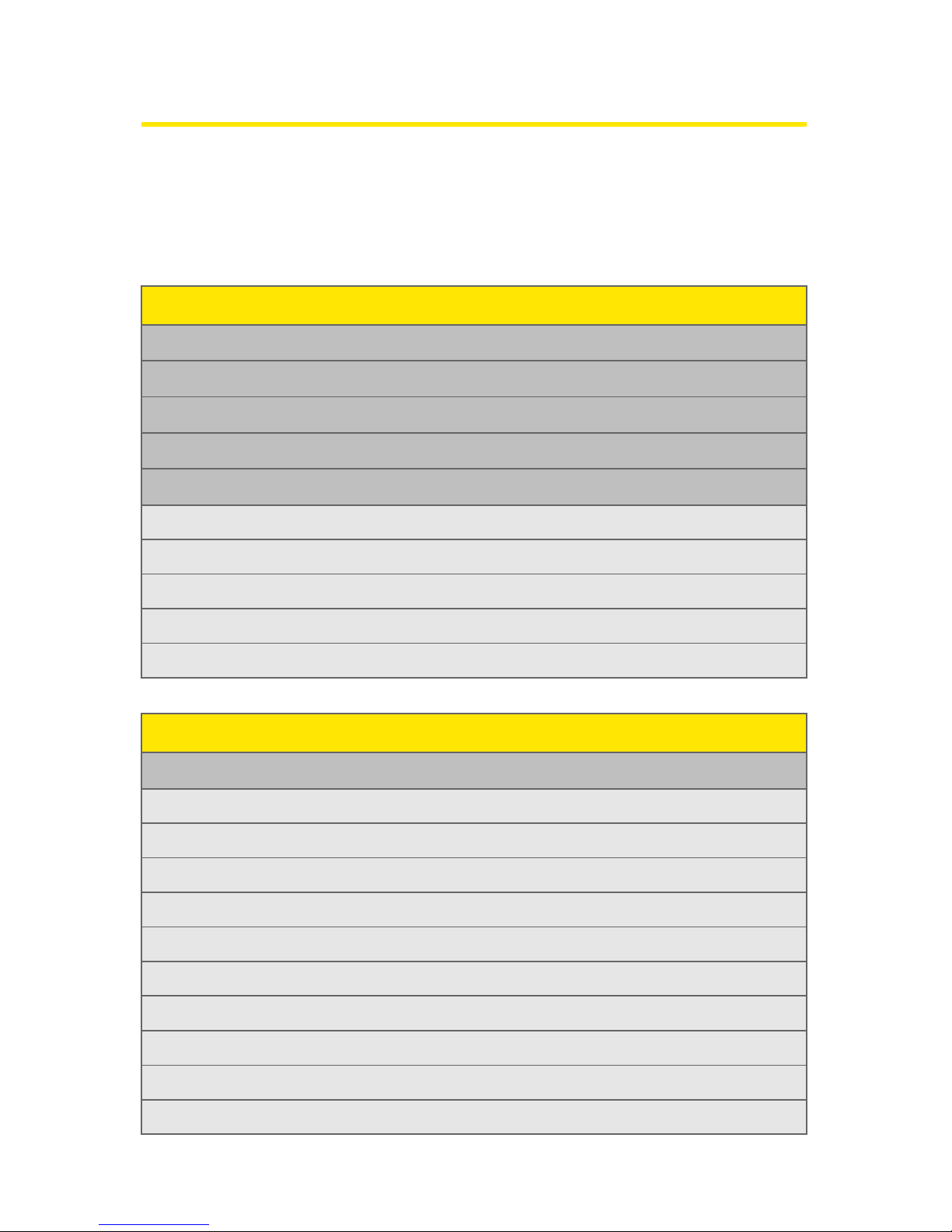
Your Phone’s Menu
The following list outlines your phone’s menu structure.
For more information about navigating through the menus,
please see “Navigating Through Phone Menus” on page 25.
CALL LOGS
1: MISSED CALLS
2: INCOMING CALLS
3: OUTGOING CALLS
4: MESSAGE RECIPIENTS
5: CLEAR LOG LISTS
1: All call lists
2: Missed calls
3: Incoming
4: Outgoing
5: Msg. recipients
MESSAGING
1: TEXT MESSAGES
1: Create message
2: Inbox
3: Outbox
4: Sent items
5: Drafts
6: Archive
7: Templates
8: My folders
9: Distribution lists
10: Delete messages
iii

1: All
2: All read
3: All unread
11: Message settings
1: Sending options
1: PRIORITY
2: SEND CALLBACK NUMBER
3: SIGNATURE
2: Other settings
1: MESSAGE FONT SIZE
2: MESSAGE OVERWRITING
3: SAVE SENT MESSAGES
4: QUEUE MSGS. WHEN DIGITAL UNAVAILABLE
5: INCOMING MSG. DISPLAY
2: IM & E-MAIL
1: PCS Mail
2: AOL
3: MSN
4: Yahoo!
5: Earthlink
6: Other
3: PICTURE MAIL
1: Create Picture Mail
1: Send picture
1: CAMERA
2: TAKE NEW PICTURE
2: Send video
1: VIDEO RECORDER
2: TAKE NEW VIDEO
2: Inbox
3: Delete messages
iv
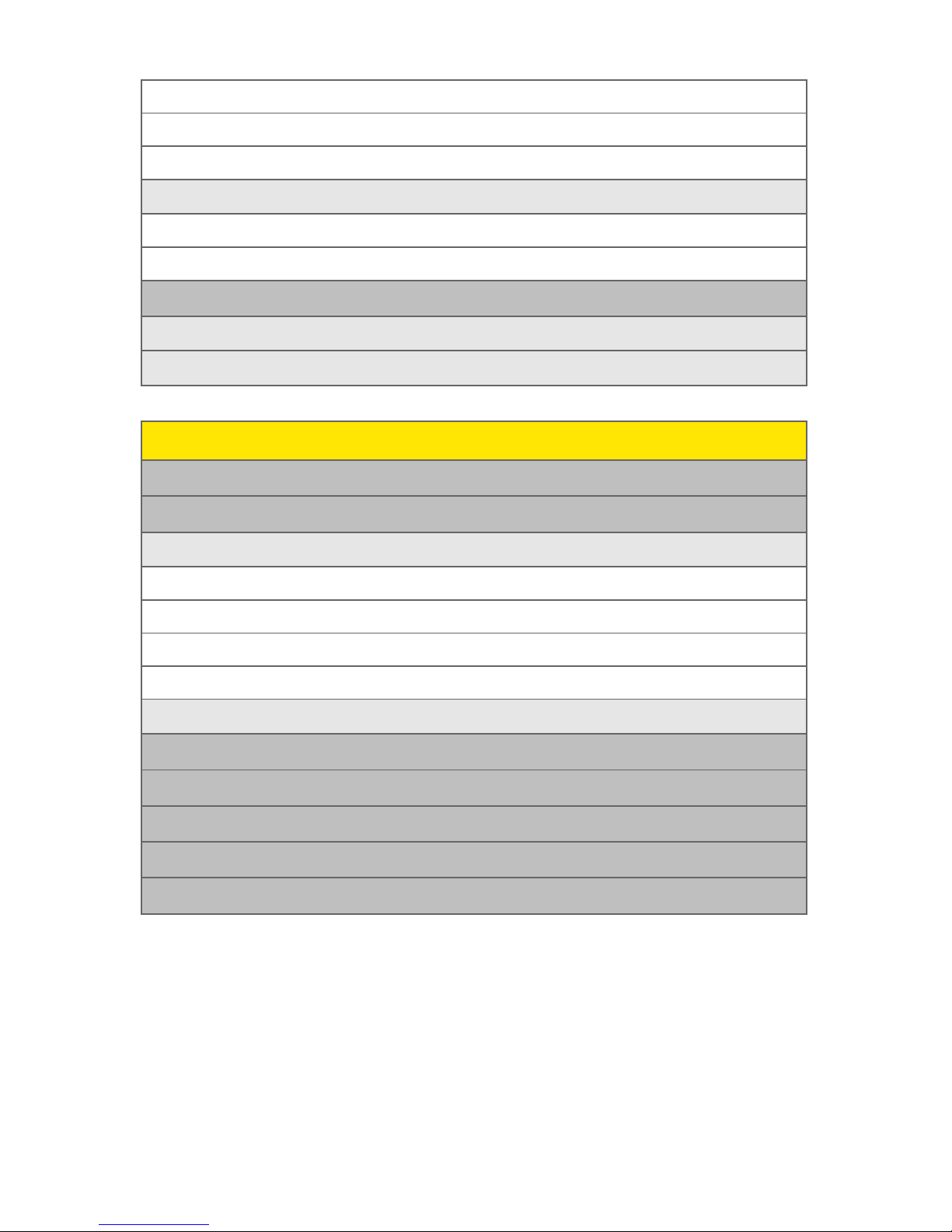
1: All
2: All read
3: All unread
4: Settings
1: Message overwriting
2: Incoming Picture Mail display
4: VOICE MESSAGES
1: Listen to voicemail messages
2: Clear new voicemail icon
CONTACTS
1: NAMES
2: SETTINGS
1: Scrolling view
1: Normal name list
2: Name and number
3: Large name list
4: Name and image
2: Memory status
3: GROUPS
4: VOICE TAGS
5: SPEED DIALING
6: MY PHONE NUMBER
7: DELETE ALL CONTACTS
v
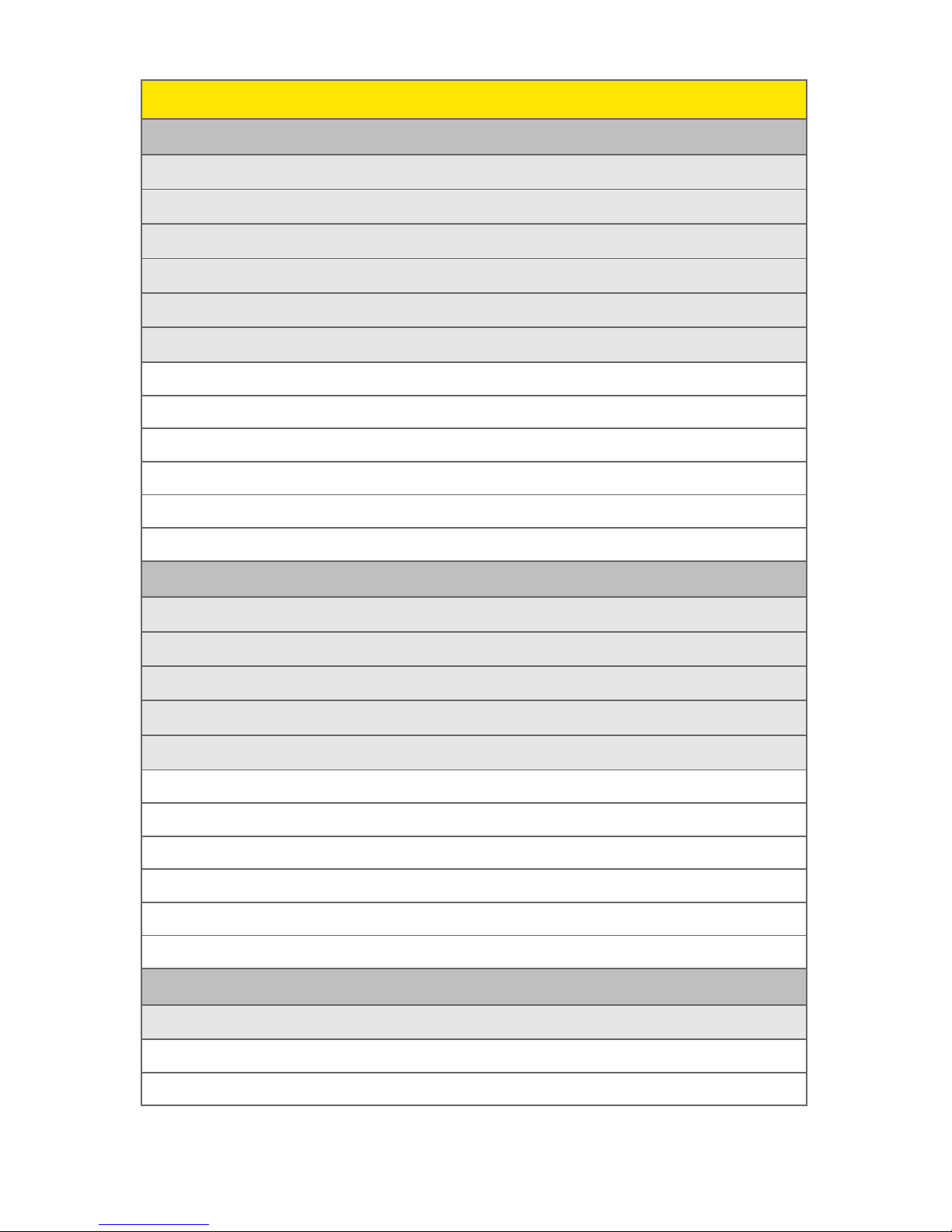
PICTURES
1: CAMERA (press Options to display the following menus:)
1: Video
2: Zoom
3: Night mode on
4: Flash on
5: Self-timer on
6: Settings
1: Image quality
2: Image size
3: Camera sounds
4: Self-timer lights
5: Default title
6: Default mode
2: CAMCORDER (press Options to display the following menus:)
1: Still image
2: Zoom
3: Mute
4: Flash on
5: Settings
1: Image quality
2: Image size
3: Camera sounds
4: Self-timer lights
5: Default title
6: Default mode
3: MY ALBUMS
1: My pictures
1: Stored in camera
2: Saved to phone
vi

2: My videos
1: Stored in Video recorder
2: Saved to phone
3: Online albums
1: View online albums
2: Upload pictures
3: Upload videos
4: PICTURE MAIL
1: Create Picture Mail
1: Send picture
1: CAMERA
2: TAKE NEW PICTURE
2: Send video
1: VIDEO RECORDER
2: TAKE NEW VIDEO
2: Inbox
3: Delete messages
1: All
2: All read
3: All unread
4: Settings
1: Message overwriting
2: Incoming Picture Mail display
5: ORDER PRINTS (DISPLAYED WHEN IMAGES ARE STORED IN CAMERA OR PHONE)
6: SETTINGS & DETAILS
1: Auto-deletion after upload
1: Enabled
2: Disabled
2: Account info
vii

MY CONTENT
1: GAMES
1: Get new
2: Content manager
2: RINGERS
1: Get new
2: Content manager
3: SCREEN SAVERS
1: Get new
2: Content manager
4: APPLICATIONS
1: Get new
2: Content manager
5: MESSAGING
1: Get new
2: Content manager
MEDIA
1. Recorder
2. Equalizer
1: Normal
2: Pop
3: Rock
4: Jazz
5: Classical
6: Set 1
7: Set 2
viii
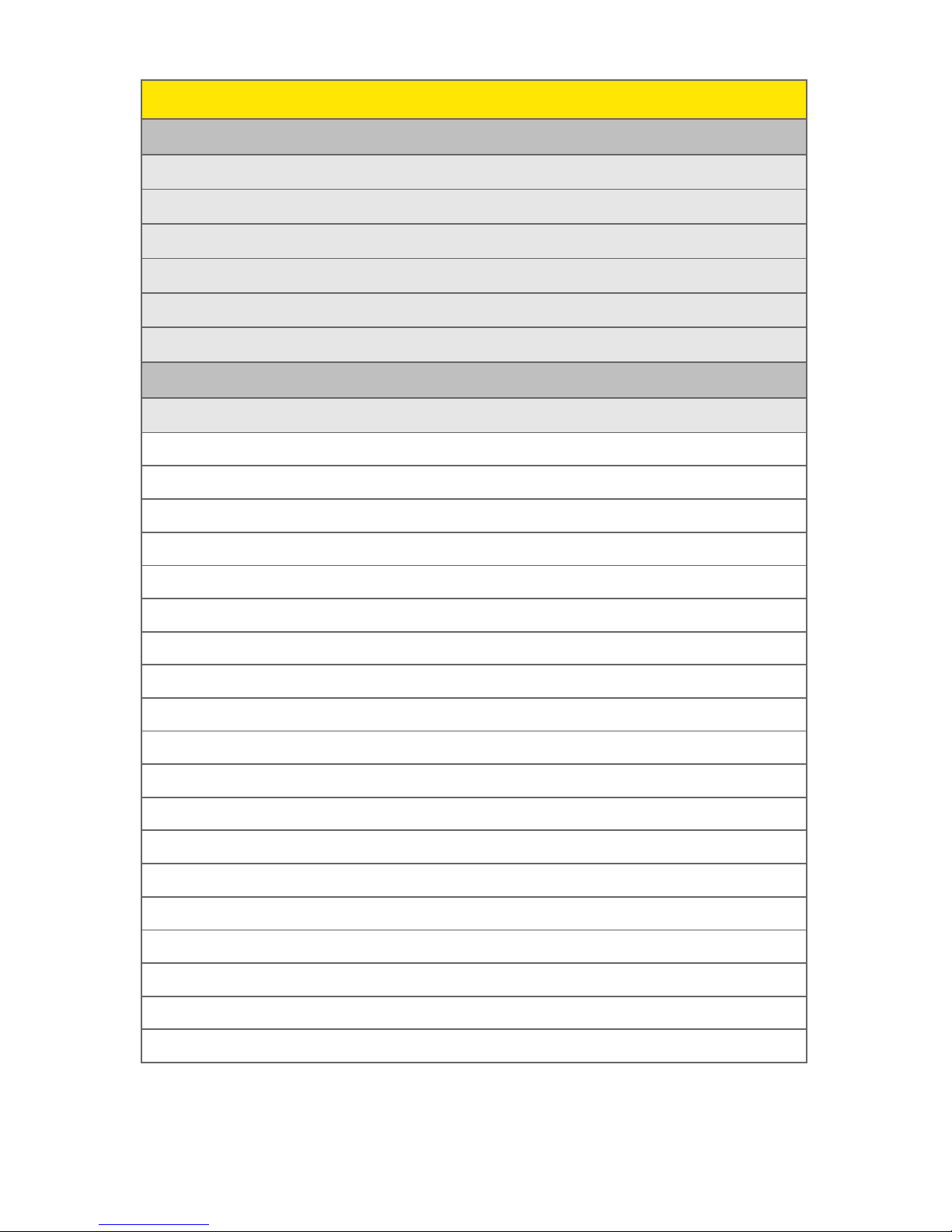
SETTINGS
1: PROFILES
1: Normal
2: Silent
3: Meeting
4: Outdoor
5: My profile 1
6: My profile 2
2: DISPLAY
1: Main display
1: Standby mode settings
2: Screen saver
1: WALLPAPER
2: STANDBY MODE FONT COLOR
1: ON
2: OFF
3: SCREEN SAVERS
4: TIME-OUT
3: Power saver
4: Sleep mode
5: Banner
1: DEFAULT
2: CUSTOMIZE
6: Backlight time-out
1: ALWAYS ON
2: ALWAYS OFF
3: 7 SECONDS
4: 15 SECONDS
5: 30 SECONDS
ix
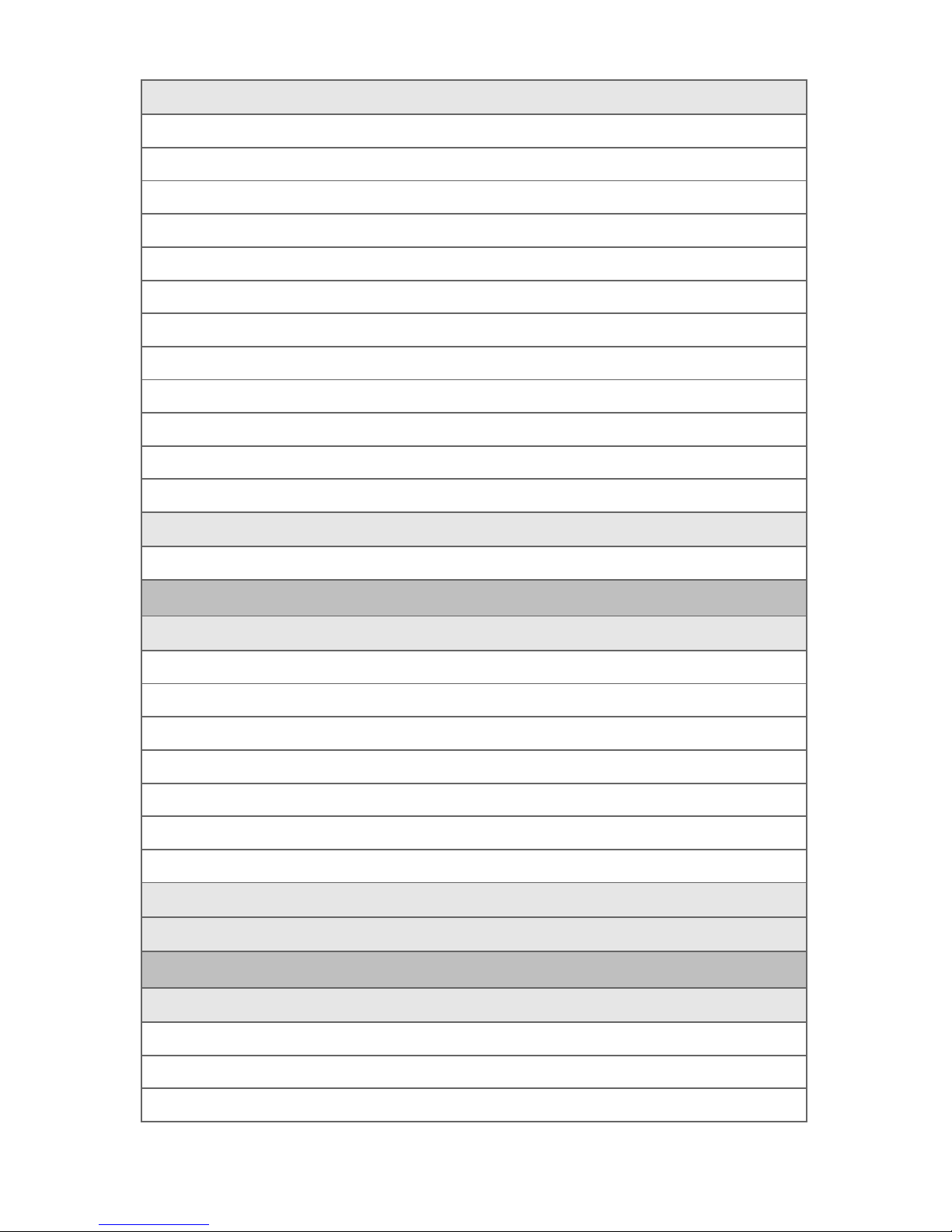
2: Mini display
1: Wallpaper
1: ON
2: OFF
3: IMAGE
4: OPEN CAMERA
2: Screen saver
1: ON
2: OFF
3: SCREEN SAVERS
4: TIME-OUT
3: Power saver
4: Sleep mode
3: Expressions
1: Select expression
3: CONNECTIVITY
1: Bluetooth
1: Bluetooth
2: Search for audio enhancements
3: Active device
4: Paired devices
5: Bluetooth settings
1: MY PHONE’S VISIBILITY
2: MY PHONE’S NAME
2: Infrared
3: USB data cable (grayed out if not connected)
4: TONES
1: Incoming call alert
1: Ringing
2: Ascending
3: Ring once
x

4: Beep once
5: Off
2: Ringing tone
3: Incoming call video
1: Off
2: Incoming call video
1: MY CONTENT
2: PICTURES
4: Ringing volume
5: Vibrating alert
6: Message alert tone
1: Off
2: Standard
3: Special
4: Beep once
5: Long & loud
5: Ringing tone
7: Keypad tones
8: Warning tones
9: Alert for
1: All calls
5: TIME AND DATE
1: Clock
1: Hide clock / Show clock
2: Set the time (grayed out if Auto-update of date & time is enabled)
3: Time zone (grayed out if Auto-update of date & time is enabled)
4: Time format
1: 24-HOUR
2: 12-HOUR
xi

2: Date
1: Hide date / Show date
2: Set the date (grayed out if Auto-update of date & time is enabled)
3: Date format
4: Date separator
3: Auto update of date & time
1: On
2: Confirm first
3: Off
6: CALL
1: Location info sharing
1: 911 only
2: On
2: Anykey answer
3: Automatic redial
4: Speed dialing
5: Answer when fold is opened
6: Calling card
7: International prefix
8: Call summary
9: Show call time on display
10: Ringing tone for no caller ID
7: PHONE
1: Phone language
1: English
2: Español
2: Navigation key
3: My shortcuts
1: Right selection key
4: Automatic keyguard
xii

5: Touch tones
1: Manual touch tones
1: CONTINUOUS
2: FIXED
3: OFF
2: Touch tone length
1: SHORT
2: LONG
6: Start-up tone
7: Help text activation
8: Phone details
1: User details
1: MY NUMBER (MDN)
2: MOBILE STATION ID NUMBER (MSID)
3: USER NAME
4: PCS VISION STATUS
2: Version details
1: PHONE MODEL
2: SOFTWARE VERSION
3: BROWSER VERSION
4: HARDWARE VERSION
3: System details
1: SYSTEM ID (SID)
2: CHANNEL
3: PREFERRED ROAMING LIST (PRL)
4: MODE
5: FREQUENCY
4: Icon details
9: Phone software updates
xiii
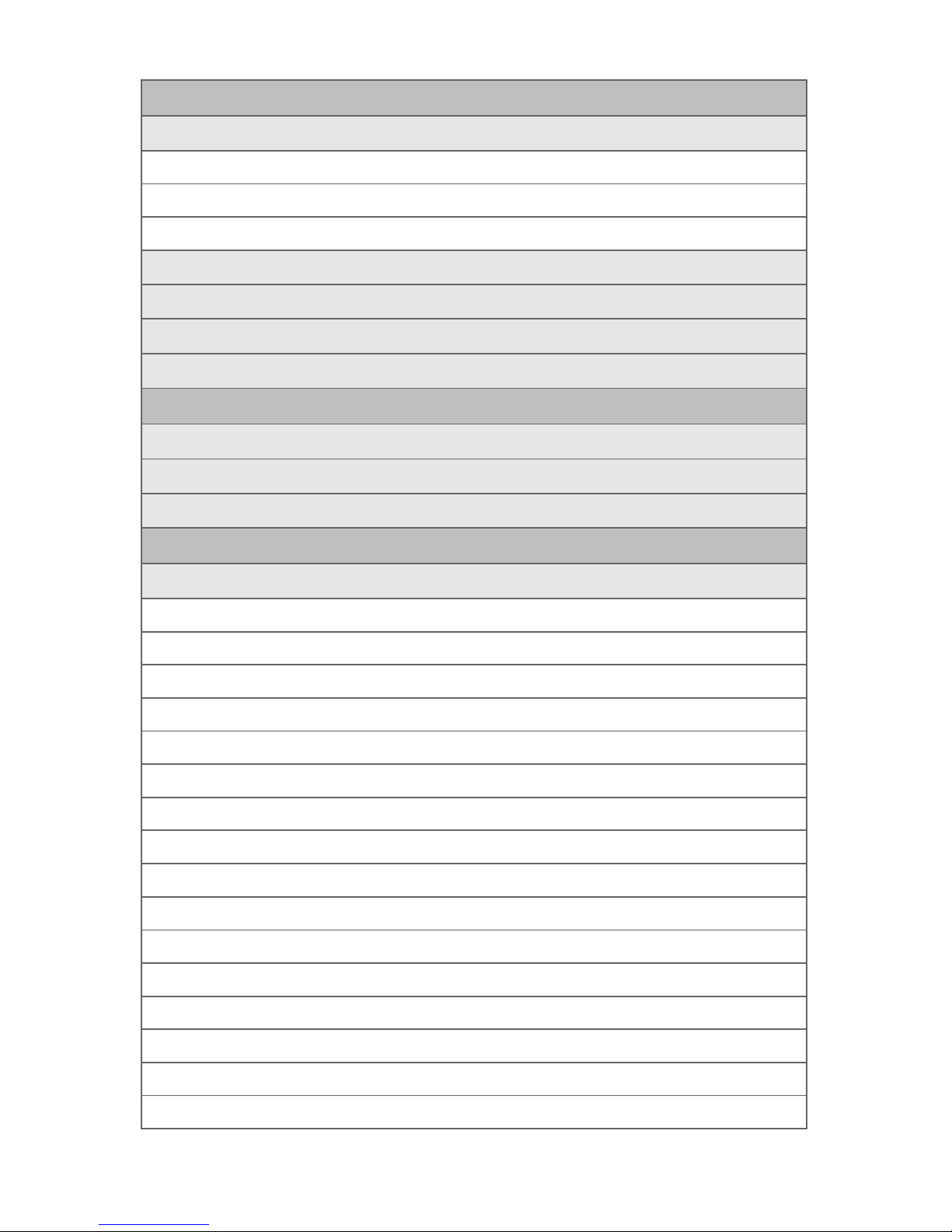
8: ROAMING
1: Set mode
1: Sprint
2: Automatic
3: Roaming only
2: Call guard
3: Data roam guard
4: Roam call ringing tone
5: Service change tones
9: PCS VISION
1: Enable/Disable PCS Vision
2: Net guard
3: Update settings
10: OTHER SETTINGS
1: Voice navigation
1: Profiles
1: NORMAL
2: SILENT
3: MEETING
4: OUTDOOR
5: MY PROFILE 1
6: MY PROFILE 2
2: Messages
1: CALL VOICEMAIL
3: Infrared
1: ACTIVATE INFRARED
4: Voice recorder
1: RECORD
5: Call logs
1: MISSED CALLS
2: INCOMING CALLS
xiv
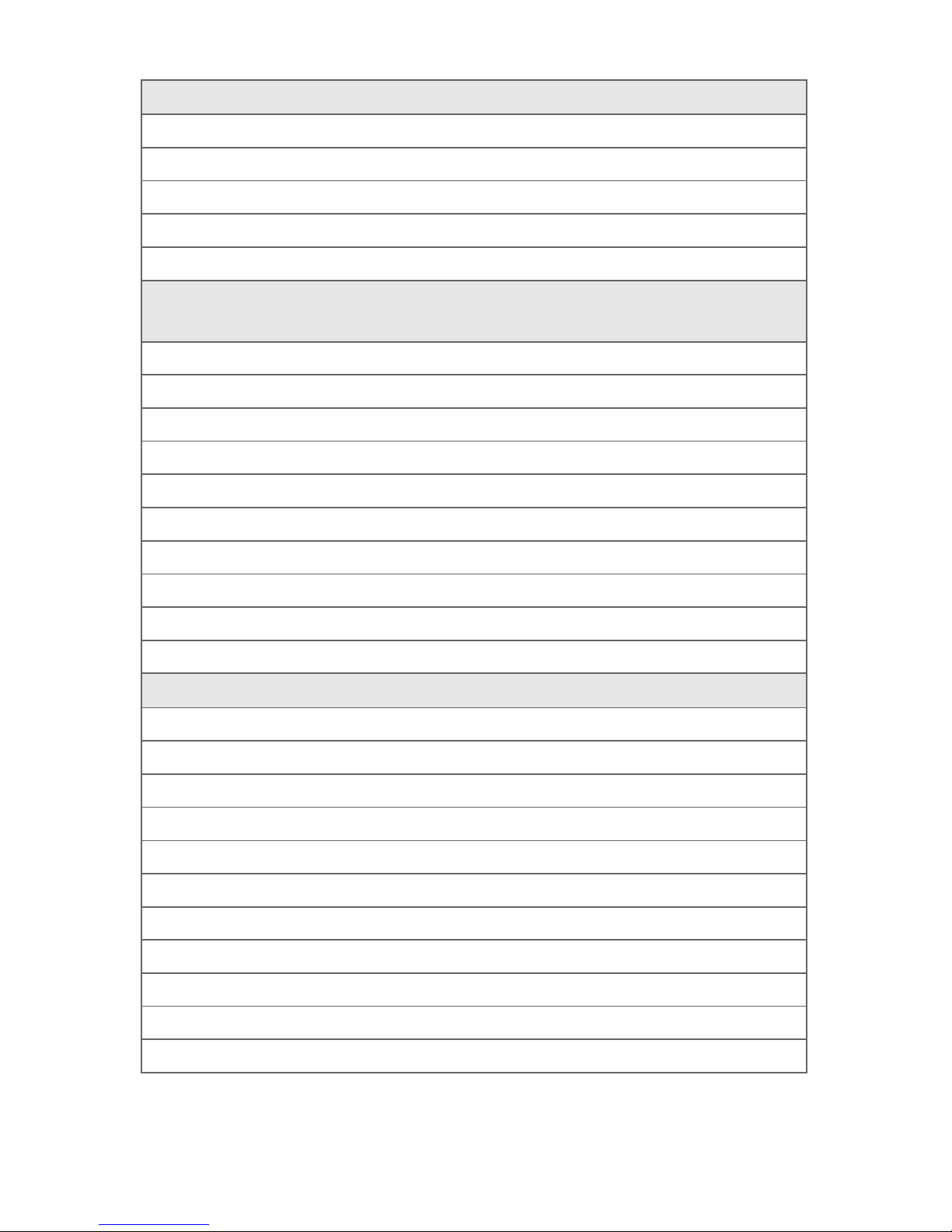
2: Application settings
1: Application sounds
2: Application lights
1: APP. DEFINED
2: DEFAULT
3: Application vibration
3: Enhancements (some options appear only when enhancements
are connected to phone)
1: Headset
1: DEFAULT PROFILE
2: AUTOMATIC ANSWER
2: TTY/TDD
1: USE TTY
3: Charger
1: DEFAULT PROFILE
2: LIGHTS
4: Hearing aid
1: T-COIL HEARING AID MODE
4: Security (enter lock code to access menu)
1: Phone lock
1: OFF
2: LOCK NOW
3: ON POWER-UP
2: Allowed nos. when phone locked
3: Change lock code
4: Call restrictions
1: RESTRICT OUTGOING CALLS
2: RESTRICT INCOMING CALLS
5: Picture privacy
6: Reset camera
xv

5: Network services
1: Call forwarding
1: FORWARD ALL CALLS
2: Network feature setting
6. Restore settings
ORGANIZER
1. Alarm clock
1. Alarm time
1: On (displayed after alarm time is set)
2: Off (displayed after alarm time is set)
2. Repeat alarm
1: On/Off
2: Repetition days
1: MONDAY
2: TUESDAY
3: WEDNESDAY
4: THURSDAY
5: FRIDAY
6: SATURDAY
7: SUNDAY
3. Alarm tone
1: Standard
2: Open My Content
xvi
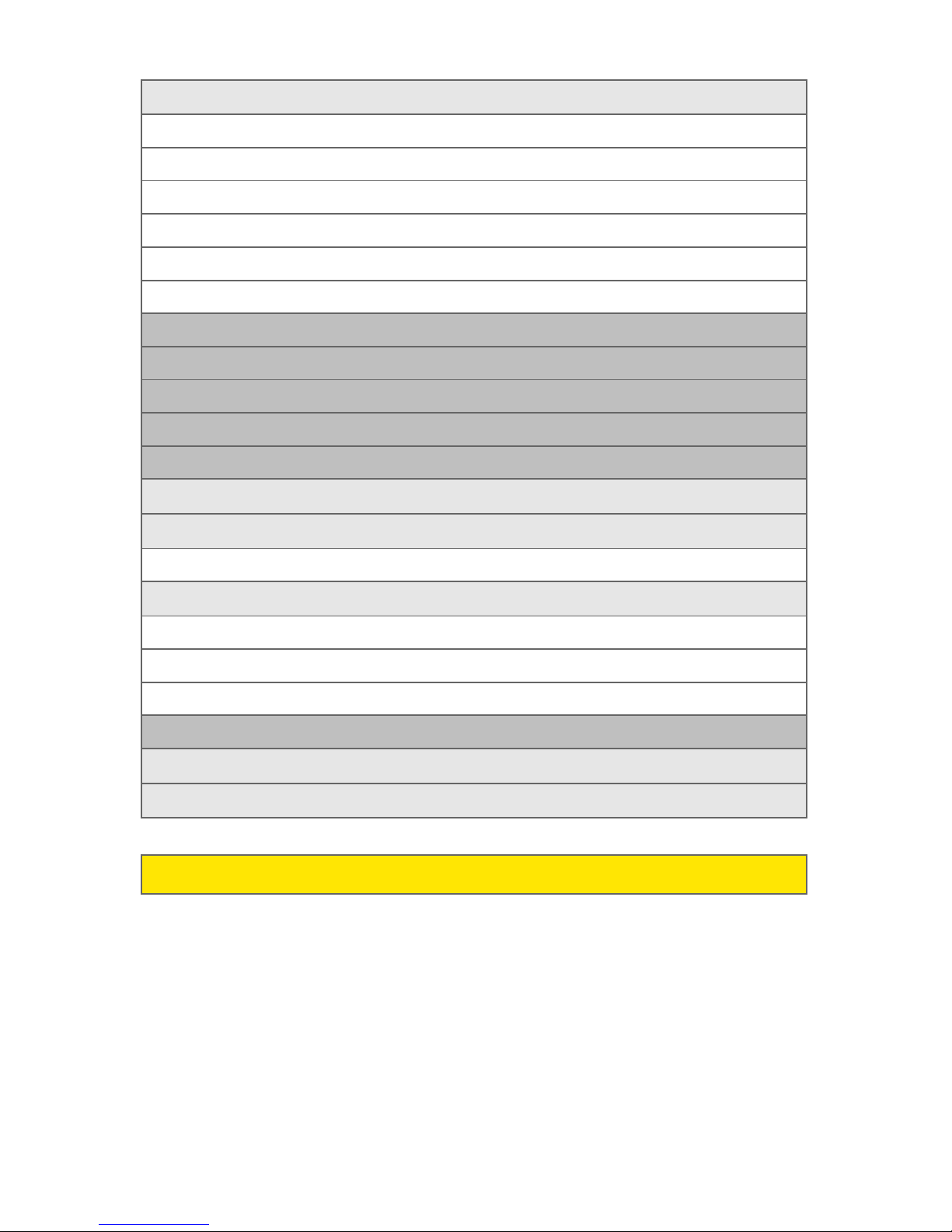
4. Snooze time-out
1: 5 minutes
2: 10 minutes
3: 15 minutes
4: 30 minutes
5: 60 minutes
6: Other
2. Calendar
3. Notes
4. To-do list
5. Calculator
6. Timer
1. Normal timer
2. Interval timer
3. Settings
7. Stopwatch
1. Split timing
2. Lap timing
WEB
1: Add new timer
1: Continue to the next period
1: CONFIRM FIRST
2: AUTOMATIC
xvii

Legal Information
Bluetooth wireless technology is a registered
trademark of Bluetooth SIG, Inc.
Includes RSA BSAFE cryptographic
or security protocol software from
RSA Security.
Java™ is a trademark of Sun Microsystems, Inc.
The information contained in this user guide was written
for the Nokia 6165i product. Nokia operates a policy of
ongoing development. Nokia reserves the right to make
changes to any of the products described in this document
without prior notice.
UNDER NO CIRCUMSTANCES SHALL NOKIA BE RESPONSIBLE
FOR ANY LOSS OF DATA OR INCOME OR ANY SPECIAL,
INCIDENTAL, AND CONSEQUENTIAL OR INDIRECT DAMAGES
HOWSOEVER CAUSED. THE CONTENTS OF THIS DOCUMENT
ARE PROVIDED “AS IS.” EXCEPT AS REQUIRED BY APPLICABLE
LAW, NO WARRANTIES OF ANY KIND, EITHER EXPRESS OR
IMPLIED, INCLUDING, BUT NOT LIMITED TO, THE IMPLIED
WARRANTIES OF MERCHANTABILITY AND FITNESS FOR A
PARTICULAR PURPOSE, ARE MADE IN RELATION TO THE
xviii

ACCURACY AND RELIABILITY OR CONTENTS OF THIS
DOCUMENT. NOKIA RESERVES THE RIGHT TO REVISE
THIS DOCUMENT OR WITHDRAW IT AT ANY TIME
WITHOUT PRIOR NOTICE.
The wireless device described in this guide is approved for use
on the CDMA 800 and 1900 MHz, PCS, AMPS, and GPS networks.
Contact Sprint for more information about networks. When
using features on this device, obey all laws and respect privacy
as legitimate rights of others. When taking and using images
or video clips, obey all laws and respect local customs as well as
privacy and legitimate rights of others.
Copyright protections may prevent some images, music
(including ringing tones), and the content from being
copied, modified, transferred, or forwarded.
EXPORT CONTROLS
This device may contain commodities, technology, or software
subject to export laws and regulations by the U.S. and other
countries. Diversion contrary to law is prohibited.
xix

xx
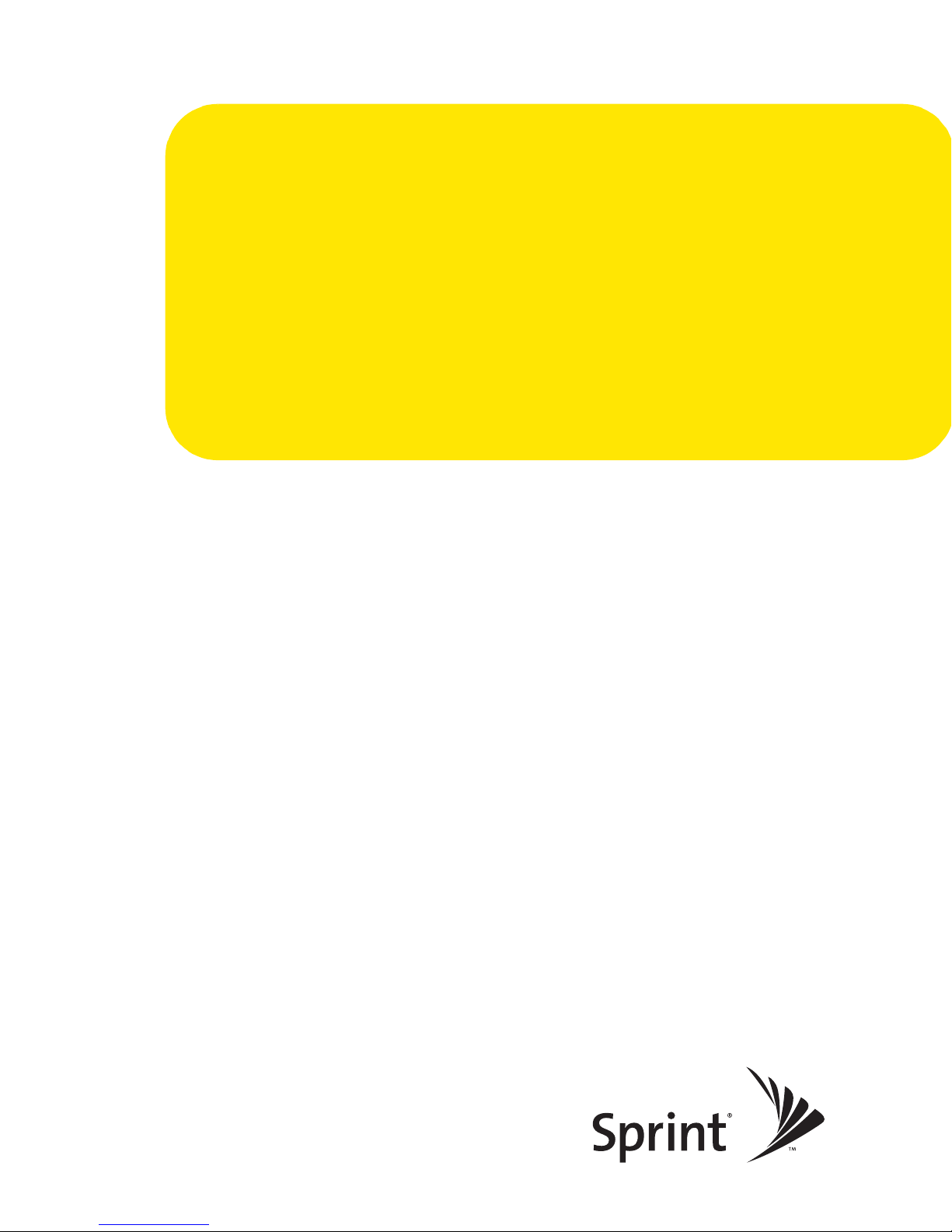
Getting Started
Section 1

Setting Up Service
In This Section
⽧ Getting Started With Sprint PCS Service
⽧ Setting Up Your Voicemail
⽧ Sprint PCS Account Passwords
⽧ Registering Your Phone
Section 1A
⽧ Getting Help
⽧ Getting Nokia Help
Setting up service on your new phone is quick and easy. This section
walks you through the necessary steps to unlock your phone,
set up your voicemail, establish passwords, contact Sprint for
assistance with your Sprint PCS Service, or contact Nokia for
help with your phone.
2 Section 1A: Setting Up Service
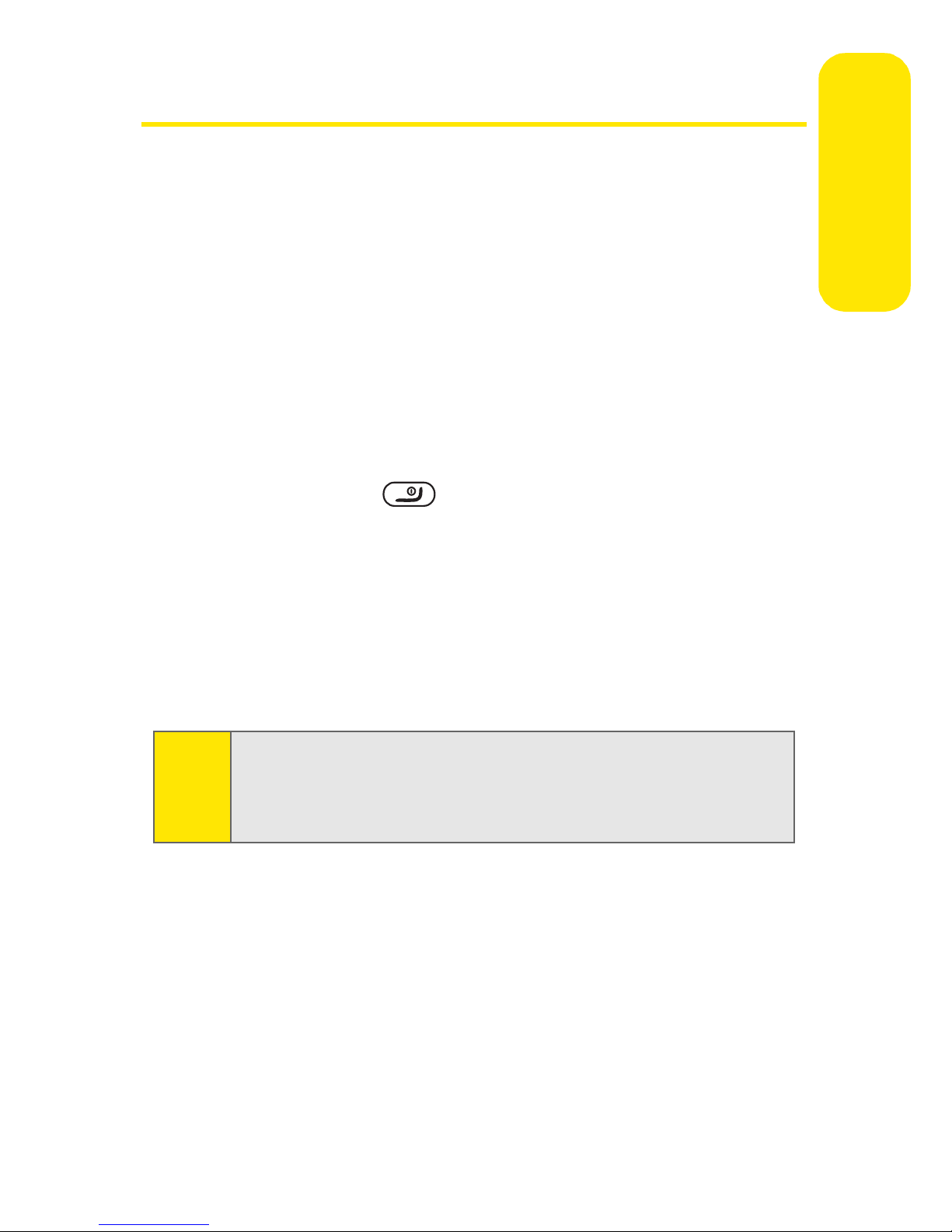
Getting Started With Sprint PCS Service
Determining if Your Phone is Already Activated
If you purchased your phone at a Sprint Store, it is probably
activated, unlocked, and ready to use. If you received your
phone in the mail, it probably has been activated; all you
need to do is unlock it.
If your phone is not activated, please refer to the activation
card included with your phone.
Unlocking Your Phone
To unlock your phone, follow these easy steps:
1. Press and hold to turn the phone on. (If your
Setting Up Service
phone is locked, it will display “Phone locked” on the
standby screen.)
2. Press Menu.
3. Enter your four-digit lock code. (For security purposes,
the code is not visible as you type.)
4. Press OK.
Tip:
If you can’t recall your lock code, try using the last four digits
of either your Social Security number or wireless phone
number, or try 0000 or NATL (6285). If none of these work,
call Sprint Customer Service at 1-888-211-4PCS (4727).
Section 1A: Setting Up Service 3
