Page 1

iPassConnect for Nokia S60 version 2.20
User Guide
V e r s i o n 1 . 2 , 1 3 J u l y 2 0 0 9
Corporate Headquarters
iPass Inc.
3800 Bridge Parkway
Redwood Shores, CA 94065 USA
www.ipass.com
+1 650-232-4100
+1 650-232-4111 fx
Page 2
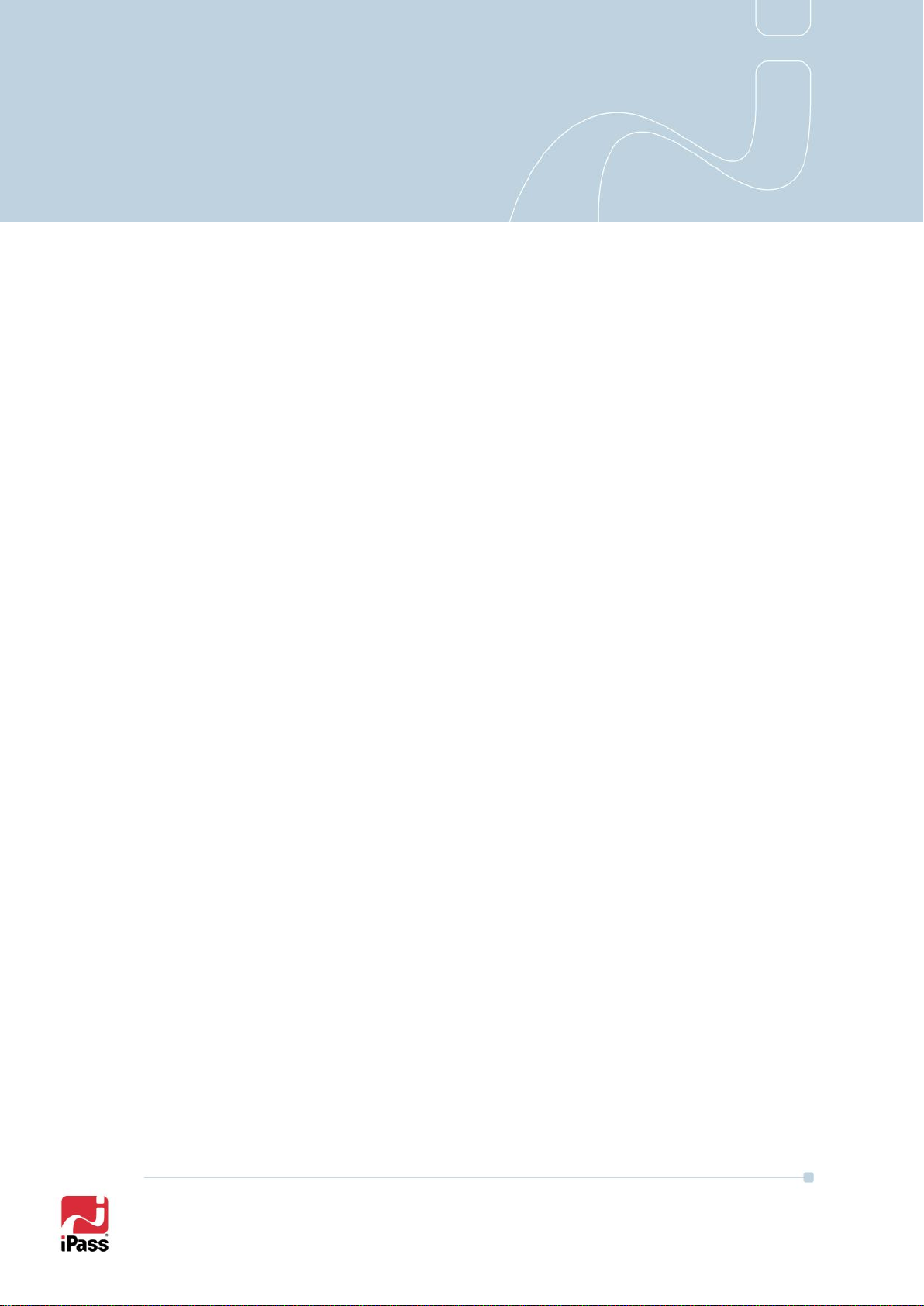
TABLE OF CONTENTS
iPassConnect for Nokia S60 4
Introduction ............................................................................................................................................. 4
System Requirements ......................................................................................................................... 4
Supported Languages ......................................................................................................................... 4
Installing iPassConnect ....................................................................................................................... 4
Configuring iPassConnect ..................................................................................................................... 5
Launching iPassConnect ..................................................................................................................... 5
Setting Configuration Code ................................................................................................................. 5
Setting iPass Credentials .................................................................................................................... 6
Configuring Unknown Networks .......................................................................................................... 6
Network Information ............................................................................................................................ 7
Exiting from iPassConnect .................................................................................................................. 7
Connecting and Disconnecting ............................................................................................................. 8
Connecting to a Wi-Fi Network ............................................................................................................ 8
Manually Connecting to Mobile Broadband Networks ........................................................................ 8
Auto-Connect .......................................................................................................................................... 8
Configuring Auto-Connect ................................................................................................................... 9
Choosing networks for Auto-Connection ............................................................................................. 9
Enabling Mobile Broadband Network Support .................................................................................... 9
Application First Mode (Connect on Demand) .................................................................................. 11
Additional Features .............................................................................................................................. 12
Scanning Access Points .................................................................................................................... 12
Online Hotspot Finder ....................................................................................................................... 12
Post Connect Application .................................................................................................................. 12
Directory Updates .............................................................................................................................. 13
Re-configuring Known Networks ....................................................................................................... 13
Switching Configurations ................................................................................................................... 14
Usage Tracking ................................................................................................................................. 14
Usage Tips ........................................................................................................................................ 15
Troubleshooting Connection Issues .................................................................................................. 16
iPassConnect for Nokia S60 2.20 User Guide 2009 iPass Inc.
Version 1.12, July 2009 Page 2 of 17
Page 3
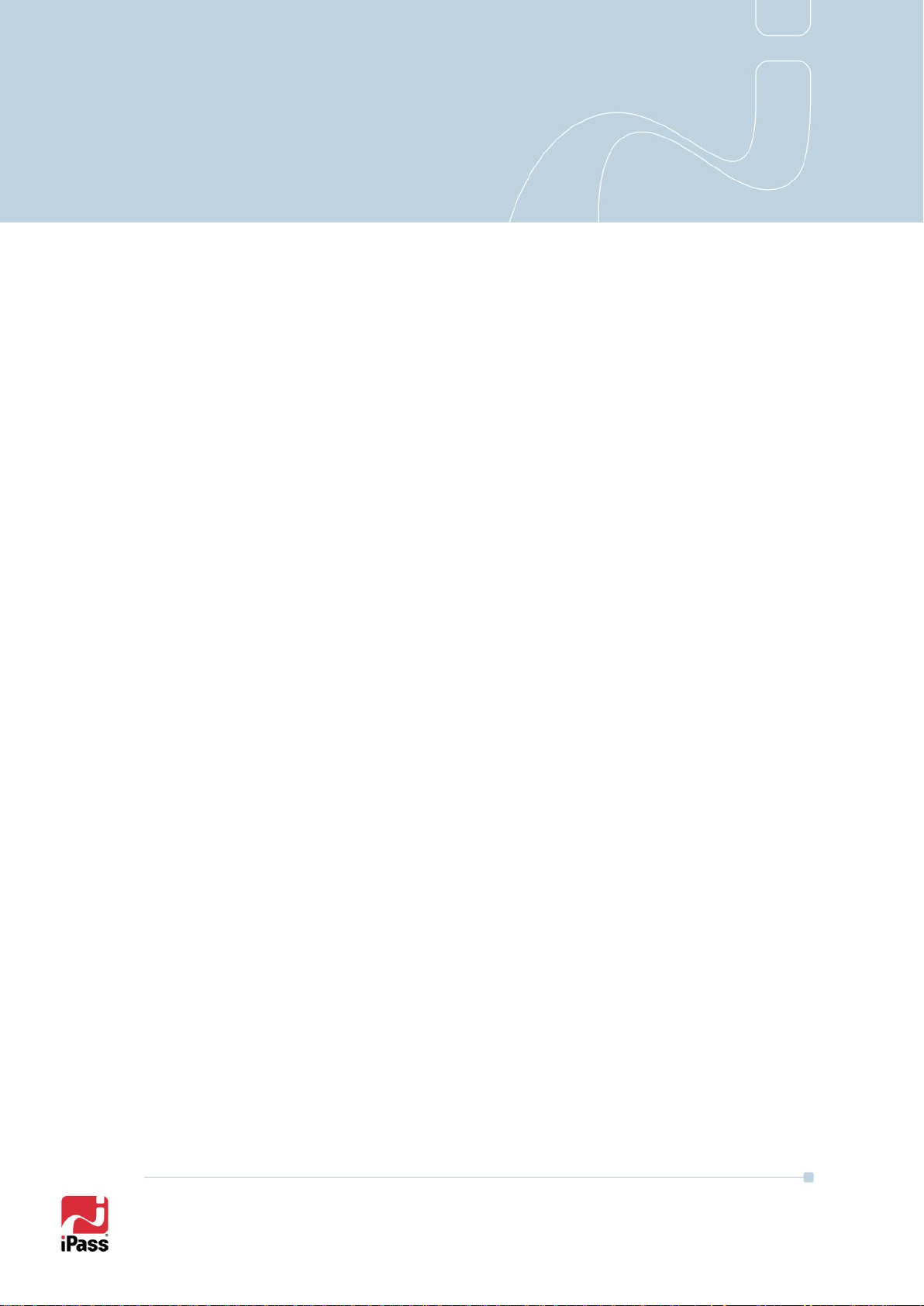
TABLE OF CONTENTS
Copyright © 2009. All rights reserved.
Trademarks
iPass, Patch Manager and the iPass logo are trademarks of iPass Inc. All other brand or product names are trademarks or
registered trademarks of their respective companies.
Warranty
No part of this document may be reproduced, disclosed, electronically distributed, or used without the prior consent of the copyright
holder.
Use of the software and documentation is governed by the terms and conditions of the iPass Corporate Remote Access
Agreement, or Channel Partner Reseller Agreement.
Information in this guide is subject to change without notice.
Every effort has been made to use fictional companies and locations in this manual. Any actual company names or locations are
strictly coincidental and do not constitute endorsement
iPassConnect for Nokia S60 2.20 User Guide 2009 iPass Inc.
Version 1.12, July 2009 Page 3 of 17
Page 4

i P assConnect for N okia S60
USE R G U I D E
Introduction
iPassConnect for Nokia S60, version 2.20, is an easy-to-use network Connectivity Manager for
the Nokia S60 series mobile device. It allows remote users with Nokia S60 devices to connect to
the Internet and enterprise resources through iPass' global network of providers.
iPassConnect provides Wi-Fi connectivity to the user. It also provides an option to connect via
Mobile Broadband networks in case a Wi-Fi network is not available.
iPassConnect can be executed in two different modes: the traditional Connection First mode
where iPassConnect is first launched to establish a network connection before launching a
network-aware productivity application, like the web browser or email client. The second mode is
Application First where the application upon launching automatically activates the network
connection using iPassConnect. Refer to section iPass reminds users to check their data
usage plans for their respective Mobile Broadband carrier. iPass is not responsible for any fees
incurred by the user for use of iPassConnect over a Mobile Broadband connection. No credit or
refund will be made available for usage fees that exceed a subscriber‟s data plan. It is the Mobile
Broadband subscriber‟s sole responsibility to track his/her mobile data usage.
iPassConnect for Nokia S60 2.20 User Guide 2009 iPass Inc.
Version 1.12, July 2009 Page 4 of 17
Page 5
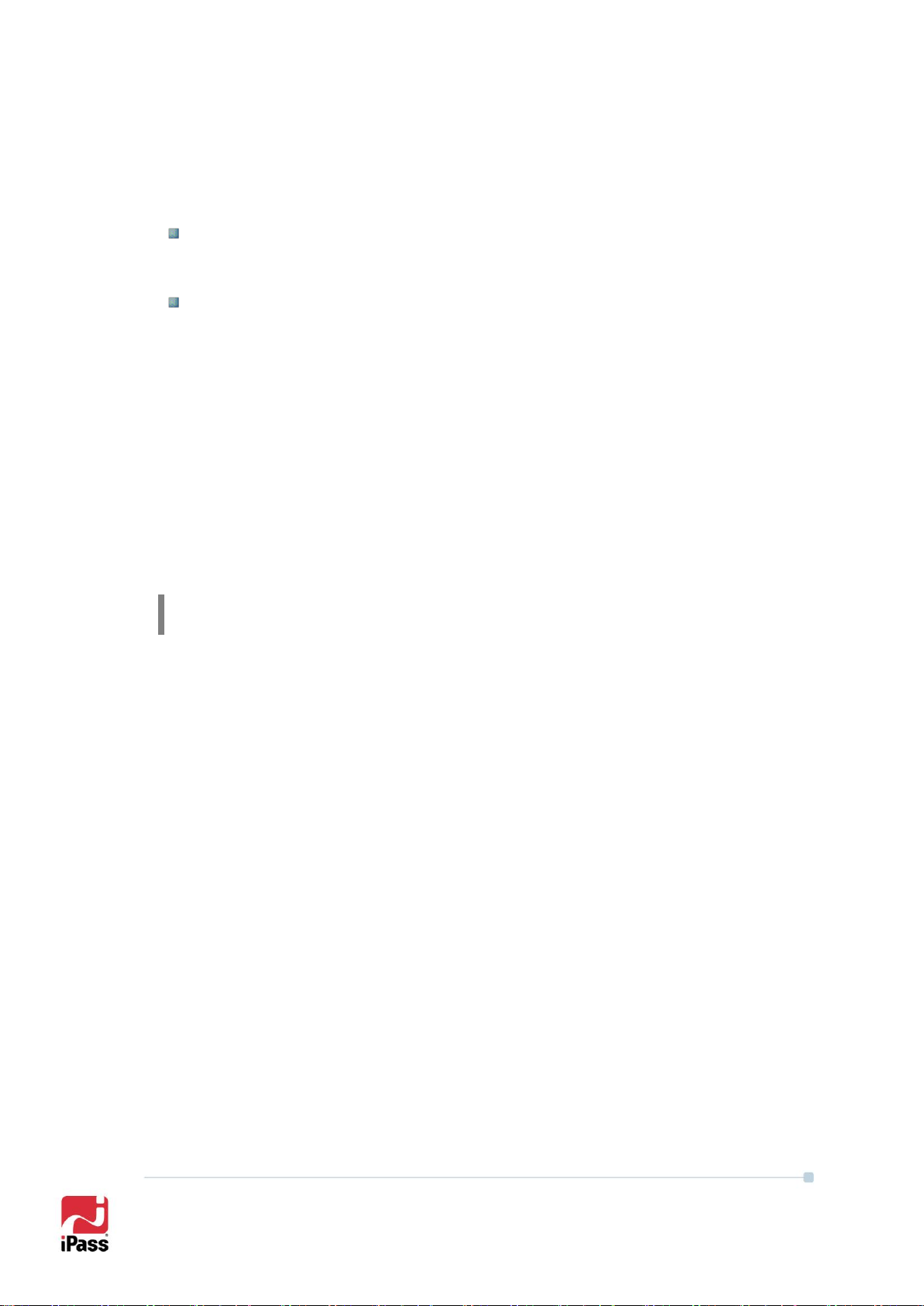
Application First Mode (Connect on Demand) for more details.
This guide will serve as an introduction to iPassConnect, providing you with information on
configuration and basic usage.
System Requirements
Nokia S60 3
rd
edition devices (both Feature Pack 1 and 2) with Wi-Fi capability
Supported Languages
English
Installing iPassConnect
Transfer the installer file to the device using removable storage cards, as mail attachments or
alternate methods before beginning the installation procedure.
To install iPassConnect on your device:
1. Copy the iPassConnect installation SISX file to your device.
2. Open File Manager, locate and select the SISX file to begin installation. Note that
earlier iPassConnect software is removed automatically The installation wizard
takes you through the various steps to complete the installation. Please read and
accept the EULA in order to install the software. Once the installation process is
complete, you will see an iPassConnect icon in the Installations folder. Your
device is now ready to connect.
You can also use Nokia PC Suite, if available, to install iPassConnect directly from
your laptop.
iPassConnect for Nokia S60 2.20 User Guide 2009 iPass Inc.
Version 1.12, July 2009 Page 5 of 17
Page 6
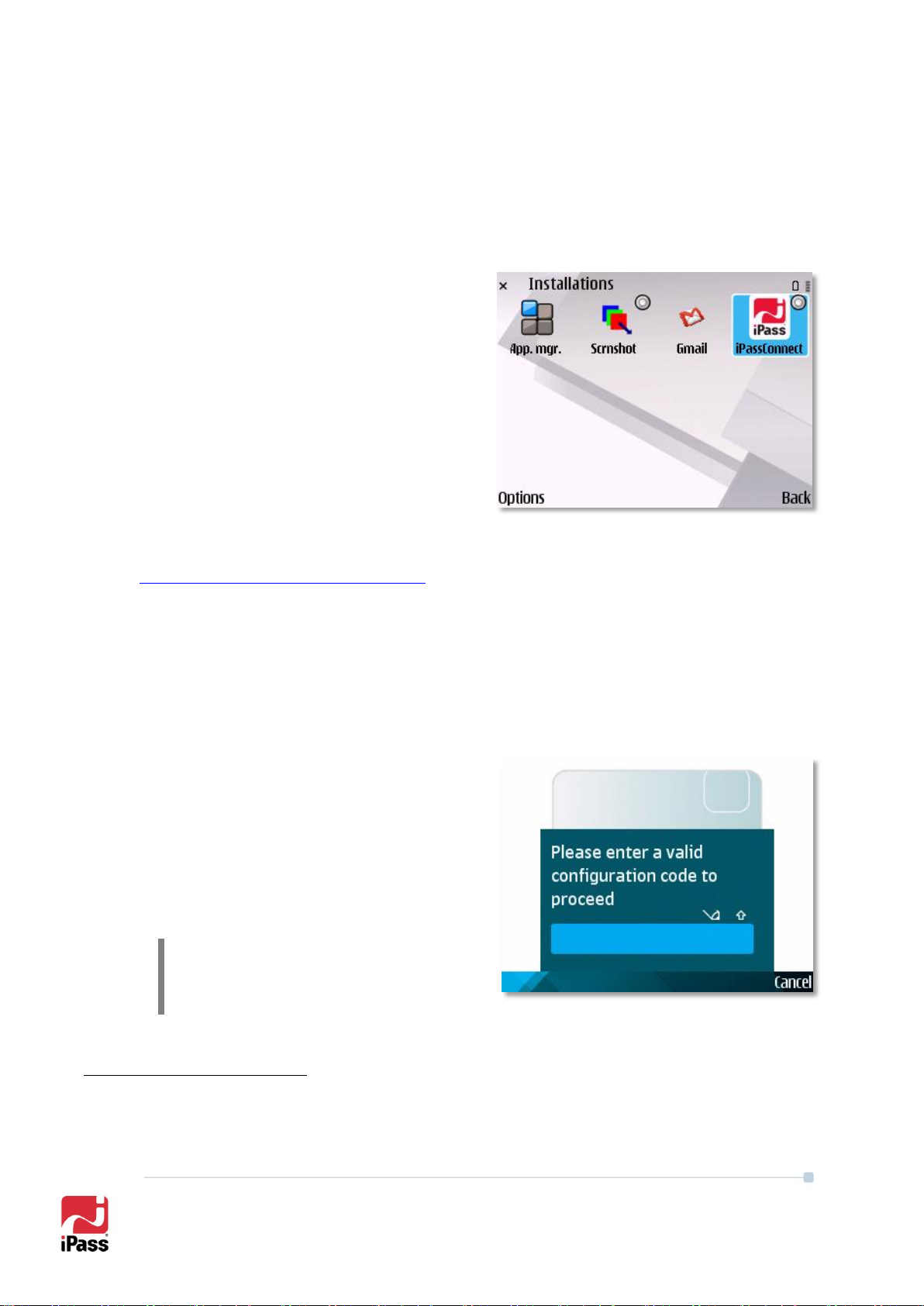
1
Configuring iPassConnect
You need to configure the client with your basic settings, which includes your iPass account
information, before using iPassConnect for the first time. iPassConnect will also prompt you for
the information upon first launch.
Launching iPassConnect
Once installed iPassConnect icon appears in the Installations folder.
To launch iPassConnect:
1. Navigate to the Installations folder.
2. Select iPassConnect to launch it.
Navigating the Menus
Use the left and right soft keys for selecting the
appropriate option or command. You can also use
the joystick to scroll and select options – if your
device has this capability.
Setting Configuration Code
iPassConnect 2.20 for Nokia S60 is normally delivered as a generic installer which requires a
configuration code to be provided on first run. Configuration codes can be requested online at
http://www.ipass.com/misc/ipclaunch.html1 or through your iPass Account Manager or technical
representative.
If you had received a configuration code along with the software, please enter this code when
prompted, before proceeding further. Note that the code is case sensitive. Once a valid code is
entered, the client will download the latest configuration and directory information. An Internet
connection (Wi-Fi or cellular) needs to be enabled in order to receive this update.
To configure iPassConnect using configuration code:
1. iPassConnect prompts for the
Configuration code when you launch the
client for the first time.
2. Key-in a valid configuration code and select
OK. An Invalid code message will be
displayed in case of incorrect code.
3. iPassConnect connects to iPass Directory
server and downloads the latest
configuration and directory information.
Note that the device needs to be connected to
the Internet using a non-iPass Wi-Fi
connection or cellular connection for this
process to complete.
4. Please restart your device when prompted.
Note that this URL is correct at the time of release but that it is subject to change in future. In this event,
iPass will post an update to this document but check with your iPass account manager if you discover this
document is referencing a broken link
iPassConnect for Nokia S60 2.20 User Guide 2009 iPass Inc.
Version 1.12, July 2009 Page 6 of 17
Page 7

Setting iPass Credentials
iPassConnect can store your iPass login credentials, making it easier and faster for you to log in.
If an iPass account has not been assigned to you by your company, you can obtain an individual
account by registering at http://www.ipassconnect.com/S60, either using your PC or from this
device after connecting using a personal Wi-Fi connection.
To set your iPass user credentials:
1. Select Options > Settings > User Login.
2. Key-in your Username, Password and
Domain name in the boxes provided.
3. Select OK to save your changes.
Furthermore, you can register for iPass
connectivity from this screen, if required:
4. Select the option 'Not yet registered?' to
view the link www.ipassconnect.com. You
may need to scroll down in order to view this
option.
5. Select the link to visit the site and register
for iPass connectivity.
6. Select OK to save your changes.
Configuring Unknown Networks
In addition to iPass networks, iPassConnect allows you to easily connect to network access
points that are not part of the iPass network and which iPassConnect refers to as 'Unknown
Networks'. Once you configure and connect to an unknown network, it is classified as a „Known
Network‟. All iPass networks are automatically classified as known networks.
When iPassConnect detects an iPass enabled network, the corresponding wireless network
settings are configured automatically. However, if you are using a privacy enabled Wi-Fi network,
please ensure that the connection settings are configured properly.
To configure the Wi-Fi settings for unknown networks:
1. Select the unknown network in the list.
2. Select Connect.
3. Input authentication and encryption data as required.
4. Select OK.
The iPassConnect client by default displays all known and
unknown networks. Display of unknown networks can be
turned off, if required.
To turn off display of unknown networks:
1. Select Options > Settings > Other.
2. Select Show Unknown Networks.
3. Select this option to toggle No.
4. Select OK.
iPassConnect for Nokia S60 2.20 User Guide 2009 iPass Inc.
Version 1.12, July 2009 Page 7 of 17
Page 8

Icon
Description
Location
on screen
iPass enabled known network
Left Unknown network
Left
Non-iPass known network
Left
Auto-Connect enabled network
Left
Signal Strength
Right
The network requires security information to connect
Right
Connected network, using security credentials
Left
Connected network, without using security credentials
Left
Hidden WLANs
Hidden WLANs or non-broadcasting networks are normally listed at the bottom of the networks
list. You can connect to these networks provided you have the network name in addition to
encryption and authentication information. Connecting to hidden or non-broadcasting networks is
supported but is strongly discouraged. Auto-Connect cannot be used with Hidden WLANs (both in
Connection First and Application First modes).
To configure the Wi-Fi settings for Hidden
WLANs:
1. Select Hidden WLAN in the list.
2. Select Connect.
3. Key-in the network name in the Enter SSID
box.
4. Select OK.
5. Input other authentication and encryption
data as required.
6. Select OK.
Network Information
The iPassConnect client scans for Wi-Fi networks – both iPass enabled networks and non-iPass
networks – and lists them in most-preferred to least preferred order. iPassConnect uses various
icons to represent and identify different networks and various aspects.
Icons used to represent information about the available networks:
Exiting from iPassConnect
You can exit iPassConnect, if required, by following the procedure described below.
To Exit from iPassConnect:
Select Options > Exit.
iPassConnect for Nokia S60 2.20 User Guide 2009 iPass Inc.
Version 1.12, July 2009 Page 8 of 17
Page 9

Connecting and Disconnecting
Upon launch, the iPassConnect client scans for Wi-Fi networks within range and lists them. This
list displays both iPass enabled networks and non-iPass networks arranged in most-preferred to
least preferred order. It is refreshed periodically thereafter.
Connecting to a Wi-Fi Network
Though the basic procedure for connecting to Wi-Fi networks is the same for both known and
unknown networks, you might be prompted for credentials in case of unknown networks.
To connect using iPassConnect:
1. Choose the desired network from list and
select Connect.
2. iPassConnect displays various status
messages and finally shows the message
Connected upon successful connection.
Moreover, the option Connect changes to
Disconnect.
To disconnect from iPassConnect:
Scroll to the connected network and
select Disconnect.
Manually Connecting to Mobile Broadband Networks
You can also connect manually to Mobile Broadband networks, if required.
To manually connect to Mobile Broadband network:
1. Select Options > Connect to Mobile Broadband.
Note that this option will be displayed only if you had enabled Fallback to Mobile
Broadband. See section Enabling Mobile Broadband Network Support for more
information.
2. You will be connected. Moreover the option changes to Disconnect from Mobile
Broadband using which you can disconnect from the network.
Auto-Connect
When Auto-Connect is enabled, iPassConnect will seek to connect automatically to known
networks on startup (Connection-first mode) or following a request from another program, such as
Mail for Exchange (this is called "Application-first" mode). Auto-Connect enabled networks can be
identified by a special symbol ( ) displayed against their name.
iPassConnect for Nokia S60 2.20 User Guide 2009 iPass Inc.
Version 1.12, July 2009 Page 9 of 17
Page 10

Configuring Auto-Connect
Your configuration may have Auto-Connect enabled by
default for all networks, except Hidden WLANs. If you see
the Mark as Favourite/Unmark as Favourite option in the
Options menu for any iPass network, it means that AutoConnect has been enabled.
This option will not be displayed in case of unknown
networks.
To configure Auto-Connect for all networks:
1. Select Options > Settings.
2. Select Auto-Connect.
3. Select Auto-Connect to Favourites.
Select Yes to enable Auto-Connect
Select No to disable Auto-Connect.
4. Select OK.
In certain cases, network connection will be automatically established even if AutoConnect has been disabled. This can be noticed in an Application First scenario
where known networks are available.
Choosing networks for Auto-Connection
Once Auto-Connect has been enabled for all networks, as explained above, you can choose to
use specific networks for Auto-Connection. Note that unknown networks are not chosen for AutoConnect; once they become classified as a known network, you can chose them for AutoConnect.
To remove a network from the Auto-Connect list:
1. Choose the desired network from the list.
2. Select Options > Unmark as Favourite to remove this network from the AutoConnect enabled list.
This option would now appear as Mark as Favourite which can be used for enabling
Auto-Connect.
Enabling Mobile Broadband Network Support
One of the benefits of this client is that you can configure applications to use the iPassConnect
Virtual Access Point and let iPassConnect decide whether to use Wi-Fi or Mobile Broadband
based on what is available. The alternate options are that you can configure your application to
prompt you each time, or select a specific type of connection – cellular or a specific Wi-Fi network
– for regular use. This fallback to Mobile Broadband option in iPassConnect simplifies your work
for you.
You can opt to use Mobile Broadband networks when Wi-Fi networks are not available, provided
your device supports Mobile Broadband connectivity. However, note that Mobile Broadband
support option is available only when you enable Auto-Connect.
iPassConnect for Nokia S60 2.20 User Guide 2009 iPass Inc.
Version 1.12, July 2009 Page 10 of 17
Page 11

Please be aware that additional charges might be applicable while using Mobile
Broadband connections, especially roaming charges while travelling. Please contact
your cellular vendor for further details in this regard.
To enable Mobile Broadband Network support:
1. Select Options > Settings.
2. Select Auto-Connect.
3. Select Yes for Auto-Connect to Favourites.
4. Select Fallback to Mobile Broadband.
5. Choose one of the following options to specify how
iPassConnect responds when no Wi-Fi connections are
available:
Never fallback: Select this option if you do not
wish to use Mobile Broadband connections.
Home network only: Select this option to use
Mobile Broadband, but only within home networks.
Always fallback: Select this option to always use
Mobile Broadband connections when Wi-Fi
networks are not available.
6. Select Mobile Broadband Access Point. This is used to specify the Mobile
Broadband options, which depends on your cellular provider and plan.
This option will not be displayed if you had selected the Never fallback option
above.
7. Choose appropriate option from the list and select OK.
It shows No access points if you have not inserted the SIM card provided by your
cellular provider.
8. Select OK and then select OK again.
iPass reminds users to check their data usage plans for their respective Mobile
Broadband carrier. iPass is not responsible for any fees incurred by the user for use
of iPassConnect over a Mobile Broadband connection. No credit or refund will be
made available for usage fees that exceed a subscriber‟s data plan. It is the Mobile
Broadband subscriber‟s sole responsibility to track his/her mobile data usage.
iPassConnect for Nokia S60 2.20 User Guide 2009 iPass Inc.
Version 1.12, July 2009 Page 11 of 17
Page 12

Application First Mode (Connect on
Demand)
One of the most powerful and popular features of
iPassConnect for Nokia S60 is Application First
mode. Application First mode, or “Connect on
Demand,” allows you to configure the applications
on your device to use iPassConnect to determine
the best connection to utilize for its network
communication.
iPassConnect creates a protected "Virtual Access
Point" named "iPassConnect". This is available for
use by all network-aware applications (e.g., Nokia
Web Browser, Mail for Exchange, Google Maps).
S60 3rd edition Feature Pack 2 (3.2) has
access point groups known as „destinations‟.
The “iPassConnect” access point is created
under the destination “UnCategorised”.
When an application requests a connection from
the iPassConnect virtual access point,
iPassConnect acts as a broker, selecting the best
available "known" Wi-Fi or Mobile Broadband
connection if no known Wi-Fi is available. The
result is a generally seamless experience with this method and you will only be asked to
participate in the connection process in two cases:
If neither known Wi-Fi nor Mobile
Broadband connection is available.
If you need to enter your password to
connect
For the best connection experience we recommend
you configure your network-aware applications to
always use the "iPassConnect" access point.
Examples from Mail for Exchange and the Nokia
Web Browser are shown here.
iPassConnect for Nokia S60 2.20 User Guide 2009 iPass Inc.
Version 1.12, July 2009 Page 12 of 17
Page 13

Additional Features
Scanning Access Points
iPassConnect displays the networks within range and refreshes the list periodically. You can also
manually scan for networks within range, if so required.
To scan for networks manually:
1. Select Options > Refresh.
2. iPassConnect scans the neighborhood for available networks and lists them.
Online Hotspot Finder
The iPass Handheld Hotspot Finder helps mobile
users to locate nearby Wi-Fi networks in the iPass
network of more than 100,000 broadband locations
in over 80 countries using the Web browser.
Choose this option to open the network finder
website.
To use the online Hotspot Finder:
Select Options > Hotspot Finder.
Note that you need to have Internet access
(using cellular or Wi-Fi connection) in order to
use the Hotspot Finder function.
Post Connect Application
iPassConnect can be configured to automatically launch the specified application upon
connecting successfully.
To add an item to the Post Connect Application list:
1. Select Options > Settings.
2. Select Post-Connect. A list of available applications is displayed.
3. Select the application you wish to add. This application will thereafter be executed
automatically upon connection.
In case you set your browser as the Post Connect Application, you will be prompted
for an additional argument to specify the URL of the home page.
This option may not be available if your system administrator has already preconfigured a post-connect action for you.
To remove an item from the Post Connect Application list:
1. Select Options > Settings.
2. Select Post Connect. The Post Connect Application is displayed.
3. Select Options.
4. Select Remove.
5. Select Yes to confirm deletion.
iPassConnect for Nokia S60 2.20 User Guide 2009 iPass Inc.
Version 1.12, July 2009 Page 13 of 17
Page 14

Directory Updates
The iPassConnect client is in-operable without the presence of an iPass-provisioned directory,
which maintains a list of iPass enabled networks. The client can be configured to periodically
update the directory – automatically and transparently – without exhausting network bandwidth or
consuming disproportionate processor cycles or memory. You can also update the directory
manually, if required.
To configure Automatic Directory update:
1. Select Options > Settings.
2. Select Other.
3. Select Allow update to toggle Yes.
4. Select OK.
To update Directory details manually:
Select Options > Check for Updates
To verify Directory status:
1. Select Options > About.
2. The About window displays the following
information:
iPassConnect version details
Profile and Directory IDs
Date on which the Directory was last updated.
Re-configuring Known Networks
iPassConnect prompts you for credentials when you initially attempt to connect to an unknown
network. Once valid credentials are provided, it connects successfully while also adding the
network to the known networks list. You can delete the network from the list, for instance, when
you need to re-configure or re-assign updated credentials. The network will be recreated again
once you connect using updated credentials.
To delete a network from the list:
1. Select the required non-iPass enabled known network.
2. Select Options > Delete access point.
3. Select Yes to confirm.
iPassConnect for Nokia S60 2.20 User Guide 2009 iPass Inc.
Version 1.12, July 2009 Page 14 of 17
Page 15

Switching Configurations
Occasionally, your system administrator may want to
make some changes to your iPassConnect
configuration. In that event, the administrator will
provide you with a configuration code which you can
enter in order to switch configuration.
To switch configuration using configuration code:
1. Select Options > Settings > Other.
2. Select Switch Configuration.
3. iPassConnect prompts whether the
configuration needs to be changed. Select
Yes.
4. Key-in the configuration code and select OK.
An Invalid code message will be displayed in
case of incorrect code.
5. iPassConnect connects to iPass Directory
server and downloads the latest configuration and directory information.
Note that the device needs to be connected to the Internet using a non-iPass Wi-Fi
connection or cellular connection for this process to complete.
6. Please restart your device when prompted.
Usage Tracking
iPassConnect keeps track of usage during the current session and also the cumulative usage
data. The Usage Report screen shows the name of the network, data sent and received in kilo
bytes (KB) during the last connection. It also shows the total connection duration, total data sent
and received since the counters were last reset.
To view the Usage Report:
Select Options > Usage Reports.
To reset the Usage Report Counters:
1. Select Options > Usage Reports.
2. Select Options.
3. Select Reset Counters.
4. Select Yes to confirm.
iPassConnect for Nokia S60 2.20 User Guide 2009 iPass Inc.
Version 1.12, July 2009 Page 15 of 17
Page 16

Usage Tips
Performance and Battery Life
For best performance and battery life it is
recommended that you set Show WLAN
availability to Never under Menu > Tools
> Settings > Connection > Wireless LAN
settings.
Similarly, if you have a WLAN scanning
option on your „home standby screen‟, then
it is recommended that you leave it set to
WLAN scanning off for best performance.
iPassConnect for Nokia S60 2.20 User Guide 2009 iPass Inc.
Version 1.12, July 2009 Page 16 of 17
Page 17

Troubleshooting Connection Issues
If you are unable to login using iPassConnect, it could be due to the following reasons:
Interference: Make sure you are working away from any obstructions, such as walls,
pillars, columns, or other possible sources of interference.
Signal Strength: Check the signal strength, displayed in the networks list. Try connecting
to a local access point that gives the strongest signal.
Password: If you utilize your corporate username/password, make sure you update your
password in the client if the password was recently changed.
iPassConnect records the details of all failed connection attempts which can be used for
troubleshooting connection issues. The document being displayed is read-only file and cannot be
deleted.
To view the Troubleshooting Log:
1. Select Options > Troubleshooting. The
Troubleshooting log is displayed which
shows the list of failed connection attempts,
the time and date at which each attempt
was made.
2. Select any log entry to view its details.
3. Select OK to return to Troubleshooting
logs.
4. If working with your System Administrator
or iPass, you may be asked for a copy of
your log file for analysis. Select Options >
Send log in order to send the log via email.
Log File Notes:
[AFS] indicates “Application First Scenario”; these are connections initiated by
applications on your device configured to use the “iPassConnect” Virtual Access Point.
[CFS] indicates “Connection First Scenario”; these are connections initiated inside the
iPassConnect client.
Connectivity to iPass networks requires to steps: 1) Physical connection (association) to
the access point and 2) Login to the hotspot provider. The login to the hotspot provider
function is labeled a “GIS” login. Viewing the log files to determine whether there was an
association failure or a GIS failure will help aid in the troubleshooting process.
Connections to personal networks do not require the 2nd step.
Association failures are most often caused by interference, or weak signal strength. In
addition to interference and signal strength issues, GIS failures can be caused by a bad
username/password, a problem with the venue‟s authentication system, or a problem with
your company‟s authentication interface (if using a corporate account). Also, there are
occasions when you may be in range of a network that uses the same network name as
one that is part of the iPass network. This can cause the software to think it is in range of
an iPass network, but will result in a GIS login failure since the venue‟s authentication is
not integrated with iPass.
iPassConnect for Nokia S60 2.20 User Guide 2009 iPass Inc.
Version 1.12, July 2009 Page 17 of 17
