Page 1

Nokia Customer Care
2505 (RM-307)
Mobile Terminal
Service Tools
Issue 1 04/2007 Company Confidential © 2007 Nokia Corporation
Page 2

2505 (RM-307) Service Tools
Contents Page
2505 (RM-307) Service Tools .................................................................................. 3
SS-134 Domesheet Alignment Jig.....................................................................3
CA-120DS Data Service Cable .........................................................................3
MJ-158 Module Jig............................................................................................4
CA-84PS Power Service Cable.........................................................................4
CA-89RS RF Test Cable....................................................................................5
RJ-199 Soldering Jig.........................................................................................5
PK-83 AMS SW Protection Key (USB)..............................................................5
ROHDE & SCHWARZ CMU-B83/K84 module..................................................6
Agilent E5515C-003/E1962B module................................................................6
Flashing, Testing and Tuning................................................................................... 7
Service Configuration 1: Point of Sales Flashing...............................................7
Service Configuration 2: Covers-off Troubleshooting Using Module Jig............ 8
Service Configuration 3: Automated Tuning and Alignment...............................9
Page 2 © 2007 Nokia Corporation Company Confidential Issue 1 04/2007
Page 3
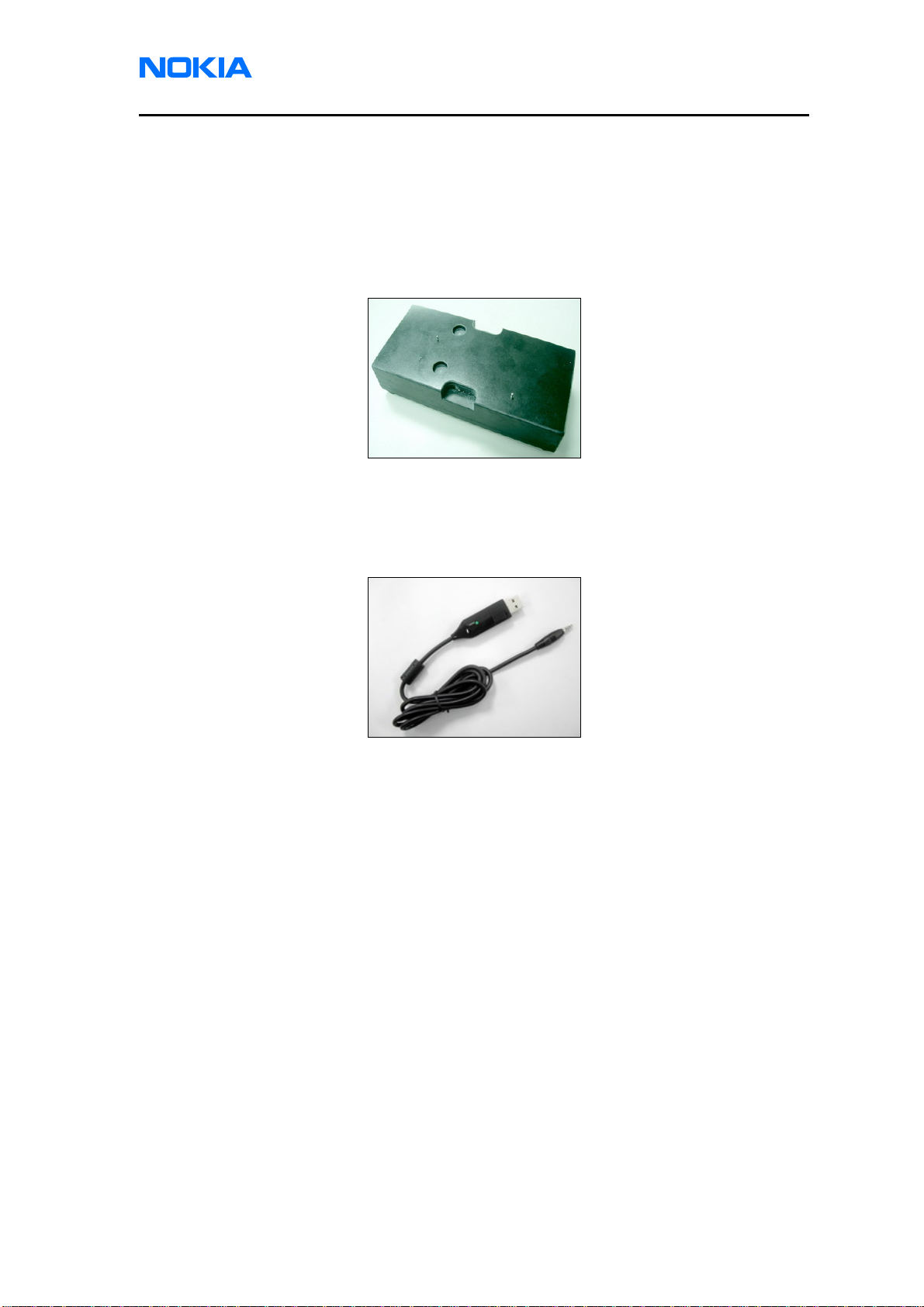
2505 (RM-307)
Nokia Customer Care Service Tools
2505 (RM-307) Service Tools
SS-134 Domesheet Alignment Jig
This jig is used to align the adhesive domesheet assembly onto the PWB in the
proper location during domesheet replacement.
CA-120DS Data Service Cable
This device allows Point of Sale (POS) locations to flash the mobile terminal.
Issue 1 04/2007 © 2007 Nokia Corporation Company Confidential Page 3
Page 4

2505 (RM-307)
Service Tools
MJ-158 Module Jig
This jig allows PWB-level service and troubleshooting for authorized service centers.
It supports regulated and unregulated DC input voltages, a headset jack and
receiver (earpiece) for audio tests and a RUIM card reader. It also supports
simultaneous RF connections to the CDMA engine.
CA-84PS Power Service Cable
This cable is used to provide DC power to the mobile terminal and service tools (e.g.
Module Jig) from a power supply for CDMA tuning.
Page 4 © 2007 Nokia Corporation Company Confidential Issue 1 04/2007
Page 5

2505 (RM-307)
Nokia Customer Care Service Tools
CA-89RS RF Test Cable
This test cable is used for RF engine testing and tuning. It snaps directly on the
mobile terminal’s RF connector and converts the output to a surface mounting
assembly connector. Removal of the A-cover is required.
RJ-199 Soldering Jig
This jig serves as a holder for PWB component de-soldering and soldering.
PK-83 AMS SW Protection Key (USB)
This software protection key that, when connected to the USB port of the PC or
Notebook, enables the use of the service software. It is not possible to use the
service software without the protection key.
Issue 1 04/2007 © 2007 Nokia Corporation Company Confidential Page 5
Page 6

2505 (RM-307)
Service Tools
ROHDE & SCHWARZ CMU-B83/K84 module
This cdma2000 1x signaling unit and cellular band test software installed in the
ROHDE & SCHWARZ CMU200 instrument. The ROHDE & SCHWARZ CMU200
provides critical capabilities to verify the cdma2000 devices.
Agilent E5515C-003/E1962B module
This E5515C-003/E1962B base station emulator and cdma2000/IS-95 mobile test
application installed in the Agilent 8960 instrument. The Agilent 8960 provides
critical capabilities to verify the cdma2000 devices.
Page 6 © 2007 Nokia Corporation Company Confidential Issue 1 04/2007
Page 7

2505 (RM-307)
Nokia Customer Care Service Tools
Flashing, Testing and Tuning
These setups are designed for use with provided Level 3 Service Software. Both
manual testing and automated tuning are permitted.
Service Configuration 1: Point of Sales Flashing
Item Name Type
1 Data Service Cable CA-120DS
2 Service software for Level 1&2
service
RM-307 Level 1&2
Service Software
Note: If you would like to make flashing by using Level 3 service software instead of
Level 1&2 service software, PK-83 AMS SW protection key should be plugged in
PC or Notebook to grant access right.
Issue 1 04/2007 © 2007 Nokia Corporation Company Confidential Page 7
Page 8

2505 (RM-307)
Service Tools
Service Configuration 2: Covers-off Troubleshooting Using Module Jig
Item Name Type
1 Module Jig
(Note: Switch to FTM mode while RF
tuning)
2 Power Service Cable CA-84PS
3 RF Test Cable CA-89RS
4 Data Service Cable CA-120DS
5 AMS SW Protection Key (USB) PK-83
Service software for Level 3 service
(not shown, installed in PC or
Notebook)
MJ-158
RM-307 Level 3 CCS
Service Software
Page 8 © 2007 Nokia Corporation Company Confidential Issue 1 04/2007
Page 9

2505 (RM-307)
Nokia Customer Care Service Tools
Service Configuration 3: Automated Tuning and Alignment
This setup is used for tuning of the mobile terminal at Nokia Authorized Service
Centers.
Item Name QTY Type
1 R&S/Agilent CDMA CALL BOX 1 R&S CMU200/Agilent 8960
2 Keithley 2306 Power Supply 1 Keithley 2306
Note: Set voltage limit to 5V
and current limit to 2A
3 Computer 1
4 RF Test Cable 1 CA-89RS
5 Power Service Cable 1 CA-84PS
6 Data Service Cable 1 CA-120DS
7 GPIB cable 2
8 Module Jig and 2505 Mobile Terminal
PWB
(Note: Switch to FTM mode while RF
tuning)
9 AMS SW Protection Key (USB) 1 PK-83
Service software for Level 3 service (not
shown, installed in PC or Notebook)
1 MJ-158 and 2505 PWB
1 RM-307 Level 3 CCS
Service Software
Issue 1 04/2007 © 2007 Nokia Corporation Company Confidential Page 9
Page 10

2505 (RM-307)
Service Tools
This page intentionally left blank.
Page 10 © 2007 Nokia Corporation Company Confidential Issue 1 04/2007
