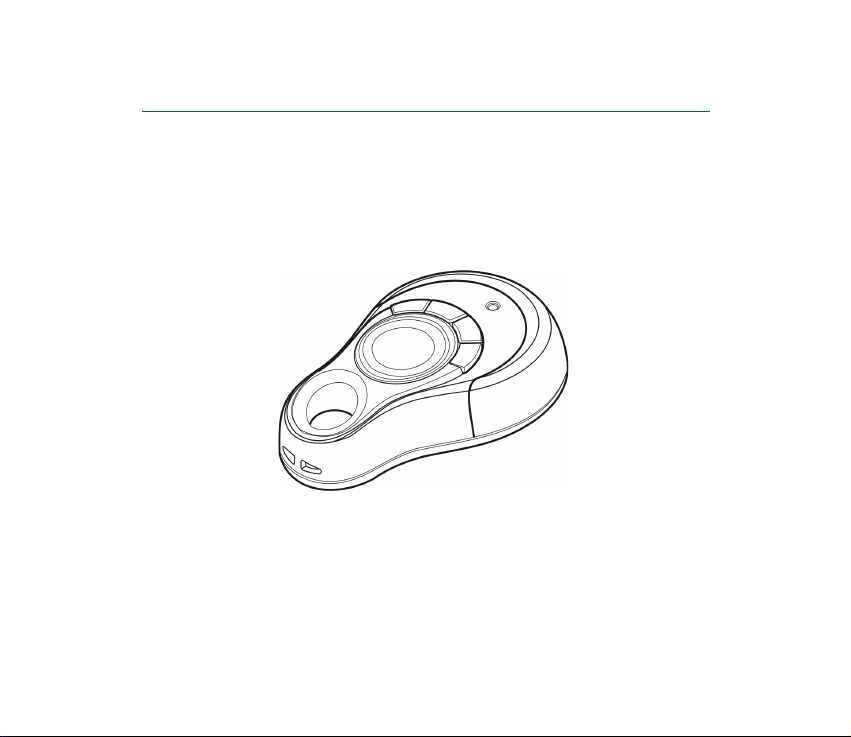
Nokia Fun Camera PT-3 User Guide
9356921
Issue 2

DECLARATION OF CONFORMITY
We, NOKIA CORPORATION, declare under our sole responsibility that the product
PT-3 is in conformity with the provisions of the following Council Directive: 1999/5/EC.
A copy of the Declaration of Conformity can be found at
http://www.nokia.com/phones/declaration_of_conformity/.
Copyright © 2003-2004 Nokia. All rights reserved.
Reproduction, transfer, distribution or storage of part or all of the contents in this document in any form
without the prior written permission of Nokia is prohibited.
Nokia, Nokia Connecting People and Pop-Port are trademarks or registered trademarks of Nokia
Corporation. Other product and company names mentioned herein may be trademarks or trade names of
their respective owners.
Nokia operates a policy of continuous development. Nokia reserves the right to make changes and
improvements to any of the products described in this document without prior notice.
Under no circumstances shall Nokia be responsible for any loss of data or income or any special,
incidental, consequential or indirect damages howsoever caused.
The contents of this document are provided "as is". Except as required by applicable law, no warranties of
any kind, either express or implied, including, but not limited to, the implied warranties of
merchantability and fitness for a particular purpose, are made in relation to the accuracy, reliability or
contents of this document. Nokia reserves the right to rev ise t his docu ment or wi thdr aw it a t any time
without prior notice
The availability of particular products may vary by region. Please check with the Nokia dealer nearest to
you.
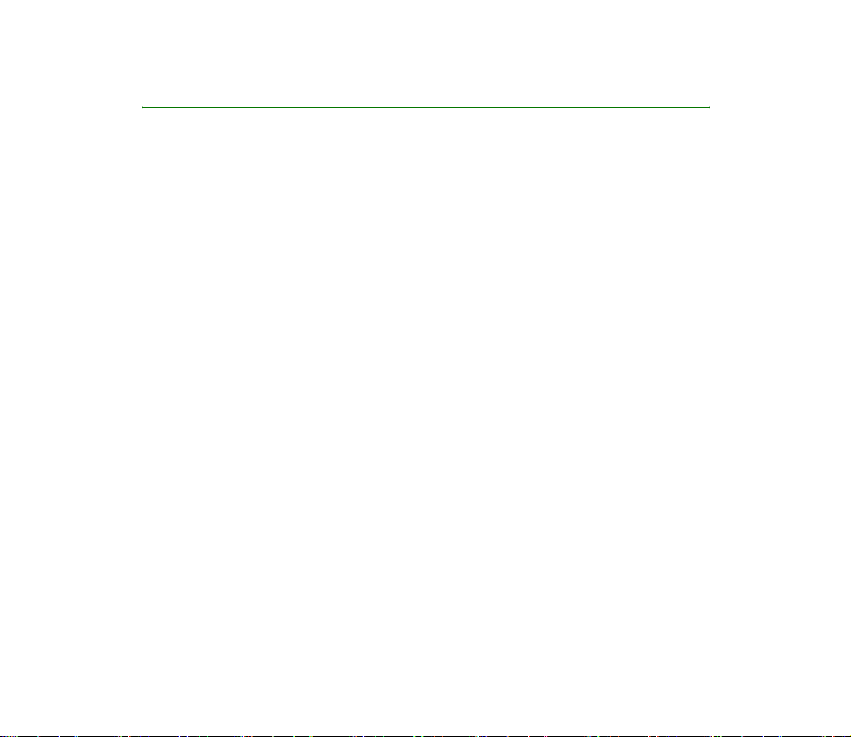
Contents
Introduction...........................................................................................................4
1. Getting started ..................................................................................................5
Overview......................................................................................................................................................... 5
Optical viewfinder and strap.................................................................................................................... 6
Inserting batteries ....................................................................................................................................... 6
Display ............................................................................................................................................................ 7
Battery and LED ........................................................................................................................................... 7
2. Using the camera...............................................................................................9
Taking a picture ........................................................................................................................................... 9
Using the flash ........................................................................................................................................... 10
Transferring pictures to a compatible phone .................................................................................... 10
Using the keys and display settings .....................................................................................................12
Care and maintenance ........................................................................................14
Battery information ............................................................................................15
Copyright
© 2003 Nokia. All rights reserved.
3
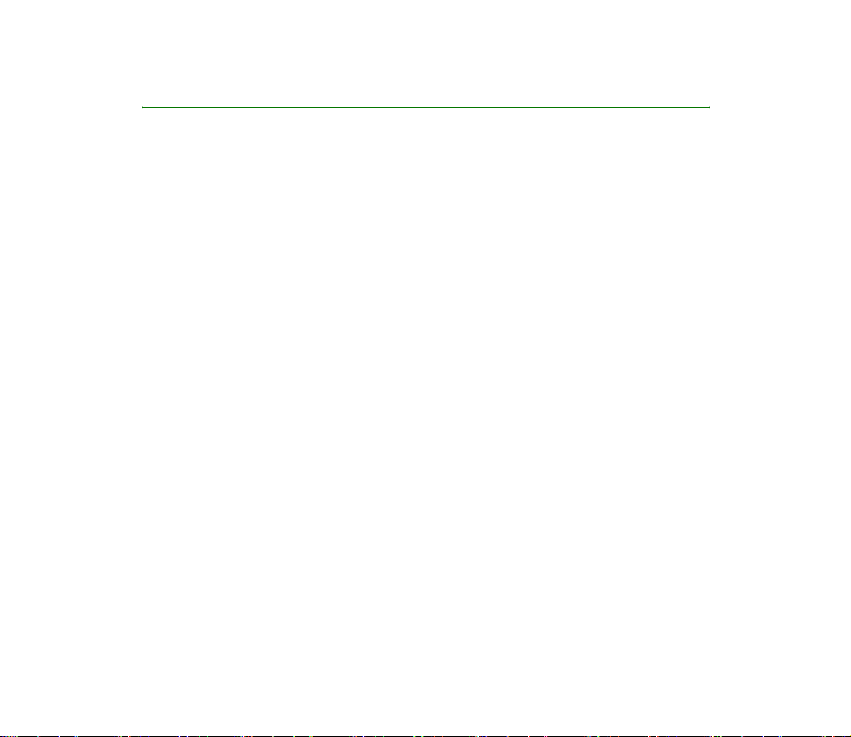
Introduction
The stand-alone Nokia Fun Camera PT-3 enables you to take pictures while on the
move. To view pictures taken with the Nokia Fun Camera PT-3, you need a
compatible mobile phone with a Pop-Port
Nokia 6100, Nokia 6610, Nokia 6800 or Nokia 7210. For information on the
compatibility of other phone models, check with your dealer.
Take pictures in JPEG format, the number depends on the image quality, and save
them in the camera memory. You can then send them to a compatible phone.
The Nokia Fun Camera PT-3 sales package include the camera, 2 AAA batteries,
carrying strap, optical viewfinder and the user´s guide.
The Nokia Fun Camera PT-3 supports an image capture resolution of 640x480
pixels. As this guide contains simulated screen images, the image resolution in
this guide may appear different.
Read this user’s guide carefully before using the Nokia Fun Camera PT-3. Before
connecting to a compatible phone, read the user´s guide of that phone, which
provides more detailed information. Do not use this user’s guide in place of your
phone’s user's guide, which provides important safety and maintenance
information.
TM
connector, such as the Nokia 3100,
Copyright © 2003 Nokia. All rights reserved.
4
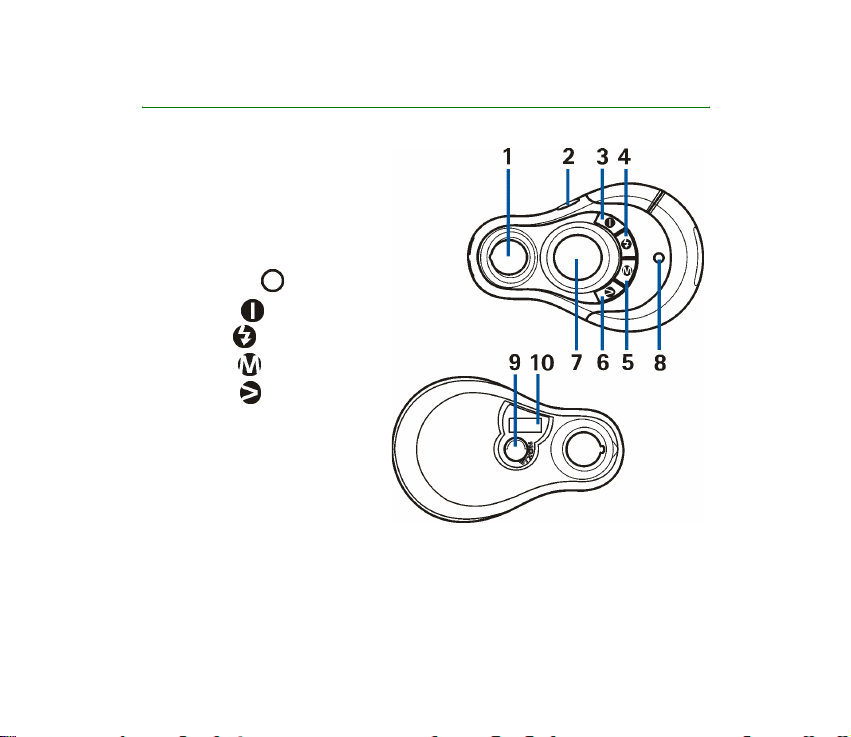
1. Getting started
■ Overview
The Nokia Fun Camera PT-3
consists of the following parts:
1. Viewfinder hole
2. Trigger and menu selection
confirmation
3. Power key
4. Flash key
5. Menu key
6. Arrow key
7. Display with backlight
8. Status indicator LED
9. Lens
10. Flash
Your device may contain small
parts. Keep it out of reach of small children.
Copyright
© 2003 Nokia. All rights reserved.
5
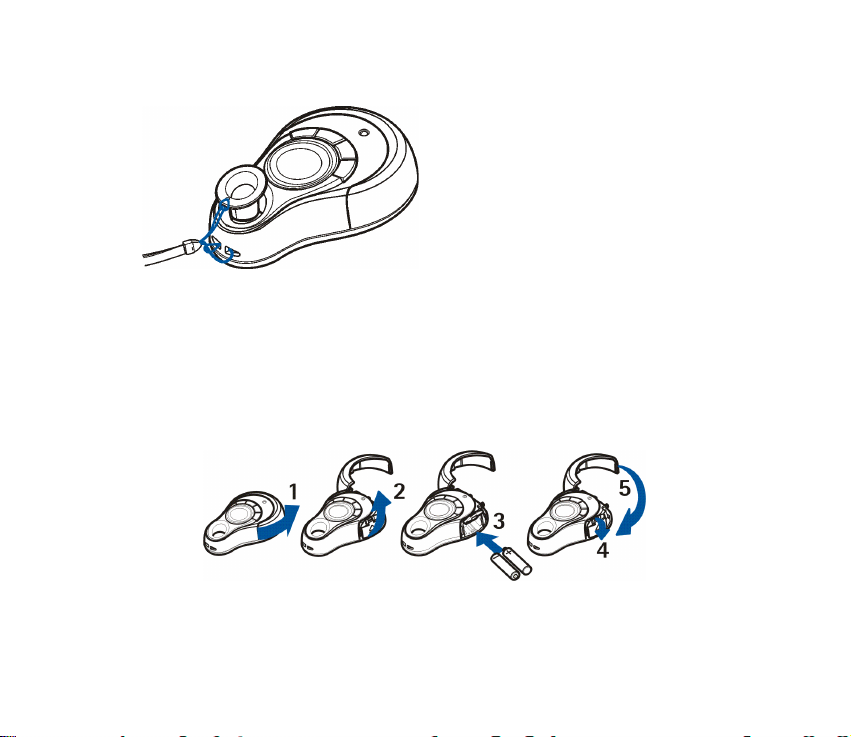
■ Optical viewfinder and strap
An add-on optical viewfinder is
available for use in your Nokia Fun
Camera PT-3. Just put the viewfinder
on the hole to start using it. The frame
inside the optical viewfinder shows the
image that will be captured. When
using the optical viewfinder, keep the
camera approximately 20 cm from your
eye to optimise the size of the object in
the picture.
To use the strap, thread the strap through the holes as in the picture above and
tighten it.
■ Inserting batteries
The Nokia Fun Camera PT-3 uses 2 AAA batteries as its power source. See also
Battery information on page 15.
Copyright © 2003 Nokia. All rights reserved.
6

1. Rotate the lid open.
2. Push and lift the battery door to open the battery case.
3. Check the battery polarity indicators and insert the batteries. Make sure you
insert them correctly.
4. Close the battery door.
5. Close the lid.
■ Display
The Nokia Fun Camera PT-3 has a display with a
backlight. When the camera is switched on, the
display shows the memory and battery capacity and
preselections with icons. The default settings on the
display are shown in the picture. See Using the keys
and display settings on page 12.
■Battery and LED
The battery capacity icon indicates the level of battery power remaining.
Note that you are able to take pictures when the battery capacity icon has
dropped to one block, but you cannot use the flash. If you try to take pictures with
the flash and there is not enough energy left in the battery, both the red LED and
the flash icon blink for 2 seconds and the error sound is played. For the last 10
pictures, the red LED blinks continuously.
Copyright
© 2003 Nokia. All rights reserved.
7

The LED indicates the current status of the camera. It has the following options:
• The LED is green and blinking, the flash is being activated.
• The LED is green and continuously on, the camera is ready for use.
• The LED is red and blinking, there is an error in the camera. Note that the icon
corresponding to where the error is also blinks.
• The LED is red and continuously on, you have taken a picture with low battery
capacity.
Copyright © 2003 Nokia. All rights reserved.
8

2. Using the camera
■ Taking a picture
Before you can take any pictures, make sure you have inserted the batteries
properly in the camera. When using the features in this product, obey all laws and
honour privacy and legitimate rights of others.
1. Press the power key . The camera is ready for use and the green LED is on.
The default picture settings are: flash Auto, sounds On and picture quality
Lower. See Using the keys and display settings on page 12.
2. Point the camera towards the object you want to take a picture of. You can use
the optical viewfinder or just look through the viewfinder hole when taking a
picture. Note that the viewfinder hole only approximately shows the picture to
be captured. Do not point the camera directly at a strong light or at the sun.
3. Press the trigger to take the picture. Note that you should not move the
camera until the sound is played.
4. The counter on the display shows how many more pictures you can take. You
can take up to 50 lower quality pictures , up to 26 higher quality pictures
or up to 12 photo quality pictures . See Using the keys and display settings
on page 12.
Note that when taking pictures, the camera must not be connected to a
compatible phone.
Copyright
© 2003 Nokia. All rights reserved.
9

■ Using the flash
The Nokia Fun Camera PT-3 has a key for its flash, . When you switch the
power on, the flash is switched on by default. The letter A is shown next to the
flash icon . In Auto mode, the flash checks the current light conditions and
uses the flash when needed. The other options for the flash are On and Off. In On
mode the flash is used every time a picture is taken. In Off mode the flash is not
used. Note that using the flash consumes the battery more quickly. See also
Battery and LED on page 7.
Do not use the flash on people at close range. Do not cover the flash while using it.
■ Transferring pictures to a compatible phone
Note: The phone must be switched on to use this function. Do not switch on the
phone when the use of a wireless phone is prohibited or when it may cause
interference or danger.
You can transfer pictures to a compatible Nokia
phone just by connecting the Nokia Fun Camera
PT-3 to the Pop-Port
The transfer starts automatically. Before
connecting the camera and the compatible
phone, turn the power on in both devices. Do
not connect incompatible products. Note that
you cannot take pictures when the camera is
connected to a phone.
TM
connector of the phone.
Copyright © 2003 Nokia. All rights reserved.
10

All the pictures will be transferred to the phone at the same time, starting from
the latest picture. The pictures are transferred until all pictures are copied or until
the phone memory is full.
During transfer, a counter on the camera display indicates how many pictures
remain to be transferred. Before the transfer, the counter shows the total number
of pictures to be sent, and it starts counting downwards while transferring
proceeds.
You can pause your transfer by pressing the trigger once. To continue the
transfer from the paused picture, press the trigger again.
Note that if you detach the camera from the phone while the transfer is paused or
has failed, you cannot continue the transfer.
If the picture transfer fails, the red LED and send icon blink. There is also an
error sound. If the phone memory is full, the phone displays an error message and
you need to delete files in the phone memory to free up some space. To start
retransferring the pictures, press the trigger again.
After transfer, the pictures are stored in the camera memory and can be
transferred to a phone again. The phone shows a notification of the files received
on the phone display. You can save, open, view details or delete the transferred
pictures in your phone. Note that in order to view the pictures later or to send
them via multimedia message or e-mail, you need to save the pictures in the
phone. Depending on your phone, you can send the picture to a computer by email or transfer it using either a data cable, Bluetooth or an infrared connection
and a PC Suite (the PC Suite may be provided on a CD ROM with the phone).
Copyright
© 2003 Nokia. All rights reserved.
11

After picture transfer, disconnect the camera from your phone and close the
connector lid.
■ Using the keys and display settings
The Nokia Fun Camera PT-3 has the following keys:
• menu key to view and scroll through the menu settings. The different
settings are indicated by icons on the display. To exit the menu settings
without any changes, press and hold the menu key .
Note that if you switch the power on, press the menu key and leave the
camera in the menu setting mode for more than 15 seconds, it returns to the
main display. If the camera is not used for 2 minutes, the power is switched off
automatically.
• arrow key selects the subsetting that you want.
• trigger confirms the selection. The selected icon is shown and the camera
returns to the main display. To continue specifying settings, press the menu
key again. You also press the trigger to take a picture.
Note that the selections are not retained in the camera memory if you change
or remove the batteries while the camera is on.
The available settings are:
• Delete to delete all/delete the last picture. To delete all pictures, press the
menu key repeatedly until the delete icon blinks. Press the arrow key to
select whether you want to delete ALL or just the latest picture. Confirm the
deletion by pressing the trigger .
Copyright © 2003 Nokia. All rights reserved.
12

• Timer to switch the timer On or Off. The preset time is 10 seconds. Select
Timer and press the trigger to confirm the Timer selection. To start the
Timer, press the trigger once more. Note that pictures taken with Timer are
Higher quality and Round .
• Image type The pictures are compressed into 3 different file sizes: Photo ,
Higher and Lower . The Lower quality is the most compressed and the
Photo quality the least. The image quality is better when the compression is
low.
• Round image to switch the round image format On or Off. The picture
shape is round when On is selected.
• Sound to switch the sounds On or Off. If Off is selected, all sounds are
switched off.
• Send activated and available only when the camera is connected to a
compatible phone. Shows the number of pictures to be transferred.
Copyright
© 2003 Nokia. All rights reserved.
13

Care and maintenance
Your camera is a product of superior design and craftsmanship and should be treated with
care. The suggestions below will help you to fulfil any warranty obligations and to enjoy this
product for many years.
• Keep the device dry. Precipitation, humidity and all types of liquids or moisture can
contain minerals that will corrode electronic circuits. If your device does get wet, remove
the batteries and allow the device to dry completely before replacing it.
• Do not use or store the device in dusty, dirty areas. Its moving parts can be damaged.
• Do not leave the device in direct sunlight or other bright lights. Its internal components
or display can be damaged.
• Do not store the camera in hot areas. High temperatures can shorten the life of
electronic devices, damage batteries, and warp or melt certain plastics.
• Do not store the camera in cold areas. When the device returns to its normal
temperature, moisture can form inside the device and damage electronic circuit boards.
• Do not attempt to open the device other than as instructed in this guide.
• Do not drop, knock or shake the device. Rough handling can break internal circuit boards
and fine mechanics.
• Do not use harsh chemicals, cleaning solvents, or strong detergents to clean the device.
• Do not paint the device. Paint can clog the moving parts and prevent proper operation.
• Use a soft, clean, dry cloth to clean any lenses.
If your device is not working properly, take it to your nearest authorized service facility for
service. Only qualified personnel may install or repair this device.
Copyright © 2003 Nokia. All rights reserved.
14

Battery information
This device is intended for use when supplied with power from Alkaline 1.5V 8003 Micro
LR03 AM4 MN2400 Ministilo AAA batteries. The use of any other types may invalidate any
approval or warranty, and may be dangerous. Always switch the device off before removing
batteries. Always change both batteries at the same time. Do not mix batteries of different
types, brands, or ages. Ensure the correct polarity is observed when inserting batteries.
Do not recharge the batteries.
If left unused, a fully charged battery will lose its charge over time. Leaving the battery in
hot or cold places, such as in a closed car in summer or winter conditions, will reduce the
capacity and lifetime of the battery. Battery performance is particularly limited in
temperatures well below freezing.
Use the batteries only for their intended purpose. Never use any battery that is damaged.
Damaged batteries may leak or explode causing injury. Always keep batteries away from
small children. Never swallow a battery. If swallowed, immediately consult a physician.
Do not short-circuit the battery. Accidental short-circuiting can occur when a metallic
object such as a coin, clip, or pen causes direct connection of the positive (+) and negative () terminals of the battery. This might happen, for example, when you carry a spare battery in
your pocket or purse. Short-circuiting the terminals may damage the battery or the
connecting object.
Do not dispose of batteries in a fire! Dispose of batteries according to local regulations.
Please recycle when possible. Do not dispose of as household waste.
Copyright
© 2003 Nokia. All rights reserved.
15

LIMITED MANUFACTURER’S WARRANTY
PART OF EUROPE & AFRICA REGION
This limited warranty shall apply in part of Nokia
Mobile Phones’ Europe & Africa Region unless a local
warranty exists. Nokia Corporation, Nokia Mobile
Phones (”Nokia”) warrants that this NOKIA product
(”Product”) is at the time of its original purchase free
of defects in materials, design and workmanship
subject to the following terms and conditions:
1. This limited warranty is given to the end-purchaser
of the Product (”Customer”). It shall neither
exclude nor limit i) any mandatory statutory rights
of the Customer or ii) any of the Customer’s rights
against the seller/dealer of the Product.
2. The warranty period is twelve (12) months from
the date on which the first Customer purchased
the Product. In case of a subsequent purchase or
other change of owner/user, such warranty period
shall continue for the remaining part of the twelve
(12) month period and otherwise remain
unaffected. This limited warranty is only valid and
enforceable in the following countries: Bosnia,
Bulgaria, Croatia, Cyprus, the Czech Republic,
Estonia, any member state of the European Union,
Hungary, Iceland, Israel, Latvia, Lithuania,
Macedonia, Malta, Norway, Poland, Romania, the
Slovak Republic, Slovenia, Switzerland and Turkey.
3. During the warranty period Nokia or its authorized
service company will repair or replace, at Nokia’s
sole discretion, a defective Product. Nokia will
return the repaired Product or another Product to
the Customer in good working condition. All parts
or other equipment for which replacements have
been provided shall become the property of Nokia.
4. A repaired or replaced Product will not be given a
prolonged or renewed warranty period.
5. This limited warranty will not cover painted covers
or other similar personalized parts. In all cases that
require unlocking or locking of an operator SIMlock, Nokia will first direct the Customer to such
operator for unlocking or locking of the operator
SIM-lock before repairing or replacing the Product.
6. This limited warranty shall not apply to
deterioration due to normal wear and tear. This
limited warranty shall further not apply if:
(i) the defect was caused by the fact that the Product
has been subjected to: use in contradiction with the
owner’s/user manual, rough handling, exposure to
moisture, dampness or extreme thermal or
environmental conditions or rapid changes in such
conditions, corrosion, oxidation, unauthorized
modifications or connections, unauthorized opening
or repair, repair by use of unauthorized spare parts,
misuse, improper installation, accident, forces of
nature, spillage of food or liquid, influence from
chemical products or other acts beyond the
reasonable control of Nokia (including but not limited
to deficiencies in consumable parts, such as batteries
9359974/02
which all by their nature have a limited lifetime, and
breakage or damage to antennas) unless the defect
was caused directly by defects in materials, design or
workmanship;
(ii) Nokia or its authorized service company was not
notified by the Customer of the defect within thirty
(30) days after the appearance of the defect within
the warranty period;
(iii) the Product was not returned to Nokia or its
authorized service company within thirty (30) days
after the appearance of the defect within the
warranty period;
(iv) the Product serial number, the accessory date
code or the IMEI number has been removed, erased,
defaced, altered or is illegible;
(v) the defect was caused by a defective function of
the cellular network;
(vi) the defect was caused by the fact that the
Product was used with or connected to an accessory
not manufactured and supplied by Nokia or used in
other than its intended use;
(vii) the defect was caused by the fact that the
battery was short-circuited or seals of the battery
enclosure or cells were broken or show evidence of
tampering or the battery was used in equipment
other than for which it has been specified; or
(viii) the Product software needs to be upgraded due
to changes in cellular network parameters.
7. To claim this limited warranty the Customer shall
present either i) a legible and non-modified
original warranty card which clearly indicates the
name and address of the seller, the date and place
of purchase, the product type and the IMEI or
other serial number or alternatively ii) a legible and
non-modified original purchase receipt which
contains the same information, if such purchase
receipt is presented to the seller/dealer of the
Product.
8. This limited warranty is the Customer’s sole and
exclusive remedy against Nokia and Nokia’s sole
and exclusive liability against the Customer for
defects or malfunctions of the Product. This limited
warranty replaces all other warranties and
liabilities, whether oral, written, (non-mandatory)
statutory, contractual, in tort or otherwise. Nokia is
in no event liable for any incidental, consequential
or indirect damage, costs or expenses. Neither is
Nokia in any event liable for any direct damage,
costs or expenses, if the Customer is a legal person.
9. Any change or amendment to this limited warranty
requires Nokia’s prior written consent.

WARRANTY CARD
FILL IN WITH BLOCK LETTERS
Purchaser’s Name: _____________________________________________________
Address: _____________________________________________________________
_____________________________________________________________
Country: _____________________________________________________________
Phone: ______________________________________________________________
Date of Purchase (dd/mm/yy):
Product Type (on phone type label under battery):
Product Model (on phone type label under battery):
Phone Serial No (on phone type label under battery):
Place of Purchase: _____________________________________________________
Store Name: __________________________________________________________
Store Address: ________________________________________________________
//
//
–
/
Stamp
