Nokia NME–2A, 6081 Service tools

Programmes After Market Services (P.A.M.S.)
Technical Documentation
NME–2A SeriesTransceivers
Service
Tools/Accessories
Issue 2 05/2000
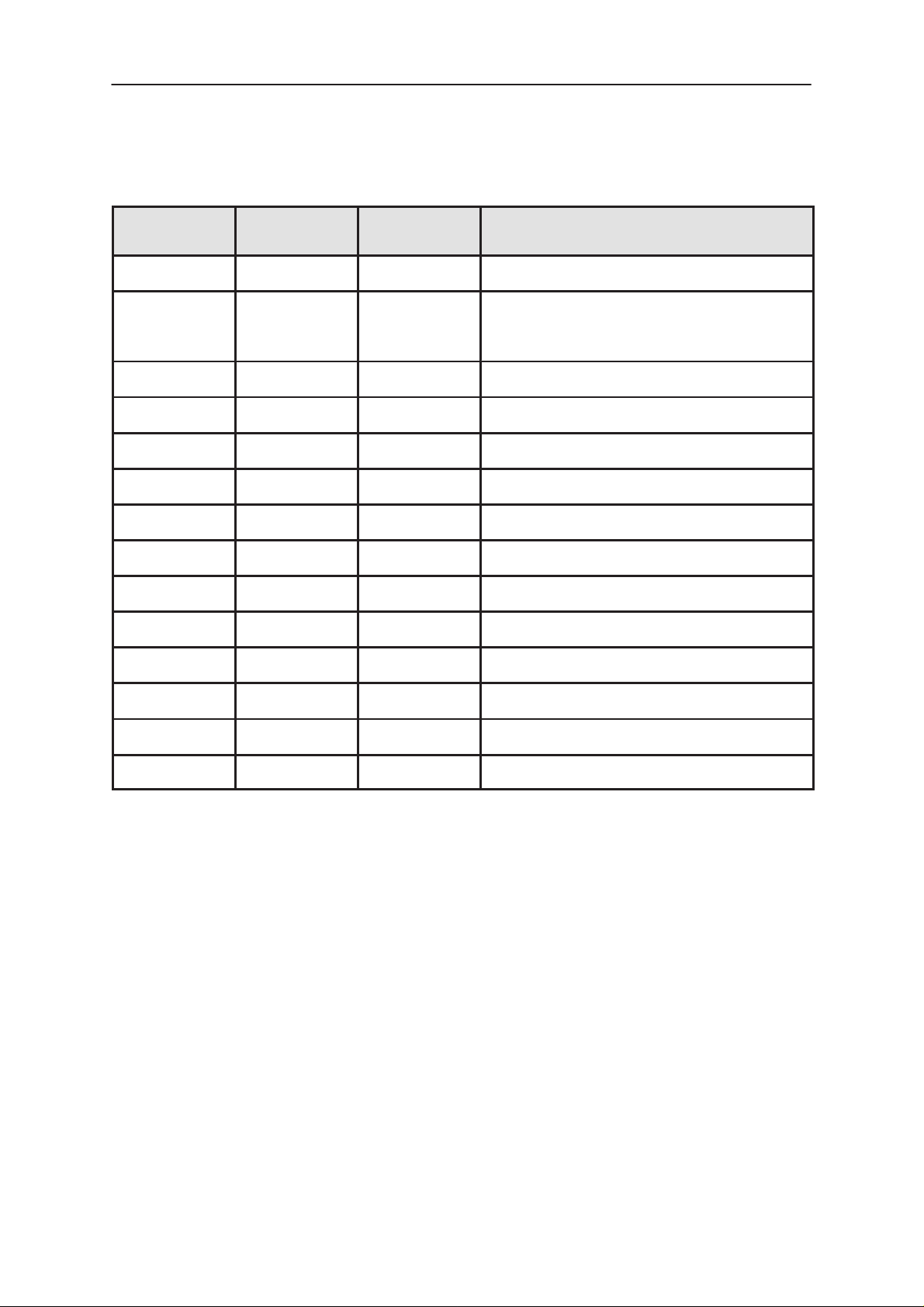
NME–2A
Service Tools/Accessories
AMENDMENT RECORD SHEET
P.A.M.S.
Technical Documentation
Amendment
Number
Date Inserted By Comments
08/97 Original
Issue 2 02/2000 OJuntune
ARS added
P.6 DKH-5 name added
TOC updated
Page 2
Issue 2 05/2000

P.A.M.S.
NME–2A
Technical Documentation
Service Tools/Accessories
Contents - Service Tools/Accessories
List of Service Accessories 5. . . . . . . . . . . . . . . . . . . . . . . . . . . . . . .
Audio Test Box JBA-3 5. . . . . . . . . . . . . . . . . . . . . . . . . . . . . . . . .
Product Code 5. . . . . . . . . . . . . . . . . . . . . . . . . . . . . . . . . . . . . .
View of Audio Test Box 6. . . . . . . . . . . . . . . . . . . . . . . . . . . . .
Service Cable DKH-5 6. . . . . . . . . . . . . . . . . . . . . . . . . . . . . . . . .
Product Code 6. . . . . . . . . . . . . . . . . . . . . . . . . . . . . . . . . . . . . .
View of Service Cable 6. . . . . . . . . . . . . . . . . . . . . . . . . . . . . .
System Cable SCM-1 7. . . . . . . . . . . . . . . . . . . . . . . . . . . . . . . . .
Product Code 7. . . . . . . . . . . . . . . . . . . . . . . . . . . . . . . . . . . . . .
View of System Cable 7. . . . . . . . . . . . . . . . . . . . . . . . . . . . . .
Remote SIM Reader CAE-2 and SIM Snap with
Connector & Cable DKS-4 8. . . . . . . . . . . . . . . . . . . . . . . . . . . . . .
Product Code 8. . . . . . . . . . . . . . . . . . . . . . . . . . . . . . . . . . . . . .
View of External SIM Reader and Accessories 8. . . . . . . . .
SIM Guide Removal Tool SRT-1 9. . . . . . . . . . . . . . . . . . . . . . . .
Product Code 9. . . . . . . . . . . . . . . . . . . . . . . . . . . . . . . . . . . . . .
View of SIM Guide Removal Tool 9. . . . . . . . . . . . . . . . . . . . .
Modular Cable DKH-1 10. . . . . . . . . . . . . . . . . . . . . . . . . . . . . . . . .
Product Code 10. . . . . . . . . . . . . . . . . . . . . . . . . . . . . . . . . . . . . .
View of Modular Cable 10. . . . . . . . . . . . . . . . . . . . . . . . . . . . . .
PC/MBUS Adapter DAU-2 11. . . . . . . . . . . . . . . . . . . . . . . . . . . . .
Product Code 11. . . . . . . . . . . . . . . . . . . . . . . . . . . . . . . . . . . . . .
View of DAU-2 11. . . . . . . . . . . . . . . . . . . . . . . . . . . . . . . . . . . . .
D9/D25 RS-232 Adapter 11. . . . . . . . . . . . . . . . . . . . . . . . . . . . . . .
Product Code 11. . . . . . . . . . . . . . . . . . . . . . . . . . . . . . . . . . . . . .
View of Adapter 11. . . . . . . . . . . . . . . . . . . . . . . . . . . . . . . . . . . .
SW Security Device ”Dongle” PKD-1 12. . . . . . . . . . . . . . . . . . . .
Product Code 12. . . . . . . . . . . . . . . . . . . . . . . . . . . . . . . . . . . . . .
View of SW Security Device 12. . . . . . . . . . . . . . . . . . . . . . . . .
Flash Prommer FPS-3 13. . . . . . . . . . . . . . . . . . . . . . . . . . . . . . . .
Product Code 13. . . . . . . . . . . . . . . . . . . . . . . . . . . . . . . . . . . . . .
View of Flash Prommer 13. . . . . . . . . . . . . . . . . . . . . . . . . . . . .
Page No
Issue 2 05/2000
Page 3

NME–2A
Service Tools/Accessories
P.A.M.S.
Technical Documentation
This page intentionally left blank.
Page 4
Issue 2 05/2000

P.A.M.S.
NME–2A
Technical Documentation
List of Service Accessories
Audio Test Box JBA-3
The Audio Test Box has two main functions:
– To assemble the DAU–2 PC/MBUS adapter cable, the Handset’s spiral
cable, and the Transceiver MBUS cable, so service software’s audio
test can be performed.
– To connect the handset audio to the Celluar GSM Tester, so the the
audio
frequency and audio signal value can be measured. It is also possible
insert an external audio generator into ”Ext MIC Input”, and switch between the ext. audio and int. handset MIC. E.i. with the switch in the
”Handset MIC Output” position it is possible to monitor signals from the
handset and when the switch is in the ”Ext MIC Input” position an external microphone/generator may be monitored. The ”Handset EAR
Output” is output from the transceiver to the earpice, monitoring the
uplink signal.
Service Tools/Accessories
For audio testing connect the coaxial cable as follows:
– Connect both coaxal BNC–BNC cable to the connectors of AudioTest
Box marked as Ext MIC input and Handset EAR output.
– Attach Handset EAR output line to AF INPUT of test equipment.
– Attach EXT MIC input line to MOD GEN OUTPUT of test equipment
and switch to ”EXT MIC INPUT”.
For service software use connect the cable as follows:
– Attach the handset’s spiral cable to the ”Handset” on the Audio Test
Box
– Attach one end of the DKH–1 Modular cable to the DAU–2 and the
other end to the Audio Test Box.
– Attach one end of the DKH–1 Modular cable to the phone’s system
cable and the other end to the Audio Test Box.
Product Code
Audio Test Box JBA–3:
0694044
Issue 2 05/2000
Page 5
