Page 1

After Sales Technical Documentation
NHE–5/NHK–5
SERVICE
ACCESSORIES
Original 06/96
NMP Part No. 0275078
Page 2
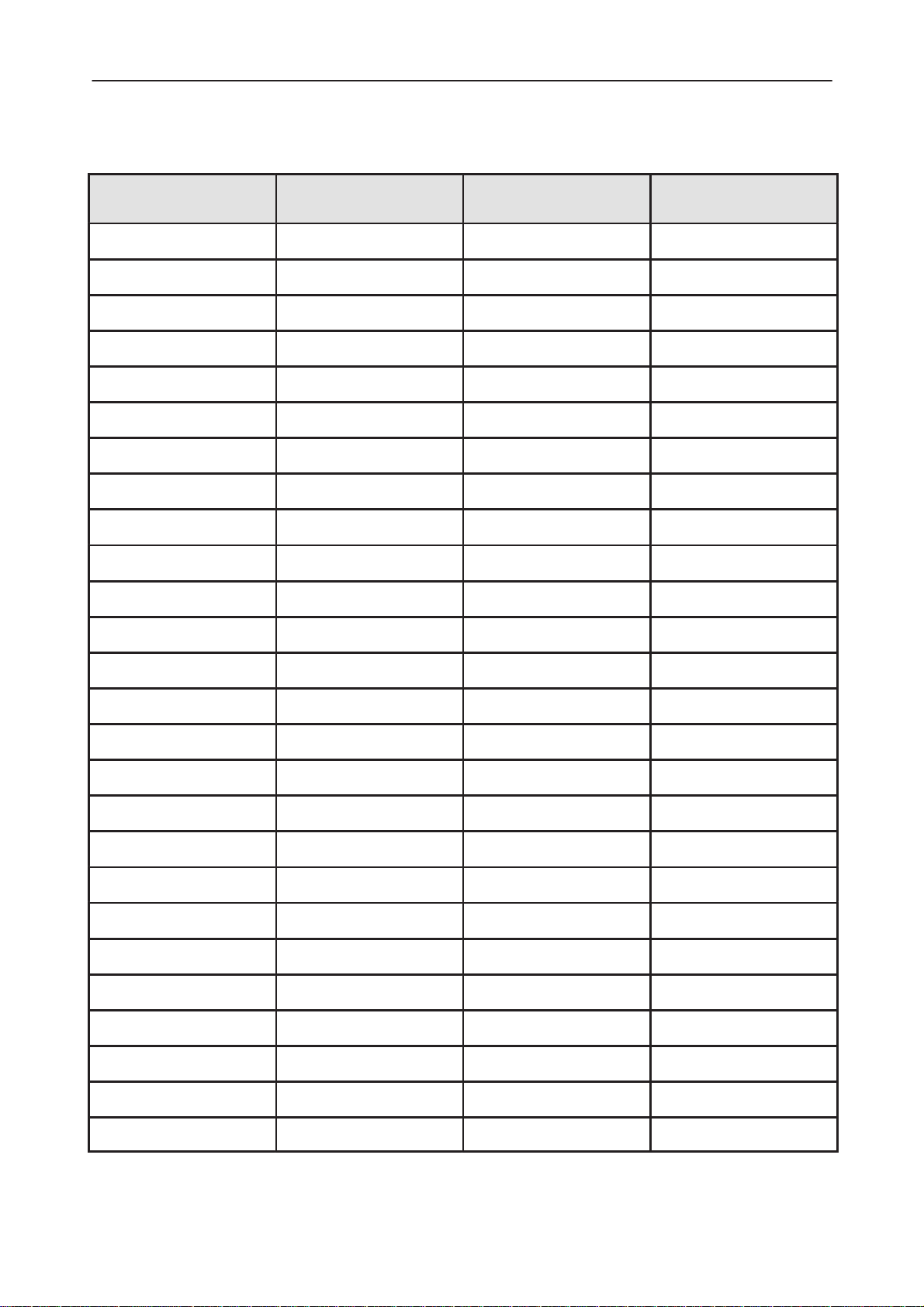
NHE–5/NHK–5 Service Accessories
AMENDMENT RECORD SHEET
After Sales
Technical Documentation
Amendment
Number
Date Inserted By Comments
Page 2
Original 06/96
Page 3

After Sales
Technical Documentation
NHE–5/NHK–5 Service Accessories
NHE–5/NHK–5 SERVICE ACCESSORIES
Contents
List of Service Accessories Page 5
Service Box JBU–4 Page 5
Product Code Page 5
View of JBU–4 Page 5
MBUS Cable DAU–4S Page 6
Product code Page 6
View of DAU–4S Page 6
PC/MBUS Adapter DAU–2 Page 7
Product Code Page 7
View of DAU–2 Page 7
D9/D25 RS–232 Adapter Page 7
Product Code Page 7
View of Adapter Page 7
Service Cables SCS–4 and SCS–4B Page 8
Product code Page 8
View of SCS–4 and SCS–4B Page 8
Audio Cable ADS–1 Page 9
Product code Page 9
View of ADS–1 Page 9
Power Connector PCS–1 Page 10
Product code Page 10
View of PCS–1 Page 10
RF Adapter AAT–2 or AAT–3 Page 11
Product codes Page 11
View of RF Adapter Page 11
Service Battery BBS–1 Page 12
Product code Page 12
View of BBS–1 Page 12
Module Jig JBS–14 Page 13
Product code Page 13
View of Test Frame Page 13
SIM Adapter TDA–2 Page 14
Product code Page 14
View of TDA–2 Page 14
SW Security Device ”Dongle” PKD–1 Page 15
Product Code Page 15
View of SW Security Device Page 15
Original 06/96
Page 3
Page 4

NHE–5/NHK–5 Service Accessories
Battery Adapter CGH–1S Page 16
Product Code Page 16
View of CGH–1S Page 16
Flash Prommer FPS–4 Page 17
Product Code Page 17
View of FPS–4 Page 17
Light Flash Prommer FPS–6 Page 18
Product Code Page 18
View of FPS–6 Page 18
Flash Loading Adapter FLA–1 Page 19
Product Code Page 19
View of FLA–1 Page 19
System Cable SCH–3 Page 20
Product Code Page 20
View of SCH–3 Page 20
After Sales
Technical Documentation
Page 4
Original 06/96
Page 5
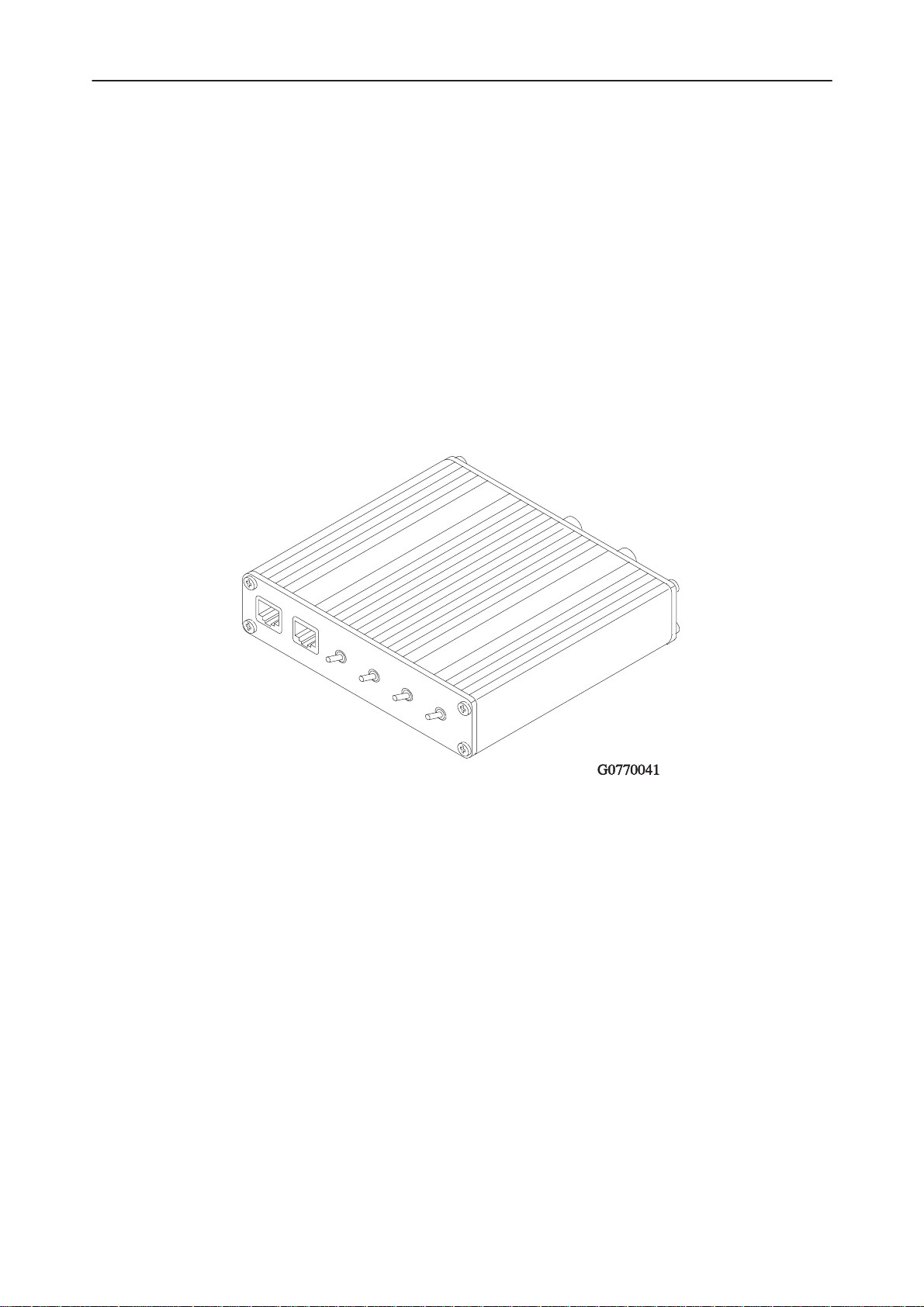
After Sales
Technical Documentation
List of Service Accessories
Service Box JBU–4
Service box provides convenient test enviroment (regulated power supply,
M2BUS, preset battery reference voltage, external RF connection; not used in
NHE–5/NHK–5, audio test loops) in one box.
Product Code
Service Box JBU–4: 0770041
View of JBU–4
NHE–5/NHK–5 Service Accessories
Original 06/96
Page 5
Page 6
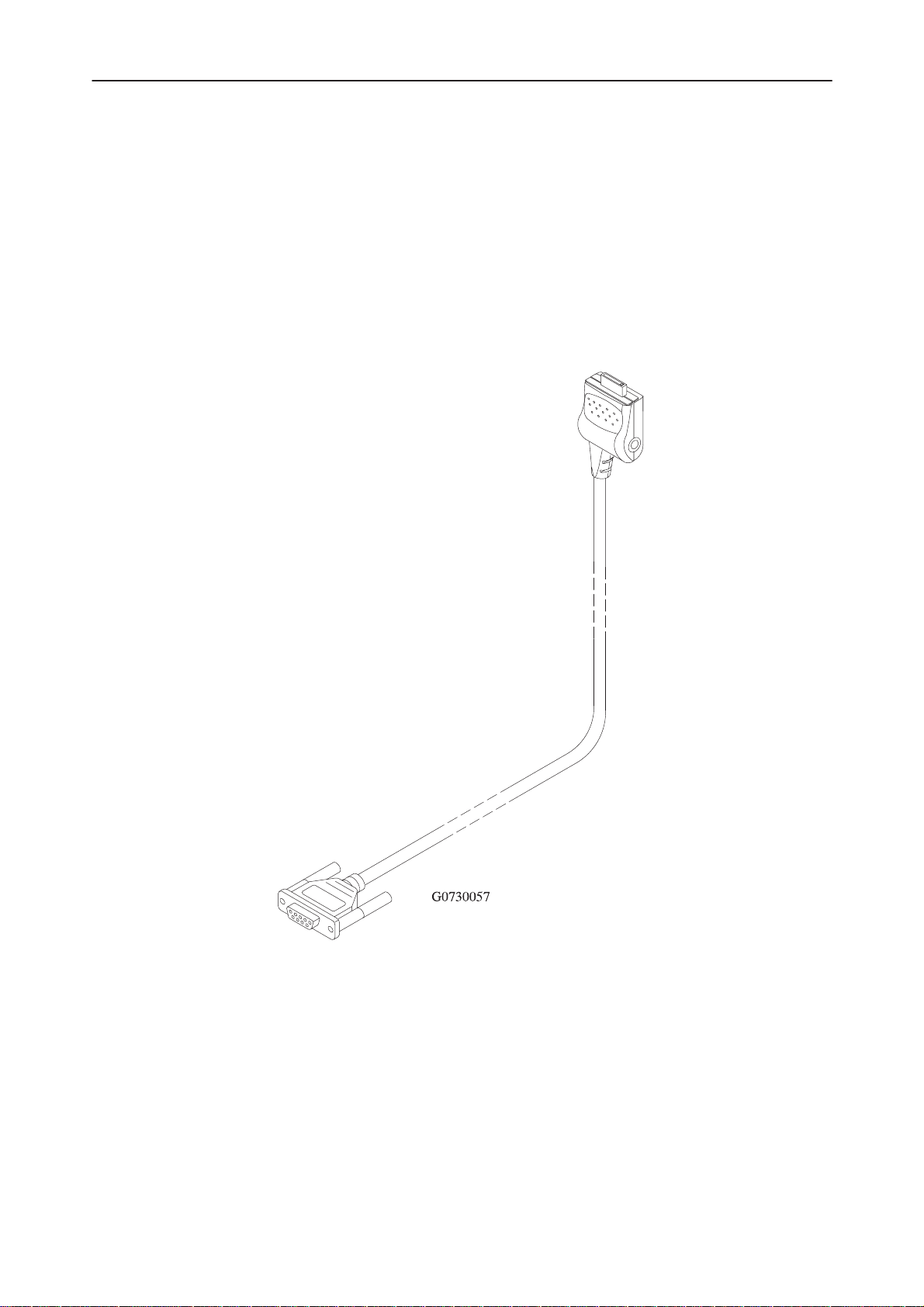
NHE–5/NHK–5 Service Accessories
MBUS Cable DAU–4S
DAU–4S is connected between the phone and the serial (COM) port of the PC.
It matches the MBUS data bus signals to the serial data bus of the computer.
Product code
MBUS Cable DAU–4S: 0730057
View of DAU–4S
After Sales
Technical Documentation
Page 6
Original 06/96
Page 7
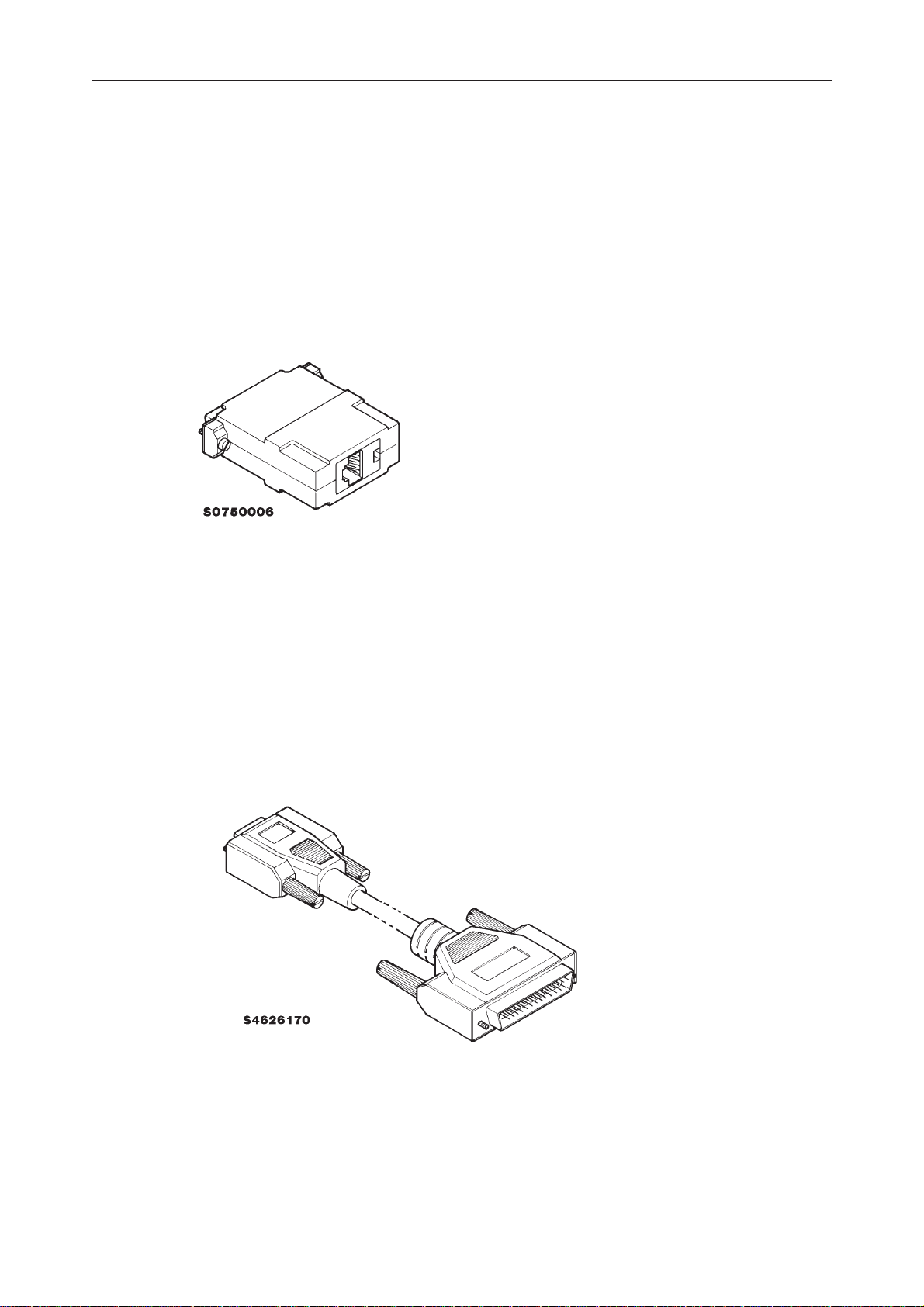
After Sales
Technical Documentation
PC/MBUS Adapter DAU–2T
DAU–2T can be used instead of DAU–4S as RS232 to MBUS converter.
Product Code
PC/MBUS Adapter DAU–2T: 0750006
View of DAU–2T
NHE–5/NHK–5 Service Accessories
D9/D25 RS–232 Adapter
Suitable adapter between DAU–2 and computers having 9 pin D connector as a
serial port.
Product Code
D9/D25 RS–232 Adapter: 4626170
View of Adapter
Original 06/96
Page 7
Page 8

NHE–5/NHK–5 Service Accessories
Service Cables SCS–4 and SCS–4B
Service cable SCS–4 is an adapter routing RF signal from phone bottom connector to BNC connector. It also contains modular connector that can be used
to service purpoces.
Service cable SCS–4B have same functions as service cable SCS–4 but enables also power connection to phone.
Product code
Service Cable SCS–4: 0730052
Service Cable SCS–4B: 0730087
View of SCS–4 and SCS–4B
After Sales
Technical Documentation
Page 8
Original 06/96
Page 9

After Sales
Technical Documentation
Audio Cable ADS–1
Audio cable is an adapter routing AF signals (MIC/EAR) from 8 pin modular
connector to two BNC connectors.
Product code
Audio Cable ADS–1: 0730011
View of ADS–1
NHE–5/NHK–5 Service Accessories
Original 06/96
Page 9
Page 10

NHE–5/NHK–5 Service Accessories
Power Connector PCS–1
Suitable adapter between JBU–4 and the power supply.
Product code
Power Connector PCS–1: 0730012
View of PCS–1
After Sales
Technical Documentation
Page 10
Original 06/96
Page 11

After Sales
Technical Documentation
RF Adapter AAT–2 or AAT–3
This RF adapter AAT–2 (for NHE–5) or AAT–3 (for NHK–5) is used to connect
RF measurement equipment to the phone, which does not have any external
antenna connector.
Attenuation values of RF adapter cables
• AAT–2: cable 0.5 dB + adapter 1 dB = 1.5 dB
• AAT–3:
Note: Be very careful when you install the adapter. The antenna clip in the
phone can be damaged very easily.
Product codes
RF Adapter AAT–2 (for NHE–5): 0310016
RF Adapter AAT–3 (for NHK–5): 0310017
NHE–5/NHK–5 Service Accessories
View of RF Adapter
Original 06/96
Page 11
Page 12

NHE–5/NHK–5 Service Accessories
Service Battery BBS–1
Service battery is convenient device when the battery reference voltage is to be
programmed. JBU–4 has a voltage setting for supplying specified reference
voltage needed for this programming. Of course the BBS–1 can be used to
substitute the normal battery also during normal testing, and optionally the input
d.c. may be taken from some external power supply. However, one should take
care not to exceed the voltage rating of the phone (8V max.).
Product code
Service Battery BBS–1: 0775049
View of BBS–1
After Sales
Technical Documentation
Page 12
Original 06/96
Page 13

After Sales
Technical Documentation
Module Jig JBS–14
The module jig JBS–14 is for service use. Service operations and audio measurements to both open PCB board and PCB board with chassis can be done
through this frame.
Product code
Test Frame JBS–14: 0770049
View of Test Frame
NHE–5/NHK–5 Service Accessories
Original 06/96
Page 13
Page 14

NHE–5/NHK–5 Service Accessories
SIM Adapter TDA–2
The SIM adapter has only one function, namely to connect a plug–in SIM card
to the phone when it is disassembled. The normal SIM card holder can not be
used as it is part of the mechanics.
Product code
SIM Adapter TDA–2: 0750057
View of TDA–2
After Sales
Technical Documentation
Page 14
Original 06/96
Page 15

After Sales
Technical Documentation
SW Security Device ”Dongle” PKD–1
SW security device ”Dongle” is a piece of hardware enabling the use of the service software when connected to the parallel (LPT) port of the PC. Whitout the
dongle present it is not possible to use the service software. A printer or similar
device can be connected to the PC through the dongle if needed.
Caution: Make sure thet you have switched off the PC and the printer before
making connections!
Caution: Do not connected the PKD–1 to the serial port. You may damage
your PKD–1!
Product Code
SW Security Device PKD–1: 0750018
View of SW Security Device
NHE–5/NHK–5 Service Accessories
Original 06/96
Page 15
Page 16

NHE–5/NHK–5 Service Accessories
Battery Adapter CGH–1S
Battery adapter CGH–1S together external battery capacity meter offers a way
to check battery capacity.
Product Code
Battery Adapter CGH–1S: 0770047
View of CGH–1S
After Sales
Technical Documentation
G0675078
Page 16
Original 06/96
Page 17

After Sales
Technical Documentation
Flash Prommer FPS–4
Flash prommer is used to update the main software of the phone, should that
some day become necessary. Updating is done by first loading the new MCU
software from PC to the FLASH prommer and then loading the new SW from
prommer to the phone. When updating more than one phone in a row, the new
MCU SW must be loaded to the prommer only in the beginning.
Product Code
Flash Prommer FPS–4: 0750090
View of FPS–4
NHE–5/NHK–5 Service Accessories
Original 06/96
Page 17
Page 18

NHE–5/NHK–5 Service Accessories
Light Flash Prommer FPS–6
Light flash prommer can also used to update main software of the phone. Main
benefit of this product is that programming can be made by using basic service
software so additional flash programming software is not needed. Light flash
prommer is also much cheaper than flash prommer FPS–4, but other hand, it is
slower.
Product Code
Light Flash Prommer FPS–6:
View of FPS–6
After Sales
Technical Documentation
Page 18
Original 06/96
Page 19

After Sales
Technical Documentation
Flash Loading Adapter FLA–1
Flash loading adapter is made to be used either via flash prommer FPS–4 or
light flash prommer FPS–6. FLA–1 also offers same function as service battery
BBS–1.
Product Code
Flash Loading Adapter FLA–1: 0775050
View of FLA–1
NHE–5/NHK–5 Service Accessories
Original 06/96
Page 19
Page 20

NHE–5/NHK–5 Service Accessories
System Cable SCH–3
System cable SCH–3 is a cable between two phones. SCH–3 provides transferring data (stored phone numbers etc.) from one phone to another.
Product Code
System Cable SCH–3: 0730051
View of SCH–3
After Sales
Technical Documentation
Page 20
Original 06/96
Page 21

After Sales
Technical Documentation
NHE–5/NHK–5 Service Accessories
This page intentionally left blank.
Original 06/96
Page 21
