
Get started
Nokia N82
9204693 , Issu e 1 ENModel: N82-1
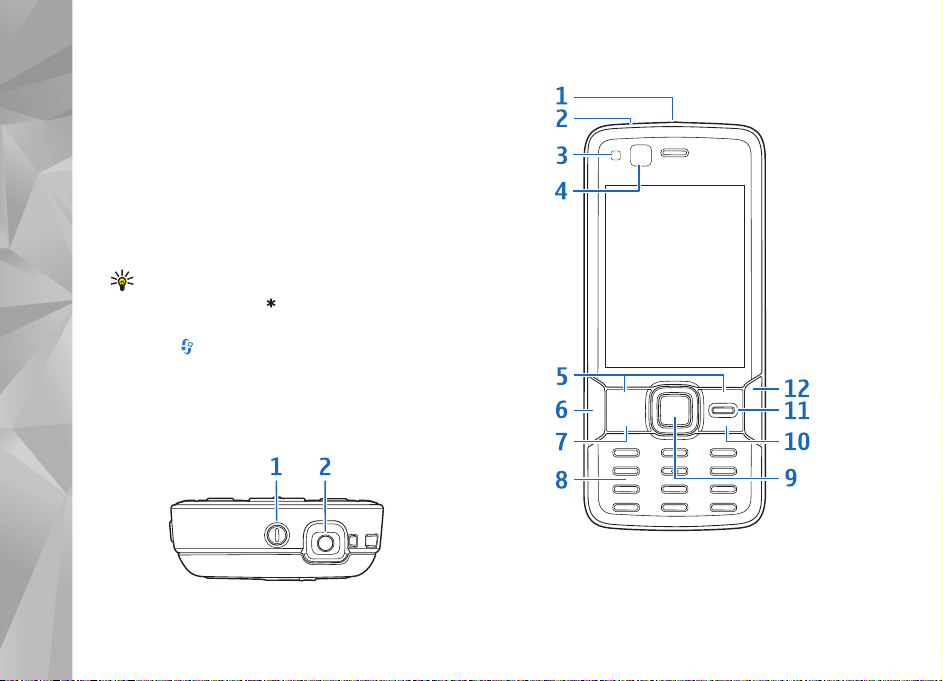
Keys and parts (front)
Model number: Nokia N82-1.
Hereinafter referred to as Nokia N82.
1 Power key
2 Nokia AV Connector (3.5 mm) for compatible headsets,
headphones, and TV-out cables
3 Light sensor
4 Secondary camera with lower resolution
5 Selection keys
Tip: To lock or unlock the keypad, press the left
selection key, then .
6 Call key
7 Menu key
8 Numeric keypad
9 Scroll key
10 Clear key C
11 Multimedia key
12 End key
2
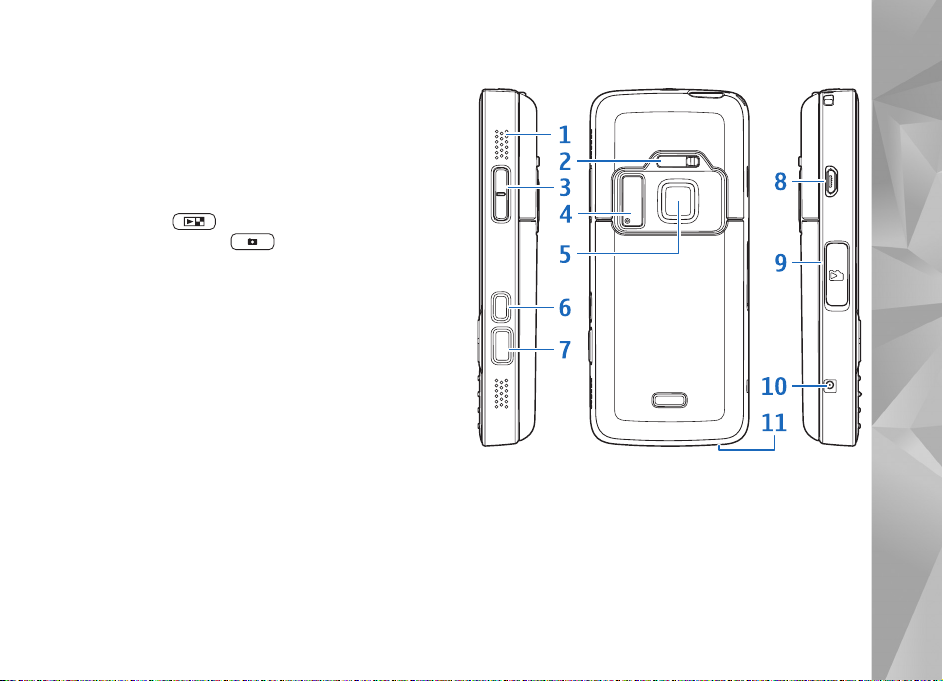
Keys and parts (back and sides)
1 Stereo speakers with 3D sound effect
2 Camera activation switch with lens cover
3 Zoom/volume key
4 Xenon flash
5 Main camera for high resolution (up to 5 megapixels)
image capture and video recording
6 Review key
7 2-stage capture key for auto-focus, still image
capture, and video recording
8 Micro USB connector to connect to a compatible PC
9 Memory card slot for a compatible microSD card
10 Charger connector
11 Microphone
3
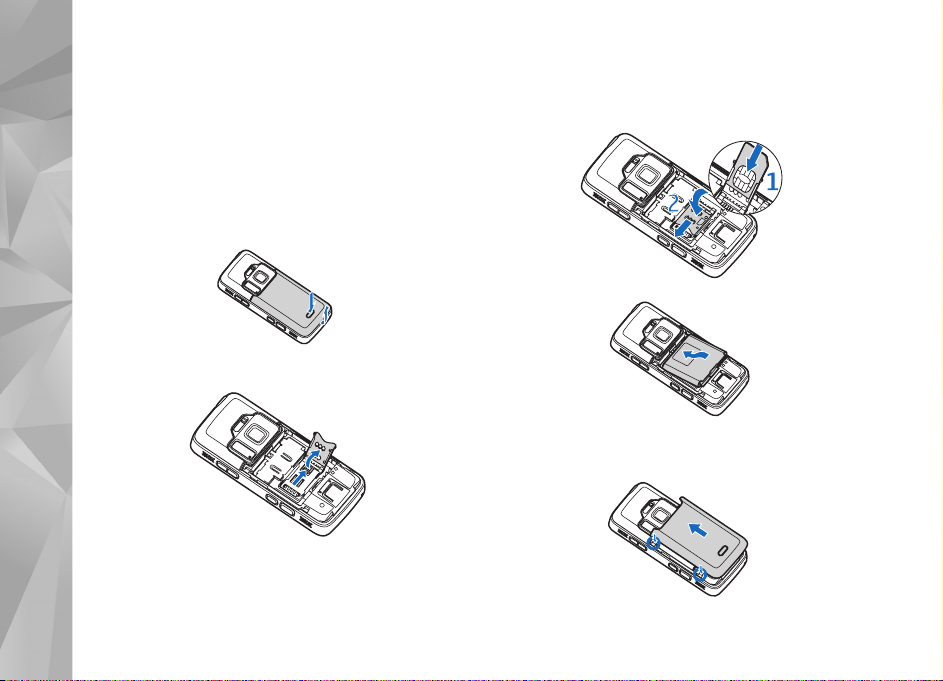
Insert the (U)SIM card and battery
A USIM card is an enhanced version of the SIM card and
is supported by UMTS mobile phones.
Keep all SIM cards out of the reach of small children.
Always switch the device off and disconnect the charger before
removing the battery.
1 With the back of the device facing you, press and hold
the release button, slide the cover, and lift it up.
2 To release the SIM card holder, slide the holder to the
right, and lift the holder up.
3 Insert the SIM card into the card holder. Ensure that
the bevelled corner on the card is facing the bevelled
corner on the holder, and that the contact area on the
4
card is facing down. Slide the holder to the left, back to
the slot to lock the holder into place.
4 Insert the battery.
5 Replace the cover so that the locking catches are
directed towards their slots, and slide the cover into
place.

Switch the device on
1 Press and hold the power key.
2 If the device asks for a PIN code or
lock code, enter it, and press the
left selection key. The factory
setting for the lock code is
12345.
Your device has internal antennas.
Note: As with any radio
transmitting device, avoid
touching an antenna
unnecessarily when the antenna is in use. For example,
avoid touching the cellular antenna during a phone
call. Contact with a transmitting or receiving antenna
affects the quality of the radio communication, may
cause the device to operate at a higher power level than
otherwise needed, and may reduce the battery life.
1 Cellular antenna
2 Bluetooth technology/
wireless LAN antenna
3 GPS receiver
Charge the battery
1 Connect a compatible
charger to a wall
outlet.
2 Connect the power
cord to the device. If
the battery is
completely discharged,
it may take a while
before the charging
indicator starts scrolling.
3 When the battery is fully charged, the charging
indicator stops scrolling. Disconnect the charger from
the device, then from the wall outlet.
Tip: Disconnect the charger from the wall outlet when
the charger is not in use. A charger that is connected
to the outlet consumes power even when it is not
connected to the device.
5

Memory card
Use only compatible microSD cards
approved by Nokia for use with this
device. Nokia uses approved industry
standards for memory cards, but
some brands may not be fully compatible with this device.
Incompatible cards may damage the card and the device
and corrupt data stored on the card.
Keep all memory cards out of the reach of small children.
Insert the memory card
A memory card may be already inserted in the device. If
that is not the case, do the following:
1 Place your
finger in the
recess below the
door of the
memory card
slot, and lift the
door. Pull the
door to the left
to reveal the hinge, and swing the door to the side.
2 Insert a compatible
memory card in the
slot. Make sure that
the contact area on
the card is facing up
and towards the slot.
3 Push the card in. You
can hear a click when the card
locks into place.
4 Push the hinge back in, and close
the door. Ensure that the door is
properly closed.
Eject the memory card
Important: Do not remove the memory card in the
middle of an operation when the card is being accessed.
Removing the card in the middle of an operation may
damage the memory card as well as the device, and data
stored on the card may be corrupted.
To eject the memory card, do the following:
1 Before you eject the card, press the power key, and
select Remove memory card. All applications are
closed.
2 When Removing memory card will close all open
applications. Remove anyway? is displayed, select
Yes.
6

3 When Remove memory card
and press 'OK' is displayed,
open the door of the memory
card slot.
4 Press the memory card to
release it from the slot.
5 Pull out the memory card. If the
device is switched on, select OK.
Camera
To activate the main camera, open the lens cover by using
the camera activation switch, or press , and select
Applications > Camera, and open the lens cover. To close
the main camera, close the lens cover.
Tip: To activate the main camera when the lens cover
is already open, press and hold the capture key.
To take a picture, do the following:
1 If the camera is in the video mode, select the image
mode from the active toolbar.
2 To lock the focus on an
object, press the capture
key halfway down (main
camera only, not
available in landscape
and sports scenes). The
green locked focus
indicator appears on the
display. If the focus was not locked, the red focus
indicator appears.
3 To take a picture, press the capture key.
To zoom in or out, use the zoom key in your device.
A scene helps you find the right colour and lighting
settings for the current environment. To change the scene,
in the active toolbar, select Scene modes and a scene.
7

To send the picture or video by using a multimedia
message, e-mail, or other connection methods, press the
call key, or select Send in the active toolbar (network
service).
To delete the picture or video you have taken, select
Delete in the active toolbar.
Xenon flash
Keep a safe distance when using the flash. Do not use the
flash on people or animals at close range. Do not cover the
flash while taking a picture.
The main camera has a xenon flash for low light
conditions. You can set the flash to On , Off ,
Automatic , or R. eye redu. in the active toolbar.
Xenon flash is not available in:
• Sports scene
• Sequence mode
• Front camera
• Video mode
You cannot take pictures until the flash is fully charged,
unless you have set the flash to Off. When the flash is
charging, blinks on the display. Charging the xenon
flash usually takes a couple of seconds.
Share online
You can share your images and video clips in compatible
online albums, weblogs, or other compatible online sharing
services on the web (network service). You can upload
content, save unfinished posts as drafts and continue later,
and view the content of the albums. The supported content
types may vary depending on the service provider.
Before sharing images and videos online, you must
subscribe to the service with an online image sharing
service provider, and create a new account. Contact your
service provider for details on subscribing to the service.
To upload a file easily, press , and select Gallery >
Images & videos, the file you want to upload, and in
the active toolbar.
8

Multimedia menu
With the multimedia menu,
you can view your most
frequently used multimedia
content, such as images and
videos, music clips, favourite
web bookmarks, and
locations saved in Nokia
Maps. You can also enter
your favourite games, or
define your favourite
contacts, and call or send
text messages to them.
The selected content is shown in the appropriate
application.
To open or close the multimedia menu, press the
multimedia key. To navigate in the multimedia menu, use
the scroll key.
9

Positioning (GPS)
The Global Positioning System (GPS) is a worldwide radio
navigation system that includes 24 satellites and their
ground stations that monitor the operation of the
satellites. Your device has an internal GPS receiver.
The accuracy of location data can be affected by poor
satellite geometry. Availability and quality of GPS signals
may be affected by your location, buildings, natural
obstacles, and weather conditions. The GPS receiver
should only be used outdoors to allow reception of GPS
signals. The first fix takes several minutes.
The GPS receiver
is located at the
top of the device.
When using the
receiver, from an
upright position,
move the device
to an angle of
about 45 degrees
with an
unobstructed view of the sky.
Your device also supports Assisted GPS (A-GPS) (network
service). A-GPS is used to retrieve assistance data over a
packet data connection, which assists in calculating the
coordinates of your current location when your device is
receiving signals from satellites.
Any GPS should not be used for precise location
measurement, and you should never rely solely on location
data from the GPS receiver and cellular radio networks for
positioning or navigation.
Maps
With Maps, you can see your current location on the map,
browse maps for different cities and countries, search for
addresses, and plan routes. The map coverage varies by
country. To open the Maps application, press , and select
Maps.
When you open Maps, it zooms in to the location that was
saved from your last session.
Almost all digital cartography is inaccurate and
incomplete to some extent. Never rely solely on the
cartography that you download for use in this device.
Download maps
Nokia Map Loader is a PC software that you can use to
download and install maps for different countries to your
device from the internet. To use Nokia Map Loader, you
must first install it to a compatible PC. You can download
10

the software from the internet at www.nokia.com/maps.
Follow the instructions on the screen.
Tip: You can also download maps by using a wireless
LAN connection.
When you browse the map on the display, for example, to
move to another country, a new map is downloaded
automatically, provided that you have an internet
connection. Downloading maps may involve the
transmission of large amounts of data through your service
provider’s network. Contact your service provider for
information about data transmission charges.
You can view the amount of transferred data from the data
counter (KB) shown on the display. The counter shows the
amount of network traffic when you browse maps, create
routes, or search for locations online.
The maps are automatically saved in the device memory or
on a compatible memory card if it is inserted in the device.
Search
To view points of interest
near your current location or
other locations on the map,
select Options > Find
place > Nearby and a
category. To search for a
point of interest by name,
select Options > Find
place > Keyword search or
start entering the first
letters of the name, and
select Find. To search for a
location by address, select
Options > Find place > By address.
To view a search result on the map, press the scroll key,
and select Show on map. To return to the results list,
select Back.
11

Support
Help
The help function provides instructions when using the
device. To access it from an application, select Options >
Help.
User guide
Refer to the user guide for other important information
about your device.
Online
Check www.nseries.com/support or your local Nokia web
site for the latest guides, additional information,
downloads, and services related to your Nokia product.
Tip: You can also access the support pages from the
web browser in your device.
12
© 2007 Nokia. All rights reserved.
Nokia, Nokia Connecting People, Nseries, and N82 are
trademarks or registered trademarks of Nokia Corporation.
Other product and company names mentioned herein may
be trademarks or tradenames of their respective owners.
Reproduction, transfer, distribution, or storage of part or
all of the contents in this document in any form without
the prior written permission of Nokia is prohibited.
