Page 1
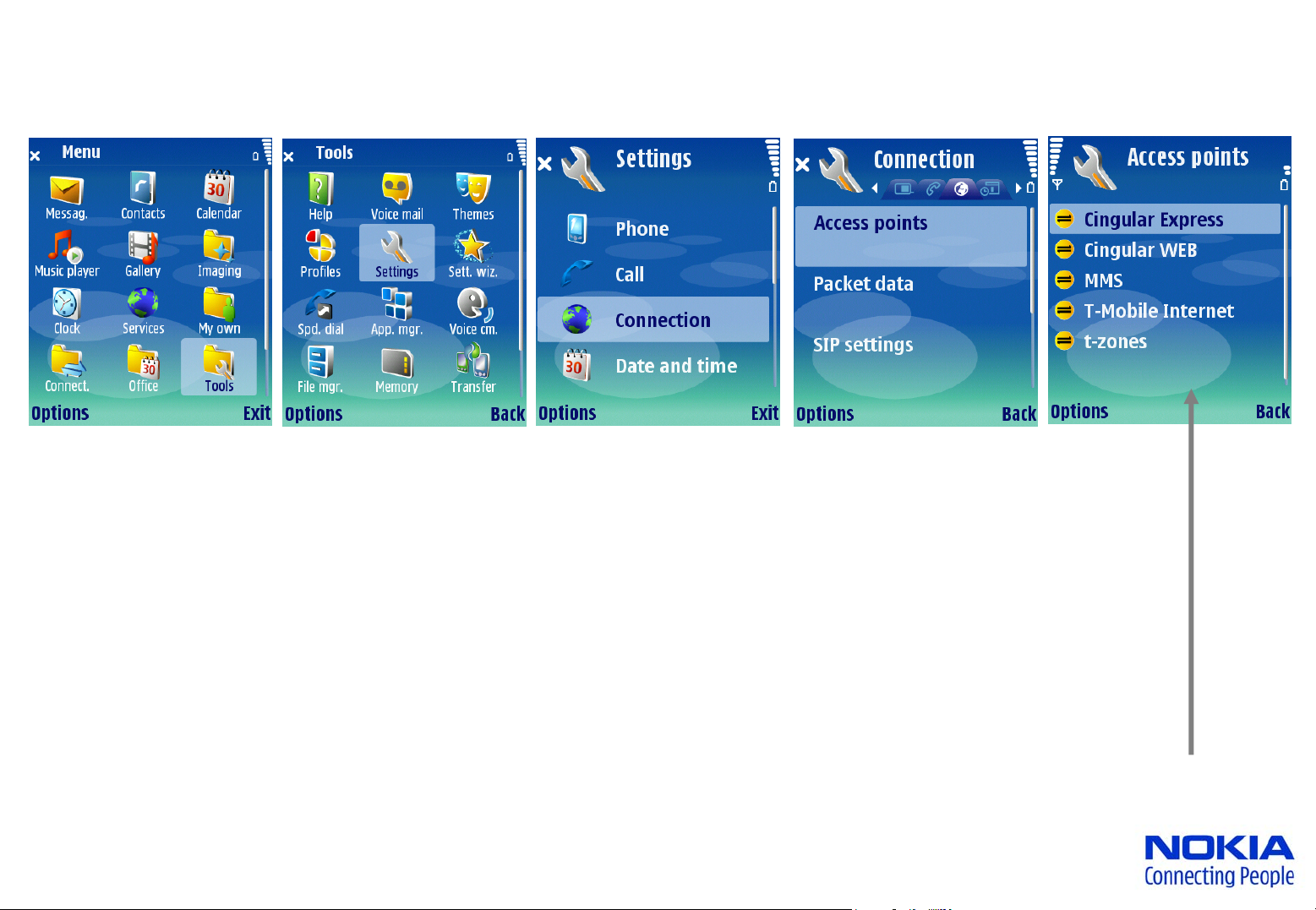
Configuring GPRS
Menu | Tools | Settings | Connection | Access points
How to determine if you have GPRS settings?
1. Navigate to “Tools” using the Menu button and select
2. Select the menu option “Settings”
3. Select the menu option “Connection”
4. Select the menu option “Access Points”
Depending on your Service Provider name you should have access points listed.
Page 2
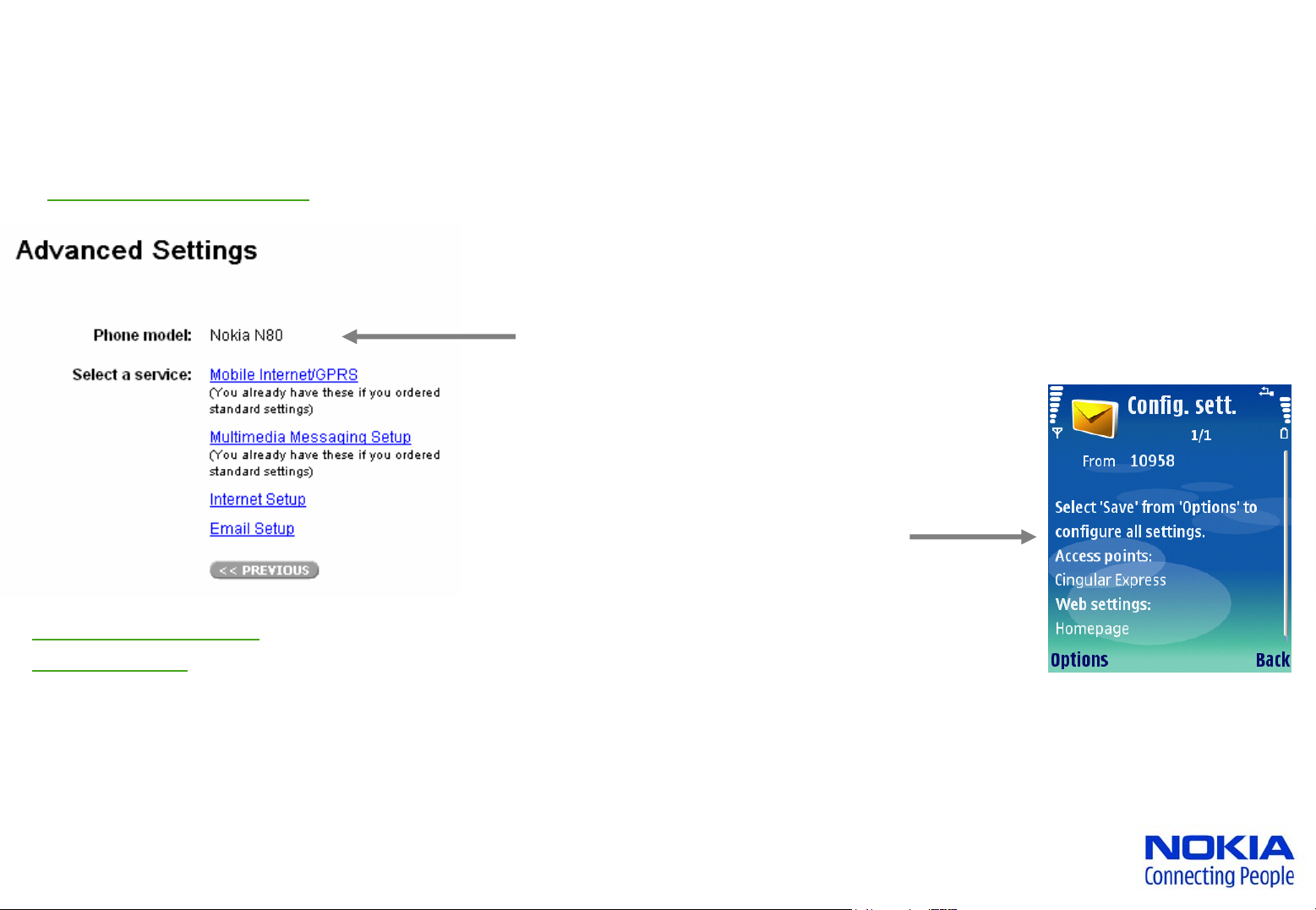
Configuring GPRS (over-the-air settings)
To send settings to your phone. Go-to the following link:
Nokia N80 Settings
1. Select what type of configuration
settings* and follow onscreen
instructions.
2. Once the settings are received on
the device you can save them by
selection Options | Save **
Mobile Internet/GPRS = WAP service
Internet Setup
= Internet service
*Please check with your service provider to determine which data plan
you have on your account.
**Phone will prompt to make the settings saved the default settings if
more than one configuration settings exist one the device.
Page 3

Configuring GPRS (manual settings)
Menu | Tools | Settings | Connection
| Access points | Options | New
access points | Use default settings
Once entered, select the “Back”
option to save.
T-Mobile WAP T-Mobile Internet Cingular WAP Cingular Internet AT&T
Connection name
Data bearer
Access point name
User name
Prompt password
Password
Authentication
Homepage
Packet Data
wap.voicestream.com
None
No
(blank)
Normal
http://wap.t-zones.com
mModeCingular Web / Cingular InternetMediaNetT-Mo Web/T-mobile InternetT-Zones
Packet Data
Internet2.voicestream.com Proxy
None
No
(blank)
Normal
http://t-mobile.com
Packet Data
wap.cingular
WAP@CINGULARGPRS.COM None
No
CINGULAR1
Normal
http://home
Packet Data
isp.cingular
None
No
(blank)
Normal
http://device.home
Packet data
No
(blank)
Normal
http://home
