Page 1
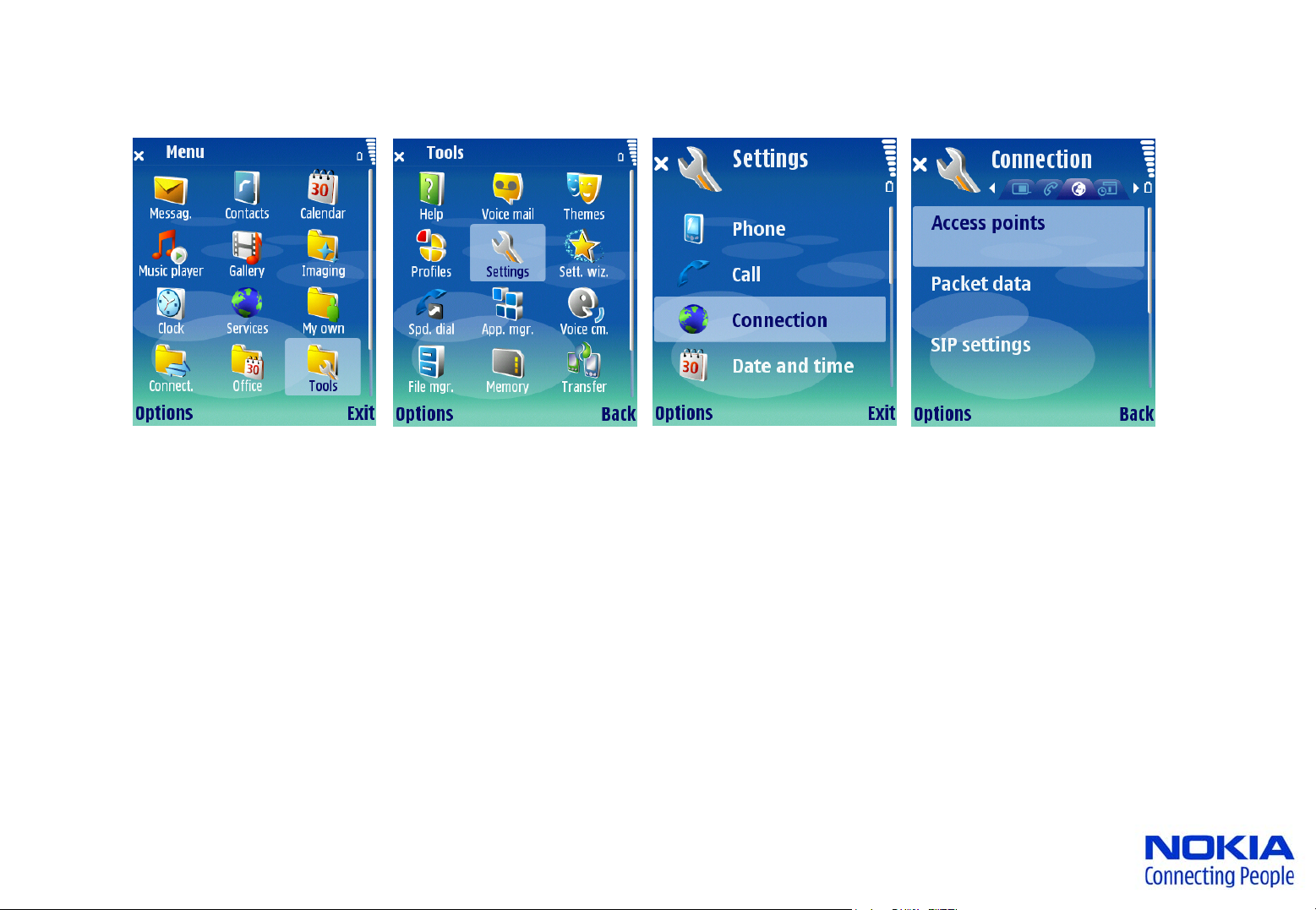
Configuring WLAN (manually)
Menu | Tools | Settings | Connection | Access points
1. Navigate to “Tools” using the Menu button and select
2. Select the menu option “Settings”
3. Select the menu option “Connection”
4. Select the menu option “Access Points”
Page 2
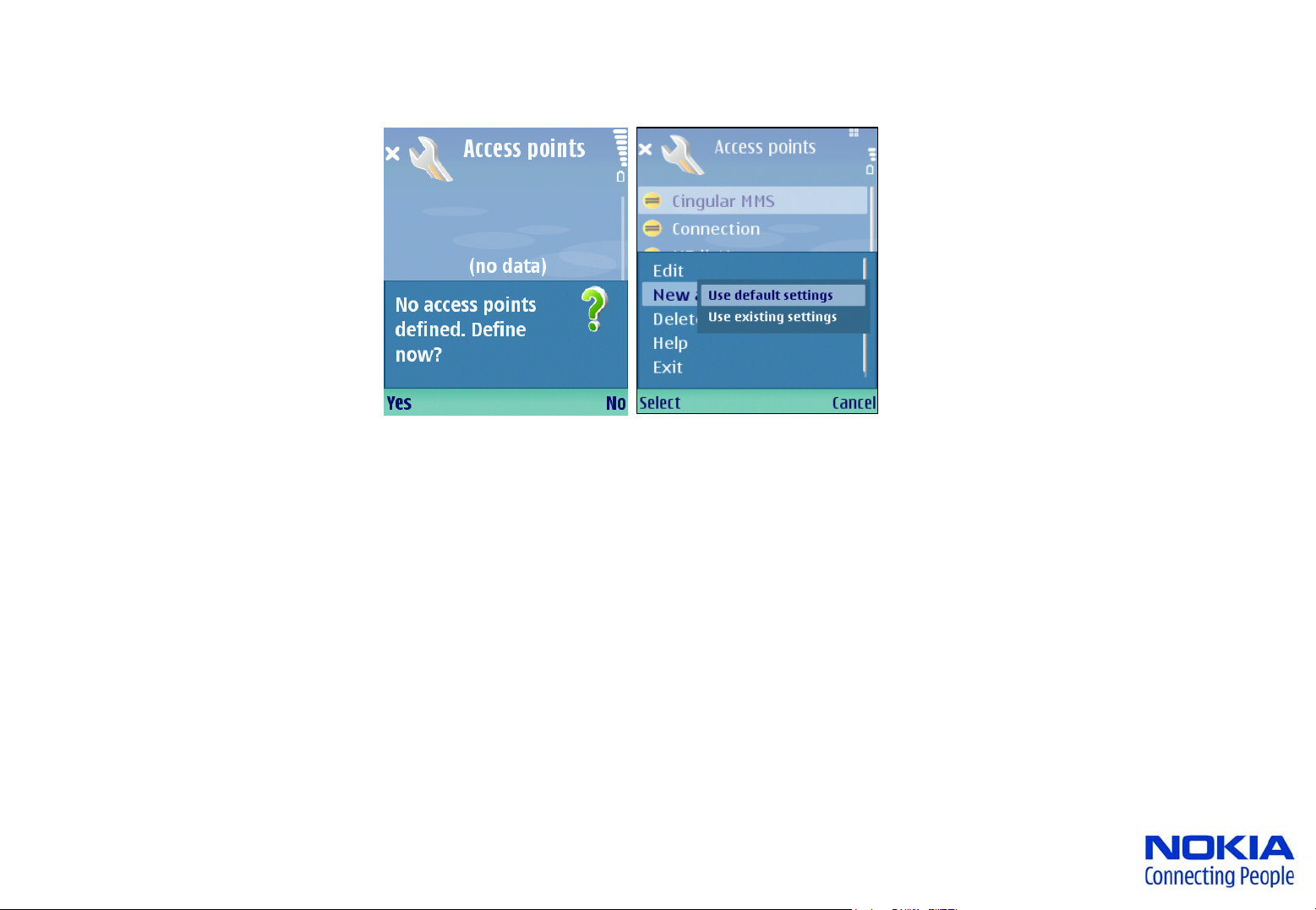
Configuring WLAN
1. If no Access Points are defined, it will prompt you to define one now.
Otherwise select Options | New access point | Use default settings.
Page 3

Configuring WLAN
1. Enter the following information (see below)
2. Once all the information is entered, Select the right selection key
labeled “Back”
Connection name – Name to identify connection
Data bearer – Select Wireless LAN
WLAN netw. Name – Select to enter name in manually or Search for an
available network
(cont’d on next page)
Page 4

Configuring Wi-Fi
(cont’d from previous page)
Network Status – Select if this is a Public or Hidden
WLAN netw. mode – Select if this is a Infrastructure or
WLAN security mode – Select from the the following
WLAN security sett. – Options will vary depending on
Network
Ad-Hoc mode
options: Open Network, WEP, 802.1x or WPA/WPA2
what type of WLAN Security mode is chosen.
Homepage – User define option to set homepage
*Note* Please refer to your wireless router for the type of security that is
enabled the associated keys if applicable. Please refer to your wireless
router for details on how to retrieve such information
Page 5

Configuring WLAN (by searching)
1. Navigate to “Connect” using the Menu button and select
2. Select the menu option “Conn mgr.”
3. Select the menu option “Availab. WLAN”
Page 6

Configuring WLAN (by searching)
1. Select the WLAN connection you intend to
establish a connection with.
2. Select Options | Define access point*
Note in the circle, the signal strength of the
WLAN connection (indicated by the 3
bars) as well as Security Level (indicated
by a padlock).
For additional details select Options | Details.
(scroll to the right to view details of any
additional WLAN connection)
*Depending on the type of encryption set on the WLAN connection, you may not
be able to define an access point from this menu option. Please see Configuring
WLAN (manually) for further details.
