Nokia E61I Internet calls
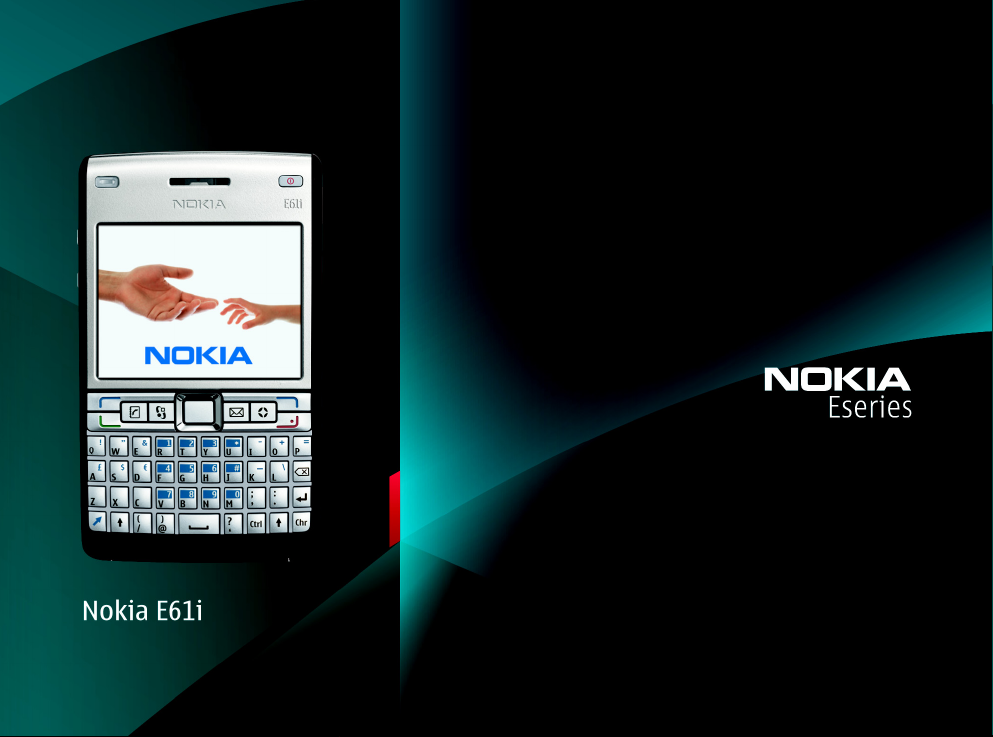

Nokia E61i
Internet calls
Nokia E61i Internet calls
Legal Notice
Copyright © Nokia 2007. All rights reserved.
Reproduction, transfer, distribution or storage of part or all of the contents in this
document in any form without the prior written permission of Nokia is prohibited.
Nokia, Nokia Connecting People, Eseries and E61i are trademarks or registered
trademarks of Nokia Corporation. Other product and company names mentioned
herein may be trademarks or trade names of their respective owners.
Nokia operates a policy of continuous development. Nokia reserves the right to make
changes and improvements to any of the products described in this document
without prior notice.
Copyright © 2007 Nokia. All rights reserved.
Under no circumstances shall Nokia be responsible for any loss of data or income or
any special, incidental, consequential or indirect damages howsoever caused.
The contents of this document are provided "as is". Except as required by applicable
law, no warranties of any kind, either express or implied, including, but not limited
to, the implied warranties of merchantability and fitness for a particular purpose, are
made in relation to the accuracy, reliability or contents of this document. Nokia
reserves the right to revise this document or withdraw it at any time without prior
notice.
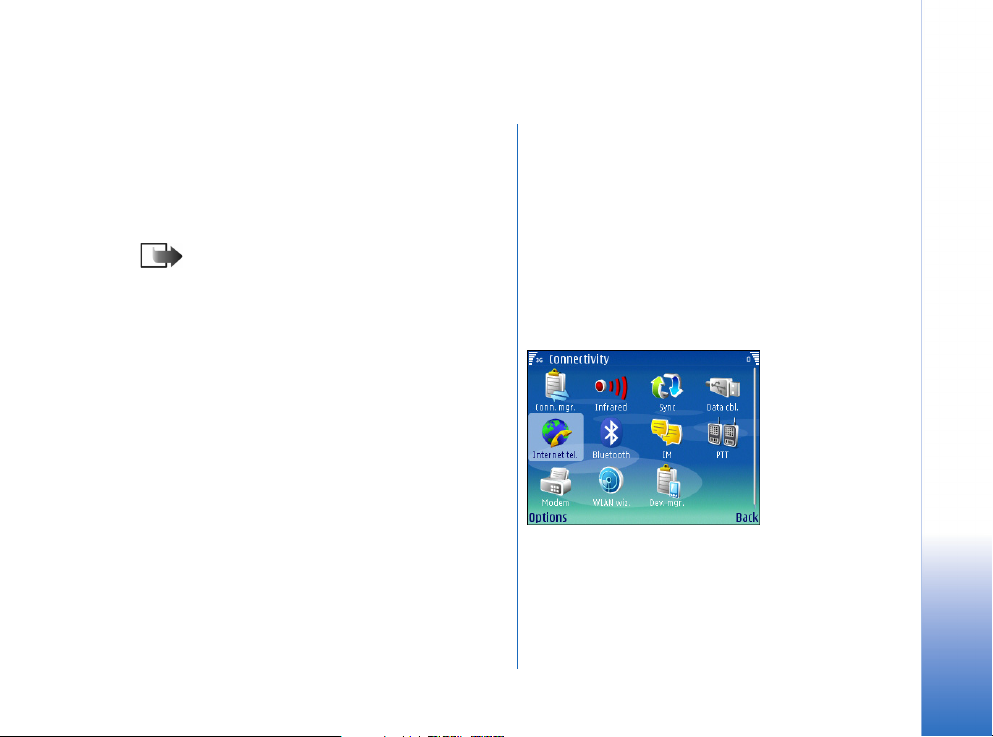
Internet calls
Your Nokia E61i supports voice calls over the Internet
(Internet calls). With the Internet call service (network
service), you can make and receive calls over the Internet.
Internet calls can be made from places that have a
broadband connection and WLAN access, e.g. homes,
hotspots at airports, and cafes.
Note: The Internet Call service must be set up
on your Nokia E61i before you can make or
receive calls. In addition to an active WLAN
connection, you need an Internet call account
from a SIP VoIP service provider.
VoIP (Voice Over Internet Protocol) technology is a set of
protocols that facilitate phone calls over an IP network,
such as the Internet. VoIP phone calls can be established
between computers, between mobile phones, and between
a VoIP device and a traditional telephone. To make or
receive a VoIP call, your device must be within WLAN
coverage.
The availability of the Internet call service may vary
according to your country or sales area.
Define the Internet call settings
If your Internet call service provider offers provisioning for
the SIP VoIP settings, it is suggested to use the
provisioning service instead of defining the settings
manually. For details, contact your service provider.
Before you can make Internet calls, you need to define the
Internet call settings. After you have defined the Internet
call settings with these instructions, your device logs in to
the Internet call service automatically when you select
Menu > Connect. > Internet tel..
To define the Internet call settings, do the following:
1 Define a SIP profile.
2 Define an Internet call profile.
3 Select a preferred Internet call profile (optional).
Copyright © 2007 Nokia. All rights reserved.
Internet calls
3
