Page 1

DOCKING STATION DS-01
Page 2
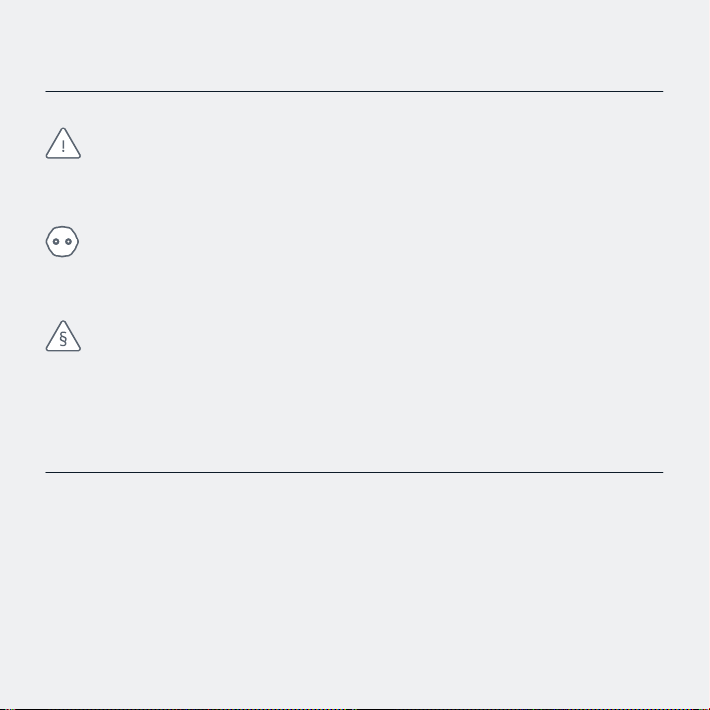
Index
WARNINGS
Operating and Storage Temperature 4
General Warnings 5 - 6
BASICS
Charging Battery 8
Extracting Data 9
WARRANTY AND LEGAL
Warranty 11 - 13
Regulatory and Safety Notices 14
Recycling 15
Box Content
1. Docking Station DS-01, for battery charging and data transfer
2. Docking Station AC power supply and AC cables
3. Media Cable MC-01, for USB3 data transfer to computer directly
from Media Module or cartridge in Docking Station
Page 3

WARNINGS
Page 4
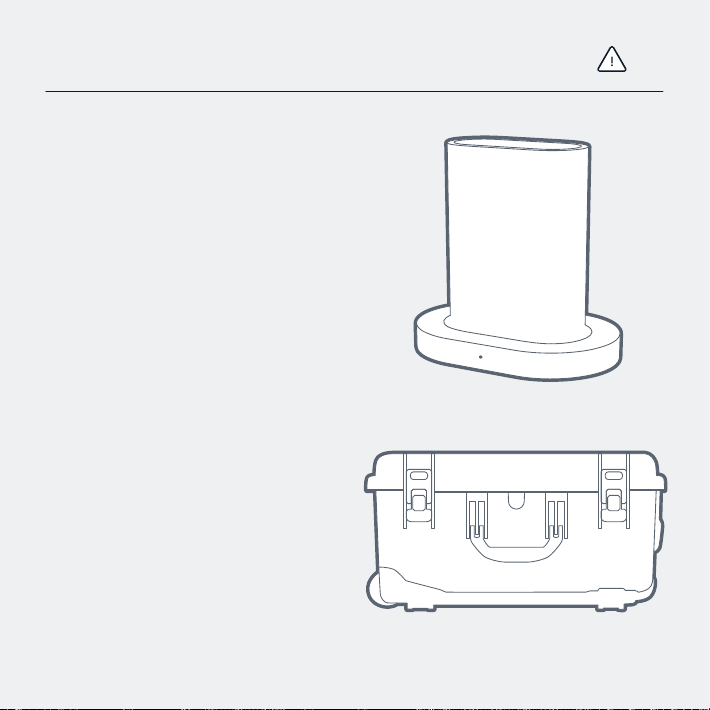
Operating and Storage Temperature
Operating Temperature
The device should only be used
between +32°F and +86°F (0°C and
+30°C). Do not use outside this
range.
Storage Temperature
The device should be stored
between -4°F and +122°F (-20°C and
+50°C). Do not store outside this
range.
+32°F / +86°F 0°C / +30°C
-4°F / +122°F -20°C / +50°C
4
Page 5
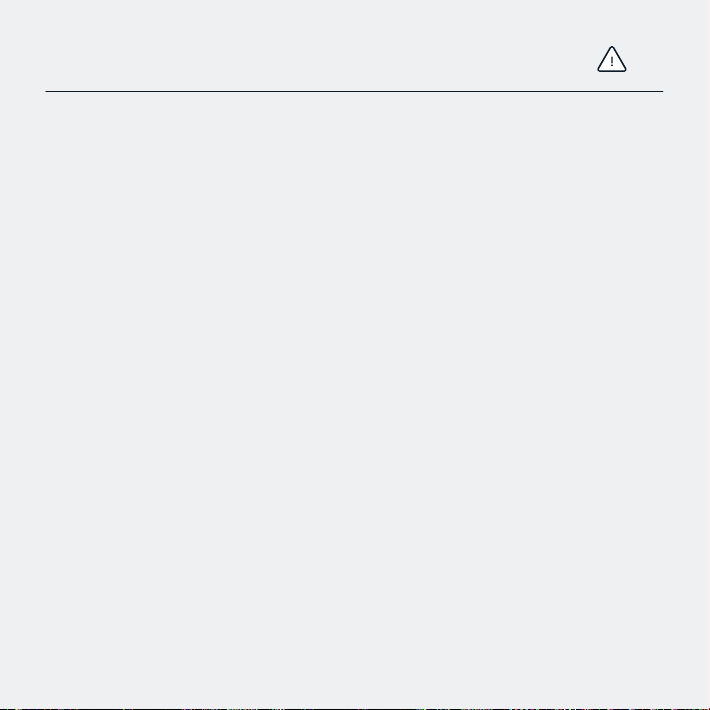
General Warnings
5
HANDLE WITH CARE
Do not drop the device
If the device is dropped, it may be
damaged or modied externally or
internally and become unusable for
the intended purpose.
After dropping, in case of damage or
incorrect operation, please contact
the manufacturer for (non-warranty)
repair.
Battery
Do not insert a fully charged battery
into the charger repeatedly. Due to
the high initial charge, the battery
could be overcharged which could
lead to damage to the battery and to
the battery charger.
Water / humidity
Do not use in or near water. The
device is not waterproof, and may
be damaged if used underwater, in
rain, or in environments with high
moisture or humidity.
Repairs / opening the device
Repairs should be performed only by
qualied service personnel.
Do not attempt to open the device,
as this may cause damage which will
void the warranty.
Power source
Use only the supplied power sources.
Take precautions when handling
power plugs.
Page 6

General Warnings
Do not use with power outlets
or extension cords if they are
overloaded, dusty, wet or physically
damaged.
The socket-outlet shall be installed
near the equipment and shall be
easily accessible.
Cables
Do not use the supplied USB cable to
directly connect two computers, as
this may cause damage.
Do not walk or step on cables.
Do not place heavy objects on
cables.
Do not twist cables.
6
Page 7

BASICS
Page 8
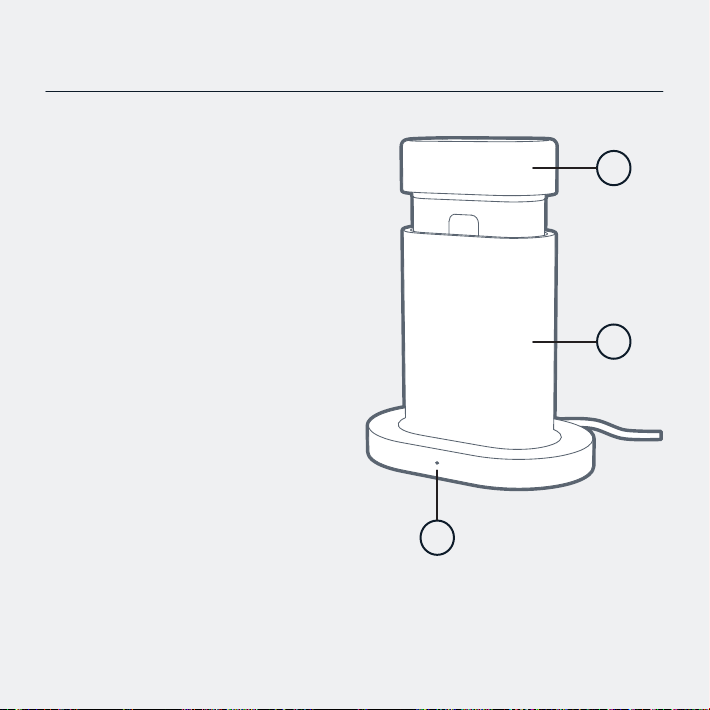
Charging Battery
Insert an OZO Digital Cartridge
(A - supplied separately) into the
Docking Station (B).
Ensure a power cable is connected to
the Docking Station.
The LED on the Docking Station
(C) should ash white to indicate
charging is in progress, and show
solid white to indicate when the
Digital Cartridge battery is fully
charged. Charging an empty battery
can take up to 3 hrs.
A Digital Cartridge must be inserted
at least once to the powered Docking
Station before it can be used in the
device.
8
A
B
C
A red light indicates a problem.
Slow ashing red indicates “No
Battery found”. Solid red indicates
“Cannot charge” (broken or
misplaced battery). Fast ashing red
indicates a malfunction.
Page 9

Extracting Data
Connect the supplied USB cable
from the Docking Station (A) to a
computer with the OZO Creator
application installed. Insert an
OZO Digital Cartridge (B - supplied
separately) with an OZO Media
Module (supplied separately) inside.
Alternatively, connect the supplied
USB cable directly between an
OZO Media Module (C - supplied
separately) and the computer.
9
B
A
C
Page 10

WARRANTY AND LEGAL
Page 11

Warranty
11
WARRANTY, WARRANTY LIMITATIONS AND
WARRANTY DISCLAIMER
Subject to the limitations and disclaimers
set forth below, Nokia warrants that
the products shall be of good quality
and free from defects in material and
workmanship. Upon the expiration of the
time periods set forth below, all liabilities
of Nokia will terminate.
Standard Product Warranty
A standard product warranty is granted
to the original Buyer by Nokia for a
period of one (1) year, parts and labor,
for the camera, excluding the batteries.
(“Standard Product Warranty”) The
standard warranty for batteries is ninety
(90) days from the date of delivery of
the products to Buyer. This Standard
Product Warranty covers parts and labor
charges for products that have been
returned pre-paid shipment to Nokia, a
Nokia Reseller or Nokia authorized service
center, as directed by Nokia. All warranty
returns shall be done in accordance with
Nokia’s return materials authorization
(“RMA”) process. Any repaired or replaced
product shall be warranted for a period
the greater of (i) the balance of the
applicable warranty period relating to
such Product or (ii) ninety (90) days
after it is received by Buyer. Only the
components that were repaired or
replaced will be eligible for the 90-day
period as set forth above. The Standard
Product Warranty eective date is the
date the product was received by Buyer
or Reseller (if purchased for Reseller’s
own use).
Product Warranty Limitations
All Nokia warranties exclude the following:
1. Maintenance, repair or replacement
necessitated by loss or damage
resulting from any cause other
than normal use and operation of
the product in accordance with the
Nokia’s specications and product
manual, including but not limited
to: theft, exposure to weather
conditions, use of the product
underwater or in wet environments,
Page 12

Warranty
operator negligence, misuse, abuse,
improper electrical/power supply;
2. Alterations, modications or repairs
by Buyer or unauthorized third
parties;
3. Accident, disaster, improper handling
or storage, droppage, modication
to the camera, opening the camera
body, use third party accessories
or acts of nature or any other peril
originating from outside the product;
4. Transportation damage (except for
transportation damaged in delivery
of the products to Buyer from Nokia),
lack of maintenance, defective
batteries, battery leakage;
5. Cosmetic damage or other nonoperating parts;
6. Using a product in a manner other
than intended usage for that product;
and
7. Charges related to “No Trouble
Found” diagnosis.
Voiding of Product Warranty
Removal or modication of camera
mounts voids any and all warranties.
Breaking the seal on the camera body
is prohibited and voids any and all
warranties unless otherwise approved
in writing by Nokia. Any parts replaced
by Nokia during warranty repair are the
property of Nokia and will not be returned
to Buyer. Nokia may use refurbished
parts for repairs or replacements. Nokia
products are compatible with Nokia
software, Nokia parts, and Nokia products
only. Use of any software, parts, or
products other than Nokia or Nokiaapproved software, parts, and products
voids any and all warranties.
Warranty Disclaimer
EXCEPT AS SPECIFICALLY SET FORTH
ABOVE, NOKIA AND ITS LICENSORS
MAKE NO WARRANTIES, CONDITIONS,
REPRESENTATION OR TERMS, EXPRESS OR
IMPLIED, WHETHER BY STATUTE, COMMON
LAW, CUSTOM, USAGE OR OTHERWISE AS
TO THE PRODUCT OR ANY COMPONENT
Page 13

13
THEREOF, INCLUDING BUT NOT LIMITED
TO NON-INFRINGEMENT OF THIRD PARTY
RIGHTS, INTEGRATION, MERCHANTABILITY,
SATISFACTORY QUALITY, OR FITNESS
FOR ANY PARTICULAR PURPOSE. NOKIA
AND ITS LICENSORS DO NOT WARRANT
THE PERFORMANCE OR RESULT OF THE
PRODUCT.
THE SOLE REMEDY UNDER THIS
WARRANTY SHALL BE THE REPAIR,
REPLACEMENT, OR CREDIT FOR
DEFECTIVE PARTS AS STATED ABOVE.
THIS WARRANTY IS THE SOLE WARRANTY
GIVEN BY NOKIA AND IS IN LIEU OF ANY
OTHER WARRANTIES EITHER EXPRESS OR
IMPLIED. THIS WARRANTY EXTENDS TO
THE BUYER AND IS NON-TRANSFERABLE
TO OTHER THIRD PARTIES. NOKIA WILL
NOT BE LIABLE FOR ANY PROPERTY
DAMAGE, LOST TIME, OR LOST DATA
RESULTING FROM THE FAILURE OF ANY
PRODUCT OR EQUIPMENT OR FROM
DELAYS IN SERVICE OR THE INABILITY TO
RENDER SERVICE.
Third-Party Warranty
Nokia does not honor warranty
agreements extended by third parties,
and only warranty agreements granted
and given by Nokia will be honored by
Nokia. Nokia warranties do not cover
damage caused by third party products
(including approved third party products).
Links
The latest product warranty can be
found from https://ozo.nokia.com/.
For warranty assistance please contact
OZOsupport@nokia.com.
Page 14
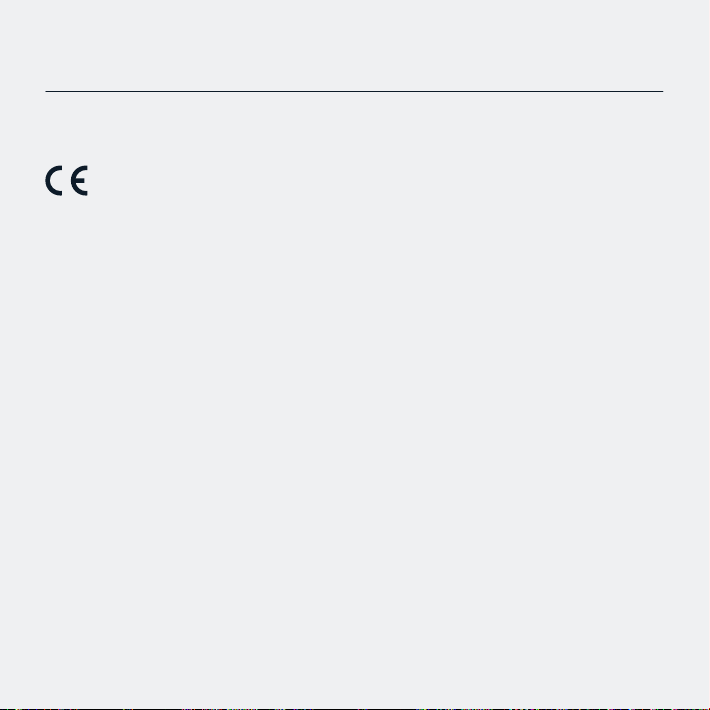
Regulatory and Safety Notices
14
DECLARATION OF CONFORMITY
Hereby, Nokia Technologies Ltd declares
that this DS-01 OZO Docking Station
product is in compliance with the
essential requirements and other relevant
provisions of Low Voltage Directive
2006/95/EC, EMC Directive 2004/108/EC
and RoHS Directive 2011/65/EU. A copy
of the Declaration of Conformity can be
found at
https://ozo.nokia.com/support/
FCC/IC Regulatory Notices
This device complies with Part 15 of the
FCC Rules and Industry Canada licenseexempt RSS standard(s). Operation is
subject to the following two conditions:
(1) this device may not cause harmful
interference, and (2) this device must
accept any interference received,
including interference that may cause
undesired operation.
Le présent appareil est conforme aux
CNR d’Industrie Canada applicables
aux appareils radio exempts de licence.
L’exploitation est autorisée aux deux
conditions suivantes : (1) l’appareil ne
doit pas produire de brouillage, et (2)
l’utilisateur de l’appareil doit accepter
tout brouillage radioélectrique subi,
même si le brouillage est susceptible d’en
compromettre le fonctionnement.
WARNING: Changes or modications
not expressly approved by Nokia could
void the user’s authority to operate the
equipment.
Nokia n’approuve aucune modication
apportée à l’appareil par l’utilisateur,
quelle qu’en soit la nature. Tout
changement ou modication peuvent
annuler le droit d’utilisation de l’appareil
par l’utilisateur.
Contact information:
Nokia Technologies
200 S Mathilda Avenue
Sunnyvale, CA 94086, USA
Tel: +1-800-273-0873
Page 15

Recycling
The crossed out wheeled bin symbol on
your product, battery and/or accessories
means that the item is classied as
electrical and electronic equipment. Such
items should not be mixed with general
household waste, and must be taken to
dedicated collection points at the end of
their working life for proper treatment,
recovery and recycling. This way you help
save valuable resources and promote
recycling of materials.
15
Page 16

OA101-WE-EN-1.1
