Page 1
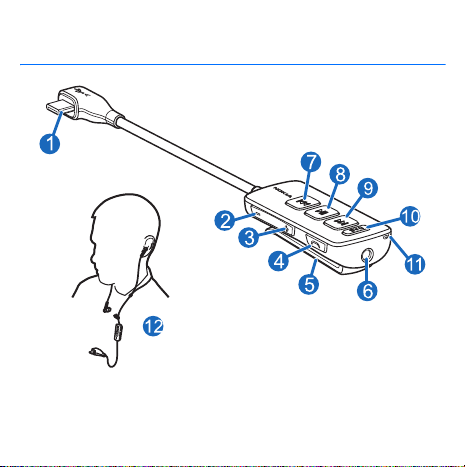
Nokia Digital Radio Headset DAB
1.0
Issue
Page 2
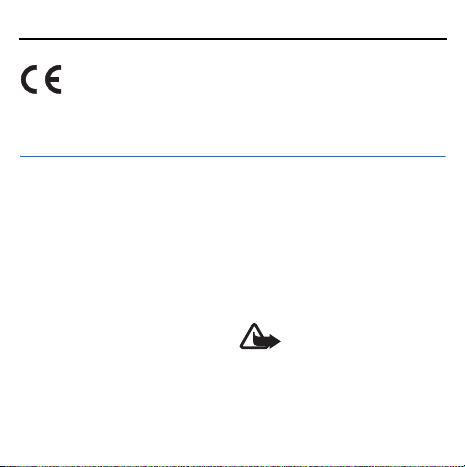
© 2010 Nokia. All rights reserved.
Introduction
With the Nokia Digital Radio Headset
DAB, you can receive digital radio
broadcasts in the Digital Audio
Broadcasting (DAB) format, make and
answer calls, and listen to music from
a compatible device.
To listen to radio, you must have a
compatible Nokia mobile device with
the Nokia Digital Radio DAB/DAB+
application installed. If the
application is not already installed in
your device, for availability, go to
www.ovi.com. To use the application,
you may need to update the software
of your device.
ENGLISH
Nokia, Nokia Connecting People and
the Nokia Original Accessories logo are
trademarks or registered trademarks of
Nokia Corporation.
Read this user guide carefully before
using the headset. Also read the help
of the Nokia Digital Radio DAB/DAB+
application and the user guide for the
device to which you connect the
headset.
This product may contain small parts.
Keep them out of the reach of small
children.
Warning: The plugs of this
device may contain a small
amount of nickel. Persons
who are sensitised to nickel may have
symptoms from prolonged skin contact
with the plugs. The surface of this device
contains stainless steel.
Page 3
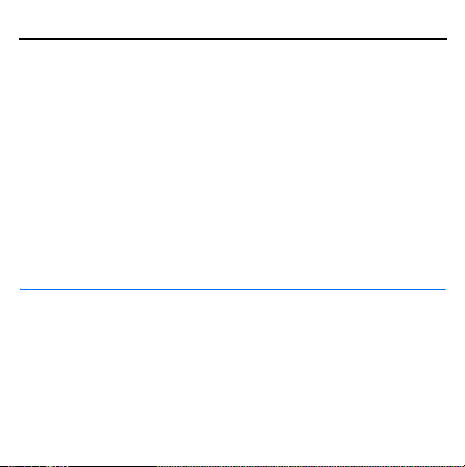
Digital radio services
Digital radio services may only be
available upon subscription. For the
digital radio network coverage, the
availability and costs of the services,
and instructions on how to access the
services, contact your service provider.
If you do not have access to a digital
radio service, make sure you have a
valid subscription to the service and
that you are in the coverage area of
the service.
Get started
The headset contains the following
parts shown on the title page: USB
plug (1), volume down key (2), volume
up key (3), call key (4), clip (5),
headphone connector (6), rewind key
(7), play/pause key (8), fast-forward
key (9), DAB radio key (10), and
microphone (11).
ENGLISH
In some countries, the DAB radio
broadcasting coverage might not be
optimal in all locations. Especially,
indoor radio reception may be
affected by poor weather conditions
or obstacles, such as buildings or
bridges. In the headset, the antenna is
located inside the headphones. To
improve indoor reception, move close
to a window while wearing the
headset.
The headset can be used with a
compatible Nokia mobile device that
has a micro USB connector and with
compatible headphones that have a
3.5 mm stereo plug.
The headset supports the USB 2.0 Full
Speed standard.
Page 4

Warning: When you use the
headset, your ability to hear
outside sounds may be
affected. Do not use the headset where it
can endanger your safety.
Basic use
ENGLISH
Parts of the device are magnetic. Metallic
materials may be attracted to the device.
Do not place credit cards or other
magnetic storage media near the device,
because information stored on them may
be erased.
Connect headphones
Insert the plug of your headphones
into the headphone connector, and
insert the USB plug of the headset
into the USB connector in your mobile
device.
For optimal performance, use the
headphones supplied with the
headset.
Wear the headset
Place the speaker pads of your
headphones on your ears (12).
Listen to digital radio
Before you start using the headset to
listen to radio broadcasts on your
compatible Nokia device, make sure
the Nokia Digital Radio DAB/DAB+
application is installed in the device.
Connect your compatible headphones
to the headset. The headset uses the
headphone cable as an antenna for
the built-in radio receiver.
To open the application on your
device, press the DAB radio key. For
details on using the application, see
the in-device help of the application.
Page 5

To select the next DAB radio station
on the station list in the application,
press the fast-forward key. To select
the previous station, press the rewind
key.
Change the volume
To change the headset volume, use the
volume keys.
Calls
To make a call, use your mobile device
in the normal way when the headset is
connected to your device.
If your mobile device supports voice
dialling, press and hold the call key,
and proceed as described in the user
guide of your device.
To answer or end a call, press the call
key. To reject a call, press the call key
twice.
ENGLISH
Listen to music
You can use the headset to listen to
music on your compatible mobile
device.
Warning: Listen to a headset
at a moderate level.
To play a song, select the song in the
music player of your mobile device,
and press the play/pause key. For
details, see the user guide of your
device.
To select the next song, press the fastforward key. To select the previous
song, press the rewind key. To scroll
through the songs quickly during
playback, press and hold either key.
To pause or restart playback, press the
play/pause key.
Page 6

Take care of your device
Handle your device and accessories with
care. The following suggestions help you
protect your warranty coverage.
• Keep the device dry. Precipitation,
humidity, and all types of liquids or
moisture can contain minerals that
corrode electronic circuits. If your
device gets wet, allow it to dry
completely.
• Do not use or store the device in dusty
or dirty areas. Moving parts and
electronic components can be
damaged.
• Do not store the device in high
temperatures. High temperatures can
shorten the life of the device and
warp or melt plastics.
• Do not store the device in cold
temperatures. When the device
warms to its normal temperature,
moisture can form inside the device
and damage electronic circuits.
ENGLISH
• Do not attempt to open the device.
• Do not drop, knock, or shake the
device. Rough handling can break
internal circuit boards and
mechanics.
• Only use a soft, clean, dry cloth to
clean the surface of the device.
• Do not paint the device. Paint can
clog the moving parts and prevent
proper operation.
Recycle
Always return your used electronic
products, batteries, and packaging
materials to dedicated collection points.
This way you help prevent uncontrolled
waste disposal and promote the
recycling of materials. Check product
environmental information and
how to recycle your Nokia products
at www.nokia.com/werecycle,
or with a mobile device,
www.nokia.mobi/werecycle.
Page 7

The crossed-out wheeled-bin
symbol on your product, battery,
literature, or packaging reminds
you that all electrical and
electronic products, batteries,
and accumulators must be taken to
separate collection at the end of their
working life. This requirement applies in
the European Union. Do not dispose of
these products as unsorted municipal
waste. For more information on the
environmental attributes of your device,
see www.nokia.com/ecodeclaration.
ENGLISH
