Page 1
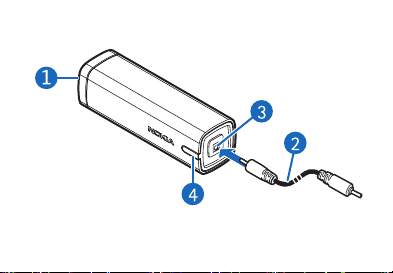
Nokia Extra Power DC-8
9206897/1
Page 2

ENGLISH
© 2007 Nokia. All rights reserved.
Nokia and Nokia Connecting People are registered trademarks of Nokia
Corporation.
Introduction
With the Nokia Extra Power DC-8, you can charge the battery of a
compatible Nokia device when you have no access to an external power
source. The DC-8 device is meant for partial and temporary charging.
The DC-8 device comes with a connectivity cable. Use the cable only for
its intended purpose.
Keep all accessories and enhancements out of the reach of small children.
Page 3
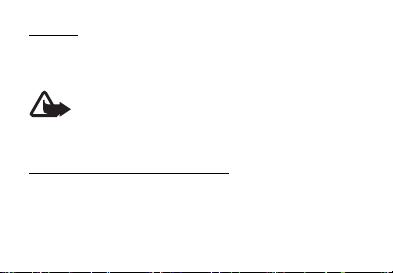
ENGLISH
Chargers
Check the model number of any charger before using it with this device.
The device is intended for use with the AC-3, AC-4, AC-5, and DC-4
chargers.
Warning: Use only chargers approved by Nokia for use with
this particular enhancement. The use of any other types may
invalidate any approval or warranty, and may be dangerous.
When you disconnect the power cord of any enhancement, grasp and pull
the plug, not the cord.
Install a battery in the DC-8 device
The DC-8 device can be used with an AA alkaline or lithium battery or a
rechargeable NiMH battery. The DC-8 device detects the battery type
automatically.
To install the battery, turn the battery cover (part 1 on the title page) in
the direction of the arrow printed on the device, place the batte ry into the
Page 4
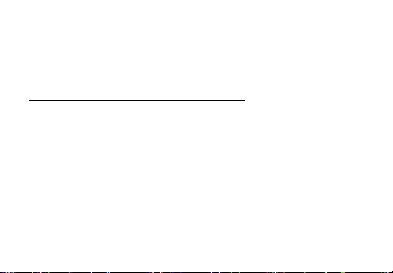
battery compartment with the positive end (+) first, and close the battery
cover by turning it in the opposite direction.
During long periods where the DC-8 device is not used, remove the
battery to prevent damage from battery leakage.
ENGLISH
Charge the battery in the DC-8 device
If the battery in the DC-8 device is rechargeable, connect the charger to
a power source, and connect the charger cable (2) to the 2.0 mm charger
connector (3). The device first checks whether the battery is compatible,
and the indicator light (4) flashes green about every 2 seconds. If the
battery is compatible, the device starts to charge it. During charging, the
indicator light flashes green about every 1 second. It may take a while
before charging starts. If charging does not start, disconnect the charger,
plug it in again, and retry. When the battery is fully charged, the green
indicator light stops flashing. The charging time depends on the battery
capacity and the used charger.
Page 5
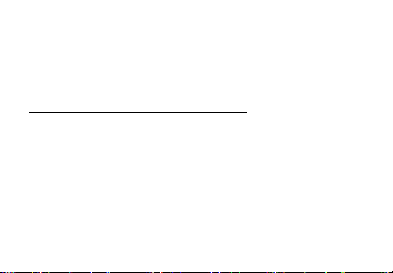
If the battery in the DC-8 device cannot be charged, the red indicator
light is displayed. Check that the battery is rechargeable and the charger
is properly connected to the DC-8 device.
To end the charging, unplug the charger cable from the DC-8 device, and
disconnect the charger from the power source.
ENGLISH
Charge the battery of the other device
To charge a battery of your Nokia device, connect the supplied
connectivity cable to the DC-8 device and your device. The indicator light
flashes green for about 10 seconds. If the battery in the DC-8 device runs
out of power, the indicator light turns off. You can check the charge level
from the connected device.
If the DC-8 device cannot charge the battery, the red indicator light is
displayed. Check that the other device is properly connected to the DC-8
device.
Page 6
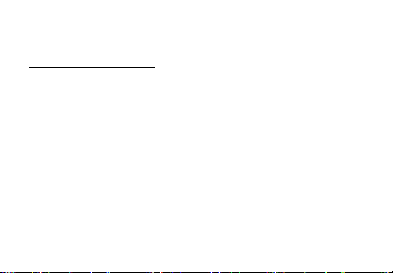
To end the charging, disconnect the cable from the connected devi ce and
the DC-8 device.
ENGLISH
Care and maintenance
Your device is a product of superior design and craftsmanship and should
be treated with care. The following suggestions will help you protect your
warranty coverage.
• Keep the device dry. Precipitation, humidity, and all types of liquids
or moisture can contain minerals that will corrode electronic
circuits. If your device does get wet, remove the battery, and allow
the device to dry completely.
• Do not use or store the device in dusty, dirty areas. Its moving parts
and electronic components can be damaged.
• Do not store the device in hot areas. High temperatures can shorten
the life of electronic devices, damage batteries, and warp or melt
certain plastics.
Page 7
• Do not store the device in cold areas. When the device returns to its
normal temperature, moisture can form inside the device and
damage electronic circuit boards.
• Do not attempt to open the device other than as instructed in this
guide.
• Do not drop, knock, or shake the device. Rough handling can break
internal circuit boards and fine mechanics.
• Do not use harsh chemicals, cleaning solvents, or strong detergents
to clean the device.
• Do not paint the device. Paint can clog the moving parts and prevent
proper operation.
If the product is not working properly, take it to the nearest authorised
service facility for service.
ENGLISH
Page 8
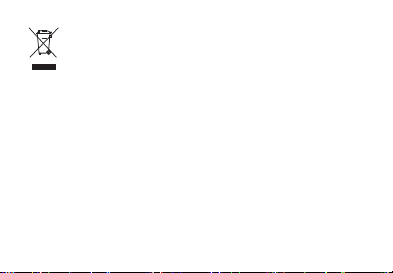
Disposal
The crossed-out wheeled-bin symbol on your product, literature,
or packaging reminds you that all electrical and electronic
products, batteries, and accumulators must be taken to separate
collection at the end of their working life. This requirement
applies to the European Union and other locations where
separate collection systems are available. Do not dispose of these
products as unsorted municipal waste.
By returning the products to collection you help prevent uncontrolled
waste disposal and promote the reuse of material resources. More
detailed information is available from the product retailer, local waste
authorities, national producer responsibility organizations, or your local
Nokia representative. For the product Eco-Declaration or instructions for
returning your obsolete product, go to country-specific information at
www.nokia.com.
ENGLISH
Page 9
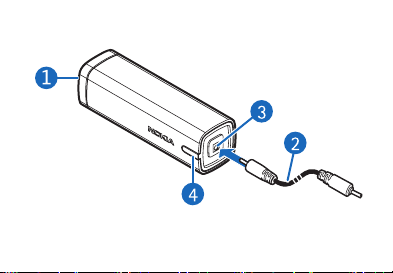
Nokia Extra Power DC-8
9206897/1
Page 10

ESPAÑOL
© 2007 Nokia. Todos los derechos reservados.
Nokia y Nokia Connecting People son marcas registradas de Nokia
Corporation.
Introducción
Con el Nokia Extra Power DC-8, puede cargar la batería de un dispositivo
Nokia compatible cuando no tenga acceso a una fuente de poder externa.
El dispositivo DC-8 está diseñado para brindar una carga parcial y
temporal.
El dispositivo DC-8 viene con un cable de conectividad. Utilice el cable
solamente para el propósito para el que fue diseñado.
Mantenga todos los accesorios fuera del alcance de los niños.
Page 11
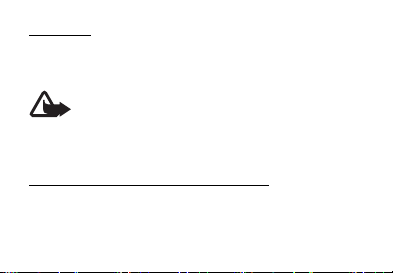
ESPAÑOL
Cargadores
Verifique el número de modelo de cualquier cargador antes de usarlo con
este dispositivo. Este dispositivo está diseñado para su uso con los
cargadores AC-3, AC-4, AC-5 y DC-4.
Advertencia: Utilice sólo cargadores aprobados por Nokia
para este accesorio particular. El uso de cualquier otro tipo de
batería, cargador o accesorio puede anular cualquier
aprobación o garantía y puede ser peligroso.
Cuando desconecte el cable de alimentación de cualquier accesorio,
sujételo y tírelo del enchufe, no del cable.
Instalar una batería en el dispositivo DC-8
El dispositivo DC-8 se puede usar con una batería de litio o alcalina AA o
con una batería recargable NiMh. El dispositivo DC-8 detecta el tipo de
batería automáticamente.
Page 12

Para instalar la batería, gire la cubierta de la batería (parte 1 en la página
del título) en la dirección de la flecha marcada en el dispositivo, coloque
la batería en el compartimiento correspondiente con el extremo positivo
(+) primero y cierre la cubierta girándola en la dirección opuesta.
Cuando no utilice el dispositivo DC-8 durante períodos prolongados,
retire la batería para evitar daños ocasionados por drenaje en la batería.
ESPAÑOL
Cargar una batería en el dispositivo DC-8
Si la batería en el dispositivo DC-8 es recargable, conecte el cargador
a una fuente de poder y conecte el cable del cargador (2) al conector de
2,0 mm (3). El dispositivo primero verifica si la batería es compatible y la
luz indicadora (4) parpadea en color verde cada 2 segundos. Si la batería
es compatible, el dispositivo comienza a cargarla. Durante la carga, la
luz indicadora parpadea en color verde cada 1 segundo. Pueden pasar
unos minutos antes de que comience la carga. Si la carga no comienza,
desconecte el cargador, conéctelo nuevamente y vuelva a intentarlo.
Cuando la batería está completamente cargada, la luz indicadora de color
Page 13

verde deja de parpadear. El tiempo de carga depende de la capacidad de
la batería y del cargador utilizado.
Si la batería en el dispositivo DC-8 no se puede cargar, se enciende la luz
indicadora de color rojo. Verifique que el otro dispositivo esté conectado
correctamente al dispositivo DC-8.
Para finalizar la carga, desconecte el cable del cargador del dispositivo
DC-8 y desconecte el cargador de la fuente de poder.
ESPAÑOL
Cargar la batería del otro dispositivo
Para cargar la batería de su dispositivo Nokia, conecte el cable de
conectividad suministrado al dispositivo DC-8 y a su dispositivo. La luz
indicadora parpadea en color verde durante aproximadamente 10
segundos. Si la energía de la batería del dispositivo DC-8 se agota, la luz
indicadora se apaga. Puede verificar el nivel de carga en el dispositivo
conectado.
Page 14
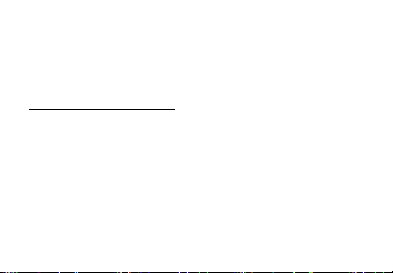
Si el dispositivo DC-8 no puede cargar la batería, se enciende la luz
indicadora de color rojo. Verifique que el cargador esté conectado
correctamente al dispositivo DC-8.
Para finalizar la carga, desconecte el cable del dispositivo conectado y del
dispositivo DC-8.
ESPAÑOL
Cuidado y mantenimiento
Su dispositivo es un producto de diseño y fabricación superiores, y se lo
debe tratar con cuidado. Las siguientes sugerencias lo ayudarán a
mantener la cobertura de su garantía.
• Mantenga el dispositivo seco. Las precipitaciones, la humedad y
todos los tipos de líquidos o humedad contienen minerales que
corroen los circuitos electrónicos. Si el dispositivo se moja, retire la
batería y espere a que el dispositivo esté completamente seco.
Page 15

• No utilice ni guarde el dispositivo en lugares sucios o polvorientos.
Las piezas movibles y los componentes electrónicos podrían dañarse.
• No guarde el dispositivo en lugares calurosos. Las temperaturas altas
pueden reducir la duración de los dispositivos electrónicos, dañar las
baterías y deformar o derretir algunos tipos de plástico.
• No guarde el dispositivo en lugares fríos. Cuando el dispositivo
recupera su temperatura normal, puede formarse humedad en su
interior, lo cual puede dañar las tarjetas de circuitos electrónicos.
• Abra siempre el dispositivo de acuerdo con las instrucciones que
figuran en este manual.
• No deje caer, no golpee ni sacuda bruscamente el dispositivo. Los
manejos bruscos pueden dañar las tarjetas de circuitos internos y los
mecanismos delicados.
ESPAÑOL
Page 16
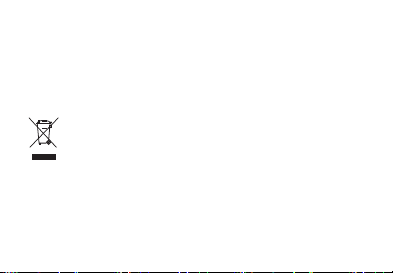
• No utilice productos químicos abrasivos, solventes de limpieza, ni
detergentes para limpiarlo.
• No pinte el dispositivo. La pintura puede obstruir las piezas movibles
e impedir la operación apropiada.
Si algún dispositivo no funciona correctamente, llévelo a su centro de
servicio autorizado más cercano.
Eliminación
El símbolo del contenedor con ruedas tachado en su producto,
documentación o embalaje, le recuerda que todos los productos
eléctricos y electrónicos, las baterías y los acumuladores deben
ser entregados por separado para su eliminación luego de
finalizada su vida útil. Este requisito se aplica a la Unión Europea
y a otros sitios que disponen de sistemas de recolección separados. No
deseche estos productos junto con los demás desperdicios domésticos.
ESPAÑOL
Page 17

Debe devolver los productos para su recolección a fin de ayudar a evitar
la eliminación de desechos no controlada y a promover la reutilización de
recursos materiales. El vendedor minorista de los productos, las
autoridades locales de eliminación de desechos, las organizaciones de
responsabilidad de la producción nacional o su representante Nokia local
cuentan con información detallada. Para ver la Declaración ecológica del
producto o las instrucciones para devolver un producto obsoleto, consulte
la información específica de su país en www.nokia.com (en inglés).
ESPAÑOL
Page 18

Dispositivo de Alimentação Extra Nokia DC-8
9206897/1
Page 19

PORTUGUÊS
© 2007 Nokia. Todos os direitos reservados.
Nokia, Nokia Connecting People e Nokia Care são marcas registradas ou
não da Nokia Corporation.
Page 20

www.anatel.gov.br
Este produto está homologado pela Anatel de acordo
com os procedimentos regulamentados pela Resolução
número 242/2000 e atende aos requisitos técnicos
aplicados, incluindo os limites de exposição da taxa de
Absorção Específica referente a campos elétricos,
magnéticos e eletromagnéticos de radiofreqüência, de
acordo com a Resolução número 303/2002
Os logotipos Nokia, Connecting People e Original
Enhancements são marcas registradas e/ou marcas comerciais
da Nokia Corporation e/ou companhias afiliadas.
Page 21
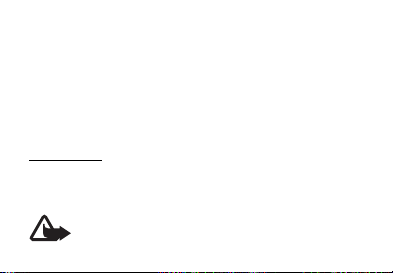
PORTUGUÊS
Introdução
Com o Dispositivo de Alimentação Extra Nokia DC-8, você pode carregar
a bateria de um dispositivo Nokia compatível quando não tiver acesso a
uma fonte de alimentação externa. O dispositivo DC-8 foi projetado para
carregamento parcial e temporário.
O dispositivo DC-8 acompanha um cabo de conectividade. Use esse cabo
somente para a sua função específica.
Mantenha todos os acessórios fora do alcance de crianças.
Carregadores
Confira o número do modelo do carregador antes de usá-lo com este
dispositivo. O dispositivo foi projetado para uso com os carregadores
AC-3, AC-4, AC-5 e DC-4.
Aviso: Utilize apenas carregadores aprovados pela Nokia para
uso com este acessório específico. O uso de outros tipos de
Page 22

baterias e carregadores pode invalidar qualquer aprovação ou garantia,
além de oferecer perigo.
Para desligar o cabo de alimentação de qualquer acessório, segure e puxe
o plugue, não o cabo.
PORTUGUÊS
Instalar uma bateria no dispositivo DC-8
O dispositivo DC-8 pode ser usado com baterias de lítio, pilhas alcalinas
AA ou uma bateria NiMh recarregável. O dispositivo DC-8 detecta o tipo
de bateria automaticamente.
Para instalar a bateria, vire a tampa da bateria (peça 1 na página de título)
na direção da seta impressa no dispositivo, coloque a bateria no
respectivo compartimento, com a extremidade positiva (+) primeiro e
feche a tampa girando-a na direção oposta.
Se você não for utilizar o dispositivo DC-8 por um longo período, remova
a bateria para evitar danos decorrentes de vazamento.
Page 23

PORTUGUÊS
Carregar a bateria no dispositivo DC-8
Se a bateria do dispositivo DC-8 for recarregável, conecte o carregador a
uma fonte de alimentação e conecte o cabo do carregador (2) ao conector
de carregamento de 2,0 mm (3). O dispositivo verificará primeiro se
a bateria é compatível, e a luz indicadora verde (4) piscará a cada
2 segundos aproximadamente. Se a bateria for compatível, o dispositivo
começará a carregá-la. Durante o carregamento, a luz indicadora verde
piscará a cada 1 segundo aproximadamente. Pode demorar alguns
minutos até o início do carregamento. Se o carregamento não for
iniciado, desconecte o carregador e conecte-o novamente para iniciar
o carregamento. Quando a bateria estiver totalmente carregada, a luz
indicadora verde parará de piscar. O tempo de carregamento depende
da capacidade da bateria e do carregador em uso.
Se a bateria no dispositivo DC-8 não puder ser carregada, uma luz
indicadora vermelha será exibida. Verifique se a bateria é recarregável e
se o carregador está corretamente conectado ao dispositivo DC-8.
Page 24

Para encerrar o carregamento, desconecte o cabo do carregador do
dispositivo DC-8 e desconecte o carregador da fonte de alimentação.
PORTUGUÊS
Carregar a bateria do outro dispositivo
Para carregar a bateria do seu dispositivo Nokia, conecte o cabo de
conectividade fornecido ao dispositivo DC-8 e ao seu dispositivo. A luz
indicadora verde piscará por cerca de 10 segundos. Se a bateria no
dispositivo DC-8 ficar sem energia, a luz indicadora será desligada.
Você pode verificar o nível de carregamento no dispositivo conectado.
Se o dispositivo DC-8 não puder carregar a bateria, uma luz indicadora
vermelha será exibida. Verifique se o carregador está corretamente
conectado ao dispositivo DC-8.
Para encerrar o carregamento, desconecte o cabo do dispositivo
conectado e do dispositivo DC-8.
Page 25

PORTUGUÊS
Cuidado e manutenção
O seu dispositivo é um produto de qualidade superior e deverá ser tratado
com cuidado. As sugestões a seguir ajudarão a assegurar a cobertura da
garantia.
• Mantenha o dispositivo seco. Chuva, umidade e todos os tipos de
líquidos podem conter minerais que provocam corrosão dos circuitos
eletrônicos. Se o dispositivo estiver molhado, remova a bateria e
deixe-o secar completamente.
• Não utilize nem guarde o dispositivo em locais com pó e sujeira.
Os componentes móveis e eletrônicos poderão ser danificados.
• Não guarde o dispositivo em locais quentes. As altas temperaturas
podem reduzir a vida útil dos dispositivos eletrônicos, danificar as
baterias edeformar ou derreter determinados plásticos.
• Não guarde o dispositivo em locais frios. Quando o dispositivo voltar
à temperatura normal, poderá haver formação de umidade na parte
interna edanos nas placas dos circuitos eletrônicos.
Page 26

• Não tente abrir o dispositivo de uma forma diferente da especificada
neste manual.
• Não derrube nem faça movimentos bruscos com o dispositivo.
O manuseio indevido pode quebrar as placas do circuito interno e
os mecanismos mais delicados.
• Não utilize produtos químicos, diluentes ou detergentes abrasivos
para limpar o dispositivo.
• Não pinte o dispositivo. A pintura pode obstruir os componentes
móveis e impedir o funcionamento correto.
Se qualquer dispositivo não estiver funcionando corretamente, leve-o à
assistência técnica autorizada mais próxima.
Descarte
O símbolo do contentor de lixo riscado presente em seu produto,
na documentação ou na embalagem, serve para lembrá-lo de
que todos os produtos eletroeletrônicos, baterias e
acumuladores devem ser separados para coleta seletiva ao final
PORTUGUÊS
Page 27

da vida útil. Essa exigência se aplica à União Européia e a outros locais
onde existem sistemas decoleta seletiva. Não descarte esses produtos
como lixo doméstico.
Separe os produtos para coleta seletiva a fim de evitar o descarte
descontrolado de lixo e promover a reutilização sustentável de recursos
materiais. Informações sobre coleta seletiva podem ser obtidas com
revendedores, autoridades locais de coleta de lixo, organizações nacionais
de responsabilidade do produtor ou com o seu representante Nokia local.
Para obter a Eco-Declaração do produto, instruções sobre a devolução de
produtos que você não utiliza mais ou informações específicas do país,
acesse o site (em inglês) www.nokia.com.
PORTUGUÊS
Garantia limitada
O Certificado de Garantia encontra-se na caixa do produto e deve ser
apresentado para qualquer pr estação de serviço de assistência técnica em
um Posto de Serviço Autorizado Nokia.
Page 28

Dispositif d’alimentation supplémentaire DC-8 de Nokia
9206897/1
Page 29

FRANÇAIS
© 2007 Nokia. Tous droits réservés.
Nokia et Nokia Connecting People sont des marques déposées de Nokia
Corporation.
Introduction
Le dispositif d’alimentation supplémentaire DC-8 de Nokia vous permet
de recharger la pile d’un appareil Nokia compatible lorsque vous n’avez
pas accès à une source d’alimentation externe. Le dispositif DC-8 est
conçu pour offrir une charge partielle et temporaire.
Le dispositif DC-8 comprend un câble qui permet de le relier à votre
appareil. N’utilisez le câble qu’aux fins auxquelles il est destiné.
Conservez tous les accessoires hors de la portée des jeunes enfants.
Page 30

FRANÇAIS
Chargeurs
Avant d’utiliser un chargeur avec cet appareil, vérifiez son numéro de
modèle. Votre appareil est conçu pour être alimenté par les chargeurs
suivants : AC-3, AC-4, AC-5 et DC-4.
Avertissement : Utilisez seulement les chargeurs approuvés
par Nokia pour cet accessoire. L’utilisation de tout autre
accessoire peut annuler toute homologation ou garantie
s’appliquant à l’appareil et peut se révéler dangereuse.
Lorsque vous débranchez le cordon d’alimentation, tirez sur la fiche et
non sur le cordon.
Installer une pile dans le dispositif DC-8
Le dispositif DC-8 peut être utilisé avec une pile AA alcaline ou au lithium,
ou avec une pile NiMH rechargeable. Il détecte automatiquement le type
de pile utilisé.
Page 31
Pour installer la pile, faites pivoter le couvercle de la pile (pièce 1 dans
l’illustration de la page titre) dans la direction de la flèche imprimée sur
le dispositif, insérez la pile dans le compartiment côté positif (+) en
premier, puis refermez le couvercle en le faisant pivoter dans la direction
opposée.
Si vous prévoyez ne pas utiliser le dispositif durant une période prolongée,
retirez-en la pile afin d’empêcher tout dommage causé par une fuite de
la pile.
FRANÇAIS
Charger la pile du dispositif DC-8
Si la pile insérée dans le dispositif DC-8 est rechargeable, branchez le
chargeur à une source d’alimentation, puis branchez le câble du chargeur
(2) au connecteur de charge de 2,0 mm (3). Le dispositif s’assure que la
pile est rechargeable, puis le voyant lumineux (4) clignote en vert environ
toutes les deux seconde s. Si la pile est compatible, le dispositif commence
alors à la charger. Durant la charge, le voyant lumineux clignote en vert
environ toutes les secondes. Il peut s’écouler un certain temps avant que
Page 32

la charge commence. Si le chargement ne commence pas, débranchez le
chargeur, puis rebranchez-le. Une fois la pile complètement chargée, le
voyant cesse de clignoter. Le temps de charge varie selon la capacité de
la pile et le chargeur utilisé.
Si la pile insérée ne peut être chargée, le voyant s’allume en rouge.
Assurez-vous que la pile est rechargeable et que l’autre appareil est
correctement branché au dispositif DC-8.
Pour mettre fin à la charge, débranchez le câble du dispositif DC-8, puis
débranchez le chargeur de la source d’alimentation.
FRANÇAIS
Recharger la pile de l’autre appareil
Pour recharger la pile de votre appareil Nokia, branchez une extrémité du
câble fourni au dispositif DC-8 et l’autre à votre appareil. Le voyant
lumineux clignote en vert durant environ 10 secondes. Si la pile du
dispositif DC-8 est déchargée, le voyant s’éteint. Vous pouvez vérifier le
niveau de charge à partir de l’appareil branché.
Page 33

Si le dispositif DC-8 ne peut charger la pile de votre appareil, le voyant
s’allume en rouge. Vérifiez si le chargeur est bien relié au dispositif.
Pour mettre fin à la charge, débranchez le câble de l’appareil connecté,
puis du dispositif DC-8.
FRANÇAIS
Entretien et réparation
Votre appareil est un produit de conception et de fabrication supérieures
qui doit être traité avec soin. Les suggestions qui suivent vous aideront à
assurer la validité de votre garantie.
• Maintenez l’appareil au sec. L’eau de pluie, l’humidité et les liquides
peuvent contenir des minéraux susceptibles de détériorer les circuits
électroniques. Si votre appareil est expodé à l’eau, retirez la pile et
laissez-le sécher complètement avant de remettre la pile en place.
• N’utilisez pas et ne rangez pas l’appareil dans un endroit poussiéreux
ou sale. Vous risqueriez d’endommager ses pièces mobiles et ses
composants électroniques.
Page 34

• Ne rangez pas l’appareil dans un endroit chaud. Les températures
élevées sont susceptibles de réduire la durée de vie utile des
composants électroniques, d’endommager les piles et de déformer
ou faire fondre certaines pièces en plastique.
• Ne rangez pas l’appareil dans un endroit froid. Lorsque l’appareil
revient à sa température normale de fonctionnement, de l’humidité
peut se condenser à l’intérieur et endommager les circuits
électroniques.
• N’essayez pas d’ouvrir l’appareil autrement que dans le cadre des
procédures indiquées dans le présent guide.
• Ne le secouez pas, ne le heurtez pas et ne le laissez pas tomber. Toute
manœuvre brusque peut briser les cartes de circuits internes et les
petites pièces mécaniques.
FRANÇAIS
Page 35

• Ne vous servez pas de produits chimiques forts, de solvants ou de
détergents puissants pour nettoyer cet appareil.
• Ne peignez pas l’appareil. La peinture risquerait de bloquer les pièces
mobiles et de nuire à leur bon fonctionnement.
Si votre appareil ne fonctionne pas correctement, apportez-le au centre
de réparation autorisé le plus près de chez vous.
Mise au rebut
La poubelle barrée d’une croix sur le produit, sa documentation
ou son emballage signifie que tout produit électrique et
électronique doit être envoyé dans un lieu de collecte distinct
lorsqu’il n’est plus utilisé. Cette exigence est valide au sein de
l’Union européenne et dans les autres endroits où des systèmes
de récupération spéciaux sont offerts. Ne jetez pas cet appareil dans les
ordures ménagères.
Le fait de retourner les produits aux points de récupération contribue
à diminuer les risques de contamination de la nature et permet une
FRANÇAIS
Page 36

saine réutilisation des ressources matérielles à long terme. Pour
de l’information détaillée sur la mise au rebut de tels appareils,
communiquez avec votre détaillant, les autorités locales responsables
de la gestion des rebuts, les organismes de sensibilisation aux industriels
ou votre représentant Nokia local. Pour consulter la fiche d’information
« Eco-Declaration » ou pour obtenir les instructions concernant la
récupération de votre produit, reportez-vous aux renseignements
propres à votre pays sur le site www.nokia.com.
FRANÇAIS
