Page 1

Nokia Universal Portable USB Charger DC-16 User Guide
Issue 1.0
Page 2
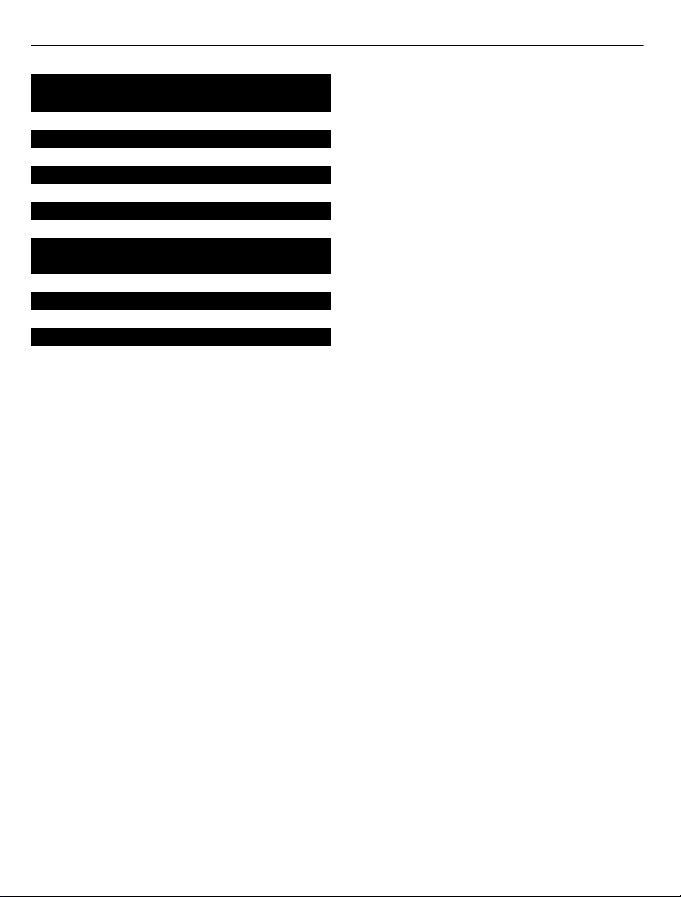
2
Contents
About your portable charger 3
Keys and parts 3
Charge the Nokia DC-16 3
Charge the battery of another
device 4
Operating temperature 5
Product and safety information 5
Page 3
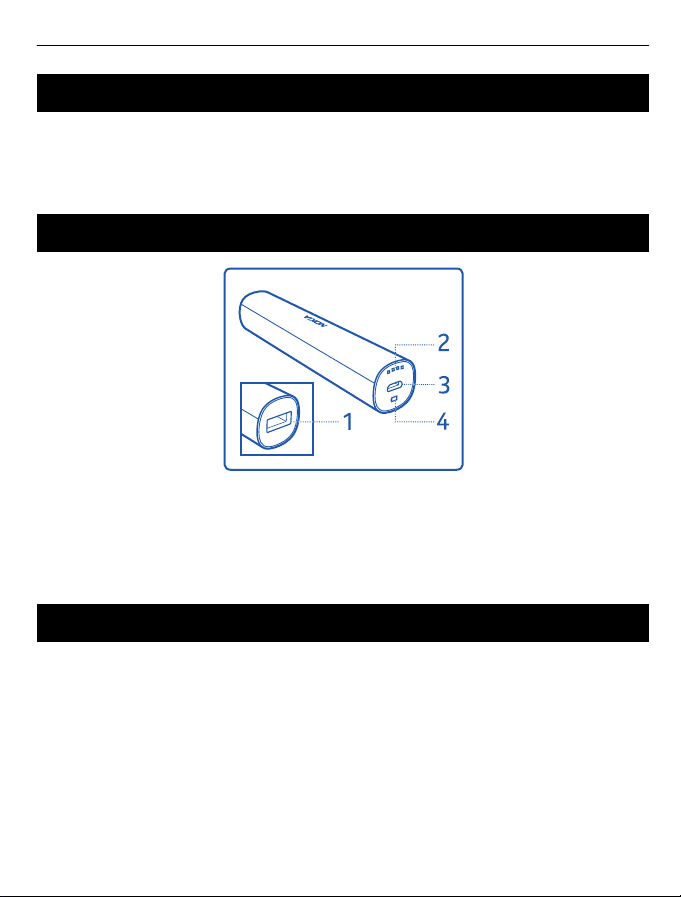
About your portable charger
With the Nokia Universal Portable USB Charger DC-16, you can charge the battery of
a compatible device when you don't have access to a regular power source.
Read this user guide carefully before using the product. Also, read the user guide for
the device that you connect to the product.
Keys and parts
1 USB connector
2 Indicator lights
3 Charger connector
4 Power indicator key
The surface of this product is nickel-free.
3
Charge the Nokia DC-16
1 Plug the charger into a wall outlet, or connect a charger cable to a compatible PC.
2 Connect the micro-USB end of the cable to the charger connector on the Nokia
DC-16.
Page 4
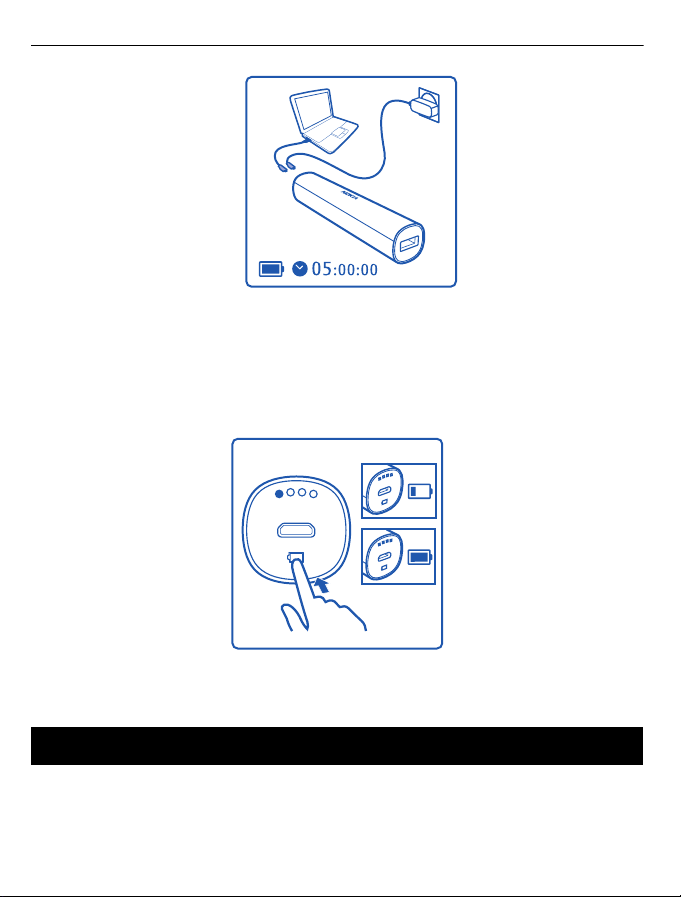
4
When the Nokia DC-16 is charging, the indicator lights blink. When the battery is
fully charged, the indicator lights stay on.
3 Unplug the charger from the Nokia DC-16, then from the wall outlet or PC.
Check the battery level
Press the power indicator key.
When you unplug a charger, hold and pull the plug, not the cord.
Charge the battery of another device
1 Connect the standard USB end of the CA-189CD cable to the portable charger.
2 Connect the micro-USB end of the cable to the other device.
Page 5
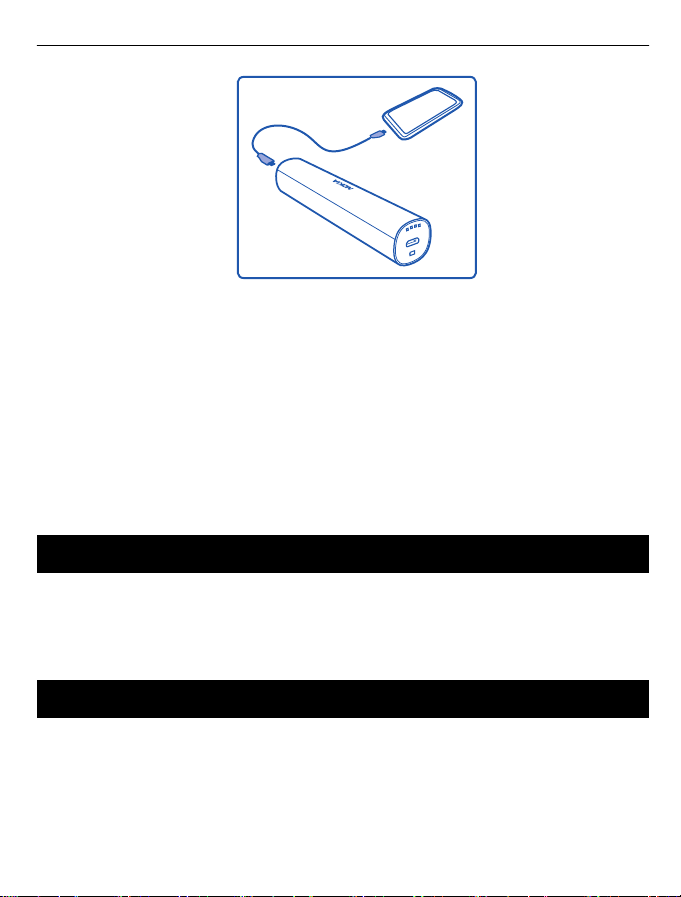
The indicator lights come on briefly.
If you're charging the portable charger at the same time, it is charged first. When
it's fully charged, the other device begins to charge.
When you charge the battery of a low-power device, such as a Bluetooth headset,
the indicator lights may not come on at all.
3 Unplug the cable from the other device.
If the portable charger runs out of battery while charging the other device, the first
indicator light starts to blink.
To check the battery level of the portable charger while charging, press the power
indicator key.
Operating temperature
• When charging another device: -15°C … +55°C
• When charging the Nokia DC-16: 0°C … +45°C
If the temperature is outside the operating range, the first and fourth indicator lights
flash.
5
Product and safety information
Take care of your device
Handle your device, charger and accessories with care. The following suggestions help you protect your warranty coverage.
• Keep the device dry. Precipitation, humidity, and all types of liquids or moisture can contain minerals that corrode
electronic circuits. If your device gets wet, allow the device to dry.
• Do not use or store the device in dusty or dirty areas. Moving parts and electronic components can be damaged.
• Do not store the device in high temperatures. High temperatures can shorten the life of the device, damage the
battery, and warp or melt plastics.
Page 6
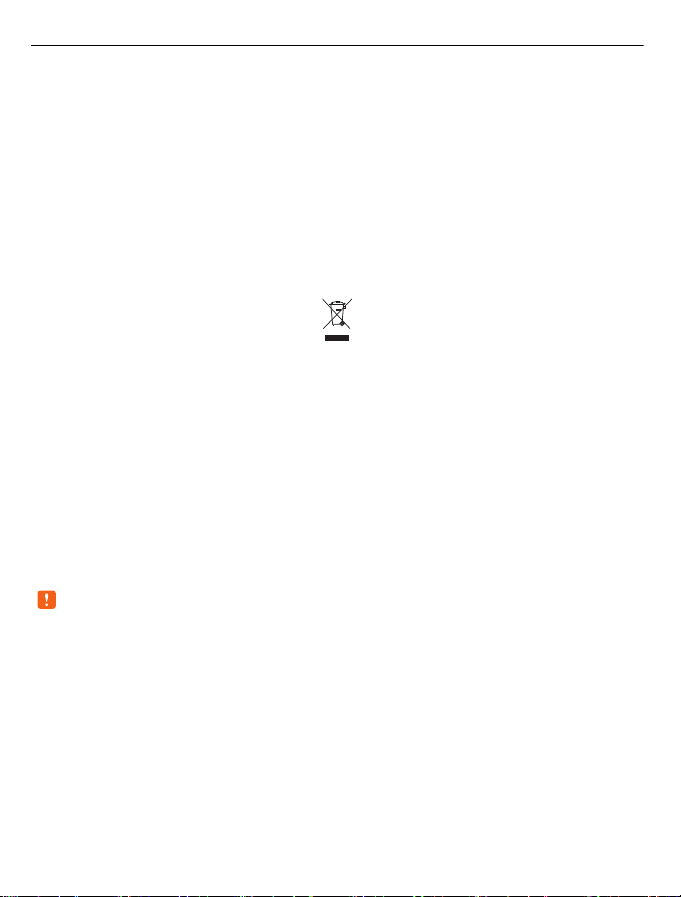
6
• Do not store the device in cold temperatures. When the device warms to its normal temperature, moisture can form
inside the device and damage electronic circuits.
• Do not attempt to open the device.
• Unauthorised modifications may damage the device and violate regulations governing radio devices.
• Do not drop, knock, or shake the device. Rough handling can break internal circuit boards and mechanics.
• Only use a soft, clean, dry cloth to clean the surface of the device.
• Do not paint the device. Paint can clog moving parts and prevent proper operation.
Recycle
Always return your used electronic products, batteries, and packaging materials to dedicated collection points. This way
you help prevent uncontrolled waste disposal and promote the recycling of materials. .
Crossed-out wheeled-bin symbol
The crossed-out wheeled-bin symbol on your product, battery, literature, or packaging reminds you that all electrical and
electronic products, batteries, and accumulators must be taken to separate collection at the end of their working life. This
requirement applies in the European Union. Do not dispose of these products as unsorted municipal waste. For more
environmental information, see the product Eco profile at www.nokia.com/ecoprofile.
Batteries and chargers
Battery and charger information
Your device has an internal, non-removable, rechargeable battery. Do not attempt to remove the battery, as you may
damage the device.
This device is intended for use when supplied with power from a Nokia micro-USB charger, car charger, or USB cable
connected to a PC.
The battery can be charged and discharged hundreds of times, but it will eventually wear out.
Battery safety
Note: The battery in your device is non-removable, so refer to the battery-related statements as applicable to your
device.
When you unplug a charger or an accessory, hold and pull the plug, not the cord.
When your charger is not in use, unplug it from the electrical plug and the device. Do not leave a fully charged battery
connected to a charger, as overcharging may shorten the battery’s lifetime. If left unused, a fully charged battery will lose
its charge over time.
Always keep the battery between 15°C and 25°C (59°F and 77°F). Extreme temperatures reduce the capacity and lifetime
of the battery. A device with a hot or cold battery may not work temporarily.
Do not dispose of batteries in a fire as they may explode. Dispose of batteries according to local regulations. Recycle when
possible. Do not dispose as hous ehold waste.
Do not dismantle, cut, open, crus h, bend, puncture, or shred cells or batteries. If a battery leaks, do not let battery liquid
touch skin or eyes. If this happens, immediately flush the affected areas with water, or seek medical help.
Page 7
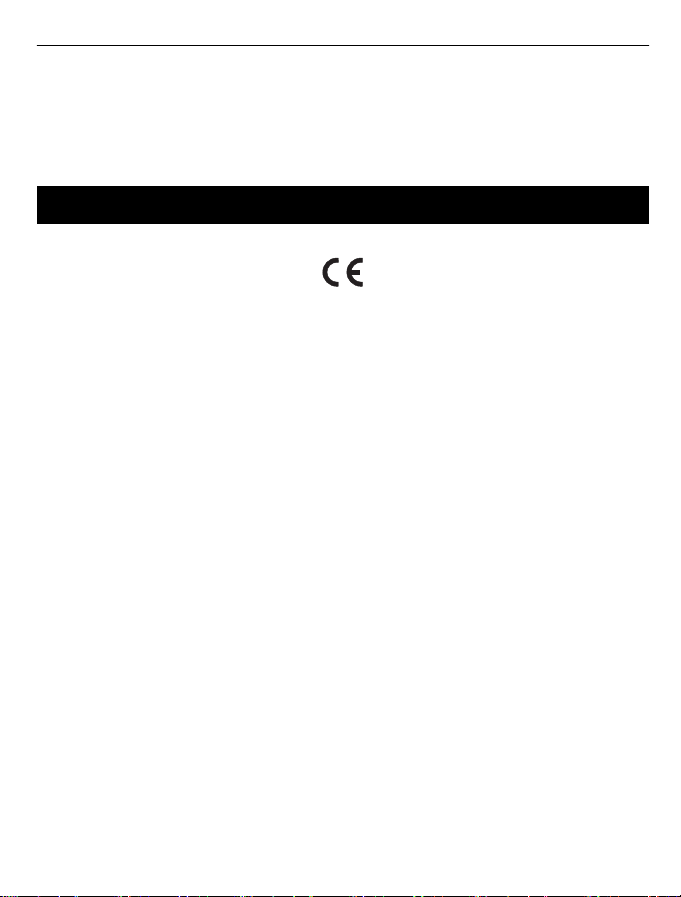
Do not modify, remanufacture, attempt to insert foreign objects into the battery, or immerse or expose it to water or other
liquids. Batteries may explode if damaged.
Use the battery and charger for their intended purposes only. Improper use, or use of unapproved batteries or incompatible
chargers may present a risk of fire, explosion, or other hazard, and may invalidate any approval or warranty. If you believe
the battery or charger is damaged, take it to a service centre for inspection before continuing to use it. Never use a damaged
battery or charger. Only use the charger indoors.
Copyright and other notices
DECLARATION OF CONFORMITY
Hereby, NOKIA CORPORATION declares that this DC-16 product is in compliance with the essential requirements and the
other relevant provisions of Directive 2004/108/EC.
© 2012 Nokia. All rights reserved.
Nokia, Nokia Connecting People and Nokia Original Accessories logo are trademarks or registered t rademarks of Nokia
Corporation.
FCC/INDUSTRY CANADA NOTICE
This device complies with part 15 of the FCC rules and Industry Canada licence-exempt RSS standard(s). Operation is subject
to the following two conditions: (1) This device may not cause harmful interference, and (2) this device must accept any
interference received, including interference that may cause undesired operation. Your device may cause TV or radio
interference (for example, when using a device in close proximity to receiving equipment). If you require assistance, contact
your local service facility. Any changes or modifications not expressly approved by Nokia could void the user's authority to
operate this equipment.
/Issue 1.0 EN
7
