Page 1
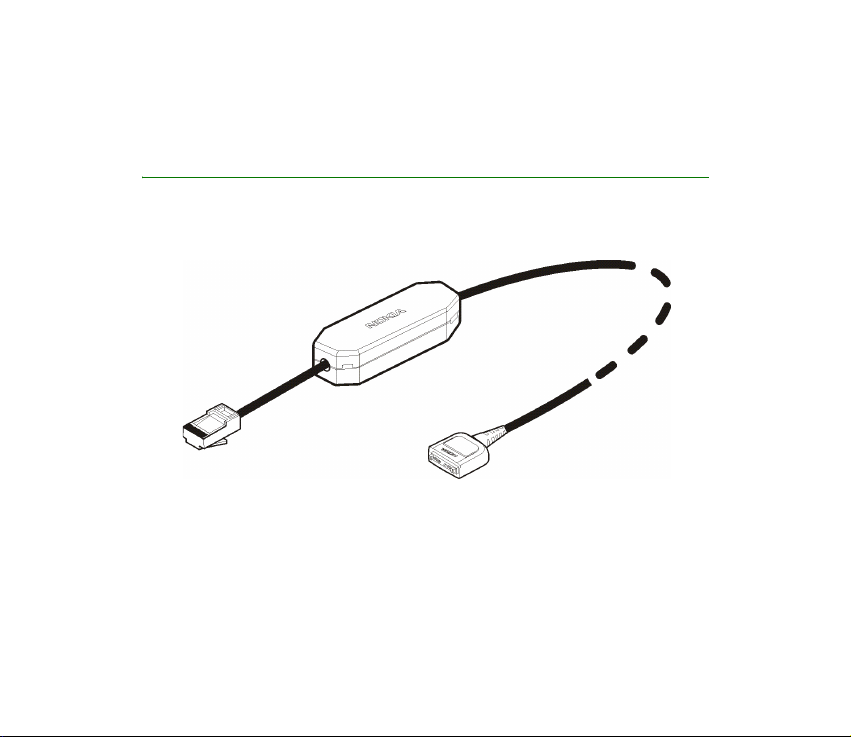
Nokia Converter (CA-55)
Installation guide
9238687
Issue 1
Page 2
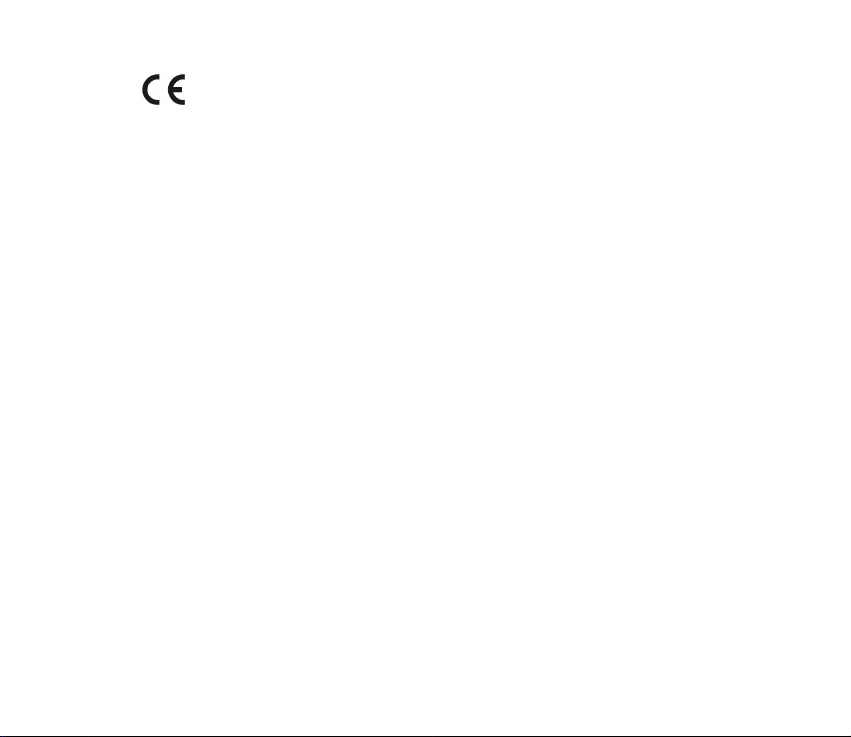
Copyright © 2005 Nokia. All rights reserved.
Reproduction, transfer, distribution or storage of part or all of the contents in this document in any form
without the prior written permission of Nokia is prohibited.
Nokia, Nokia Connecting People, and Pop-Port are trademarks of Nokia Corporation. Other product and
company names mentioned herein may be trademarks or tradenames of their respective owners.
Nokia operates a policy of ongoing development. Nokia reserves the right to make changes to any of the
products described in this document without prior notice.
UNDER NO CIRCUMSTANCES SHALL NOKIA BE RESPONSIBLE FOR ANY LOSS OF DATA OR INCOME OR
ANY SPECIAL, INCIDENTAL, CONSEQUENTIAL OR INDIRECT DAMAGES HOWSOEVER CAUSED. THE
CO NTEN TS OF THIS DOCU MEN T ARE PROV IDED "AS I S". EX CEPT AS RE QUIR ED BY APP LICA BLE L AW, N O
WARRANTIES OF ANY KIND, EITHER EXPRESS OR IMPLIED, INCLUDING, BUT NOT LIMITED TO, THE IMPLIED
WARRANTIES OF MERCHANTABILITY AND FITNESS FOR A PARTICULAR PURPOSE, ARE MADE IN RELATION
TO THE ACCURACY, RELIABILITY OR CONTENTS OF THIS DOCUMENT. NOKIA RESERVES THE RIGHT TO
REVI SE TH IS DO CUME NT OR W ITHD RAW I T AT A NY TIM E WIT HOUT PRIO R NOTICE .
The availability of particular products may vary by region. Please check with the Nokia dealer nearest to
you.Unauthorized changes or modifications to this device may void the user's authority to operate the
equipment.
Export Controls
This device may contain commodities, technology or software subject to export laws and regulations from
the US and other countries. Diversion contrary to law is prohibited.
9238687 / Issue 1
Page 3

YOUR SAFETY
Read these simple guidelines. Breaking the rules may be dangerous or illegal. Further
detailed information is given in this installation guide.
ROAD SAFETY COMES FIRST
Obey all local laws. Always keep your hands free to operate the vehicle while
driving. Your first consideration while driving should be road safety.
INTERFERENCE
All wireless phones may be susceptible to interference, which could affect
performance.
CONNECTING TO OTHER DEVICES
When connecting to any other device, read its user guide for detailed safety
instructions. Do not connect incompatible products.
■ General information
The CA-55 converter allows you to use your CARK-91 car kit with compatible Nokia phones
and compatible mobile holders that have a Pop-Port™ connector.
The CA-55 converter is designed to give optimal performance when used with the MP-2
microphone that can be purchased separately.
Read this installation guide carefully before installing the converter cable. For details
regarding your CARK-91 car kit, see its installation guide that is also available on the
product pages of the CA-55 converter at www.nokia.com or from your local Nokia dealer.
Note that the illustrations in this guide are for reference only.
3Copyright © 2005 Nokia. All rights
Page 4

1. Installation
Before you install the converter, it is necessary to remove some parts of the car
interior. After the installation, re-attach those parts.
1. When the car ignition is turned off, remove the MCC-1 mobile holder from
your car.
2. Disconnect the antenna cable of the MCC-1 mobile holder from the external
antenna.
3. Disconnect the system cable of the MCC-1 mobile holder from the HFU-2
hands-free unit that is supplied with your CARK-91 car kit.
4. Mount your new compatible mobile holder securely to the original place of the
holder. If necessary, also mount the appropriate antenna coupler. For details,
see the sales package of your new mobile holder.
5. Plug the converter cable into the HFU-2 hands-free unit.
6. Plug the converter cable into the mobile holder.
7. If necessary, replace the original microphone with the MP-2 microphone.
8. If necessary, connect the antenna cable of your antenna coupler or mobile
holder with the cable of the external antenna.
4Copyright © 2005 Nokia. All rights
Page 5

5Copyright © 2005 Nokia. All rights
Page 6

Care and maintenance
Your device is a product of superior design and craftsmanship and should be treated with
care. The suggestions below will help you protect your warranty coverage.
• Do not attempt to open the device except as instructed in this guide.
• Do not use harsh chemicals, cleaning solvents or strong detergents to clean the car kit.
• Do not paint the car kit. Paint can clog the moving parts and prevent proper operation.
If the device is not working properly, take it to your nearest authorized service facility for
service.
6Copyright © 2005 Nokia. All rights
