Page 1

After Sales Technical Documentation
NHE–6 Series Transceiver
Chapter 4
SYSTEM MODULE
Original 07/97
Page 2

NHE–6
System Module
CHAPTER 4 – SYSTEM MODULE
Contents
Introduction Page 4–5. . . . . . . . . . . . . . . . . . . . . . . . . . . . . . . . . . . . . . . . . . . .
Technical Section Page 4–5. . . . . . . . . . . . . . . . . . . . . . . . . . . . . . . . . . . . .
External and Internal Connections Page 4–5. . . . . . . . . . . . . . . . . . . . . . . .
External Connections Page 4–5. . . . . . . . . . . . . . . . . . . . . . . . . . . . . . . . .
System Connector X100 Page 4–6. . . . . . . . . . . . . . . . . . . . . . . . . . . . . . .
UI Connector X101 Page 4–7. . . . . . . . . . . . . . . . . . . . . . . . . . . . . . . . . . .
Flash Connector X103 Page 4–8. . . . . . . . . . . . . . . . . . . . . . . . . . . . . . . .
SIM Connector X102 Page 4–9. . . . . . . . . . . . . . . . . . . . . . . . . . . . . . . . . .
Baseband Block Page 4–10. . . . . . . . . . . . . . . . . . . . . . . . . . . . . . . . . . . . . . . .
Introduction Page 4–10. . . . . . . . . . . . . . . . . . . . . . . . . . . . . . . . . . . . . . . . . .
Modes of Operation Page 4–11. . . . . . . . . . . . . . . . . . . . . . . . . . . . . . . . . . .
Circuit Description Page 4–11. . . . . . . . . . . . . . . . . . . . . . . . . . . . . . . . . . . .
Power Supply Page 4–11. . . . . . . . . . . . . . . . . . . . . . . . . . . . . . . . . . . . . .
Charging Control Switch Functional Description Page 4–12. . . . . .
Power Supply Regulator PSCLD, N301 Page 4–14. . . . . . . . . . . . .
PSCLD, N300 External Components Page 4–14. . . . . . . . . . . . . . .
PSCLD, N300 Control Bus Page 4–15. . . . . . . . . . . . . . . . . . . . . . . .
Charger Detection Page 4–16. . . . . . . . . . . . . . . . . . . . . . . . . . . . . . .
SIM Interface and Regulator in N300 Page 4–16. . . . . . . . . . . . . . .
Power Up Sequence Page 4–17. . . . . . . . . . . . . . . . . . . . . . . . . . . . .
MCU Page 4–19. . . . . . . . . . . . . . . . . . . . . . . . . . . . . . . . . . . . . . . . . . . . .
MCU Access and Wait State Generation Page 4–19. . . . . . . . . . . .
MCU Flash Loading Page 4–20. . . . . . . . . . . . . . . . . . . . . . . . . . . . . . . .
Flash Prommer Connection Using Dummy Battery Page 4–22. . . . . .
Flash, D400 Page 4–22. . . . . . . . . . . . . . . . . . . . . . . . . . . . . . . . . . . . . . .
SRAM D402, D403 Page 4–22. . . . . . . . . . . . . . . . . . . . . . . . . . . . . . . . .
EEPROM D401 Page 4–22. . . . . . . . . . . . . . . . . . . . . . . . . . . . . . . . . .
MCU and Peripherals Page 4–23. . . . . . . . . . . . . . . . . . . . . . . . . . . . . . .
Baseband A/D Converter Channels usage in N450 and D150 Page 4–23
Battery Voltage Measurement Page 4–24. . . . . . . . . . . . . . . . . . . . .
Charger Voltage Measurement Page 4–25. . . . . . . . . . . . . . . . . . . .
Battery Size Resistor Measurement Page 4–25. . . . . . . . . . . . . . . .
Battery Temperature Measurement Page 4–26. . . . . . . . . . . . . . . . .
External Accessory Detection via XMIC/ID –line Page 4–26. . . . .
Keyboard Interface Page 4–27. . . . . . . . . . . . . . . . . . . . . . . . . . . . . . . . .
Keyboard and Display Light Page 4–28. . . . . . . . . . . . . . . . . . . . . . . . .
Audio Control Page 4–28. . . . . . . . . . . . . . . . . . . . . . . . . . . . . . . . . . . . . .
Internal Audio Page 4–29. . . . . . . . . . . . . . . . . . . . . . . . . . . . . . . . . . . . . .
External Audio Page 4–30. . . . . . . . . . . . . . . . . . . . . . . . . . . . . . . . . . . . .
After Sales
Technical Documentation
Page 4–2
Original 07/97
Page 3
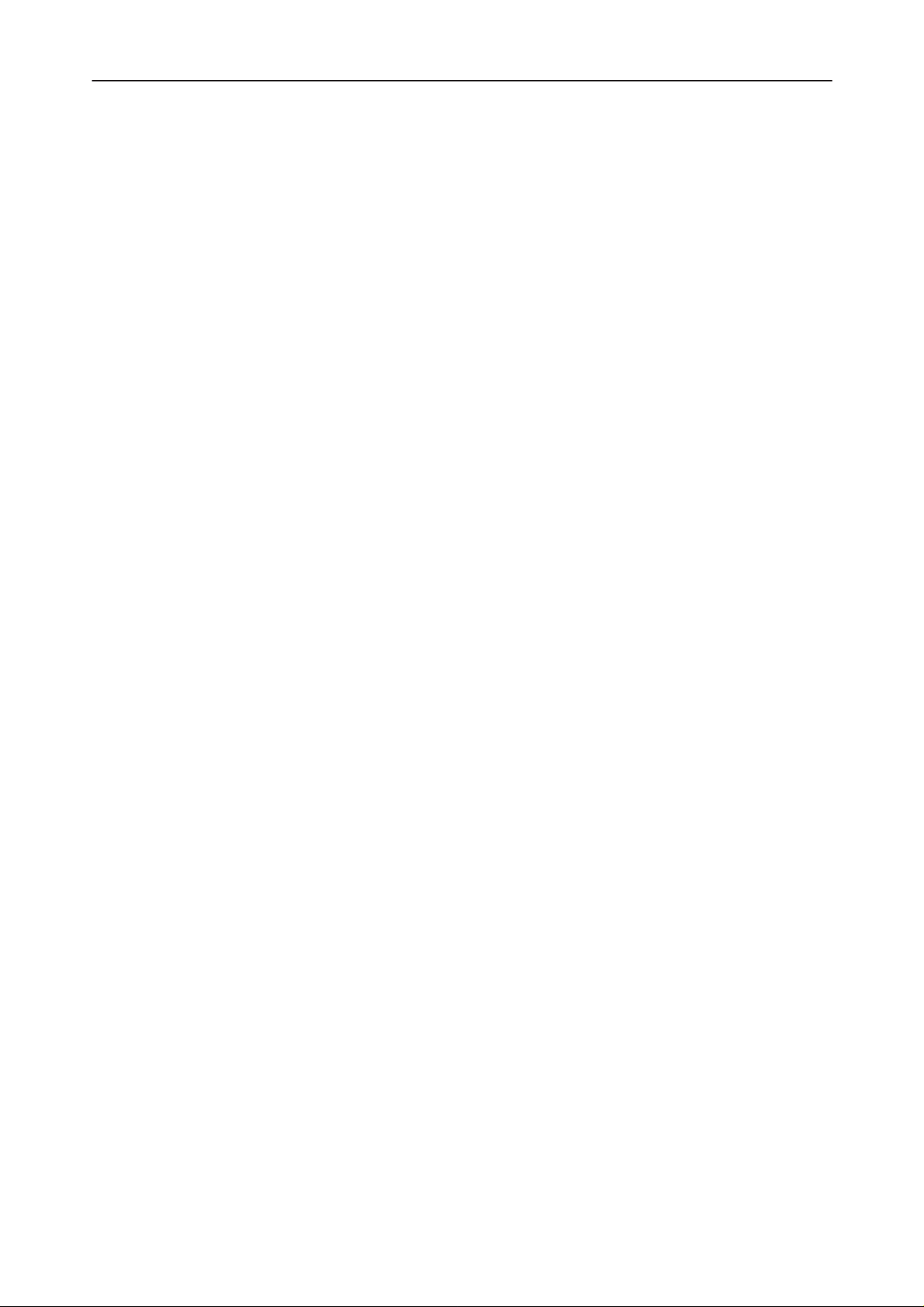
After Sales
Technical Documentation
DSP Page 4–31. . . . . . . . . . . . . . . . . . . . . . . . . . . . . . . . . . . . . . . . . . . . . .
DSP Interrupts Page 4–31. . . . . . . . . . . . . . . . . . . . . . . . . . . . . . . . . .
DSP Serial Communications Interface Page 4–32. . . . . . . . . . . . . .
RFI2, N450 Operation Page 4–32. . . . . . . . . . . . . . . . . . . . . . . . . . . . . .
SIM Interface Page 4–33. . . . . . . . . . . . . . . . . . . . . . . . . . . . . . . . . . . . . .
Display Driver Interface Page 4–35. . . . . . . . . . . . . . . . . . . . . . . . . . .
RF Block Page 4–37. . . . . . . . . . . . . . . . . . . . . . . . . . . . . . . . . . . . . . . . . . . . . . .
Introduction Page 4–37. . . . . . . . . . . . . . . . . . . . . . . . . . . . . . . . . . . . . . . . . .
Receiver Page 4–37. . . . . . . . . . . . . . . . . . . . . . . . . . . . . . . . . . . . . . . . . . . .
Duplex Filter Page 4–37. . . . . . . . . . . . . . . . . . . . . . . . . . . . . . . . . . . . . . .
Pre–Amplifier Page 4–38. . . . . . . . . . . . . . . . . . . . . . . . . . . . . . . . . . . . . .
RF Interstage Filter Page 4–38. . . . . . . . . . . . . . . . . . . . . . . . . . . . . . . . .
Diode Mixer Page 4–38. . . . . . . . . . . . . . . . . . . . . . . . . . . . . . . . . . . . . . .
IF Amplifier Page 4–39. . . . . . . . . . . . . . . . . . . . . . . . . . . . . . . . . . . . . . . .
First IF Filter Page 4–39. . . . . . . . . . . . . . . . . . . . . . . . . . . . . . . . . . . . . . .
Receiver IF Circuit, RX part of CRFRT Page 4–40. . . . . . . . . . . . . . . .
Second IF Filter Page 4–40. . . . . . . . . . . . . . . . . . . . . . . . . . . . . . . . . . . .
Transmitter Page 4–41. . . . . . . . . . . . . . . . . . . . . . . . . . . . . . . . . . . . . . . . . .
Modulator Circuit, TX part of CRFRT Page 4–41. . . . . . . . . . . . . . . . . .
Upconversion Mixer Page 4–42. . . . . . . . . . . . . . . . . . . . . . . . . . . . . . . .
TX amplifier Page 4–43. . . . . . . . . . . . . . . . . . . . . . . . . . . . . . . . . . . . . . .
TX Interstage Filters Page 4–43. . . . . . . . . . . . . . . . . . . . . . . . . . . . . . . .
Power Amplifier Page 4–44. . . . . . . . . . . . . . . . . . . . . . . . . . . . . . . . . . . .
Power control circuit Page 4–44. . . . . . . . . . . . . . . . . . . . . . . . . . . . . . . .
Frequency Synthesizers Page 4–45. . . . . . . . . . . . . . . . . . . . . . . . . . . . . . .
VCTCXO Page 4–45. . . . . . . . . . . . . . . . . . . . . . . . . . . . . . . . . . . . . . . . . .
VHF PLL Page 4–46. . . . . . . . . . . . . . . . . . . . . . . . . . . . . . . . . . . . . . . . . .
VHF VCO + Buffer Page 4–46. . . . . . . . . . . . . . . . . . . . . . . . . . . . . . . . .
UHF PLL Page 4–47. . . . . . . . . . . . . . . . . . . . . . . . . . . . . . . . . . . . . . . . . .
UHF VCO Page 4–47. . . . . . . . . . . . . . . . . . . . . . . . . . . . . . . . . . . . . . . . .
UHF VCO Buffer Page 4–48. . . . . . . . . . . . . . . . . . . . . . . . . . . . . . . . . . .
PLL Circuit Page 4–48. . . . . . . . . . . . . . . . . . . . . . . . . . . . . . . . . . . . . . . .
NHE–6
System Module
Interconnection Diagram of Baseband Page 4–49. . . . . . . . . . . . . . . . . . . . .
Block Diagram of RF Page 4–50. . . . . . . . . . . . . . . . . . . . . . . . . . . . . . . . . . . .
Power Distribution Diagram of RF Page 4–51. . . . . . . . . . . . . . . . . . . . . . . . .
GJ8: Block Diagram of Baseband Page 4–52. . . . . . . . . . . . . . . . . . . . . . . . .
GJ8: Circuit Diagram of Power Supply & Charging Page 4–53. . . . . . . . . .
GJ8: Circuit Diagram of Central Processing Unit Page 4–54. . . . . . . . . . . .
GJ8: Circuit Diagram of MCU Memory Block Page 4–55. . . . . . . . . . . . . . .
GJ8: Circuit Diagram of Keyboard & Display Interface Page 4–56. . . . . . .
GJ8: Circuit Diagram of Audio Page 4–57. . . . . . . . . . . . . . . . . . . . . . . . . . . .
Original 07/97
Page 4–3
Page 4
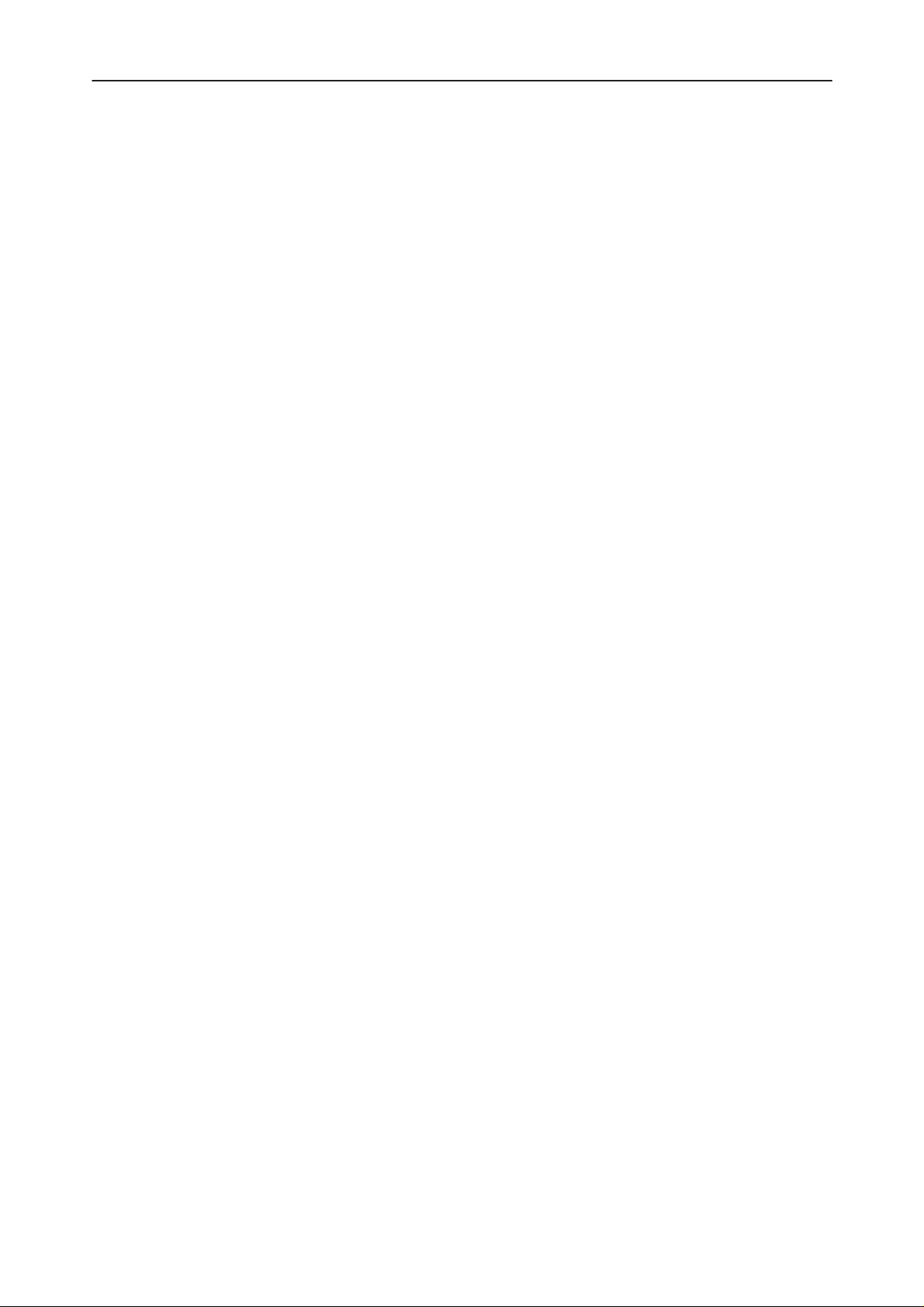
NHE–6
System Module
GJ8: Circuit Diagram of DSP Memory Block Page 4–58. . . . . . . . . . . . . . . .
GJ8: Circuit Diagram of RFI Page 4–59. . . . . . . . . . . . . . . . . . . . . . . . . . . . . .
GJ8: Circuit Diagram of Receiver Page 4–60. . . . . . . . . . . . . . . . . . . . . . . . .
GJ8: Circuit Diagram of Transceiver Page 4–61. . . . . . . . . . . . . . . . . . . . . . .
GJ8: Circuit Diagram of System Connector Page 4–62. . . . . . . . . . . . . . . . .
Layout Diagrams of GJ8 (Version: 15) Page 4–63. . . . . . . . . . . . . . . . . . . . .
GJ8A: Block Diagram of Baseband Page 4–64. . . . . . . . . . . . . . . . . . . . . . . .
GJ8A: Circuit Diagram of Power Supply & Charging Page 4–65. . . . . . . . .
GJ8A: Circuit Diagram of Central Processing Unit Page 4–66. . . . . . . . . . .
GJ8A: Circuit Diagram of MCU Memory Block Page 4–67. . . . . . . . . . . . . .
GJ8A: Circuit Diagram of Keyboard & Display Interface Page 4–68. . . . . .
GJ8A: Circuit Diagram of Audio Page 4–69. . . . . . . . . . . . . . . . . . . . . . . . . . .
After Sales
Technical Documentation
GJ8A: Circuit Diagram of DSP Memory Block Page 4–70. . . . . . . . . . . . . . .
GJ8A: Circuit Diagram of RFI Page 4–71. . . . . . . . . . . . . . . . . . . . . . . . . . . . .
GJ8A: Circuit Diagram of Receiver Page 4–72. . . . . . . . . . . . . . . . . . . . . . . .
GJ8A: Circuit Diagram of Transceiver Page 4–73. . . . . . . . . . . . . . . . . . . . . .
GJ8A: Circuit Diagram of System Connector Page 4–74. . . . . . . . . . . . . . .
Layout Diagrams of GJ8A (Version: 02) Page 4–75. . . . . . . . . . . . . . . . . . .
Parts list of GJ8 (EDMS Issue 8.8 Code: 0200591 for layout 15) Page 4–76
Parts list of GJ8A (EDMS Issue 4.1 Code: 0201017 for layout 02 ) Page 4–89
Page 4–4
Original 07/97
Page 5
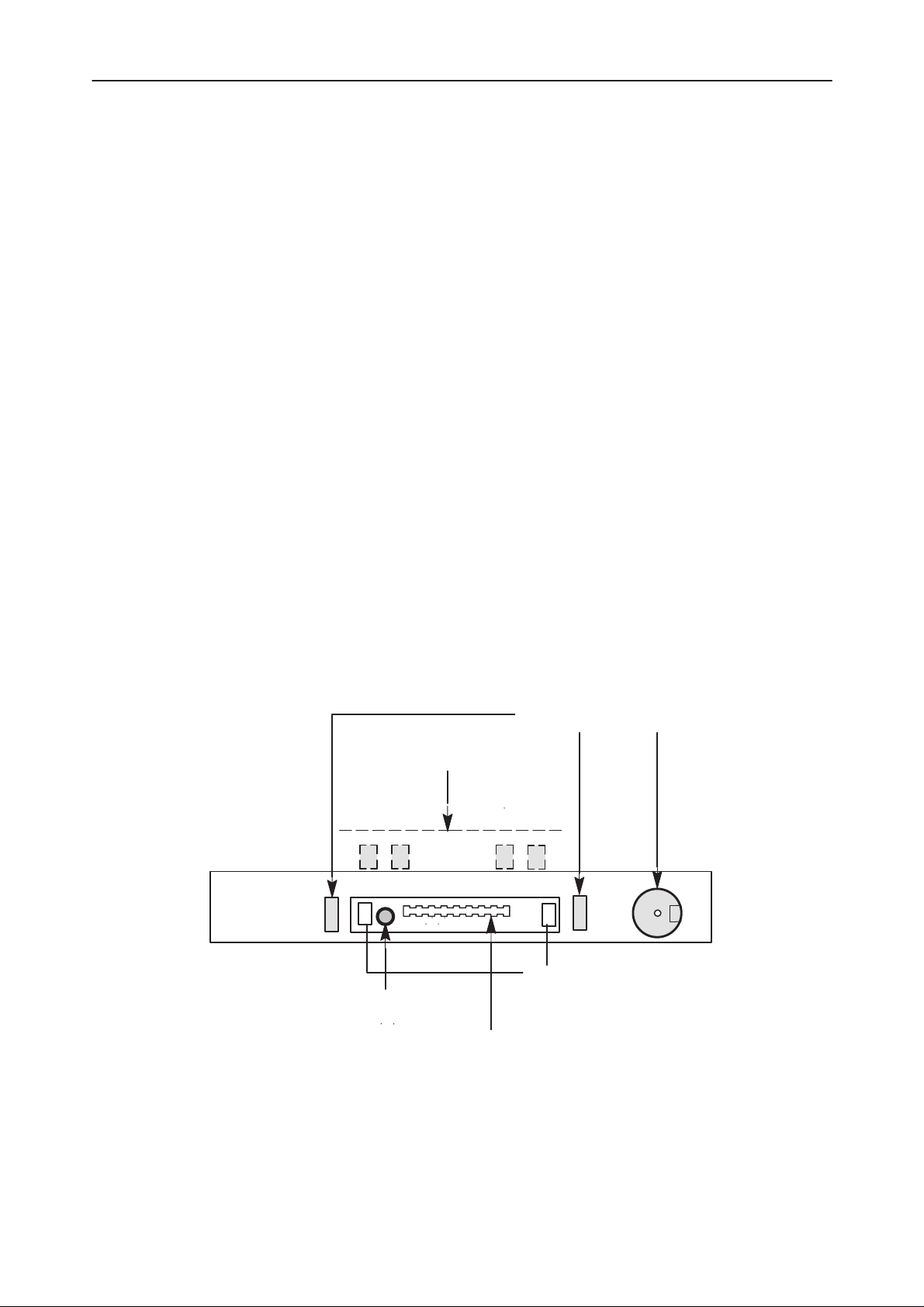
After Sales
Technical Documentation
Introduction
The GJ8A is the RF module of the NHE–6 cellular transceiver. The GJ8A mod-
ule carries out all the RF and system functions of the transceiver. This module
works in the GSM system.
Technical Section
The GJ8A module is constructed on a 1.0 mm thick FR4 eight–layer printed
wiring board. The dimensions of the PWB are 126 mm x 43 mm.
Components are located on both sides of the PWB. The RF components are
located on the top end of the PWB. The both sides of the board includes high
and low components. The maximum usable height is 5 mm.
EMI leakage is prevented by a metallized plastic (or magnesium) shield A on
side 1/8 and a meatallized plastic cover B on side 8/8. The shield A also con-
ducts the heat out of the inner parts of the phone, thus preventing excessive
temperature rise.
NHE–6
System Module
External and Internal Connections
The system module has two connector, external bottom connector and internal
display module connector.
External Connections
Battery Connector
4
3
34
+
RF–connector
12 7
1 6
Charging Connectors
12
1
–
2
Locking
Original 07/97
System Connector
Page 4–5
Page 6
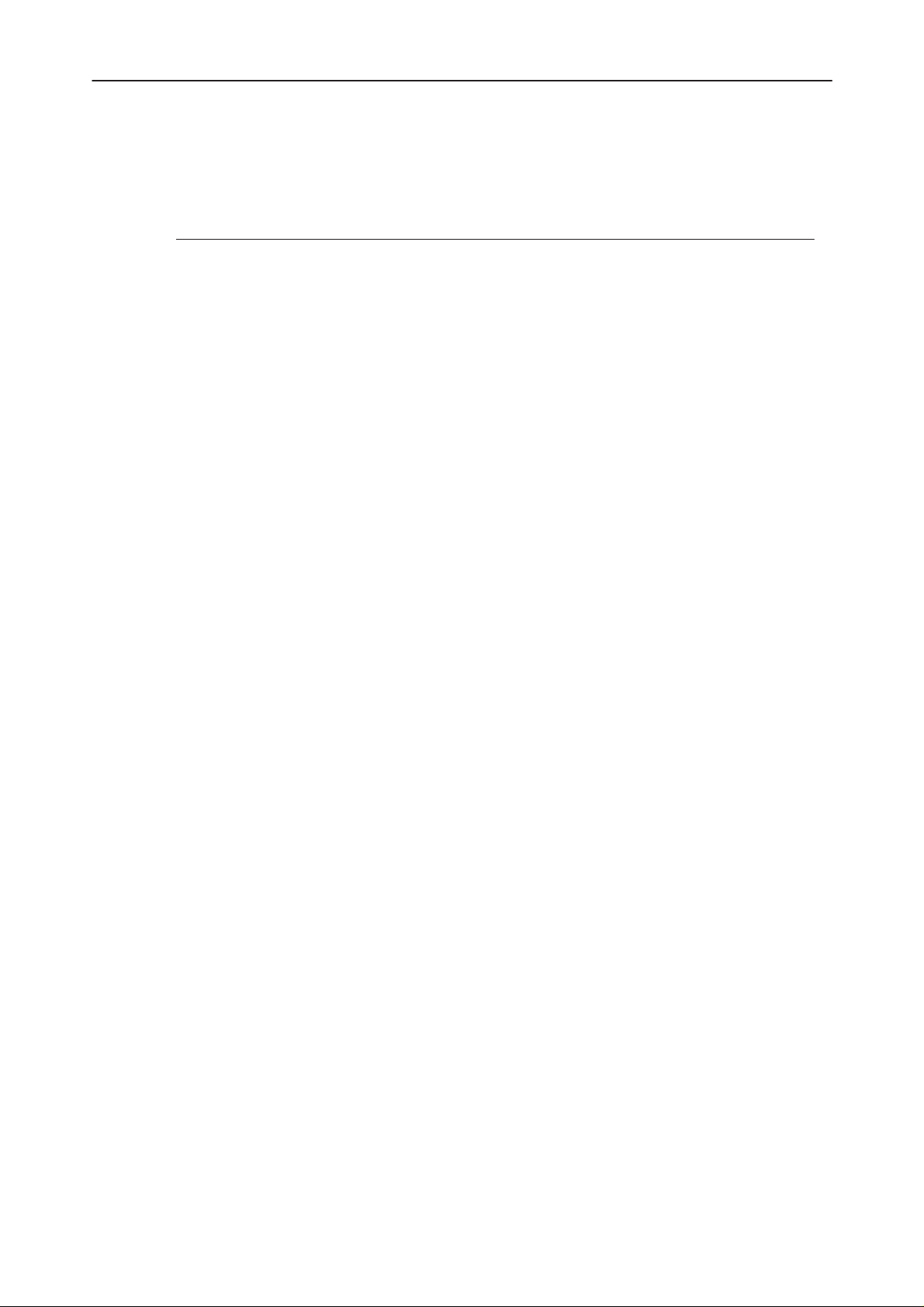
NHE–6
System Module
System Connector X100
Accessory Connector
Pin: Name: Description:
1 GND Charger/system ground
2 V_OUT Accessory output supply
3 XMIC External microphone input and accessory
ID identification
nected
After Sales
Technical Documentation
• min/typ/max: 3.40...10 V
(output current 50 mA)
• typ/max: 8...50 mV (the maximum value
corresponds to 0 dBm network level with input
amplifier gain set to 20 dB, typical value is
maximum value –16 dB)
Accessory identification
• 1.7...2.05 V headset adapter connected
• 1.15...1.4 V compact handsfree unit con-
• 2.22... 2.56 V Infra Red Link connected
4 EXT_RF External RF control input
• min/max: 0...0.5 V External RF in use
• min/max: 2.4...3.2 V Internal antenna in use
5 TX FBUS transmit
6 MBUS Serial control bus
• logic low level: 0...0.5 V
• logic high level: 2.4...3.2 V
7 BENA No connection
8 SGND Signal ground
9 XEAR External speaker and mute control
• min/nom/max: 0...32...500 mV (typical level
corresponds to –16 dBm0 network level with
volume control in nominal position 8 dB below
maximum. Maximum 0 dBm0 max. volume
codec gain –6 dB)
• mute on (HF speaker mute): 0...0.5 V d.c.
• mute off (HF speaker active): 1.0...1.7 V d.c.
10 HOOK Hook signal
• hook off (handset in use) : 0...0.5 V
• hook on, (handset not in use): 2.4...3.2 V
Page 4–6
11 RX FBUS receive
• accessory FBUS receive signal,
12 V_IN Charging supply voltage
Original 07/97
Page 7
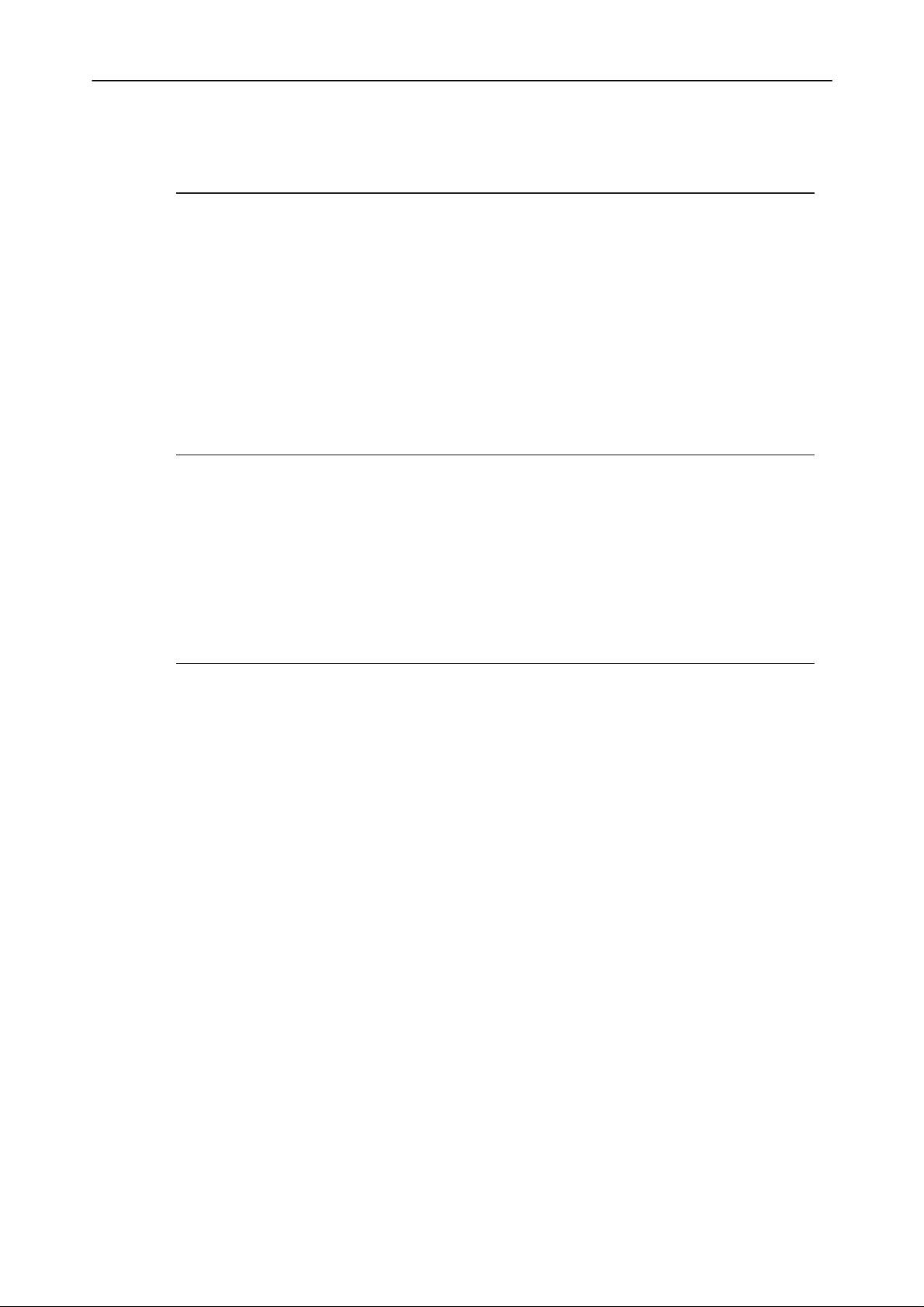
After Sales
Technical Documentation
Battery Connector
Pin: Name: Description:
13 BGND Battery ground
14 BSI Battery size indicator
15 BTEMP Battery temperature
16 VB Battery voltage
Charging connectors
Pin: Name: Description:
12,17,19 V_IN Charging voltage input
NHE–6
System Module
(used also for SIM card detection)
(used also for vibration alert)
• min/typ/max: 5.3...6...10.26 V
• ACH–6 min/nom/max: 9.8...10.3...10.8 V
• ACH–8 min/nom/max: 12...14...16 V
18, 20 GND Charger/system ground
UI Connector X101
Pin: Name: Description:
1 MICP Microphone
2 MICN Microphone
3 GND Ground
4 VL Display supply
5 SYSRESETX Reset, Level sensitive
• min/typ/max: 0...2...12.5 mV Connected to
Audio Codec Microphone input. The maximum
value corresponds to 1 kHz, o dBmO network
level input amplifier gain set to 32 dB. Typical
value is maximum value –16 dB.
• min/max: 0...12.5 mV Connected to Audio
Codec and over resistor to AGND
• min/max: 3.0...3.2 mV
6 GND Ground
7 KEYLIGHT Keyboard Light
Original 07/97
Page 4–7
Page 8

NHE–6
System Module
Pin: Name: Description:
8 LCDLIGHT Display light
9 BUZZER PWM signal Buzzer control
10 GND Ground
11 SLIDEON Slide indication
12 GENSCLK Serial clock
13 GENSD Serial data
14 LCDENX LCD enable
15 VB Battery supply
16 XPWRON Power ON/OFF
17 EARN Earphone
After Sales
Technical Documentation
• min/typ/max: 0...14...220 mV. Connected to
Audio Codec Inverted Output. Typical level
corresponds to –16 dBmO network level with
volume control giving nominal RLR (=+2 dB)
8 dB below max. Max level is 0 dBmO with max
volume (codec gain –11 dB).
18 EARP Earphone (see above)
19 CALL_LED Call indication led
20–25 ROW(0–5)
26–29 COL(0–4)
30 GND Ground
Flash Connector X103
Pin: Name: Description:
1 VPP Flash programming voltage
2 FRX Flash data receive, test point J311
3 FTX Flash acknowledge transmit, test point J312
4 FCLK Flash serial clock, test point J313
5 WDDIS Watchdog disable, signal pulled down to
• min/typ/max: 11.4...12...12.6 V
(values when VPP active), test point J310
disable watchdog, test point J314
Page 4–8
6 GND Digital ground, test point J315
Original 07/97
Page 9
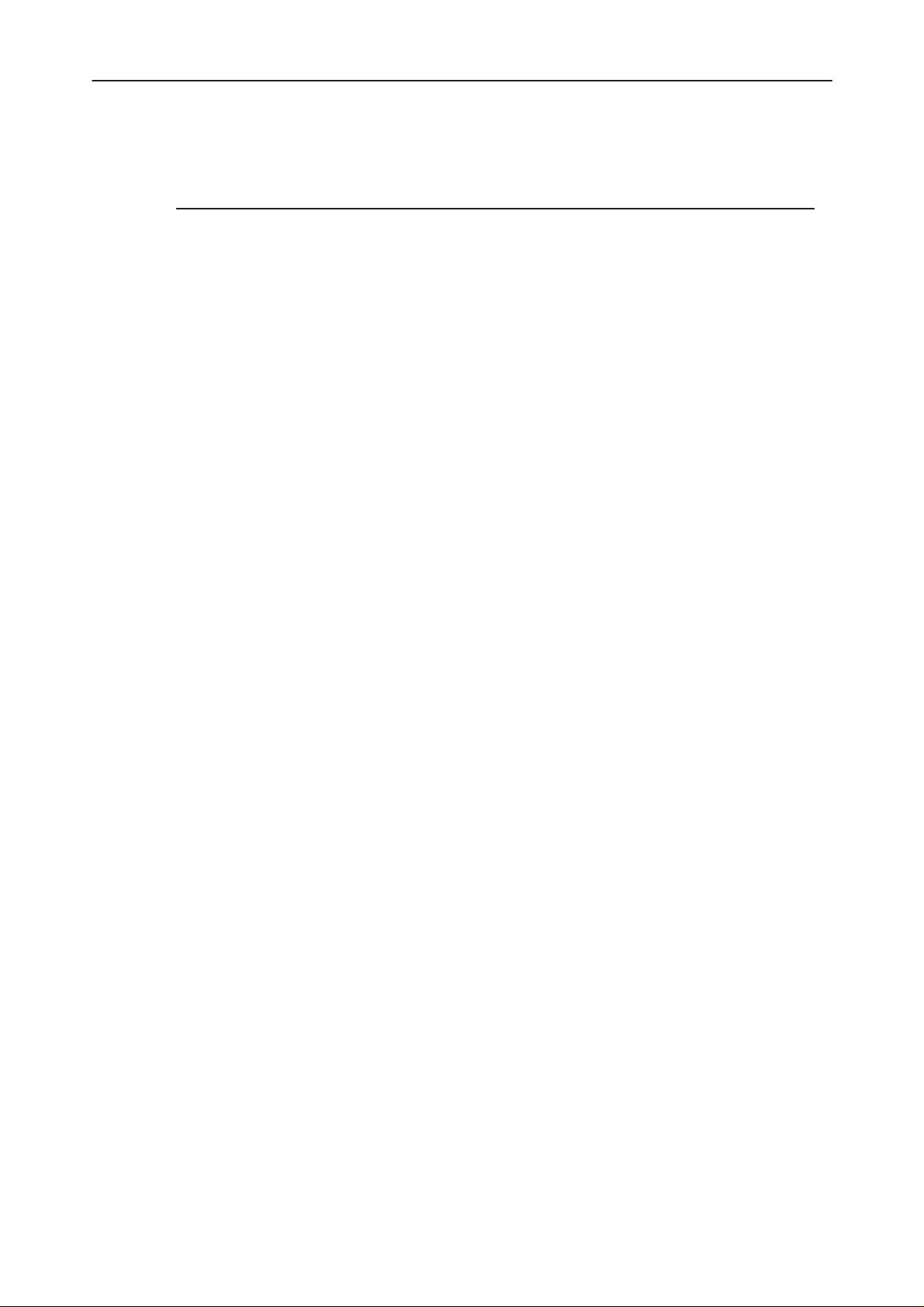
After Sales
Technical Documentation
SIM Connector X102
Pin: Name: Description:
1 GND Ground for SIM
2 VSIM SIM voltage supply
3 SDATA Serial data for SIM
4 SRES Reset for SIM
5 CLK Clock for SIM data (clock frequency minimum
NHE–6
System Module
• min/typ/max: 4.8...4.9...5.0 V
1 MHz if clock stopping not allowed)
Original 07/97
Page 4–9
Page 10

NHE–6
System Module
Baseband Block
Introduction
The GJ8A module is used in GSM products. The baseband is implemented using DCT2 core technology. The baseband is built around one DSP, System
ASIC and the MCU. The DSP performs all speech and GSM related signal processing tasks. The baseband power supply is 3V except for the A/D and D/A
converters that are the interface to the RF section. The A/D converters used for
battery and accessory detection are integrated into the same device as the signal processing converters.
The audio codec is a separate device which is connected to both the DSP and
the MCU. The audio codec support the internal and external microphone/earpiece functions. External audio is connected in a dual ended fashion to improve
audio quality together with accessories.
The baseband implementation support a 32.768 kHz sleep clock function for
power saving. The 32.768 kHz clock is used for timing purposes during inactive
periods between paging blocks. This arrangement allows the reference clock,
derived from RF to be switched off.
After Sales
Technical Documentation
The baseband clock reference is derived from the RF section and the reference
frequency is 13 MHz. A low level clipped sinusoidal wave form is fed to the
ASIC which acts as the clock distribution circuit. The DSP is running at 39 MHz
using an internal PLL. The clock frequency supplied to the DSP is 13 MHz. The
MCU bus frequency is the same as the input frequency. The system ASIC provides both 13 MHz and 6.5 MHz as alternative frequencies. The MCU clock frequency is programmable by the MCU. The NHE–6 baseband uses 13 MHz as
the MCU operating frequency. The RF A/D, D/A converters are operated using
the 13 MHz clock supplied from the system ASIC
The power supply and charging section supplies Lithium type of battery
technology. The battery charging unit is designed to accept constant current
type of chargers, that are approved by NMP.
The power supply IC contains three different regulators. The output voltage
from each regulator is 3.15V nominal. One of the regulator uses an external
transistor as the boost transistor.
Page 4–10
Original 07/97
Page 11
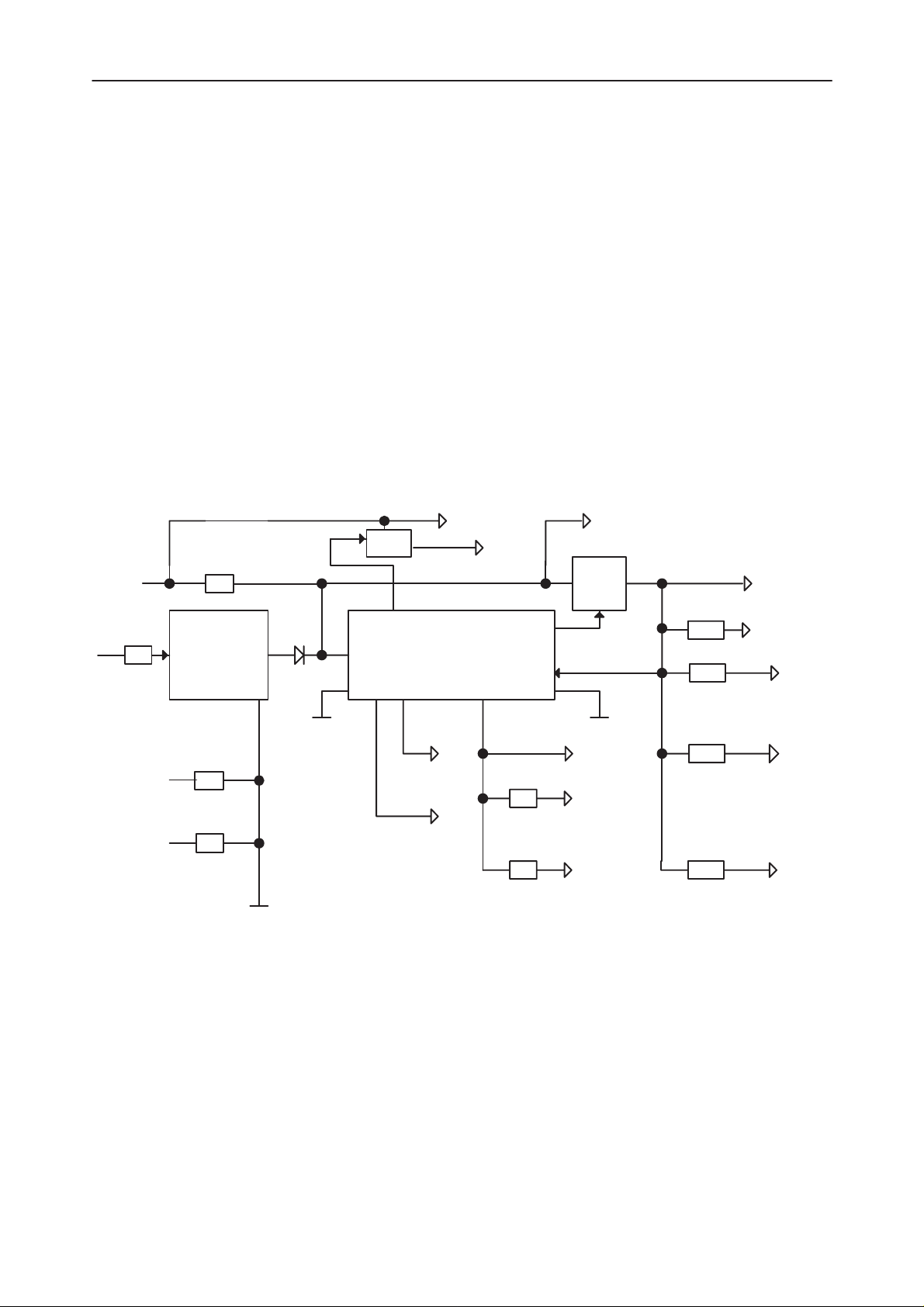
After Sales
Technical Documentation
Modes of Operation
The baseband operates in the following Modes
– Active, as during a call or when baseband circuitry is operating
– Sleep, in this mode the clock to the baseband is stopped and timing is kept
by the 32.768 kHz oscillator. All Baseband circuits are powered
– Acting dead, in this mode the battery is charged, but only necessary func-
tions for charging are running
– Power off, in this mode all baseband circuits are powered off. The regulator
IC N300 is powered
Circuit Description
Power Supply
NHE–6
System Module
VBAT
CHARGER +
L107
CHGND
BGND
VB (to illumination leds)
V306
GND
VSL
VSLRC
3.16 V
D151; pin 124
VSLC
D151
D401
D403
VL
3.16 V
L306
Z150
Z153
Z450 VLRFI
VLCD
3.16 V3.16 V
VLMCU
VLDSP
D152
D404
D405
3.16 V
D150
D400
3.16 V
3.16 V3.16 V
N450
L300
CHARGER
UNIT
L108
L101
GND
V305
9,10,45,46
AGND
V450 VRFI
4.50 V
PSCLD
7..
N300
51
60
VA
3.16 V
VSIM
5/3V
VBATT to RF
N450
59
43
42
5..
Z152
Z151
The power supply for the baseband is the main battery. The main battery consists of 2 LI–ION cells. A charger input is used to charge the battery. Two different chargers can be used for charging the battery. A switch mode type fast
charger that can deliver 780 mA and a standard charger that can deliver 265
mA. Both chargers are of constant current type.
The baseband has one power supply circuit, N300 delivering power to the different parts in the baseband. There are two logic power supply and one analog
power supply. The analog power supply VA is used for analog circuits such as
Original 07/97
Page 4–11
Page 12

NHE–6
System Module
audio codec, N200 and microphone bias circuitry. Due to the current consumption and the baseband architecture the digital supply is divided into two parts.
Both digital power supply rails from the N300, PSCLD are used to distribute the
power dissipation inside N300, PSCLD. The main logic power supply VL has an
external power transistor, V306 to handle the power dissipation that will occur
when the battery is fully charged or during charging.
D151, ASIC and the MCU SRAM, D403 are connected to the same logic supply
voltage. All other digital circuits are connected to the main digital supply. The
analog voltage supply is connected to the audio codec.
Charging Control Switch Functional Description
The charging switch transistor V304 controls the charging current from the
charger input to the battery. During charging the transistor is forced in saturation and the voltage drop over the transistor is 0.2–0.4V depending upon the
current delivered by the charger. Transistor V304 is controlled by the PWM output from N300, pin 34 via resistors R309, R308 and transistor V311. The output
from N300 is of open drain type. When transistor V304 is conducting the output
from N300 pin is low. In this case resistors R305 and R306 are connected in
parallel with R304. This arrangement increases the base current thru V304 to
put it into saturation.
After Sales
Technical Documentation
Transistors V304, V302, V303 and V311 forms a simple voltage regulator circuitry. The reference voltage for this circuitry is taken from zener diode V301.
The feedback for the regulator is taken from the collector of V304. When the
PWM output from N300 is active, low, the feedback voltage is determined by
resistors R308 and R309. This arrangement makes the charger control switch
circuitry to act as a programmable voltage regulator with two output voltages
depending upon the state of the PWM output from N300. When the PWM is inactive, in high impedance the feedback voltage is almost the same as on the
collector of V304. Due to the connection the voltage on V303 and V311 emitters
are the same. The influence of the current thru R305 and R306 can be neglected in this case.
The charging switch circuit diagram is shown in following figure. The figure is
for reference only.
Page 4–12
Original 07/97
Page 13
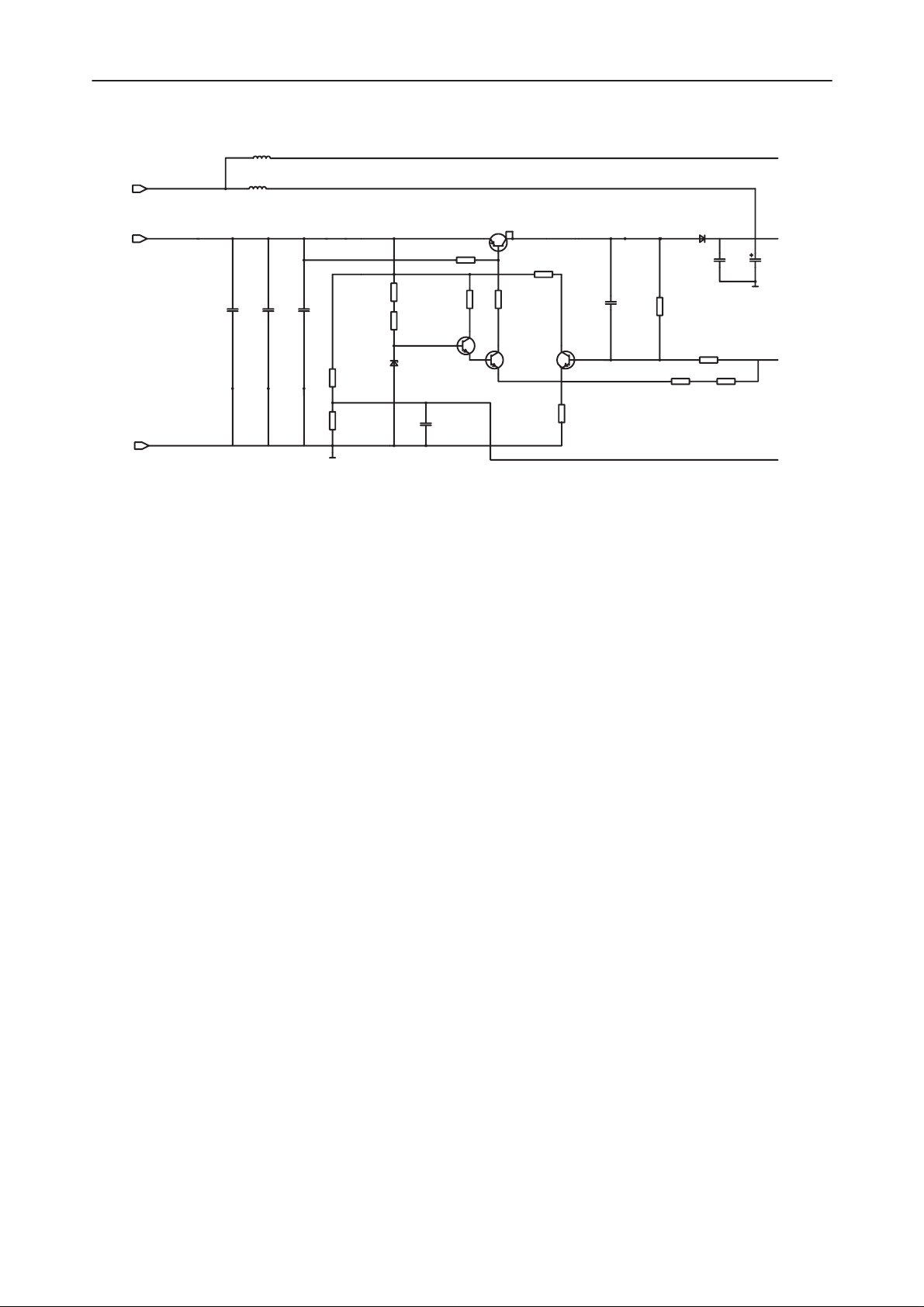
After Sales
Technical Documentation
L303
L300
VBAT
NHE–6
System Module
VBATT
V304 V305
CHARGER
GND
C300 C301 C302
R302
R303
R301
R326
V301
R308
R343
V302
C303
V303
R327
R342
V311
R304
C304
R308
R309
C308
C305
PWM
R306R305
This feedback means that the system regulates the output voltage from V304 in
such a way that the base of V303 and V311 are at the same voltage. The voltage on V302 is determined by the V301 zener voltage. The darlington connection of V303 and V302 service two purposes ; 1 the load on the voltage reference V301 is decreased, 2 the output voltage on V304 is decreased by the
VBE voltage on V302 which is a wanted feature. The voltage reduction allows a
relative temperature stable zener diode to be used and the output voltage from
V304 is at a suitable level when the PWM output from N300 is not active.
The circuitry is self starting which means that an empty battery is initially
charged by the regulator circuitry around the charging switch transistor. The
battery is charged to a voltage of maximum 4.8V. This charging switch circuitry
allows for both NiCd, NiMH and Lithium type of batteries to be used.
When the PWM output from N300 is active the feedback voltage is changed
due to the presence of R308 and R309. When the PWM is active the charging
switch regulator voltage is set to 10.5V maximum. This means that even if the
voltage on the charger input exceeds 11.5V the battery voltage will not exceed
10.5 V. This protects N300 from over voltage even if the battery was to be detached while charging.
The RC network C304, R308 and R309 also acts as a delay circuitry when
switching from one output voltage to an other. This happens when the PWM
output from N300 is pulsing. The reason for the delay is to reduce the surge
current that will occur when V304 is put into conducting state. Before V304 is
put in conducting state there is a significant voltage drop over V304. The energy is stored in capacitors in the charger and these capacitors must first be
drained in order to put the charger in constant current mode. This is done by
discharging the capacitors into the battery. The delay caused by C304 will reduce the surge current thru V304 to an acceptable value.
R301 and R326 are used to regulate the zener current. During charging with
empty battery the zener voltage might drop due to low zener current but this is
no problem since the regulator is operating in constant current mode while
Original 07/97
Page 4–13
Page 14

NHE–6
System Module
charging. The zener voltage is more important when the charger voltage is high
or in case that the PWM output from N300 is inactive. In this case the charger
idle voltage is present at the charger supply pins.
R300 and R327 together with V304 forms a constant current source. The surge
current limitation behavior is frequency dependent since L107 is an inductor.
The purpose of these circuits is to reduce the surge current through V304 when
it is put in conducting state. Due to the low resistance value required in L107
this arrangement is not very effective and the RC network R308, R309 and
C304 contributes more to the surge current reduction.
V305 is a schottky diode that prevents the battery voltage from reverse bias
V304 when the charger is not connected. The leakage current for V305 is increasing with increasing temperature and the leakage current is passed to
ground via R308, V311 and R304. This arrangement prevents V304 from being
reversed biased as the leakage current increases at high temperatures.
Components L107, C300, C301, C302 and L108 forms a filter for EMC attenuation. The circuitry reduces the conductive EMC part from entering the charger
cable causing an increase in emission as the cable will act as an antenna.
After Sales
Technical Documentation
V100 is a 18V transient suppressor. V100 protects the charger input and in particular V304 for over voltage. The cut off voltage is 18V with a maximum surge
voltage up to 25V. V100 also protects the input for wrong polarity since the transient suppressor is bipolar.
Power Supply Regulator PSCLD, N301
The power supply regulators are integrated into the same circuit N300. The
power supply IC contains three different regulators. The main digital power supply regulator is implemented using an external power transistor V306. The other two regulators are completely integrated into N300.
PSCLD, N300 External Components
N300 performs the required power on timing. The PSCLD, N300 internal power on and reset timing is defined by the external capacitor C330. This capacitor
determines the internal reset delay, which is applied when the PSCLD, N300 is
initially powered by applying the battery. The baseband power on delay is determined by C311. With a value of 10 nF the power on delay after a power on
request has been active is in the range of 50–150 ms. C310 determines the
PSCLD, N300 internal oscillator frequency and the minimum power off time
when power is switched off.
Page 4–14
The sleep control signal from the ASIC, D151 is connected via PSCLD, N300.
During normal operation the baseband sleep function is controlled by the ASIC,
D151 but since the ASIC is not power up during the startup phase the sleep
signal is controlled by PSCLD, N300 as long as the PURX signal is active. This
arrangement ensures that the 13 MHz clock provided from RF to the ASIC,
D151 is started and stable before the PURX signal is released and the base-
Original 07/97
Page 15

After Sales
Technical Documentation
band exits reset. When PURX is inactive, high, sleep control signal is controlled
by the ASIC D151.
To improve the performance of the analog voltage regulator VA an external capacitor C329 has been added to improve the PSRR.
N300 requires capacitors on the input power supply as well as on the output
from each regulator to keep each regulator stable during different load and temperature conditions. C305 and C308 are the input filtering capacitors. Due to
EMC precautions a filter using C305, L300 and C308 has been inserted into the
supply rail. This filter reduces the high frequency components present at the
battery supply from exiting the baseband into the battery pack. The regulator
outputs also have filter capacitors for power supply filtering and regulator stability. A set of different capacitors are used to achieve a high bandwidth in the
suppression filter.
PSCLD, N300 Control Bus
NHE–6
System Module
The PSCLD, N300 is connected to the baseband common serial control bus,
SCONB(5:0). This bus is a serial control bus from the ASIC, D151 to several
devices on the baseband. This bus is used by the MCU to control the operation
of N300 and other devices connected to the bus. N300 has two internal 8 bit
registers and the PWM register used for charging control. The registers contains information for controlling reset levels, charging HW limits, watchdog timer
length and watchdog acknowledge.
The control bus is a three wire bus with chip select for each device on the bus
and serial clock and data. From PSCLD, N300 point of view the bus is used as
write only to PSCLD. It is not possible to read data from PSCLD, N300 by using
this bus.
The MCU can program the HW reset levels when the baseband exits/enters reset. The programmed values remains until PSCLD is powered off, the battery is
removed. At initial PSCLD, N300 power on the default reset level is used. The
default value is 5.1 V with the default hysteresis of 400 mV. This means that reset is exit at 5.5 V when the PSCLD, N300 is powered for the first time.
The watchdog timer length can be programmed by the MCU using the serial
control bus. The default watchdog time is 32 s with a 50 % tolerance. The complete baseband is powered off if the watchdog is not acknowledged within the
specified time. The watchdog is running while PSCLD, N300 is powering up the
system but PURX is active. This arrangement ensures that if for any reason the
battery voltage doesn’t increase above the reset level within the watchdog time
the system is powered off by the watchdog. This prevents a faulty battery from
being charged continuously even if the voltage never exceeds the reset limit.
As the time PURX is active is not exactly known, depends upon startup condition, the watchdog is internally acknowledged in PSCLD when PURX is released. This gives the MCU always the same time to respond to the first watchdog acknowledge.
Original 07/97
Page 4–15
Page 16

NHE–6
System Module
Baseband power off is initiated by the MCU and power off is performed by writing the smallest value to the watchdog timer register. This will power off the
baseband within 0.5 ms after the watchdog write operation.
The control bus can also be used to setup the behavior of the N300 regulators
during sleep mode, when sleep signal is active low. In order to reduce power
during sleep mode two of the three regulators can be switched off. The third
regulator, VSL which is kept active then supplies the output of the other regulators. All regulator outputs from PSCLD, N300 are supplied but the current consumption is restricted. It is also possible to keep the VL regulator active during
sleep mode in case the power consumption is in excess of what the VSL regulator can deliver in sleep mode to the VL output.
The PSCLD, N300 also contains switches for connecting the charger voltage
and the battery voltage to the base band A/D converters. Since the battery voltage is present and the charger voltage might be present in power off the A/D
converter signals must be connected using switches. The switch state can be
changed by the MCU via the serial control bus. When PURX is active both
switches are open to prevent battery/charger voltage from being applied to the
baseband measurement circuitry which is powered off. Before any measurement can be performed both switches must be set in not closed mode by MCU.
After Sales
Technical Documentation
Charger Detection
A charger is detected if the voltage on N300 pin 41 is higher than 0.5V. The
charger voltage is scaled externally to PSCLD, N300 using resistors R302 and
R303. With the implemented resistor values the corresponding voltage at the
charger input is 2.8V. Due to the multi–function of the charger detection signal
from PSCLD, N300 to ASIC, D151 the charger detection line is not forced, active high until PURX is inactive. In case PURX is inactive the charger detection
signal is directly passed to D151. The active high on pin 21 generates and interrupt to MCU which then starts the charger detection task in SW.
The reason for not passing the charger detection signal to the ASIC, D151
when PURX is active is the RTC implementation in ASIC, D151. This same signal is used to power up the system if the RTC alarm is activated and the system is power up. Due to this the PSCLD, N300 pin 21 is in input mode as long
as PURX is active. Correspondingly at the ASIC end this pin is an output as
long as PURX is active. The RTC function needs SW support and is not implemented in NHE–6. The baseband architecture provides for the functionality required.
SIM Interface and Regulator in N300
Page 4–16
The SIM card regulator and interface circuitry is integrated into PSCLD, N300.
The benefit from this is that the interface circuits are operating from the same
supply voltage as the card, avoiding the voltage drop caused by the external
switch used in previous designs. The PSCLD, N300 SIM interface also acts as
voltage level shifting between the SIM interface in the ASIC, D151 operating at
3V and the card operating at 5V. Interface control in PSCLD is direct from
Original 07/97
Page 17

After Sales
Technical Documentation
ASIC, D151 SIM interface using SIM(5:0) bus. The MCU can select the power
supply voltage for the SIM using the serial control bus. The default value is 3V
which can be changed to 5V by the SIM interface in ASIC, D151. Regulator enable and disable is controlled by the ASIC via SIM(2).
Power Up Sequence
The baseband can be powered up in three different ways.
– When the power switch is pressed input pin 37 to PSCLD, N300 is con-
nected to ground and this switches on the regulators inside PSCLD.
– An other way to power up is to connect the charger. Connecting the charger
causes the baseband to power up and start charging the battery.
– The third way to power the system up is to attach the battery.
Power up using Power on Button
This is the most common way to power the system up. This power up is successful if the battery voltage is higher than power on reset level set by the
MCU, default value 5.4 V DC in PSCLD, N300. The power up sequence is
started when the power on input pin 37 at PSCLD is activated, low. The PSCLD
then internally enters the reset state where the regulators are switched on. At
this state the PWM output ( pin 34) from PSCLD is forced active to support
additional power from any charger connected. The sleep control output signal is
forced high enabling the regulator to supply the VCO and startup the clock. After the power on reset delay of 50–150 ms PURX is released and the system
exits reset. The PWM output is still active until the MCU writes the first value to
the PWM register. The watchdog has to be acknowledged within 16 s after that
PURX has changed to inactive state
NHE–6
System Module
Power Up with Empty Battery using Charger
When the charger is inserted into the DC jack or charger voltage is supplied at
the system connector contacts/pins, PSCLD ( N300) powers up the baseband.
The charging control switch is operating as a linear regulator, the output voltage
is 4.5V–5V. This allows the battery to be charged immediately when the charger is connected. This way of operation guarantees successful power up procedure with empty battery. In case of empty battery the only power source is
the charger. When the battery has been initially charged and the voltage is
higher than the PSCLD, N300 switch on voltage the sleep control signal which
is connected to the PSCLD for power saving function sleep mode, enters inactive state, high, to enable the regulator that controls the power supply to the
VCO to be started. The ASIC, D151 which normally controls the sleep control
line has the sleep output inactive, low as long as the system reset, PURX is active, low, from PSCLD. After a delay of about 5–10 ms the system reset output
PURX from PSCLD enters high state. This delay is to ensure that the clock is
stable when the ASIC exits reset. The sleep control output from the PSCLD that
has been driving an output until now, returns the control to the sleep signal from
the ASIC as the PURX signal goes inactive. When the PURX signal goes inactive, high, the charge detection output at PSCLD, that is in input mode when
Original 07/97
Page 4–17
Page 18

NHE–6
System Module
PURX is active, switches to output and goes high indicating that a charger is
present. When the system reset, PURX, goes high the sleep control line is
forced inactive, high, by the ASIC, D151 via PSCLD, N300.
Once the system has exited reset the battery is initially charged until the MCU
writes a new value to the PWM in PSCLD. If the watchdog is not acknowledged
the battery charging is switched off when the PSCLD shuts off the power to the
baseband. The PSCLD will not enter the power on mode again until the charger
has been extracted and inserted again or the power switch has been pressed.
The battery is charged as long as the power on line, PWRONX is active low.
This is done to allow the phone to be started manually from the power button
when the charger is connected and there is no need to disconnect the charger
to get a power up if the battery is empty.
Power On Reset Operation
The system power up reset is generated by the regulator IC, N300. The reset is
connected to the ASIC, D151 that is put into reset whenever the reset signal,
PURX is low. The ASIC ( D151 ) then resets the DSP (D152) the MCU ( D150)
and the digital parts in RFI2 (N450). When reset is removed the clock supplied
to the ASIC, D151 is enabled inside the ASIC. At this point the 32.768 kHz oscillator signal is not enabled inside the ASIC, since the oscillator is still in the
startup phase. To start up the block requiring 32.768 kHz clock the MCU must
enable the 32.768 kHz clock. The MCU reset counter is now started and the
MCU reset is still kept active, low. 6.5 MHz clock is started to MCU in order to
put the MCU( D150 ) into reset, MCU is a synchronous reset device and needs
clock to reset. The reset to MCU is put inactive after 128 MCU clock cycles and
MCU is started.
After Sales
Technical Documentation
DSP ( D152) and RFI2 (N450) reset is kept is kept active when the clock inside
the ASIC, D151 is started. 13 MHz clock is started to DSP (D152) and puts it
into reset. D152 is a synchronous reset device and requires clock to enter reset. N450 digital parts are reset asynchronously and do not need clock to be
supported to enter reset.
As both the MCU, D151 and DSP, D152 are synchronous reset devices all interface signals connected between these devices and ASIC D151 which are
used as I/O are set into input mode on the ASIC, D151 side during reset. This
avoids bus conflicts to occur before the MCU, D150 and the DSP, D152 are actually reset.
The DSP ( D152) and RFI2 (N450) reset signal remains active after that the
MCU has exited reset. The MCU write to the ASIC register to disable the DSP
reset. This arrangement allows the MCU to reset the DSP, D152 and RFI2,
N450 when ever needed. The MCU can put DSP into reset by writing the reset
active in the ASIC, D151 register.
Page 4–18
Original 07/97
Page 19

After Sales
Technical Documentation
MCU
The baseband used a Hitachi H3001 type of MCU. This is a 16–bit internal
MCU with 8–bit external data bus. The MCU is capable of addressing up to 16
Mbyte of memory space linearly depending upon the mode of operation. The
MCU has a non multiplexed address/data bus which means that memory access can be done using less clock cycles thus improving the performance but
also tightening up memory access requirements. The MCU is used in mode 3
which means 8–bit external data bus and 16 Mbyte of address space. The
MCU operating frequency is equal to the supplied clock frequency. The MCU
has 512 bytes of internal SRAM. The MCU has one serial channel, USART that
can operate in synchronous and asynchronous mode. The USART is used in
the MBUS implementation. Clock required for the USART is generated by the
internal baud rate generator. The MCU has 5 internal timers that can be used
for timing generation. Timer TIOCA0 input pin 71 is used for generation of netfree signal from the MBUS receive signal which is connected to the MCU
USART receiver input on pin 2.
NHE–6
System Module
The reason for generating the MBUS netfree using the counter is the fact that
the 32.768 kHz clock that would have been used for this timing is a slow starting oscillator. This means that in production testing the MBUS can not be operated until the netfree counter is operational. As the netfree counter is implemented using the MCU internal counter the netfree counter is available
immediately after reset. In the same way the MCU OS timer is operated from
an internal timer in the early stage until the 32.768 kHz clock can be enabled
and the OS timer provided in the ASIC can be used.
The MCU contains 4 10–bit A/D converters channels that are used for baseband monitoring.
The MCU, D150 has several programmable I/O ports which can be configured
by SW. Port 4 which multiplexed with the LSB part of the data bus is used
baseband control. In the mode the MCU is operating this port can be used as
an I/O port and not as part of the data bus, D0–D7.
MCU Access and Wait State Generation
The MCU can access external devices in 2 state access or 3 state access. In
two state access the MCU uses two clock cycles to access data from the external device. In 3 state access the MCU uses 3 clock cycles to access the external device or more if wait states are enabled. The wait state controller can operate in different modes. In this case the programmable wait mode is used.
This means that the programmed amount of wait states in the wait control register is inserted when an access is performed to a device located in that area.
The complete address space is divided into 8 areas each area covering 2
Mbyte of address space. The access type for each area can be set by bits in
the access state control register. Further more the wait state function can be
enabled separately for each area by the wait state controller enable register.
This means that in 3 state access two types of access can be performed with a
fixed setting:
Original 07/97
Page 4–19
Page 20

NHE–6
System Module
– 3 state access without wait states
– 3 state access with the amount of wait states inserted determined by the
wait control register
If the wait state controller is not enabled for a 3 state access area no waits
states are inserted when accessing that area even if the wait control register
contains a value that differs from 0 states.
MCU Flash Loading
MCU Boots from ASIC ROM. The flash loading equipment is connected to the
baseband by means of the test connector before the module is cut out from the
frame. Updating SW on a final product is done by removing the battery and
connect a special battery that contains the necessary contacting elements. The
contacts on the baseband board are test points that are accessible when the
battery is detached. The power supply for the base band is supplied via the
adapter and controlled by the flash programming equipment. The base band
module is powered up when the power is connected to the battery contact pins.
After Sales
Technical Documentation
The interface lines between the flash prommer and the baseband are in low
state when power is not connected by the flash prommer. The data transfer between the flash programming equipment and the base band is synchronous
and the clock is generated by the flash prommer. The same USART that is
used for MBUS communication is used for the serial synchronous communication. The PSCLD watchdog is disabled when the flash loading battery pack and
cable is connected.
After the flash battery pack adapter has been mounted or the test connector
has been connected to the board the power to the base band module is connected by the flash prommer or the test equipment. All interface lines are kept
low except for the data transmit from the baseband that is in reception mode on
the flash prommer side, this signal is called TXF. The MCU boots from ASIC
and investigates the status of the synchronous clock line. If the clock input line
from the flash prommer is low or no valid SW is located in the flash MCU forces
the initially high TXF line low acknowledging to the flash prommer that it is
ready to accept data . The flash prommer sends data length, 2 bytes, on the
RXF data line to the baseband. The MCU acknowledges the 2 data byte reception by pulling the TXF line high. The flash prommer now transmits the data on
the RXF line to the MCU. The MCU loads the data into the internal SRAM. After
having received the transferred data correctly MCU puts the TXF line low and
jumps into internal SRAM and starts to execute the code. After a guard time of
1 ms the TXF line is put high by the MCU. After 1 ms the TXF is put low indicating that the external SRAM test is going on. After further 1 ms the TXF is put
high indicating that external SRAM test has passed. The MCU performs the
flash memory identification based upon the identifiers specified in the Flash
Programming Specifications. In case of an empty device, identifier locations
shows FFH, the flash device code is read and transmitted to the Flash Prommer. The TXF line functional timing is shown in the following diagram.
Page 4–20
Original 07/97
Page 21
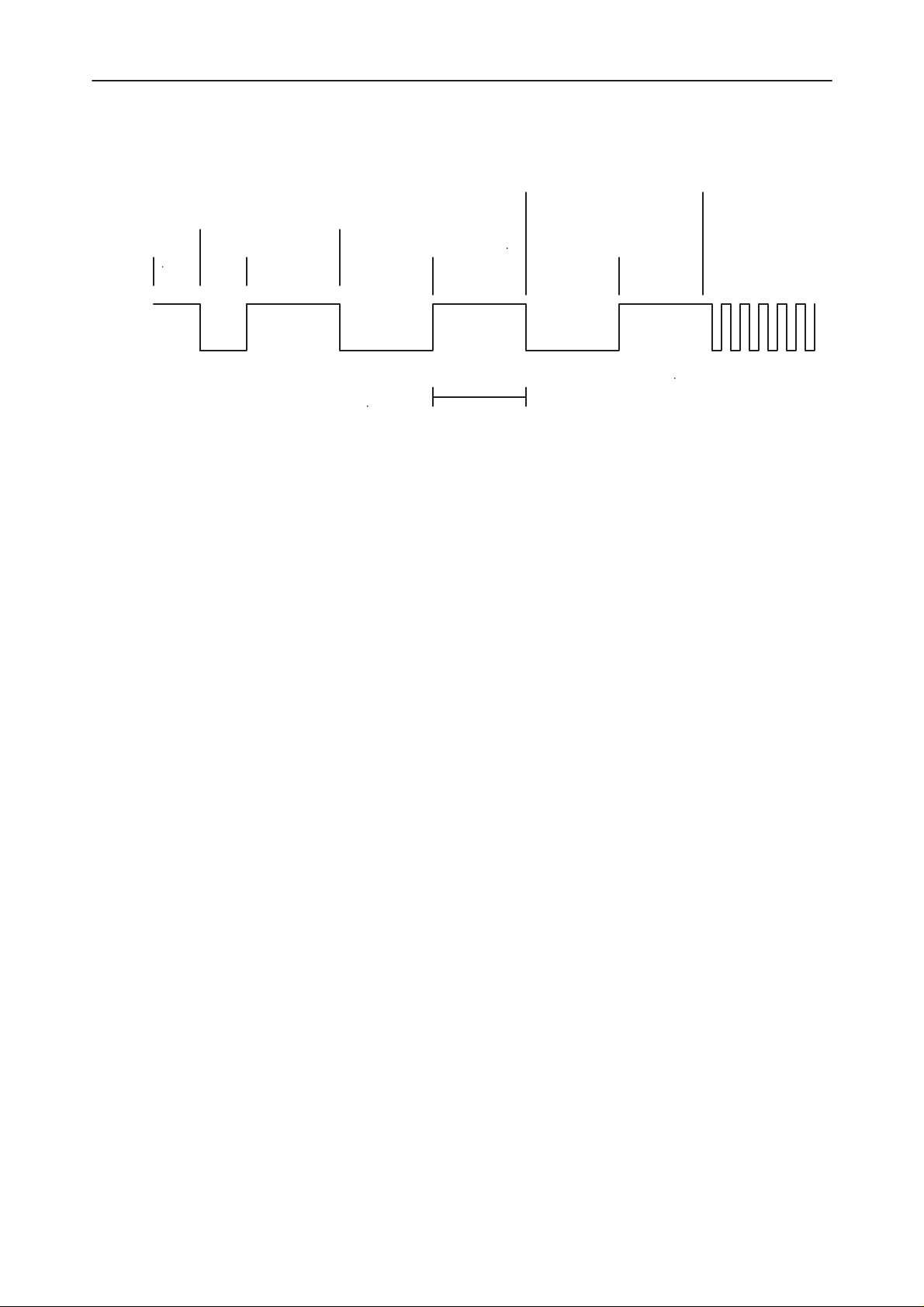
After Sales
Technical Documentation
NHE–6
System Module
TXF
External SRAM
Internal SRAM
Boot OK
Reset
Length OK
After that the device mounted on base band has been identified the Flash
Prommer down loads the appropriate algorithm to the baseband. The programming algorithm is stored in the external SRAM on the baseband module and
after having down loaded the algorithm and data transfer SW, MCU jumps to
the external SRAM and starts to execute the code. The MCU now asks the
prommer to connect the flash programming power supply. This SW loads the
data to be programmed into the flash and implements the programming algorithm that has been down loaded.
execution begin External SRAM
test going on
test passed
1 ms
Ready to send
Flash ID
Original 07/97
Page 4–21
Page 22

NHE–6
System Module
Flash Prommer Connection Using Dummy Battery
For MCU SW updating in the field a special battery adapter can be used to connect to the test points which are accessible through SIM opening in the chassis,
located behind the battery. Supply voltage must be connected to this dummy
battery as well as the flash programming equipment
Flash, D400
A 8 MBit flash is used as the main program memory, D400 the device is 3 V
read/program with external 12V VPP for programming. The device is sectored
and contains 16 64 kByte blocks. The sector capability is not used in the
HD843 application. The speed of the device is 180 ns. The MCU operating at
13 MHz will access the flash in 3 state access, requiring 190 ns access time
from the memory.
The flash has a deep power down mode that can be used when the device is
not active. There is a requirement for a longer access time if the device is accessed immediately after exiting power down. This requirement is met since the
signal controlling the VCO power control is used for this purpose. The flash
power down pin, pin 12 is connected to ASIC, D151 pin 130. The reason for
connecting it to the ASIC and not direct to the VCO power control signal is that
this pin on the ASIC is low as long as the ASIC is in reset. This signal also resets the flash memory as this pin also acts as a power up reset to the memory.
After Sales
Technical Documentation
SRAM D402, D403
The baseband is designed to use SRAM size 128kx8. The required speed is
100 ns as the MCU will operate at 13 MHz and the SRAM will be accessed in 3
state access. The SRAM has no battery backup which means that the content
is lost even during short power supply disconnections. As shown in the memory
map the SRAM is not accessible after boot until the MCU has enabled the
SRAM access by writing to the ASIC register.
EEPROM D401
The baseband is designed to use an 8kx8 parallel EEPROM.
The parallel device is connected to the MCU data and address bus. The ASIC
generates chip select for the EEPROM. To avoid unwanted EEPROM access
there is an EEPROM access bit in the ASIC MCU interface. This bit mus be set
to allow for EEPROM access. This bit is cleared by default after reset. After
each access this bit should be cleared to prevent unwanted EEPROM access.
The parallel device used support page mode writing, 64 byte page. One page
can be written by the MCU and after that the internal programming procedure is
started. The page write operation is internally timed in the device and consecutive bytes must be written within 150 us. During this operation all interrupts
must be disabled.
Page 4–22
Original 07/97
Page 23
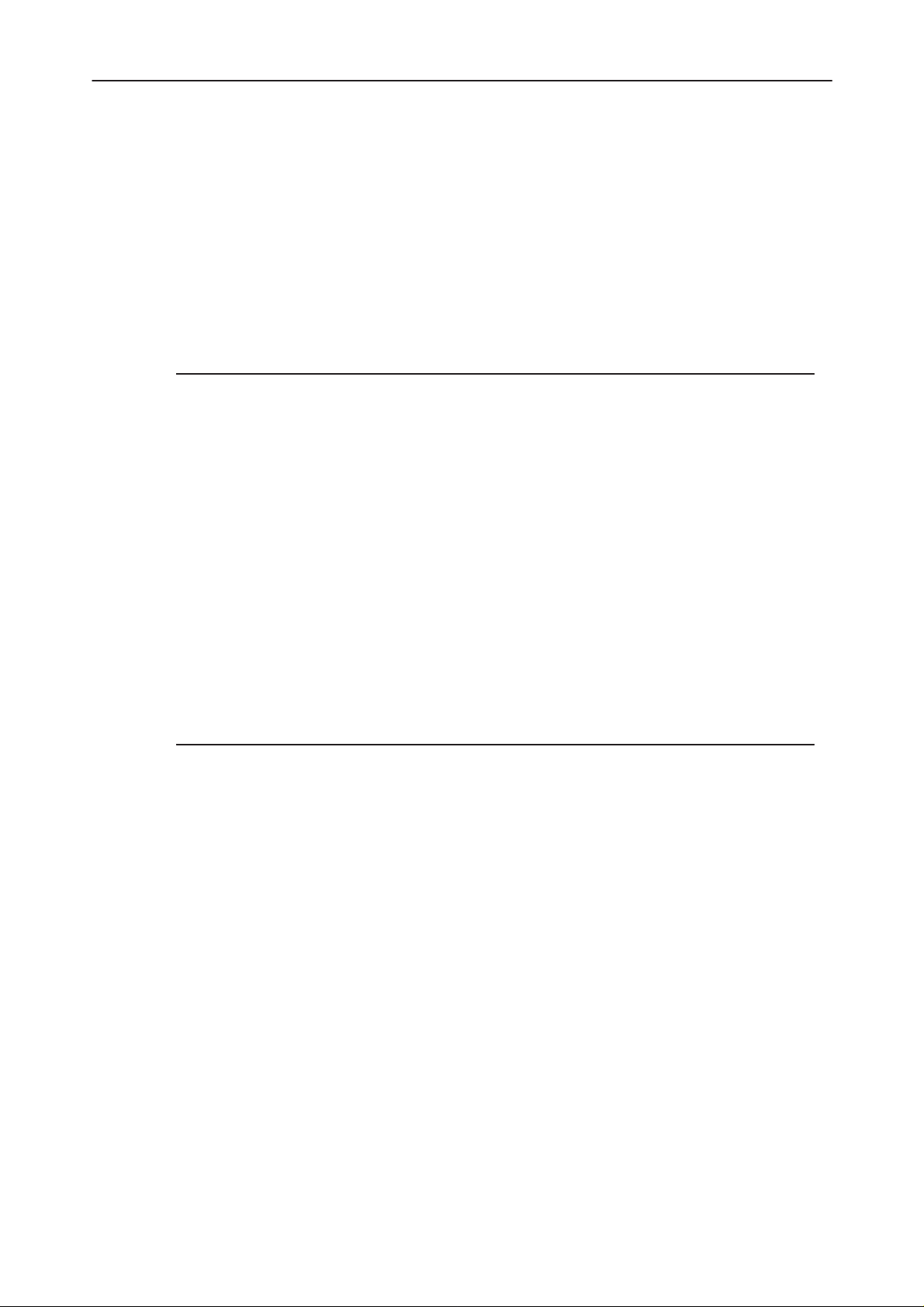
After Sales
Technical Documentation
The device also supports SW protection to prevent accidental write operations
to the device. The protection algorithm can be enabled and disabled by writing
a predefined sequence to the device. Writing to the device while protected can
be done by first writing the key sequence followed by the data.
MCU and Peripherals
MCU Port P4 Usage
MCU, D150 port 4 is used for baseband control.
Port Pin MCU pin Control Function Remark
P40 5 Display driver reset Active low
P41 6
P42 7 Call Led Control
NHE–6
System Module
P43 8 External RF Switch input
P44 9
P45 10
P46 11
P47 12 External accessory Supply Active low
voltage control
MCU Port PB Usage
MCU, D150 port B is used for baseband control.
Port Pin MCU pin Control Function Remark
PB0 77 Information of Sliding cover
position
PB1 76
PB2 79 External RF output control
PB3 80
Baseband A/D Converter Channels usage in N450 and D150
The auxiliary A/D converter channels inside RFI2, N450 are used by MCU to
measure battery voltage, charger voltage etc. The A/D converters are accessed
by the DSP, D152 via the ASIC, D151. The required resolution is 10 bit. The
scaling factor is created using 5% resistors and it is therefore a requirement to
have an alignment procedure in the production phase. Each resistor network is
supplied with a known input voltage and the measured value is used against
the theoretically calculated value. As a result of this operation standard 5% resistors can be used in the voltage scaling circuitry.
Original 07/97
Page 4–23
Page 24
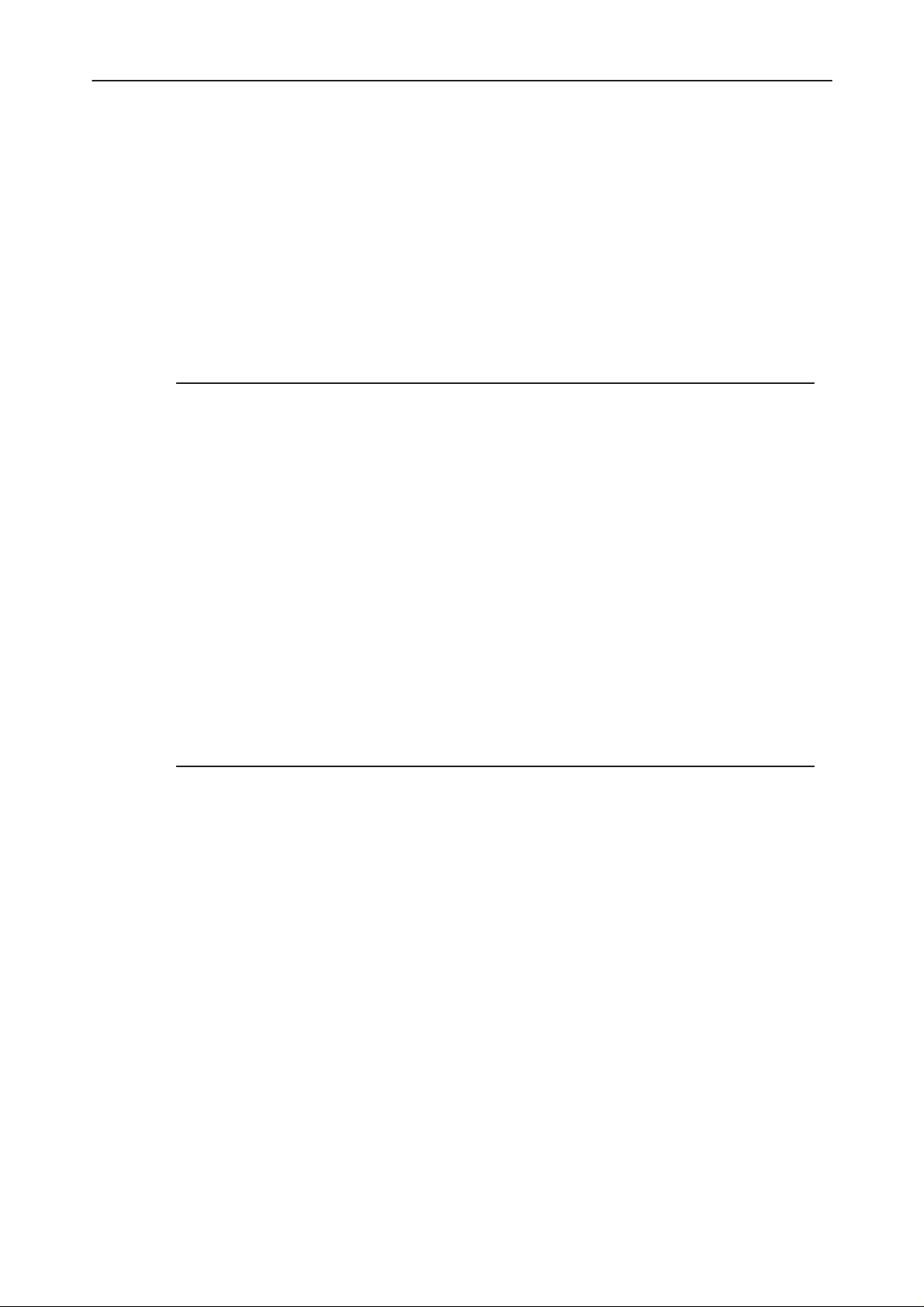
NHE–6
System Module
The A/D converter used in RFI2, N450 for the measurement are sigma–delta
type and the zero value is centered around 50 % of the supply voltage, 1.6V.
This means that the A/D converter reading is negative when the input voltage
to the converter is less than half of the supply voltage. In calculations the true
A/D reading is got by adding 800H to the read value module 4096.
The MCU has 4 10 bit A/D channels which are used in parallel to the channels
in N450. The MCU can measure charger voltage, battery size, battery temperature and accessory detection by using it’s own converters.
Baseband N450 A/D Converter Channel Usage
Name: Usage: Input volt. range Remark
Chan 0 Battery voltage 5...9 V Battery voltage when
Chan 1
Chan 2
After Sales
Technical Documentation
TX is active
Chan 3
Chan 4
Chan 5 System Board Temp 0...3.2 V Used to compensate LCD
Chan 6 REFOUT voltage 0...3.2 V Reference voltage
Chan 7 Battery voltage 5...9 V Battery volt. TX inactive
MCU Baseband A/D Converter Channel Usage
Name: Usage: Input volt. range Remark
Chan 0 Battery temperature 0...3.2 V
Chan 1 Charger voltage 5...16 V
Chan 2 Accessory detection 0...3.2 V
Chan 3 Battery size indicator0...3.2 V
Battery Voltage Measurement
The battery voltage is measured using RFI2, N450 A/D converter channel 0
and 7. The converter value supplied from channel 0 is measured when the
transmitter is active. This measurement gives the minimum battery voltage. The
value from channel 7 is measured when the transmitter is inactive. The battery
voltage supplied to the A/D converter input is switched off when the baseband
is in power off. The battery voltage measurement voltage is supplied by
PSCLD, N300 which performs scaling, the scaling factor is R1(R1+R2), and
switch off. The measurement voltage is filtered by a capacitor to achieve an average value that is not depending upon the current consumption behavior of the
display contrast
calibration input
Page 4–24
Original 07/97
Page 25

After Sales
Technical Documentation
baseband. To be able to measure the battery voltage during transmission pulse
the time constant must be short. The value for the filtering capacitor is set to 10
nF, C319. The scaling factor used to scale the battery voltage must be 1:3,
which means that 9V battery voltage will give 3V A/D converter input voltage.
The A/D converter value in decimal can be calculated using the following formula:
NHE–6
System Module
A/D = 1023xR1xU
/((R1+R2)xU
BAT
where K is the scaling factor. K = R1/((R1+R2)xU
Charger Voltage Measurement
The charger voltage is measured to determine the type of charger used. MCU
A/D converter channel 1 is used for this purpose and MCU /D converter channel 1. The input circuitry to the charger measurement A/D channel implements
an LP filter. The input voltage must be scaled before it is fed to the A/D converter input. Due to the high input voltage range scaling is performed outside
PSCLD, N300. The scaling factor required is 22/(22+100) = 0.18. The charger
voltage measurement switch is integrated into PSCLD, N300. Charger voltage
is not supplied to the A/D converter input in power off mode. This is done to
protect the A/D converter input in case power is switched off and the charger
remains connected to the baseband. The resistor values are different since the
scaling factor is larger.
Battery Size Resistor Measurement
The battery size, capacity is determined by measuring the voltage on the BSI
pin on the battery pack when the battery is attached to the phone. The auxiliary
channel 2 is used for this purpose. The BSI signal is pulled up on the base
band using a 47 kohm resistor and the resistor inside the battery pack is reflecting the capacity of the battery. There are two special cases to be detected by
the MCU. The first case is the Lithium battery. The Lithium battery has reserved
values in the battery size table. Lithium type batteries are all the same from
charging point of view. Lithium batteries are charged to a constant voltage and
charging is aborted when the predefined voltage is reached. The Lithium battery capacity is a function of the battery voltage. The battery voltage drops linearly as the battery is discharged. The other case that has to be handled is the
dummy battery. This battery is used for A/D converter field calibration at service
centers and together with a defined voltage on the BTEMP pin on the battery
pack to put the baseband into Local mode in production. Battery sizes below
143 mAh will be treated as dummy battery. The battery size A/D converter value can be calculated using the following formula:
) = 1023xU
ref
BAT
ref).
xK
A/D = RSI/(RSI+47 kohm)x1023
where RSI is the value of the resistor inside the battery pack.
Original 07/97
Page 4–25
Page 26
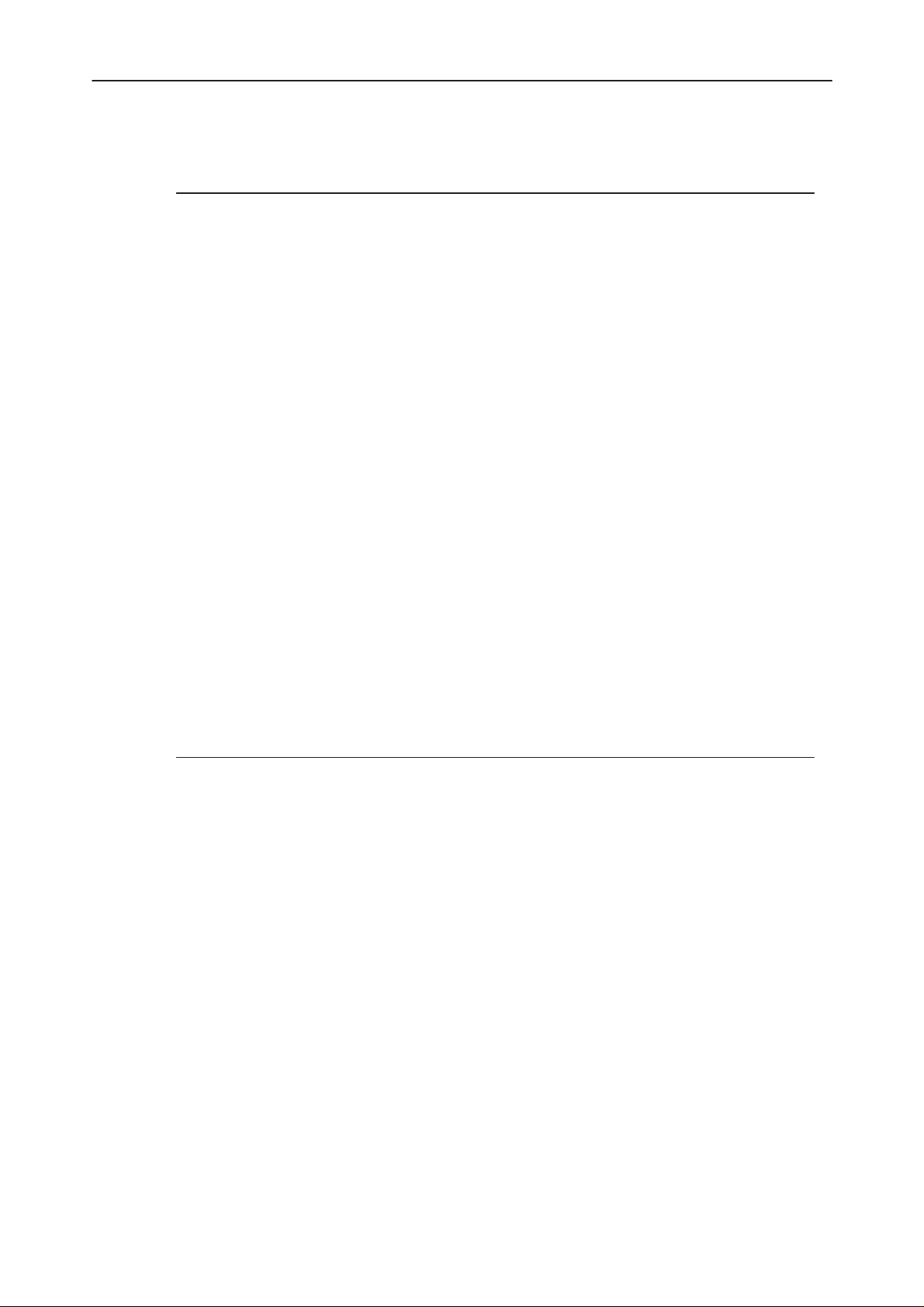
NHE–6
System Module
Battery Size and A/D Converter Value
Battery Type Battery pack resistor Capacity BSI volt. A/D conv value
Dummy 1 kΩ 2 % <143 mAh0.07 24 h (36)
Lithium type 1 68 kΩ 2 % 400 mAh 25 C (605)
standard battery
Lithium type 1 68 kΩ 2 % 900 mAh 25 C (605)
extended battery
Lithium type 2 82 kΩ 2 % 400 mAh 28 A (650)
Battery Temperature Measurement
The battery temperature is measured during charging. The BTEMP pin to the
battery is pulled up on baseband by a 47 kohm resistor to logic supply voltage,
3.2V. The voltage on the BTEMP pin is a function of the battery pack temperature. Auxiliary A/D channel 3 is used for this purpose. Inside the battery pack
there is a 47 kohm NTC resistor to ground. The A/D converter value can be calculated from the following formula:
After Sales
Technical Documentation
A/D = RNTC/(RNTC+47 kohm)x1023
where RNTC is the value of the NTC resistor inside the battery pack.
The relationship between different battery temperature, BTEMP voltage and
A/D converter values are shown in the table below. Battery temperature is measured from –56 to 76 Centigrade. ( 9 HEX to 383 HEX)
A/D Converter Values for Different Battery Temperatures
Bat. temp.NTC value BTEMP voltage A/D conv. value
–25 745.60 k Ω 2.96 V 962
0 164.96 kΩ 2.45 V 796
25 47 kΩ 1.58 V 512
50 16.26 kΩ 0.81 V 263
70 7.78 kΩ 0.45 V 145
External Accessory Detection via XMIC/ID –line
Auxiliary A/D channel 4 is used to detect accessories connected to the system
connector using the XMIC/ID. To be able to determine which accessory has
been connected MCU measures the DC voltage on the XMIC/ID input. The accessory is detected in accordance with the CAP Accessory specifications. The
base band has a pull–up resistor network of 32 kohm to VA. The accessory has
a pull down. The A/D converter value can be calculated using the following formula:
Page 4–26
A/D = (ACCI+10 kohm)/(ACCI+32 kohm)x1023x/3.2 .
Original 07/97
Page 27
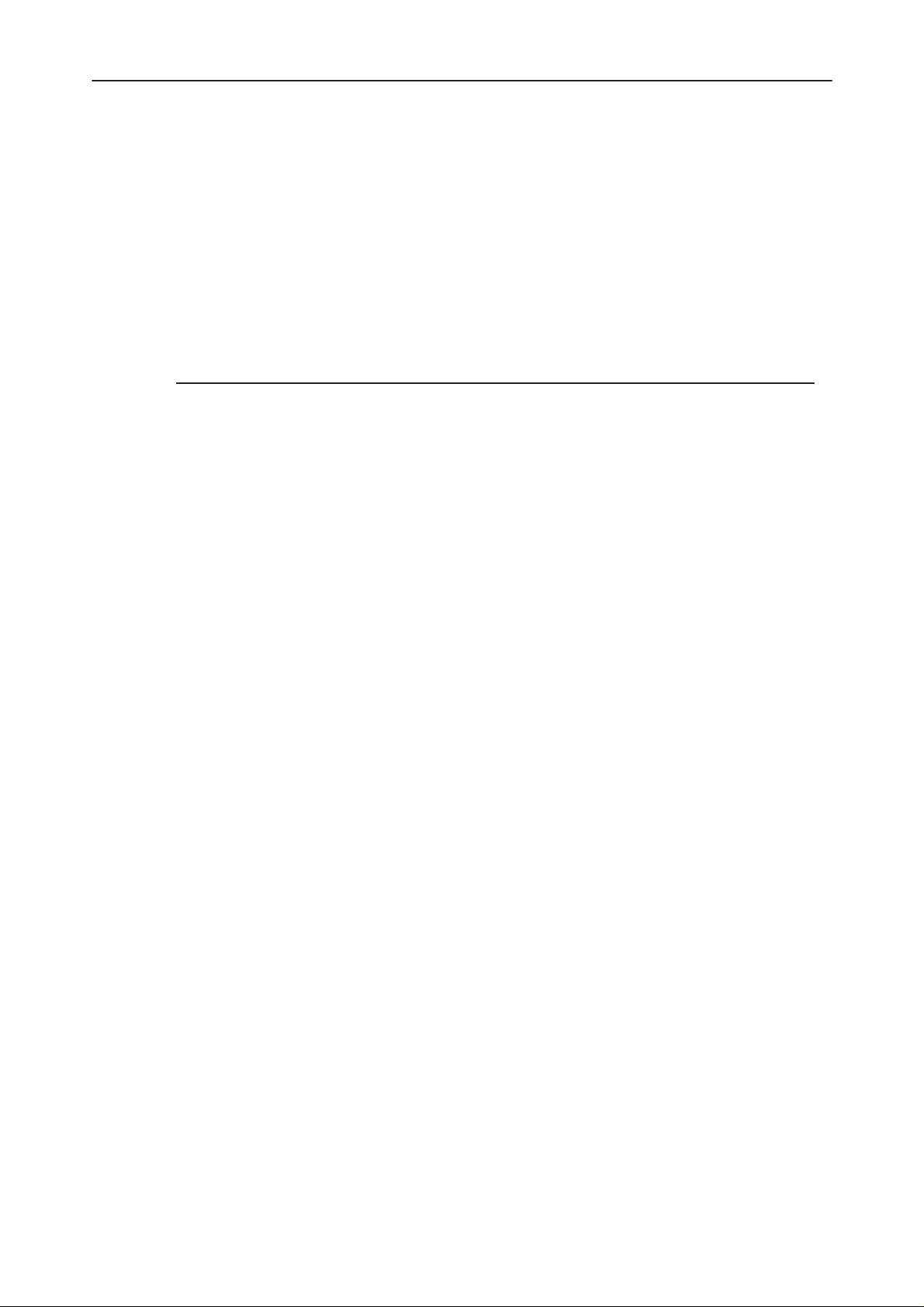
After Sales
Technical Documentation
where ACCI is the DC input impedance of the accessory device connected to
the system connector
The different values for acceptable accessories are given in the following table.
The values in the table are calculated using 5 % resistor values and power supply range 3–3.3 V. Due to that the pull up resistor in the XMIC line is divided
into two resistors. The voltage at the A/D converter input is different from that
on the XMIC.
Accessory Detection Voltage
Acc. type Acc. resistance Voltage on A/D converter A/D converter
IR Link 100 kΩ 2.43...2.63...2.83 853
Headset 47 kΩ 2.1...2.27...2.40 739
Compact HF 22 kΩ 1.23...1.87...2.03 607
NHE–6
System Module
channel 5 (min/typ/max) value(Dec)
Keyboard Interface
The keypad matrix is located on a UI module Flex PCB and the interface to the
base band is by using connector X101. The power on key is also connected to
the PSCLD to switch power on. Due to the internal pull up inside PSCLD, N300
to a high voltage, a rectifier, V418 is required in the keypad matrix for the power
on keypad to prevent the high voltage to interfere with the keypad matrix.
Series resistors, R261–R264 are implemented in the Column output to reduce
the EMI radiation to the UI Flex. Capacitors C257–C260 reduces the EMC radiation and absorbs any ESD produced over an air gap to the keymat. As the serial display driver interface uses ROW5 for data transmission series resistors
are needed to prevent keypad or double keypad pressing from interfering with
the display communication. In a similar way R265–R269 in the ROW lines reduces the EMI to the UI board. Capacitors C251–C256 implements a LP–filter
together with each resistor in the ROW line. The capacitors also absorbs ESD
pulses over an air gap to the keymat.
During idle when no keyboard activity is present the MCU sets the column outputs to ”0” and enables the keyboard interrupt. An interrupt is generated when
a ROW input is pulled low. Each ROW input on the ASIC, D151 has an internal
pull–up. The keyboard interrupt starts up the MCU and the MCU starts the
scanning procedure. As there are keypads to be detected outside the matrix
the MCU sets all columns to ”1” and reads the ROW inputs if a logic ”0” is read
on any ROW this means that one of the 6 possible non matrix keypads has
been pressed. If the result was a ”1” on each ROW the MCU writes a ”0” on
each column consecutively while the rest of the column outputs are kept in tri–
state to allow dual keypad activation to be detected. After that the keyboard
scanning is completed and no activity is found the MCU writes ”0” to all columns, enables the keyboard interrupt and enters sleep mode where the clock
to the MCU is stopped. A key press will again start up the MCU.
Original 07/97
Page 4–27
Page 28

NHE–6
System Module
Keyboard and Display Light
The display and keyboard are illuminated by LED’s. The light is normally
switched on when a keypad is pressed. The rules for light switching are defined
in the SW UI specifications. The display and keyboard lights are controlled by
the MCU. The LED’s are connected two in series to reduce the power consumption. Due to the amount of LED’s required for the keyboard and display
light they are divided into two groups. Each group has it’s own control transistor. The LED switch transistor is connected as a constant current source, which
means that the current limiting resistor is put in the emitter circuitry. This arrangement will reduce LED flickering depending upon battery voltage and momentary power consumption of the phone. The LED’s are connected straight to
the battery voltage. This connection allows two LED’s to connected in series.
The battery voltage varies a lot depending upon if the battery is charged, full or
empty. The switching transistor circuitry is designed to improve this as mentioned earlier.
The light requirement is different for the display and the keyboard. This is one
of the reason for splitting the LED control among three transistors. Each LED
group can now be set to different LED current thus affecting the illumination.
The reason for splitting the LED control is the power dissipation in the control
transistor and the current limiting resistor. This is particular the problem during
charging when the battery voltage is high.
After Sales
Technical Documentation
The LED transistor control lines are coming from PSCLD. The MCU controls
these lines by writing to PSCLD using the serial control bus. There are two LED
control lines provided by the PSCLD. The display and keyboard light controls
are connected to a separate control lines. This means that the keyboard and
display light can be controlled separately. The advantage of this is that the power dissipation and heating of the phone can be reduced by only having the required lights switched on.
There is no PWM control on these PSCLD control lines to allow dimming of the
keyboard and display lights. These control outputs from PSCLD are low when
PSCLD exits reset, lights are off, and MCU then switches them on according to
the user settings or user actions.
Audio Control
The audio codec N200 is controlled by the MCU, D150. Digital audio is transferred on the CODECB(5:0). PCM data is clock at 512 kHz from the ASIC and
the ASIC also generates 8 kHz synchronization signal for the bus. Data is put
out on the bus at the rising edge of the clock and read in at the falling edge.
Data from the DSP, D152 to the audio codec, N200 is transmitted as a separate
signal from data transmitted from the audio codec, N200 to the DSP, D152. The
communication is full duplex synchronous. The transmission is started at the
falling edge of the synchronization pulse. 16 bits of data is transmitted after
each synchronization pulse.
Page 4–28
Original 07/97
Page 29

After Sales
Technical Documentation
The 512 kHz clock is generated form 13 MHz using a PLL type of approach
which means that the output frequency is not 512 kHz at any moment. The frequency varies as the PLL adjusts the frequency. The average frequency is 512
kHz. The clock is not supplied to the codec when it is not needed. The clock is
controlled by both MCU and DSP. DTMF tones are generated by the audio codec and for that purposes the 512 kHz clock is needed. The MCU must switch
on the clock before the DTMF generation control data is transmitted on the serial control bus.
The serial control bus uses clock, data and chip select to address the device on
the bus. This interface is built in to the ASIC and the MCU writes the destination
and data to the ASIC registers. The serial communication is then initiated by
the ASIC. Data can be read form the audio codec, N200 via this bus.
Internal Audio
The bias for the internal microphone is generated from the PSCLD, N300 analog output, VA using a bias generator. The bias generation is designed in such
a way that common mode signals induced into the microphone capsule wires
are suppressed by the input amplifier in the audio codec. The bias generator is
controlled by the MCU to save power, the control signal is taken from the audio
codec, N200 output latch, pin 26, when the microphone is not used, in idle the
bias generator is switched off. The microphone amplifier gain is set by the MCU
to match with the used microphone, 35 dB. The microphone amplifier input to
the audio codec is a symmetrical input.
NHE–6
System Module
The microphone signal is connected to the baseband using filtering to prevent
EMC radiation and RF PA signal to interfere with the microphone signal. L201
and C201 forms the first part of this filter in main radio unit. R203 and C202
forms the second part of this filter. A similar filter is used in the negative signal
path of the microphone signal. R205 is connected in the ground path for the microphone bias current. R202 supplies the bias current to the microphone from
the generator circuitry R201, C200 and V200.
The earpiece amplifier used for the internal earpiece is of differential type and
is designed as a bridge amplifier to give the output swing for the required sound
pressure. Since the power supply is only 3V a dynamic type ear piece has to be
used to achieve the sound pressure. This means that the ear piece is a low impedance type and represents a significant load to the output amplifier. Series
inductors are implemented to prevent EMC radiation from the connection on
baseband to the earpiece. The same filter also prevents the PA RF field from
causing interference in the audio codec, N200 output stage to the earpiece.
The buzzer is controlled by the PWM output provided by the audio codec,
N200. Transistors V425 and V403on the UI flex board acts as amplifier and, impedance conversion for the low impedance buzzer. The buzzer is driven from
the battery voltage via the V401 regulator circuit. As the buzzer is connected to
the baseband via the keyboard connector, the buzzer driving signal BUZZER is
EMC protected. As the buzzer is a dynamic one the impedance shows a clear
Original 07/97
Page 4–29
Page 30
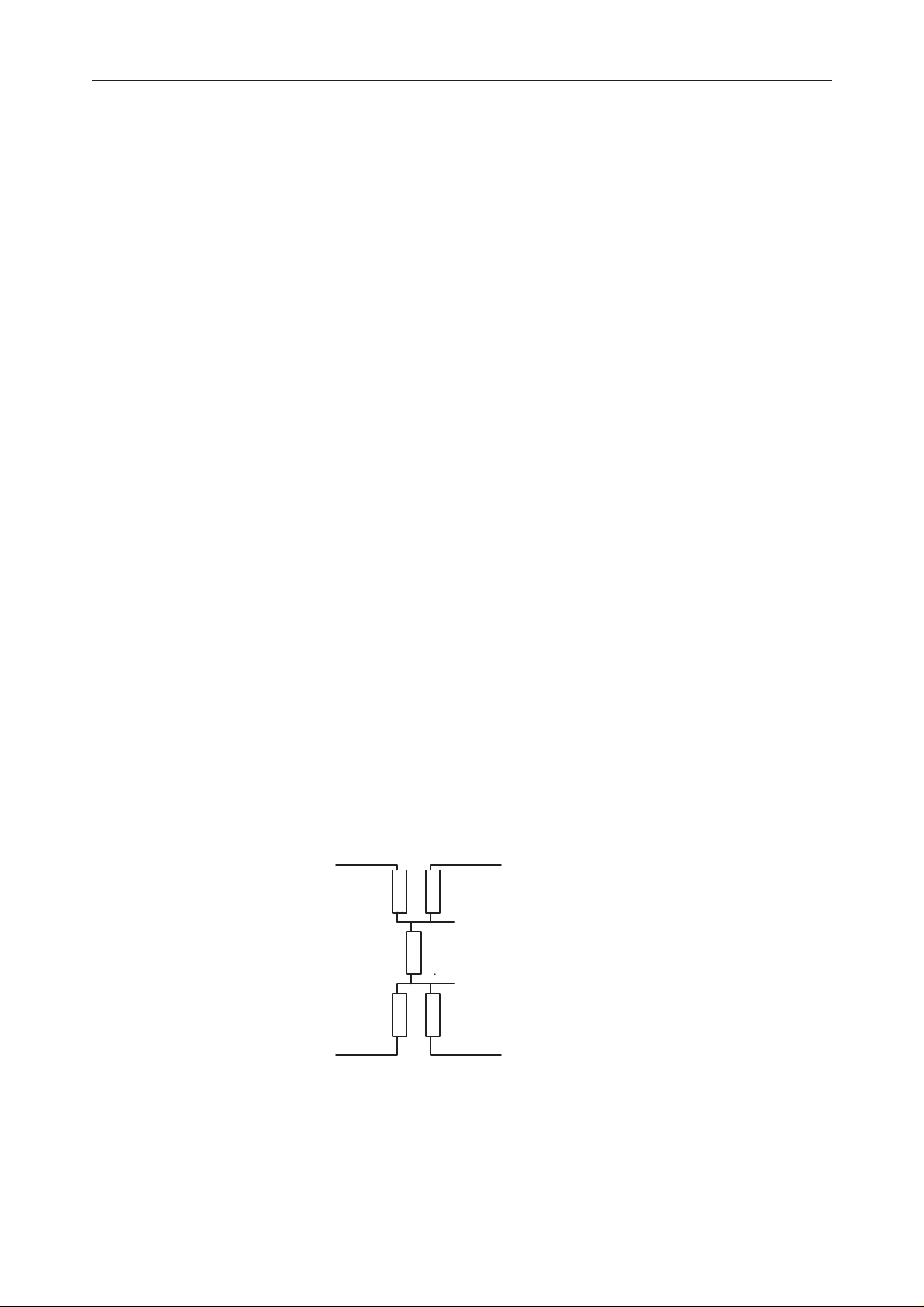
NHE–6
System Module
inductance. Therefore a free running diode V413 in UI flex is used to clip the
voltage spikes induced in the Buzzer line when the buzzer is switched off.
The buzzer frequency is determined by the internal setup of N200. The frequency is determined by the MCU via the serial control bus. The output level
can be adjusted by the PWM function which is attached to the buzzer output in
N200.
External Audio
The external microphone audio signal is applied to the baseband system connector and connected to the audio block using signals XMIC and SGND. In order to improve the external audio performance the input circuitry is arranged in
a sort of dual ended. A wheatstone type of bridge configuration is created by
resistors R216, R217, R219 and R220. The signal is attenuated around 20 dB
to not cause distortion in the microphone amplifier. The microphone signal is
attenuated by resistors R216, R207 and R217. To allow the external earpiece
to be driven dual ended the external microphone signal ground is connected to
the negative output of the external audio earpiece amplifier. This means that
with reference to audio codec, N200 ground there is a signal level on the SGND
line. This arrangement requires that the external microphone amplifier supplies
the signal on the SGND line to the XMIC line. With this arrangement the differential voltage over R207 caused by the signal in the SGND line is canceled.
There is however a common mode component which is relatively high presented at both the external microphone input pins at the audio codec input, pins
31 and 30. The microphone amplifier has a good common mode rejection ratio
but a slight phase shift in the signals will remove the balance. To compensate
for this the signal from the external earpiece amplifier positive output, which
also feeds the external audio output from the baseband is feed to the remaining
resistors in the bridge, R219 and R220. This arrangement will attenuate the
common mode signal presented to the microphone amplifier caused by the audio signal in the SGND line. Since the positive output from the audio codec,
XEAR signal introduces a DC signal to the microphone amplifier the DC signal
on the XMIC and SGND lines are blocked by capacitors C218 and C220.
After Sales
Technical Documentation
Page 4–30
XMIC
R216 R219
Microphone +
R207
Microphone –
R217
SGND
The external audio output is the XEAR signal on the system connector pin. The
XEAR signal is taken from audio codec N200 pin 3. The output impedance is
increased to nominal 44 ohms by resistors R214 and R214. Theese resistors
R220
XEAR
XEAR
Original 07/97
Page 31

After Sales
Technical Documentation
prevents the output amplifier from being short circuited even if the pin at the
system connector is short circuited. The DC voltage at the XEAR output is used
to control the mute function of the accessory. When internal audio is selected
the XEAR amplifier in N200 is switched off and the DC voltage at the output on
pin 2 is removed. External audio output level is adjusted by the variable gain
amplifier in the N200 by MCU via the serial control bus from the ASIC, D151.
R118 creates ESD protection for Codec input. L104, C102 and filter creted by
R232,C214, C111 and R214 are EMC protection for the XEAR signal at the system connector. This filterering also prevents RF signals induced in the external
cables from creating interference in the audio codec output stage.
DSP
The DSP used is the TMS320LC541 .This is 16 bit DSP that can use external
and/or internal memory access. The DSP can operate in two modes microprocessor mode or microcontroller mode. The difference between the two modes
are that in microprocessor mode the DSP boots from external memory while in
the microcontroller mode the DSP boots from internal ROM. The DSP external
memory access is devided into data, program and I/O access. The type of access is indicated on three control pins that can be used for memory control.
NHE–6
System Module
The DSP, D152 executes code from the internal ROM. The baseband also provides external fast memories for the DSP, D404 and D405. The DSP is capable
of addressing 64 kword of memory. The memory area is divided into a code
execution area and a data storage area. The code execution area is located at
address 8000H–FFFFH. The external memories are arranged in such a way
that the DSP can access the external memories both as data storage and code
execution. The memory chip select is taken from the memory access strobe
signal from the DSP. This means that the memory is active during any memory
access. The memories are connected in such a way that the write control is CE
controlled write. This means that both the write signal and the output enable
signal are active at the same time. This implementation is required since the
DSP supports only one signal for write/read control.
The DSP is operating form the 13 MHz clock. In order to get the required performance the frequency is internally increased by a PLL by a factor of 3. The
PLL requires a settling time of 50 us after that the clock has been supplied before proper operation is established. This settling counter is inside the DSP although the ASIC, D151 contains a counter that will delay the interrupt with a
programmable amount of clock cycles before the interrupt causing the clock to
be switched on is presented to the DSP.
The DSP has full control over the clock supplied to it. When the DSP is to enter
the sleep mode the clock is switched off by setting a bit in the ASIC register.
The clock is automatically switched on when an interrupt is generated.
DSP Interrupts
The DSP supports 4 external interrupts. Three interrupts are used. The ASIC,
D151 generates two of the interrupts. One interrupt is generated by RFI2, N450
Original 07/97
Page 4–31
Page 32

NHE–6
System Module
auxiliary A/D converter. This interrupt is generated when a baseband measurement A/D conversion is completed. The interrupts to the DSP are active low.
DSP Serial Communications Interface
The DSP contains two synchronous serial communications interface. One of
the interfaces are used to communicate with the audio codec, N200. The 512
kHz clock required for the data transfer is provided by D151 as well as the 8
kHz synchronization signal. Data is transferred on to lines, RX and TX creating
a full duplex connection. Data is presented on the bus on the first rising edge of
the clock after the falling edge of the synchronization pulse. Data is read in by
each device on the falling edge of clock. Data transfer is 16 bits after each synchronization pulse.
The DSP, D152 has control over the clock provided to the audio codec. The
DSP can switch on the clock to start the communication and switch it off when it
is not needed. This clock is also under control of MCU, D150 as described in
the previous section Audio Control.
After Sales
Technical Documentation
The second serial interface is used for debugging and Digital Audio Interface.
The ASIC provides the clock and the synchronization for this serial interface as
well since the two serial interfaces need to be operated synchronously in case
of DAI measurements.
RFI2, N450 Operation
The RFI2, N450 contains the A/D and D/A converters to perform the A/D conversion from the received signal and the D/A converters to perform the conversion for the modulated signal to be supplied to the transmitter section. In addition to this the RFI2 chip also contains the D/A converter for providing AFC
voltage to the RF section. This AFC voltage controls the frequency of the 13
MHz VCO which supplies the system clock to the baseband. The RFI2, N450
also contains the D/A converter to control the RF transmitter power control. The
power control values are stored in the ASIC, D151 and at the start of each
transmission the values are read from the ASIC, D151 to the D/A converter producing the power control pulse. This D/A converter is used during the reception
to provide AGC for the receiver RF parts.
One of the A/D converters used for receiver signal conversion can be used as
an auxiliary converter that supplies 8 channels for baseband measurement purposes. When the converter is used in this mode each conversion generates an
interrupt directly to the DSP. The DSP operates this converter via the ASIC,
D151.
Page 4–32
Data communication between the ASIC, D151 and RFI2, N450 is carried out on
a 12 bit parallel data bus. The ASIC, D151 uses 4 address lines to access
RFI2, N450. Depending on the direction of the communication either the write
control signal is used to write data to RFI2, N450 or the read signal is used to
read data from RFI2, N450. The ASIC, D151 supplies 13 MHz clock to the
RFI2, N450. This clock is used as reference for the A/D and D/A converters.
Original 07/97
Page 33

After Sales
Technical Documentation
Communication between the ASIC, D151 and the RFI2, N450 is related to the
clock.
The RFI2, N450 digital supply is taken from the baseband main digital supply.
The analog power supply, 4.5V is generated by a regulator N451 supplied form
the VBATT voltage. The analog power supply is always supplied as long as the
baseband is powered and VXOENA signal is activated (low).
SIM Interface
The SIM interface is the serial interface between the smart card and the baseband. The SIM interface logic levels are 5V since no 3V technology SIM is yet
available. The baseband is designed in such a way that a 3V technology SIM
can be used whenever it is available. The SIM interface signals are generated
inside the ASIC. The signals coming from the ASIC are converted to 5V levels.
The PSCLD circuit is used as the logic voltage conversion circuit for the SIM
interface. The PSCLD circuit also contains the voltage regulator for the SIM
power supply. The control signals from the ASIC to PSCLD are at 3V level and
the signals between PSCLD and the SIM are 5V levels. An additional control
line between the ASIC and the PSCLD is used to control the direction of the
DATA buffer between the SIM and the PSCLD. In a 3V technology environment
this signal is internal to the ASIC only. The pull up resistor required on the SIM
DATA line is integrated into the PSCLD and the pull–up is connected to the SIM
regulator output inside PSCLD. In idle the DATA line is kept as input by both the
SIM and the interface on the base band. The pull–up resistor is keeping the
DATA line in it’s high state.
NHE–6
System Module
The power up and power down sequences of the SIM interface is performed
according to ISO 7816–3. To protect the card from damage when the power
supply is removed during power on there is a control signal, CARDDETX, that
automatically starts the power down sequence. The CARDDETX information is
taken from the battery size indicator signal, BSI, from the battery connector.
The battery connector is designed in such a way that the BSI signal contact is
disconnected first, while the power is still supplied by the battery, and the battery power contacts are disconnected after that the battery pack has moved a
specified distance.
Since the power supply to the SIM is derived from PSCLD also using 3V
technology SIM the power supply voltage of the SIM regulator is programmable
3.15/4.8 V. The voltage is selected by using the serial control bus to PSCLD.
The default value in PSCLD’s hardware is set to 3.2V nominal.
For cross compatibility reasons the interface is always be started up using 3V.
The 3V technology SIM will operate at 5V but a 5V SIM will not always operate
at 3V. The supply voltage is switched to 5V if the SIM is needeing that. The
SIM has a bit set in a data field indicating it’s capability of 3V or 5V operation.
The DATA signal between the SIM and the PSCLD can be set to operate in two
different modes. One mode causes the PSCLD output to force a logic high level
on the DATA line when the interface is driving a high level. In this mode the interface output is driving the DATA line actively. In the other mode the DATA line
Original 07/97
Page 4–33
Page 34

NHE–6
System Module
is operating like an open drain circuitry with the difference that during the transition periods high–low, low–high the interface is actively forcing the DATA line.
The advantage of this is that the DATA line is acting like an open drain, tri–
state, data line but there is no problem with rise times since the data line is actively forced during the transition period. This mode is introduced to cope with
data line overshoots that has been discovered during type approval testing.
The present solution is to force the data line actively during the byte transmission. In the new mode the data line is not forced actively when the data to be
transmitted is high.
The regulator control signal is derived from the ASIC and this signal controls
the operation of the SIM power supply regulator inside PSCLD. To ensure that
the powered off ASIC doesn’t cause any uncontrolled operations at the SIM interface the PSCLD signals to the SIM are forced low when the PURX signal is
active, low. This implementation will ensure that the SIM interface can not be
activated by any external signal when PSCLD has PURX active. When PURX
goes inactive the control of the interface signals are given back to the ASIC signals controlling PSCLD SIM interface operations.
After Sales
Technical Documentation
The clock to the SIM can be switched off if the SIM card allows stopping of the
clock. The clock can be stopped either in high or low state, determined by the
card data. For cards not allowing the clock to be stopped there is a 1.083 MHz
clock frequency that can be used to reduce the power consumption while the
clock is running. In this case the VCO must be running all the time. When the
clock is stopped and the status of the CARDIN signal changes, battery is removed, the clock to the SIM is restarted inside the ASIC and the SIM power
down sequence is performed.
To be able to handle current spikes as specified in the SIM interface specifications the SIM regulator output from PSCLD must have a ceramic capacitor off
100 nF connected between the output and ground close to the SIM interface
connector. To be able to cope with the fall time requirements and the disconnected contact measurements in type approval the regulator output must be
actively pulled down when the regulator is switched off. This active pull–down
must work as long as the external battery is connected and the battery voltage
is above the PSCLD reset level.
The SIM power on procedure is controlled by the MCU. The MCU can power
up the SIM only if the CARDDETX signal is in the inactive state. Once the power up procedure has been started the ASIC takes care of that the power up procedure is performed according to ISO 7816–3.
Page 4–34
The SIM interface uses two clock frequencies 3.25 MHz or 1.625 MHz during
SIM communication. A 1.083 MHz clock is used during SIM sleep state if the
clock is not allowed to be switched off. The data transfer speed in the SIM GSM
session is specified to be the supplied clock frequency/372. The ASIC SIM interface supplies all the required clock frequencies as well as the required clock
frequency for the UART used in the SIM interface data transmission/reception.
Original 07/97
Page 35

After Sales
Technical Documentation
Display Driver Interface
The display driver is Seiko SD1560, located in UI Flex board. The display driver
has internal voltage triple circuitry for LCD voltage generation. Capacitors C409
and C420 are used in the voltage converter. Capacitor C 404 is the filtering capacitor for the voltage generator output. Capacitors C400–C403 and C421 are
filtering capacitors for the supply voltage to the display driver back plane voltages. Resistor network R416–419 forms the feedback network for setting the
contrast for the display. The display driver has internal temperature compensation for the contrast.
The Base Band uses a serial interface to the Seiko LCD driver. The serial interface is designed in the ASIC. The MCU writes data into the serial interface in
the ASIC and it is then transmitted to the LCD driver. The LCD driver reset is
controlled by the MCU on P40. The display driver reset is low level active. The
P40 pin on the MCU has a pull down capacitor, C154 to ensure that the LCD
driver reset is low at power up. After exiting reset one of the first tasks for the
MCU is to set the P40 to output and low, ”0”. After at least 100 us the reset signal to the display driver is taken high, ”1”. This rising edge reset selects 80XX
type MCU interface. The serial interface setting of the driver will override this.
After resetting the display driver the MCU starts the initialization procedure using the serial interface in the ASIC, D151.
NHE–6
System Module
The MCU first sets up the display driver interface in the ASIC for the serial driver. This enables the interface signals and sets the polarity of the chip select to
the driver correct. The next step is to blank the display. This is to be done soon
after the power up sequence to ensure that no garbage is output on the display.
The normal display test pattern is then written to the display.
Communication with the serial driver takes place on the SCONB(5:0). The display driver requires serial data, serial clock and command/display information
during the serial transfer. The display driver has its own chip select which is active during the transfer, there are other devices on the same serial bus as well.
The command/display information is transmitted on the keyboard ROW5 output. Due to the fact that the keyboard interface is used during display driver
transfers the keyboard activities must be disabled during display driver communication. This means that the column output from the ASIC must be put in high
impedance state not to interfere with the data transmission if keypads are
pressed.
The timing required for the serial interface is provided by the ASIC and the operation of ROW5 depends upon the display driver interface initialization. For the
serial interface it is used for command/display data control. The serial clock is
1.083 MHz.
The serial interface in the ASIC starts the transfer after each write operation to
the output buffer. The data transferred is command or data depending upon to
which address it is written in the interface. The ASIC sets the control signal on
ROW5 accordingly. After that the data has been shifted out from the interface a
bit is set in the interface register to tell the MCU that the interface is ready for
Original 07/97
Page 4–35
Page 36

NHE–6
System Module
the next byte. This transmission indicator bit is polled by the MCU and the next
byte is written when the output buffer is empty.
The clock to the display driver interface in the ASIC is automatically switched
on when a write operation to the interface has taken place. The MCU can force
the clock to be continuously on by writing the clock on to the CTSI block. The
default assumption is that the MCU forces the clock to be continuously on only
when a large amount of data is to be transmitted, such as segment test at power up.
After Sales
Technical Documentation
Page 4–36
Original 07/97
Page 37

After Sales
Technical Documentation
RF Block
Introduction
The GJ8A is the RF module of the NHE–6 cellular transceiver (phase 2). The
GJ8A module carries out all the RF and system functions of the transceiver.
This module works in the GSM system.
The GJ8A module is constructed on a 1.0 mm thick FR4 eight–layer printed
wiring board. The dimensions of the PWB are 126 mm x 43 mm.
Components are located on both sides of the PWB. The RF components are
located on the top end of the PWB. The both sides of the board includes high
and low components. The maximum usable height is 5 mm.
EMI leakage is prevented by a metallized plastic shield A on side 1/8 and a
metallized plastic cover B on side 8/8. The shield A also conducts the heat out
of the inner parts of the phone, thus preventing excessive temperature rise.
NHE–6
System Module
Receiver
The SW controlled electrical switch connects the signal from the antenna
(transceiver antenna or external) to the duplex filter, which rejects the unwanted
signals. The received signal is amplified by a discrete low noise preamplifier.
The gain of the amplifier is controlled by the AGC control line (PDATA0). The
nominal gain of 20 dB is reduced in strong field conditions by about 40 dB. After the preamplifier the signal is filtered by the SAW RF filter. The filter rejects
spurious signals coming from the antenna and spurious emissions coming from
the receiver unit.
The filtered signal is down converted by the single balanced diode mixer. The
first IF is 71 MHz. The first local signal is generated by the UHF synthesizer.
The amplified IF signal is filtered by the SAW IF filter. The filter rejects the adjacent channel signal, intermodulating signals and the second IF image signal.
After filtering, the IF signal is fed to the receiver ASIC (CRFRT), which includes
the AGC amplifier and the 2nd mixer. The 2nd local signal is generated in the
RF ASIC by dividing the VHF signal by four. After mixing the 2nd IF signal is
filtered by the SMD 13 MHz ceramic filter and amplified by the differential amplifier of the ASIC. The differential 13 MHz signal is fed through the attenuator
circuit to the RF interface circuit RFI2.
Duplex Filter
The duplex filter combines the transmitter and the receiver to the antenna connection. The TX filter rejects the noise power at the RX frequency band and TX
harmonic signals. The RX filter rejects blocking and spurious signals coming
from the antenna. It protects the receiver of the transmitter power, too.
Original 07/97
Page 4–37
Page 38

NHE–6
System Module
Pre–Amplifier
The pre–amplifier amplifies the received signal. The performance of the amplifier determines the sensitivity of the receiver.
Parameter
Frequency band:
Supply voltage (min/max):
Current consumption (typ):
Insertion gain (min/typ):
Noise figure (max):
Reverse isolation (min):
Gain reduction (typ):
IIP3: (min):
After Sales
Technical Documentation
Value
935–960 Mhz
4.5...4.8 V
10 mA
15...20 dB
2.0 dB
15 dB
40 dB
–10 dBm
Input VSWR; zo=50 Ω (max):
Output VSWR; zo=50 Ω (max):
RF Interstage Filter
The RX interstage filter is an SAW filter. The filter rejects spurious and blocking
signals coming from the antenna. It rejects the local oscillator signal leakage,
too.
Diode Mixer
The first mixer is a single balanced diode mixer. The mixer consists of a microstripline balun and a ring quad schottky diode. One diode pair is used for the
receiver and the other is used for up conversion of the transmitter signal.
Parameter
RX frequency range:
LO frequency range:
IF frequency:
2.0
2.0
Value
935–960 Mhz
1006–1031 Mhz
71 Mhz
Page 4–38
Conversion loss (typ/max):
IIP3 (typ):
LO – RF isolation (min):
LO power level (max):
7...9 dB
5 dBm
15.0 dB
3 dBm
Original 07/97
Page 39
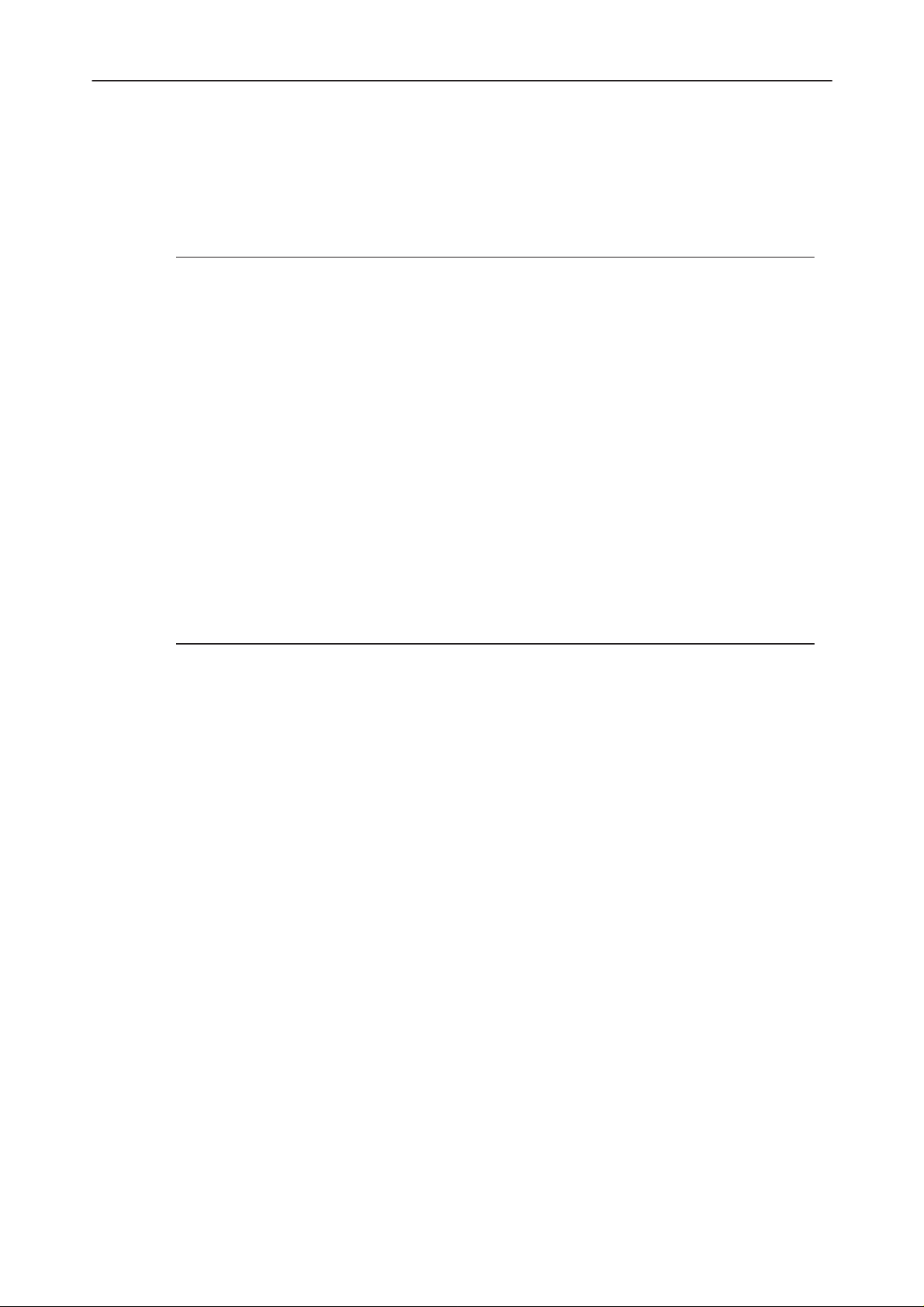
After Sales
Technical Documentation
IF Amplifier
The first IF bipolar transistor amplifier drives up the level of the down converted
signal before filtering.
NHE–6
System Module
Parameter
Operation frequency:
Supply voltage (min/max):
Current consumption (typ):
Insertion gain (min/typ):
Noise figure (typ):
IIP3 (min):
First IF Filter
The first IF filter makes the part of the channel selectivity of the receiver. It rejects adjacent channel signals (except the 2nd adjacent). It also rejects blocking signals and the 2nd image frequency.
The first IF amplifier is a bipolar transistor amplifier.
Parameter
Center frequency:
Value
71 Mhz
4.5...4.8 V
18 mA
19...20 dB
3.0 dB
–5 dBm
Value
71 Mhz
Operating temperature range
Input impedance:
Output impedance:
Insertion loss (typ/max):
Group delay distortion:
2 dB bandwidth (min): ±
3 dB bandwidth (min): ±
5 dB bandwidth (max): ±
20 dB bandwidth (max): ±
30 dB bandwidth (max): ±
35 dB bandwidth (max): ±
Spurious rejection at fo ±26 MHz (min):
–20...+80 °C
3.5 kΩ//6.9 pF
3.4 kΩ//6.7 pF
11.5...13.5 dB
700...1300 ns
80 kHz
120 kHz
230 kHz
400 kHz
600 kHz
800 kHz
60 dB
Original 07/97
Page 4–39
Page 40

NHE–6
System Module
Receiver IF Circuit, RX part of CRFRT
The receiver part of CRFRT consists of an AGC amplifier, a mixer and a buffer
amplifier for the second IF. The mixer circuit down converts the received signal to the 13 MHz IF frequency. After second IF filter the signal is amplified and
fed to baseband circuitry. The supply current can be switched OFF by an external switch.
Parameter
Supply voltage (min/typ/max):
Supply current (typ):
Input frequency range (min/max):
Max voltage gain before 2IF filt:
Min voltage gain before 2IF filt:
AGC gain control slope (min/typ/max):
After Sales
Technical Documentation
Value
4.27...4.5...4.73 V
38 mA
45...87 MHz
47 dB
–10 dB
40...84...120 dB/V
Absolute gain inaccuracy (min/max):
Relative gain inaccuracy (max):
Noise figure (max):
Mixer output 1 dB comp point (typ):
Gain of the 2nd IF buffer:
Max output level after 2nd IF buffer (typ):
Second IF Filter
The second IF is filtered by the ceramic filter, which makes the part of the channel selectivity of the receiver.
Parameter
Center frequency (typ):
1 dB bandwidth BW (min): ±
5 dB bandwidth (max): ±
Insertion loss (max):
–4...4 dB
0.8 dB
15 max gain
1.0 V
PP
30
1.6 V
PP
Value
13.0 MHz
90 kHz
220 kHz
6.0 dB
Page 4–40
Group delay distortion (max):
Attenuation fo±400 kHz (min/typ):
Attenuation fo±600 kHz (min/typ):
Terminating impedance (typ):
Operating temperature range (min/max):
1500 ns at BW
25.0...30 dB
40.0...45 dB
330
Ω
–30...+85 °C
Original 07/97
Page 41

After Sales
Technical Documentation
Transmitter
The synthesized 232 MHz signal is divided by two in the I/Q modulator of the
CRFRT. The TX I and Q signals are generated in the RFI2 interface circuit and
they are fed differentially to the modulator. The modulated TX IF signal (116
MHz) is amplified by an AGC amplifier. In this application the gain has been set
to the maximum level, because the power control has been implemented by
the power amplifier.
The TX signal is generated by mixing the UHF VCO signal and the modulated
TX IF signal. After mixing the slightly filtered TX signal is amplified by the
MMIC amplifier to the level of +5 dBm. The unwanted signals are filtered by
the SAW RF filter.
The power amplifier MMIC amplifies the TX signal to the used power level. The
maximum output level of the amplifier is 35 dBm, typically.
The power control loop controls the output level of the MMIC power amplifier.
The power detector consists of a directional coupler and a diode rectifier. The
difference of the power control signal (TXC) and the detected voltage is amplified and used as a control voltage for the power amplifier.
NHE–6
System Module
The duplex filter rejects the noise on the receiver band and the harmonic products of the TX signals. The electrical switch connects the signal to the used antenna.
Modulator Circuit, TX part of CRFRT
The modulator of the CRFRT is a quadrature modulator. The input local signal
(232 MHz) is divided by two to get accurate 90 degrees phase shifted signals
for the I/Q mixer. After mixing the signals are combined and amplified. The
output of the IC is single ended and the level is controllable. The maximum
output level is 0 dBm, typically.
Parameter
Supply voltage (min/max):
Supply current (typ):
Transmit frequency input
LO input frequency (min/max):
Value
4.27...4.73 V
38 mA
Value
170...400 MHz
LO input power level (min/typ/max):
LO input impedance (min/typ/max):
Original 07/97
–20...–10...0 dBm
70...100...130
Ω
Page 4–41
Page 42

NHE–6
System Module
Modulator Inputs (I/Q):
Input bias current, balanced (max):
External DC reference (min/max):
Differential input swing (min/typ/max):
Differential input offset volt. (min/typ/max):
Input impedance (min):
Gain unbalance (min/max):
Modulator Output:
Available RF power (min/max):
Suppression of 3rd order prods (max):
Carrier suppression (min):
Technical Documentation
Value
100 nA
2.1...2.6 V
0.5...0.8...1.1 V
pp
0...1.0...3.0 mV
200 k
Ω
–0.5...0.5 dB
Value
–45...0, ZiL=50 k
–35 dB
35 dB
After Sales
Ω
Noise floor at saturated Pout (max):
Upconversion Mixer
The mixer is a single balanced diode mixer. The mixer circuit is the same as
used in the receiver. The input signal is a modulated 116 MHz signal coming
from the quadrature modulator (part of the CRFRT circuit). The TX signal is
filtered by using a microstripline trap for the LO signal before amplification.
Parameter:
Input frequency (typ):
LO frequency range:
TX frequency (min/max):
Conversion loss (typ/max):
IIP3 (min):
LO – RF isolation (min):
LO power level (max):
–125 dBm/Hz
Value
116 MHz
1006...1031 MHz
890...915 MHz
7.0...8.0 dB
–5.0 dBm
20 dB
3.0 dBm
Page 4–42
Original 07/97
Page 43
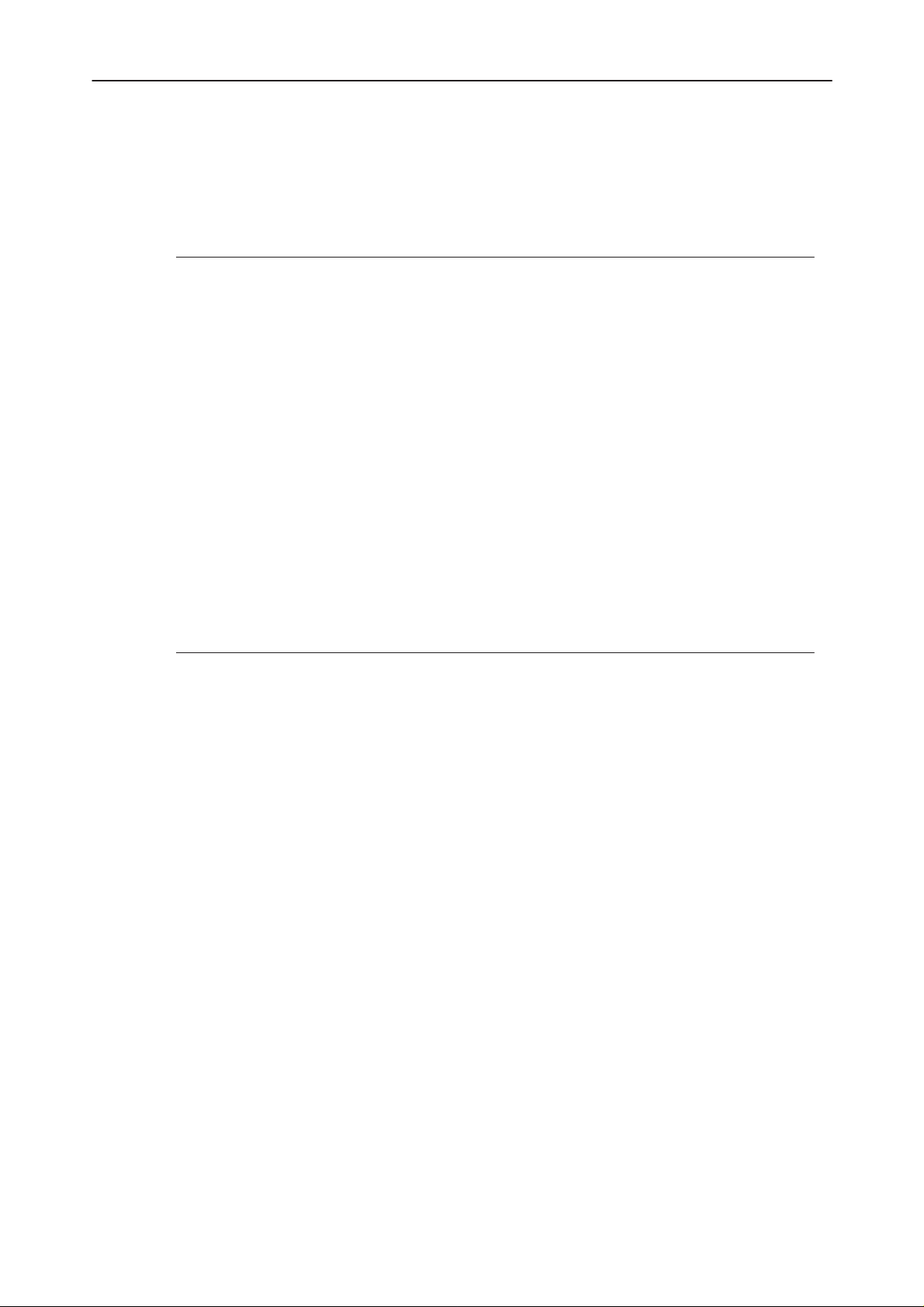
After Sales
Technical Documentation
TX amplifier
The TX amplifier is a bipolar MMIC amplifier. It amplifies the up converted TX
signal to the level required by the power amplifier.
NHE–6
System Module
Parameter:
Operation frequency range:
Supply voltage (typ):
Current consumption (typ):
Insertion gain (min):
Output power (typ):
Noise figure (typ):
Input VSWR (Zo=50 Ω) (max):
Output VSWR (Zo=50 Ω) (max):
TX Interstage Filters
The TX filter rejects the spurious signals generated in the up conversion mixer.
It rejects the local and IF signal leakages and broad band noise, too.
Parameter:
Terminating impedance:
Value
890...915 MHz
4.5 V
20.0 mA
20 dB
5.0 dBm
4.0 dB
2.0
2.0
Value
50
Ω
Operating temperature range (min/max):
Center frequency (fo) (nom):
Bandwidth (BW) (min): ±
Insertion loss at BW (max):
Ripple at BW (max):
Attenuation DC...845 MHz (min):
Attenuation 845...870 MHz (min):
Attenuation 935...980 MHz (min):
Attenuation 980...1500 MHz (min):
Attenuation 1500...3500 MHz (min):
–25...+80 °C
902.5 MHz
12.5 MHz
4.0 dBm
1.0 dB
30.0 dB
20.0 dB
18.0 dB
30.0 dB
15.0 dB
Original 07/97
Page 4–43
Page 44
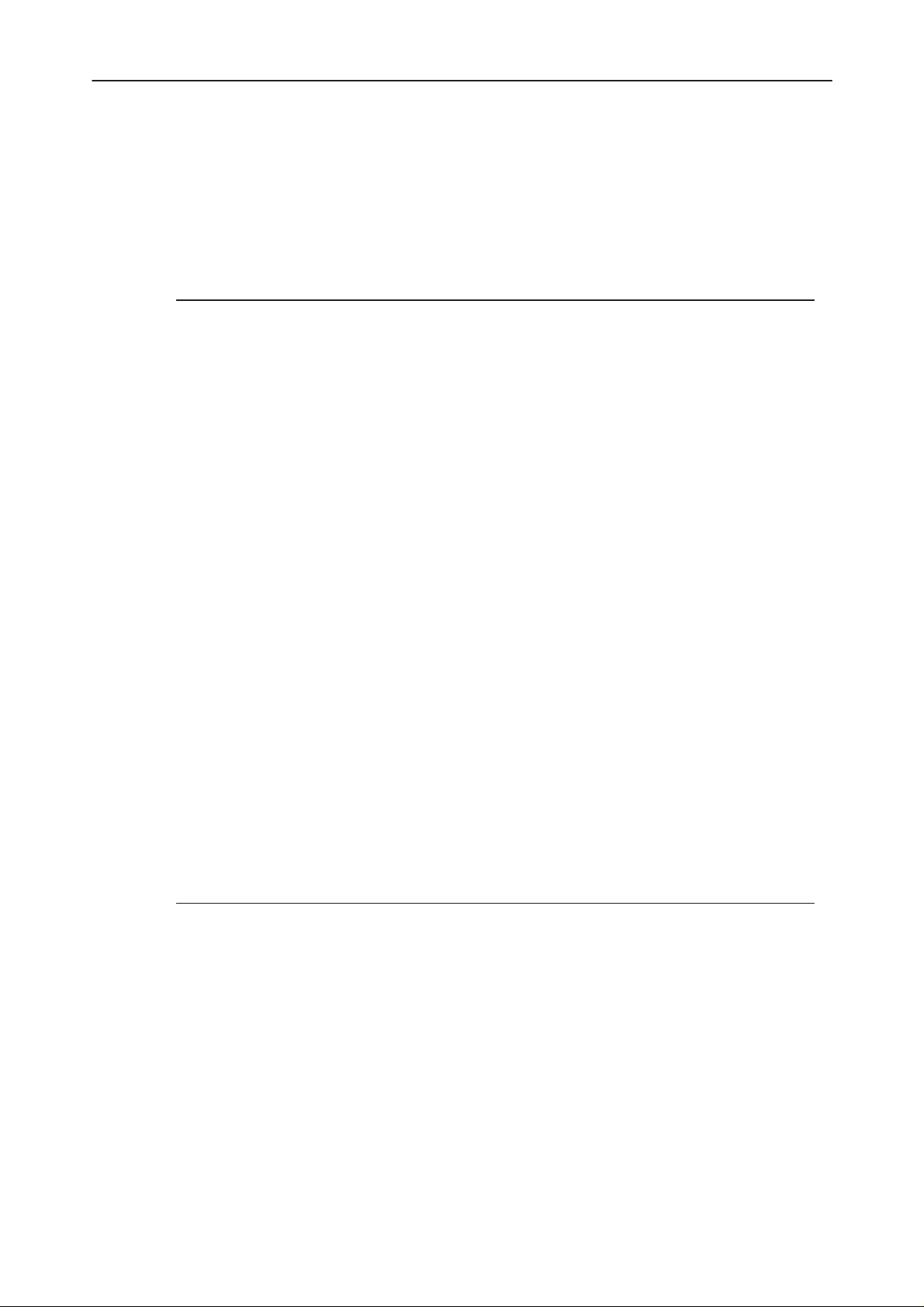
NHE–6
System Module
Power Amplifier
The power amplifier is an integrated 3 stage GaAs MMIC. The device amplifies
the TX signal to the desired output level. It has been specified for 6,0 volt operation. The power amplifier includes the negative bias generator for the GaAs
FETs.
Parameter:
Operating frequency range:
DC supply voltage Vdd (typ):
Current consumption Id (nom):
Output power (min):
Output power (typ):
Output power control range (min/max):
Input power (min/typ/max):
After Sales
Technical Documentation
Value
890...915 MHz
6.0 V
.1.0 A
35.0 dBm normal cond.
34.0 dBm, extreme cond.
60...80 dB
0...1.0...10 dBm
Efficiency (Po=34.5 dBm) (min/typ):
Input VSWR (Zo=50 Ω) (typ):
Noise power (in 30 kHz band, 20 kHz
above fo) (typ):
Stability, Vdd=6.0 V:
Operating case temp. range (min/max):
Power control circuit
The power control loop consists of a power detector, a differential amplifier
(part of CRFRT) and a buffer amplifier. The power detector is a combination of
a directional coupler and a diode rectifier. The difference of the power control
signal (TXC) and the detected signal is amplified and used for the output power
control.
Parameter:
Supply voltage (min/typ/max):
Supply current (typ):
45...50 %
2.0
–90.0 dBm
VSWR 6:1
–20...+90 °C
Value
4.5...4.7...4.9 V
15 mA
Page 4–44
Power control range (min):
Power control inaccuracy (max): ±
Dynamic range (min):
Input control voltage range (min/max):
Output control voltage range (min/max):
20/28 dB, phase I / phase II
1 dB
60 dB
0.6...3.5 V
1.0...4.0 V
Original 07/97
Page 45

After Sales
Technical Documentation
Frequency Synthesizers
The stable frequency source for the synthesizers and baseband circuits is the
voltage controlled temperature compensated crystal oscillator, VCTCXO. The
frequency of the VCTCXO is 13 MHz. The frequency of the oscillator is controlled by an AFC voltage, which is generated by the baseband circuits.
The operating frequency range of the UHF synthesizer is from 1006 to 1031
MHz. The UHF signal source is the VCO module. The UHF PLL locks the signal for the accurate frequency and it is used as the down conversion signal for
the receiver and the up conversion signal for the transmitter.
The operating frequency of the VHF synthesizer is 232 MHz. This signal is fed
to the RF ASIC (CRFRT), where it is used for the I/Q modulation and for the
down conversion of the first IF. This 232 MHz signal is divided by four inside
the CRFRT before using it as a local signal for the mixer.
VCTCXO
NHE–6
System Module
The VCTCXO is a module operating at 13 MHz. The 13 MHz signal is used as
a reference frequency of the synthesizers and as a clock frequency for the
base band circuits.
Parameter:
Operating temperature range (min/max):
Supply voltage (min/max):
Supply current (max):
Output frequency (typ):
Output level (typ):
Harmonics (max):
Load (typ):
Nominal voltage for center freq. (typ):
Frequency control (min/max): ±
Control sensitivity (max): ±
Value
–25...+75°C
4.5...4.9 V
2.0 mA
13 MHz
1.0 Vpp
–3 dBc
10//10 kΩ // pF
2.1 V
18...±30 ppm
20 ppm/V
Original 07/97
Page 4–45
Page 46

NHE–6
System Module
VHF PLL
The VHF PLL consists of the VHF VCO, PLL integrated circuit and loop filter.
The output signal is used for the 2nd mixer of the receiver and for the I/Q modulator of the transmitter.
Parameter:
Start up setting time (max):
Phase error (max):
Sidebands (max)
• ±1 MHz:
• ±2 MHz:
• ±3 MHz:
• >4 MHz:
VHF VCO + Buffer
After Sales
Technical Documentation
Value
2 ms
1 deg., rms
–70 dBc
–80 dBc
–80 dBc
–90 dBc
The VHF VCO uses a bipolar transistor as an active element and a combination
of a chip coil and varactor diode as a resonance circuit. The buffer is combined
into the VCO circuit so that they use same supply current.
Parameter:
Supply voltage (min/typ/max):
Control voltage (min/typ/max):
Supply current (typ/max):
Operation frequency (typ):
Output power level (typ):
Control voltage sensitivity (min/max):
Phase noise (max)
• fo ±600 kHz
• fo ±1600 kHz
• fo ±3000 kHz
Pulling figure (min): ±
Pushing figure (max): ±
Value
4.3...4.5...4.7 V
0.7...2.2...3.8 V
6.0...8.0 mA
232 MHz
3.0 dBm
8.0...14.0 MHz/V
–123 dB
–133 dB
–143 dB
1.0 MHz
1.0 MHz
Page 4–46
Frequency stability (max): ±
Harmonics (max):
Spurious (max):
3.0 MHz, over temp range
°
–10...+75
C
–5 dBc
–6 dBc
Original 07/97
Page 47

After Sales
Technical Documentation
UHF PLL
The UHF PLL consists of an UHF VCO module, PLL circuit and a loop filter.
This circuit generates the LO signal for the down and the up conversion.
NHE–6
System Module
UHF VCO
Parameter:
Start up setting time (max):
Settling time ±83 MHz (typ/max):
Phase error (typ/max):
Sidebands (typ/max)
• ±200 kHz:
• ±400 kHz:
• ±600 kHz...1.4 MHz:
• 1.4...3.0 MHz:
• >3.0 MHz:
The UHF VCO is a module which includes an output amplifier, too.
Parameter:
Supply voltage (min/typ/max):
Control voltage (min/max):
Value
2 ms
600...800 µs
1.5...3.0 deg, rms
–53...–40 dB
–63...–50 dB
<–69...–66 dB
max –76 dB
max –86 dB
Value
4.1...4.5...4.9 V
0.7...3.8 V
Supply current (typ/max):
Operation frequency range (min/max):
Output power level (min/max):
Control voltage sensitivity (min/typ/max):
Phase noise (typ/max)
• fo ±600 kHz:
• fo ±1600 kHz:
• fo ±3000 kHz:
Pulling figure (max): ±
Pushing figure (max): ±
Frequency stability (max): ±
Harmonics (max):
Spurious (max):
7.5...10.0 mA
1006...1031 MHz
–3.0...3.0 dBm
10.0...13.0...16.0 MHz/V
<–135...–120 dBc/Hz
–130 dBc/Hz
–140 dBc/Hz
1.0 MHz
1.0 MHz/V
3.0 MHz, over temp range
°
–10...+75
C
–15 dBc
–65 dBc
Original 07/97
Page 4–47
Page 48
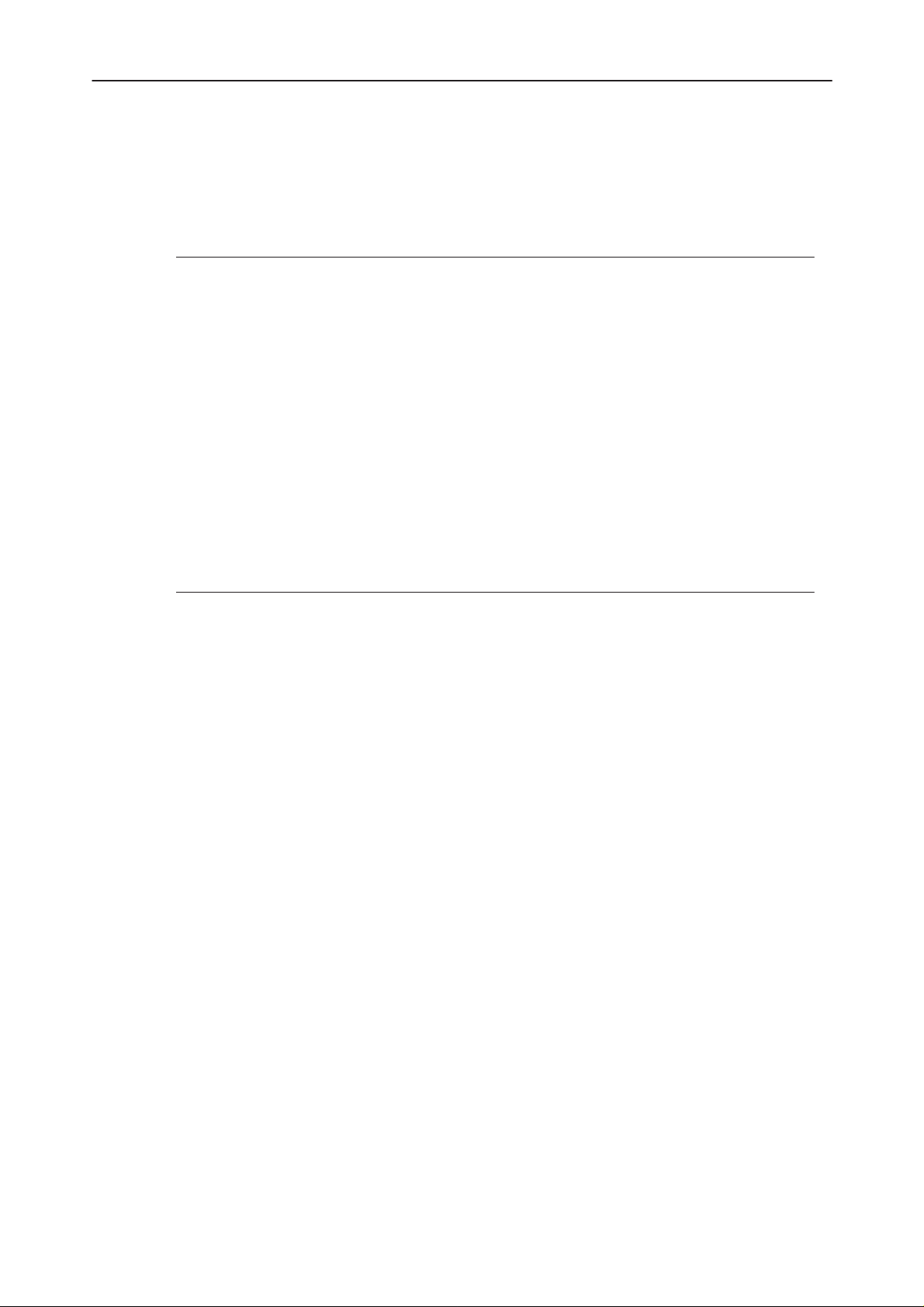
NHE–6
System Module
UHF VCO Buffer
The buffer amplifies the UHF VCO signal. The output signal is used as the LO
signal for the single balanced diode mixer used in the down and up conversion.
Parameter:
Supply voltage (typ):
Supply current (typ):
Frequency range (min/max):
Input power (typ):
Output power (typ):
Harmonics (max):
PLL Circuit
After Sales
Technical Documentation
Value
4.5 V
7.0 mA
1006...1031 MHz
–7.0 dBm
+4.0 dBm
–10 dBc
The PLL is National LMX2332. The circuit is a dual frequency synthesizer including both the UHF and VHF synthesizers.
Parameter:
Supply voltage (min/max):
Supply current principal synth. (typ):
Supply current auxiliary synth. (typ):
Principal input frequency (min/max):
Auxiliary input frequency (min/max):
Input reference frequency (max):
Clocking frequency (max):
Reference input voltage (min):
Input signal voltage principal s. (min/max):
Input signal voltage auxiliary s. (min/max):
Phase detector output current
tolerance (min/max):
Value
2.7...5.5 V
8.0 mA
3.0 mA
100...1200 MHz
50...510 MHz
40 MHz
10.0 MHz
500 mVpp
–15...+4.0 dBm
–10...+4.0 dBm
–20...+20 %
Page 4–48
Phase detector output voltage (min/max):
0.4 V...Vdd–0.4 V
Original 07/97
Page 49

After Sales
Technical Documentation
Interconnection Diagram of Baseband
NHE–6
System Module
VCHAR
VBATT
8 Mbit
FLASH
D400
SRAM
1 Mbit/
512kbit
CHARGER
UNIT
Addr 19...0
data 7...0
SIM
control
PSCLD
N300
D2BB2
ASIC
D151
VL VSL VA
SIM control
SBus
32.768 kHz
Sync
Clock
VCTCXO
13 MHz
SBus
SIM
READER
DISPLAY
& KEYBOARD
AUDIO
CODEC
ST5090
N200
D403
Flash
loading
MBUS
H3001
MCU
D150
SBus
EEPROM
D401
64kBit
DSPdata15...0
DSP addr 15...0
Synthe
Control
TxP
TxPwr
RxPwr
RFI2
N450
TxC
TMS320C5
DSP
D152
SRAM
256 kbit
15 ns
/100s
D404
SRAM
256 kbit
15 ns
/100s
D405
TxI,TxQ
RxI,RxQ
Original 07/97
Page 4–49
Page 50

Page 4–50
EXT . ANTENNA
PDATA0
Block Diagram of RF
System Module
NHE–6
SYNTHPWR
VXOENA
RXPWR
4.8 V
REGUL.
TXPWR
71 MHz
SDATA
SENA1
SCLK
UHF
VHF
PLL
PLL
UHF
VCO
RX/TX : 1006...1031 MHz 232 MHz
VHF
VCO
AFC
RFC
VCTCXO
13 MHz
116 MHz
f / 2
+
–
f / 2
f / 2
13 MHz
TXC
(AGC)
RXI
RXQ
CRFRT
TXIP
TXIN
TXQP
TXQN
TXC
TXP
Technical Documentation
Original 07/97
RFO_CONT
PA
REGU
VBAT
After Sales
Page 51

After Sales
Technical Documentation
Power Distribution Diagram of RF
Battery
5.4...9.5 V
NHE–6
System Module
VXOENA
SYNTHPWR
Regulator
4.8 V
1.5 mA
VCTCXO
37 mA 17 mA 37 mA
UHF PLL
VHF PLL
LO buffer
RX LNA
IF amplifier
Regulator
4.8 V
TX buffer
Power control
Regulator
4.8 V
CRFRT
38 mA34 mA
Power amplifier
TXPWR
RXPWR
1000 mA (peak)
125 mA (avg)
TXP
Original 07/97
Page 4–51
Page 52

NHE–6
System Module
GJ8: Block Diagram of Baseband
After Sales
Technical Documentation
Page 4–52
Original 07/97
Page 53

After Sales
Technical Documentation
System Module
GJ8: Circuit Diagram of Power Supply & Charging
NHE–6
Original 07/97
Page 4–53
Page 54

NHE–6
System Module
Technical Documentation
GJ8: Circuit Diagram of Central Processing Unit
After Sales
Page 4–54
Original 07/97
Page 55

After Sales
Technical Documentation
GJ8: Circuit Diagram of MCU Memory Block
NHE–6
System Module
Original 07/97
Page 4–55
Page 56

NHE–6
System Module
Technical Documentation
After Sales
GJ8: Circuit Diagram of Keyboard & Display Interface
Page 4–56
Original 07/97
Page 57

After Sales
Technical Documentation
GJ8: Circuit Diagram of Audio
NHE–6
System Module
Original 07/97
Page 4–57
Page 58

NHE–6
System Module
Technical Documentation
GJ8: Circuit Diagram of DSP Memory Block
After Sales
Page 4–58
Original 07/97
Page 59

After Sales
Technical Documentation
GJ8: Circuit Diagram of RFI
NHE–6
System Module
Original 07/97
Page 4–59
Page 60

NHE–6
System Module
GJ8: Circuit Diagram of Receiver
After Sales
Technical Documentation
Page 4–60
Original 07/97
Page 61

After Sales
Technical Documentation
GJ8: Circuit Diagram of Transceiver
NHE–6
System Module
Original 07/97
Page 4–61
Page 62

NHE–6
System Module
Technical Documentation
GJ8: Circuit Diagram of System Connector
After Sales
Page 4–62
Original 07/97
Page 63

After Sales
Technical Documentation
Layout Diagrams of GJ8 (Version: 15)
NHE–6
System Module
Original 07/97
Page 4–63
Page 64

NHE–6
System Module
GJ8A: Block Diagram of Baseband
After Sales
Technical Documentation
Page 4–64
Original 07/97
Page 65

After Sales
Technical Documentation
System Module
GJ8A: Circuit Diagram of Power Supply & Charging
NHE–6
Original 07/97
Page 4–65
Page 66

NHE–6
System Module
Technical Documentation
GJ8A: Circuit Diagram of Central Processing Unit
After Sales
Page 4–66
Original 07/97
Page 67

After Sales
Technical Documentation
GJ8A: Circuit Diagram of MCU Memory Block
NHE–6
System Module
Original 07/97
Page 4–67
Page 68

NHE–6
System Module
Technical Documentation
After Sales
GJ8A: Circuit Diagram of Keyboard & Display Interface
Page 4–68
Original 07/97
Page 69

After Sales
Technical Documentation
GJ8A: Circuit Diagram of Audio
NHE–6
System Module
Original 07/97
Page 4–69
Page 70

NHE–6
System Module
Technical Documentation
GJ8A: Circuit Diagram of DSP Memory Block
After Sales
Page 4–70
Original 07/97
Page 71

After Sales
Technical Documentation
GJ8A: Circuit Diagram of RFI
NHE–6
System Module
Original 07/97
Page 4–71
Page 72

NHE–6
System Module
GJ8A: Circuit Diagram of Receiver
After Sales
Technical Documentation
Page 4–72
Original 07/97
Page 73

After Sales
Technical Documentation
GJ8A: Circuit Diagram of Transceiver
NHE–6
System Module
Original 07/97
Page 4–73
Page 74

NHE–6
System Module
Technical Documentation
GJ8A: Circuit Diagram of System Connector
After Sales
Page 4–74
Original 07/97
Page 75

After Sales
Technical Documentation
Layout Diagrams of GJ8A (Version: 02)
NHE–6
System Module
Original 07/97
Page 4–75
Page 76

NHE–6
System Module
Technical Documentation
After Sales
Parts list of GJ8 (EDMS Issue 8.8 Code: 0200591 for layout version 15)
ITEM CODE DESCRIPTION VALUE TYPE
R103 1430001 Chip resistor 100 5 % 0.063 W 0603
R106 1430009 Chip resistor 220 5 % 0.063 W 0603
R308 1430027 Chip resistor 2.43 k 1 % 0.063 W 0603
R309 1430027 Chip resistor 2.43 k 1 % 0.063 W 0603
R216 1430029 Chip resistor 12.1 k 0.5 % 0.063 W 0603
R217 1430029 Chip resistor 12.1 k 0.5 % 0.063 W 0603
R219 1430029 Chip resistor 12.1 k 0.5 % 0.063 W 0603
R220 1430029 Chip resistor 12.1 k 0.5 % 0.063 W 0603
R112 1430035 Chip resistor 1.0 k 5 % 0.063 W 0603
R745 1430693 Chip resistor 5.6 5 % 0.063 W 0402
R746 1430693 Chip resistor 5.6 5 % 0.063 W 0402
R525 1430700 Chip resistor 10 5 % 0.063 W 0402
R558 1430700 Chip resistor 10 5 % 0.063 W 0402
R713 1430700 Chip resistor 10 5 % 0.063 W 0402
R740 1430700 Chip resistor 10 5 % 0.063 W 0402
R506 1430710 Chip resistor 22 5 % 0.063 W 0402
R514 1430710 Chip resistor 22 5 % 0.063 W 0402
R541 1430710 Chip resistor 22 5 % 0.063 W 0402
R595 1430710 Chip resistor 22 5 % 0.063 W 0402
R743 1430710 Chip resistor 22 5 % 0.063 W 0402
R829 1430710 Chip resistor 22 5 % 0.063 W 0402
R831 1430710 Chip resistor 22 5 % 0.063 W 0402
R832 1430710 Chip resistor 22 5 % 0.063 W 0402
R845 1430710 Chip resistor 22 5 % 0.063 W 0402
R847 1430710 Chip resistor 22 5 % 0.063 W 0402
R331 1430714 Chip resistor 33 5 % 0.063 W 0402
R332 1430714 Chip resistor 33 5 % 0.063 W 0402
R151 1430718 Chip resistor 47 5 % 0.063 W 0402
R152 1430718 Chip resistor 47 5 % 0.063 W 0402
R214 1430718 Chip resistor 47 5 % 0.063 W 0402
R218 1430718 Chip resistor 47 5 % 0.063 W 0402
R221 1430718 Chip resistor 47 5 % 0.063 W 0402
R222 1430718 Chip resistor 47 5 % 0.063 W 0402
R324 1430718 Chip resistor 47 5 % 0.063 W 0402
R327 1430718 Chip resistor 47 5 % 0.063 W 0402
R342 1430718 Chip resistor 47 5 % 0.063 W 0402
R453 1430718 Chip resistor 47 5 % 0.063 W 0402
R703 1430718 Chip resistor 47 5 % 0.063 W 0402
R744 1430718 Chip resistor 47 5 % 0.063 W 0402
R115 1430726 Chip resistor 100 5 % 0.063 W 0402
R203 1430726 Chip resistor 100 5 % 0.063 W 0402
R204 1430726 Chip resistor 100 5 % 0.063 W 0402
R305 1430726 Chip resistor 100 5 % 0.063 W 0402
Page 4–76
Original 07/97
Page 77

After Sales
Technical Documentation
R306 1430726 Chip resistor 100 5 % 0.063 W 0402
R322 1430726 Chip resistor 100 5 % 0.063 W 0402
R323 1430726 Chip resistor 100 5 % 0.063 W 0402
R510 1430726 Chip resistor 100 5 % 0.063 W 0402
R524 1430726 Chip resistor 100 5 % 0.063 W 0402
R570 1430726 Chip resistor 100 5 % 0.063 W 0402
R701 1430726 Chip resistor 100 5 % 0.063 W 0402
R702 1430726 Chip resistor 100 5 % 0.063 W 0402
R784 1430726 Chip resistor 100 5 % 0.063 W 0402
R741 1430726 Chip resistor 100 5 % 0.063 W 0402
R503 1430732 Chip resistor 180 5 % 0.063 W 0402
R742 1430732 Chip resistor 180 5 % 0.063 W 0402
R801 1430732 Chip resistor 180 5 % 0.063 W 0402
R107 1430734 Chip resistor 220 5 % 0.063 W 0402
R502 1430734 Chip resistor 220 5 % 0.063 W 0402
R513 1430734 Chip resistor 220 5 % 0.063 W 0402
R564 1430734 Chip resistor 220 5 % 0.063 W 0402
R568 1430734 Chip resistor 220 5 % 0.063 W 0402
R574 1430734 Chip resistor 220 5 % 0.063 W 0402
R596 1430734 Chip resistor 220 5 % 0.063 W 0402
R781 1430734 Chip resistor 220 5 % 0.063 W 0402
R808 1430734 Chip resistor 220 5 % 0.063 W 0402
R844 1430734 Chip resistor 220 5 % 0.063 W 0402
R559 1430738 Chip resistor 270 5 % 0.063 W 0402
R594 1430738 Chip resistor 270 5 % 0.063 W 0402
R598 1430738 Chip resistor 270 5 % 0.063 W 0402
R557 1430740 Chip resistor 330 5 % 0.063 W 0402
R329 1430744 Chip resistor 470 5 % 0.063 W 0402
R343 1430744 Chip resistor 470 5 % 0.063 W 0402
R547 1430744 Chip resistor 470 5 % 0.063 W 0402
R782 1430746 Chip resistor 560 5 % 0.063 W 0402
R101 1430754 Chip resistor 1.0 k 5 % 0.063 W 0402
R109 1430754 Chip resistor 1.0 k 5 % 0.063 W 0402
R150 1430754 Chip resistor 1.0 k 5 % 0.063 W 0402
R202 1430754 Chip resistor 1.0 k 5 % 0.063 W 0402
R205 1430754 Chip resistor 1.0 k 5 % 0.063 W 0402
R261 1430754 Chip resistor 1.0 k 5 % 0.063 W 0402
R262 1430754 Chip resistor 1.0 k 5 % 0.063 W 0402
R263 1430754 Chip resistor 1.0 k 5 % 0.063 W 0402
R264 1430754 Chip resistor 1.0 k 5 % 0.063 W 0402
R270 1430754 Chip resistor 1.0 k 5 % 0.063 W 0402
R300 1430754 Chip resistor 1.0 k 5 % 0.063 W 0402
R301 1430754 Chip resistor 1.0 k 5 % 0.063 W 0402
R304 1430754 Chip resistor 1.0 k 5 % 0.063 W 0402
R312 1430754 Chip resistor 1.0 k 5 % 0.063 W 0402
R314 1430754 Chip resistor 1.0 k 5 % 0.063 W 0402
R326 1430754 Chip resistor 1.0 k 5 % 0.063 W 0402
R330 1430754 Chip resistor 1.0 k 5 % 0.063 W 0402
System Module
NHE–6
Original 07/97
Page 4–77
Page 78

NHE–6
System Module
Technical Documentation
R560 1430754 Chip resistor 1.0 k 5 % 0.063 W 0402
R562 1430754 Chip resistor 1.0 k 5 % 0.063 W 0402
R563 1430754 Chip resistor 1.0 k 5 % 0.063 W 0402
R792 1430754 Chip resistor 1.0 k 5 % 0.063 W 0402
R834 1430754 Chip resistor 1.0 k 5 % 0.063 W 0402
R840 1430754 Chip resistor 1.0 k 5 % 0.063 W 0402
R780 1430756 Chip resistor 1.2 k 5 % 0.063 W 0402
R565 1430758 Chip resistor 1.5 k 5 % 0.063 W 0402
R783 1430758 Chip resistor 1.5 k 5 % 0.063 W 0402
R785 1430758 Chip resistor 1.5 k 5 % 0.063 W 0402
R200 1430762 Chip resistor 2.2 k 5 % 0.063 W 0402
R207 1430762 Chip resistor 2.2 k 5 % 0.063 W 0402
R260 1430762 Chip resistor 2.2 k 5 % 0.063 W 0402
R265 1430762 Chip resistor 2.2 k 5 % 0.063 W 0402
R266 1430762 Chip resistor 2.2 k 5 % 0.063 W 0402
R267 1430762 Chip resistor 2.2 k 5 % 0.063 W 0402
R268 1430762 Chip resistor 2.2 k 5 % 0.063 W 0402
R269 1430762 Chip resistor 2.2 k 5 % 0.063 W 0402
R452 1430762 Chip resistor 2.2 k 5 % 0.063 W 0402
R521 1430762 Chip resistor 2.2 k 5 % 0.063 W 0402
R522 1430762 Chip resistor 2.2 k 5 % 0.063 W 0402
R571 1430762 Chip resistor 2.2 k 5 % 0.063 W 0402
R586 1430762 Chip resistor 2.2 k 5 % 0.063 W 0402
R609 1430762 Chip resistor 2.2 k 5 % 0.063 W 0402
R714 1430762 Chip resistor 2.2 k 5 % 0.063 W 0402
R717 1430762 Chip resistor 2.2 k 5 % 0.063 W 0402
R795 1430762 Chip resistor 2.2 k 5 % 0.063 W 0402
R830 1430762 Chip resistor 2.2 k 5 % 0.063 W 0402
R843 1430762 Chip resistor 2.2 k 5 % 0.063 W 0402
R523 1430764 Chip resistor 3.3 k 5 % 0.063 W 0402
R718 1430764 Chip resistor 3.3 k 5 % 0.063 W 0402
R790 1430764 Chip resistor 3.3 k 5 % 0.063 W 0402
R794 1430764 Chip resistor 3.3 k 5 % 0.063 W 0402
R797 1430764 Chip resistor 3.3 k 5 % 0.063 W 0402
R587 1430764 Chip resistor 3.3 k 5 % 0.063 W 0402
R584 1430766 Chip resistor 3.9 k 5 % 0.063 W 0402
R720 1430766 Chip resistor 3.9 k 5 % 0.063 W 0402
R820 1430766 Chip resistor 3.9 k 5 % 0.063 W 0402
R821 1430766 Chip resistor 3.9 k 5 % 0.063 W 0402
R105 1430770 Chip resistor 4.7 k 5 % 0.063 W 0402
R501 1430770 Chip resistor 4.7 k 5 % 0.063 W 0402
R511 1430770 Chip resistor 4.7 k 5 % 0.063 W 0402
R605 1430770 Chip resistor 4.7 k 5 % 0.063 W 0402
R608 1430770 Chip resistor 4.7 k 5 % 0.063 W 0402
R791 1430770 Chip resistor 4.7 k 5 % 0.063 W 0402
R823 1430770 Chip resistor 4.7 k 5 % 0.063 W 0402
R824 1430770 Chip resistor 4.7 k 5 % 0.063 W 0402
R825 1430770 Chip resistor 4.7 k 5 % 0.063 W 0402
After Sales
Page 4–78
Original 07/97
Page 79

After Sales
Technical Documentation
R841 1430770 Chip resistor 4.7 k 5 % 0.063 W 0402
R842 1430770 Chip resistor 4.7 k 5 % 0.063 W 0402
R551 1430774 Chip resistor 6.8 k 5 % 0.063 W 0402
R553 1430774 Chip resistor 6.8 k 5 % 0.063 W 0402
R554 1430774 Chip resistor 6.8 k 5 % 0.063 W 0402
R556 1430774 Chip resistor 6.8 k 5 % 0.063 W 0402
R715 1430774 Chip resistor 6.8 k 5 % 0.063 W 0402
R800 1430774 Chip resistor 6.8 k 5 % 0.063 W 0402
R583 1430776 Chip resistor 8.2 k 5 % 0.063 W 0402
R588 1430776 Chip resistor 8.2 k 5 % 0.063 W 0402
R102 1430778 Chip resistor 10 k 5 % 0.063 W 0402
R104 1430778 Chip resistor 10 k 5 % 0.063 W 0402
R111 1430778 Chip resistor 10 k 5 % 0.063 W 0402
R206 1430778 Chip resistor 10 k 5 % 0.063 W 0402
R208 1430778 Chip resistor 10 k 5 % 0.063 W 0402
R315 1430778 Chip resistor 10 k 5 % 0.063 W 0402
R316 1430778 Chip resistor 10 k 5 % 0.063 W 0402
R317 1430778 Chip resistor 10 k 5 % 0.063 W 0402
R318 1430778 Chip resistor 10 k 5 % 0.063 W 0402
R321 1430778 Chip resistor 10 k 5 % 0.063 W 0402
R458 1430778 Chip resistor 10 k 5 % 0.063 W 0402
R500 1430778 Chip resistor 10 k 5 % 0.063 W 0402
R504 1430778 Chip resistor 10 k 5 % 0.063 W 0402
R505 1430778 Chip resistor 10 k 5 % 0.063 W 0402
R552 1430778 Chip resistor 10 k 5 % 0.063 W 0402
R555 1430778 Chip resistor 10 k 5 % 0.063 W 0402
R573 1430778 Chip resistor 10 k 5 % 0.063 W 0402
R591 1430778 Chip resistor 10 k 5 % 0.063 W 0402
R592 1430778 Chip resistor 10 k 5 % 0.063 W 0402
R597 1430778 Chip resistor 10 k 5 % 0.063 W 0402
R601 1430778 Chip resistor 10 k 5 % 0.063 W 0402
R602 1430778 Chip resistor 10 k 5 % 0.063 W 0402
R604 1430778 Chip resistor 10 k 5 % 0.063 W 0402
R606 1430778 Chip resistor 10 k 5 % 0.063 W 0402
R611 1430778 Chip resistor 10 k 5 % 0.063 W 0402
R712 1430778 Chip resistor 10 k 5 % 0.063 W 0402
R833 1430778 Chip resistor 10 k 5 % 0.063 W 0402
R827 1430780 Chip resistor 12 k 5 % 0.063 W 0402
R828 1430780 Chip resistor 12 k 5 % 0.063 W 0402
R719 1430784 Chip resistor 15 k 5 % 0.063 W 0402
R215 1430788 Chip resistor 22 k 5 % 0.063 W 0402
R303 1430788 Chip resistor 22 k 5 % 0.063 W 0402
R576 1430788 Chip resistor 22 k 5 % 0.063 W 0402
R578 1430788 Chip resistor 22 k 5 % 0.063 W 0402
R580 1430790 Chip resistor 27 k 5 % 0.063 W 0402
R822 1430790 Chip resistor 27 k 5 % 0.063 W 0402
R113 1430792 Chip resistor 33 k 5 % 0.063 W 0402
R572 1430792 Chip resistor 33 k 5 % 0.063 W 0402
System Module
NHE–6
Original 07/97
Page 4–79
Page 80

NHE–6
System Module
Technical Documentation
R577 1430794 Chip resistor 39 k 5 % 0.063 W 0402
R311 1430796 Chip resistor 47 k 5 % 0.063 W 0402
R313 1430796 Chip resistor 47 k 5 % 0.063 W 0402
R589 1430796 Chip resistor 47 k 5 % 0.063 W 0402
R716 1430800 Chip resistor 68 k 5 % 0.063 W 0402
R114 1430804 Chip resistor 100 k 5 % 0.063 W 0402
R155 1430804 Chip resistor 100 k 5 % 0.063 W 0402
R201 1430804 Chip resistor 100 k 5 % 0.063 W 0402
R302 1430804 Chip resistor 100 k 5 % 0.063 W 0402
R400 1430804 Chip resistor 100 k 5 % 0.063 W 0402
R401 1430804 Chip resistor 100 k 5 % 0.063 W 0402
R402 1430804 Chip resistor 100 k 5 % 0.063 W 0402
R403 1430804 Chip resistor 100 k 5 % 0.063 W 0402
R404 1430804 Chip resistor 100 k 5 % 0.063 W 0402
R405 1430804 Chip resistor 100 k 5 % 0.063 W 0402
R406 1430804 Chip resistor 100 k 5 % 0.063 W 0402
R407 1430804 Chip resistor 100 k 5 % 0.063 W 0402
R408 1430804 Chip resistor 100 k 5 % 0.063 W 0402
R409 1430804 Chip resistor 100 k 5 % 0.063 W 0402
R410 1430804 Chip resistor 100 k 5 % 0.063 W 0402
R411 1430804 Chip resistor 100 k 5 % 0.063 W 0402
R412 1430804 Chip resistor 100 k 5 % 0.063 W 0402
R413 1430804 Chip resistor 100 k 5 % 0.063 W 0402
R414 1430804 Chip resistor 100 k 5 % 0.063 W 0402
R507 1430804 Chip resistor 100 k 5 % 0.063 W 0402
R508 1430804 Chip resistor 100 k 5 % 0.063 W 0402
R603 1430804 Chip resistor 100 k 5 % 0.063 W 0402
R607 1430804 Chip resistor 100 k 5 % 0.063 W 0402
R610 1430804 Chip resistor 100 k 5 % 0.063 W 0402
R612 1430804 Chip resistor 100 k 5 % 0.063 W 0402
R613 1430804 Chip resistor 100 k 5 % 0.063 W 0402
R614 1430804 Chip resistor 100 k 5 % 0.063 W 0402
R456 1430820 Chip resistor 470 k 5 % 0.063 W 0402
R319 1430832 Chip resistor 2.7 k 5 % 0.063 W 0402
R328 1430832 Chip resistor 2.7 k 5 % 0.063 W 0402
R512 1430832 Chip resistor 2.7 k 5 % 0.063 W 0402
R585 1430832 Chip resistor 2.7 k 5 % 0.063 W 0402
R457 1800659 NTC resistor 47 k 10 % 0.12 W 0805
R116 1825001 Chip varistor vwm18v vc40v 0603 0603
R117 1825001 Chip varistor vwm18v vc40v 0603 0603
R118 1825001 Chip varistor vwm18v vc40v 0603 0603
R725 1825003 Chip varistor vwm5.5v vc15.5 0805 0805
V100 1825007 Chip varistor vwm18v vc39v 1210 1210
C304 2309570 Ceramic cap. Y5 V 1206
C331 2309570 Ceramic cap. Y5 V 1206
C821 2310209 Ceramic cap. 2.2 n 5 % 50 V 1206
C823 2310248 Ceramic cap. 4.7 n 5 % 50 V 1206
C317 2310784 Ceramic cap. 100 n 10 % 25 V 0805
After Sales
Page 4–80
Original 07/97
Page 81

After Sales
Technical Documentation
C332 2310784 Ceramic cap. 100 n 10 % 25 V 0805
C336 2310784 Ceramic cap. 100 n 10 % 25 V 0805
C450 2310784 Ceramic cap. 100 n 10 % 25 V 0805
C452 2310784 Ceramic cap. 100 n 10 % 25 V 0805
C743 2310784 Ceramic cap. 100 n 10 % 25 V 0805
C746 2310784 Ceramic cap. 100 n 10 % 25 V 0805
C732 2312410 Ceramic cap. 1.0 u 10 % 16 V 1206
C745 2312410 Ceramic cap. 1.0 u 10 % 16 V 1206
C225 2320107 Ceramic cap. 10 n 5 % 50 V 0603
C308 2320107 Ceramic cap. 10 n 5 % 50 V 0603
C309 2320107 Ceramic cap. 10 n 5 % 50 V 0603
C335 2320107 Ceramic cap. 10 n 5 % 50 V 0603
C203 2320110 Ceramic cap. 10 n 10 % 50 V 0603
C206 2320110 Ceramic cap. 10 n 10 % 50 V 0603
C219 2320110 Ceramic cap. 10 n 10 % 50 V 0603
C337 2320110 Ceramic cap. 10 n 10 % 50 V 0603
C572 2320110 Ceramic cap. 10 n 10 % 50 V 0603
C210 2320131 Ceramic cap. 33 n 10 % 16 V 0603
C211 2320131 Ceramic cap. 33 n 10 % 16 V 0603
C710 2320518 Ceramic cap. 1.8 p 0.25 % 50 V 0402
C840 2320518 Ceramic cap. 1.8 p 0.25 % 50 V 0402
C500 2320520 Ceramic cap. 2.2 p 0.25 % 50 V 0402
C513 2320520 Ceramic cap. 2.2 p 0.25 % 50 V 0402
C502 2320522 Ceramic cap. 2.7 p 0.25 % 50 V 0402
C506 2320522 Ceramic cap. 2.7 p 0.25 % 50 V 0402
C518 2320522 Ceramic cap. 2.7 p 0.25 % 50 V 0402
C713 2320526 Ceramic cap. 3.9 p 0.25 % 50 V 0402
C721 2320526 Ceramic cap. 3.9 p 0.25 % 50 V 0402
C847 2320526 Ceramic cap. 3.9 p 0.25 % 50 V 0402
C722 2320530 Ceramic cap. 5.6 p 0.25 % 50 V 0402
C825 2320530 Ceramic cap. 5.6 p 0.25 % 50 V 0402
C712 2320532 Ceramic cap. 6.8 p 0.25 % 50 V 0402
C826 2320532 Ceramic cap. 6.8 p 0.25 % 50 V 0402
C862 2320532 Ceramic cap. 6.8 p 0.25 % 50 V 0402
C591 2320534 Ceramic cap. 8.2 p 0.25 % 50 V 0402
C850 2320534 Ceramic cap. 8.2 p 0.25 % 50 V 0402
C520 2320536 Ceramic cap. 10 p 5 % 50 V 0402
C718 2320536 Ceramic cap. 10 p 5 % 50 V 0402
C846 2320536 Ceramic cap. 10 p 5 % 50 V 0402
C158 2320538 Ceramic cap. 12 p 5 % 50 V 0402
C159 2320538 Ceramic cap. 12 p 5 % 50 V 0402
C551 2320538 Ceramic cap. 12 p 5 % 50 V 0402
C851 2320538 Ceramic cap. 12 p 5 % 50 V 0402
C107 2320546 Ceramic cap. 27 p 5 % 50 V 0402
C112 2320546 Ceramic cap. 27 p 5 % 50 V 0402
C201 2320546 Ceramic cap. 27 p 5 % 50 V 0402
C204 2320546 Ceramic cap. 27 p 5 % 50 V 0402
C221 2320546 Ceramic cap. 27 p 5 % 50 V 0402
System Module
NHE–6
Original 07/97
Page 4–81
Page 82

NHE–6
System Module
Technical Documentation
C223 2320546 Ceramic cap. 27 p 5 % 50 V 0402
C229 2320546 Ceramic cap. 27 p 5 % 50 V 0402
C302 2320546 Ceramic cap. 27 p 5 % 50 V 0402
C312 2320546 Ceramic cap. 27 p 5 % 50 V 0402
C314 2320546 Ceramic cap. 27 p 5 % 50 V 0402
C338 2320546 Ceramic cap. 27 p 5 % 50 V 0402
C339 2320546 Ceramic cap. 27 p 5 % 50 V 0402
C505 2320546 Ceramic cap. 27 p 5 % 50 V 0402
C514 2320546 Ceramic cap. 27 p 5 % 50 V 0402
C522 2320546 Ceramic cap. 27 p 5 % 50 V 0402
C590 2320546 Ceramic cap. 27 p 5 % 50 V 0402
C593 2320546 Ceramic cap. 27 p 5 % 50 V 0402
C595 2320546 Ceramic cap. 27 p 5 % 50 V 0402
C711 2320546 Ceramic cap. 27 p 5 % 50 V 0402
C714 2320546 Ceramic cap. 27 p 5 % 50 V 0402
C719 2320546 Ceramic cap. 27 p 5 % 50 V 0402
C723 2320546 Ceramic cap. 27 p 5 % 50 V 0402
C724 2320546 Ceramic cap. 27 p 5 % 50 V 0402
C728 2320546 Ceramic cap. 27 p 5 % 50 V 0402
C742 2320546 Ceramic cap. 27 p 5 % 50 V 0402
C780 2320546 Ceramic cap. 27 p 5 % 50 V 0402
C781 2320546 Ceramic cap. 27 p 5 % 50 V 0402
C782 2320546 Ceramic cap. 27 p 5 % 50 V 0402
C783 2320546 Ceramic cap. 27 p 5 % 50 V 0402
C843 2320546 Ceramic cap. 27 p 5 % 50 V 0402
C845 2320546 Ceramic cap. 27 p 5 % 50 V 0402
C863 2320546 Ceramic cap. 27 p 5 % 50 V 0402
C563 2320552 Ceramic cap. 47 p 5 % 50 V 0402
C564 2320552 Ceramic cap. 47 p 5 % 50 V 0402
C102 2320560 Ceramic cap. 100 p 5 % 50 V 0402
C103 2320560 Ceramic cap. 100 p 5 % 50 V 0402
C104 2320560 Ceramic cap. 100 p 5 % 50 V 0402
C106 2320560 Ceramic cap. 100 p 5 % 50 V 0402
C108 2320560 Ceramic cap. 100 p 5 % 50 V 0402
C152 2320560 Ceramic cap. 100 p 5 % 50 V 0402
C154 2320560 Ceramic cap. 100 p 5 % 50 V 0402
C157 2320560 Ceramic cap. 100 p 5 % 50 V 0402
C162 2320560 Ceramic cap. 100 p 5 % 50 V 0402
C165 2320560 Ceramic cap. 100 p 5 % 50 V 0402
C169 2320560 Ceramic cap. 100 p 5 % 50 V 0402
C170 2320560 Ceramic cap. 100 p 5 % 50 V 0402
C207 2320560 Ceramic cap. 100 p 5 % 50 V 0402
C212 2320560 Ceramic cap. 100 p 5 % 50 V 0402
C215 2320560 Ceramic cap. 100 p 5 % 50 V 0402
C216 2320560 Ceramic cap. 100 p 5 % 50 V 0402
C226 2320560 Ceramic cap. 100 p 5 % 50 V 0402
C250 2320560 Ceramic cap. 100 p 5 % 50 V 0402
C251 2320560 Ceramic cap. 100 p 5 % 50 V 0402
After Sales
Page 4–82
Original 07/97
Page 83

After Sales
Technical Documentation
C252 2320560 Ceramic cap. 100 p 5 % 50 V 0402
C253 2320560 Ceramic cap. 100 p 5 % 50 V 0402
C254 2320560 Ceramic cap. 100 p 5 % 50 V 0402
C255 2320560 Ceramic cap. 100 p 5 % 50 V 0402
C256 2320560 Ceramic cap. 100 p 5 % 50 V 0402
C257 2320560 Ceramic cap. 100 p 5 % 50 V 0402
C258 2320560 Ceramic cap. 100 p 5 % 50 V 0402
C259 2320560 Ceramic cap. 100 p 5 % 50 V 0402
C260 2320560 Ceramic cap. 100 p 5 % 50 V 0402
C313 2320560 Ceramic cap. 100 p 5 % 50 V 0402
C460 2320560 Ceramic cap. 100 p 5 % 50 V 0402
C503 2320560 Ceramic cap. 100 p 5 % 50 V 0402
C504 2320560 Ceramic cap. 100 p 5 % 50 V 0402
C516 2320560 Ceramic cap. 100 p 5 % 50 V 0402
C523 2320560 Ceramic cap. 100 p 5 % 50 V 0402
C552 2320560 Ceramic cap. 100 p 5 % 50 V 0402
C553 2320560 Ceramic cap. 100 p 5 % 50 V 0402
C554 2320560 Ceramic cap. 100 p 5 % 50 V 0402
C555 2320560 Ceramic cap. 100 p 5 % 50 V 0402
C557 2320560 Ceramic cap. 100 p 5 % 50 V 0402
C558 2320560 Ceramic cap. 100 p 5 % 50 V 0402
C561 2320560 Ceramic cap. 100 p 5 % 50 V 0402
C716 2320560 Ceramic cap. 100 p 5 % 50 V 0402
C717 2320560 Ceramic cap. 100 p 5 % 50 V 0402
C820 2320560 Ceramic cap. 100 p 5 % 50 V 0402
C822 2320560 Ceramic cap. 100 p 5 % 50 V 0402
C824 2320560 Ceramic cap. 100 p 5 % 50 V 0402
C830 2320560 Ceramic cap. 100 p 5 % 50 V 0402
C833 2320560 Ceramic cap. 100 p 5 % 50 V 0402
C842 2320560 Ceramic cap. 100 p 5 % 50 V 0402
C545 2320568 Ceramic cap. 220 p 5 % 50 V 0402
C546 2320568 Ceramic cap. 220 p 5 % 50 V 0402
C574 2320568 Ceramic cap. 220 p 5 % 50 V 0402
C791 2320584 Ceramic cap. 1.0 n 5 % 50 V 0402
C213 2320588 Ceramic cap. 1.5 n 5 % 50 V 0402
C217 2320588 Ceramic cap. 1.5 n 5 % 50 V 0402
C573 2320604 Ceramic cap. 18 p 5 % 50 V 0402
C844 2320604 Ceramic cap. 18 p 5 % 50 V 0402
C101 2320620 Ceramic cap. 10 n 5 % 16 V 0402
C151 2320620 Ceramic cap. 10 n 5 % 16 V 0402
C156 2320620 Ceramic cap. 10 n 5 % 16 V 0402
C161 2320620 Ceramic cap. 10 n 5 % 16 V 0402
C164 2320620 Ceramic cap. 10 n 5 % 16 V 0402
C166 2320620 Ceramic cap. 10 n 5 % 16 V 0402
C167 2320620 Ceramic cap. 10 n 5 % 16 V 0402
C168 2320620 Ceramic cap. 10 n 5 % 16 V 0402
C209 2320620 Ceramic cap. 10 n 5 % 16 V 0402
C303 2320620 Ceramic cap. 10 n 5 % 16 V 0402
System Module
NHE–6
Original 07/97
Page 4–83
Page 84

NHE–6
System Module
Technical Documentation
C306 2320620 Ceramic cap. 10 n 5 % 16 V 0402
C310 2320620 Ceramic cap. 10 n 5 % 16 V 0402
C311 2320620 Ceramic cap. 10 n 5 % 16 V 0402
C315 2320620 Ceramic cap. 10 n 5 % 16 V 0402
C318 2320620 Ceramic cap. 10 n 5 % 16 V 0402
C321 2320620 Ceramic cap. 10 n 5 % 16 V 0402
C323 2320620 Ceramic cap. 10 n 5 % 16 V 0402
C325 2320620 Ceramic cap. 10 n 5 % 16 V 0402
C326 2320620 Ceramic cap. 10 n 5 % 16 V 0402
C333 2320620 Ceramic cap. 10 n 5 % 16 V 0402
C400 2320620 Ceramic cap. 10 n 5 % 16 V 0402
C401 2320620 Ceramic cap. 10 n 5 % 16 V 0402
C402 2320620 Ceramic cap. 10 n 5 % 16 V 0402
C403 2320620 Ceramic cap. 10 n 5 % 16 V 0402
C404 2320620 Ceramic cap. 10 n 5 % 16 V 0402
C405 2320620 Ceramic cap. 10 n 5 % 16 V 0402
C406 2320620 Ceramic cap. 10 n 5 % 16 V 0402
C407 2320620 Ceramic cap. 10 n 5 % 16 V 0402
C454 2320620 Ceramic cap. 10 n 5 % 16 V 0402
C459 2320620 Ceramic cap. 10 n 5 % 16 V 0402
C105 2320744 Ceramic cap. 1.0 n 10 % 50 V 0402
C153 2320744 Ceramic cap. 1.0 n 10 % 50 V 0402
C227 2320744 Ceramic cap. 1.0 n 10 % 50 V 0402
C228 2320744 Ceramic cap. 1.0 n 10 % 50 V 0402
C301 2320744 Ceramic cap. 1.0 n 10 % 50 V 0402
C319 2320744 Ceramic cap. 1.0 n 10 % 50 V 0402
C330 2320744 Ceramic cap. 1.0 n 10 % 50 V 0402
C517 2320744 Ceramic cap. 1.0 n 10 % 50 V 0402
C526 2320744 Ceramic cap. 1.0 n 10 % 50 V 0402
C562 2320744 Ceramic cap. 1.0 n 10 % 50 V 0402
C568 2320744 Ceramic cap. 1.0 n 10 % 50 V 0402
C715 2320744 Ceramic cap. 1.0 n 10 % 50 V 0402
C741 2320744 Ceramic cap. 1.0 n 10 % 50 V 0402
C744 2320744 Ceramic cap. 1.0 n 10 % 50 V 0402
C809 2320744 Ceramic cap. 1.0 n 10 % 50 V 0402
C834 2320744 Ceramic cap. 1.0 n 10 % 50 V 0402
C849 2320744 Ceramic cap. 1.0 n 10 % 50 V 0402
C457 2320752 Ceramic cap. 2.2 n 10 % 50 V 0402
C556 2320752 Ceramic cap. 2.2 n 10 % 50 V 0402
C559 2320752 Ceramic cap. 2.2 n 10 % 50 V 0402
C560 2320752 Ceramic cap. 2.2 n 10 % 50 V 0402
C602 2320752 Ceramic cap. 2.2 n 10 % 50 V 0402
C603 2320752 Ceramic cap. 2.2 n 10 % 50 V 0402
C608 2320752 Ceramic cap. 2.2 n 10 % 50 V 0402
C110 2320756 Ceramic cap. 3.3 n 10 % 50 V 0402
C111 2320756 Ceramic cap. 3.3 n 10 % 50 V 0402
C202 2320756 Ceramic cap. 3.3 n 10 % 50 V 0402
C205 2320756 Ceramic cap. 3.3 n 10 % 50 V 0402
After Sales
Page 4–84
Original 07/97
Page 85

NHE–6
After Sales
Technical Documentation
C515 2320756 Ceramic cap. 3.3 n 10 % 50 V 0402
C525 2320756 Ceramic cap. 3.3 n 10 % 50 V 0402
C541 2320756 Ceramic cap. 3.3 n 10 % 50 V 0402
C569 2320756 Ceramic cap. 3.3 n 10 % 50 V 0402
C570 2320756 Ceramic cap. 3.3 n 10 % 50 V 0402
C571 2320756 Ceramic cap. 3.3 n 10 % 50 V 0402
C740 2320756 Ceramic cap. 3.3 n 10 % 50 V 0402
C784 2320756 Ceramic cap. 3.3 n 10 % 50 V 0402
C829 2320756 Ceramic cap. 3.3 n 10 % 50 V 0402
C832 2320756 Ceramic cap. 3.3 n 10 % 50 V 0402
C854 2320756 Ceramic cap. 3.3 n 10 % 50 V 0402
C800 2604079 Tantalum cap. 0.22 u 20 % 35 V 3.2x1.6x1.6
C729 2604127 Tantalum cap. 1.0 u 20 % 35 V 3.5x2.8x1.9
C601 2604329 Tantalum cap. 4.7 u 20 % 10 V 3.5x2.8x1.9
C604 2604329 Tantalum cap. 4.7 u 20 % 10 V 3.5x2.8x1.9
C605 2604329 Tantalum cap. 4.7 u 20 % 10 V 3.5x2.8x1.9
C320 2610005 Tantalum cap. 10 u 20 % 16 V 3.5x2.8x1.9
C322 2610005 Tantalum cap. 10 u 20 % 16 V 3.5x2.8x1.9
C324 2610005 Tantalum cap. 10 u 20 % 16 V 3.5x2.8x1.9
C300 2610005 Tantalum cap. 10 u 20 % 16 V 3.5x2.8x1.9
C305 2610005 Tantalum cap. 10 u 20 % 16 V 3.5x2.8x1.9
C160 2610100 Tantalum cap. 1 u 20 % 10 V 2.0x1.3x1.2
C200 2610100 Tantalum cap. 1 u 20 % 10 V 2.0x1.3x1.2
C208 2610100 Tantalum cap. 1 u 20 % 10 V 2.0x1.3x1.2
C218 2610100 Tantalum cap. 1 u 20 % 10 V 2.0x1.3x1.2
C220 2610100 Tantalum cap. 1 u 20 % 10 V 2.0x1.3x1.2
C307 2610100 Tantalum cap. 1 u 20 % 10 V 2.0x1.3x1.2
C316 2610100 Tantalum cap. 1 u 20 % 10 V 2.0x1.3x1.2
C329 2610100 Tantalum cap. 1 u 20 % 10 V 2.0x1.3x1.2
C458 2610100 Tantalum cap. 1 u 20 % 10 V 2.0x1.3x1.2
C806 2610100 Tantalum cap. 1 u 20 % 10 V 2.0x1.3x1.2
C841 2610100 Tantalum cap. 1 u 20 % 10 V 2.0x1.3x1.2
C730 2610125 Tantalum cap. 68 u 20 % 16 V 7.3x4.3x2.9
C731 2610125 Tantalum cap. 68 u 20 % 16 V 7.3x4.3x2.9
C734 2610125 Tantalum cap. 68 u 20 % 16 V 7.3x4.3x2.9
C150 2610200 Tantalum cap. 2.2 u 20 % 2.0x1.3x1.2
C155 2610200 Tantalum cap. 2.2 u 20 % 2.0x1.3x1.2
C163 2610200 Tantalum cap. 2.2 u 20 % 2.0x1.3x1.2
C456 2610200 Tantalum cap. 2.2 u 20 % 2.0x1.3x1.2
C828 2610200 Tantalum cap. 2.2 u 20 % 2.0x1.3x1.2
C831 2610200 Tantalum cap. 2.2 u 20 % 2.0x1.3x1.2
L523 3608326 Chip coil 330 n 5 % Q=33/50 MHz 1206
L524 3608326 Chip coil 330 n 5 % Q=33/50 MHz 1206
L311 3640011 Filt z>600r/100m 0r6max 0.2a 0805 0805
L312 3640011 Filt z>600r/100m 0r6max 0.2a 0805 0805
L102 3640035 Filt z>450r/100m 0r7max 0.2a 0603 0603
L103 3640035 Filt z>450r/100m 0r7max 0.2a 0603 0603
L104 3640035 Filt z>450r/100m 0r7max 0.2a 0603 0603
System Module
Original 07/97
Page 4–85
Page 86

NHE–6
System Module
Technical Documentation
L105 3640035 Filt z>450r/100m 0r7max 0.2a 0603 0603
L106 3640035 Filt z>450r/100m 0r7max 0.2a 0603 0603
L150 3640035 Filt z>450r/100m 0r7max 0.2a 0603 0603
L152 3640035 Filt z>450r/100m 0r7max 0.2a 0603 0603
L153 3640035 Filt z>450r/100m 0r7max 0.2a 0603 0603
L201 3640035 Filt z>450r/100m 0r7max 0.2a 0603 0603
L202 3640035 Filt z>450r/100m 0r7max 0.2a 0603 0603
L203 3640035 Filt z>450r/100m 0r7max 0.2a 0603 0603
L204 3640035 Filt z>450r/100m 0r7max 0.2a 0603 0603
L205 3640035 Filt z>450r/100m 0r7max 0.2a 0603 0603
L306 3640035 Filt z>450r/100m 0r7max 0.2a 0603 0603
L451 3640035 Filt z>450r/100m 0r7max 0.2a 0603 0603
L100 3641262 Ferrite bead 30r/100mhz 2a 1206 1206
L101 3641262 Ferrite bead 30r/100mhz 2a 1206 1206
L107 3641262 Ferrite bead 30r/100mhz 2a 1206 1206
L108 3641262 Ferrite bead 30r/100mhz 2a 1206 1206
L300 3641262 Ferrite bead 30r/100mhz 2a 1206 1206
L712 3641262 Ferrite bead 30r/100mhz 2a 1206 1206
L800 3641324 Chip coil 10 u 10 % Q=25/2.52 MHz 1008
L711 3643003 Chip coil 12 n 5 % Q=30/250 MHz 0805
L551 3643021 Chip coil 47 n 5 % Q=40/200 MHz 0805
L841 3643021 Chip coil 47 n 5 % Q=40/200 MHz 0805
L520 3643023 Chip coil 68 n 5 % Q=40/200 MHz 0805
L709 3643023 Chip coil 68 n 5 % Q=40/200 MHz 0805
L710 3643023 Chip coil 68 n 5 % Q=40/200 MHz 0805
L840 3643023 Chip coil 68 n 5 % Q=40/200 MHz 0805
L521 3643037 Chip coil 180 n 5 % Q=35/100 MHz 0805
L545 3643037 Chip coil 180 n 5 % Q=35/100 MHz 0805
L522 3643039 Chip coil 220 n 5 % Q=35/100 MHz 0805
L543 3643039 Chip coil 220 n 5 % Q=35/100 MHz 0805
L544 3643039 Chip coil 220 n 5 % Q=35/100 MHz 0805
V780 4110014 Sch. diode x 2 BAS70–07 70 V 15 mA SOT143
V842 4110018 Cap. diode BB135 30 V SOD323
V511 4110083 Schdix4 bat15–099r ring sot143 SOT143
V301 4110130 Zener diode BZX84 2 % 5.1 V 0.3 W SOT23
V592 4112464 Pindix2 bar64–04 200v 0.1a sot23 SOT23
V305 4115804 Schottky diode PRLL5817 20 V 1 A SOD87
V200 4200917 Transistor BC848B/BCW32 npn 30 V 100 mA SOT23
V302 4200917 Transistor BC848B/BCW32 npn 30 V 100 mA SOT23
V303 4200917 Transistor BC848B/BCW32 npn 30 V 100 mA SOT23
V309 4200917 Transistor BC848B/BCW32 npn 30 V 100 mA SOT23
V311 4200917 Transistor BC848B/BCW32 npn 30 V 100 mA SOT23
V608 4200917 Transistor BC848B/BCW32 npn 30 V 100 mA SOT23
V830 4200917 Transistor BC848B/BCW32 npn 30 V 100 mA SOT23
V512 4210011 Transistor BFS505 npn 15 V 18 mA SOT323
V304 4210020 Transistor BCP69–25 pnp 20 V 1 A SOT223
V306 4210020 Transistor BCP69–25 pnp 20 V 1 A SOT223
V310 4210020 Transistor BCP69–25 pnp 20 V 1 A SOT223
After Sales
Page 4–86
Original 07/97
Page 87

NHE–6
After Sales
Technical Documentation
V307 4210050 Transistor DTA114EE pnp RB V EM3
V308 4210052 Transistor DTC114EE npn RB V EM3
V591 4210052 Transistor DTC114EE npn RB V EM3
V602 4210054 Transistor FMMT589 pnp 30 V 1 A SOT23
V604 4210054 Transistor FMMT589 pnp 30 V 1 A SOT23
V607 4210054 Transistor FMMT589 pnp 30 V 1 A SOT23
V712 4210054 Transistor FMMT589 pnp 30 V 1 A SOT23
V520 4210066 Transistor BFR93AW npn 12 V 35 mA SOT323
V501 4210074 Transistor BFP420 npn 4. V SOT343
V791 4211288 MosFet p–ch 12 V SOT89
V840 4219903 Transistor x 2 BFM505 npn 20 V 20V18 mA
SOT363
V711 4219904 Transistor x 2 UMX1 npn 40 V SOT363
V790 4219904 Transistor x 2 UMX1 npn 40 V SOT363
V505 4219922 Transistor x 2 UM6
V580 4219922 Transistor x 2 UM6
V590 4219922 Transistor x 2 UM6
V603 4219922 Transistor x 2 UM6
V606 4219922 Transistor x 2 UM6
N710 4340077 IC, 1.5ghz w/b 30db/1ghz auPC2710T AMP
N601 4340081 IC, regulator TK11248AM 180 mA SS06
N602 4340081 IC, regulator TK11248AM 180 mA SS06
N603 4340081 IC, regulator TK11248AM 180 mA SS06
N200 4340131 St5090 audio codec tqfp44 TQFP44
N451 4340139 IC, regulator TK11245AM 0.22 A SSO6
N820 4340147 IC, 2xsynth1.2g/510mhz ssopLMX2332 SSOP20
D404 4340149 IC, SRAM TSOP28
D405 4340149 IC, SRAM TSOP28
D400 4340217 Te28f008s3 flash 3.3v 1mx8 tsop40 TSOP40
D150 4340307 IC, MCU TQFP80
D403 4340333 IC, SRAM TSOP32
D401 4347667 IC, EEPROM TSOP28
N711 4350051 IC, pow.amp. SSOP28BW
G800 4352937 Vco 1006–1031mhz 4.5v/10ma smd SMD
N450 4370097 St7523 rfi2 v4.2 tdma codec qfp64 QFP64
D151 4370101 Cf70131 gsm/pcn asic bart sqfp144 SQFP144
D152 4370163 IC, tms320lc541 3v gj7 sqfp1 DSP SQFP100
N300 4370225 Stt261c pscld e pw supply tqfp64 TQFP64
N551 4370243 Crfrt_st tx.mod+rxif+pwc sqfp44 SQFP44
B150 4510003 Crystal 32.768 k +–20PPM 8x3.8
Z551 4510009 Cer.filt 13+–0.09mhz 7.2x3.2 7.2x3.2
Z505 4510065 Saw filter 947.5+–12.5 M 4X4
Z714 4510067 Saw filter 902.5+–12.5 M 4X4
G801 4510133 VCTCXO 13.00 M +–5PPM 4.7V 2MA
Z541 4511026 Saw filter 71+–0.08 M 14.2x8.4
Z500 4512061 Dupl 890–915/935–960mhz 20x14 20x14
X102 5409033 Sim card reader ccm04–5004 2x3smd 2x3smd
X100 5469007 Syst.conn 12af+jack+dc dct2 smd SMD
System Module
Original 07/97
Page 4–87
Page 88

NHE–6
System Module
Technical Documentation
X101 5469204 SM, conn 2x15 m p0.8 pcb/pcb 2.8 2.8MM
X501 9510262 Antenna clip 3D25516 NHE–6
X500 9780172 Antenna cable w500 dmd00071
9854047 PCB GJ8_XX 127.5X43.0X1.0 M8 3/PA
9854047 PC board GJ8_XX 127.5x43.0x1.0 m8
3/p3/PA
After Sales
Page 4–88
Original 07/97
Page 89

After Sales
Technical Documentation
System Module
Parts list of GJ8A (EDMS Issue 4.1 Code: 0201017 for layout version 02 )
ITEM CODE DESCRIPTION VALUE TYPE
R103 1430001 Chip resistor 100 5 % 0.063 W 0603
R106 1430009 Chip resistor 220 5 % 0.063 W 0603
R308 1430027 Chip resistor 2.43 k 1 % 0.063 W 0603
R309 1430027 Chip resistor 2.43 k 1 % 0.063 W 0603
R216 1430029 Chip resistor 12.1 k 0.5 % 0.063 W 0603
R217 1430029 Chip resistor 12.1 k 0.5 % 0.063 W 0603
R219 1430029 Chip resistor 12.1 k 0.5 % 0.063 W 0603
R220 1430029 Chip resistor 12.1 k 0.5 % 0.063 W 0603
R112 1430035 Chip resistor 1.0 k 5 % 0.063 W 0603
R745 1430693 Chip resistor 5.6 5 % 0.063 W 0402
R746 1430693 Chip resistor 5.6 5 % 0.063 W 0402
R525 1430700 Chip resistor 10 5 % 0.063 W 0402
R558 1430700 Chip resistor 10 5 % 0.063 W 0402
R713 1430700 Chip resistor 10 5 % 0.063 W 0402
R740 1430700 Chip resistor 10 5 % 0.063 W 0402
R506 1430710 Chip resistor 22 5 % 0.063 W 0402
R514 1430710 Chip resistor 22 5 % 0.063 W 0402
R541 1430710 Chip resistor 22 5 % 0.063 W 0402
R743 1430710 Chip resistor 22 5 % 0.063 W 0402
R829 1430710 Chip resistor 22 5 % 0.063 W 0402
R831 1430710 Chip resistor 22 5 % 0.063 W 0402
R832 1430710 Chip resistor 22 5 % 0.063 W 0402
R845 1430710 Chip resistor 22 5 % 0.063 W 0402
R847 1430710 Chip resistor 22 5 % 0.063 W 0402
R595 1430710 Chip resistor 22 5 % 0.063 W 0402
R214 1430710 Chip resistor 22 5 % 0.063 W 0402
R218 1430710 Chip resistor 22 5 % 0.063 W 0402
R231 1430710 Chip resistor 22 5 % 0.063 W 0402
R232 1430710 Chip resistor 22 5 % 0.063 W 0402
R331 1430714 Chip resistor 33 5 % 0.063 W 0402
R332 1430714 Chip resistor 33 5 % 0.063 W 0402
R151 1430718 Chip resistor 47 5 % 0.063 W 0402
R152 1430718 Chip resistor 47 5 % 0.063 W 0402
R221 1430718 Chip resistor 47 5 % 0.063 W 0402
R222 1430718 Chip resistor 47 5 % 0.063 W 0402
R324 1430718 Chip resistor 47 5 % 0.063 W 0402
R327 1430718 Chip resistor 47 5 % 0.063 W 0402
R342 1430718 Chip resistor 47 5 % 0.063 W 0402
R453 1430718 Chip resistor 47 5 % 0.063 W 0402
R703 1430718 Chip resistor 47 5 % 0.063 W 0402
R744 1430718 Chip resistor 47 5 % 0.063 W 0402
R115 1430726 Chip resistor 100 5 % 0.063 W 0402
R203 1430726 Chip resistor 100 5 % 0.063 W 0402
NHE–6
Original 07/97
Page 4–89
Page 90

NHE–6
System Module
Technical Documentation
R204 1430726 Chip resistor 100 5 % 0.063 W 0402
R305 1430726 Chip resistor 100 5 % 0.063 W 0402
R306 1430726 Chip resistor 100 5 % 0.063 W 0402
R322 1430726 Chip resistor 100 5 % 0.063 W 0402
R323 1430726 Chip resistor 100 5 % 0.063 W 0402
R510 1430726 Chip resistor 100 5 % 0.063 W 0402
R524 1430726 Chip resistor 100 5 % 0.063 W 0402
R570 1430726 Chip resistor 100 5 % 0.063 W 0402
R701 1430726 Chip resistor 100 5 % 0.063 W 0402
R702 1430726 Chip resistor 100 5 % 0.063 W 0402
R781 1430726 Chip resistor 100 5 % 0.063 W 0402
R784 1430726 Chip resistor 100 5 % 0.063 W 0402
R503 1430732 Chip resistor 180 5 % 0.063 W 0402
R801 1430732 Chip resistor 180 5 % 0.063 W 0402
R107 1430734 Chip resistor 220 5 % 0.063 W 0402
R502 1430734 Chip resistor 220 5 % 0.063 W 0402
R513 1430734 Chip resistor 220 5 % 0.063 W 0402
R564 1430734 Chip resistor 220 5 % 0.063 W 0402
R568 1430734 Chip resistor 220 5 % 0.063 W 0402
R574 1430734 Chip resistor 220 5 % 0.063 W 0402
R844 1430734 Chip resistor 220 5 % 0.063 W 0402
R596 1430734 Chip resistor 220 5 % 0.063 W 0402
R521 1430734 Chip resistor 220 5 % 0.063 W 0402
R559 1430738 Chip resistor 270 5 % 0.063 W 0402
R594 1430738 Chip resistor 270 5 % 0.063 W 0402
R598 1430738 Chip resistor 270 5 % 0.063 W 0402
R742 1430738 Chip resistor 270 5 % 0.063 W 0402
R557 1430740 Chip resistor 330 5 % 0.063 W 0402
R329 1430744 Chip resistor 470 5 % 0.063 W 0402
R343 1430744 Chip resistor 470 5 % 0.063 W 0402
R547 1430744 Chip resistor 470 5 % 0.063 W 0402
R741 1430744 Chip resistor 470 5 % 0.063 W 0402
R782 1430746 Chip resistor 560 5 % 0.063 W 0402
R101 1430754 Chip resistor 1.0 k 5 % 0.063 W 0402
R109 1430754 Chip resistor 1.0 k 5 % 0.063 W 0402
R202 1430754 Chip resistor 1.0 k 5 % 0.063 W 0402
R205 1430754 Chip resistor 1.0 k 5 % 0.063 W 0402
R261 1430754 Chip resistor 1.0 k 5 % 0.063 W 0402
R262 1430754 Chip resistor 1.0 k 5 % 0.063 W 0402
R263 1430754 Chip resistor 1.0 k 5 % 0.063 W 0402
R264 1430754 Chip resistor 1.0 k 5 % 0.063 W 0402
R270 1430754 Chip resistor 1.0 k 5 % 0.063 W 0402
R300 1430754 Chip resistor 1.0 k 5 % 0.063 W 0402
R301 1430754 Chip resistor 1.0 k 5 % 0.063 W 0402
R304 1430754 Chip resistor 1.0 k 5 % 0.063 W 0402
R312 1430754 Chip resistor 1.0 k 5 % 0.063 W 0402
R314 1430754 Chip resistor 1.0 k 5 % 0.063 W 0402
R326 1430754 Chip resistor 1.0 k 5 % 0.063 W 0402
After Sales
Page 4–90
Original 07/97
Page 91

After Sales
Technical Documentation
R330 1430754 Chip resistor 1.0 k 5 % 0.063 W 0402
R560 1430754 Chip resistor 1.0 k 5 % 0.063 W 0402
R562 1430754 Chip resistor 1.0 k 5 % 0.063 W 0402
R563 1430754 Chip resistor 1.0 k 5 % 0.063 W 0402
R792 1430754 Chip resistor 1.0 k 5 % 0.063 W 0402
R834 1430754 Chip resistor 1.0 k 5 % 0.063 W 0402
R840 1430754 Chip resistor 1.0 k 5 % 0.063 W 0402
R565 1430758 Chip resistor 1.5 k 5 % 0.063 W 0402
R780 1430758 Chip resistor 1.5 k 5 % 0.063 W 0402
R783 1430758 Chip resistor 1.5 k 5 % 0.063 W 0402
R785 1430760 Chip resistor 1.8 k 5 % 0.063 W 0402
R200 1430762 Chip resistor 2.2 k 5 % 0.063 W 0402
R207 1430762 Chip resistor 2.2 k 5 % 0.063 W 0402
R260 1430762 Chip resistor 2.2 k 5 % 0.063 W 0402
R265 1430762 Chip resistor 2.2 k 5 % 0.063 W 0402
R266 1430762 Chip resistor 2.2 k 5 % 0.063 W 0402
R267 1430762 Chip resistor 2.2 k 5 % 0.063 W 0402
R268 1430762 Chip resistor 2.2 k 5 % 0.063 W 0402
R269 1430762 Chip resistor 2.2 k 5 % 0.063 W 0402
R452 1430762 Chip resistor 2.2 k 5 % 0.063 W 0402
R522 1430762 Chip resistor 2.2 k 5 % 0.063 W 0402
R571 1430762 Chip resistor 2.2 k 5 % 0.063 W 0402
R586 1430762 Chip resistor 2.2 k 5 % 0.063 W 0402
R609 1430762 Chip resistor 2.2 k 5 % 0.063 W 0402
R714 1430762 Chip resistor 2.2 k 5 % 0.063 W 0402
R717 1430762 Chip resistor 2.2 k 5 % 0.063 W 0402
R795 1430762 Chip resistor 2.2 k 5 % 0.063 W 0402
R830 1430762 Chip resistor 2.2 k 5 % 0.063 W 0402
R843 1430762 Chip resistor 2.2 k 5 % 0.063 W 0402
R523 1430764 Chip resistor 3.3 k 5 % 0.063 W 0402
R790 1430764 Chip resistor 3.3 k 5 % 0.063 W 0402
R794 1430764 Chip resistor 3.3 k 5 % 0.063 W 0402
R797 1430764 Chip resistor 3.3 k 5 % 0.063 W 0402
R587 1430764 Chip resistor 3.3 k 5 % 0.063 W 0402
R584 1430766 Chip resistor 3.9 k 5 % 0.063 W 0402
R720 1430766 Chip resistor 3.9 k 5 % 0.063 W 0402
R820 1430766 Chip resistor 3.9 k 5 % 0.063 W 0402
R821 1430766 Chip resistor 3.9 k 5 % 0.063 W 0402
R105 1430770 Chip resistor 4.7 k 5 % 0.063 W 0402
R501 1430770 Chip resistor 4.7 k 5 % 0.063 W 0402
R511 1430770 Chip resistor 4.7 k 5 % 0.063 W 0402
R605 1430770 Chip resistor 4.7 k 5 % 0.063 W 0402
R608 1430770 Chip resistor 4.7 k 5 % 0.063 W 0402
R718 1430770 Chip resistor 4.7 k 5 % 0.063 W 0402
R791 1430770 Chip resistor 4.7 k 5 % 0.063 W 0402
R823 1430770 Chip resistor 4.7 k 5 % 0.063 W 0402
R824 1430770 Chip resistor 4.7 k 5 % 0.063 W 0402
R825 1430770 Chip resistor 4.7 k 5 % 0.063 W 0402
System Module
NHE–6
Original 07/97
Page 4–91
Page 92

NHE–6
System Module
Technical Documentation
R841 1430770 Chip resistor 4.7 k 5 % 0.063 W 0402
R842 1430770 Chip resistor 4.7 k 5 % 0.063 W 0402
R153 1430770 Chip resistor 4.7 k 5 % 0.063 W 0402
R150 1430770 Chip resistor 4.7 k 5 % 0.063 W 0402
R710 1430772 Chip resistor 5.6 k 5 % 0.063 W 0402
R551 1430774 Chip resistor 6.8 k 5 % 0.063 W 0402
R553 1430774 Chip resistor 6.8 k 5 % 0.063 W 0402
R554 1430774 Chip resistor 6.8 k 5 % 0.063 W 0402
R556 1430774 Chip resistor 6.8 k 5 % 0.063 W 0402
R715 1430774 Chip resistor 6.8 k 5 % 0.063 W 0402
R800 1430774 Chip resistor 6.8 k 5 % 0.063 W 0402
R583 1430776 Chip resistor 8.2 k 5 % 0.063 W 0402
R588 1430776 Chip resistor 8.2 k 5 % 0.063 W 0402
R102 1430778 Chip resistor 10 k 5 % 0.063 W 0402
R104 1430778 Chip resistor 10 k 5 % 0.063 W 0402
R111 1430778 Chip resistor 10 k 5 % 0.063 W 0402
R206 1430778 Chip resistor 10 k 5 % 0.063 W 0402
R208 1430778 Chip resistor 10 k 5 % 0.063 W 0402
R315 1430778 Chip resistor 10 k 5 % 0.063 W 0402
R316 1430778 Chip resistor 10 k 5 % 0.063 W 0402
R317 1430778 Chip resistor 10 k 5 % 0.063 W 0402
R318 1430778 Chip resistor 10 k 5 % 0.063 W 0402
R321 1430778 Chip resistor 10 k 5 % 0.063 W 0402
R458 1430778 Chip resistor 10 k 5 % 0.063 W 0402
R500 1430778 Chip resistor 10 k 5 % 0.063 W 0402
R504 1430778 Chip resistor 10 k 5 % 0.063 W 0402
R505 1430778 Chip resistor 10 k 5 % 0.063 W 0402
R552 1430778 Chip resistor 10 k 5 % 0.063 W 0402
R555 1430778 Chip resistor 10 k 5 % 0.063 W 0402
R573 1430778 Chip resistor 10 k 5 % 0.063 W 0402
R591 1430778 Chip resistor 10 k 5 % 0.063 W 0402
R592 1430778 Chip resistor 10 k 5 % 0.063 W 0402
R597 1430778 Chip resistor 10 k 5 % 0.063 W 0402
R601 1430778 Chip resistor 10 k 5 % 0.063 W 0402
R602 1430778 Chip resistor 10 k 5 % 0.063 W 0402
R604 1430778 Chip resistor 10 k 5 % 0.063 W 0402
R606 1430778 Chip resistor 10 k 5 % 0.063 W 0402
R611 1430778 Chip resistor 10 k 5 % 0.063 W 0402
R712 1430778 Chip resistor 10 k 5 % 0.063 W 0402
R833 1430778 Chip resistor 10 k 5 % 0.063 W 0402
R808 1430778 Chip resistor 10 k 5 % 0.063 W 0402
R827 1430780 Chip resistor 12 k 5 % 0.063 W 0402
R828 1430780 Chip resistor 12 k 5 % 0.063 W 0402
R719 1430784 Chip resistor 15 k 5 % 0.063 W 0402
R215 1430788 Chip resistor 22 k 5 % 0.063 W 0402
R303 1430788 Chip resistor 22 k 5 % 0.063 W 0402
R576 1430788 Chip resistor 22 k 5 % 0.063 W 0402
R580 1430790 Chip resistor 27 k 5 % 0.063 W 0402
After Sales
Page 4–92
Original 07/97
Page 93

After Sales
Technical Documentation
R822 1430790 Chip resistor 27 k 5 % 0.063 W 0402
R113 1430792 Chip resistor 33 k 5 % 0.063 W 0402
R572 1430792 Chip resistor 33 k 5 % 0.063 W 0402
R578 1430792 Chip resistor 33 k 5 % 0.063 W 0402
R577 1430794 Chip resistor 39 k 5 % 0.063 W 0402
R311 1430796 Chip resistor 47 k 5 % 0.063 W 0402
R313 1430796 Chip resistor 47 k 5 % 0.063 W 0402
R589 1430796 Chip resistor 47 k 5 % 0.063 W 0402
R716 1430800 Chip resistor 68 k 5 % 0.063 W 0402
R114 1430804 Chip resistor 100 k 5 % 0.063 W 0402
R155 1430804 Chip resistor 100 k 5 % 0.063 W 0402
R201 1430804 Chip resistor 100 k 5 % 0.063 W 0402
R302 1430804 Chip resistor 100 k 5 % 0.063 W 0402
R400 1430804 Chip resistor 100 k 5 % 0.063 W 0402
R401 1430804 Chip resistor 100 k 5 % 0.063 W 0402
R402 1430804 Chip resistor 100 k 5 % 0.063 W 0402
R403 1430804 Chip resistor 100 k 5 % 0.063 W 0402
R404 1430804 Chip resistor 100 k 5 % 0.063 W 0402
R405 1430804 Chip resistor 100 k 5 % 0.063 W 0402
R406 1430804 Chip resistor 100 k 5 % 0.063 W 0402
R407 1430804 Chip resistor 100 k 5 % 0.063 W 0402
R408 1430804 Chip resistor 100 k 5 % 0.063 W 0402
R409 1430804 Chip resistor 100 k 5 % 0.063 W 0402
R410 1430804 Chip resistor 100 k 5 % 0.063 W 0402
R411 1430804 Chip resistor 100 k 5 % 0.063 W 0402
R412 1430804 Chip resistor 100 k 5 % 0.063 W 0402
R413 1430804 Chip resistor 100 k 5 % 0.063 W 0402
R414 1430804 Chip resistor 100 k 5 % 0.063 W 0402
R507 1430804 Chip resistor 100 k 5 % 0.063 W 0402
R508 1430804 Chip resistor 100 k 5 % 0.063 W 0402
R603 1430804 Chip resistor 100 k 5 % 0.063 W 0402
R607 1430804 Chip resistor 100 k 5 % 0.063 W 0402
R610 1430804 Chip resistor 100 k 5 % 0.063 W 0402
R612 1430804 Chip resistor 100 k 5 % 0.063 W 0402
R613 1430804 Chip resistor 100 k 5 % 0.063 W 0402
R614 1430804 Chip resistor 100 k 5 % 0.063 W 0402
R456 1430820 Chip resistor 470 k 5 % 0.063 W 0402
R319 1430832 Chip resistor 2.7 k 5 % 0.063 W 0402
R328 1430832 Chip resistor 2.7 k 5 % 0.063 W 0402
R512 1430832 Chip resistor 2.7 k 5 % 0.063 W 0402
R585 1430832 Chip resistor 2.7 k 5 % 0.063 W 0402
R457 1800659 NTC resistor 47 k 10 % 0.12 W 0805
R711 1800673 NTC resistor 15 k 10 % 0.12 W 0805
R116 1825001 Chip varistor vwm18v vc40v 0603 0603
R117 1825001 Chip varistor vwm18v vc40v 0603 0603
R118 1825001 Chip varistor vwm18v vc40v 0603 0603
R725 1825003 Chip varistor vwm5.5v vc15.5 0805 0805
V100 1825007 Chip varistor vwm18v vc39v 1210 1210
System Module
NHE–6
Original 07/97
Page 4–93
Page 94

NHE–6
System Module
Technical Documentation
C304 2309570 Ceramic cap. Y5 V 1206
C331 2309570 Ceramic cap. Y5 V 1206
C821 2310209 Ceramic cap. 2.2 n 5 % 50 V 1206
C823 2310248 Ceramic cap. 4.7 n 5 % 50 V 1206
C317 2310784 Ceramic cap. 100 n 10 % 25 V 0805
C332 2310784 Ceramic cap. 100 n 10 % 25 V 0805
C336 2310784 Ceramic cap. 100 n 10 % 25 V 0805
C450 2310784 Ceramic cap. 100 n 10 % 25 V 0805
C452 2310784 Ceramic cap. 100 n 10 % 25 V 0805
C743 2310784 Ceramic cap. 100 n 10 % 25 V 0805
C732 2312410 Ceramic cap. 1.0 u 10 % 16 V 1206
C745 2312410 Ceramic cap. 1.0 u 10 % 16 V 1206
C225 2320107 Ceramic cap. 10 n 5 % 50 V 0603
C308 2320107 Ceramic cap. 10 n 5 % 50 V 0603
C309 2320107 Ceramic cap. 10 n 5 % 50 V 0603
C335 2320107 Ceramic cap. 10 n 5 % 50 V 0603
C203 2320110 Ceramic cap. 10 n 10 % 50 V 0603
C206 2320110 Ceramic cap. 10 n 10 % 50 V 0603
C219 2320110 Ceramic cap. 10 n 10 % 50 V 0603
C337 2320110 Ceramic cap. 10 n 10 % 50 V 0603
C572 2320110 Ceramic cap. 10 n 10 % 50 V 0603
C210 2320131 Ceramic cap. 33 n 10 % 16 V 0603
C211 2320131 Ceramic cap. 33 n 10 % 16 V 0603
C840 2320518 Ceramic cap. 1.8 p 0.25 % 50 V 0402
C710 2320518 Ceramic cap. 1.8 p 0.25 % 50 V 0402
C500 2320520 Ceramic cap. 2.2 p 0.25 % 50 V 0402
C513 2320520 Ceramic cap. 2.2 p 0.25 % 50 V 0402
C507 2320520 Ceramic cap. 2.2 p 0.25 % 50 V 0402
C502 2320522 Ceramic cap. 2.7 p 0.25 % 50 V 0402
C506 2320522 Ceramic cap. 2.7 p 0.25 % 50 V 0402
C518 2320522 Ceramic cap. 2.7 p 0.25 % 50 V 0402
C713 2320526 Ceramic cap. 3.9 p 0.25 % 50 V 0402
C721 2320526 Ceramic cap. 3.9 p 0.25 % 50 V 0402
C847 2320526 Ceramic cap. 3.9 p 0.25 % 50 V 0402
C722 2320530 Ceramic cap. 5.6 p 0.25 % 50 V 0402
C825 2320530 Ceramic cap. 5.6 p 0.25 % 50 V 0402
C712 2320532 Ceramic cap. 6.8 p 0.25 % 50 V 0402
C826 2320532 Ceramic cap. 6.8 p 0.25 % 50 V 0402
C862 2320532 Ceramic cap. 6.8 p 0.25 % 50 V 0402
C850 2320534 Ceramic cap. 8.2 p 0.25 % 50 V 0402
C591 2320534 Ceramic cap. 8.2 p 0.25 % 50 V 0402
C718 2320536 Ceramic cap. 10 p 5 % 50 V 0402
C846 2320536 Ceramic cap. 10 p 5 % 50 V 0402
C158 2320538 Ceramic cap. 12 p 5 % 50 V 0402
C159 2320538 Ceramic cap. 12 p 5 % 50 V 0402
C551 2320538 Ceramic cap. 12 p 5 % 50 V 0402
C851 2320538 Ceramic cap. 12 p 5 % 50 V 0402
C520 2320538 Ceramic cap. 12 p 5 % 50 V 0402
After Sales
Page 4–94
Original 07/97
Page 95

After Sales
Technical Documentation
C843 2320544 Ceramic cap. 22 p 5 % 50 V 0402
C107 2320546 Ceramic cap. 27 p 5 % 50 V 0402
C112 2320546 Ceramic cap. 27 p 5 % 50 V 0402
C201 2320546 Ceramic cap. 27 p 5 % 50 V 0402
C204 2320546 Ceramic cap. 27 p 5 % 50 V 0402
C221 2320546 Ceramic cap. 27 p 5 % 50 V 0402
C223 2320546 Ceramic cap. 27 p 5 % 50 V 0402
C229 2320546 Ceramic cap. 27 p 5 % 50 V 0402
C302 2320546 Ceramic cap. 27 p 5 % 50 V 0402
C312 2320546 Ceramic cap. 27 p 5 % 50 V 0402
C314 2320546 Ceramic cap. 27 p 5 % 50 V 0402
C338 2320546 Ceramic cap. 27 p 5 % 50 V 0402
C339 2320546 Ceramic cap. 27 p 5 % 50 V 0402
C505 2320546 Ceramic cap. 27 p 5 % 50 V 0402
C514 2320546 Ceramic cap. 27 p 5 % 50 V 0402
C522 2320546 Ceramic cap. 27 p 5 % 50 V 0402
C590 2320546 Ceramic cap. 27 p 5 % 50 V 0402
C593 2320546 Ceramic cap. 27 p 5 % 50 V 0402
C595 2320546 Ceramic cap. 27 p 5 % 50 V 0402
C714 2320546 Ceramic cap. 27 p 5 % 50 V 0402
C719 2320546 Ceramic cap. 27 p 5 % 50 V 0402
C723 2320546 Ceramic cap. 27 p 5 % 50 V 0402
C724 2320546 Ceramic cap. 27 p 5 % 50 V 0402
C728 2320546 Ceramic cap. 27 p 5 % 50 V 0402
C742 2320546 Ceramic cap. 27 p 5 % 50 V 0402
C780 2320546 Ceramic cap. 27 p 5 % 50 V 0402
C781 2320546 Ceramic cap. 27 p 5 % 50 V 0402
C782 2320546 Ceramic cap. 27 p 5 % 50 V 0402
C783 2320546 Ceramic cap. 27 p 5 % 50 V 0402
C845 2320546 Ceramic cap. 27 p 5 % 50 V 0402
C863 2320546 Ceramic cap. 27 p 5 % 50 V 0402
C563 2320552 Ceramic cap. 47 p 5 % 50 V 0402
C564 2320552 Ceramic cap. 47 p 5 % 50 V 0402
C711 2320552 Ceramic cap. 47 p 5 % 50 V 0402
C224 2320552 Ceramic cap. 47 p 5 % 50 V 0402
C102 2320560 Ceramic cap. 100 p 5 % 50 V 0402
C103 2320560 Ceramic cap. 100 p 5 % 50 V 0402
C104 2320560 Ceramic cap. 100 p 5 % 50 V 0402
C106 2320560 Ceramic cap. 100 p 5 % 50 V 0402
C108 2320560 Ceramic cap. 100 p 5 % 50 V 0402
C152 2320560 Ceramic cap. 100 p 5 % 50 V 0402
C154 2320560 Ceramic cap. 100 p 5 % 50 V 0402
C157 2320560 Ceramic cap. 100 p 5 % 50 V 0402
C162 2320560 Ceramic cap. 100 p 5 % 50 V 0402
C165 2320560 Ceramic cap. 100 p 5 % 50 V 0402
C169 2320560 Ceramic cap. 100 p 5 % 50 V 0402
C170 2320560 Ceramic cap. 100 p 5 % 50 V 0402
C207 2320560 Ceramic cap. 100 p 5 % 50 V 0402
System Module
NHE–6
Original 07/97
Page 4–95
Page 96

NHE–6
System Module
Technical Documentation
C212 2320560 Ceramic cap. 100 p 5 % 50 V 0402
C215 2320560 Ceramic cap. 100 p 5 % 50 V 0402
C216 2320560 Ceramic cap. 100 p 5 % 50 V 0402
C226 2320560 Ceramic cap. 100 p 5 % 50 V 0402
C250 2320560 Ceramic cap. 100 p 5 % 50 V 0402
C251 2320560 Ceramic cap. 100 p 5 % 50 V 0402
C252 2320560 Ceramic cap. 100 p 5 % 50 V 0402
C253 2320560 Ceramic cap. 100 p 5 % 50 V 0402
C254 2320560 Ceramic cap. 100 p 5 % 50 V 0402
C255 2320560 Ceramic cap. 100 p 5 % 50 V 0402
C256 2320560 Ceramic cap. 100 p 5 % 50 V 0402
C257 2320560 Ceramic cap. 100 p 5 % 50 V 0402
C258 2320560 Ceramic cap. 100 p 5 % 50 V 0402
C259 2320560 Ceramic cap. 100 p 5 % 50 V 0402
C260 2320560 Ceramic cap. 100 p 5 % 50 V 0402
C313 2320560 Ceramic cap. 100 p 5 % 50 V 0402
C460 2320560 Ceramic cap. 100 p 5 % 50 V 0402
C503 2320560 Ceramic cap. 100 p 5 % 50 V 0402
C504 2320560 Ceramic cap. 100 p 5 % 50 V 0402
C516 2320560 Ceramic cap. 100 p 5 % 50 V 0402
C523 2320560 Ceramic cap. 100 p 5 % 50 V 0402
C552 2320560 Ceramic cap. 100 p 5 % 50 V 0402
C553 2320560 Ceramic cap. 100 p 5 % 50 V 0402
C557 2320560 Ceramic cap. 100 p 5 % 50 V 0402
C558 2320560 Ceramic cap. 100 p 5 % 50 V 0402
C561 2320560 Ceramic cap. 100 p 5 % 50 V 0402
C716 2320560 Ceramic cap. 100 p 5 % 50 V 0402
C717 2320560 Ceramic cap. 100 p 5 % 50 V 0402
C820 2320560 Ceramic cap. 100 p 5 % 50 V 0402
C822 2320560 Ceramic cap. 100 p 5 % 50 V 0402
C824 2320560 Ceramic cap. 100 p 5 % 50 V 0402
C830 2320560 Ceramic cap. 100 p 5 % 50 V 0402
C833 2320560 Ceramic cap. 100 p 5 % 50 V 0402
C842 2320560 Ceramic cap. 100 p 5 % 50 V 0402
C214 2320560 Ceramic cap. 100 p 5 % 50 V 0402
C554 2320564 Ceramic cap. 150 p 5 % 50 V 0402
C555 2320564 Ceramic cap. 150 p 5 % 50 V 0402
C545 2320568 Ceramic cap. 220 p 5 % 50 V 0402
C546 2320568 Ceramic cap. 220 p 5 % 50 V 0402
C574 2320568 Ceramic cap. 220 p 5 % 50 V 0402
C791 2320584 Ceramic cap. 1.0 n 5 % 50 V 0402
C213 2320588 Ceramic cap. 1.5 n 5 % 50 V 0402
C217 2320588 Ceramic cap. 1.5 n 5 % 50 V 0402
C573 2320604 Ceramic cap. 18 p 5 % 50 V 0402
C844 2320604 Ceramic cap. 18 p 5 % 50 V 0402
C801 2320604 Ceramic cap. 18 p 5 % 50 V 0402
C101 2320620 Ceramic cap. 10 n 5 % 16 V 0402
C151 2320620 Ceramic cap. 10 n 5 % 16 V 0402
After Sales
Page 4–96
Original 07/97
Page 97

After Sales
Technical Documentation
C156 2320620 Ceramic cap. 10 n 5 % 16 V 0402
C161 2320620 Ceramic cap. 10 n 5 % 16 V 0402
C164 2320620 Ceramic cap. 10 n 5 % 16 V 0402
C166 2320620 Ceramic cap. 10 n 5 % 16 V 0402
C167 2320620 Ceramic cap. 10 n 5 % 16 V 0402
C168 2320620 Ceramic cap. 10 n 5 % 16 V 0402
C209 2320620 Ceramic cap. 10 n 5 % 16 V 0402
C303 2320620 Ceramic cap. 10 n 5 % 16 V 0402
C306 2320620 Ceramic cap. 10 n 5 % 16 V 0402
C310 2320620 Ceramic cap. 10 n 5 % 16 V 0402
C311 2320620 Ceramic cap. 10 n 5 % 16 V 0402
C315 2320620 Ceramic cap. 10 n 5 % 16 V 0402
C318 2320620 Ceramic cap. 10 n 5 % 16 V 0402
C321 2320620 Ceramic cap. 10 n 5 % 16 V 0402
C323 2320620 Ceramic cap. 10 n 5 % 16 V 0402
C325 2320620 Ceramic cap. 10 n 5 % 16 V 0402
C326 2320620 Ceramic cap. 10 n 5 % 16 V 0402
C333 2320620 Ceramic cap. 10 n 5 % 16 V 0402
C400 2320620 Ceramic cap. 10 n 5 % 16 V 0402
C401 2320620 Ceramic cap. 10 n 5 % 16 V 0402
C402 2320620 Ceramic cap. 10 n 5 % 16 V 0402
C403 2320620 Ceramic cap. 10 n 5 % 16 V 0402
C404 2320620 Ceramic cap. 10 n 5 % 16 V 0402
C405 2320620 Ceramic cap. 10 n 5 % 16 V 0402
C406 2320620 Ceramic cap. 10 n 5 % 16 V 0402
C407 2320620 Ceramic cap. 10 n 5 % 16 V 0402
C454 2320620 Ceramic cap. 10 n 5 % 16 V 0402
C459 2320620 Ceramic cap. 10 n 5 % 16 V 0402
C230 2320620 Ceramic cap. 10 n 5 % 16 V 0402
C110 2320620 Ceramic cap. 10 n 5 % 16 V 0402
C111 2320620 Ceramic cap. 10 n 5 % 16 V 0402
C105 2320744 Ceramic cap. 1.0 n 10 % 50 V 0402
C153 2320744 Ceramic cap. 1.0 n 10 % 50 V 0402
C227 2320744 Ceramic cap. 1.0 n 10 % 50 V 0402
C228 2320744 Ceramic cap. 1.0 n 10 % 50 V 0402
C301 2320744 Ceramic cap. 1.0 n 10 % 50 V 0402
C319 2320744 Ceramic cap. 1.0 n 10 % 50 V 0402
C330 2320744 Ceramic cap. 1.0 n 10 % 50 V 0402
C517 2320744 Ceramic cap. 1.0 n 10 % 50 V 0402
C526 2320744 Ceramic cap. 1.0 n 10 % 50 V 0402
C562 2320744 Ceramic cap. 1.0 n 10 % 50 V 0402
C568 2320744 Ceramic cap. 1.0 n 10 % 50 V 0402
C715 2320744 Ceramic cap. 1.0 n 10 % 50 V 0402
C741 2320744 Ceramic cap. 1.0 n 10 % 50 V 0402
C744 2320744 Ceramic cap. 1.0 n 10 % 50 V 0402
C809 2320744 Ceramic cap. 1.0 n 10 % 50 V 0402
C834 2320744 Ceramic cap. 1.0 n 10 % 50 V 0402
C849 2320744 Ceramic cap. 1.0 n 10 % 50 V 0402
System Module
NHE–6
Original 07/97
Page 4–97
Page 98

NHE–6
System Module
Technical Documentation
C171 2320744 Ceramic cap. 1.0 n 10 % 50 V 0402
C457 2320752 Ceramic cap. 2.2 n 10 % 50 V 0402
C556 2320752 Ceramic cap. 2.2 n 10 % 50 V 0402
C559 2320752 Ceramic cap. 2.2 n 10 % 50 V 0402
C560 2320752 Ceramic cap. 2.2 n 10 % 50 V 0402
C602 2320752 Ceramic cap. 2.2 n 10 % 50 V 0402
C603 2320752 Ceramic cap. 2.2 n 10 % 50 V 0402
C608 2320752 Ceramic cap. 2.2 n 10 % 50 V 0402
C202 2320756 Ceramic cap. 3.3 n 10 % 50 V 0402
C205 2320756 Ceramic cap. 3.3 n 10 % 50 V 0402
C515 2320756 Ceramic cap. 3.3 n 10 % 50 V 0402
C525 2320756 Ceramic cap. 3.3 n 10 % 50 V 0402
C541 2320756 Ceramic cap. 3.3 n 10 % 50 V 0402
C569 2320756 Ceramic cap. 3.3 n 10 % 50 V 0402
C570 2320756 Ceramic cap. 3.3 n 10 % 50 V 0402
C571 2320756 Ceramic cap. 3.3 n 10 % 50 V 0402
C740 2320756 Ceramic cap. 3.3 n 10 % 50 V 0402
C784 2320756 Ceramic cap. 3.3 n 10 % 50 V 0402
C829 2320756 Ceramic cap. 3.3 n 10 % 50 V 0402
C832 2320756 Ceramic cap. 3.3 n 10 % 50 V 0402
C854 2320756 Ceramic cap. 3.3 n 10 % 50 V 0402
C800 2604079 Tantalum cap. 0.22 u 20 % 35 V 3.2x1.6x1.6
C729 2604127 Tantalum cap. 1.0 u 20 % 35 V 3.5x2.8x1.9
C601 2604329 Tantalum cap. 4.7 u 20 % 10 V 3.5x2.8x1.9
C604 2604329 Tantalum cap. 4.7 u 20 % 10 V 3.5x2.8x1.9
C605 2604329 Tantalum cap. 4.7 u 20 % 10 V 3.5x2.8x1.9
C320 2610005 Tantalum cap. 10 u 20 % 16 V 3.5x2.8x1.9
C322 2610005 Tantalum cap. 10 u 20 % 16 V 3.5x2.8x1.9
C324 2610005 Tantalum cap. 10 u 20 % 16 V 3.5x2.8x1.9
C300 2610005 Tantalum cap. 10 u 20 % 16 V 3.5x2.8x1.9
C305 2610005 Tantalum cap. 10 u 20 % 16 V 3.5x2.8x1.9
C160 2610100 Tantalum cap. 1 u 20 % 10 V 2.0x1.3x1.2
C200 2610100 Tantalum cap. 1 u 20 % 10 V 2.0x1.3x1.2
C208 2610100 Tantalum cap. 1 u 20 % 10 V 2.0x1.3x1.2
C218 2610100 Tantalum cap. 1 u 20 % 10 V 2.0x1.3x1.2
C220 2610100 Tantalum cap. 1 u 20 % 10 V 2.0x1.3x1.2
C307 2610100 Tantalum cap. 1 u 20 % 10 V 2.0x1.3x1.2
C316 2610100 Tantalum cap. 1 u 20 % 10 V 2.0x1.3x1.2
C329 2610100 Tantalum cap. 1 u 20 % 10 V 2.0x1.3x1.2
C458 2610100 Tantalum cap. 1 u 20 % 10 V 2.0x1.3x1.2
C806 2610100 Tantalum cap. 1 u 20 % 10 V 2.0x1.3x1.2
C841 2610100 Tantalum cap. 1 u 20 % 10 V 2.0x1.3x1.2
C730 2610125 Tantalum cap. 68 u 20 % 16 V 7.3x4.3x2.9
C731 2610125 Tantalum cap. 68 u 20 % 16 V 7.3x4.3x2.9
C734 2610125 Tantalum cap. 68 u 20 % 16 V 7.3x4.3x2.9
C150 2610200 Tantalum cap. 2.2 u 20 % 2.0x1.3x1.2
C155 2610200 Tantalum cap. 2.2 u 20 % 2.0x1.3x1.2
C163 2610200 Tantalum cap. 2.2 u 20 % 2.0x1.3x1.2
After Sales
Page 4–98
Original 07/97
Page 99

NHE–6
After Sales
Technical Documentation
C456 2610200 Tantalum cap. 2.2 u 20 % 2.0x1.3x1.2
C828 2610200 Tantalum cap. 2.2 u 20 % 2.0x1.3x1.2
C831 2610200 Tantalum cap. 2.2 u 20 % 2.0x1.3x1.2
L523 3608326 Chip coil 330 n 5 % Q=33/50 MHz 1206
L524 3608326 Chip coil 330 n 5 % Q=33/50 MHz 1206
L311 3640011 Filt z>600r/100m 0r6max 0.2a 0805 0805
L312 3640011 Filt z>600r/100m 0r6max 0.2a 0805 0805
L102 3640035 Filt z>450r/100m 0r7max 0.2a 0603 0603
L103 3640035 Filt z>450r/100m 0r7max 0.2a 0603 0603
L104 3640035 Filt z>450r/100m 0r7max 0.2a 0603 0603
L105 3640035 Filt z>450r/100m 0r7max 0.2a 0603 0603
L106 3640035 Filt z>450r/100m 0r7max 0.2a 0603 0603
L150 3640035 Filt z>450r/100m 0r7max 0.2a 0603 0603
L152 3640035 Filt z>450r/100m 0r7max 0.2a 0603 0603
L153 3640035 Filt z>450r/100m 0r7max 0.2a 0603 0603
L201 3640035 Filt z>450r/100m 0r7max 0.2a 0603 0603
L202 3640035 Filt z>450r/100m 0r7max 0.2a 0603 0603
L203 3640035 Filt z>450r/100m 0r7max 0.2a 0603 0603
L204 3640035 Filt z>450r/100m 0r7max 0.2a 0603 0603
L205 3640035 Filt z>450r/100m 0r7max 0.2a 0603 0603
L306 3640035 Filt z>450r/100m 0r7max 0.2a 0603 0603
L451 3640035 Filt z>450r/100m 0r7max 0.2a 0603 0603
L100 3641262 Ferrite bead 30r/100mhz 2a 1206 1206
L101 3641262 Ferrite bead 30r/100mhz 2a 1206 1206
L107 3641262 Ferrite bead 30r/100mhz 2a 1206 1206
L108 3641262 Ferrite bead 30r/100mhz 2a 1206 1206
L300 3641262 Ferrite bead 30r/100mhz 2a 1206 1206
L712 3641262 Ferrite bead 30r/100mhz 2a 1206 1206
L800 3641324 Chip coil 10 u 10 % Q=25/2.52 MHz 1008
L711 3641522 Chip coil 6 n 20 % Q=50/250 MHz 0805
L500 3643003 Chip coil 12 n 5 % Q=30/250 MHz 0805
L551 3643021 Chip coil 47 n 5 % Q=40/200 MHz 0805
L841 3643021 Chip coil 47 n 5 % Q=40/200 MHz 0805
L520 3643023 Chip coil 68 n 5 % Q=40/200 MHz 0805
L709 3643023 Chip coil 68 n 5 % Q=40/200 MHz 0805
L710 3643023 Chip coil 68 n 5 % Q=40/200 MHz 0805
L840 3643023 Chip coil 68 n 5 % Q=40/200 MHz 0805
L521 3643037 Chip coil 180 n 5 % Q=35/100 MHz 0805
L545 3643037 Chip coil 180 n 5 % Q=35/100 MHz 0805
L522 3643039 Chip coil 220 n 5 % Q=35/100 MHz 0805
L543 3643039 Chip coil 220 n 5 % Q=35/100 MHz 0805
L544 3643039 Chip coil 220 n 5 % Q=35/100 MHz 0805
V780 4110014 Sch. diode x 2 BAS70–07 70 V 15 mA SOT143
V842 4110062 Cap. diode BB535 30 V 2.1/18.7PFSOD323
V511 4110083 Schdix4 bat15–099r ring sot143 SOT143
V301 4110130 Zener diode BZX84 2 % 5.1 V 0.3 W SOT23
V592 4112464 Pindix2 bar64–04 200v 0.1a sot23 SOT23
V305 4115804 Schottky diode PRLL5817 20 V 1 A SOD87
System Module
Original 07/97
Page 4–99
Page 100

NHE–6
System Module
Technical Documentation
V200 4200917 Transistor BC848B/BCW32 npn 30 V 100 mA SOT23
V302 4200917 Transistor BC848B/BCW32 npn 30 V 100 mA SOT23
V303 4200917 Transistor BC848B/BCW32 npn 30 V 100 mA SOT23
V309 4200917 Transistor BC848B/BCW32 npn 30 V 100 mA SOT23
V311 4200917 Transistor BC848B/BCW32 npn 30 V 100 mA SOT23
V608 4200917 Transistor BC848B/BCW32 npn 30 V 100 mA SOT23
V830 4200917 Transistor BC848B/BCW32 npn 30 V 100 mA SOT23
V512 4210011 Transistor BFS505 npn 15 V 18 mA SOT323
V304 4210020 Transistor BCP69–25 pnp 20 V 1 A SOT223
V306 4210020 Transistor BCP69–25 pnp 20 V 1 A SOT223
V310 4210020 Transistor BCP69–25 pnp 20 V 1 A SOT223
V307 4210050 Transistor DTA114EE pnp RB V EM3
V308 4210052 Transistor DTC114EE npn RB V EM3
V591 4210052 Transistor DTC114EE npn RB V EM3
V602 4210054 Transistor FMMT589 pnp 30 V 1 A SOT23
V604 4210054 Transistor FMMT589 pnp 30 V 1 A SOT23
V607 4210054 Transistor FMMT589 pnp 30 V 1 A SOT23
V712 4210054 Transistor FMMT589 pnp 30 V 1 A SOT23
V520 4210066 Transistor BFR93AW npn 12 V 35 mA SOT323
V150 4210066 Transistor BFR93AW npn 12 V 35 mA SOT323
V501 4210074 Transistor BFP420 npn 4. V SOT343
V791 4211288 MosFet p–ch 12 V SOT89
V840 4219903 Transistor x 2 BFM505 npn 20 V 20V18 mA
SOT363
V711 4219904 Transistor x 2 UMX1 npn 40 V SOT363
V790 4219904 Transistor x 2 UMX1 npn 40 V SOT363
V505 4219922 Transistor x 2 UM6
V580 4219922 Transistor x 2 UM6
V590 4219922 Transistor x 2 UM6
V603 4219922 Transistor x 2 UM6
V606 4219922 Transistor x 2 UM6
N710 4340077 IC, 1.5ghz w/b 30db/1ghz auPC2710T AMP
N601 4340081 IC, regulator TK11248AM 180 mA SS06
N602 4340081 IC, regulator TK11248AM 180 mA SS06
N603 4340081 IC, regulator TK11248AM 180 mA SS06
N200 4340131 St5090 audio codec tqfp44 TQFP44
N451 4340139 IC, regulator TK11245AM 0.22 A SSO6
N820 4340147 IC, 2xsynth1.2g/510mhz ssopLMX2332 SSOP20
D404 4340149 IC, SRAM TSOP28
D405 4340149 IC, SRAM TSOP28
D400 4340217 Te28f008s3 flash 3.3v 1mx8 tsop40 TSOP40
D150 4340307 IC, MCU TQFP80
D403 4340333 IC, SRAM TSOP32
D401 4347667 IC, EEPROM TSOP28
N711 4350051 IC, pow.amp. SSOP28BW
G800 4352937 Vco 1006–1031mhz 4.5v/10ma smd SMD
N450 4370097 St7523 rfi2 v4.2 tdma codec qfp64 QFP64
D151 4370101 Cf70131 gsm/pcn asic bart sqfp144 SQFP144
After Sales
Page 4–100
Original 07/97
