Nokia 7160 Service manual
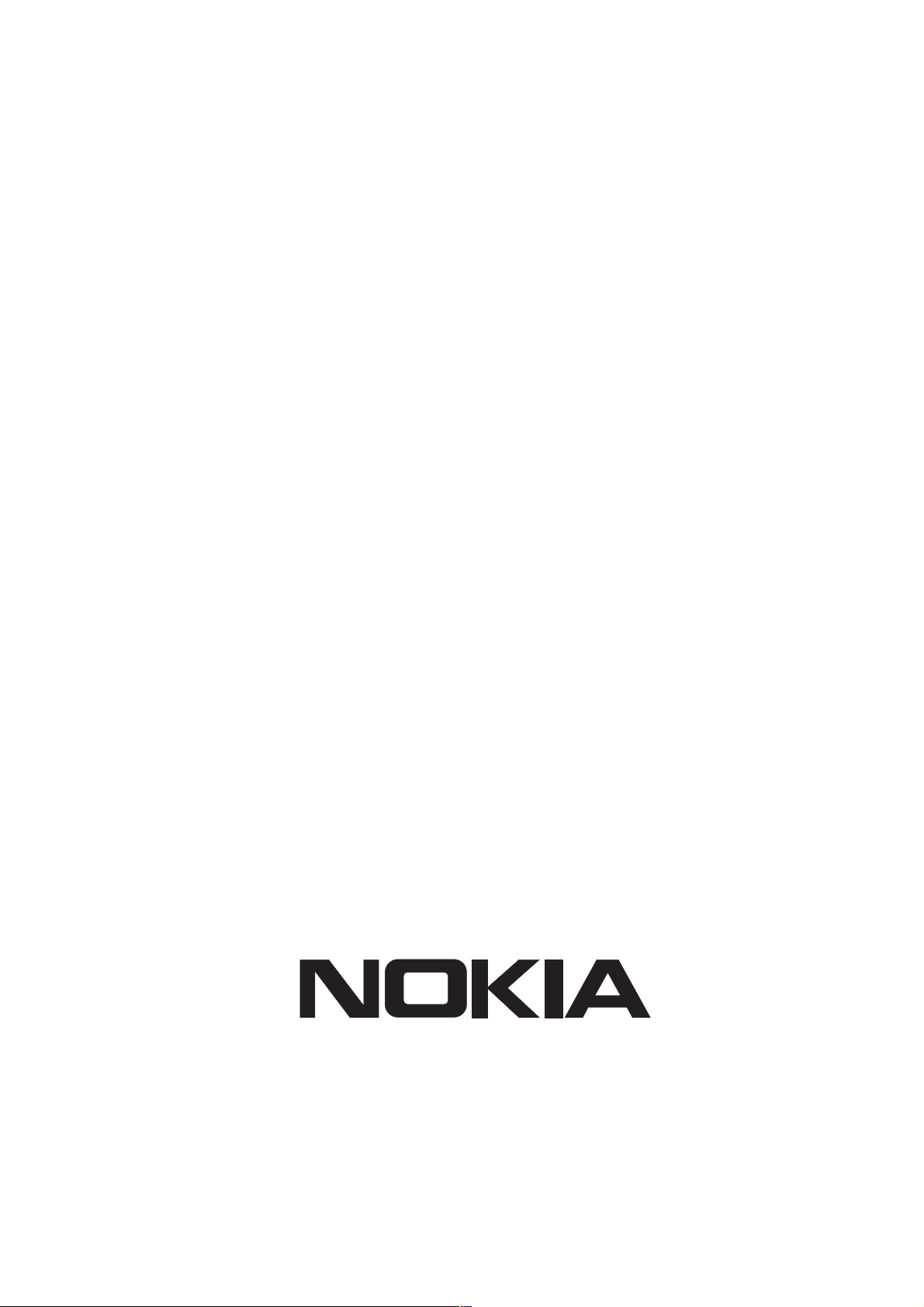
Programs After Market Services (PAMS)
Technical Documentation
[NMP Part No. 0275422]
NSW-5 SERIES
CELLULAR
PHONES
NSW–5 ISSUE 1 10/2000
Copyright 2000. Nokia Mobile Phones Ltd. All Rights Reserved.
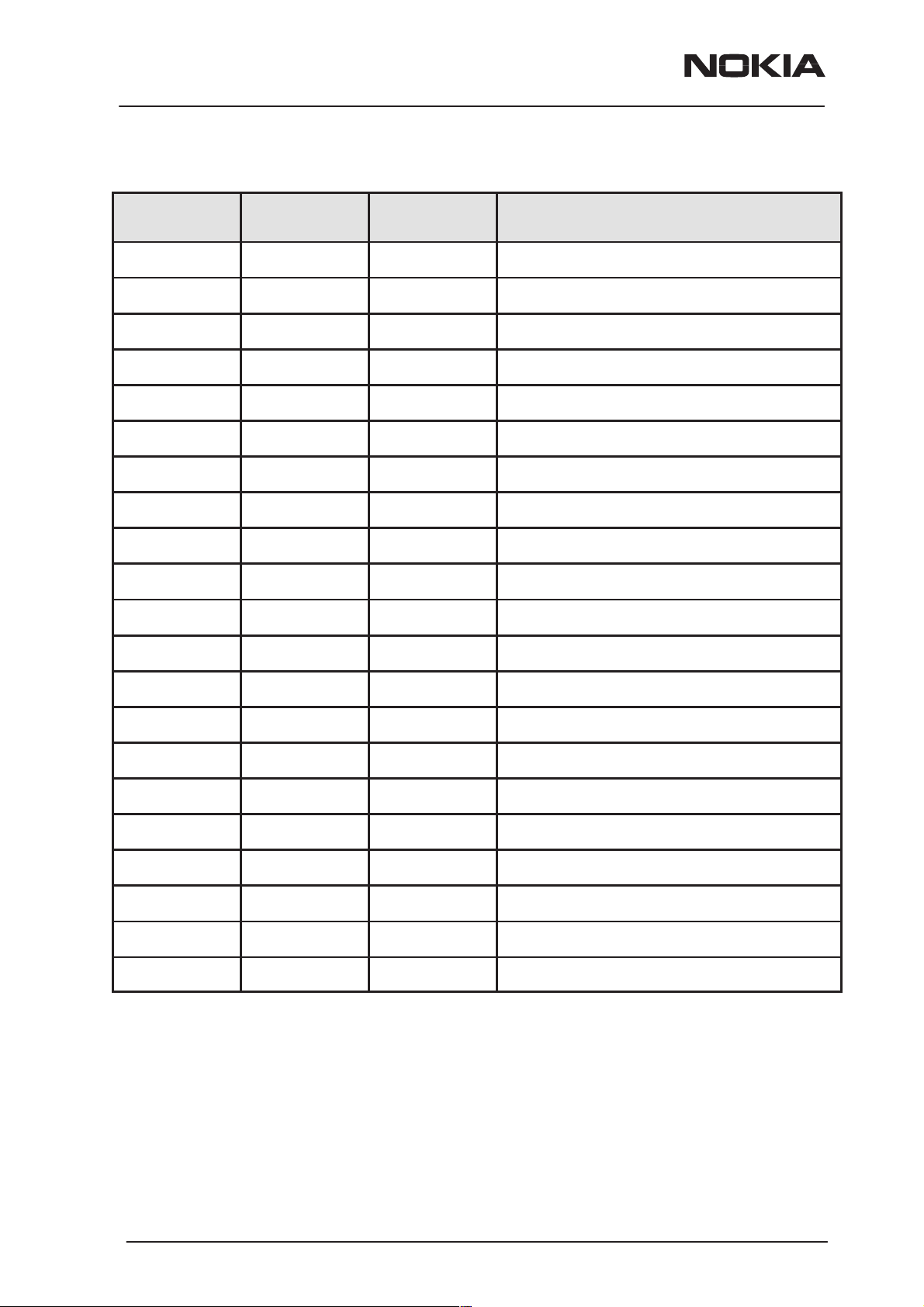
NSW-5
Foreword
PAMS Technical Documentation
AMENDMENT RECORD SHEET
Amendment
Number
Date Inserted By Comments
Issue1 10/2000 OJuntune
Page 2
Nokia Mobile Phones Ltd.
Issue 1 10/00

PAMS Technical Documentation
SERIES CELLULAR PHONES
SERVICE MANUAL
CONTENTS:
Foreword
General Information
System Module
Product Variants NSW–5
Service Software Instructions
NSW-5
Foreword
NSW-5
Service Tools
Disassembly/Troubleshooting Instructions
Non–serviceable Accessories
Issue 1 10/00
Nokia Mobile Phones Ltd.
Page 3

NSW-5
Foreword
This document is intended for use by qualified service personnel only.
Company Policy
Our policy is of continuous development; details of all technical modifications will
be included with service bulletins.
While every endeavour has been made to ensure the accuracy of this document,
some errors may exist. If any errors are found by the reader, NOKIA MOBILE
PHONES Ltd should be notified in writing.
Please state:
Title of the Document + Issue Number/Date of publication
Latest Amendment Number (if applicable)
Page(s) and/or Figure(s) in error
PAMS Technical Documentation
IMPORTANT
Please send to: Nokia Mobile Phones Ltd
PAMS Technical Documentation
PO Box 86
24101 SALO
Finland
Page 4
Nokia Mobile Phones Ltd.
Issue 1 10/00

PAMS Technical Documentation
Warnings and Cautions
Please refer to the phone’s user guide for instructions relating to operation,
care and maintenance including important safety information. Note also the
following:
Warnings:
1. CARE MUST BE TAKEN ON INSTALLATION IN VEHICLES
FITTED WITH ELECTRONIC ENGINE MANAGEMENT
SYSTEMS AND ANTI–SKID BRAKING SYSTEMS. UNDER
CERTAIN FAULT CONDITIONS, EMITTED RF ENERGY CAN
AFFECT THEIR OPERATION. IF NECESSARY, CONSULT THE
VEHICLE DEALER/MANUFACTURER TO DETERMINE THE
IMMUNITY OF VEHICLE ELECTRONIC SYSTEMS TO RF
ENERGY.
2. THE HANDPORTABLE TELEPHONE MUST NOT BE OPERATED
IN AREAS LIKELY TO CONTAIN POTENTIALLY EXPLOSIVE
ATMOSPHERES EG PETROL STATIONS (SERVICE STATIONS),
BLASTING AREAS ETC.
NSW-5
Foreword
3. OPERATION OF ANY RADIO TRANSMITTING EQUIPMENT,
4. CLASS 1 LASER PRODUCT. See IEC60825–1 specification:
Cautions:
1. Servicing and alignment must be undertaken by qualified
2. Ensure all work is carried out at an anti–static workstation and that
3. Ensure solder, wire, or foreign matter does not enter the telephone
4. Use only approved components as specified in the parts list.
5. Ensure all components, modules screws and insulators are
INCLUDING CELLULAR TELEPHONES, MAY INTERFERE WITH
THE FUNCTIONALITY OF INADEQUATELY PROTECTED
MEDICAL DEVICES. CONSULT A PHYSICIAN OR THE
MANUFACTURER OF THE MEDICAL DEVICE IF YOU HAVE
ANY QUESTIONS. OTHER ELECTRONIC EQUIPMENT MAY
ALSO BE SUBJECT TO INTERFERENCE.
825–1; 5: Labelling, 5.1: General, 5.2: Class 1
personnel only.
an anti–static wrist strap is worn.
as damage may result.
correctly re–fitted after servicing and alignment. Ensure all cables
and wires are repositioned correctly.
6. All PC’s used with NMP Service Software for this produce must be
bios and operating system ”Year 2000 Compliant”.
Issue 1 10/00
Nokia Mobile Phones Ltd.
Page 5

NSW-5
Foreword
PAMS Technical Documentation
This page intentionally left blank.
Page 6
Nokia Mobile Phones Ltd.
Issue 1 10/00

PAMS Technical Documentation
NSW-5 Series Transceivers
General Information
Issue 1 10/00 Nokia Mobile Phones Ltd.

NSW-5
General Information
PAMS Technical Documentation
AMENDMENT RECORD SHEET
Amendment
Number
Date Inserted By Comments
Issue 1 10/2000 OJuntune
Page 2
Nokia Mobile Phones Ltd.
Issue 1 10/00

PAMS Technical Documentation
General Information
CONTENTS
Product Selection 4. . . . . . . . . . . . . . . . . . . . . . . . . . . . . . . . . . . . . . .
Handportables 4. . . . . . . . . . . . . . . . . . . . . . . . . . . . . . . . . . . . . . .
Desktop Option 5. . . . . . . . . . . . . . . . . . . . . . . . . . . . . . . . . . . . . .
Product and Module List 6. . . . . . . . . . . . . . . . . . . . . . . . . . . . . . . . .
Technical Specifications 7. . . . . . . . . . . . . . . . . . . . . . . . . . . . . . . . .
General Specifications of Transceiver NSW-5 7. . . . . . . . . . . .
Mechanical Characteristics 7. . . . . . . . . . . . . . . . . . . . . . . . . .
Temperature range 7. . . . . . . . . . . . . . . . . . . . . . . . . . . . . . . . .
RF Connector 8. . . . . . . . . . . . . . . . . . . . . . . . . . . . . . . . . . . . .
Battery Contacts 8. . . . . . . . . . . . . . . . . . . . . . . . . . . . . . . . . . .
NSW-5
Page No
Issue 1 10/00
Nokia Mobile Phones Ltd.
Page 3
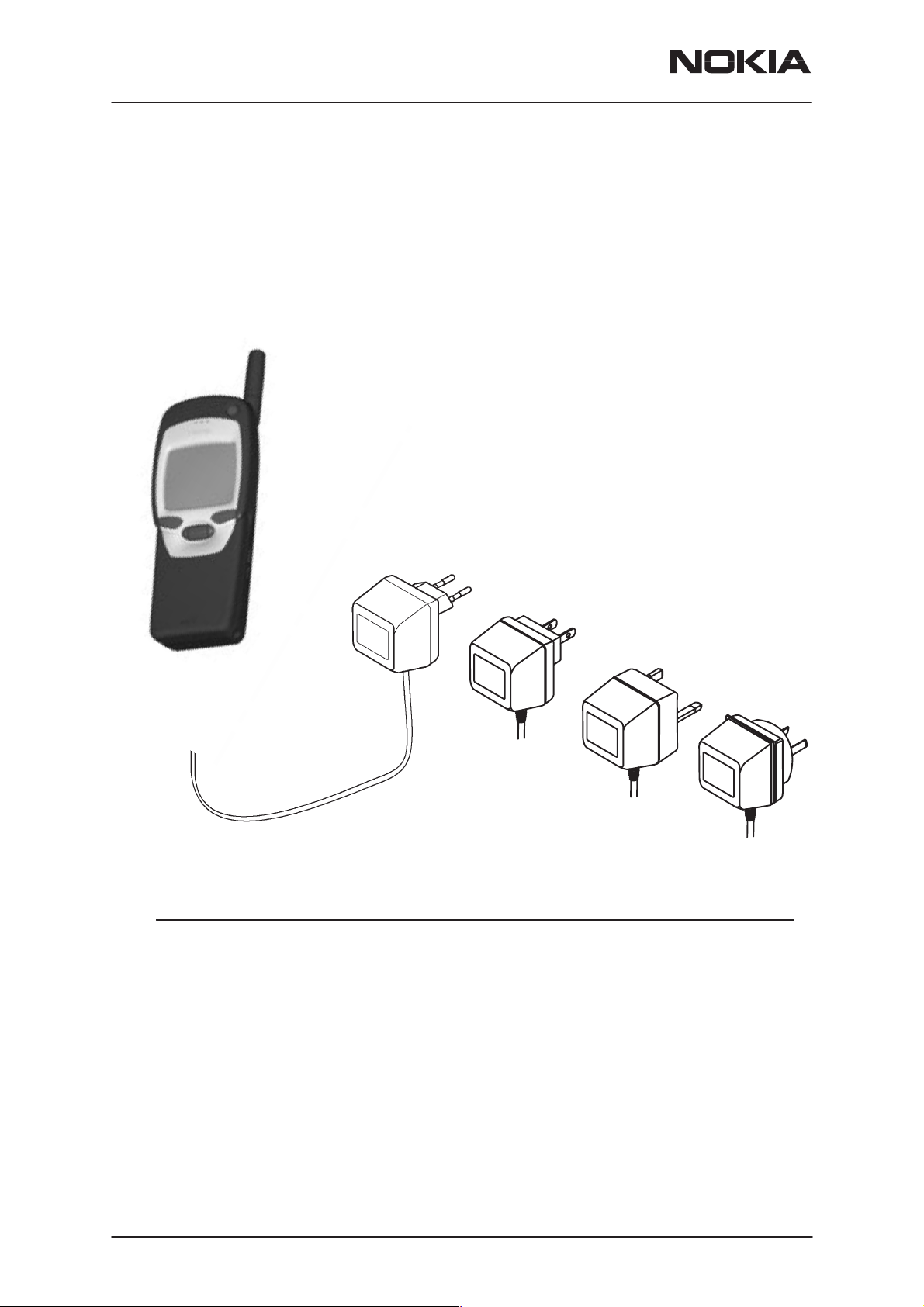
NSW-5
General Information
Product Selection
Handportables
The NSW-5 is a dualband/dualmode radio transceiver unit for the US
TDMA 800/1900MHz networks.
1.
PAMS Technical Documentation
ACP-7E
ACP-7U
ACP-7C
2.
3.
4.
5.
Item Name: Type code: Material code:
1. Transceiver (See variant Appendices)
2. Standard battery (Li-Ion 900 mAh) BLS-2S 0670300
3. AC Travel Charger
4. AC Travel Charger (US plug) 198-242 Vac ACP-7U 0675143
5. AC Travel Charger (UK plug) 207-253 Vac ACP-7X 0675145
AC Travel Charger
6. AC Travel Charger (Australia) 216-264 Vac ACP-7A 0675148
(Euro plug) 207-253 Vac ACP-7E 0675144
(UK plug) 180-220 Vac ACP-7H 0675146
ACP-7X
ACP-7H
ACP-7A
6.
Page 4
Nokia Mobile Phones Ltd.
Issue 1 10/00
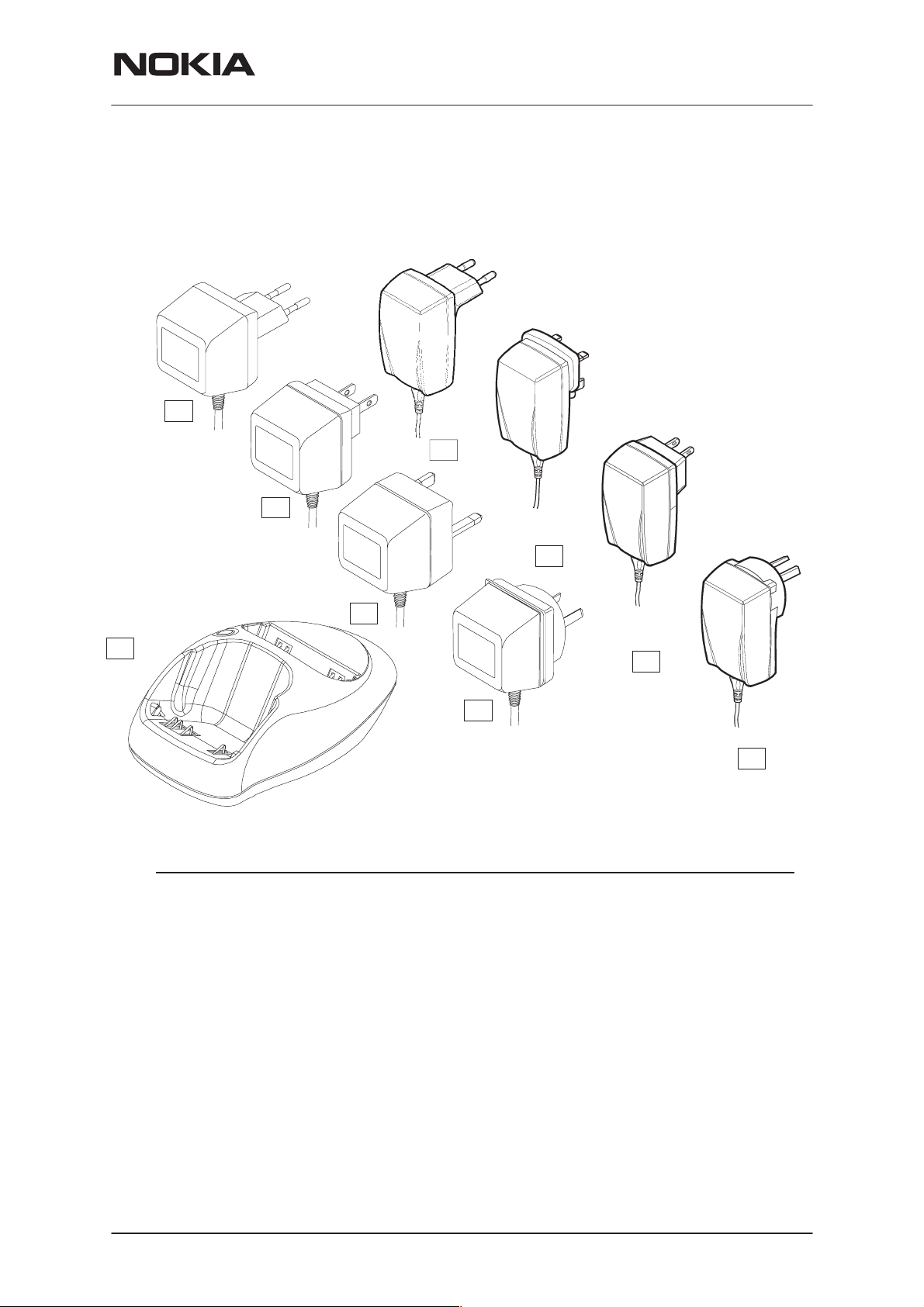
PAMS Technical Documentation
Desktop Option
The desktop option allows the user to charge the handportable and spare
battery from mains.
2.
3.
NSW-5
General Information
6.
7.
4.
1.
8.
5.
Item Name: Type code: Material code:
1. Desktop stand DCH-9 0700049
2. AC Travel Charger (Euro plug) 207-253 Vac ACP-7E 0675144
3. AC Travel Charger (US plug) 108-132 Vac ACP-7U 0675143
AC Travel Charger
(US plug) 198-242 Vac ACP-7C 0675158
4. AC Travel Charger (UK plug) 207-253 Vac ACP-7X 0675145
AC Travel Charger
(UK plug) 180-220 Vac ACP-7H 0675146
5. AC Travel Charger (Australia) 216-264 Vac ACP-7A 0675148
9.
6. Performance Travel Charger
Performance Travel Charger
Euro plug 90-264 Vac ACP-8E 0675195
Korea plug 90-264 Vac ACP-8K 0675199
7. Performance Travel Charger UK plug 90-264 Vac ACP-8X 0675197
8. Performance Travel Charger US plug 90-264 Vac ACP-8U 0675196
Performance Travel Charger
China plug 90-264 Vac ACP-8C 0675211
9. Performance Travel Charger Australia plug 90-264 Vac ACP-8A 0675214
Issue 1 10/00
Nokia Mobile Phones Ltd.
Page 5
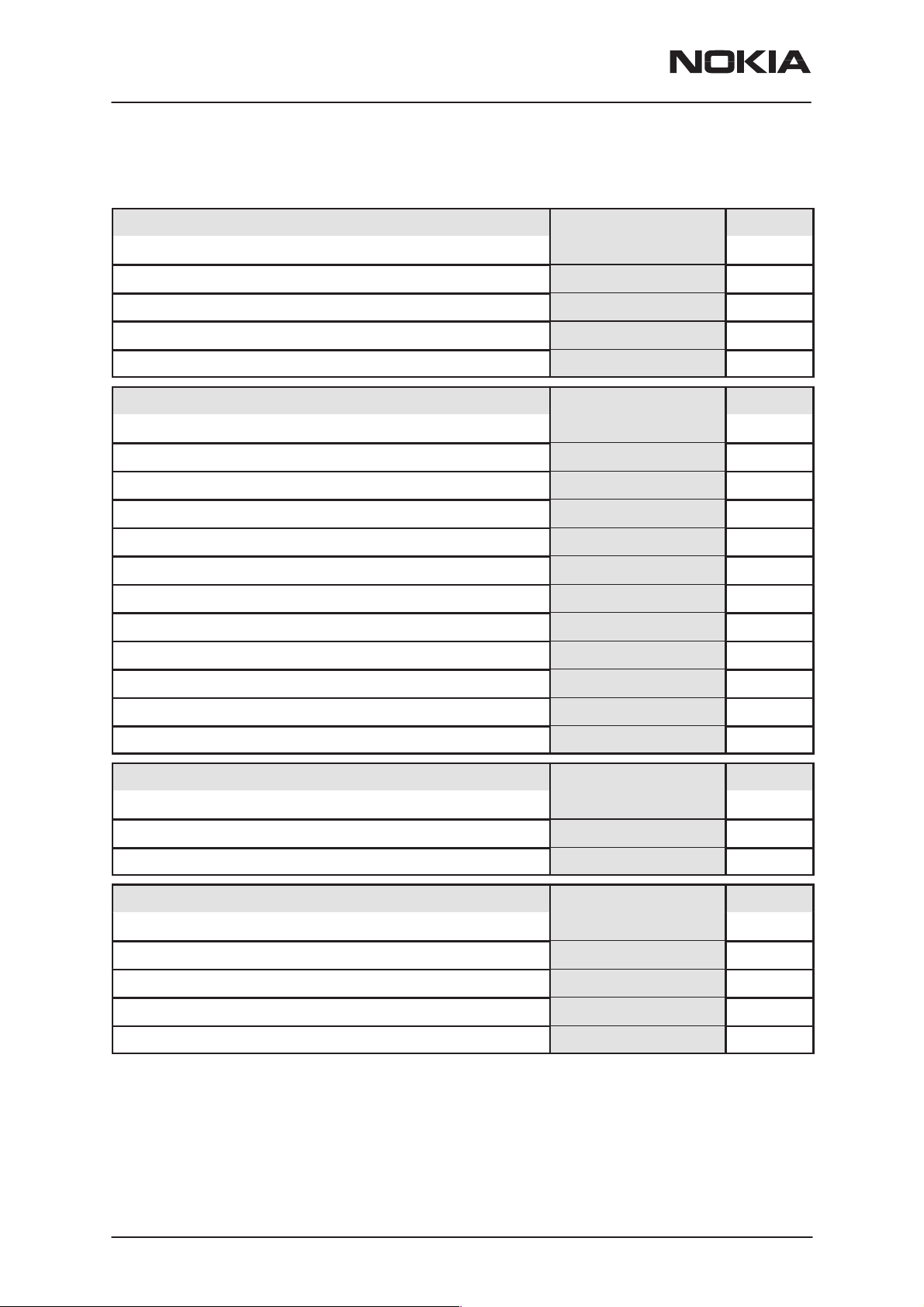
NSW-5
General Information
Product and Module List
PAMS Technical Documentation
Unit/type:
Type des.
Code:
Transceiver NSW-5
Slim Battery 900 mAh Li-Ion BLS-2S 0670300
Extended Battery 900 mAh Li-Ion BLS-2N 0670306
Standard Battery 900 mAh NiMH BMS-2S 0670314
Vibrator Battery 900 mAh NiMH BMS-2V 0670315
Chargers, Unit/type:
Type des.
Code:
AC Travel Charger (US) 108-132 Vac ACP-7U 0675143
AC Travel Charger (EUR) 207-253 Vac ACP-7E 0675144
AC Travel Charger (UK) 207-253 Vac ACP-7X 0675145
AC Travel Charger (UK) 180-220 Vac ACP-7H 0675146
AC Travel Charger (AUS) 216-264 Vac ACP-7A 0675148
AC Travel Charger (CHI) 198-242 Vac ACP-7C 0675158
AC Travel Charger (ARG) 216-264 Vac ACP-7AR 0675244
Performance Travel Charger (EUR) 90-264 Vac ACP-8E 0675195
Performance Travel Charger (US) 90-264 Vac ACP-8U 0675196
Performance Travel Charger (ARG) 90-264 Vac ACP-8AR 0675248
Cigarette Lighter Charger LCH-8 0675231
Cigarette Lighter Charger LCH-9 0675120
Car Accessories, Unit/type:
Type des.
Code:
Basic Car Holder MBC-1 0700060
Complete Car Kit CARK-91US 0080263
Complete Car Kit with handset CARK-91H 0080287
Other Accessories, Unit/type:
Type des.
Code:
Headset with remote control HDC-9P 0694063
Desktop Stand with two slots DCH-9 0700049
Belt Clip BCH-12U 0720161
RS-232 Cable DLR-3P 0730183
Loopset LPS-1 0630146
Page 6
Nokia Mobile Phones Ltd.
Issue 1 10/00
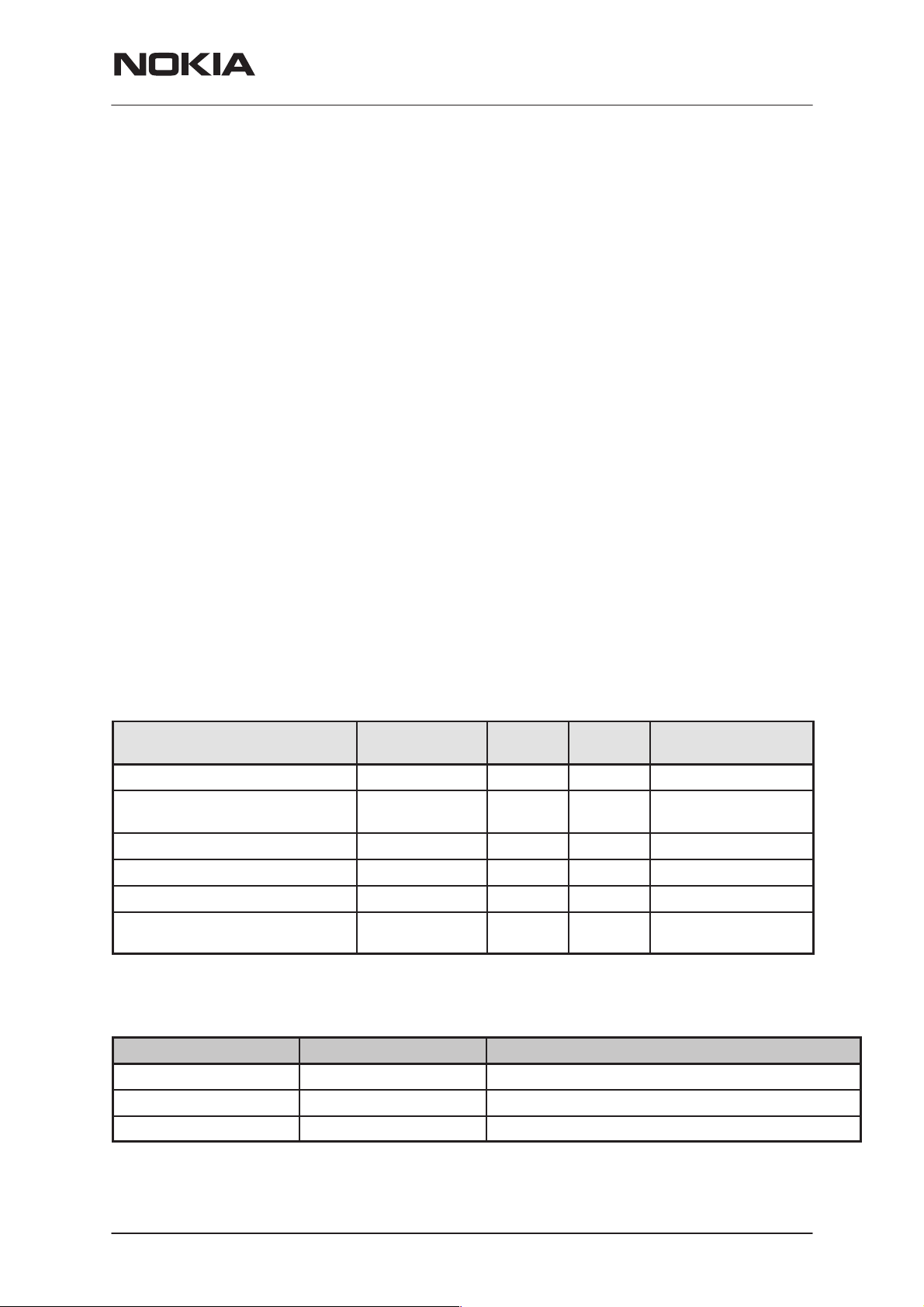
PAMS Technical Documentation
General Information
Technical Specifications
General Specifications of Transceiver NSW-5
The NSW-5 is a dualband/dualmode radio transceiver unit fror the US
TDMA 800/1900MHz networks. The transceiver is fully based on 3V
technology.
The transceiver comprises the System/RF/keypad module (UT5U), the
LCD module and assembly parts.
The User interface consists of number, talk, soft and power keys in the
keymat. Instead of the normal up/down arrow keys, there is a Roller Key
with a selector switch. The display is a full graphic 96x65 pixel LCD.
The transceiver also comprises a Sliding cover over the keys. The Sliding cover comprises a microphone.
NSW-5
The Antenna is of a fixed meander type. An external antenna connection
is provided by a top shoulder RF connector on the back.
The transceiver supports IR data transmission through the IR window on
the top of the phone.
Mechanical Characteristics
Unit Dimensions (W
x H x D) (mm)
Transceiver 53 x 125 x 22 95 90
Transceiver with BLS-2S
900mAh Li-Ion battery
BLS-2S battery pack 900mAh 45 x 103 x 10 45 35 Li-Ion prismatic
BLS-2N battery pack 900mAh 45 x 103 x 10 50 41 Li-Ion prismatic
BMS-2S battery pack 900mAh 45 x 103 x 12 72 46 NiMH 3x5/3AAA
BMS-2V battery pack 900mAh 45 x 103 x 14 76 52 NiMH 3x5/3AAA with
53 x 125 x 25 140 125
Weight
(g) Typ.
Volume
(ccm)
Notes
Vibra
Temperature range
Performance Temp range Comments
Ambient -30 ... +60 ° C Specification fulfilled, IS-55, Class B, IS-137
Internal -30 ... +85 ° C Limited by MCU SW
Battery, internal -30 ... +45 ° C Charging limit
Issue 1 10/00
Nokia Mobile Phones Ltd.
Page 7
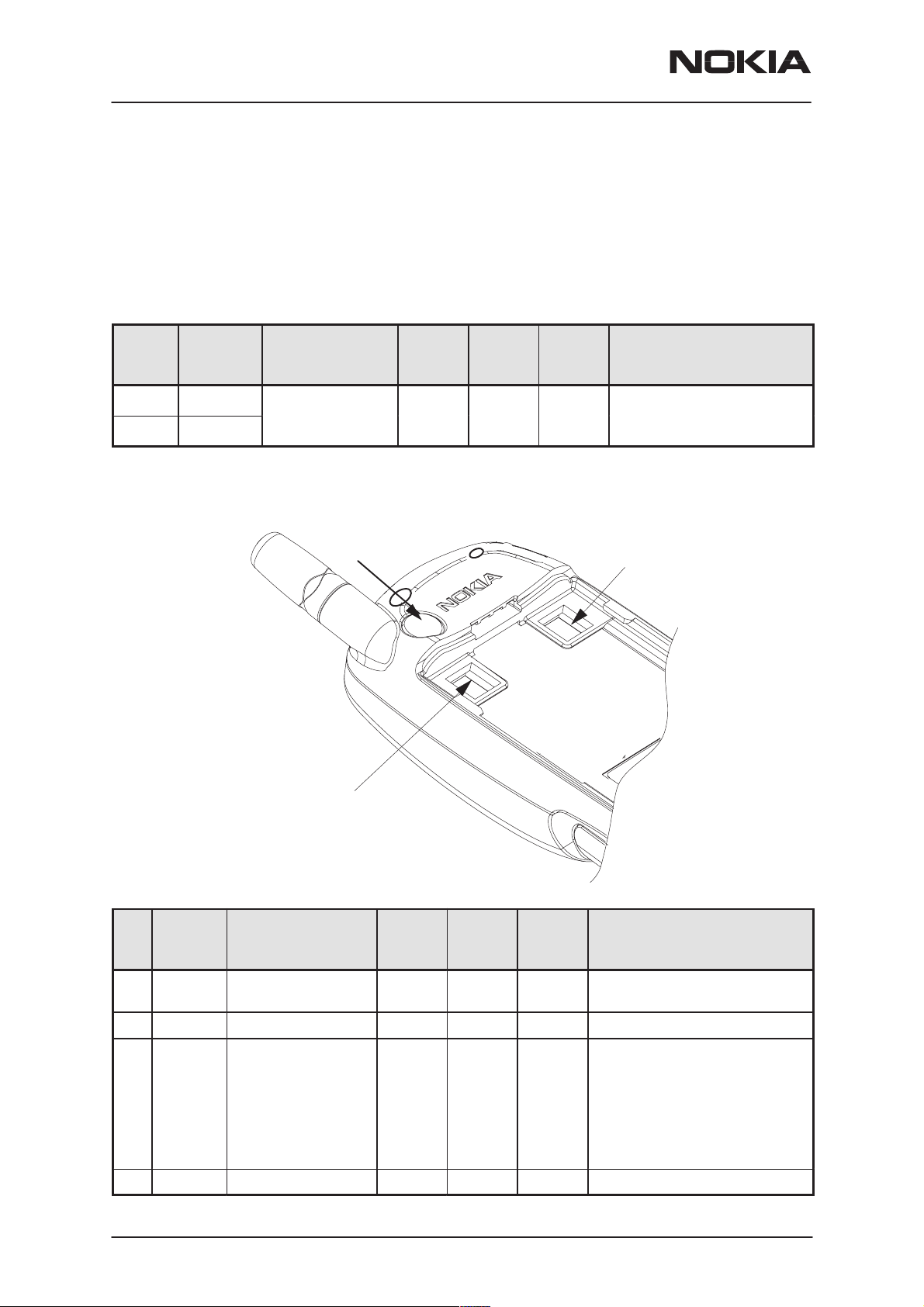
NSW-5
Im edance
50ohm
tor
General Information
RF Connector
The RF-connector is needed to utilize the external antenna with Car
Cradle. The RF-connector is located on the back side of the transceiver
on the top section. See the illustration in the next chapter.
PAMS Technical Documentation
Con-
tact
1 EXT_ANT
2 GND
Line
Symbol
Battery Contacts
Parameter Mini-
mum
p
Typical
/ Nomi-
nal
Maxi-
mum
Unit / Notes
External antenna connec-
,
0 V DC
Pin Line
Symbol
1 VBAT Battery voltage 3.0 3.6 5.0 V/ Maximum voltage in idle
2 BSI Input voltage Battery size indication
3 BTEMP Input voltage
4 GND 0 0 V
Page 8
Parameter Mini-
Input voltage
Output voltage
PWM output signal
frequency
Nokia Mobile Phones Ltd.
Typical
mum
0
2.1
1.9
20 22
/ Nomi-
nal
Maxi-
mum
1.4
3
2.8
25
Unit / Notes
mode with charger connected
V/ Battery temperature indication
V/ Phone power up (pulse)
V/ Battery power up (pulse)
kHz/ PWM to VIBRA BA T-
TERY
Issue 1 10/00

PAMS Technical Documentation
NSW-5 Series Transceivers
System Module UT5U
Issue 1 10/00 Nokia Mobile Phones Ltd.
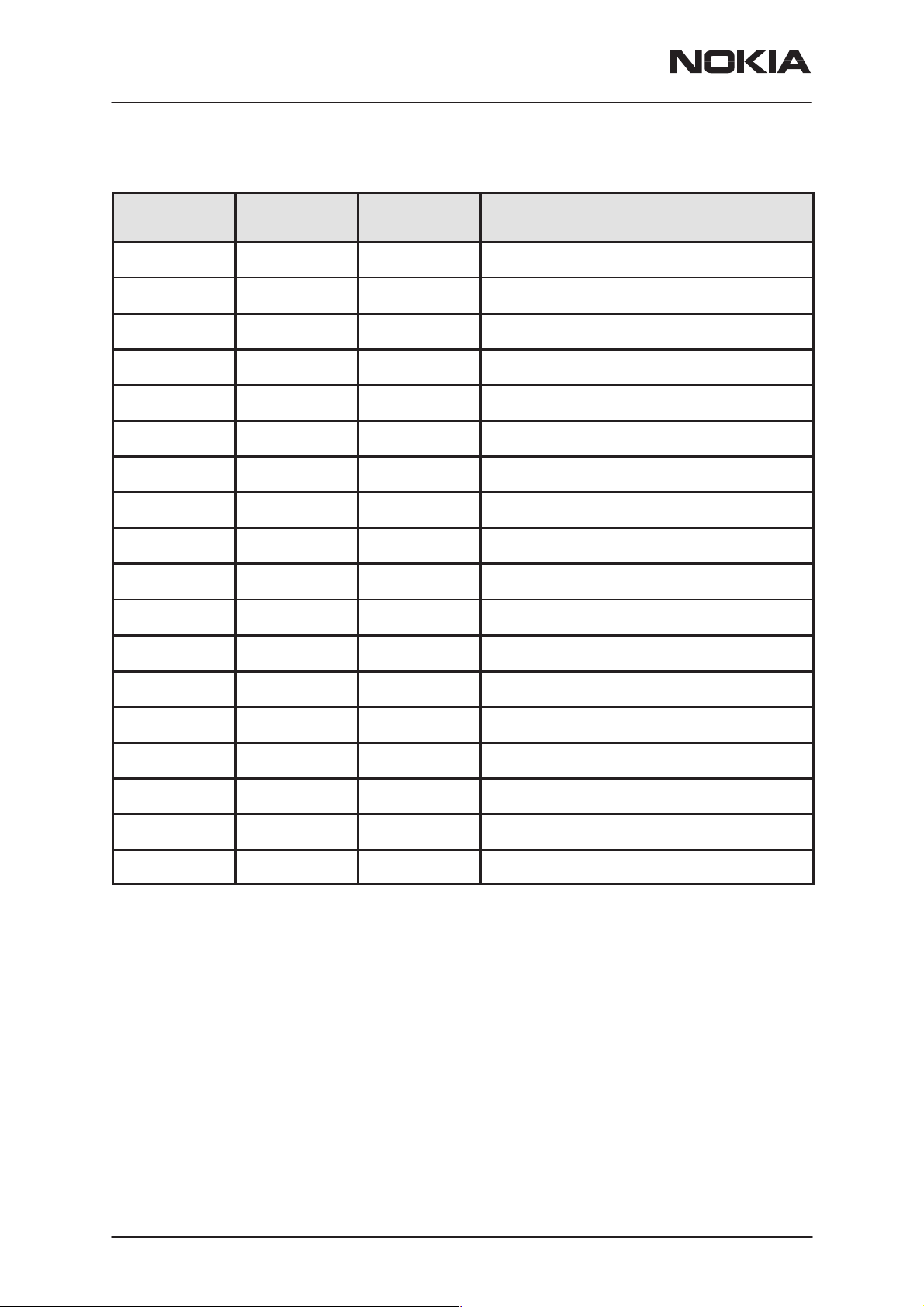
NSW-5
System Module UT5U
AMENDMENT RECORD SHEET
PAMS Technical Documentation
Amendment
Number
Date Inserted By Comments
Issue1 10/00 OJuntune
Page 2
Nokia Mobile Phones Ltd.
Issue 1 10/00

PAMS Technical Documentation
CONTENTS
Schematic Diagrams: 5. . . . . . . . . . . . . . . . . . . . . . . . . . . . . . .
Vocabulary 6. . . . . . . . . . . . . . . . . . . . . . . . . . . . . . . . . . . . . . . . . . . . .
Transceiver NSW–5 7. . . . . . . . . . . . . . . . . . . . . . . . . . . . . . . . . . . . .
Introduction 7. . . . . . . . . . . . . . . . . . . . . . . . . . . . . . . . . . . . . . . . . .
Interconnection Diagram 7. . . . . . . . . . . . . . . . . . . . . . . . . . . . . .
System Connector 8. . . . . . . . . . . . . . . . . . . . . . . . . . . . . . . . .
User Interface (UI) 10. . . . . . . . . . . . . . . . . . . . . . . . . . . . . . . . . . . .
Display 10. . . . . . . . . . . . . . . . . . . . . . . . . . . . . . . . . . . . . . . . . . .
Roller key 10. . . . . . . . . . . . . . . . . . . . . . . . . . . . . . . . . . . . . . . . .
Slide sensor switch 11. . . . . . . . . . . . . . . . . . . . . . . . . . . . . . . . .
UI contacts on the Engine module 12. . . . . . . . . . . . . . . . . . . .
Submodules 12. . . . . . . . . . . . . . . . . . . . . . . . . . . . . . . . . . . . . . . . .
List of Submodules 12. . . . . . . . . . . . . . . . . . . . . . . . . . . . . . . . .
Operation Modes 13. . . . . . . . . . . . . . . . . . . . . . . . . . . . . . . . . . . . .
Active Operation 13. . . . . . . . . . . . . . . . . . . . . . . . . . . . . . . . . . . . .
Analog Control Channel mode (ACCH) 13. . . . . . . . . . . . . . . .
Analog Voice Channel Mode (AVCH) 14. . . . . . . . . . . . . . . . .
Digital Control Channel Mode (DCCH) 14. . . . . . . . . . . . . . . .
Digital Traffic Channel Mode (DTCH) 14. . . . . . . . . . . . . . . . .
Out of Range Mode (OOR) 15. . . . . . . . . . . . . . . . . . . . . . . . . .
Power Distribution 16. . . . . . . . . . . . . . . . . . . . . . . . . . . . . . . . . . . .
Block Diagram of power distribution 16. . . . . . . . . . . . . . . . . .
Technical Summary of power distribution 16. . . . . . . . . . . . . .
Charging Control 17. . . . . . . . . . . . . . . . . . . . . . . . . . . . . . . . . . . . .
Two–wire charging 17. . . . . . . . . . . . . . . . . . . . . . . . . . . . . . . . .
Three–wire charging 18. . . . . . . . . . . . . . . . . . . . . . . . . . . . . . . .
Watchdog 18. . . . . . . . . . . . . . . . . . . . . . . . . . . . . . . . . . . . . . . . . . .
Power up 19. . . . . . . . . . . . . . . . . . . . . . . . . . . . . . . . . . . . . . . . . . . .
Power up when power–button is pushed 19. . . . . . . . . . . . . .
Power up when charger connected 20. . . . . . . . . . . . . . . . . . .
Normal battery voltage 20. . . . . . . . . . . . . . . . . . . . . . . . . . .
Empty battery 21. . . . . . . . . . . . . . . . . . . . . . . . . . . . . . . . . . .
IBI (Intelligent Battery Interface) 22. . . . . . . . . . . . . . . . . . .
Mixed trigger to power up 22. . . . . . . . . . . . . . . . . . . . . . . . .
Power Down 22. . . . . . . . . . . . . . . . . . . . . . . . . . . . . . . . . . . . . . . . .
Controlled Power Down 22. . . . . . . . . . . . . . . . . . . . . . . . . . . . .
Power down pushing PWR–key 22. . . . . . . . . . . . . . . . . . . .
Power down when battery voltage is discharged too low 22
Power down with fault in the transmitter 22. . . . . . . . . . . . .
Uncontrolled Power Down 23. . . . . . . . . . . . . . . . . . . . . . . . . . .
Power down when watchdog expires 23. . . . . . . . . . . . . . .
Power down with Battery disconnected 23. . . . . . . . . . . . .
Battery disconnected when charger is connected 23. . . .
NSW-5
System Module UT5U
Issue 1 10/00
Nokia Mobile Phones Ltd.
Page 3

NSW-5
System Module UT5U
Circuit Description of Submodules 24. . . . . . . . . . . . . . . . . . . . . .
CTRLU 24. . . . . . . . . . . . . . . . . . . . . . . . . . . . . . . . . . . . . . . . . . .
MCU main features 24. . . . . . . . . . . . . . . . . . . . . . . . . . . . . . . . .
DSP main features 25. . . . . . . . . . . . . . . . . . . . . . . . . . . . . . . . .
System Logic main features 26. . . . . . . . . . . . . . . . . . . . . . . . .
Memories 26. . . . . . . . . . . . . . . . . . . . . . . . . . . . . . . . . . . . . . . . .
AUDIO–RF 27. . . . . . . . . . . . . . . . . . . . . . . . . . . . . . . . . . . . . . . .
COBBA main features 27. . . . . . . . . . . . . . . . . . . . . . . . . . . . . .
PWRU 27. . . . . . . . . . . . . . . . . . . . . . . . . . . . . . . . . . . . . . . . .
CCONT Main Features 27. . . . . . . . . . . . . . . . . . . . . . . . . . . . .
CHAPS Main Features 28. . . . . . . . . . . . . . . . . . . . . . . . . . . . . .
INF 28. . . . . . . . . . . . . . . . . . . . . . . . . . . . . . . . . . . . . . . . . . . . . . . . .
User Interface 29. . . . . . . . . . . . . . . . . . . . . . . . . . . . . . . . . . . . . . . .
UISWITCH main features 30. . . . . . . . . . . . . . . . . . . . . . . . . . .
RF Module 31. . . . . . . . . . . . . . . . . . . . . . . . . . . . . . . . . . . . . . . . . . . . .
Technical Summary 31. . . . . . . . . . . . . . . . . . . . . . . . . . . . . . . . . . .
RF Frequency Plan 31. . . . . . . . . . . . . . . . . . . . . . . . . . . . . . . . . . .
DC Characteristics 32. . . . . . . . . . . . . . . . . . . . . . . . . . . . . . . . . . . .
Power Distribution Diagram 32. . . . . . . . . . . . . . . . . . . . . . . . . .
Regulators 34. . . . . . . . . . . . . . . . . . . . . . . . . . . . . . . . . . . . . . . .
Receiver 34. . . . . . . . . . . . . . . . . . . . . . . . . . . . . . . . . . . . . . . . . . . .
DAMPS800 RX 34. . . . . . . . . . . . . . . . . . . . . . . . . . . . . . . . . . . .
TDMA 1900 RX 35. . . . . . . . . . . . . . . . . . . . . . . . . . . . . . . . . . . .
Frequency Synthesizers 35. . . . . . . . . . . . . . . . . . . . . . . . . . . . . . .
DAMPS 800 operation 36. . . . . . . . . . . . . . . . . . . . . . . . . . . . . .
TDMA 1900 operation 36. . . . . . . . . . . . . . . . . . . . . . . . . . . . . .
Transmitter 36. . . . . . . . . . . . . . . . . . . . . . . . . . . . . . . . . . . . . . . . . .
DAMPS800 TX 36. . . . . . . . . . . . . . . . . . . . . . . . . . . . . . . . . . . .
TDMA1900 TX 37. . . . . . . . . . . . . . . . . . . . . . . . . . . . . . . . . . . . .
DAMPS800/TDMA1900 operation 37. . . . . . . . . . . . . . . . . . . . . .
Supply voltages in different modes of operation 37. . . . . . . .
Software Compensations 37. . . . . . . . . . . . . . . . . . . . . . . . . . . . . .
Power Levels (TXC) vs. Temperature 37. . . . . . . . . . . . . . . . .
Power Levels (TXC) vs. Channel 38. . . . . . . . . . . . . . . . . . . . .
Power levels vs. Battery Voltage 38. . . . . . . . . . . . . . . . . . . . .
TX Power Up/Down Ramps 38. . . . . . . . . . . . . . . . . . . . . . . . .
Modulator Output Level 38. . . . . . . . . . . . . . . . . . . . . . . . . . . . .
Digital Mode RSSI 38. . . . . . . . . . . . . . . . . . . . . . . . . . . . . . . . . .
PAMS Technical Documentation
RF Block Specifications 38. . . . . . . . . . . . . . . . . . . . . . . . . . . . . . . . . .
Receiver 38. . . . . . . . . . . . . . . . . . . . . . . . . . . . . . . . . . . . . . . . . . . .
DAMPS 800MHz RX Front End 38. . . . . . . . . . . . . . . . . . . . . .
TDMA 1900MHz RX Front End 39. . . . . . . . . . . . . . . . . . . . . .
1st IF Amplifier 39. . . . . . . . . . . . . . . . . . . . . . . . . . . . . . . . . . . . .
Analog IF parts 39. . . . . . . . . . . . . . . . . . . . . . . . . . . . . . . . . . . .
Digital IF parts 40. . . . . . . . . . . . . . . . . . . . . . . . . . . . . . . . . . . . .
Page 4
Nokia Mobile Phones Ltd.
Issue 1 10/00

PAMS Technical Documentation
Transmitter 41. . . . . . . . . . . . . . . . . . . . . . . . . . . . . . . . . . . . . . . . . .
Synthesizers 41. . . . . . . . . . . . . . . . . . . . . . . . . . . . . . . . . . . . . .
Output levels 41. . . . . . . . . . . . . . . . . . . . . . . . . . . . . . . . . . . .
Parts Lists
Engine Module UT5U (0201142) 49. . . . . . . . . . . . . . . . . . . . . . . .
Schematic Diagrams:
Block Diagram of UT5 (Version 17.4 Edit 40) A–1. . . . . . . . . . . . . . .
Circuit Diagram of CTRLU Block (Version 17.4 Edit 441) A–2. . . . .
Circuit Diagram of PWRU (Version 17.4 Edit 474 ) A–3. . . . . . . . .
NSW-5
System Module UT5U
Page No
Circuit Diagram of Audio (Version 17.4 Edit 391) A–4. . . . . . . . . . .
Circuit Diagram of Receiver (Version 17.4 Edit 39) A–5. . . . . . . . . .
Circuit Diagram of Synthesiser Block (Version 17.4 Edit 17) A–6.
Circuit Diagram of Transmitter (Version 17.4 Edit 51) A–7. . . . . . . .
Circuit Diagram of UI (Version 17.4 Edit 179) A–8. . . . . . . . . . . . . . .
Circuit Diagram of IR (Version 17.4 Edit 99)
and BB_RF interface (Version 17.4 Edit 96) A–9. . . . . . . . . . . . . . . .
Diagram of Dualband RF (Version 17.4 Edit 10) A–10. . . . . . . . . . . .
Layout Diagram of UT5U v.17_4 side 1/2 A–11. . . . . . . . . . . . . . . . .
Layout Diagram of UT5U v.17_4 2/2 A–12. . . . . . . . . . . . . . . . . . . . . .
Issue 1 10/00
Nokia Mobile Phones Ltd.
Page 5

NSW-5
System Module UT5U
Vocabulary
CS = Cellular System
DCT = Digital Core Technology
HW = Hardware (drivers)
PC = Personal Computer
RAM = Random Access Memory
ROM = Read Only Memory
SPEC = Specification
SW = Software
TDMA = Time Division Multiple Access
LCD = Liquid Crystal Display
FSTN = Film Compensated Super Twist Nematic
COG = Chip On Glass
ASIC = Application Specific Integrated Circuit
DSP = Digital Signal Processor
DTMF = Dual Tone Multi–Frequency
DTX = Discontinuous Transmission
EEPROM = Electrically Erasable Programmable Read–Only Memory
EFR = Enhanced Full Rate codec
EM = Energy Management
IF = Interface, Intermediate Frequency
IR = Infrared
IrDa = Infrared Data
RISC = Reduced Instruction Set Controller
SCM = Short Code Memory
SMS = Short Message Services
MO = Mobile Originated
MT = Mobile Terminated
SW = Software
UI = User Interface
PWB = Printed Wiring Board
Engine = Radio Module
PAMS Technical Documentation
Page 6
Nokia Mobile Phones Ltd.
Issue 1 10/00

PAMS Technical Documentation
Transceiver NSW–5
Introduction
The NSW–5 is a dualband/dualmode radio transceiver unit fror the US
TDMA 800/1900MHz networks. The transceiver is fully based on 3V
technology.
The transceiver consists System/RF/keypad module (UT5), sub as-
sembled LCD module and assembly parts.
Interconnection Diagram
NSW-5
System Module UT5U
Earpiece
2
Buzzer
Antenna
Slide
Sensor
Display
Module
2
14
1
4
Battery
System/RF
Module
2
UT5
3 + 36
2
MIC
Issue 1 10/00
2
System
Connector
RF
Connector
Nokia Mobile Phones Ltd.
Charger
5
IR
Page 7
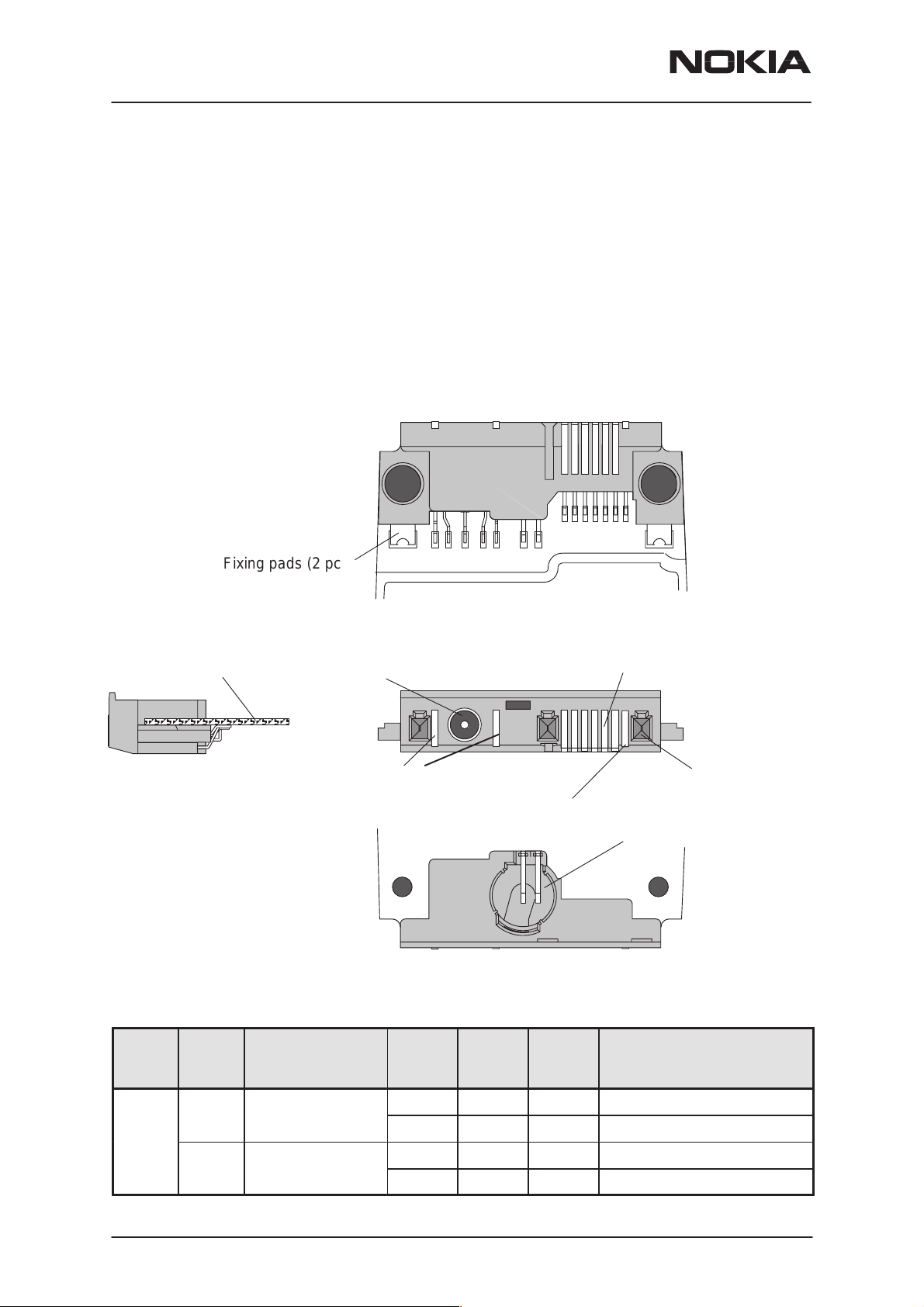
NSW-5
System Module UT5U
System Connector
The System connector provides
– 9 contact pads
– 3–pole round DC–jack for charging
– Cavity and 2 contact springs for Slide Sensor Switch
The System Connector diagrams are below:
B side view
PAMS Technical Documentation
2 for charging (Charge Voltage and Charging Control (PWM) )
6 for accessory interface
common GND
Engine PWB
A side view
Fixing pads (2 pcs)
DC Jack
Charger pads (2 pcs)
1
Common GND pad
8
7
14
Accessory
connector (6 pads)
Cable locking holes (3 pcs)
Cavity and contact springs for
Slide Sensor Switch
The System connector pin and signal listing is in the next table:
Con-
tact
pin
1 VIN Charger input
Page 8
Line
Sym-
bol
VIN Charger input
Parameter Mini-
voltage
current
Nokia Mobile Phones Ltd.
Typical
mum
6.0 V/ Unloaded ACP-8 Charger
7.24 7.6 7.95 V/ Unloaded ACP–7 Charger
320 370 420 mA/ Supply current
/ Nomi-
nal
650 mA/ Supply current
Maxi-
mum
Unit / Notes
Issue 1 10/00
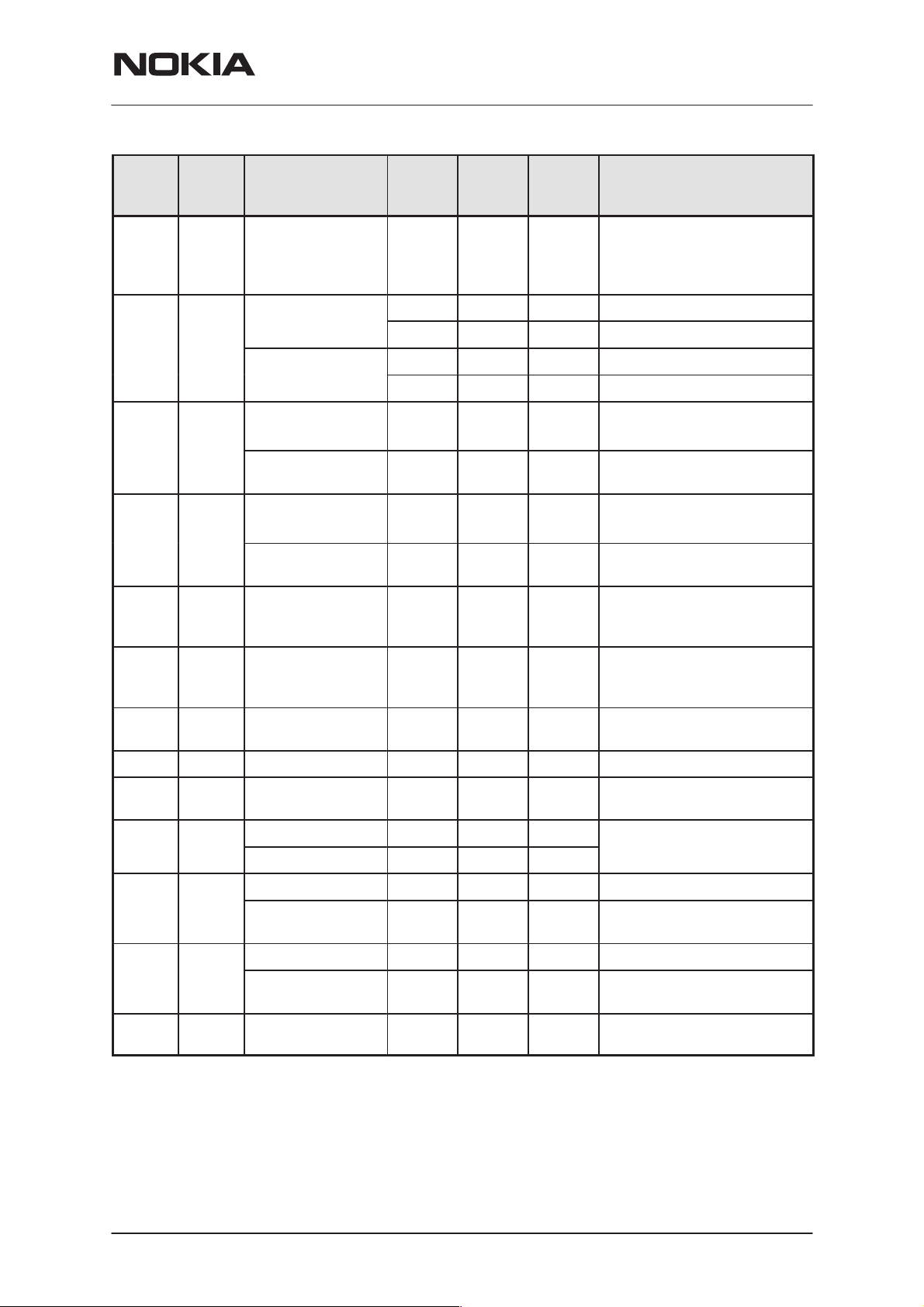
PAMS Technical Documentation
G
JACK
JACK
NSW-5
System Module UT5U
Con-
tact
pin
CHARGER
JACK
(2)
CHAR-
ER
A
(3)
CHARGER
(4)
5 CHRG
Slide
switch
(6)
Slide
switch
(7)
8 XMIC Input
9 SGND Signal ground 0 0 mVrms
Sym-
bol
L_GND Charger ground
VIN Charger input
K
CHRG
CTRL
CTRL
SLIDE SLIDE OPEN/
L_GND SLIDE SWITCH
ParameterLine
input
voltage
Charger input
current
Output
high voltage
PWM frequency 32 Hz /PWM frequency for
Output
high voltage
PWM frequency 32 Hz /PWM frequency for
CLOSE
GND
signal voltage
Minimum
0 0 0 V/ Supply ground
7.1 8.4 9.3 V/ Unloaded ACP-8 Charger
720 800 850 mA/ Supply current
7.24 7.6 7.95 V/ Unloaded ACP–7 Charger
320 370 420 mA/ Supply current
2.0 2.8 V/ Charger control (PWM)
2.0 2.8 V/ Charger control (PWM)
2.7 2.8 2.85 V/ Contact in microphone
0 0 0 V/ Contact in microphone
Typical
/ Nomi-
nal
60 1 Vpp mVrms
mum
high
charger
high
charger
cavity.
cavity.
Unit / NotesMaxi-
10 XEAR Output
signal voltage
11 MBUS
12 FBUS_
RX
13 FBUS_
TX
14 L_GND Common ground
I/O low voltage 0 0.8
I/O high voltage 2.0 2.8
Input low voltage 0 0.8 V/ Fbus receive.
Input high voltage 2.0 2.8 V/ Serial Data, Baud rate
Output low voltage 0 0.8 V/ Fbus transmit.
Output
high voltage
input
80 1 Vpp mVrms
V/Serial bidirectional control
bus. Baud rate 9600 Bit/s
9.6k–230.4kBit/s
2.0 2.8 V/ Serial Data, Baud rate
9.6k–230.4kBit/s
0 0 0 V/ Supply ground
Issue 1 10/00
Nokia Mobile Phones Ltd.
Page 9
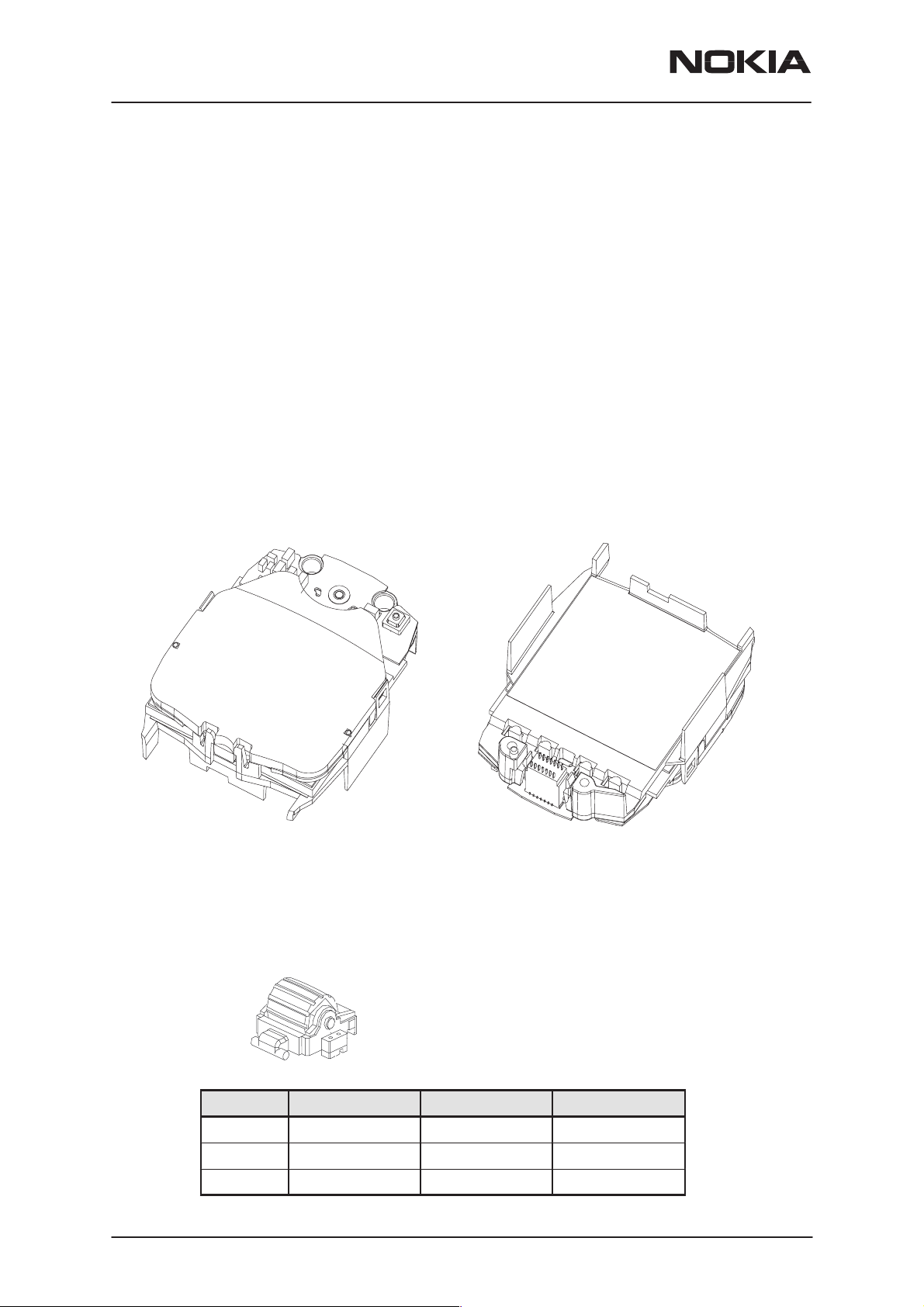
NSW-5
System Module UT5U
User Interface (UI)
Radio module provides the connections for keymat, roller key, mic, buzzer
and display module. Slide sensor switch is placed in bottom connector.
Microphone lines in slide are connected to the PWB via contacts on
A–cover. Speaker is connected to display module.
Display
Display assembly (figure below) consists of LCD, flexfoil with power key
and pads for speaker and LEDs for back light, PWB connector, Plastic
lens with ESD shield and light guide parts which also hold the assembly
parts together.
PAMS Technical Documentation
Roller key
The roller is a state type encoder. It has 3 states, the contact arrange-
ment is shown in the following table, ”x” marks a closed contact.
Page 10
Position Contact A Contact B Contact C
1 x x
2 x x
3 x x
Nokia Mobile Phones Ltd.
Issue 1 10/00
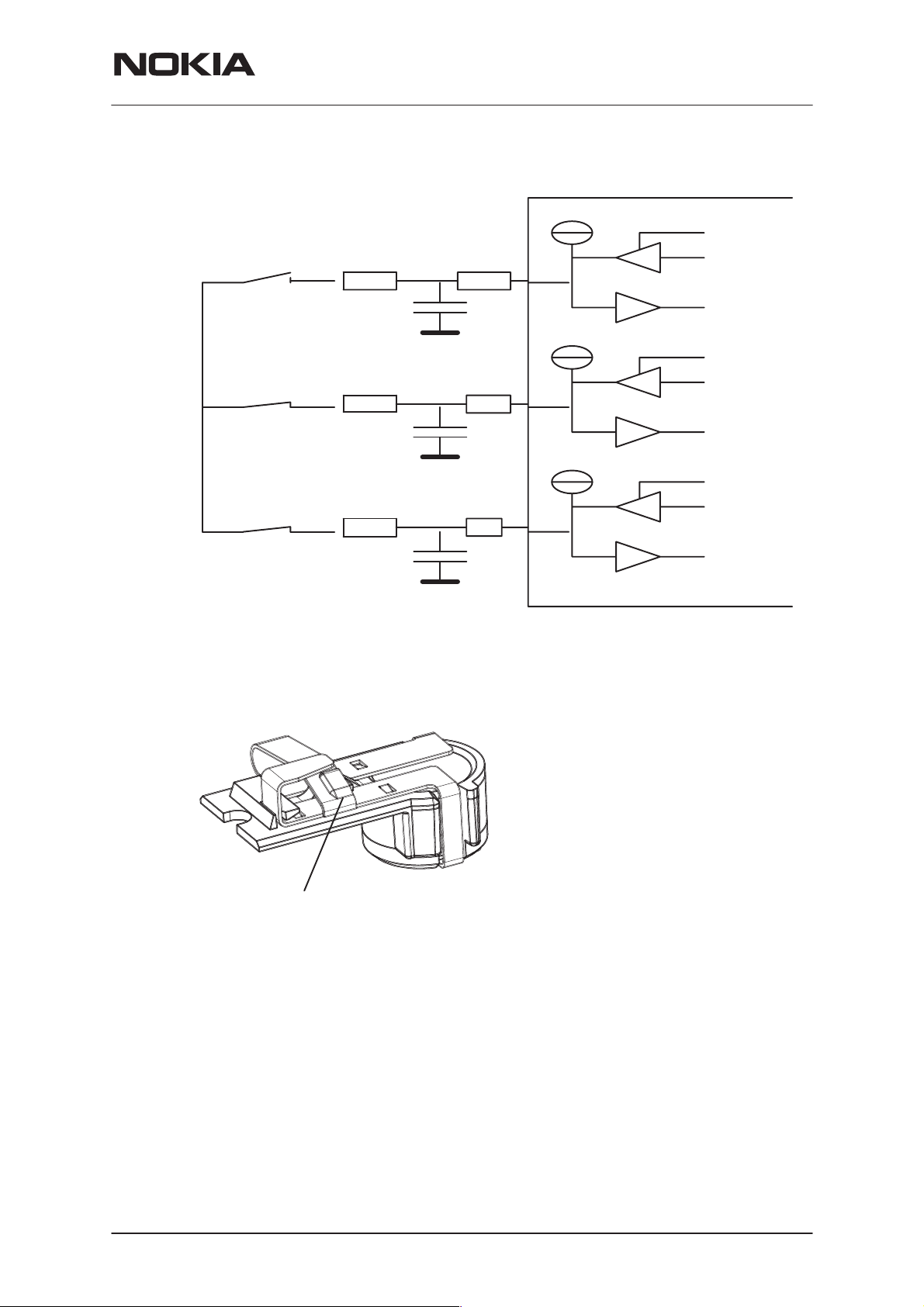
PAMS Technical Documentation
The roller key schematic diagram is below.
NSW-5
System Module UT5U
MAD
Switches shown in pos 1.
A
B
C
Slide sensor switch
Pullup
Pullup
Pullup
Drive
0
A
Drive
0
B
Drive
0
C
A custom connector for sensing if the Slide is open or closed. Connector
guides in to the Microphone Cavity in the System Connector.
The hook in slide cover will hit here.
When the slide is closed, there is no
electrical contact between the springs.
Issue 1 10/00
Nokia Mobile Phones Ltd.
Page 11
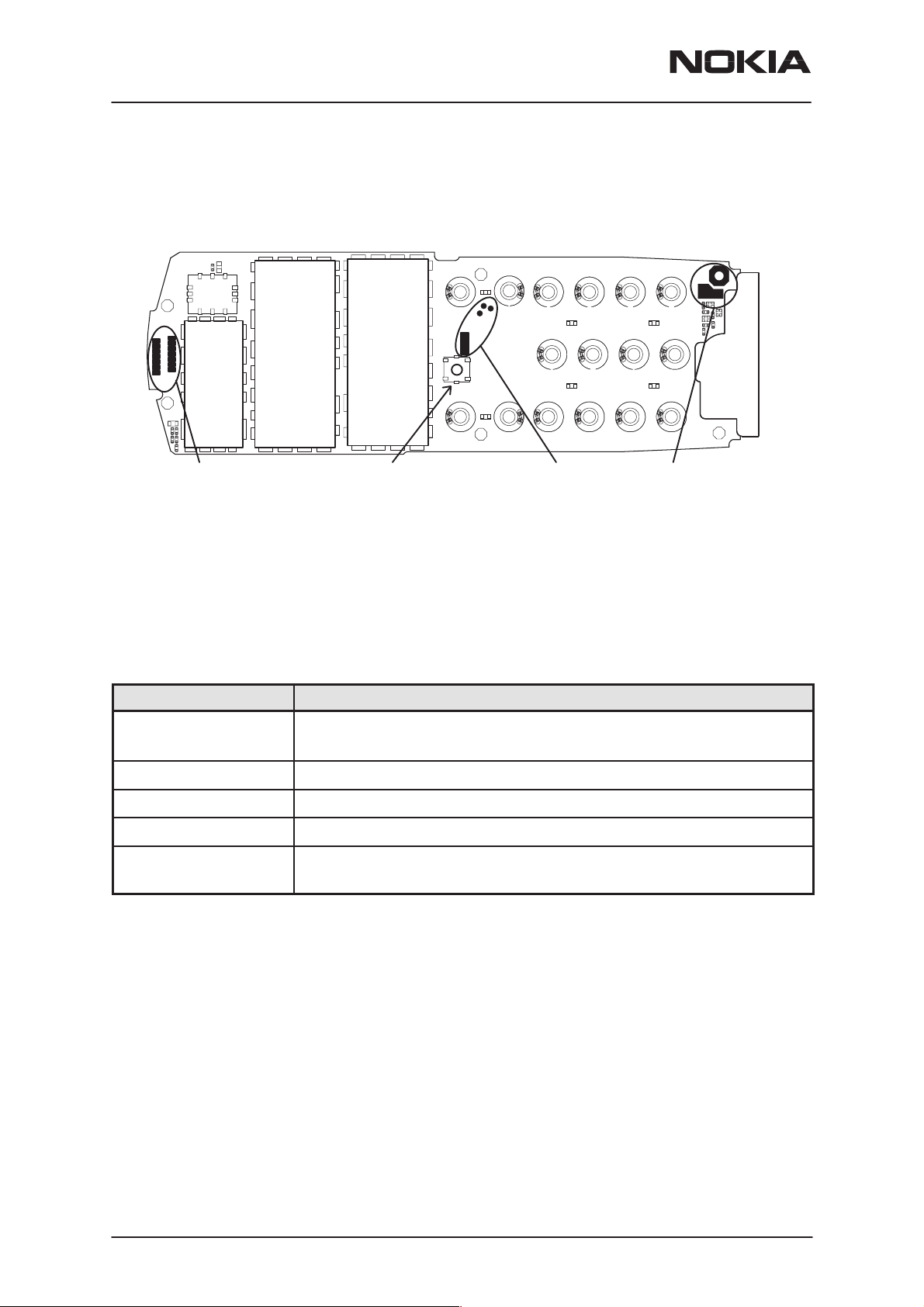
NSW-5
System Module UT5U
UI contacts on the Engine module
PAMS Technical Documentation
PADs for Display
Assembly connector
Roller key
switch
PADs for
roller key
Microphone contacts
through A cover to Slide
Submodules
List of Submodules
Name of submodule Function
CTRLU Control Unit for the phone, comprising MAD ASIC (MCU,
DSP, System Logic) and Memories
PWRU Power supply, comprising CCONT and CHAPS
AUDIO–RF_IF Audio coding and RF–BB interface, COBBA
INF Infrared transceiver
UI User interface; UISWITCH, keyboard LEDs, and UI pad
areas
Page 12
These blocks are only functional blocks and therefore have no type nor
material codes. For block diagram, see the baseband schematics on the
syst–level.
Nokia Mobile Phones Ltd.
Issue 1 10/00

PAMS Technical Documentation
Operation Modes
The transceiver has five different operation modes:
– Power off
– Idle
– Active
– Charge
– Local
In the Power off mode only the circuits needed for power up are supplied.
In the Idle mode circuits are powered down and only sleep clock is run-
ning.
In the Active mode all the circuits are supplied with power altough some
parts might be in the idle state part of the time.
NSW-5
System Module UT5U
The Charge mode is effective in parallel with previous modes. The charge
mode itself consists of two different states, i.e. the charge and the maintenance charge mode.
The Local mode is used for testing and alignment.
Active Operation
The phone has the following Active Operation modes:
– Analog mode, on 800 MHz band
– Analog Control Channel ACCH
– Analog Voice Channel AVCH
– Digital mode, on 800 MHz band
– Digital Control Channel DCCH
– Digital Traffic Channel DTCH
– Digital mode, on 1900 MHz band
– Digital Control Channel DCCH
– Digital Traffic Channel DTCH
– Out Of Range –mode OOR
If the phone cannot find signal from the base station on any control chan-
nel (analog or digital) it goes into OOR mode for power saving.
Analog Control Channel mode (ACCH)
On analog control channel the phone receives continuous signalling messages on Forward Control Channel (FOCC) from base station, being
most of the time in IDLE mode. Only the receiver part is on. Occasionally
phone re–scans control channels in order to find the stronger or other-
Issue 1 10/00
Nokia Mobile Phones Ltd.
Page 13

NSW-5
System Module UT5U
wise preferred control channel. Also registration (TX on) happens occasionally, where phone sends its information on Reverse Control Channel
(RECC) to base station and the phone’s location is updated in the switching office.
If a call is initiated, either by the user or base station, the phone moves to
analog voice channel or digital traffic channel mode depending on the orders by the base station.
Analog Voice Channel Mode (AVCH)
The phone receives and transmits analog audio signal. All circuitry is
powered up except digital rx–parts. In this mode DSP does all the audio
processing, and in the Hands Free (HF) mode it also performs echo–cancellation and the HF algorithm. COBBA makes AD–conversion for MIC
signal, and DA–conversion for EAR signal.
With audio signal also SAT (Supervisory Audio Tone) is being received
from the base station. The SAT signal can be 5970 Hz, 6000Hz or 6030
Hz, the frequency being defined by the base station. DSP’s DPLL phase
lock loops to SAT, detects if the SAT frequency is the expected one and
examines the signal quality. DSP reports SAT quality figures to MCU regularly. The received SAT signal is transponded (transmitted back) to base
station.
PAMS Technical Documentation
Base station can send signalling messages on Forward Voice Channel
(FVC) to the phone, by replacing the audio with a burst of Wide Band
Data (WBD). Typically these are handoff or power level messages. System Logic RX–modem is used for receiving the signalling message burst,
after which it gives interrupt to MCU for reading the data. During the burst
audio path must be muted; MCU gives message to DSP about this. MCU
can acknowledge the messages on Reverse Voice Channel (RVC), where
DSP sends the WBD to transmitter RF.
Digital Control Channel Mode (DCCH)
On digital control channel (DCCH) the DSP receives the paging information from the Paging channels. DSP sends messages to MCU for processing them.
Phone uses sleep mode between received time slots. Then DSP sets the
sleep clock timer and MCU, DSP and RF including VCXO are powered
down. Only sleep clock and necessary timers are running.
From DCCH phone may be ordered to analog control channel or to analog or digital traffic channel.
Digital Traffic Channel Mode (DTCH)
Page 14
On digital voice channel the DSP processes speech signal in 20 ms time
slots. DSP performs the speech and channel functions in time shared
fashion and sleeps whenever possible. Rx and tx are powered on and off
Nokia Mobile Phones Ltd.
Issue 1 10/00

PAMS Technical Documentation
according to the slot timing. MCU is waken up mainly by DSP, when
there is signalling information for the Cellular Software.
In Digital Data Channel Mode audio processing is not needed and the audio circuitry can be shut down. Otherwise the mode is similar to Digital
Voice Channel Mode.
Out of Range Mode (OOR)
If the phone cannot find signal from the base station on any control channel (analog or digital) it can go into OOR mode for power saving.
All RF circuits are powered off and baseband circuits are put into low
power mode, VCXO is stopped and only sleep clock is running in MAD
and CCONT. After the programmable timer in MAD has elapsed the
phone turns receiver on and tries to receive signalling data from base station. If it succeeds, the phone goes to standby mode on analog or digital
control channel. If the connection can not be established the phone will
return to out of range mode, until the timer elapses again.
NSW-5
System Module UT5U
Issue 1 10/00
Nokia Mobile Phones Ltd.
Page 15

NSW-5
System Module UT5U
Power Distribution
In normal operation the baseband is powered from the phone‘s battery.
An external charger recharges the battery. The charger can be either a
standard charger that can deliver around 350 mA or so called performance charger, which can deliver supply current up to 850 mA.
The baseband contains components that control power distribution to
whole phone excluding those parts that use continuous battery supply.
The battery feeds power directly to following parts of the system: CCONT,
power amplifier, and UI (buzzer, display, keyboard lights, IR and vibra).
Figure below shows a block diagram of the power distribution.
The power management circuit CHAPS provides protection agains overvoltages, charger failures and pirate chargers etc. that would otherwise
cause damage to the phone.
Block Diagram of power distribution
PAMS Technical Documentation
VCXO
CHAPS
VCHAR
BATTERY
MAD
VBAT
CCONT
VR1
PWM
VR6
VBB
V2V
VBB
V5V
Vref
Technical Summary of power distribution
SIO
COBBA LCD–DRVR
FLASH
RF
VR1–VR5,
VR7
Page 16
Battery voltage VBAT is connected to CCONT which regulates the supply
voltages VBB, VR1–VR7, VSIM and V5V. CCONT enables automatically
VR1, VBB, V2V, VR6 and Vref in power–up.
VBB is used as baseband power supply for all digital parts. It is constantly
on when the phone is powered up. VSIM is used as programming voltage for the Flash memory when SW is writing a backup of EEPROM data
during power–down with the power key.
Nokia Mobile Phones Ltd.
Issue 1 10/00
