Page 1

CCS Technical Documentation
RH-26 Series Transceivers
5 - Service Tools
Issue 1 02/04 ©Nokia Corporation
Page 2

RH-26
5 - Service Tools CCS Technical Documentation
[This page left intentionally blank]
Page 2 ©Nokia Corporation Issue 1 02/04
Page 3

RH-26
CCS Technical Documentation 5 - Service Tools
Table of Contents
Page No
JVB-1 Docking Station and DA-6 Adapter ................................................................... 5
SA-15 Antenna Coupler................................................................................................. 7
MJ-5 Module Test Jig .................................................................................................... 8
RJ-4 Soldering Jig.......................................................................................................... 9
SS-14 Domesheet Assembly Jig .................................................................................. 10
SES-3 Rework Kit........................................................................................................ 11
FPS-8 Flash Prommer (Sales Pack) ............................................................................. 12
FPS-8C Parallel Flash Prommer (Sales Pack) ............................................................. 13
ACF-8 Universal Power Supply .................................................................................. 14
SF-5 POS (Point Of Sales) Flash Adapter................................................................... 15
FLC-2 DC Cable.......................................................................................................... 16
AXS-4 Service Cable................................................................................................... 17
XCS-1 Service Cable ................................................................................................... 18
PKD-1 SW Protection Key .......................................................................................... 19
FLS-4S POS (Point Of Sales) Flash Prommer (Sales Pack)........................................ 20
PCS-1 Power Cable...................................................................................................... 21
XRF-1 RF Cable .......................................................................................................... 22
DAU-9S MBUS Cable................................................................................................. 23
CA-55 DC Cable.......................................................................................................... 24
XCS-4 Modular Cable ................................................................................................. 25
Printer Cable ................................................................................................................ 26
JBT-9 Bluetooth Test Box ........................................................................................... 27
Issue 1 02/04 ©Nokia Corporation Page 3
Page 4

RH-26
5 - Service Tools CCS Technical Documentation
[This page left intentionally blank]
Page 4 ©Nokia Corporation Issue 1 02/04
Page 5

RH-26
CCS Technical Documentation 5 - Service Tools
JVB-1 Docking Station and DA-6 Adapter
The JVB-1 docking station has been designed for calibration and software update purposes. The DA-6 docking station adapter establishes signal connections to the phone.
JVB-1 and DA-6 are used as one unit.
JVB-1 main electric functions include:
- adjustable VBATT calibration voltage, current measurement limit voltage "VCHAR", current measurement calibration current "ICHAR"
- adjustable ADC calibration voltage via BTEMP and BSI signal
- BTEMP and BSI calibration resistor
In calibration mode, JVB-1 is powered by external power supply 11-16V DC. In flashing
mode, power for the phone can be taken from FPS-8 or from an external power supply
11-16V DC.
DA-6 docking station adapter
DA-6 is a docking station adapter for assembled RH-26 phones. DA-6 supports testing,
flashing, energy management calibration. If used together with SA-15, also RF function
testing is possible.
DA-6 main features include:
- compatibility with JBV-1
- easy phone attachment and detachment
- reliable phone locking
- switch for reliable detection of phone attachment
- replaceable test pins
- internal SIM holder with interface to phone SIM reader
Product codes
JVB-1 docking station: 0770298
DA-6 docking station adapter: 0770653
Issue 1 02/04 ©Nokia Corporation Page 5
Page 6

RH-26
5 - Service Tools CCS Technical Documentation
View of JVB-1
View of DA-6
Page 6 ©Nokia Corporation Issue 1 02/04
Page 7
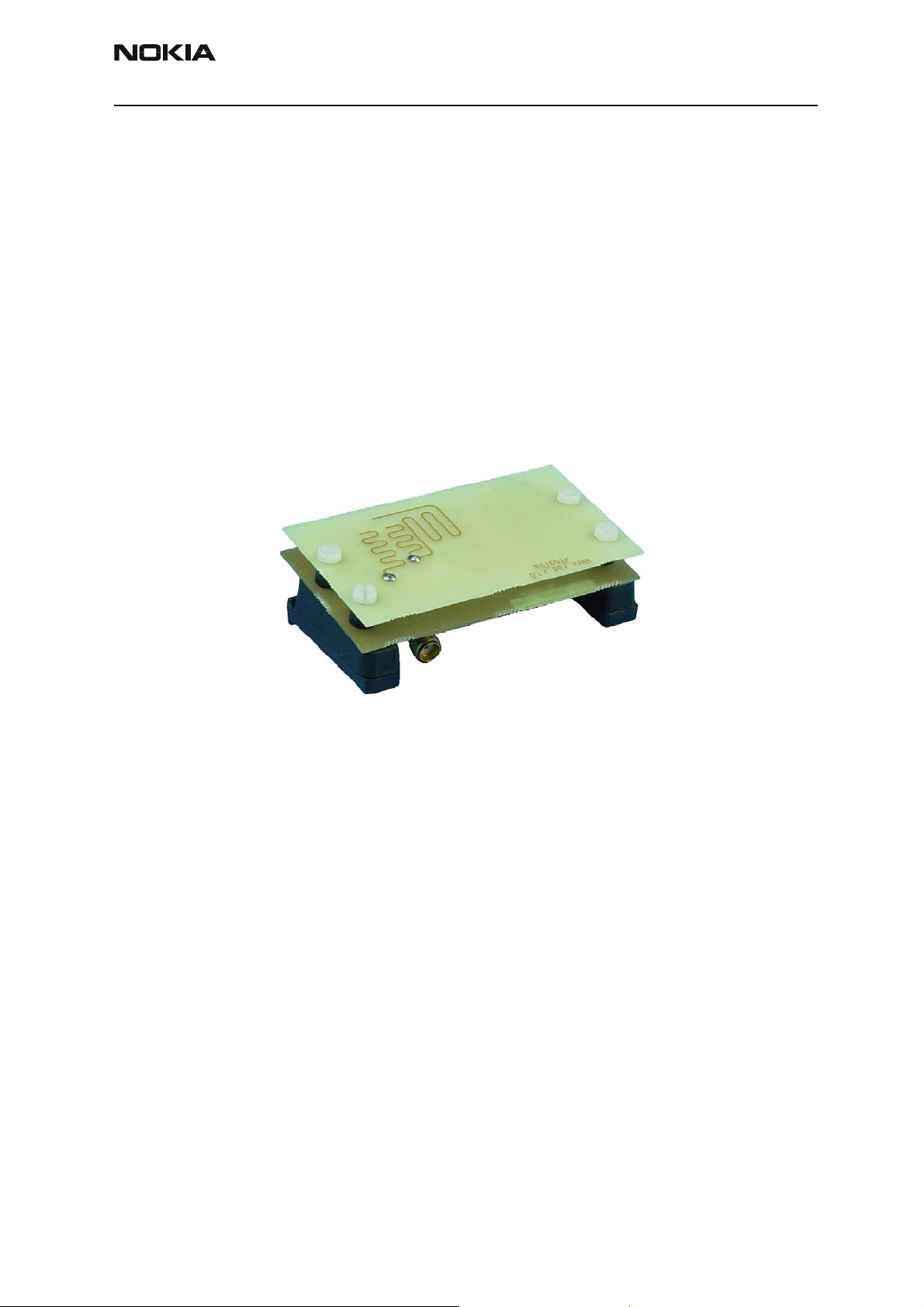
RH-26
CCS Technical Documentation 5 - Service Tools
SA-15 Antenna Coupler
RF antenna coupler is used together with DA-6 docking station adapter. When used with
DA-6, SA-15 enables RF function tests in GSM bands 850, 1800 and 1900 MHz.
SA-15 features include:
- easy attachment to DA-6 without the use of any additional tools
- RF connection to phone under test
Product code
SA-15 antenna coupler: 0770655
View of SA-15
Issue 1 02/04 ©Nokia Corporation Page 7
Page 8

RH-26
5 - Service Tools CCS Technical Documentation
MJ-5 Module Test Jig
Module test jig MJ-5 is designed for TB6 module testing. It can be used for flashing and
RF-, battery-, system-, radio- and SIM reader testing.
Product code
MJ-5 module test jig: 0770651
View of MJ-5
The nominal supply voltage for MJ-5 is 4-12 VDC.
Note! Never insert or detach the TB6 module when the supply voltage is connected
to the module test jig!
Page 8 ©Nokia Corporation Issue 1 02/04
Page 9

RH-26
CCS Technical Documentation 5 - Service Tools
RJ-4 Soldering Jig
RJ-4 soldering jig is used for soldering and as a rework jig for TB6 module.
Product code
RJ-4 soldering jig: 0770654
View of RJ-4
Issue 1 02/04 ©Nokia Corporation Page 9
Page 10

RH-26
5 - Service Tools CCS Technical Documentation
SS-14 Domesheet Assembly Jig
SS-14 domesheet is a jig for domesheet assembly. It is used for the right-hand side
qwerty-keyboard.
Product code
SS-14 domesheet assembly Jig: 0770729
View of SS-14
Page 10 ©Nokia Corporation Issue 1 02/04
Page 11

RH-26
CCS Technical Documentation 5 - Service Tools
SES-3 Rework Kit
The SES-3 rework kit is used for PA chip (LGA type component) rework and includes
rework Jig MJS-76, SES-3 stencil and SPS-1 soldering paste spreader.
The sales pack includes:
MJS-76 rework Jig: 0770417
SES-3 stencil: 0770558
SPS-1 soldering paste spreader: 0770381
View of MJS-76 rework jig
View of SES-3 stencil
Issue 1 02/04 ©Nokia Corporation Page 11
Page 12

RH-26
5 - Service Tools CCS Technical Documentation
FPS-8 Flash Prommer (Sales Pack)
The flash prommer FPS-8 is used with e.g. DA-6 and JVB-1. Power is supplied to FPS-8
from the universal power supply.
The sales pack includes:
- FPS-8 flash prommer 0750123
- FPS-8 activation sheet 9359289
- Universal power supply 0680032
- AXS-4 service cable (D9-D9) 0730090
- Printer cable 0730029
Sales package code
FPS-8 flash prommer: 0080321
View of FPS-8
Page 12 ©Nokia Corporation Issue 1 02/04
Page 13

RH-26
CCS Technical Documentation 5 - Service Tools
FPS-8C Parallel Flash Prommer (Sales Pack)
The parallel flash prommer FPS-8C is used with DA-6 and JVB-1. With FPS-8C, flash programming can be done to a maximum of 8 phones. FPS-8C consists of eight SF11C programming cards. SF11C card is functionally identical to FPS-8.
Sales package code
FPS-8C parallel flash prommer: 0080396
View of FPS-8C
Issue 1 02/04 ©Nokia Corporation Page 13
Page 14

RH-26
5 - Service Tools CCS Technical Documentation
ACF-8 Universal Power Supply
ACF-8 universal power supply is used to power FPS-8. ACF-8 has 6 V DC and 2.1 A output.
Product code
ACF-8 universal power supply: 0680032
View of ACF-8
Page 14 ©Nokia Corporation Issue 1 02/04
Page 15

RH-26
CCS Technical Documentation 5 - Service Tools
SF-5 POS (Point Of Sales) Flash Adapter
SF-5 POS flash adapter is used in POS (Point of Sales) environment for software updating. It provides controlled supply voltage and necessary connections between the phone
and the flash prommer. It substitutes for the phone’s standard battery during the software update.
Product code
SF-5 POS flash adapter: 0770652
View of SF-5
Issue 1 02/04 ©Nokia Corporation Page 15
Page 16

RH-26
5 - Service Tools CCS Technical Documentation
FLC-2 DC Cable
The FLC-2 is used to supply an operating voltage to SF-5 POS adapter when used with
the FPS-8 flash prommer.
Product code
FLC-2 DC cable: 0730185
View of FLC-2
Page 16 ©Nokia Corporation Issue 1 02/04
Page 17

RH-26
CCS Technical Documentation 5 - Service Tools
AXS-4 Service Cable
The AXS-4 D9-D9 service cable is used to connect two 9 pin D connectors e.g. between
PC and FPS-8. Cable length is 2 meters.
Product code
AXS-4 D9-D9 service cable: 0730090
View of AXS-4
Issue 1 02/04 ©Nokia Corporation Page 17
Page 18

RH-26
5 - Service Tools CCS Technical Documentation
XCS-1 Service Cable
The XCS-1 service cable is used to connect FLS-4S to SF-5.
Product code
XCS-1 service cable: 0730218
View of XCS-1
Page 18 ©Nokia Corporation Issue 1 02/04
Page 19

RH-26
CCS Technical Documentation 5 - Service Tools
PKD-1 SW Protection Key
SW protection device (dongle) is a piece of hardware enabling the use of the service
software when connected to the parallel (LPT) port of the PC. Without the dongle it is
not possible to use the service software. Printer or any such device can be connected to
the PC through the dongle if needed.
Caution:Make sure that you have switched off the PC and the printer before making connections!
Caution:Do not connect the PKD-1 to the serial port. You may damage your PKD-1!
Product code
SW protection device PKD-1: 0750018
View of SW protection device
Issue 1 02/04 ©Nokia Corporation Page 19
Page 20

RH-26
5 - Service Tools CCS Technical Documentation
FLS-4S POS (Point Of Sales) Flash Prommer (Sales Pack)
FLS-4S is a dongle and flash prommer incorporated into one package, developed for POS
use.
Product code
Sales pack - Europe/Africa 0080541
Sales pack -APAC 0080542
Sales pack -US 0080543
View of FLS-4S
Page 20 ©Nokia Corporation Issue 1 02/04
Page 21

RH-26
CCS Technical Documentation 5 - Service Tools
PCS-1 Power Cable
The PCS-1 power cable (DC) is used to e.g. connect JVB-1 to FPS-8 or MJS-5 to external
power supply.
Product code
PCS-1 power cable: 0730012
View of PCS-1
Issue 1 02/04 ©Nokia Corporation Page 21
Page 22

RH-26
5 - Service Tools CCS Technical Documentation
XRF-1 RF Cable
RF cable XRF-1 is used to connect e.g. the module jig MJ-5 to RF measurement equipment.
Product code
XRF-1 RF cable: 0730085
View of XRF-1
Page 22 ©Nokia Corporation Issue 1 02/04
Page 23

RH-26
CCS Technical Documentation 5 - Service Tools
DAU-9S MBUS Cable
The MBUS Cable DAU-9S has a modular connector, and it is used between PC's serial
port and e.g. module jig MJ-5.
Product code
DAU-9S MBUS cable: 0730108
View of DAU-9S
Issue 1 02/04 ©Nokia Corporation Page 23
Page 24

RH-26
5 - Service Tools CCS Technical Documentation
CA-55 DC Cable
The DC cable CA-55 is used to connect e.g. JVB-1 to the phone charging connector during energy management calibration. The older SCB-3 cable can be used for this purpose
as well.
Product code
CA-55 DC cable: 0730283
View of SCB-3
Page 24 ©Nokia Corporation Issue 1 02/04
Page 25

RH-26
CCS Technical Documentation 5 - Service Tools
XCS-4 Modular Cable
XCS-4 is a shielded cable modular cable for flashing and service purposes.
Product code
XCS-4 modular cable: 0730178
View of XCS-4
Issue 1 02/04 ©Nokia Corporation Page 25
Page 26

RH-26
5 - Service Tools CCS Technical Documentation
Printer Cable
This cable is used to connect the PC to FPS-8.
Product code
Printer cable: 0730029
View of printer cable
Page 26 ©Nokia Corporation Issue 1 02/04
Page 27

RH-26
CCS Technical Documentation 5 - Service Tools
JBT-9 Bluetooth Test Box
Bluetooth test and interface box JBT-9 can be used to test the Bluetooth functionality of
phones. It also works as a wireless service interface for Bluetooth phones serviced with
Phoenix.
Usage:
• Stand alone usage as loop-back device for BER testing supported by Phoenix.
• RF attenuation can be set via jumpers.
• SMA antenna connector for SMA antenna or repair jig.
• Support of new Bluetooth Fbus (BTFB) driver in Phoenix for Bluetooth service
connection.
JBT-9 sales package (code 0081490) includes the following items:
• JBT-9 Bluetooth test & interface box
• SMA stub antenna
• Installation guide
Note: Charger (ACP-8) and serial cable (AXS-4) need to be ordered separately (i.e. those are not
included in the JBT-9 sales package).
Product code
JBT-9 Bluetooth test box: 0081490
View of JBT-9
Issue 1 02/04 ©Nokia Corporation Page 27
Page 28

RH-26
5 - Service Tools CCS Technical Documentation
[This page intentionally blank]
Page 28 ©Nokia Corporation Issue 1 02/04
