Page 1

Nokia Customer Care
8 — Camera Module
Troubleshooting
Issue 1 Company Confidential Page 8–1
Copyright © 2004 Nokia. All Rights Reserved.
Page 2

RM-1
Nokia Customer Care Camera Module Troubleshooting
(This page left intentionally blank.)
Page 8–2 Company Confidential Issue 1
Copyright © 2004 Nokia. All Rights Reserved.
Page 3

RM-1
Camera Module Troubleshooting Nokia Customer Care
Table of Contents
Introduction to camera module troubleshooting...............................................................................................................8–5
The effect of image taking conditions on image quality..................................................................................................8–6
Image quality analysis ..............................................................................................................................................................8–10
Testing for dust in camera module..................................................................................................................................8–10
Testing camera image sharpness.....................................................................................................................................8–11
Dirty camera lens protection window............................................................................................................................8–12
Image bit errors.....................................................................................................................................................................8–13
Camera troubleshooting flowcharts......................................................................................................................................8–13
Camera hardware failure message troubleshooting.................................................................................................8–13
Camera baseband HW troubleshooting.........................................................................................................................8–15
Camera viewfinder troubleshooting...............................................................................................................................8–17
Bad camera image quality troubleshooting.................................................................................................................8–18
List of Figures
Figure 76 Blurred image. Target too close..............................................................................................................................8–6
Figure 77 Blurring caused by shaking hands.........................................................................................................................8–7
Figure 78 Noisy image taken in +70 degrees Celsius..........................................................................................................8–8
Figure 79 Image taken against light.........................................................................................................................................8–8
Figure 80 Flicker in an image; object illuminated by strong fluorescent light...........................................................8–9
Figure 81 A lens reflection effect caused by sunshine........................................................................................................8–9
Figure 82 Good image taken indoors.....................................................................................................................................8–10
Figure 83 Good image taken outdoors..................................................................................................................................8–10
Figure 84 Effects of dust on optical path..............................................................................................................................8–11
Figure 85 Image taken with clean protection window....................................................................................................8–13
Figure 86 Image taken with greasy protection window.................................................................................................8–13
Figure 87 Bit errors caused by JPEG compression..............................................................................................................8–13
Figure 88 Example of differential amplitude. The differential amplitude in this figure is (96 mV + 140 mV) / 2 =
118mV..............................................................................................................................................................................................8–16
Figure 89 Example of common mode voltage. The common mode voltage in this figure is (980 mV + 860 mV) /
2 = 920mV.......................................................................................................................................................................................8–16
Issue 1 Company Confidential Page 8–3
Copyright © 2004 Nokia. All Rights Reserved.
Page 4

RM-1
Nokia Customer Care Camera Module Troubleshooting
(This page left intentionally blank.)
Page 8–4 Company Confidential Issue 1
Copyright © 2004 Nokia. All Rights Reserved.
Page 5
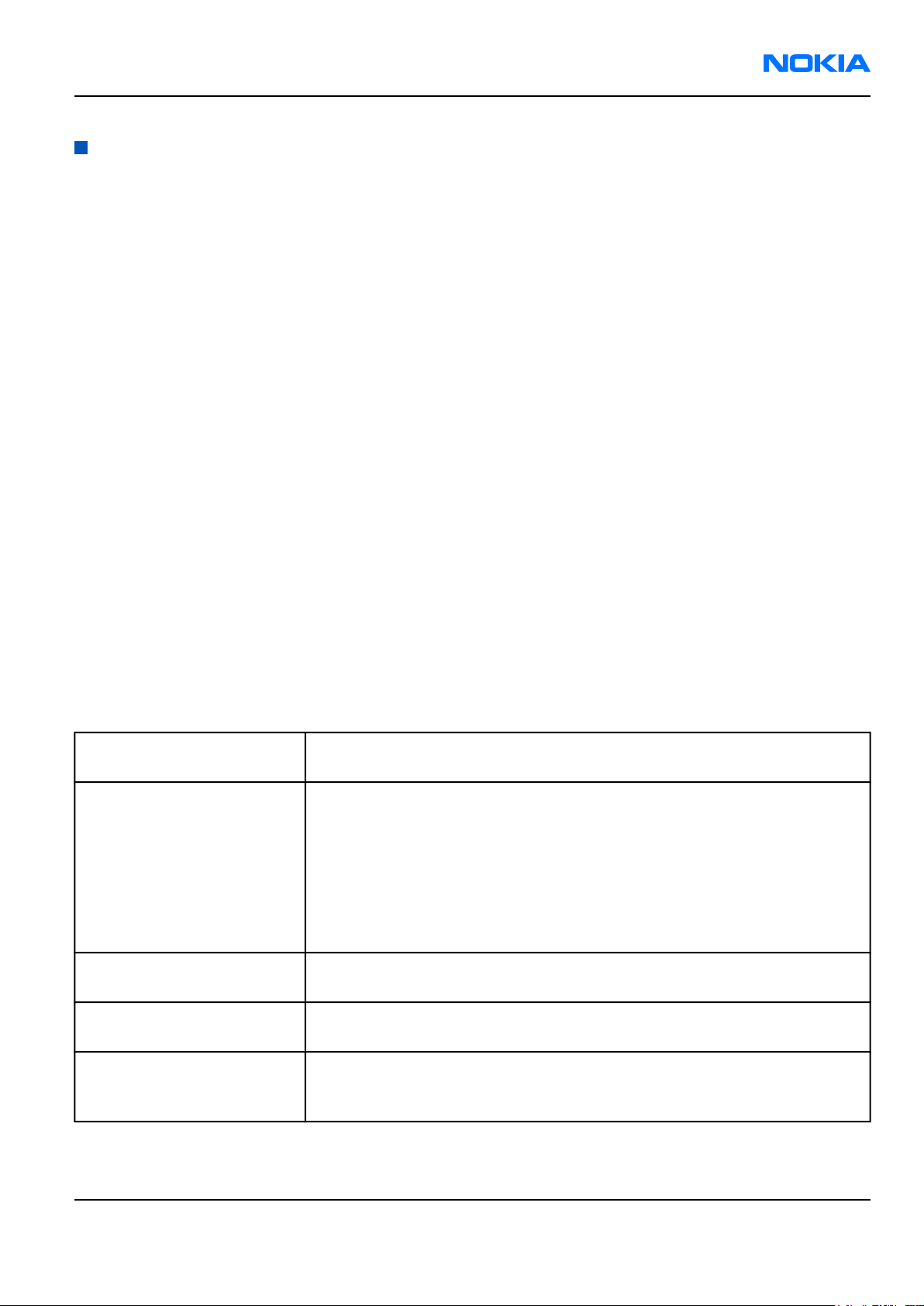
RM-1
Camera Module Troubleshooting Nokia Customer Care
Introduction to camera module troubleshooting
Background, tools and terminology
Faults or complaints in camera operation can be roughly categorised into three subgroups:
1 Camera is not functional at all; no image can be taken.
2 Images can be taken but there is nothing recognizable in them.
3 Images can be taken and they are recognizable but for some reason the quality of images is seriously
degraded.
Image quality is very hard to measure quantitatively, and even comparative measurements are difficult
(comparing two images) to do, if the difference is small. Especially if the user is not satisfied with his/her device's
image quality, and tells, for example, that the images are not sharp, it is fairly difficult to accurately test the
device and get an exact figure which would tell whether the device is functioning properly.
Often subjective evaluation has to be used for finding out if a certain property of the camera is acceptable or
not. Some training or experience of a correctly operating reference device may be needed in order to detect
what actually is wrong.
It is easy for the user to take bad images in bad conditions. Therefore the camera operation has to be checked
always in constant conditions (lighting, temperature) or by using a second, known-to-be good device as
reference.
When checking for possible errors in camera functionality, knowing what error is suspected significantly helps
the testing by narrowing down the amount of test cases. The following types of image quality problems may
be expected to appear:
• Dust (black spots)
• Lack of sharpness
• Bit errors
Terms
Dynamic range Camera's ability to capture details in dark and bright areas of the scene
simultaneously. See "Image taken against light (Page )" for an example.
Exposure time Camera modules use silicon sensor to collect light and for forming an image.
The imaging process roughly corresponds to traditional film photography,
in which exposure time means the time during which the film is exposed to
light coming through optics. Increasing the time will allow for more light
hitting the film and thus results in brighter image. The operation principle
is exactly the same with silicon sensor, but the shutter functionality is
handled electronically i.e. there is no mechanical moving parts like in film
cameras.
Flicker Phenomenon, which is caused by pulsating in scene lighting, typically
appearing as wide horizontal stripes in an image.
Noise Variation of response between pixels with same level of input illumination.
See "Noisy image (Page )" for an example.
Resolution Usually the amount of pixels in the camera sensor; for example, RM-1 has a
1280 x 960 pixel sensor resolution. In some occasions the term resolution is
used for describing the sharpness of the images.
Issue 1 Company Confidential Page 8–5
Copyright © 2004 Nokia. All Rights Reserved.
Page 6
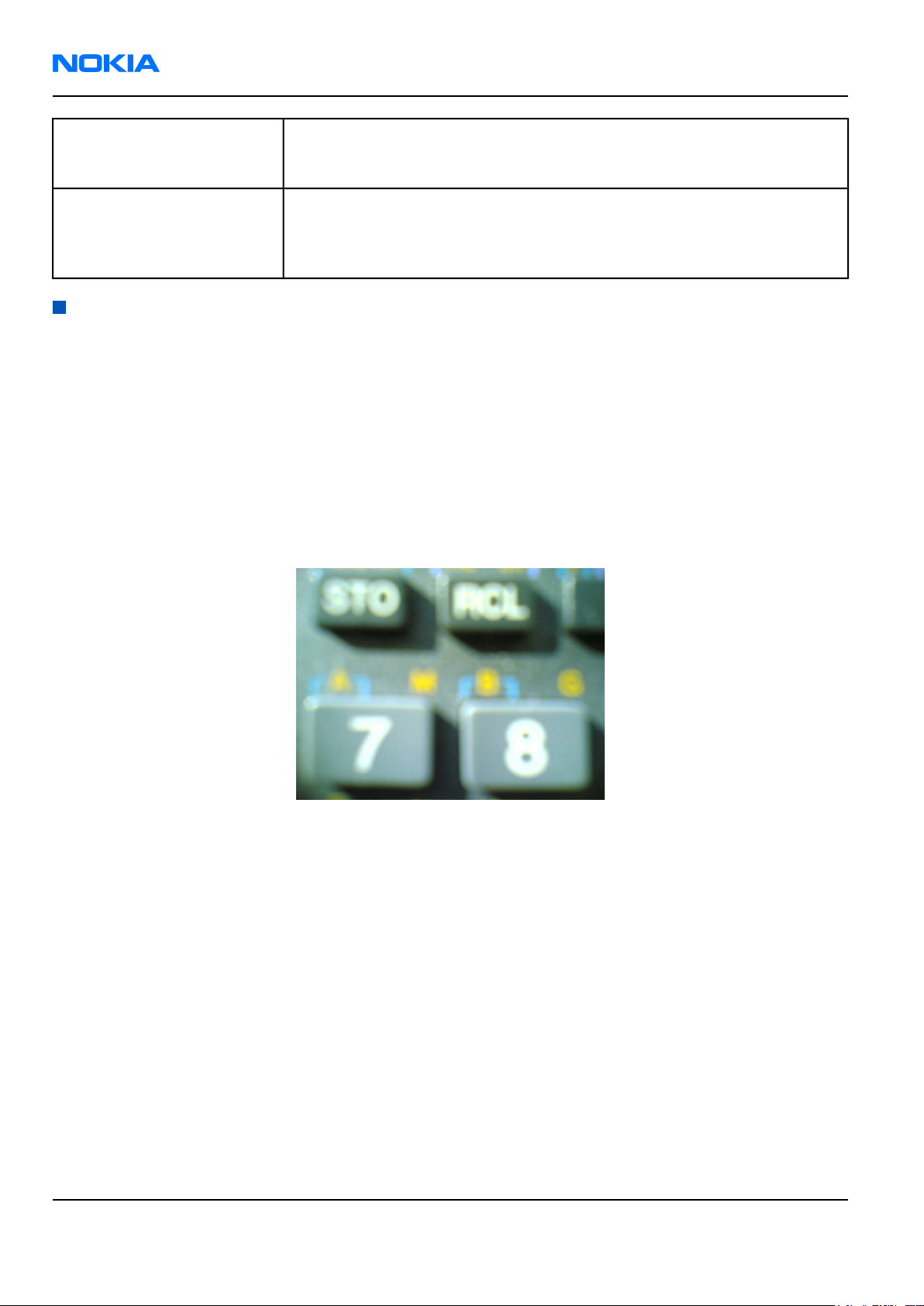
RM-1
Nokia Customer Care Camera Module Troubleshooting
Sensitivity Camera module's sensitivity to light. In equivalent illumination conditions,
a less sensitive camera needs a longer exposure time to gather enough light
in forming a good image. Analogous to ISO speed in photographic film.
Sharpness Good quality images are 'sharp' or 'crisp', meaning that image details are
well visible in the picture. However, certain issues, such as non-idealities in
optics, cause image blurring, making objects in picture to appear 'soft'. Each
camera type typically has its own level of performance.
The effect of image taking conditions on image quality
There are some factors, which may cause poor image quality, if not taken into account by the end user when
shooting images, and thus may result in complaints. The items listed are normal to camera operation and are
not a reason for changing the camera module.
Distance to target
The lens in the module is specified to operate satisfactorily from 40 cm to infinite distance of scene objects. In
practice, the operation is such that close objects may be noticed to get more blurred when distance to them is
shorter than 40 cm. The lack of sharpness is first visible in full resolution (1280 x 1024) images. If observing just
the viewfinder, even very close objects may seem to appear sharp. This is normal; do not change the camera
module.
Figure 76 Blurred image. Target too close.
The amount of light available
In dim conditions camera runs out of sensitivity. The exposure time is long (especially in the night mode) and
the risk of getting shaken (= blurred) images increases. In addition, image noise level grows. The maximum
exposure time in the night mode is ¼ seconds. Therefore, images need to be taken with extreme care and by
supporting the phone when the amount of light reflected from the target is low. Because of the longer exposure
time and larger gain value, noise level increases in low light conditions. Sometimes blurring may even occur in
daytime, if the image is taken very carelessly. See the figure below for an example. This is normal; do not change
the camera module.
Page 8–6 Company Confidential Issue 1
Copyright © 2004 Nokia. All Rights Reserved.
Page 7

RM-1
Camera Module Troubleshooting Nokia Customer Care
Figure 77 Blurring caused by shaking hands
Movement in bright light
If an image is taken of moving objects or if the device is used in a moving vehicle, object 'skewing' or 'tilting'
may occur. This phenomenon is fundamental to most CMOS camera types, and usually cannot be avoided. The
movement of camera or object sometimes cause blurring indoors or in dim lighting conditions because of long
exposure time. This is normal; do not change the camera module.
Temperature
High temperatures inside the mobile phone cause more noise to appear in images. For example, in +70 degrees
(Celsius), the noise level may be very high, and it further grows if the conditions are dim. If the phone processor
has been heavily loaded for a long time before taking an image, the phone might have considerably higher
temperature inside than in the surrounding environment. This is also normal to camera operation; do not
change the camera module.
Issue 1 Company Confidential Page 8–7
Copyright © 2004 Nokia. All Rights Reserved.
Page 8

RM-1
Nokia Customer Care Camera Module Troubleshooting
Figure 78 Noisy image taken in +70 degrees Celsius
Phone display
If the display contrast is set too dark, the image quality degrades: the images may be very dark depending on
the setting. If the display contrast is set too bright, image contrast appears bad and "faint". This problem is
solved by setting the display contrast correctly. This is normal behaviour; do not change the camera module.
Basic rules of photography (especially shooting against light)
Because of dynamic range limitations, taking images against bright light might cause either saturated image
or the actual target appear too dark. In practice, this means that when taking an image indoors and having, for
example, a window behind the object, the result is usually poor. This is normal behaviour; do not change the
camera module.
Figure 79 Image taken against light
Flicker
In some occasions a bright fluorescent light may cause flicker in the viewfinder and captured image. This
phenomenon may also be a result, if images are taken indoors under the mismatch of 50/60 Hz electricity
network frequency. The electricity frequency used is automatically detected by the camera module. In some
very few countries, both 50 and 60 Hz networks are present and thus probability for the phenomenon increases.
Flickering occurs also under high artificial illumination level. This is normal behaviour; do not change the camera
module.
Page 8–8 Company Confidential Issue 1
Copyright © 2004 Nokia. All Rights Reserved.
Page 9

RM-1
Camera Module Troubleshooting Nokia Customer Care
Figure 80 Flicker in an image; object illuminated by strong fluorescent light
Bright light outside of image view
Especially the sun can cause clearly visible lens glare phenomenon and poor contrast in images. This happens
because of undesired reflections inside the camera optics. Generally this kind of reflections are common in all
optical systems. This is normal behaviour; do not change the camera module.
Figure 81 A lens reflection effect caused by sunshine
Issue 1 Company Confidential Page 8–9
Copyright © 2004 Nokia. All Rights Reserved.
Page 10

RM-1
Nokia Customer Care Camera Module Troubleshooting
Examples of good quality images
Figure 82 Good image taken indoors
Figure 83 Good image taken outdoors
Image quality analysis
Testing for dust in camera module
Context
For detecting these kinds of problems, take an image of a uniform white surface and analyse it in full resolution.
A good quality PC monitor is preferred for analysis. Search carefully, since finding these defects is not always
easy. Figure "Effects of dust on optical path" is an example image containing easily detectable dust problems.
When taking a white image, use uniformly lightened white paper or white wall. One possibility is to use uniform
light but in this case make sure that the camera image is not flickering when taking the test image. In case
flickering happens, try to reduce illumination level. Use JPEG image format for analysing, and set the image
quality parameter to ‘High Quality’.
Black spots in an image are caused by dirt particles trapped inside the optical system. Clearly visible and sharp
edged black dots in an image are typically dust particles on the image sensor. These spots are searched for in
the manufacturing phase, but it is possible that the camera body cavity contains a particle, which may move
Page 8–10 Company Confidential Issue 1
Copyright © 2004 Nokia. All Rights Reserved.
Page 11

RM-1
Camera Module Troubleshooting Nokia Customer Care
onto the image sensor active surface, for example, when the phone is dropped. Thus it is also possible that the
problem will disappear before the phone is brought to service. The camera should be replaced if the problem
is present when the service technician analyses the phone.
If a dust particle is lying on the infrared filter surface on either side, they are hard to locate because they are
out of focus, and appear in the image as large, grayish and fading-edge 'blobs'. Sometimes they are invisible
to the eye, and thus the user probably does not notice them at all. However, it is possible that a larger particle
disturbs the user, causing need for service.
Figure 84 Effects of dust on optical path
If large dust particles get trapped on top of the lens surface in the cavity between camera window and lens,
they will cause image blurring and poor contrast. The dust gasket between the window and lens should prevent
any particles from getting into the cavity after the manufacturing phase.
If dust particles are found on the sensor, this is classified as a manufacturing error of the module and the camera
should be replaced. Any particles inside the cavity between the protection window and lens have most probably
been trapped there in the assembly phase at a Nokia factory. Unauthorized disassembling of the product can
also be the root of the problem. However, in most cases it should be possible to remove the particle(s) by using
clean compressed air. Never wipe the lens surface before trying compressed air; the possibility of damaging
the lens is substantial. Always check the image sharpness after removing dust.
See Also
• Testing camera image sharpness (Page 8–11)
Testing camera image sharpness
Context
If pictures taken with a device are claimed to be blurry, there are six possible sources for the problem:
1 The protection window is fingerprinted, soiled, dirty, visibly scratched or broken.
Issue 1 Company Confidential Page 8–11
Copyright © 2004 Nokia. All Rights Reserved.
Page 12

RM-1
Nokia Customer Care Camera Module Troubleshooting
2 The photographed object is too close – the camera lens operates with distances from 40 cm to infinity. This
is no cause to replace camera module.
3 User has tried to take pictures in too dark conditions, and images are blurred due to handshake or movement.
This is no cause to replace camera module.
4 There is dirt between the protection window and camera lens.
5 The protection window is defective. This can be either a manufacturing failure or caused by the user. The
window should be changed.
6 The camera lens is misfocused because of a manufacturing error.
A quantitative analysis of sharpness is very difficult to conduct in any other environment than optics laboratory.
Therefore, subjective analysis should be used.
If no visible defects (items 1-4) are found, a couple of test images should be taken. Generally, a well-illuminated
typical indoor scene, such as the one in Figure "A good image taken indoors" (Page ), can be used as a target.
The main considerations are:
• The protection window has to be clean.
• The amount of light (300 – 600 lux (bright office lighting)) is sufficient.
• The scene should contain, for example, small objects for checking sharpness. Their distance should be 1 – 2
meters.
• If possible, compare the image to another image of the same scene, taken with a different device. Note that
the reference device has to be a similar Nokia phone.
Steps
1. Take several images of small objects in the distance of 1-2 metres.
2. Analyse the images on a PC screen at 100% scaling with the reference images.
Pay attention to the computer display settings: at least 65000 colors (16-bit) have to be used. True colour
(24-bit, 16 million colours) or 32-bit (full colour) setting is recommended.
Next action
If there appears to be a clearly noticeable difference between the reference image and the test images, the
module might have a misfocused lens -> change the module.
Re-check the resolution after changing the camera module.
If the changed module produces the same result, the fault is probably in the camera window. Check the window
by looking carefully through it when replacing the module.
See Also
• Testing for dust in camera module (Page 8–10)
• Dirty camera protection window (Page 8–12)
Dirty camera lens protection window
The following series of images demonstrates the effects of fingerprints on the camera protection window.
It should be noted that the effects of any dirt in images can vary much. It may be difficult to judge whether the
window has been dirty or if something else is wrong. Therefore, the cleanness of the protection window should
always be checked and the window should be wiped clean with a suitable cloth.
Page 8–12 Company Confidential Issue 1
Copyright © 2004 Nokia. All Rights Reserved.
Page 13

RM-1
Camera Module Troubleshooting Nokia Customer Care
Figure 85 Image taken with clean protection
window
Figure 86 Image taken with greasy protection window
Image bit errors
Bit errors are image defects caused by data transmission errors between the camera module and the phone
baseband and/or errors inside the module.
Usually bit errors can be easily detected in images, and they are best visible in full resolution images. A good
practice is to use a uniform white test target when analysing these errors. The errors are clearly visible, colourful
sharp dots or lines in camera images. See the following figure.
Figure 87 Bit errors caused by JPEG compression
One type of bit error is a lack of bit depth. In this case, the image is almost totally black under normal conditions,
and only senses something in very highly illuminated environments. Typically this is a contact problem between
the camera module and the phone main PWB. You should check the camera assembly and connector contacts.
If the fault is in the camera module, bit errors are typically visible only when using some specific image
resolution. For example, in case of a viewfinder fault, the error might exist but is not visible in a full size image.
Camera troubleshooting flowcharts
Camera hardware failure message troubleshooting
Context
If you get a hardware failure message when using the camera, follow the next troubleshooting flowchart.
Issue 1 Company Confidential Page 8–13
Copyright © 2004 Nokia. All Rights Reserved.
Page 14

RM-1
Nokia Customer Care Camera Module Troubleshooting
Note: Make sure that the phone has the latest software before continuing.
Results
The camera is working properly.
Next action
If there are still problems with the camera, see Camera baseband hardware troubleshooting (Page 8–15).
Page 8–14 Company Confidential Issue 1
Copyright © 2004 Nokia. All Rights Reserved.
Page 15

RM-1
Camera Module Troubleshooting Nokia Customer Care
Camera baseband HW troubleshooting
Note: The rest of the camera signals are present ONLY when camera is operating. Use the Camera
application to start the camera power-on sequence.
Issue 1 Company Confidential Page 8–15
Copyright © 2004 Nokia. All Rights Reserved.
Page 16

RM-1
Nokia Customer Care Camera Module Troubleshooting
Figure 88 Example of differential amplitude. The differential amplitude in this figure is (96 mV + 140 mV) / 2 =
118mV.
Figure 89 Example of common mode voltage. The common mode voltage in this figure is (980 mV + 860 mV) /
2 = 920mV.
Page 8–16 Company Confidential Issue 1
Copyright © 2004 Nokia. All Rights Reserved.
Page 17

RM-1
Camera Module Troubleshooting Nokia Customer Care
Camera viewfinder troubleshooting
Issue 1 Company Confidential Page 8–17
Copyright © 2004 Nokia. All Rights Reserved.
Page 18

RM-1
Nokia Customer Care Camera Module Troubleshooting
See Also
• Bad image quality troubleshooting (Page 8–18)
Bad camera image quality troubleshooting
See Also
• Camera hardware failure message troubleshooting (Page 8–13)
Page 8–18 Company Confidential Issue 1
Copyright © 2004 Nokia. All Rights Reserved.
