Nokia 5620 User Manual

5620
SERVICE AWARE MANAGER
NTP Driver Version 1.0.0 Guide
3HE-11234-AAAA-TQZZA
Issue 3
July 2020

5620 SAM
Legal notice
Nokia is a registered trademark of Nokia Corporation. Other products and company names mentioned herein may be trademarks or
tradenames of their respective owners.
The information presented is subject to change without notice. No responsibility is assumed for inaccuracies contained herein.
© 2020 Nokia.
July 2020
2 Issue 3
3HE-11234-AAAA-TQZZA
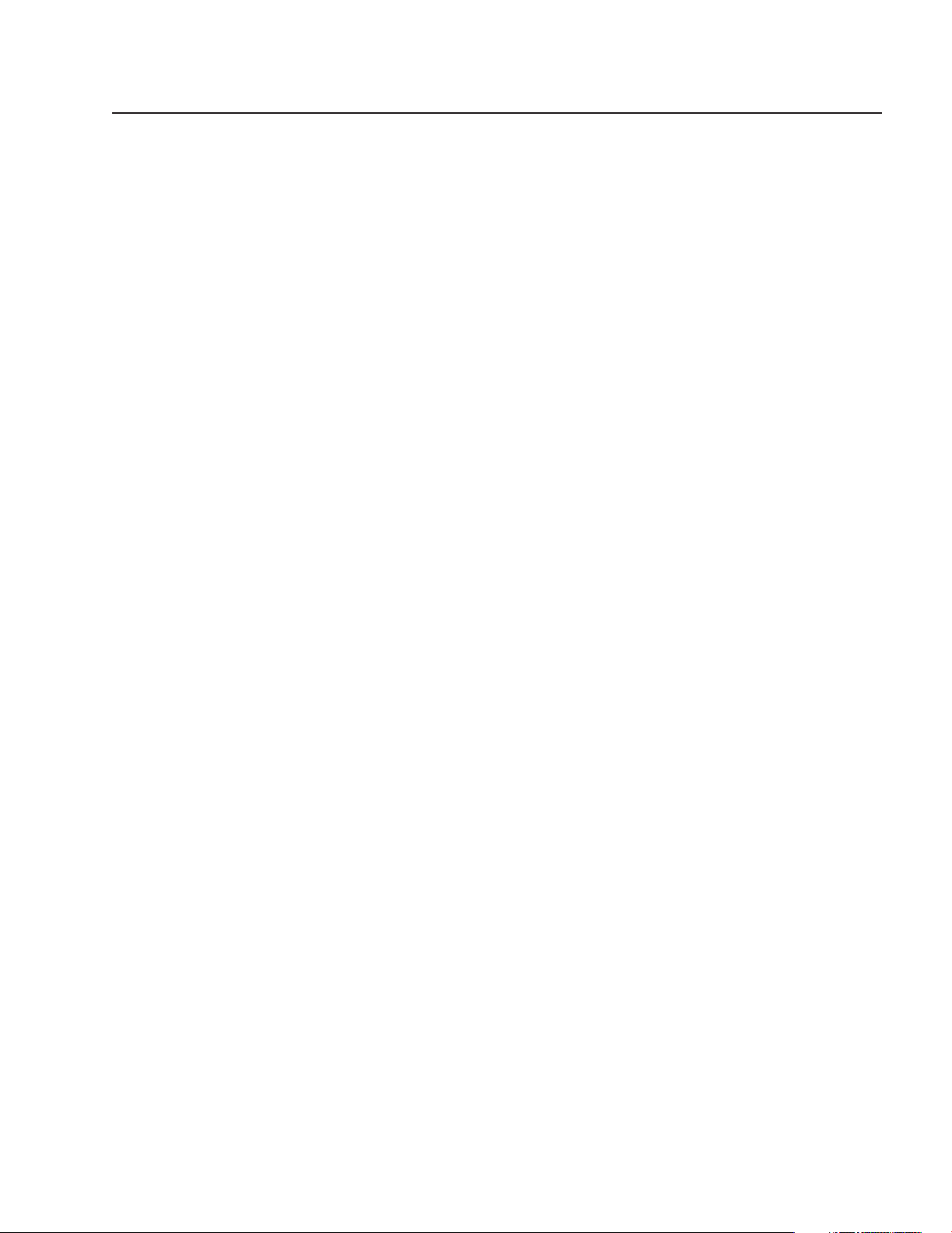
Contents
5620 SAM
Contents
About this document............................................................................................................................................4
1 NTP GNE driver description................................................................................................................5
2 Restrictions, limitations, issues ...........................................................................................................5
3 Discovery and management ...............................................................................................................6
4 NTP alarms .........................................................................................................................................8
July 2020
Issue 3 33HE-11234-AAAA-TQZZA

About this document
About this document
Purpose
The 5620 SAM NTP Driver Version 1.0.0 Guide provides information about the NTP GNE driver
version 1.0.0, including:
• driver capabilities
• known issues
• discovery and management instructions
The NTP GNE driver extends 5620 SAM management of NTP GNE devices as described in
1.2 “NTP GNE driver capabilities” (p. 5).
You can find more details about the NTP GNE driver in the following guides:
• 5620 SAM GNE Driver Installation Guide
• 5620 SAM GNE Driver Compatibility Guide
Document support
5620 SAM
Customer documentation and product support URLs:
Documentation Center
•
• Technical support
How to comment
Documentation feedback
July 2020
4 Issue 3
3HE-11234-AAAA-TQZZA

NTP GNE driver description
1 NTP GNE driver description
1.1 Network timing servers in the Small Cell network
The Small Cell access points use network timing servers that run the Network Time Protocol (NTP)
for RF synchronization. The 5620 SAM Small Cell management solution supports Symmetricom
NTP server variants, such as the Symmetricom Time Provider 5000 server. The NTP GNE driver
allows the 5620 SAM to perform fault management of Symmetricomm NTP servers.
1.2 NTP GNE driver capabilities
The NTP GNE driver extends the 5620 SAM fault management support to Symmetricom NTP
servers so that related alarms can be viewed in the 5620 SAM GUI. The NTP GNE driver version
1.0.0 allows the 5620 SAM to perform fault management of NTP servers.
1.3 5620 SAM management
The 5620 SAM supports the following management operations for the NTP NE:
• Discovery
The 5620 SAM discovers the Symmetricom NTP server as an NTP NE.
• Link management
The 5620 SAM monitors the link to the NTP server, raises an alarm when the link fails and
retries automatically for link recovery. When the link is recovered, the 5620 SAM clears the
alarm.
• Fault management
The 5620 SAM normalizes fault events from the NTP server and shows them in the context of
the NTP NE in the 5620 SAM GUI. Alarms are also published over the 5620 SAM-O interface.
See the NTPAlarmDictionary.xml file for details.
• Reach-through to the NTP server from the 5620 SAM GUI
The 5620 SAM GUI provides a launch point option for users to open an SSH session with the
NTP.
5620 SAM
2 Restrictions, limitations, issues
2.1 Closed issues
This is version 1.0.0 of the NTP GNE driver, and there are no closed issues to report.
2.2 Outstanding issues
This section describes problems that customers need to be aware of before deploying the NTP
driver in a live network or lab environment. This is version 1.0.0 of the NTP GNE driver, and there
are no outstanding issues to report.
July 2020
Issue 3 53HE-11234-AAAA-TQZZA

Discovery and management
2.3 Limitations
The 5620 SAM support for the NTP in the Small Cell network does not include the following
functions:
• Alarm synchronization
• Configuration management
• Performance management
• Upgrade management
• Inventory management
• Software management
• NE administration and security management
• Auto-discovery
2.4 Restrictions
The following restrictions apply to the 5620 SAM support of the NTP:
• The NTP and the 5620 SAM must belong to the same time zone.
• The NTP does not have a mechanism to determine the sequence of faults or a way to identify
missing traps. Inform messages are not supported.
5620 SAM
3 Discovery and management
3.1 Post-installation configuration
This section describes how to discover and use the NTP server in the 5620 SAM after the NTP
GNE driver was installed. See the 5620 SAM GNE Driver Installation Guide for details about
installing a GNE driver.
The following instructions are specific to the NTP server configuration and discovery. See the 5620
SAM User Guide chapter “Device commissioning and management“ for detailed procedures.
Configuring a generic NE profile for the NTP server
Perform the following steps:
1. Choose Administration→Generic NE Manager from the 5620 SAM main menu. The Generic NE
Manager form opens.
2. Click Create, and choose Create Generic NE Profile. The Generic NE Profile (Create) form
opens.
3. Configure the required parameters. The following table list the parameters that need to have
specific values for the NTP GNE. Leave blank the parameter values that are not specified in the
table.
July 2020
6 Issue 3
3HE-11234-AAAA-TQZZA
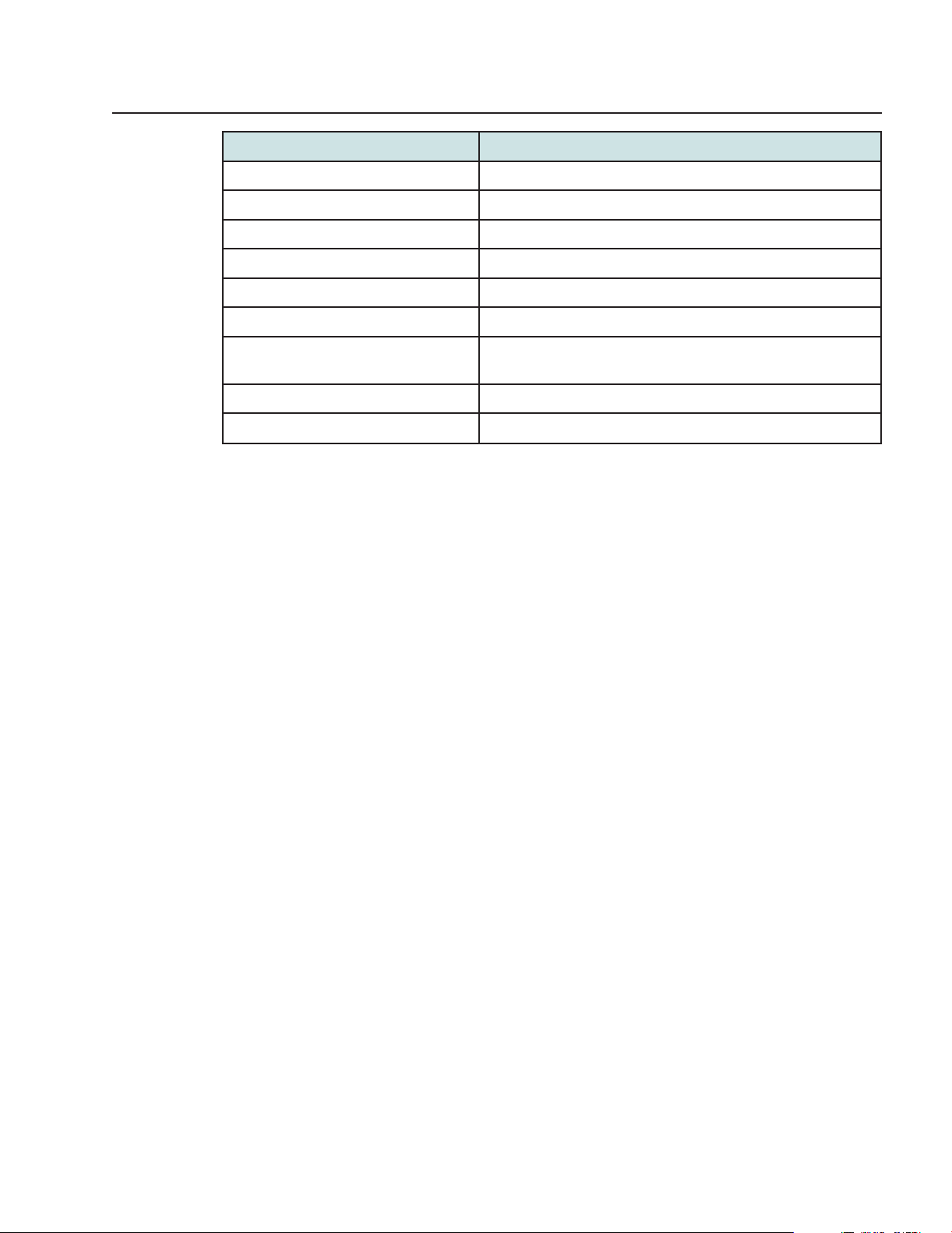
Discovery and management
Parameter Value
Auto-Assign ID Selected
Generic NE Type NTP
Generic NE Category GNE Server
Sys Object ID .1.3.6.1.4.1.9070.1.2.4.6
Description NTP Server
Default Element Manager URL –
5620 SAM
Default Alternate Element
–
Manager
Chassis MAC Object ID –
CLI Supported –
4. Import the E1 interface type.
a. Click on the Interface Types tab.
b. Click Add. The Select Generic NE Interface Type form opens.
c. Choose the E1 interface type and click OK.
5. Click on the General tab.
6. Associate the NTP GNE driver with the NE profile.
a. In the Driver Module panel, click Select. The Select Driver Module — Generic NE Profile
form opens.
b. Choose the NTP driver that was installed on the 5620 SAM server and click OK.
7. Save your changes and close the forms.
Configuring an SNMP v2c mediation policy for the NTP GNE
Perform the following steps:
1. Choose Administration→Mediation from the 5620 SAM main menu.
2. Click on the Mediation Security tab.
3. Click Create. The Mediation Policy (Create) form opens.
4. Configure all the required SNMP parameters.
• For Displayed Name, enter NTP.
• Set the Timeout parameter to 40000 milliseconds for the successful discovery of the NTP
GNE.
The mediation policy needs to be configured according to the NE configuration. The Security
Model, Port and Community String parameter values must match the values of the same
parameters configured on the NTP GNE.
5. Save your changes and close the forms.
July 2020
Issue 3 73HE-11234-AAAA-TQZZA

NTP alarms
4 NTP alarms
5620 SAM
Configuring a discovery rule for the NTP server
Perform the following steps:
1. Choose Administration→Discovery Manager from the 5620 SAM main menu. The Discovery
Manager form opens.
2. Click Create. The Create Discovery Rule form opens.
3. On the Specify General Attributes page, enter NTP in the Description box and click Next.
4. On the Add Rule Elements page, click Create and assign an IP address for the NTP NE and
then click Next.
5. On the Configure Mediation Security page, choose the SNMP v2c mediation policy that you
configured, and click Finish.
After configuring the discovery rule, the NTP server appears as a GNE in the Equipment and Small
Cells views.
4.1 NTP GNE alarm details
After performing the NTP GNE driver post-installation configuration, the NTP GNE alarms appear in
the 5620 SAM Alarm Window. The following tables provide details about the NTP GNE alarms.
•
Table 1, “NtpStratumChange” (p. 10)
• Table 2, “NtpLeapChange” (p. 10)
• Table 3, “NtpStopped” (p. 11)
• Table 4, “NtpAuthFail” (p. 12)
• Table 5, “SysConfigChange” (p. 12)
• Table 6, “SysAuth” (p. 13)
• Table 7, “GpsAntennaShort” (p. 13)
• Table 8, “GpsAntennaOpen” (p. 14)
• Table 9, “GpsNoUsableSat” (p. 14)
• Table 10, “GpsLeapSecPending” (p. 15)
• Table 11, “GpsReceiverInactive” (p. 15)
• Table 12, “TimingOscilDacRange” (p. 16)
• Table 13, “TimingNonStratumOne” (p. 17)
• Table 14, “TimingPllUnlock” (p. 17)
• Table 15, “TempRangeHigh” (p. 18)
• Table 16, “TempRangeLow” (p. 18)
• Table 17, “SysDiagFailure” (p. 19)
• Table 18, “NtpPeerUnreachable” (p. 19)
• Table 19, “NTP_0” (p. 20)
July 2020
8 Issue 3
3HE-11234-AAAA-TQZZA

NTP alarms
5620 SAM
• Table 20, “NTP_1” (p. 21)
• Table 21, “NTP_2” (p. 21)
• Table 22, “NTP_3” (p. 22)
• Table 23, “NTP_6” (p. 22)
• Table 24, “NTP_7” (p. 23)
• Table 25, “NTP_8” (p. 23)
• Table 26, “NTP_9” (p. 24)
• Table 27, “NTP_10” (p. 24)
• Table 28, “NTP_11” (p. 25)
• Table 29, “NTP_12” (p. 26)
• Table 30, “NTP_13” (p. 26)
• Table 31, “NTP_14” (p. 27)
• Table 32, “NTP_15” (p. 27)
• Table 33, “NTP_16” (p. 28)
• Table 34, “NTP_17” (p. 28)
• Table 35, “NTP_18” (p. 29)
• Table 36, “NTP_19” (p. 29)
• Table 37, “NTP_20” (p. 30)
• Table 38, “NTP_21” (p. 31)
• Table 39, “NTP_23” (p. 31)
• Table 40, “NTP_24” (p. 32)
• Table 41, “NTP_29” (p. 32)
• Table 42, “NTP_30” (p. 33)
• Table 43, “NTP_31” (p. 33)
• Table 44, “NTP_33” (p. 34)
• Table 45, “NTP_34” (p. 34)
• Table 46, “NTP_35” (p. 35)
• Table 47, “NTP_36” (p. 36)
• Table 48, “NTP_37” (p. 36)
• Table 49, “NTP_38” (p. 37)
• Table 50, “NTP_39” (p. 37)
• Table 51, “NTP_40” (p. 38)
• Table 52, “NTP_41” (p. 38)
• Table 53, “NTP_42” (p. 39)
• Table 54, “NTP_44” (p. 39)
• Table 55, “NTP_45” (p. 40)
• Table 56, “NTP_46” (p. 41)
July 2020
Issue 3 93HE-11234-AAAA-TQZZA
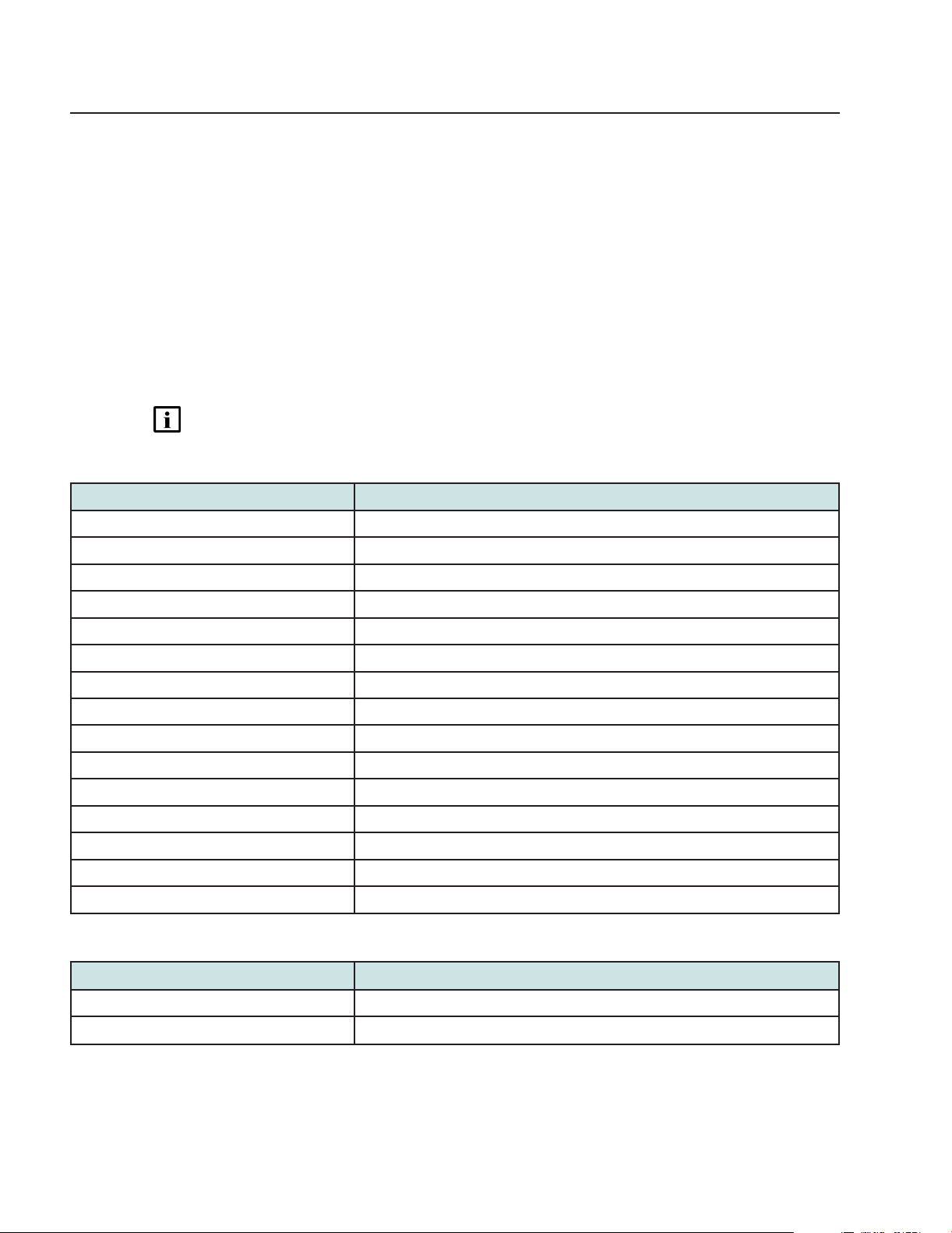
NTP alarms
• Table 57, “NTP_49” (p. 41)
• Table 58, “NTP_52” (p. 42)
• Table 59, “NTP_53” (p. 42)
• Table 60, “NTP_58” (p. 43)
• Table 61, “NTP_59” (p. 43)
• Table 62, “NTP_60” (p. 44)
• Table 63, “NTP_61” (p. 44)
• Table 64, “NTP_63” (p. 45)
• Table 65, “NTP_64” (p. 46)
You can view details about each GNE alarm in the Alarm Info form. You can also view GNE
historical alarm information in the Historical Alarms form.
Note: The 5620 SAM does not support the manual alarm clearing for the NTP GNE.
Table 1 NtpStratumChange
5620 SAM
Alarm attribute Alarm attribute values
onlineHelpInfo: faultCode NTP_8001_00001
onlineHelpInfo: helpVolume RAN_NTP_Fault_Analysis
onlineHelpInfo: description NTP stratum level has changed
onlineHelpInfo: remedialAction NA
onlineHelpInfo: impact NA
onlineHelpInfo: detailedReason NA
CMObjectClassPath NTP
objectType name="NTP" id="1"
specificProblem dynamic="no">NtpStratumChange
x733EventType name="equipment" id="4"
probableCause name="timingProblem" id="66"
perceivedSeverity dynamic="no" name="minor" id="2"
additionalText dynamic="no"
administration: release firstRel="V1.1" lastRel="V1.1"
applicableReleases: release internalName="V1.1" name="01_01_00" externalName="01_01_00"
Table 2 NtpLeapChange
Alarm attribute Alarm attribute values
onlineHelpInfo: faultCode NTP_8002_00001
onlineHelpInfo: helpVolume RAN_NTP_Fault_Analysis
July 2020
10 Issue 3
3HE-11234-AAAA-TQZZA
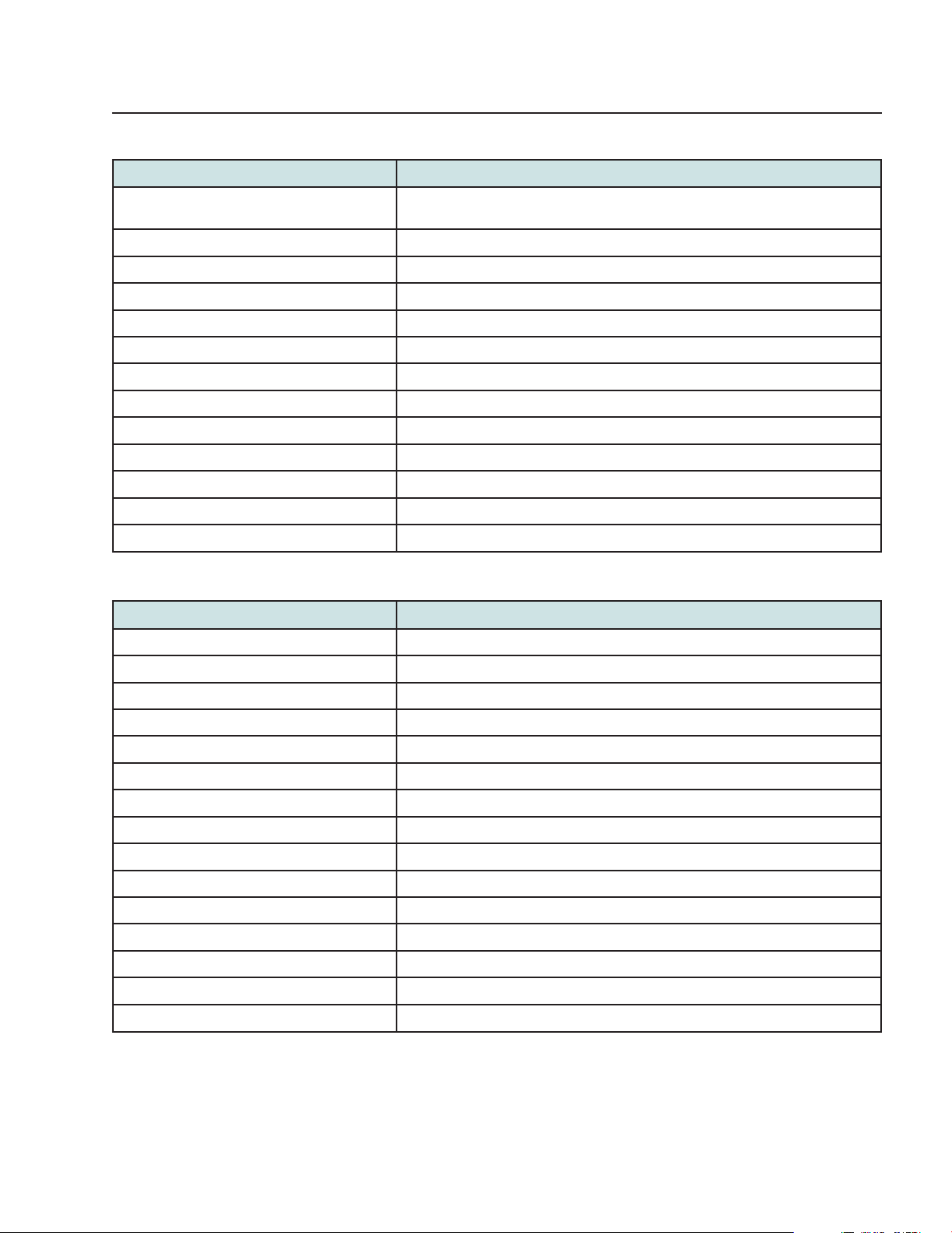
NTP alarms
Table 2 NtpLeapChange (continued)
Alarm attribute Alarm attribute values
5620 SAM
onlineHelpInfo: description The system receives a leap second [add/
onlineHelpInfo: remedialAction NA
onlineHelpInfo: impact NA
onlineHelpInfo: detailedReason NA
CMObjectClassPath NTP
objectType name="NTP" id="1"
specificProblem dynamic="no">NtpLeapChange
x733EventType name="equipment" id="4"
probableCause name="timingProblem" id="66"
perceivedSeverity dynamic="no" name="warning" id="1"
additionalText dynamic="no"
administration: release firstRel="V1.1" lastRel="V1.1"
applicableReleases: release internalName="V1.1" name="01_01_00" externalName="01_01_00"
delete] change event from a peer server it locks to
Table 3 NtpStopped
Alarm attribute Alarm attribute values
onlineHelpInfo: faultCode NTP_8003_00001
onlineHelpInfo: helpVolume RAN_NTP_Fault_Analysis
onlineHelpInfo: description NTP daemon process has stopped
onlineHelpInfo: remedialAction NA
onlineHelpInfo: impact NA
onlineHelpInfo: detailedReason NA
CMObjectClassPath NTP
objectType name="NTP" id="1"
specificProblem dynamic="no">NtpStopped
x733EventType name="equipment" id="4"
probableCause name="softwareProgramAbnormallyTerminated" id="5698"
perceivedSeverity dynamic="no" name="critical" id="4"
additionalText dynamic="no"
administration: release firstRel="V1.1" lastRel="V1.1"
applicableReleases: release internalName="V1.1" name="01_01_00" externalName="01_01_00"
July 2020
Issue 3 113HE-11234-AAAA-TQZZA
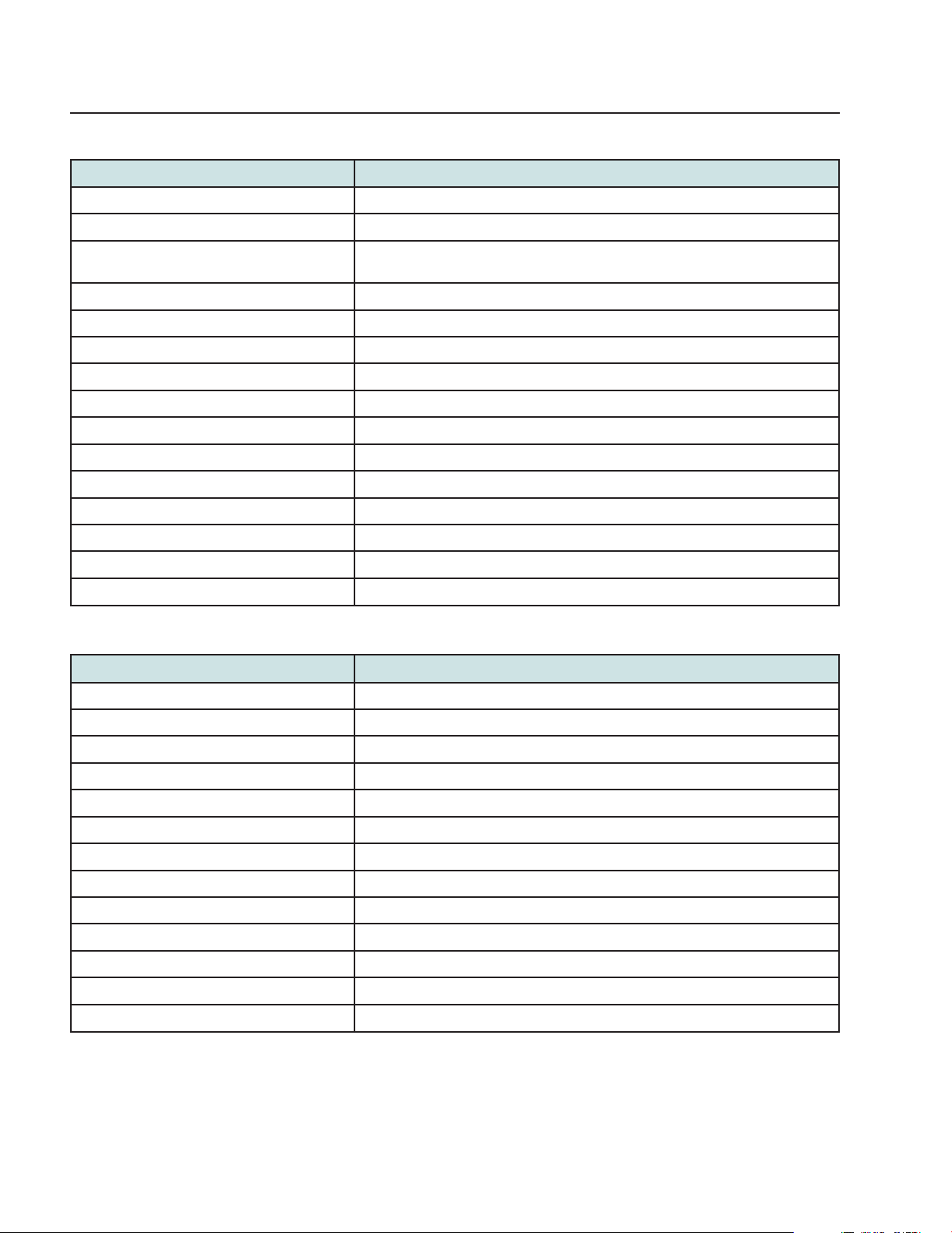
NTP alarms
Table 4 NtpAuthFail
Alarm attribute Alarm attribute values
onlineHelpInfo: faultCode NTP_8004_00001
onlineHelpInfo: helpVolume RAN_NTP_Fault_Analysis
5620 SAM
onlineHelpInfo: description The system has a MD5 security key mismatch when communicat-
onlineHelpInfo: remedialAction NA
onlineHelpInfo: impact NA
onlineHelpInfo: detailedReason NA
CMObjectClassPath NTP
objectType name="NTP" id="1"
specificProblem dynamic="no">NtpAuthFail
x733EventType name="equipment" id="4"
probableCause name="authenticationFailure" id="5762"
perceivedSeverity dynamic="no" name="major" id="3"
additionalText dynamic="no"
administration: release firstRel="V1.1" lastRel="V1.1"
applicableReleases: release internalName="V1.1" name="01_01_00" externalName="01_01_00"
ing with peer server
Table 5 SysConfigChange
Alarm attribute Alarm attribute values
onlineHelpInfo: faultCode NTP_8005_00002
onlineHelpInfo: helpVolume RAN_NTP_Fault_Analysis
onlineHelpInfo: description One or more system parameters were changed in the configuration
onlineHelpInfo: remedialAction NA
onlineHelpInfo: impact NA
onlineHelpInfo: detailedReason NA
CMObjectClassPath SYS
objectType name="SYS" id="2"
specificProblem dynamic="no">SysConfigChange
x733EventType name="equipment" id="4"
probableCause name="informationModificationDetected" id="5734"
perceivedSeverity dynamic="no" name="warning" id="1"
additionalText dynamic="no"
July 2020
12 Issue 3
3HE-11234-AAAA-TQZZA

NTP alarms
Table 5 SysConfigChange (continued)
Alarm attribute Alarm attribute values
administration: release firstRel="V1.1" lastRel="V1.1"
applicableReleases: release internalName="V1.1" name="01_01_00" externalName="01_01_00"
Table 6 SysAuth
Alarm attribute Alarm attribute values
onlineHelpInfo: faultCode NTP_8006_00002
onlineHelpInfo: helpVolume RAN_NTP_Fault_Analysis
onlineHelpInfo: description System has received a login attempt with incorrect username or password
onlineHelpInfo: remedialAction NA
onlineHelpInfo: impact NA
onlineHelpInfo: detailedReason NA
CMObjectClassPath SYS
5620 SAM
objectType name="SYS" id="2"
specificProblem dynamic="no">SysAuth
x733EventType name="equipment" id="4"
probableCause name="unauthorizedAccessAttempt" id="5765"
perceivedSeverity dynamic="no" name="warning" id="1"
additionalText dynamic="no"
administration: release firstRel="V1.1" lastRel="V1.1"
applicableReleases: release internalName="V1.1" name="01_01_00" externalName="01_01_00"
Table 7 GpsAntennaShort
Alarm attribute Alarm attribute values
onlineHelpInfo: faultCode NTP_8007_00003
onlineHelpInfo: helpVolume RAN_NTP_Fault_Analysis
onlineHelpInfo: description Antenna connection is shorted between the Cable Conductor Pin & Shield
onlineHelpInfo: remedialAction NA
onlineHelpInfo: impact NA
onlineHelpInfo: detailedReason NA
CMObjectClassPath GPS
objectType name="GPS" id="3"
specificProblem dynamic="no">GpsAntennaShort
July 2020
Issue 3 133HE-11234-AAAA-TQZZA
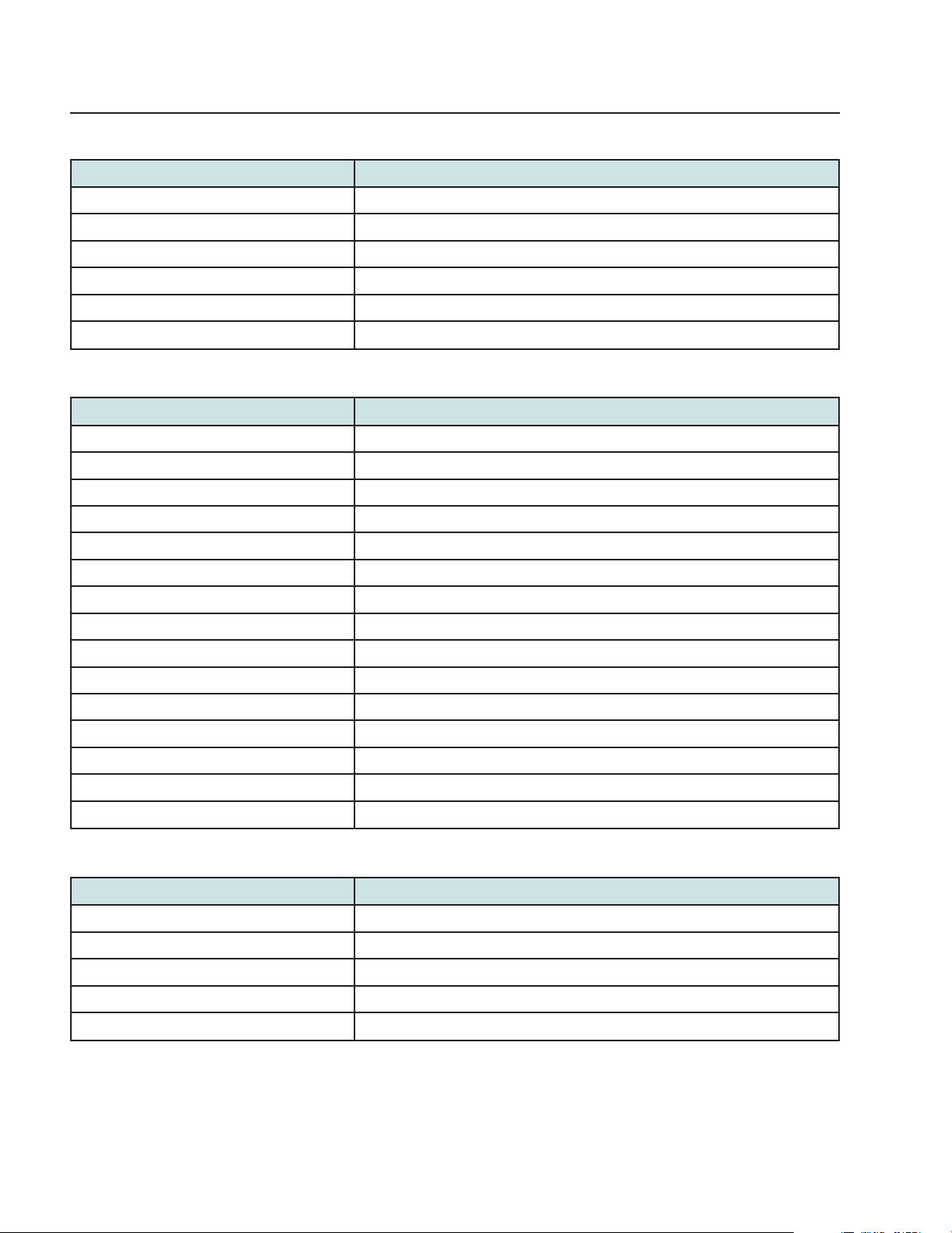
NTP alarms
Table 7 GpsAntennaShort (continued)
Alarm attribute Alarm attribute values
x733EventType name="equipment" id="4"
probableCause name="cableTamper" id="5752"
perceivedSeverity dynamic="no" name="major" id="3"
additionalText dynamic="no"
administration: release firstRel="V1.1" lastRel="V1.1"
applicableReleases: release internalName="V1.1" name="01_01_00" externalName="01_01_00"
Table 8 GpsAntennaOpen
Alarm attribute Alarm attribute values
onlineHelpInfo: faultCode NTP_8008_00003
onlineHelpInfo: helpVolume RAN_NTP_Fault_Analysis
onlineHelpInfo: description Cable Connection has an open in it.
5620 SAM
onlineHelpInfo: remedialAction NA
onlineHelpInfo: impact NA
onlineHelpInfo: detailedReason NA
CMObjectClassPath GPS
objectType name="GPS" id="3"
specificProblem dynamic="no">GpsAntennaOpen
x733EventType name="equipment" id="4"
probableCause name="cableTamper" id="5752"
perceivedSeverity dynamic="no" name="major" id="3"
additionalText dynamic="no"
administration: release firstRel="V1.1" lastRel="V1.1"
applicableReleases: release internalName="V1.1" name="01_01_00" externalName="01_01_00"
Table 9 GpsNoUsableSat
Alarm attribute Alarm attribute values
onlineHelpInfo: faultCode NTP_8009_00003
onlineHelpInfo: helpVolume RAN_NTP_Fault_Analysis
onlineHelpInfo: description The antenna is unable to acquire any satellites with sufficient signal levels.
onlineHelpInfo: remedialAction NA
onlineHelpInfo: impact NA
July 2020
14 Issue 3
3HE-11234-AAAA-TQZZA
