NKL Cash Handling BSD2920 User Manual

® |
SERVICE MANUAL |
NKL® AUDITLOK® XL |
SERVICE MANUAL
bsd safe
chassis hardware
&
AUDITLOK® XL
lock electronics
NKL® is a member of FireKing Security Group 101 Security Parkway — New Albany IN 47150 USA
Ph. 800.528.9900 or 812-948-8400 www.fireking.com
© 2008 FireKing® Security Group.
NKL®, FireKing®, and AuditLok® are registered trademarks of FireKing® Security Group.
1
Doc 801793 • Rev 12/2008

NKL® AUDITLOK® XL |
SERVICE MANUAL |
® |
|
|
|
|
|
introduction
About NKL BSD Safe
NKL has produced the “BSD” style safe for more than two decades. In that time the safe has undergone numerous relatively minor changes to the physical design. The majorfeatureshaveremainunchangedand include NKL’s 5-point boltwork outer door with a manual drop to a secure inner compartment. Since 2000 only the AuditLok XL has been used on BSD safes. BSD safes are available in several standard sizes with a variety of interior options. Although numerous parts exist for custom variations, parts listed in this manual are restricted to standard models.
AuditLok xl Electronic Lock
AuditLok XL is an electronic lock control package used primarily although not exclusively on NKL “BSD” safes. Major AuditLok XL features include positive user identification, duress and burglary alarm output, programmable delay and timelock settings, armoredcaroverride,andacomprehensive audit log. Electronics can provide access control for up to four safe doors, each configured uniquely. There are two generations of AuditLok XL electronics.
“OLD” AuditLok XL (Pre-2008)
AuditLok XL electronics were first available in the mid 1990s. Originally, AuditLok XL allowed only Key access. In 2005 NKL released an updated software version to support Keyless access.
“New” AuditLok XL (2008)
In early 2008 NKL released a completely new generation of AuditLok XL electronics. User features remain substantially similar even though the new AuditLok XL uses completely different circuit boards and cables. New AuditLok XL electronics allow
either Key or Keyless access.
2
Upgrade Policy
As of this writing it is NKL policy to replace old AuditLok XL (pre-2008) components with the same generation parts until those parts are no longer available. When old AuditLok XL parts are no longer available safes requiring repair will have to be upgraded to new (2008) AuditLok XL electronics. A complete upgrade kit is available from NKL Parts Department.
repair Service
Repair of an NKL safe or any safe with AuditLok XL electronics should only be attempted by factory authorized personnel. Service must be coordinated and approved by NKL prior to the repair to be covered under warranty or service contract. Unauthorized service will void your warranty and/or terms of your service contract and will definitely not be paid by NKL. Outside the United States contact your dealer or distributor to obtain authorized service.
Technical Support
NKL factory technicians are available to provide technical assistance to authorized fieldtechnicians.NKLtechniciansareavailable by phone 8 am to 10 pm Eastern time
Mon-Sat and 8 am to 4 pm on Sundays. After hours leave a voice-mail and the on duty technician will return your call. Be prepared to provide the work order number when asked.
NKL Technical support 1.800.452.4655
Operating Instructions
Refer to the applicable Operation Manual or Store Manual for detailed operating instructions for the generation of electronics on your safe.

® |
SERVICE MANUAL |
NKL® AUDITLOK® XL |
New (2008) AUDITLOK XL ELECTRONICS
First Serial Number SP2008010094 (and all SP2008x on BSD2620)
SCROLL BUTTONS |
DISPLAY |
SELECT BUTTONS |
AuditLok ®XL
0 |
ESC |
1 |
2 |
3 |
4 |
5 |
6 |
7 |
8 |
9 |
ESC/0 BUTTON
IDENTIFYING generations
New (2008) AuditLok XL keypads have teal blue buttons and at idle the display will appear to be turned off.
Keys
Permission level is assigned at the time a user is enrolled whether the user is keyless or a key user. Keys used with an old Auditlok XL may be used with a new AuditLok XL although the new AuditLok XL will disregard permissions associated with the old AuditLok XL. The #8 Armored Car Key is the only key with specific permissions recognized by the new AuditLok XL. The
#8 Armored Car Key will bypass time delay and timelock and allow immediate access after confirmation by a second user.
Permission Levels
Four permission levels exist in the new AuditLok XL. Administrator can configure all safe settings except Company Code (this setting may only be set by factory override). Manager can open doors and perform limited supervisory actions. Users are only permitted to open safe doors.
NUMBER BUTTONS |
ELECTRONIC KEY READER |
Log In
•Keyless:
•Press any number button except
ESC/0.
•Enter your user number.
•Select DONE.
•Fingerprint Users: Present finger to fingerprint reader when screen indicates present fingerprint.
•Key: Present your e-key to the key receptacle.
•Enter your PIN.
#WARNING: Five consecutive failed attempts to log in will result in a security violation with a five minute lockout.
Overrides
Several overrides are available to access various administrator level menus, set company code, break timelock, or to enable the
XL-iP feature. To obtain a factory override, you must be call NKL Technical Support (1.800.452.4655) when you are physically in front of the safe. The technician will direct you through the override process.
3
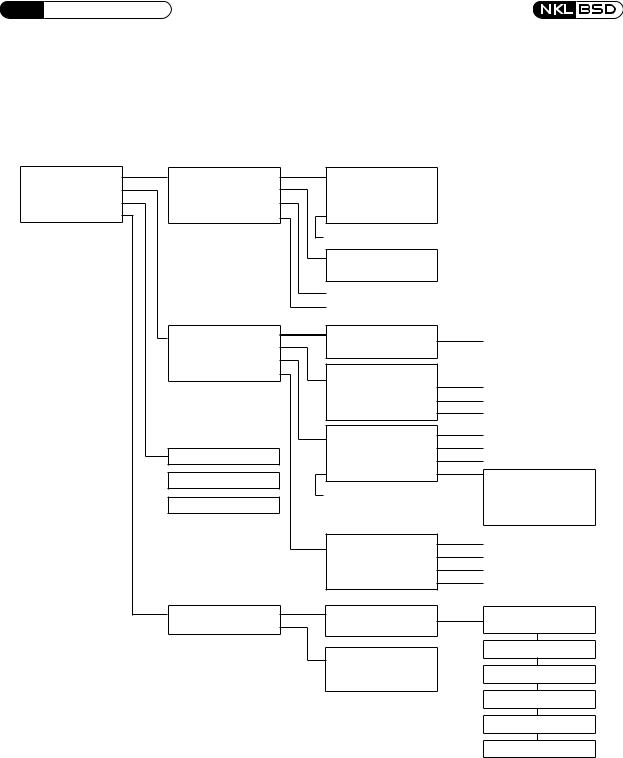
NKL® AUDITLOK® XL |
SERVICE MANUAL |
® |
|
|
|
|
|
New (2008) AUDITLOK XL ELECTRONICS
First Serial Number SP2008010094 (and all SP2008x on BSD2620)
Administrator Menus
The following chart illustrates the flow of menus available at Admin level:
FACTORY>
SUPERVISORY> CHANGE PIN> KEYS>
DOORS> IDLE TEXT> PRINT CONFIG RPT>
24HR LOCKOUT SCHD>
AUDIT>
KEYS>
DOORS>
TIME>
Enter Old PIN
Enter New PIN
Confirm New PIN
ENROLL>
DISPLAY/EDIT USERS>
Manager Menus
The following chart illustrates an abbreviated flow of available menus. For more detail refer to corresponding menu item above.
BEHIND |
DUAL NO> |
EXISTS |
YES> |
SENSORS |
1&2> |
<DOOR 1 |
DONE> |
Select Door to Configure
Enter Idle Text
(Name Screen)
Report Prints
Set Lockout Dates
Select Audit Filters |
Display or Print |
|
||
(Date Range, Keys) |
|
|||
|
|
|||
CONFIG KEYS |
DONE> |
|
|
|
PIN LIFE |
|
00 DAYS> |
Set PIN Life |
|
INACTIVATE |
00 MON> |
Set Auto Inactivate |
||
DELETE |
|
00 MON> |
Set Auto Delete |
|
DELAY |
00 MINUTES> |
Set Door Delay |
|
|
ACCESS |
00 MINUTES> |
Set Delay Access |
||
ALARM |
00 MINUTES> |
Set Open Time Alarm |
||
<DOOR 1 |
TIMELOCK> |
DOOR 1 |
DONE> |
|
|
|
|
||
Select Door to Configure |
DAY Smtwtfs |
> |
||
|
|
|
UNL 00:00 LCK 00:00> |
|
|
|
|
UNL 00:00 LCK 00:00> |
|
TIME>
DATE>
MINUTES> DAYLIGHT SAVINGS>
Present Key or select Keyless
View or Edit Status (Active / Inactive / Deleted)
Set Time (Military)
Set Date, Format
Adjust ±2 Minutes
Set Next Dates
Key: Present Key
Keyless: Get ID
Set Permission Level
Enter Personal ID
Enter User Name
Set & Confirm PIN
Set Door Permission
SUPERVISORY> |
|
|
AUDIT> |
|
Print or View Audit |
|
|
||||
|
|
KEYS> |
|
Enroll and Display/Edit Users |
|
|
|
|
|||
CHANGE PIN> |
|
DOORS> |
|
Not Available |
|
|
|||||
OPEN DOORS> |
|
TIME> |
|
Adjust Time or Enable DST Only |
|
|
|||||
|
|
|
|
|
|
4
