Page 1
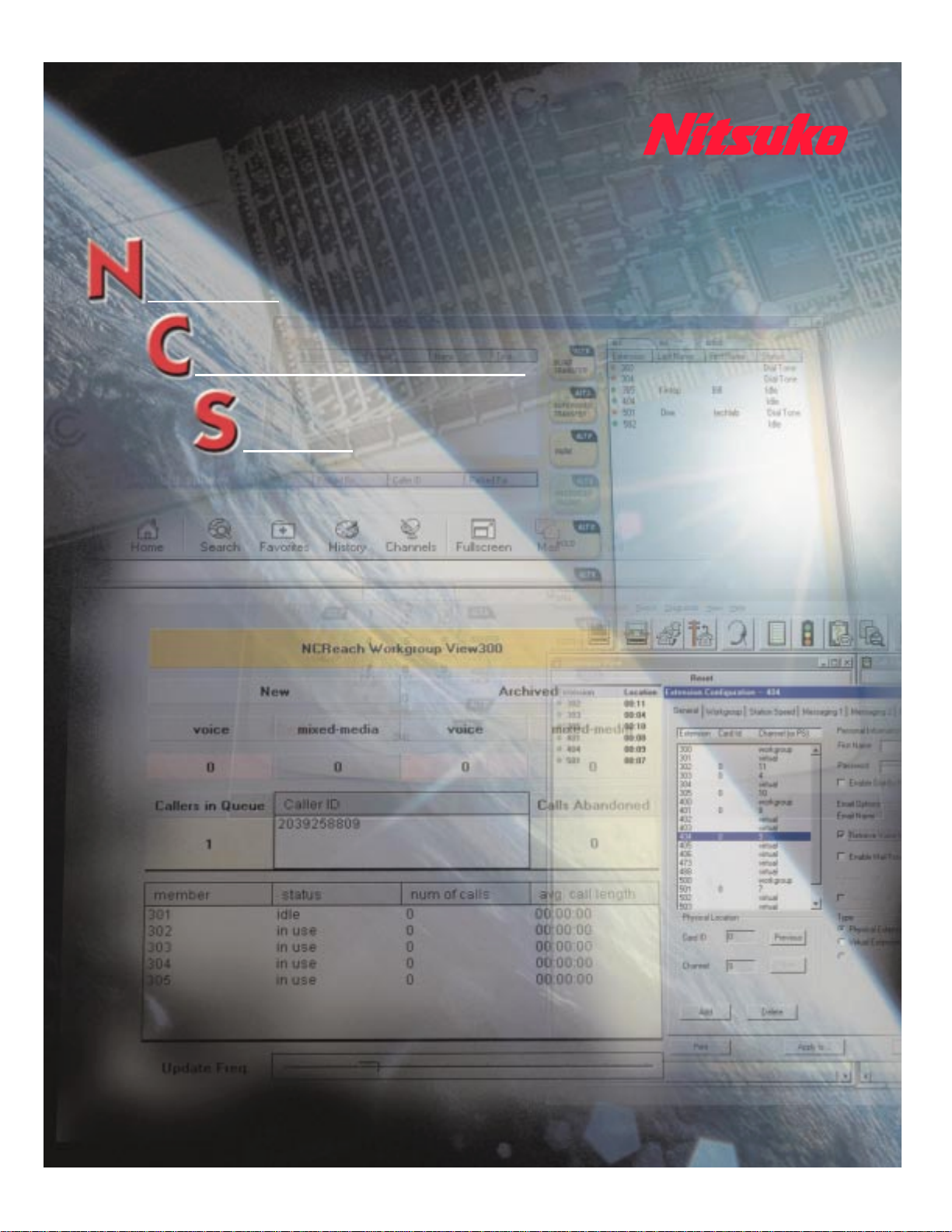
itsuko
ommunications
erver
Server-Based Office Communications
Page 2

Server-Based Total
The Nitsuko Communications Server is a powerful, WindowsTMNT-based office communications system that seamlessly integrates advanced PBX Call Processing, Voice Mail with
Automated Attendant, Call Distribution, Unified E-Mail Messaging, and the power and flexibility of the Internet. NCS is a single, scalable, feature-rich communications solution that is a
remarkable convergence of computer technology and state-of-the-art IP Telephony.
NCS PBX
NCS PBX streamlines your workflow with features like Single and Multiple Call Waiting,
automatic Call Queuing, Callback, 6-party Conference, Speed Dial and Paging. If you’re
a busy, mobile professional, you’ll surely appreciate state-of-the-art, unique capabilities like N-TeliFind forwarding. N-TeliFind is a unique follow-me roaming facility
that automatically searches for you at up to four numbers (such as your cell
phone, home office, or pager).
With its scalable hardware and customizable software, NCS PBX is tailored
to your business with just the right combination of extension ports, trunks
and features. As your business grows and the demands on your office communications system increase, easily expand your hardware base and feature content to meet the challenge. You can even take your business right
to the cutting edge of modern office productivity with the IP Telephony
option for world-wide, low cost Internet-based telecommunication.
NCS Call
Distribution
vides a robust, tightly integrated call management solution that automatically distributes your workgroup call load. Group members (called
agents) can log in and out of their group as needed, and can even be a
member of more than one group. When all agents in the workgroup are
busy, your callers automatically queue (wait in line) for a free agent. The
caller can hear up to five separate messages while waiting, or can transfer
out of the queue to Voice Mail or to a live operator. In addition, calls can
automatically forward out of the group to help cover down times like after
hours and during lunch.
NCS is a full-featured PBX office communications system, loaded with the productivity tools you expect from Nitsuko. Much more than basic telephony service,
When your business depends on effective workgroup call management, you can rely on the built-in
NCS Call Distribution. NCS Call Distribution pro-
NCS
Server
The Call View Java applet runs in a compatible web browser and displays the status of each workgroup. Agents can monitor the status of each workgroup they are
logged into. Call View provides essential queue status data such as the number of calls
on hold and which call has been waiting the longest.
NCS
Voice Mail
the busy, mobile professional, NCS Voice Mail also offers N-TeliCall callout from Voice Mail. With Caller ID
installed, you just listen to your message and press a single button to return the call. After the call completes, NCS
returns to your next message. This saves redialing and jotting your messages down — N-TeliCall lets you check
and return messages and go back into Voice Mail, all within the same call.
And best of all, NCS Voice Mail is built-in. It requires no add-on Voice Mail computer or additional hardware. It has
virtually unlimited mailbox capacity, provides remote and local log in and a customizable array of voice prompts.
You can even back up your messages (and other NCS configuration data) every night over your office LAN.
NCS brings to the table a host of today’s best Voice Mail features, including
Message Send and Receive, Message Forwarding, Private Messaging, Urgent
Messaging, Future Delivery Messaging, and Reminder Calls. Continuing the NCS emphasis on
Page 3

Communications Solution
NCS Automated
Attendant
NCS Automated Attendant lets your callers reach you by name or extension number, or dial directly into Voice
Mail (to avoid toll fees while on the road). Customizable voice prompts, programmable menus and schedule-based
call processing mean you can set up NCS Automated Attendant to work just the way you do. For example, have
NCS Automated Attendant automatically forward incoming calls to an alternate attendant and play a custom greeting at the same time each day.
Let NCS Automated Attendant answer your company’s incoming calls to ensure prompt,
courteous call processing and around the clock availability. Use NCS Automated Attendant
as your primary call answering device, or as backup to a live attendant. After answering,
NCS Attendant
Console
expensive hardware console and the renowned flexibility and performance of NCS. The console
provides a screen pop for new incoming calls, a comprehensive Busy Lamp Field, and ele-
gantly enables essential attendant features like Call Park, Transfer, Conference, Paging,
Scheduled Automated Attendant, and Speed Dial.
Your operators and receptionists will surely embrace the powerful messaging
and personalized service of the NCS Attendant Console. This software-based
console, when paired with a standard single line set, offers the features of an
NCS Internet
Integration
ure and manage your NCS system from anywhere over the Internet, right from
your browser window. N-TeliTouch allows you to configure phone settings like
N-TeliFind, Call Forwarding, Message Notification and an extension’s Speed
Dial list.
In addition, each extension user can launch their own Call View Java applet
right in their browser. The Call View applet provides a BLF for extensions and
trunks, multiple line appearances for up to four calls on Hold, display of calls in
queue, call screening and a Caller ID display.
NCS is designed from the ground up to harness the power
and flexibility of the Internet and web browser technology.
Use N-TeliTouch web-based system management to config-
NCS E-Mail
port for the POP3/SMTP Internet E-Mail delivery protocols, and the Java standard
favored by most browsers.
NCS
Server
forward your voice messages to an Internet E-Mail address. NCS E-Mail also supports the
TAPI and MAPI standards.
NCS System
Administration
applet. (NT workstations can also use the optional N-TeliView client/server extension call control user interface.)
Quickly and easily make configuration changes, control extension features, view traffic and detail reports, and set
access and extension toll restrictions. Use station log in/log out to move an extension from one phone to another,
without rewiring your business or extensively reconfiguring your system. With NCS, you can customize your system from anywhere in your company, around the country, or around the world.
NCS is fully TAPI and MAPI compliant, facilitating expansion and providing a stable open architecture platform
for third-party application development.
The hallmark of NCS E-Mail is its Mixed Media Unified Messaging capability.
Unified messaging means you can combine your Voice Mail and E-Mail in a single
Microsoft Outlook screen. NCS stores your voice messages in Outlook as individual sound
files. Simply click on a sound file to play your Voice Mail over the PC speakers. Or, you can
Simplifying maintenance and configuration, NCS has an impressive array of administration tools. Administration is available locally from any NT workstation on your
network, or from anywhere over the Internet using the Java-based administrative
The NCS built-in E-Mail server fully supports electronic mail
services over your company’s LAN. You don’t need a separate
server or E-Mail support software. You’ll also get built-in sup-
Page 4

Specifications
PBX
Call Forwarding
● Station
● Forwarding to Automated Attendant
Call Park
Call Pickup
Call Waiting
● Distinctive Call Waiting Tone
● Multiple Call Waiting
● Single Call Waiting
Caller ID
● Detection
● Extended Caller ID to telephones
Centrex Transfer
Conference (6 Party)
Dial Last Caller (Last Number Redial)
Dial Tone Mute Mode (for headset)
Distinctive Ringing
Do Not Disturb
Handsfree Answer (requires telephone
with Speakerphone)
Intercom
Music or Message on Hold
N-TeliFind (One Number Access)
● Searches up to four numbers
N-TeliView NT-Based Client/Server Call
Control User Interface
Operator Off-Line
Outside Call Blocking
Paging (External/Overhead)
Power Failure Transfer
Speed Dial (Station and System)
Station Log In/Log Out
Toll Restriction
Transfer
● Call Transfer
● Centrex Transfer
● Consultation Transfer
● Transfer to Auto Attendant
● Transfer to Voice Mail
Trunk Interface
● DID
● Loop Start
● Ground Start
● T1 (optional)
● IP Telephony (requires optional VoIP
hardware and software)
Virtual Extensions
Voice IP (optional)
Attendant Console
Automatic Screen Pop on Incoming Calls
Busy Lamp Field
Call Park
Call Status Display
Caller ID
Conference
Extension Status
Juggle Multiple Calls
Paging (External/Overhead)
Schedule Automated Attendant
Speed Dial
Speed View for Frequently Called Numbers
Transfer
● Screened and Unscreened
● Transfer to Call Distribution Group
● Transfer to Automated Attendant
● Transfer to Voice Mail
Automated Attendant
16 Main Automated Attendants
Around-the-Clock Availability
Dial by Name
Directory Service
Information Only Mailbox
Message Only Mailboxes
Multiple Automated Attendants
Primary or Backup to Receptionist
Programmable Menus (8 Levels)
Programmable Prompts
Prompt and Courteous Call Processing
Schedule-based Call Processing
Shared Automated Attendants
System Call Back
Time Out Handling
TM
Windows
-Based Configuration
Voice Mail
Broadcast Messages
Future Delivery Messaging
Information Only Mailbox
Message Forwarding
Message Management
Message Notification
Message Sending
N-TeliCall (make a call from Voice Mail)
Private Messaging
Reminder Calls
Remote Voice Mail Access
Rewind or Fast Forward Through Messages
Time Stamp
Urgent Messaging
Call Distribution
32 Workgroups
64 Members Per Workgroup
Call Queuing
Call Wrap-Up Time
Call View Java Applet
● Call Statistics
● Caller ID
● New Message Status
● Workgroup Status
Customized Beginning and Interval Prompts
Flexible Call Distribution Options
Multiple Workgroup Membership
No Answer Handling
Workgroup Call Pickup
Workgroup Log In/Log Out
Internet Integration
Call View Java Call Control Applet
● Caller ID Display
● Busy Lamp Field
● Juggle Multiple Calls
● Name and Number
● Call Log
N-TeliTouch Web-Based Call
Management
● Call Management
● Message Notification
● Web Browser-Based User Control
Workgroup View Java Applet
E-Mail
Integrates with Microsoft Exchange
Server
Mail Forwarding
Mixed Media Messaging
● Retrieve Voice Mail via E-Mail
● E-Mail Notification via Voice Mail
One Mailbox for All Messages
SMTP/POP3 E-Mail Server
System Administration
Access Restriction
Automatic Database Backup
Automatic System Configuration
Channel Volume Configuration
Intuitive Graphical User Interface
Multiple Extension/Trunk Modification
NCS Admin Remote Administration
Rate Tables
Runs as NT Service
System and Call Detail Reporting
System Requirements
Hardware
● P166 or higher, 128 mByte RAM
● 1 GByte Hard Drive, 4 GByte
recommended
● 3.5” Floppy Drive and CD ROM
● SVGA Video Card with 256 Color
Display, 1024 x 768
● Keyboard and Mouse
● NCS Hardware
Software
● Windows
or higher
● NCS Software
Some features may be optional, available at a future
day or require additional equipment. The information contained herein is subject to change without
notice at the sole discretion of Nitsuko America.
TM
NT with Service Pack 4
77000BRO01
4 Forest Parkway
Shelton, CT 06484
Tel: 800-365-1928 Fax: 203-926-5458
http://www.nitsuko.com
165 Matheson Blvd. E., Unit #4-6
Mississauga, Ontario L4Z 3K2
Tel: 905-507-2888 Fax: 905-507-2971
http://www.nitsuko.ca
Printed in U.S.A.
