
Issue-1
December, 1998
HYBRID TELEPHONE SYSTEM
GROUPHONE
INSTRUCTION
AND
INSTALLATION MANUAL
Model 308/824/1232/2464

RECORD OF REVISION
Issue No. Date
Remarks
1 December, 1998 1st release for following ROM version:
TX-Z 308: 3.0
TX-Z 824: 5.0
TX-Z 1232/2464: 3.0 (CPU-B1)

Nothing contained in this manual shall be deemed to be, and this manual does not constitute,
a warranty of, or representation with respect to, any of the equipment covered. This manual is
subject to change without notice and Nitsuko has no obligation to provide any updates or
corrections to this manual. Further, Nitsuko also reserves the right, without prior notice, to
make changes in equipment design or components as it deems appropriate. No
representation is made that this manual is complete or accurate in all respects and Nitsuko
shall not be liable for any errors or omissions. In no event shall Nitsuko be liable for any
incidental or consequential damages in connection with the use of this manual. No part of this
document may be photocopied or reproduced without prior written consent of Nitsuko.
(C) 1998 by Nitsuko Corporation. All Rights Reserved.
Printed in Japan

This manual consists of eight parts:
PART 1: INTRODUCTION
PART 2: SPECIFICATIONS
PART 3: SYSTEM INSTALLATION
PART 4: FEATURE DESCRIPTION AND OPERATION
PART 5: SYSTEM PROGRAMMING
PART 6: PROGRAM RECORD FORM
PART 7: OPTIONAL ITEMS (Caller-ID, FAXU, VAU)
PART 8: HOW TO USE FOR SINGLE LINE TELEPHONE

PART 1
INTRODUCTION
The TX-Z 308/824/1232/2464 system is a microprocessor-based, state-of-the-art communications
system which offers you superb service, and the flexibility and featur es which are usually only found
on larger, more expensive systems.
The TX-Z 308/824/1232/2464 system is designed to give you the best custom-designed services
available, making it as easy to use as it is to install. The system can operate by itself or behind a
Private Branch Exchange (PBX). The TX-Z 308 system is ideal choice for small or home office. It
starts with three lines and eight extensions. TX-Z 824 system can grow in size from the basic four
outside lines and eight extensions to eight outside lines and twenty-four extensions. Main
Equipment for TX-Z 1232/2464 system is slot type expansion cabinet and expandable using one
cabinet. This system can grow in size from twelve outside lines and thirty-tw o extensions to twentyfour outside lines and sixty-four extensions only adding expansion mother board and power supply
unit.
With the touch of a few keys, you will have such sophisticated features as Abbreviated Dialing,
Repeat Dialing, Conference Call, and Paging etc. at your fingertips. You can also have text
message with display phone!
The possibilities are almost limitless. The system offers you t he flexible assignment of outside lines,
and a toll restriction package that can be tailored to suit your needs. Optional equipments
(Doorphone, BGM/External MOH input, External Paging output, SMDR I/F, Fax Machine, Voice
Mail) can be installed if you desire. Such options are guaranteed to expand and enrich the already
wide horizons of your system.
One of the excellent points about TX-Z 308/824/1232/2464 system are powerful features provided
for single line telephone. Most of features provided for key telephone can be used on single line
telephone. Also, you do not need exclusive interface unit to connect single line telephones to TX-Z
308/824/1232/2464 system. It means that you can use t he same interface unit as key telephone.
This manual will provide you with step-by-step instructions for the installation of the basic
equipment, the procedure for customizing your system so that it serves your office or company's
particular needs, and the easy, almost effortless instructions for using your telephones.
NOTE:
Please read through this entire manual at least once before ordering any additional
equipment or attempting any installation.

PART 2
SPECIFICATIONS
General Description
System Configuration
Visual Indication
Audible Indication

¾ 2-1 ¾
General Description
System Capacity
Items TX-Z 308 System
System Size 308
Trunk Line 3
Extension 8
Key Telephone Max. 7 (No. 10 to No. 16)
Single Line Telephone Max. 6 (No. 12 to No. 17)
Intercom Talk Path 2
Paging Path 1
DTMF Receiver 2
Doorphone Interface 2
External Speaker Output 1
External MOH Input 1
PF Transfer Line 1
(Fixed to CO No. 1 to Ext. No. 17)
Items TX-Z 824 System
System Size 408 616 824
Trunk Line 4 6 8
Extension 8 16 24
Key Telephone 8 16 24
Single Line Telephone 8 16 24
DLS Console Max. 3 (Use DLS console as DSS console.)
Intercom Talk Path 6
Paging Path 2
DTMF Receiver 2 4 6
Doorphone Interface 2
BGM Input 1
External Speaker Output 2
External MOH Input 1
Ringer Unit 1
PF Transfer Line 4

¾ 2-2 ¾
General Description
System Capacity
Items TX-Z 1232/2464 System
System Size 1232 2464
Trunk Line 12 24
Extension 32 64
Key Telephone 32 64
Single Line Telephone 32 64
DSS Console 1 2
Intercom Talk Path 10
Paging Path 2
DTMF Receiver 8 16
Doorphone Interface 2
BGM Input 1
External Speaker Output 2
External MOH Input 1
Ringer Unit 1 2
PF Transfer Line 12
Note:
When one DSS Console is connected, one intercom talk path is occupied.
When DSS Console, Paging Path or BGM Input is used, intercom talk path(s)
will be used.

¾ 2-3 ¾
General Description
Electrical Specifications
Station Cable Length Limit
Key Telephone
300 m (0.5 f two-pair twisted cable).
Single Line Telephone
1,125 m (0.5 f one-pair twisted cable).
Doorphone Box
150 m (0.5 f one-pair twisted cable).
* Off-premises extension is not allowed. In other words, do not run the wire
in outdoor.
Power Supplies
308M 90 V AC to 264 V AC, 50/60 Hz.
824M-100 90 V AC to 134 V AC, 50/60 Hz.
824M-200 180 V AC to 264 V AC, 50/60 Hz.
Primary Power
2464M 90 V AC to 264 V AC, 50/60 Hz.
308 40 VA maximum.
824 85 VA maximum.
1232 195 VA maximum.
Power
Consumption
2464 390 VA maximum.
Secondary Power +5 V DC, +6 V DC, +12 V DC, +28 V DC.
External Equipment Specifications
Background Music (BGM) /Specifications
Input Impedance
600 W
Input Level
Nominal 250 mV (-10 dBm).
Maximum Input 1 Vrms
External Music On Hole (MOH) Specifications
Input Impedance
600 W
Input Level
Nominal 250 mV (-10 dBm).
Maximum Input 1 Vrms
External Paging Speaker Specifications
Output Impedance
600 W
Output Level
Nominal 250 mV (-10 dBm).
Maximum Output 400 mV rms

¾ 2-4 ¾
General Description
Mechanical specifications
Items
Dimensions (W
´´´´
D
´´´´
H mm)/Weights (Kg)
TX-Z 308
335 ´ 265 ´ 90/1.9
TX-Z 824
475 ´ 325 ´ 104/5.00
Main
Equipment
TX-Z
1232/2464
494.6 ´ 362 ´ 230/6.70
221 ´ 170 ´ 88/0.80 (TXD)
Display Type
216 ´ 177 ´ 81/0.75 (BTXD)
221 ´ 170 ´ 88/0.75 (TD)
Key Telephone
Standard Type
216 ´ 177 ´ 81/0.70 (BTD)
221 ´ 170 ´ 63/0.50 (64 D DSS)
DSS Console
216 ´ 177 ´ 59/0.50 (64 BD DSS)
221 ´ 62.5 ´ 63/0.20 (24 DL DLS)
DLS Console
212 ´ 60 ´ 59/0.20 (24 BDL DLS)
Doorphone Box
132 ´ 100 ´ 35/0.20
Environmental Specifications
Items Environmental Requirem e nt s
System 0 to 45 degree C (32 to 113 degree F).
Temperature
Doorphone
-20 to 60 degree C (-4 to 140 degree F).
Humidity 10% to 95% noncondensing.

¾ 2-5 ¾
System Configuration (TX-Z 308)
Name Description
Quantity
/System
Remarks
NX.E-308M TXZ ME TX-Z 308 Main Equipment 1
CPU, Power Supply,
battery charger, 3-Trunk/8extension interface, ringer,
1 PF transfer circuit
included.
NX.E-6TD TXZ KTS 6 Line keys, standard type Key
Telephone
NX.E-6TXD TXZ KTS 6 Line keys, display type Key Telephone
NX.E-12TD TXZ KTS 12 Line keys, standard type Key
Telephone
NX.E-12TXD TXZ KTS 12 Line keys, display type Key Telephone
1st Model.
Modular station cable
included.
NX.E-6BTD TXZ KTS 6 Line keys, standard type Key
Telephone
NX.E-6BTXD TXZ KTS 6 Line keys, display type Key Telephone
NX.E-12BTD TXZ KTS 12 Line keys, standard type Key
Telephone
NX.E-12BTXD TXZ KTS 12 Line keys, display type Key Telephone
1 to 7
2nd Model.
Modular station cable
included.
NX7E-3SMDR-A1 SMDR interface card 1
Note 2
NX7E-3DHEXU-A1
Doorphone I/F, relay contacts, EXMOH
input, EXP output
1
Note 2
Music source is required
for EXMOH.
NX7E-3FAXU-A1 FAX Transfer /DUD Interface Card 1
Note 2
NX7E-3CIDU-A1 Caller-ID Interface Card 1
Note 2
Complied with Bellcore
Spec.
NT-S-D6 2-wire doorphone box 2
DX2E-32i/NX7E
BATTERY BOX
External backup battery box 1
NP2.6 or equivalent
batteries are required.
NX.E TXZ W.M.K Wall-mount bracket As
needed
NX.E TXZ
ABB.CARD SET
Pull-out type abbreviated dial number
card (20 pcs)
As
needed
DX.E
ABB.CARD SET
Stand type abbreviated dial number card
(20 pcs)
As
needed
1 pce. per key telephone.
Note 1:
The above list shows composition of a system with full capacity.
Note 2:
A maximum of 2 out of these 4 optional cards can be installed in TX-Z 308 Main
Equipment.
<Abbreviat i ons used>
EXMOH: External Music On Hold
EXP: External Paging
KTS: Key Telephone Set
ME: Main Equipment
SMDR: Station Message Detail Recording
SLT: Single Line Telephone
DUD: Direct Universal Dialing

¾ 2-6 ¾
System Configuration (TX-Z 824)
Name Description
Quantity
/System
Remarks
NX.E-824M TXZ ME(1) TX-Z 824 Main Equipment for 100V
NX.E-824M TXZ ME(2) TX-Z 824 Main Equipment for 200V
1
CPU, Power Supply,
battery charger, and 4-
Trunk/8-extension
interface included.
NX.E-6TD TXZ KTS
6 Line keys, standard type Key
Telephone
NX.E-6TXD TXZ KTS 6 Line keys, display type Key Telephone
NX.E-12TD TXZ KTS
12 Line keys, standard type Key
Telephone
NX.E-12TXD TXZ KTS 12 Line keys, display type Key Telephone
1st Model.
Modular station cable
included.
NX.E-6BTD TXZ KTS
6 Line keys, standard type Key
Telephone
NX.E-6BTXD TXZ KTS 6 Line keys, display type Key Telephone
NX.E-12BTD TXZ KTS
12 Line keys, standard type Key
Telephone
NX.E-12BTXD TXZ KTS 12 Line keys, display type Key Telephone
24
2nd Model.
Modular station cable
included.
NX7E-208E-A1 2-Trunk/8-extension card
NX7E-008E-A1 8-extension card
2
NX7E-4PFU-A1 4 PF transfer card 1
4 power failure transfer
circuits for SLT.
NX7E-8DHEXU-A1
Doorphone I/F, relay contacts
EXMOH/BGM input, EXP output
1
Music sources are required
for EXMOH, BGM.
NX7E-8RGU-A1 Ringer unit for Single Line Telephone 1
1 pce. for a system when
SLT is connected.
NX7E-8SMDR-A1 SMDR interface card
Needed to use SMDR
printer.
NX7E-8SMCID-A1 Caller-ID/SMDR interface card
1
Needed to use Caller-
ID/SMDR
NX7E-8CID ADAPTOR Caller-ID adapter 1
1 set for 8 Trunk lines
Complied with Bellcore
Spec.
NX.E-24DL TXZ DLS
24 key DLS Console for 1st Model Key
Telephone (used as DSS Console)
NX.E-24BDL TXZ DLS
24 key DLS Console for 2nd Model Key
Telephone (used as DSS Console)
3
Connected to display type
key telephone.
NT-S-D6 2-wire doorphone box 2 8DHEXU is required.
NVM-2 Model 1
Voice Mail with 2 ports, 2 hour voice
storage, 50 mailboxes.
As
needed
1 Voice Mail I/F is required
for 2 ports.
NVM-2 Model 2
Voice Mail with 4 ports, 4 hour voice
storage, 50 mailboxes.
As
needed
1 Voice Mail I/F is required
for 2 ports.
NVM-22
Voice Mail with 2-4 ports, 25 hour voice
storage, 50-100 mailboxes.
As
needed
1 Voice Mail I/F is required
per port.
Voice Mail I/F Voice Mail Interface Unit
As
needed
Required for VM
connection
DX2E-32i/NX7E
BATTERY BOX
External backup battery box 1
NP2.6 or equivalent
batteries are required.

¾ 2-7 ¾
System Configuration (TX-Z 824)
Name Description
Quantity
/System
Remarks
NX.E TXZ W.M.K Wall-mount bracket
As
needed
NX.E TXZ
ABB. CARD SET
Pull-out type abbreviated dial number
card (20 pcs)
As
needed
DX.E
ABB. CARD SET
Stand type abbreviated dial number card
(20 pcs)
As
needed
1 pce. per key telephone.
NOTE:
The above list shows composition of a system with full capacity.
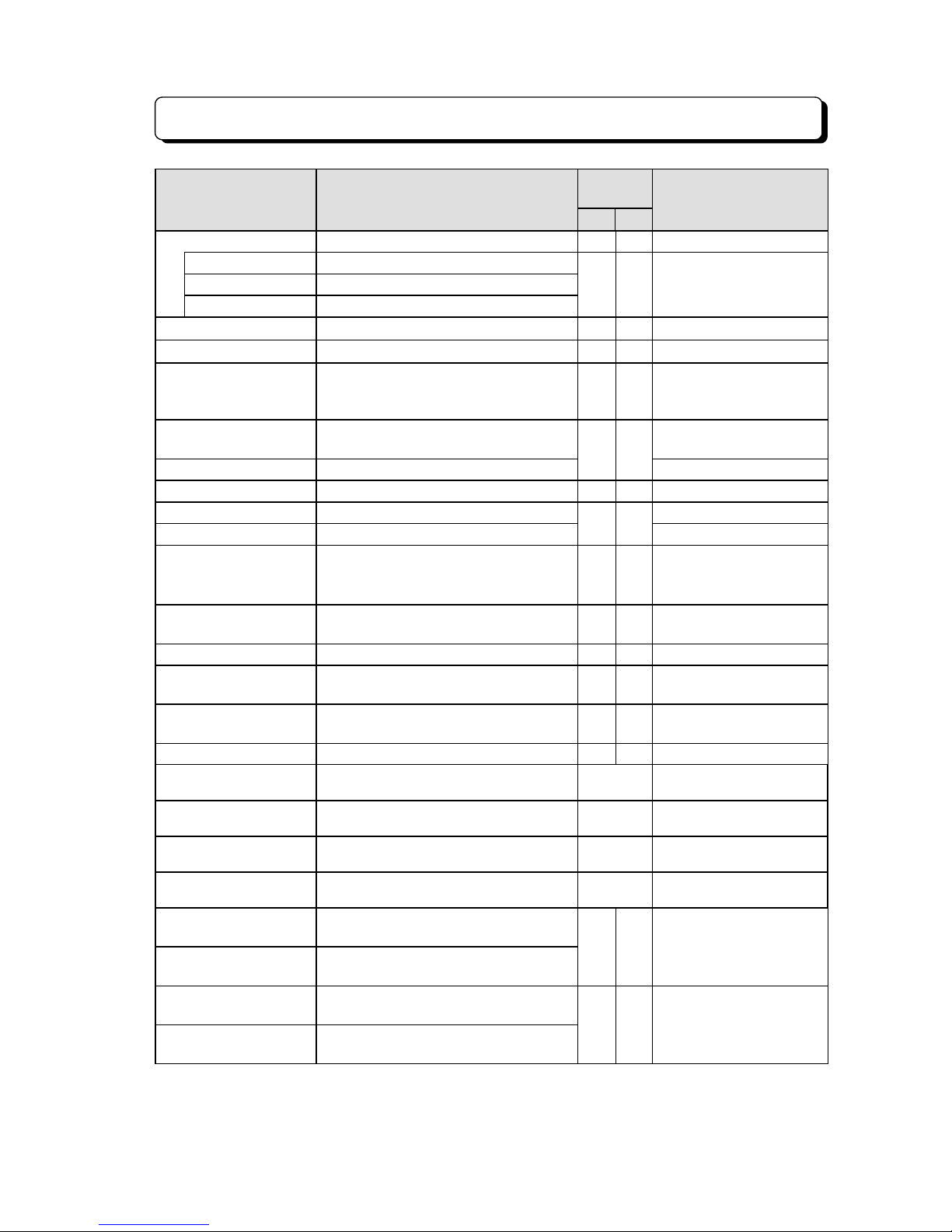
¾ 2-8 ¾
System Configuration (TX-Z 1232/2464)
Name Description
Quantity
/System
Remarks
1232 2464
NX.E-2464M TXZ ME TX-Z 1232/2464 Main Equipment 1 1
NX7E-12MB Basic mother board
NX7E-12PS Power supply unit
NX7E-24POWU DC/DC power supply, battery charger
Factory equipped units
NX7E-24EPMB-A1 Expansion mother board for 2464
-
1
NX7E-12PS Expansion power supply unit for 2464
-
1
NX7E-24CPU-B1 System main processing unit 1 1
BGM and EXMOH input, 2
relay contacts, and CallerID software included.
NX7E-408U-A1 4-Trunk/8-extension card
Can not be installed to Slot
No.4 and No.8.
NX7E-008U-A1 8-extension card
48
NX7E-24DHU-A1 2-doorphone I/F card 1 1 Daughter board for 24CPU
NX7E-24SMDR-A1 SMDR interface card
NX7E-24SMCID-A1 Caller-ID/SMDR interface card
11
Needed to use Caller-ID
NX7E-8CID Adapter Caller-ID adapter 2 3
1 set for 8 Trunk lines
Complied with Bellcore
Spec.
NX7E-12PFU-A1 12-Trunk line PF transfer card 1 1
12 power failure transfer
circuits for SLT.
NX7E-24VAU-A1 Voice announce unit 1 1
NX7E-8RGU-A1 Ringer unit for Single Line Telephone 1 2
Common unit with TX-Z
824
DX2E-32i/NX7E
BATTERY BOX
External backup battery box 1 1
NP2.6 or equivalent
batteries are required.
NT-S-D6 2-wire doorphone box 2 2 24DHU is required.
NVM-2 Model 1
Voice Mail with 2 ports, 2 hour voice
storage, 50 mailboxes.
As
needed
1 Voice Mail I/F is required
for 2 ports.
NVM-2 Model 2
Voice Mail with 4 ports, 4 hour voice
storage, 50 mailboxes.
As
needed
1 Voice Mail I/F is required
for 2 ports.
NVM-22
Voice Mail with 2-4 ports, 25 hour voice
storage, 50-100 mailboxes.
As
needed
1 Voice Mail I/F is required
per port.
Voice Mail I/F Voice Mail Interface Unit
As
needed
Required for VM
connection
NX.E-24DL TXZ DLS
24 key DLS console for 1st Model Key
Telephone
NX.E-24BDL TXZ DLS
24 key DLS console for 2nd Model Key
Telephone
816
Connected to display type
Key Telephone
NX.E-64D TXZ DSS
64 key DSS console for 1st Model Key
Telephone
NX.E-64BD TXZ DSS
64 key DSS console for 2nd Model Key
Telephone
12
Included in the extension
quantity

¾ 2-9 ¾
System Configuration (TX-Z 1232/2464)
Name Description
Quantity
/System
Remarks
1232 2464
NX.E-6TD TXZ KTS
6 Line keys, standard type Key
Telephone
NX.E-6TXD TXZ KTS 6 Line keys, display type Key Telephone
NX.E-12TD TXZ KTS
12 Line keys, standard type Key
Telephone
NX.E-12TXD TXZ KTS
12 Line keys, display type Key
Telephone
1st Model.
Modular station cable
included.
NX.E-6BTD TXZ KTS
6 Line keys, standard type Key
Telephone
NX.E-6BTXD TXZ KTS 6 Line keys, display type Key Telephone
NX.E-12BTD TXZ KTS
12 Line keys, standard type Key
Telephone
NX.E-12BTXD TXZ KTS
12 Line keys, display type Key
Telephone
32 64
2nd Model.
Modular station cable
included.
NX.E TXZ W.M.K Wall-mount bracket
As
needed
NX.E TXZ
ABB. CARD SET
Pull-out type abbreviated dial number
card (20 pcs)
As
needed
DX.E
ABB. CARD SET
Stand type abbreviated dial number card
(20 pcs)
As
needed
1 pce. per key telephone.

¾ 2-10 ¾
Visual Indication
1. LED Indication (KTS)
LED Category Interval (sec) Location
Trunk Line Incoming Call 60 IPM Flash
Trunk Line Hold 120 IPM Flash
Trunk Line I-Hold 300 IPM Flutter
Trunk Exclusive Hold 120 IPM Flicker
Line
Trunk Line Busy
Steady
Intercom Incoming Call 300 IPM Flutter
Intercom Hold 120 IPM Flicker
ICM
Intercom Busy
Steady
Call Forward Transferred
Extension/Follow-Me
Transferred Extension
300 IPM Flutter
Call Forward Originating
Extension/Follow-Me
Originating Extension
60 IPM Flash
Night Service
(Manual)
Steady
TRFR
Night Service
(Automatic)
120 IPM Flash

¾ 2-11 ¾
Visual Indication
LED Category Interval (sec) Location
Do Not Disturb Steady
Trunk Line DND 120 IPM Flash
Executive Call Forward
Transferred Extension
60 IPM Flash
DND
DND Message in Active
120 IPM Flicker
Microphone Off Steady
Monitored Extension
(BTD, BTXD TEL)
300 IPM FlutterMIC
Monitoring Extension
(BTD, BTXD TEL)
120 IPM Flicker
SPK Speaker On Steady
Message Waiting Received
(TD, TXD TEL)
120 IPM Flicker
MW
Message Waiting
Originated
(TD, TXD TEL)
120 IPM Flicker
Monitored Extension
(TD, TXD TEL)
300 IPM Flutter
MON
Monitoring Extension
(TD, TXD TEL)
120 IPM Flicker

¾ 2-12 ¾
Visual Indication
LED Category Interval (sec) Location
DSS
(BLF)
Extension Busy/Intercom
Incoming/DND Extension
Steady
Message Waiting Received
(BTD, BTXD TEL)
120 IPM Flicker
Message Waiting
Originated
(BTD, BTXD TEL)
120 IPM Flicker
Intercom Line Incoming
Call
(BTD, BTXD TEL)
300 IPM Flutter
Indica
-tor
Trunk Line Incoming Call
(BTD, BTXD TEL)
60 IPM Flash

¾ 2-13 ¾
Visual Indication
2. LED Indication (DLS)
LED Category Interval (sec) Location
Extension Busy Steady
Intercom Incoming Called
Extension
120 IPM Flash
DLS
(824)
DND Extension
300 IPM Flutter
Trunk Line Incoming Call 60 IPM Flash
Trunk Line Hold 120 IPM Flash
Trunk Line I-Hold 300 IPM Flutter
Trunk Line Exclusive Hold 120 IPM Flicker
DLS
(1232)
(2464)
Trunk Line Busy
Steady

¾ 2-14 ¾
Audible Indication
1. Tone Interval Indication (KTS)
Category Interval (sec) Location
Trunk Line Incoming Call 600/450/16 Hz FM
Trunk Line Off-Hook Signal Tone
(Speaker Busy)
600/450/16 Hz FM
Trunk Line Automatic Recall 600/450/16 Hz FM
Three-Minute Tone 600 Hz 3 Splash
Toll Restriction and Each Password
Entry Failed
600 Hz 1 Splash
Line Available in Trunk Queuing 600/450/16 Hz FM
Paging/Doorphone Splash Tone 800 Hz 2 Splash
Intercom Call (Voice) Splash Tone
(MIC ON)
800 Hz 1 Splash
Intercom Call (Voice) Splash Tone
(MIC OFF)
800 Hz 2 Splash
Intercom Signal Call 450/16 Hz AM
Intercom Off-Hook Signaling Tone 450/16 Hz AM

¾ 2-15 ¾
Audible Indication
Category Interval (sec) Location
Intercom Off-Hook Signaling Tone
(DSS Console)
450/16 Hz AM
Intercom Ring-Back Tone 450/16 Hz AM
Intercom Dial Tone 400 Hz
Intercom Busy Tone 400 Hz
Intercom DND Tone 400 Hz
Intercom Unobtainable Tone 400 Hz
Intercom Callback Recall 600/450/16 Hz FM
Emergency Alarm 1
600 Hz (TEL)
800 Hz (EX-SPK)
Emergency Alarm 2
600 Hz (TEL)
800 Hz (EX-SPK)
Alarm Clock 600 Hz
Call Forward/Follow-Me Accepted 600 Hz 1 Splash

¾ 2-16 ¾
Audible Indication
Category Interval (sec) Location
Key Touch Tone 600 Hz 1 Splash
Call Forward/Follow-Me Denied
(Toll Restriction/Each Error Tone)
600 Hz 3 Splash
Warning Tone when Dial Block is
Set (No-LCD(TD, BTD) TEL)
600 Hz 3 Splash
Automatic Repeat Dial Waiting Tone 600 Hz 2 Splash
Break-In Notification Tone 400 Hz
Message Playback Confirmation
Tone (TX-Z 1232/2464)
400 Hz
KTS Local Dial Tone 400 Hz
KTS Local Busy Tone 400 Hz
Long Conversation Cutoff Warning
Tone
400 Hz

¾ 2-17 ¾
Audible Indication
2. Tone Interval Indication (SLT)
Category Interval (sec) Location
SLT Local Dial Tone 1
400 Hz
(#78-B=0)
SLT Local Dial Tone 2
400 Hz
(#78-B=1)
SLT Local Busy tone 400 Hz
Hold Transfer to Busy SLT 400 Hz
Break-In Start Tone 400 Hz
Break-In Notification Tone 400 Hz
MW SLT Dial Tone
(When SLT is Set MW)
400 Hz
DISA SLT Dial Tone 1
400 Hz
(#78-B=0)
DISA SLT Dial Tone 2
400 Hz
(#78-B=1)
SLT Ringer 1
(Trunk Calls/Doorphone Calls)
(TX-Z 308/824)
16 Hz
SLT Ringer 1
Trunk Calls/Doorphone Calls)
(TX-Z 1232/2464)
16 Hz

¾ 2-18 ¾
Audible Indication
Category Interval (sec) Location
SLT Ringer 2
(Intercom Calls/ Hold Transfer/
Recall)
(TX-Z 308/824)
16 Hz
SLT Ringer 2
(Intercom Calls/Hold Transfer/
Recall)
(TX-Z 1232/2464)
16 Hz
Message Playback Confirmation
Tone (TX-Z 1232/2464)
400 Hz
Long Conversation Cutoff Warning
Tone
400 Hz

PART 3
SYSTEM INSTALLATION
Precaution
3-1 Installation of TX-Z 308 System
3-2 Installation of TX-Z 824 System
3-3 Installation of TX-Z 1232/2464 System

Precaution
Please read the following notes concerning installation and connection before installing the system.
Ÿ Never attempt to insert wires, pins, etc. into the vents or other holes of this unit.
Ÿ If there is any trouble, disconnec t the unit f rom the tel ephone line. P lug the telep hone directl y to the
telephone line. If the telephone operates properly, do not reconnect the unit to the line until the trouble
has been repaired. If the te lephone does not operate proper ly, the chanc es are that the tro uble is in
the telephone system, and not in the unit.
Ÿ Do not use benzine, thinner, or the l ike, or any abrasive p owder to clean the c abinet. W ipe it with a
soft cloth.
WARNING
WHEN A FAILURE OCCURS WHICH RESULTS IN THE INTERNAL PARTS BECOMING
ACCESSIBLE, DISCONNECT THE POWER SUPPLY CORD IMMEDIATELY AND RETURN
THIS UNIT TO YOUR DEALER.
DISCONNECT THE TELECOM CONNECTION BEFORE DISCONNECTING THE POWER
CONNECTION PRIOR TO RELOCATING THE EQUIPMENT, AND RECONNECT THE
POWER FIRST.
THIS UNIT IS EQUIPPED W ITH AN EARTHING CONTACT PLUG FOR SAF ETY REASONS
THIS PLUG MUST ONLY BE CONNECT ED T O AN E ARNING CONTACT SOCKET WHICH
HAS BEEN INSTALLED ACCORDING TO REGULATIONS.
THE POWER SOCKET WALL OUTLET SHOULD BE LOCATED NEAR THIS EQUIPMENT
AND BE EASILY ACCESSIBL E.
TO PREVENT FIRE OR SHOCK HAZ ARD, DO NOT EX POSE THIS PROD UCT TO RAIN OR
ANY TYPE OF MOISTURE.

Precaution
Safety Installation Instructions
When installing telephone wi ring, basic safety prec autions shou ld always be f ollowed to reduc e the risk
of fire, electric shock and injury to persons, including the following:
1. Never install telephone wiring during a lightning storm.
2. Never install telephone jacks in wet locations unless the jack is specifically designed for wet
locations.
3. Never touch non-insulated telephone wires or terminals unless the telephone line has been
disconnected at the network interface.
4. Use caution when installing or modifying telephone lines.
Installation Precautions
This set is exclusively made for wall mounting only. Avoid installing in the following places.
(Doing so may result malfunction, noise or discoloration.)
1. In direct sunlight and hot, cold, or humid places. (Temperature range: 0°C-45°C/32°F- 113°F)
2. Sulfuric gases produced in areas where there are thermal springs, etc., may damage the
equipment or contacts.
3. Places in which shocks or vibrations are frequent or strong.
4. Dusty places, or places where water or oil may come into contact with the unit.
5. Near high-frequency generating devices such as sewing machines or electric welders.
6. On or near computers telexes, or other office equipment, as well as microwave ovens or air
conditioners, (It is preferable not to install in the same room with the above equipment.)
7. Install at least 1.8 m (6 feet) from radios and televisions. (both the main unit and a key telephone)
8. Do not obstruct area around the main unit (for reasons of maintenance and inspection - be
especially careful to allow space for cooling above and at the sides of the main unit).
Wiring Precautions
Make sure to keep the following instructions when wiring.
1. Do not wire the telephon e cable in p arallel with an AC po wer source, computer, telex, etc. If the
cables are run near t hose wires, shi eld the cables with metal tubing or use shielded ca bles and
ground the shields.
2. If cables are run on the floor, use protec tors or the like to protect the wir es where they may be
stepped on. Avoid wiring under carpets.
3. Avoid using the sam e power supply outlet for computers, telexes , and other office equipment.
Otherwise, the TX-Z 308's system operation m ay be interrupted b y the induction n oise from such
equipment.
4. Please use one pair te lephone wire for extens ion connection of ( telephone) equipment such as
standard telephones, answering machines, etc., except key telephones.
5. The AC cord must be plugge d off during wiring. After a ll the wiring are com pleted, plug the AC
cord into an AC outlet.
6. Mis-wiring may cause the system to operate improperly.
7. If an extension does not oper ate properly, disc onnect the telephone f rom the extension l ine and
then connect again, or plug off the AC cord of the system and then on again.
8. The TX-Z 308 is equipped with a 3-wire grounding type plug. This is for safety. If you are unable to
insert the plug into the outlet, contact your electrician to replace your obsolete outlet.
9. Use twisted pair cable for Trunk line connection.
10.Trunk Lines shou ld be instal le d with li ght ing pr otec t ors . (Ask your dealer)
11.The aerial distribution wiring is not allowed.

PART3-1
INSTALLATION OF
TX-Z 308 SYSTEM

Table of Contents
Name and Location....................................................................................... 3-1-1
Wall Mounting ............................................................................................... 3-1-1
Opening Front Cover..................................................................................... 3-1-2
Frame Ground Connection ........................................................................... 3-1-2
Extension Connection ...................................................................................3-1-2
Trunk Line Connection..................................................................................3-1-4
Installation of 3SMDR and Printer/PC .......................................................... 3-1-5
Installation of 3DHEXU ................................................................................. 3-1-8
After Wiring.................................................................................................. 3-1-10
24 V DC Battery Supply.............................................................................. 3-1-11
Note: Refer to PART 7 for installation of 3CIDU-A1 and 3FAXU-A1.

¾
3-1-1
¾
Name and Location
Wall Mounting
1. Place the template (inclu ded) on the wall to mark the four
screw positions.
2. Install the four screws (included) into the wall.
3. Hook the main unit on the screw heads.
Overview of the Main Unit Inside View of the Main Unit
AC cord
Front Cover
Power Indicator
Ground Terminal
Cable Holders
Trunk 2-pin Jack
Extension 4-pin
Jacks
Initialization
Switch
