NIStune Type 4 User Manual

TYPE #4
Hardware Installation – Type 4 boards (V1.6)
(JECS 1990-2001 Engine Control Units)
Copyright 2004 – 2014 Nistune Developments
V1.6
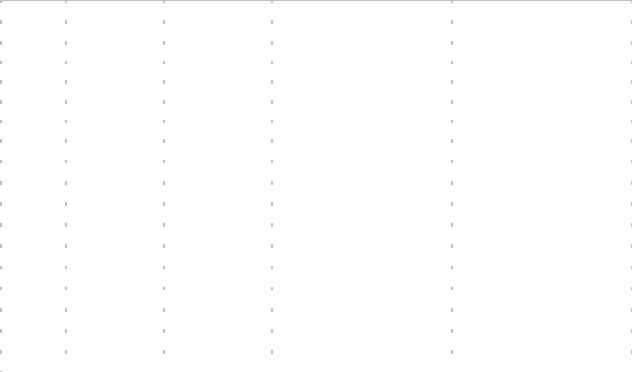
INTRODUCTION
Welcome to Nistune.
The Nistune hardware and software solution provides a means for the car enthusiast to retune their vehicle whilst retaining their factory ECU and its default programming.
This solution provides many advantages over aftermarket ECUs in that the:
•Factory default tuning is maintained once the NIStune board is installed. Upon installation of the board, vehicle will be operational as usual.
•Additional tuning can then be made against the factory maps for modifications made to the vehicle. There is no need to tune the car to get it running from scratch, reducing time and costs of tuning required on dyno.
•There is no need for wiring loom modifications.
NIStune provides real-time tuning and maptracing. It provides the ability to make changes to the factory ECU while it is running the vehicle. When the desired results are achieved they are saved permanently to the NIStune real-time board (in non-volatile memory).
NIStune also provides data logging and playback facilities using the Nissan Consult Port. NIStune software also provides a user friendly, responsive graphical interface to perform modifications.
Contained in this manual are the instructions for installing a Type 4 NIStune board into the Nissan (JECS) ECU’s containing the Mitsubishi 7700 series microcontroller. These ECU’s support the use of the “Consult” diagnostic port – through which NIStune communicates.
Type NIStune board vehicle application list
Model |
Name |
|
Engine |
ECU series |
Comments |
|
|
|
|
|
|
B14 |
Sentra |
|
SR20DE |
OM76x, 1M86x, 2M08x |
to 1997 |
N15 |
Pulsar |
|
GA16DE |
1N90x, 1N91x |
|
|
|
|
|
|
|
N15 |
Almera Gti |
|
SR20DE |
1N4xx |
|
P11 |
Primera |
|
SR20DE |
3J4xx, 3J5xx, 3J8xx, 3J9xx |
|
|
|
|
|
|
|
G20 |
Infiniti |
|
SR20DE |
0J2xx, 0J6xx |
to 1995 only |
S13 |
180SX late |
|
SR20DET |
60Fxx |
1994 – 1999 (Type X/R) |
S14A |
Silvia/200SX |
|
SR20DET |
80Fxx, 82Fxx, 83Fxx |
|
S15 |
Silvia/200SX |
|
SR20DET |
91Fxx, 93Fxx |
|
|
|
||||
|
|
|
|||
|
|
|
|
|
|
W10 |
Avenir |
|
SR20DET |
95Nxx |
Late W10 only (1997>) |
|
|
||||
S14 |
240SX |
|
KA24DE |
70Fxx, 72Fxx |
1995, 1996 (Dual ROM) |
|
|||||
|
|
||||
|
|
|
|
|
|
ER34 |
Skyline |
|
RB25DET |
AA5xx |
|
|
|
|
|||
WC34 |
Stagea S2 |
|
RB25DET |
0V8xx |
JECS ECU only (NEO engine) |
|
|
||||
U13 |
Altima |
|
KA24DE |
4E8xx |
to 1995 only |
|
|
||||
Y33 |
Cedric |
|
VQ30DE(T) |
4P2xx, 5P7xx, 6P5xx |
|
|
|
||||
|
|
|
|||
|
|
|
|
|
|
K11 |
Micra |
|
CG13DE |
74Bxx |
“facelift” model 98-02 |
|
|
||||
A32 |
Maxima |
|
VQ30DE |
40Uxx, 49Uxx, 54Uxx |
1995-1996 (Dual ROM) |
|
|
||||
Z32 |
300ZX |
|
VG30DETT |
54Pxx |
1996 (Dual ROM) |
|
|
Type 4 Hardware Installation Manual |
Page 1 of 21 |
IMPORTANT INFORMATION
Nistune Developments has performed necessary measures to ensure that the Nistune software and boards are built to high standards. However Nistune Developments will not be held responsible for any damages which may arise from the use or misuse of this product. By using this product you agree to the following terms:
IMPORTANT - READ CAREFULLY: This License Agreement is a legal agreement between you and Nistune Developments for the software product Nistune. The software product includes computer software, the media belonging to it, printed materials and electronic documentation. With installing, copying or any other use of this software product, you agree to the terms of this agreement. If you do not agree to the terms of this agreement, you are not allowed to use or copy this software product. Further you are required to remove the software product from your computer.
1. GRANT OF LICENSE
You are granted a license as a single user of this software. You are allowed to install and use this software freely. However you may not install this software for another user and may only make a single backup. The software may be installed on multiple machines belonging to the single user whilst those machines remain property of that single user. Regardless of other rights, the author of the software product is allowed to terminate this license agreement if you offend against the determinations and conditions of this agreement. If so, you will have to remove all copies of the Software and its components.
2. COPYRIGHT
You may not copy, modify or distribute the Software except under the terms given in this licence document. You may not sublicense the Software or in any way place it under any other licence than this one. The Software is protected by copyright laws of the Australia and international copyright treaties. Copyright and property right of the software product are set to the authors of the software. You do not purchase any rights on the Software except those called in this license agreement.
3. TERM
Your license is effective upon your acceptance of this agreement and installing the Licensed Product. You may terminate it at any time by destroying the Licensed Product together with all copies. It will also terminate upon conditions set forth elsewhere in this Agreement or if you fail to comply with any term or condition of this Agreement. You agree upon such termination to destroy all copies of the Licensed Product in any form in your possession or under your control.
4. DECOMPILING
You agree not to reverse engineer the Software, change, spilt, decompile, disassemble or translate the Software in part or in whole, without prior written consent from Nistune Developments.
5. UPDATES
Nistune Developments may, from time to time, revise or update the product. In so doing, Nistune Developments incurs no obligation to furnish such revision or updates to you.
6. WARRANTY
The author of this Software has verified as best as possible to make sure the main features and functions work as described while normal usage on compatible equipment. Due to the complexity of computer software, we cannot guarantee that the software or documents does not contain errors or works without intermissions on any equipment and software configuration. The Software and the documentation are distributed in the state as present and you accept all risks with the usage. The author does not take any warranty either express or implied to the software or the documentation about its fitness generally or its qualification for special purposes except those warranties that have to be applied through obliged laws and that cannot be excluded. You know that you have to regularly backup your data and that you have to affect additional security provisions if a software error is supposed. The entire risk as to the quality and performance of the Software is with you. Should the Software prove defective, you assume the cost of all necessary servicing, repair, legal defence, punishment, damages or correction.
NISTUNE DEVELOPMENTS OFFERS NO WARRANTY OF PERFORMANCE, EXPRESS OR IMPLIED, WITH REGARD TO THE LICENSED PRODUCT AND ALL ACCOMPANYING MATERIALS. NISTUNE DEVELOPMENTS FURTHER DISCLAIMS ALL OTHER WARRANTIES, EXPRESS OR IMPLIED, INCLUDING BUT NOT LIMITED TO THE IMPLIED WARRANTIES OF MERCHANTABILITY AND FITNESS FOR A PARTICULAR PURPOSE, WITH REGARD TO THE LICENSED PRODUCT AND ALL ACCOMPANYING MATERIALS.
7. DISCLAIMER OF LIABILITY
NO LIABILITY FOR CONSEQUENTIAL DAMAGES. IN NO EVENT SHALL NISTUNE DEVELOPMENTS BE LIABLE FOR ANY SPECIAL, INCIDENTAL, INDIRECT, OR CONSEQUENTIAL DAMAGES WHATSOEVER (INCLUDING, WITHOUT LIMITATION, DAMAGES FOR LOSS OF BUSINESS PROFITS, BUSINESS INTERRUPTION, LOSS OF BUSINESS INFORMATION, OR ANY OTHER PECUNIARY LOSS) ARISING OUT OF THE USE OF OR INABILITY TO USE THE NISTUNE PRODUCT, EVEN IF NISTUNE DEVELOPMENTS HAS BEEN ADVISED OF THE POSSIBILITY OF SUCH DAMAGES.
IN NO EVENT WILL NISTUNE DEVELOPMENTS BE LIABLE FOR ANY COMPUTER DAMAGE, VEHICLE DAMAGE, PERSONAL INJURY, DEATH, FINES, LAWSUITS, PROSECUTION, LOST PROFITS, LOST DATA, INCORRECT DATA, ENVIRONMENTAL DAMAGE, GOVERNMENT, LAW AND REGULATORY VIOLATIONS OR ANY OTHER INCIDENTAL OR CONSEQUENTIAL DAMAGES THAT RESULT FROM USE OR INABILITY TO USE THE NISTUNE PRODUCT.
THE NISTUNE PRODUCT IS NOT INTENDED FOR USE IN OPERATION OF MOTOR VEHICLES AND/OR MACHINES WHERE THE USE, FAILURE OR MISUSE OF THE SOFTWARE COULD LEAD TO DEATH, PERSONAL INJURY OR PHYSICAL OR ENVIRONMENTAL DAMAGE AND OR VIOLATE ANY ENVIRONMENTAL, SAFETY, TRANSPORTATION OR OTHER LAWS OR REGULATIONS.
IT IS THE USER’S RESPONSIBILITY TO OBTAIN ANY CERTIFICATION, RECERTIFICATION OR NEW CLASSIFICATIONS PERTAINING TO USE OF THE NISTUNE PRODUCT. WHERE THE LIMITATION OF LIABILITY FOR INCIDENTAL OR CONSEQUENTIAL DAMAGES IS NOT ALLOWED, NISTUNE DEVELOPMENTS TOTAL LIABLITY TO YOU FOR ALL DAMAGES WILL NOT EXCEED $1.00 AUD. NISTUNE PRODUCT INSTALLATION REMAINS THE SOLE RESPONSIBILITY OF THE VEHICLE OWNER.
8. GENERAL
This License is personal between you and Nistune Developments. It is not transferable and any attempt by you to rent, lease, sublicense, assign or transfer any of the rights, duties or obligations hereunder, except as provided in Section 2, above, is void. This Agreement and the conduct of the parties hereto shall be governed by the laws of the Australia.
YOU ACKNOWLEDGE THAT YOU HAVE READ THIS AGREEMENT, UNDERSTAND IT AND AGREE TO BE BOUND BY ITS TERMS AND CONDITIONS. YOU FURTHER AGREE THAT IT IS THE COMPLETE AND EXCLUSIVE STATEMENT OF THE AGREEMENT BETWEEN YOU AND NISTUNE DEVELOPMENTS WHICH SUPERSEDES ANY PROPOSAL OR PRIOR AGREEMENT, ORAL OR WRITTEN, AND ANY OTHER COMMUNICATIONS BETWEEN YOU AND NISTUNE DEVELOPMENTS RELATING TO THE PRODUCT.
Type 4 Hardware Installation Manual |
Page 2 of 21 |
|
TABLE OF CONTENTS |
|
• |
ECU covers removal ........................................................................................................................................ |
4 |
• |
Conformal coating removal.............................................................................................................................. |
4 |
• |
Solder removal ................................................................................................................................................. |
5 |
• |
Adaptor fitment ................................................................................................................................................ |
7 |
• Fit Power Support Wires (for Dual Bank board only) ..................................................................................... |
8 |
|
• Soldering Tips and techniques ......................................................................................................................... |
9 |
|
• Change ECU jumper settings ......................................................................................................................... |
11 |
|
• Check jumpers on NIStune board .................................................................................................................. |
14 |
|
• Fit board to adaptor ........................................................................................................................................ |
15 |
|
• Fit board to ECU ............................................................................................................................................ |
16 |
|
• |
Appendix A .................................................................................................................................................... |
17 |
• |
Appendix B .................................................................................................................................................... |
18 |
Revision History.................................................................................................................................................... |
20 |
|
Type 4 Hardware Installation Manual |
Page 3 of 21 |

•ECU covers removal
Tip : The screws that secure the covers will have thread locking compound applied from factory. This is a high strength locking compound so make sure you use a screwdriver with a tip which fits the screw head properly. We use a cordless drill-driver. The combination of quality screwdriver tips available and being able to use an adjustable clutch makes this method far superior.
•Conformal coating removal
Remove the coating from around the header on both top and bottom of ECU circuit board and around SMD jumpers using solvent or contact cleaner (see later in document for jumper details).
Type 4 Hardware Installation Manual |
Page 4 of 21 |

•Solder removal
Using a de-soldering gun with a small tip carefully remove the solder for the connector matching your ECU type. This is best performed from the rear of the board.
Adaptor A
SR20DET from Late S13 180SX, S14A & S15, UK N15
Almera GTi, P11 Primera, Late W10 Avenir, Late K11
Micra 98-02.
On W010 (20 pads) de-solder pads 1 - 20
On W020 (30 pads) de-solder pads 2 – 21
Note the 1 pad offset between the two rows.
Pads de-soldered for Adaptor A
Adaptor B
S14 KA24DE/U13 KA24DE/N15 GA16DE/B14 SR20DE/A32 VQ30DE/Z32 VG30DETT 1996 - Desolder the W001 row of pads 1 - 40 (outside row).
Y33 VQ30 – de-solder W010 pads 1 - 40 (no photo currently available).
Pads de-soldered for Adaptor B
Adaptor C
ER34 RB25DET / WC34 RB25DET (series 2)
De-solder the W100 row of pads 1 - 40 (inside row)
Autos will have the outside row of pads already used by a board containing auto control circuitry, as shown in this photo. You may need to carefully bend this board towards the ECU wall to obtain clearance.
Pads de-soldered for Adaptor C |
|
Type 4 Hardware Installation Manual |
Page 5 of 21 |

Tips: The best way to de-solder the pads is to run a line of flux down the row of pads you intend to work on. This will provide a heat-bridge between the de-soldering gun and the solder in the pads. Do not push on the pads otherwise you will damage them – try to hold the iron so it only just touches the pad.
Note that these ECUs use multi layered boards. The middle layer usually consists of ground and VCC copper planes. These absorb a lot of heat and make the de-soldering process quite difficult, due the amount of temperature they soak up from the gun. Heating the area with a hot air gun will help. Apply heat mainly from rear of board to avoid damaging main components which are on the top side. Don’t overheat the board. You should still be able to *just* touch the board.
Ground planes will connect to pads on these connectors, where one pad (pin 1) is VCC plane and two pads (19/20 on Adaptor A boards and pin 39/40 on Adaptor B/C boards) are ground planes. A good quality iron will remove the solder from these pads without a problem, although you may need to increase the time on the pad from the usual 0.5
– 1 second to 1 – 3 seconds.
Another technique is to stand the ECU vertically and use the de-soldering iron from one side of the board and a soldering iron from the other side. This heats the solder from both sides of the pad. This is a particularly effective method but requires considerable skill and is ideally done with help from an assistant.
Warning: Pads on these ECUs are very delicate. Don’t attempt this unless you have the right equipment. It’s quite easy to damage the board. Don’t overheat the pads (about a second per pad is a safe maximum) or damage can easily result. If in doubt get somebody with the right equipment to do it for you.
Check that holes are clear
Hold the ECU up to the light and check that all the holes are clear. If any holes still have solder in them do not try to clear them out using a drill bit! The boards are multi-layer and it is quite likely that an internal connection will be damaged.
If some holes are not clear then reapply solder to both sides of the hole – this helps create a more effective “heat bridge” between the iron and the solder. Then re-attempt de-soldering. It’s usually only pads that connect to power or ground that cause problems.
It is very important the holes are completely clear, otherwise it will make the next step impossible when attempting to insert the strip connectors.
Type 4 Hardware Installation Manual |
Page 6 of 21 |
