Page 1

QU ICK RE FE R E N CE G U I DE
2007 350Z
Sh if t_obsession
Page 2
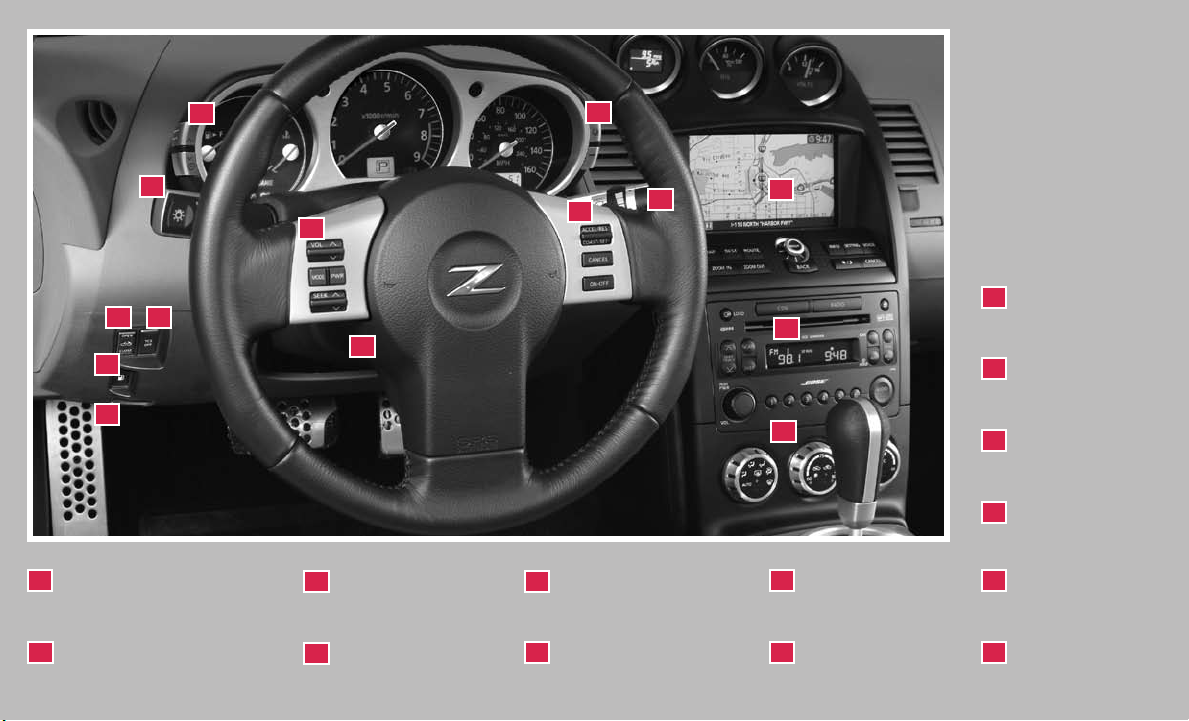
01
02
03
07
08
09
10
INSTRUMENT BRIG HTNESS
01
CONTROL*
TRIP COMPUTER MODE/
02
SETTING BUTTONS
*See your Owner’s Manual fpr more information.
04
11
HEADLIG HT AND TURN
03
SIGNAL CONTROL
STEERING WHEEL
04
SWITCH FOR AUDIO
CONTROL
05
CRUISE CONTROL
05
WINDSHIELD WIPER/
06
WASHER SWITCH
06
12
13
14
SOFT TOP
07
OPERATING SWITCH
(Roadster Models)
TCS/VDC
08
OFF SWITCH
FUEL-FILLER
09
DOOR RELEASE
HOOD RELEASE*
10
STEERING WHEEL
11
TILT ADJUSTMENT*
CONTROL PANEL
12
DIS PLAY
AUDIO SYSTEM
13
CLIMATE CONTROLS
14
Page 3
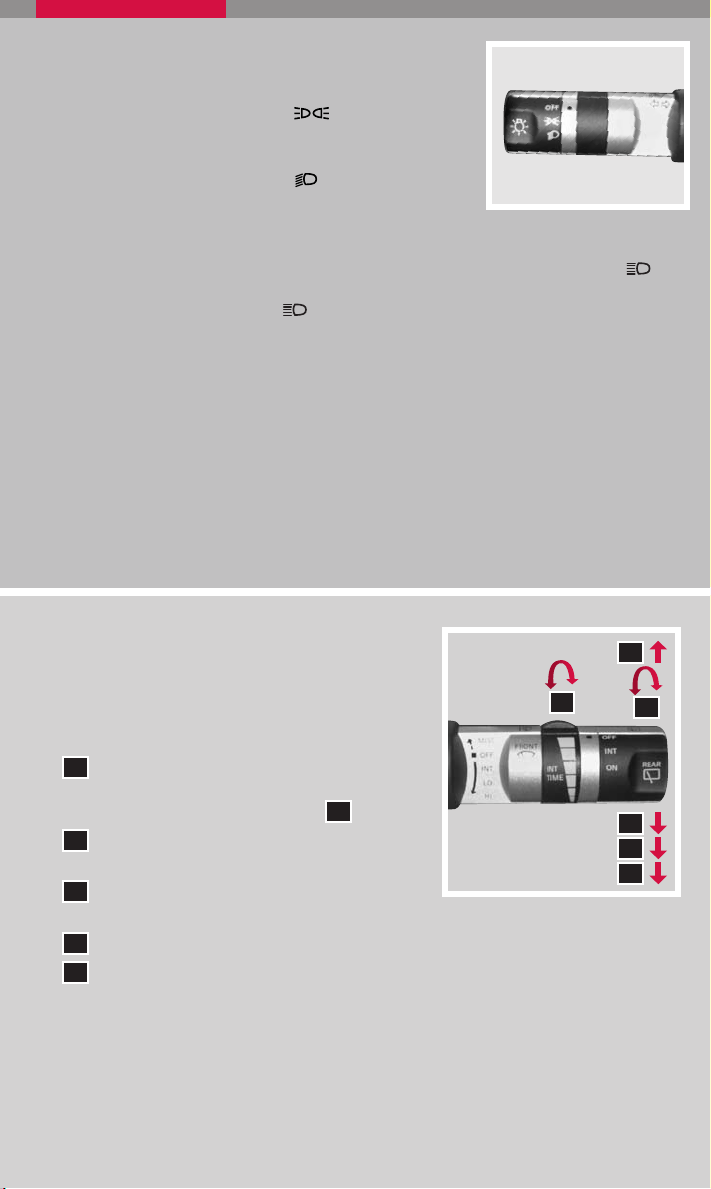
HEADLIGHT AND TURN SIGNAL CONTROL
HEADLIGHT SWITCH
Turn the headlight switch to the position to turn
on the front parking, side marker, tail, license plate and
instrument panel lights.
Turn the headlight switch to the position to turn on
the headlights. All other lights remain on.
HIGH BEAM
Push the headlight switch forward to select the high beam function. The blue
indicator light illuminates. Pull the headlight switch back to the original position to
select the low beam. The blue indicator light goes off.
Pull and release the headlight switch to flash the headlight high beams on and off.
TURN SIGNAL SWITCH
Move the headlight control switch up or down to signal the turning direction.
When the turn is completed, the turn signals cancel automatically.
To signal a lane change, move the headlight control switch up or down to the
point where the indicator light begins to flash, but the headlight control switch does
not latch.
WINDSHIELD WIPER/WASHER SWITCH
The ignition switch must be in the ON position
to activate the windshield wipers.
Move the lever to the following positions to
1
B
04
operate the windshield wipers:
1
A
Intermittent (INT) – Front wipers operate
intermittently and can be further adjusted
1
by twisting the time control ring
02
Low Speed (LO) – Continuous low-speed
operation of front wipers.
03
High Speed (HI) – Continuous high-speed
B
.
1
A
02
03
operation of front wipers.
04
Mist (MIST) – Lift the lever up for one sweep of the front wipers.
05
Rear Wipers (REAR) – Twist the end section to operate the first (INT)
or second (ON) speed settings for the rear wipers.
The washer function activates the washer fluid and several sweeps of the wipers:
• For F
RONT WASHER, pull lever toward you
.
• For REAR WASHER, push lever away from you. (Coupe only)
05
Page 4
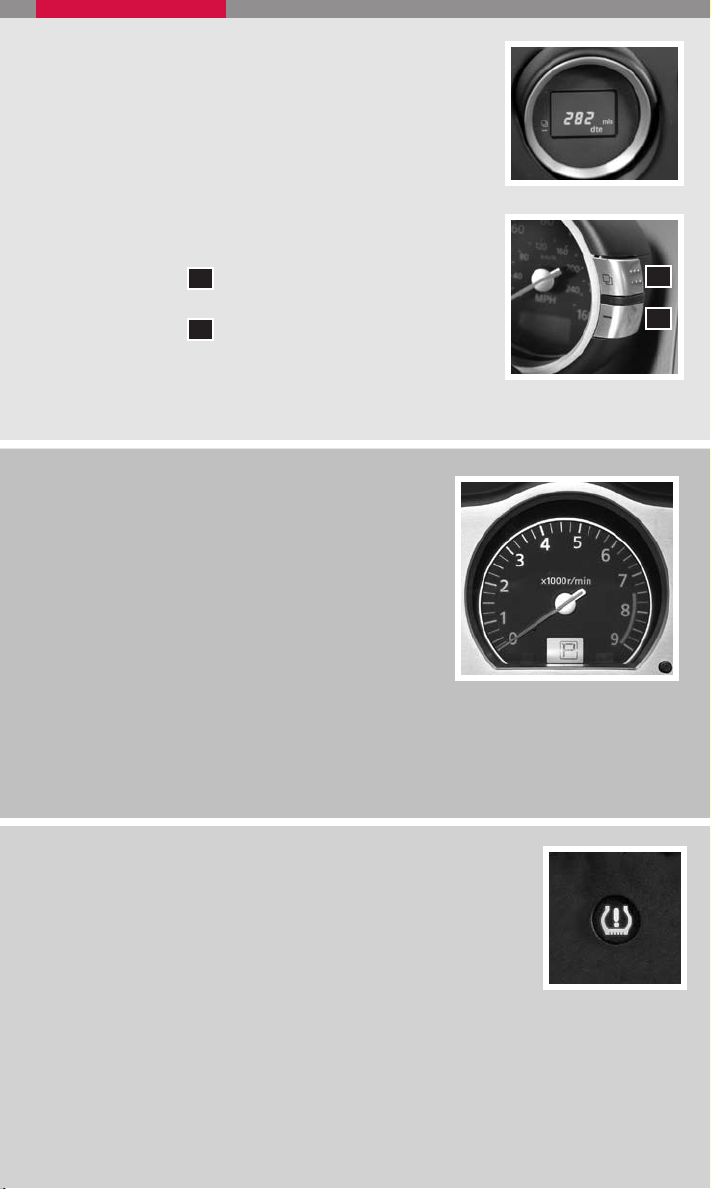
TRIP COMPUTER
The trip computer may be used to check items such as
speed, outside air temperature, distance to empty (fuel),
average mileage and speed, elapsed time and distance
traveled. Additionally, it can function as a stopwatch or be
used to operate the RPM shift feature (REV) (Manual
transmission only).
To operate the Trip Computer:
Turn the ignition switch on. Then press the side of the buttons.
Press the button 01 toward the left to scroll through
each mode.
Press the button 02 toward the left to reset or adjust
the various mode selections.
RPM SHIFT INDICATOR
(Manual transmission only)
The engine RPM shift indicator light (REV) is located in
the tachometer. During driving, it indicates ‘shift point’,
or time to up-shift.
The shift indicator light will begin flashing about
500 RPM before a pre-set engine RPM is reached
in any gear. Then, when the actual pre-set RPM is
reached, the shift indicator light will stop flashing
and remain on.
The engine RPM shift point may be set by the driver using the Trip Computer
display. Or it may be deactivated, also using the Trip Computer display.
01
02
TIRE PRESSURE MONITORING SYSTEM (TPMS)
This system monitors tire pressure. Please remember, this system
does not detect a sudden drop in tire pressure (for example, a
blowout while driving). It also does not monitor the air pressure in
the spare tire.
Tire pressure is affected by temperature. Low outside temperature
causes lower tire pressure. This may cause the low tire pressure
warning light to illuminate.
If the low tire pressure warning light illuminates, check the tire pressure in all four tires.
To turn the low tire pressure warning light off, adjust the low tire pressure to the
recommended COLD tire pressure shown on the Tire and Loading Information label
located in the driver’s door opening.
If TPMS is not functioning properly, the low tire pressure warning light will flash for
approximately 60 seconds when the key is turned on. After 60 seconds, the light will
remain on. Have the system checked by a NISSAN dealer.
Page 5

CRUISE CONTROL (if so equipped)
To activate the cruise control, push the ON.OFF switch.
The indicator light in the instrument panel will illuminate.
To set cruising speed, accelerate the vehicle to the
desired speed, push the COAST/SET switch and
release it. The SET indicator light in the instrument panel
will illuminate.
To reset at a faster cruising speed, push and hold the
ACCEL/RES switch. When the vehicle reaches the speed you desire, release the switch.
To reset at a slower cruising speed, push and hold the COAST/SET switch. Release
the switch when the vehicle slows to the desired speed.
To resume a preset speed, push and release the ACCEL/RES switch. The vehicle
returns to the last set cruising speed when the vehicle speed is over 25 MPH (40 km/h).
To cancel cruise control, push the CANCEL switch or tap the brake pedal. The SET
indicator light in the instrument panel will go out.
To turn off cruise control, push the ON.OFF switch. Both the CRUISE indicator light
and the SET indicator light in the instrument panel will go out.
STEERING WHEEL SWITCHES FOR AUDIO
CONTROL (if so equipped)
With the ignition switch turned to the ACC or ON
position, push the PWR (Power) on/off switch to turn
the audio system on or off.
Push the MODE select switch to change the mode.
• Without satellite radio: AM, FM1, FM2, and
CD or CD changer.
• With satellite radio: AM, FM1, FM2, SAT1, SAT2 and CD changer.
The SEEK switch can be used to perform the following:
• Radio memory change – Push the
change the radio frequency.
• Radio tuning – Push and hold the
seek the next or previous radio station.
• CD track change – Push the
beginning of a CD track or skip to the next track.
• CD disc change – Push and hold the
change the playing disc.
• MP3 folder change – Push and hold the
< >
switch for less than 1.5 seconds to
< >
switch for more than 1.5 seconds to
< >
switch for less than 1.5 seconds to return to the
< >
switch for more than 1.5 seconds to
< >
switch up or down for more than 1.5
seconds to change the folders (if folders exist).
Page 6

01
03
02
04
06
09
0705
08
10
FM/AM/SAT* RADIO WITH CD CHANGER (if so equipped)
LOAD BUTTON
01
LOAD A SINGLE DISC - Press the LOAD button for less than 1.5 seconds. Select the loading slot by
pressing the CD insert select button (1-6) then insert the CD.
LOAD UP TO 6 DISCS - Press and hold the LOAD button for more than 1.5 seconds. The slot numbers
(1-6) will illuminate on the display when CDs are loaded into the changer.
RADIO BAND SELECT
02
Press the RADIO band select button to change the band as follows:
Without satellite radio: AM FM1 FM2 AM
With satellite radio: AM FM1 FM2 SAT1 SAT2 AM
SCAN BUTTON
03
To scan quickly through each broadcasting station, press the SCAN button. The tuner will pause for
5 seconds on each broadcasting station. When the SCAN tuning button is pushed while a CD is
being played, the beginning of all the tracks of the CD will be played for 10 seconds in sequence.
04
PTY ( Program) BUTTON
Use the PTY (Program) button to search for certain program types such as ROCK, COUNTRY,
JAZZ, CLASSICAL, etc.
SEEK /TRACK BUTTON
05
To find the next broadcasting station, press the SEEK/TRACK button. To skip from one track to
another on a CD, press the SEEK/TRACK button. Each time the button is pressed, the CD will
advance or skip back one track.
06
DISP (Display) BUTTON
Pressing the DISP button will display additional information (for example: Title, Artist name).
MP3 PLAYBACK (if so equipped)
In addition to playing audio CDs, this audio system can play M P3 files recorded on CD-ROM,
CD-R, and CD-RW discs. Each disc can have a maximum of 8 folder levels and 255 folders.
A total of up to 512 MP3 files can be played back. During MP3 playback, some recorded ID3
tag information can be displayed by pressing the
07
TUNE/REW/FF BUTTON
To fast forward or rewind a CD track, press the REW/ FF button. The CD will play at an altered
speed until the button is released. To manually tune the radio, press the TUNE button.
RPT BUTTON
08
To adjust the digital clock display, press and hold the RPT button for more than 1.5 seconds
until the clock display starts to flash. Press the SEEK/TRACK button to adjust the hour. Press
the TUNE button to adjust the minutes.
To change the play pattern of the CD, press the RPT button.
STATION AND CD SELECT BUTTONS
09
To store a radio station preset you must first tune to the desired station. Then press and hold the
desired station select button until a beep is heard. The channel indicator will come on, indicating
memorization is complete.
AUDIO BUTTON
10
Adjust the BASS, TREBLE, FADE, BALANCE and AUDIO PILOT by pressing the AUDIO button
until the desired mode appears in the display.
* SAT presets are only available on SAT equipped vehicles.
DISP button.
Page 7

03
01
06
05
02
08
04
01
07
AUTOMATIC CLIMATE CONTROL
01
AUTO MODE
Turn both the fan speed control dial
AUTO positions
temperature. This will allow the fan speed, air flow distribution and temperature to
01
. Then turn the temperature control dial
and the air flow control dial
04
to the desired
02
03
to the
be automatically maintained.
02
TEMPERATURE CONTROL DIAL
Turn the temperature control dial left for cold air or right for hot air.
03
AIR FLOW CONTROL DIAL
Turn the dial to select the following air flow outlets:
Air flows from the center and side vents.
Air flows from the center, side, and foot vents.
Air flows mainly from the foot vents.
Air flows from the defroster and foot vents.
Air flows mainly from the defroster vents.
AUTO
The air flow distribution of the passenger compartment will be maintained
automatically when the control dial is turned to the
04
FAN SPEED CONTROL DIAL
AUTO position.
Turn the fan speed control dial to the left (slower) or right (faster) to manually
control fan speed. Turn the dial to the AUTO position to automatically control fan
speed.
DEFROSTING/DEFOGGING FRONT AND SIDE WINDOWS
05
Turn the air flow control dial to the front window defroster mode . The A/C
automatically turns on when the defroster mode is selected.
Turn the temperature control dial left or right to set the desired temperature.
To set the defroster on high, turn the fan speed dial all the way to the right.
06
DEFROSTING/DEFOGGING REAR WINDOW AND OUTSIDE
HEATED MIRROR
Push the rear window defroster switch
turn the defroster off. This function automatically turns off in approximately 15
on. Push the switch again to manually
minutes.
07
A/C ON/OFF BUTTON
Press the A/C button to manually turn the A/C on or off.
08
AIR RECIRCULATION/FRESH AIR BUTTON
Press the air intake button to alternate between (air recirculation) and
(fresh air).
The air recirculation mode cannot be selected if the air flow control dial is in the
defrost position .
NOTE: When the center button is pressed to recirculate the interior air, the A/C will
automatically turn on (if not already on). This is done to help reduce window fogging.
Page 8

TRACTION CONTROL SYSTEM ( TCS) OFF SWITCH
(if so equipped)
The vehicle should be driven with the Traction Control System (TCS)
on for most driving conditions. TCS reduces the engine output to
reduce wheel spin. The engine speed will be reduced even if the
accelerator is depressed to the floor. If maximum engine power is
needed to free a stuck vehicle, such as from mud or snow, turn the
TCS off.
To turn off the TCS, push the TCS OFF switch. The indicator light will illuminate.
Push the switch again or restart the engine and the system will operate normally.
FRONT-PASSENGER AIR BAG STATUS LIGHT
This vehicle is equipped with the Nissan Advanced Air
Bag system. Under some conditions, depending on
the type of occupant or object detected in the front
passenger seat by the occupant classification sensor, the
front-passenger air bag is designed to automatically turn
OFF. When the front-passenger air bag is OFF, the frontpassenger air bag status light will illuminate*. For example:
When the system detects that the front-passenger’s
seat is occupied by a small adult, child or child restraint as outlined in the Owner’s
Manual, the
will not inflate in a crash.
When the front-passenger’s seat is occupied and the passenger meets the conditions
outlined in the Owner’s Manual, the
passenger air bag is operational.
*When the system detects that the front-passenger’s seat is unoccupied, the
passenger air bag status light will not illuminate even though the front-passenger
air bag is OFF.
Refer to the Owner’s Manual for detailed information regarding the Nissan Advanced Air
Bag System.
will illuminate to indicate that the front-passenger air bag is OFF and
will not illuminate to indicate that the front-
SEATBACK TILT CANCEL SWITCH (Roadster only)
The passenger seat of the 350Z Roadster automatically tilts
forward when operating the soft top. This function can be
cancelled by pushing the seatback tilt cancel switch to the
CANCEL position. Push the seatback tilt cancel switch to the
AUTO position to reactivate the power seatback tilt switch.
If the seatback tilt cancel switch is in the CANCEL position,
the seatback tilt paddle switch (located on the back of the
passenger seat) will not work. In this situation, tilt the passenger
seatback forward using the power seat position switch.
Page 9

SEAT BELT WARNING LIGHT AND CHIME
The light and chime remind you to fasten your seat belts. The
light illuminates whenever the ignition key is turned to the ON
or START position and remains illuminated until the driver’s seat
belt is fastened. At the same time, the chime sounds for about 6
seconds unless the driver’s seat belt is securely fastened.
The seat belt warning light may also illuminate if the front
passenger’s seat belt is not fastened when the front passenger’s seat is occupied
(if so equipped). For 5 seconds after the ignition switch is in the ON position, the
system does not activate the warning light for the front passenger.
Refer to the Owner’s Manual for detailed information regarding seat belt usage.
FRONT SEAT ADJUSTMENTS
WITH MANUAL SEATS
Pull up on the lever under the front of the
seat and slide backward or forward to the
desired position. Release the lever to lock
the seat in position.
Lift the lever on the side of the seat to
adjust your seatback backward or forward;
release the lever when you have found a comfortable angle and the seat belt fits
properly.
Turn either dial to adjust the angle and height of the seat cushion to the desired
position.
WITH POWER SEATS (
Move the sliding switch
if so equipped)
forward or
01
backward to adjust the seat cushion to the
desired position.
Move the reclining switch
02
forward or
backward to adjust the seatback to the
desired angle.
Turn either dial to adjust the angle and
height of the seat cushion to the desired position.
01
02
Page 10

REMOTE KEYLESS ENTRY SYSTEM
LOCK DOORS
Press the
button to lock all doors.
UNLOCK DOORS
Press the
only. Press the button again within 5 seconds to
button once to unlock the driver’s door
unlock all doors.
RELEASING HATCH/TRUNK LID
Press and hold the trunk release button for longer than 0.5 seconds to open
the trunk lid.
USING THE PANIC ALARM
Press and hold the button for longer than 0.5 seconds. The panic alarm will
sound and the headlights will stay on for 25 seconds. The panic alarm stops
when it has run for 25 seconds, or when any button is pressed on the keyfob.
POWER WINDOWS
The power windows operate when the ignition key is in the ON position, and for about
45 seconds after the ignition key is turned to the OFF position.
Automatic Adjusting Function:
The front door power windows have an automatic adjusting function. This ensures the
windows close completely to help seal against wind noise and weather leaks.
When the front doors are being opened, the windows
automatically lower slightly to avoid contact between the
windows and the side roof panels.
When the doors are closed, the windows automatically raise
slightly.
SECONDARY REAR HATCH RELEASE
Your vehicle is equipped with a secondary rear
hatch release mechanism. This allows opening of
the rear hatch in the event of a discharged battery
or in an emergency.
The secondary rear hatch release is located
under the strut tower bar (Coupe), or inside the
storage bin compartment (Roadster - upper right
side).
To open the rear hatch from the inside, firmly
pull the release handle to the left towards the
passenger side until the lock releases.
Page 11

CONTROL PANEL DISPLAY WITH
NAVIGATION SYSTEM
(if so equipped)
INFO BUTTON
When the INFO button is pressed, the
Maintenance screen will be displayed.
To set the maintenance interval for the
Engine Oil or Oil Filter, choose an item
using the joystick and press the ENTER
button.
You can also set the display to remind you
that maintenance needs to be performed.
CLOCK/SET ADJUSTMENT
Press the SETTING button, select the “Clock” key and press the E NTER button to
access the following clock settings:
On-screen clock – When this item is turned to ON, a clock is always displayed
in the upper right corner of the screen. The clock is automatically adjusted by the
GPS system.
Clock format – Choose either the 12-hour clock display or the 24-hour clock
display.
Offset adjust – Adjust the time by increasing or decreasing per minute.
Daylight Savings Time – Turn this item to ON for daylight savings time application.
Time Zone – Choose the time zone.
Refer to your Owner’s Manual and Navigation System Owner’s Manual for additional
information on your navigation system.
SCREW-IN RECOVERY HOOK
Your vehicle is supplied with a screw-in recovery
hook for pulling the vehicle forward. For example:
Pulling the vehicle onto a flat bed for towing.
The screw-in recovery hook tool is located in the
right rear luggage compartment area under the
cover along with the vehicle jack.
To install the recovery hook:
Remove the recovery hook cover from the front
bumper.
Install the recovery hook as shown in the photo.
Turn it clockwise until securely tightened.
Page 12

AUTOMATIC TRANSMISSION
Manual Shift Mode
When the shift selector lever is shifted
from D (Drive) to the manual shift gate, the
transmission enters the manual shift mode.
In the manual shift mode, shift range is
displayed on the position indicator in the
meter.
When shifting up, move the shift selector lever
to the + (up) side. (Shifts to higher range.)
When shifting down, move the shift selector lever to the - (down) side. (Shifts to
lower range.)
In manual shift mode, the transmission automatically shifts down to M1 (first) before
the vehicle comes to a stop. When accelerating again, it is necessary to shift to the
desired range.
When canceling the manual shift mode, return the shift selector lever to the D (Drive)
position. The transmission returns to the normal driving mode.
MANUAL TRANSMISSION
Reverse Gear
Lock-out:
In 6-speed manual transmission-equipped vehicles, the shift lever is equipped with
a reverse lock-out feature that prevents accidental selection of R (Reverse) (instead
of 6th gear).
Shifting to Reverse:
Depress the shift lever down, then move it to the right and back into R (reverse).
NOTE: When shifting, always depress the clutch pedal fully to avoid noise and gear grind.
MIRROR ADJUSTMENT
The rear view mirror has two pivot points for adjustments.
Adjust the rear view mirror height at the rear pivot and tilt
the mirror at the front pivot. Position the mirror to provide
the best visibility through the rear window.
Page 13

SOFT TOP OPERATION
Before opening or closing your soft top,
refer to the Owner’s Manual for detailed
Warnings and Cautions regarding soft
top operation.
Open the top:
1.
Make sure the area is clear of
obstructions and that there is at least
6 feet of clearance above the vehicle.
2. Apply the parking brake and
make sure the transmission is in
the P (Park) position (automatic
transmission) or the N (Neutral)
position (manual transmission).
3. Step on the brake pedal.
4. Start the engine.
5. Push the safety switch (black)
located in the center of the top
latch lever. Push the top latch lever
(silver) forward to unlatch the top.
6. Press and hold the
OPEN side of
the soft top operating switch until
the top is fully open and stowed
and the indicator light turns off.
Close the top:
1. Make sure the area is clear of obstructions and
that there is at least 6 feet of clearance above
the vehicle.
2. Apply the parking brake and make sure the
transmission is in the P (Park) position (automatic
transmission) or the N (Neutral) position (manual
transmission).
3. Step on the brake pedal.
4. Start the engine.
5. Press and hold the
CLOSE side of the soft top
operating switch until the top is fully closed and
the indicator light begins to flash.
6. Securely latch the top with the top latch lever.
The indicator light turns off.
If the top does not close when using the operating
switch, refer to the Owner’s Manual for the
procedure to manually close the top.
Page 14

REAR FLOOR BOX
Rear floor storage is located behind the passenger’s seat.
Fold the passenger’s seatback forward to access the rear
floor box.
• Coupe – Pull up on the lever
01
.
• Roadster – Push the upper portion of the passenger
power seat switch
02
.
Pull up on the lever 03 to open the rear floor box.
NOTE: The rear floor storage box has additional space
under the bottom plate.
Using the master key, lock the storage box (turn key to the
right) or unlock the storage box (turn key to the left).
Return the passenger’s seatback to a locked position after
using the rear floor box.
• Coupe – Pull up on the lever
01
to return seatback to
original position.
• Roadster – Push lower portion of the passenger power
seat switch 04 to return seatback to original position.
01
02
04
03
This easy-to-use Quick Reference Guide is intended to help you more fully appreciate
some of the unique features and functions of your new vehicle. However, it is not intended
to replace your Owner’s Manual. The Owner’s Manual contains more detailed information
to help you better understand the important safety warnings, features, operation, and
maintenance of your vehicle.
Sh if t_
Nissan, the Nissan Brand Symbol, “SHI FT_” tagline, Z and Nissan model names are Niss an trademarks.
©2006 Nissan North America, Inc.
QR7E-0Z33U0 Printing: November 2006 (12)
