Nissan Altima 2011, Altima Coupe 2011 User Manual

ENTERTAINMENT SYSTEM
2011 NISSAN
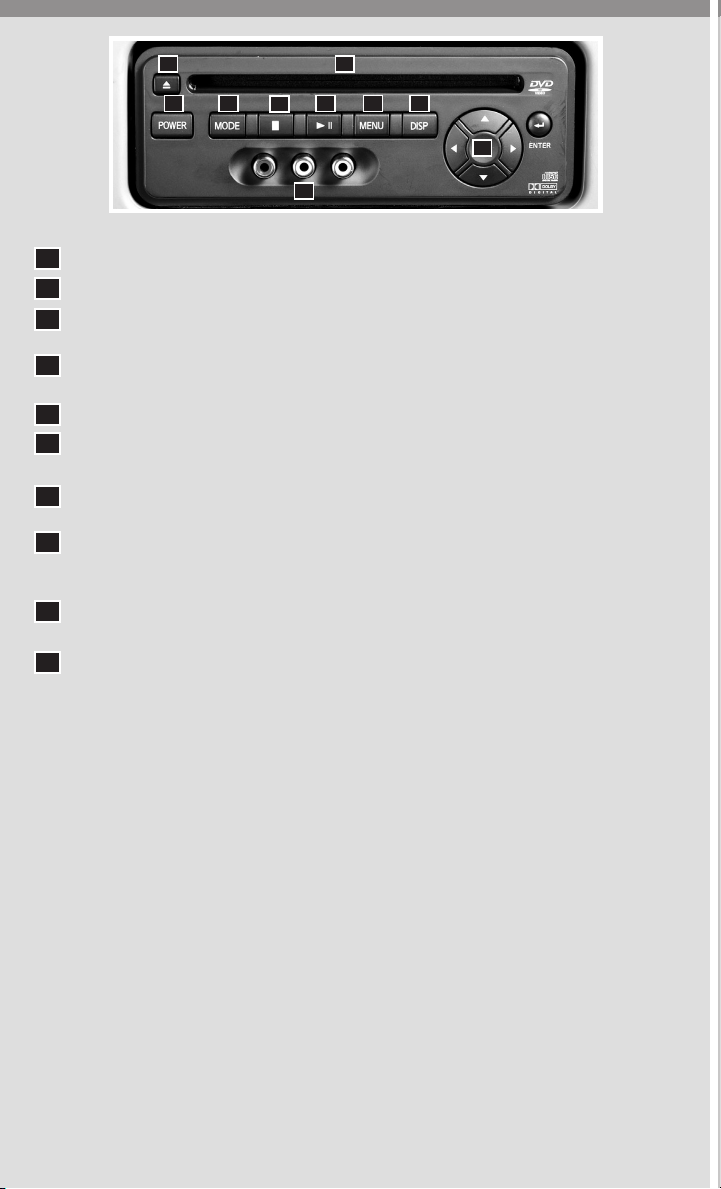
0201
03
05
10
08070604
09
DVD PLAYER CONTROLS (Titan only)
01
EJECT BUTTON – Press once to eject a DVD from the player.
DVD SLOT – Insert the DVD here.
02
POWER ON/OFF BUTTON – With the ignition in the ACC or ON position, press
03
this button to turn the DVD player on or off.
04
MODE BUTTON – Press this button to select the Audio/Video source between
DVD and AUX input.
05
STOP BUTTON – Press the button once to stop the disc in play.
06
PLAY/PAUSE BUTTON – Press this button once to begin play; press again to
pause play.
MENU BUTTON – Press this button when the DVD is in PLAY mode and the DVD
07
menu will appear in the display. Press the button again to resume play.
08
DISPLAY BUTTON – Press this button for less than 2 seconds and the display
menu will appear on screen; press the button for longer than 2 seconds to
remove the display information screen.
09
NAVIGATION KEYS – These buttons perform a number of functions, depending
on which mode the player is in.
10
INPUT JACKS – These are used to plug additional compatible devices into the
DVD system. They are color-coded (yellow – video input; white – left channel
audio input; red – right channel audio input).
PLAYING A DIGITAL VIDEO DISC
The DVD player plays DVD videos, video CDs and audio CDs. To play a DVD, begin
by placing the ignition switch in the ACC or ON position and pressing the POWER
button. Insert the disc into the slot. The disc is automatically drawn in. The player can
be operated by using the control panel buttons or the remote control. The DVD player
can be operated by pressing the CD•DVD button. Press the REAR ON•OFF button to
toggle the rear audio control on and off. Press the CD•DVD button to toggle between
the CD and DVD operation.
PLAYING A COMPACT DISC
The DVD player plays DVD videos, video CDs and audio CDs. To play a CD, begin
by placing the ignition switch in the ACC or ON position and pressing the POWER
button. Insert the disc into the slot. The disc is automatically drawn in. The player can
be operated by using the control panel buttons or the remote control.
USING THE AUXILIARY INPUT JACKS
Auxiliary input jacks are used to plug in compatible devices, such as video games
and portable video players. The jacks are located on the control panel and are
color-coded for identification. Refer to the section titled “DVD PLAYER CONTROLS”
for a description.
