NINTENDO GameCube Wario Ware, Inc.: Mega Party Game User Manual
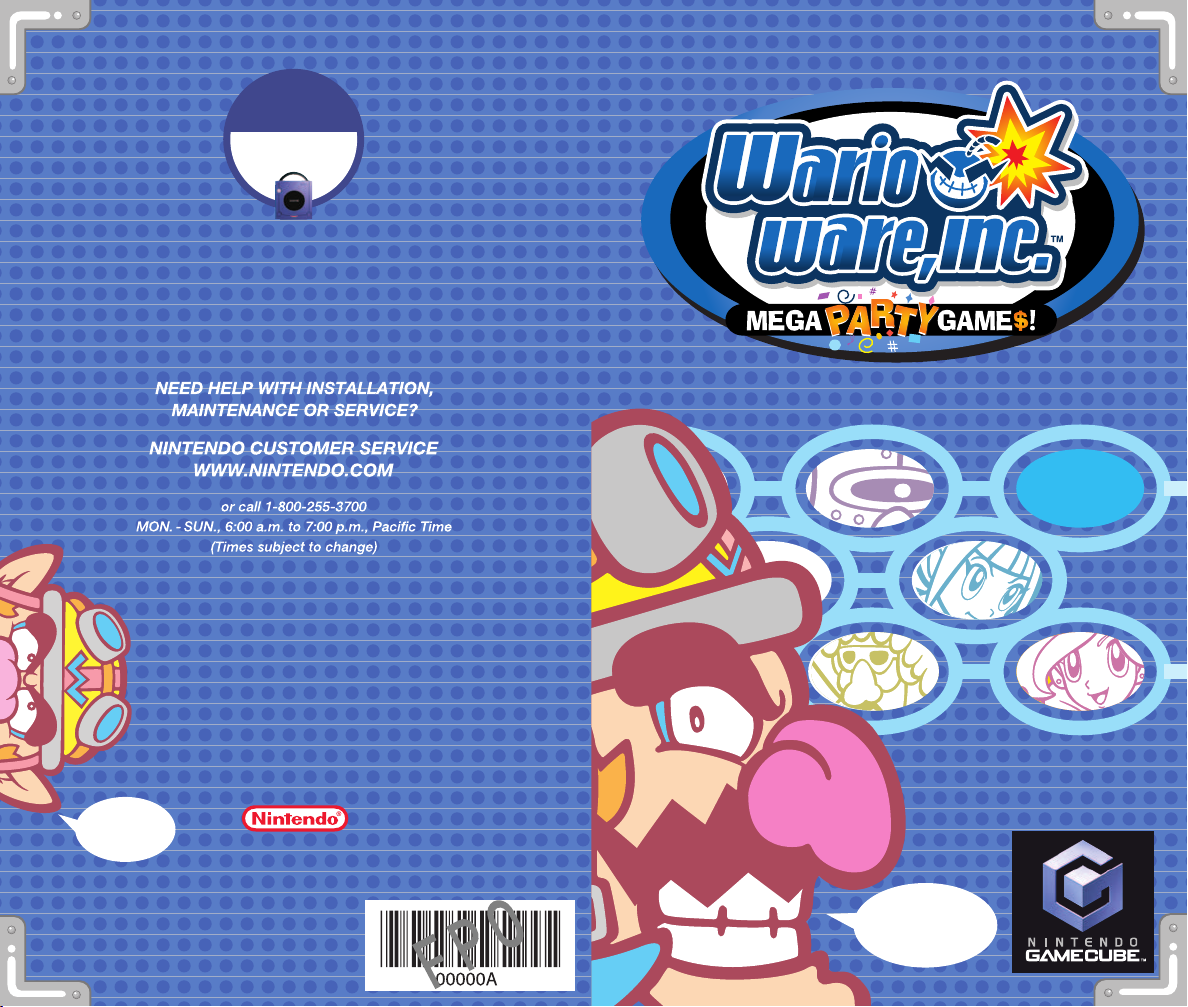
OFFICIAL
NINTENDO POWER
PLAYER'S
GUIDE
AVAILABLE AT YOUR NEAREST RETAILER!
WWW.NINTENDO.COM
Butt out,
nosy!
Nintendo of America Inc.
P.O. Box 957, Redmond, WA 98073-0957 U.S.A.
www.nintendo.com
PRINTED IN USA
My mysterious diary OF
MYSTERY!!!
INSTRUCTION BOOKLET
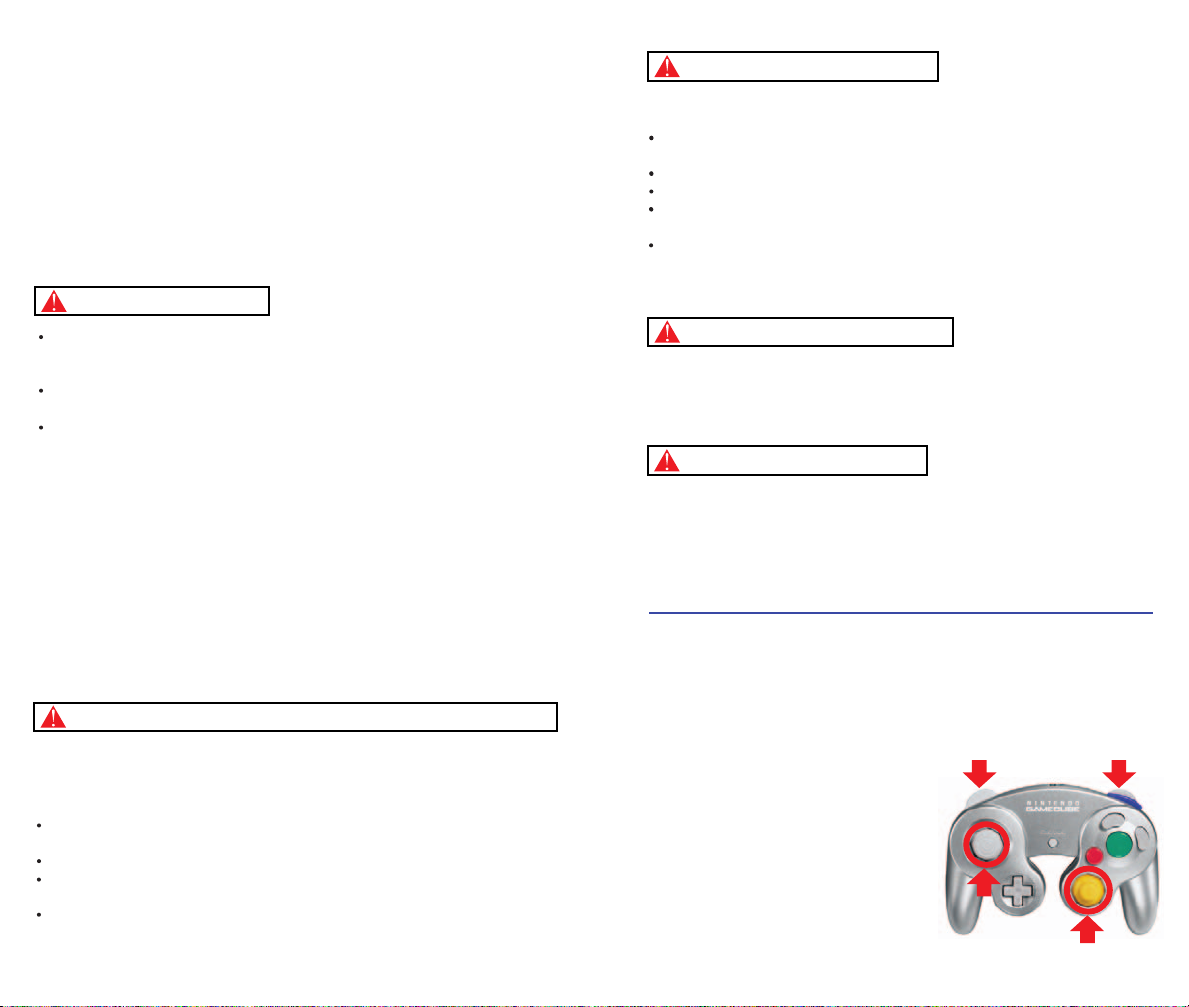
P LE A S E C A R E FU LLY R E A D T HE S E P A R A T E H EA L T H A N D
S A F ET Y P R E C A U T IO N S B O OK L E T I NC LU DE D W IT H THI S
P R OD U C T B E FO R E U S I NG Y O U R N IN TE ND O ®
H A R D WA R E S Y S T E M , G A M E D IS C O R A C C E S S O RY . T HIS
B OO K L ET
C O NT A IN S I M P O RT A N T H E A LT H A N D S A F E TY
IN FO R M A T IO N .
IM P OR T A N T S A F E TY IN F OR M A TIO N : R E A D T H E FOLLOW IN G
W A R NIN G S BE FO R E Y O U OR Y O U R C H IL D P L A Y V ID E O G A M E S
WARNING - Seizures
Some people (about 1 in 4000) may have seizures or blackouts triggered by
light flashes or patterns, such as while watching TV or playing video games,
even if they have never had a seizure before.
Anyone who has had a seizure, loss of awareness, or other symptom linked
to an epileptic condition should consult a doctor before playing a video game.
Parents should watch when their children play video games. Stop playing
and consult a doctor if you or your child have any of the following symptoms:
Convulsions Eye or muscle twitching Loss of awareness
Altered vision Involuntary movements Disorientation
To reduce the likelihood of a seizure when playing video games:
1.
Sit or stand as far from the screen as possible.
2.
Play video games on the smallest available television screen.
3.
Do not play if you are tired or need sleep.
4.
Play in a well-lit room.
5.
Take a 10 to 15 minute break every hour.
WARNING -
Playing video games can make your muscles, joints, skin or eyes hurt after a
few hours. Follow these instructions to avoid problems such as tendinitis, carpal
tunnel syndrome, skin irritation or eyestrain:
Avoid excessive play. It is recommended that parents monitor their children for
appropriate play.
Take a 10 to 15 minute break every hour, even if you don't think you need it.
If your hands, wrists, arms or eyes become tired or sore while playing, stop and
rest them for several hours before playing again.
If you continue to have sore hands, wrists, arms or eyes during or after play, stop
playing and see a doctor.
Repetitive Motion Injuries and Eyestrain
WARNING - Electric Shock
To avoid electric shock when you use this system:
Do not use the Nintendo GameCube during a lightning storm. There may be a
risk of electric shock from lightning.
Use only the AC adapter that comes with your system.
Do not use the AC adapter if it has damaged, split or broken cords or wires.
Make sure that the AC adapter cord is fully inserted into the wall outlet or
extension cord.
Always carefully disconnect all plugs by pulling on the plug and not on the cord.
Make sure the Nintendo GameCube power switch is turned OFF before removing
the AC adapter cord from an outlet.
CAUTION - Motion Sickness
Playing video games can cause motion sickness. If you or your child feel dizzy or
nauseous when playing video games with this system, stop playing and rest. Do
not drive or engage in other demanding activity until you feel better.
CAUTION - Laser Device
The Nintendo GameCube is a Class I laser product. Do not attempt to
disassemble the Nintendo GameCube. Refer servicing to qualified personnel only.
Caution - Use of controls or adjustments or procedures other than those specified
herein may result in hazardous radiation exposure.
CONTROLLER NEUTRAL POSITION RESET
If the L or R Buttons are pressed or the Control Stick or C Stick are moved out of
neutral position when the power is turned ON, those positions will be set as the
neutral position, causing incorrect game control during game play.
To reset the controller, release all buttons
and sticks to allow them to return to the
correct neutral position, then hold down the
X, Y and START/PAUSE Buttons
simultaneously for 3 seconds.
L B utto n R B utton
Co ntro l
S tick
C S tick
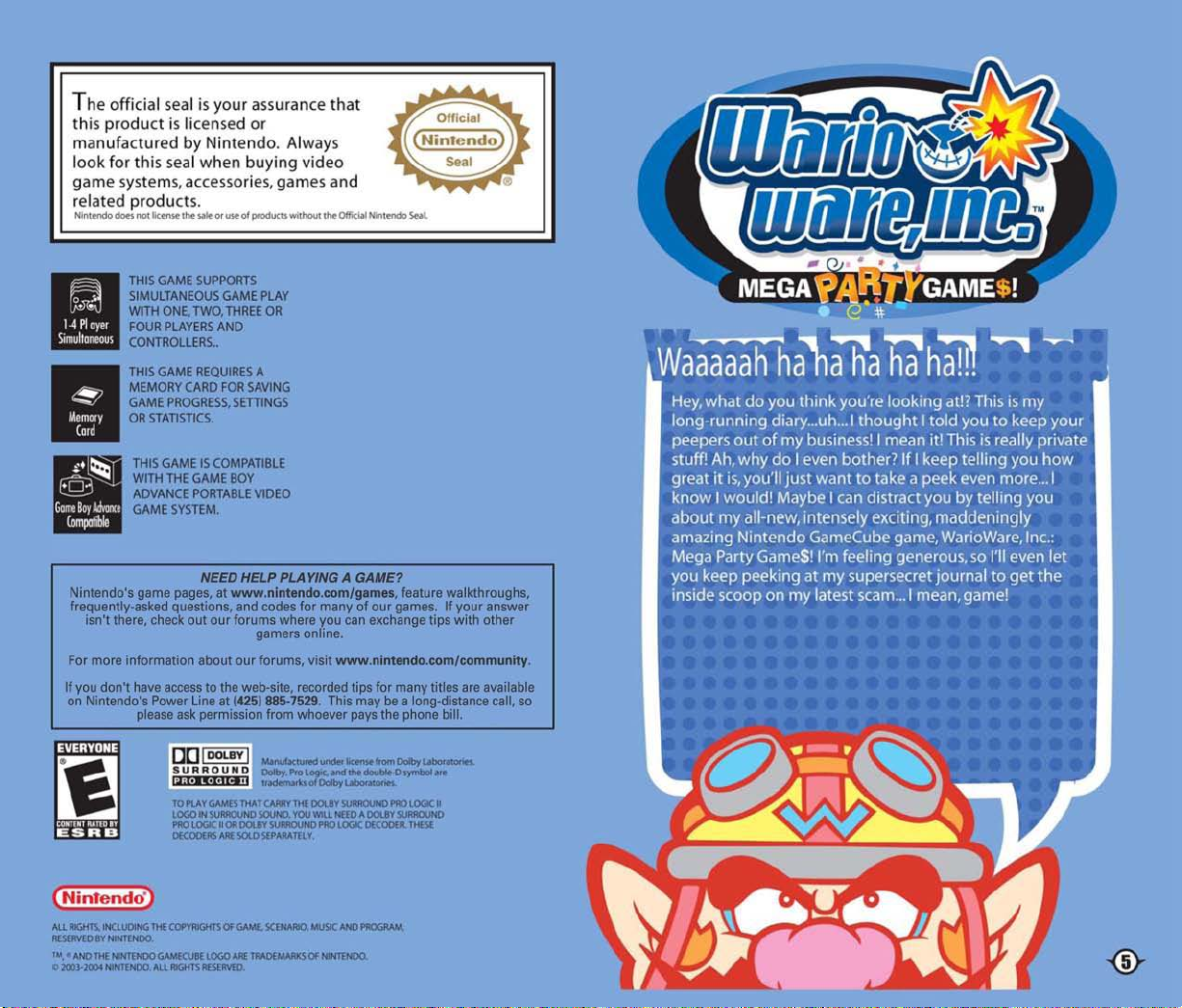

It’s a good day to start a diary!It’s a good day to start a diary!It’s a good day to start a diary!It’s a good day to start a diary!
AUG 3
rd
Forecast:
Mostly sunny
Hey, everybody, how ya doin’!?
To be honest, I couldn’t care less how you are doing!
I’m doin’ great! I ate a healthy breakfast of bacon,
bacon, and more bacon, and washed it all down with
a glass of bacon grease! Oh, I’ve decided to keep a
diary, starting today! Why, you ask? Because I’m
gonna include it in my autobiography, entitled “Wario:
The Brains Behind the Boogers”! I’m gonna make
millions! That’s right, baby! It’s all about the money!
Treasure chests are nice, but that gold stuff’s heavy!
Give me stackable, foldable, crinkly green cash any
day! But never mind that, I’ve got to get writing!
I pounded down a healthy cup of sugar (with just a
dash of coffee) for breakfast, and then I rushed to the
office to put the finishing touches on my new game,
WarioWare, Inc.: Mega Party Game$. Or at least,
that’s what I was gonna do! I hopped on my chopper,
and there I was, cruising along, just a-singin’ a song
(hey! I’m a poet!), when all of a sudden, my bike
starts flippin’ out, and I take a wicked spill! After my
face had finished skidding across the concrete, I
realized I’d landed right on some guy’s wallet! I
guess today’s my lucky day!
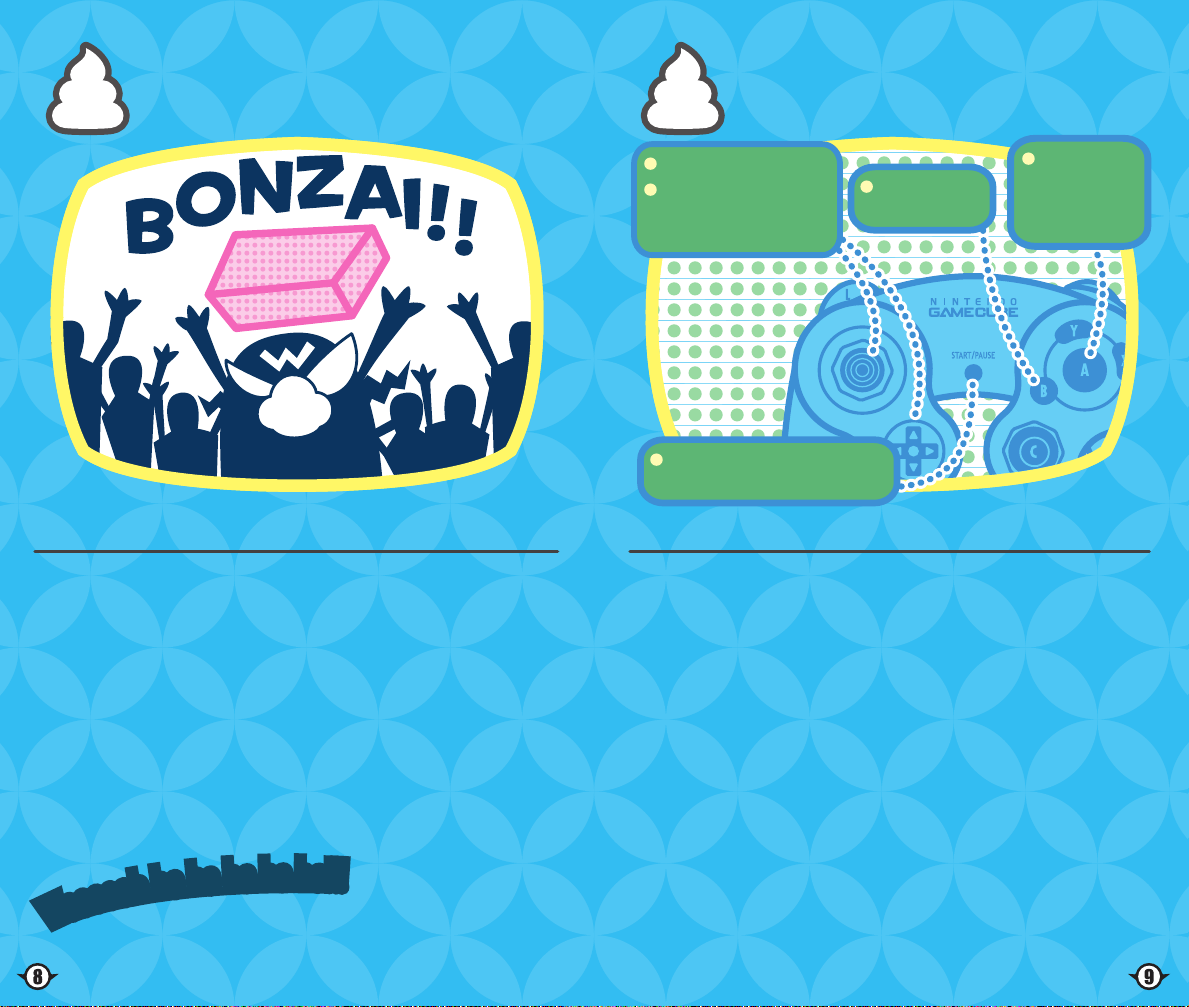
It’s Done!!! It’s Done!!!It’s Done!!! It’s Done!!!It’s Done!!! It’s Done!!!It’s Done!!! It’s Done!!!
I Bet You Wanna Know the Controls!I Bet You Wanna Know the Controls!I Bet You Wanna Know the Controls!I Bet You Wanna Know the Controls!
AUG 4
So, this morning, I’m, like, wrist-deep in my
nostrils—digging for gold, you know—when
suddenly, I get the best news ever! My newest game,
WarioWare, Inc.: Mega Party Game$, had been
completed!! Heh heh heh… It’s like a license to print
money! I’m gonna make a mountain of cash on this,
and it’s gonna be mine, all mine! As for all you
chumps around town who helped me make this
game, tough luck! No royalties for you!
th
Forecast: chance of Rain
Control Pad
+
Control Stick
Select items and control
movement in mini-games.
START/PAUSE
Display the pause screen.
AUG 5
Yesterday, at the wrap party for my game, I ate so
much liver ice cream that I gained a whole twenty
pounds! Heck, I ate so much that I can't even
squeeze past the bathroom door!! So anyway, I
figured I’d just sit here and write Controller
explanations for you lazy bums!
th
B button
Cancel.
Forecast: Partly Stinky
A button
Enter settings
and make
selections.
W
a
a
a
a
a
h
h
a
h
a
h
a
h
a
a
h
!
!
!

AUG 6
th
Forecast: How should I know?
I Wanna Play a Game!I Wanna Play a Game!I Wanna Play a Game!I Wanna Play a Game!
Hey, I’m Mona, and
I KNOW!
I’M DONE WRITING!!! You know, up until
now, I’ve been doing my best to write
everything down, but this just stinks! It’s not
me, and I GOTTA BE ME! And ME DOESN’T
WRITE! But I can’t give up on my
autobiography!! Hmm… I got it! I’ll get the
people around town to write it for me! It’s
just my diary. It shouldn’t matter who
writes it! Dang! I should have had
somebody else write the
whole thing right from
the start!
Whoa there!
Not so fast!
First, place the
Game Disc and a
Memory Card into the
Nintendo GameCube
and the turn the
power ON. At the title
screen, press START/PAUSE.
If you’re playing the game
for the first time, following
the instructions on screen
to create a new game file
on the Memory Card.
The next selection you have to make
is whether to play a single-player or
multiplayer game. Then, just follow
the instructions on screen and start
the game!
*Explanations appear on the bottom
of the screen, too. Just so you know.
You can save player names in both
the single- and multiplayer modes!
