Page 1
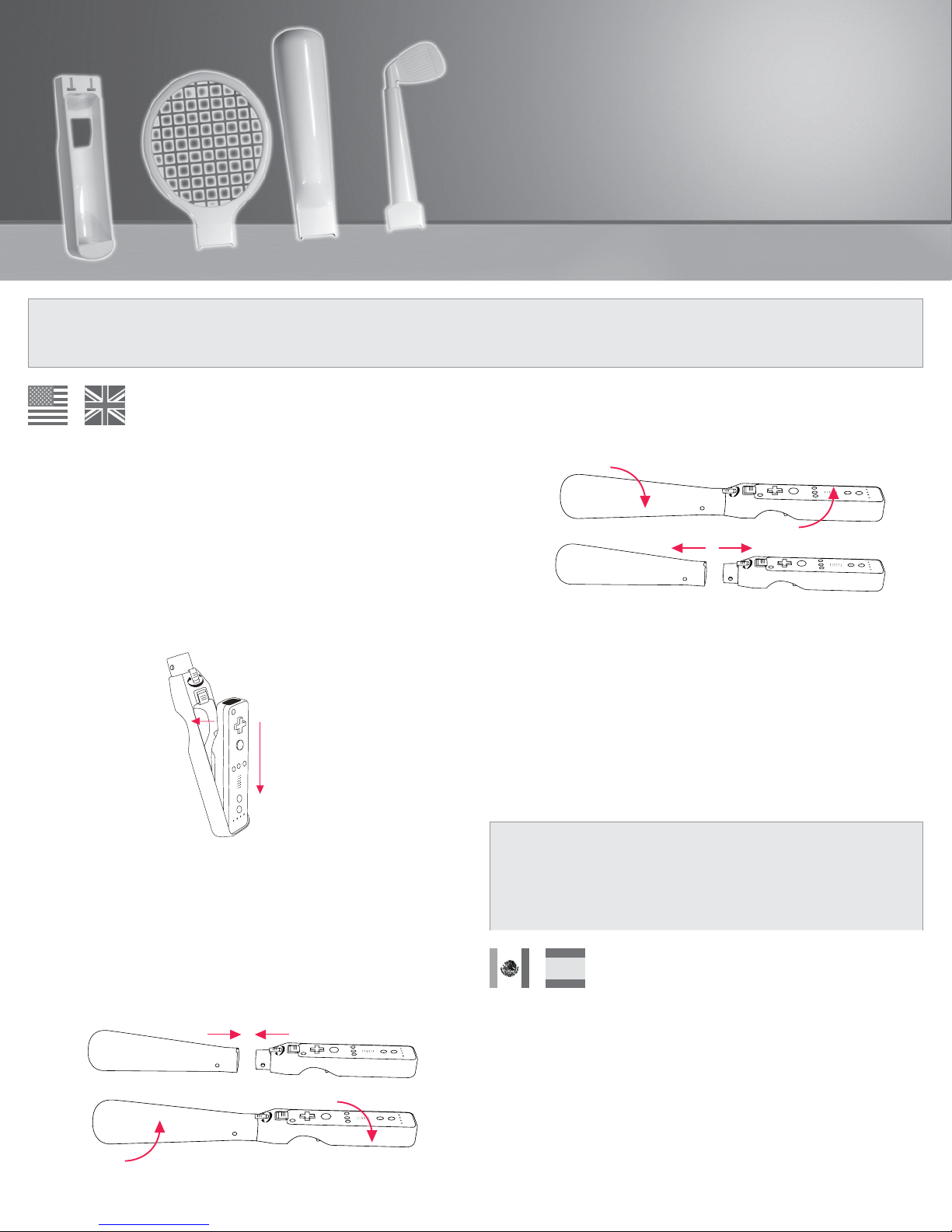
Sports Pack
For Wii™
GX-7556, BB-7556
CAUTION - Use the Wrist Strap - Wii gameplay with the Wii Remote can involve rapid or vigorous motion. Please
use the wrist strap to prevent losing your grip on the remote and causing damage to the remote or surrounding objects.
Content:
- Wii Remote Sports Handle (Wii Remote not included)
- Tennis Racket
- Golf Club
- Baseball Bat
Directions:
Securing the Wii remote in the sport handle: (Fig 1)
1. Feed the Wii remote wrist strap through the opening at the bottom of the
handle.
2. Hold the handle remote lock up with your thumb as you insert the remote into
the handle (bottom rst).
3. Make sure that the Wii Remote is snuggly seated in the handle and that the lock
is all the way down before playing or swinging the handle
Fig. 1
Step 3
Step 2
Removing the sport attachment from the handle: (Fig 3)
8. Hold the lock down with your thumb and turn the sport attachment counterclockwise with your other hand.
9. Pull the sport handle away from the sport attachment.
Fig. 3
Step 2
Trouble Shooting:
My Wii remote does not work at the Wii menu or during game select
- Remove the Wii remote from the sport handle and make sure there is no
obstruction between the IR window of the Wii remote and the Wii Sensor bar.
After selecting the desired menu option or game, secure the Wii remote back in
the sport handle by following the above steps.
For technical questions please visit
www.pdp.com
Wii is a trademark of Nintendo of America. This product is not designed, manufactured, sponsored or endorsed by
Nintendo. This product is manufactured by Performance Designed Products LLC
Step 8
Step 9
Attaching the sports attachment to the handle: (Fig 2)
4. Select the sport attachment that you would like to play with.
5. Line up the arrow on the attachment with the arrow on the handle and insert
the handle into the attachment as far as it will go.
6. Turn the attachment on the handle clockwise until the lock snaps into place,
securing the sport attachment onto the handle.
7. Secure the Wii remote wrist strap around your wrist and make sure there are no
people or objects within swinging distance before you begin play.
Fig. 2
Step 5
Step 6
CUIDADO - Use la muñequera – El juego Wii con el control
remoto Wii puede consistir en movimientos rápidos y poderosos.
Favor use la muñequera para evitar de dejar escapar el control
remoto y de causar daños al control remoto o a los objetos que están
alrededor.
Contenido:
- Agarradera deportiva para el control remoto Wii (no
se incluye el control remoto Wii)
- Raqueta de tenis
- Palo de golf
- Bate de béisbol
Instrucciones:
Instalación el control remoto Wii en la agarradera deportiva: (Fig. 1)
1. Inserte la muñequera del control remoto en el oricio de la parte inferior de la
agarradera.
2. Bloquee el seguro de la agarradera del control remoto con su pulgar al mismo
tiempo que inserte el control remoto en la agarradera (por la parte inferior).
Page 2
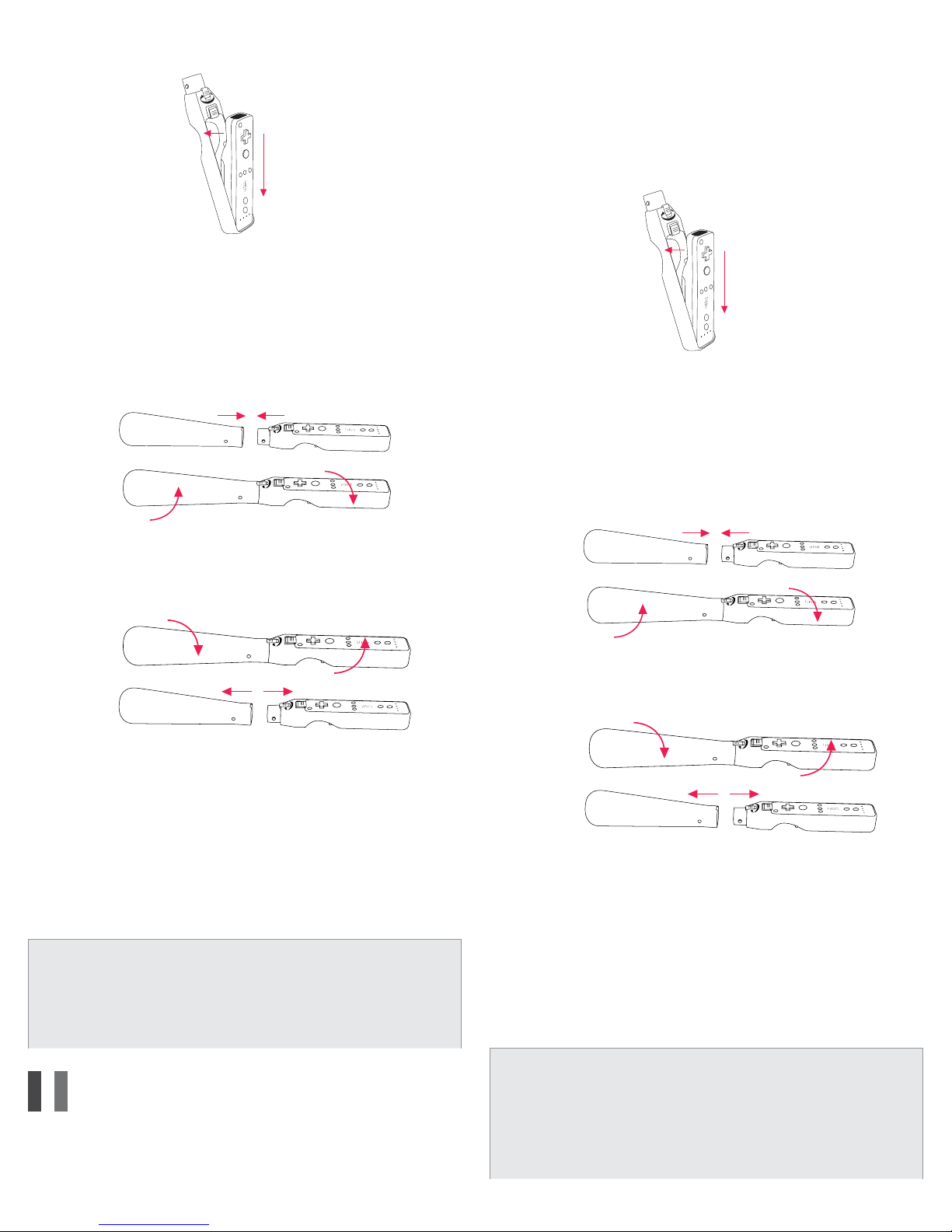
Asegúrese de que el control remoto Wii esta correctamente insertado en la agarradera y que el seguro esta totalmente encajado antes de jugar o de balancear con
la agarradera
Fig. 1
Paso 3
Paso 2
Instructions :
Installation de la télécommande Wii dans la poignée sportive : (Fig. 1)
1. Insérez la dragonne de la télécommande Wii dans l’orice de la partie inférieure
de la poignée.
2. Bloquez la poignée de la télécommande avec le pouce tout en insérant la télécommande dans la poignée (en commençant par la partie inférieure).
3. Vériez que la télécommande est insérée à fond dans la poignée et que le
dispositif de verrouillage est totalement vers le bas avant d’utiliser la poignée
Fig. 1
Instalación de los aditamentos deportivos en la agarradera: (Fig. 2)
3. Seleccione el aditamento deportivo que quiere usar para jugar. Alinee la echa
del aditamento con la echa de la agarradera e inserte completamente la agarradera en el aditamento.
4. Gire el aditamento en la agarradera en el sentido horario hasta que el seguro
encaje en su lugar, jando el aditamento deportivo en la agarradera.
5. Coloque la muñequera del control remoto en su muñeca y asegúrese de que no
haya personas u objetos en el radio del balanceo antes de comenzar a jugar.
Fig. 2
Paso 5
Paso 6
Para retirar los aditamentos deportivos de la agarradera: (Fig. 3)
6. Bloquee el seguro en posición baja con su pulgar y gire el aditamento deportivo
en el sentido antihorario con la otra mano.
7. Extraiga la agarradera deportiva del aditamento deportivo.
Fig. 3
Paso 8
Paso 9
Solución de problemas:
Mi control remoto Wii no funciona en el menú Wii o durante la selección de un
juego
- Retire el control remoto de la agarradera del aditamento deportivo y asegúrese
de que no haya ninguna obstrucción entre la ventana de infrarrojos del control
remoto Wii y la barra sensora Wii. Despues de seleccionar la opción deseada del
menú o el juego, inserte nuevamente el control remoto Wii en la agarradera del
aditamento deportivo, siguiendo los pasos anteriores.
Si tiene preguntas técnicas, favor visite ww w.pdp.com
Wii es una ma rca comercial de Nin tendo of America . Este product o no está diseñado, f abricado, patr ocinado
o aprobad o por Nintendo. Es te producto est a fabricado po r Performance De signed Produc ts LLC.
ATTENTION – Utilisez la dragonne – Les jeux vidéo pour
Wii avec la télécommande Wii peuvent faire l’objet de mouvements
rapides et puissants. Veuillez utiliser la dragonne pour éviter que la
télécommande ne vous échappe, ce qui pourrait l’endommager, ainsi
que les objets environnants.
Étape 3
Étape 2
Fixation des accessoires sportifs à la poignée : (Fig. 2)
4. Sélectionnez l’accessoire sportif souhaité pour jouer.
5. Alignez la èche sur l’accessoire avec la èche de la poignée et insérez à fond la
poignée dans l’accessoire.
6. Faites tourner l’accessoire sur la poignée dans le sens horaire jusqu’à enclenchement, de façon à xer fermement l’accessoire sur la poignée.
7. Fixez la dragonne de la télécommande Wii autour de votre poignet et vériez l’absence de personnes ou d’objets à portée de vos mouvements avant de
commencer à jouer.
Fig. 2
Étape 5
Étape 6
Retrait des accessoires sportifs de la poignée : (Fig. 3)
8. Maintenez le verrou vers le bas avec le pouce et faites tourner l’accessoire dans
le sens antihoraire avec l’autre main.
9. Retirez la poignée sportive de l’accessoire sportif.
Fig. 3
Étape 8
Étape 9
Problèmes et solutions :
Ma télécommande Wii ne fonctionne pas lors de l’utilisation du menu Wii ou
pendant la sélection du jeu
- Retirez la télécommande Wii de la poignée sportive et vériez qu’il n’existe pas
d’obstruction entre la fenêtre du capteur infrarouge de la télécommande Wii et la
barre de détection de la Wii. Après avoir sélectionné l’option souhaitée du menu
ou le jeu, insérez de nouveau la télécommande Wii dans la poignée sportive en
suivant les étapes ci-dessus.
Pour toute question technique allez sur le site www.pdp.com
Wii est un e marque de commerce d e Nintendo of Ameri ca. Ce produit n’a pas ét é conçu, fabriqu é, commandité ou app rouvé par Nintendo . Ce produit est fab riqué par Perfor mance Designed P roducts LLC
Contenu :
- Poignée sportive pour la télécommande Wii (télécommande
Wii non incluse)
- Raquette de tennis
- Club de golf
- Batte de baseball
VORSICHT – Legen Sie immer die Handgelenkschlaufe
an! Sie werden beim Spielen vielleicht schnelle und heftige Bewegungen mit der Wii-Fernbedienung machen. Bitte legen Sie die Handgelenkschlaufe an, damit Sie die Fernbedienung nicht versehentlich
wegschleudern und Schäden verursachen (an der Fernbedienung
selbst oder an Gegenständen in der Umgebung).
Page 3

Inhalt:
- Sportgri für Wii-Fernbedienung (Wii-Fernbedienung nicht enthalten)
- Tennisschläger
- Golfschläger
- Baseballschläger
Bedienungsanleitung:
Sichern der Wii-Fernbedienung im Sportgri (Abb. 1):
1. Ziehen Sie die Handgelenkschlaufe der Wii-Fernbedienung durch die Önung
unten im Sportgri.
2. Halten Sie die Verriegelung für die Fernbedienung im Sportgri mit dem
Daumen nach oben, und setzen Sie die Wii-Fernbedienung in den Sportgri ein
(unteres Ende zuerst).
3. Stellen Sie sicher, dass die Wii-Fernbedienung fest im Sportgri sitzt und dass
die Verriegelung ganz nach unten geschoben ist, bevor Sie mit dem Spielen
beginnen oder mit dem Sportgri ausholen.
Fig. 1
Schritt 3
Schritt 2
ATTENZIONE : utilizzare il cinturino da polso è
importante. I giochi Wii possono richiedere l’esecuzione di movi-
menti rapidi e violenti. Vi invitiamo quindi ad utilizzare il cinturino da
gioco per evitare di perdere la presa sul telecomando danneggiandoin questo modo il telecomando stesso o gli oggetti circostanti.
Contenuto:
- Manopola per kit sportivo Wii Remote (Wii Remote non compreso)
- Racchetta da tennis
- Mazza da golf
- Mazza da baseball
Istruzioni:
Fissaggio del Wii remote nella manopola del kit sportivo: (Fig 1)
1. Far passare il cinturino da polso del Wii remote attraverso il foro previsto sul fondo
della manopola.
2. Tenere il fermo della manopola sollevato con il pollice inserendo nel frattempo il
telecomando nella manopola (partendo dal basso).
3. Accertarsi che il Wii remote sia perfettamente alloggiato nella manopola e che il
fermo sia completamente abbassato prima di giocare o agitare la manopola
Fig. 1
Fase 3
Befestigen des Sportaufsatzes am Sportgri (Abb. 2):
4. Wählen Sie den Sportaufsatz (Schläger) aus, mit dem Sie spielen möchten.
5. Bringen Sie den Pfeil am Sportaufsatz und den Pfeil am Sportgri in eine Linie,
und schieben Sie den Sportgri so weit wie möglich in den Sportaufsatz ein.
6. Drehen Sie den Sportaufsatz auf dem Sportgri im Uhrzeigersinn, bis die Verriegelung einrastet, so dass der Sportaufsatz auf dem Sportgri gesichert ist.
7. Legen Sie die Handgelenkschlaufe der Wii-Fernbedienung an und ziehen Sie sie
fest. Stellen Sie vor Spielbeginn sicher, dass sich keine Personen oder Gegenstände
in Ihrem Ausholradius benden.
Fig. 2
Schritt 5
Schritt 6
Abnehmen des Sportaufsatzes vom Sportgri (Abb. 3):
8. Halten Sie die Verriegelung mit dem Daumen nach unten, und drehen Sie den
Sportaufsatz mit der anderen Hand gegen den Uhrzeigersinn.
9. Ziehen Sie den Sportgri vom Sportaufsatz ab.
Fig. 3
Schritt 8
Fase 2
Fissaggio dell’accessorio sportivo nella manopola: (Fig 2)
4. Scegliere l’accessorio con il quale si desidera giocare.
5. Allineare la freccia sull’accessorio con la freccia sulla manopola ed inserire il più a
fondo possibile la manopola nell’accessorio.
6. Girare l’accessorio sulla manopola in senso orario no a far scattare il fermo,
ssando l’accessorio alla manopola.
7. Stringere il cinturino da polso del Wii remote attorno al polso ed accertarsi che
non ci siano persone o oggetti entro la distanza di movimento prima di iniziare a
giocare.
Fig. 2
Fase 5
Fase 6
Rimozione dell’accessorio sportivo dalla manopola: (Fig 3)
8. Con il pollice, tenere il fermo abbassato e girare l’accessorio in senso antiorario
con l’altra mano.
9. Tirando, staccare la manopola dall’accessorio.
Fig. 3
Fase 8
Schritt 9
Fehlerbehebung:
Meine Wii-Fernbedienung spricht das Wii Menü oder die Spieleauswahl nicht an.
- Nehmen Sie die Wii-Fernbedienung aus dem Sportgri und stellen Sie sicher,
dass sich kein Hindernis zwischen dem Infrarotfenster der Wii-Fernbedienung und
der Wii-Sensorleiste bendet. Wählen Sie die gewünschte Menüoption oder das
gewünschte Spiel aus, und sichern Sie die Wii-Fernbedienung wieder im Sportgri,
wie oben beschrieben.
Hilfe bei technischen Fragen nden Sie unter www.pdp.com.
Wii ist ein e Marke von Nintend o of America. Dies es Produkt wurd e nicht von Nintendo e ntwickelt und wi rd
nicht von So ny hergestellt, g efördert od er empfohlen. Di eses Produkt wi rd von Performan ce Designed
Produc ts, LLC, hergest ellt.
Fase 9
Rilevazione e risoluzione dei guasti:
Il menu dei comandi o di selezione del gioco del mio Wii remote non funziona.
- Staccare il Wii dalla manopola del kit sportivo ed accertarsi che non ci siano ostacoli tra la nestra a infrarossi del Wii remote e la barra dei sensori Wii. Dopo aver
selezionato il comando il gioco desiderato, riporre il Wii remote nella manopola
seguendo le operazioni descritte in precedenza.
Per informazioni tecniche, potete visitare il sito www.pdp.com
Wii è un march io commerciale de lla Nintendo Amer ica. Questo pro dotto non è stato p rogettato, pro dotto,
sponsor izzato o in altro m odo support ato dalla Nintendo. Q uesto prodot to è realizzato da lla Performanc e
Designe d Products, LLC .
Page 4

CUIDADO - Utilize a correia para o pulso - Jogar com o
comando Wii pode envolver movimentos rápidos ou enérgicos. Utilize
a correia para o pulso para evitar que o comando caia, causando
danos neste ou nos objectos que o rodeiam.
Conteúdo:
- Manípulo desportivo do comando Wii (comando Wii não incluído)
- Raquete de ténis
- Taco de golfe
- Taco de basebol
Instruções:
Fixar o comando Wii no manípulo desportivo: (Fig. 1)
1. Passe a correia para o pulso do comando Wii através da abertura na parte inferior
do manípulo.
2. Mantenha o bloqueio do comando no manípulo puxado para cima com o polegar
enquanto insere o comando no manípulo (parte inferior primeiro).
3. Certique-se de que o comando Wii está bem assente e de que o bloqueio está
totalmente para baixo, antes de jogar ou movimentar o manípulo
Fig. 1
FORSIGTIG - Brug håndledsstroppen - Wii-spil med Wii-
ernbetjeningen kan involvere hurtige eller kraftige bevægelser. Du
bør bruge håndledsstroppen for at undgå at miste taget på ernbetjeningen og forårsage skade på ernbetjeningen eller genstande
i nærheden.
Indhold:
- Sportshåndtag til Wii-ernbetjening (Wii-ernbetjening ikke inkluderet)
- Tennisketsjer
- Golfkølle
- Baseballbat
Anvisninger:
Fastgørelse af Wii-ernbetjeningen i sportshåndtaget: (g. 1)
1. Træk håndledsstroppen på Wii-ernbetjeningen gennem åbningen i bunden af
håndtaget.
2. Hold fast i håndtagets lås med tommelngeren, mens du sætter ernbetjeningen
i håndtaget (med bunden først).
3. Sørg for, at Wii-ernbetjeningen sidder godt i håndtaget, og at låsen er helt nede,
før du spiller eller svinger med håndtaget.
Fig. 1
Passo 3
Passo 2
Ligar o acessório desportivo ao manípulo: (Fig. 2)
4. Seleccione o acessório desportivo com qual deseja jogar.
5. Alinhe a seta no acessório com a seta no manípulo e insira o manípulo no
acessório até ao m.
6. Vire o acessório no manípulo para a direita até engatar, xando o acessório
desportivo no manípulo.
7. Prenda a correia para o pulso do comando Wii à volta do pulso e certique-se de
que não se encontram pessoas ou objectos do raio de alcance do movimento, antes
de começar a jogar.
Fig. 2
Passo 5
Passo 6
Remover o acessório desportivo do manípulo: (Fig. 3)
8. Pressione o bloqueio para baixo com o polegar e vire o acessório desportivo para
a esquerda com a outra mão.
9. Afaste o manípulo do acessório desportivo.
Fig. 3
Passo 8
Trin 3
Trin 2
Påsætning af sportstilbehøret til håndtaget: (g. 2)
4. Vælg det sportstilbehør, som du vil spille med.
5. Flugt pilen på tilbehøret med pilen på håndtaget og skub håndtaget ind i tilbehøret så langt, som det kan komme.
6. Drej tilbehøret på håndtaget med uret, til låsen går på plads med et klik, hvilket
fastgør sportstilbehøret til håndtaget.
7. Sørg for, at håndledsstroppen på Wii-ernbetjeningen er omkring dit håndled, og
sørg for, at der ikke er nogen personer eller genstande inden for svingeafstand, før
du begynder at spille.
Fig. 2
Trin 5
Trin 6
Fjernelse af sportstilbehøret fra håndtaget: (g. 3)
8. Hold låsen nede med din tommelnger og drej sportstilbehøret mod uret med
den anden hånd.
9. Træk sportshåndtaget væk fra sportstilbehøret.
Fig. 3
Trin 8
Passo 9
Resolução de problemas:
O meu comando Wii não funciona no menu Wii ou durante a selecção do jogo
- Remova o comando Wii do manípulo desportivo e certique-se de que não existe
qualquer obstrução entre a janela IR do comando Wii e a barra sensora Wii. Depois
de seleccionar a opção de menu ou o jogo pretendido, volte a xar o comando Wii
no manípulo desportivo seguindo os passos acima descritos.
Em caso de dúvidas, visite o nosso site www.pdp.com
Wii é uma marca registada da Nintendo of America. Este produto não é concebido, fabricado, patrocinado ou
aprovado pela Nintendo. Este produto é fabricado pela Performance Designed Products LLC
Trin 9
Fejlnding:
Min Wii-ernbetjeningen virker ikke ved Wii-menuen eller under valg af spil
- Fjern Wii-ernbetjeningen fra sportshåndtaget og sørg for, at der ikke er nogen
blokering mellem det infrarøde vindue på Wii-ernbetjeningen og Wii-sensorbaren.
Når du har valgt den ønskede menumulighed eller spil, sætter du Wii-ernbetjeningen i sportshåndtaget ved at følge de ovenstående trin.
For tekniske spørgsmål, bedes du gå til www.pdp.com
Wii er et varemærke, som tilhører Nintendo of America. Dette produkt er ikke designet til, produceret for, sponsoreret af eller godkendt af Nintendo. Dette produkt er produceret af Performance Designed Products LLC
