Ninja BN600C Owner's Manual
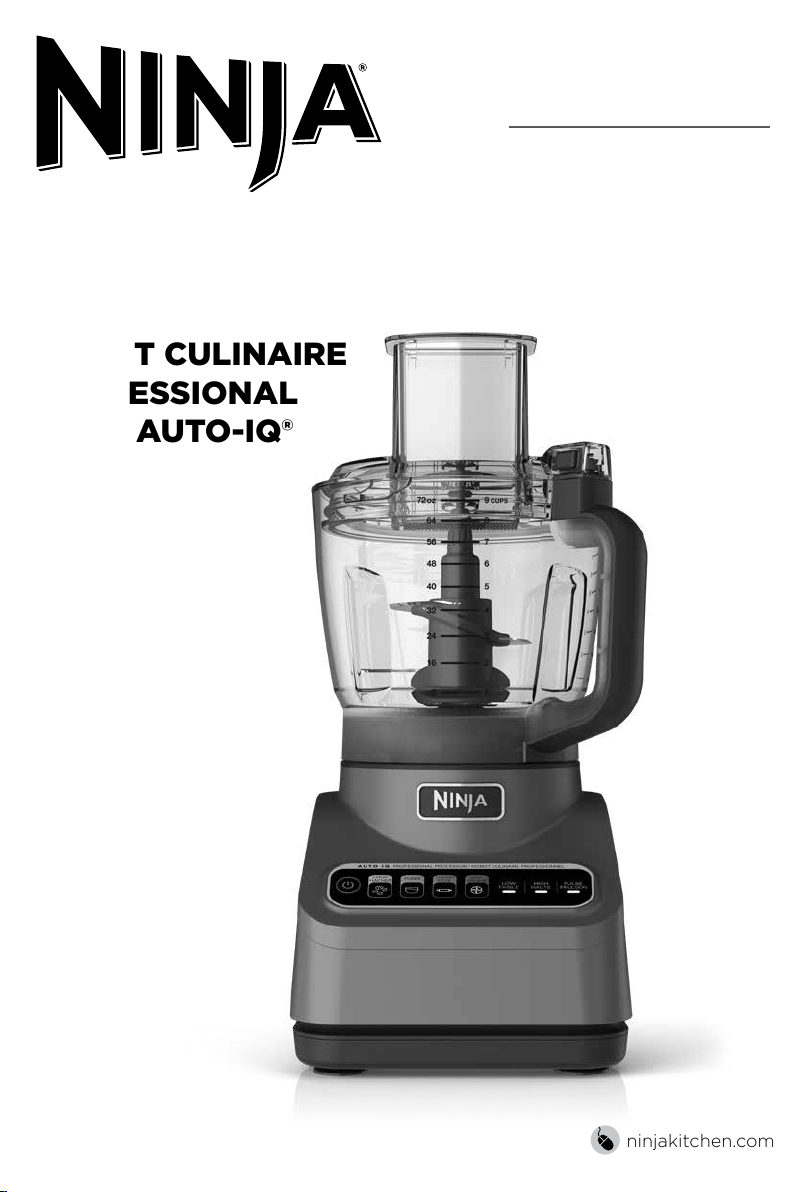
PROFESSIONAL
FOOD PROCESSOR
WITH AUTO-IQ®
ROBOT CULINAIRE
PROFESSIONAL
AVEC AUTO-IQ®
BN600C
Series • Série
OWNER’S GUIDE
GUIDE DE L’UTILISATEUR
ninjakitchen.com
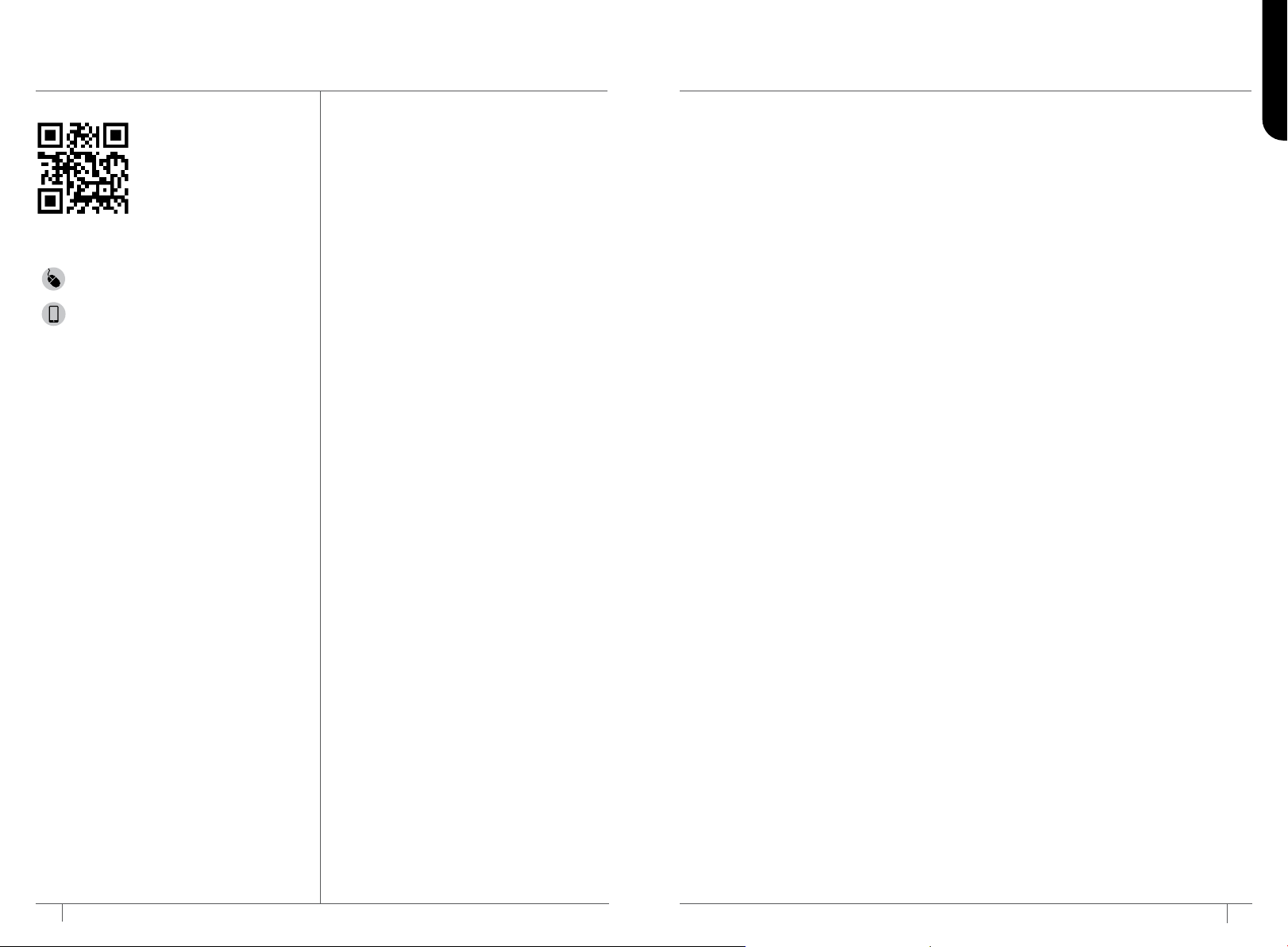
THANK YOU
for purchasing the Ninja® Professional Food Processor with Auto-iQ®
CONTENTS
ENGLISH
Important Safety Instructions � � � � � � � � � � � � � � � � � � � � � � � � � � � � � � � � � � 4
Parts � � � � � � � � � � � � � � � � � � � � � � � � � � � � � � � � � � � � � � � � � � � � � � � � � � � � � � � � 7
Before First Use � � � � � � � � � � � � � � � � � � � � � � � � � � � � � � � � � � � � � � � � � � � � � 7
REGISTER YOUR PURCHASE
registeryourninja.com
Scan QR code using mobile device
RECORD THIS INFORMATION
Model Number: ��������������������
Serial Number: ���������������������
Date of Purchase: �������������������
(Keep receipt)
Store of Purchase: ������������������
TECHNICAL SPECIFICATIONS
Voltage: 120V~, 60Hz
Power: 850 Watts
PLEASE READ CAREFULLY AND
KEEP FOR FUTURE REFERENCE�
TIP: You can find the model and serial
numbers on the QR code label on the
back of the unit by the power cord.
Features � � � � � � � � � � � � � � � � � � � � � � � � � � � � � � � � � � � � � � � � � � � � � � � � � � � � � 8
Auto-iQ® Programs for the Precision Processor
Manual Programs ................................................8
Using the Blade Assemblies ����������������������������������� 9
Using the Reversible Slicing/Shredding Disc �������������������� �11
Care & Maintenance � � � � � � � � � � � � � � � � � � � � � � � � � � � � � � � � � � � � � � � � � � 13
Cleaning . . . . . . . . . . . . . . . . . . . . . . . . . . . . . . . . . . . . . . . . . . . . . . . . . . . . . . . 13
Storing . . . . . . . . . . . . . . . . . . . . . . . . . . . . . . . . . . . . . . . . . . . . . . . . . . . . . . . . . 13
Resetting the Motor Thermostat . . . . . . . . . . . . . . . . . . . . . . . . . . . . . . . . . . 13
Ordering Replacement Parts . . . . . . . . . . . . . . . . . . . . . . . . . . . . . . . . . . . . . 13
Troubleshooting Guide � � � � � � � � � � � � � � � � � � � � � � � � � � � � � � � � � � � � � � � 14
Warranty � � � � � � � � � � � � � � � � � � � � � � � � � � � � � � � � � � � � � � � � � � � � � � � � � � � 15
TM
Bowl ............... 8
2 ninjakitchen.com
3ninjakitchen.com
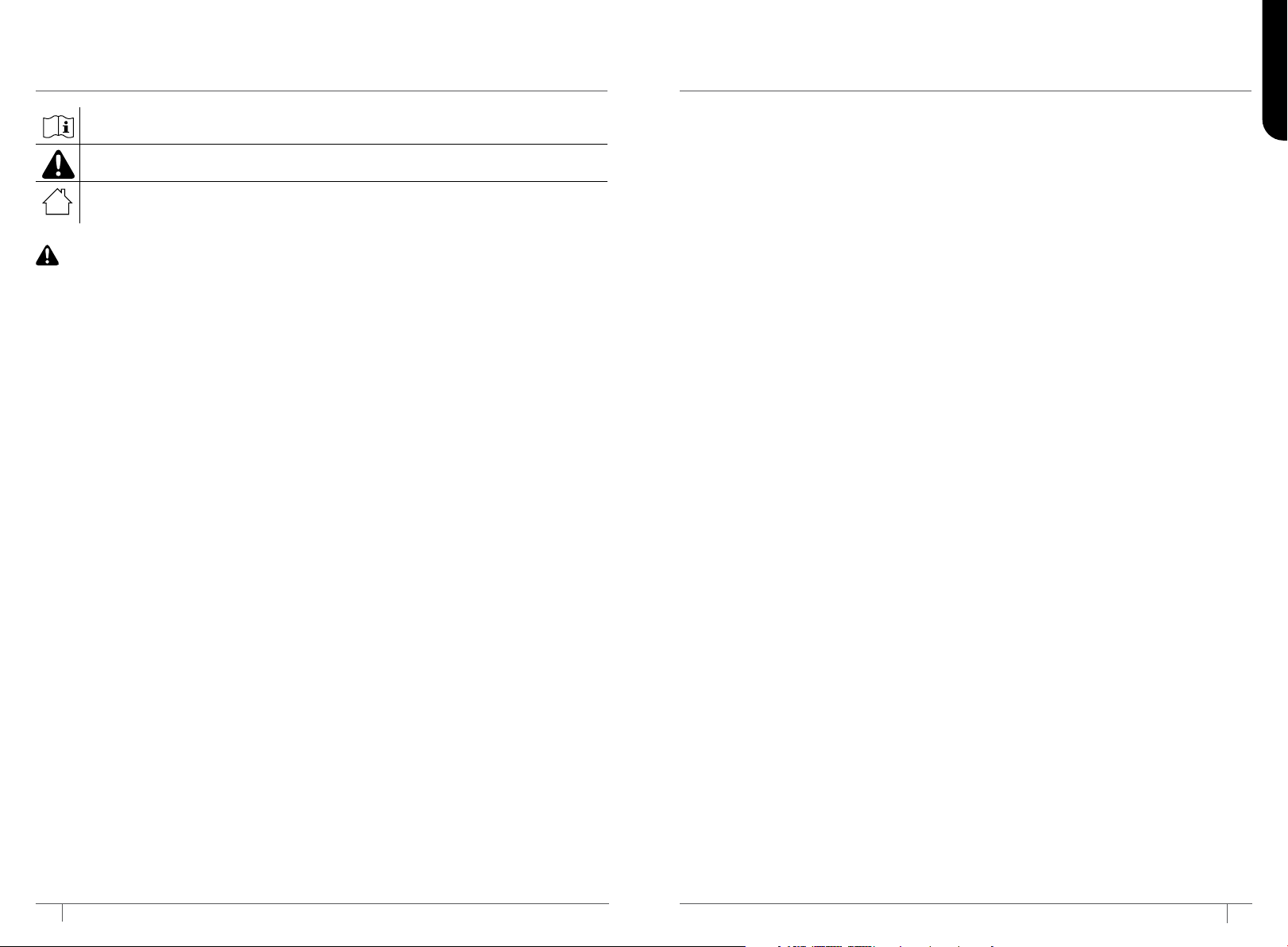
IMPORTANT SAFETY INSTRUCTIONS
PLEASE READ CAREFULLY BEFORE USE • FOR HOUSEHOLD USE ONLY
ENGLISH
Indicates to read and review instructions to understand operation and use of product.
Indicates the presence of a hazard that can cause personal injury, death or
substantial property damage if the warning included with this symbol is ignored.
For indoor and household use only.
WARNING
To reduce the risk of injury, fire, electrical shock or property damage, basic safety
precautions must always be followed, including the following numbered warnings
and subsequent instructions� Do not use appliance for other than intended use�
1 Read all instructions prior to using the
appliance and its accessories.
2 Carefully observe and follow all
warnings and instructions. This unit
contains electrical connections and
moving parts that potentially present
risk to the user.
3 Take your time and exercise care
during unpacking and appliance setup.
This appliance contains sharp, loose
blades that can cause injury
if mishandled.
4 Take inventory of all contents to ensure
you have all parts needed to properly
and safely operate your appliance.
5 Blades are sharp. Handle carefully.
6 This product is provided with a
Chopping Blade Assembly. ALWAY S
exercise care when handling blade
assembly. The blade assembly is sharp
and is NOT locked in place in the
container. The blade assembly is
designed to be removable to facilitate
cleaning and replacement if needed.
ONLY grasp the blade assembly by the
top of the shaft. Failure to use care when
handling the blade assembly will result in
a risk of laceration.
7 Turn the appliance OFF, then unplug
the appliance from the outlet when
not in use, before assembling or
disassembling parts, and before
cleaning. To unplug, grasp the plug
by the body and pull from the outlet.
NEVER unplug by grasping and pulling
the flexible cord.
8 Before use, wash all parts that may
contact food. Follow washing instructions
covered in this instruction manual.
9 Before each use, inspect blade
assemblies for damage. If a blade is
bent or damage is suspected, contact
SharkNinja to arrange for replacement.
10 DO NOT use this appliance outdoors.
It is designed for indoor household
use only.
11 This appliance has a polarized plug (one
prong is wider than the other). To reduce
the risk of electric shock, this plug will
fit in a polarized outlet only one way. If
the plug does not fit fully in the outlet,
reverse the plug. If it still does not fit,
contact a qualified electrician. DO NOT
modify the plug in any way.
12
DO NOT operate any appliance with a
damaged cord or plug, or after the
appliance malfunctions or is dropped
or damaged in any manner. This
appliance has no user-serviceable
parts. If damaged, contact SharkNinja
for servicing.
13 This appliance has important markings
on the plug blade. The entire supply
cord is not suitable for replacement. If
damaged, please contact SharkNinja
for service.
14 Extension cords should NOT be used
with this appliance.
15 To protect against the risk of electric
shock, DO NOT submerge the
appliance or allow the power cord to
contact any form of liquid.
16 DO NOT allow the cord to hang over
the edges of tables or counters. The
cord may become snagged and pull
the appliance o the work surface.
17 DO NOT allow the unit or the cord to
contact hot surfaces, including stoves
and other heating appliances.
18 ALWAYS use the appliance on a dry
and level surface.
19 DO NOT allow children to operate
this appliance or use as a toy. Close
supervision is necessary when any
appliance is used near children.
20 This appliance is NOT intended to be
used by people with reduced physical,
sensory, or mental capabilities, or lack of
experience and knowledge, unless they
have been given supervision or instruction
concerning use of the appliance by a
person responsible for their safety.
21 ONLY use attachments and accessories
that are provided with the product or
are recommended by SharkNinja. The
use of attachments,
including canning jars, not recommended
or sold by SharkNinja may cause fire,
electric shock, or injury.
22 NEVER place a blade assembly on
the motor base without it first being
attached to its corresponding container
(bowl) and lid.
23 Keep hands, hair, and clothing out of the
container when loading and operating.
24 During operation and handling of the
appliance, avoid contact with moving
parts.
25 DO NOT fill container past the 9-Cup line.
26 DO NOT operate the appliance with an
empty container.
27 DO NOT microwave any containers or
accessories provided with the appliance.
28 NEVER leave the appliance unattended
while in use.
29 DO NOT blend hot liquids. Doing so
may result in pressure buildup and
steam exposure that can pose a risk
of the user being burned.
30 DO NOT process dry ingredients
with the Chopping Blade Assembly.
31 To reduce the risk of injury, never place
cutting blade or discs on base without
first putting bowl properly in place.
32 DO NOT perform grinding operations
with the Chopping Blade Assembly.
33 NEVER operate the appliance without
lids and caps in place. DO NOT attempt
to defeat the interlock mechanism.
Ensure the container and lid are
properly installed before operation.
34 Before operation, ensure all utensils are
removed from containers. Failure to
remove utensils can cause containers
to shatter and potentially result in
personal injury and property damage.
SAVE THESE INSTRUCTIONS
4 ninjakitchen.com
5ninjakitchen.com

IMPORTANT SAFETY INSTRUCTIONS
PLEASE READ CAREFULLY BEFORE USE • FOR HOUSEHOLD USE ONLY
WARNING
To reduce the risk of injury, fire, electrical shock or property damage, basic safety
precautions must always be followed, including the following numbered warnings
and subsequent instructions� Do not use appliance for other than intended use�
35 Keep hands and utensils out of
containers while chopping to reduce
the risk of severe personal injury or
damage to the blender/food chopper.
A scraper may be used ONLY when the
processor is not running. When using
the processor, always use food pusher
to add food. NEVER add food by hand.
36 DO NOT attempt to remove the
container or lid from the motor base
while the blade assembly is still
spinning. Allow the appliance to come
to a complete stop before removing
lids and containers.
37 If the appliance overheats, a thermal
switch will activate and temporarily
disable the motor. To reset, unplug
the appliance and allow it to cool for
approximately 15 minutes before
using again.
38 DO NOT expose the containers and
accessories to extreme temperature
changes. They may experience damage.
39 Upon completion of processing, ensure
that the blade assembly is removed
BEFORE emptying container’s
contents. Remove the blade assembly
by carefully grasping the top of the
shaft and lifting it from the container.
Failure to remove the blade assembly
before emptying the container results
in a risk of laceration.
40 The maximum wattage rating for this
appliance is based on the configuration
of the Food Processor Bowl.
41 DO NOT submerge the motor base or
control panel in water or other liquids.
DO NOT spray motor base or control
panel with any liquid.
42 DO NOT attempt to sharpen blades.
43 Turn o the appliance and unplug the
motor base before cleaning.
44 NEVER feed food by hand. Always use
food pusher.
45 To reduce the risk of injury from
damage to the food processing bowl or
separation of the lid, DO NOT load the
bowl with ice cubes for crushing.
PARTS
NOTE: The top flap of your box shows
the select accessories that are included
with your model.
A Pusher for Feed Chute Lid
B Feed Chute Lid
TM
C 2.1 L (9-cup) Precision Processor
D Motor Base
(attached power cord not shown)
E Reversible Slicing/Shredding Disc
F Disc Spindle
G Chopping Blade Assembly
H Dough Blade Assembly
There are a variety of accessories that are
compatible with this food processor series.
To purchase more accessories and find
great recipes, visit ninjakitchen.com.
Bowl
BEFORE FIRST USE
IMPORTANT: Review all warnings on
pages 4–6 before proceeding.
NOTE: All attachments are BPA free and
dishwasher safe. It is recommended that
the bowl, lid, disc, and blade assemblies
be placed on the top rack of the
dishwasher. Exercise care when handling
blade assemblies.
A
B
C
D
1 Remove all packaging materials from
the appliance. Exercise care when
unpacking blade assemblies. All blade
assemblies are sharp.
2 The Chopping Blade Assembly is NOT
locked in place in the bowl. Handle the
Chopping Blade Assembly by grasping
the top of the shaft.
3 Wash bowl, lid, disc, and blade
assemblies in warm, soapy, water using
a dishwashing utensil with a handle to
avoid direct contact with the blades.
Exercise care when handling blade
assemblies, as the blades are sharp.
4 Thoroughly rinse and air-dry all parts.
E
F
G
H
ENGLISH
SAVE THESE INSTRUCTIONS
6 ninjakitchen.com
7ninjakitchen.com
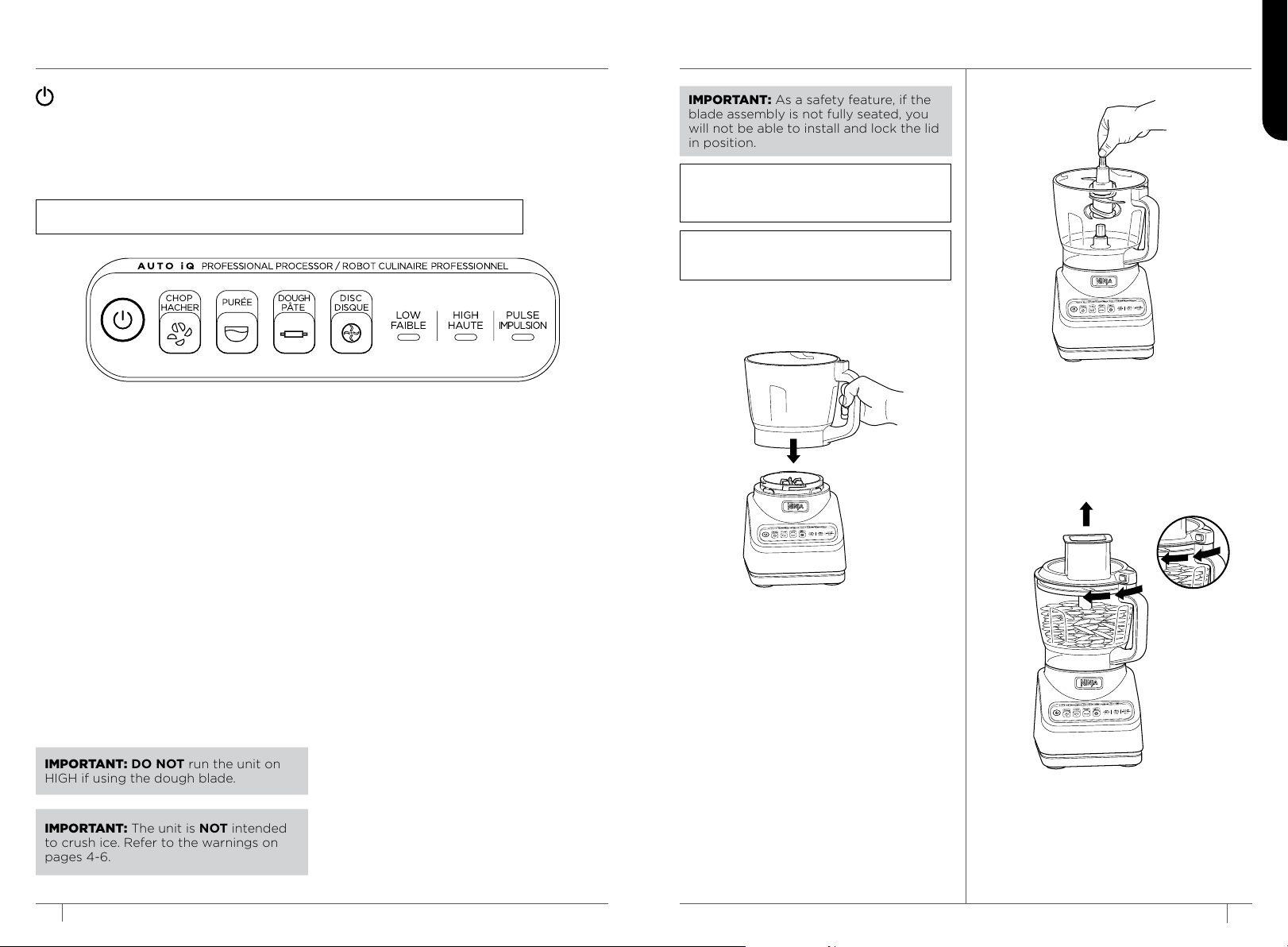
FEATURES
IMPORTANT: As a safety feature, if the
blade assembly is not fully seated, you
will not be able to install and lock the lid
in position.
IMPORTANT: DO NOT run the unit on
HIGH if using the dough blade.
IMPORTANT: The unit is NOT intended
to crush ice. Refer to the warnings on
pages 4-6.
USING THE BLADE ASSEMBLIES
Use the Power button to turn the unit on and o.
AUTO-IQ®
Intelligent preset programs combine unique processing and pausing patterns that do
the work for you. Once an Auto-iQ program is selected, it will start immediately and
automatically stop when processing is complete. To stop processing before the end of
a program, press the currently active button again
NOTE: Program run times vary from a few seconds up to a minute.
AUTO-IQ PROGRAMS
CHOP
Timed pulses and pauses give you
consistent chopping results. Run
program once for a large chop, twice
for a small chop and three times if you
prefer to mince.
PUREE
(Not available on all models)
Create anything from silky-smooth
sauces to the perfect hummus.
DOUGH
Ideal for creating delicious dough,
from pie to pizza to cookie doughs.
NOTE: Use PULSE to add mix-ins, such
as chocolate chips or raisins, after
dough program has completed.
DISC
Slice or shred a variety of ingredients,
from fresh vegetables to cheeses.
MANUAL PROGRAMS
LOW and HIGH
When selected, each of these speeds
runs continuously for 60 seconds. They
do not work in conjunction with any
preset Auto-iQ programs.
PULSE
Oers greater control of pulsing and
processing. Operates only when PULSE is
pressed. Use short presses for short pulses
and long presses for long pulses.
NOTE: DO NOT add ingredients before
completing installation of the blade
assembly.
NOTE: Please follow the same instructions
to install the Dough Blade Assembly.
1 Place motor base on a clean, dry, level
surface such as a countertop or table,
then plug in the unit.
2 Lower the Precision Processor
Bowl onto the motor base and rotate
clockwise until it clicks into place.
TM
ENGLISH
3 Exercising care, grasp the Chopping
Blade Assembly by the top of the shaft
and place it onto the drive gear inside
the bowl. Note that the Chopping
Blade Assembly will fit loosely on the
drive gear.
4 Add ingredients to the bowl, making
sure not to exceed the 2.1 L (9-cup) line.
8 ninjakitchen.com
5 Place the feed chute lid on the bowl
and turn clockwise until you hear a click,
indicating the lid is locked in place. The
control panel will stop flashing, indicating
the bowl and lid are properly assembled.
9ninjakitchen.com
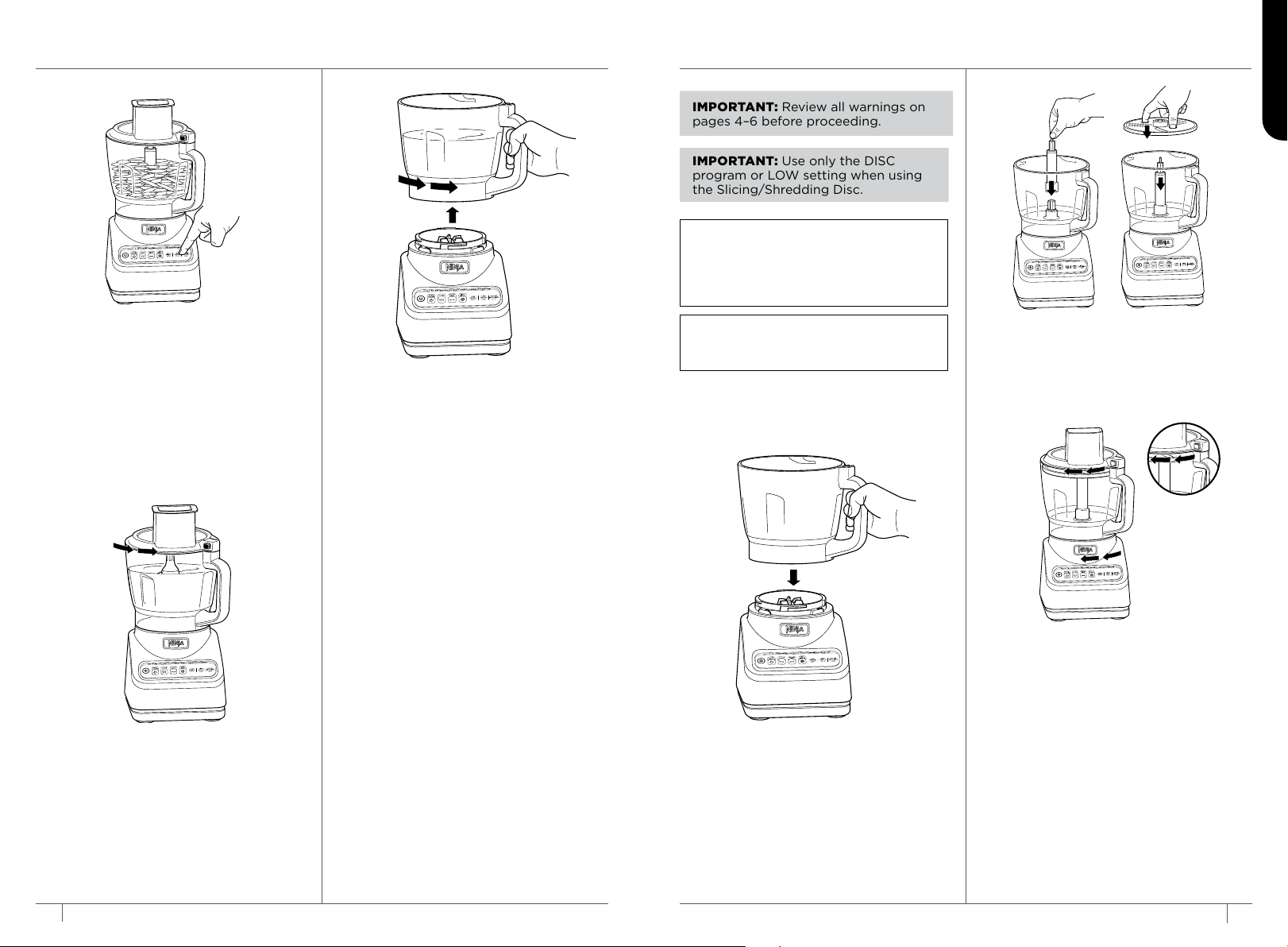
IMPORTANT: Use only the DISC
program or LOW setting when using
the Slicing/Shredding Disc.
IMPORTANT: Review all warnings on
pages 4–6 before proceeding.
USING THE BLADE ASSEMBLIES – CON’T
6a Press the Power button to turn it on. If
using an Auto-IQ® program, select the
program that best suits your recipe.
The preset program will automatically
stop the unit at the end of the program.
To stop the unit at any time, press the
currently active program again.
6b If using a manual program, once the
ingredients have reached your desired
consistency, press the active button
again, and wait for the unit to come to
a complete stop.
8 To remove the bowl from the motor
base, turn the bowl counterclockwise
and then lift it up.
9 Press the Power button to turn the unit
o, then unplug the unit. Refer to the
Care & Maintenance section for cleaning
and storage instructions.
USING THE REVERSIBLE SLICING/SHREDDING DISC
NOTE: The Slicing/Shredding Disc
is reversible. Use the side labeled
“Slicer” for slicing. Carefully flip
the disc over to the side labeled
“Shredder” for shredding.
NOTE: The feed chute lid features
a pusher to guide food through the
chute.
1 Place motor base on a clean, dry, level
surface such as a countertop or table,
then plug in the unit.
3 Place the disc spindle onto the drive
gear inside the bowl. Then, use the
finger holes to grasp the reversible
slicing/shredding disc and place it over
the spindle, with the side you would like
to use facing up.
ENGLISH
7
When finished, press the button on
the lid near the handle to unlock, then
turn counterclockwise and lift up from
the bowl. Always remove the Chopping
Blade Assembly before emptying
ingredients from the bowl by carefully
grasping it by the top of the shaft and
lifting it out of the bowl.
10 ninjakitchen.com
2 Lower the Precision Processor
Bowl onto the motor base and rotate
clockwise until it clicks into place.
TM
4 Place the feed chute lid on the bowl and
turn clockwise until you hear a click,
indicating the lid is locked in place. The
control panel will stop flashing, indicating
the bowl and lid are properly assembled.
11ninjakitchen.com
