Page 1
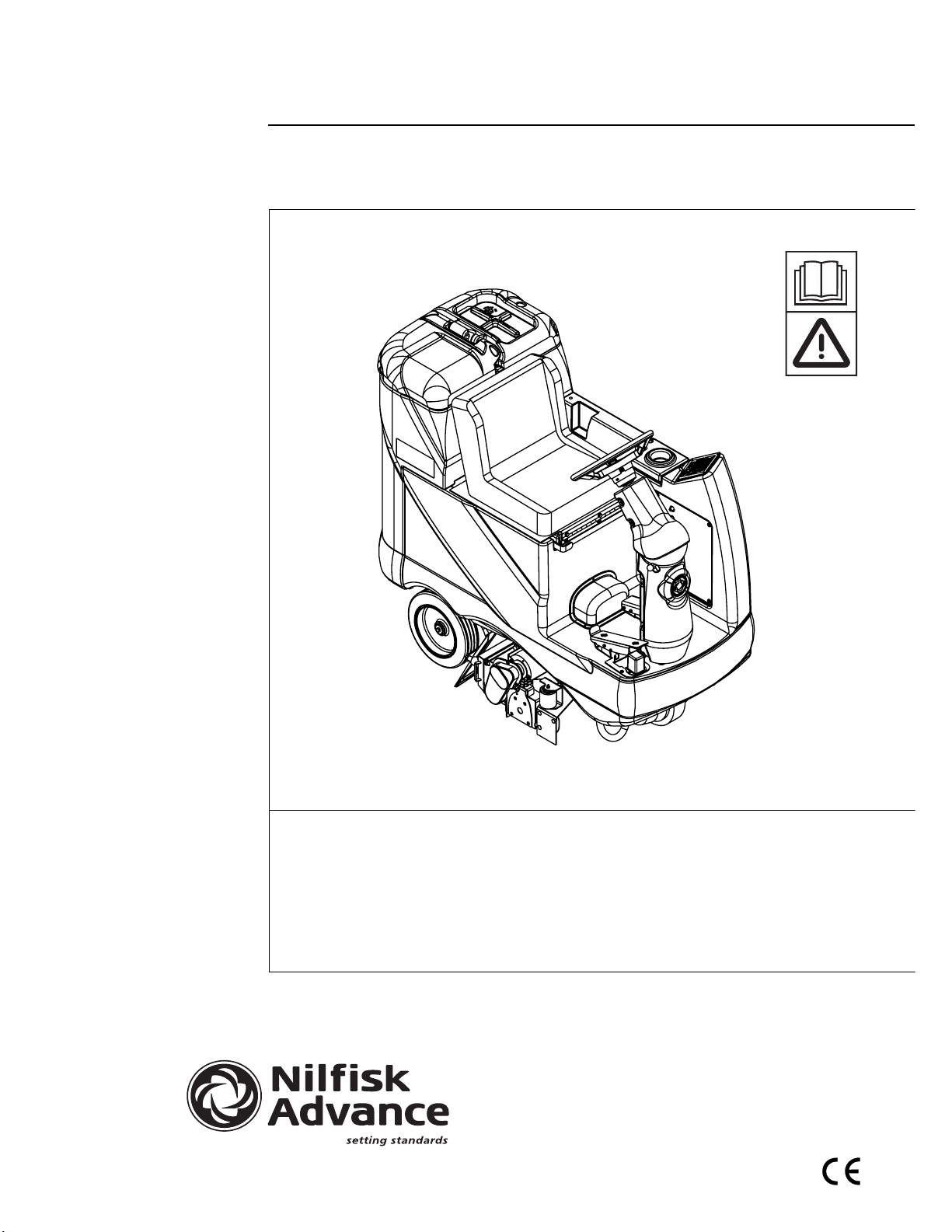
AquaRide™SE / AquaRide SE AXP
BRX 700 series
Instructions For Use
Bedienungsanleitung
Mode d' emploi
Gebruiksaanwijzing
Advance MODELS 56314009, 56316515(AXP™)
Nilfi sk MODELS 56314019, 56316516(EDS™)
A-English
B-Deutsch
C-Français
D-Nederlands
2/03 revised 3/06 Form Number 56041541
Page 2
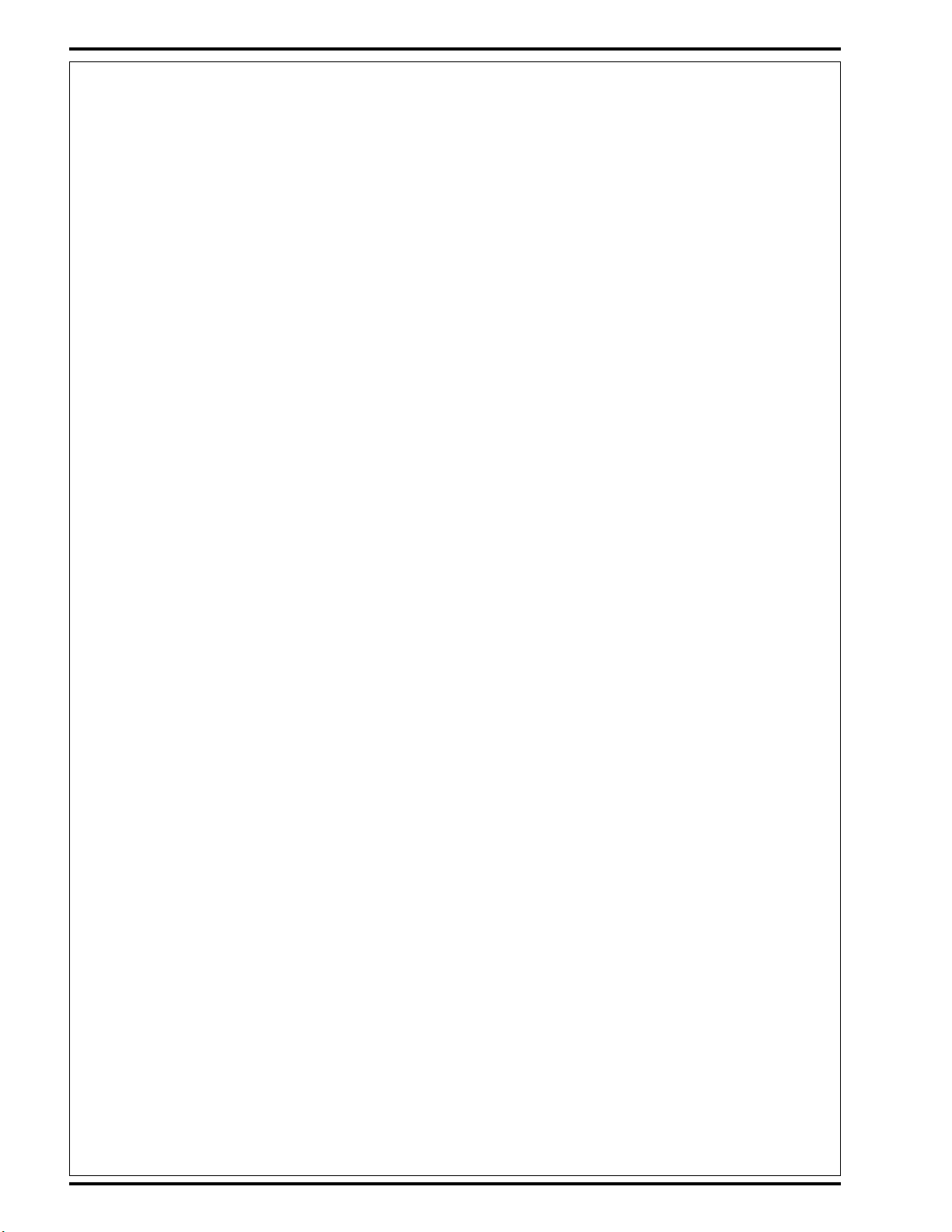
A-2 / ENGLISH
TABLE OF CONTENTS
page
Introduction ........................................................................................... A-2
Cautions and Warnings ........................................................................A-3
Know Your Machine .............................................................................. A-4
Control Panel ........................................................................................ A-5
Prepare the Machine for Use
Description of the Battery Condition Indicators ....................................A-6
Install the Batteries ...............................................................................A-6
Filling the Solution Tank ........................................................................A-7
Pre-Spraying the Carpet ....................................................................... A-7
Plan for Cleaning ..................................................................................A-7
Detergent (AXP
Operating the Machine .......................................................................A-10
Using Attachments .............................................................................. A-10
After Use ............................................................................................. A-11
Maintenance Schedule ....................................................................... A-11
Vacuum Shoe Maintenance ................................................................ A-11
Spray Nozzle Maintenance ................................................................. A-11
Lubricating the Machine ..................................................................... A-11
Cleaning the Vacuum Motor Filters .................................................... A-11
Power Brush Maintenance ................................................................. A-11
Removing the Brushes .......................................................................A-12
Removing the Vacuum Shoes ............................................................A-12
Charging the Batteries ........................................................................ A-12
Check the Battery Electrolyte Level .................................................... A-12
Troubleshooting .................................................................................. A-13
Technical Specifi cations ..................................................................... A-14
™
/EDS™) System Preparation & Use ........................A-8-9
INTRODUCTION
This manual will help you get the most from your Nilfi sk-Advance Rider Extractor. Read it thoroughly before operating the machine.
Note: Bold numbers in parentheses indicate an item illustrated on pages A-4 – A-5.
This product is intended for commercial use only.
PARTS AND SERVICE
Repairs, when required, should be performed by your Authorized Nilfi sk-Advance Service Center, who employs factory trained service personnel, and
maintains an inventory of Nilfi sk-Advance original replacement parts and accessories.
Call the NILFISK-ADVANCE DEALER named below for repair parts or service. Please specify the Model and Serial Number when discussing your machine.
(Dealer, affi x service sticker here.)
NAME PLATE
The Model Number and Serial Number of your machine are shown on the Nameplate on the machine. This information is needed when ordering repair parts
for the machine. Use the space below to note the Model Number and Serial Number of your machine for future reference.
MODEL NUMBER ______________________________________________
SERIAL NUMBER ______________________________________________
UNCRATE THE MACHINE
When the machine is delivered, carefully inspect the shipping packaging and the machine for damage. If damage is evident, save the shipping carton (if
applicable) so that it can be inspected. Contact the Nilfi sk-Advance Customer Service Department immediately to fi le a freight damage claim. Refer to the
unpacking instruction sheet included with the machine to remove the machine from the pallet.
A-2 - FORM NO. 56041541 - AquaRide™ SE, AquaRide™ SE AXP / BRX 700 series
revised 3/06
Page 3
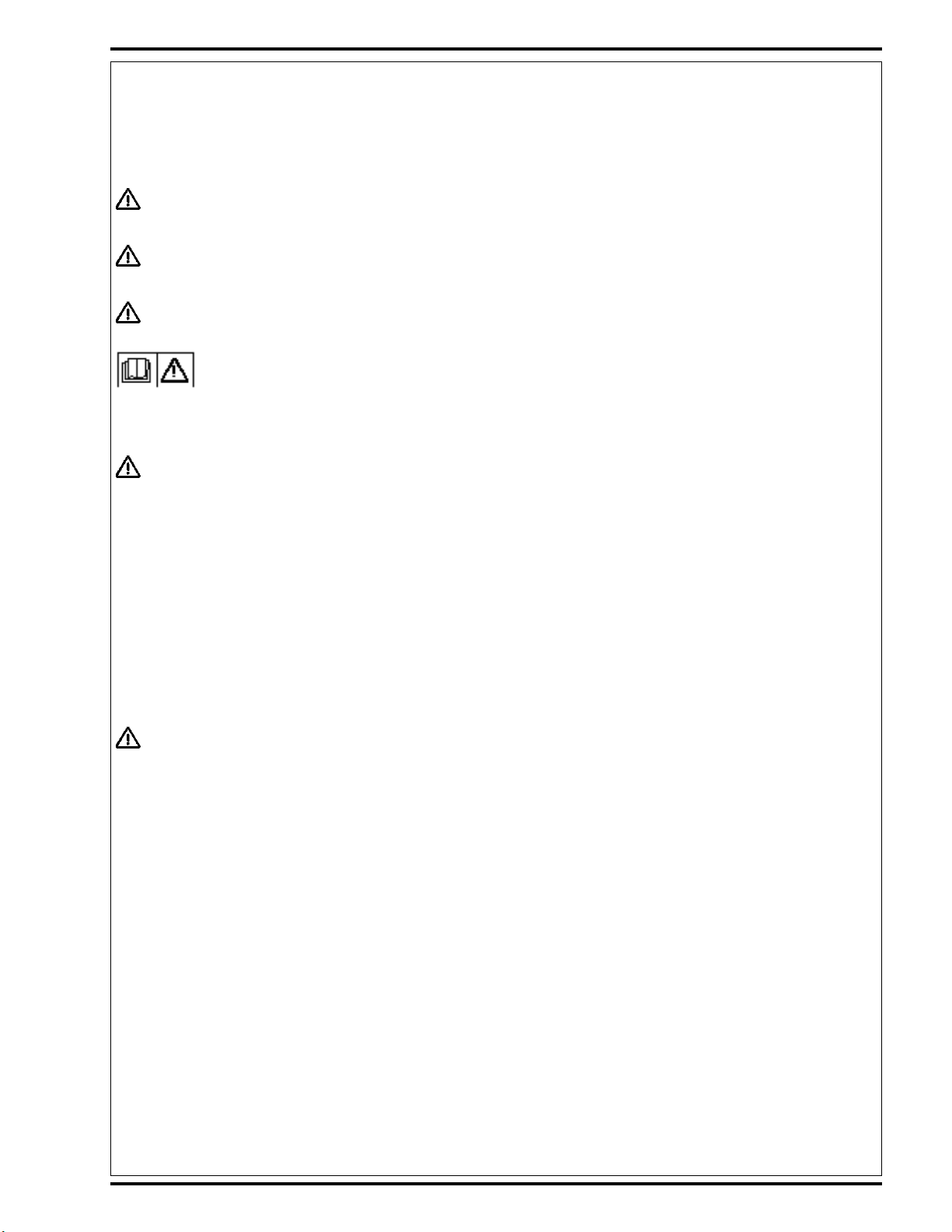
ENGLISH / A-3
CAUTIONS AND WARNINGS
SYMBOLS
Nilfi sk-Advance uses the symbols below to signal potentially dangerous conditions. Always read this information carefully and
take the necessary steps to protect personnel and property.
DANGER !
Is used to warn of immediate hazards that will cause severe personal injury or death.
WARNING !
Is used to call attention to a situation that could cause severe personal injury.
CAUTION !
Is used to call attention to a situation that could cause minor personal injury or damage to the machine or other property.
Read all instructions before using.
GENERAL SAFETY INSTRUCTIONS
Specifi c Cautions and Warnings are included to warn you of potential danger of machine damage or bodily harm.
WARNING !
• This machine shall be used only by properly trained and authorized persons.
• While on ramps or inclines, avoid sudden stops when loaded. Avoid abrupt sharp turns. Use low speed down hills. Clean
only while ascending (driving up) the ramp.
• Keep sparks, fl ame and smoking materials away from batteries. Explosive gases are vented during normal operation.
• Charging the batteries produces highly explosive hydrogen gas. Charge batteries only in well-ventilated areas, away from
open fl ame. Do not smoke while charging the batteries.
• Remove all jewelry when working near electrical components.
• Turn the key switch off (O) and disconnect the batteries before servicing electrical components.
• Never work under a machine without safety blocks or stands to support the machine.
• Do not dispense fl ammable cleaning agents, operate the machine on or near these agents, or operate in areas where
fl ammable liquids exist.
• Do not clean this machine with a pressure washer.
CAUTION !
• This machine is not approved for use on public paths or roads.
• This machine is not suitable for picking up hazardous dust.
• When operating this machine, ensure that third parties, particularly children, are not endangered.
• Before performing any service function, carefully read all instructions pertaining to that function.
• Do not leave the machine unattended without fi rst turning the key switch off (O), removing the key and applying the parking
brake.
• Turn the key switch off (O) before changing the brushes, and before opening any access panels.
• Take precautions to prevent hair, jewelry, or loose clothing from becoming caught in moving parts.
• Use caution when moving this machine in below freezing temperature conditions. Any water in the solution, recovery or
detergent tanks or in the hose lines could freeze, causing damage to valves and fi ttings. Flush with windshield washer fl uid.
• The batteries must be removed from the machine before the machine is scrapped. The disposal of the batteries should be
safely done in accordance with your local environmental regulations.
SAVE THESE INSTRUCTIONS
FORM NO. 56041541 - AquaRide™ SE, AquaRide™ SE AXP / BRX 700 series - A-3
Page 4
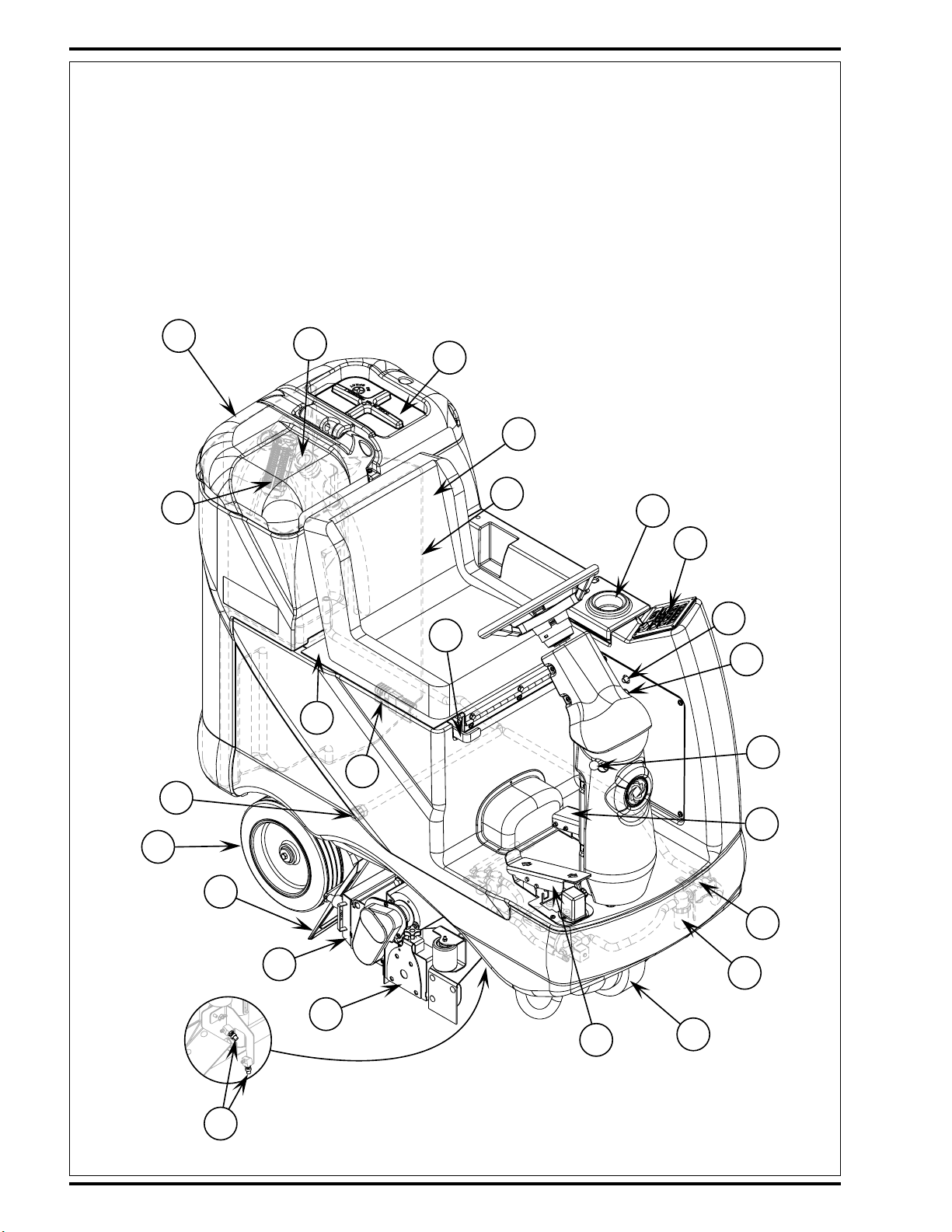
A-4 / ENGLISH
KNOW YOUR MACHINE
1 Recovery Tank Cover
2 Solution Tank Fill Cover
3 Operator’s Seat
4 Solution Tank Drain Hose
5 Steering Wheel Tilt Adjust Knob
6 Brake Pedal / Parking Brake
7 Solution Spray Jets
8 Drive Pedal, Directional/Speed
9 Vacuum Shoes
10 Drive and Steer Wheel
11 Wheel Drive Circuit Breaker
12 Control Circuit Circuit Breaker
13 Emergency Stop Switch / Battery Disconnect
14 Brush Deck
15 Rear Wheel
16 Battery Compartment (under seat)
17 Recovery Bladder Shutoff Float
18 Vacuum Motor Filter Housing
19 Recovery Bladder
20 Solution Filter
21 Recovery Bladder Drain Hose (rear of machine)
22 Machine Battery Connector
23 Control Panel
24 Debris Hopper
25 Solution Control Valve
1
17
21
18
3
19
2
23
11
13
12
16
5
22
4
15
9
24
14
7
A-4 - FORM NO. 56041541 - AquaRide™ SE, AquaRide™ SE AXP / BRX 700 series
6
25
20
8
10
Page 5
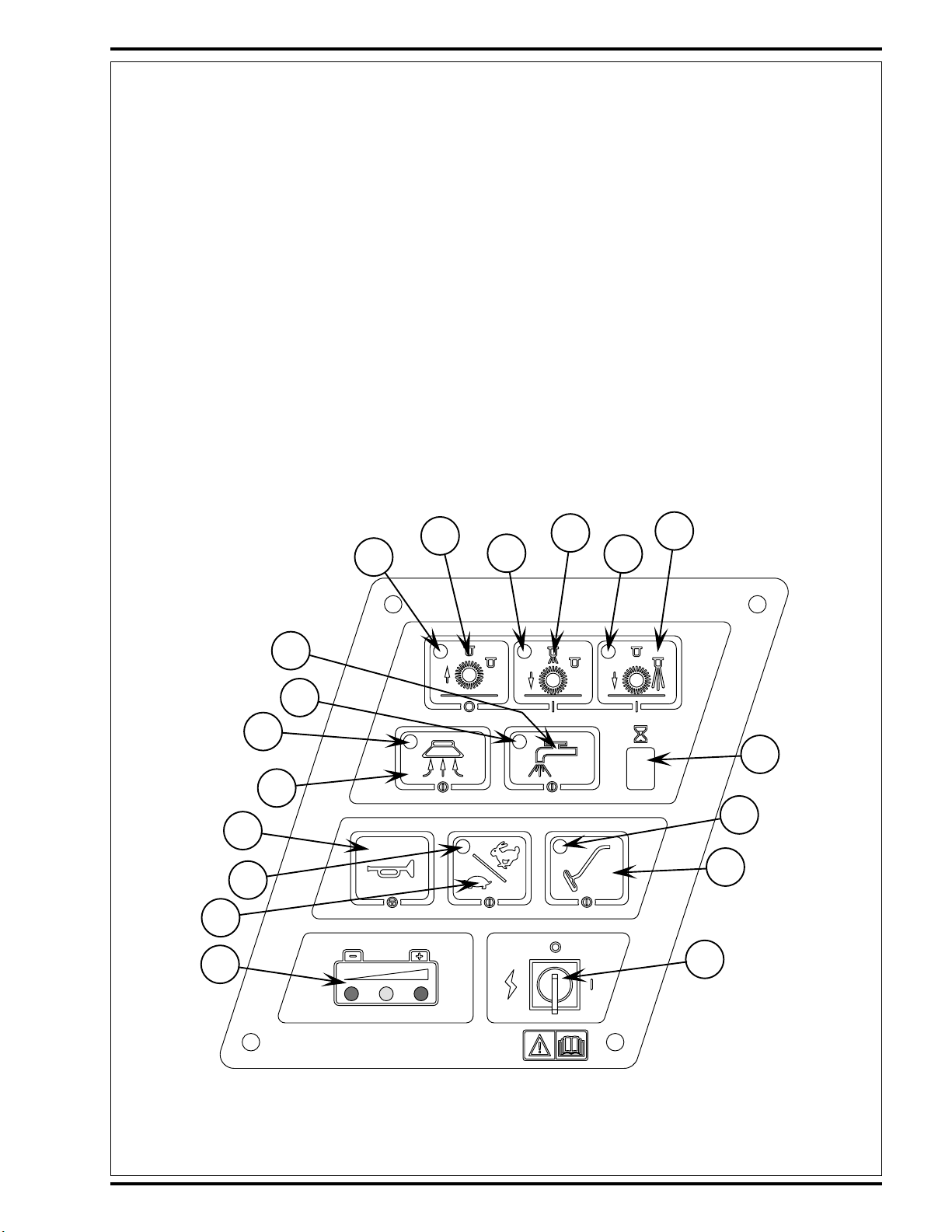
CONTROL PANEL
A Scrub OFF Indicator
B Scrub OFF Switch
C Maintenance Mode Indicator
D Maintenance Mode Switch
E Restoration Mode Indicator
F Restoration Mode Switch
G Hourmeter Display
H Accessory Vacuum Indicator
I Accessory Vacuum ON / OFF Switch
J Key Switch / Main Power
K Battery Condition Indicator
L Speed Select Switch (extract / transport)
M Speed Select Indicator
N Horn Switch
O Vacuum Switch
P Vacuum System Indicator
Q Solution System Indicator
R Solution Switch
ENGLISH / A-5
L
K
N
M
P
O
R
Q
A
B
C
D
F
E
G
H
I
J
FORM NO. 56041541 - AquaRide™ SE, AquaRide™ SE AXP / BRX 700 series - A-5
Page 6
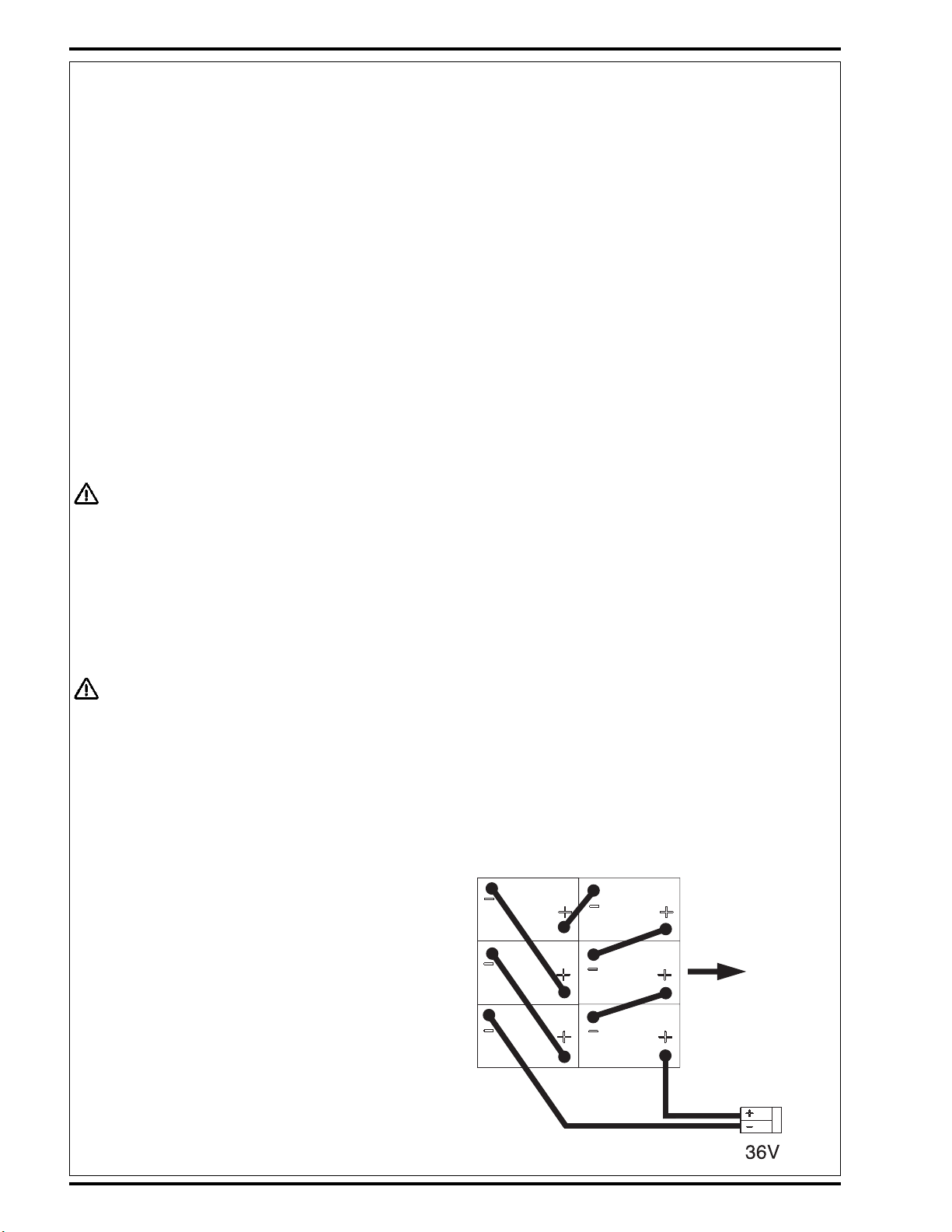
A-6 / ENGLISH
DESCRIPTION OF THE BATTERY CONDITION INDICATORS
The battery condition indicators give a relative indication of the state of charge of the battery pack. A fully charged battery pack will measure above 37.6 volts
with no load applied (2.09 volts per cell). The AquaRide™ SE / BRX 700 is equipped with a low voltage cutout feature that will turn the scrub system off when
the batteries are discharged to their minimum level. There are two different cutout levels to accommodate different battery types. See the service manual for
details. The voltage levels for the various indications are as follows (the voltages shown represent the voltage under load):
INDICATOR VOLTAGE LEVELS FOR STANDARD CUTOUT LEVEL (AS SHIPPED)
Green indicator = full charge down to 34.00 volts
Green & Yellow indicator 33.99 volts down to 33.00 volts
Yellow indicator = 32.99 volts down to 32.00 volts
Yellow & Red indicator = 31.99 volts down to 31.50 volts
Red indicator = 31.49 volts down to 31.00 volts
Flashing Red indicator = less than 31.00 volts – scrub system will shut down.
INDICATOR VOLTAGE LEVELS FOR ALTERNATE CUTOUT LEVEL
Green indicator = full charge down to 34.50 volts
Green & Yellow indicator 34.49 volts down to 34.00 volts
Yellow indicator = 33.99 volts down to 33.50 volts
Yellow & Red indicator = 33.49 volts down to 33.00 volts
Red indicator = 32.99 volts down to 32.5 volts
Flashing Red indicator = less than 32.5 volts – scrub system will shut down.
NOTE: Refer to service manual for selection of alternate cutout level.
NOTE: Once the low voltage cutout level has been reached (fl ashing red indicator) the batteries must be FULLY recharged (37.6 volts) to reset the battery
condition indicator. The scrub system will not function until the indicator has been reset.
INSTALL THE BATTERIES
WARNING !
Use extreme caution when working with batteries. Sulfuric acid in batteries can cause severe injury if allowed to contact the skin
or eyes. Explosive hydrogen gas is vented from inside the batteries through openings in the battery caps. This gas can be ignited
by any electrical arc, spark or fl ame.
When Servicing Batteries...
* Remove all jewelry.
* Do not smoke.
* Wear safety glasses, a rubber apron and rubber gloves.
* Work in a well-ventilated area.
* Do not allow tools to touch more than one battery terminal at a time.
CAUTION !
Electrical components in this machine can be severely damaged if the batteries are not installed and connected properly.
Batteries should be installed by Nilfi sk-Advance or by a qualifi ed electrician.
1 Turn the Key Switch (J) off (O) and remove the key. Then swing open the Battery Compartment Cover (16).
2 Using (2) people and an appropriate lifting strap, carefully lift the batteries into the compartment tray exactly as shown. Use decal 56015168 battery
cable layout.
3 See Figure 1. Install battery cables as shown and tighten the nuts on the battery terminals.
4 Install the battery boots and secure tightly to the battery cables with the supplied tie straps.
5 Connect the battery pack connector to the machine connector (22) and close the battery compartment cover.
FIGURE 1
A-6 - FORM NO. 56041541 - AquaRide™ SE, AquaRide™ SE AXP / BRX 700 series
FRONT
VORN
FACE
VOORZIJDE
Page 7
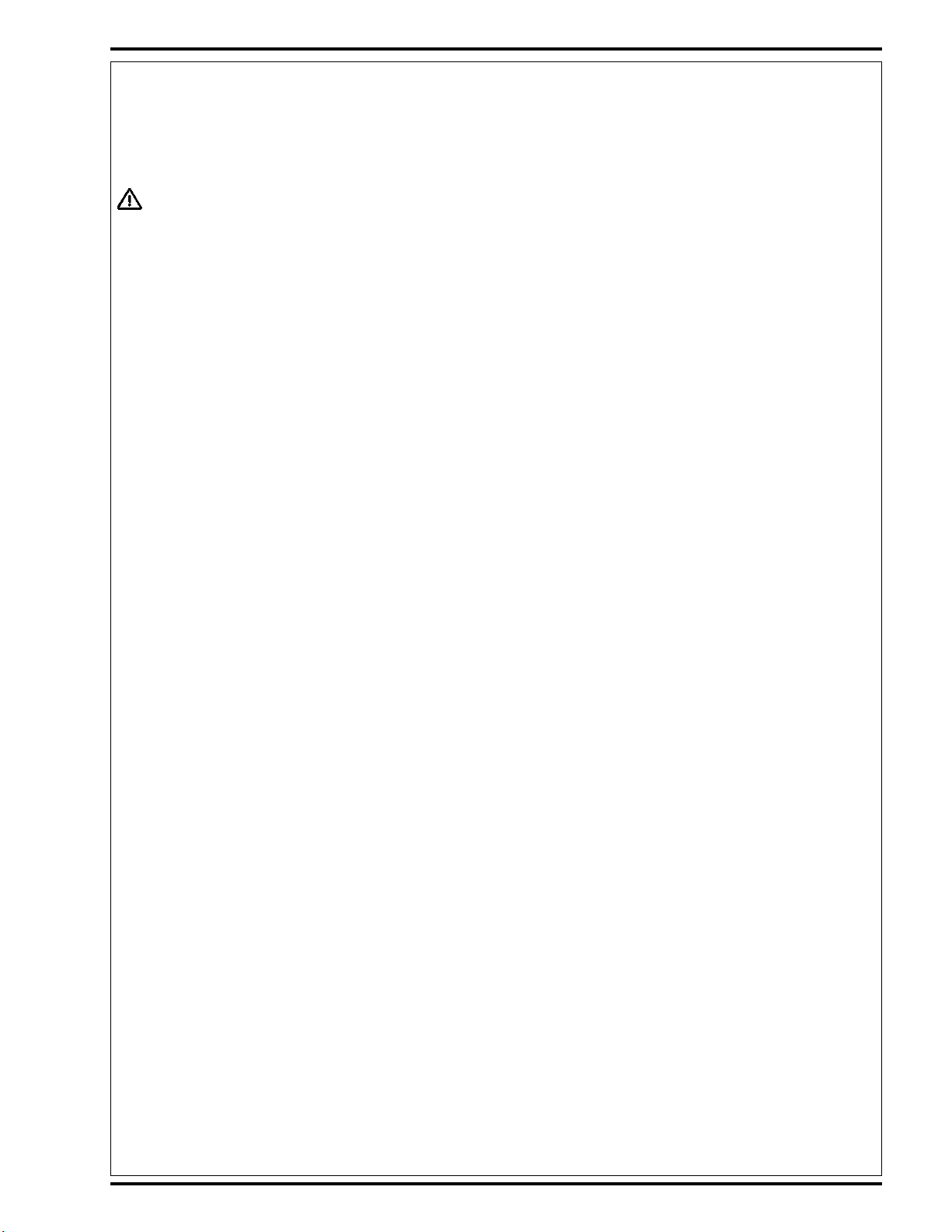
ENGLISH / A-7
FILLING THE SOLUTION TANK
1 Open the Solution Tank Fill Cover (2).
2 Read the dilution instructions on the chemical container. Then fi gure the proper amount of chemical to mix with 40 gallons (151 liters) of water.
3 Pour the proper amount of chemical into the solution tank and fi ll the tank with warm water to 7.62cm (3 inches) from the top of the tank opening.
4 Close the Solution Tank Fill Cover (2).
NOTE: If your machine was factory equipped with a chemical system you DO NOT mix chemical in the solution tank.
CAUTION!
Use low-sudsing, liquid detergents designed for carpet extraction. Water temperature should not exceed 130 degrees
Fahrenheit (54.4 degrees Celsius).
BEFORE USING THE AQUARIDE™ SE / BRX 700
Thorough vacuuming of the carpet to be cleaned is not necessary before using the AquaRide™ SE or BRX 700 automatic extractors, due to the on-board
sweeping broom and debris hopper.
PRE-SPRAYING THE CARPET
Pre-spray spots and heavy traffi c areas before extracting. Use a hand-held bottle sprayer or a pressurized “Hudson” type sprayer. Mix the pre-spray
according to the chemical manufacturer’s directions.
PLAN FOR CLEANING
Before you begin extracting, look at the area to be cleaned and plan your work. Divide the space into sections. Overlap each pass 2 inches (5 cm).
FORM NO. 56041541 - AquaRide™ SE, AquaRide™ SE AXP / BRX 700 series - A-7
Page 8
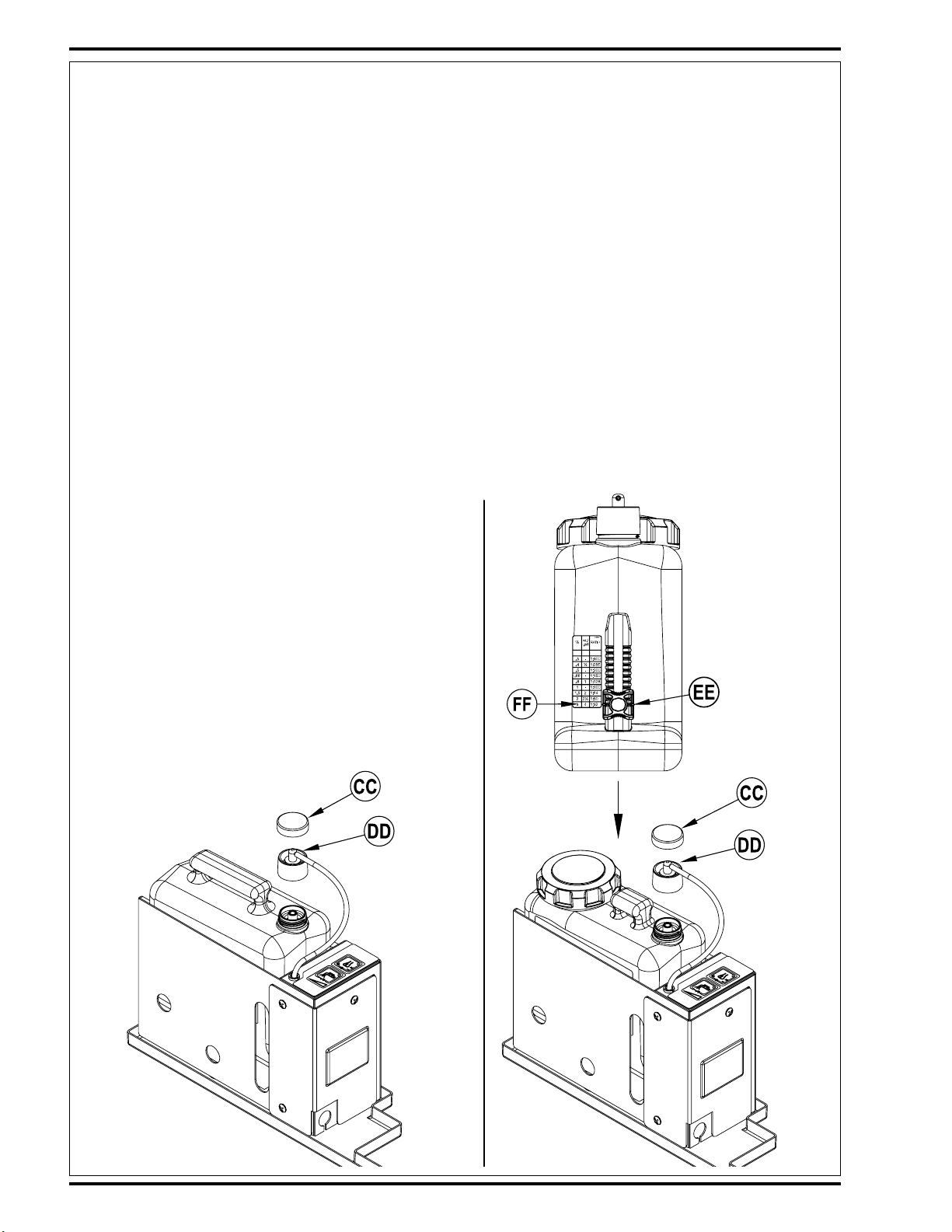
A-8 / ENGLISH
DETERGENT (AXP/EDS) SYSTEM PREPARATION AND USE
COMMON INSTRUCTIONS:
The system should be purged of previous detergent when switching to a different detergent.
SERVICE NOTE: Move machine over fl oor drain before purging because a small amount
of detergent will be dispensed in the process.
To Purge When Changing Chemicals:
1 Disconnect and remove the detergent cartridge.
2 Turn the Key Switch (J) ON. Press and hold the Purge Switch (T) down for at least 3
seconds, then press and hold the Solution Switch (R) (on the main machine’s control
panel) for the duration of the purge cycle. Holding the solution switch is necessary
to open the solution valve and prevent the purged detergent from fl owing back into
the solution tank. NOTE: Once activated the Purge Indicator (U) will begin to scroll
a fl ashing light from left to right and will automatically shut off after 10 seconds.
Normally one purge cycle is adequate to purge the system.
To Purge Weekly:
1 Disconnect and remove the detergent cartridge. Install and connect a Cartridge fi lled
with clean water.
2 Turn the Key Switch (J) ON. Press and hold the Purge Switch (T) down for at least 3
seconds, then press and hold the Solution Switch (R) (on the main machine’s control
panel) for the duration of the purge cycle. Holding the solution switch is necessary
to open the solution valve and prevent the purged detergent from fl owing back into
the solution tank. NOTE: Once activated the Purge Indicator (U) will begin to scroll
a fl ashing light from left to right and will automatically shut off after 10 seconds.
Normally one purge cycle is adequate to purge the system.
The Detergent Box (AA) has a Detergent Level Viewing Slot (BB) for keeping track of
how much detergent is remaining in the cartridge. When the detergent level is nearing the
bottom of this slot it is time to refi ll or replace the cartridge.
General Use:
The detergent injection system is activated when the Key Switch (J) is turned on but no
detergent is dispensed until the scrub system is activated and the Drive Pedal (8) pushed
forward. The solution fl ow rate is determined by the use of “Maintenance” or “Restoration”
mode. The solution fl ow rate can be changed by pressing the Maintenance Extract Mode
Switch (D) for reduced fl ow or the Restoration Extract Mode Switch (F) for increased fl ow.
The detergent fl ow rate increases or decreases with the solution fl ow rate but the detergent
ratio remains the same. During scrubbing, the detergent system can be turned off at any
time by pressing the Detergent ON/OFF Switch (S) to allow scrubbing with water only.
SERVICE NOTE: Follow the “To Purge Weekly” instructions above if the machine is going
to be stored for an extended period of time or if you plan to discontinue use of the detergent
injection system.
DISPOSABLE CARTRIDGE SPECIFIC INSTRUCTIONS:
Remove the Cap (CC) and place the cartridge in the detergent box. Install the Dry Break
Cap (DD) as shown.
NON-DISPOSABLE CARTRIDGE SPECIFIC INSTRUCTIONS:
Fill the detergent cartridge with a maximum of 1.25 gallons (4.73 Liters) of
detergent. SERVICE NOTE: Remove the detergent cartridge from the detergent
box prior to
It is recommended that a separate cartridge be used for each detergent you plan
to use. The detergent cartridges have a white decal on them so you can write
the detergent name on each cartridge to avoid mixing them up. The detergent
cartridge has a Magnetic Slider (EE) on one end that needs to be set to the proper
dilution ratio according to the dilution instructions on the manufacturer’s bottle.
Slide the Magnet Slider (EE) to the appropriate location on Detergent Dilution
Ratio Decal (FF). When installing a new cartridge, remove the Cap (CC) and
place the cartridge in the detergent box. Install the Dry Break Cap (DD) as shown.
fi lling to avoid spilling detergent on the machine.
A-8 - FORM NO. 56041541 - AquaRide™ SE, AquaRide™ SE AXP / BRX 700 series
revised 3/06
Page 9
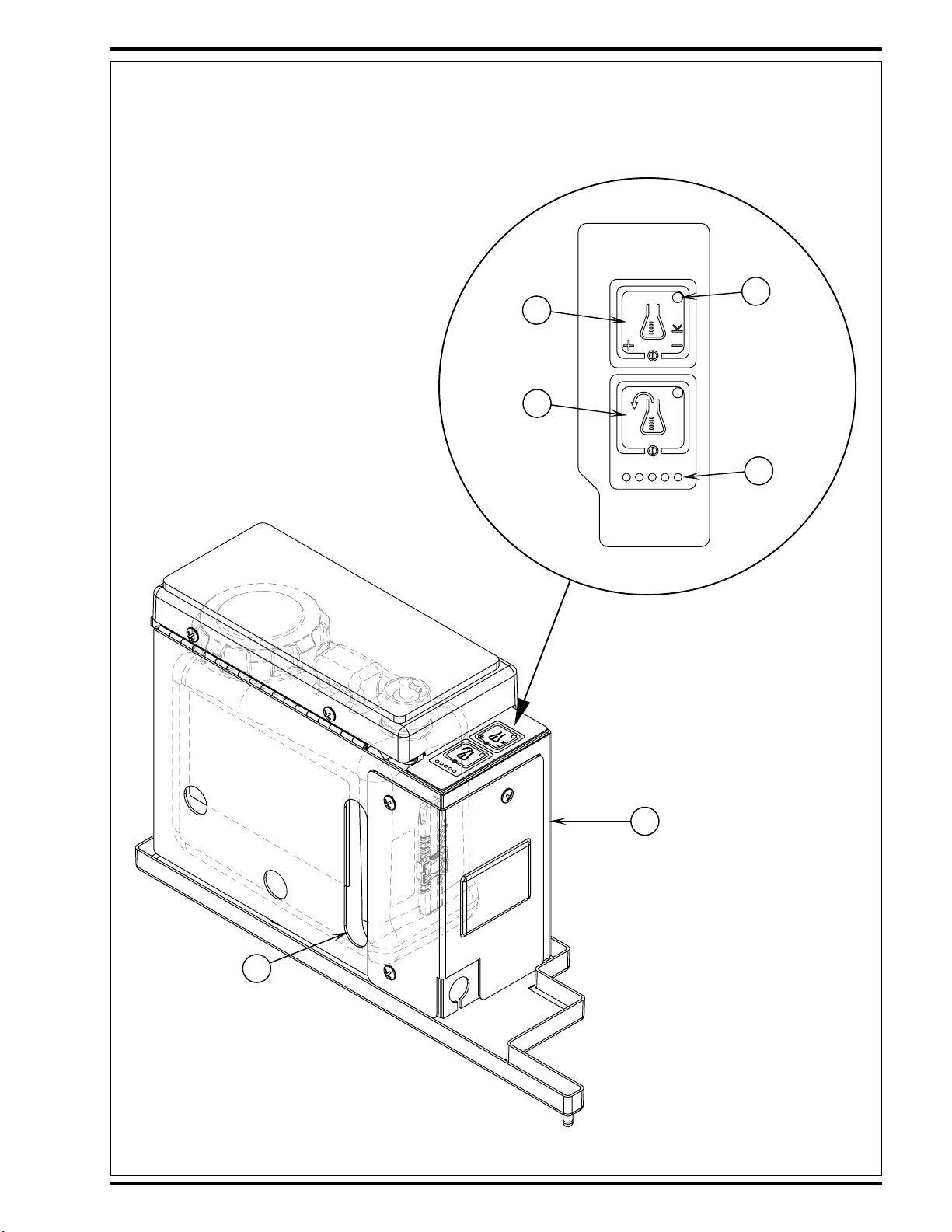
DETERGENT (AXP/EDS) SYSTEM PREPARATION AND USE
S
T
ENGLISH / A-9
V
U
revised 3/06
AA
BB
FORM NO. 56041541 - AquaRide™ SE, AquaRide™ SE AXP / BRX 700 series - A-9
Page 10
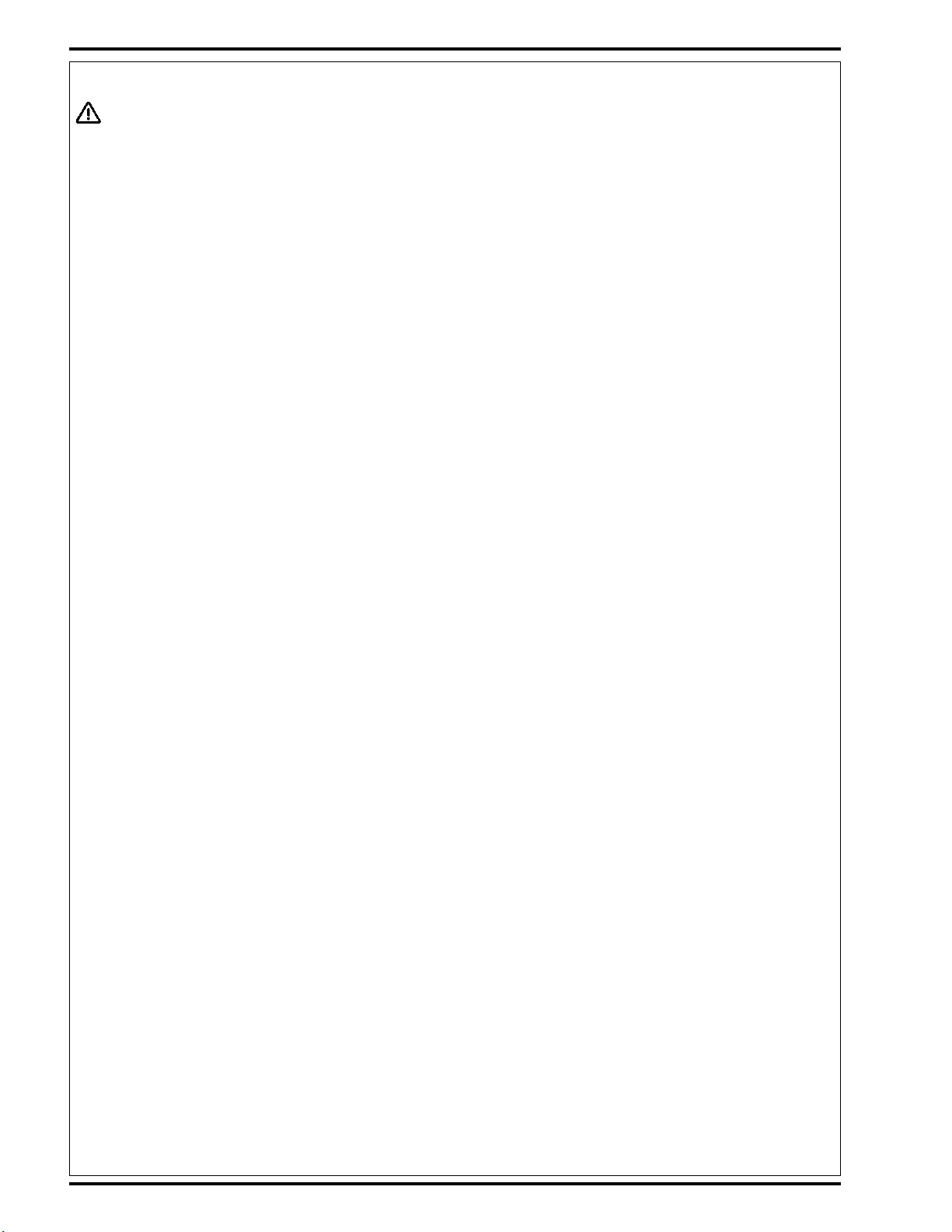
A-10 / ENGLISH
OPERATING THE MACHINE
WARNING!
Be sure you understand the operator controls and their functions.
While on ramps or inclines, avoid sudden stops when loaded. Avoid abrupt sharp turns. Use low speed down hills. Clean only
while ascending (driving up) the ramp.
To Extract...
Follow the instructions in preparing the machine for use section of this manual.
1 While seated on the machine, adjust the steering wheel to a comfortable operating position using the adjustment knob (5).
2 Turn the Master Key Switch (J) ON (I). This will display the control panel indicator lights, reference the Battery Condition Indicator (K) and Hour Meter
(G).
3 Release the Parking Brake (6). To transport the machine to the work area, apply even pressure with your foot on the front of the Drive Pedal (8) to go
forward or the rear of the pedal for reverse. Vary the pressure on the foot pedal to obtain the desired speed.
4 Press either the Maintenance Mode Switch (D) or the Restoration Mode Switch (F) to activate the scrub system. Note: refer to the “Functional
Description of Control Switches” section for a more detailed explanation of these and other control panel functions.
NOTE (AXP/EDS Models): The Detergent system is activated by default when the Key Switch (J) is turned ON (I). The Detergent ON/OFF Indicator
(V) is lit when the detergent system is activated. The Detergent system can be turned OFF by pressing the Detergent ON/OFF Switch (S). When the
system is activated detergent fl ows whenever solution fl ows.
5 When either the Maintenance Mode Switch (D) or the Restoration Mode Switch (F) is selected, the brush deck and vacuum shoes are automatically
lowered to the fl oor. The machine’s scrub brush rotation and solution system fl ow starts when the Drive Pedal (8) is activated. NOTE: When operating
the machine in reverse, solution will not be dispensed. The brush deck can be programmed to raise in reverse, have a qualifi ed service technician refer
to the service manual to perform this function.
6 Begin cleaning by driving the machine forward in a straight line at a normal walking speed and overlap each path by 2-3 inches (50-75 mm). Turn the
Solution Switch (R) OFF prior to turns to ensure complete extraction of solution from carpet. Adjust when necessary the machine speed according to
the condition of the carpet.
If there is little or no fl uid entering the recovery bladder, the solution tank may be empty. Refi ll the solution tank with water and the proper ratio of
cleaning chemical.
7 The recovery bladder has an automatic fl oat shut-off to prevent solution from entering the vacuum system when the recovery bladder is full. When the
fl oat shut-off is activated, the control system will shut down the scrub, vacuum, solution and detergent (AXP/EDS models) systems. The Hourmeter
Display (G) will display “FULL”. To clear the display, press the Scrub OFF Switch (B), Maintenance Mode Switch (D) or the Restoration Mode Switch
(F). When the fl oat closes, the recovery bladder must be emptied. The machine will not pick up water with the fl oat closed. NOTE: If the control
repeatedly gives a full indication when the tank is not full, the automatic shut-off feature can be disabled, have a qualifi ed service technician refer to the
service manual to perform this function.
8 When the operator wants to stop cleaning or the recovery bladder is full, press the Scrub OFF Switch (B). This will automatically stop the scrub
brushes and solution fl
to allow any remaining water in the pick up hose to be brought into the recovery bladder.
9 Drive the machine to a designated waste water “DISPOSAL SITE” and empty the recovery bladder. To empty, pull the Drain Hose (21) from its rear
storage area, then remove the plug (hold the end of the hose above the water level in the tank to avoid sudden, uncontrolled fl ow of waste water). Refi ll
the solution tank and continue cleaning.
ow and the brush deck will raise to the up position. NOTE: The vacuum system will be turned off after a 10 second delay this is
USING ATTACHMENTS
Steps to follow in fi tting the machine with optional attachments for detail or upholstery cleaning.
1 Disconnect the recovery hose connection at the Y-fi tting, which goes to the vacuum shoes. Connect the coupler and hose from suitable wet pick-up
tools to the recovery hose.
2 Attach the solution connection to the accessory port, located at the rear of the machine on the chassis. (An optional Wand Caddy Kit is available from
Nilfi sk-Advance).
3 Turn the Master Key Switch (J) ON, next press the Accessory Vacuum Switch (I). The vacuum motor will run continuously until the switch is pressed
again to turn it OFF. NOTE: If the control repeatedly gives a full indication when the tank is not full, the automatic shut-off feature can be disabled, have
a qualifi ed service technician perform this function.
A-10 - FORM NO. 56041541 - AquaRide™ SE, AquaRide™ SE AXP / BRX 700 series
revised 3/06
Page 11
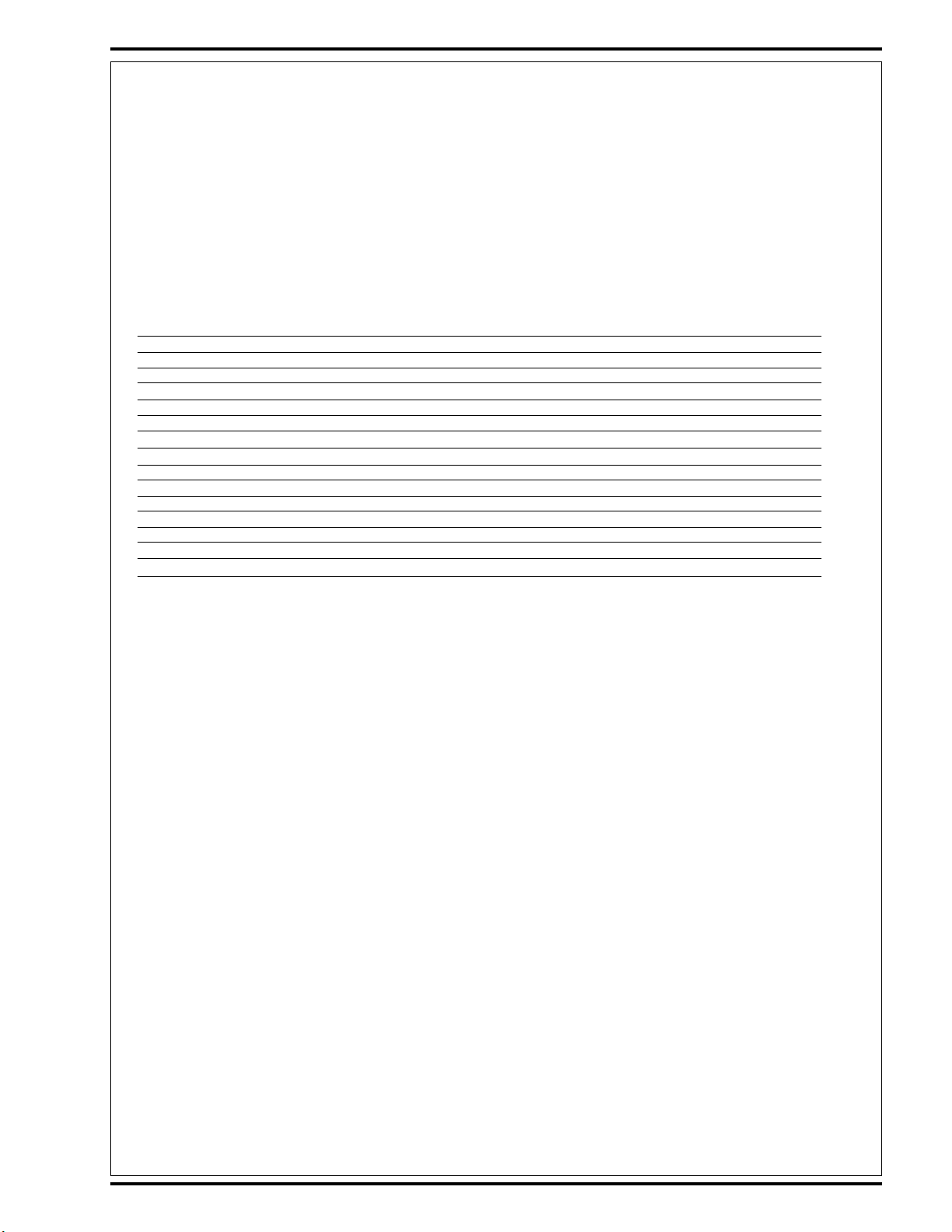
ENGLISH / A-11
AFTER USE
1 When fi nished cleaning, press the Scrub Off Switch (B), this will automatically raise, retract and stop all the machine systems (brush, vacuum &
solution). Then drive the machine to a service area for daily maintenance and review of other needed service up-keep.
2 To empty the solution tank, remove the Solution Drain Hose (4) from its storage clamp. Direct the hose to a designated “DISPOSAL SITE” and remove
the plug. Rinse the tank with clean water.
3 To empty the recovery bladder, pull the Recovery Bladder Drain Hose (21) from its storage area. Direct the hose to a designated “DISPOSAL SITE”
and remove the plug (hold the end of the hose above the water level in the tank to avoid sudden, uncontrolled fl ow of waste water). Rinse the Waste
water Bladder (19) with clean water.
4 Remove the Brushes, rinse with warm water and remove any built-up string, hair or carpet fi bers.
5 Disconnect the Recovery Hose from the Recovery Tank and fl ush with warm water to wash any debris out of the Recovery Hose / Vacuum Shoe
Assembly.
6 Remove the debris hopper and clean thoroughly. Remove from left or right side of machine by lifting hopper up and tilting it forward then pull out.
7 Check the maintenance schedule below and perform any required maintenance before storage.
MAINTENANCE SCHEDULE
MAINTENANCE ITEM Daily Weekly Monthly Yearly
Charge Batteries •
Check/Clean Tanks & Hoses •
Check/Clean/ Power Brushes •
Check/Clean Vacuum Shoes •
Check/Clean Vacuum Shut-Off Float •
Check/Clean the vacuum motor foam fi lter(s) •
Empty Debris Hopper •
Clean Spray Nozzles •
Check Each Battery Cell(s) Water Level •
Inspect Brush Deck Skirts •
Inspect and clean Solution Filter •
Check Foot/ Parking Brake for Wear & Adjustment •
Purge the Detergent Injection System (AXP/EDS models only) •
Lubrication - Grease Fittings •
* Check Carbon Brushes •
* Have Nilfi sk-Advance check the vacuum motor carbon motor brushes once a year or after 300 operating hours. The brush and drive motor carbon brushes
check every 350 hours or once a year.
NOTE: Refer to the Service Manual for more detail on maintenance and service repairs.
8 Store the machine indoors in a clean dry place. Keep from freezing. Leave the tanks open to air them out.
9 Turn the Master Key Switch (J) OFF (O) and remove the key.
VACUUM SHOE MAINTENANCE
Check the vacuum shoes daily, they can be removed to aid in cleaning, see “Removing the Vacuum Shoes”. Remove any built-up string, hair or carpet
fi bers.
SPRAY NOZZLE MAINTENANCE
Remove the spray nozzles once a week. Soak the nozzles overnight in a vinegar and water solution to remove chemical deposits.
LUBRICATING THE MACHINE
Once a month, pump a small amount of grease into each grease fi tting on the machine until grease seeps out around the bearings.
Grease fi tting locations are:
• Steering Wheel Shaft Universal joint
Once a month, apply light machine oil to lubricate the:
• Steering Chain
• General Pivot Points For the Brush Deck Linkage
CLEANING THE VACUUM MOTOR FILTERS
Clean the vacuum motor fi lters daily with compressed air. For extremely dirty fi lters, wash with warm, soapy water and rinse thoroughly with clean water.
Allow the fi lters to dry completely before re-installing in the machine. MAINTENANCE NOTE: Keep a second set of fi lters on hand to use while fi rst set is
drying.
POWER BRUSH MAINTENANCE
Check the brushes daily. Remove any built-up string, hair or carpet fi bers. Check the bristle length. Have a service technician change the brushes when the
brush bristles are worn to 1/2 inch (12.7 mm).
revised 3/06
FORM NO. 56041541 - AquaRide™ SE, AquaRide™ SE AXP / BRX 700 series - A-11
Page 12

A-12 / ENGLISH
REMOVING THE BRUSHES
1 Turn the Master Key Switch (J) OFF.
2 Loosen the Black Knob (A) on top of the idler assembly and remove the idler assembly. Slide the brush out of the brush deck housing.
3 To reinstall, slide the brush into the housing, lift slightly, push and turn until it seats. NOTE: Make sure Slots (B) in end of Brush line up with and seat
fi rmly on Lugs (C) on the Drive End Assembly. Re-install the idler assembly and tighten Black Knob (A).
C
B
A
Right Side of Machine
Rechte Seite der Maschine
Côté droit de la machine
Rechter kant van machine
End View of Brush
Endansicht der Bürste
Vue latérale de la brosse
Eindaanzicht van borstel
End View of Drive End Assembly
Endansicht der Antriebseinheit
Vue latérale du dispositif d'entraînement
Eindaanzicht van aandrijfuiteinde
REMOVING THE VACUUM SHOES
1 Turn the Master Key Switch (J) OFF.
2 Loosen the Black Knob (D) on the back of the scrub deck. Lift the
Bar (E) up and remove. Slide the vac shoe out of the shoe support
weldment (F). Procedure is the same for both vac shoes.
3 Reinstallation is reverse of removal.
CHARGING THE BATTERIES
Charge the batteries each time the machine is used, or whenever the
Battery Condition Meter (K) is showing a yellow, red or fl ashing red
indicator light(s).
To Charge the Batteries...
1 Depress the Battery Disconnect (13).
2 Open the Battery Compartment Cover (16) to provide proper
ventilation.
3 Push the connector from the charger into the Battery Connector (22).
4 Follow the instructions on the battery charger.
5 Check the fl uid level in all battery cells after charging the batteries. Add distilled water, if necessary, to bring the fl uid level up to the bottom of the fi ller
tubes.
View from left rear of machine
Ansicht der Maschine von links hinten
Vue arrière gauche de la machine
Zicht linker achterkant van machine
F
D
E
WARNING !
Do not fi ll the batteries before charging.
Only charge batteries in a well-ventilated area.
Do not smoke while servicing the batteries.
CAUTION !
To avoid damage to fl oor surfaces, always wipe water and acid from the top of the batteries after charging.
CHECKING THE BATTERY ELECTROLYTE LEVEL
Check the electrolyte level of the batteries at least once a week.
After charging the batteries, remove the vent caps and check the electrolyte level in each battery cell. Use distilled water to fi ll the batteries to the bottom of
the fi ller tube.
Do not over-fi ll the batteries!
CAUTION !
Acid can spill onto the fl oor if the batteries are overfi lled.
Tighten the vent caps. If there is acid on the batteries, wash the tops of the batteries with a solution of baking soda and water (2 tablespoons of baking soda
to 1 quart of water).
A-12 - FORM NO. 56041541 - AquaRide™ SE, AquaRide™ SE AXP / BRX 700 series
Page 13
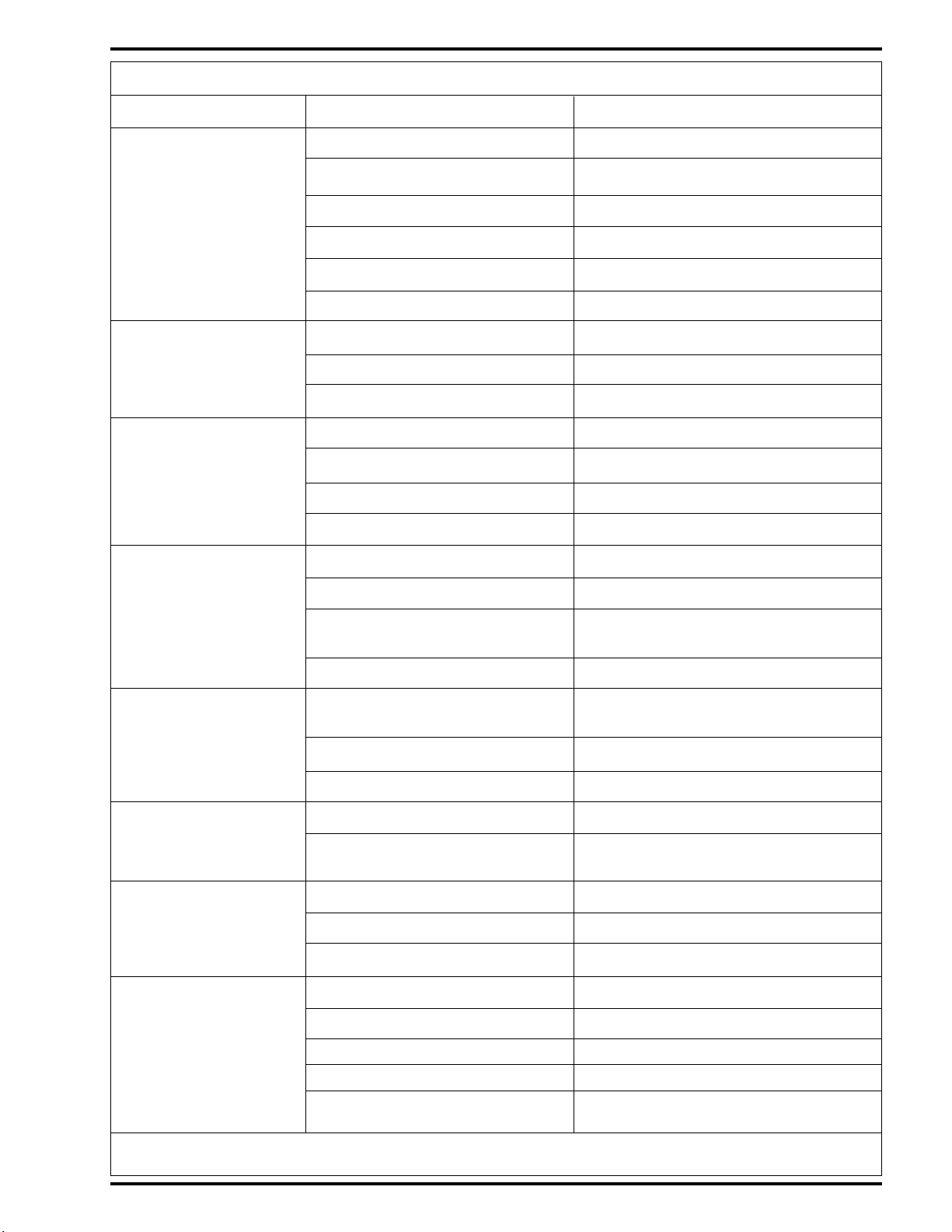
ENGLISH / A-13
GENERAL MACHINE TROUBLESHOOTING
Problem Possible Cause Remedy
Poor water pick-up Recovery bladder full Empty recovery bladder
Recovery bladder drain hose leak Secure drain hose cap or replace
Recovery tank cover gasket leak Replace gasket / Seat cover properly
Debris caught in vacuum shoes Clean vacuum shoes
Vacuum hose clogged Remove debris
Foam fi lter cover not seated Seat cover properly
Poor extracting performance Worn brushes Rotate or replace brushes
Wrong cleaning chemical Consult Nilfi sk-Advance
Moving machine too fast Slow down
Inadequate solution fl ow Solution tank empty Fill solution tank
or no solution
Solution lines, valves, fi lter, or spray jets clogged Flush lines and clean solution fi lter & spray jets
Solution control valve is in closed position Place control valve handle in open position
Solution solenoid valves Clean or replace valves
Machine does not run Emergency stop switch tripped Reconnect battery connectors
Operator seat safety switch Check for open circuit and replace
Main system controller Check for error fault codes
(see service manual)
Tripped 10 Amp circuit breaker Check for electrical short circuit & reset
No FWD/REV wheel drive Drive system speed controller Check for error fault codes
(see service manual)
Tripped 45 Amp circuit breaker Check for drive motor overload
Emergency stop switch tripped Reconnect battery connectors
Vacuum shuts off and display Plugged vacuum hose(s) Clear debris
shows “FULL” when
recovery bladder is not full Vacuuming large amounts of water Slow down or disable auto shut-off feature
at a high travel speed (see service manual)
Poor Sweeping Performance Debris Hopper Full Empty and clean hopper
Brushes worn Replace brushes
Bristles have taken a set Rotate brushes
No Detergent Flow Empty detergent cartridge Fill detergent cartridge
(AXP/EDS models only)
Plugged or kinked detergent fl ow line Purge system, straighten lines to remove any kinks
Dry seal cap on detergent cartridge not sealed Reseat dry seal cap
Detergent ratio slider magnet missing Replace slider
Detergent pump wiring disconnected Connect or reconnect wiring
or backwards
revised 3/06
FORM NO. 56041541 - AquaRide™ SE, AquaRide™ SE AXP / BRX 700 series - A-13
Page 14
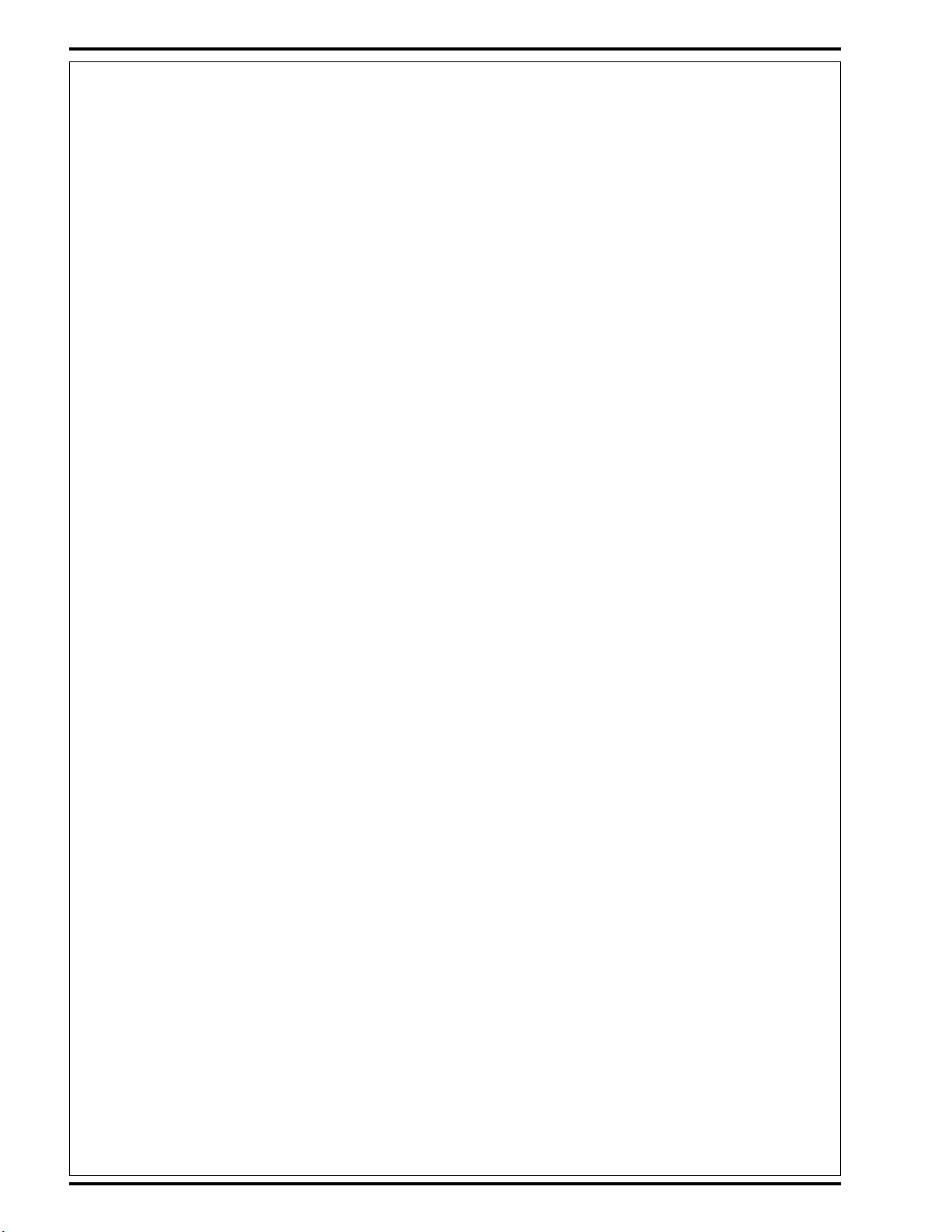
A-14 / ENGLISH
TECHNICAL SPECIFICATIONS (as installed and tested on the unit)
Model AquaRide™ SE, AquaRide™ SE AXP, BRX 700, BRX 700 EDS
Model No. 56314009, 56316515, 56314019, 56316516
Current A 65
Voltage, Batteries V 36V
Battery Capacity Ah 238
Protection Grade IPX3
Sound Pressure Level (IEC 60704-1) dB(A)/20μPa 73
Gross Weight lbs / kg 1570 / 712
Vibrations at the Hand Controls (ISO 5349-1) m/s
Vibrations at the Seat (EN 1032) m/s
Gradeability
Transport 14% (8°)
Cleaning 10% (6°)
2
<2.5m/s
2
<0.5m/s
2
2
A-14 - FORM NO. 56041541 - AquaRide™ SE, AquaRide™ SE AXP / BRX 700 series
revised 3/06
Page 15

Page 16
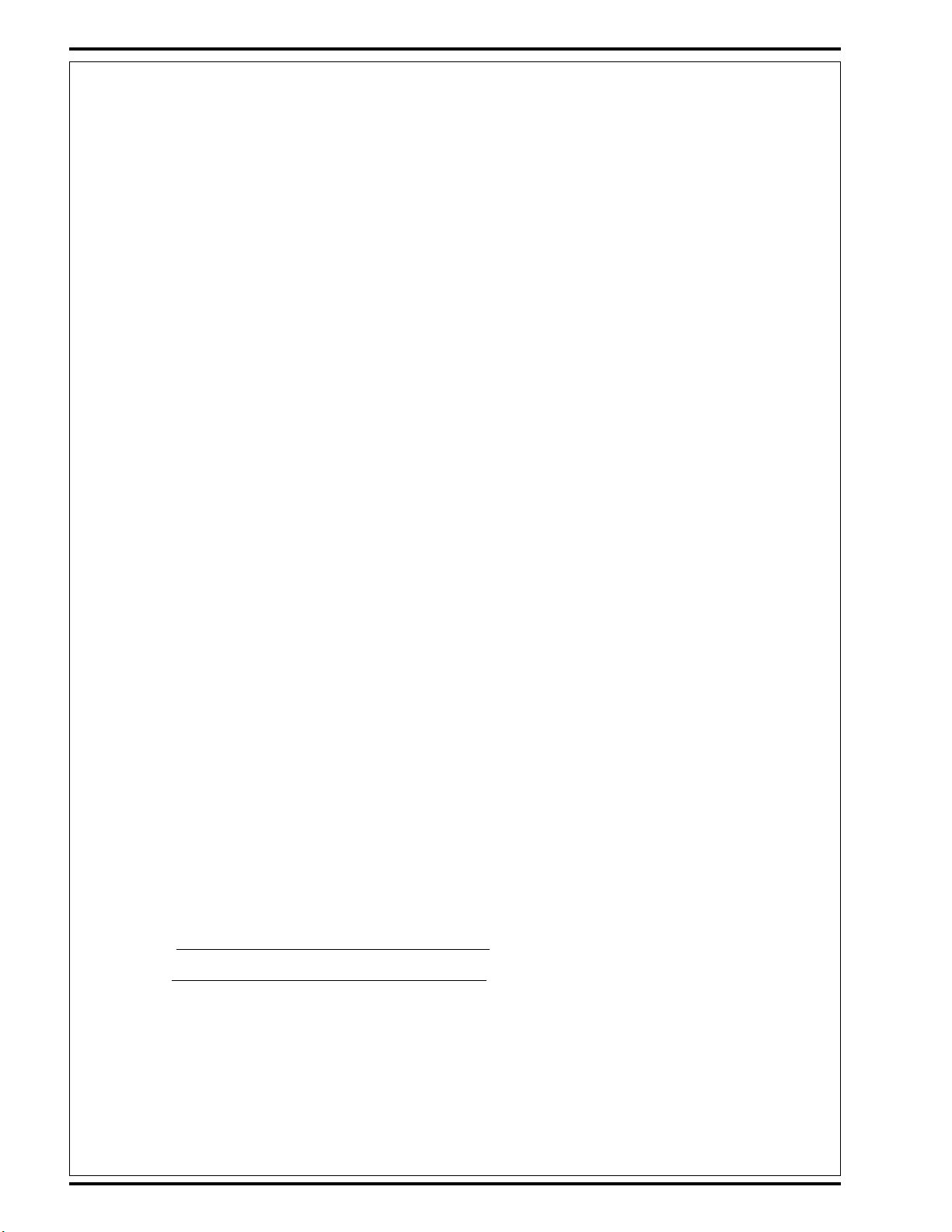
B-2 / DEUTSCH
INHALTSÜBERSICHT
Seite
Einleitung .............................................................................................. B-2
Sicherheits- und Warnhinweise ............................................................B-3
Machen Sie sich mit Ihrer Maschine vertraut .......................................B-4
Bedienfeld ............................................................................................. B-5
Vorbereitung der Maschine zum Einsatz
Beschreibung der Batterieanzeigeleuchten .......................................... B-6
Einbau der Batterien ............................................................................. B-6
Füllen des Reinigungslösungstanks .....................................................B-7
Besprühen des Teppichs vor der Reinigung ........................................ B-7
Planung des Reinigungsvorgangs ........................................................ B-7
™
(AXP
/EDS™) System .......................................................................B-8-9
Bedienung der Maschine .................................................................... B-10
Benutzung von Zubehörteilen ............................................................ B-10
Nach dem Einsatz .............................................................................. B-11
Wartungsplan ..................................................................................... B-11
Wartung des Saugtrichters ................................................................. B-11
Wartung der Spraydüse ...................................................................... B-11
Schmieren der Maschine .................................................................... B-11
Reinigung der Saugmotorfi lter ............................................................ B-11
Wartung der Power-Bürste ................................................................. B-11
Entfernen der Bürste(n) ......................................................................B-12
Entfernen der Saugtrichter .................................................................B-12
Laden der Batterien ............................................................................B-12
Überprüfen des Batteriefl üssigkeitsstandes .......................................B-12
Fehlerbehebung ................................................................................. B-13
Technische Daten ...............................................................................B-14
EINLEITUNG
Dieses Handbuch wird Ihnen dabei behilfl ich sein, Ihre Maschine Nilfi sk-Advance AquaRide™ SE / BRX 700 optimal zu nutzen. Lesen Sie es vor
Inbetriebnahme der Maschine sorgfältig durch.
Hinweis: Fettgedruckte Zahlen in Klammern weisen auf ein auf den Seiten B4-B5 dargestelltes Teil hin.
Dieses Produkt ist ausschließlich für den gewerblichen Einsatz bestimmt.
BAUTEILE UND SERVICE
Eventuell erforderliche Reparaturen sollten von Ihrem autorisierten Nilfi sk-Advance-Servicezentrum vorgenommen werden. Dort stehen im Werk
ausgebildete Fachkräfte und Nilfi sk-Advance-Originalteile zur Verfügung.
Wenden Sie sich wegen Ersatzteilen bzw. Servicearbeiten an den unten angeführten NILFISK-ADVANCE-HÄNDLER. Geben Sie dabei das Modell und die
Seriennummer Ihrer Maschine an.
(Händler: Bitte hier Aufkleber anbringen.)
TYPENSCHILD
Die Modellnummer und die Seriennummer Ihrer Maschine sind dem Typenschild an der Maschine zu entnehmen. Diese Angaben sind bei der Bestellung von Ersatzteilen für die
Maschine erforderlich. Tragen Sie nachfolgend die Modellnummer und die Seriennummer Ihrer Maschine ein, um später darauf Bezug nehmen zu können.
MODELLNUMMER
SERIENNUMMER
AUSPACKEN DER MASCHINE
Wenn die Maschine geliefert wird, prüfen Sie sorgsam den Versandkarton und die Maschine auf Beschädigungen. Wenn Sie eine Beschädigung sehen,
bewahren Sie den Versandkarton zur Inspektion auf. Kontaktieren Sie die Nilfi sk-Advance Kundendienstabteilung sofort, um eine Frachtbeschädigung zu
melden.
Nachdem Sie den Karton entfernt haben, schneiden Sie die Plastikriemen durch und nehmen Sie die Holzblöcke neben den Rädern heraus. Rollen Sie die
Maschine mittels einer Rampe von der Palette auf den Boden.
B-2 - FORM NO. 56041541 - AquaRide™ SE, AquaRide™ SE AXP/ BRX 700 series
revised 3/06
Page 17
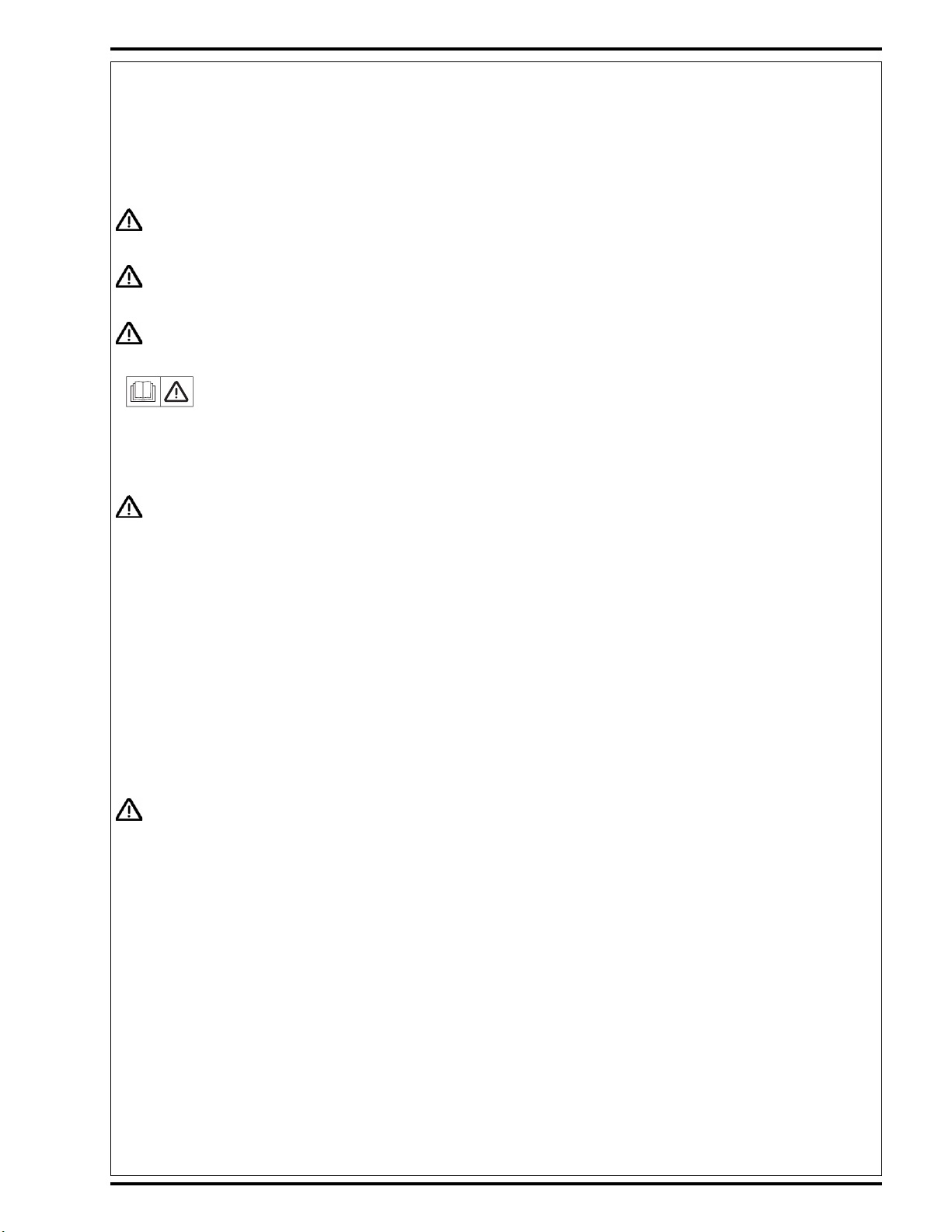
DEUTSCH / B-3
SICHERHEITS- UND WARNHINWEISE
SYMBOLE
Nilfi sk-Advance verwendet die untenstehenden Symbole, um auf eventuelle Gefahrensituationen hinzuweisen. Bitte lesen Sie
diese Informationen jederzeit sorgfältig durch, und treffen Sie die erforderlichen Maßnahmen, um Personen- und Sachschäden
zu vermeiden.
GEFAHR !
Dieses Symbol warnt vor der unmittelbaren Gefahr schwerer Verletzungen mit möglicher Todesfolge.
WARNHINWEIS !
Macht auf eine Situation aufmerksam, in der ein hohes Verletzungsrisiko besteht.
VORSICHT !
Macht auf eine Situation aufmerksam, in der ein Risiko leichter Verletzungen sowie die Gefahr von Sachschäden besteht.
Lesen Sie alle Anweisungen vor Inbetriebnahme der Maschine sorgfältig durch.
ALLGEMEINE SICHERHEITSANWEISUNGEN
Durch diese spezifi schen Vorsichts- und Warnhinweise werden Sie auf Situationen hingewiesen, in denen die Gefahr von
Personen- bzw. Sachschäden besteht.
WARNHINWEIS!
• Diese Maschine darf lediglich von hinreichend ausgebildeten und autorisierten Personen betrieben werden.
• Wenn sich die gefüllte Maschine auf Rampen oder Steigungen befi ndet, sind plötzliche Stopps zu vermeiden. Vermeiden Sie plötzliches,
scharfes Wenden. Abwärtsfahrten sind nur mit niedriger Geschwindigkeit zulässig. Auf Rampen darf lediglich beim Aufwärtsfahren
gereinigt werden.
• Halten Sie Funken, offenes Feuer und Rauch entwickelnde Stoffe von den Batterien fern. Während des Normalbetriebs werden
explosive Gase freigesetzt.
• Beim Laden der Batterien entsteht hochexplosiver gasförmiger Wasserstoff. Laden Sie die Batterien nur in gut belüfteten Bereichen, weit
entfernt von offenem Feuer. Beim Aufl aden der Batterien ist das Rauchen verboten.
• Tragen Sie keinen Schmuck, wenn Sie in der Nähe von elektrischen Komponenten arbeiten.
• Schalten Sie den Schlüsselschalter aus (stellen Sie ihn auf O), und klemmen Sie die Batterien ab, bevor Sie an den elektrischen
Komponenten Wartungsarbeiten ausführen.
• Arbeiten Sie niemals unter einer Maschine, ohne diese mit Sicherheitskeilen oder Stützböcken zu sichern.
• Verwenden Sie keine entfl ammbaren Reinigungslösungen, nehmen Sie die Maschine nicht über oder in der Nähe solcher Stoffe in
Betrieb, und benutzen Sie die Maschine nicht in Bereichen, in denen brennbare Flüssigkeiten gelagert werden.
• Reinigen Sie diese Maschine nicht mit einem Druckreiniger.
VORSICHT!
• Diese Maschine ist nicht zum Einsatz auf öffentlichen Wegen und Straßen zugelassen.
• Diese Maschine ist nicht zur Beseitigung gesundheitsgefährdender Stäube geeignet.
• Sorgen Sie beim Einsatz dieser Maschine dafür, dass andere Personen, insbesondere Kinder, nicht gefährdet werden.
• Lesen Sie vor Wartungsarbeiten alle diesbezüglichen Anweisungen sorgfältig durch.
• Lassen Sie die Maschine nicht unbeaufsichtigt stehen, ohne vorher den Schlüsselschalter auszuschalten (O), den Schlüssel abzuziehen
und die Feststellbremse zu aktivieren.
• Schalten Sie vor dem Wechseln der Bürste und dem Öffnen der Verkleidung den Schlüsselschalter aus (stellen Sie ihn auf O).
• Treffen Sie geeignete Maßnahmen, um zu verhindern, dass sich Ihre Haare, Schmuckgegenstände oder lose Kleidungsstücke in
beweglichen Teilen der Maschine verfangen.
• Beim Betrieb dieser Maschine bei Temperaturen unter dem Gefrierpunkt ist besondere Vorsicht geboten. Jegliches Wasser im
Lösungsmitteltank bzw. im Auffangbehälter oder in den Schlauchleitungen könnte gefrieren, wodurch Ventile und Verschraubungen
beschädigt werden können. Mit Flüssigkeit für Scheibenwaschanlagen durchspülen.
• Vor der Verschrottung der Maschine müssen Sie die Batterien ausbauen. Batterien müssen entsprechend den geltenden
Umweltvorschriften entsorgt werden.
BEWAHREN SIE DIESE ANLEITUNG AUF.
FORM NO. 56041541 - AquaRide™ SE, AquaRide™ SE AXP / BRX 700 series - B-3
Page 18

B-4 / DEUTSCH
MACHEN SIE SICH MIT IHRER MASCHINE VERTRAUT
1 Deckel des Auffangbehälters
2 Abdeckung des Einfüllstutzens für den Reinigungslösungstank
3 Fahrersitz
4 Ablassschlauch des Reinigungslösungstanks
5 Knopf zur Lenksäulenverstellung
6 Bremspedal / Feststellbremse
7 Spraydüsen für die Reinigungslösung
8 Fahrpedal Richtung/Geschwindigkeit
9 Saugtrichter
10 Antriebs- und Lenkrad
11 Automatsicherung - Radantrieb
12 Automatsicherung - Steuerung
13 Notaus-Taster / Batterie-Trennschalter
14 Bürstengehäuse
15 Hinterrad
16 Batteriefach (unter dem Fahrersitz)
17 Schwimmerschalter des Auffangbehälters
18 Filtergehäuse des Saugmotors
19 Auffangbehälter
20 Filter der Reinigungslösung
21 Ablassschlauch des Auffangbehälters (Rückseite der Maschine)
22 Batterieanschluss
23 Bedienfeld
24 Schmutzbehälter
25 Ventil der Reinigungslösung
15
1
17
4
21
18
3
19
2
23
11
13
12
16
5
22
6
9
24
14
8
7
B-4 - FORM NO. 56041541 - AquaRide™ SE, AquaRide™ SE AXP/ BRX 700 series
25
20
10
Page 19

BEDIENFELD
A Leuchtanzeige Scheuern AUS
B Schalter Scheuern AUS
C Anzeige Schnellreinigungsmodus
D Taster Schnellreinigungsmodus
E Anzeige Tiefenreinigungsmodus
F Taster Tiefenreinigungsmodus
G Anzeige Bestriebsstundenzähler
H Anzeige Saugsystemzubehör
I Schalter Saugsystemzubehör EIN / AUS
J Schlüsselschalter / Hauptstrom
K Batterieanzeige
L Schalter Geschwindigkeitswahl (Absaugen / Transport)
M Anzeige Geschwindigkeitswahl
N Taste für die Hupe
O Saugschalter
P Anzeige Saugsystem
Q Anzeige Reinigungssystem
R Schalter für die Reinigungslösung
DEUTSCH / B-5
L
K
N
M
P
O
R
Q
A
B
C
D
F
E
G
H
I
J
FORM NO. 56041541 - AquaRide™ SE, AquaRide™ SE AXP / BRX 700 series - B-5
Page 20

B-6 / DEUTSCH
BESCHREIBUNG DER BATTERIEANZEIGELEUCHTEN
Mit Hilfe der Batterie-Anzeigelampen lässt sich der Ladezustand der Batterien feststellen. Eine voll aufgeladene Batterie ohne angelegte Last hat eine
Klemmenspannung von 37,6 Volt (2,09 Volt pro Batteriezelle). Das Modell AquaRide™ SE / BRX 700 ist mit einer Unterspannungsabschaltung ausgerüstet,
die das Scheuersystem abschaltet, wenn die Batterien voll entladen sind. Die Abschaltspannung kann je nach dem verwendeten Batterietyp in zwei Stufen
eingestellt werden. Details fi nden Sie im Servicehandbuch. Die Spannungsstufen für die verschiedenen Anzeigen sind (die angegebenen Spannungen
entsprechen der Spannung unter Last):
SPANNUNGSANZEIGESTUFEN FÜR DIE STANDARDABSCHALTUNG (EINSTELLUNG BEI AUSLIEFERUNG)
Grüne Anzeige = vollständig geladen bis 34,00 Volt
Grüne und gelbe Anzeige = 33,99 Volt bis 33,00 Volt
Gelbe Anzeige = 32,99 Volt bis 32,00 Volt
Gelbe und rote Anzeige = 31,99 Volt bis 31,50 Volt
Rote Anzeige = 31,49 Volt bis 31,00 Volt
Blinkende rote Anzeige = weniger als 31,00 Volt – das Scheuersystem wird abgeschaltet.
SPANNUNGSANZEIGESTUFEN FÜR DIE ALTERNATIVE ABSCHALTUNG
Grüne Anzeige = vollständig geladen bis 34,50 Volt
Grüne und gelbe Anzeige = 34,49 Volt bis 34,00 Volt
Gelbe Anzeige = 33,99 Volt bis 33,50 Volt
Gelbe und rote Anzeige = 33,49 Volt bis 33,00 Volt
Rote Anzeige = 32,99 Volt bis 32,5 Volt
Blinkende rote Anzeige = weniger als 32,5 Volt – das Scheuersystem wird abgeschaltet.
HINWEIS: Anweisungen zur Umschaltung auf die Alternativeinteilung fi nden Sie in der Wartungsanleitung.
HINWEIS: Sobald die untere Abschaltspannung erreicht ist (rote Anzeige blinkt), müssen die Batterien VOLL (bis auf 37,6 Volt) aufgeladen werden, sonst
wird die Batterie-Anzeige nicht zurückgesetzt. Das Scheuersystem funktioniert erst, wenn die Anzeige zurückgesetzt wurde.
EINBAU DER BATTERIEN
WARNHINWEIS!
Bei der Arbeit an Batterien ist äußerste Vorsicht geboten. Die Schwefelsäure in den Batterien kann bei Berührung der Haut oder
der Augen erhebliche Verletzungen verursachen. Explosiver, gasförmiger Wasserstoff wird aus dem Inneren der Batterien durch
Öffnungen in den Batteriekappen abgegeben. Dieses Gas kann sich durch einen elektrischen Lichtbogen, einen Funken oder
eine offene Flamme entzünden.
Treffen Sie vor bzw. bei der Arbeit an den Batterien folgende Sicherheitsvorkehrungen:
* Entfernen Sie jeglichen Schmuck.
* Rauchen Sie nicht.
* Tragen Sie Schutzbrillen, eine Gummischürze und Gummihandschuhe.
* Arbeiten Sie in einem gut belüfteten Bereich.
* Lassen Sie nicht zu, dass ein Werkzeug mehr als eine Batterieklemme berührt.
ACHTUNG!
An den elektrischen Komponenten dieser Maschine können erhebliche Schäden entstehen, wenn die Batterien nicht
ordnungsgemäß eingebaut und angeschlossen werden. Die Einbau der Batterien sollte von Nilfi sk-Advance oder einem
qualifi zierten Elektriker vorgenommen werden.
1 Drehen Sie den Schlüsselschalter auf (J) OFF (O), und entfernen
Sie den Schlüssel. Daraufhin klappen Sie die Abdeckung des
Batteriefaches (16) auf.
2 Mit Hilfe von (2) Personen und einem passenden Hubriemen heben
Sie die Batterien vorsichtig genau wie abgebildet in das Batteriefach.
Benutzen Sie das Abziehbild 56015168 für den Batteriekabelplan.
3 Siehe Abb. 1.Klemmen Sie die Batteriekabel wie abgebildet an, und
ziehen Sie die Muttern an den Batterieklemmen fest.
4 Installieren Sie die Batteriemanschetten, und befestigen Sie diese mit
den mitgelieferten Bändern sorgfältig an den Batteriekabeln.
5 Schließen Sie den Anschluss des Batteriesatzes am Anschluss
der Maschine (22) an, und schließen Sie die Abdeckung des
Batteriefaches.
ABB. 1
FRONT
VORN
FACE
VOORZIJDE
B-6 - FORM NO. 56041541 - AquaRide™ SE, AquaRide™ SE AXP/ BRX 700 series
Page 21

DEUTSCH / B-7
FÜLLEN DES REINIGUNGSLÖSUNGSTANKS
1 Öffnen Sie die Abdeckung des Einfüllstutzens für den Reinigungslösungstank (2).
2 Richten Sie sich nach der Verdünnungsvorschrift des Herstellers auf dem Behälter der Reinigungslösung. Errechnen Sie die passende Menge der
beizufügenden Reinigungslösung für einen Tank mit einem Fassungsvermögen von 151 Litern (40 US-Gallonen) Wasser.
3 Gießen Sie die betreffende Menge der Chemikalie in den Reinigungslösungstank und füllen Sie den Tank mit warmem Wasser bis zu einem Stand von
7,62 cm (3 Zoll) unter der Oberkante der Tanköffnung auf.
4 Schließen Sie die Abdeckung des Einfüllstutzens für den Reinigungslösungstank (2).
BITTE BEACHTEN: AXP/EDS-Modelle können sowohl konventionell mit Reinigungsmittel versetztes Frischwasser im Tank oder mit dem AXP/EDS-
Reinigungsmittel-Verteilungssystem verwendet werden.
vermischt werden, es sollte hierbei klares Wasser verwendet werden.
Bei Verwendung des AXP/EDS-Reinigungsmittels darf kein anderes Reinigungsmittel im Tank
ACHTUNG!
Es dürfen nur nicht-brennbare, schaumfreie Flüssigreiniger verwendet werden, die ausdrücklich für Teppichreinigungsmaschinen
zugelassen sind. Die Wassertemperatur sollte 54,4 °C nicht überschreiten.
VORBEREITUNGEN VOR VERWENDUNG DES MODELLS AQUARIDE
Es ist nicht erforderlich, den zur Reinigung vorgesehenen Teppich vor dem Einsatz des AquaRide™ SE oder BRX 700 mit automatischer Saugvorrichtung
gründlich abzusaugen, da das Gerät eine Kehrbürste und einen Schmutzauffangbehälter besitzt.
(TM)
/ BRX 700
BESPRÜHEN DES TEPPICHS VOR DER REINIGUNG
Sprühen Sie Flecken und stark begangene Bereiche vor dem Saugen ein. Benutzen Sie dazu ein Handsprühgerät oder einen Drucksprüher von “Hudson”.
Mischen Sie die Lösung zum vorherigen Einsprühen entsprechend den Anweisungen des Herstellers der chemischen Reinigungslösungen.
PLANUNG DES REINIGUNGSVORGANGS
Kontrollieren und planen Sie Ihre Arbeit, bevor Sie mit dem Saugen beginnen. Teilen Sie den Raum in Abschnitte ein. Sorgen Sie für eine Überlappung der
Bahnen von etwa 5 cm (2 Zoll).
FORM NO. 56041541 - AquaRide™ SE, AquaRide™ SE AXP / BRX 700 series - B-7
Page 22

B-8 / DEUTSCH
VORBEREITUNG UND VERWENDUNG DES REINIGUNGSMITTEL (AXP/EDS)-SYSTEMS
ALLGEMEINE ANLEITUNGEN:
Wenn man das Mittel wechseln möchte, muss die Vorrichtung frei vom vorherigen
Reinigungsmittel sein. HINWEIS ZUR BEDIENUNG: Bewegen Sie die Maschine
über den Boden, bevor Sie diese reinigen, weil eine kleine Restmenge an
Reinigungsmittel hinausfl ießt.
Reinigung bei Wechsel auf ein anderes Reinigungsmittel:
1 Entfernen Sie die Reinigungsmittelpatrone.
2 Schalten Sie den Hauptschlüsselschalter (J) auf EIN. Halten Sie den
Frischwasserschalter (T) mindestens 3 Sekunden lang, danach den
Frischwasserschalter (R) (auf dem Hauptbedienfeld) für die Dauer der
Reinigung gedrückt. Es ist notwendig, den Frischwasserschalter gedrückt zu
halten, damit das Frischwasserventil öffnet und damit verhindert wird, dass
das gereinigte Lösungsmittel wieder in den Frischwassertank zurückfl ießt.
BITTE BEACHTEN: Die aktivierte Anzeige für die Säuberungsanzeige (U)
blinkt von links nach rechts auf und wird sich nach 10 Sekunden automatisch
ausschalten. Normalerweise ist ein Reinigungsprozess ausreichend für die
Reinigung der Vorrichtung.
Wöchentliche Reinigung:
1 Entfernen Sie die Reinigungsmittelpatrone. Bauen Sie eine mit sauberem
Wasser gefüllte Patrone ein
2 Schalten Sie den Hauptschlüsselschalter (J) auf EIN. Halten Sie den
Frischwasserschalter (T) mindestens 3 Sekunden lang, danach den
Frischwasserschalter (R) (auf dem Hauptbedienfeld) für die Dauer der
Reinigung gedrückt. Es ist notwendig, den Frischwasserschalter gedrückt zu
halten, damit das Frischwasserventil öffnet und damit verhindert wird, dass
das gereinigte Lösungsmittel wieder in den Frischwassertank zurückfl ießt.
BITTE BEACHTEN: Die aktivierte Anzeige für die Säuberungsanzeige (U)
blinkt von links nach rechts auf und wird sich nach 10 Sekunden automatisch
ausschalten. Normalerweise ist ein Reinigungsprozess ausreichend für die
Reinigung der Vorrichtung.
Der Reinigungsmittelbehälter (AA) besitzt ein Sichtfenster für die
Reinigungsmittelmenge (BB), um zu beobachten, wie viel Reinigungsmittel sich
in der Patrone befi ndet. Wenn die Reinigungsmittelmenge sich allmählich dem
Tiefstand nähert, wird es Zeit, die Patrone aufzufüllen oder zu ersetzen.
Allgemeine Verwendung:
Das Reinigungsmittel-Einspritzsystem schaltet sich ein, wenn der Schlüsselschalter
(J) eingeschaltet wird, kein Reinigungsmittel jedoch verteilt wird, bis die
Scheuervorrichtung aktiviert und das Gaspedal (8) nach vorne geschoben wird.
Die Frischwasserzufuhrmenge wird durch die Verwendung des „Wartungs“- oder
„Wiederherstellungs“- Modus bestimmt. Die Frischwasserzufuhrmenge kann für eine
reduzierte Zufuhrmenge durch Betätigen des Schalters Wartungsauswahl-Modus (D)
oder für eine erhöhte Zufuhr durch Betätigen des Schalters Wiederherstellungsaus
wahl-Modus (F) verändert werden Die Reinigungsmittelzufuhrmenge erhöht oder
verringert sich mit der Frischwasserzufuhrmenge, aber das Mischverhältnis bleibt
gleich. Während des Scheuervorgangs kann die Reinigungsmittelvorrichtung zu
jeder Zeit durch Betätigen des EIN/AUS-Schalters (S) ausgeschaltet werden, damit
ein Scheuern nur mit Wasser möglich ist.
HINWEIS ZUR BEDIENUNG: Befolgen Sie die Anweisungen zu “Wöchentliches
Reinigen“, wenn Sie die Maschine für eine längere Zeit lagern oder das
Einsprühsystem für Reinigungsmittel nicht mehr benutzen wollen. Sehr zähe
Chemikalien können die Dosierungsgenauigkeit beeinfl ussen.
SPEZIELLE ANLEITUNGEN ZUR ENTSORGUNG DER PATRONE:
Entfernen Sie den Deckel (CC) und legen Sie die Patrone in den Reinigungsmittelbe
hälter. Installieren Sie die Dichtungskappe (DD), wie dargestellt.
SPEZIELLE ANLEITUNGEN FÜR NICHT ENTSORGBARE PATRONEN:
Füllen Sie die Reinigungsmittelpatrone mit maximal 1.25 gallons (4,73
l) Reinigungslösung. HINWEIS ZUR BEDIENUNG: Entfernen Sie die
Reinigungsmittelpatrone aus dem Reinigungsmittelbehälter, bevor Sie ihn füllen,
damit keine Chemikalie auf die Maschine kommt.
Es wird empfohlen, eine separate Patrone für jedes Reinigungsmittel zu benutzen.
Die Reinigungsmittelpatronen sind mit einem weißen Aufkleber versehen, auf die Sie
den Namen des Reinigers schreiben können, um Verwechslungen zu vermeiden.
Die Reinigungsmittelpatrone besitzt an einem Ende einen magnetischen Schieber
(EE), der je nach Verdünnungsanweisung auf der Herstellerfl asche auf das richtige
Mischverhältnis eingestellt werden muss. Schieben Sie den Magnetschieber
(AEE) auf die jeweilige Position des Hinweisschildes für das Mischverhältnis des
Reinigungsmittels (FF). Beim Installieren einer neuer Patrone entfernen Sie den
Deckel (CC) und legen Sie die Patrone in den Reinigungsmittelbehälter. Installieren
Sie die Dichtungskappe (DD), wie dargestellt.
B-8 - FORM NO. 56041541 - AquaRide™ SE, AquaRide™ SE AXP/ BRX 700 series
revised 3/06
Page 23

DEUTSCH / B-9
VORBEREITUNG UND VERWENDUNG DES REINIGUNGSMITTEL (AXP/EDS)-SYSTEMS
V
S
T
U
revised 3/06
AA
BB
FORM NO. 56041541 - AquaRide™ SE, AquaRide™ SE AXP / BRX 700 series - B-9
Page 24

B-10 / DEUTSCH
BEDIENUNG DER MASCHINE
WARNHINWEIS!
Sie müssen die Bedienelemente und deren Funktion genau kennen.
Wenn sich die gefüllte Maschine auf Rampen oder Steigungen befi ndet, müssen Sie plötzliche Stopps vermeiden. Vermeiden
Sie plötzliches, scharfes Wenden. Fahren Sie nur mit niedriger Geschwindigkeit an Rampen abwärts. Auf Rampen darf lediglich
beim Aufwärtsfahren gereinigt werden.
Gehen Sie beim Saugen wie im Folgenden beschrieben vor.
Befolgen Sie die Anweisungen des Handbuchabschnitts, der sich auf die Vorbereitung der Maschine zum Einsatz bezieht.
1 Setzen Sie sich auf die Maschine, und stellen Sie mit Hilfe des Einstellreglers (5) das Lenkrad bequem ein.
2 Schalten Sie den Hauptschlüsselschalter (33) auf (J) ON (I). Die Anzeigen auf dem Bedienfeld leuchten auf. Achten Sie insbesondere auf die
Batterieanzeige (K) und den Betriebsstundenzähler (G).
3 Lösen Sie die Feststellbremse (6). Fahren Sie die Maschine zum Einsatzbereich, indem Sie mit dem Fuß einen gleichmäßigen Druck auf das vordere
Ende des Fahrpedals (8) ausüben, um vorwärts zu fahren, und auf das hintere Ende, um rückwärts zu fahren. Variieren Sie den Druck auf das
Fußpedal, um die gewünschte Geschwindigkeit zu erzielen.
4 Drücken Sie zum Aktivieren der Scheuerbürsten den Taster für den Schnellreinigungsmodus (D) oder für den Tiefenreinigungsmodus (F). Hinweis: Eine
ausführliche Erläuterung dieser und anderer Bedienfeldfunktionen fi nden Sie in der Funktionsbeschreibung der Steuerschalter und des Bedienfeldes.
Hinweis (gitl für AXP/EDS): Die Reinigungsmittelvorrichtung wird standardmäßig aktiviert, wenn der Schlüsselschalter (J) auf EIN (I) steht. Die
Reinigungsanzeige EIN/AUS (V) leuchtet auf, wenn die Reinigungsmittelvorrichtung aktiviert wird. Die Reinigungsmittelvorrichtung kann durch
Betätigen des Reinigungsmittelschalters EIN/AUS auf AUS gestellt werden. Wenn die Vorrichtung aktiviert wird, erfolgt eine Reinigungsmittelzufuhr
immer dann, wenn auch Frischwasser zugeführt wird.
5 Wenn der Taster für den Schnellreinigungsmodus (D) oder für den Tiefenreinigungsmodus (F) betätigt wird, werden das Bürstengehäuse und
die Saugtrichter automatisch zum Boden abgesenkt. Die Rotation der Scheuerbürsten sowie die Reinigungslösungszufuhr der Maschine werden
gestartet, wenn das Fahrpedal (8) aktiviert wird. HINWEIS: Bei Betrieb der Maschine in Rückwärtsrichtung wird keine Reinigungslösung abgegeben.
Das Bürstengehäuse kann so programmiert werden, dass es sich bei Rückwärtsfahrt anhebt. Details für diese Funktion fi ndet der qualifi zierte
Servicetechniker in der Betriebsanleitung.
6 Beginnen Sie den Scheuervorgang, indem Sie die Maschine bei normalem Schritttempo in gerader Linie vorwärts fahren, und lassen Sie jede
Bahn 50-75 mm (2-3 Zoll) überlappen. Drehen Sie den Pumpenschalter (R) in die Position AUS (OFF), bevor Sie Kurven fahren, damit die
gesamte Reinigungslösung vom Teppich aufgenommen wird. Stellen Sie nötigenfalls die Geschwindigkeit Ihrer Maschine dem Zustand des Bodens
entsprechend ein.
Wenn sich im Auffangbehälter nur wenig oder keine Flüssigkeit sammelt, ist der Reinigungslösungstank vermutlich leer. Füllen Sie den Tank für die
Reinigungsfl üssigkeit mit Wasser und dem chemischen Reinigungslösung im richtigen Mischungsverhältnis.
7 Im Auffangbehälter befi ndet sich ein automatisches Schwimmer-Absperrventil, das bei vollem Auffangbehälter das Eindringen von Reinigungslösung in
das Saugsystem verhindert. Wenn das Ausschalten der Zufuhr aktiviert ist, schaltet das Steuersystem die Scheuer-, Saug-, Frischwasserzufuhr- und
Reinigungsmittelzufuhrvorrichtungen (AXP/EDS-Modelle). Auf dem Display für den Betriebsstundenzähler (G) erscheint die Meldung „VOLL“. Drücken
Sie zum Löschen der Anzeige den Taster zum Abschalten der Scheuerfunktion (B), den Taster für niedrigeren Scheuerdruck (D) oder den Taster für
höheren Scheuerdruck (F). Wenn sich das Schwimmerventil schließt, muss der Auffangbehälter entleert werden. Bei geschlossenem Schwimmerventil
kann die Maschine kein Schmutzwasser aufnehmen. BITTE BEACHTEN: Sollte die Steuerung bei nur teilweise gefülltem Schmutzwassertank
wiederholt „FULL“ melden, kann die automatische Abschaltfunktion deaktiviert werden. Bitte lassen Sie dies von einem qualifi zierten Service-Techniker
unter Zuhilfenahme der Wartungsanleitung durchführen.
8 Wenn die Reinigung beendet werden soll oder der Auffangbehälter gefüllt ist, drücken Sie den Taster zum Abschalten des Scheuervorgangs (B)
einmal. Dadurch werden die Scheuerbürsten und die Abgabe der Reinigungslösung automatisch gestoppt, und das Bürstengehäuse wird angehoben.
HINWEIS: Das Saugsystem wird nach 10 Sekunden Verzögerung abgeschaltet, damit eventuell im Saugschlauch befi ndliches Wasser noch in den
Auffangbehälter transportiert wird.
9 Fahren Sie die Maschine zur vorgesehenen “ABWASSER-ENTSORGUNGSSTELLE”, und entleeren Sie den Auffangbehälter. Zum Entleeren
ziehen Sie den Ablassschlauch (21) aus dem hinteren Staubereich und entfernen den Stopfen (halten Sie das Ende des Schlauches über
die Wasseroberfl äche im Behälter, um ein plötzliches, unkontrolliertes Herausspritzen des Schmutzwassers zu vermeiden). Füllen Sie den
Reinigungslösungstank, und setzen Sie die Reinigung fort.
BENUTZUNG VON ZUBEHÖRTEILEN
Beim Anbringen der zusätzlich erhältlichen Zubehörteile für die Polsterreinigung an der Maschine sind folgende Schritte zu befolgen.
1 Trennen Sie die Schlauchverbindung zum Schmutzwassertank an der Y-Verschraubung zu den Saugtrichtern. Verbinden Sie Kupplung und Schlauch
von einem geeigneten Nasssaugersatz mit der Leitung zum Schmutzwassertank.
2 Schließen Sie den Anschluss für die Reinigungslösung am Zubehöranschluss an der Rückseite des Maschinengehäuses an. (Eine als Sonderzubehör
erhältliche Wandschalter-Ausstattung (Wand Caddy Kit pn 56412223) ist bei Nilfi sk erhältlich).
3 Drehen Sie den Hauptschlüsselschalter (J) auf ON (EIN). Drücken Sie den Taster für das Saugzubehör (I). Der Sauggebläsemotor läuft nun
ununterbrochen, bis er durch erneutes Betätigen des Tasters abgeschaltet wird. HINWEIS: Falls die Steuerung wiederholt die Meldung FULL anzeigt,
obwohl der Behälter nicht gefüllt ist, könnte die automatische Abschaltfunktion deaktiviert sein. Beauftragen Sie einen qualifi zierten Service-Techniker
mit der Behebung dieses Problems.
B-10 - FORM NO. 56041541 - AquaRide™ SE, AquaRide™ SE AXP/ BRX 700 series
revised 3/06
Page 25

DEUTSCH / B-11
NACH DEM EINSATZ DER MASCHINE
1 Nach Beendigung des Scheuerns den Taster zum Abschalten des Scheuervorgangs (B) zweimal drücken; auf diese Weise werden sämtliche Systeme
der Maschine (Bürste, Saug- & Reinigungssystem) automatisch angehoben, eingefahren und gestoppt. Fahren Sie die Maschine daraufhin zum
Service-Bereich, um die tägliche Wartung vorzunehmen und die Notwendigkeit anderer Instandhaltungsarbeiten zu überprüfen.
2 Um den Reinigungslösungstank zu entleeren, lösen Sie den Ablassschlauch des Reinigungslösungstanks (4) aus der Halteklemme. Bringen Sie den
Schlauch an die vorgesehene Entsorgungsstelle, und entfernen Sie den Stopfen. Spülen Sie den Tank mit sauberem Wasser aus.
3 Zum Entleeren des Auffangbehälters ziehen Sie den Ablassschlauch des Auffangbehälters (21) aus dem Staubereich. Halten Sie den Ablassschlauch
zur vorgesehenen Entsorgungsstelle, und ziehen Sie den Stopfen heraus (halten Sie das Schlauchende dabei über den Wasserspiegel im
Schmutzwassertank, um plötzliches Herausspritzen des Wassers zu verhindern). Spülen Sie den Auffangbehälter mit (19) sauberem Wasser.
4 Nehmen Sie die Bürsten heraus, spülen Sie mit warmem Wasser und entfernen Sie anhaftende Fäden, Haare oder Teppichfasern.
5 Trennen Sie den Schlauch vom Schmutzwassertank und spülen Sie mit warmem Wasser, um Verunreinigungen aus der Leitung zum
Schmutzwassertank und zum Saugtrichter zu entfernen.
6 Entfernen Sie den Schmutzauffangbehälter des Modells AquaRide
linken Seite der Maschine, indem Sie den Schmutzauffangbehälter nach oben ziehen, nach vorn kippen, und nach außen abziehen.
7 Führen Sie alle nach dem untenstehenden Wartungsplan erforderlichen Wartungsarbeiten aus, bevor Sie die Maschine abstellen.
WARTUNGSPLAN
WARTUNGSSCHRITT Täglich Wöchentlich Monatlich Jährlich
Batterien laden •
Tanks und Schläuche prüfen/reinigen •
Power-Bürste prüfen/reinigen •
Saugtrichter prüfen/reinigen •
Absperrventil-Schwimmerkugel prüfen/reinigen •
Sauggebläsemotor-Schaumfi lter prüfen/reinigen •
Leerer Schmutzbehälter (bei den Kehrmaschinenausführungen) •
Sprühdüsen reinigen •
Batteriezellenfüllstände prüfen •
Schürze des Bürstengehäuses kontrollieren •
Filter der Reinigungslösung prüfen/reinigen •
Fuß-/Feststellbremse prüfen (Abnutzung und Justierung) •
Säubern des Reinigungsmittelsystems (nur für AXP/EDS-Modelle) •
Schmierung - Schmiernippel •
* Prüfung der Kohlebürsten •
* Lassen Sie die Motorkohlebürsten einmal jährlich bzw. nach jeweils 300 Betriebsstunden von einem Servicetechniker von Nilfi sk-Advance prüfen. Die
Kohlebürsten des Bürstenmotors und des Antriebsmotors sind nach 350 Stunden bzw. einmal jährlich zu inspizieren.
HINWEIS: Weitere Einzelheiten zur Wartung sowie zu Service-Reparaturen fi nden Sie in dem Servicehandbuch.
8 Stellen Sie die Maschine in einem Gebäude an einem sauberen, trockenen Ort ab. Schützen Sie sie vor Temperaturen unter dem Gefrierpunkt. Lassen
Sie zum Entlüften die Behälter offen.
9 Drehen Sie den Hauptschlüsselschalter auf (J) OFF (O), und entfernen Sie den Schlüssel.
™
SE / BRX 700 und reinigen Sie ihn gründlich. Entfernen Sie den Behälter von der
WARTUNG DES SAUGTRICHTERS
Kontrollieren Sie die Saugtrichter täglich, zur Reinigung können diese abgebaut werden. Siehe dazu „Entfernung der Saugtrichter“. Entfernen Sie anhaftende
Fäden, Haare oder Teppichfasern.
WARTUNG DER SPRAYDÜSE
Bauen Sie die Sprühdüsen einmal pro Woche aus. Legen Sie die Düsen über Nacht in verdünnten Essig, um chemische Ablagerungen zu entfernen.
SCHMIEREN DER MASCHINE
Pumpen Sie einmal monatlich ist eine geringe Menge Schmierfett in jeden Schmiernippel der Maschine, bis das Fett an den Lagern austritt.
Die Schmiernippel sind wie folgt plaziert:
• Kardangelenk der Lenkspindel
Schmieren Sie einmal pro Monat folgende Komponenten mit leichtem Maschinenöl:
• Lenkkette
• Haupt-Drehpunkte der Saugleiste, des Bürstengestänges und der Seitenschürzen
REINIGUNG DER SAUGMOTORFILTER
Reinigen Sie die Filter der Sauggebläsemotoren täglich mit Druckluft. Waschen Sie sehr stark verschmutzte Filter mit warmer Seifenlösung und spülen Sie
sie gründlich mit sauberem Wasser. Lassen Sie die Filter vollständig trocknen, bevor Sie sie in die Maschine wieder einbauen. WARTUNGSHINWEIS:
Halten Sie einen zweiten Satz Filter als Ersatz bereit, während der erste trocknet.
WARTUNG DER POWER-BÜRSTE
Kontrollieren Sie die Bürsten täglich. Entfernen Sie anhaftende Fäden, Haare oder Teppichfasern. Kontrollieren Sie die Borstenlänge. Lassen Sie die Bürste
durch einen Servicetechniker wechseln, wenn die Borsten der Bürste nur noch 13 mm (1/2 Zoll) lang sind.
revised 3/06
FORM NO. 56041541 - AquaRide™ SE, AquaRide™ SE AXP / BRX 700 series - B-11
Page 26

B-12 / DEUTSCH
ENTFERNEN DER BÜRSTE(N)
1 Schalten Sie den Hauptschlüsselschalter auf (J) OFF (O).
2 Lösen Sie den schwarzen Knopf (A) an der Oberseite der Leitradeinheit, und entfernen Sie die Leitradeinheit. Schieben Sie die Bürste aus dem
Bürstengehäuse.
3 Schieben Sie die Bürste in das Gehäuse, heben Sie sie leicht an, und drücken Sie sie bei gleichzeitiger Drehbewegung an, bis sie einrastet. HINWEIS:
Kontrollieren Sie, ob die Schlitze (B) am Ende der Bürste auf die Nasen (C) der Antriebseinheit ausgerichtet sind und festsitzen. Montieren Sie die
Leitradvorrichtung wieder und ziehen Sie den schwarzen Knopf (A).fest.
C
B
A
Right Side of Machine
Rechte Seite der Maschine
Côté droit de la machine
Rechter kant van machine
End View of Brush
Endansicht der Bürste
Vue latérale de la brosse
Eindaanzicht van borstel
End View of Drive End Assembly
Endansicht der Antriebseinheit
Vue latérale du dispositif d'entraînement
Eindaanzicht van aandrijfuiteinde
ENTFERNEN DER SAUGTRICHTER
1 Schalten Sie den Hauptschlüsselschalter auf (J) OFF (O).
2 Lockern Sie den schwarzen Knopf (D) an der Rückseite der
Scheuerabdeckung. Heben Sie die Schiene (E) an und nehmen Sie
diese heraus. Schieben Sie den Saugtrichter aus der Halterung (F) des
Saugtrichters. Die Vorgehensweise ist bei beiden Saugtrichtern identisch.
3 Der Einbau erfolgt in umgekehrter Reihenfolge des Ausbaus.
LADEN DER BATTERIEN
Laden Sie die Batterien bei jeder Benutzung der Maschine bzw. wenn auf der
Batterieanzeige (K) eine gelbe, rote oder rot blinkende LED erscheint.
Laden der Batterien...
1 Drücken Sie den Batterie-Trennschalter (13).
2 Öffnen Sie die Abdeckung des Batteriefaches (16), um für hinreichende
Lüftung zu sorgen.
3 Verbinden Sie den Stecker des Ladegerätes mit dem Batterie-Ladestecker
(22) der Maschine.
4 Richten Sie sich nach den Anweisungen am Batterieladegerät.
5 Überprüfen Sie nach dem Laden der Batterien den Flüssigkeitsstand in allen Batteriezellen. Füllen Sie ggf. destilliertes Wasser ein, bis die Flüssigkeit
bis zum unteren Rand der Einfüllrohre reicht.
View from left rear of machine
Ansicht der Maschine von links hinten
Vue arrière gauche de la machine
Zicht linker achterkant van machine
F
D
E
WARNHINWEIS!
Die Batterien nicht vor dem Laden auffüllen.
Die Batterien dürfen lediglich in einem gut belüfteten Bereich geladen werden.
Bei der Arbeit an den Batterien ist das Rauchen verboten.
ACHTUNG!
Wischen Sie nach dem Laden immer Wasser und Säure von der Oberseite der Batterien, um eine Beschädigung der
Bodenfl ächen zu vermeiden.
ÜBERPRÜFEN DES BATTERIEFLÜSSIGKEITSSTANDES
Überprüfen Sie den Flüssigkeitsstand der Batterien mindestens einmal pro Woche.
Entfernen Sie nach dem Laden der Batterien die Entlüftungskappen, und überprüfen Sie den Flüssigkeitsstand in jeder Batteriezelle. Benutzen Sie zum
Füllen der Batterien bis zum unteren Rand der Einfüllrohre destilliertes Wasser.
Die Batterien dürfen nicht überfüllt werden!
ACHTUNG!
Wenn die Batterien zu weit aufgefüllt werden, kann Säure auslaufen.
Ziehen Sie die Entlüftungskappen fest. Falls sich Säure auf den Batterien befi ndet, spülen Sie die Oberseite der Batterien mit einer Lösung aus Backsoda
und Wasser (zwei Esslöffel Backsoda auf ca. 1 Liter Wasser) ab.
B-12 - FORM NO. 56041541 - AquaRide™ SE, AquaRide™ SE AXP/ BRX 700 series
Page 27

DEUTSCH / B-13
ALLGEMEINE FEHLERSUCHE AN DER MASCHINE
Problem Mögliche Ursache Abhilfe
Schlechte Wasseraufnahme Auffangbehälter voll Leerer Auffangbehälter
Ablassschlauch für Auffangbehälter undicht Stopfen fest einsetzen oder auswechseln
Schmutzwassertankdeckel undicht Dichtung auswechseln / Deckel genau aufsetzen
Schmutz in den Saugtrichtern Saugtrichter reinigen.
Saugschlauch verstopft Schmutz entfernen
Schaumfi lterdeckel sitzt nicht richtig. Deckel richtig schließen
Schlechte Saugleistung Bürsten abgenutzt Bürsten drehen oder wechseln
Falsches Reinigungslösung An Nilfi sk-Advance wenden
Maschine fährt zu schnell Fahrtempo senken
Flüssigkeitsabgabe zu gering Reinigungslösungstank leer Reinigungslösungstank füllen
oder keine Abgabe von
Reinigungslösung Flüssigkeitsleitungen, Ventile, Filter oder Wanne Leitungen durchspülen, Filter und Spraydüsen reinigen
verstopft
Das Ventil für die Reinigungslösung ist Den Griff des Absperrventils auf die geöffnete Stellung
geschlossen. einstellen.
Reinigungslösungsmagnetventile Ventile reinigen oder ersetzen.
Maschine läuft nicht Notaus-Taster ausgelöst Batterieanschlüsse wieder anklemmen
Sicherheitsschalter des Fahrersitzes Auf Unterbrechung prüfen und erneuern
Hauptsteuersystem Störungs-Codes überprüfen
(siehe Wartungsanleitung)
Automatsicherung 10 A ausgelöst Auf elektrischen Kurzschluss prüfen und zurücksetzen
Kein Vorwärts-/Rückwärts- Fahrantriebs-Drehzahlregler Störungs-Codes überprüfen
Fahrantrieb (siehe Wartungsanleitung)
Automatsicherung 45 A ausgelöst Antriebsmotor auf Überlastung prüfen
Notaus-Taster ausgelöst Batterieanschlüsse wieder anklemmen
Saugsystem schaltet sich ab, Verstopfte Saugleitungen Schmutz beseitigen
Displayanzeige „FULL“, wenn
der Auffangbehälter nicht voll ist. große Wassermengen werden bei hoher Arbeitstempo senken oder Selbstabschaltung deaktivieren
Fahrgeschwindigkeit abgesaugt (siehe Wartungsanleitung)
Schlechte Kehrleistung Schmutzbehälter voll Schmutzbehälter entleeren und reinigen
Bürsten abgenutzt Bürsten erneuern
Borsten haben sich verformt Bürsten umdrehen
Keine Reinigungsmittelzufuhr
Nur für AXP/EDS-Modelle
Reinigungsmittelpatrone leeren. Reinigungsmittelpatrone füllen.
Verstopftes oder abgeknicktes Rohr. Die Vorrichtung säubern, Rohre gerade legen, um alle
Knicke zu beseitigen.
Trockener Dichtungsdeckel der
Reinigungsmittelpatrone ist nicht abgedichtet.
Schiebermagnet für Mischverhältnis des
Reinigungsmittels fehlt.
Verkabelung der Reinigungsmittelpumpe ist
abgeklemmt oder verkehrt angeschlossen.
Trockener Dichtungsdeckel wieder korrekt einsetzen
Schiebemagnet ersetzen
Schließen Sie die Verkabelung an oder wieder neu an.
revised 3/06
FORM NO. 56041541 - AquaRide™ SE, AquaRide™ SE AXP / BRX 700 series - B-13
Page 28

B-14 / DEUTSCH
TECHNISCHE DATEN (am Gerät montiert/getestet)
Modell AquaRide™ SE, AquaRide™ SE AXP / BRX 700, 700 EDS
Modellnummer 56314009, 56316515 / 56314019, 56316516
Stromaufnahme A 65
Spannung, Batterien V 36 V
Batteriekapazität Ah 238
Schutzart IPX3
Schalldruckpegel (IEC 60704-1) dB(A)/20 μPa 73
Bruttogewicht lbs / kg 1570 / 712
Vibrationen an Bedienelementen (ISO 5349-1) m/s
Vibrationen des Sitzes (EN 1032) m/s
Einsatz auf Steigungen
Fahrt 14% (8°)
Reinigung 10% (6°)
2
< 2,5 m/s
2
< 0,5 m/s
2
2
B-14 - FORM NO. 56041541 - AquaRide™ SE, AquaRide™ SE AXP/ BRX 700 series
revised 3/06
Page 29

Page 30

C-2 / FRANÇAIS
TABLE DES MATIÈRES
page
Introduction ........................................................................................... C-2
Consignes de prudence et de sécurité .................................................C-3
Apprenez à connaître votre machine ....................................................C-4
Panneau de commande .......................................................................C-5
Préparation de la machine
Description des voyants d’état de la batterie ........................................ C-6
Installation des batteries ....................................................................... C-6
Remplissage du réservoir de solution ..................................................C-7
Pré-vaporisation du tapis ...................................................................... C-7
Plan de nettoyage .................................................................................C-7
Système de détergent (AXP
Fonctionnement de la machine ..........................................................C-10
Utilisation des accessoires .................................................................C-10
Après utilisation .................................................................................. C-11
Calendrier d’entretien ......................................................................... C-11
Entretien des patins d’aspiration ........................................................C-11
Entretien de l’embout de vaporisation ................................................ C-11
Lubrifi cation de la machine ................................................................. C-11
Nettoyage des fi ltres du moteur d’aspiration ...................................... C-11
Entretien de la brosse mécanique ......................................................C-11
Enlèvement des brosses ....................................................................C-12
Enlèvement des patins d’aspiration .................................................... C-12
Chargement des batteries ..................................................................C-12
Vérifi cation du niveau d’électrolyte de la batterie. ..............................C-12
Dépannage ......................................................................................... C-13
Spécifi cations techniques ...................................................................C-14
™
/EDS™) ................................................C-8-9
INTRODUCTION
Ce mode d’emploi vous permettra d’exploiter au maximum les fonctionnalités et la puissance de votre machine Nilfi sk-Advance AquaRide™ SE / BRX 700.
Lisez-le donc attentivement avant d’utiliser votre machine.
Remarque : les chiffres en gras situés entre parenthèses indiquent que la pièce fi gure sur les dessins des pages C4 et C5 de ce manuel.
Ce produit est uniquement destiné à un usage commercial.
PIECES ET SERVICE APRES-VENTE
Si nécessaire, les réparations doivent être effectuées par votre centre de service Nilfi sk-Advance agréé. Ce dernier emploie du personnel formé en usine et
maintient un inventaire des pièces de remplacement et des accessoires originaux Nilfi sk-Advance.
Pour tout entretien ou réparation, contactez votre revendeur NILFISK-ADVANCE. Veuillez spécifi er le modèle et le numéro de série de votre machine lors de
toute communication de renseignements relatifs à votre machine.
(Revendeur. Apposez votre autocollant ici.)
PLAQUE D’IDENTIFICATION
Le modèle et le numéro de série de votre machine fi gurent sur la plaque d’identifi cation située sur la machine. Ces informations sont nécessaires lors de la
commande de pièces détachées pour votre machine. Utilisez l’espace disponible ci-dessous pour consigner ces renseignements en vue d’une utilisation
ultérieure.
RÉFÉRENCE
NUMÉRO DE SÉRIE
RECEPTION DE LA MACHINE
Lors de la livraison de la machine, veuillez inspecter soigneusement le carton de conditionnement et la machine elle-même afi n de déceler tout dégât
éventuel. En cas de dommage manifeste, conservez le carton de conditionnement afi n d’en permettre l’inspection. Le cas échéant, prenez immédiatement
contact avec le service clientèle de Nilfi sk-Advance afi n de faire une déclaration de dégât de fret.
Une fois l’emballage enlevé, coupez les courroies en plastique et retirez les cales de bois situées près des roues. Utilisez une rampe pour faire descendre la
machine de la palette sur le sol.
C-2 - FORM NO. 56041541 - AquaRide™ SE, AquaRide™ SE AXP/ BRX 700 series
revised 3/06
Page 31

FRANÇAIS / C-3
CONSIGNES DE PRUDENCE ET DE SÉCURITÉ
SYMBOLES
Les symboles reproduits ci-dessous sont utilisés pour attirer l’attention de l’opérateur sur des situations dangereuses. Il est
donc conseillé de lire attentivement ces indications et de prendre les mesures adéquates en vue de protéger le personnel et le
matériel.
DANGER !
Ce symbole est utilisé pour mettre l’opérateur en garde contre les risques immédiats pouvant provoquer des dommages
corporels graves, voire entraîner la mort.
ATTENTION !
Ce symbole est utilisé pour attirer l’attention sur une situation susceptible d’entraîner des dommages corporels graves.
PRUDENCE !
Ce symbole est utilisé pour attirer l’attention de l’opérateur sur une situation qui pourrait entraîner des dommages corporels
minimes, ou des dommages à la machine ou à d’autres équipements.
Lire toutes les instructions avant d’utiliser l’appareil.
CONSIGNES GENERALES DE SECURITE
Les consignes spécifi ques de prudence et de sécurité mentionnées ici ont pour but de vous informer de la survenance de tout
risque de dommages matériels ou corporels.
ATTENTION !
• Cette machine ne pourra être utilisée que par du personnel parfaitement entraîné et dûment autorisé.
• Evitez les arrêts subits lorsque la machine est chargée et se trouve sur des rampes ou des plans inclinés. Evitez les virages serrés.
Adoptez une vitesse réduite lorsque la machine est en descente. Ne nettoyez que lorsque la machine monte la pente.
• Eloignez les batteries de toutes fl ammes, étincelles ou substance fumigène. Les gaz explosifs sont ventilés pendant le fonctionnement
normal.
• De plus, du gaz hydrogène explosif s’échappe des batteries lorsqu’elles sont en charge. Ne procédez au chargement des batteries que
dans une zone bien ventilée, loin de toute fl amme. Ne fumez pas à proximité des batteries lorsqu’elles sont en charge.
• Otez tous vos bijoux lorsque vous travaillez à proximité de composants électriques.
• Positionnez la clé de contact sur off (O) et déconnectez les batteries avant de procéder à l’entretien des composants électriques.
• Ne travaillez jamais sous une machine sans y avoir placé, au préalable, des blocs de sécurité ou des étais destinés à soutenir la
machine
• Ne déversez pas d’agents nettoyants infl ammables, ne faites pas fonctionner la machine à proximité de ces agents ou d’autres liquides
infl ammables.
• Ne nettoyez pas cette machine avec un nettoyeur à pression.
PRUDENCE !
• Cette machine n’est pas conçue pour une utilisation sur les chemins ou voies publics.
• Cette machine n’est pas conçue pour le ramassage des poussières dangereuses.
• Lors de l’utilisation de cette machine, assurez-vous que des tiers, et notamment des enfants, ne courent pas le moindre risque.
• Avant de procéder à toute opération d’entretien, veuillez lire attentivement toutes les instructions qui s’y rapportent.
• Ne laissez pas la machine sans surveillance sans avoir, au préalable, coupé le contact, enlevé la clé de contact (O) et tiré le frein à
main.
• Positionnez la clé de contact sur off (O) avant de remplacer la ou les brosses ou d’ouvrir tout panneau d’accès.
• Prenez toutes les mesures nécessaires pour éviter que les cheveux, les bijoux ou les vêtements amples ne soient entraînés dans les
parties mobiles de la machine.
• Faites attention lorsque vous déplacez cette machine dans un endroit où la température peut descendre sous 0°. Car l’eau contenue
dans les réservoirs de solution ou de récupération ou dans les conduites risquerait de geler et par là même d’endommager les valves et
raccords de la machine. Rincez avec un liquide de lave-glace.
• Prenez soin d’enlever les batteries de la machine avant de mettre cette dernière au rebut. Pour ce qui est de l’élimination des batteries,
conformez-vous aux réglementations locales en matière d’environnement.
CONSERVEZ SOIGNEUSEMENT CES INSTRUCTIONS
FORM NO. 56041541 - AquaRide™ SE, AquaRide™ SE AXP / BRX 700 series - C-3
Page 32

C-4 / FRANÇAIS
APPRENEZ À CONNAÎTRE VOTRE MACHINE
1 Couvercle du réservoir de récupération
2 Couvercle du réservoir de solution
3 Siège de l’opérateur
4 Tuyau de vidange du réservoir de solution
5 Bouton de réglage de l’inclinaison du volant
6 Pédale de frein / Frein à main
7 Gicleurs de solution
8 Pédale d’entraînement, direction/vitesse
9 Patins d’aspiration
10 Entraînement et roue directrice
11 Disjoncteur de la roue directrice
12 Disjoncteur du circuit d’allumage
13 Bouton d’arrêt d’urgence / Déconnexion de la batterie
14 Plateau de brosses
15 Roue arrière
16 Compartiment batterie (sous le siège)
17 Flotteur d’arrêt du réservoir de récupération souple
18 Compartiment du fi ltre d’aspiration moteur
19 Réservoir de récupération souple
20 Filtre de solution
21 Tuyau de vidange du réservoir de récupération souple (arrière
de la machine)
22 Connecteur de batterie de la machine
23 Panneau de commande
24 Trémie à débris
25 Vanne de contrôle de la solution
15
1
17
4
21
18
3
19
2
23
11
13
12
16
5
22
6
9
24
14
8
7
C-4 - FORM NO. 56041541 - AquaRide™ SE, AquaRide™ SE AXP/ BRX 700 series
25
20
10
Page 33

PANNEAU DE COMMANDE
A Voyant Récurage OFF
B Interrupteur Récurage OFF
C Voyant du mode Entretien
D Interrupteur du mode Entretien
E Voyant du mode Restauration
F Interrupteur du mode Restauration
G Compteur horaire
H Voyant d’aspiration avec accessoire
I Interrupteur ON / OFF d’aspiration avec accessoire
J Interrupteur d’allumage / Alimentation principale
K Voyant d’état de la batterie
L Interrupteur de sélection de la vitesse (extraction / transport)
M Voyant de sélection de la vitesse
N Interrupteur de l’avertisseur sonore
O Interrupteur d’aspiration
P Voyant du système d’aspiration
Q Voyant du système de solution
R Interrupteur de solution
FRANÇAIS / C-5
L
K
N
M
P
O
R
Q
A
B
C
D
F
E
G
H
I
J
FORM NO. 56041541 - AquaRide™ SE, AquaRide™ SE AXP / BRX 700 series - C-5
Page 34

C-6 / FRANÇAIS
DESCRIPTION DES VOYANTS D’ETAT DE LA BATTERIE
Les voyants d’état de la batterie vous informe de l’état de charge du module batteries. Un module batteries complètement chargé fera plus de 37,6 volts
sans charge appliquée (2,09 volts par élément). La machine AquaRide™ SE / BRX 700 est équipée d’une fonction de coupure à basse tension qui désactive
le système de récurage lorsque la charge des batteries atteint le niveau minimum. Il existe deux seuils de coupure afi n de convenir aux différents types de
batteries. Pour plus d’informations à ce sujet, consultez le Manuel d’entretien. Les niveaux de tension correspondant aux divers voyants sont les suivants
(les tensions indiquées représentent les tensions sous charge) :
NIVEAUX DE TENSION DES VOYANTS POUR UN SEUIL DE COUPURE STANDARD (A LA LIVRAISON)
Voyant vert = pleine charge jusqu’à 34 volts
Voyant vert et jaune = de 33,99 volts à 33 volts
Voyant jaune = de 32,99 volts à 32 volts
Voyant jaune et rouge = de 31,99 volts à 31,50 volts
Voyant rouge = de 31,49 volts à 31 volts
Voyant rouge clignotant = moins de 31 volts – le système de récurage s’éteint.
NIVEAUX DE TENSION DES VOYANTS POUR UN AUTRE SEUIL DE COUPURE
Voyant vert = pleine charge jusqu’à 34,50 volts
Voyant vert et jaune = de 34,49 volts à 34,00 volts
Voyant jaune = de 33,99 volts à 33,50 volts
Voyant jaune et rouge = de 33,49 volts à 33 volts
Voyant rouge = de 32,99 volts à 32,5 volts
Voyant rouge clignotant = moins de 32,5 volts – le système de récurage s’éteint.
REMARQUE : Pour plus d’informations sur la sélection d’un autre seuil de coupure, consultez le Manuel d’entretien.
REMARQUE : Une fois le seuil de coupure à basse tension atteint (voyant rouge clignotant), vous devez recharger ENTIÈREMENT (37,6 volts) les batteries
afi n de réinitialiser le voyant d’état des batteries. Le système de récurage ne fonctionnera pas tant que le voyant ne sera pas réinitialisé.
INSTALLATION DES BATTERIES
ATTENTION !
Soyez extrêmement vigilant lors de la manipulation des batteries. L’acide sulfurique présent dans les batteries peut occasionner
des blessures graves en cas de contact avec la peau ou les yeux. La ventilation de l’hydrogène détonant présent dans les
batteries est réalisée par le biais d’ouvertures pratiquées dans les bouchons de la batterie. Ce gaz peut s’enfl ammer en cas de
contact avec un arc électrique, une étincelle ou une fl amme.
Lors de l’entretien des batteries :
* Retirez tout bijou.
* Ne fumez pas.
* Portez des lunettes de protection, ainsi qu’un tablier et des gants en caoutchouc.
* Travaillez dans une zone bien aérée.
* Veillez à ce que les outils ne touchent pas plus d’un terminal de batterie à la fois.
PRUDENCE !
Si les batteries ne sont pas installées et connectées correctement, les composants électriques de cette machine risquent d’être
sérieusement endommagés. Nous vous conseillons de faire installer les batteries pas un technicien Nilfi sk-Advance ou un
électricien qualifi é.
1 Positionnez l’interrupteur principal (J) sur OFF (O) et enlevez la clé.
Ouvrez le couvercle du compartiment batterie (16).
2 Utilisez une sangle de levage et faites vous aider pour soulever les
batteries et les placer sur le plateau tel que montré sur le dessin.
Consultez l’autocollant 56015168 illustrant le schéma de câblage de
la batterie.
3 Voir Figure 1 - Installez les câbles de batterie en vous conformant
aux indications et serrez les écrous sur les terminaux de batterie.
4 Installez les raccords de la batterie et attachez-les solidement aux
câbles de batterie à l’aide des sangles de serrage fournies.
5 Branchez le connecteur du module batterie au connecteur de la
machine (22) et fermez le couvercle du compartiment batterie.
FIGURE 1
FRONT
VORN
FACE
VOORZIJDE
C-6 - FORM NO. 56041541 - AquaRide™ SE, AquaRide™ SE AXP/ BRX 700 series
Page 35

FRANÇAIS / C-7
REMPLISSAGE DU RÉSERVOIR DE SOLUTION
1 Ouvrez le couvercle du réservoir de solution (2).
2 Lisez les instructions fi gurant sur le récipient contenant l’agent chimique. Calculez ensuite la quantité de produit chimique nécessaire pour 151 litres
d’eau.
3 Versez la quantité nécessaire de produit chimique dans le réservoir de solution et remplissez-le d’eau chaude jusqu’à 7,62 cm du bord de l’ouverture.
4 Fermez le couvercle du réservoir de solution (2).
REMARQUE : Les machines AXP/EDS peuvent être utilisées de manière classique en mélangeant du détergent dans le réservoir ou à l’aide du système
de distribution de détergent AXP/EDS.
utilisez de l’eau pure.
Si vous utilisez le système de distribution de détergent AXP/EDS, ne mélangez pas de détergent dans le réservoir et
ATTENTION !
Utilisez des détergents liquides et peu moussants adaptés au nettoyage par extraction des tapis. La température de l’eau ne
devrait pas dépasser 54,4 degrés Celsius (130 degrés Fahrenheit).
AVANT TOUTE UTILISATION DU AQUARIDE™ SE / BRX 700
Il n’est pas nécessaire de nettoyer le tapis en profondeur avant d’utiliser les extracteurs automatiques AquaRide™ SE ou BRX 700 étant donné que ceux-ci
sont équipés d’un balai et d’une trémie à débris.
PRÉ-VAPORISATION DU TAPIS
Pré-vaporisez les taches et les zones fort fréquentées avant de procéder à l’extraction. Utilisez un vaporisateur manuel ou un pulvérisateur sous pression de
type “Hudson”. Pour le mélange du produit de pré-pulvérisation, conformez-vous aux instructions du fabricant.
PLAN DE NETTOYAGE
Avant de procéder à l’extraction, observez la zone à nettoyer et planifi ez votre travail. Divisez la surface en sections. Veillez également à ce que les
passages se chevauchent sur une bande de 5 cm environ.
FORM NO. 56041541 - AquaRide™ SE, AquaRide™ SE AXP / BRX 700 series - C-7
Page 36

C-8 / FRANÇAIS
PREPARATION ET UTILISATION DU SYSTÈME DE DÉTERGENT (AXP/EDS)
INSTRUCTIONS GENERALES :
Les anciens restes de détergent doivent être vidangés avant d’utiliser un détergent différent. NOTE POUR L’ENTRETIEN : Placez la machine sur une bouche d’écoulement
avant de la vidanger car une petite quantité de détergent risque de s’écouler lors du processus.
Vidange lors du changement de produits chimiques :
1 Déconnectez et retirez la cartouche de détergent.
2 Positionnez l’interrupteur d’allumage (J) sur ON. Maintenez l’interrupteur
de vidange (T) enfoncé pendant au moins 3 secondes, puis maintenez
l’interrupteur de solution (R) enfoncé (sur le panneau de commande
principal de la machine) pendant toute la durée du cycle de vidange. Il est
nécessaire de maintenir enfoncé l’interrupteur de solution pour ouvrir la
valve de solution et empêcher que le détergent vidangé ne retourne dans le
réservoir de solution. REMARQUE : Une fois activé, l’indicateur de vidange
(U) commence à faire défi ler une lumière qui clignote de gauche à droite et
s’éteint automatiquement après 10 secondes. Généralement, un cycle de
vidange est suffi sant pour vidanger le système.
Vidange hebdomadaire :
1 Déconnectez et retirez la cartouche de détergent. Installez et connectez une
cartouche remplie d’eau claire.
2 Positionnez l’interrupteur d’allumage (J) sur ON. Maintenez l’interrupteur
de vidange (T) enfoncé pendant au moins 3 secondes, puis maintenez
l’interrupteur de solution (R) enfoncé (sur le panneau de commande
principal de la machine) pendant toute la durée du cycle de vidange. Il est
nécessaire de maintenir enfoncé l’interrupteur de solution pour ouvrir la
valve de solution et empêcher que le détergent vidangé ne retourne dans le
réservoir de solution. REMARQUE : Une fois activé, l’indicateur de vidange
(U) commence à faire défi ler une lumière qui clignote de gauche à droite et
s’éteint automatiquement après 10 secondes. Généralement, un cycle de
vidange est suffi sant pour vidanger le système.
Le boîtier du détergent (AA) est doté d’une fente de visualisation du niveau de
détergent (BB) afi n de voir la quantité de détergent restant dans la cartouche.
Lorsque le niveau de détergent atteint le bas de la fente, il est temps de remplir ou
de remplacer la cartouche.
Utilisation générale :
Le système d’injection de détergent est activé lorsque l’interrupteur principal (J)
est en position ON, mais aucun détergent ne s’écoule jusqu’à ce que le système
de lavage soit activé et que la pédale d’entraînement (8) soit poussée vers l’avant.
Vous pouvez déterminer le débit de solution en utilisant le mode « Maintenance »
ou « Restauration ». Vous pouvez modifi er le débit de solution en appuyant sur
l’interrupteur du mode Entretient (D) afi n de réduire le débit ou sur l’interrupteur du
mode Restauration (F) afi n d’augmenter le débit. Le débit de détergent augmente
ou diminue avec le débit de solution, mais le taux de détergent reste le même.
Lors du lavage, vous pouvez arrêter à tout moment le système de détergent en
appuyant sur l’interrupteur ON/OFF de détergent (S) afi n d’effectuer un lavage à
l’eau uniquement.
NOTE POUR L’ENTRETIEN : Suivez les instructions de vidange hebdomadaire
indiquées ci-dessus si vous avez l’intention de ranger la machine pour une durée
prolongée ou si vous avez l’intention d’arrêter d’utiliser le système d’injection de
détergent. L’utilisation de produits chimiques très visqueux risque d’affecter la
précision du dosage.
INSCTRUCTIONS CONCERNANT LES CARTOUCHES JETABLES :
Retirez le bouchon (CC) et placez la cartouche dans le boîtier du détergent.
Installez le bouchon de frein sec (DD) comme indiqué.
INSCTRUCTIONS CONCERNANT LES CARTOUCHES NON-JETABLES :
Remplissez la cartouche de détergent avec 1,25 gallon (4,73 litres maximum) de
détergent. NOTE POUR L’ENTRETIEN : Retirez la cartouche de détergent de
son logement avant de la remplir, afi n d’éviter de faire couler du détergent sur la
machine.
Nous vous recommandons d’utiliser une cartouche différente pour chaque détergent
que vous souhaitez utiliser. Les cartouches de détergent comportent un autocollant
blanc afi n que vous puissiez écrire le nom du détergent sur chaque cartouche
pour éviter de les mélanger. La cartouche de détergent est dotée d’un curseur
magnétique (EE) à une extrémité, qu’il faut régler sur le taux de dilution adéquat,
en fonction des instructions de dilution inscrites sur la bouteille du fabricant. Faites
glisser le curseur magnétique (EE)
dilution du détergent (FF). Lorsque vous installez une nouvelle cartouche, retirez
le bouchon (CC) et placez la cartouche dans le boîtier du détergent. Installez le
bouchon de frein sec (DD) comme indiqué.
sur l’endroit approprié de l’autocollant du taux de
C-8 - FORM NO. 56041541 - AquaRide™ SE, AquaRide™ SE AXP/ BRX 700 series
revised 3/06
Page 37

SYSTÈME DE DÉTERGENT (AXP/EDS)
FRANÇAIS / C-9
V
S
T
U
revised 3/06
AA
BB
FORM NO. 56041541 - AquaRide™ SE, AquaRide™ SE AXP / BRX 700 series - C-9
Page 38

C-10 / FRANÇAIS
FONCTIONNEMENT DE LA MACHINE
ATTENTION !
Assurez-vous que vous maîtrisez bien les boutons de commande et leurs fonctions.
Evitez les arrêts subits lorsque la machine est chargée et se trouve sur des rampes ou des plans inclinés. Evitez les virages
serrés. Adoptez une vitesse réduite lorsque la machine est en descente. Ne nettoyez que lorsque la machine monte la pente.
Pour l’extraction :
Conformez-vous aux instructions fi gurant dans la section «Préparation de la machine» du présent manuel.
1 Lorsque vous êtes assis sur la machine, utilisez le bouton de réglage (5) pour positionner le volant afi n de travailler dans une position confortable.
2 Positionnez la clé de contact principale (J) sur ON (I). Vous verrez alors les voyants du panneau de commande s’éclairer, voir Voyant d’état de batterie
(K) et Compteur horaire (G).
3 Desserrez le frein de stationnement (6). Pour conduire la machine sur la zone de travail, appliquez une pression identique avec votre pied sur l’avant
de la Pédale d’entraînement (8) pour avancer et sur l’arrière de la pédale pour reculer. Appuyez plus ou moins fort sur la pédale afi n d’obtenir la vitesse
souhaitée.
4 Appuyez sur l’interrupteur du mode Entretien (D) ou du mode Restauration (F) pour activer le système de récurage. Remarque : Pour de plus amples
informations sur ce point ou sur toute autre fonction du panneau de commande, consultez la section «Description fonctionnelle des boutons de
commande».
REMARQUE (modèles AXP/EDS): Le système de détergent est activé par défaut lorsque l’interrupteur principal (J) est en position ON (I). L’indicateur
ON/OFF de détergent (V) s’allume lorsque le système de détergent est activé. Vous pouvez arrêter le système de détergent en appuyant sur
l’interrupteur ON/OFF de détergent (S). Lorsque le système est activé, le détergent s’écoule en même temps que la solution.
5 Lorsque l’interrupteur du mode Entretien (D) ou du mode Restauration (F) est activé, le plateau de brosses et les patins d’aspiration sont
automatiquement abaissés. Le système de rotation des brosses et le fl ux de solution démarrent automatiquement dès que vous appuyez sur la pédale
d’entraînement (8). REMARQUE : Lorsque la machine évolue en marche arrière, la solution n’est pas distribuée. Le plateau de brosses peut être
programmé pour se lever en marche arrière. Pour ce faire, demandez à un technicien qualifi é de consulter le Manuel d’entretien et de procéder à
l’opération.
6 Faites progresser la machine en ligne droite à une vitesse de 4-5 km/h en veillant à ce que les passages se chevauchent sur bande de 50-75 mm
environ. Positionnez l’interrupteur de la solution (R) sur OFF avant les tournants afi n de garantir l’extraction complète de la solution contenue dans le
tapis. Réglez la vitesse de la machine en fonction de l’état du tapis que vous traitez.
S’il y a peu ou pas de liquide qui entre dans le réservoir de récupération souple cela signifi e que le réservoir de solution est peut-être vide. Remplissez
à nouveau le réservoir en respectant les proportions d’eau et de produit chimique.
7 Le réservoir de récupération souple est équipé d’un système de fermeture à fl otteur automatique qui empêche la solution de pénétrer dans le système
d’aspiration lorsque le réservoir est plein. Lorsque le fl otteur d’arrêt est activé, le système de contrôle arrête les systèmes de lavage, d’aspiration, de
solution et de détergent (modèles AXP/EDS). L’affi chage du compteur horaire (G) affi che « FULL » (PLEIN). Pour effacer l’affi chage, appuyez sur
l’interrupteur Récurage OFF (B), l’interrupteur du mode Entretien (D) ou l’interrupteur du mode Restauration (F). Lorsque le fl otteur ferme le réservoir
souple, ce dernier doit être vidé. Dans ce cas, la machine ne ramasse plus
le réservoir n’est pas rempli, il est possible de désactiver ce système de fermeture automatique à fl otteur. Pour ce faire, faites appel à un technicien
qualifi é qui consultera le manuel d’entretien.
8 Lorsque l’opérateur souhaite arrêter de nettoyer ou lorsque le réservoir souple est plein, il doit appuyer une fois sur l’interrupteur récurage OFF (B).
De cette manière, les brosses de nettoyage et le fl ux de solution sont automatiquement arrêtés et le plateau de brosses est relevé. REMARQUE :
Le système d’aspiration sera désactivé après un délai de 10 secondes afi n que l’eau qui reste éventuellement dans le tuyau de ramassage parvienne
dans le réservoir de récupération souple.
9 Conduisez la machine vers un «SITE DE DECHARGE» des eaux usées et videz le réservoir de récupération souple. Pour le vider, tirez le tuyau de
vidange (21) de son dispositif de rangement, puis retirez le bouchon (maintenez l’extrémité au-dessus du niveau d’eau du réservoir afi n d’éviter tout
déversement accidentel d’eaux usées). Remplissez à nouveau le réservoir de solution et poursuivez le nettoyage.
d’eau. REMARQUE : si le panneau de contrôle indique Full alors que
UTILISATION DES ACCESSOIRES
Procédure à suivre afi n d’équiper la machine des accessoires nécessaires à l’aspiration précise et du mobilier.
1 Déconnectez le raccord du tuyau de récupération au niveau du raccord en Y qui connecte les patins d’aspiration. Connectez, au tuyau de récupération,
le raccord et tuyau des accessoires de ramassage adaptés.
2 Connectez le tuyau de la solution à l’emplacement pour accessoire situé sur le châssis, à l’arrière de la machine. (Nilfi sk propose un Kit de rallonges
d’aspiration (réf. 56412223) en option).
3 Positionnez la clé de contact principale (J) sur ON, puis appuyez sur l’interrupteur d’aspiration avec accessoires (I). Le moteur d’aspiration continuera
de tourner jusqu’à ce que l’opérateur appuie une nouvelle fois sur l’interrupteur pour l’éteindre. REMARQUE : si le panneau de contrôle indique Full
alors que le réservoir n’est pas rempli, il est possible de désactiver ce système de fermeture automatique à fl otteur. Pour ce faire, faites appel à un
technicien qualifi é.
C-10 - FORM NO. 56041541 - AquaRide™ SE, AquaRide™ SE AXP/ BRX 700 series
revised 3/06
Page 39

FRANÇAIS / C-11
APRES UTILISATION
1 Lorsque vous avez terminé de nettoyer, appuyez sur l’interrupteur récurage OFF (B). De cette manière, tous les systèmes de la machine (brosse,
aspiration et solution) seront automatiquement levés, rétractés ou stoppés. Conduisez ensuite la machine dans une zone de service où un technicien
procédera à son entretien quotidien et effectuera les éventuelles réparations.
2 Pour vider le réservoir de solution, tirez le tuyau de vidange (4) de son dispositif de rangement. Dirigez le tuyau de vidange vers un «SITE DE
DECHARGE» des eaux usées et enlevez le bouchon. Rincez le réservoir à l’eau claire.
3 Pour vider le réservoir de récupération souple, tirez le tuyau de vidange (21) de son dispositif de rangement. Dirigez le tuyau de vidange vers un «SITE
DE DECHARGE» des eaux usées et enlevez le bouchon (maintenez l’extrémité au-dessus du niveau d’eau du réservoir afi n d’éviter tout déversement
accidentel d’eaux usées). Rincez le réservoir souple d’eaux usées (19) à l’eau claire.
4 Enlevez la ou les brosses, rincez-les à l’eau chaude et retirez tout fi l, cheveu ou fi bre de tapis enroulé autour de cette dernière.
5 Déconnectez le tuyau de récupération du réservoir de récupération et rincez-le à l’eau chaude pour évacuer tous les débris qui pourraient se trouver
dans le tuyau ou au niveau du dispositif des patins d’aspiration.
6 Enlevez la trémie à débris du AquaRide
soulevant, en la faisant basculer vers l’avant puis en tirant.
7 Consultez le calendrier d’entretien ci-dessous et, si nécessaire, effectuez les vérifi cations nécessaires avant de ranger la machine.
CALENDRIER D’ENTRETIEN
ELEMENT Chaque jour Chaque semaine Chaque mois Chaque année
Chargement des batteries •
Vérifi cation/nettoyage des réservoirs et tuyaux •
Vérifi cation/Nettoyage/Alimentation des brosses •
Vérifi cation/Nettoyage des patins d’aspiration •
Vérifi cation/nettoyage du fl otteur d’arrêt d’aspiration •
Vérifi cation/nettoyage du ou des fi ltres en mousse du moteur d’aspiration •
Vidange de la trémie à débris (balayeuses uniquement) •
Nettoyage des embouts de vaporisation •
Vérifi cation du niveau d’eau de chaque cellule de batterie •
Vérifi cation des bavettes du plateau de brosses •
Inspection et nettoyage du fi ltre de solution •
Vérifi cation du réglage et de l’usure du frein au pied/de stationnement •
Vidange du système de détergent (uniquement pour les modèles AXP/EDS) •
Lubrifi cation - Raccords de graissage •
* Vérifi cation des brosses de carbone •
* Demandez à un technicien Nilfi sk-Advance de vérifi er les brosses de carbone du moteur d’aspiration une fois par an ou toutes les 300 heures de
fonctionnement. Les brosses de carbone des moteurs de brosses et d’entraînement doivent être vérifi ées chaque année ou toutes les 350 heures de
fonctionnement.
REMARQUE : Pour de plus amples informations sur l’entretien et les pièces de rechange, reportez-vous au Manuel d’entretien.
8 Rangez la machine dans une zone de stockage intérieure ou dans un endroit sec et propre. Veillez à ce que la machine ne soit pas stockée dans un
endroit où la température descend sous 0°C. Laissez les réservoirs ouverts pour les aérer.
9 Positionnez l’interrupteur d’allumage (J) sur OFF (O) et enlevez la clé.
™
SE / BRX 700 et nettoyez-la convenablement. Enlevez la trémie de n’importe quel côté de la machine en la
ENTRETIEN DES PATINS D’ASPIRATION
Vérifi ez les patins d’aspiration quotidiennement. Pour les nettoyer, il est possible de les enlever de la machine. Pour plus d’informations à ce sujet, consultez
la section “Enlèvement des patins d’aspiration”. Enlevez tout fi l, cheveu ou fi bre de tapis enroulé autour de ces derniers.
ENTRETIEN DE L’EMBOUT DE VAPORISATION
Enlevez les embouts de vaporisation une fois par semaine. Laissez-les tremper une nuit dans une solution d’eau et de vinaigre afi n d’éliminer les dépôts
chimiques.
LUBRIFICATION DE LA MACHINE
Une fois par mois, mettez un peu de graisse sur chaque raccord de graissage de la machine jusqu’à ce que la graisse coule autour des roulements.
Les emplacements à graisser sont les suivants :
• Joint universel de l’arbre de direction
Une fois par mois, appliquez un peu de graisse sur :
• La chaîne de drosse
• Tous les points de pivot des câbles du plateau de brosses
NETTOYAGE DES FILTRES DU MOTEUR D’ASPIRATION
Nettoyez les fi ltres du moteur d’aspiration chaque jour, à l’air comprimé. Pour les fi ltres extrêmement sales, utilisez de l’eau chaude et savonneuse et rincez-
les convenablement à l’eau claire. Laissez les fi ltres sécher complètement avant de les replacer dans la machine. REMARQUE RELATIVE A L’ENTRETIEN
: ayez un deuxième jeu de fi ltres afi n de pourvoir l’utiliser pendant que les fi ltres sèchent.
ENTRETIEN DE LA BROSSE MECANIQUE
Vérifi ez la ou les brosses quotidiennement. Enlevez tout fi l, cheveu ou fi bre de tapis enroulé autour de ces derniers. Vérifi ez la longueur des poils. Lorsque
les poils de la brosse sont usés et se trouvent à plus de 12,7 mm du sol, faites-la remplacer par un technicien qualifi é.
revised 3/06
FORM NO. 56041541 - AquaRide™ SE, AquaRide™ SE AXP / BRX 700 series - C-11
Page 40

C-12 / FRANÇAIS
ENLEVEMENT DES BROSSES
1 Positionnez la clé de contact (J) sur OFF.
2 Desserrez les boutons noirs (A) situés au-dessus du bras de renvoi et retirez ce dernier. Faites glisser la brosse hors du compartiment du plateau de
brosses.
3 Pour repositionner la brosse, faites-la glisser dans le compartiment, soulevez-la légèrement et poussez en tournant jusqu’à ce qu’elle soit en position.
REMARQUE : Assurez-vous que les fentes (B) situées à l’extrémité des brosses soient bien alignées et et bien positionnées au niveau des pattes (C)
sur le dispositif d’entraînement. Repositionnez le bras de renvoi et serrez le bouton noir (A).
C
B
A
Right Side of Machine
Rechte Seite der Maschine
Côté droit de la machine
Rechter kant van machine
End View of Brush
Endansicht der Bürste
Vue latérale de la brosse
Eindaanzicht van borstel
End View of Drive End Assembly
Endansicht der Antriebseinheit
Vue latérale du dispositif d'entraînement
Eindaanzicht van aandrijfuiteinde
ENLEVEMENT DES PATINS D’ASPIRATION
1 Positionnez la clé de contact (J) sur OFF.
2 Desserrez le bouton noir (D) situé au dos du plateau de brosses. Soulevez
la barre (E) et ôtez-la. Faites glisser le patin hors de son support soudé (F).
La procédure est identique pour les deux patins.
3 Pour la pose des patins, répétez la procédure à l’envers.
F
D
CHARGEMENT DES BATTERIES
Chargez les batteries à chaque utilisation de la machine ou chaque fois que le
voyant d’état de la batterie (K) est jaune ou rouge (fi xe ou clignotant).
Pour charger les batteries :
1 Enfoncez le bouton de déconnexion de la batterie (13).
2 Ouvrez le couvercle du compartiment batterie (16) afi n d’obtenir une
ventilation correcte du compartiment.
3 Enfoncez le connecteur du chargeur dans le connecteur de la batterie (22).
4 Suivez les instructions fi gurant sur le chargeur de batterie.
5 Après le chargement des batteries, vérifi ez le niveau d’eau dans toutes les cellules de la batterie. Ajoutez de l’eau distillée si nécessaire, afi n de porter
le niveau du fl uide jusqu’au sommet des tubes de remplissage.
View from left rear of machine
Ansicht der Maschine von links hinten
Vue arrière gauche de la machine
Zicht linker achterkant van machine
E
ATTENTION !
Ne remplissez pas les batteries avant de les charger.
Ne chargez les batteries que dans une zone bien aérée.
Ne fumez pas lorsque vous procédez à l’entretien des batteries.
PRUDENCE !
Pour éviter d’occasionner des dégâts aux revêtements de sol, essuyez toujours l’eau et l’acide se trouvant sur le dessus des
batteries après leur chargement.
VÉRIFICATION DU NIVEAU D’ÉLECTROLYTE DE LA BATTERIE.
Vérifi ez le niveau d’électrolyte des batteries au moins une fois par semaine
Après le chargement des batteries, enlevez les clapets d’aération et vérifi ez le niveau d’électrolyte dans chaque cellule de batterie. Utilisez de l’eau distillée
pour remplir les batteries jusqu’à la base du tube de remplissage.
Ne remplissez pas trop les batteries !
PRUDENCE !
Si vous remplissez trop les batteries, l’acide peut déborder et se répandre sur le sol.
Serrez les clapets d’aération. Si les batteries sont couvertes d’acide, lavez le dessus des batteries avec une solution de bicarbonate de soude et d’eau (2
cuillères à soupe de bicarbonate de soude pour environ 1l d’eau).
C-12 - FORM NO. 56041541 - AquaRide™ SE, AquaRide™ SE AXP/ BRX 700 series
Page 41

FRANÇAIS / C-13
DÉPANNAGE GÉNÉRAL DE LA MACHINE
Problème Raison possible Solution
Mauvaise récupération de l’eau Réservoir de récupération souple plein Vider le réservoir de récupération souple
Fuite au niveau du tuyau de vidange du Vérifi er la position du bouchon du
réservoir de récupération souple tuyau de vidange ou le remplacer
Fuite au niveau des joints du couvercle Remplacer les joints / Repositionner
du réservoir de récupération le couvercle correctement
Débris coincés dans les patins d’aspiration Nettoyer les patins d’aspiration
Tuyau d’aspiration encrassé Enlever les débris
Couvercle du fi ltre en mousse mal Repositionner le couvercle correctement.
positionné
Faible niveau de performances Brosse(s) usée(s) Inverser ou remplacer les brosses
pour l’extraction
Agent chimique inadapté. Consulter un revendeur Nilfi sk-Advance
Déplacement de la machine trop rapide Ralentir
Flux de solution inadéquat Réservoir de solution vide Remplir le réservoir de solution
ou plus de solution
Conduits, valves, fi ltre ou gicleurs de Rincer les conduites et nettoyer le
solution encrassés fi ltre et les gicleurs de solution
La vanne de contrôle de la solution est La placer en position ouverte
en position fermée
Vannes de solénoïde de solution Nettoyer ou remplacer les vannes
La machine ne démarre pas Bouton d’arrêt d’urgence enclenché Reconnecter les connecteurs de batterie
Commutateur de sécurité du siège de Vérifi er les circuits ouverts éventuels et les remplacer
l’opérateur
Contrôleur principal du système Vérifi er les codes d’erreurs
(voir Manuel d’entretien)
Disjoncteur de 10 A déclenché Vérifi er s’il n’y a pas de court-circuit et réinitialiser
Pas de roue directrice avant/ Contrôleur de vitesse du système Vérifi er les codes d’erreurs
arrière d’entraînement (voir Manuel d’entretien)
Disjoncteur de 45 A déclenché Vérifi er une éventuelle surcharge du moteur
Bouton d’arrêt d’urgence enclenché Reconnecter les connecteurs de batterie
L’aspiration stoppe et l’écran Tuyau(x) d’aspiration connecté(s) Enlever débris
affi che “FULL” (PLEIN) lorsque
le réservoir de récupération Aspiration de grande quantité d’eau Ralentir ou
souple n’est pas plein à grande vitesse désactiver la fonction de fermeture automatique
(voir Manuel d’entretien)
Mauvaises performances en Trémie de débris remplie Vider et nettoyer la trémie
matière de balayage
Brosses usées Remplacer les brosses
Poils de brosses endommagés Inverser les brosses
Aucun écoulement de détergent
(uniquement pour les modèles
AXP/EDS)
revised 3/06
Cartouche de détergent vide Remplir la cartouche de détergent.
Conduite d’écoulement du détergent tordue ou
obstruée
Bouchon de fermeture hermétique sur la
cartouche de détergent mal fermé
Curseur coulissant du taux de détergent
manquant
Le câble de la pompe de détergent est
déconnecté ou dirigé vers l’arrière
Vidanger le système et redresser les conduites
afi n qu’elles ne soient plus tordues
Bien refermer le bouchon de fermeture
hermétique
Remettre le curseur en place
Connecter ou reconnecter le câble
FORM NO. 56041541 - AquaRide™ SE, AquaRide™ SE AXP / BRX 700 series - C-13
Page 42

C-14 / FRANÇAIS
SPECIFICATIONS TECHNIQUES (tel qu’installe et teste en usine)
Modèle AquaRide™ SE, AquaRide™ SE AXP / BRX 700, BRX 700 EDS
Réf. du modèle 56314009, 56316515 / 56314019, 56316516
Courant A 65
Tension, batteries V 36V
Capacité de la batterie Ah 238
Degré de protection IPX3
Niveau de puissance sonore (IEC 60704-1) dB(A)/20μPa 73
Poids brut lbs/kg 1570 / 712
Vibrations au niveau des commandes manuelles (ISO 5349-1) m/s
Vibrations du siège (EN 1032) m/s
Déplacement en montée
Transport 14% (8°)
Nettoyage 10% (6°)
2
<2.5m/s
2
<0.5m/s
2
2
C-14 - FORM NO. 56041541 - AquaRide™ SE, AquaRide™ SE AXP/ BRX 700 series
revised 3/06
Page 43

Page 44

D-2 / NEDERLANDS
INHOUD
Pag.
Inleiding ................................................................................................ D-2
Waarschuwingen en aandachtspunten ................................................D-3
Ken uw machine ...................................................................................D-4
Bedieningspaneel ................................................................................. D-5
Machine gebruiksklaar maken
Functies van de lampjes op de accuconditiemeter ...............................D-6
Accu’s aansluiten ..................................................................................D-6
Schoonwatertank vullen .......................................................................D-7
Het tapijt voorbehandelen .....................................................................D-7
Het werk plannen ..................................................................................D-7
Reinigingsmiddelsysteem (AXP
Bediening ............................................................................................D-10
Hulpstukken gebruiken .......................................................................D-10
Na gebruik .......................................................................................... D-11
Onderhoudsschema ........................................................................... D-11
Onderhoud vacuümschoenen ............................................................D-11
Onderhoud mondstukken ................................................................... D-11
Machine doorsmeren .......................................................................... D-11
Filters van de zuigmotor reinigen .......................................................D-11
Onderhoud van de borstel ..................................................................D-11
Borstel(s) demonteren ........................................................................D-12
Vacuümschoenen demonteren ...........................................................D-12
Accu’s opladen ...................................................................................D-12
Vloeistofpeil van de accu’s controleren ..............................................D-12
Problemen oplossen ........................................................................... D-13
Technische gegevens .........................................................................D-14
™
/EDS™) ...........................................D-8-9
INLEIDING
Deze handleiding is een praktisch hulpmiddel om de mogelijkheden van uw Nilfi sk-Advance AquaRide™ SE / BRX 700 zo veel mogelijk te kunnen benutten.
Lees deze handleiding aandachtig door voordat u de machine in gebruik gaat nemen.
Opmerking: De vet gedrukte nummers tussen haakjes verwijzen naar de onderdelen op pag. D4 en D5.
Deze machine is uitsluitend bedoeld voor professioneel gebruik.
ONDERDELEN EN SERVICE
Eventuele reparaties dienen te worden uitgevoerd door een erkende Nilfi sk-Advance servicedienst, die met speciaal daarvoor opgeleide technici werkt en
originele Nilfi sk-Advance onderdelen en accessoires gebruikt.
Bel uw hieronder vermelde NILFISK-ADVANCE DEALER voor onderdelen of onderhoud. Vermeld daarbij het type- en serienummer van uw machine.
(Dealer: plak hier uw sticker.)
TYPEPLAATJE
Het type- en serienummer van uw machine staan vermeld op het typeplaatje op de machine. Deze gegevens hebt u nodig wanneer u onderdelen voor uw
machine bestelt. Noteer hieronder het type- en serienummer van uw machine, zodat u deze altijd bij de hand hebt.
TYPENUMMER
SERIENUMMER
MACHINE UITPAKKEN
Controleer bij ontvangst zorgvuldig of de verpakking en de machine niet beschadigd zijn. Als u toch schade vaststelt, dient u alle delen van de verpakking
te bewaren zodat ze kunnen worden onderzocht. Neem daarna onmiddellijk contact op met de Afdeling Klantenservice van Nilfi sk-Advance om een
schadeclaim in te dienen.
Nadat u de verpakking heeft verwijderd, snijdt u de plastic riempjes door en haalt u de houten blokken naast de wielen weg. Gebruik een afrit om de
machine van de pallet naar de vloer te rollen.
D-2 - FORM NO. 56041541 - AquaRide™ SE, AquaRide™ SE AXP/ BRX 700 series
revised 3/06
Page 45

NEDERLANDS / D-3
WAARSCHUWINGEN EN AANDACHTSPUNTEN
SYMBOLEN
Nilfi sk-Advance maakt gebruik van de volgende symbolen om potentieel gevaarlijke situaties aan te geven. Lees deze informatie
aandachtig door en neem de juiste voorzorgsmaatregelen om de mensen en voorwerpen in de buurt te beschermen.
GEVAAR!
Dit wordt gebruikt bij direct gevaar op ernstig letsel of de dood.
WAARSCHUWING!
Dit wordt gebruikt om een situatie aan te geven waarbij ernstig letsel kan ontstaan.
OPGELET!
Dit wordt gebruikt om een situatie aan te geven waarbij kleine verwondingen of schade aan de machine of andere voorwerpen
kunnen ontstaan.
Lees altijd alle aanwijzingen voordat u een apparaat gaat gebruiken.
ALGEMENE VEILIGHEIDSVOORSCHRIFTEN
Bij “Waarschuwing!” en “Opgelet” wordt u gewaarschuwd voor situaties waarbij lichamelijk letsel of schade aan de machine kan
ontstaan.
WAARSCHUWING!
• Deze machine mag alleen worden bediend door juiste opgeleide en daartoe bevoegde personen.
• Probeer met een volle machine nooit abrupt te stoppen op hellingen. Maak geen plotselinge scherpe bochten. Rijd
langzaam als u hellingen af gaat. Gebruik de machine bij hellingen alleen om schoon te maken als u op de helling omhoog
gaat.
• Houd vonken, vlammen en smeulend materiaal uit de buurt van de accu’s. Tijdens normaal gebruik komen er explosieve
gassen vrij.
• Bij het opladen van de accu’s komt zeer explosief hydrogeengas vrij. Het opladen van de accu’s dient altijd te gebeuren in
een goed geventileerde ruimte, ver weg van open vuur. Tijdens het opladen niet roken.
• Draag geen sieraden tijdens werk in de buurt van elektrische onderdelen.
• Zet het contactslot uit (O) en ontkoppel de accu’s, voordat u onderhoud verricht aan elektrische onderdelen.
• Werk nooit onder de machine zonder dat deze veilig op steunen is geplaatst.
• Gebruik geen brandbare reinigingsmiddelen, en gebruik de machine niet in een ruimte waar dergelijke middelen aanwezig
zijn.
• Reinig de machine niet met een hogedrukreiniger.
OPGELET!
• Deze machine is niet geschikt voor werkzaamheden op de openbare weg.
• Deze machine mag niet worden gebruikt voor het opzuigen van gevaarlijk stof.
• Let er bij het gebruik van deze machine op dat anderen, met name kinderen, geen gevaar lopen.
• Lees, voordat u onderhoudswerkzaamheden gaat verrichten, altijd eerst alle aanwijzingen met betrekking tot de
desbetreffende werkzaamheden aandachtig door.
• Laat de machine niet onbeheerd achter zonder eerst het contactslot uit te zetten (O), het sleuteltje eruit te halen en de
handrem aan te trekken.
• Zet het contactslot uit (O), voordat u de borstels gaat vervangen of voordat u een van de panelen wilt openen.
• Neem voorzorgsmaatregelen om te voorkomen dat hoofdhaar, sieraden of loshangende kleding in de bewegende delen van
de machine verstrikt raken.
• Wees voorzichtig bij temperaturen onder het vriespunt. Water dat zich in de schoonwatertank, vuilwatertank of slangen
bevindt, kan gaan opvriezen, waardoor de kleppen en fi ttings beschadigd raken. Spoel de tanks en slangen met
ruitensproeier.
• Wanneer de machine tot schroot wordt verwerkt, dienen de accu’s eerst uit de machine te worden verwijderd. De accu’s
moeten op veilige wijze, overeenkomstig de plaatselijke milieuverordeningen worden gedeponeerd.
BEWAAR DEZE VEILIGHEIDSVOORSCHRIFTEN
FORM NO. 56041541 - AquaRide™ SE, AquaRide™ SE AXP / BRX 700 series - D-3
Page 46

D-4 / NEDERLANDS
KEN UW MACHINE
1 Vuilwatertankdeksel
2 Schoonwatertankdeksel
3 Bestuurdersplaats
4 Afvoerslang van de schoonwatertank
5 Stuurafstellingsknop
6 Rempedaal / handrem
7 Schoonwatersproeiers
8 Voor- en achteruit pedaal
9 Vacuümschoenen
10 Aandrijf- en stuurwiel
11 Zekering van de aandrijfmotor
12 Zekering van het bedieningscircuit
13 Noodstopschakelaar / afsluitschakelaar van de accu’s
14 Borstelplaat
15 Achterwiel
16 Accuruimte (onder bestuurdersplaats)
17 Vlotter van de vuilwaterblaas
18 Filterhuis van de zuigmotor
19 Vuilwaterblaas
20 Filter van de schoonwatertank
21 Afvoerslang van vuilwaterblaas (achterkant van machine)
22 Aansluitpunt accu’s
23 Bedieningspaneel
24 Vuilhopper
25 Klep schoonwatertoevoer
15
1
17
4
21
18
3
19
2
23
11
13
12
16
5
22
6
9
24
14
8
7
D-4 - FORM NO. 56041541 - AquaRide™ SE, AquaRide™ SE AXP/ BRX 700 series
25
20
10
Page 47

BEDIENINGSPANEEL
A Lampje voor schrobben uit
B Schrobben uit knop
C Lampje onderhoudsstand
D Knop onderhoudsstand
E Lampje grondig-stand
F Knop grondig-stand
G Urenteller
H Lampje accessoirevacuüm
I Aan-/uit-knop accessoirevacuüm
J Contactslot / hoofdschakelaar
K Accuconditiemeter
L Snelheidskeuzeknop (zuigen / transport)
M Lampje voor snelheidsregelaar
N Claxon
O Zuigknop
P Lampje voor zuigsysteem
Q Lampje voor schoonwatersysteem
R Schoonwaterknop
NEDERLANDS / D-5
L
K
N
M
P
O
R
Q
A
B
C
D
F
E
G
H
I
J
FORM NO. 56041541 - AquaRide™ SE, AquaRide™ SE AXP / BRX 700 series - D-5
Page 48

D-6 / NEDERLANDS
FUNCTIES VAN DE LAMPJES OP DE ACCUCONDITIEMETER
De lampjes op de accuconditiemeter geven een relatieve aanduiding van de laadtoestand van de accu’s. Een volledig geladen accu meet meer dan 37,6 volt
zonder belasting (2,09 volt per cel). De AquaRide™ SE / BRX 700 is uitgerust met een uitschakelfunctie bij laagspanning, waardoor het schrobsysteem wordt
uitgeschakeld als de accu’s tot hun minimaal niveau ontladen zijn. Er zijn twee verschillende uitschakelniveaus voorzien voor verschillende accutypes. Zie de
onderhoudshandleidingen voor informatie hierover. De spanningswaarden voor de diverse lampjes zijn (de aangegeven spanningen zijn de spanning onder
belasting):
SPANNINGSNIVEAUS VAN LAMPJES VOOR STANDAARD-UITSCHAKELNIVEAU (BIJ VERZENDING)
Groen lampje = volledig geladen tot 34,00 volt
Groen en geel lampje = 33,99 volt tot 33,00 volt
Geel lampje = 32,99 volt tot 32,00 volt
Geel en rood lampje = 31,99 volt tot 31,50 volt
Rood lampje = 31,49 volt tot 31,00 volt
Knipperend rood lampje = minder dan 31,00 volt – schrobsysteem wordt uitgeschakeld.
SPANNINGSNIVEAUS VOOR INDICATIELAMPJES VOOR ALTERNATIEF UITSCHAKELNIVEAU
Groen lampje = volledig geladen tot 34,50 volt
Groen en geel lampje = 34,49 volt tot 34,00 volt
Geel lampje = 33,99 volt tot 33,50 volt
Geel en rood lampje = 33,49 volt tot 33,00 volt
Rood lampje = 32,99 volt tot 32,5 volt
Knipperend rood lampje = minder dan 32,5 volt – schrobsysteem wordt uitgeschakeld.
OPMERKING: Raadpleeg de onderhoudshandleiding voor het selecteren van het uitschakelingniveau bij wisselstroom.
OPMERKING: Als het uitschakelingniveau bij laagspanning is bereikt (knipperend rood lampje), moeten de accu’s VOLLEDIG opgeladen worden (37,6 volt)
om de accuconditiemeter opnieuw in te stellen. Het schrobsysteem werkt pas als de accuconditiemeter weer is ingesteld.
ACCU’S AANSLUITEN
WAARSCHUWING!
Wees uiterst voorzichtig met accu’s. Het accuzuur in accu’s kan ernstig letsel veroorzaken als het in aanraking komt met de huid
of de ogen. Er ontsnapt explosief hydrogeengas uit de ontluchtingsopeningen in de accudoppen. Dit gas kan ontsteken door
elektrische ontlading, vonken of vlammen.
Tijdens het werken met de accu’s ...
* Draag geen sieraden
* Rook niet
* Draag een veiligheidsbril, rubber handschoenen en een rubber schort
* Werk in een goed geventileerde ruimte
* Laat uw gereedschap niet met meerdere accupolen tegelijk in aanraking komen
OPGELET!
De elektrische onderdelen van deze machine kunnen ernstig beschadigd raken als accu’s niet goed worden geplaatst en niet
juist worden aangesloten. De accu’s dienen te worden aangesloten door uw Nilfi sk-Advance dealer of een gekwalifi ceerd
elektricien.
1 Zet het contactslot (J) uit (O) en haal het sleuteltje eruit. Klap vervolgens de afdekplaat van de accuruimte (16) omhoog.
2 Til de accu’s met 2 personen en met behulp van een daartoe geschikte hijsstrop, precies zoals aangegeven, voorzichtig in de accubak. Maak voor het
plaatsen van de accukabels gebruik van het plaatje bij nr. 56015168.
3 Zie Afb. 1. Sluit de accukabels aan zoals op de afbeelding aangegeven en draai de moeren op de accupolen vast.
4 Bevestig de afdekschoentjes en zet deze door middel van de bijgeleverde bevestigingsriempjes stevig vast op de accukabels.
5 Sluit de accukoppeling aan op het aansluitpunt voor de accu’s (22) van de machine en sluit de afdekplaat van de accuruimte.
AFB. 1
FRONT
VORN
FACE
VOORZIJDE
D-6 - FORM NO. 56041541 - AquaRide™ SE, AquaRide™ SE AXP/ BRX 700 series
Page 49

NEDERLANDS / D-7
SCHOONWATERTANK VULLEN
1 Open het schoonwatertankdeksel (2).
2 Lees de aanwijzingen voor de mengverhouding op het etiket van het reinigingsmiddel. Bereken dan de juiste hoeveelheid reinigingsmiddel dat u met
151 liter water dient te vermengen.
3 Giet de juiste hoeveelheid reinigingsmiddel in de schoonwatertank en vul de tank met warm water tot 7,62cm van de bovenkant van de tankopening.
4 Sluit het schoonwatertankdeksel (2).
OPMERKING: AXP/EDS machines kunnen ofwel gewoon worden gebruikt met reinigingsmiddel gemengd in de tank, ofwel kunnen ze werken met het
AXP/EDS reinigingsmiddel doseersysteem. Wanneer wordt gewerkt met het AXP/EDS reinigingsmiddel doseersysteem, mengt u geen reinigingsmiddel in de
tank maar moet gewoon water worden gebruikt.
OPGELET!
Gebruik vloeibare detergenten met geringe schuimvorming, die speciaal werden ontwikkeld voor tapijtzuiging. De temperatuur
van het water mag niet hoger zijn dan 54,4° C.
VOOR DE AQUARIDE™ SE / BRX 700 WORDT GEBRUIKT
U hoeft het te reinigen tapijt niet grondig te stofzuigen voor u de AquaRide™ SE of BRX 700 automatische zuiger gebruikt, want deze machines beschikken
over een ingebouwde veegborstel en vuilhopper.
HET TAPIJT VOORBEHANDELEN
Spuit het reinigingsmiddel vooraf op vlekken en plaatsen waar er veel verkeer is. Gebruik een fl essproeier of een Hudson-sproeier onder druk. Meng dit
product volgens de richtlijnen van de fabrikant.
HET WERK PLANNEN
Voor u begint te werken, bekijkt u de te reinigen omgeving en plant u uw werk. Verdeel de ruimte in secties. Laat elke doorgang 5 cm overlappen.
FORM NO. 56041541 - AquaRide™ SE, AquaRide™ SE AXP / BRX 700 series - D-7
Page 50

D-8 / NEDERLANDS
AXP/EDS REINGIGINGSSYSTEEM – VOORBEREIDING EN GEBRUIK
ALGEMENE INSTRUCTIES:
Wanneer u overschakelt op een ander reinigingsmiddel, dient u het vorige reinigingsmiddel uit het systeem te spoelen. ONDERHOUDSADVIES: Rijd de machine over een
afvoer op de vloer voor u de machine schoonspoelt omdat er tijdens het schoonspoelen een kleine hoeveelheid reinigingsmiddel zal vrijkomen.
Het systeem schoonspoelen wanneer op een ander reinigingsmiddel wordt overgeschakeld:
1 Maak het reinigingspatroon los en verwijder het.
2 Zet de contactschakelaar (J) AAN. Houd de Zuiveringsschakelaar (T) ten minste
3 seconden ingedrukt en houd daarna de Regelaar Schoonwatertoevoer (R) (op
het hoofdbedieningspaneel) ingedrukt tijdens de hele schoonmaakcyclus. Het is
nodig de regelaar schoonwatertoevoer ingedrukt te houden om de klep van de
schoonwatertank te openen en te vermijden dat het gebruikte reinigingsmiddel
terug in de schoonwatertank stroomt. OPMERKING: Na de activering zal het
Waarschuwingslampje van het Zuiveringssysteem (U) van links naar rechts
gaan knipperen en na 10 sec. automatisch afslaan. Normaal volstaat één
schoonmaakcyclus om het systeem schoon te spoelen.
Het systeem wekelijks schoonspoelen:
1 Maak het reinigingspatroon los en verwijder het. Installeer een met schoonwater
gevuld patroon en sluit dit aan.
2 Zet de contactschakelaar (J) AAN. Houd de Zuiveringsschakelaar (T) ten minste
3 seconden ingedrukt en houd daarna de Regelaar Schoonwatertoevoer (R) (op
het hoofdbedieningspaneel) ingedrukt tijdens de hele schoonmaakcyclus. Het is
nodig de regelaar schoonwatertoevoer ingedrukt te houden om de klep van de
schoonwatertank te openen en te vermijden dat het gebruikte reinigingsmiddel
terug in de schoonwatertank stroomt. OPMERKING: Na de activering zal het
Waarschuwingslampje van het Zuiveringssysteem (U) van links naar rechts
gaan knipperen en na 10 sec. automatisch afslaan. Normaal volstaat één
schoonmaakcyclus om het systeem schoon te spoelen.
De Behuizing van het Reinigingsmiddel (AA) is uitgerust met een Kijkopening (BB) om
te controleren hoeveel reinigingsmiddel er nog in het patroon zit. Wanneer het niveau
van het reinigingsmiddel de onderkant van deze opening nadert, is het tijd om het
reinigingspatroon bij te vullen of te vervangen.
Algemeen Gebruik:
Het injectiesysteem van de reinigingsvloeistof wordt geactiveerd wanneer de
Contactschakelaar (J) wordt aangezet, maar er zal geen reinigingsmiddel vrijkomen
tot het schrobsysteem wordt geactiveerd en het Voor- of Achteruitpedaal (8) naar
voren wordt ingeduwd. De schoonwatertoevoer wordt bepaald door het gebruik van
de “Onderhoud” of “Herstel” modus. De snelheid van de schoonwatertoevoer kan
worden gewijzigd door de Regelaar voor de Onderhoudsmodus (D) in te drukken voor
een verminderde toevoer of door de Regelaar voor de Herstelmodus (F) in te drukken
voor een verhoogde toevoer. De stromingsnelheid van het reinigingsmiddel neemt
toe of af met de stromingsnelheid van het schoonwater, maar de mengverhouding
blijft dezelfde. Tijdens het schrobben kan de toevoer van het reinigingsmiddel op
elk moment worden stopgezet door de Regelaar van het Reinigingsmiddel (S) in te
drukken, zodat er enkel met water wordt geschrobd.
ONDERHOUDSADVIES: Volg de bovenstaande instructies voor het wekelijks
schoonspoelen wanneer u de machine voor langere tijd gaat wegzetten of wanneer u
van plan bent het injectiesysteem van het reinigingsmiddel niet langer te gebruiken.
Het gebruik van reinigingsmiddelen met een hoge viscositeit kan de nauwkeurigheid
van de dosering beïnvloeden.
SPECIFIEKE INSTRUCTIES WEGWERPPATROON:
Verwijder de Dop (CC) en doe het patroon in de behuizing. Installeer de Dry Break
Dop (DD) zoals getoond.
SPECIFIEKE INSTRUCTIES HERBRUIKBAAR PATROON:
Vul het reinigingspatroon met maximaal 4,73 liter (1,25 gallon) reinigingsoplossing.
ONDERHOUDSADVIES: Haal het reinigingspatroon uit de behuizing voor u het gaat
vullen, om te vermijden dat u reinigingsmiddel op de machine morst.
Het is aanbevolen een afzonderlijk patroon te gebruiken voor elk reinigingsmiddel dat
u van plan bent te gebruiken Op de reinigingspatronen zit een wit plaatje zodat u de
naam van het reinigingsmiddel op elk patroon kan schrijven om te vermijden dat u ze
gaat vermengen. Op één einde van het reinigingspatroon zit een magnetische glijder
(EE) die moet worden ingesteld op de juiste mengverhouding overeenkomstig de
menginstructies op de fl es van de fabrikant. Stel de Magnetische Glijder (EE) in op de
juiste mengverhouding aangegeven op het Indicatieplaatje (FF). Wanneer u een nieuw
patroon installeert, verwijdert u de Dop (CC) en doet u het patroon in de behuizing.
Installeer de Dry Break Dop (DD) zoals getoond.
D-8 - FORM NO. 56041541 - AquaRide™ SE, AquaRide™ SE AXP/ BRX 700 series
revised 3/06
Page 51

REINIGINGSMIDDELSYSTEEM (AXP/EDS)
NEDERLANDS / D-9
V
S
T
U
revised 3/06
AA
BB
FORM NO. 56041541 - AquaRide™ SE, AquaRide™ SE AXP / BRX 700 series - D-9
Page 52

D-10 / NEDERLANDS
BEDIENING
WAARSCHUWING!
Zorg dat u bekend bent met de bedieningsknoppen en de werking daarvan.
Probeer met een volle machine nooit abrupt te stoppen op hellingen. Maak geen plotselinge scherpe bochten. Rijd langzaam als
u hellingen af gaat. Gebruik de machine bij hellingen alleen om schoon te maken als u op de helling omhoog gaat.
Zuigen...
Volg de aanwijzingen in het hoofdstuk “Machine gebruiksklaar maken” van deze handleiding.
1 Stel het stuur met behulp van de stuurafstellingsknop (5) al zittende op de bestuurdersplaats op een voor u comfortabele stand in.
2 Zet het contactslot (J) aan (I). De lampjes op het bedieningspaneel gaan nu branden. Controleer de accuconditiemeter (K) en de urenteller (G).
3 Zet de handrem (6) vrij. Om de machine naar de werkplek te rijden, oefent u met uw voet een gelijkmatige druk uit op het voorste gedeelte van het
voor- en achteruit pedaal (8) om vooruit te gaan of op het achterste gedeelte om achteruit te gaan. Door harder of zachter op het voetpedaal te
drukken, kunt u de gewenste snelheid bepalen.
4 Druk op de knop onderhoudsstand (D) of de knop grondig-stand (F) om het schrobsysteem in te schakelen. Opmerking: zie “Functies van de knoppen
op het bedieningspaneel” voor meer informatie over de functies van deze en de andere knoppen op het bedieningspaneel.
OPMERKING (AXP/EDS): Het Reinigingssysteem wordt automatisch geactiveerd wanneer de Contactschakelaar (J) wordt aangezet (I). Het
Waarschuwingslampje Reinigingsmiddel AAN/UIT (V) licht op wanneer het reinigingssysteem wordt geactiveerd. Het Reinigingssysteem kan worden
uitgeschakeld door de Regelaar Reinigingsmiddel AAN/UIT (S) in te drukken. Wanneer het systeem geactiveerd is, zal er samen met het schoonwater
ook reinigingsmiddel worden toegevoerd.
5 Als de knop onderhoudsstand (D) of de knop grondig-stand (F) wordt ingedrukt, zakken de borstelplaat en de vacuümschoenen automatisch op de
grond. De borstels gaan draaien en er wordt schoonwater toegevoerd wanneer het voor- en achteruit pedaal (8) geactiveerd wordt. OPMERKING: Als
de machine achteruit rijdt, wordt geen schoon water toegevoerd. De borstelplaat kan zo worden geprogrammeerd, dat ze omhoog gaat als de machine
achteruit rijdt; laat een gekwalifi ceerde onderhoudsmonteur deze functie uitvoeren aan de hand van de onderhoudshandleiding.
6 Begin met schoonmaken door de machine recht vooruit in normale looppas te rijden. Overlap elke baan met 50-75 mm. Zet de schakelaar voor de
schoonwatertoevoer (R) UIT voor u een bocht neemt, zodat het water volledig van het tapijt opgezogen is. Pas de snelheid van de machine eventueel
aan aan de toestand van het tapijt.
Als er weinig of geen vloeistof in de vuilwaterblaas binnengaat, is het mogelijk dat de schoonwatertank leeg is. Vul de schoonwatertank met water en
de juiste dosis reinigingsmiddel.
7 Het vuilwaterrecipiënt is voorzien van een vlotter waarmee de toevoer automatisch wordt afgesloten als het recipiënt vol is, om te voorkomen dat er
vuil water in het zuigsysteem terechtkomt. Wanneer de vlotter wordt geactiveerd, zal het controlesysteem automatisch het schrob- en het zuigsysteem
uitschakelen en de toevoer van schoonwater en reinigingsmiddel (AXP/EDS) stoppen. Op het Display van de Urenteller (G) staat “FULL”. Druk op de
Schrobben UIT regelaar (B), de Regelaar Onderhoudsmodus (D) of de Regelaar Herstelmodus (F) om het display te wissen Wanneer de vlotter wordt
afgesloten, moet het recipiënt worden leeggemaakt. De machine zuigt geen water meer op als de vlotter afgesloten is. OPMERKING: Als de melding
“FULL” steeds weer op het display verschijnt wanneer de vuilwatertank niet vol is, kunt u de automatische vlotter uitschakelen. Laat dit doen door een
erkend onderhoudstechnicus die daarbij de onderhoudshandleiding volgt.
8 Als u wilt stoppen met schoonmaken of als de vuilwaterblaas vol is, drukt u op de schrobben uit knop (B). Dan worden de borstels en de toevoer van
schoon water automatisch gestopt en komt de borstelplaat omhoog. OPMERKING: Het zuigsysteem wordt na 10 seconden uitgeschakeld, zodat het
resterende water in de zuigslang naar de vuilwaterblaas kan gaan.
9 Rijd de machine naar een daartoe geschikt afvoerput en leeg de vuilwaterblaas. Om de vuilwatertank te legen, trekt u de afvoerslang van de
vuilwatertank (21) uit de opbergplek achterin en haalt u de stop eruit (houd het uiteinde van de slang boven het waterpeil van de tank om te voorkomen
dat er plotseling zo maar vuil water uit stroomt). Als u de schoonwatertank opnieuw vult, kunt u weer doorgaan met schoonmaken.
HULPSTUKKEN GEBRUIKEN
Stappen voor het op de machine bevestigen van de optionele hulpstukken voor gedetailleerd reinigen of reinigen van stoffering:
1 Koppel de vuilwaterslang los aan de Y-fi tting, die naar de vacuümschoenen gaat. Sluit de koppeling en de slang van de desbetreffende hulpstukken
voor nat zuigen aan op de vuilwaterslang.
2 Sluit de schoonwaterslang aan op de accessoireaansluiting, die zich aan de achterzijde van de machine op het chassis bevindt. (Bij Nilfi sk-Advance is
een optionele zuigbuisset verkrijgbaar).
3 Zet het contactslot (J) aan (I) en druk daarna op de accessoire-vacuüm knop (I). De zuigmotor blijft werken totdat u weer op deze knop drukt om hem
uit te zetten. OPMERKING: als de melding “FULL” steeds weer op de display verschijnt wanneer de vuilwatertank niet vol is, kunt u de automatische
vlotter uitschakelen. Laat dit door een gekwalifi ceerd onderhoudsmonteur doen.
D-10 - FORM NO. 56041541 - AquaRide™ SE, AquaRide™ SE AXP/ BRX 700 series
revised 3/06
Page 53

NEDERLANDS / D-11
NA GEBRUIK
1 Als u klaar bent met schoonmaken, drukt u op de schrobben uit knop (B). Hierdoor worden alle systemen van de machine (borstels, zuigsysteem en
schoonwatertoevoer) automatisch omhoog gebracht, ingetrokken en stopgezet. Rijd de machine vervolgens naar een geschikte plaats voor dagelijks
onderhoud en controleer de machine op eventueel benodigd onderhoud.
2 Om de schoonwatertank te legen, trekt u de afvoerslang van de schoonwatertank (4) uit de opbergklem. Leid de slang naar een daartoe geschikte
afvoerput en haal de stop eruit. Spoel de tank met schoon water uit.
3 Om de vuilwaterblaas te legen, haalt u de afvoerslang van de vuilwaterblaas (21) uit de opbergplek. Leid de slang naar een daartoe geschikte afvoerput
en haal de stop eruit (houd het uiteinde van de slang boven het waterpeil van de tank om te voorkomen dat er plotseling zo maar vuil water uit stroomt).
Spoel de afvalwaterblaas (19) met schoon water.
4 Verwijder de borstel(s), spoel met warm water en verwijder vastgelopen touwtjes, haar of tapijtvezels.
5 Koppel de vuilwaterslang los van de vuilwatertank en spoel met warm water om alle vuil weg te spoelen uit de vuilwaterslang en de vacuümschoenen.
6 Demonteer de vuilhopper op de AquaRide
hopper op te tillen en naar voor te kantelen, waarna u hem kan uittrekken.
7 Controleer onderstaand onderhoudsschema en voer eventueel benodigd onderhoud uit voordat u de machine wegzet.
ONDERHOUDSSCHEMA
WERKZAAMHEID Dagelijks Wekelijks Maandelijks Jaarlijks
Accu’s opladen •
Tanks en slangen controleren/reinigen •
Borstel(s) controleren/reinigen •
Vacuümschoenen controleren/reinigen •
Vlotter voor afsluiten toevoer controleren/reinigen •
Schuimfi lter van zuigmotor controleren/reinigen •
Vuilhopper leegmaken (veegmodellen) •
Mondstukken reinigen •
Vloeistofpeil alle accucellen controleren •
Scherm borstelplaat controleren •
Schoonwaterfi lter controleren/reinigen •
Rempedaal / handrem controleren op slijtage en afstelling •
Reinigingsmiddelsysteem (enkel AXP/EDS) reinigen •
Machine doorsmeren - smeernippels •
* Koolborstels controleren •
* Laat de koolborstels van de zuigmotor eenmaal per jaar of steeds na 300 uur gebruik door uw Nilfi sk-Advance dealer controleren. De koolborstels van de
borstelmotor en de aandrijfmotor moeten eenmaal per jaar of steeds na 350 uur gebruik worden gecontroleerd.
OPMERKING: Raadpleeg de onderhoudshandleiding voor een nadere beschrijving van de onderhouds- en reparatiewerkzaamheden.
8 Zet de machine binnenshuis, op een schone, droge plaats weg. De machine mag niet bevriezen. Laat de tanks open om ze luchten.
9 Zet het contactslot (J) uit (O) en haal het sleuteltje eruit.
™
SE / BRX 700 en reinig hem grondig. Demonteer hem van de linker of rechter kant van de machine door de
ONDERHOUD VACUÜMSCHOENEN
Controleer de vacuümschoenen dagelijks, ze kunnen worden gedemonteerd om ze gemakkelijker te kunnen reinigen, zie “Vacuümschoenen demonteren”.
Verwijder vastgelopen touwtjes, haar of tapijtvezels.
ONDERHOUD MONDSTUKKEN
Demonteer de mondstukken één keer per week. Week de mondstukken ’s nachts in een azijn-en-wateroplossing om chemische afzettingen te verwijderen.
MACHINE DOORSMEREN
Spuit eenmaal per maand een kleine hoeveelheid vet in alle smeernippels van de machine, totdat het vet er rond de lagers uit begint te sijpelen.
De smeernippels bevinden zich op de volgende plaatsen:
• Universele koppeling van stuurwielas
Smeer de volgende punten eenmaal per maand met lichte machineolie:
• Stuurketting
• Algemene scharnierpunten voor de koppeling van de borstelplaat
FILTERS VAN DE ZUIGMOTOR
Reinig de fi lters van de zuigmotor dagelijks met perslucht. Als de fi lters zeer vuil zijn, wast u ze met warm zeepwater en spoelt u ze grondig met schoon
water. Laat de fi lters volledig drogen voor u ze opnieuw in de machine installeert. OPMERKING: Hou een tweede set fi lters bij de hand, die u kan gebruiker
terwijl de eerste set droogt.
ONDERHOUD VAN DE BORSTEL(S)
Controleer de borstel(s) dagelijks. Verwijder vastgelopen touwtjes, haar of tapijtvezels. Controleer de borstelhaarlengte. Laat een onderhoudstechnicus de
borstel(s) vervangen als de borstelharen tot op een lengte van 12,7 mm afgesleten zijn.
revised 3/06
FORM NO. 56041541 - AquaRide™ SE, AquaRide™ SE AXP / BRX 700 series - D-11
Page 54

D-12 / NEDERLANDS
BORSTEL(S) DEMONTEREN
1 Zet het contactslot (J) uit (I).
2 Draai de zwarte knop (A) bovenop de draagarm-unit los en verwijder de draagarm-unit. Schuif de borstel uit het huis van de borstelplaat.
3 Opnieuw installeren: schuif de borstel in het huis, til de borstel iets omhoog en duw en draai de borstel totdat deze op zijn plaats valt. OPMERKING:
Zorg ervoor dat de gleuven (B) in het uiteinde van de borstel uitgelijnd zijn met en stevig op de uitsteeksels (C) op het aandrijfuiteinde zitten. Zet de
draagarm-unit weer op zijn plaats en zet de zwarte knop (A) vast.
C
B
A
Right Side of Machine
Rechte Seite der Maschine
Côté droit de la machine
Rechter kant van machine
End View of Brush
Endansicht der Bürste
Vue latérale de la brosse
Eindaanzicht van borstel
End View of Drive End Assembly
Endansicht der Antriebseinheit
Vue latérale du dispositif d'entraînement
Eindaanzicht van aandrijfuiteinde
VACUÜMSCHOENEN DEMONTEREN
1 Zet het contactslot (J) uit (I).
2 Zet de zwarte knop (D) aan de achterzijde van de borstelplaat los. Til de
stang (E) op en demonteer. Schuif de vacuümschoen uit de schoensteun
(F). De procedure is dezelfde voor beide vacuümschoenen.
3 De installatie gebeurt in omgekeerde volgorde.
F
D
ACCU’S OPLADEN
Telkens als de machine gebruikt is of als de lampjes van de accuconditiemeter
(K) geel of rood gaan branden of rood gaan knipperen, moet u de accu’s opladen.
Accu’s opladen ...
1 Druk op de afsluitschakelaar van de accu’s (13).
2 Open de afdekplaat van de accuruimte (16) om een goede ventilatie te
krijgen.
3 Steek de stekker van de acculader in het aansluitpunt voor de accu’s (22).
4 Volg de aanwijzingen op de acculader.
5 Controleer na het opladen van de accu’s het vloeistofpeil van alle accucellen. Voeg zo nodig gedestilleerd water toe totdat het vloeistofpeil zich tot aan
de bodem van de vulbuisjes bevindt.
View from left rear of machine
Ansicht der Maschine von links hinten
Vue arrière gauche de la machine
Zicht linker achterkant van machine
E
WAARSCHUWING!
Vul de accu’s nooit voordat u ze gaat opladen.
Zorg ervoor dat de ruimte waar u de accu’s oplaadt goed geventileerd wordt.
Rook niet tijdens onderhoud aan de accu’s.
OPGELET!
Om beschadiging van de vloer te voorkomen dient u water en accuzuur na het opladen van de bovenkant van de accu’s af te
vegen.
VLOEISTOFPEIL VAN DE ACCU’S CONTROLEREN
Controleer het vloeistofpeil van de accu’s minstens eenmaal per week.
Na het opladen van de accu’s haalt u de accudoppen eraf en controleert u het vloeistofpeil van elke accucel. Vul elke cel tot aan de bodem van de vulbuisjes
met gedestilleerd water.
Vul de accu’s nooit te ver!
OPGELET!
Als de accu’s te ver worden gevuld, kan er accuzuur op de vloer terechtkomen.
Draai de accudoppen vast. Als er accuzuur op de accu’s aanwezig is, neemt u de bovenkant van de accu’s af met een oplossing van soda en water (2
eetlepels soda op 1 liter water).
D-12 - FORM NO. 56041541 - AquaRide™ SE, AquaRide™ SE AXP/ BRX 700 series
Page 55

NEDERLANDS / D-13
PROBLEMEN OPLOSSEN
Probleem Mogelijke oorzaak Oplossing
Water wordt slecht opgezogen Vuilwaterblaas vol Vuilwaterblaas leegmaken
Lek in afvoerslang vuilwaterblaas Stop vastzetten of vervangen
Lek in pakking vuilwatertankdeksel Pakking vervangen/deksel juist plaatsen
Vuil in vacuümschoenen Vacuümschoenen reinigen
Zuigslang verstopt Vuildeeltjes verwijderen
Deksel schuimfi lter niet juist geplaatst Deksel juist plaatsen
Slechte zuigwerking Borstel(s) versleten Borstel(s) omkeren of vervangen
Verkeerd reinigingsmiddel Raadpleeg Nilfi sk-Advance
Machine rijdt te hard Rijd langzamer
Te weinig of geen toevoer Schoonwatertank leeg Schoonwatertank vullen
van schoonwater
Leidingen, kleppen, fi lter of sproeiers Leidingen doorspoelen en schoonwaterfi lter en
verstopt sproeiers reinigen
Klep schoonwatertoevoer is gesloten Zet de handgreep van de klep in de geopende stand
Elektromagnetische kleppen Kleppen reinigen of vervangen
Schoonwatertoevoer
Machine werkt niet Noodstopschakelaar doorgeslagen Accu’s opnieuw aansluiten
Veiligheidsschakelaar bij Op open circuit controleren en vervangen
bestuurdersplaats
Regeling hoofdsysteem Op foutcodes controleren
(zie onderhoudshandleiding)
10 Amp zekering doorgeslagen Op kortsluiting controleren en opnieuw instellen
Geen wielaandrijving Snelheidsregelaar aandrijfsysteem Op foutcodes controleren
(zie onderhoudshandleiding)
45 Amp zekering doorgeslagen Op overbelasting aandrijfmotor controleren
Noodstopschakelaar doorgeslagen Accu’s opnieuw aansluiten
Zuigsysteem gaat uit en display Zuigslang(en) verstopt Vuildeeltjes verwijderen
meldt “FULL” als
vuilwaterblaas niet vol is Er worden met hoge snelheid grote Rijd langzamer of zet automatisch afsluiten van
hoeveelheden water opgezogen toevoer uit
(zie onderhoudshandleiding)
Veegt slecht Vuilhopper vol Hopper legen en reinigen
Versleten borstels Borstels vervangen
Borstelhaar is wat ingedeukt Borstels omkeren
Geen toevoer Reinigingsmiddel
(enkel AXP/EDS)
Reinigingspatroon is leeg. Vul het reinigingspatroon bij
Toevoerleiding reinigingsmiddel verstopt of
geknikt
Afsluitdop op reinigingspatroon niet
afgesloten.
Magnetische glijder mengverhouding
ontbreekt.
Bedrading pomp reinigingsmiddel
afgesloten of foutief aangesloten
Maak het systeem schoon, trek de leidingen
recht om knikken erin te verwijderen
Draai de afsluitdop weer vast
Breng de glijder opnieuw aan
Sluit de bedrading (opnieuw) correct aan
revised 3/06
FORM NO. 56041541 - AquaRide™ SE, AquaRide™ SE AXP / BRX 700 series - D-13
Page 56

D-14 / NEDERLANDS
TECHNISCHE GEGEVENS (op de machine geïnstalleerd en getest)
Type AquaRide™ SE, AquaRide™ SE AXP / BRX 700, 700 EDS
Typenummer 56314009, 56316515 / 56314019, 56316516
Stroom A 65
Voltage, accu’s V 36V
Accuvermogen Ah 238
Veiligheidsklasse IPX3
Geluidsniveau (IEC 60704-1) dB(A)/20μPa 73
Brutogewicht lbs/kg 1570 / 712
Trillingen Handgrepen (ISO 5349-1) m/s
Trillingen bestuurdersplaats (EN 1032) m/s
Toegestane helling
Tijdens vervoer 14% (8°)
Tijdens reinigen 10% (6°)
2
<2,5m/s
2
<0,5m/s
2
2
D-14 - FORM NO. 56041541 - AquaRide™ SE, AquaRide™ SE AXP/ BRX 700 series
revised 3/06
Page 57

Page 58

WEEE SYMBOL INFORMATION
Deutsch
Korrekte Entsorgung dieses Produkts (Elektromüll)
(Anzuwenden in den Ländern der Europäischen Union und anderen euroäis-
chen Ländern mit einem separaten Sammelsystem)
Die Kennzeichnung auf dem Produkt bzw. auf der dazugehörigen Literatur gibt an, dass es
nach seiner Lebensdauer nicht zusammen mit dem normalen Haushaltsmüll entsorgt werden
darf. Entsorgen Sie dieses Gerät bitte getrennt von anderen Abfällen, um der Umwelt bzw. der
menschlichen Gesundheit nicht durch unkontrollierte Müllbeseitigung zu schaden. Recyceln Sie
das Gerät, um die nachhaltige Wiederverwertung von stofflichen Ressourcen zu fördern.
Private Nutzer sollten den Händler, bei dem das Produkt gekauft wurde, oder die zuständigen
Behörden kontaktieren, um in Erfahrung zu bringen, wie sie das Gerät auf umweltfreundliche
Weise recyceln können.
Gewerbliche Nutzer sollten sich an Ihren Lieferanten wenden und die Bedingungen des
Verkaufsvertrags konsultieren. Dieses Produkt darf nicht zusammen mit anderem Gewerbemüll
entsorgt werden.
Français
Comment éliminer ce produit (déchets d’équipements électriques et électroniques)
(Applicable dans les pays de l’Union Européen et aux autres pays européens
disposant de systémes de collecte sélective)
Ce symbole sur le produit ou sa documentation indique qu’il ne doit pas être éliminé en fin de
vie avec les autres déchets ménagers. L’élimination incontrôlée des déchets pouvant porter
préjudice à l’environnement ou à la santé humaine, veuillez le séparer des autres types de
déchets et le recycler de façon responsable. Vous favoriserez ainsi la réutilisation durable des
ressources matérielles.
Les particuliers sont invités à contacter le distributeur leur ayant vendu le produit ou à se renseigner auprès de leur mairie pour savoir où et comment ils peuvent se débarrasser de ce produit afin qu’il soit recyclé en respectant l’environnement.
Les entreprises sont invitées à contacter leurs fournisseurs et à consulter les conditions de leur
contrat de vente. Ce produit ne doit pas être éliminé avec les autres déchets commerciaux.
Netherlands
Correcte verwijdering van dit product (elektrische & elektronische
afvalapparatuur)
Dit merkteken op het product of het bijbehorende informatiemateriaal duidt erop dat het niet met
ander huishoudelijk afval verwijderd moet worden aan het einde van zijn gebruiksduur. Om
mogelijke schade aan het milieu of de menselijke gezondheid door ongecontroleerde afvalverwijdering te voorkomen, moet u dit product van andere soorten afval scheiden en op een verantwoorde manier recyclen, zodat het duurzame hergebruik van materiaalbronnen wordt bevorderd.
Huishoudelijke gebruikers moeten contact opnemen met de winkel waar ze dit product hebben
gekocht of met de gemeente waar ze wonen om te vernemen waar en hoe ze dit product milieuvriendelijk kunnen laten recyclen.
Zakelijke gebruikers moeten contact opnemen met hun leverancier en de algemene voorwaarden van de koopovereenkomsten nalezen. Dit product moet niet worden gemengd met ander
bedrijfsafval voor verwijdering.
English
Correct Disposal of This Product (Waste Electrical & Electronic Equipment)
(Applicable in the European Union and other European countries with separate
collection systems)
This marking shown on the product or its literature, indicates that it should not be disposed with
other household wastes at the end of its working life. To prevent possible harm to the environment or human health from uncontrolled waste disposal, please separate this from other types
of wastes and recycle it responsibly to promote the sustainable reuse of material resources.
Household users should contact either the retailer where they purchased this product, or their
local government office, for details of where and how they can take this item for environmentally safe recycling.
Business users should contact their supplier and check the terms and conditions of the purchase contract. This product should not be mixed with other commercial wastes for disposal.
Page 59

____________________________________________________
TYPE: BRX 700
EU Overensstemmelseserklæring DK Déclaration CE de conformité B, F
Tæpperensemaskine Injecteur- extracteur
Maskinen er fremstillet i overensstemmelse med følgende
direktiver:
Maskindirektiv: 98/37/EØF Réglementation machine: 98/37/CEE
EMC-direktiv: 89/336/EØF 92/31/EØF 93/68/EØF 98/13/EOF Réglementation CEM:
Lavspændingsdirektiv: 73/23/EØF 93/68/EØF
Harmoniserede standarder: EN 60 335-2-72
EU Överensstämmelseförsäkran S, FIN EG-conformiteitsverklaring NL, B
Golvvårdsmaskin Sproei-extractie machine
Maskinen är tillverkad i överensstämmelse med följande
direktiver:
Maskindirektiv: 98/37/EEG Machine richtlijn: 98/37/EEC
EMC-direktiv: 89/336/EEG 92/31/EEG 93/68/EEG 98/13/EEG EMC-richtlijn: 89/336/EEC 92/31/EEC 93/68/EEC 98/13/EEC
Lågspänningsdirektiv: 73/23/EEG 93/68/EEG
Harmoniserade standarder: EN 60 335-2-72
EU Declaration of Conformity GB, IRL Declaración de conformidad de la CEE E
Spray extraction machine Máquina inyección/extracción
This machine was manufactured in conformity with the following
directives and standards:
Machine Directive: 98/37/EEC Normativa de la máquina: 98/37/CEE
EMC-directive: 89/336/EEC 92/31/EEC 93/68/EEC 98/13/EEC Normativa EMC: 89/336/CEE 92/31/CEE 93/68/CEE 98/13/CEE
Low voltage directive: 73/23/EEC 93/68/EEC
Harmonized standards: EN 60 335-2-72
Dichiarazione di conformità - CEE I EU Declaração de conformidade da CE P
Macchina ad estrazione Máquina de injecção/extrcção
È prodotto in conformità alle disposizioni contenute nelle Direttive
del Consiglio dei Ministri:
M-direttiva: 98/37/EEC Directriz de maquinaria: 98/37/CEE
EMC-direttiva: 89/336/EEC 92/31/EEC 93/68/EEC 98/13/EEC Directriz EMC: 89/336/CEE 92/31/EEC 93/68/CEE 98/13/CEE
LV-direttiva: 73/23/EEC 93/68/EEC
Norme armonizzate: EN 60 335-2-72
EG – Konformitätserklärung D, A EU:n yhdenmukaisuudesta direktiiveihin FIN
Sprühextraktionsmaschine Painehuuhtelukone
Diese Maschine wurde gemäβ den folgenden Richtlinien
hergestellt:
Maschinerichtlinie: 98/37/EWG M-direktiivi: 98/37/CEE
EMV-Richtlinie: 89/336/EWG 92/31/EWG 93/68/EWG 98/13/EWG EMC-direktiivi: 89/336/CEE 92/31/CEE 93/68/CEE 98/13/CEE
Niederspannungsrichtlinie: 73/23/EWG 93/68/EWG
Harmonisierte normen: EN 60 335-2-72
Δηλωσηπροσαρμογης/συóρϕωσης EU GR
Μηχανημα καθαρισμου χαλιων ψεκασμου−αναρρóϕησης
Το μηχανημα ιχει καταοκευαοτει ονμψωϖα με τις παρακατω προσ
ιαγραψες:
Προσιαγραωη μηχανηματος: 98/37/EEC
Προσιαραψη−EMC:
89/336/EEC,92/31/EEC,93/68/EEC,98/13/EEC
Προσιαγραψη χαμηλης ταοεως: 73/23/EEC 93/68/EEC
Εναρμονισμενα προτυπα: EN 60 335-2-72
Cette machine a été fabriquée conformément aux directives
suivantes:
89/336/CEE,92/31/CEE,93/68/CEE,98/13/CEE
Règlement basse tension: 73/23/CEE 93/68/CEE
Normes harmonisées: EN 60 335-2-72
Deze machine is vervaardigd overeenkomstig de volgende
richtlijnen:
Laagspanning richtlijn: 73/23/EEC 93/68/EEC
Geharmoniseerde normen: EN 60 335-2-72
Esta máquina ha sido fabricada en conformidad a las siguientes
normativas:
Normativa sobre baja tensión: 73/23/CEE 93/68/CEE
Normas armonizadas: EN 60 335-2-72
Esta máquina foi fabricada em conformidae com as seguintes
directrizes:
Directriz de baixa voltagem: 73/23/CEE 93/68/CEE
Normas harmonizadas: EN 60 335-2-72
On valmistettu noudattaen yhteisön määräämiä direktiivejä:
LV-direktiivi: 73/23/CEE 93/68/CEE
Yhdenmukaistetut standardit: EN 60 335-2-72
3.3.2003 .
Larry Doerr, Vice President Operations
Nilfisk-Advance A/S Nilfisk-Advance, Inc.
Sognevej 25 14600 21st Avenue North
DK-2605 Brøndby, Denmark Plymouth, MN 55447 USA
©Nilfisk-Advance Inc., F00018, 1/99
.pas
Page 60

www.nilfi sk-advance.com © 2006
