Page 1
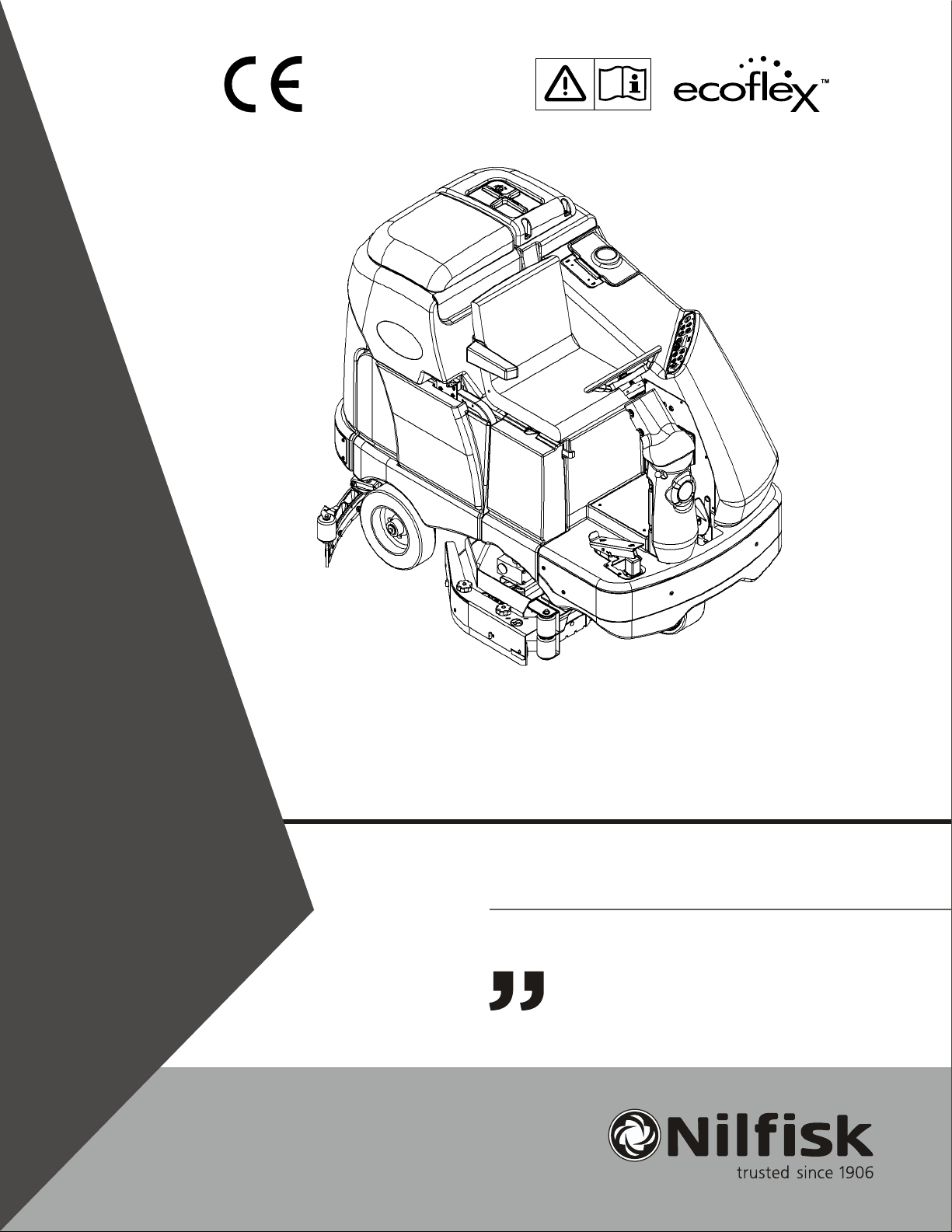
7/10 revised 6/11
FORM NO. 56041978
A-English
B-Türkçe
Instructions for Use
Original Instructions
Kullanim Talimatlari
Models:
56413006(BR1100S), 56413007(BR1100S C / w/sweep system)
56413010(BR1300S), 56413011(BR1300S C / w/sweep system)
BR1100S, BR1300S
INSTRUCTIONS FOR USE
Page 2
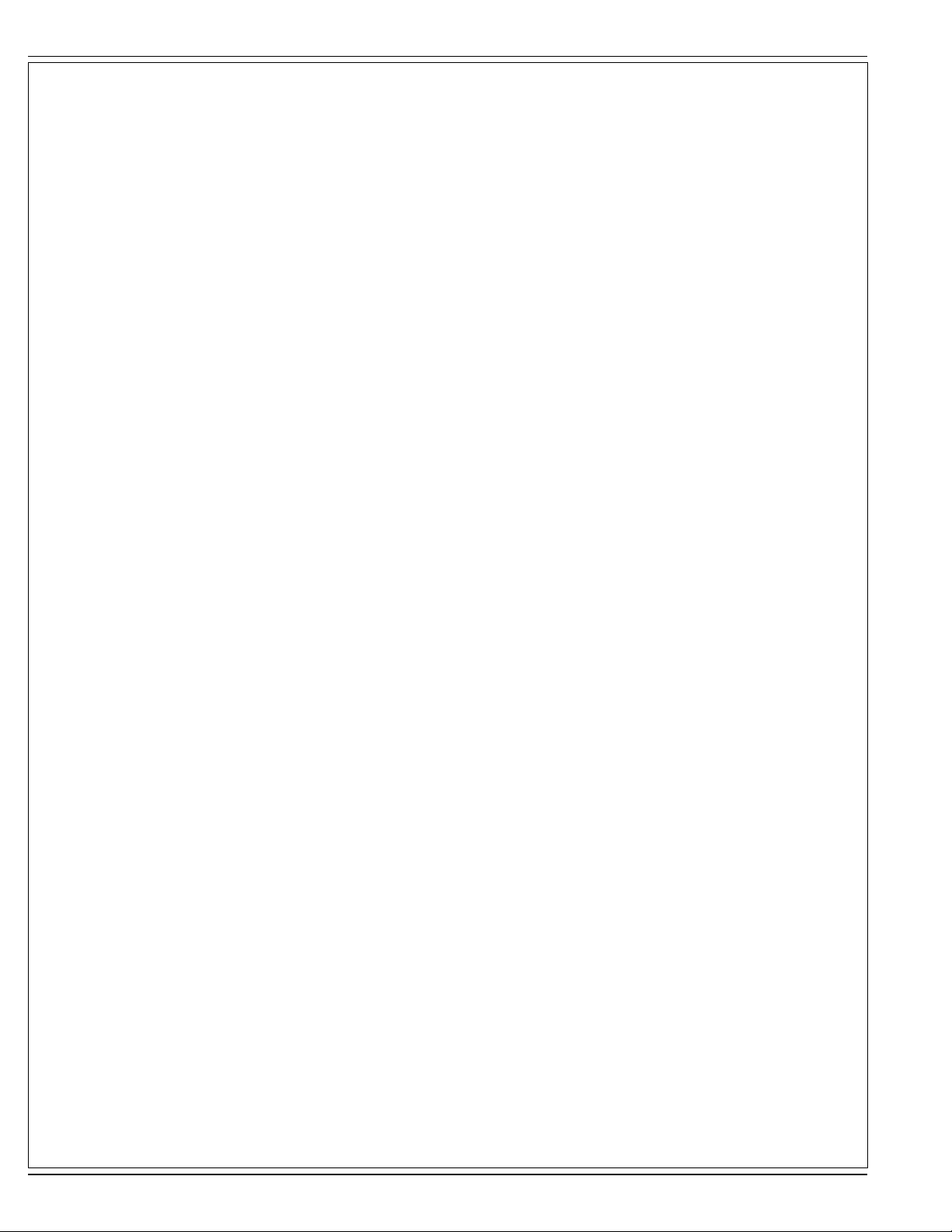
A-2 / ENGLISH
TABLE OF CONTENTS
page
Introduction ........................................................................................... A-2
Cautions and Warnings ........................................................................A-3
Know Your Machine .....................................................................A-4 – A-5
Control Panel ........................................................................................ A-6
Prepare the Machine for Use
Install the Batteries ............................................................................... A-7
Install the Brushes .......................................................................A-8 – A-9
Fill the Solution Tank ..........................................................................A-10
Squeegee Installation ......................................................................... A-11
Detergent System ....................................................................A-12 – A-13
Operating the Machine ............................................................A-14 – A-15
Scrubbing ................................................................................A-14 – A-15
Wet Vacuuming .......................................................................A-14 – A-15
After Use .............................................................................................A-16
Maintenance Schedule ....................................................................... A-16
Lubricating the Machine ..........................................................A-16 – A-17
Charging the Batteries ........................................................................ A-18
Check the Battery Water Level ........................................................... A-18
Squeegee Maintenance ......................................................................A-19
Squeegee Adjustment ........................................................................ A-19
Side Skirt Maintenance ............................................................A-20 – A-21
Side Broom Maintenance ...................................................................A-22
Troubleshooting .................................................................................. A-23
Technical Specifi cations .....................................................................A-24
INTRODUCTION
This manual will help you get the most from your Nilfi sk Rider Scrubber. Read it thoroughly before operating the machine.
Note: Bold numbers in parentheses indicate an item illustrated on pages A-4 – A-6.
This product is intended for commercial use only.
PARTS AND SERVICE
Repairs, when required, should be performed by your Authorized Nilfi sk Service Center, who employs factory trained service personnel, and maintains an inventory
of Nilfi sk original replacement parts and accessories.
Call the NILFISK DEALER named below for repair parts or service. Please specify the Model and Serial Number when discussing your machine.
MODIFICATIONS
Modifi cations and additions to the cleaning machine which affect capacity and safe operation shall not be performed by the customer or user without prior written
approval from Nilfi sk-Advance Inc. Unapproved modifi cations will void the machine warranty and make the customer liable for any resulting accidents.
NAME PLATE
The Model Number and Serial Number of your machine are shown on the Nameplate on the machine. This information is needed when ordering repair parts for
the machine. Use the space below to note the Model Number and Serial Number of your machine for future reference.
MODEL NUMBER _______________________________________________________
SERIAL NUMBER ______________________________________________________
UNCRATE THE MACHINE
When the machine is delivered, carefully inspect the shipping packaging and the machine for damage. If damage is evident, save the shipping carton (if
applicable) so that it can be inspected. Contact the Nilfi sk Customer Service Department immediately to fi le a freight damage claim. Refer to the unpacking
instruction sheet included with the machine to remove the machine from the pallet.
A-2 - FORM NO. 56041978 - BR1100S / BR1300S
revised 6/11
Page 3
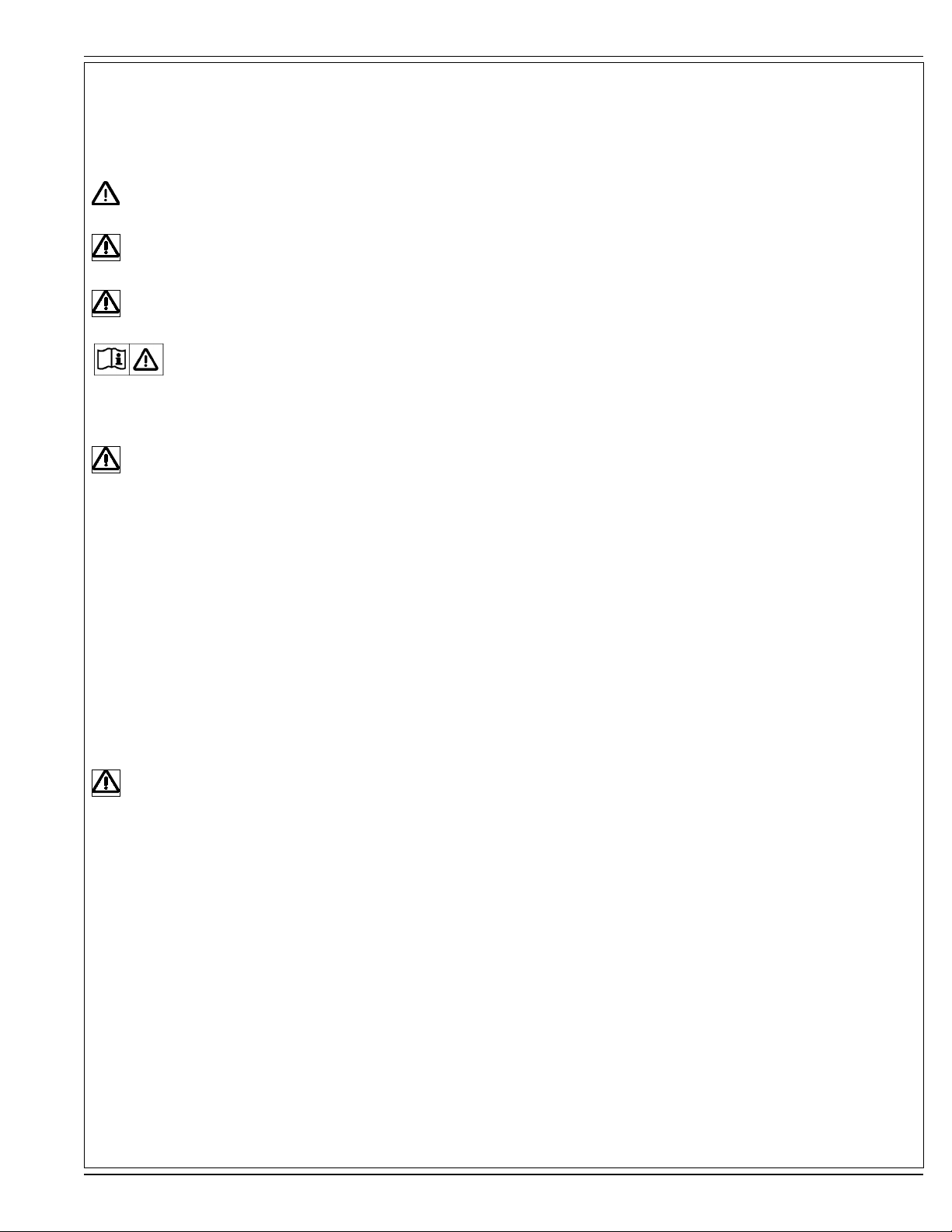
ENGLISH / A-3
CAUTIONS AND WARNINGS
SYMBOLS
Nilfi sk uses the symbols below to signal potentially dangerous conditions. Always read this information carefully and take the
necessary steps to protect personnel and property.
DANGER!
Is used to warn of immediate hazards that will cause severe personal injury or death.
WARNING!
Is used to call attention to a situation that could cause severe personal injury.
CAUTION!
Is used to call attention to a situation that could cause minor personal injury or damage to the machine or other property.
Read all instructions before using.
GENERAL SAFETY INSTRUCTIONS
Specifi c Cautions and Warnings are included to warn you of potential danger of machine damage or bodily harm.
WARNING!
• This machine shall be used only by properly trained and authorized persons.
• While on ramps or inclines, avoid sudden stops when loaded. Avoid abrupt sharp turns. Use low speed down hills. Clean only
while ascending (driving up) the ramp.
• Keep sparks, fl ame and smoking materials away from batteries. Explosive gases are vented during normal operation.
• Charging the batteries produces highly explosive hydrogen gas. Charge batteries only in well-ventilated areas, away from open
fl ame. Do not smoke while charging the batteries.
• Remove all jewelry when working near electrical components.
• Turn the key switch off (O) and disconnect the batteries before servicing electrical components.
• Never work under a machine without safety blocks or stands to support the machine.
• Do not dispense fl ammable cleaning agents, operate the machine on or near these agents, or operate in areas where fl ammable
liquids exist.
• Do not clean this machine with a pressure washer.
• Only use the brushes provided with the appliance or those specifi ed in the instruction manual. The use of other brushes may
impair safety.
CAUTION!
• This machine is not approved for use on public paths or roads.
• This machine is not suitable for picking up hazardous dust.
• Do not use scarifi er discs and grinding stones. Nilfi sk will not be held responsible for any damage to fl oor surfaces caused by
scarifi ers or grinding stones (can also cause damage to the brush drive system).
• When operating this machine, ensure that third parties, particularly children, are not endangered.
• Before performing any service function, carefully read all instructions pertaining to that function.
• Do not leave the machine unattended without fi rst turning the key switch off (O), removing the key and applying the parking
brake.
• Turn the key switch off (O) and remove the key, before changing the brushes, and before opening any access panels.
• Take precautions to prevent hair, jewelry, or loose clothing from becoming caught in moving parts.
• Use caution when moving this machine in below freezing temperature conditions. Any water in the solution, recovery or
detergent tanks or in the hose lines could freeze, causing damage to valves and fi ttings. Flush with windshield washer fl uid.
• The batteries must be removed from the machine before the machine is scrapped. The disposal of the batteries should be
safely done in accordance with your local environmental regulations.
• Do not use on surfaces having a gradient exceeding that marked on the machine.
• All doors and covers are to be positioned as indicated in the instruction manual before using the machine.
SAVE THESE INSTRUCTIONS
FORM NO. 56041978 - BR1100S / BR1300S - A-3
Page 4
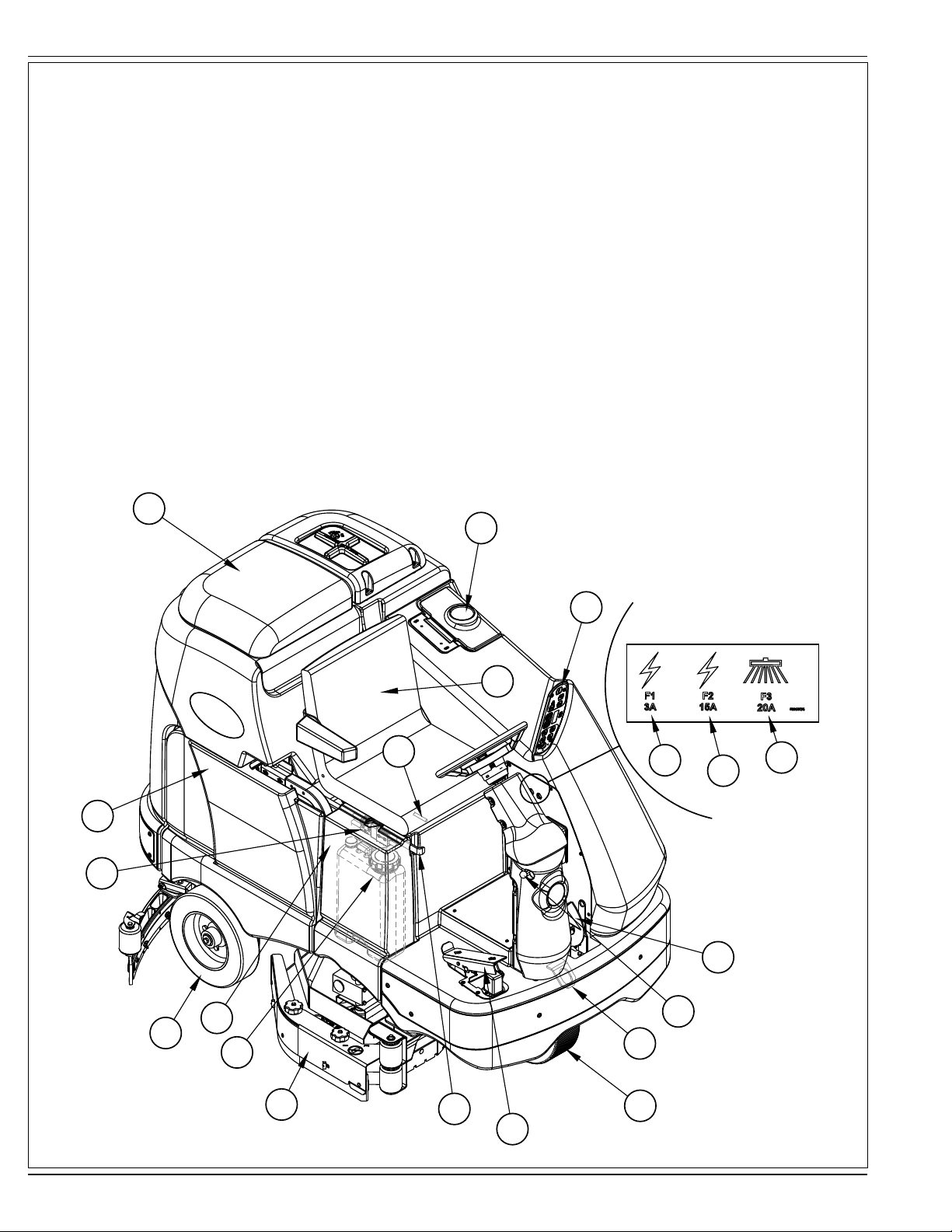
A-4 / ENGLISH
KNOW YOUR MACHINE
As you read this manual, you will occasionally run across a bold number or letter in parentheses - example: (2). These numbers refer to an item shown on these
pages unless otherwise noted. Refer back to these pages whenever necessary to pinpoint the location of an item mentioned in the text. NOTE: Refer to the
service manual for detailed explanations of each item illustrated on the next 3 pages.
1 Recovery Tank Cover
2 Solution Tank Fill Cover
3 Operator’s Seat
4 Solution Tank Drain Hose
5 Steering Wheel Tilt Adjust Knob
6 Brake Pedal / Parking Brake
7 Solution Shut off Valve
8 Drive Pedal, Directional/Speed
9 Hopper (cylindrical models only)
10 Drive and Steer Wheel
11 Emergency Stop Switch / Battery Disconnect
12 Scrub Deck
13 Rear Wheel
14 Battery Compartment (under recovery tank)
14
20
1
2
21
3
23
24
25
26
6
13
27
29
12
A-4 - FORM NO. 56041978 - BR1100S / BR1300S
11
5
30
10
8
revised 6/11
Page 5
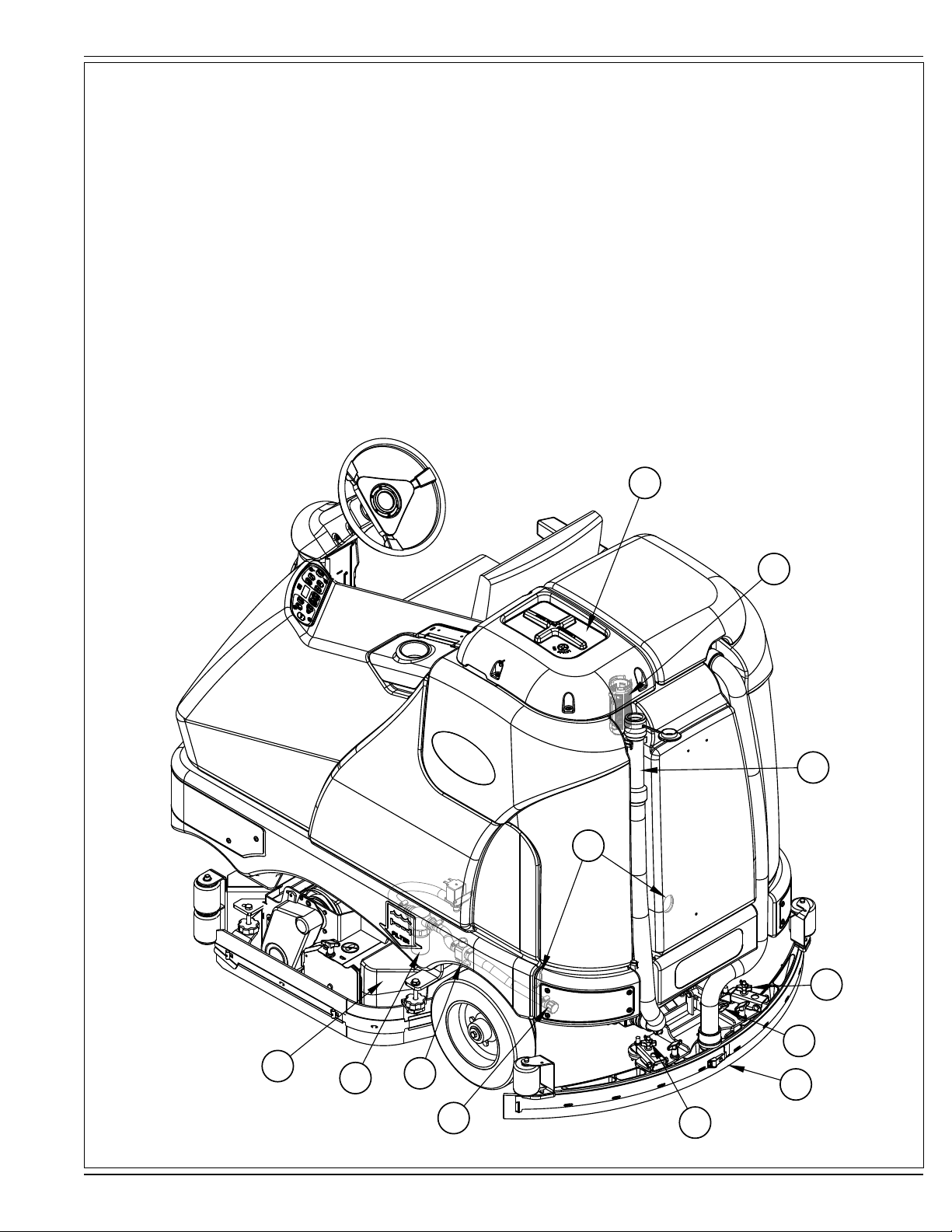
KNOW YOUR MACHINE
15 Recovery Tank Shutoff Float
16 Vacuum Motor Filter Housing
17 Squeegee Assembly
18 Solution Filter
19 Recovery Tank Drain Hose
20 Machine Battery Connector
21 Control Panel
22 Squeegee Tilt Adjust Knob
23 Operator Seat Adjustment Lever
24 Control Circuit Breaker
25 Auxiliary Circuit Breaker
26 Side Broom Motor Circuit Breaker
27 Side Access Panel
28 Squeegee Height Adjust Knob
29 Detergent Cartridge (EcoFlex models only)
30 Tie Down Locations
ENGLISH / A-5
16
30
15
19
28
revised 6/11
22
9
18
7
4
28
17
FORM NO. 56041978 - BR1100S / BR1300S - A-5
Page 6
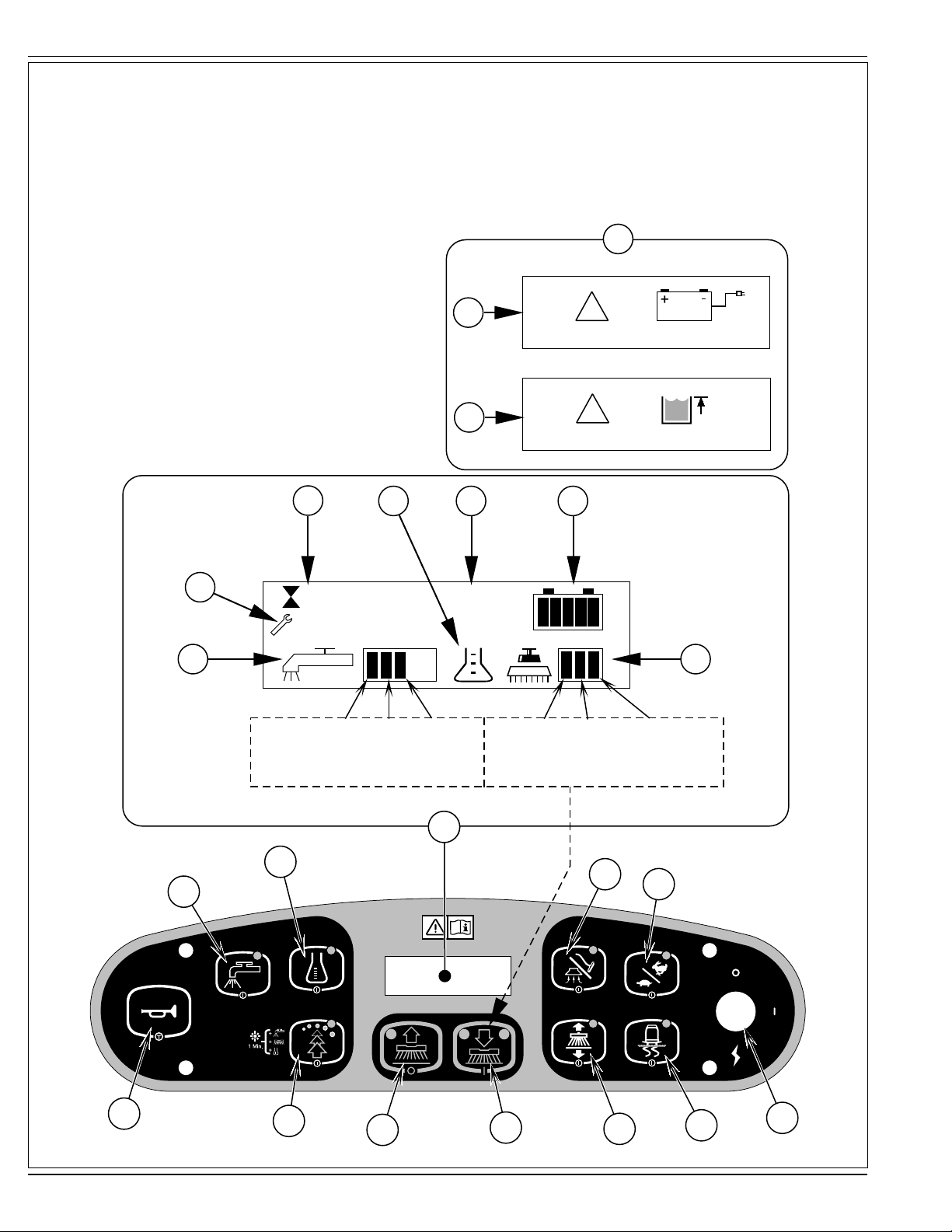
A-6 / ENGLISH
CONTROL PANEL
A Key Switch
B Traction Control Switch
C Side Broom Switch (cylindrical models only)
D Scrub ON / Scrub Mode Select
E Scrub OFF
F Solution Switch
G EcoFlex
H Horn
I Vacuum / Wand Switch
J Detergent System (EcoFlex models only)
K Display
K1 Solution Flow Indicator
K2 Fault Indicator
K3 Hour Meter
K4 Detergent Indicator (if so equipped)
K5 Battery Indicator
K6 Scrub Pressure Indicator
K7 Recovery Tank FULL Indicator
K8 Battery Low Indicator
K9 Detergent Percentage Indicator
L Scrub Speed Switch
™
Switch
K8
K7
K
!
!
K1
F
K2
K3
0.2
K4 K5
K9
0.3%
K6
Flow Flow Flow Regular Heavy Extreme
Rate 1 Rate 2 Rate 3 Scrub Scrub Scrub
(regular scrub) (heavy scrub) (extreme scrub) (press 1 time) (press 2 times) (press 3 times)
K
K
J
I
L
H
G
A-6 - FORM NO. 56041978 - BR1100S / BR1300S
E
D
C
B
A
Page 7
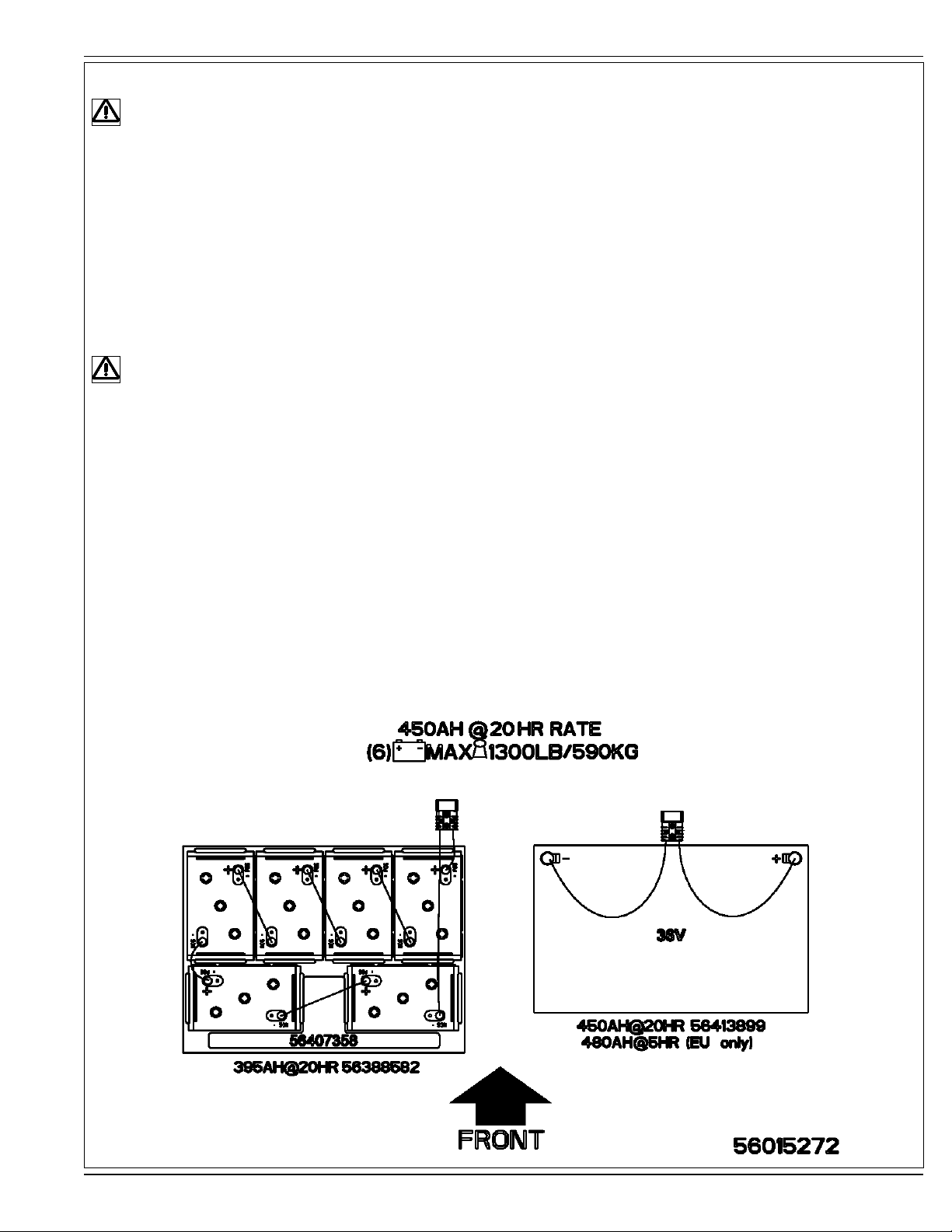
ENGLISH / A-7
INSTALL THE BATTERIES
WARNING!
Use extreme caution when working with batteries. Sulfuric acid in batteries can cause severe injury if allowed to contact the skin
or eyes. Explosive hydrogen gas is vented from the batteries through openings in the battery caps. This gas can be ignited by
any electrical arc, spark or fl ame. Do not install any lead-acid battery in a sealed container or enclosure. Hydrogen gas from
overcharging must be allowed to escape.
When Servicing Batteries...
* Remove all jewelry
* Do not smoke
* Wear safety glasses, rubber gloves and a rubber apron
* Work in a well-ventilated area
* Do not allow tools to touch more than one battery terminal at a time
* ALWAYS disconnect the negative (ground) cable fi rst when replacing batteries to prevent sparks.
* ALWAYS connect the negative cable last when installing batteries.
CAUTION!
Electrical components in this machine can be severely damaged if the batteries are not installed and connected properly. Batteries
should be installed by Nilfi sk or by a qualifi ed electrician.
1 Remove the batteries from their shipping crate and carefully inspect them for cracks or other damage. If damage is evident, contact the carrier that delivered
them or the battery manufacturer to fi le a damage claim.
2 Turn the Master Key Switch (A) OFF and remove the key.
3 Remove the recovery tank from the machine. NOTE: Disconnect the tether and the vacuum motor wiring and lift the tank straight up and off the machine.
4 Your machine comes from the factory with enough battery cables to install six 6 volt batteries. Using at least (2) people and an appropriate lifting strap,
carefully lift the batteries into the battery compartment and arrange them exactly as shown in FIGURE 1. Secure the batteries as close to the front of the
machine as possible. If installing a mono-block battery use an overhead hoist.
5 Install the battery cables as shown. Position the cables so the battery caps can be easily removed for battery service.
6 Carefully tighten the nut in each battery terminal until the terminal will not turn. Do not over-tighten the terminals, or they will be very diffi cult to remove for
future service.
7 Coat the terminals with spray-on battery terminal coating (available at most auto parts stores).
8 Put one of the black rubber boots over each of the terminals and connect the Battery Pack Connector (20).
FIGURE 1
FORM NO. 56041978 - BR1100S / BR1300S - A-7
Page 8
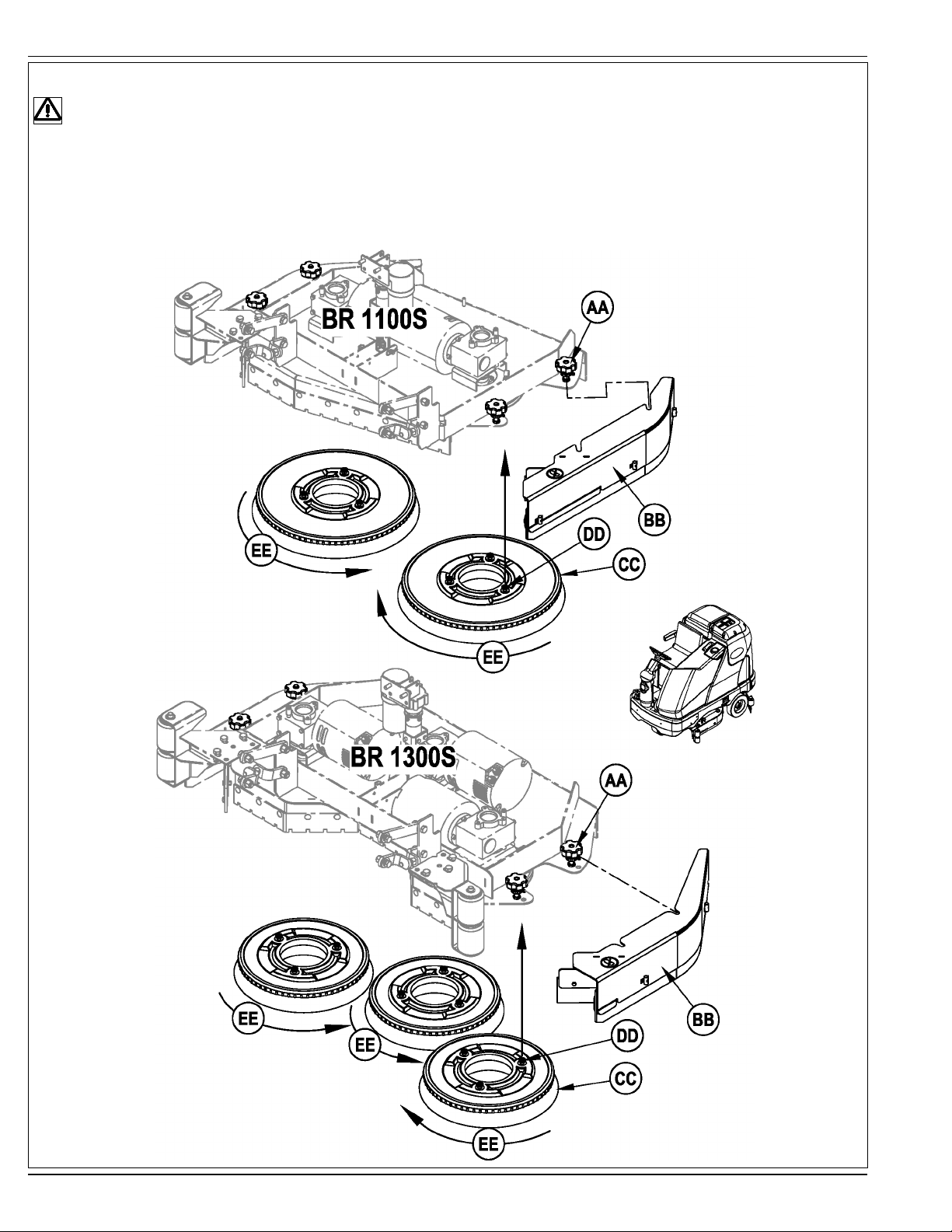
A-8 / ENGLISH
INSTALL THE BRUSHES (DISC SYSTEM)
CAUTION!
Turn the key switch off (O) and remove the key, before changing the brushes, and before opening any access panels.
1 Make sure the Scrub Deck is in the RAISED position. Make sure the Key Switch (A) is off (O).
2 See Figure 2. Remove both side skirt assemblies. NOTE: The skirts are held in place by two large Knobs (AA). Loosen these knobs and slide the Skirt
Assemblies (BB) off of the Scrub Deck.
3 To mount the Brushes (CC) (or pad holders) align the Lugs (DD) on the brush with the holes on the mounting plate and turn to lock in place (turn the outside
edge of brush towards the front of machine as shown (EE)).
FIGURE 2
A-8 - FORM NO. 56041978 - BR1100S / BR1300S
Page 9
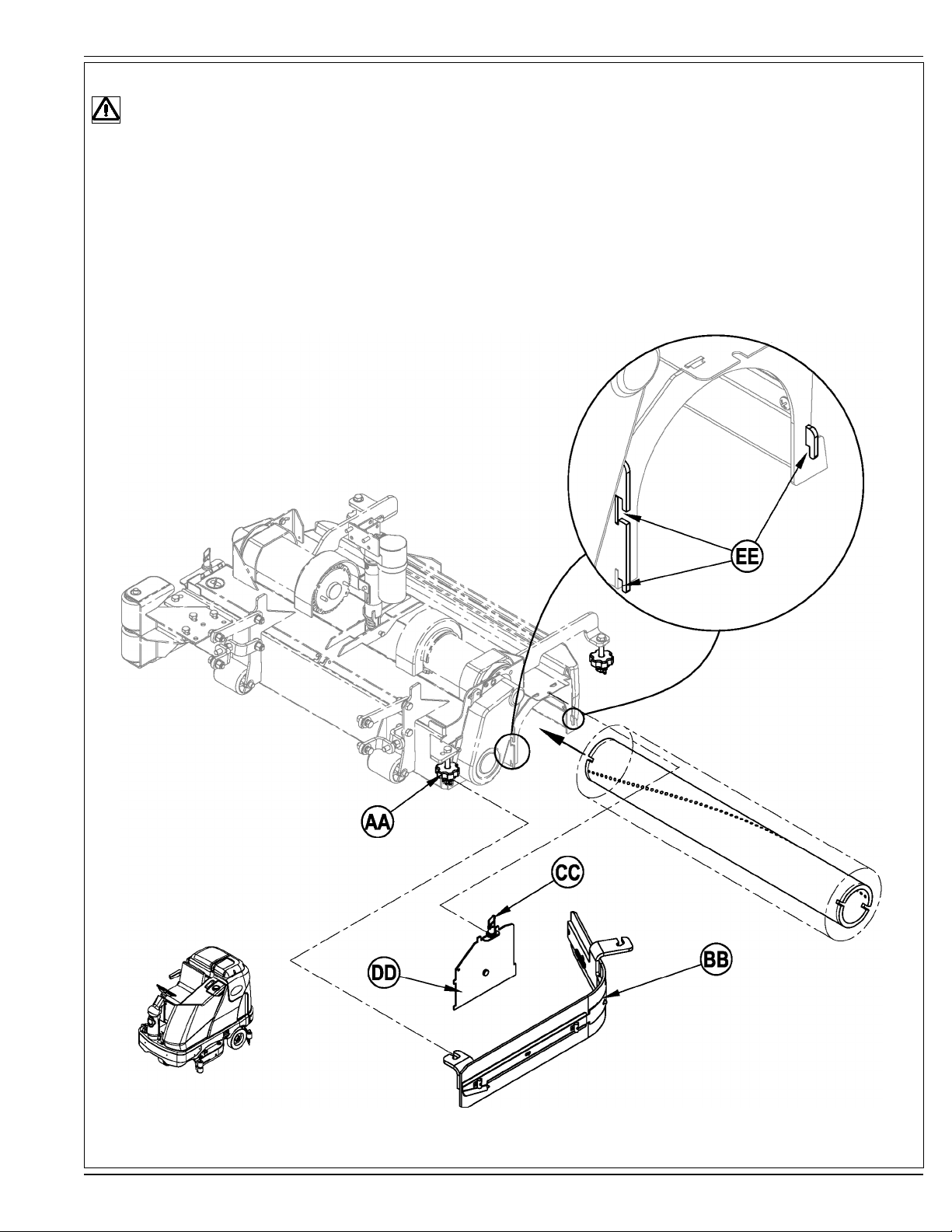
ENGLISH / A-9
INSTALL THE BRUSHES (CYLINDRICAL SYSTEM)
CAUTION!
Turn the key switch off (O) and remove the key, before changing the brushes, and before opening any access panels.
1 Make sure the Scrub Deck is in the RAISED position. Make sure the Key Switch (A) is off (O).
2 See Figure 3. Remove both side skirt assemblies. NOTE: The skirts are held in place by two large Knobs (AA). Loosen these knobs, slide the Skirt
Assemblies (BB) forward slightly and then off of the Scrub Deck.
3 Loosen the Black Knobs (CC) on top of the Idler Assemblies (DD) until they drop down far enough to disengage from the Notches (EE) and remove.
4 Slide the brush into the housing, lift slightly, push and turn until it seats. Re-install the Idler Assemblies (DD) and Skirt Assemblies (BB).
FIGURE 3
FORM NO. 56041978 - BR1100S / BR1300S - A-9
Page 10
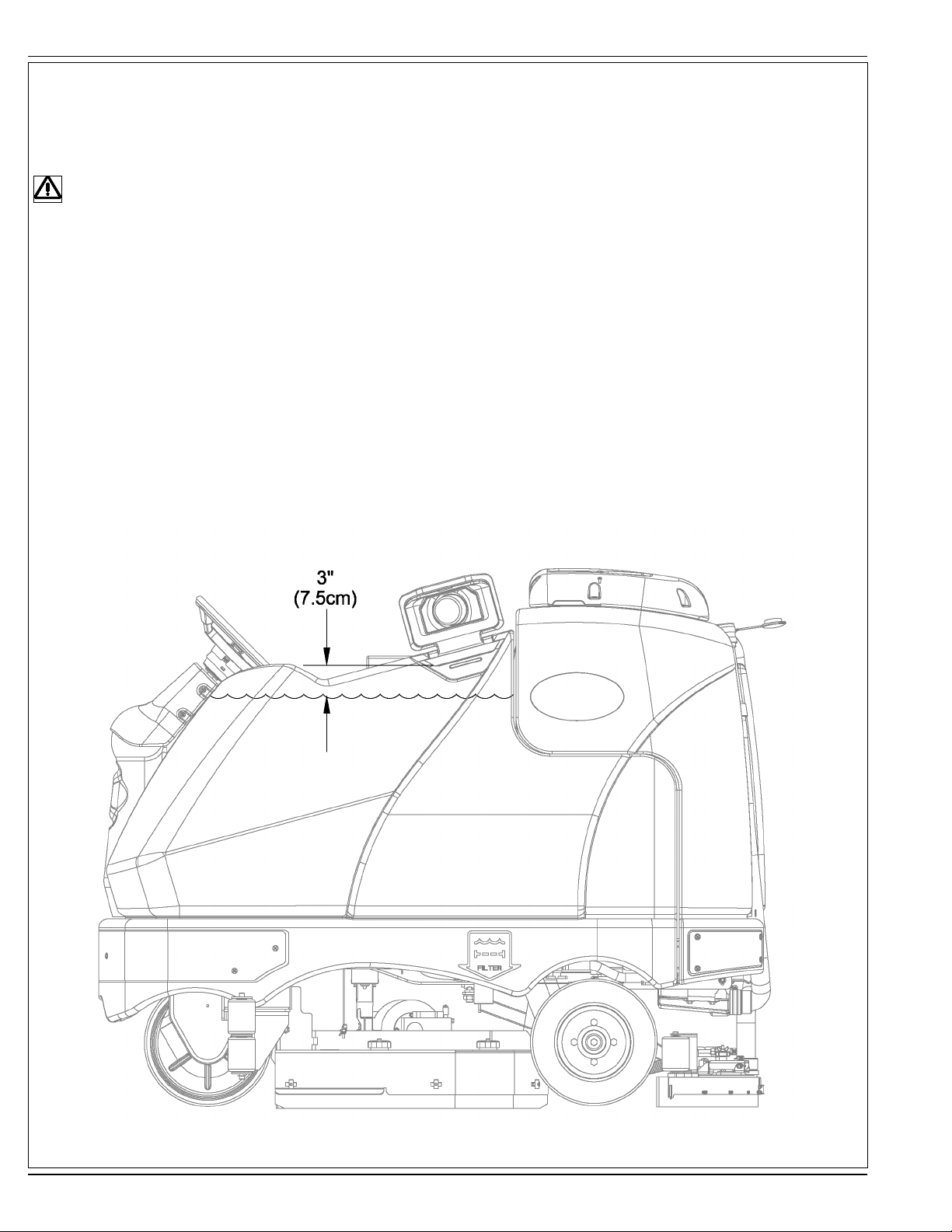
A-10 / ENGLISH
FILLING THE SOLUTION TANK
See Figure 4. Fill the solution tank with a maximum of 70 gallons (264 Liters) of cleaning solution. Do not fi ll the solution tank above 7.5 cm (3 inches) from the
bottom of the Solution Fill (2). The solution should be a mixture of water and the proper cleaning chemical for the job. Always follow the dilution instructions on the
chemical container label. NOTE:
system can be used. When using the detergent dispensing do not mix detergent in the tank, plain water should be used.
EcoFlex machines can either be used conventionally with detergent mixed in the tank or the detergent dispensing
CAUTION!
Use only low-foaming, non-fl ammable liquid detergents intended for machine application. Water temperature should not exceed 130
degrees fahrenheit (54.4 degrees celsius)
FIGURE 4
A-10 - FORM NO. 56041978 - BR1100S / BR1300S
Page 11
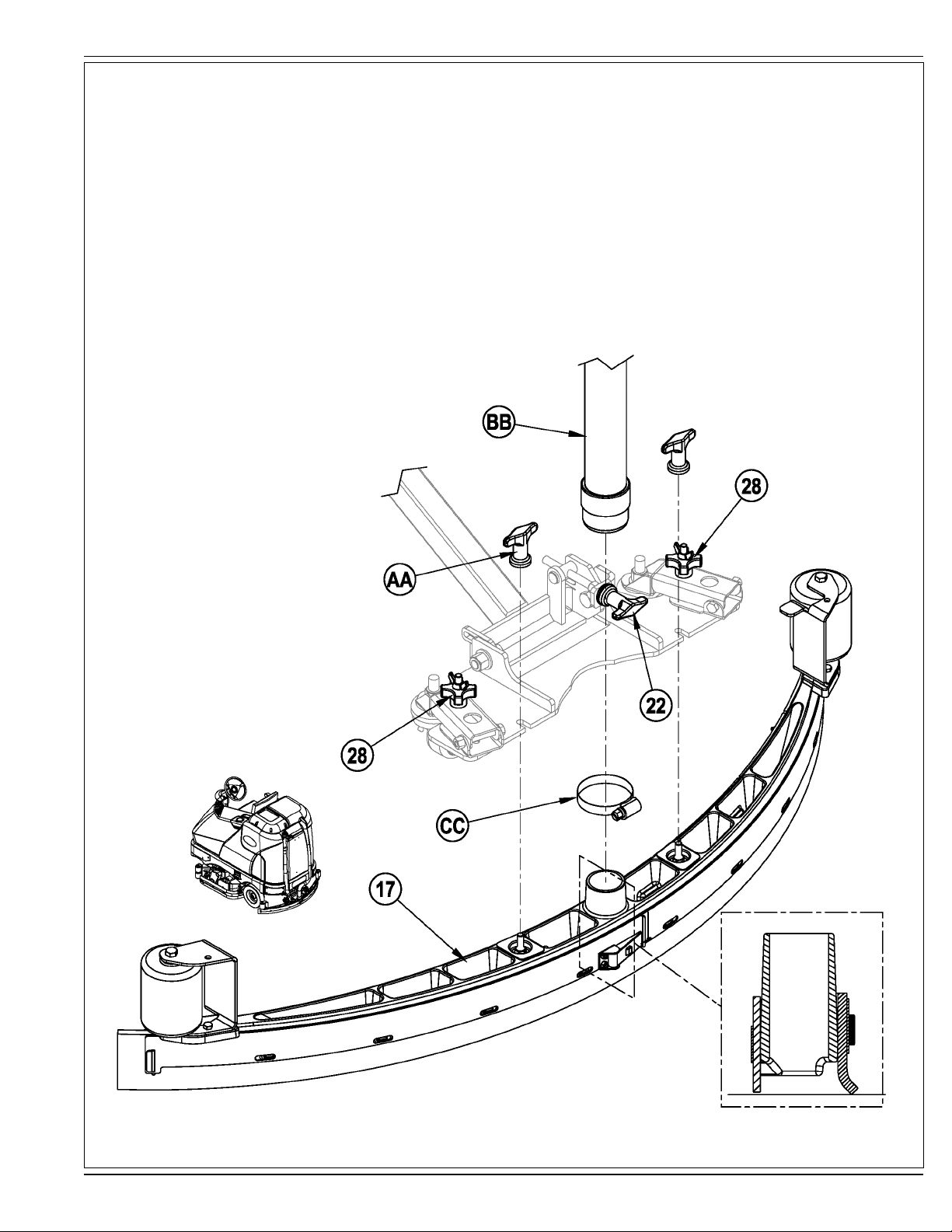
ENGLISH / A-11
SQUEEGEE INSTALLATION
1 See Figure 5. Slide the Squeegee Assembly (17) onto the squeegee mount bracket and tighten the Squeegee Mount Thumb Nuts (AA).
2 Connect the Recovery Hose (BB) to the squeegee inlet using Hose Clamp (CC).
3 Lower the squeegee, move the machine ahead slightly and adjust the squeegee tilt and height using the Squeegee Tilt Adjust Knob (22) and Squeegee
Height Adjust Knobs (28) so that the rear squeegee blade touches the fl oor evenly across its entire width and is bent over slightly as shown in the squeegee
cross section.
FIGURE 5
FORM NO. 56041978 - BR1100S / BR1300S - A-11
Page 12
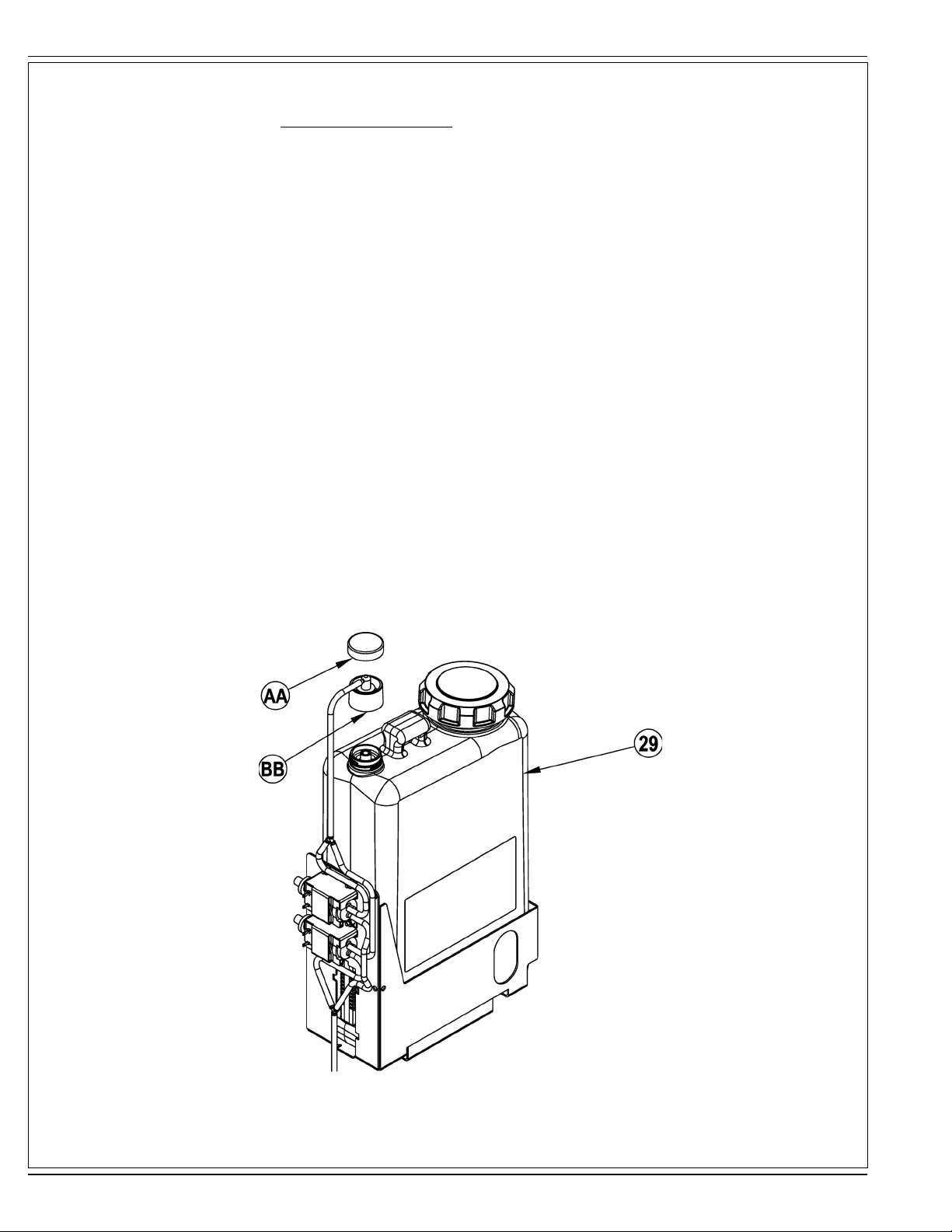
A-12 / ENGLISH
DETERGENT SYSTEM PREPARATION AND USE (ECOFLEX MODELS ONLY)
COMMON INSTRUCTIONS:
Pressing and releasing the Detergent Switch (J) while the solution system is active will cause the detergent system to alternately turn on and off. The system
should be purged of previous detergent when switching to a different detergent. SERVICE NOTE: Move machine over fl oor drain before purging because a small
amount of detergent will be dispensed in the process.
To Purge When Changing Chemicals:
1 Disconnect and remove the detergent cartridge.
2 Turn the Key Switch (A) ON. Press and hold the Solution Switch (F) and the Detergent Switch (J) down for 3 seconds. NOTE: Once activated the purge
process takes 10 seconds. See illustration on next page for Detergent System indicators. Normally one purge cycle is adequate to purge the system.
To Purge Weekly:
1 Disconnect and remove the detergent cartridge. Install and connect a Cartridge fi lled with clean water.
2 Turn the Key Switch (A) ON. Press and hold Solution Switch (F) and the Detergent Switch (J) down for 3 seconds. NOTE: Once activated the purge
process takes 10 seconds. See illustration on next page for Detergent System indicators. Normally one purge cycle is adequate to purge the system.
Detergent Percentage:
1 The detergent percentage default is 0.25%. To change the percentage, the detergent system must be OFF, then press and hold the Detergent ON/OFF
Switch (J) for 2 seconds. The detergent indicator will fl ash and each press of the switch will cycle through the available percentages (3%, 2%, 1.5%, 1%,
0.8%, 0.66%, 0.5%, 0.4%, 0.3%., 0.25%). Once the desired percentage is displayed on the screen (K9), stop and it will lock in after 5 seconds.
CARTRIDGE INSTRUCTIONS:
The Detergent Cartridge (29) is located behind the Side Access Panel (27). Fill the detergent cartridge with a maximum of 2.2 gallons (8.32 Liters) of detergent.
SERVICE NOTE: Remove the detergent cartridge from the detergent box prior to fi lling to avoid spilling detergent on the machine.
It is recommended that a separate cartridge be used for each detergent you plan to use. The detergent cartridges have a white decal on them so you can write the
detergent name on each cartridge to avoid mixing them up. The system should be purged of previous detergent when switching to a different detergent. When
installing a new cartridge, remove the Cap (AA) and place the cartridge in the detergent box. Install the Dry Break Cap (BB) and detergent hose as shown.
FIGURE 6
A-12 - FORM NO. 56041978 - BR1100S / BR1300S
Page 13
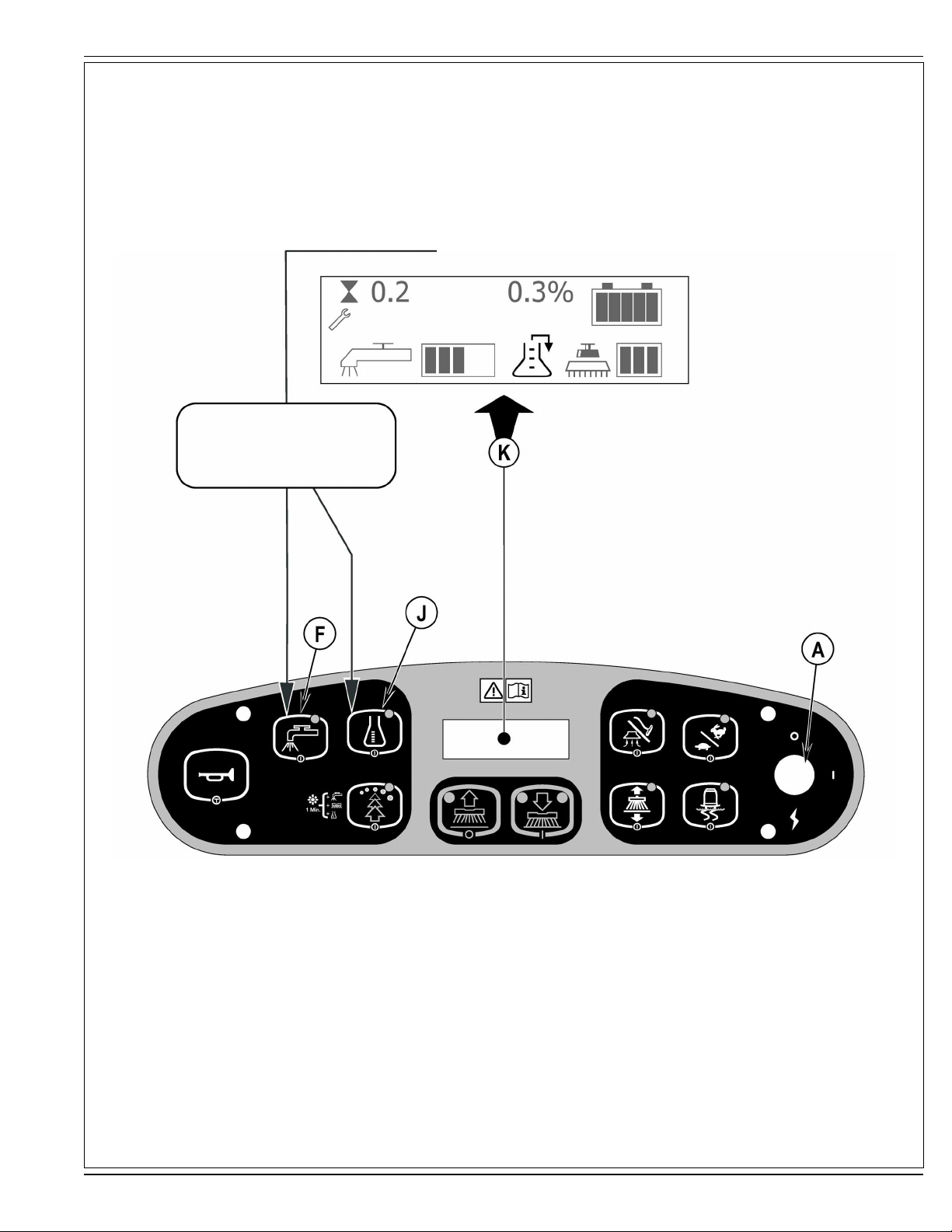
DETERGENT SYSTEM PREPARATION AND USE (ECOFLEX MODELS ONLY)
FIGURE 7
PURGE
Press (J) & (F) for 3 seconds
to purge.
ENGLISH / A-13
FORM NO. 56041978 - BR1100S / BR1300S - A-13
Page 14
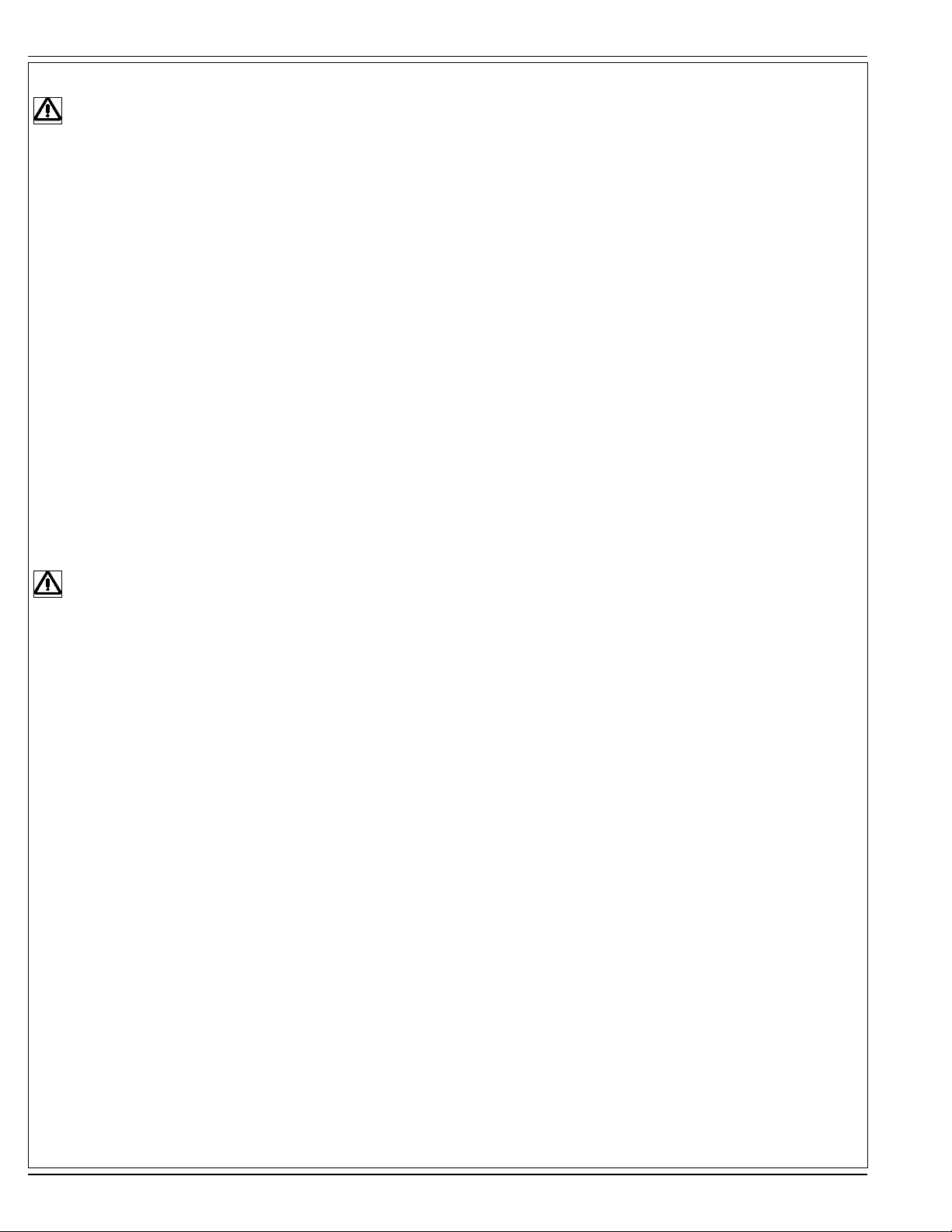
A-14 / ENGLISH
OPERATING THE MACHINE
WARNING!
Be sure you understand the operator controls and their functions.
While on ramps or inclines, avoid sudden stops when loaded. Avoid abrupt sharp turns. Use low speed down hills. Clean only while
ascending (driving up) the ramp.
To Scrub...
Follow the instructions in preparing the machine for use section of this manual.
1 See Figure 8. While seated on the machine, adjust the seat and steering wheel to a comfortable operating position using the adjustment controls (23) and (5).
2 Turn the Master Key Switch (A) ON (I). This will display the control panel indicator lights. Reference the Battery Condition Indicator (K5) and Hour Meter (K3) before proceeding.
3 Release the Parking Brake (6). To transport the machine to the work area, apply even pressure with your foot on the front of the Drive Pedal (8) to go forward or the rear of the
pedal for reverse. Vary the pressure on the foot pedal to obtain the desired speed.
4 Press the Solution Switch (F) and hold for 5 seconds to pre-wet the fl oor. NOTE: This will help prevent scarring of the fl oor surface when starting to scrub with dry brushes. This
must be done prior to pressing the Scrub ON Switch (D).
5 Press the Scrub ON Switch (D) once for Regular Scrub, twice for Heavy Scrub or three times for Extreme Scrub mode. Both the solution fl ow and detergent (EcoFlex models)
fl ow have 3 presets that coincide with the 3 scrub modes (see Control Panel).
NOTE: There is a solution fl ow rate override function if you wish to increase solution fl ow without increasing scrub pressure. Hold the Solution Switch (F) for 3 seconds (solution
indicator will start fl ashing) and then let go. You then have 3 seconds to set a different fl ow rate by simply pressing the Solution Switch (F) repeatedly until the Solution Flow
Indicator (K1) shows the rate you desire (1-5 / see Control Panel). Any subsequent scrub pressure adjustments will reset the solution fl ow rate to default.
NOTE: The scrub, solution, vacuum, detergent (EcoFlex models) and side broom (cylindrical models) systems are automatically enabled when the Scrub ON Switch (D) is
pressed. Any individual system can be turned OFF or back ON by simply pressing its switch at any time during scrubbing.
6 When the Scrub ON Switch (D) is selected, the brushes, squeegee and side brooms (cylindrical models) are automatically lowered to the fl oor. The scrub, solution, vacuum,
detergent (EcoFlex models) and side broom (cylindrical models) systems all start when the Drive Pedal (8) is activated.
NOTE: When operating the machine in reverse the squeegee automatically raises.
7 Begin scrubbing by driving the machine forward in a straight line at a normal walking speed and overlap each path by 2-3 inches (50-75 mm). Adjust the machine speed and
solution fl ow when necessary according to the condition of the fl oor.
NOTE: The maximum scrub speed can be increased by pressing the Scrub Speed Switch (L). The normal max scrub speed is 80% of transport speed. Pressing this switch
increases it to 100% of transport speed.
If scrubbing on a smooth fl oor surface or double-scrubbing turning on the Traction Control™ button (B) regulates the drive wheel torque providing increased control and
enhanced traction on the fl oor.
The side broom height can be adjusted. See the “Side Broom Maintenance” section of this manual.
CAUTION!
To avoid damaging the fl oor, keep the machine moving while the brushes are turning.
8 When scrubbing, check behind the machine occasionally to see that all of the waste water is being picked up. If there is water trailing the machine, you may be dispensing too
much solution, the recovery tank may be full, or the squeegee tool may require adjustment.
9 The machine defaults to the EcoFlex cleaning mode (EcoFlex Switch Indicator is lit) conserving solution and detergent. Press the EcoFlex Switch (G) to override the EcoFlex
cleaning mode and temporarily increase scrub pressure, solution fl ow and the detergent percentage. This will cause the indicator to fl ash for one minute, solution fl ow rate will
increase to the next level, scrub pressure will increase to the next level and the detergent percentage will increase to the next larger percentage.
10 For extremely dirty fl oors, a one-pass scrubbing operation may not be satisfactory and a “double-scrub” operation may be required. This operation is the same as a one-pass
scrubbing except on the fi rst pass the squeegee is in the up position (press the Vacuum/Wand Switch (I) to raise the squeegee). This allows the cleaning solution to remain on
the fl oor to work longer. The fi nal pass is made over the same area, with the squeegee lowered to pick up the accumulated solution.
11 The recovery tank has a shut-off fl oat (15) that causes ALL systems to turn OFF except the drive system when the recovery tank is full. When this fl oat is activated, the recovery
tank must be emptied. The machine will not pick up water or scrub with the fl oat activated.
NOTE: All other indicators vanish and a “Recovery Tank FULL” Indicator (K7) appears on the Display Panel when the fl oat is activated. If the control repeatedly gives a full
indication when the tank is not full, the automatic shut-off feature can be disabled, have a qualifi ed service technician refer to the service manual to perform this function.
12 When the operator wants to stop scrubbing or the recovery tank is full, press the Scrub OFF Switch (E) once. This will automatically stop the scrub brushes and solution fl ow and
the scrub deck will raise up. The squeegee will raise up after a brief delay and the vacuum will stop after a brief delay (this is to allow any remaining water to be picked up without
turning the vacuum back on).
13 Drive the machine to a designated waste water “DISPOSAL SITE” and empty the recovery tank. To empty, pull the Drain Hose (19) from its rear storage area, then remove the
plug (hold the end of the hose above the water level in the tank to avoid sudden, uncontrolled fl ow of waste water). Refi ll the solution tank and continue scrubbing.
NOTE: Make sure the Recovery Tank Cover (1) and the Recovery Tank Drain Hose (19) cap are properly seated or the machine will not pick-up water correctly.
When the batteries require recharging the Battery LOW Indicator (K8) will come on, the scrub brushes and solution fl ow will stop and the scrub deck will raise up. The squeegee will
raise up after a brief delay and the vacuum will stop after a brief delay. Transport the machine to a service area and recharge the batteries according to the instructions in the Battery
section of this manual.
WET VACUUMING
Steps to follow in fi tting the machine with optional attachments for wet vacuuming.
1 Disconnect the recovery hose from the squeegee (17). Connect the coupler and hose from the wand kit to the recovery hose.
2 Attach suitable wet pick-up tools to the hose. (An optional Wand Kit PN56413687 is available from Nilfi sk).
3 Turn the Master Key Switch (A) ON and press the Vacuum/Wand Switch (I). The vacuum motor and the pump will run continuously until the switch is pressed again to turn it
OFF. NOTE: The “Recovery Tank FULL” indicator is disabled when the wand mode is activated. The fl oat will stop the fl ow into the recovery tank.
SERVICE NOTE: Refer to the service manual for detailed functional descriptions of all controls and optional programmability.
A-14 - FORM NO. 56041978 - BR1100S / BR1300S
Page 15
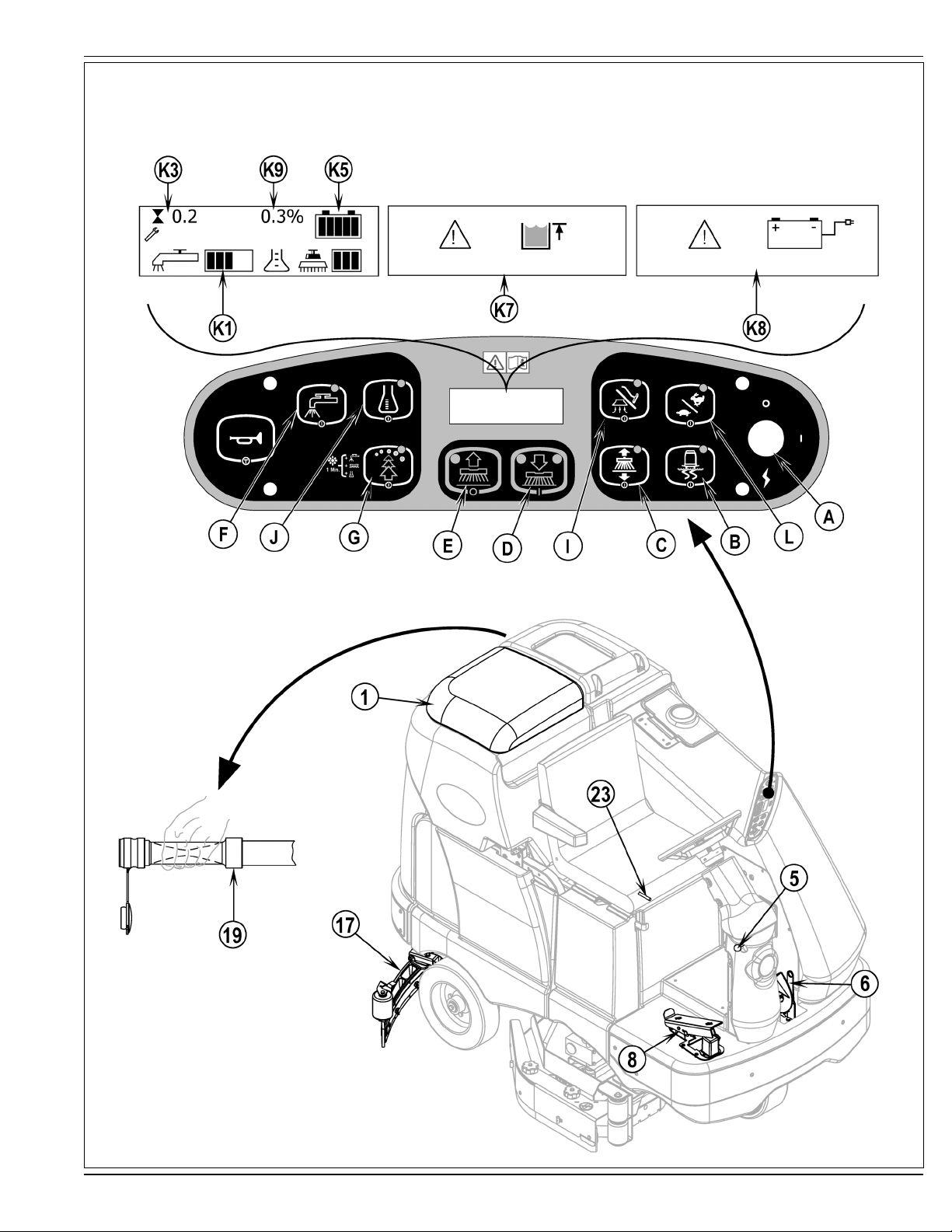
OPERATING THE MACHINE
FIGURE 8
ENGLISH / A-15
FORM NO. 56041978 - BR1100S / BR1300S - A-15
Page 16

A-16 / ENGLISH
AFTER USE
1 When fi nished scrubbing, press the Scrub Off Switch (E). This will automatically raise, retract and stop all the machine systems (brush, squeegee, vacuum,
solution and detergent (EcoFlex models)). Then drive the machine to a service area for daily maintenance and review of other needed service up keep.
2 To empty the solution tank, remove the Solution Drain Hose (4) from it’s storage clamp. Direct the hose to a designated “DISPOSAL SITE” and remove the
plug. Rinse the tank with clean water.
3 To empty the recovery tank, pull the Recovery Tank Drain Hose (19) from its storage area. Direct the hose to a designated “DISPOSAL SITE” and remove
the plug (hold the end of the hose above the water level in the tank to avoid sudden, uncontrolled fl ow of waste water). The Recovery Tank Drain Hose can
be squeezed to regulate the fl ow. Rinse the recovery tank with clean water. Inspect the recovery and vacuum hoses; replace if kinked or damaged.
4 Remove the brushes or pad holders. Rinse the brushes or pads in warm water and hang up to dry.
5 Remove the squeegee, rinse it with warm water and re-install on mount.
6 Remove the hopper on cylindrical systems and clean thoroughly. Remove from either side of the machine by removing the skirt and tilting the hopper up and
away from housing, then pull out.
7 Check the maintenance schedule below and perform any required maintenance before storage
MAINTENANCE SCHEDULE
MAINTENANCE ITEM Daily Weekly Monthly Yearly
Charge Batteries X
Check/Clean Tanks & Hoses X
Check/Clean/Rotate the Brushes/Pads X
Check/Clean the Squeegee X
Check/Clean Vacuum Shut-Off Float X
Check/Clean the vacuum motor foam fi lter(s) X
Clean Hopper on Cylindrical System X
Check Each Battery Cell(s) Water Level X
Inspect Scrub Housing Skirts X
Inspect and clean Solution Filter X
Check Foot/ Parking Brake For Wear & Adjustment X
Clean Solution Trough on Cylindrical System X
Purge Detergent System (EcoFlex only) X
Side Broom Maintenance X
Lubrication - Grease Fittings X
* Check Carbon Brushes X
* Have Nilfi sk check the vacuum motor carbon motor brushes once a year or after 300 operating hours. The brush and drive motor carbon brushes check every
500 hours or once a year.
NOTE: Refer to the Service Manual for more detail on maintenance and service repairs.
8 Store the machine indoors in a clean dry place. Keep from freezing. Leave the tanks open to air them out.
9 Turn the Master Key Switch (A) OFF (O) and remove the key.
LUBRICATING THE MACHINE – FIGURE 9
Once a month, pump a small amount of grease into each grease fi tting on the machine until grease seeps out around the bearings.
Grease fi tting locations (or apply grease to) (AA):
• Squeegee Caster Wheel Axle and Pivot
• Steering Wheel Shaft Universal joint
• Steering Chain
• Squeegee mount angle adjustment knob threads
Once a month, apply light machine oil to lubricate the (BB):
• Squeegee tool end wheels
• Recovery Tank release latch
• Brake Pedal (parking brake) linkage
A-16 - FORM NO. 56041978 - BR1100S / BR1300S
Page 17

FIGURE 9
ENGLISH / A-17
FORM NO. 56041978 - BR1100S / BR1300S - A-17
Page 18

A-18 / ENGLISH
CHARGING THE BATTERIES
Charge the batteries each time the machine is used or when the Battery Indicator (K5) is reading less than full.
To Charge the Batteries...
1 See Figure 10. Depress the Battery Disconnect (11).
2 Open Side Access Panel (27) and push the connector from the charger into the Battery Connector (20).
3 Follow the instructions on the battery charger.
4 After charging the batteries check the fl uid level in all battery cells. Add distilled water, if necessary, to bring the fl uid level up to the bottom of the fi ller tubes.
WARNING!
Do not fi ll the batteries before charging.
Charge batteries in a well-ventilated area.
Do not smoke while servicing the batteries.
When Servicing Batteries...
* Remove all jewelry
* Do not smoke
* Wear safety glasses, rubber gloves and a rubber apron
* Work in a well-ventilated area
* Do not allow tools to touch more than one battery terminal at a time
* ALWAYS disconnect the negative (ground) cable fi rst when replacing batteries to prevent sparks.
* ALWAYS connect the negative cable last when installing batteries.
CAUTION!
To avoid damage to fl oor surfaces, wipe water and acid from the top of the batteries after charging.
CHECKING THE BATTERY WATER LEVEL
Check the water level of the batteries at least once a week.
After charging the batteries, remove
the vent caps and check the water
level in each battery cell. Use distilled
or demineralized water in a battery
fi lling dispenser (available at most auto
parts stores) to fi ll each cell to the level
indicator (or to 10 mm over the top of
the separators). DO NOT over-fi ll the
batteries!
CAUTION!
Acid can spill onto the fl oor if the
batteries are overfi lled.
Tighten the vent caps. Wash the tops
of the batteries with a solution of baking
soda and water (2 tablespoons of baking
soda to 1 liter of water).
FIGURE 10
A-18 - FORM NO. 56041978 - BR1100S / BR1300S
Page 19

ENGLISH / A-19
SQUEEGEE MAINTENANCE
If the squeegee leaves narrow streaks or water, the blades may be dirty or damaged. Remove the squeegee, rinse it under warm water and inspect the blades.
Reverse or replace the blades if they are cut, torn, wavy or worn.
To Reverse or Replace the Rear Squeegee Wiping Blade...
1 See Figure 11. Raise the squeegee tool off the fl oor, then unsnap the Center Latch (AA) on the squeegee tool.
2 Remove the Tension Straps (BB).
3 Slip the rear blade off the alignment pins.
4 The squeegee blade has 4 working edges as shown below. Turn the blade so a clean, undamaged edge faces toward the front of the machine. Replace the
blade if all 4 edges are nicked, torn or worn to a large radius.
5 Install the blade, following the steps in reverse order and adjust the squeegee tilt.
To Reverse or Replace the Front Squeegee Blade...
1 Raise the squeegee tool off the fl oor, then loosen the (2) Thumb Nuts (CC) on top of the squeegee and remove the squeegee tool from the mount.
2 Remove both rear Tension Straps fi rst.
3 Remove all the wing nuts that hold the front blade in place, then remove tension strap and blade.
4 The squeegee blade has 4 working edges as shown below. Turn the blade so a clean, undamaged edge faces toward the front of the machine. Replace the
blade if all 4 edges are nicked, torn or worn to a large radius.
5 Install the blade, following the steps in reverse order and adjust the squeegee tilt.
SQUEEGEE ADJUSTMENT
There are two squeegee tool adjustments possible, angle and height.
Adjusting the Squeegee Angle
Adjust the squeegee angle whenever a blade is reversed or replaced, or if the squeegee is not wiping the fl oor dry.
1 Park the machine on a fl at, even surface.
2 Lower the squeegee, move the machine ahead slightly and adjust the squeegee tilt and height using the Squeegee Tilt Adjust Knob (22) and Squeegee
Height Adjust Knobs (28) so that the rear squeegee blade touches the fl oor evenly across its entire width and is bent over slightly as shown in the squeegee
cross section.
FIGURE 11
FORM NO. 56041978 - BR1100S / BR1300S - A-19
Page 20

A-20 / ENGLISH
SIDE SKIRT MAINTENANCE
The side skirt’s function is to channel the waste water to the squeegee, helping contain the water within the machines cleaning path. During normal use the blades
will wear in time. The operator will notice a small amount of water leaking out underneath the side skirts. A height adjustment can easily be made to lower the
blades so that all the water can be pick-up by the squeegee.
To reverse or replace the scrub system side skirt(s) ...
1 See Figure 12. Loosen the (2) side skirt Retainer Knobs (AA) (2 per side) and remove the Skirt Assemblies (BB) from the scrub deck. NOTE: Remove the
skirts by fi rst sliding them forward and then pulling them off.
2 Remove all the hardware that holds the blades to the skirt housings. NOTE: The main blade on each skirt housing is held on with Tool-less Retainers. Simply
loosen the large Wing nuts (CC) and then turn the Knobs (DD) on the outside of the skirt housing until they are horizontal and push through the slots. The
small inside Blade (EE) on disk models is held on by (2) screws and nuts and has 2 working edges.
3 The main skirt blade has 4 working edges as shown. Turn the blade so a clean, undamaged edge faces toward the center of the machine. Replace the
blades as a set if all 4 edges are nicked, torn or worn beyond their ability to be adjusted.
4 Reinstall the skirt housing assemblies onto the machine and adjust the blade for proper contact to the fl oor when the brush deck is placed in the scrub
position.
SIDE SKIRT HEIGHT ADJUSTMENT
1 The side skirt housing knob retainer screw studs have leveling Adjuster Collars (FF) that can be raised or lowered to compensate for blade wear.
2 To adjust, remove the Skirt Assemblies (BB) from the scrub deck to access the Adjuster Collars (FF). Adjustment Tip: The skirts Retainer Knobs (AA) can be
loosened with skirts left on and the Adjuster Collars (FF) rotated by reaching under the skirt housing.
3 Turn the Adjuster Collars (FF) (Up or Down) to where the blades just fold over enough when scrubbing that all the waste water is contained inside the skirting.
NOTE: Make small adjustments to obtain good blade wiping. Do not lower the blades too much to where they fold over excessively and cause unneeded
blade wear.
A-20 - FORM NO. 56041978 - BR1100S / BR1300S
Page 21

ENGLISH / A-21
SIDE SKIRT MAINTENANCE
DISK CYLINDRICAL
FIGURE 12
FORM NO. 56041978 - BR1100S / BR1300S - A-21
Page 22

A-22 / ENGLISH
SIDE BROOM MAINTENANCE
The side broom(s) move dirt and debris away from walls or curbs and into the path of the main broom. Adjust the side broom so that the bristles are contacting the
fl oor from the 10 O’clock (AA) to the 3 O’clock (BB) area shown in Figure 13 when the broom is down and running.
The side brooms are adjusted through the adjust mode. To enter the “Adjust Mode” perform the following steps...
1 Turn the Key Switch (A) to the OFF position (O).
2 Press and hold the Side Broom Switch (C) and the Scrub Off Switch (E).
3 While holding the switches (C & E), turn the key switch to the ON position (I).
4 Continue to hold the switches for 2 seconds until side broom, scrub off and scrub on LED’s turn on.
5 Release the switches. The Display (K) will now show “SIDE BROOM ADJUSTMENT”.
Once inside of the “Adjust Mode” perform the following steps to adjust the side broom...
1 Press Scrub On Switch (D) to lower the side brooms and press the Side Broom Switch (C) to raise the side brooms until the desired height is reached.
2 To save the side broom height position, press the Scrub Off Switch (E). The side brooms will raise to the up position and the display will show a key icon
(indicating that the key switch should be cycled off and on).
3 The machine has now been reprogrammed to use the new side broom height position.
NOTE: The machine should be stored with the Side Brooms in the raised position. The Side Brooms should be replaced when the bristles are worn to a length of
3 inches (7.62 cm) or they become ineffective.
To replace the Side Broom...
1 Raise the Side Broom(s).
2 Remove the large Pin (CC) holding the side broom on and remove the broom.
3 Install the new broom by sliding it UP onto the shaft and re-installing the Pin (CC).
FIGURE 13
A-22 - FORM NO. 56041978 - BR1100S / BR1300S
Page 23

GENERAL MACHINE TROUBLESHOOTING
Problem Possible Cause Remedy
Poor water pick-up Worn or torn squeegee blades Reverse or replace
Squeegee out of adjustment Adjust so blades touch fl oor evenly
across entire width
Recovery tank full Empty recovery tank
Recovery tank drain hose leak Secure drain hose cap or replace
Recovery tank cover gasket leak Replace gasket / Seat cover properly
Debris caught in squeegee Clean squeegee tool
Vacuum hose clogged Remove debris
Using too much solution Reduce fl ow via control panel solution button
Foam fi lter cover not seated Seat cover properly
Poor scrubbing performance Worn brush or pad Rotate or replace brushes
Wrong brush or pad type Consult Nilfi sk
Wrong cleaning chemical Consult Nilfi sk
Moving machine too fast Slow down
Not using enough solution Increase fl ow via control panel solution button
Scrub Motors Do Not Run Tripped 20 Amp (F3) circuit breaker Check for electrical short circuit & reset
ENGLISH / A-23
Inadequate solution fl ow
or no solution
Machine does not run Emergency stop switch tripped Reconnect battery connectors
No FWD/REV wheel drive Drive system speed contoller Check error fault codes
Vacuum shuts off and display shows
“FULL” when recovery tank is not full
Poor Sweeping Performance
(Cylindrical System)
No Detergent Flow (EcoFlex models
only)
Solution tank empty Fill solution tank
Solution lines, valves, fi lter or trough clogged Flush lines, trough and clean solution fi lter
Solution turned OFF Activate fl ow via control panel solution button
Solution solenoid valve plugged or defective
Operator seat safety switch Check for open circuit and replace
Main system controller Check error fault codes
Tripped 3 Amp (F1) circuit breaker Check for electrical short circuit & reset
Emergency stop switch tripped Reconnect battery connectors
Plugged squeegee hose Clear debris
Vacuuming large amounts of water
at a high travel speed
Hopper Full Empty and clean hopper
Brushes worn Replace brushes
Bristles have taken a set Rotate brushes
Empty detergent cartridge Fill detergent cartridge
Plugged or kinked detergent fl ow line Purge system, straighten lines to
Dry seal cap on detergent cartridge not sealed Reseat dry seal cap
Detergent pump wiring
disconnected or backwards
Clean or replace valve (see service manual)
(see service manual)
(see service manual)
Slow down or disable auto shut-off feature
(see service manual)
remove any kinks
Connect or reconnect wiring
FORM NO. 56041978 - BR1100S / BR1300S - A-23
Page 24

A-24 / ENGLISH
TECHNICAL SPECIFICATIONS (as installed and tested on the unit)
Model BR1100S C BR1300S C
BR1100S BR1300S
Model No. 56413007 56413011
56413006 56413010
Voltage, Batteries V 36V 36V
Battery Capacity Ah 480 480
Protection Grade IPX3 IPX3
Sound Pressure Level (ISO 11201) 76dB LpA, 3dB KpA 76dB LpA, 3dB KpA
Sound Pressure Level (ISO 11201) 72dB LpA, 3dB KpA 72dB LpA, 3dB KpA
Gross Weight lbs / kg 3325 / 1508 3410 / 1547
Transportation Weight lbs / kg 2897 / 1314 2982 / 1353
Gross Weight lbs / kg 3220 / 1460 3320 / 1506
Transportation Weight lbs / kg 2792 / 1266 2892 / 1312
Maximum Wheel Floor Loading (center front) psi / kg/cm
Maximum Wheel Floor Loading (right rear) psi / kg/cm
Maximum Wheel Floor Loading (left rear) psi / kg/cm
Vibrations at the Hand Controls (ISO 5349-1) m/s
Vibrations at the Hand Controls (ISO 5349-1) Uncertainty m/s
Vibrations at the Seat (EN 1032) m/s
Vibrations at the Seat (EN 1032) Uncertainty m/s
Gradeability
Transport 16% (9°) 16% (9°)
Cleaning 10.5% (6°) 10.5% (6°)
2
2
2
2
2
2
2
116/ 119.9 116/ 119.9
81 / 83.7 81 / 83.7
86 / 88.9 86 / 88.9
2
<1.12m/s
.11 m/s
<0.35m/s
0.035m/s
2
2
2
<1.12m/s
.11 m/s
<0.35m/s
0.035m/s
2
2
2
2
A-24 - FORM NO. 56041978 - BR1100S / BR1300S
revised 6/11
Page 25

Page 26

B-2 / TÜRKÇE
İÇİNDEKİLER
sayfa
Giriş ...................................................................................................... B-2
Önlemler ve Uyarılar ............................................................................. B-3
Makinenizi Tanıyın .......................................................................B-4 – B-5
Kontrol Paneli .......................................................................................B-6
Makinenin Kullanıma Hazırlanması
Bataryaların Takılması .......................................................................... B-7
Fırçaların Takılması .....................................................................B-8 – B-9
Çözelti Deposunun Doldurulması ....................................................... B-10
Lastik Sileceğin Takılması .................................................................. B-11
Deterjan Sistemi ......................................................................B-12 – B-13
Makinenin Çalıştırılması ..........................................................B-14 – B-15
Fırçalama .................................................................................B-14 – B-15
Islak Vakumlama ................................................................................B-15
Kullanım Sonrası ................................................................................ B-16
Bakım Çizelgesi .................................................................................. B-16
Makinenin Yağlanması ............................................................B-16 – B-17
Bataryaların Şarj Edilmesi ..................................................................B-18
Batarya Su Seviyesinin Kontrol Edilmesi ............................................ B-18
Lastik Silecek Bakımı ......................................................................... B-19
Lastik Silecek Ayarı ............................................................................B-19
Yan Etekliğin Bakımı ................................................................B-20 – B-21
Yan Süpürgenin Bakımı ...................................................................... B-22
Sorun Giderme ...................................................................................B-23
Teknik Özellikler .................................................................................. B-24
GIRIŞ
Bu kılavuz, Nilfi sk Temizlik Arabasından en iyi verimi almanızda size yardımcı olacaktır. Makineyi çalıştırmadan önce kılavuzu baştan sona okuyunuz.
Not: Parantez içinde verilen koyu numaralar, B-4- B-6 arası sayfalarda gösterilen bir bileşeni belirtmektedir.
Bu ürün sadece ticari amaçlı kullanıma yöneliktir.
YEDEK PARÇA VE SERVİS
Gerekli hallerde onarım işlemleri, fabrikada eğitilmiş servis personeli istihdam eden ve Nilfi sk orijinal yedek parçaları ve aksesuarlarını kullanan Yetkili Nilfi sk Servis
Merkeziniz tarafından gerçekleştirilmelidir.
Yedek parça veya servis ihtiyaçlarınız için aşağıda adı verilen NILFISK YETKİLİ SATICISINI arayınız. Makinenizle ilgili işlem yaptırmak için Modelini ve Seri
Numarasını belirtiniz.
DEĞİŞİKLİKLER
Temizlik makinesinde, kapasiteyi ve güvenli çalıştırmayı etkileyen değişiklikler ve eklemeler, Nilfi sk-Advance Inc. şirketinden önceden yazılı onay almaksızın
müşteri veya kullanıcı tarafından gerçekleştirilemez. İzinsiz değişiklikler makine garantisini geçersiz kılar ve ortaya çıkan kazalardan müşteri sorumlu olur.
TANITMA LEVHASI
Makinenizin Model Numarası ve Seri Numarası, makine üzerinde bulunan Tanıtma Levhasında gösterilir. Bu bilgiler, makinenin onarım parçalarını sipariş ederken
gereklidir. Gelecekte gerektiğinde kullanmak üzere makinenizin Model Numarası ve Seri Numarasını yazmak için aşağıdaki boş alanları kullanınız.
MODEL NUMARASI _____________________________________________________
SERİ NUMARASI _______________________________________________________
MAKINENIN PAKETTEN ÇIKARILMASI
Makineyi teslim aldığınızda, hasar olup olmadığını kontrol etmek için nakliye kartonunu ve makineyi dikkatlice inceleyiniz. Hasar belirgin ise, denetlenmesi için
nakliye kartonunu saklayınız. Tespit edilen navlun hasarını bildirmek üzere derhal Nilfi sk Müşteri Hizmetleri Departmanı ile irtibata geçiniz.
Kartonu çıkardıktan sonra, plastik şeritleri kesiniz ve tekerleklerin yanındaki tahta blokları çıkarınız. Makineyi paletten zemine indirmek için bir rampa kullanınız.
B-2 - FORM NO. 56041978 - BR1100S / BR1300S
revised 6/11
Page 27

TÜRKÇE / B-3
ÖNLEMLER VE UYARILAR
SIMGELER
Nilfi sk, potansiyel olarak tehlikeli koşulları işaret etmek üzere aşağıdaki simgeleri kullanmaktadır. Her zaman bu bilgileri dikkatlice
okuyunuz ve can ve mal güvenliğini korumak için gerekli önlemleri alınız.
TEHLİKE!
Bu simge, ağır kişisel yaralanma veya ölüme sebep olacak ani tehlikelere karşı uyarı amacıyla kullanılır.
UYARI!
Bu simge, ağır kişisel yaralanmaya sebep olabilecek bir duruma dikkat çekmek üzere kullanılır.
DİKKAT!
Bu simge, hafi f kişisel yaralanma veya makine ya da başka mülkte zarara sebep olabilecek bir duruma dikkat çekmek üzere kullanılır.
Kullanmadan önce bütün talimatları dikkatlice okuyunuz.
GENEL GÜVENLİK TALİMATLARI
Özel Önlemler ve Uyarılar, makine hasarı veya fi ziksel yaralanmadan kaynaklanan potansiyel tehlikelere karşı uyarı amacıyla
verilmektedir.
UYARI!
• Bu makine sadece uygun eğitim almış ve yetkili kişilerce kullanılır.
• Rampa üzerinde ve eğimli yerlerde, yüklü olduğunda ani durma hareketinden kaçının. Ani ve keskin dönüşlerden kaçının.
Düşük hızda gidilebilecek yokuş aşağı yerleri kullanın. Sadece rampadan tırmanırken (yukarıya doğru giderken) temizleyin.
• Kıvılcım, alev ve sigara gibi maddeleri bataryalardan uzak tutun. Patlayıcı gazlar normal kullanım sırasında boşaltılmaktadır.
• Bataryaların şarj edilmesi son derece patlayıcı hidrojen gazı üretmektedir. Bataryaları sadece açık alevlerden uzak iyi
havalandırılmış yerlerde şarj edin. Bataryaları şarj ederken sigara içmeyin.
• Elektrikli parçaların yakınında çalışırken üzerinizdeki her türlü takıları çıkarın.
• Elektrikli parçaları çıkarmadan önce kontak anahtarını kapatın (O) ve bataryaların bağlantısını kesin.
• Makineyi destekleyen emniyet blokları veya sehpaları olmadan makine altında asla çalışmayın.
• Yanıcı temizlik maddelerini etrafa yaymayın, makineyi bu maddeler üzerinde veya yakınında ya da yanıcı sıvıların bulunduğu
alanlarda çalıştırmayın.
• Bu makineyi basınçlı yıkayıcı ile temizlemeyin.
• Sadece aygıtla birlikte verilen ya da kullanma kılavuzunda belirtilen fırçaları kullanın. Başka fırçaların kullanılması emniyet
tehlikesi yaratabilir.
DİKKAT!
• Bu makine kamu yolları veya caddelerinde kullanım için onaylı değildir.
• Bu makine zararlı tozları toplamak için uygun değildir.
• Kazıyıcı diskler ve bileği taşları kullanmayın. Nilfi sk, kazıyıcılar veya bileği taşları (fırça tahrik sistemine de hasar verebilir)
nedeniyle zemin yüzeylerine gelen zarardan sorumlu tutulamaz.
• Bu makineyi kullanırken, özellikle çocuklar olmak üzere üçüncü tarafl arın tehlikeye girmemesine dikkat edin.
• Herhangi bir servis işlevini yerine getirmeden önce, söz konusu işleve ait tüm talimatları dikkatlice okuyun.
• İlk önce kontak anahtarını kapatmadan (O), anahtarı çıkarmadan ve el frenini çekmeden makinenin yanından ayrılmayın.
• Fırçaları değiştirmeden ve herhangi bir erişim panelini açmadan önce kontak anahtarını kapatın (O) ve anahtarı çıkarın.
• Saç, takı veya bol giysilerin hareketleri parçalara takılmasını engellemek için önlem alın.
• Bu makineyi donma sıcaklığının altındaki koşullarda çalıştırırken dikkatli olun. Çözelti, geri alma veya deterjan depolarında ya da tevzi
hortumlarında bulunan su donarak valfl ara ve bağlantı parçalarına zarar verebilir. Otomobil cam yıkama sıvısı ile yıkayın.
• Makine hurdaya çıkarılmadan önce makineden bataryalar çıkarılmalıdır. Bataryaların imha işlemi, yerel çevre düzenlemelerine
uygun olarak güvenli bir şekilde yapılmalıdır.
• Eğim oranı makine üzerinde belirtilenden yüksek olan yüzeylerde kullanmayın.
• Bütün kapılar ve kapaklar makinenin kullanımından önce kılavuzda belirtilen şekilde yerleştirilmelidir.
BU TALİMATLARI SAKLAYIN
FORM NO. 56041978 - BR1100S / BR1300S - B-3
Page 28

B-4 / TÜRKÇE
MAKINENIZI TANIYIN
Bu kılavuzu okurken, parantez içinde koyu harfl e yazılmış bir numara veya harf göreceksiniz- örnek: (2). Bu numaralar, aksi belirtilmedikçe, bu sayfalarda
gösterilen bir bileşene atıf yapmaktadır. Metinde bahsedilen bir bileşenin yerini tam olarak belirlemek için gerekli olduğunda bu sayfalara bakınız. NOT: Takip
eden 4 sayfada gösterilen her bir bileşene ait ayrıntılı açıklamalar için servis el kitabına bakınız.
1 Geri Alma Deposu Kapağı
2 Çözelti Deposu Doldurma Kapağı
3 Sürücü Koltuğu
4 Çözelti Deposu Akıtma Hortumu
5 Direksiyon Eğimi Ayar Düğmesi
6 Fren Pedalı / El Freni
7 Çözelti Kapama Valfı
8 Sürme Pedalı, Yönsel/Hız
9 Huni (sadece silindir modellerde)
10 Sürme ve Yönlendirme Tekerleği
11 Acil Durdurma Anahtarı / Batarya Bağlantısı Kesme
12 Fırçalama Güvertesi
13 Arka Tekerlek
14 Batarya Bölmesi (geri alma deposu altında)
14
20
1
2
21
3
23
24
25
26
6
13
27
29
12
B-4 - FORM NO. 56041978 - BR1100S / BR1300S
11
5
30
10
8
revised 6/11
Page 29

MAKINENIZI TANIYIN
15 Geri Alma Deposu Kesme Şamandırası
16 Vakum Motoru Filtre Karteri
17 Lastik Silecek Tertibatı
18 Çözelti Filtresi
19 Geri Alma Deposu Akıtma Hortumu
20 Makine Batarya Konektörü
21 Kontrol Paneli
22 Lastik Silecek Eğim Ayar Düğmesi
23 Operatör Koltuğu Ayarlama Kolu
24 Kontrol Devresi Kesicisi
25 Yardımcı Devre Kesicisi
26 Yan Süpürge Motoru Devre Kesicisi
27 Yan Erişim Paneli
28 Lastik Silecek Yükseklik Ayar Düğmesi
29 Deterjan Kartuşu (sadece EcoFlex modelleri)
30 Bağlama yerleri
TÜRKÇE / B-5
30
16
15
19
revised 6/11
28
22
9
18
7
4
28
17
FORM NO. 56041978 - BR1100S / BR1300S - B-5
Page 30

B-6 / TÜRKÇE
KONTROL PANELI
A Kontak Anahtarı
B Çekiş Kontrol Anahtarı
C Yan Süpürge Anahtarı (sadece silindir modellerde)
D Fırçalama AÇIK / Fırçalama Modu Seçimi
E Fırçalama KAPALI
F Çözelti Anahtarı
G EcoFlex Anahtarı
H Korna
I Vakum/Çubuk Anahtarı
J Deterjan Sistemi (sadece EcoFlex modellerinde)
K Ekran
K1 Çözelti Akım Göstergesi
K2 Hata Göstergesi
K3 Saat Ölçer
K4 Deterjan Sistemi Göstergesi
K5 Batarya Göstergesi
K6 Ovma Basıncı Göstergesi
K7 Geri Alma Deposu DOLU Göstergesi
K8 Batarya Zayıf Göstergesi
K9 Deterjan Yüzdesi Göstergesi
L Ovma Hızı Anahtarı
K8
K7
K
!
!
K1
F
K2
K3
0.2
Akış Akış Akış Normal Sert Çok Sert
Oranı 1 Oranı 2 Oranı 3 Ovma Ovma Ovma
(normal ovma) (sert ovma) (çok sert ovma) (1 kez basın) (2 kez basın) (3 kez basın)
K4 K5
K9
0.3%
K
K
J
I
L
K6
H
G
B-6 - FORM NO. 56041978 - BR1100S / BR1300S
E
D
C
B
A
Page 31

TÜRKÇE / B-7
BATARYALARIN TAKILMASI
UYARI!
Bataryalarla ilgili işlem yaparken son derece dikkatli olunuz. Bataryalar içindeki sülfürik asit, deri veya gözlerle temas etmesi halinde
ağır yaralanmaya yol açabilir. Patlayıcı hidrojen gazı, batarya kapsüllerinde bulunan açıklıklar yoluyla dışarıya boşaltılmaktadır. Bu
gaz, herhangi bir elektrik arkı, kıvılcım veya alev yoluyla tutuşabilir. Herhangi bir kurşun asitli bataryayı, mühürlü konteyner veya
mahfaza içine takmayınız. Aşırı şarjdan kaynaklanan hidrojen gazının çıkışına izin verilmelidir.
Bataryaların Bakım İşlemleri...
• Bütün takılarınızı çıkarın
• Sigara içmeyin
• Emniyet gözlükleri, lastik eldivenler ve bir lastik önlük takın.
• İyi havalandırılmış alanda çalışın.
• Aletlerin aynı anda birden fazla batarya kutup başına temas etmesine izin vermeyin
• Bataryaları değiştirirken kıvılcım çıkmasını önlemek için HER ZAMAN negatif (toprak) kabloyu önce sökün.
• Bataryaları takarken HER ZAMAN negatif kabloyu en son bağlayın.
DİKKAT!
Bataryaların uygun şekilde takılmaması ve bağlanmaması halinde bu makinedeki elektrikli bileşenler ağır biçimde hasar görebilir.
Bataryalar Nilfi sk veya bir kalifi ye elektrikçi tarafından takılmalıdır.
1 Bataryaları sevkıyat sandığından çıkarın ve herhangi bir çatlak veya başka hasar olup olmadığını dikkatlice kontrol edin. Belirgin bir hasar varsa, hasarı
bildirmek için teslimatı yapan nakliye şirketi veya batarya imalatçısı ile irtibata geçin.
2 Ana Kontak Anahtarını (A) KAPALI konuma getirin ve anahtarı çıkarın.
3 Geri alma deposunu makineden ayırın. NOT: Bağlantı teli ve vakum motoru kablolamasının bağlantısını kesin ve depoyu yukarıya kaldırarak makineden
uzaklaştırın.
4 Makineniz fabrikadan altı adet 6 voltluk batarya monte edilecek şekilde yeterli batarya kablosu ile birlikte gelmektedir. En az (2) kişi ve uygun bir kaldırma
bandı kullanarak, bataryaları dikkatlice batarya bölmesine doğru kaldırın ve ŞEK
makinenin ön tarafına yakın olacak şekilde monte edin. Mono-blok batarya takacaksanız, bir üstten kaldırma aleti kullanın.
5 Batarya kablolarını gösterildiği şekilde takın. Kabloları batarya kapsüllerinin bakım için kolayca çıkarılabileceği şekilde yerleştirin.
6 Her bir batarya kutup başındaki somunu kutup başı dönmez duruma gelene kadar dikkatlice sıkın. Kutup başlarını aşırı sıkmayın, aksi halde gelecekte
bakım amacıyla çıkarılması çok zor olacaktır.
7 Kutup başlarını, üzerine püskürtmeli batarya kutup başı kaplaması ile kaplayın (çoğu oto parça mağazasında mevcuttur).
8 Her bir kutup başının üzerine siyah kauçuk pabuçlardan koyun ve Batarya Takımı Konektörünü (20) bağlayın.
İL 1’de gösterildiği şekilde düzenleyin. Bataryaları mümkün olduğunca
ŞEKIL 1
FORM NO. 56041978 - BR1100S / BR1300S - B-7
Page 32

B-8 / TÜRKÇE
FIRÇALARIN TAKILMASI (DISK SISTEMI)
DİKKAT!
Fırçaları değiştirmeden ve herhangi bir erişim panelini açmadan önce kontak anahtarını kapatın (O) ve anahtarı çıkarın.
1 Fırçalama Güvertesinin KALKIK konumda olmasına dikkat edin. Kontak Anahtarının (A) kapalı (O) konumda olduğundan emin olun.
2 Bkz. Şekil 2. Her iki taraftaki eteklik tertibatını çıkarın. NOT: Eteklikleri yerinde tutan iki büyük Düğme (AA) vardır. Bu düğmeleri gevşetin ve Eteklik
Tertibatlarını (BB) Fırçalama Güvertesinden ayırın.
3 Fırçaları (CC) takmak için (ya da koruyucu yastık tutucular), fırça üzerindeki Dişleri (DD) monte edileceği levha üzerindeki deliklere göre ayarlayın ve yerine
oturtmak için döndürün (fırçanın dış kenarını şekilde gösterildiği gibi makinenin ön tarafına doğru çevirin (EE)).
ŞEKIL 2
B-8 - FORM NO. 56041978 - BR1100S / BR1300S
Page 33

TÜRKÇE / B-9
FIRÇALARIN TAKILMASI (SILINDIR SISTEMI)
DİKKAT!
Fırçaları değiştirmeden ve herhangi bir erişim panelini açmadan önce kontak anahtarını kapatın (O) ve anahtarı çıkarın.
1 Fırçalama Güvertesinin KALKIK konumda olmasına dikkat edin. Kontak Anahtarının (A) kapalı (O) konumda olduğundan emin olun.
2 Bkz. Şekil 3. Her iki taraftaki eteklik tertibatını çıkarın. NOT: Eteklikleri yerinde tutan iki büyük Düğme (AA) vardır. Bu düğmeleri gevşetin, Eteklik
Tertibatlarını (BB) yavaşça öne doğru kaydırın ve Fırçalama Güvertesinden ayırın.
3 Avara Dişlisi Tertibatlarının (DD) üzerinde bulunan Siyah Düğmeleri (CC) Çentiklerden (EE) kurtulacak kadar aşağıya düşecek şekilde gevşetin ve çıkarın.
4 Fırçayı kartere doğru kaydırın, hafi fçe kaldırın, oturana kadar itin ve döndürün. Avara Dişlisi Tertibatlarını (DD) ve Eteklik Tertibatlarını (BB) tekrar takın.
ŞEKIL 3
FORM NO. 56041978 - BR1100S / BR1300S - B-9
Page 34

B-10 / TÜRKÇE
ÇÖZELTI DEPOSUNUN DOLDURULMASI
Bkz. Şekil 4. Çözelti deposunu maksimum 70 galon (264 litre) temizleme çözeltisi ile doldurun. Çözelti deposunu, Çözelti Doldurma (2) yerinin altından itibaren
7.5 cm (3 inç) üzerine çıkmayacak şekilde doldurun. Çözelti, su ve yapılacak iş için uygun bir temizlik maddesinin karışımından oluşmalıdır. Her zaman
kimyasal konteyner etiketi üzerindeki seyreltme talimatlarına uyun. NOT:
yollarla kullanılabilir ya da deterjan yayma sistemi kullanılabilir. Deterjan yayma sistemini kullanırken, depoya deterjan karıştırmayın; sadece su
kullanılmalıdır.
EcoFlex™ makineleri ya deterjanı depo içinde karıştırmak suretiyle geleneksel
DİKKAT!
Sadece makinede kullanıma uygun az köpüren ve yanıcı olmayan sıvı deterjanları kullanınız. Su sıcaklığı, 130 Fahrenheit (54.4 °C)
seviyesini aşmamalıdır.
ŞEKIL 4
B-10 - FORM NO. 56041978 - BR1100S / BR1300S
Page 35
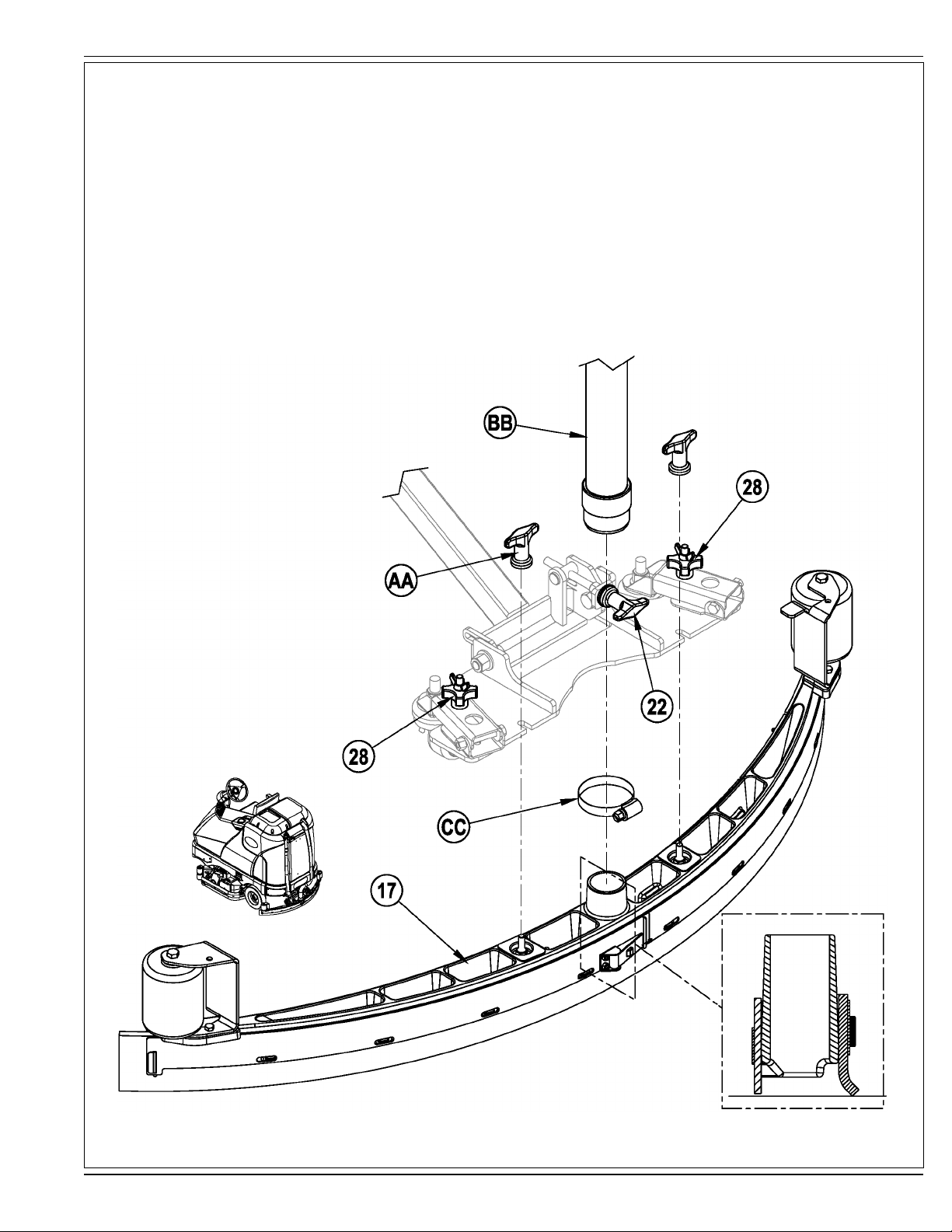
TÜRKÇE / B-11
LASTIK SILECEĞIN TAKILMASI
1 Bkz. Şekil 5. Lastik Silecek Tertibatını (17) lastik silecek montaj dirseğinin üzerine doğru kaydırın ve Lastik Silecek Montaj Kelebek Somunlarını sıkın (AA).
2 Hortum Kelepçesini (CC) kullanarak Geri Alma Hortumunu (BB) lastik silecek girişine bağlayın.
3 Lastik sileceğin arka ağzı bütün uzunluğu boyunca zemine aynı seviyede temas edecek ve lastik silecek kesitinde görüldüğü gibi hafi fçe eğim alacak
şekilde lastik sileceği aşağıya indirin, makineyi hafi fçe öne doğru hareket ettirin ve Lastik Silecek Eğim Ayar Düğmesi (22) ve Lastik Silecek Yükseklik Ayar
Düğmelerini (28) kullanarak lastik silecek eğim ve yükseklik ayarını yapın.
ŞEKIL 5
FORM NO. 56041978 - BR1100S / BR1300S - B-11
Page 36

B-12 / TÜRKÇE
DETERJAN SİSTEMİNİN HAZIRLANMASI VE KULLANILMASI (SADECE ECOFLEX MODELLERİ)
ORTAK TALİMATLAR:
Çözelti sistemi aktifken Deterjan Anahtarına (J) basıp bırakıldığında, deterjan sistemi sırayla açılıp kapanır. Farklı bir deterjana geçerken, sistemin önceki deterjanı
temizlemesi gerekir. SERVİS NOTU: Bu işlem sırasında az miktarda deterjan atılacağından tasfi ye işleminden önce makineyi zemindeki su kanalı üzerine getirin.
Kimyasalların Değiştirilmesi Sırasında Tahliye için:
1 Deterjan kartuşunu sökün ve çıkartın.
2 Kontak Anahtarını (A) AÇIK konuma getirin. Çözelti Anahtarı (F) ve Deterjan Anahtarını (J) 3 saniye basılı tutun. NOT: Tahliye işlemi başlatıldıktan sonra 10
saniye sürer. Deterjan Sistemi göstergeleri için sonraki sayfadaki resme bakı
Haftalık Tahliye için:
1 Deterjan kartuşunu sökün ve çıkartın. Temiz su ile doldurulmuş bir Kartuş takın ve bağlayın.
2 Kontak Anahtarını (A) AÇIK konuma getirin. Çözelti Anahtarı (F) ve Deterjan Anahtarını (J) 3 saniye basılı tutun. NOT: Tahliye işlemi başlatıldıktan sonra 10
saniye sürer. Deterjan Sistemi göstergeleri için sonraki sayfadaki resme bakınız. Normal olarak sistemi tahliye etmek için bir tahliye işlemi yeterlidir.
Deterjan Yüzdesi:
1 Deterjan yüzdesi fabrika ayarı %0,25’tir. Yüzdeyi değiştirmek için, deterjan sistemi KAPALI olmalı, ardından Deterjan Açma/Kapatma Anahtarı (J) 2 saniye
basılı tutulmalıdır. Deterjan göstergesi yanıp sönecek ve anahtara her basıldığında mevcut yüzdeler (%3, %2, %1.5, %1, %0,8, %0,66, %0,5, %0,4, %0,3.,
%0,25) arasında geçiş yapılacaktır. İstenen yüzde ekranda (K9) görüntülendiğinde durum, 5 saniye sonra kilitlenecektir.
KARTUŞ TALİMATLARI
Deterjan Kartuşu (29) operatör bölmesinde Yan Erişim Paneli (27) arkasında bulunmaktadır. Deterjan kartuşunu maksimum 2,2 galon (8,32 litre) deterjanla
doldurun. SERVİS NOTU: Deterjanın makine üzerine dökülmesini önlemek için doldurmadan önce deterjan kartuşunu deterjan kutusundan çıkartın.
Kullanmayı planladığınız her deterjan için ayrı bir kartuş kullanılması tavsiye edilir. Deterjan kartuşları üzerinde beyaz bir çıkartma vardır; her bir kartuş üzerine
deterjanın adını yazarak karışmalarını engelleyebilirsiniz. Yeni bir kartuş takarken, Farklı bir deterjana geçerken, sistemin önceki deterjanı temizlemesi gerekir.
Başlığı (AA) kaldırı
n ve kartuşu deterjan kutusu içine yerleştirin. Kuru Aralık Başlığını (BB) ve deterjan hortumunu görülen şekilde takın.
nız. Normal olarak sistemi tahliye etmek için bir tahliye işlemi yeterlidir.
ŞEKIL 6
B-12 - FORM NO. 56041978 - BR1100S / BR1300S
Page 37

TÜRKÇE / B-13
DETERJAN SİSTEMİNİN HAZIRLANMASI VE KULLANILMASI (SADECE ECOFLEX MODELLERİ)
ŞEKIL 7
TASFİYE
Tas fi ye için (J) ve (F)
anahtarlarına 3 saniye basın.
FORM NO. 56041978 - BR1100S / BR1300S - B-13
Page 38

B-14 / TÜRKÇE
MAKINENIN ÇALIŞTIRILMASI
UYARI!
Operatör kumanda cihazları ve bunların işlevlerini tam olarak anladığınızdan emin olun.
Rampa üzerinde ve eğimli yerlerde, yüklü olduğunda ani durma hareketinden kaçının. Ani ve keskin dönüşlerden kaçının. Düşük
hızda gidilebilecek yokuş aşağı yerleri kullanın. Sadece rampadan tırmanırken (yukarıya doğru giderken) temizleyin.
Ovma işlemi için:
Bu kılavuzun, makinenin kullanıma hazırlanması bölümünde yer alan talimatları uygulayın.
1 Bkz. Şekil 8. Makinenin üzerine çıkarak oturduğunuzda, (23) ve (5) nolu ayarlama mekanizmalarını kullanarak koltuğu ve direksiyonu rahat bir kullanım konumuna getirin.
2 Ana Kontak Anahtarını (A) AÇIK konuma getirin (ı). Bu işlemden sonra kontrol paneli gösterge ışıkları yanacaktır. Devam etmeden önce Batarya Durum Göstergesi (K5) ve Saat
Ölçeri (K3) kontrol edin.
3 El Frenini (6) salın. Makineyi çalışma yapılacak alana götürmek üzere, ileri hareket etmek için Sürme Pedalının (8) ön tarafına ve geriye gitmek için pedalın arka tarafına yatay
basınç uygulayın. İstenilen hızda gitmek için ayak pedalına uygulanan basıncı değiştirin.
4 Zemine ön ıslatma uygulamak için Çözelti Anahtarına (F) basın ve 5 saniye tutun. NOT: Böylece kuru fırçalarla ovmaya başlandığında zemin yüzeyinde iz kalması önlenmiş
olacaktır. Bu işlem Fırçalama AÇIK Anahtarına (D) basmadan önce yapılmalıdır.
5 Normal Ovma için Fırçalama AÇIK Anahtarına (D) bir kez, Sert Ovma için iki kez ve Çok Sert Ovma için ise üç kez basın. Hem çözelti akışı hem de deterjan (EcoFlex
modellerinde) akışı için bu 3 ovma moduna uygun varsayılan 3 ayar mevcuttur (Kontrol Paneline bakınız).
NOT: Ovma basıncını artırmadan çözelti akışını artırmak istemeniz halinde, çözelti akış oranı geçersiz kılma işlevi mevcuttur. Çözelti Anahtarına (F) 3 saniye basılı tutun (çözelti
göstergesi yanıp sönmeye başlayacaktır) ve bırakın. Bundan sonra Çözelti Akış Göstergesinde (K1) istediğiniz oran görünene kadar Çözelti Anahtarına (F) tekrar tekrar basarak
farklı bir akış oranı belirlemek için 3 saniyeniz vardır (1-5 / Kontrol Paneline bakınız). Bundan sonraki bütün ovma basıncı ayarlamaları çözelti akış oranını varsayılan değere
getirecektir.
NOT: Fırçalama AÇIK Anahtarına (D) basıldığında ovma, çözelti, vakum, deterjan (EcoFlex modellerinde) ve yan süpürge (silindir modellerinde) sistemleri otomatik olarak etkin
hale gelir. Ovma işlemi sırasında herhangi bir zamanda ilgili anahtara basmak suretiyle herhangi bir sistem KAPALI veya tekrar AÇIK konuma getirilebilir.
6 Fırçalama AÇIK Anahtarı (D) seçildiğinde, fırçalar, lastik silecek ve yan süpürgeler (silindir modellerde) otomatik olarak zemine indirilir. Sürme Pedalı (8) harekete geçirildiğinde,
ovma, çözelti, vakum, deterjan (EcoFlex modellerinde) ve yan süpürge (silindir modellerinde) sistemleri otomatik olarak çalışmaya başlar.
NOT: Makineyi geriye doğru sürerken, lastik silecek otomatik olarak kalkar.
7 Makineyi düz bir hat üzerinde normal yürüme hızıyla sürerek ovma işlemine başlayın ve dönüşte her yolu 2-3 inç (50-75 mm) kadar çakıştırarak sürün. Gerekli olduğunda
zeminin durumuna göre makine hızını ve çözelti akışını ayarlayın.
NOT: Maksimum ovma hızı, Ovma Hızı Anahtarına (L) basılarak artırılabilir. Normal maksimum ovma hızı, taşıma hızının % 80’i kadardır. Bu anahtara basınca bu hız taşıma
hızının % 100’üne çıkar.
Düz bir zeminde ya da çift ovma işlemi yapıyorsanız, Çekiş Kontrolü (Traction Control™) düğmesine (B) basarak tahrik tekerleğinin torku ayarlanabilir ve daha iyi kontrol ve
zemin çekme gücü sağlanabilir.
Yan süpürge yüksekliği ayarlanabilir. Bu kılavuzun “Yan Süpürge Bakımı” bölümüne bakınız.
DİKKAT!
Zemine zarar vermemek için, fırçalar dönerken makineyi hareketli halde bulundurunuz.
8 Ovma işlemi sırasında, atık suyun tamamen alındığından emin olmak için ara sıra makinenin arkasını kontrol edin. Makinenin arkasında su kalıyorsa, çok fazla çözelti veriyor
olabilirsiniz, geri alma deposu dolu olabilir ya da lastik sileceğin ayarlanması gerekli olabilir.
9 Makine otomatik olarak EcoFlex temizleme moduna geçerek (EcoFlex Anahtarı Göstergesi yanar) çözelti ve deterjandan tasarruf sağlar. EcoFlex Anahtarına (G) basarak,
EcoFlex temizleme modunu devre dışı bırakın ve ovma basıncı, çözelti akışı ve deterjan yüzdesini geçici olarak arttırın. Gösterge bir dakika yanıp sönecek, çözelti debisi bir
sonraki seviyeye yükselecek, ovma basıncı bir sonraki seviyeye yükselecek ve deterjan yüzdesi bir üst yüzdeye yükselecektir.
NOT: EcoFlex Anahtarını (G) 2 saniye basılı tutmak EcoFlex sistemini devre dışı bırakır. Yeniden etkinleştirmenin tek yolu EcoFlex Anahtarına (G) tekrar basmaktır. Anahtar
Sivinin (A) kapatıp aç
10 Çok kirli zeminler için, bir geçişlik ovma işlemi yeterli olmayabilir ve “çift ovma” işlemi gerekli olabilir. Bu işlem tek geçişlik ovma ile aynıdır, ancak birinci geçişte lastik silecek
yukarı konumdadır (sileceği kaldırmak için Vakum/Çubuk Anahtarına (I) basın). Böylece temizlik maddesinin zeminde kalarak üzerinde tekrar çalışma yapılması sağlanır. Son
geçişte, biriken çözeltiyi almak için lastik silecek indirilerek aynı alan üzerinde çalışılır.
11 Geri alma deposunun kesme şamandırası (15), geri alma deposu dolduğunda tahrik sistemi dışında TÜM sistemlerin KAPALI konuma gelmesini sağlar. Bu şamandıra etkin hale
geldiğinde, geri alma deposu boşaltılmalıdı
NOT: Şamandıra etkin olduğunda, tüm diğer göstergeler söner ve Ekran Panelinde “Geri Alma Deposu DOLU” Göstergesi (K7) görünür. Depo dolu olmamasına rağmen
kontrol panelinde sürekli dolu göstergesi yanıyorsa, otomatik kesme özelliği devreden çıkarılabilir; bu işlevi yerine getirmesi için bir kalifi ye servis teknisyeninin servis el kitabını
kullanmasına imkan veriniz.
12 Operatörün ovma işlemini durdurmak istemesi ya da geri alma deposunun dolu olması halinde, Fırçalama KAPALI Anahtarına (E) bir kez basın. Böylece ovma fırçaları ve çözelti
akışı otomatik olarak duracak ve ovma güvertesi yukarı kalkacaktır. Lastik silecek kısa süre sonra yukarı kalkacak ve bir süre sonra da vakum duracaktır (bunun amacı vakumu
tekrar açmadan kalan suların hepsini alabilmektir)
13 Makineyi belirtilen bir atık su “İMHA SAHASINA” götürün ve geri alma deposunu boşaltın. Boşaltmak için, Akıtma Hortumunu (19) arka depolama alanından çekin ve tapasını
çıkarın (atık suyun aniden kontrolsüz şekilde akmasını önlemek için hortumun ucunu depodaki su seviyesinin üzerinde tutun). Çözelti deposunu tekrar doldurun ve ovma
işlemine devam edin.
NOT: Geri Alma Deposu Kapağı (1) ve Geri Alma Deposu Akıtma Hortumu (19) kapsülünün uygun biçimde yerine takılmasına dikkat edin; aksi halde makine kalan suları düzgün
şekilde almayacaktır.
Bataryaların şarj edilmesi gerektiğinde, Batarya ZAYIF Göstergesi (K8) yanacak, ovma fırçaları ve çözelti akışı duracak ve ovma güvertesi yukarı kalkacaktır. Kısa bir süre sonra lastik
silecek yukarı kalkacak ve biraz sonra da vakum duracaktır. Makineyi bir servis alanına götürün ve bu kılavuzun Batarya bölümünde yer alan talimatlara uygun olarak bataryaları şarj
edin.
ılması sistemi yeniden etkinleştirmez. EcoFlex sistemi sadece Ovma Sistemi (D) etkinleştirilmişse çalışır.
r. Şamandıra etkin haldeyken makine suyu almayacak ya da ovma işlemi yapmayacaktır.
B-14 - FORM NO. 56041978 - BR1100S / BR1300S
Page 39
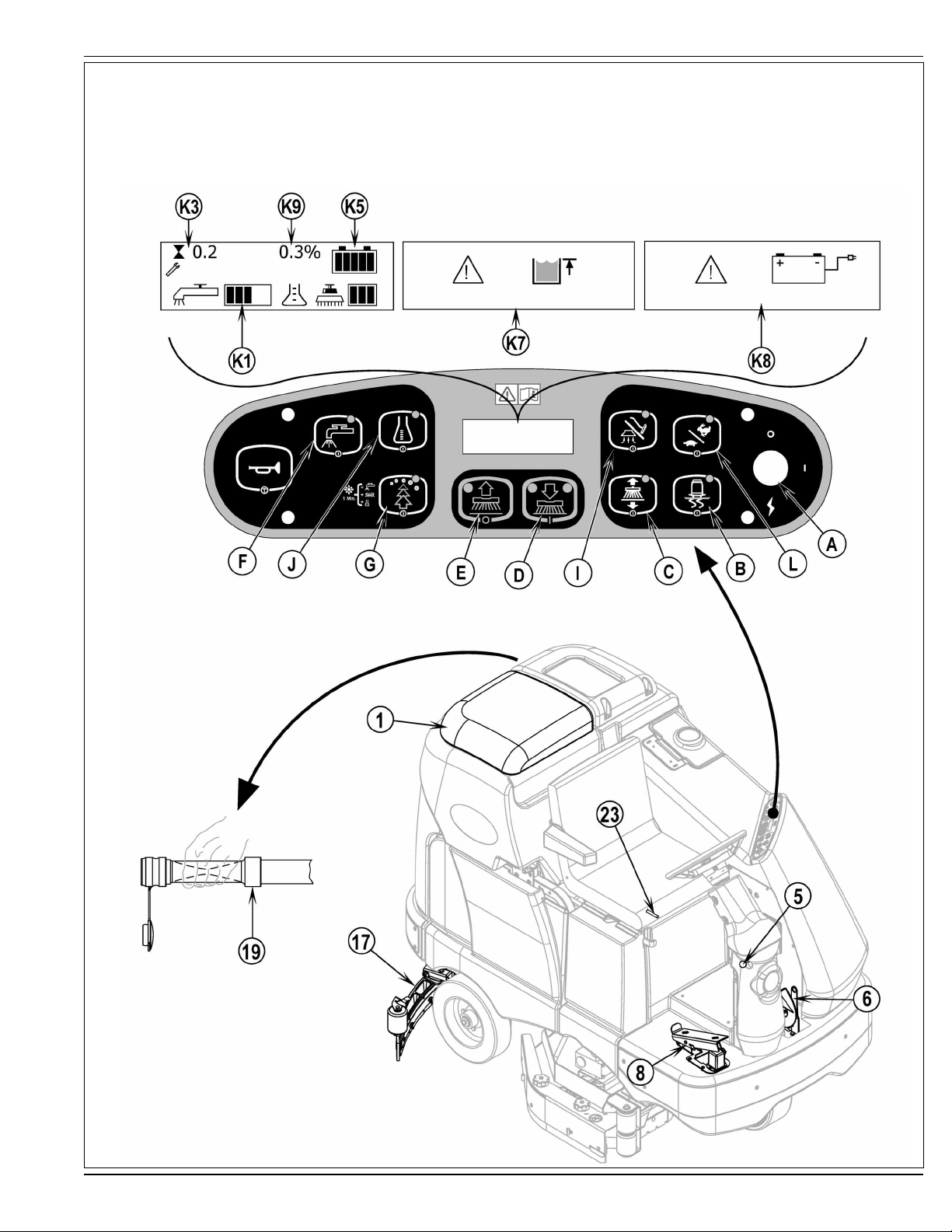
TÜRKÇE / B-15
ISLAK VAKUMLAMA
Makineyi ıslak vakumlama için seçmeli eklentilerle donatmak üzere bu adımları takip ediniz.
1 Geri alma hortumunu lastik silecekten (17) sökün. Kaplini ve hortumu değnek kitinden geri alma hortumuna bağlayın.
2 Uygun ıslak alma aletlerini hortuma takın. (Seçmeli Değnek Kiti olan PN56413687, Nilfi sk’ten temin edilebilir).
3 Ana Kontak Anahtarını (A) AÇIK konuma getirin ve Vakum/Çubuk Anahtarına (I) basın. Vakum motoru ve pompa, KAPALI konuma getirmek için tekrar anahtara basılana kadar
sürekli çalışacaktır. NOT: Değnek modu etkin hale getirildiğinde, “Geri Alma Deposu DOLU” göstergesi devreden çıkar. Şamandıra geri alma deposuna akışı durduracaktır.
SERVİS NOTU: Tüm kumanda donanımı ve seçmeli programlanabilme özelliklerinin ayrıntılı işlev açıklamaları için servis el kitabına bakınız.
ŞEKIL 8
FORM NO. 56041978 - BR1100S / BR1300S - B-15
Page 40
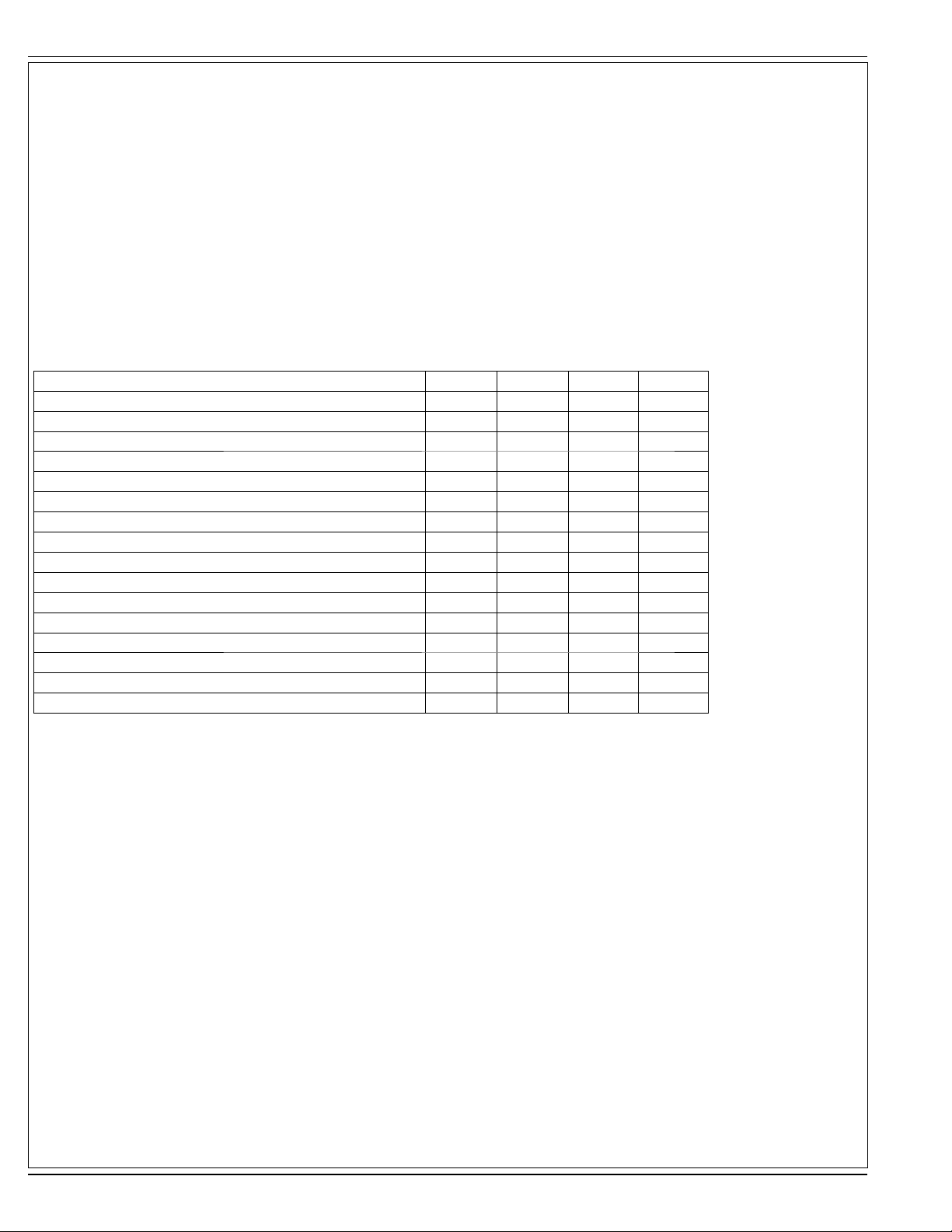
B-16 / TÜRKÇE
KULLANIM SONRASI
1 Ovma işlemi bittiğinde, Fırçalama Kapalı Anahtarına (E) basın. Böylece bütün makine sistemleri otomatik olarak yukarı kalkacak, içeri çekilecek ve duracaktır
(fırça, lastik silecek, vakum, çözelti ve deterjan (EcoFlex modellerinde)). Daha sonra günlük bakım ve diğer gerekli servis işlemlerinin yapılması için makineyi
bir servis alanına götürün.
2 Çözelti deposunu boşaltmak için, Çözelti Akıtma Hortumunu (4) depolama kelepçesinden çıkarın. Hortumu belirtilen bir “İMHA SAHASINA” doğru tutun ve
tapasını çıkarın. Depoyu temiz su ile durulayın.
3 Geri alma deposunu boşaltmak için, Geri Alma DEPOSU Akıtma Hortumunu (19) depolandığı yerden çekin. Hortumu belirtilen “İMHA SAHASINA” doğru
tutun ve tapasını çıkarın (atık suyun aniden kontrolsüz şekilde akmasını önlemek için hortumun ucunu depodaki su seviyesinin üzerinde tutun). Akışı
düzenlemek için Geri Alma Deposu Akıtma Hortumu sı
dolaşmış veya hasar görmüş ise değiştirin.
4 Fırçaları veya yastık tutucuları çıkarın. Fırçaları veya yastıkları ılık su ile yıkayarak kuruması için bir yere asın.
5 Lastik sileceği çıkarın, ılık su içinde durulayın ve tekrar yerine takın.
6 Silindir sistemlerde huniyi çıkarın ve iyice temizleyin. Makinenin herhangi bir kenarından etekliği çıkararak huniyi yukarıya ve karterin dışına doğru kaldırın ve
çekin.
7 Aşağıdaki bakım çizelgesini kontrol edin ve depolamadan önce gerekli bakım i
BAKIM ÇIZELGESI
Bataryaların Şarj Edilmesi X
Depoların & Hortumların Kontrolü/Temizlenmesi X
Fırçaların/Yastıkların Kontrolü/Temizlenmesi/Döndürülmesi X
Lastik Sileceğin Kontrolü/Temizlenmesi X
Vakum Kesme Şamandırasının Kontrolü/Temizlenmesi X
Vakum motoru köpük fi ltresinin (fi ltrelerinin) Kontrolü/Temizlenmesi X
Silindir Sistemde Huninin Temizlenmesi X
Batarya Su Seviyesinin Kontrolü X
Ovma Karteri Etekliklerinin Denetlenmesi X
Çözelti Filtresinin Denetlenmesi ve temizlenmesi X
Aşınma & Ayar için Ayak/El Freninin Kontrolü X
Silindir Sistemde Çözelti Kanalının Temizlenmesi X
Deterjan Sistemi (sadece EcoFlex) tasfi yesi X
* Karbon Fırçaların Kontrolü X
kılabilir. Geri alma deposunu temiz su ile durulayın. Geri alma ve vakum hortumlarını kontrol edin;
şlemlerini gerçekleştirin.
BAKIM KALEMİ Günlük HaftalıkAylıkYıllık
Yan Süpürgenin Bakımı X
Yağlama - Gres Tertibatı X
* Yılda bir kez ya da 300 işletim saatinden sonra vakum motoru karbon motoru fırçalarını Nilfi sk’e kontrol ettirin. Yılda bir kez ya da her 500 saatte bir fırça ve
tahrik motoru karbon fırçalarını
NOT: Bakım ve servis onarımları ile ilgili daha fazla ayrıntı için Servis El Kitabına bakınız.
8 Makineyi kapalı alanda temiz ve kuru bir yerde muhafaza edin. Donmaya karşı koruyun. Depoları havalandırmak için açık bırakın.
9 Ana Kontak Anahtarını (A) KAPALI (O) konuma getirin ve anahtarı çıkarın.
kontrol edin.
MAKİNENİN YAĞLANMASI- ŞEKİL 9
Ayda bir kez, makine üzerindeki gresörlüklere gres, rulmanların dışına sızana kadar bir miktar gres pompalayın.
Gresörlük yerleri (gresin uygulanacağı yerler) (AA):
• Lastik Silecek Ayak Tekerleği Dingil ve Mihveri
• Direksiyon Mili Kardan mafsalı
• Direksiyon Zinciri
• Lastik silecek montaj açısı ayar düğmesi yivleri
Ayda bir kez, aşağıdaki parçaları yağlamak için hafi f makine yağı uygulayın (BB):
• Lastik silecek aleti uç tekerlekleri
• Geri Alma Deposu açma mandalı
• Fren Pedalı (El Freni) bağlantısı
B-16 - FORM NO. 56041978 - BR1100S / BR1300S
Page 41

ŞEKIL 9
TÜRKÇE / B-17
FORM NO. 56041978 - BR1100S / BR1300S - B-17
Page 42

B-18 / TÜRKÇE
BATARYALARIN ŞARJ EDILMESI
Bataryaları makinenin kullanıldığı her seferden sonra veya Batarya Göstergesi (K5) tam dolu göstermediğinde şarj edin.
Bataryaları Şarj Etmek için...
1 Bkz. Şekil 10. Batarya Bağlantısı Kesme (11) parçasını bastırın.
2 Yan Erişim Panelini (27) açın ve konektörü şarj cihazından Batarya Konektörüne (20) doğru itin.
3 Batarya şarj cihazı üzerindeki talimatları uygulayın.
4 Bataryaları şarj ettikten sonra, tüm batarya hücrelerindeki sıvı seviyesini kontrol edin. Sıvı seviyesini doldurma tüplerinin altına kadar getirmek için, gerekli
ise, damıtık su ilave edin.
UYARI!
Bataryaları şarj etmeden doldurmayın.
Bataryaları iyi havalandırılmış alanda şarj edin.
Bataryalar üzerinde çalışırken sigara içmeyin.
Bataryaların Bakım İşlemleri...
* Bütün takılarınızı çıkarın
* Sigara içmeyin
* Emniyet gözlükleri, lastik eldivenler ve bir lastik önlük takın.
* İyi havalandırılmış alanda çalışın.
* Aletlerin aynı anda birden fazla batarya kutup başına temas etmesine izin vermeyin
* Bataryaları değiştirirken kıvılcım çıkmasını önlemek için HER ZAMAN negatif (toprak) kabloyu önce sökün.
* Bataryaları takarken HER ZAMAN negatif kabloyu en son bağlayın.
DİKKAT!
Zemin yüzeylerine zarar gelmesini önlemek için, şarj işleminden sonra bataryaların üzerinden kalan su ve asidi temizleyin.
BATARYA SU SEVIYESININ KONTROL EDILMESI
Bataryaların su seviyesini en az haftada
bir kontrol edin.
Bataryaları şarj ettikten sonra, hava
kapaklarını çıkarın ve her batarya
hücresindeki su seviyesini kontrol
edin. Her batarya hücresini seviye
göstergesine kadar (ya da ayırıcıların
üzerinde 10 mm seviyesine kadar)
doldurmak için bir batarya doldurma
kabı (oto parçası satan mağazaların
pekçoğunda mevcuttur) içinde damıtık
veya demineralize su kullanın.
Bataryaları aşırı DOLDURMAYIN!
DİKKAT!
Bataryaların aşırı doldurulması halinde
asit zemine dökülebilir.
Hava başlıklarını sıkın. Bataryaların üst
tarafl arını karbonat ve sudan oluşan bir
çözelti (2 yemek kaşığı karbonat ve 1
litre su) ile yıkayın.
ŞEKIL 10
B-18 - FORM NO. 56041978 - BR1100S / BR1300S
Page 43

TÜRKÇE / B-19
LASTIK SILECEK BAKIMI
Lastik silecek arkasında dar şeritler veya su bırakırsa, bıçak ağızları kirlenmiş veya hasar görmüş olabilir. Lastik sileceği çıkarın, ılık su içinde durulayın ve bıçak
ağızlarını kontrol edin. Kesik, yırtılmış, dalgalı veya aşınmış bıçak ağızlarını ters çevirin veya değiştirin.
Arka Lastik Silecek Ağzını Ters Çevirmek veya Değiştirmek için...
1 Bkz. Şekil 11. Lastik silecek aletini zeminden kaldırın ve lastik silecek aleti üzerindeki Merkezi Mandalı (AA) gevşetin.
2 Germe Kayışları
3 Arka bıçak ağzını hizalama pimlerinden ayırın.
4 Lastik sileceğin, aşağıda görüldüğü gibi 4 çalışma köşesi vardır. Temiz ve hasarsız bir köşe makinenin ön tarafına bakacak şekilde bıçak ağzını döndürün. 4
köşenin hepsi büyük oranda çentikli, aşınmış veya yırtılmış ise bıçak ağzını değiştirin.
5 Yukarıdaki adımları tersten uygulayarak bıçak ağzını yerine takın ve lastik silecek eğimini ayarlayın.
Ön Lastik Silecek Ağzını Ters Çevirmek veya Değiştirmek için...
1 Lastik silecek aletini zeminden kaldırın ve lastik silecek üzerindeki Kelebek Somunları (CC) gevşetin (2) ve lastik silecek aletini düzenekten çıkarın.
2 İlk önce her iki arka Germe Kayışlarını çıkarın.
3 Ön bıçak ağzını yerinde tutan tüm kelebek somunları çıkarın ve sonra germe kayışını ve bıçak ağzını çıkarın.
4 Lastik sileceğin, aşağıda görüldüğü gibi 4 çalışma köşesi vardır. Temiz ve hasarsız bir köşe makinenin ön tarafına bakacak şekilde b
köşenin hepsi büyük oranda çentikli, aşınmış veya yırtılmış ise bıçak ağzını değiştirin.
5 Yukarıdaki adımları tersten uygulayarak bıçak ağzını yerine takın ve lastik silecek eğimini ayarlayın.
LASTIK SILECEK AYARI
Lastik silecek aletinde mümkün olan iki ayar vardır: açı ve yükseklik ayarı.
Lastik Silecek Açısının Ayarlanması
Bir bıçak ağzının ters çevrilmesi veya değiştirilmesinden sonra veya lastik sileceğin zemini kurutmadan bırakması halinde lastik silecek açısını ayarlayın.
1 Makineyi düz ve engebesiz bir yüzeye getirin.
2 Lastik sileceğin arka ağzı bütün uzunluğu boyunca zemine aynı seviyede temas edecek ve lastik silecek kesitinde görüldüğü gibi hafi fçe eğim alacak
şekilde lastik sileceği aşağıya indirin, makineyi hafi fçe öne doğru hareket ettirin ve Lastik Silecek Eğim Ayar Düğmesi (22) ve Lastik Silecek Yükseklik Ayar
Düğmelerini (28) kullanarak lastik silecek eğim ve yükseklik ayarını yapın.
nı (BB) çıkarın.
ıçak ağzını döndürün. 4
ŞEKIL 11
FORM NO. 56041978 - BR1100S / BR1300S - B-19
Page 44

B-20 / TÜRKÇE
YAN ETEKLIĞIN BAKIMI
Yan etekliğin işlevi, atık suyu lastik sileceğe iletmek ve suyun makinelerin temizleme yolu üzerinde kalmasını sağlamaktır. Normal kullanım koşullarında bıçak
ağızları zaman içinde aşınacaktır. Operatör yan etekliklerin altından dışarıya sızan az miktarda su fark edecektir. Bıçak ağızlarını alçaltarak lastik sileceğin tüm
suyu alabilmesini sağlamak için yükseklik ayarı kolaylıkla yapılabilir.
Ovma sistemi yan etekliklerini ters çevirmek veya değiştirmek için ...
1 Bkz. Şekil 12. Yan eteklik Tespit Somunlarını (AA) gevşetin (her tarafta 2 adet) ve Eteklik Tertibatlarını (BB) fırçalama güvertesinden çıkarın. NOT: İlk olarak
ru kaydırdıktan sonra çekerek eteklikleri çıkarın.
öne doğ
2 Bıçak ağızlarını eteklik karterlerinde tutan tüm donanımı çıkarın. NOT: Her bir eteklik karteri üzerindeki ana bıçak ağzı Aletsiz Tespit Elemanları ile
tutulmaktadır. Geniş Kelebek Somunları (CC) gevşetin ve eteklik karteri dış tarafındaki Düğmeleri (DD) yatay konuma gelene kadar döndürün ve yuvaların
içinden itin. Disk modellerinde bulunan küçük iç Bıçak Ağzını (EE) (2) vida ve somun tutmaktadır ve bunlar 2 çalışma köşesine sahiptir.
3 Ana eteklik bıçak ağzının, aşağıda görüldüğü gibi, 4 çalışma köşesi vardır. Temiz ve hasarsız bir köşe makinenin merkez tarafına bakacak şekilde bıçak
ağzını döndürün. 4 köşenin hepsi ayarlanamaz derecede çentikli, aşınmış veya yırtılmış ise bıçak ağzını komple değiştirin.
4 Eteklik karter tertibatlarını makine üzerine tekrar monte edin ve bıçak ağzını fırça güvertesi ovma konumuna getirildiğinde zemine düzgün temas edecek
şekilde ayarlayın.
YAN ETEKLİK YÜKSEKLİK AYARI
1 Yan eteklik karter düğmesi tespit vidası çivileri, bıçak ağzı aşınmasını telafi etmek üzere yükseltilip alçaltılabilecek düzleştirici Ayarlama Halkalarına (FF)
sahiptir.
2 Ayarlama yapmak için, Eteklik Tertibatını (BB) Ayarlama Halkalarına ulaşılacak (FF) şekilde fırçalama güvertesinden çıkarın. Ayarlama İpucu: Eteklik Tespit
Somunları (AA) eteklikler sola doğru çevrilerek gevşetilebilir ve Ayarlama Halkaları (FF) eteklik karterinin altına ulaşarak döndürülebilir.
3 Ayarlama Halkalarını (FF) tüm atık su eteklik içinde kalacak şekilde bıçak ağızlarının ovma sırasında kaplayacağı alana göre döndürün (Yukarı veya Aşağı).
NOT: Bıçak ağızlarının iyi silmesi için küçük ayarlamalar yapın. Bıçak ağızlarını zemine aşırı temas edecek ve gereksiz ağız aşınmasına yol açacak şekilde
fazla indirmeyin.
B-20 - FORM NO. 56041978 - BR1100S / BR1300S
Page 45

YAN ETEKLIĞIN BAKIMI
DİSK SİLİNDİR
ŞEKIL 12
TÜRKÇE / B-21
FORM NO. 56041978 - BR1100S / BR1300S - B-21
Page 46

B-22 / TÜRKÇE
YAN SÜPÜRGENİN BAKIMI
Yan süpürge(ler), duvarlar veya kaldırım kenarlarındaki kir ve çöplerin ana süpürgenin rotasına getirilmesini sağlar. Yan süpürgeyi, süpürge aşağı konumda ve
çalışırken kılları zemine Şekil 13’de görüldüğü gibi saat 10 (AA) açısından saat 3 (BB) açısına doğru bir alanda temas edecek şekilde ayarlayın.
Yan süpürgeler ayarlama modundan ayarlanır. “Ayarlama Modu”na girmek için aşağıdaki adımları gerçekleştirin...
1 Kontak Anahtarını (A) KAPALI konuma (O) getirin.
2 Yan Süpürge Anahtarına (C) ve Ovma Kapalı Anahtarına (E) basılı tutun.
3 Anahtarları (C & E) tutarken, kontak anahtarını Açık konuma (I) getirin.
4
Yan süpürge, ovma kapalı ve ovma açık LED’leri yanana kadar düğmeleri 2 saniye tutun.
5 Düğmeleri bırakın. Ekranda (K) şimdi “YAN SÜPÜRGE AYARI” görülecektir.
“Ayarlama Modu” içine girdikten sonra, yan süpürgeyi ayarlamak için aşağıdakileri gerçekleştirin...
1 Yan süpürgeleri indirmek için Ovma Açık Anahtarına (D) basın ve istenen yüksekliğe ulaşana kadar yan süpürgeleri kaldırmak için Yan Süpürge Anahtarına
(C) basın.
2 Yan süpürge yükseklik konumunu kaydetmek için Ovma Kapalı Anahtarına (E) basın. Yan süpürgeler yukarı konuma kaldırılacak ve ekranda bir anahtar
simgesi görülecektir (anahtarın açılıp kapatıldığını belirtir).
3 Makine şimdi yeni yan süpürge yükseklik konumunu kullanacak şekilde yeniden programlanmıştır.
NOT: Makine, Yan Süpürgeler kalkık konumda iken saklanmalıdır. Yan Süpürgeler, kıllar
halinde değiştirilmelidir.
Yan Süpürgeyi ayarlamak için...
1 Yan Süpürgeyi (süpürgeleri) kaldırın.
2 Yan süpürgeyi tutan geniş Pimi (CC) kaldırın ve süpürgeyi çıkarın.
3 Yeni süpürgeyi mil üzerinde YUKARI doğru kaydırarak ve Pimi (CC) yeniden takarak monte edin.
ının 3 inç (7.62 cm) uzunluğa kadar aşınması veya etkisiz çalışmaları
ŞEKIL 13
B-22 - FORM NO. 56041978 - BR1100S / BR1300S
Page 47

TÜRKÇE / B-23
GENEL SORUN GİDERME
Sorun Olası Neden Çözüm
Su alımı kötü Lastik silecek ağızları aşınmış veya yıpranmıştır Ters çevirin veya değiştirin
Lastik silecek ayarsızdırBıçak ağızları bütün alan boyunca zemine
düzgün temas edecek şekilde ayarlayın
Geri alma deposu doludur Geri alma deposunu boşaltın
Geri alma deposu akıtma hortumu sızıntısı Akıtma hortumu kapağını sıkın veya değiştirin
Geri alma deposu kapak contası sızıntısı Contayı değiştirin / Kapağı düzgün yerleştirin
Lastik silece
Vakum hortumu tıkanmıştır Çöpleri çıkarın
Çok fazla çözelti kullanılmıştır Kontrol paneli çözelti düğmesi ile akışı azaltın
Köpük fi ltresi kapağı tam oturmamıştır Kapağı düzgün yerleştirin
Ovma performansı kötü Aşınmış fırça veya yastıkFırçaları döndürün veya değiştirin
Yanlış fırça veya yastık tipi Nilfi sk’e danışın
Yanlış temizleme kimyasalı Nilfi sk’e danışın
Makinenin çok h
Yeterli çözelti kullanılmaması Kontrol paneli çözelti düğmesi ile akışı artırın
Ovma Motorları Çalışmıyor Açılmış 20 Amp (F3) devre kesici Elektrik kısa devresini kontrol edin & yeniden
Yetersiz çözelti akışı
ya da çözelti akışı olmaması
Makine çalışmıyor Acil durdurma anahtarı açılmıştır Batarya konektörlerini yeniden bağlayın
Tekerlekler İLERİ/GERİ gitmiyor Tahrik sistemi hız denetleyicisi Hata kodlarını kontrol edin
Vakum kapalı ve geri alma deposu dolu
olmamasına rağmen ekranda “DOLU”
yazmakta
Süpürme Performansı Kötü
(Silindir Sistemde)
Deterjan Akışı yok (sadece EcoFlex
modellerinde)
Çözelti deposu boştur Çözelti deposunu doldurun
Çözelti hatları, valfl arı, fi ltresi veya kanalı tıkalıdır Hatları ve kanalı su ile yıkayın ve çözelti fi ltresini
Çözelti KAPALI konumdadır Kontrol paneli çözelti düğmesi ile akışı açın
Çözelti solenoid valfı t
Operatör koltuğu emniyet anahtarı Açık devre olup olmadığını kontrol edin ve
Ana sistem denetleyicisi Hata kodlarını kontrol edin
Açılmış 3 Amp (F1) devre kesici Elektrik kısa devresini kontrol edin & yeniden
Acil durdurma anahtarı açılmıştır Batarya konektörlerini yeniden bağ
Lastik silecek hortumu tıkanmıştır Çöpleri temizleyin
Yüksek seyahat hızında yüksek oranda suyun
vakumlanması
Huni Doludur Huniyi boşaltın ve temizleyin
Fırçalar aşınmıştırFırçaları değiştirin
Süpürge kılları katılaşmıştırFırçaları döndürün
Deterjan kartuşu boştur Deterjan kartuşunu doldurun
Tıkanm
Deterjan kartuşu üzerindeki kuru mühürlü başlık
mühürlü değildir
Deterjan pompası kablolaması
bağlantısı yok veya geriye doğru
ğe çöp takılmıştır Lastik silecek aletini temizleyin
ızlı hareket ettirilmesi Yavaşlayın
çalıştırın.
temizleyin
ıkalı veya kusurludur Valfı temizleyin veya değiştirin
(bkz. Servis el kitabı)
değiştirin
(bkz. Servis el kitabı)
çalıştırın.
(bkz. Servis el kitabı)
layın
Yavaşlayın veya otom. kesme özelliğini kapatın
(bkz. Servis el kitabı)
ış veya dolaşmış deterjan akış hattı Sistemi tasfi ye edin, dolaşmaları düzeltmek için
hatları doğrultun
Kuru mühürlü başlığı yeniden yerleştirin
Kablolamayı bağlayın veya birleştirin
FORM NO. 56041978 - BR1100S / BR1300S - B-23
Page 48
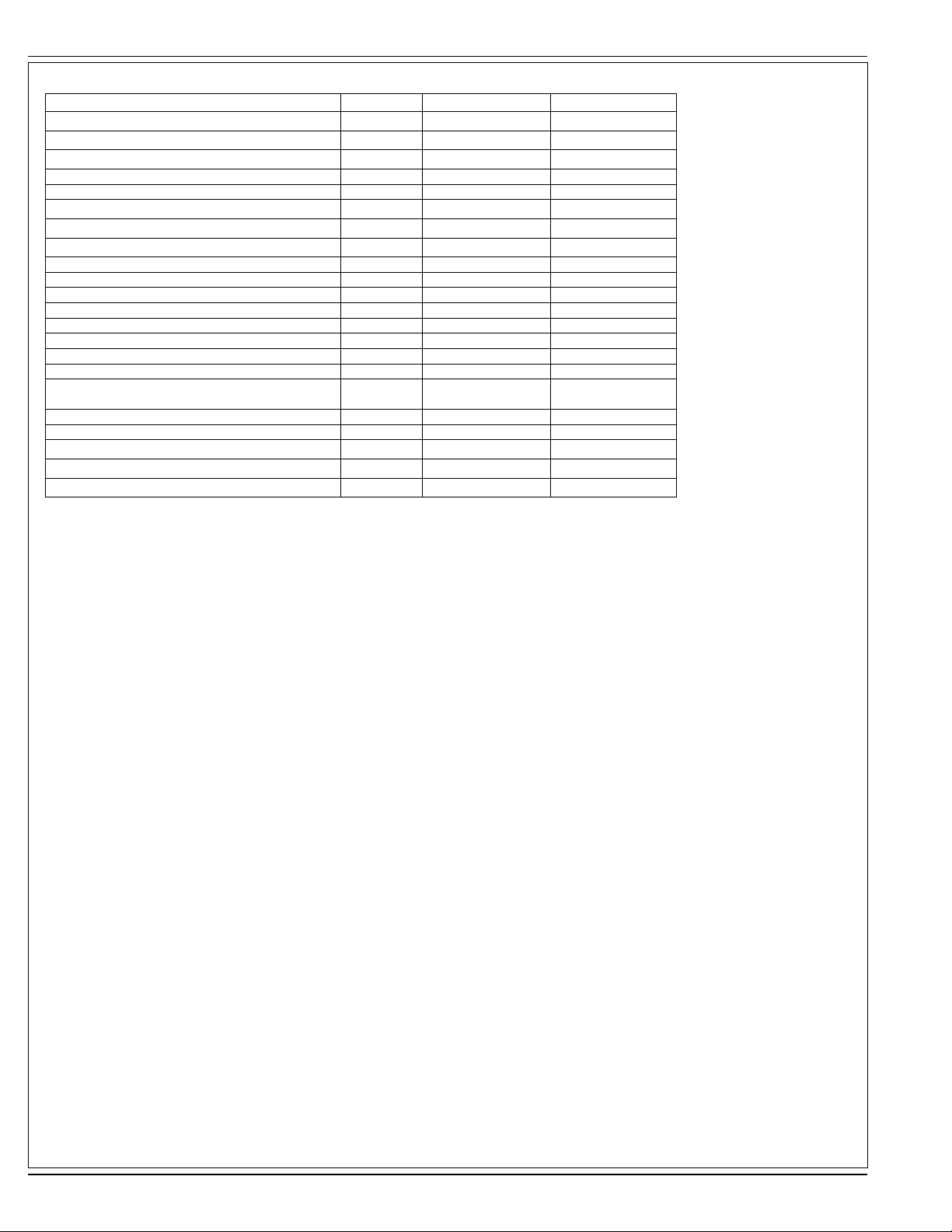
B-24 / TÜRKÇE
TEKNİK ÖZELLİKLER (ünite üzerinde monte ve test edilen)
Model BR1100S C BR1300S C
BR1100S BR1300S
Model No. 56413007 56413011
56413006 56413010
Voltaj, Bataryalar V 36V 36V
Batarya Kapasitesi Ah 480 480
Koruma Derecesi IPX3 IPX3
Ses Basıncı Seviyesi (ISO 11201) 76dB LpA, 3dB KpA 76dB LpA, 3dB KpA
Ses Basıncı Seviyesi (ISO 11201) 72dB LpA, 3dB KpA 72dB LpA, 3dB KpA
Brüt Ağırlık lbs / kg 3325 / 1508 3410 / 1547
Nakliye Ağırlık lbs / kg 2897 / 1314 2982 / 1353
Brüt Ağırlık lbs / kg 3220 / 1460 3320 / 1506
Nakliye Ağırlık lbs / kg 2792 / 1266 2892 / 1312
Maksimum Tekerlek Zemin Yükü (orta ön) psi / kg/cm
Maksimum Tekerlek Zemin Yükü (sağ arka) psi / kg/cm
Maksimum Tekerlek Zemin Yükü (sol arka) psi / kg/cm
El Kumandaları Titreşimleri (ISO 5349-1) m/s
El Kontrollerinde Vibrasyon
(ISO 5349-1) Belirsizlik
Koltuk Titreşimleri (EN 1032) m/s
Koltuktaki Titreşimler (EN 1032/ISO 2631-1) Belirsizlik m/s
Tırmanma Yeteneği
Taşıma % 16 (9°) % 16 (9°)
Temizleme % 10.5 (6°) % 10.5 (6°)
m/s
2
2
2
2
2
2
2
116/ 119.9 116/ 119.9
81 / 83.7 81 / 83.7
86 / 88.9 86 / 88.9
2
<1.12m/s
.11 m/s
<0.35m/s
0.035m/s
2
2
2
<1.12m/s
<0.35m/s
0.035m/s
.11 m/s
2
2
2
2
B-24 - FORM NO. 56041978 - BR1100S / BR1300S
revised 6/11
Page 49

Overenstemmelseserklaering Declaration de conformité Samsvarserklaering
Declaration of conformi ty Verklaring van overeenstemmi ng Vaatimustenmukaisuusvakuutus
Konformitätserklärung Dichiarazione di conformit à Atitikties deklaracija
Declaración de conformidad Vastavussertifikaat Osvědčení o shodě
Atbilstības deklarācija Deklaracja zgodności Certifikát súladu
Megfelelősségi nyilatkozat Försäkran om överensstämmelse
Certifikat o ustreznost i
Modell/ Modèle/ Model/ Malli/ Modelo/ Μοντέλο/ Modelo/ Modelis/Модель: Scrubber
Typ e/ Tyyppi/ Tipo/ Τύπος/ Tüüp/ Tipas/ Tips/ Typ/ Típus/ Тип/ Tip: BR1100S-C-X and BR1300S-C-X
D Der Unterzeichner bestätigt hiermit dass die oben erwähnten Modelle gemäß den folgenden Richtlinien und Normen hergestellt
wurden.
GB The undersigned certify that t he above mentioned model is produced in accordance with the following directives and standards.
DK Undertegnede att esterer herved, at ovennævnte model er produceret i overensstemmelse med følgende direktiver og standarder.
N Undertegnede attesterer att ovennevnte modell är produsert I overensstemmelse med fölgende direktiv og standarder.
E El abajo firmante certifica que los modelos arriba mencionados han sido producidos de acuerdo con las siguientes directivas y
estandares.
I Il sottoscrit t o di chiara che i modelli sopra menzionati sono prodott i i n accordo con le seguenti direttive e standard.
EST Al l ak i rj utanu kinnitab, et ülalnimetatud mudel on valmistatud kooskõlas järgmiste direktiivide ja normidega.
LV Ar šo tiek apliecināts, ka augstākminētais modelis ir izgatavots atbilstoši šādām direktīvām un standartiem.
CZ Níže podepsaný stvrzuje, že výše uvedený model byl vyroben v souladu s následujícími směrnicemi a normami.
SLO Spodaj podpisani potrjujem, da je zgoraj om enj eni model izdelan v skladu z naslednjimi smernic ami in standardi.
F Je soussigné certif i e que l es modèles ci-dessus sont fabriqués conf ormément aux directives et normes suivantes.
NL Ondergetekende verzekert dat de bovengenoemde modellen geproduceerd zijn in overeenstemming m et de vol gende richtlijnen
en standaards.
FIN Allekirjoittaia vak uuttaa että yllämainittu malli on tuotettu seuraavien direktiivien ja standardien mukaan.
S Undertecknad intygar at t ovannämnda modell är producerad i överensstämmels e med följande direktiv och standarder.
GR Ο κάτωθι υπογεγραμμένος πιστοποιεί ότι η παραγωγή του προαναφερθέντος μοντέλου γίνεται σύμφωνα με τις ακόλουθες οδηγίες
και πρότυπα.
P A presente ass i natura serve para declarar que os modelos supramencionados são produtos em conformidade com as seguintes
directivas e normas.
LT Toliau pateiktu dokumentu patvirtinama, kad minėtas modelis yra pagamintas laikantis nurodytų direktyvų bei standartų.
PL Niżej podpisany zaświadcza, że wymieniony powyżej model produkowany jest zgodnie z następującymi dyrektywami I normami.
H Alulírottak igazoljuk, hogy a fent említett modellt a következő irányelvek és szabványok alapján hoztuk létre.
SK Dolu podpísaný osvedčuje, že hore uvedený model sa vyrába v súlade s nasledujúcimi smernicami a normami.
EC Low Voltage Directive 06/95/EEC EN 60335-1, EN 60335-2-72
EC EMC Directive 2004/108/EEC EN 61000, EN 50366
EC Machinery Direct i ve 06/42/EC EN 12100-1, EN 12100-2, EN 294, EN 349
6.5.2010
Don Legatt, Engineering Director
Nilfisk-Advance, Inc. Nilfisk-Advance A/S
14600 21st Avenue North Sognevej 25
Plymouth, MN 55447 USA DK-2605 Brøndby, Denmark
©Nilfisk-Advance Incorporated, 2010
.pas
Page 50

Nilfi sk-Advance A/S
Sognevej 25 • DK-2605 Brøndby • Denmark
Tel: +45 43 23 81 00 • Fax: +45 43 43 77 00
www.nilfi sk-advance.com
