Page 1
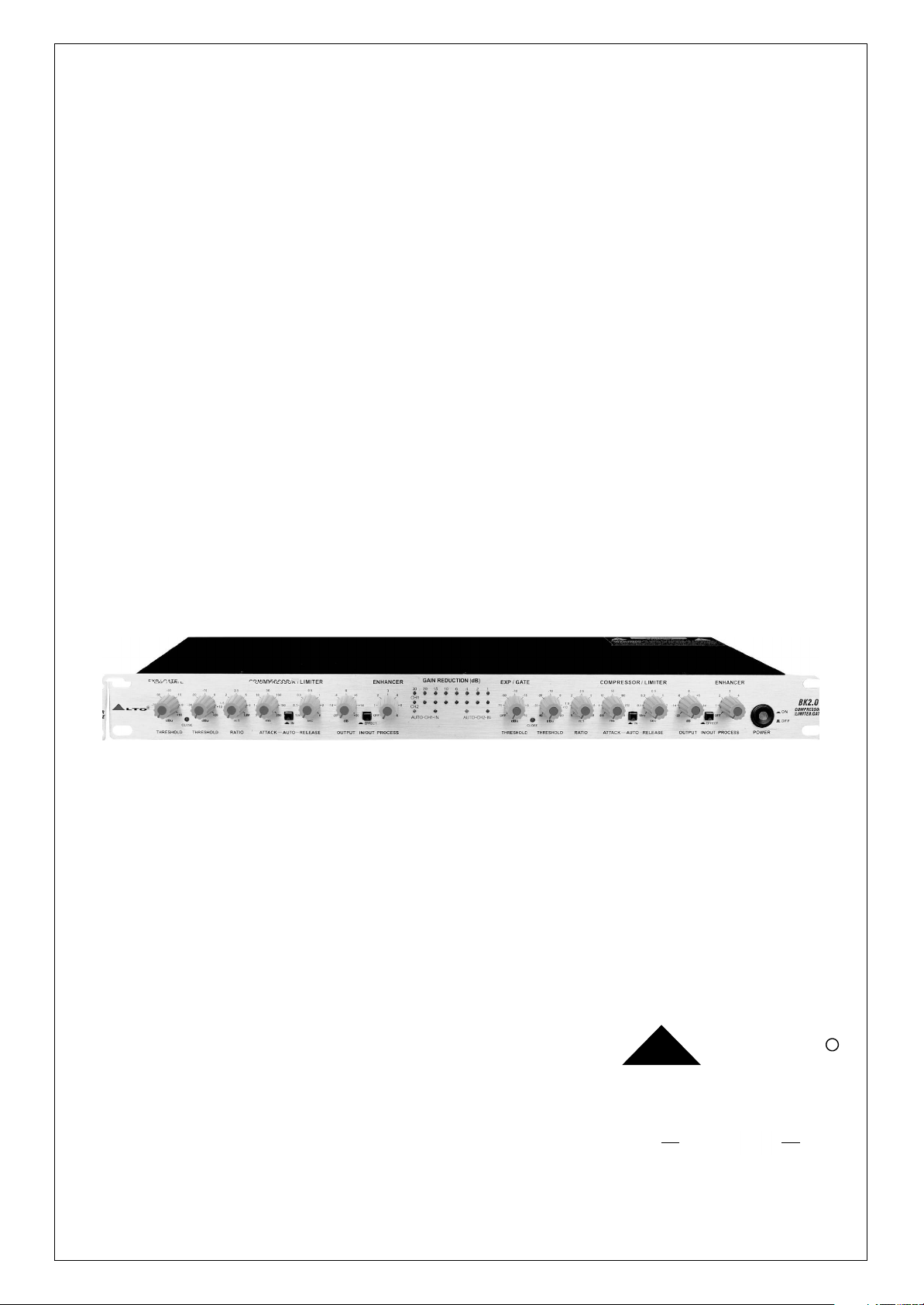
User's Manual
BK 2.0
COMPRESSOR /LIMITER /GATE
RR
LTO
www.altoproaudio.com
Version 2.0 Dec. 2002
English English
Page 2
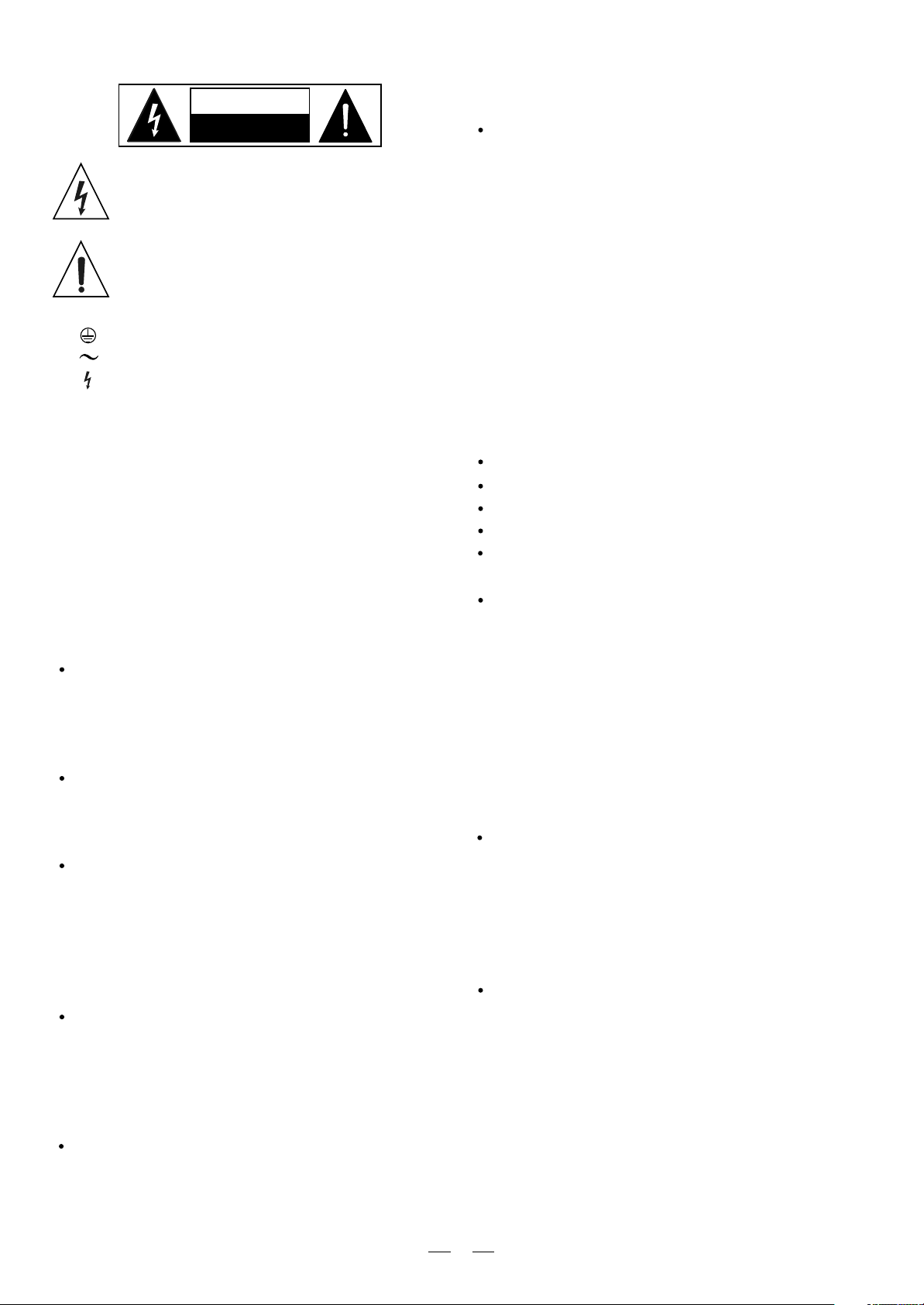
SAFETY RELATED SYMBOLS
CAUTION
RISK OF ELECTRIC SHOCK
DO NOT OPEN
The symbol is used to indicate that some hazardous live terminals are involved wit hin this apparatus,
even under the normal operating conditions.
The symbol is used in the service documentation
to indicate that a specific component shall be only
replaced by the component specified in that documentation for safety reasons.
Protective grounding terminal.
Alternating current /voltage.
Hazardous live terminal.
ON: Denotes the apparatus is turned on.
OFF: Denotes the apparatus is turned off, because it uses
the single pole switch, be sure to unplug the AC power to
prevent any electric shock before you proceed with your
service.
WARNING: Describes precautions that should be
observed to prevent the danger of injury or death to
the user.
CAUTION: Describes precautions that should be
observed to prevent danger of the apparatus.
WARNING
Power Supply
Ensures the source voltage matches the voltage of the
power supply before turning ON the apparatus.
Unplug this apparatus during lightning storms or when
unused for long periods of time.
External Connection
The external wiring connected to the output hazardous live
terminals requires installation by an instructed person, or the
use of ready-made leads or cords.
Do not Remove any Cover
There are maybe some areas with high voltages inside,
to reduce the risk of electric shock, do not remove any
cover if the power supply is connected.
The cover should be removed by qualified personnel
only.
No user serviceable parts inside.
Fuse
To prevent a fire, make sure to use fuses with specified standard (current, voltage, type). Do not use a different fuse or
short circuit the fuse holder.
Before replacing the fuse, turn OFF the apparatus and disconnect the power source.
Protective Grounding
Make sure to connect the protective grounding to prevent any
electric shock before turning ON the apparatus.
Never cut off the internal or external protective grounding wire
or disconnect the wiring of protective grounding terminal.
Operating Conditions
This apparatus shall not be exposed to dripping or splashing and that no objects filled with liquids, such as
vases, shall be placed on this apparatus.
To reduce the risk of fire or electric shock, do not expose
this apparatus to rain or moisture.
Do not use this apparatus near water.
Install in accordance with the manufacturer's instructions.
Do not install near any heat sources such as radiators,
heat registers, stoves, or other apparatus (including amp-
lifiers) that produce heat.
Do not block any ventilation openings.
No naked flame sources, such as lighted candles, should
be placed on the apparatus.
IMPORTANT SAFETY INSTRUCTIONS
Read these instructions.
Follow all instructions.
Keep these instructions.
Heed all warnings.
Only use attachments/accessories specified by the manufacturer.
Power Cord and Plug
Do not defeat the safety purpose of the polarized or
grounding type plug. A polarized plug has two blades
with one wider than the other. A grounding type plug
has two blades and a third grounding prong. The wide
blade or the third prong are provided for your safety.
If the provided plug does not fit into your outlet, consult
an electrician for replacement of the obsolete outlet.
Protect the power cord from being walked on or pinched
particularly at the plug, convenience receptacles, and
the point where they exit from the apparatus.
Cleaning
When the apparatus needs a cleaning, you can blow off
dust from the apparatus with a blower or clean with a rag
etc. Don't use solvents such as benzol, alcohol, or other
fluids with very strong volatility and flammability for cleaning
the apparatus body.
Clean only with a dry cloth.
Servicing
Refer all servicing to qualified personnel. To reduce the
risk of electric shock, do not perform any servicing other
than that contained in the operating instructions unless
you are qualified to do so.
Servicing is required when the apparatus has been damaged in any way, such as the power supply cord or plug
is damaged, liquid has been spilled or objects have fallen
into the apparatus, the apparatus has been exposed to
rain or moisture, does not operate normally, or has been
dropped.
1
Page 3
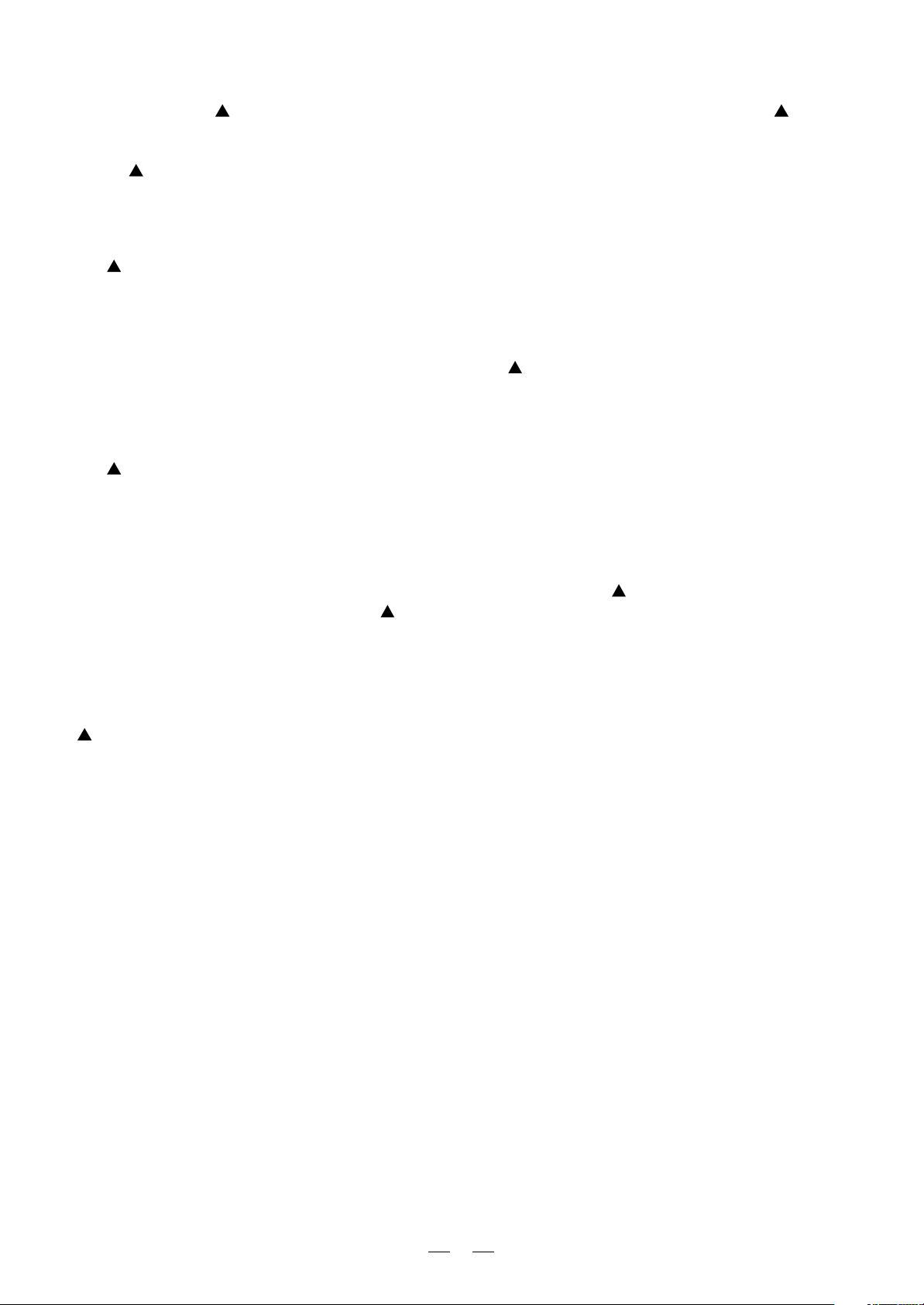
PREFACE
Dear Customer:
Thanks for choosing LTO BK 2.0 Compressor/Limter/Gate and thanks for choosing one of the results of LTO AUDIO
TEAM job and researches.
For our LTO AUDIO TEAM, music and sound are more then a job...are first of all passion and let us say...our obsession!
We have been designing professional audio products for a long time in cooperation with some of the major brands in
the world in the audio field.
The LTO line presents unparalleled analogue and digital products made by Musicians for Musicians in our R&D C enters
in Italy, Netherlands, United Kingdom and Taiwan. The core of our digital audio products is a sophisticated DSP (Digital
Sound Processor) and a large range of state of the art algorithms which have been developed by our Software Team
for the last 7 years.
Because we are convinced you are the most important member of LTO AUDIO TEAM and the one confirming the quality
of our job, we like to share with you our work and our dreams, paying attention to your suggestions and your comments.
Following this idea we create our products and we will create the new ones! From our side, we guarantee you and we will
guarantee you also in future the best quality, the best fruits of our continuous researches and the best prices.
Our LTO BK 2.0 is the result of many hours of listening and tests involving common people, area experts, musicians
and technicians.
The results of this effort is that you can acquired an extremely efficient and universal dynamics processor. It Contains
several new circuit design which make the unit an ultimate dyna mic processor: intelligent program recognition, interactive
Expander/Gate and a new Dynamic Enhancer.
Nothing else to add, but that we would like to thank all the people that made the LTO BK 2.0 a reality available to our
customers, and thank our designers and all the LTO staff, people who make possible the realization of products containing
our idea of music and sound and are ready to support you, our customers, in the best way, conscious that you are our best
richness.
Thank you very much.
LTO AUDIO TEAM
2
Page 4

TABLE OF CONTENTS
1. INTRODUCTION........................................................................................................................................4
2. THE CONCEPT BEHIND..........................................................................................................................4
2.1 Some technical stuff
2.2 Voltage Controlled Amplifier (VCA)
2.3 Inputs
3. CONTROLS................................................................................................................................................6
3.1 Expander/Gate Section
3.2 Compressor Section
3.3 Dynamic Enhancer Section
3.4 The Rear Panel
4. READY TO ROLL?....................................................................................................................................9
4.1 Expander/Gate Section
4.2 Compressor Section
4.3 Limiter Section
5. INSTALLATION AND CONNECTION.....................................................................................................11
5.1 Mains Connection
5.2 Audio Connection
5.3 Rack Mounting
6. TECHNICAL SPECIFICATIONS .................................................................................................................................13
7. BLOCK DIAGRAM......................................................................................................................................................14
8. WARRANTY ...............................................................................................................................................................15
3
Page 5
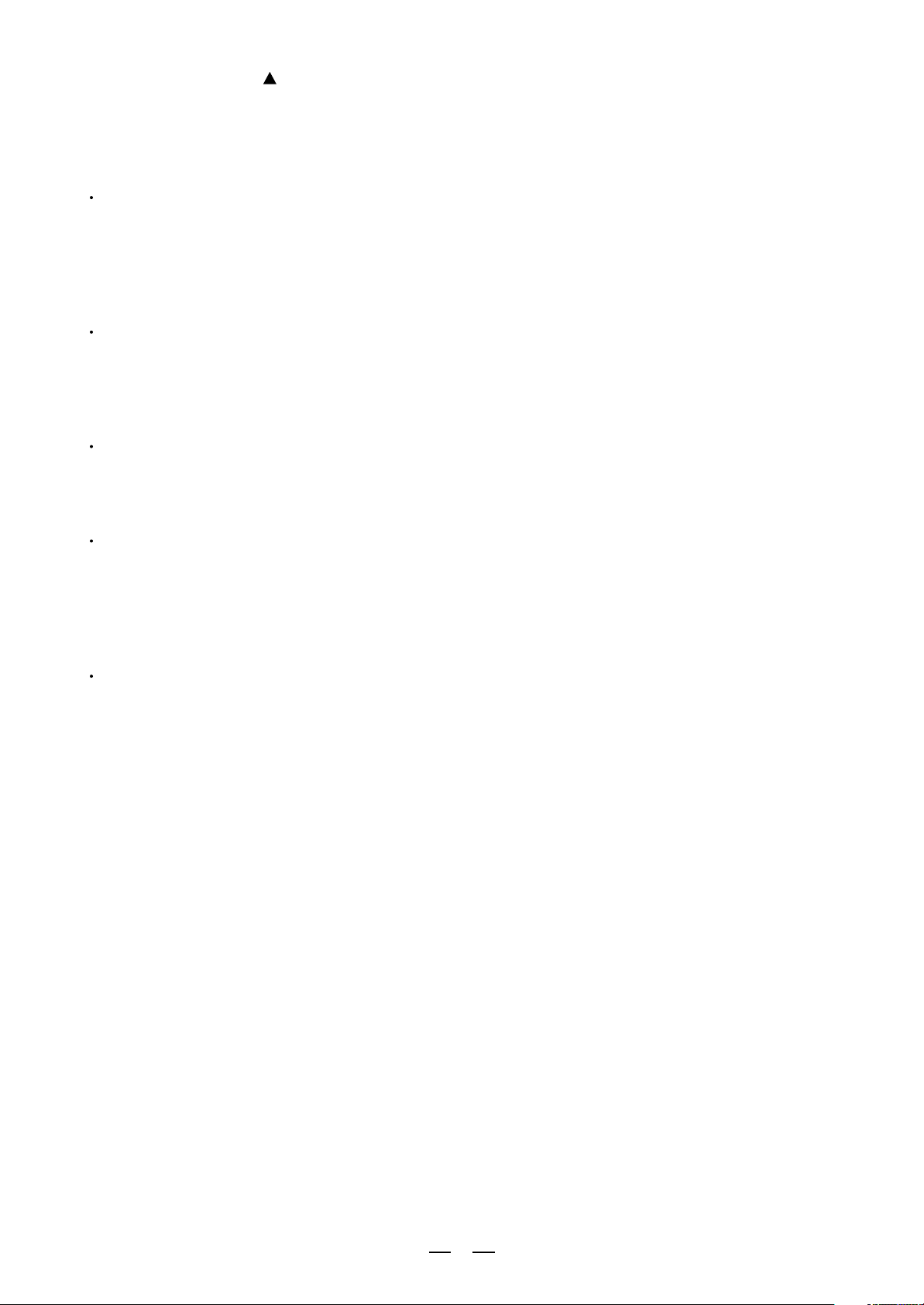
1. INTRODUCTION
You are now the owner of an LTO BK 2.0 Compressor/Limiter/Gate. The BK 2.0 is a very powerful dynamic processor. We
have included in it several innovative circuit designs that make the BK 2.0 a very versatile processor: smart and fast recognition
of the program, adjustable Expander/Gate and very low distortion Voltage Control Amplifier (VCA).
Feature List:
Smart Knee Control Compressor (SKC)
Soft knee or hard knee? This is the question! SKC combines both: In the "soft knee" mode you control the program
material so that the compression will be the most musical and inaudible. ON the other end, the hard knee function is
used for better precision, limiting signal peaks with precision and will allow you to add creativity to the dynamic processing.
This function also allows you to protect other equipment in the signal loop against distortion.
The AUTO Function
Your BK 2.0 includes and AUTO function switch on the front panel. Thanks to the AUTO function attack and release times of
the program materials are automatically analysed. Then the dynamic range of the program is heavily compressed in a very
musical way so that there will not be any audible breathing or pumping effect.
Attack and Release Controls:
Ok,Ok, you do not want to get advantage of our AUTO function and be the Master of your own mix.
We have provided your BK2.0 with User Adjustable attack and release time for the best total manual control.
Smart Ratio Control expander (SRC)
Durinmusic pauses or when a quiet session occurs, the noise floor maybe highly amplified and this effect
may be exaggerated because of inappropriate use of the compression ratio. The SRC control will adjust the
expansion depending on the input signal so that those signals, which are slightly above the noise floor level,
will get the major benefits.
Smart Gate Control peak limiter (SGC)
This function includes two important functions: Clipper and program limiter. The peak limiter will be activated
above a certain threshold that is adjusted by the User and will radically restrict signal peaks. But what about if
the threshold of the Limiter is surpassed only for a few milliseconds? SGC will turn on automatically and reduce
the output signal so that you will not hear any distortion. Smart, isn't it? The SGC proves to be very efficient in
loudspeaker protection and to reduce undesired peaks in digital situations.
2. THE CONCEPT BEHIND
2.1 Some technical stuff
Good old analog technology: It will allow us to manufacture audio equipment with a very high dynamic range: up
to 125 dB. But the dynamic range of digital equipment is more or less 25 dB less. A further reduction in dynamic
range occurs with the use of tape recorders and/or vinyl records.
2.1.1 It is not just Music
Yes, a piece of electronic will produce some noise. When the current flows through a conductor this will generate
a certain movement of the electrons and therefore: noise. And throughout the whole spectrum of audio. Imagine
what happens when this inherent noise will be amplified. Yes, today one can use "low-noise" components but still
such components will present a certain level of residual noise.
For example with tape recorders it will not be possible to get an S/N (signal to noise) ratio better than 70dB.
This level would not be accepted today by the increased sensitivity of the Listeners. It is possible to improve the
performance of a tape recorder: Absolutely no!
4
Page 6

2.1.2 Introducing Audio Dynamics
The human ear can detect the noise generating by falling leaves as well as the roar generated by the taking off space
shuttle. Unfortunately no analog, nor digital device can reproduce such wide spectrum. Please look at Chart. 1 and you
will see the difference if dynamic capacity of various devices when compare to the human ear. More problems occur
when handling high level signals and low level signals. When you reach the high level limit you may incur in distortion
because of the dynamic range of the instrument therefore a certain "reserve" must be maintained to avoid distortion.
This reserve is known as "headroom" and it is usually set at 10-20 dB. Would not be easier just to reduce the operating
level? Yes it would but you would put low level music signals at the same level of the basic noise floor so the overall
quality of the signal would be highly deteriorated. Please look at Chart. 2 and note the Usable dynamic range (including
headroom) versus high level distortion generated by peaks, and Noise floor level.
Chart.1: The dynamic range capabilities of various devices
Clipping Aera
Noise Aera
Chart.2: The interactive relationship between the operating level and the headroom
Clipping Signal heavily distrortedClipping Signal heavily distrorted
Low level signal drowned out by noiseLow level signal drowned out by noise
So the operating level must be as high as possible but not high enough to generate distortion.
Thriky uh?
There is a very easy way to obtain this. With the volume knob in hand you increase the volume during
low passages and decrease the volume during loud passages. Unfortunately even the Great Houdini
would not be fast enough to monitor carefully the speed of the musical signal and it would be impossible
to detect signal peaks and consequently levelling them out. Manual control is therefore out of question.
The answer is AGC (automatic gain control); a device that will monitor the signal in real time and that
will adjust the gain for the best S/N ratio without producing distortion. So, the name of this device is
"Compressor/limiter".
2.1.3 More technical stuff about Compressor/Limiters
Try to measure the dynamic range of musical instruments. You will find out that your ear will handle such
range. Your audio equipment will not and distortion and overloading will be generated.
To avoid these, compressor/Limiters will be used. Both Compressors and Limiters more or less do the same
job but Limiters brutally limit the audio signal above a set threshold, while Compressors handle signal in a
much more civilised way and over a wide range of levels. If an audio signal exceed the threshold set by the
User the limiter will kill any audio signal above that threshold. Period! Also Compressors perform their function
when the audio signal exceed a certain threshold but the signal is not killed brutally. The audio signal will be
reduced in gain in proportion with the amount above the set threshold.
5
Page 7

2.1.4 More about noise: Expanders and Noise-Gates
A lot of instruments such as microphones, amplifiers, guitar pickups, etc generate some noise, either at low frequencies (hum) or at high frequencies (hiss) Such noise will inevitably interfere with the quality of your audio signal.
Now, if you scream into a microphone you will not hear the noise generated by such microphone because such
noise will be "masked" by the higher level of the signal, your voice in this case.
But if you sing into your microphone more gently in a soft passage, the level of the
6
Page 8

2.Close LED
This LED illuminates when expansion occurs.
4
5
6 8 7 9 3
7
Page 9

11. PROCESS control
This control renews any high frequencies lost through the compression process for natural sounding dynamics control, which
can be varied from off to 6. Please note that the enhancer control is only used when compression is taking place.
3.4 The Back Panel
12
13
AC INPUT
95-120V/ 210-240V6 0-50Hz
Rated Power Consumption 8W
FUSE:
210-240V: T100mAL 250VAC
95-120V: 200mA 250VAC
REPLACE FUSE WITH
CORRECT TYPE ONLY
MODEL
SERIAL
OUTPUT
CHANNEL 2
INPUT
TIP = INPUT
RING = OUTPUT
2
1
3
SLEEVE=GROUND
SIDECHAIN
15 14 16
Pic.5: The Back Panel Layout Of The BK 2.0
OUTPUT
CHANNEL 1
INPUT
TIP = INPUT
RING = OUTPUT
2
1
3
SLEEVE=GROUND
SIDECHAIN
The fuse-holder above the AC connector on the rear of the chassis has 3 triangular markers(please refer to the above
pictures), with two of these triangles opposing each other, your unit is set to the operating voltage printed next to these
markers.
To change, pull fuse-holder out and rotat
8
Page 10
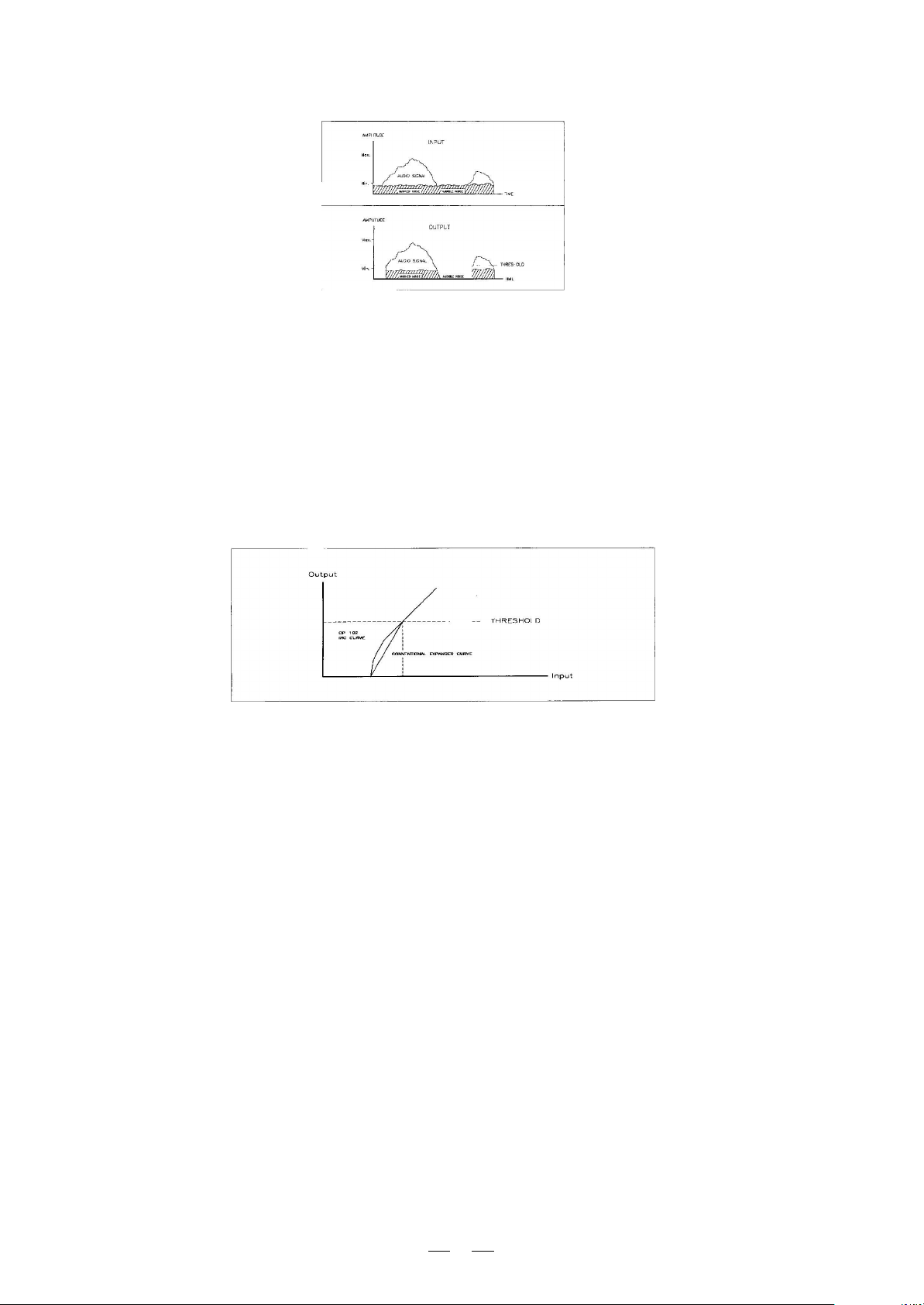
4. READY TO ROLL?
4.1 Expander/Gate Section
Chart.3: Function of an expander
As we told you previously in this Manual the downward expander will reduce automatically the level of the audio signal when
such signal is below a set threshold. So the expander is the opposite of the compressor/limiter. We also explained to you how
the ratio curve of the expander is flat while a noise gate it is more brutal processor: It simply cut-off the entire signal below a
certain set threshold. The BK 2.0 is equipped with a new kind of expander, the SRC (Smart Ratio Control). The ratio of the
SRC is automatically adjusted according to the audio signal level. In fact, conventional expanders could easily cut part of the
musical program with unacceptable result:The gain changes become audible.
We have equipped the SRC with a non-linear ratio curve, which is soft and adjustable by the User. Thanks to the SRC low
passages close to noise floor level will be processed with a minute ratio of expansion while for signals of reduced level a higher
ratio will be used with resultant greater attenuation.
Chart.4: SRC Curve characteristics of the Adaptive Expander
4.1.1 Threshold Adjustment
The threshold control covers a very wide range and it is efficient with any working level. Turn the threshold control
fully counterclockwise and the Expander/Gate section will be completely off.
4.2 Compressor Section
4.2.1 Another Threshold Control?
The compressor threshold control sets the point where the input level starts to be reduced. Let's say the level is
+12dBu and the threshold control is set at +2dBu: In tUT4259292 w
9
Page 11

4.2.2 Ratio control
This control sets the change of input level to output level but only for the signals that exceed the threshold. The scale
of the ratio control on the front panel (calibrated in dB) indicates how much input level is required to increase the
output level by 1 dB. If you have a ratio equal to 1:1 you will get the same level of input and output signal: So, no level
change.
If you have a ratio of 2:1 this means that for every 2dB increase of the input level (above threshold) you will get an
increase of output level of 1 dB. ON the same way, a ratio of 10:1 means that for every 10 dB increase of the input
level (above threshold) you will get an increase in output level equal to 1dB, and so on.
You need to be aware that higher ratio settings produce less natural sounds so if you wish a more minute effect on
the dynamic range of a program you should use a Ratio of 4:1 or lower.
With the SKC circuit (Smart Knee Control) you can avoid aggressive compression generated by using high ratios.
How we achieve this? Introducing a "soft knee" curve in the range of up to 10dB above the threshold level. Hard Knee
compression is then used beyond this range.
Output
Chart.5: SKC characteristic of the compressor section
Threshold
Hard Knee
SKC Curve
Gain 0 dB
Ratio 2:1
Ratio 4:1
Limiter :1
Input
4.2.3 Attack control
The attack time represents the amount of time that passes before the compressor start to lower the output
level when the signal is above the threshold point.
For very fast transients such as drums, handclaps, etc, a short attack time will be used. These peaks are
consequently carefully regulated by the compressor. Sounds of other nature will get advantages if longer
attack times are used. Anyway, our advice is always to begin the process with longer attack times. Then
you can start gradually to reduce the attack time. IN the BK 2.0 the attack time can be set in a range of
1 to 200 milliseconds.
4.2.4 Release control
This control determines how much time the compressor needs to get back to normal gain when the audio signal
falls below the set threshold.
A too short release time will make the volume to fluctuate and you will experience pumping effect. A too long release
time will give you pumping and breathing effect especially when you have loud passage followed by a quite passage.
The release time on BK 2.0 can be set from 0.05 to 4 seconds.
4.2.5 Auto switch
This switch turns off the possibility of manually set the attack and release times. An intelligent program recognition
circuit will automatically set the attack and release times. In such way, undesirable effects such as distortion and
pumping will be avoided.
4.2.6 Output control
This Control is indispensable to compensate the loss of level at output level generated by the gain reduction caused
by the compression and limiting processing
4.2.7 Effect switch
This switch simply turns off the correspondent channel. This is useful to compare quickly the processed and
unprocessed signal.
10
Page 12
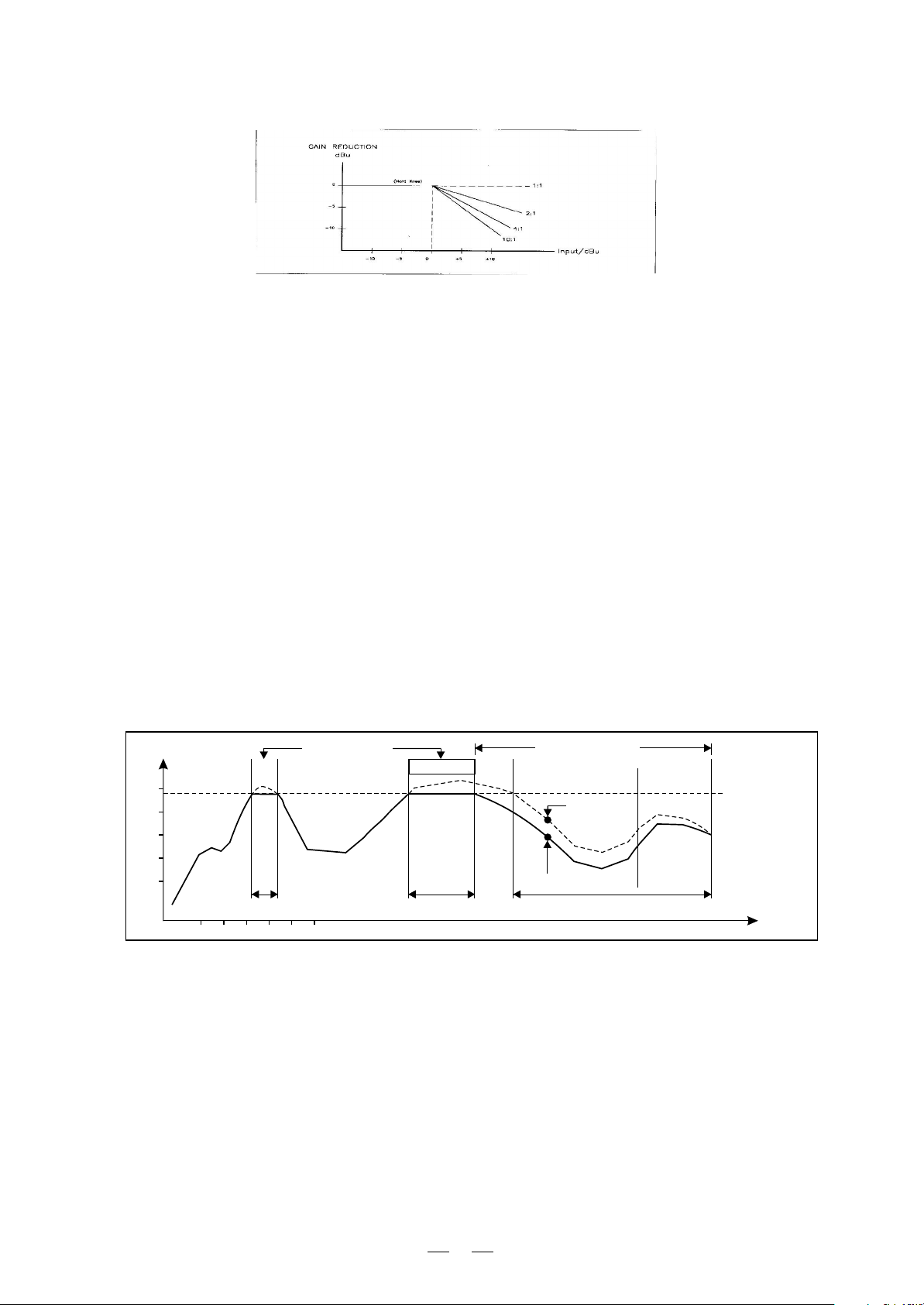
4.2.8 Gain Reduction Meter
This consists of 8 LED on t he front of the BK 2 .0. Through this Led meter you can visualise the amount of gain reduction
at any given time.
Chart.6: The effect of a compressor can be expressed as the amount
of gain reduction that is taking place for any given input
4.3 Limiter Section
How fast is the compressor to react to a signal which is above the threshold point? This is determined by the
attack time. A longer attack time is advisable to process low frequencies while shorter attack time is preferable
for high frequencies. IN this way you will avoid undesired dynamic distortion. But what about if you are mixing
a program with a wide range of frequencies? In this case you should choose a setting that would benefit the
low frequency better.
Well, life is not that easy for conventional compressor/limiters. Ok you handle an audio signal made by a wide
range of frequencies and you have chosen a longer attack time. But, if are using your BK 2.0 as a limiter the
fast high frequencies will pass through untouched because the attack time is too slow and such transients could
cause distortion when the unit is connected to broadcast devices or taper recorders.
The solution in BK 2.0 is represented by our Smart Gain Control (SGC) limiter circuit. The curve in bold is the
output signal and the dashed curve above it is the input signal. The area in between the two is the amount of
gain reduction.
The unit will activate the limiter when the signal exceeds the threshold for more than 15 microseconds. Then 1
second after that the signal is below threshold again, reduction goes back to 0dB and in this case input and
output signals are again identical.
Level
10
Peak Limiting
6ms 15ms
20
30
Chart.7: SGC characteristic of the limiter section
Program Limiting
Input
Output
approx. 1 s
Release
Threshold
t/ms
5. INSTALLATION AND CONNECTION
5.1 Mains Connection
BK 2.0 is provided with dual voltage plug. You must check the power supply Voltage available in your
Country before connecting the power cord in the wall outlet. Please see Page, paragraph 12 for further info.
5.2 Audio connection
The BK 2.0 Compressor/Limiter/Gate is equipped with balanced XLR connectors as well as 1/4" pho ne jack and can
be connected with other units in different ways to support a vast range of applications without experiencing a signal
loss.
11
Page 13
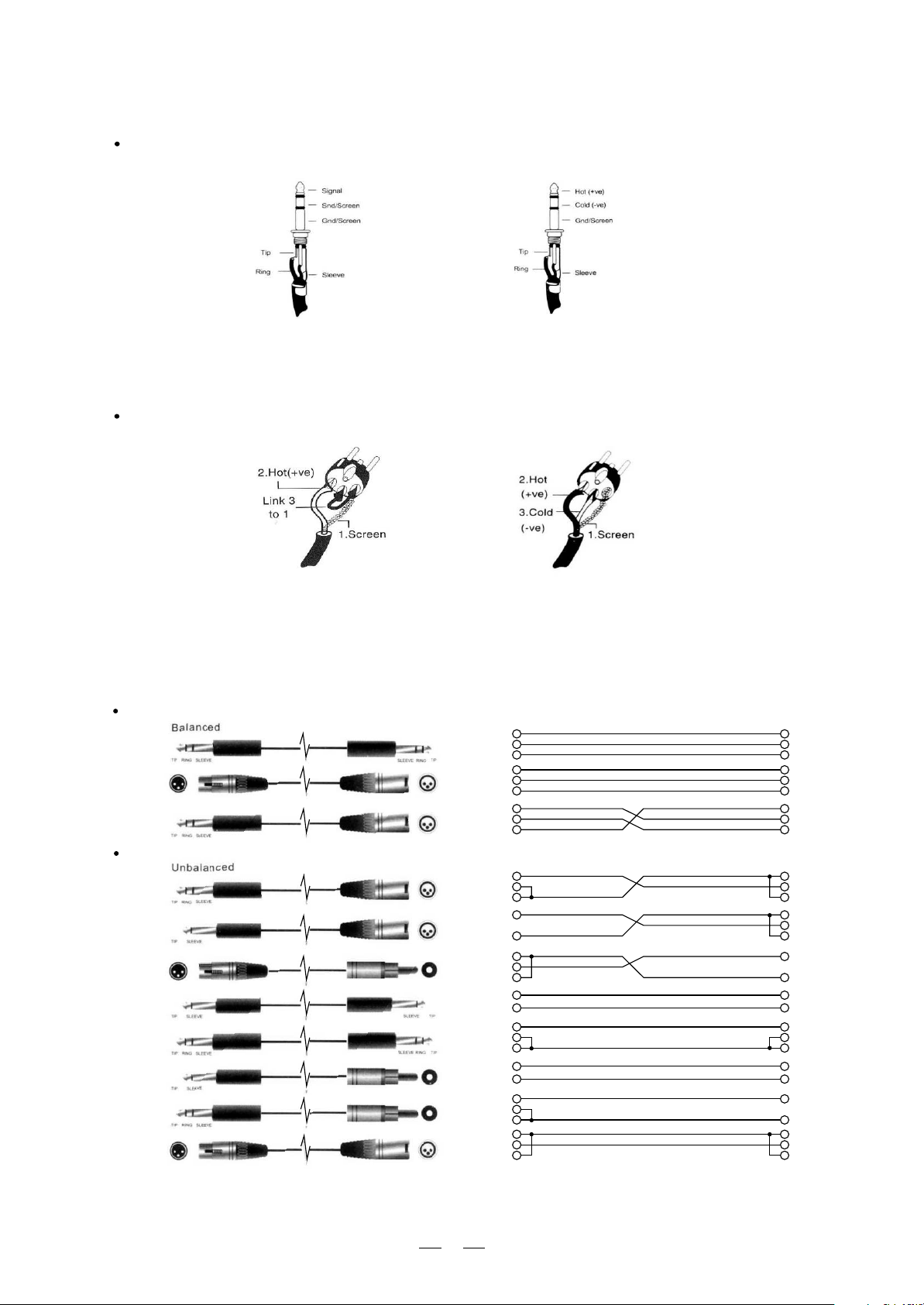
a. Wiring Configuration
Both types of connectors available on BK 2.0 can be wired in balanced and unbalanced modes.
Please see following drawing for details:
For 1/4" TRS jack
1/4"TRS jack
Unbalanced input
For XLR connector
XLR Unbalanced input XLR Balanced input
b. In Line Connection
Please see following drawing for details.
Balanced
TIP RING SLEEVE
Unbalanced
TIP RING SLEEVE
TIP RING SLEEVE
TIP SLEEVE
TIP SLEEVE
TIP RING SLEEVE
TIP SLEEVE
TIP RING SLEEVE
SLEEVE RING TIP
SLEEVE TIP
SLEEVE RING TIP
1/4"TRS jack
Balanced input
Tip
Ring
Sleeve
1
2
3
Tip
Ring
Sleeve
Tip
Ring
Sleeve
Tip
Sleeve
1
2
3
Tip
Sleeve
Tip
Ring
Sleeve
Tip
Sleeve
Tip
Ring
Sleeve
1
2
3
Tip
Ring
Sleeve
1
2
3
1
2
3
1
2
3
1
2
3
Centre
Screen
Tip
Sleeve
Tip
Ring
Sleeve
Centre
Screen
Centre
Screen
1
2
3
12
Page 14

1/4" TRS insert
Ring
Sleeve
Tip
Tip (S
13
Page 15

6. TECHNICAL SPECIFICATIONS
AUDIO INPUT
AUDIO OUTPUT
COMPRESSOR
SECTION
GATE
SECTION
DYNAMIC
ENHANCER
SECTION
FUNCTION
SWITCHES
INDICATORS
POWER SUPPLY
DIMENSIONS
WEIGHT
Type
Impedance
Maximum input level
Type
Impedance
Maximum output level
Frequency response
THD +N% @ 1kHz, +4dBu
IMD (SMPTE) @+10dBu
Noise & Hum unity gain
Noise & Hum, fully off
Cross talk @ 20kHz
CMR @ 1kHz
Type
Threshold
Ratio
Attack
Release
Output level
Type
Threshold
Type
Process
Effect
Auto
CLOSE LED for the Expander/Gate
8 element red LED Gain Reduction meter
AUTO LED;Indicator for AUTO function and COMPRESSOR status
Active balanced XLR and 1/4"JACK
60k ohm balanced
+21 dBu balanced and unbalanced
XLR and 1/4" JACK
< 40k ohm unbalanced
+21 dBu
20Hz to 20KHz at +0,- 1dB
0.05% tap.
0.01%
>-93dBu
>-97dBu
>-85dBu
>60dB
Interactive Compressor
Variable from - 40dB to +20dB
Variable from 1:1 to LIM
Attack variable from
0.1 to 200ms/20dB
Variable from 0.05ms to 4s/20dB
From - 20 to +20dB
Interactive Expander/Gate
Variable from OFF to +15dB
Dynamically controlled frequency
correction
Variable from off to 6
Bypass switch
Programme- dependent attack and
release time
95-120V /210-240V ,60-50Hz
483(W) 44(H)mm
(19" 8.54" 1.7")
3kg(6.62lb)
217(D)
14
Page 16

7. BLOCK DIAGRAM
Chart.8: Block diagram of the BK 2.0
15
Page 17
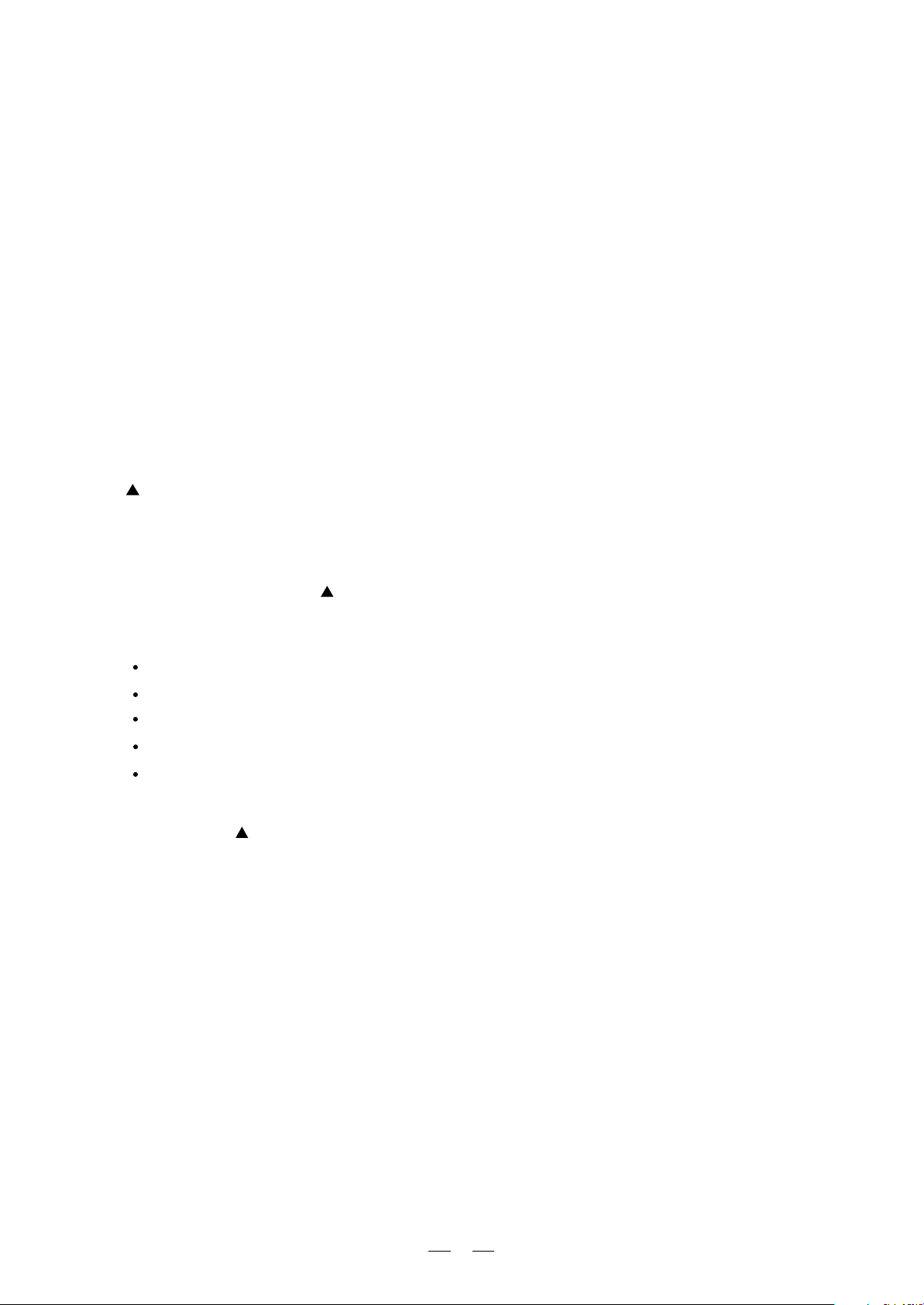
8. WARRANTY
1. WARRANTY REGISTRATION CARD
To obtain Warranty Service, the buyer should first fill out and return the enclosed Warranty Registration Card within
10 days of the Purchase Date.
All the information presented in this Warranty Registration Card gives the manufacturer a better understanding of
the sales status, so as to purport a more effective and efficient after-sales warranty service.
Please fill out all the information carefully and genuinely, miswriting or absence of this card will void your warranty
service.
2. RETURN NOTICE
2.1 In case of return for any warranty service, please make sure that the product is well packed in its original shipping
carton, and it can protect your unit from any other extra damage.
2.2 Please provide a copy of your sales receipt or other proof of purchase with the returned machine, and give detail
information about your return address and contact telephone number.
2.3 A brief description of the defect will be appreciated.
2.4 Please prepay all the costs involved in the return shipping, handling and insurance.
3. TERMS AND CONDITIONS
3.1 warrants that this product will be free from any defects in materials and/or workmanship for a period LTO
of 1 year from the purchase date if you have completed the Warranty Registration Card in time.
3.2 The warranty service is only available to the original consumer, who purchased this product directly from the
retail dealer, and it can not be transferred.
3.3 During the warranty service, may repair or replace this product at its own option at no charge to you for LTO
parts or for labor in accordance with the right side of this limited warranty.
3.4 This warranty does not apply to the damages to this product that occurred as the following conditions:
Instead of operating in accordance with the user's manual thoroughly, any abuse or misuse of this product.
Normal tear and wear.
The product has been altered or modified in any way.
Damage which may have been caused either directly or indirectly by another product / force / etc.
Abnormal service or repairing by anyone other than the qualified personnel or technician.
And in such cases, all the expenses will be charged to the buyer.
3.5 In no event shall be liable for any incidental or consequential damages. Some states do not allow the exclu-LTO
sion or limitation of incidental or consequential damages, so the above exclusion or limitation may not apply to you.
3.6 This warranty gives you the specific rights, and these rights are compatible with the state laws, you may also
have other statutory rights that may vary from state to state.
16
Page 18

SEKAKU ELECTRON IND. CO., LTD
NO.1, LANE 17, SEC. 2, HAN SHI WEST ROAD, TAICHUNG, 401 TAIWAN
http://www.altoproaudio.com Tel:886-4-22313737
email: alto@altoproaudio.com Fax:886-4-22346757
All rights reserved to ALTO. All features and content might be changed
without prior notice. Any photocopy, translation, or reproduction of part of this
manual without written permission is forbidden. Copyright 2003 Sekaku Electron
