Page 1

I N S T A L L A T I O N & O P E R A T I O N G U I D E
HAND-HELD LEARNING REMOTE CONTROL
R-6L R-8L
Page 2
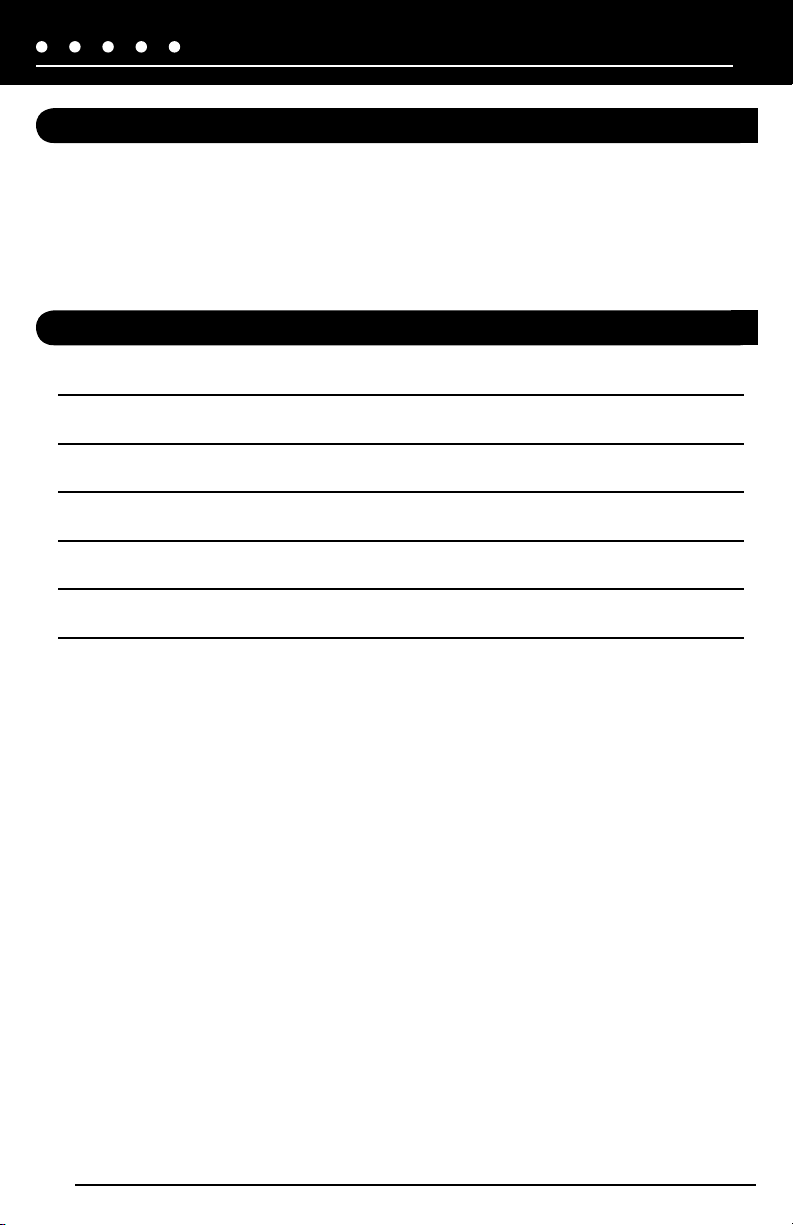
CONGRATULATIONS!
Thank you for purchasing the Niles R-6L or R-8L Hand-Held Learning Remote Control. With
proper setup and operation, you should enjoy years of trouble-free use.
Niles manufactures the industry’s most complete line of custom installation components and
accessories for audio video systems. To see the complete Niles product assortment, visit us on
the Internet at: www.nilesaudio.com
TABLE OF CONTENTS
Introduction 1
Parts Guide 2
Battery Information 4
Configuration 4
Speciifications 10
Warranty 10
Page 3

INTRODUCTION
The Niles R-6L and R-8L hand-held learning remote controls are used as source controllers for
Niles MultiZone receivers (ZR-4 and ZR-6 respectively). They come preloaded with ZR-4/ZR-6,
ZR-PRO and many other popular component commands, and can learn virtually any IR code for
enhanced source operation from any zone.
Figure 1. Niles R-8L Hand-Held Learning Remote Control
NI LE S A UDI O C ORP OR AT ION – 1- 800 -BU Y-H IFI – 30 5-2 38- 4373
1
Page 4

PARTS GUIDE
1) SOURCE SELECT KEYS
1.) Pressing one of these keys selects the built-in AM/FM tuner or any of the connected sources
for playback and operation (for the ZR-4, up to three connected sources, SRC 2-4; and for the
ZR-6/ZR-PRO up to five connected sources, SRC 2-6 with iPod® always appearing as source
2.) There are additional Source Select Keys to operate a TV and an auxiliary component such as
a DVD player connected to the TV.
2) ON AND OFF KEYS
Turns the selected device On or Off
3) SETUP KEY
Used to configure the remote
4) TRANSPORT KEYS
Used to skip backward, rewind, fast forward, skip forward, stop, pause, or play tracks from the
selected source
5) MENU KEY
Press this key to display a menu for the selected source
6) INFO KEY
Press this key to display the current channel and program information
7) MENU CURSOR KEYS
Use these keys to move the cursor in the menu screen. Press OK to choose the highlighted menu
option or to toggle between the AM and FM tuner bands
8) VOLUME KEYS
These keys are used to raise or lower the sound level. Press the Mute key to turn the sound off or
on
9) CHANNEL SELECT KEYS
These keys are used to select the next or previous channel and to select next or previous chapter
on some models of DVD players. Press the Last key to recall the last-viewed channel
10) GUIDE KEY
Press this key to display the program guide for the selected source
2
Page 5

11) EXIT KEY
Press this key to exit the selected source’s menu, guide, or program without making a menu
selection
12) DIRECT ACCESS KEYS
Directly enter channels (for example: 09 or 31). Press the Enter key to send channel number entry on
certain TV models
13) EXTENDED FUNCTION KEYS
Provide additional functionality for advanced features, menus, and guides
14) DVR SPECIAL FUNCTION KEYS
3
2
1
4
5
6
10
8
14
13
NI LE S A UDI O C ORP OR AT ION – 1- 800 -BU Y-H IFI – 30 5-2 38- 4373
7
9
11
1
2
3
Page 6

BATTERY INFORMATION
Your Niles R-6L or R-8L Hand-Held Learning Remote Control requires 2 Alkaline “AA” batteries
(included).
BATTERY USE AND SAFETY
• Use only fresh batteries of the required size and recommended type
• Do not mix old and new batteries, different types of batteries (standard, alkaline, or
rechargeable), or rechargeable batteries of different capacities
• If you do not plan to use the remote for an extended period, remove the batteries. They can
leak chemicals that can destroy electronic parts
WARNING: DISPOSE OF OLD BATTERIES PROMPTLY AND PROPERLY. DO NOT BURN OR BURY
THEM.
TO INSTALL BATTERIES
1. Open the battery compartment cover (located on the back of the remote).
2. Place the “AA” batteries in the compartment matching the + and – polarity symbols inside.
3. Replace the cover.
NOTE: WHEN THE BATTERY VOLTAGE IS LOW, A SOURCE KEY LED WILL BLINK 5 TIMES
AFTER A KEYPRESS.
CONFIGURATION
CONFIGURE A SOURCE
To configure the Niles R-6L/R-8L Hand-Held Learning Remote Control to control the connected
source devices, follow the steps below. Before proceeding, find the codes for the devices you want
to configure in “Manufacturer’s Codes” and write them down or highlight them.
1. Turn on the device (for example: CD player) and, if needed, load media (for example: a CD).
2. Press a Source key (SRC2, SRC3, SRC4, SRC5, SRCL or optionally the TV, Aux) on the
R-6L or R-8L that you wish to program.
3. Press and hold SETUP until the source key LED blinks twice, then release.
4
Page 7

4. Enter the first five-digit code for the device and brand that you wish to program. The
source key LED blinks once as each digit is entered. If the code is valid, source key the
LED blinks twice.
NOTE: IF THE SOURCE KEY LED DOES NOT BLINK TWICE, REPEAT STEPS 2 TO 4 AND TRY
ENTERING THE CODE AGAIN.
5. Aim the remote at the device and press POWER OFF. The device should turn Off. If it
does not, repeat steps 3–5, trying each code for your brand until you find one that
works. If you cannot find a code that works, see “SEARCHING FOR YOUR CODE”.
6. Repeat steps 1 to 5 for the other devices you want to control.
SEARCHING FOR YOUR CODE
If your device does not respond to the remote after trying all codes listed for your brand, or if your
brand is not listed, try searching for your code:
1. Turn the device you wish to control on.
2. Press a source key once.
3. Press and hold SETUP until the source key LED blinks twice, then release.
4. Enter 991, then the device group number (see table below). The source key LED blinks twice.
TABLE:
0 Cable (cable converters, video accessories, satellite receivers)
1 TV (TVs)
2 VCR (VCRs, DVD players )
3 Audio (audio amplifiers, audio amp/tuners, CD players)
5. Aim the remote at the device and press POWER OFF. The remote sends IR codes from
its library to the selected device, starting with the most popular code first. If the
device responds, go to step 7.
6. If the device does not respond, press CH+ and the remote will test the next code for
that device type. Continue to press CH+ until the device turns Off.
NOTE: PRESS CH- TO TRY THE PREVIOUS CODE.
7. Now that you have found the correct code, press SETUP to save the code that worked
for your device. The source key LED will blink twice to indicate that the code has been
saved. To search for other device codes, repeat steps 1 to 5.
NI LE S A UDI O C ORP OR AT ION – 1- 800 -BU Y-H IFI – 30 5-2 38- 4373
5
Page 8

CHECKING THE CODES
If you have set up the remote using the procedure in “SEARCHING FOR YOUR CODE”, you may
need to find out which five-digit code is operating your equipment. For example, to find out which
code is assigned to your TV:
1. Press TV source key once
2. Press and hold SETUP until the red LED blinks twice, then release
3. Enter 9 9 0. The source key LED blinks twice
4. To view the code for the first digit, press 1. Count the source key LED blinks (for
example: three blinks = 3), and write down the number.
NOTE: IF A CODE DIGIT IS 0, THE SOURCE KEY LED DOES NOT BLINK
5. Continue through the four remaining digits by pressing the 2 key for the second digit, the
3 key for the third digit, the 4 key for the fourth digit and the 5 key for the fifth digit.
6. To check for other device codes, repeat steps 1—5, substituting the source key for
the desired device you would like to check
LEARNING PRECAUTIONS
Your original remote controls must be in working order to learn IR commands properly.
• Learned keys are device-specific, so each key can store a ‘unique function’ for
each device
• Do not use the following keys for learning: Source Keys, SETUP
• Learning capacity is approximately 42 to 75 keys, depending on the code being learned
• Certain device functions can not be learned including multi-frequency types, some
high frequency codes, and other unusual formats
• For optimum learning, avoid high levels of ambient light such as natural sunlight or
energy-efficient fluorescent lights
NOTE: PLEASE HAVE YOUR ORIGINAL REMOTE CONTROLS HANDY BEFORE PROGRAMMING LEARNING
PROGRAMMING A LEARNED KEY
NOTE: IF MORE THAN 10 SECONDS PASS BETWEEN KEY PRESSES, THE REMOTE EXITS
PROGR AMMING MODE
1. Place the Niles R-6L or R-8L Hand-Held Learning Remote Control head-to-head
(about 2” apart) from your original remote control. Also locate the key (on your original
6
Page 9

remote control) that you want the R-6L or R-8L Hand-Held Learning Remote Control
to learn. Press the source key for which you wish to learn keys.
2. Press and hold SETUP until the source key LED blinks twice, then release.
3. Enter 9 7 5. The source key LED blinks twice.
NOTE: IF THE SOURCE KEY LED DISPLAYS ONE LONG FLASH INSTEAD, YOUR BATTERIES ARE LOW, OR THE
HAND-HELD LEARNING REMOTE CONTROL HAS NO FREE MEMORY SPACE AVAIL ABLE. IN EITHER CASE, THE
REMOTE CANNOT LEARN A NEW KEY. REPLACE THE BATTERIES IF NECESSARY, OR IN THE CASE OF MEMORY
SPACE SHORTAGE DELETE CODES TO FREE SPACE.
4. Press the key on the Niles R-6L or R-8L Hand-Held Learning Remote Control you wish
to learn. The source key LED will blink rapidly for three seconds, indicating the remote
is ready to learn.
5. On the original remote, press and hold the key to be learned. Continue holding the
key on the original remote until the R-6L or R-8L Hand-Held Learning Remote Control
Source Key LED blinks twice.
NOTE: IF THE SOURCE KEY LED DISPLAYS ONE LONG BLINK, A LEARNING ERROR HAS OCCURRED. TRY
REPEATING THIS STEP AGAIN UNTIL A SUCCESSFUL CAPTURE IS OBTAINED. IF THE FUNCTION IS STILL NOT
CAPTURED, PRESS AND HOLD SETUP TO EXIT PROGRAMMING AND REVIEW THE “LEARNING PRECAUTIONS”
ABOVE. IF NEEDED, ALSO SEE “TROUBLESHOOTING”. AFTER REVIEW, START PROGRAMMING AGAIN AT STEP
1.
6. Repeat steps 4 through 5 for another key you would like to learn. Once you have
completed learning all keys, press and hold SETUP until the source key LED blinks
twice to save all data learned.
DELETING A SINGLE LEARNED KEY
This process returns the key to its original programming for the device you select. You can also
delete learned programming by teaching a different function to the key (see “Programming a
Learned Key”).
NOTE: IF MORE THAN 10 SECONDS PASS BETWEEN KEY PRESSES, THE REMOTE EXITS PROGRAMMING MODE.
1. Press the source key from which you wish to remove the learned key
2. Press and hold SETUP until the source key LED blinks twice, then release
3. Enter 9 7 6. The source key LED blinks twice
4. Press the key containing the learned function to be deleted twice. The source key LED
blinks twice and the remote exits from programming mode
NI LE S A UDI O C ORP OR AT ION – 1- 800 -BU Y-H IFI – 30 5-2 38- 4373
7
Page 10

DELETING ALL LEARNED KEYS OF A SPECIFIC DEVICE
NOTE: IF MORE THAN 10 SECONDS PASS BETWEEN KEY PRESSES, THE REMOTE EXITS PROGRAMMING.
1. Press and hold SETUP until the source key LED blinks twice, then release
2. Press 9 7 6. The source key LED blinks twice
3. Press a source key twice to clear all the learned keys for that device. The source key
LED blinks twice and the remote exits from programming mode
RESTORING KEY FUNCTIONS TO FACTORY SETTINGS
1. Press and hold SETUP until a source key LED blinks twice, then release.
2. Enter 9 8 0. A source key LED blinks twice.
3. Press and hold SETUP until a source key LED blinks twice, then release.
PROGRAMMING SEQUENCES
Your Niles R-6L/R-8L Hand-Held Learning Remote Control includes the ability to program any
key (other than the SETUP key) with a Sequence of functions. Each key can be set up to perform
a pre-programmed set of sequential commands with the press of one key. A sequence can be
used to control a home theater operation, to set a favorite channel, or for other multiple functions
you would like to control with one key press. Moreover, each Sequence Key can hold up to 15
commands. You can program a sequence that operates regardless of what device is selected, or
one that only operates for a specific device.
NOTE: PROGRAMMING A NEW SEQUENCE OVER AN EXISTING ONE ERASES THE ORIGINAL SEQUENCE.
PROGRAMMING A DEVICE INDEPENDENT SEQUENCE
1. Press and hold SETUP until a source key LED blinks twice, then release.
2. Press 9 9 5. The source key LED blinks twice.
3. Press the key to which you wish to assign a
sequence.
4. Enter the series of commands (key presses) you want the sequence to execute (up to
15 commands).
5. Press and hold SETUP until the source key LED blinks twice, then release.
Now, when you press the preset sequence key, the remote sends the series of commands you have
entered, regardless of what device is selected. For example, you could program a sequence key to
turn on both your TV and cable box and select a particular channel. To clear the sequence, repeat
steps 1-5 above, but do not enter a series of commands at step 4.
8
Page 11

PROGRAMMING A DEVICE DEPENDENT SEQUENCE
1. Press a source key.
2. Press and hold SETUP until the source key LED blinks twice, then release.
3. Press 9 7 8. The source key LED blinks twice.
4. Press the key to which you wish to assign a sequence.
5. Enter the series of commands (key presses) you want the sequence to execute (up to
15 commands).
6. Press and hold SETUP until the source key LED blinks twice, then release.
Now, when you press the sequence key , the remote sends the series of commands you have
entered, but only if the device selected in step 1 Is active. For example, you could program the
sequence key to turn on both your TV and cable box and select a particular channel, but only if the
TV is selected. If the DVD is selected, this key does not execute the sequence you set up for the TV.
To clear the sequence, repeat steps 1-6 above, but do not enter a series of commands at step 5.
TROUBLESHOOTING
PROBLEM:
1. LED does not blink when you press a key.
SOLUTION:
• Try pressing different keys. Replace the batteries with 2 new AA batteries
PROBLEM:
2. LED blinks when you press a key, but device does not respond.
SOLUTION:
• Make sure the remote is aimed at your device and is not more than 40 feet away
PROBLEM:
3. Source key LED blinks one long blink while in SETUP mode.
SOLUTION:
• An entry error has occurred (for example, wrong key). Try entering the sequence again
PROBLEM:
4. Remote does not control devices or commands are not working properly.
SOLUTION:
• Try all listed codes for the device. Make sure the device operates with an infrared remote
control
(CONTINUED ON NEXT PAGE)
NI LE S A UDI O C ORP OR AT ION – 1- 800 -BU Y-H IFI – 30 5-2 38- 4373
9
Page 12

PROBLEM:
5. CH+, CH-, and LAST do not work for your RCA TV.
SOLUTION:
• Due to RCA design from 1983 to 1987, only the original remote control will operate these functions
PROBLEM:
6. Channels do not change properly when directly entering digits to change channels.
SOLUTION:
• If the original remote control required you to press Enter to change channels, press Enter
on this remote after entering the channel number
SPECIFICATIONS
Transmitter: Infrared
Signal Range: Approximately 15-30 Feet (4-10 Meters)
Power Supply: Two “AA” batteries (1.5Vx2)
LIMITED WARRANTY
Niles Audio Corporation (“NILES”) warrants to the original retail purchaser only that this product
will be free of manufacturing defects in material and workmanship for the following periods and
subject to the limitations and exclusions set forth below:
Lifetime Warranty
All Passive Loudspeaker Products (those not requiring AC or battery power).
Ten years from the date of purchase
All Other Passive Products (those not requiring AC or battery power).
Two years from the date of purchase
All Active Products (those requiring AC or battery power).
This warranty is not transferable to subsequent purchasers of the product. To obtain warranty
service, contact the authorized dealer where you purchased your product or take the unit to the
nearest authorized NILES dealer (with proof of purchase – claims made without proof of purchase
will be denied) who will test the product and if necessary, forward it to NILES for service. If there
are no authorized NILES dealers in your area, you must contact NILES to receive a factory Return
Authorization Number. DO NOT RETURN ANY UNIT WITHOUT FIRST RECEIVING WRITTEN
AUTHORIZATION AND SHIPPING INSTRUCTIONS FROM NILES.
Upon examination, NILES will, at its sole option and expense, repair or replace any product found
to be defective. NILES will return the repaired or replaced unit to you via its usual shipping method
from the factory to your address in the United States of America or Canada only. Any shipping
costs for addresses outside of the United States or Canada shall be the responsibility of the
purchaser. In the event that this model is no longer available and cannot be repaired effectively,
NILES, at its sole option, may replace it with a different model of equal or greater value, or refund
the original purchase price paid. THE FOREGOING ARE YOUR EXCLUSIVE REMEDIES FOR
BREACH OF WARRANTY.
10
Page 13

This Warranty does not include service or parts to repair damage caused by improper use
or handling, including but not limited to damage caused by accident, mishandling, improper
installation, commercial use, abuse, negligence, or normal wear and tear, or any defect caused by
repair to the product by anyone other than NILES.
This warranty does not cover reimbursement for your costs of removing and transporting the
product for warranty service evaluation, or installation of any replacement product provided under
this warranty.
This Warranty will be void if:
• the Serial Number on the product has been removed, tampered with or defaced.
• the product was not purchased from an authorized dealer or reseller.
THE FOREGOING WARRANTIES ARE EXCLUSIVE AND IN LIEU OF ALL OTHER EXPRESSED AND
IMPLIED WARRANTIES. NILES EXPRESSLY DISCLAIMS ALL SUCH OTHER WARRANTIES,
INCLUDING BUT NOT LIMITED TO IMPLIED WARRANTIES OF MERCHANTABILITY, FITNESS
FOR A PARTICULAR PURPOSE AND NON-INFRINGEMENT, WITH RESPECT TO THE PRODUCT.
TO THE MAXIMUM EXTENT PERMITTED BY LAW, NILES SHALL NOT BE RESPONSIBLE FOR
ANY INCIDENTAL OR CONSEQUENTIAL DAMAGES EXCEPT TO THE EXTENT PROVIDED (OR
PROHIBITED) BY APPLICABLE LAW, EVEN IF NILES HAS BEEN ADVISED OF THE POSSIBILITY
OF SUCH DAMAGES.
Notwithstanding the above, if you qualify as a “consumer” under the Magnuson-Moss Warranty
Act, or applicable state laws, then you may be entitled to any implied warranties allowed by law
for the Warranty Period. Further, some states do not allow limitations on how long an implied
warranty lasts or allow the exclusion or limitation of consequential damages, so such limitations
may not apply to you. This warranty gives you specific legal rights, and you may also have other
rights which vary from state to state.
For the name of your nearest authorized NILES dealer, contact: NILES AUDIO CORPORATION,
P.O. BOX 160818, Miami, Florida 33116-0818, or call 1-800-289-4434, 1-305-238-4373. Please
be advised that NILES only sells its products via the Internet through a select group of authorized
Internet dealers. These are listed on our website at www.nilesaudio.com. Products offered on the
Internet through unauthorized Internet dealers are not covered by the NILES warranty and may be
either:
1) goods acquired on a secondary or grey market
2) counterfeit or stolen goods
3) damaged, or defective goods
ATTENTION: TO OUR VALUED CONSUMERS:
To insure that consumers obtain quality pre-sale and after-sale support and service, NILES
products are sold exclusively through authorized dealers. This warranty is VOID if the products
have been purchased from an unauthorized dealer.
©200 8 Niles Audio Corporation. All rights reserved. Niles, the Niles logos and Blending High Fidelity and A rchitecture
are registered trademarks of Niles Audio Corporation. All other trademarks are the proper ty of their respective owners.
DS00606AWEB
NI LE S A UDI O C ORP OR AT ION – 1- 800 -BU Y-H IFI – 30 5-2 38- 4373
11
