Niles Audio iWare SmartDock User Manual

SmartDock
Docking Station for iPod®
™
USER MANUAL

S m a r t D o c k™ U s e r M a n u a l
C O N G R A T U L A T I O N S !
Thank you for choosing the iWare™ SmartDock™ from Niles Audio Corporation. With proper
installation and operation, you’ll enjoy years of trouble free use.
The SmartDock is a 30-pin docking st ation for the iPod® that includes an adjustable slide
to accommodate various iPod sizes. It’s primary function lets the SmartDock act as a
bridge between a receiver, such as an IntelliControl® ICS Modular MultiZone Receiver, and
an adjacent PC. This configuration allows you to sync with iTunes® and instantly switch
back to the receiver without ever having to remove the iPod from the dock. Additionally,
the SmartDock is a stand-alone iPod docking and charging base that enables you to
connect your iPod to a standard stereo system.
Niles manufactures the industry’s most complete line of custom installation components
and accessories for audio/video systems. To see the complete Niles produc t assortment,
visit us on the Internet at www.nilesaudio.com.
K E Y F E A T U R E S
• Allows you t o sync w it h iTunes
without having to dis co nn ect the
iPod from your AV syste m
• The SmartDock can be powered from a
USB port on an iTunes computer, or a
USB power supply (t ype-A connector)
• Whe n the Smar tD ock is in US B mo de ,
the iPod charges fro m the USB power
(slow c ha rg ing)
• Whe n the Smar tD ock is in re ceiver/
ICS mode, the iPod charges from
12V p ower (f ast charging)
• Pre ssin g th e illuminat ed l ig ht on the
Smar tDock rep ea te dl y, toggle s the
dock b et ween re ce iv er/ICS mode and
USB/ iTunes mode
• Whe n the Smar tD ock is used with a
3rd-party AV rec eive r an d an iTune s
computer, it i s po we re d fr om t he
computer ’s USB conne ction
• A blue ill umination on the switch
indicate s re ceiver/ICS mode
• A green illumi nation on the Dock
switch indic at es i Tunes /USB m ode
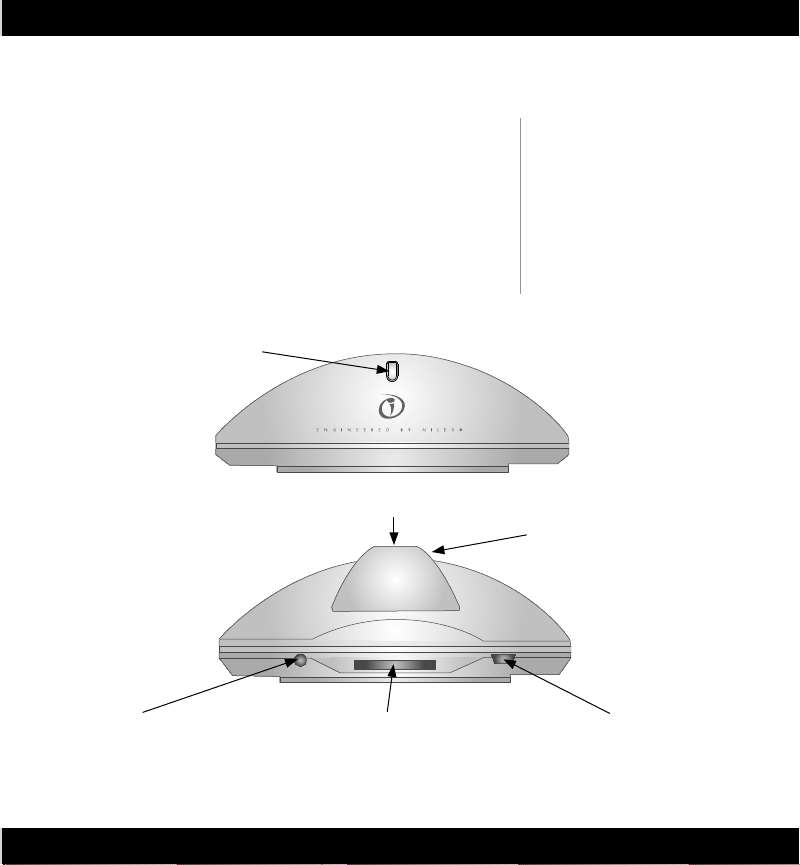
S m a r t D o c k™ U s e r M a n u a l
P R O D U C T O V E R V I E W
Package Contents
• Doc king Station
• AC to USB powe r su pp ly
• 2 m 30 pin to 30 pin iPod connec tion cable
• 2 m t yp e B mini to t ype A sta nd ar d US B connec tion cable
• 2 m 3. 5 mm stere o mini to stereo RCA c on ne ction cable
LED/ Toggle Switch
Indicates curre nt connection mode.
Push to toggle between iTunes®/USB
and receiver/ICS mode
30 Pin iPod® Connector
Specifications
• Power: 12V DC @ 0 -1.25A
• Dimensi on s:
4" W x 1.7" H x 3.7" D
• 2-year Limited War rant y
Adjustable iPod Su ppor t
Slide back and forth to suppor t
various iPod sizes
Stereo Mini to Stereo RCA Plug
Connect to the line level stereo
input on your receiver or to a pair
of self powered speakers
30 pin iPod Cable Plug
Connect to a 30 pin enabled
receiver or to the optional
iWare Ex tender System
Type B mini to type A standard USB
USB Powe r
for connecting to your computer or
the included USB power supply
