Page 1
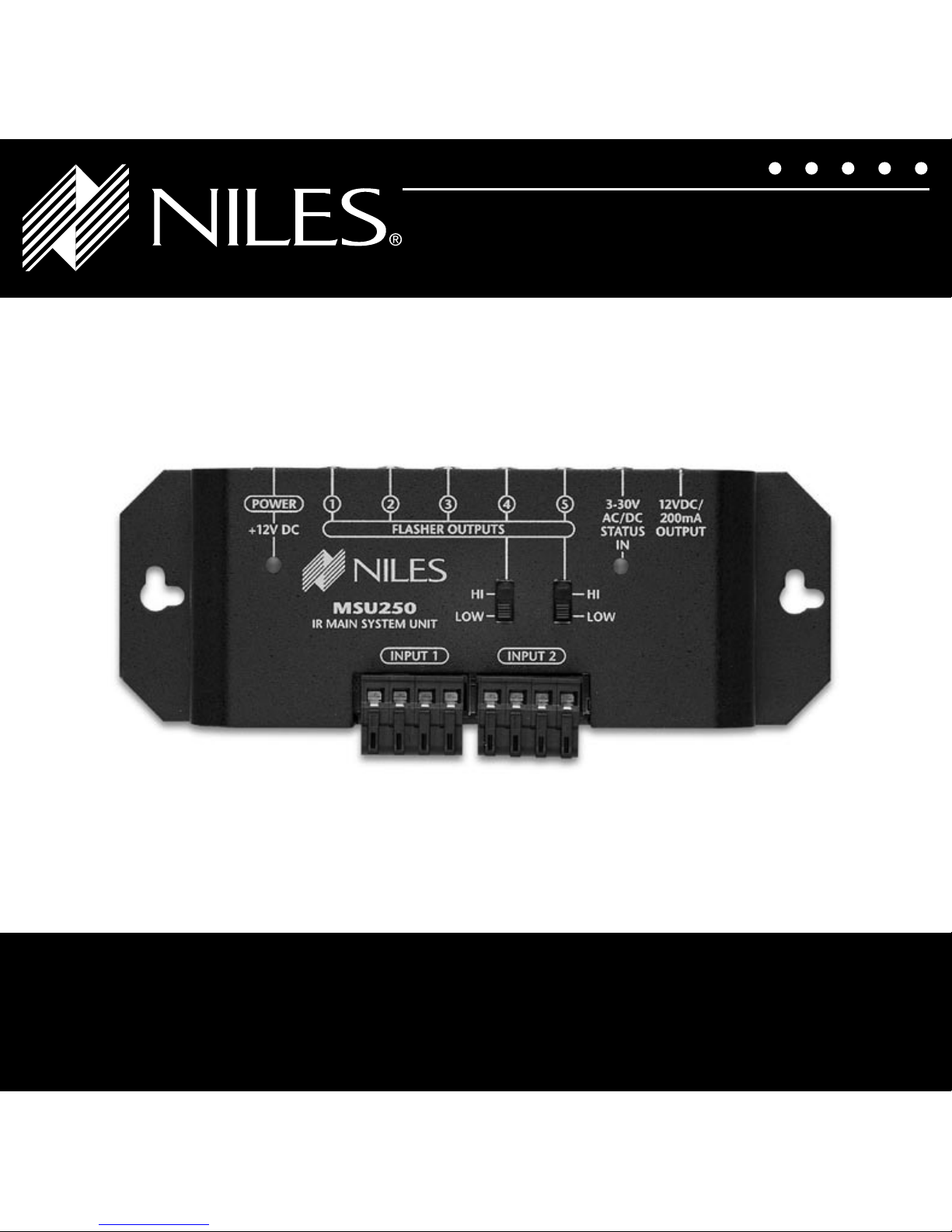
INFRARED MAIN SYSTEM UNIT
MSU250
I N S T A L L A T I O N G U I D E
Page 2
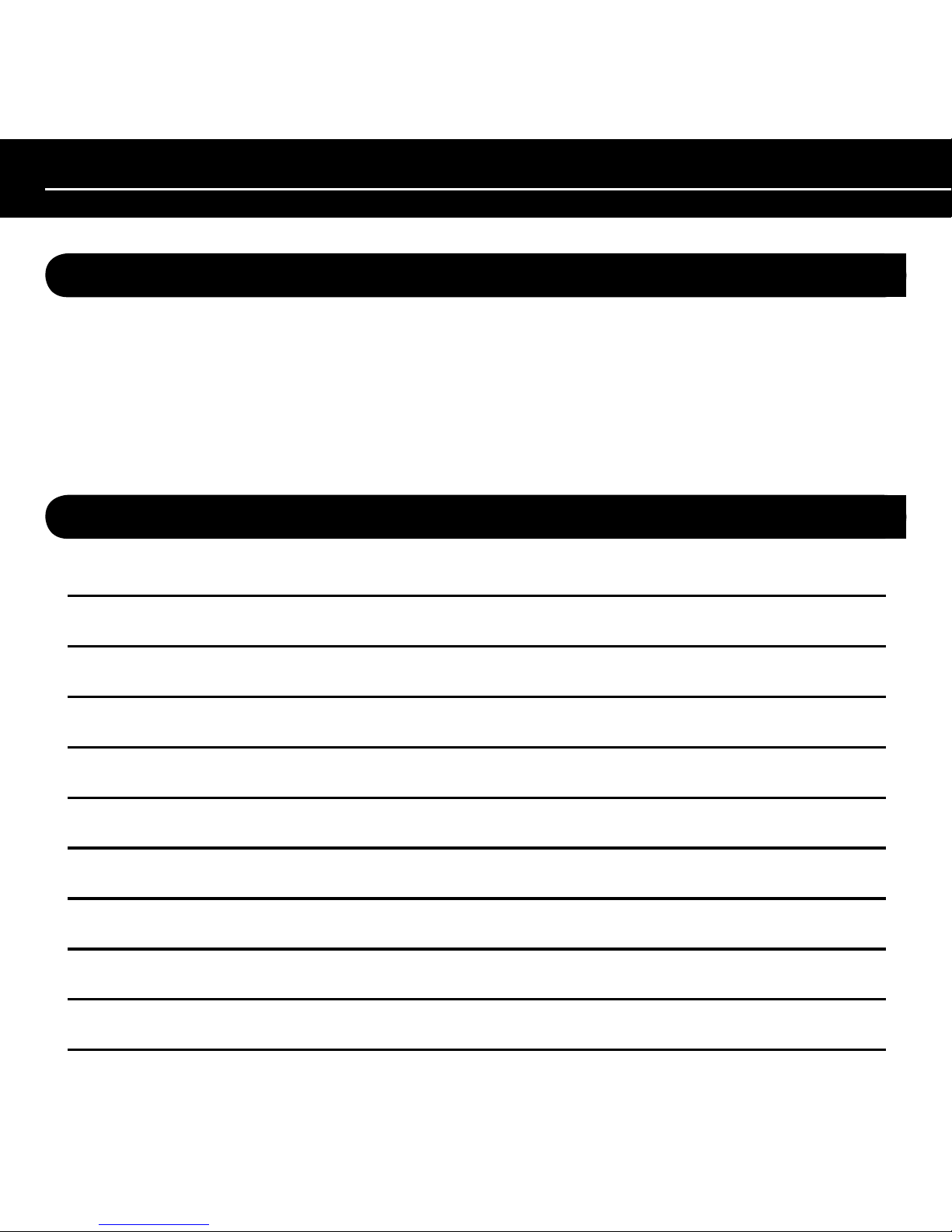
CONGRATULATIONS!
Thank you for choosing MSU-250 infrared (IR) extender system from Niles. With proper installation and operation, you should enjoy years of trouble-free use.
Niles manufactures the industry’s most complete line of custom installation components and
accessories for audio/video systems. To see the complete Niles product assortment, visit us on
the Internet at:
www.nilesaudio.com
TABLE OF CONTENTS
Introduction 1
Contents 1
Features and Benefits 2
Installation Considerations 5
Installation
8
Operation 11
Troubleshooting 1
5
Specifications 1
7
Limited Warranty 19
Notes 21
Page 3

NILES AUDIO CORPORATION – 1-800-BUY-HIFI – 305-238-4373
1
INTRODUCTION
The MSU-250 an infrared (IR) extender system enables you to control your IR remote controlled
A/V equipment from a remote location. This enables you to place your A/V components out of sight
(behind cabinet doors, in the rear of a room, or in a different room) and still conveniently operate
your equipment.
Installed at the equipment location, the MSU250 receives the IR commands transmitted from your
existing hand-held remotes in that room. The commands are carried via a small CAT-5 cable to your
A/V equipment in another room, and instantly “repeated”.
The MSU250 is compatible with all current Niles infrared systems. It may be used along with the
Niles TS110, MS110, MS210, WS110, and CS110 IR sensors or the IntelliPad®.
The model MSU250 is an IR Main System Unit. It is one of three elements that make up an infrared
extender system:
• IR Main System Unit—Models MSU140, MSU250, MSU480 and MSU440Z
• IR Sensors/Keypads—Models WS110, TS110, MS110, MS210, CS110, MVC100IR
and the IntelliPad
• IR Flashers—Models MF1, MF2, MF1VF, MF2VF and the IRB1
AN IR SENSOR EXPANSION UNIT, MODEL IRH610, IS AVAILABLE FOR IR REPEATER SYSTEMS USED IN
MORE THAN SIX ROOMS.
CONTENTS
• MSU250 (1) • In-line Power Supply 1
• Screwless Connectors (2) • Self-Adhesive Rubber Feet 4
(CONTINUED ON NEXT PAGE)
Page 4
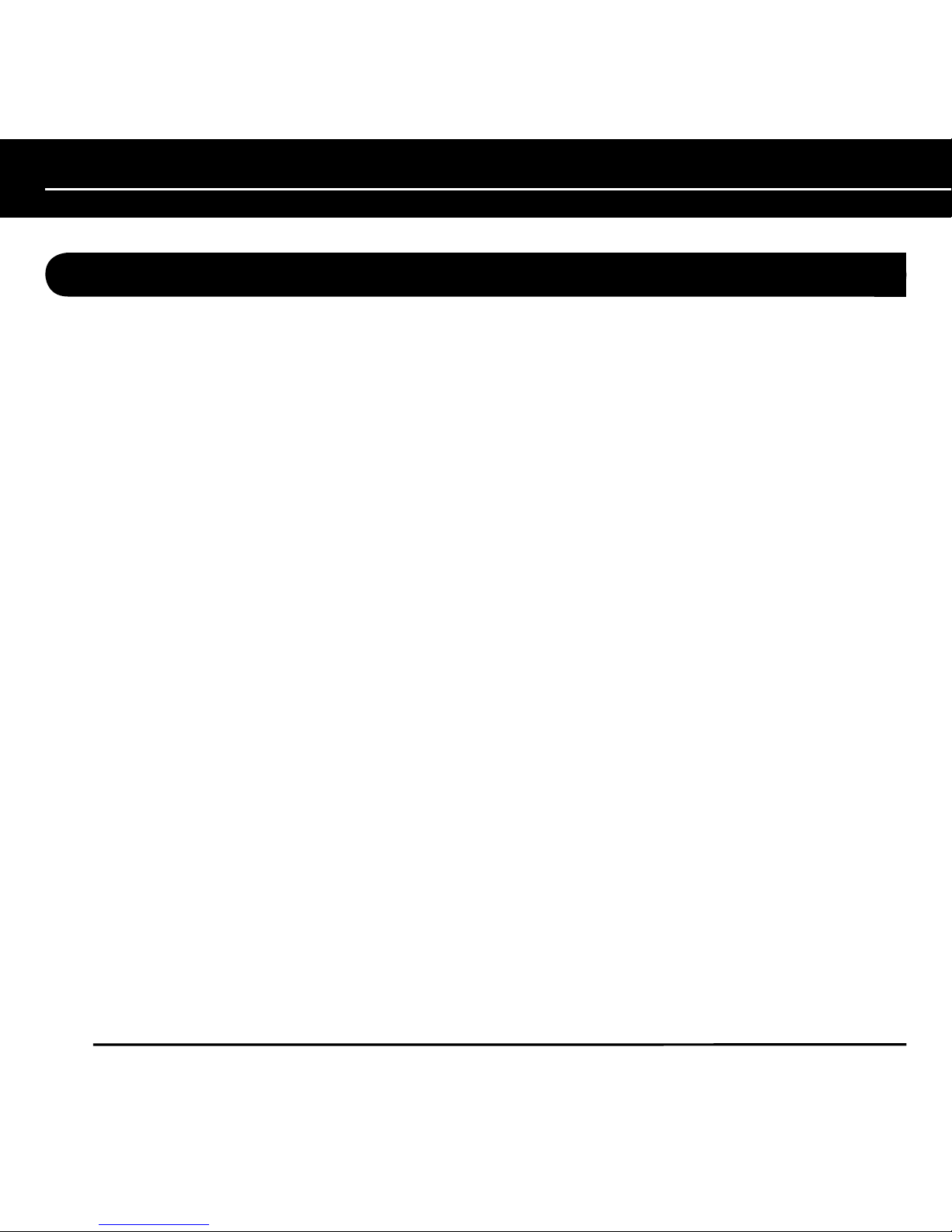
2
FEATURES AND BENEFITS
The MSU250 offers a number of improvements over other IR Extender Main System Units:
• Universal system—compatible with virtually all brands of A/V equipment and
remote controls
• Accommodates two IR sensors or keypads
• Provides five flasher outputs via convenient 3.5mm jacks
• System feedback LED confirms operation
• 12VDC Output—This is useful for triggering external devices and system automa
-
tion
• 3-30V AC/DC status input. Provides system status to connected sensors and key
-
pads
• Expandable—an IRH610 IR expansion hub can be used to provide additional inputs.
• 2x variable flasher out (4 + 5)
• Printed circuit board design assures high reliability
• Low profile and small footprint with integrated mounting wings that allow for
both horizontal and vertical installation
• UL listed regulated in-line power supply with universal voltage capability.
• Two year parts and labor warranty
Page 5
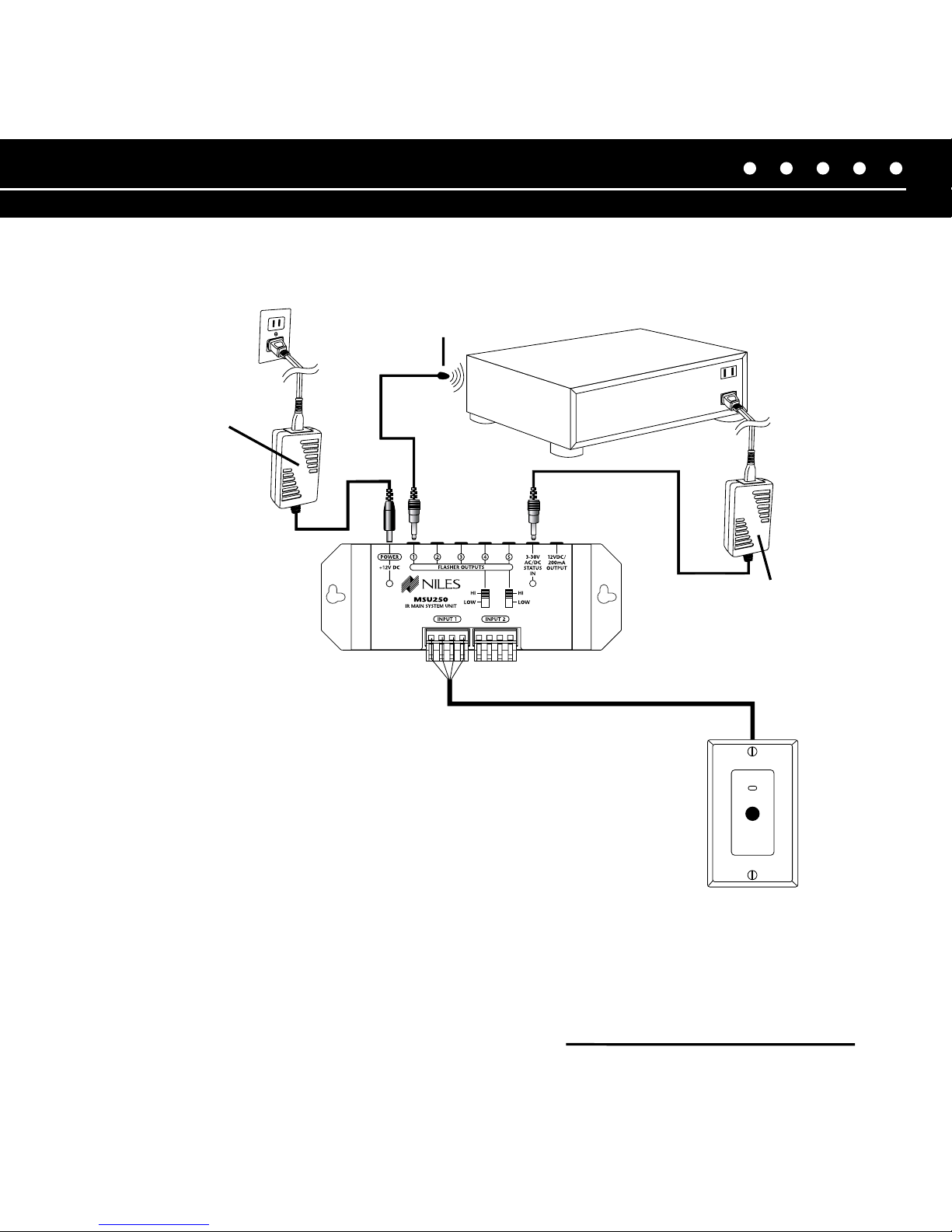
12VDC power supply
(supplied with the
MSU250 Main
System Unit) plugged
into an unswitched
AC outlet powers the
system
Power, IR data, status signal and
ground via CAT-5 wire
12VDC power supply
(Not Supplied) plugged
into the switched outlet
Niles stock# FG00665
WS110 IR Sensor
Niles IR
Flasher
Stereo Receiver
Figure 1
Connecting the WS110 to a
Niles MSU250 Main System
Unit broadcasting a status
feedback signal. In a typical
system, the MSU250 provides for
the connection for two remote
room sensors (or keypads) and
will control multiple audio/video
components via its flasher
connections.
NILES AUDIO CORPORATION – 1-800-BUY-HIFI – 305-238-4373
3
(CONTINUED ON NEXT PAGE)
Page 6
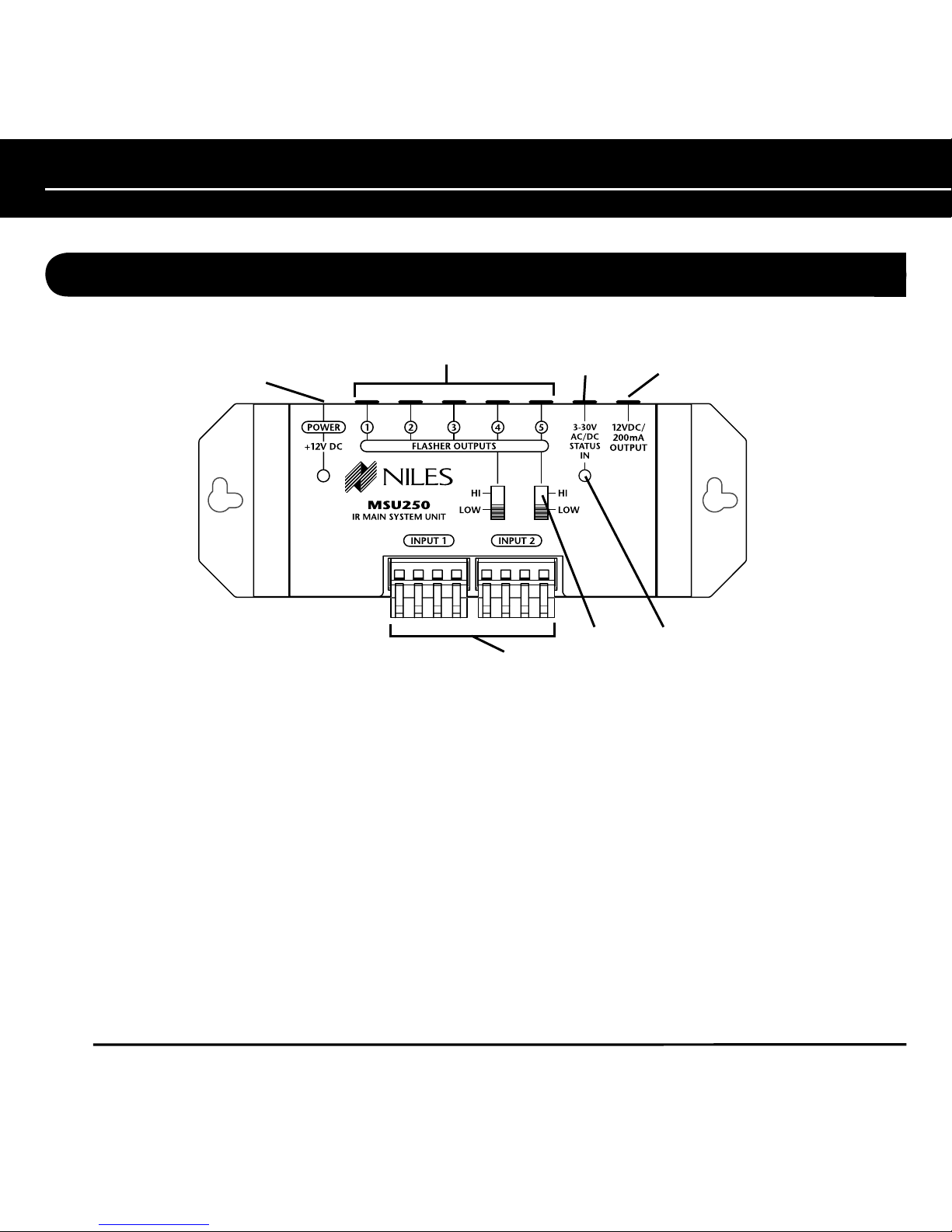
1. 12VDC Jack – Provides 12 volt DC power to MSU via a regulated power supply
2. IR Flasher Outputs – 3.5mm jacks provide output for either single or dual (MF1, MF1VF,
MF2, MF2VF) low-level flashers
3. 3-30V AC/DC Status – 3.5mm jack provides system status to sensors/ keypads via a
12V power supply attached to a switched outlet on the system receiver or a 12V trigger
output
4. 12V Output – When 12 volts is detected at the status jack (#3) the 12V output jack
will output 12V/200mA DC. This is useful for triggering external devices and system
automation
4
MSU250 PARTS GUIDE
1
2
3
4
5
6
7
FEATURES AND BENEFITS
Page 7
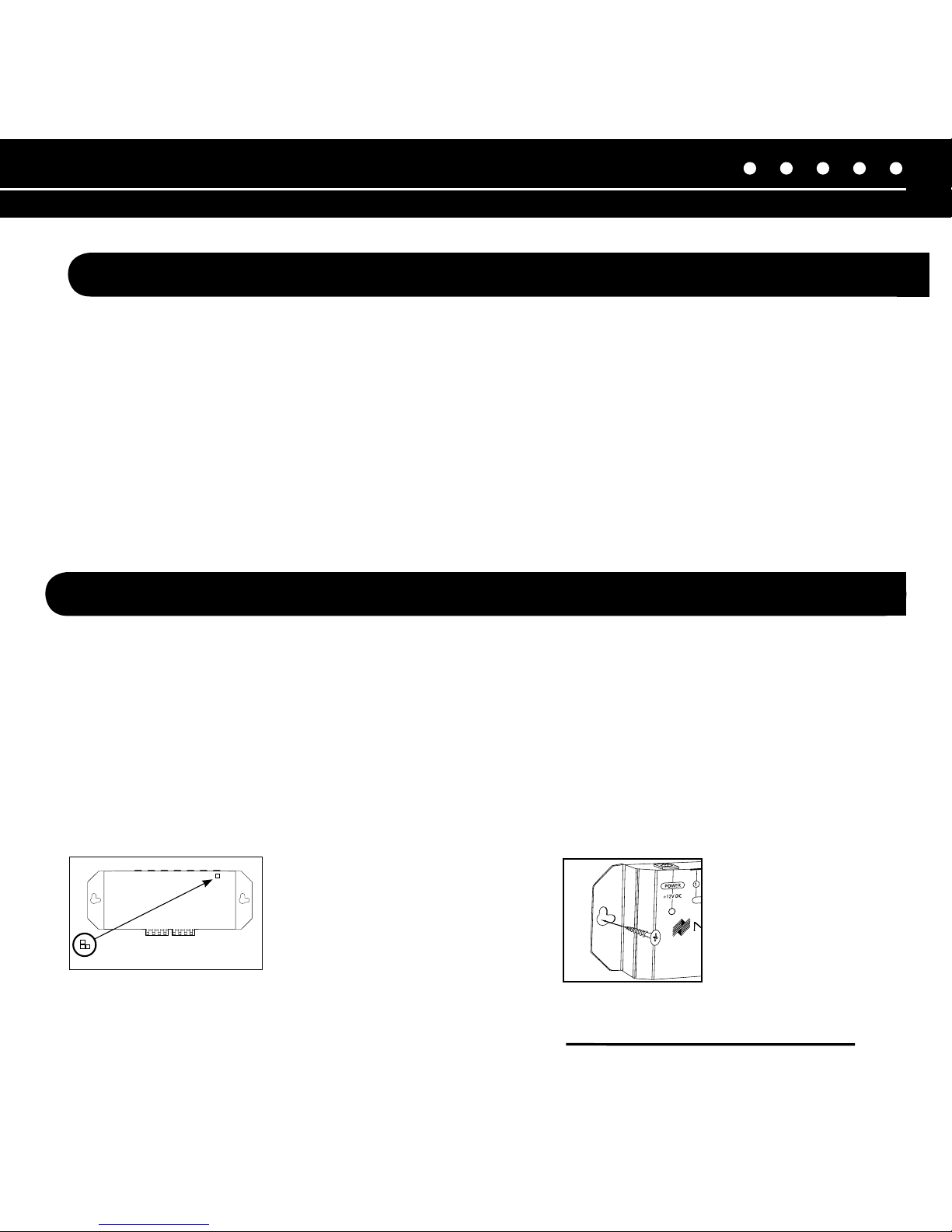
5. Status/IR Confirmation LED – This LED performs two functions: (1) it provides a
visible indication of system status via a green LED and (2) confirms the reception of IR
data via a blinking blue LED
6. Flasher Hi/Lo switch – Setting these switches to the appropriate position allows you to
connect either a high output flooding flasher (IRB1) or low output microflashers (MF1,
MF1VF, MF2, MF2VF)
7. Sensor Input – Removable quick connect sensor plug for connection of IR sensors to the
system
INSTALLATION CONSIDERATIONS
PLACEMENT OF THE MSU250
Place the MSU250 conveniently close to the equipment it will be controlling. Generally, the unit is
placed in a concealed location because its controls and indicators are only used during installation.
Placement possibilities include:
1) Table-top (on the floor or shelf behind the equipment (Figure 2)
2) Wall-mount (affixed to the back of the equipment cabinet or a nearby wall (Figure 3)
NILES AUDIO CORPORATION – 1-800-BUY-HIFI – 305-238-4373
5
5
(CONTINUED ON NEXT PAGE)
Figure 3
Wall-mount
placement
Use sheetrock
screws.
Figure 2
Table-top
placement
Affix the enclosed self-adhesive
rubber feet to the base of the
MSU250.
Self-Adhesive Rubber Feet
MSU250 Base
FEATURES AND BENEFITS
Page 8
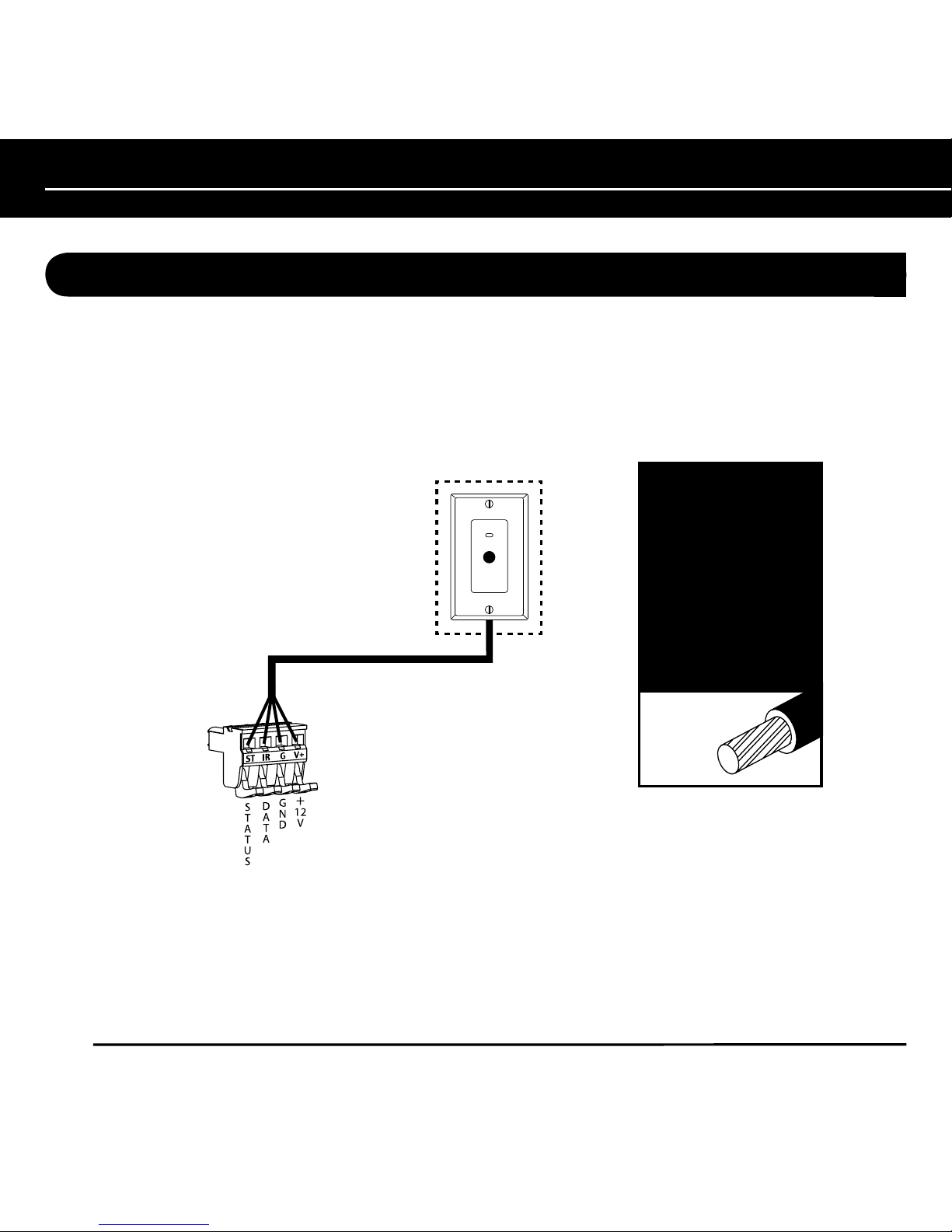
INSTALLATION CONSIDERATIONS (CONTINUED)
WIRING
From every IR Sensor location you must “home-run” a CAT-5 cable back to the MSU250.
Home run means that an individual cable is connected between each IR Sensor and the MSU250
(Figure 4).
6
(CONTINUED ON NEXT PAGE)
TECH TIP
WIRE SIZE IS EXPRESSED
BY ITS AWG (AMERICAN
WIRE GAUGE) NUMBER
– THE LOWER THE
NUMBER, THE LARGER THE
AWG, FOR EXAMPLE,
20 AWG IS PHYSICALLY
LARGER THAN 22 AWG.
Remotely Located
IR Sensors
Figure 4:
Home run the sensor cable
from the sensor to the MSU250
Sensors In
NOTE: IMPORTANT – AVOIDING INTERFERENCE AVOID LOCATING ANY OF THE CABLES, SENSORS,
KEYPADS OR THE MAIN SYSTEM UNIT NEAR ANY POTENTIAL SOURCES OF ELECTRO-MAGNETIC
INTERFERENCE (EMI), SUCH AS LIGHT DIMMERS, SPEED CONTROLS FOR CEILING FANS,
ELECTRICAL BALLASTS, TELEVISION SETS, LARGE MOTORS, HEATERS OR AIR CONDITIONERS
Page 9

Figure 5
An IR sensor cable is
“daisy-chained” from an
IntelliPad, to a sensor and
back to the MSU250
INSTALLATION CONSIDERATIONS (CONTINUED)
INTELLIPAD WIRING
When you are placing both a IntelliPad and a sensor (or two keypads) in one room you may “daisychain” using a single cable. A cable is run between the keypad and the sensor and a single cable is
run from either the sensor back to the MSU250.To prevent data feedback an IN4003 blocking diode
is inserted on the data (IR) line between the IntelliPad and the sensor. The cathode, or blocking side
of the diode, faces the IntelliPad. (Figure 5). Note that status wire is connected to IntelliPad’s status
(+) connector.
SENSOR/KEYPAD CABLE
The MSU250 connects to IR sensors and the IntelliPad with CAT-5 cable, with a maximum cable
run of 500’ (152.4m). Flasher cable Niles infrared flashers come supplied with a 10’ (3m) 2-conduc
tor 22 gauge cable. Should you need to extend it, use a 16 gauge 2-conductor cable (“zip-cord”).
Shielding is not necessary
for a flasher. Flasher wires can be extended up to 200’ (61m).
NILES AUDIO CORPORATION – 1-800-BUY-HIFI – 305-238-4373
7
7
(CONTINUED ON NEXT PAGE)
Page 10

TINSTALLATION
TOOLS REQUIRED
• 1/8” (0.3cm) Standard Slotted Screwdriver
• Wire Stripper
INSTALLATION
Before you begin, make sure that the sensor/keypad cables, the flasher cables and the 12VDC
power supply cable will all reach the proposed location of the MSU250. Mark the cables with
labels describing where the cable originates (rather than which terminal on the MSU250 it should
connect). For proper installation, follow the steps outlined below in the correct order. If you discover a fault in the course of installation, go on to the Troubleshooting Guide before continuing with
the next installation step.
8
(CONTINUED ON NEXT PAGE)
To 12V DC Power
Supply Plugged into
an switched AC Outlet.
Typically found in
back of a receiver.
WS110 Sensor
MSU250 Sensor
Connection
Figure 6
MSU250
Installation
To Niles
IR Flasher
To unswitched
AC Outlet
MSU250
Page 11

TINSTALLATION (CONTINUED)
1. Connect and test the power supply. If it tests OK, unplug the connector from the power
socket and proceed
A) Plug the supplied 12VDC power supply into an unswitched 120 volt AC outlet,
50-60 HZ
B) Plug the connector into the socket marked “Power” on the MSU250
C) If the Power LED does not light, test the unswitched 120 volt AC outlet, 50-60 HZ
with another appliance. If the outlet tests OK, you have a defective power supply
which must be replaced for you to continue
2. Connect the Sensor/Keypad cable the Sensor input.
A) Strip 1/4” of insulation from the end of each wire. Tightly twist the end of each wire
until no frayed ends remain
B) Use a small flathead screwdriver or your thumbnail to raise the locking tabs, expos
-
ing the holes on the removable connectors
C) Insert each wire into the appropriate hole on the removable connector plug
(Figure 6), and snap the locking tab down
To help you, the connector plug is keyed. Insert the smooth side of the connector plug into the
smooth side of the socket. Don’t force the scalloped side of the connector plug into the smooth side
of the socket.
NILES AUDIO CORPORATION – 1-800-BUY-HIFI – 305-238-4373
9
9
(CONTINUED ON NEXT PAGE)
Page 12

INSTALLATION (CONTINUED)
3. Test for shorts and interference.
A) Reconnect the power supply. If the power LED lights and the IR test LED stays off,
unplug the connector from the power socket and proceed to Step 4. The following
LED conditions show a fault:
• If power LED is off there is a short between +12V and GND
• If IR test LED is on or flickers blue there is a short between DATA and GND or inter
-
ference is present
Before you proceed to Step 4 consult the Troubleshooting Section beginning on page 14.
4. Plug the flashers into the flasher outputs. If you need to extend the wire, use a
2-conductor 16 gauge or larger (See “Tech Tip” on page 6)
Route the connecting wire to the IR Main System Unit. Connect the 3.5mm plug into the jack labeled
“Flasher Output” on the MSU250 (Figure 7).
TECH TIP
Make all final connections to the MSU before
connecting the power supply. This will avoid
potential damage to components.
BE SURE TO OBSERVE PROPER POLARITY WHEN
EXTENDING THE FLASHER WIRE. The wire lead marked
with a gray stripe is positive (+); the unmarked lead is
negative (-).
Figure 7
10
(CONTINUED ON NEXT PAGE)
Page 13

OPERATIONTESTING THE IR EXTENDER SYSTEM
TESTING THE IR EXTENDER SYSTEM
Test your IR extender system by following the three principal guidelines:
1. All components can be operated. Test all of your remote controls for all of your
equipment
2. Operation is consistent. A good test is to repeatedly step from pause to play with
your VCR, CD, DVD, or Tape player remote control. Operation should be identical to
standing in front of the component with the remote control pointed directly at the
sensor window
3. Maximum range between the remote control and the Niles IR sensor is similar to
the maximum range between the remote control and the A/V component’s IR sen
sor. Typically a remote control with two batteries will have a 15’ (4.5m) to 20’ (6m)
range and a remote with four batteries will have a 20’ (6m) to 30’ (9m) range
12 VOLT TRIGGER OUTPUT
The Niles MSU250 provides a 12VDC output that can be triggered one of two ways:
1. The presence of status voltage on the 12VDC status input jack
2. Discrete infrared on and off commands
The discrete on and off commands are available for download at: (CONTINUED)
www.nilesaudio.com/techsupport. This output can be used to trigger
any device that requires 12VDC to be activated.
NILES AUDIO CORPORATION – 1-800-BUY-HIFI – 305-238-4373
11
11
(CONTINUED ON NEXT PAGE)
Page 14

OPERATION
Example include:
• Dropping a motorized screen
• Activating a television lift
• Turning on a voltage controlled switching device (e.g.: Niles AC-3 voltage controlled
switched outlet)
INSTALLATION
Simply plug a cable with a 3.5mm plug (tip=positive, sleeve=ground)
into the jack labeled “12VDC/200mA OUTPUT”. Connect the other end
of the cable to the device that will be triggered or a activated (Figure
8).“12VDC/200mA OUTPUT”. Connect the other end of the cable to the
device that will be triggered or activated (Figure 8).
POWER STATUS – INTRODUCTION
To properly wire an IntelliPad to the MSU250, refer to Figure 5
By providing 3-30 volt AC/DC to the status input jack of your MSU250
you can send a status signal to sensors or an IntelliPad without running any additional wiring. Built
into the MSU250 is a Niles status signal generator. When the MSU250 sees 3-30 volt AC/DC at the
status jack it broadcasts a status signal over your existing IR sensor wires. Any sensor or IntelliPad
Figure 8
12
(CONTINUED ON NEXT PAGE)
Page 15
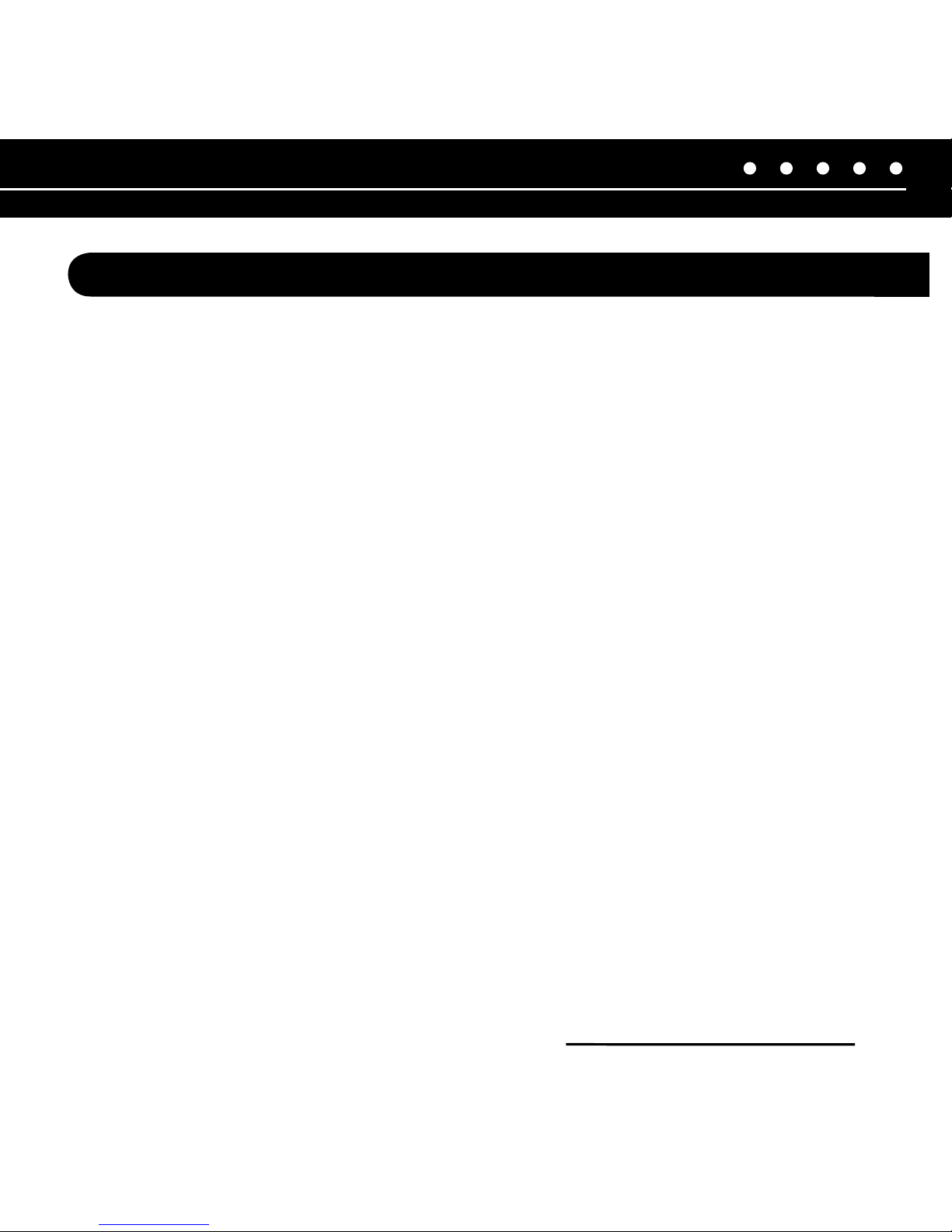
OPERATION (CONTINUED)
connected to one of your sensor wires will display the power status of your system.
POWER STATUS — INSTALLATION CONSIDERATIONS
PROPER POWER SUPPLY
If status is being supplied from a switched outlet you must connect a Niles 12VDC wall adapter
(Niles FG00665) into the switched AC power outlet of the preamp/receiver in your system. Any
12VDC power supply with a minimum of 100mA current capacity can be substituted.
Extending the Cable
If you must extend the cable from the wall adapter to the MSU250’s status input jack be sure to
maintain correct polarity. The tip of the plug should be positive (+) and the sleeve negative (-).
Any 16 gauge 2-conductor cable can be used to extend the power status cable up to 200’ (61m).
Checking the Power Supply
It is possible to check the status power supply itself and any connections that were made to
extend the cable by inserting the status plug into the Power jack on the MSU250. If the Power
LED lights the status power supply and connections are ok. If the Power LED does not light check
all connections and replace the power supply if necessary. For more details on incorporating the
IntelliPad please refer to the IntelliPad’s users manual.
System Expansion
System expansion is easily achieved (Figure 9) through the use of an IRH610 infrared sensor
expansion hub. Please see your authorized Niles dealer or refer to the IRH610 manual for details.
NILES AUDIO CORPORATION – 1-800-BUY-HIFI – 305-238-4373
13
(CONTINUED ON NEXT PAGE)
Page 16

OPERATION (CONTINUED)
14
12VDC Power supply
(Not Supplied) plugged
into a switched outlet
Niles stock# FG00060A
Infrared
Sensors
MSU250
Main System Unit
IRH610
Expansion Hub
Figure 9
Wiring diagram for
expanding a system
using the IRH610
Infrared Expansion Hub.
Page 17

TROUBLESHOOTING
TROUBLESHOOTING GUIDELINES
There are three basic problems which prevent proper operation. In the order of probability the
problems are:
1. Bad Connections or Wiring
If the connections or wiring are wrong, loose, shorted or open the system will not operate properly.
The symptoms could include: Power LED flickers or is off, IR test LED is continuously flickering or on
without any remote control use, intermittent operation or no operation.
Systematically troubleshoot the wiring by:
1. Testing your power supply connections
2. Testing your sensor connections
3. Testing your flasher connections
4. Testing your cable for shorts and opens
2. Optical or Electromagnetic Interference
Direct sunlight, reflections, neon signs and other sources of infrared light or television sets, light
dimming controls and other sources of electromagnetic fields can induce noise and interference
into your IR extender system. Symptoms can include: flashback LED’s continuously flickering or on
without any remote control use, poor range, intermittent operation or no operation.
Solution: To eliminate EMI try the following methods:
NILES AUDIO CORPORATION – 1-800-BUY-HIFI – 305-238-4373
15
15
(CONTINUED ON NEXT PAGE)
Page 18

TROUBLESHOOTING (CONTINUED)
1. Move the sensor or the sensor cable away from the EMI source or move the source of
the EMI away from the sensor or the cable
2. Connect the sensor’s GND terminal to true earth ground (if this isn’t feasible use the
main system unit’s GND terminal)
3. Optical Feedback Loop
If you have an IR sensor in the same room as a flasher, and you have some low-level noise or interference, an optical feedback loop can occur which will interfere with proper operation. Symptoms
can include: poor range, intermittent operation or no operation.
Solution: You can eliminate optical feedback by replacing any IRB1 “flooding flasher” with MF1 or
MF2 MicroFlashers and covering all flashers with the supplied IR blocking covers.
There are many methods for reducing interference. Which solution is best for you depends on your
situation. If you require further assistance contact Niles Technical Support at 1-800-289-4434 or
305-238-4373 - www.nilesaudio.com.
I
16
Page 19

NILES AUDIO CORPORATION – 1-800-BUY-HIFI – 305-238-4373
17
SPECIFICATIONS
IR System
Compatible with virtually all brands of remotes
using carrier frequencies between 26 and
105kHz.
Wiring Requirements
Individual home-runs of CAT-5 cable from each
sensor/keypad.
Unit Dimensions
5-11/16” wide x 1-1/4” high x 2” deep
(173.3cm wide x 38cm high x 61cm deep).
Power Requirements
12 VDC power supply (included).
Page 20

Using the MSU250 with the IntelliControl Home Theater automation system
When connecting an MSU flasher output to an IntelliControl “Home Theater” port, a 150-Ohm resistor must be placed between the data and the ground line of the IntelliControl IR sensor input (see
figure above). No resistor is needed if the MSU is being connected to the ”2nd Zone” port of the
IntelliControl.
Addendum: Using the MSU250 with the IntelliControl® automation system
18
1550 HM
Resistor
Page 21

NILES AUDIO CORPORATION – 1-800-BUY-HIFI – 305-238-4373
19
NOTES
__________________________________________________________________________
__________________________________________________________________________
_____________________________________________________________________________________________________
_____________________________________________________________________________________________________
_____________________________________________________________________________________________________
_____________________________________________________________________________________________________
_____________________________________________________________________________________________________
_____________________________________________________________________________________________________
_____________________________________________________________________________________________________
_____________________________________________________________________________________________________
____________________________________________________________________________________________________
____________________________________________________________________________________________________
____________________________________________________________________________________________________
____________________________________________________________________________________________________
Page 22

20
LIMITED WARRANTY
NILES AUDIO CORPORATION (“NILES”) WARRANTS ITS ACTIVE PRODUCTS TO THE ORIGINAL PURCHASER TO BE FREE OF
MANUFACTURING DEFECTS IN MATERIAL AND WORKMANSHIP FOR A PERIOD OF TWO YEARS FROM DATE OF PURCHASE.
THIS WARRANTY IS SUBJECT TO THE FOLLOWING ADDITIONAL CONDITIONS AND LIMITATIONS. THE WARRANTY IS VOID
AND INAPPLICABLE IF NILES DEEMS THAT THE PRODUCT HAS BEEN USED OR HANDLED OTHER THAN IN ACCORDANCE WITH
THE INSTRUCTIONS PROVIDED BY THE MANUFACTURER, INCLUDING BUT NOT LIMITED TO DAMAGE CAUSED BY ACCIDENT,
MISHANDLING, IMPROPER INSTALLATION, ABUSE, NEGLIGENCE, OR NORMAL WEAR AND TEAR, OR ANY DEFECT CAUSED
BY REPAIR TO THE PRODUCT BY ANYONE OTHER THAN NILES OR AN AUTHORIZED NILES DEALER.
TO OBTAIN WARRANTY SERVICE, TAKE THE UNIT TO THE NEAREST AUTHORIZED NILES DEALER, WHO WILL TEST THE
PRODUCT AND IF NECESSARY, FORWARD IT TO NILES FOR SERVICE. IF THERE ARE NO AUTHORIZED NILES DEALERS IN
YOUR AREA, YOU MUST WRITE TO NILES AND INCLUDE YOUR NAME, MODEL AND SERIAL NUMBER OF YOUR UNIT, ALONG
WITH A BRIEF DESCRIPTION OF THE PROBLEM. A FACTORY RETURN AUTHORIZATION NUMBER WILL BE SENT TO YOU. DO
NOT RETURN ANY UNIT WITHOUT FIRST RECEIVING WRITTEN AUTHORIZATION AND SHIPPING INSTRUCTIONS FROM NILES.
IF THE ABOVE CONDITIONS ARE MET, THE PURCHASER’S SOLE REMEDY SHALL BE TO RETURN THE PRODUCT TO NILES,
IN WHICH CASE NILES WILL REPAIR OR REPLACE, AT ITS SOLE OPTION, THE DEFECTIVE PRODUCT WITHOUT CHARGE FOR
PARTS OR LABOR. NILES WILL RETURN A UNIT REPAIRED OR REPLACED UNDER WARRANTY BY SHIPPING SAME BY ITS
USUAL SHIPPING METHOD FROM THE FACTORY (ONLY) AT ITS EXPENSE WITHIN THE UNITED STATES OF AMERICA.
THERE ARE NO OTHER WARRANTIES, INCLUDING WITHOUT LIMITATION, EITHER EXPRESS OR
IMPLIED WARRANTIES OF MERCHANTABILITY OR FITNESS FOR A PARTICULAR PURPOSE, WITH
RESPECT TO THE PRODUCT.
REPAIR OR REPLACEMENT AS PROVIDED UNDER THIS WARRANTY IS THE EXCLUSIVE REMEDY OF THE CONSUMER/
PURCHASER. NILES SHALL NOT BE RESPONSIBLE FOR ANY INCIDENTAL OR CONSEQUENTIAL DAMAGES EXCEPT TO THE
EXTENT PROVIDED (OR PROHIBITED) BY APPLICABLE LAW.
SOME STATES DO NOT ALLOW THE EXCLUSION OR LIMITATION OF INCIDENTAL OR CONSEQUENTIAL DAMAGES, SO THE
ABOVE LIMITATION MAY NOT APPLY TO YOU. THIS WARRANTY GIVES YOU SPECIFIC LEGAL RIGHTS, AND YOU MAY ALSO
HAVE OTHER RIGHTS WHICH VARY FROM STATE TO STATE.
FOR THE NAME OF YOUR NEAREST AUTHORIZED NILES DEALER CONTACT:
NILES AUDIO CORPORATION, P.O. BOX 160818, MIAMI, FLORIDA 33116-0818.
Please fill in your product information and retain for your records.
Model______________________ Serial No.___________________ Purchase Date________
Page 23

NILES AUDIO CORPORATION – 1-800-BUY-HIFI – 305-238-4373
21
DETACH HERE AND RETURN TO: NILES AUDIO CORPORATION WARRANTY REGISTRATION DEPT. P.O. BOX 160818 MIAMI, FLORIDA 33116-0818
Age:
❍
Under 25
❍
25-34
❍
35-44
❍
45-54
❍
55 & over
Income:
❍
Under $24,999
❍
$25,000-$34,999
❍
$35,000-$44,999
❍
$45,000-$59,999
❍
$60,000-$74,999
❍
$75,000-$99,999
❍
Over $99,999
Occupation:
❍
Arts/Entertainment
❍
Business Owner
❍
Engineer
❍
Finance/Accounting
❍
General Office
❍
Management
❍
Professional
❍
Sales/Marketing
❍
Student
❍
Tradesperson
Musical tastes: (Please check
all that apply)
❍
Alternative
❍
Classical
❍
Country
❍
Jazz
❍
New Age
❍
Popular
❍
R&B
❍
Rock
❍
Other _____________
How did you hear about Niles?
❍
Architect/Developer
❍
Custom Installer
❍
Direct Mail
❍
Friend/Family
❍
In-Store Display
❍
Interior Designer
❍
Magazine Ad
❍
Mail-Order Catalog
❍
Newspaper Ad
❍
Product Brochure
❍
Product Review
❍
Retail Salesperson
What magazines do you read?
1. ________________
2. ________________
3. ________________
Who will install the product?
❍
Custom Installer
❍
Electrician
❍
Friend
❍
Myself
Which factor(s) influenced the
purchase of your Niles product?
(Please check all that apply)
❍
Ease of Use
❍
Price/Value
❍
Product Features
❍
Quality/Durability
❍
Reputation
❍
Style/Appearance
❍
Warranty
Do you . . . ?
❍
Own a House. If yes,
how many square feet?
_________________
❍
Own a Town House/
Condominium/Co-op
❍
Rent an Apartment
❍
Rent a House
Are you interested in receiving
literature on other Niles products?
❍
Yes
❍
No
Are there products/capabilities that
you would like to see introduced?
_________________________
Model Purchased __________________________________ Serial Number _________________________________
Date Purchased (month/day/year) ______________________ Dealer Name and Location ________________________
❍
Dr.
❍
Miss
❍
Mr.
❍
Mrs.
❍
Ms.
Name ____________________________________ Address ____________________________________________
City _______________________________State __________Zip ___________ Tel ( ) ________________
Please take a moment to fill out our warranty registration card. The information helps us to get to know you better and develop the
products you want
WARRANTY REGISTRATION CARD
Page 24

N i l e s A u d i o C o r p o r a t i o n
1 2 3 3 1 S . W . 1 3 0 S t r e e t M i a m i , F l o r i d a 3 3 1 8 6
1 - 3 0 5 - 2 3 8 - 4 3 7 3
1 - 8 0 0 - B U Y
- H I F I – w w w . n i l e s a u d i o . c o m
©2007 Niles Audio Corporation. All rights reserved. N i l e s , t h e N i l e s l o gos a n d
Blending
High Fidelity and Architecture are registered trademarks of Niles Audio Corporation.
All other trademarks are
the property of their respective owners. DS00328C
B L E N D I N G H I G H F I D E L I T Y A N D A R C H I T E C T U R E
®
