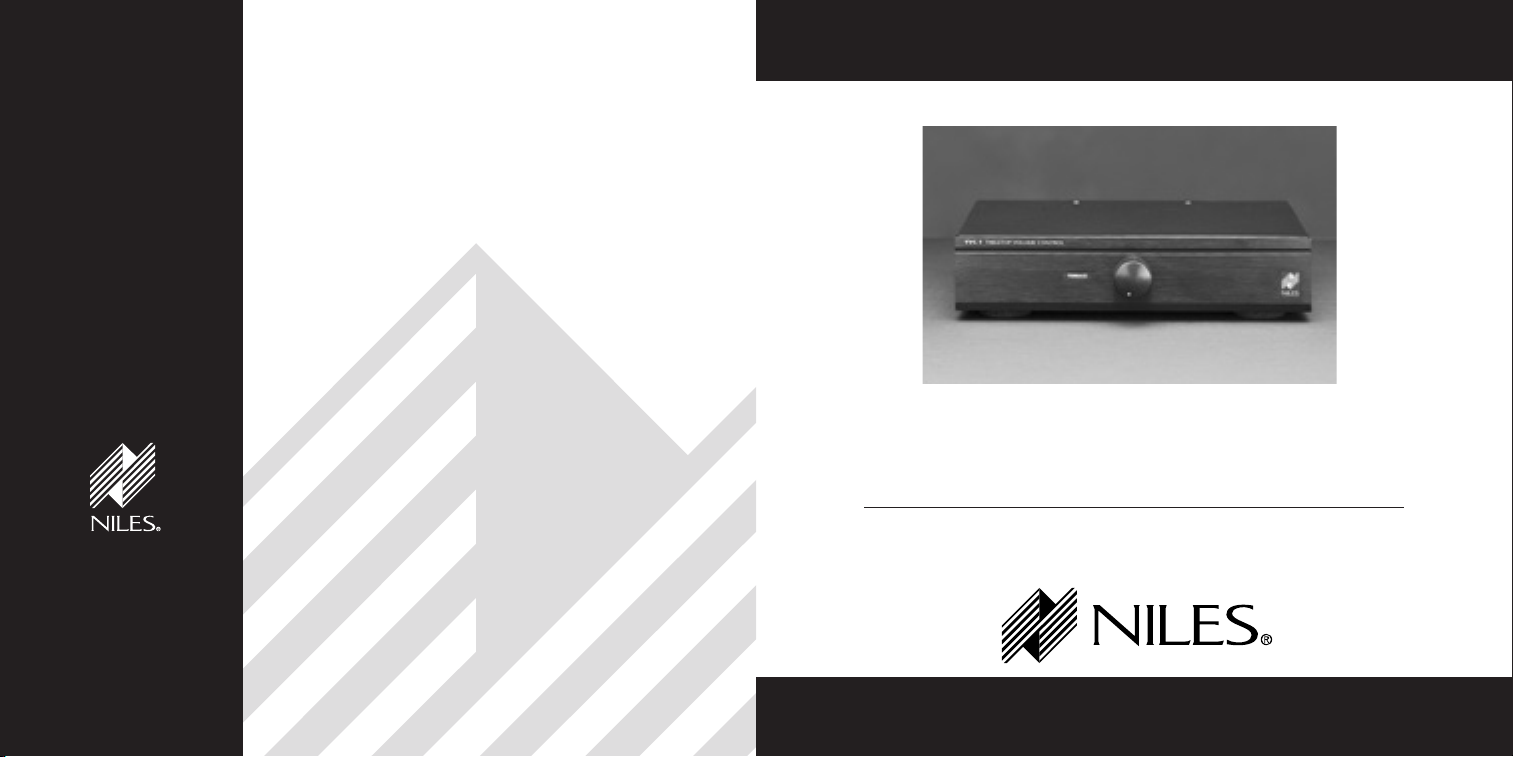
Niles Audio
Corporation
www.nilesaudio.com
12331 S.W. 130 Street
Miami, Florida 33186
Tel: (305) 238-4373
Fax: (305) 238-0185
®
© 2004 Niles Audio Corporation. All rights reserved. Because Niles constantly strives to improve the
quality of its products, Niles reserves the right to change product specifications without notice. Niles
and the Niles logo are registered trademarks of Niles Audio Corporation. Printed in China 1/04
DS00356ACN
INSTALLATION & OPERATION GUIDE
TVC-1
TVC-1
TABLETOP STEREO VOLUME CONTROL
B LENDING H IGH F IDELITY AND A RCHITECTURE
®

T
ABLETOP STEREO
V
OLUME
C
ONTROL
S
PEAKER
-L
EVELVOLUME
C
ONTROL
TVC-1
Tabletop Stereo
Volume Control
TABLE OF CONTENTS
Introduction 1
Features and 2
Benefits
Installation 5
Considerations
Installation 7
Operation 9
Specifications 10
®
Introduction
The TVC-1 is a tabletop volume control for speakers. It connects between the speaker-level output of an amplifier, speaker selector, etc. and a pair of speakers.
A perfect application for the TVC-1 is adjusting the volume of
remotely located speakers. The TVC-1 adjusts the volume of
speakers connected to it by attenuating the amplifier signal.
Niles volume controls use autoformers instead of L-pads for
the volume controlling element. This assures minimal internal
power dissipation with virtually no power wasted as heat.
Balancing Speaker Volume
The volume control on your receiver or amplifier serves as the
“master” volume for all speaker pairs connected.
The volume level of the speakers may vary from room to
room. This is caused by several factors. Two lesser factors are
the size of the speaker and its efficiency. The largest factor is
the physical size of the room.
The best way to balance speaker volume is to equip each of
the speaker pairs in your system with a Niles volume control.
The controls allow you to adjust the volume of each speaker
pair individually. If all the speaker pairs in your system are
equipped with Niles volume controls, you can leave the amplifier or receiver volume set at one position and use the Niles
controls exclusively.
SPECIFICATIONS
Audio Power Handling
100 Watts/channel
continuous music
power
Mounting
Table-top component
Wiring Requirements
Individual runs of
2-conductor speaker
wire. Connectors
accommodate wire
sizes 14-22 gauge
(16 gauge
recommended)
Overall Dimensions
8-1/2" wide x 2" high
x 7-1/4" deep
Weight
2-1/4 lbs.
1
10

T
SPEAKER 4
ABLETOP STEREO
V
OLUME
C
ONTROL
T
ABLETOP STEREO
V
OLUME
C
ONTROL
Installation Considerations
Calculating the Impedance Magnification Setting
Use the following instructions to select the correct switch
setting for the number and type of speakers in your system.
CAUTION! EVERY SPEAKER PAIR IN THE SYSTEM MUST
BE CONNECTED TO AN IMPEDANCE-MAGNIFYING VOLUME CONTROL AND SET TO THE SAME MAGNIFICATION.
1. Count the number of pairs of speakers you are connecting
to the system.
2. Set the Speaker Pairs switch on the rear panel of the TVC-1
to match the number of pairs of speakers (1, 2, 3/4, 5/6).
TVC-1 Power Handling
The TVC-1 is designed for use with a receiver or amplifier having a maximum power output of 100 watts per channel at
8 ohms. Damage caused by the use of a higher-power receiver or amplifier will void the warranty. Consult your Niles dealer, or receiver/amplifier manufacturer, if you are uncertain
about the power rating of your receiver or amplifier.
7. Insert the smooth side of the connector plug into the
smooth side of the socket. Don’t force the scalloped side of
the connector plug into the smooth side of the socket. See
Figure 2.
The inputs of the TVC-1 are the connector terminals labeled
“AMPLIFIER”. The outputs are the connector terminals
labeled “SPEAKERS”. Be sure not to reverse these connections or the TVC-1 will not function properly.
8. Locate the pre-printed Room Labels. Affix the appropriate
label to the recessed area next to the knob on the TVC-1.
Figure 2
Connecting the
Wires
3
8

TVC-1
TABLETOP VOLUME CONTROL
AMPLIFIER SPEAKER
Niles Audio Corporation Miami, Florida USA
1
SPEAKER PAIRS
5/6
2
3/4
T
ABLETOP STEREO
V
OLUME
C
ONTROL
T
ABLETOP STEREO
V
OLUME
C
ONTROL
“TECH TIP”
Wire size is expressed
by it’s AWG
(American
Wire Gauge)
number. The lower
the AWG number,
the larger the wire,
i.e., 12 AWG wire
is physically larger
than 14 AWG.
Mounting Location
Convenient mounting locations for the TVC-1 are:
• With other stereo components
• Near a desk
• At your bedside
• Close to a telephone
Installation
1. Select a convenient location for the TVC-1.
2. Run all the necessary wiring to the TVC-1. Label the wires
for future reference. See (Figure 1).
3. Locate the connector plugs (and remove them if they are
plugged in). See Figure 6.
4. Strip 1/4" of insulation from the end of each wire. Tightly
twist the end of each wire until no frayed ends remain.
5. Use a small flathead screwdriver or your thumbnail to raise
the locking tabs, exposing the holes on the removable connector plug.
Recessed
area for
custom
room labels.
Attractive
low-profile
design.
12 position volume control
provides greater attenuation
than conventional 10 position
designs.
Removable
screwless
connectors
5
6

T
AMPLIFIER SPEAKER
Niles Audio Corporation Miami, Florida USA
1
SPEAKER PAIRS
5/6
2
3/4
TUNER 94.9
15
ABLETOP STEREO
V
OLUME
C
ONTROL
T
ABLETOP STEREO
V
OLUME
C
ONTROL
7
6. Insert each wire into the appropriate hole on the removable
connector plug, and snap the locking tab down.
NOTE: To help you avoid improper installation, the
connector plug is keyed.
Receiver
Figure 1
Wiring Diagram
Niles TVC-1
Speaker Pair
Type of Speaker Wire
For most applications, we recommend you use 16 or
18 gauge, stranded copper speaker wire for the TVC-1 connections. For wiring runs longer than 80 feet, 14 gauge wire
is recommended. Using speaker wire larger than 14 gauge for
the TVC-1 connections is not recommended—the wire may
not fit into the connectors. Never use solid-core, aluminum,
or “Romex” type wire with the TVC-1. When running speaker
wires inside walls, most states and municipalities in the U.S.
specify that you must use a special type of speaker wire .
Usually, the requirement is that the wire has a specific “CL”
fire rating, such as “CL-2” or “CL-3”. Consult your Niles dealer, building contractor, or local building and inspection
department if unsure about which type of wire is best for
your application.
Avoiding Interference
Speaker wires can act as an “antenna” for electrical noise.
Locating speaker wires too close to a light dimmer or switch
may cause a “buzzing” or "popping" sound to be heard
through the speakers. If you must locate the TVC-1 wiring
near electrical devices, route the speaker wires several feet
away from the electrical wiring.
TOOLS
REQUIRED
• Wire Stripper
IMPORTANT
DO NOT use the
TVC-1 with amps
or receivers rated
at more than 100
watts per channel
RMS at 8 ohms.
4

S
PEAKER
-L
EVELVOLUME
C
ONTROL
T
ABLETOP STEREO
V
OLUME
C
ONTROL
Operation
1. Make sure the amplifier or receiver power is OFF and set the
volume to minimum.
2. Set the TVC-1 volume to maximum (fully clockwise).
3. If you are using a Niles speaker selection system, locate the
on/off button which corresponds to the speaker pair you
wish to play. Set it to the ON position.
4. Turn on the amplifier or receiver and select a source, such
as the tuner or CD player.
5. Slowly turn up the amplifier or receiver volume and set it to
a comfortable (not maximum) listening level. Be careful not
to overdrive or “clip” your amplifier. If the sound becomes
muddy or distorted, you have reached the limit of your
amplifier's volume capability and should quickly reduce the
volume to avoid damaging your speakers.
6. Using the knob on the front of the TVC-1, adjust the volume of the speakers to the desired listening level.
7. You can turn off the speakers by turning the knob on the
TVC-1 fully counter-clockwise, or by pressing the on/off
button on your speaker selector.
9
Features and Benefits
The TVC-1 offers a number of improvements over other
tabletop volume controls:
• Power handling: 100 watts per channel RMS; 200 watts peak
• Selectable impedance magnification for 1, 2, 3/4, 5/6 pairs
of speakers
• Individual room on/off selector switches
• 12-step controls; 54dB maximum attenuation
• Separate left and right ground paths for compatibility with
all amplifiers
• Removable screwless connectors accommodate up to
14 gauge wire
• Rugged all metal chassis construction
•Nonskid feet won’t scratch furniture and ensure unit stability
during operation
• 72 adhesive-backed room identification labels
• Warranty: Ten-year limited
• Dimensions: 8 1/2" wide x 2" high x 7 1/4" deep
• Shipping weight: 2 1/4 lbs
TECH
SUPPORT
HOTLINE
If you have
questions regarding
the operation of the
Niles TVC-1, contact
your local Niles
dealer or Niles
Customer Service at
1-800-289-4434.
2
