Nikon VIEW 3.1 whats new
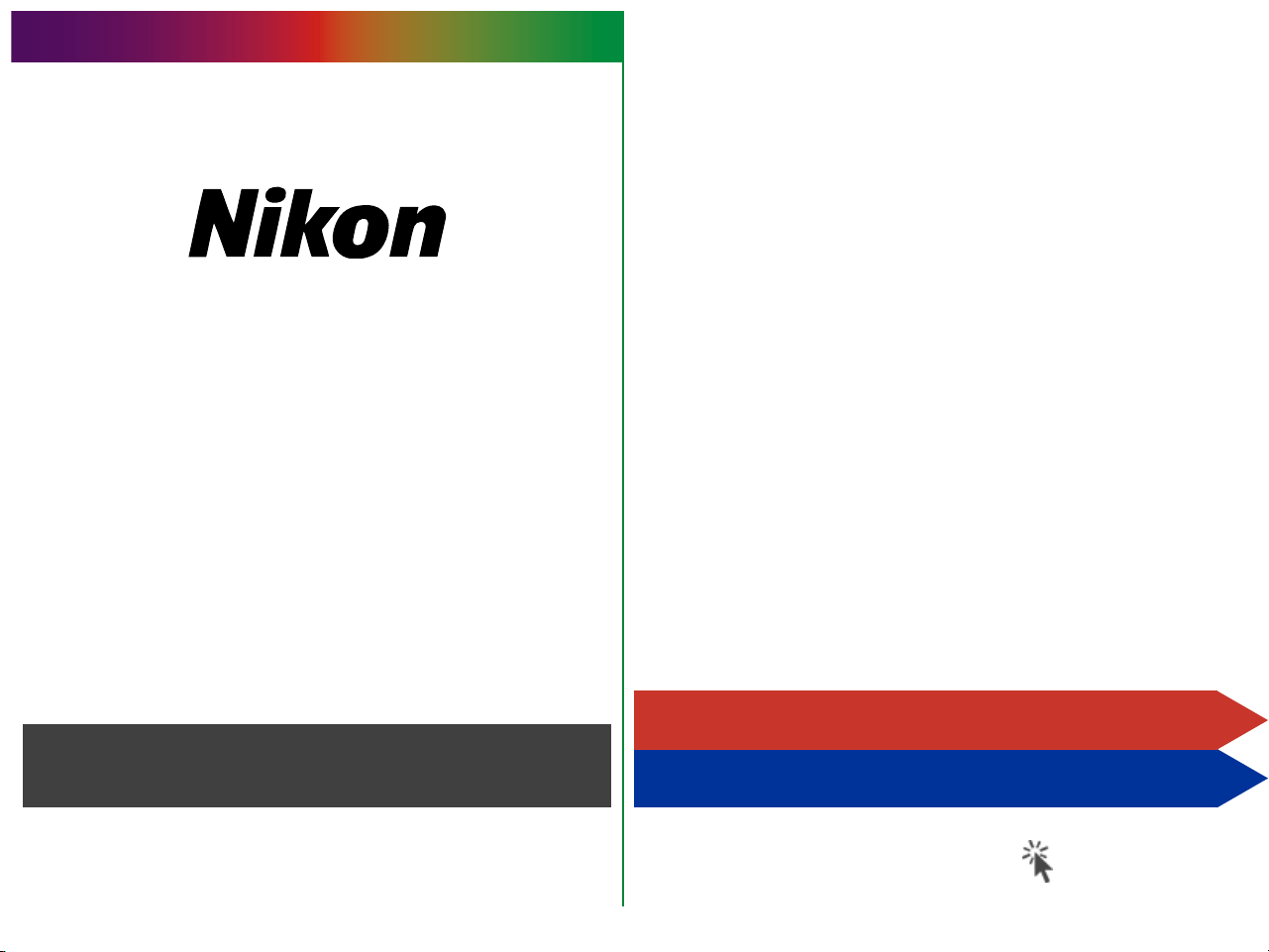
Browser Software for
COOLPIX Digital Cameras
Nikon View Ver.3
Nikon View Ver.3 has been upgraded to Version 3.1. As several
new functions have been added to Nikon View Ver.3, please
read this What's New before using Version 3.1.
What's New with Version 3.1
What's New for Macintosh
What's New for Windows
Click
to go
1
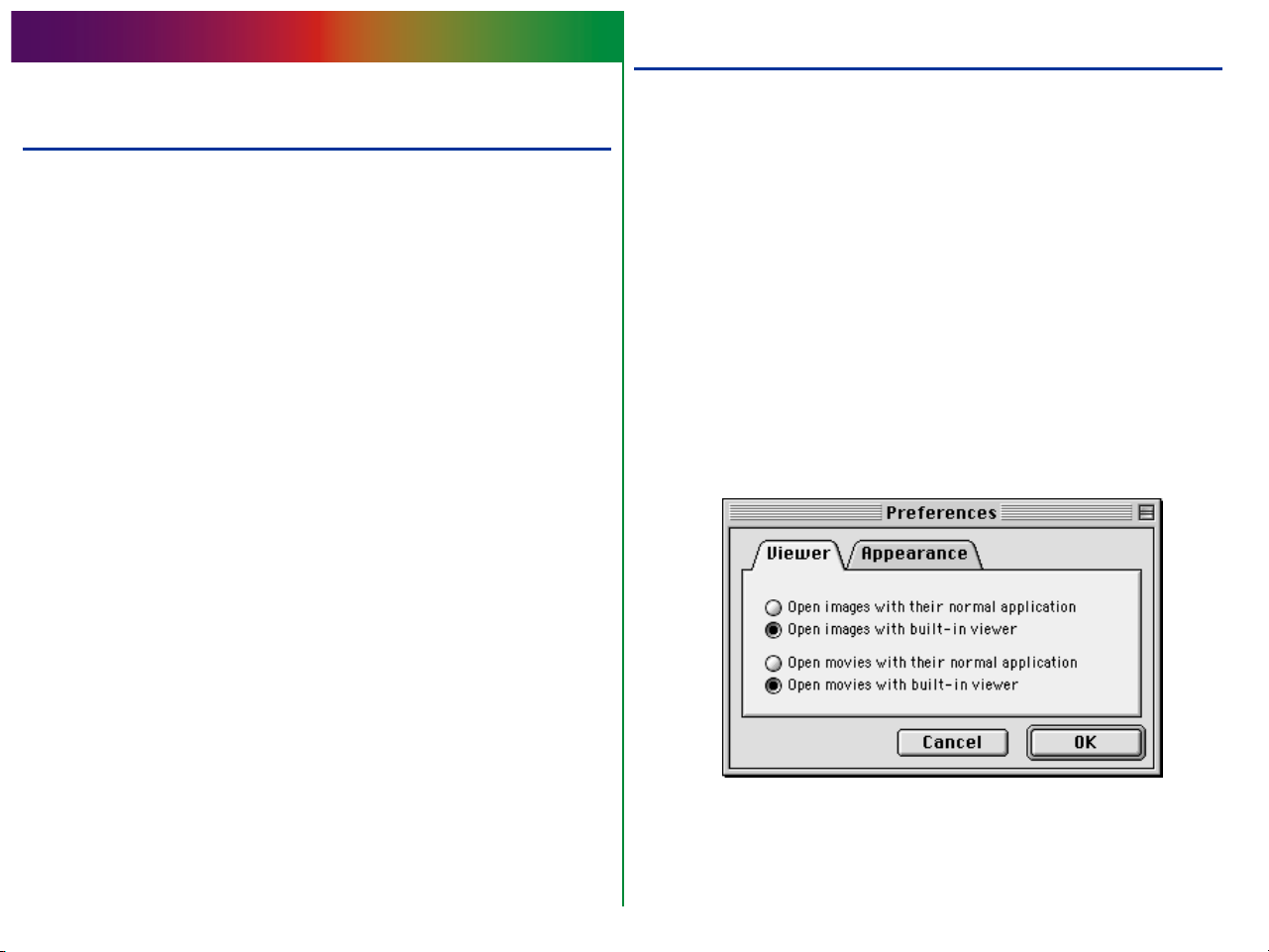
What's New for Macintosh
Support for the COOLPIX 880
In addition to earlier models of Nikon COOLPIX digital cameras (990/950/800/700/900 series), Nikon View Ver.3 Version 3.1
supports the new COOLPIX 880 digital camera. Nikon View
Version 3.1 can read all image files recorded with the
COOLPIX 880,
connection. When you connect your COOLPIX 880 digital
camera to a computer using the USB cable, the mounted camera drive will be displayed as a camera icon titled Nikon E880
(icon name varies with camera model and connection type).
including movie files, and also supports USB
Viewing Movie Files
With Nikon View Version 3.1 you can view movie files in either
the Nikon View built-in viewer, or in a third-party application.
You may select any application that supports the QuickTime
format. Follow the instructions below to assign the application
used to view movie files.
To view movie files from the Nikon View built-in viewer
1. With Nikon View Browser Version 3.1 active, select
Preferences from the Edit menu.
2. Click the Viewer tab. Select the Open movies with
built-in viewer radio button and click OK.
2
