Page 1
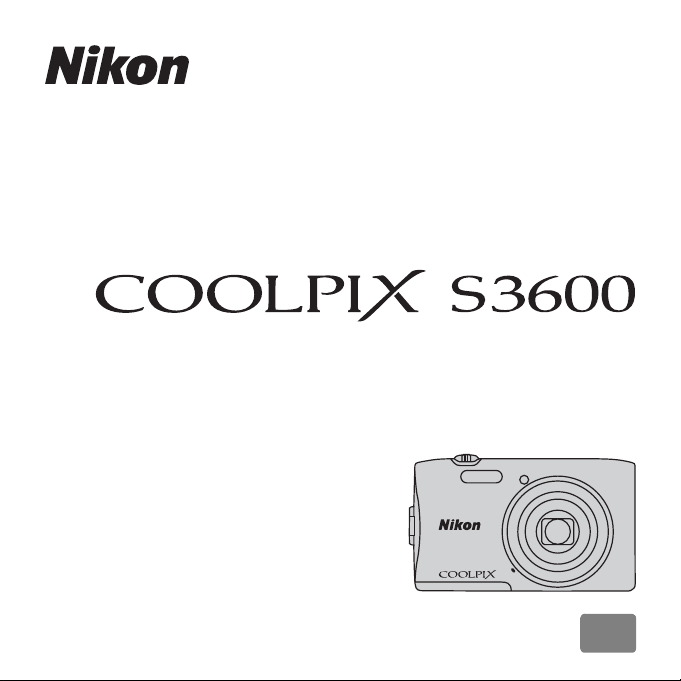
DIGITAL CAMERA
Reference Manual
En
Page 2

Page 3
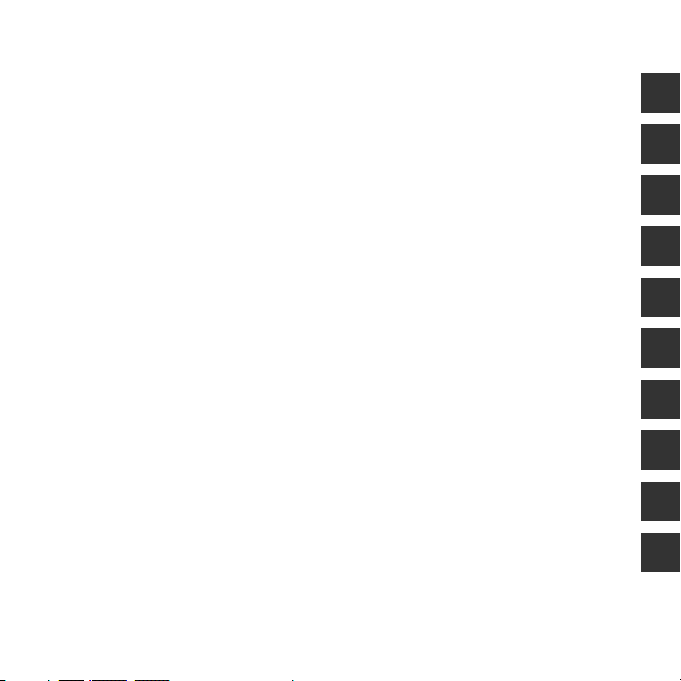
Introduction
Parts of the Camera
The Basics of Shooting and Playback
Shooting Features
Playback Features
Recording and Playing Back Movies
General Camera Setup
Connecting the Camera to a TV, Computer, or Printer
Reference Section
Technical Notes and Index
i
Page 4
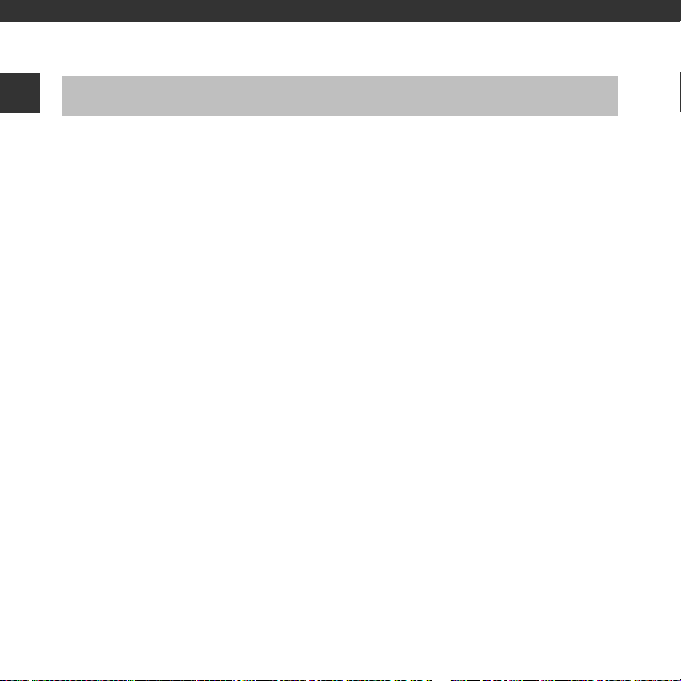
Introduction
Read This First
Introduction
Thank you for purchasing the Nikon COOLPIX S3600 digital camera. Before using the camera,
please read the information in “For Your Safety” (Aviii-x) and familiarize yourself with the
information provided in this manual. After reading, please keep this manual handy and refer
to it to enhance your enjoyment of your new camera.
ii
Page 5
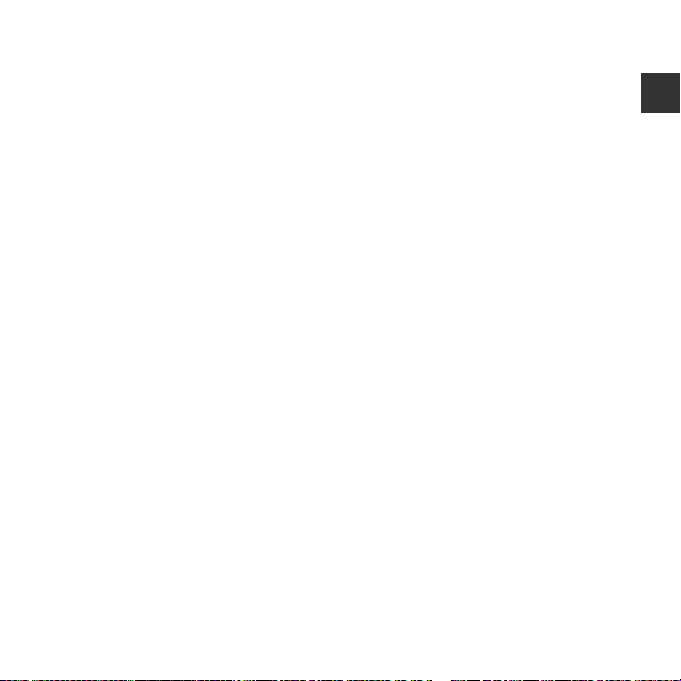
About This Manual
If you want to start using the camera right away, see “The Basics of Shooting and Playback”
(A10).
To learn about the parts of the camera and information that is displayed in the monitor, see
“Parts of the Camera” (A1).
Introduction
iii
Page 6
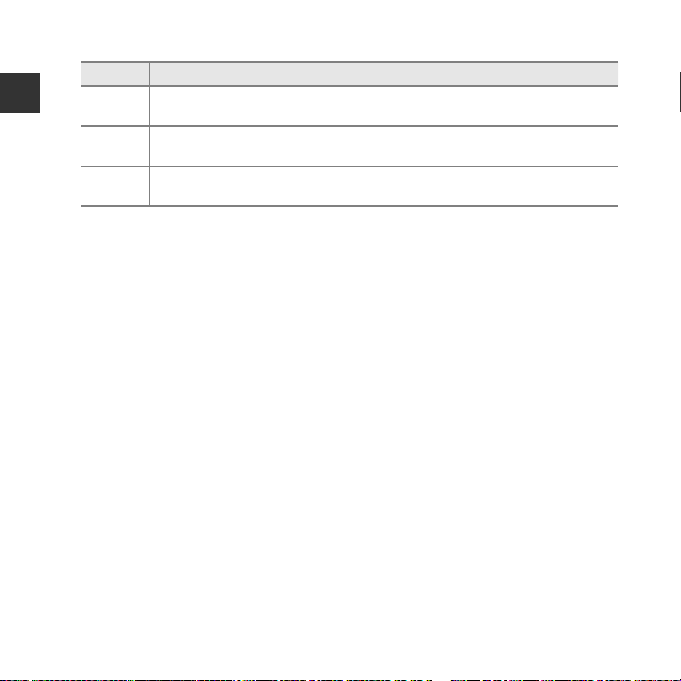
Other Information
• Symbols and Conventions
Symbol Description
Introduction
B
C
A/E/FThese icons indicate other pages containing relevant information;
This icon marks cautions and information that should be read before using the
camera.
This icon marks notes and information that should be read before using the
camera.
E: “Reference Section”, F: “Technical Notes and Index”
• SD, SDHC, and SDXC memory cards are referred to as “memory cards” in this manual.
• The setting at the time of purchase is referred to as the “default setting.”
• The names of menu items displayed in the camera monitor, and the names of buttons or
messages displayed on a computer monitor appear in bold.
• In this manual, images are sometimes omitted from monitor display samples so that
monitor indicators can be more clearly shown.
• Illustrations and monitor content shown in this manual may differ from the actual display.
iv
Page 7
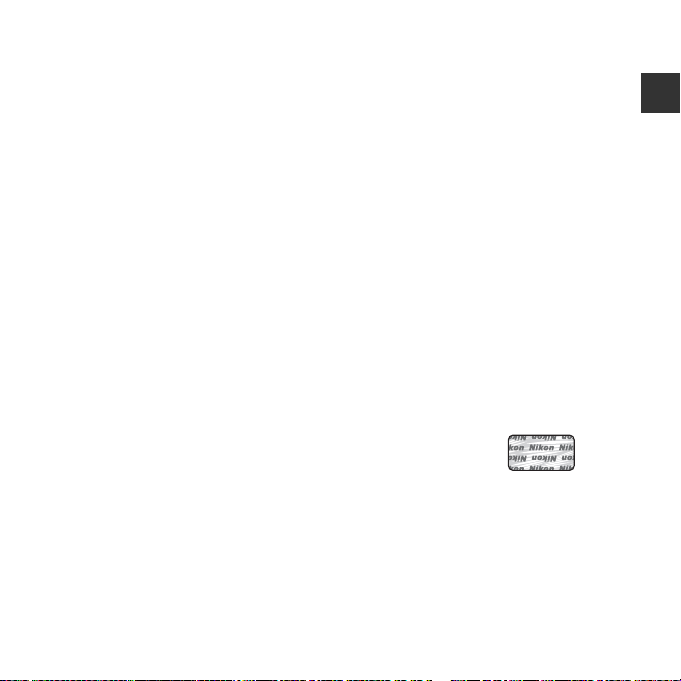
Information and Precautions
Life-Long Learning
As part of Nikon’s “Life-Long Learning” commitment to ongoing product support and education,
continually updated information is available online at the following sites:
• For users in the U.S.A.: http://www.nikonusa.com/
• For users in Europe and Africa: http://www.europe-nikon.com/support/
• For users in Asia, Oceania, and the Middle East: http://www.nikon-asia.com/
Visit these sites to keep up-to-date with the latest product information, tips, answers to frequently
asked questions (FAQs), and general advice on digital imaging and photography. Additional
information may be available from the Nikon representative in your area. Visit the site below for
contact information.
http://imaging.nikon.com/
Use Only Nikon Brand Electronic Accessories
Nikon COOLPIX cameras are designed to the highest standards and include complex electronic
circuitry. Only Nikon brand electronic accessories (including battery chargers, batteries, Charging AC
Adapter, and AC adapters) certified by Nikon specifically for use with this Nikon digital camera are
engineered and proven to operate within the operational and safety requirements of this electronic
circuitry.
THE USE OF NON-NIKON ELECTRONIC ACCESSORIES COULD DAMAGE THE CAMERA AND MAY
VOID YOUR
The use of third-party rechargeable Li-ion batteries not bearing the
Nikon holographic seal could interfere with normal operation of the
camera or result in the batteries overheating, igniting, rupturing, or
leaking.
For more information about Nikon brand accessories, contact a local
authorized Nikon dealer.
Before Taking Important Images
Before taking images on important occasions (such as at weddings or bef ore taking the camera on a
trip), take a test shot to ensure that the camera is functioning normally. Nikon will not be held liable
for damages or lost profits that may result from product malfunction.
NIKON WARRANTY.
Holographic seal:
Identifies this device as an
authentic Nikon product.
Introduction
v
Page 8
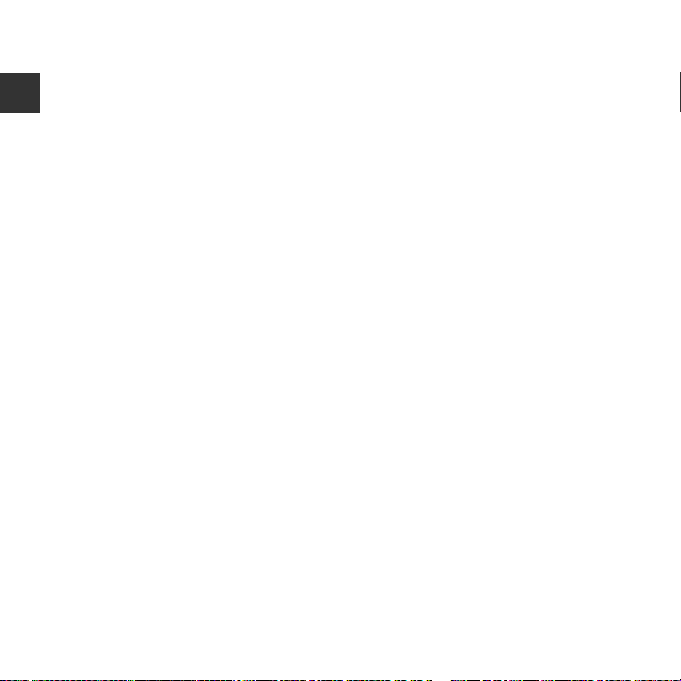
About the Manuals
• No part of the documentation included with this product may be reproduced, transmitted,
transcribed, stored in a retrieval system, or translated into a ny language in any form, by any means,
without Nikon’s prior written permission.
• Nikon reserves the right to change the specifications of the hardware and software described in
Introduction
the documentation at any time and without prior notice.
• Nikon will not be held liable for any damages resulting from the use of this product.
• While every effort was made to ensure that the information in the documentation is accurate and
complete, we would appreciate it were you to bring any errors or omissions to the attention of the
Nikon representative in your area (address provided separately).
Notice Concerning Prohibition of Copying or Reproduction
Note that simply being in possession of material that was digitally copied or reproduced by means
of a scanner, digital camera or other device may be punishable by law.
• Items prohibited by law from being copied or reproduced
Do not copy or reproduce paper money, coins, securities, government bonds or local government
bonds, even if such copies or reproductions are stamped “Sample.” The copying or reproduction of
paper money, coins, or securities which are circulated in a foreign country is prohibited. Unless the
prior permission of the government was obtained, the copying or reproduction of unused postage
stamps or post cards issued by the government is prohibited. The copying or reproduction of
stamps issued by the government and of certified documents stipulated by law is prohibited.
• Cautions on certain copies and reproductions
The government has issued cautions on copies or reproductions of securities issued by private
companies (shares, bills, checks, gift certificates, etc.), commuter passes or coupon tickets, except
when a minimum of necessary copies are to be provided for business use by a company. Also, do
not copy or reproduce passports issued by the government, licenses issued by public agencies and
private groups, ID cards and tickets, such as passes and meal coupons.
• Comply with copyright notices
The copying or reproduction of copyrighted creative works such as books, music, paintings,
woodcut prints, maps, drawings, movies and photographs is governed by national and international
copyright laws. Do not use this product for the purpose of making illegal copies or to infringe
copyright laws.
vi
Page 9

Disposing of Data Storage Devices
Please note that deleting images or formatting data storage devices such as memory cards or builtin camera memory does not completely erase the original image data. Deleted files can sometimes
be recovered from discarded storage devices using commercially available software, potentially
resulting in the malicious use of personal image data. Ensuring the privacy of such data is the user’s
responsibility.
Before discarding a data storage device or transferring ownership to another person, erase all data
using commercial deletion software, or format the device and then completely refill it with images
containing no private information (for example, images of empty sky). Be sure to also replace any
images selected for the Select an image option in the Welcome screen setting (A73). Care
should be taken to avoid injury or damage to property when physically destroying data storage
devices.
Introduction
vii
Page 10
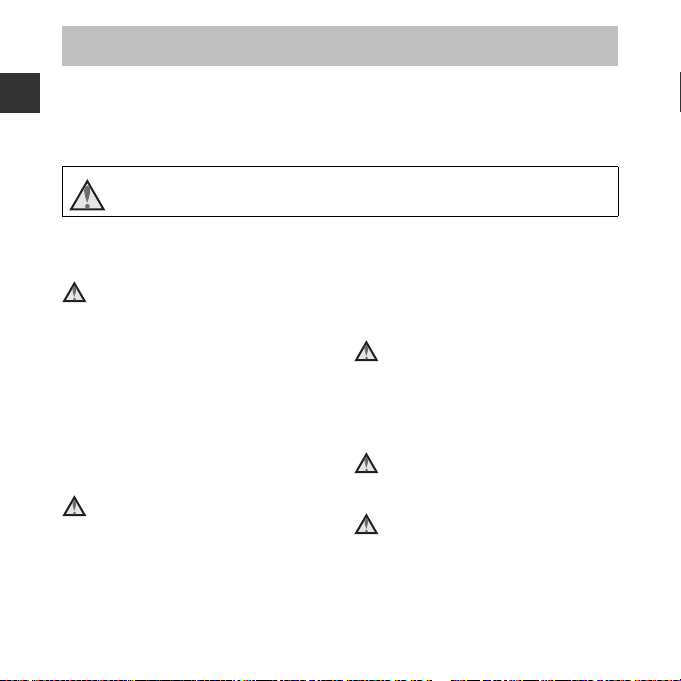
For Your Safety
To pr event da mage to y our Niko n product or injury to yourself or to oth ers, read the follow ing
safety precautions in their entirety before using this equipment. Keep these safety
instructions where all those who use the product will read them.
Introduction
The consequences that could result from failure to observe the precautions listed in this
section are indicated by the following symbol:
This icon marks warnings, information that should be read before using this Nikon
product, to prevent possible injury.
WARNINGS
Turn off in the event of
malfunction
Should you notice smoke or an unusual
smell coming from the camera or Charging
AC Adapter, unplug the Charging AC
Adapter and remove the battery
immediately, taking care to avoid burns.
Continued operation could result in injury.
After removing or disconnecting the power
source, take the equipment to a Nikonauthorized service representative for
inspection.
Do not disassemble
Touching the internal parts of the camera or
Charging AC Adapter could result in injury.
Repairs should be performed only by
qualified technicians. Should the camera or
Charging AC Adapter break open as the
result of a fall or other accident, take the
product to a Nikon-authorized service
viii
representative for inspection, after
unplugging the product and/or removing
the battery.
Do not use the camera or Charging
AC Adapter in the presence of
flammable gas
Do not use electronic equipment in the
presence of flammable gas, as this could
result in explosion or fire.
Handle the camera strap with care
Never place the strap around the neck of an
infant or child.
Keep out of reach of children
Particular care should be taken to prevent
infants from putting the battery or other
small parts into their mouths.
Page 11
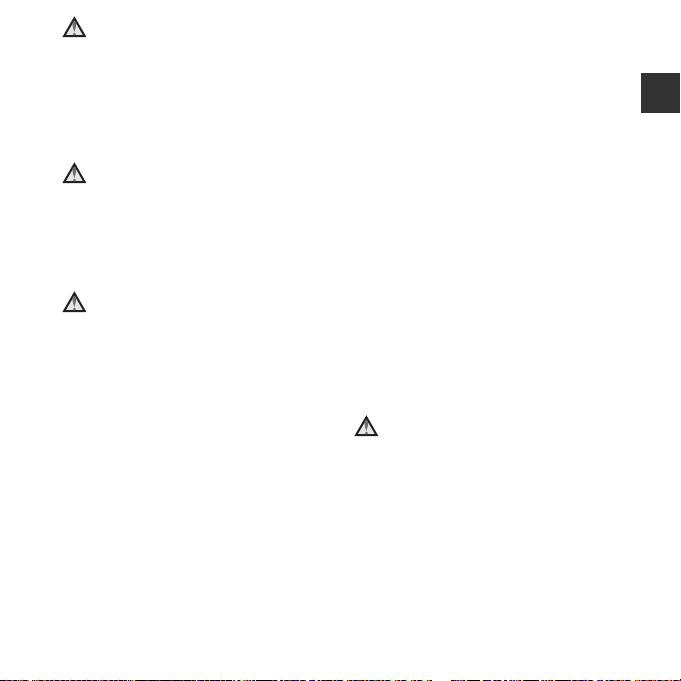
Do not remain in contact with the
camera, battery charger, or AC
adapter for extended periods
while the devices are on or in use
Parts of the devices become hot. Leaving
the devices in direct contact with the skin
for extended periods may result in lowtemperature burns.
Do not leave the product where it
will be exposed to extremely high
temperatures, such as in an
enclosed automobile or in direct
sunlight
Failure to observe this precaution could
cause damage or fire.
Observe caution when handling
the battery
The battery may leak, overheat or explode if
improperly handled. Observe the following
precautions when handling the battery for
use in this product:
• Before replacing the battery, turn the
product off. If you are using the Charging
AC Adapter/AC adapter, be sure it is
unplugged.
• Use only a Rechargeable Li-ion Battery
EN-EL19 (included). Charge the battery
by using a camera that supports battery
charging. To perform this operation, use
either Charging AC Adapter EH-70P
(included) or the Charge by computer
function. The Battery Charger MH-66
(available separately) is also available to
charge the battery without using a
camera.
• When inserting the battery, do not
attempt to insert it upside down or
backwards.
• Do not short or disassemble the battery
or attempt to remove or break the
battery insulation or casing.
• Do not expose the battery to flame or to
excessive heat.
• Do not immerse in or expose to water.
• Put the battery in a plastic bag, etc. in
order to insulate it before transporting.
Do not transport or store with metal
objects such as necklaces or hairpins.
• The battery is prone to leakage when
fully discharged. To avoid damage to the
product, be sure to remove the battery
when no charge remains.
• Discontinue use immediately should you
notice any change in the battery, such as
discoloration or deformation.
• If liquid from the damaged battery
comes in contact with clothing or skin,
rinse immediately with plenty of water.
Observe the following precautions
when handling the Charging AC
Adapter
• Keep dry. Failure to observe this
precaution could result in fire or electric
shock.
• Dust on or near the metal parts of the
plug should be removed with a dry cloth.
Continued use could result in fire.
• Do not handle the plug or go near the
Charging AC Adapter during lightning
storms. Failure to observe this precaution
could result in electric shock.
Introduction
ix
Page 12
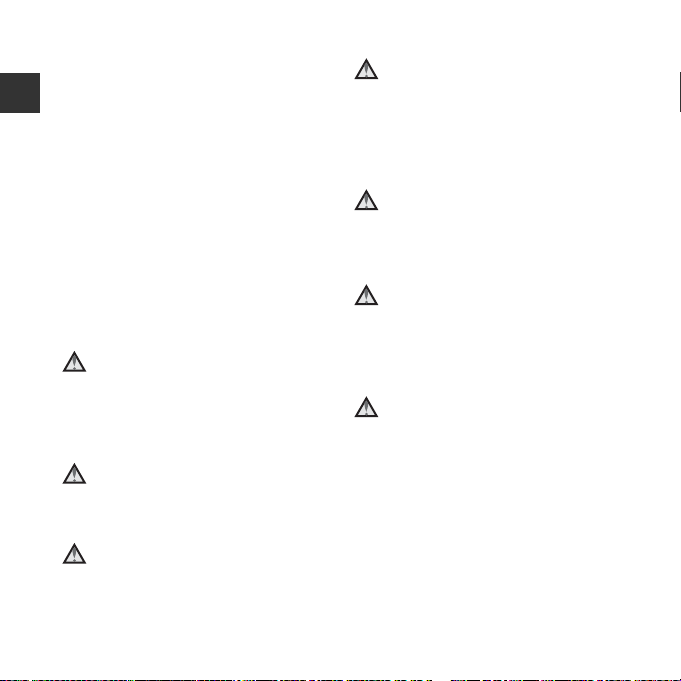
• Do not damage, modify, forcibly tug or
bend the USB cable, place it under heavy
objects, or expose it to heat or flames.
Should the insulation be damaged and
the wires become exposed, take it to a
Nikon-authorized service representative
Introduction
for inspection. Failure to observe these
precautions could result in fire or electric
shock.
• Do not handle the plug or Charging AC
Adapter with wet hands. Failure to
observe this precaution could result in
electric shock.
• Do not use with travel converters or
adapters designed to convert from one
voltage to another or with DC-to-AC
inverters. Failure to observe this
precaution could damage the product or
cause overheating or fire.
Use appropriate cables
When connecting cables to the input and
output jacks, use only the cables provided
or sold by Nikon for the purpose, to
maintain compliance with product
regulations.
Handle moving parts with care
Be careful that your fingers or other objects
are not pinched by the lens cover or other
moving parts.
CD-ROMs
The CD-ROMs included with this device
should not be played back on audio CD
equipment. Playing CD-ROMs on an audio
CD player could cause hearing loss or
damage the equipment.
Using the flash close to your
subject’s eyes could cause
temporary visual impairment
The flash should be no less than 1 meter (3
ft 4 in.) from the subject.
Particular care should be observed when
photographing infants.
Do not operate the flash with the
flash window touching a person or
object
Failure to observe this precaution could
result in burns or fire.
Avoid contact with liquid crystal
Should the monitor break, care should be
taken to avoid injury caused by broken glass
and to prevent liquid crystal from the
monitor touching the skin or entering the
eyes or mouth.
Turn the power off when using
inside an airplane or the hospital
Turn the power off while inside the airplane
during take off or landing. Do not use
wireless network functions while in the air.
Follow the instructions of the hospital when
using while in a hospital. The
electromagnetic waves emitted by this
camera may disrupt the electronic systems
of the airplane or the instruments of the
hospital. If you are using an Eye-Fi card,
remove it from the camera before boarding
an aircraft or entering a hospital.
x
Page 13
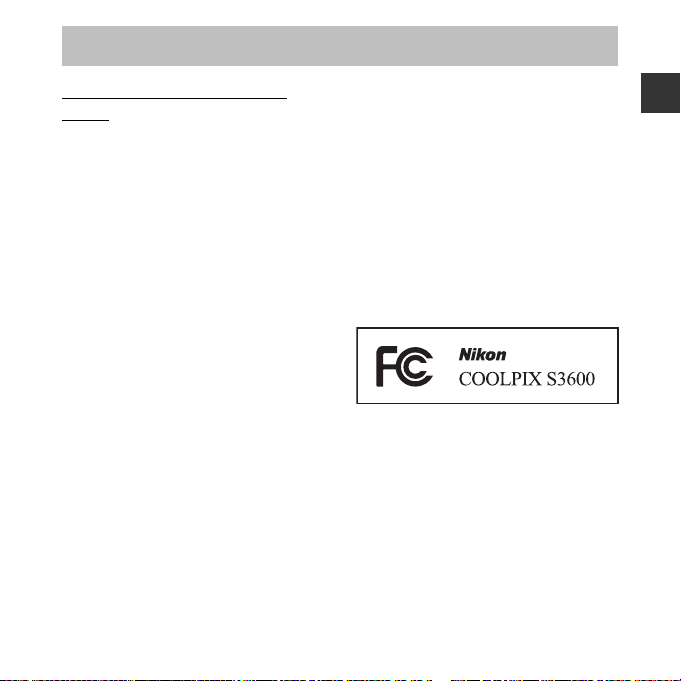
Notices
Notices for Customers in the
U.S.A.
IMPORTANT SAFETY INSTRUCTIONS–
SAVE THESE INSTRUCTIONS.
DANGER - TO REDUCE THE RISK OF FIRE
OR ELECTRIC SHOCK, CAREFULLY
FOLLOW THESE INSTRUCTIONS
For connection to a supply not in the U.S.A.,
use an attachment plug adapter of the
proper configuration for the power outlet if
needed.
The power supply unit is intended to be
correctly orientated in a vertical or floor
mount position.
Federal Communications Commission
(FCC) Radio Frequency Interference
Statement
This equipment has been tested and found
to comply with the limits for a Class B digital
device, pursuant to Part 15 of the FCC rules.
These limits are designed to provide
reasonable protection against harmful
interference in a residential installation. This
equipment generates, uses, and can radiate
radio frequency energy and, if not installed
and used in accordance with the
instructions, may cause harmf ul interference
to radio communications. However, there is
no guarantee that interference will not
occur in a particular installation. If this
equipment does cause harmful interference
to radio or television reception, which can
be determined by turning the equipment
off and on, the user is encouraged to try to
correct the interference by one or more of
the following measures:
• Reorient or relocate the receiving
antenna.
• Increase the separation between the
equipment and receiver.
• Connect the equipment into an outlet on
a circuit different from that to which the
receiver is connected.
• Consult the dealer or an experienced
radio/television technician for help.
CAUTIONS
Modifications
The FCC requires the user to be notified that
any changes or modifications made to this
device that are not expressly approved by
Nikon Corporation may void the user’s
authority to operate the equipment.
Interface Cables
Use the interface cables sold or provided by
Nikon for your equipment. Using other
interface cables may exceed the limits of
Class B Part 15 of the FCC rules.
Introduction
xi
Page 14
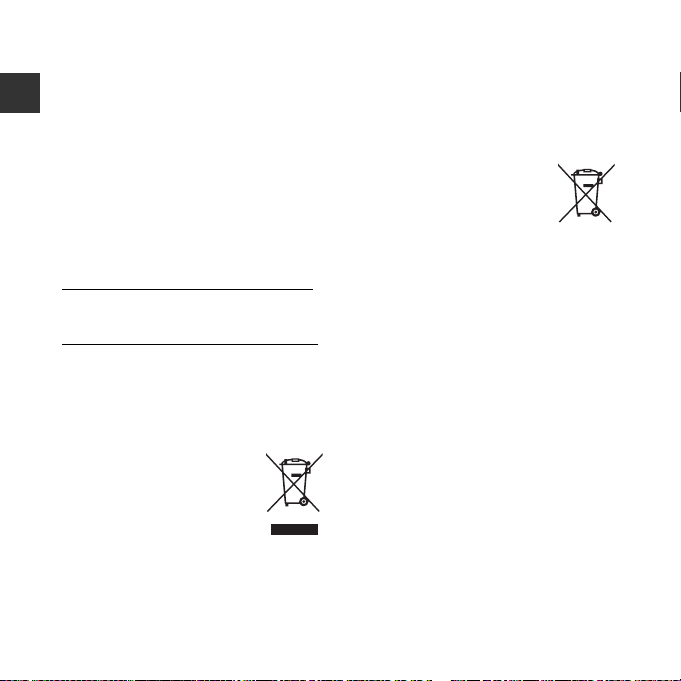
Notice for Customers in the State of
California
WARNING
Handling the cord on this product will
expose you to lead, a chemical known to
Introduction
the State of California to cause birth defects
or other reproductive harm.
Wash hands after ha ndling.
Nikon Inc.,
1300 Walt Whitman Road
Melville, New York 11747-3064
USA
Tel: 631-547-4200
Notice for Customers in Canada
CAN ICES-3 B / NMB-3 B
Notices for Customers in Europe
CAUTIONS
RISK OF EXPLOSION IF BATTERY IS
REPLACED BY AN INCORRECT TYPE.
DISPOSE OF USED BATTERIES
ACCORDING TO THE INSTRUCTIONS.
This symbol indicates that
electrical and electronic
equipment is to be collected
separately.
The following apply only to users
in European countries:
• This product is designated for separate
collection at an appropriate collection
point. Do not dispose of as household
waste.
• Separate collection and recycling helps
conserve natural resources and prevent
negative consequences for human
health and the environment that might
result from incorrect disposal.
• For more information, contact the retailer
or the local authorities in charge of waste
management.
This symbol on the battery
indicates that the battery is to be
collected separately. The
following apply only to users in
European countries:
• All batteries, whether marked with this
symbol or not, are designated for
separate collection at an appropriate
collection point. Do not dispose of as
household waste.
• For more information, contact the retailer
or the local authorities in charge of waste
management.
xii
Page 15

Table of Contents
Introduction ................................................... ii
Read This First ....................................................... ii
About This Manual .................................................. iii
Information and Precautions ............................. v
For Your Safety ................................................. viii
WARNINGS ................................................................ viii
Notices .................................................................... xi
Parts of the Camera ..................................... 1
The Camera Body................................................. 1
Attaching the Camera Strap ............................... 3
Using Menus (the d Button)....................... 4
The Monitor ........................................................... 6
Shooting Mode .......................................................... 6
Playback Mode ........................................................... 8
The Basics of Shooting and Playback
........................................................................... 10
Preparation 1 Insert the Battery .................. 10
Preparation 2 Charge the Battery ............... 12
Preparation 3 Insert a Memory Card .......... 14
Internal Memory and Memory Cards......... 15
Preparation 4 Setting the Display Language,
Date, and Time............................. ...................... 16
Step 1 Turn the Camera On ........................... 20
Step 2 Select a Shooting Mode.................... 22
Available Shooting Modes ............................... 23
Step 3 Frame a Picture .................................... 24
Using the Zoom ...................................................... 25
Step 4 Focus and Shoot .................................. 26
The Shutter-release Button .............................. 27
Step 5 Play Back Images ................................. 28
Step 6 Delete Images....................................... 30
Shooting Features ..................................... 32
x (Scene Auto Selector) Mode ................... 32
Scene Mode (Shooting Suited to Scenes)
................................................................................. 33
Tips and Notes.......................................................... 34
Special Effects Mode (Applying Effects
When Shooting) ................................................ 38
Smart Portrait Mode (Capturing Images of
Smiling Faces) .................................................... 40
A (Auto) Mode ................................................ 42
Using Quick Effects................................................ 43
Functions That Can Be Set Using the Multi
Selector................................................................. 44
Using the Flash ........................................................ 45
Using the Self-timer .............................................. 47
Using Macro Mode ................................................ 49
Adjusting Brightness (Exposure
Compensation) ........................................................ 50
Default Settings ....................................................... 51
Functions That Can Be Set with the d
Button (Shooting Menu) ................................ 53
Introduction
xiii
Page 16
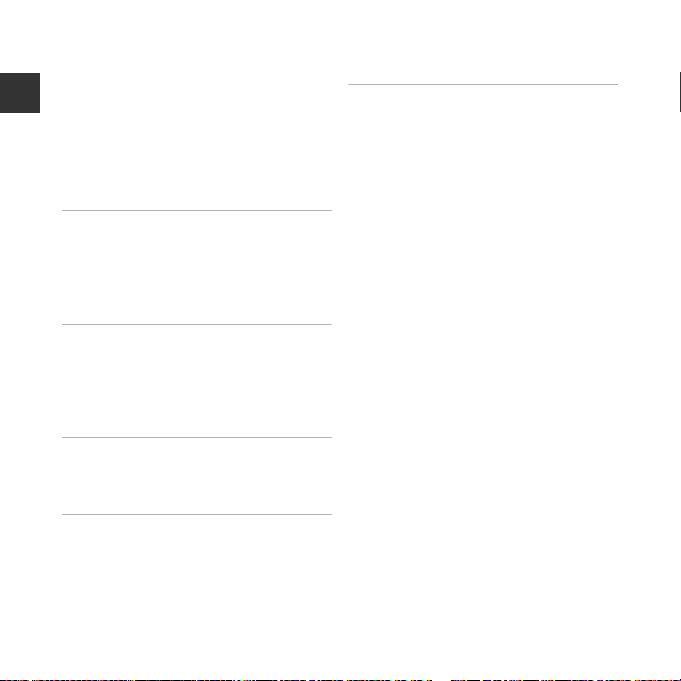
Options Available in the Shooting Menu
........................................................................................... 54
Functions That Cannot Be Used
Simultaneously .................................................. 56
Focusing............................................................... 58
Introduction
Using Face Detection .......................................... 58
Using Skin Softening............................................ 59
Using Target Finding AF .................................... 60
Subjects Not Suitable for Autofocus .......... 61
Focus Lock.................................................................. 62
Playback Features....................................... 63
Playback Zoom .................................................. 63
Thumbnail Playback/Calendar Display ..... 64
Functions That Can Be Set with the d
Button (Playback Menu) ................................. 65
Recording and Playing Back Movies.... 67
Recording Movies ............................................. 67
Functions That Can Be Set with the d
Button (Movie Menu) .......................................... 70
Playing Back Movies ........................................ 71
General Camera Setup.............................. 73
Functions That Can Be Set with the d
Button (Setup Menu) ....................................... 73
Connecting the Camera to a TV,
Computer, or Printer ................................. 75
Connection Methods....................................... 75
Using ViewNX 2 ................................................. 77
Installing ViewNX 2................................................ 77
Transferring Images to the Computer....... 80
Viewing Images ....................................................... 82
Reference Section................................. E1
Using Panorama Assist............................... E2
Favorite Pictures Mode.............................. E5
Adding Images to Albums.......................... E5
Playing Back Images in Albums............... E6
Removing Images from Albums ............. E7
Changing the Favorites Album Icon .... E8
Auto Sort Mode ............................................ E9
List by Date Mode ...................................... E10
Editing Images (Still Images) ................. E11
Before Editing Images ................................ E11
Quick Effects: Changing Hue or Mood
.................................................................................. E12
Quick Retouch: Enhancing Contrast and
Saturation........................................................... E13
D-Lighting: Enhancing Brightness and
Contrast ............................................................... E13
Red-eye Correction: Correcting Red-eye
When Shooting with the Flash ............. E14
Glamour Retouch: Enhancing Human Faces
.................................................................................. E15
Small Picture: Reducing the Size of an
Image .................................................................... E17
Crop: Creating a Cropped Copy........... E18
Connecting the Camera to a TV (Playback
on a TV).......................................................... E19
Connecting the Camera to a Printer (Direct
Print) ............................................................... E20
xiv
Page 17
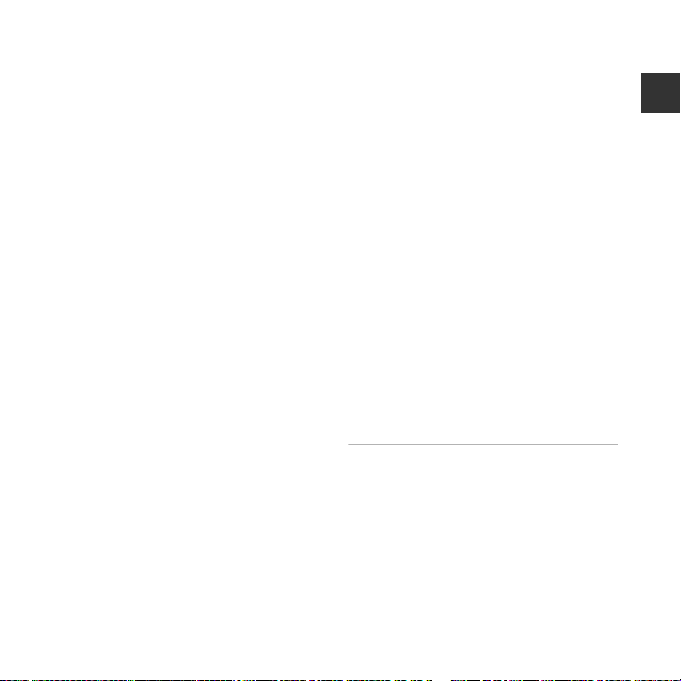
Connecting the Camera to a Printer
.................................................................................. E21
Printing Images One at a Time ............. E23
Printing Multiple Images .......................... E25
The Shooting Menu (for A (Auto) Mode)
.......................................................................... E28
Image Mode (Image Size and Quality)
.................................................................................. E28
White Balance (Adjusting Hue) ............ E30
Continuous Shooting ................................. E33
ISO Sensitivity .................................................. E35
Color Options .................................................. E36
AF Area Mode.................................................. E37
Autofocus Mode ............................................ E41
Quick Effects............................................ ......... E41
The Smart Portrait Menu ......................... E42
Skin Softening ................................................. E42
Smile Timer ....................................................... E43
Blink Proof.......................................................... E44
The Playback Menu ................................... E45
Print Order (Creating a DPOF Print Order)
.................................................................................. E45
Slide Show......................................................... E49
Protect.................................................................. E50
Rotate Image.................................................... E52
Voice Memo ..................................................... E53
Copy (Copy Between Internal Memory
and Memory Card) ....................................... E54
The Movie Menu ........................................ E56
Movie Options................................................. E56
Autofocus Mode ............................................ E57
Movie VR............................................................. E58
Wind Noise Reduction ............................... E58
The Setup Menu ......................................... E59
Welcome Screen............................................ E59
Time Zone and Date.................................... E60
Monitor Settings ............................................ E
Print Date (Imprinting Date and Time)
.................................................................................. E64
Photo VR.............................................................. E65
Motion Detection.......................................... E66
AF Assist .............................................................. E67
Digital Zoom .................................................... E67
Sound Settings................................................ E68
Auto Off ............................................................... E68
Format Memory/Format Card ............... E69
Language............................................................ E70
Video Mode....................................................... E70
Charge by Computer .................................. E71
Blink Warning................................................... E72
Eye-Fi Upload................................................... E73
Reset All ............................................................... E74
Firmware Version ........................................... E74
Error Messages............................................ E75
File Names .................................................... E79
Optional Accessories ................................ E80
Technical Notes and Index .................. F1
Caring for the Product.................................. F2
The Camera ............................................................ F2
The Battery.............................................................. F4
Charging AC Adapter....................................... F5
Memory Cards ...................................................... F5
Cleaning and Storage................................... F6
Cleaning ................................................................... F6
62
Introduction
xv
Page 18
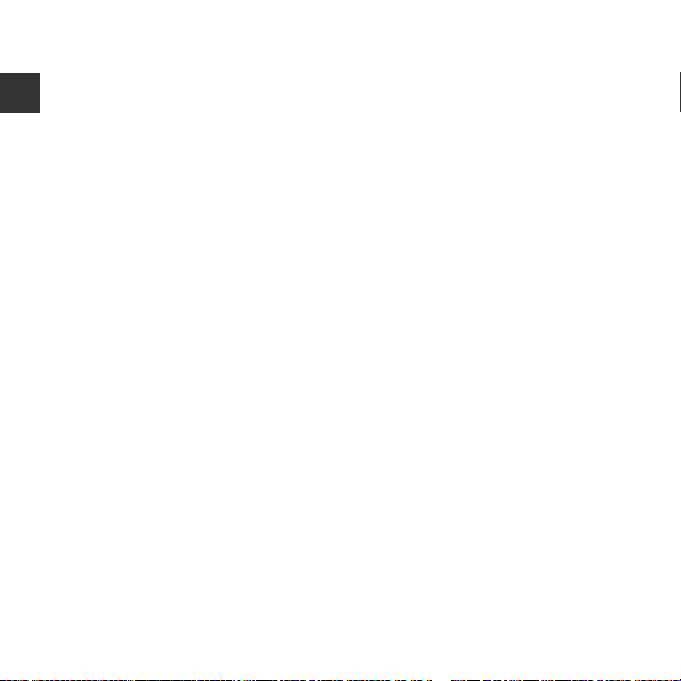
Storage ..................................................................... F6
Troubleshooting ............................................ F7
Specifications ............................................... F16
Approved Memory Cards........................... F20
Index................................................................ F22
Introduction
xvi
Page 19
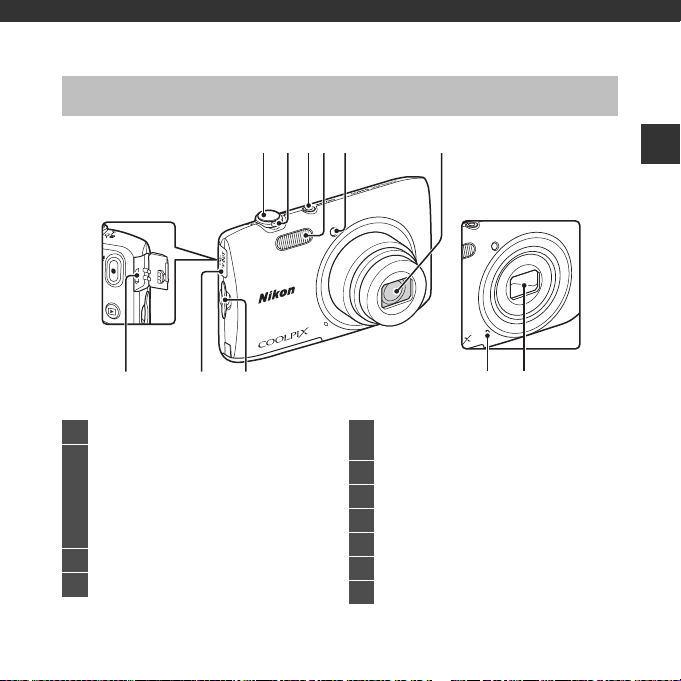
Parts of the Camera
The Camera Body
12345
1 Shutter-release button.................................... 26
Zoom control........................................................ 25
f: Wide-angle................................................ 25
g: Telephoto.................................................... 25
2
h: Thumbnail playback.......................... 64
i: Playback zoom......................................... 63
j: Help................................................................ 33
3 Power switch/power-on lamp ................... 20
4 Flash............................................................................ 45
6
Lens cover closed
711 910 8
Self-timer lamp.....................................................48
5
AF-assist illuminator ..........................................74
6 Lens
7 Lens cover ...........................................................F2
8 Built-in microphone ................................. E53
9 Eyelet for camera strap.......................................3
10 Connector cover ................................................. 75
11 USB/audio/video output connector....... 75
Parts of the Camera
1
Page 20
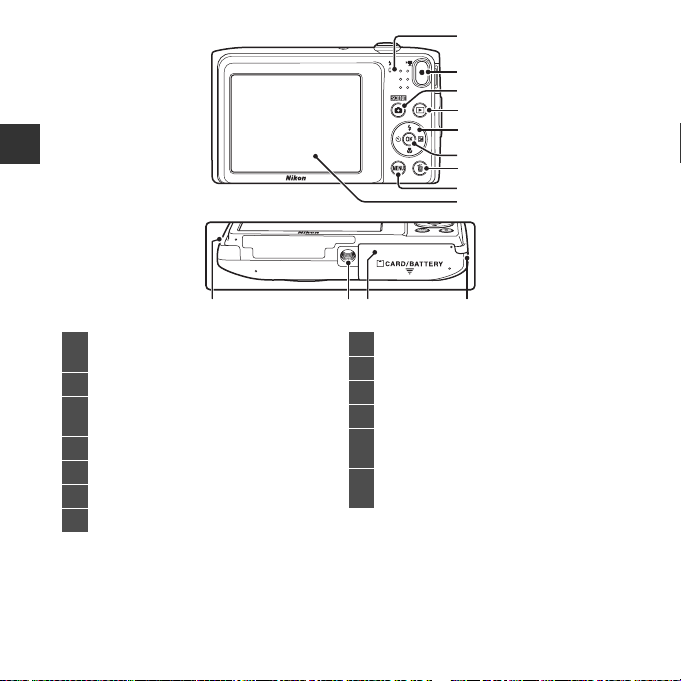
1
2
3
4
5
6
Parts of the Camera
11 12 1310
7
8
9
Charge lamp .......................................................... 13
1
Flash lamp............................................................... 45
2 b (e movie-record) button..................... 67
A (shooting mode) button
3
........................................................22, 33, 38, 40, 42
4 c (playback) button ...................................... 28
5 Multi selector
6 k (apply selection) button
7 l (delete) button ...................... 30, 72, E54
2
8 d button............................... 4, 53, 65, 70, 73
9 Monitor ........................................................................6
10 Speaker
11 Tripod socket..................................................F18
Battery-chamber/
12
memory card slot cover.......................... 10, 14
Power connector cover (for connection
13
with optional AC adapter).................... E80
Page 21
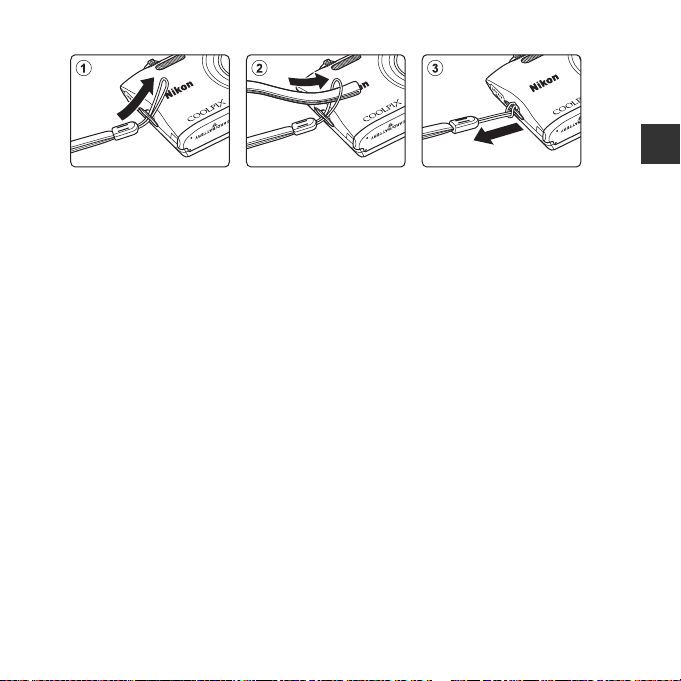
Attaching the Camera Strap
Parts of the Camera
3
Page 22
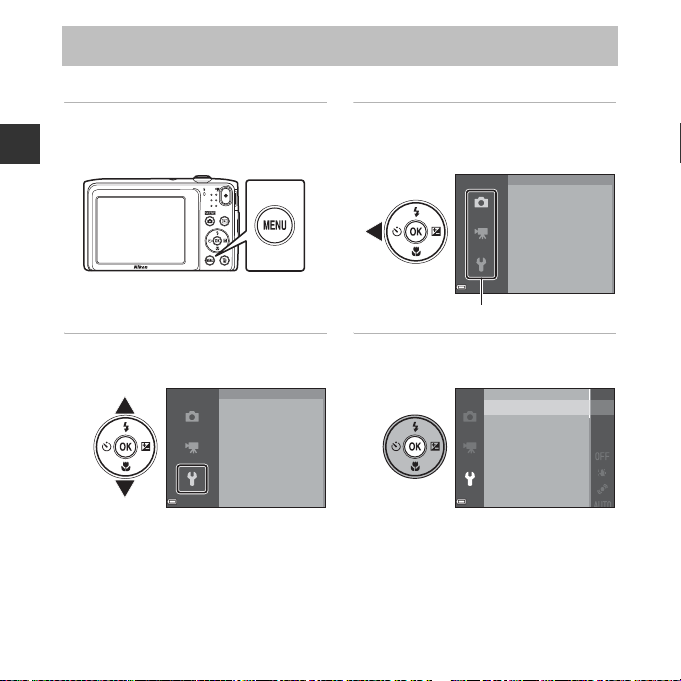
Using Menus (the d Button)
Use the multi selector and the k button to navigate the menus.
1 Press the d button.
• The menu is displayed.
Parts of the Camera
3 Select the desired menu icon.
• The menu is changed.
4
Set up
Welcome screen
Time zone and date
Monitor settings
Print date
Photo VR
Motion detection
2 Press the multi selector J.
• The current menu icon is displayed in
yellow.
Shooting menu
Image mode
White balance
Continuous
ISO sensitivity
Color options
AF area mode
Menu icons
4 Press the k button.
• The menu options become selectable.
Welcome screen
Time zone and date
Monitor settings
Print date
Photo VR
Motion detection
Page 23
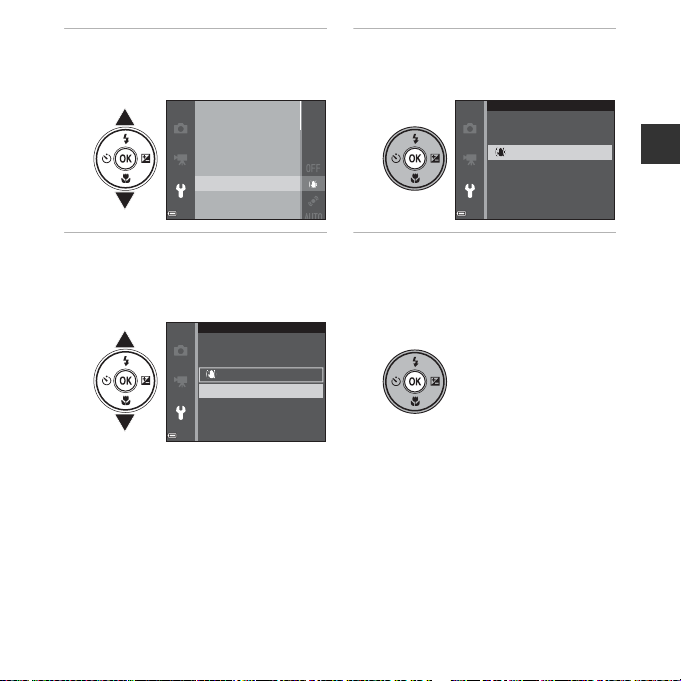
5 Select a menu option. 6 Press the k button.
• The settings for the option you
selected are displayed.
Welcome screen
Time zone and date
Monitor settings
Print date
Photo VR
Motion detection
Photo VR
On
O
7 Select a setting. 8 Press the k button.
• The setting you selected is applied.
• When you are finished using the m enu,
Photo VR
On
O
C Setting Menu Options
• Certain menu options cannot be set depending on the current shooting mode or the state of the
camera. Unavailable options are displayed in gray and cannot be selected.
• When a menu is displayed, you can switch to shooting mode by pressing the shutter-release
button, A (shooting mode) button, or b (e movie-record) button.
press the d button.
Parts of the Camera
5
Page 24
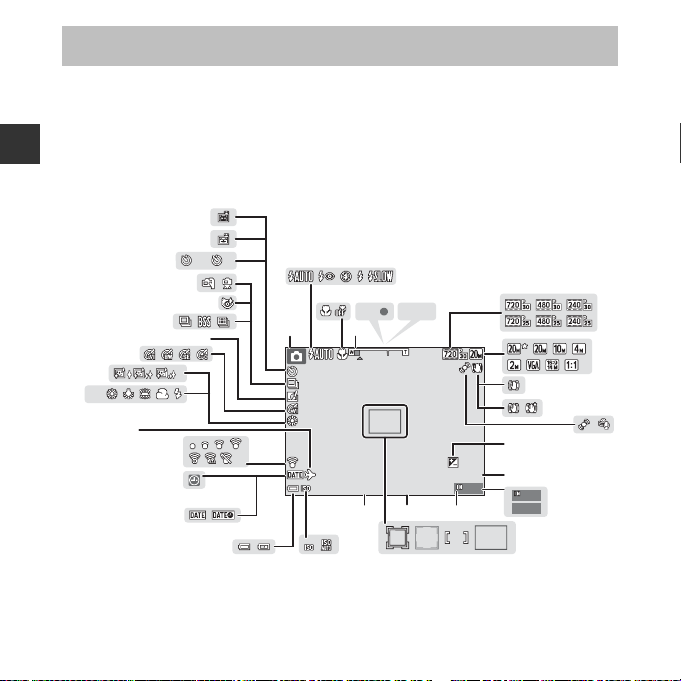
The Monitor
999
999 9
2
10
PR E
AFAFAE /A F- L
999
29m
0s
10
F3 .7
1/ 25 0
+ 1. 0
40 0
The information that is displayed in the monitor during shooting and playback changes
depending on the camera’s settings and state of use.
By default, information is displayed when the camera is turned on and when you operate the
camera, and turns off after a few seconds (when Photo info is set to Auto info in Monitor
settings (A73)).
Parts of the Camera
Shooting Mode
38
37
36
2
10
35
34
33
32
27
29
30
PRE
31
28
26
25
24
6
2
356
1
10
AE/AF-L
4
13
+1.0
16
999
14
0s
999
9999
18192021
400
1/250
F3.7
29m
1722
23
7
8
9
11
12
10
15
Page 25
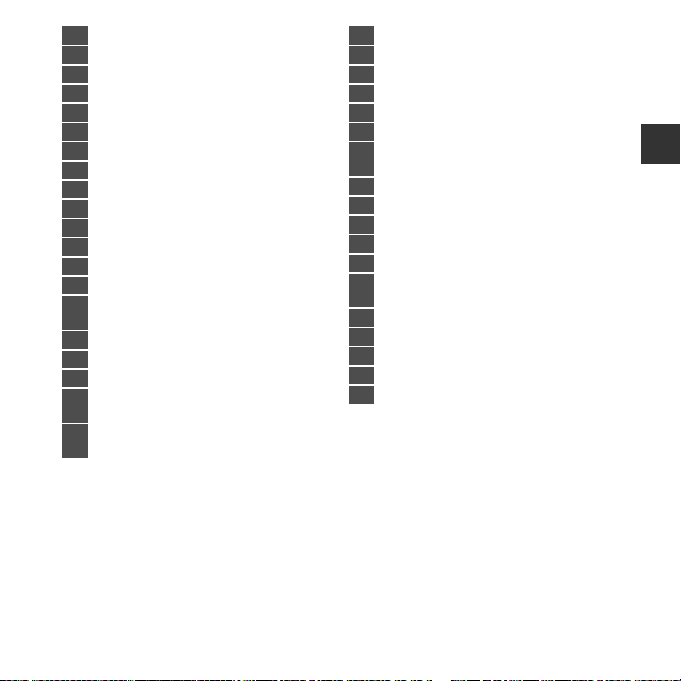
1 Shooting mode ...................22, 33, 38, 40, 42
2 Flash mode............................................................. 45
3 Macro mode .......................................................... 49
4 Zoom indicator ............................................ 25, 49
5 Focus indicator .................................................... 26
6 AE/AF-L indicator...........................................E4
7 Movie options.......................................70, E56
8 Image mode ..........................................54, E28
9 Photo VR icon .......................................73, E65
10 Movie VR icon .......................................70, E58
11 Motion detection icon ....................73, E66
12 Wind noise reduction ......................70, E58
13 Exposure compensation value .................. 50
14 Movie length ......................................................... 67
Number of exposures remaining
15
(still images) ...........................................20, E29
16 Internal memory indicator............................ 20
17 Aperture value...................................................... 27
18 Focus area (target finding AF) ....60, E39
Focus area (for manual or center)
19
...............................................................................E38
Focus area (face detection, pet detection)
20
....................................................... 37, 40, 58, E37
21 Focus area (subject tracking).............. E38
22 Shutter speed........................................................ 27
23 ISO sensitivity ........................................54, E35
24 Battery level indicator ...................................... 20
25 Print date..................................................73, E64
26 “Date not set” indicator................................... 16
Eye-Fi communication indicator
27
........................................................................74, E73
28 Travel destination ...................................... E60
29 White balance mode ........................54, E30
30 Skin softening .......................................55, E42
31 Color options.........................................54, E36
32 Quick effects icon .......................43, 54, E41
Continuous shooting mode
33
........................................................................54, E33
34 Blink proof ...............................................55, E44
35 Hand-held/tripod ...............................................34
36 Self-timer indicator ............................................ 47
37 Smile timer..............................................55, E43
38 Pet portrait auto release .........................37, 47
Parts of the Camera
7
Page 26
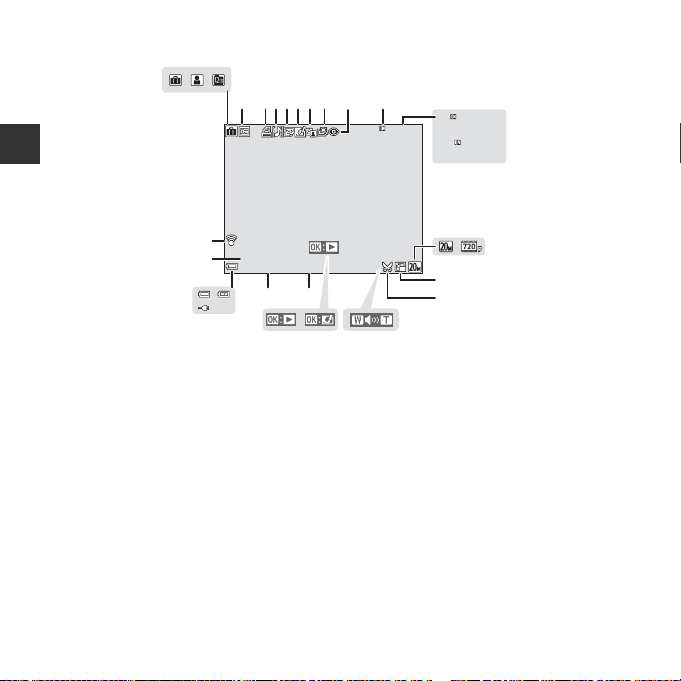
Playback Mode
29m00 s
29m00 s
999 / 999
999 9 / 999 9
15 / 05 / 201 4 1 5:30
999 9. JPG
999 / 999
11123
Parts of the Camera
8
a
b
25
24
23
4 5 6 7 8 9
9999. JPG
15 / 05 / 2014 15:30
22
20
21
10
12
999 / 999
13
9999 / 9999
14
999 / 999
29m00s
29m00s
15
a
b
16
17
1819
Page 27
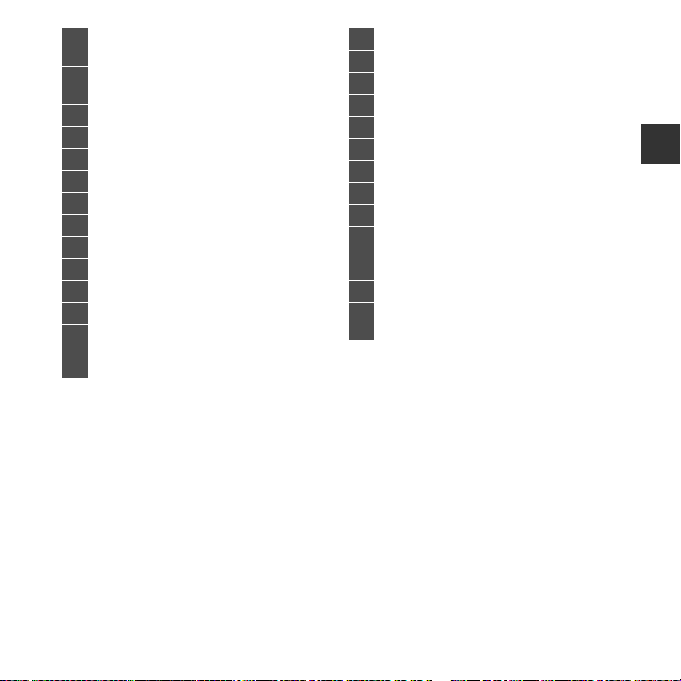
Album icon in
1
favorite pictures mode ...............................E5
Category icon in
2
auto sort mode ...............................................E9
3 List by date icon ..........................................E10
4 Protect icon............................................ 65, E50
5 Print order icon ....................................65, E45
6 Voice memo icon ...............................65, E53
7 Glamour retouch icon .....................65, E15
8 Quick effects icon............................... 29, E12
9 D-Lighting icon....................................65, E13
10 Quick retouch icon............................ 65, E13
11 Red-eye correction icon ................. 65, E14
12 Internal memory indicator
a Current frame number/
13
total number of frames
b Movie length
14 Image mode ..........................................54, E28
15 Movie options.......................................70, E56
16 Small picture icon...............................65, E17
17 Crop icon .................................................63, E18
18 Volume indicator ................................................71
19 Quick effects guide
20 Movie playback guide
21 Time of recording
22 Date of recording
a Battery level indicator.................................. 20
23
b Charging AC Adapter connection
indicator
24 File number and type.............................. E79
Eye-Fi communication indicator
25
........................................................................74, E73
Parts of the Camera
9
Page 28
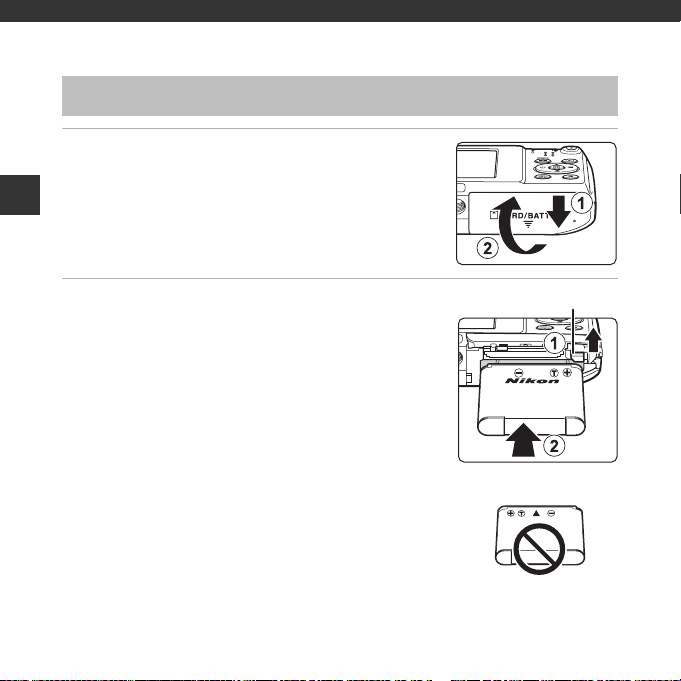
The Basics of Shooting and Playback
Preparation 1 Insert the Battery
1 Open the battery-chamber/memory card slot
cover.
The Basics of Shooting and Playback
2 Insert the battery.
• Push the orange battery latch in the direction indicated
by the arrow (1), and fully insert the battery (2).
• The battery locks into place when inserted correctly.
B Be Careful to Insert the Battery in Correct
Direction
Inserting the battery upside down or backwards could
damage the camera.
10
Battery latch
Page 29
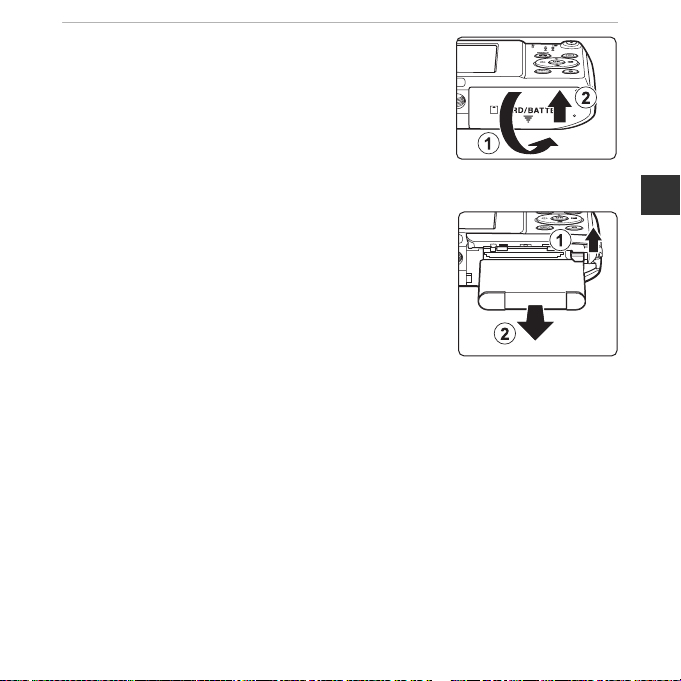
3 Close the battery-chamber/memory card slot
cover.
Removing the Battery
Turn the camera off and make sure that the power-on lamp
and monitor have turned off, and then open the batterychamber/memory card slot cover.
Move the battery l atch in the direction indicated by t he arrow
(1) to eject the battery (2).
B High Temperature Caution
The camera, battery, and memory card may be hot immediately after using the camera.
The Basics of Shooting and Playback
11
Page 30
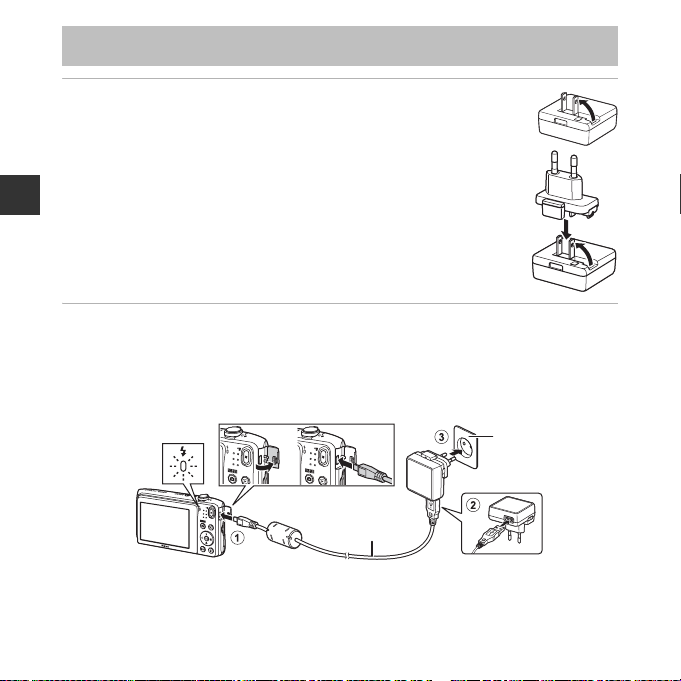
Preparation 2 Charge the Battery
1 Prepare the included Charging AC Adapter.
• If a plug adapter* is included with your camera, attach the plug adapter
to the plug on the Charging AC Adapter. Push the plug adapter firmly
until it is securely held in place. Once the two are connected, attempting
to forcibly remove the plug adapter could damage the product.
The Basics of Shooting and Playback
* The shape of the plug adapter varies according to the country or
region in which the camera was purchased. This step can be omitted if
the plug adapter comes permanently bonded to the Charging AC
Adapter.
2 Make sure the battery is installed in the camera, and then connect the
camera to the Charging AC Adapter in order of 1 to 3.
• Keep the camera turned off.
• Make sure that the plugs are properly oriented. Do not insert or remove the plugs at an
angle when connecting or disconnecting them.
Charge lamp
USB cable
(included)
• The charge lamp slowly flashes green to indicate that the battery is charging.
• Shooting is not possible while the camera is connected to the Charging AC Adapter.
Electrical
outlet
12
Page 31

Charge lamp Description
Flashes slowly
(green)
Off
Flashes quickly
(green)
The battery is charging.
When charging is complete, the charge lamp stops flashing green and
turns off. About 2 hours and 50 minutes are required to charge a fully
exhausted battery.
• The ambient temperature is not suited to charging. Charge the battery
indoors with an ambient temperature of 5°C to 35°C (41°F to 95°F).
• The USB cable or Charging AC Adapter is not properly connected, or
there is a problem with the battery. Disconnect the USB cable or unplug
the Charging AC Adapter and correctly connect it again, or change the
battery.
3 Disconnect the Charging AC Adapter from the electrical outlet and
then disconnect the USB cable.
C Charging Using a Computer or Battery Charger
• You can also charge the battery by connecting the camera to a computer (A74, E71).
• You can use the Battery Charger MH-6 6 (available separately; E80) to charge the ba ttery without
using the camera.
The Basics of Shooting and Playback
13
Page 32

Preparation 3 Insert a Memory Card
1 Turn off the camera and open the battery-
chamber/memory card slot cover.
The Basics of Shooting and Playback
2 Insert the memory card.
• Slide the memory card in until it clicks into place.
B Be Careful to Insert the Memory Card in Correct
Direction
Inserting the me mory card upside down or backwa rds could
damage the came ra and memory card.
3 Close the battery-chamber/memory card slot cover.
Memory card slot
14
Page 33

B Formatting a Memory Card
The first time you insert a memory card that has been used in another device into this camera, make
sure to format it with this camera. Insert the memory card into the camera, press the d button,
and select Format card in the setup menu.
Removing the Memory Card
Turn the camera off and make sure that the power-on lamp
and monitor have turned off, and then open the batterychamber/memory card slot cover.
Gently push the memory card into the camera (1) to
partially eject the card (2).
B High Temperature Caution
The camera, battery, and memory card may be hot immediately after using the camera.
Internal Memory and Memory Cards
Camera data, including images and movies, can be saved either in the camera’s internal
memory or on a memory card. To use the camera’s internal memory, first remove the me mory
card.
The Basics of Shooting and Playback
15
Page 34

Preparation 4 Setting the Display Language, Date, and Time
When the camera is turned on for the first time, the language-selection screen and the date
and time setting screen for the camera clock are displayed.
• If you exit without setting the date and time, O will flash when the shooting screen is
displayed.
1 Press the power switch to turn on the camera.
The Basics of Shooting and Playback
2 Use the multi selector HI to select
the desired language and press the
k button.
3 Select Yes and press the k button.
16
Language
CancelCancel
Choose time zone and
set date and time?
Yes
No
CancelCancel
Page 35

4 Select your home time zone and
press the k button.
• To enable daylight saving time, press H.
When the daylight saving time function
is enabled, W is displayed above the
map. To disable the daylight saving time
function, press I.
London, Casablanca
BackBack
5 Select the date format and press the k
button.
6 Set the date and time, and press the k
button.
• Select a field: Press JK (changes between D, M, Y, hour,
and minute).
• Edit the date and time: Press HI.
• Confirm the settings: Select the minute field and press the
k button.
7 Select Yes and press the k button.
• When settings are finished, the lens extends and the
camera switches to shooting mode.
Date format
Year/Month/Day
Month/Day/Year
Day/Month/Year
Date and time
D
M
01
01
Date and time
15/05/2014 15:30
OK?
01
2014
Yes
No
Yhm
00
00
2014
Edit
00
00
01
Edit
The Basics of Shooting and Playback
17
Page 36

C Changing the Language or the Date and Time Setting
• You can change these settings using the Language and Time zone and date settings in the
z setup menu (A73).
• You can enable or disable daylight saving time in the z setup menu by selecting Time zone and
date followed by Time zone. Press the multi selector K and then H to enable daylight saving
time and move the clock forward one hour, or I to disable daylight saving time and move the
clock back one hour.
C The Clock Battery
• The camera’s clock is powered by a built-in backup battery.
The backup battery charges when the main battery is inserted into the camera or when the
The Basics of Shooting and Playback
camera is connected to an optional AC adapter, and it can run the clock for several days after
about ten hours of charging.
• If the camera’s backup battery becomes exhausted, the date and time setting screen is displayed
when the camera is turned on. Set the date and time again. See step 3 (A16) of “Preparation 4
Setting the Display Language, Date, and Time” for more information.
C Imprinting the Shooting Date on Printed Images
• You can permanently imprint the shooting date on images as they are captured by setting Print
date in the setup menu (A73).
• You can use the ViewNX 2 software (A77) to print the shooting date on images that were
captured without using the Print date option.
18
Page 37

19
Page 38

Step 1 Turn the Camera On
140 0
8m
0s
1 Press the power switch.
• The monitor turns on.
• To turn the camera off, press the power switch again.
2 Check the battery level indicator and the number of exposures
The Basics of Shooting and Playback
remaining.
Battery Level Indicator
Display Description
b The battery level is high.
B The battery level is low.
P
Battery exhausted.
Number of Exposures Remaining
The number of images that can be taken is displayed.
• C is displayed when no memory card is inserted in the camera, and images are saved in the
internal memory.
The camera cannot capture images.
Recharge the battery.
Battery level indicator
Number of exposures
remaining
8m
0s
1400
20
Page 39

C The Auto Off Function
14001400
8
m 0s8m
0s
Flashes
No operations
performed
No operations
performed
3 min
Camera enters standby mode. Camera turns off.
• The time that elapses before the camera enters standby mode is about one minute. The time can
be changed using the Auto off setting in the setup menu (A73).
• While the camera is in standby mode, the monitor turns back on if you perform any of the
following operations:
- Press the power switch, shutter-release button, A (shooting mode) button, c (playback)
button, or b (e movie-record) button.
The Basics of Shooting and Playback
21
Page 40

Step 2 Select a Shooting Mode
1 Press the A button.
The Basics of Shooting and Playback
2 Use the multi selector HI to select
a shooting mode and press the k
button.
• x (scene auto selector) mode is used in this
example.
• The shooting mode setting is saved even after
the camera is turned off.
22
Scene auto selector
Page 41

Available Shooting Modes
x Scene auto selector A32
The camera automatically selects the optimum scene mode when you frame an
image, making it even easier to take images using settings that suit the scene.
b Scene A33
Camera settings are optimized according to the scene that you select.
D Special effects A38
Effects can be applied to images during shooting.
F Smart portrait A40
When the camera detects a smiling face, you can take an image automatically without
pressing the shutter-release button (smile timer). You can also use the skin softening
option to smooth the skin tones of human faces.
A Auto mode A42
Used for general shooting. Settings can be adjusted to suit the shooting conditions
and the type of shot you want to capture.
The Basics of Shooting and Playback
23
Page 42

Step 3 Frame a Picture
8m
0s
140 0
1 Hold the camera steady.
• Keep fingers and other objects away from the lens, flash, AF
assist-illuminator, microphone, and speaker.
• When taking pictures in portrait (“tall”) orientation, turn the
The Basics of Shooting and Playback
camera so that the flash is above the lens.
2 Frame the picture.
• When the camera automatically determines the scene
mode, the shooting mode icon changes (A32).
Shooting mode icon
B Notes About x (Scene Auto Selector) Mode
• Depending upon shooting conditions, the camera may not select the desired scene mode. In this
case, select another shooting mode (A33, 38, 40, 42).
• When the digital zoom is in effect, the scene mode changes to d.
24
8m
1400
0s
Page 43

C When Using a Tripod
• We recommend using a tripod to stabilize the camera in the following situations:
- When shooting in dim lighting
- When shooting with the flash mode (A46) set to W (off)
- When using the telephoto setting
• When using a tripod to stabilize the camera during shooting, set Photo VR to Off in the setup
menu (A73) to prevent potential errors caused by this function.
Using the Zoom
When you move the zoom control, the zoom lens position
changes.
• To zoom in closer to the subject: Move toward g (telephoto).
• To zoom out and view a larger area: Move toward f (wide-
angle).
When you turn the camera on, the zoom moves to the
maximum wide-angle position.
• A zoom indicator is displayed at the top of the monitor
when the zoom control is moved.
• Digital zoom, which allows you to further magnify the
subject up to approximately 4× the maximum optical zoom
ratio, can be activated by moving and holding the zoom
control toward g when the camera is zoomed in to the
maximum optical zoom position.
Zoom out
Optical
zoom
Zoom in
Digital
zoom
C Notes About Digital Zoom
The zoom indicator turns blue when the digital zoom is activated, and it turns yellow when the
zoom magnification is increased further.
• Zoom indicator is blue: Image quality is not noticeably reduced by using the Dynamic Fine Zoom.
• Zoom indicator is yellow: Image quality is noticeably reduced.
• The indicator remains blue across a wider area when the image size is smaller.
• The zoom indicator may not turn blue when using certain continuous shooting settings.
The Basics of Shooting and Playback
25
Page 44
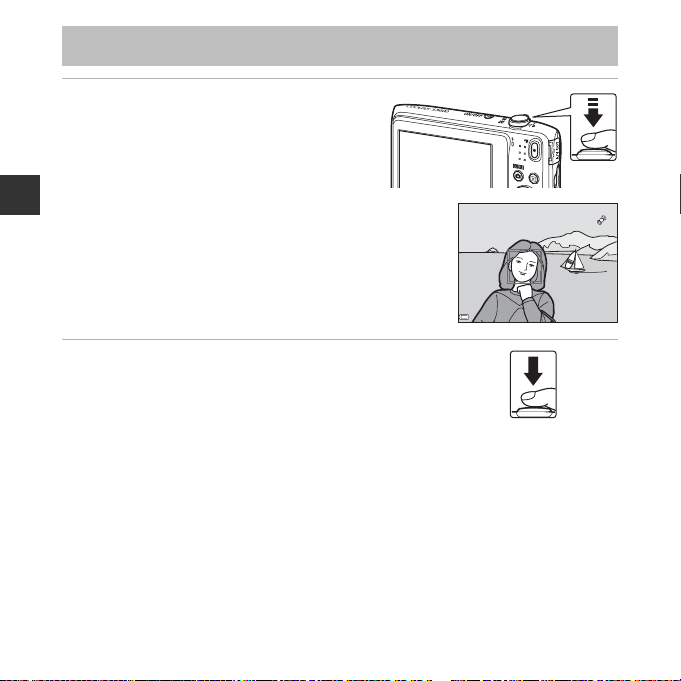
Step 4 Focus and Shoot
F3 .7
1/ 25 0
1 Press the shutter-release button
halfway.
• When the subject is in focus, the focus area
glows green (multiple focus areas can glow
green).
• When you are using digital zoom, the camera
focuses in the center of the frame and the
The Basics of Shooting and Playback
focus area is not displayed. When the camera
has focused, the focus indicator (A7) glows
green.
• If the focus area or focus indicator flashes, the
camera is unable to focus. Modify the
composition and try pressing the shutterrelease button halfway again.
2 Without lifting your finger, press the shutter-
release button the rest of the way down.
1/250
F3.7
26
Page 45

The Shutter-release Button
To set focus and exposure (shutter speed and aperture value),
Press halfway
Press all the
way
press the shutter-release button lightly until you feel a slight
resistance. Focus and exposure remain locked while the shutterrelease button is pressed halfway.
Press the shutter-release button all the way to release the shutter
and take an image.
Do not use force when pressing the shutter-release button, as this
may result in camera shake and blurred images. Press the button
gently.
B Notes About Saving Images and Recording Movies
The indicator showing the number of exposures remaining or the indicator showing the maximum
movie length flashes while images are being saved or while a movie is being recorded. Do not open
the battery-chamber /memory card slot cover or remove the battery or memory card while an
indicator is flashing. Doing this could result in loss of data, or in damage to the camera or the
memory card.
The Basics of Shooting and Playback
27
Page 46

Step 5 Play Back Images
15 / 05 / 2014 15 :30
0004 . JPG
4 / 4
1 Press the c (playback) button.
• If you press and hold d own the c (playback)
button while the camera is turned off, the
camera turns on in playback mode.
The Basics of Shooting and Playback
2 Use the multi selector to select an image to
display.
• Press and hold down HIJK to scroll through the
images quickly.
• To return to shooting mode, press the A button or
shutter-release button.
Display the
previous image
Display the next
image
0004. JPG
15 / 05 / 2014 15:30
4 / 4
28
Page 47

C The Quick Effects Function
15 / 05 / 2014 15 :30
0004 . JPG
4 / 4
• When e is displayed in full-frame playback mode, you can
press the k button to apply an effect to the image.
• When the effect selection screen is displayed, use the multi
selector HIJK to select an effect, press the k button, and
then select Yes in the confirmation dialog and press the k
button to save the image as a separate file.
See “Quick Effects: Changing Hue or Mood” (E12) for more
information.
0004. JPG
15 / 05 / 2014 15:30
4 / 4
The Basics of Shooting and Playback
29
Page 48

Step 6 Delete Images
1 Press the l button to delete the
image currently displayed in the
monitor.
2 Use the multi selector HI to select the
The Basics of Shooting and Playback
desired deletion method and press the k
button.
• To exit without deleting, press the d button.
3 Select Yes and press the k button.
• Deleted images cannot be recovered.
• To cancel, select No and press the k button.
Delete
Current image
Erase selected images
All images
1
image?
Erase
Yes
No
30
Page 49

Operating the Erase Selected Images Screen
1 Use the multi selector JK to select an image
Erase selected images
to be deleted, and then use H to display K.
• To undo the selection, press I to remove K.
• Move the zoom control (A1) toward g (i) to switch to
full-frame playback or f (h) to switch to thumbnail
playback.
BackBack
2 Add K to all images that you want to delete and then press the k
button to confirm the selection.
• A confirmation dialog is displayed. Follow the on-screen instructions to complete
operations.
C Deleting the Last Image Captured while in Shooting Mode
When using shooting mode, press the l button to delete the last image that was saved.
The Basics of Shooting and Playback
31
Page 50

Shooting Features
x (Scene Auto Selector) Mode
The camera automatically selects the optimum scene mode when you frame an image,
making it even easier to take images using settings that suit the scene.
Enter shooting mode M A (shooting mode) button M x (scene auto selector) M
k button
When the camera selects a scene mode, the shooting mode icon displayed in the shooting
screen changes to that for the scene mode currently enabled.
Shooting Features
e Portrait (for taking close-up portraits of one or two people)
Portrait (for taking portraits of three or more people, or images in which a large
b
background takes up the frame)
f Landscape
h Night portrait (for taking close-up portraits of one or two people)
Night portrait (for taking portraits of three or more people, or images in which a large
c
background takes up the frame)
g Night landscape
i Close-up
j Backlighting (for taking images of subjects other than people)
d Backlighting (for taking portrait images)
d Other scenes
Functions Available in x (Scene Auto Selector) Mode
• Flash mode (A45)
• Self-timer (A47)
• Exposure compensation (A50)
32
Page 51

Scene Mode (Shooting Suited to Scenes)
When a scene is selected, camera settings are automatically optimized for the selected scene.
Enter shooting mode M A (shooting mode) button M b (second icon from the top*)
M K M HI M select a scene M k button
* The icon for the last scene selected is displayed.
b Portrait
c Landscape
(default setting)
f Party/indoor
(A34)
i Dusk/dawn
2
1, 3
Z Beach
j Night landsca pe
(A34)
(A35)
(A36)
2
m Fireworks show
(A35)
O Pet portrait
(A37)
l Museum
U Panorama assist
1
The camera focuses at infinity.
2
The camera focuses on the area in the center of the frame.
3
Use of a tripod is recommended, because the shutter speed is slow. Set Photo VR to Off in the
1
d Sports2
e Night portrait
(A34)
2
1, 3
1, 3
2
z Snow
k Close-up
(A35)
n Black and white
2
(A35)
copy
h Sunset
2, 3
u Food
(A35)
o Backlighting
(A36)
setup men u (A73) when using a tripod to stabilize the camera during shooting.
Displaying a Description of Each Scene Mode (Help Display)
Select a scene and move the zoom control (A1) toward g (j) to
view a description of that scene. To return to the original screen,
move the zoom control toward g (j) again.
Panorama assist
3
Shooting Features
2
33
Page 52

Tips and Notes
d Sports
• While the shutter-release button is held all the way down, the camera shoots up to about 6
images continuously at a rate of about 1.1 fps (when image mode is set to x).
• The frame rate for continuous shooting may vary depending on the current image mode
setting, the memory card used, or shooting conditions.
• Focus, exposure, and hue are fixed at the values determined with the first image in each series.
f Party/indoor
• To avoid the effects of camera shake, hold the camera steady. Set Ph oto VR to Off in the setup
menu (A73) when using a tripod to stabilize the camera during shooting.
Shooting Features
j Night landscape
• From the screen displayed after j Night landscape is selected, select u Hand-held or w
Tripod.
• u Hand-held (default setting): Select this option to produce shots with reduced blurring and
noise even when the camera is hand-held.
• w Tripod: Select this option when using a tripod or other means to stabilize the camera when
shooting.
- Vibration reduction is disabled even when Photo VR (A73) in the setup menu is set to On.
34
Page 53

k Close-up
8m
0s
140 0
• Macro mode (A49) is enabled and the camera automatically zooms to the closest position at
which it can focus.
• You can move the focus area. Press the k button, use the multi selector HIJK to move the
focus area, and press the k button to apply the setting.
u Food
• Macro mode (A49) is enabled and the camera automatically zooms to the closest position at
which it can focus.
• You can adjust hue by using the multi selector HI. The hue
setting is saved in the camera’s memory even after the camera
is turned off.
• You can move the focus area. Press the k button, use the m ulti
selector HIJK to move the focus area, and press the k
button to apply the setting.
8m
1400
l Museum
• The camera captures a series of up to ten images while the shutter-release button is held all the
way down, and the sharpest image in the series is automatically selected and saved (BSS (Best
Shot Selector)).
• The flash does not fire.
m Fireworks show
• The shutter speed is fixed at four seconds.
• The zoom is restricted to four fixed positions.
n Black and white copy
• Use with macro mode (A49) when shooting a subject at close distance.
Shooting Features
0s
35
Page 54

o Backlighting
• The flash always fires.
U Panorama assist
• You can use this mode when shooting a series of images that can later be joi ned on a computer
to form a single panorama.
• Select the direction in which to add images to the panorama by using the multi selector
HIJK and then press the k button.
• After taking the first image, take the additional shots needed while checking how each image
will connect to the next. To finish shooting, press the k button.
• Transfer the images to a computer and use Panorama Maker (A79) to join them into a single
panorama.
See “Using Panorama Assist” (E2) for more information.
Shooting Features
36
Page 55
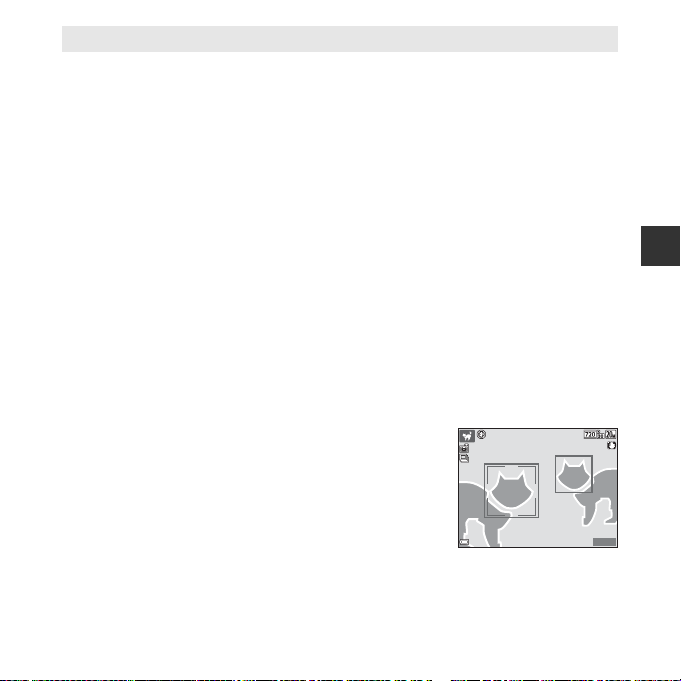
O Pet portrait
8m
0s
140 0
• When you point the camera at a dog or cat, the camera detects the pet’s face and focuses on it.
By default, the camera detects a dog or cat face and automatically releases the shutter (pet
portrait auto release).
• On the screen displayed when O Pet portrait is selected, select U Single or V Continuous.
- U Single: The camera captures one image when a dog or cat face is detected.
- V Continuous: The camera captures three images continuously when a dog or cat face is
detected.
B Pet Portrait Auto Release
• Press the multi selector J (n) to change the Pet portrait auto release setting.
- Y: The camera detects a dog or cat face and automatically releases the shutter.
- OFF: The camera doe s not release the shutter automatically, even if a dog or cat fa ce is detected.
Press the shutter-release button. The camera also detects human faces when OFF is selected.
• Pet portrait auto release is set to OFF after five bursts have been taken.
• Shooting is also possible by pressing the shutter-release button, regardless of the Pet portrait
auto release setting. When V Continuous is selected, you can take images continuously while
holding down the shutter-release button all the way.
B Focus Area
• When the camera detects a face, the face is displayed inside a
yellow border. When the camera acquires focus on a face
displayed inside a double border (focus area), the double border
turns green. If no faces are detected, the camera focuses on the
subject in the center of the frame.
• Under some shooting conditions, the pet face may not be
detected and other subjects may be displayed inside a border.
8m
1400
Shooting Features
0s
37
Page 56

Special Effects Mode (Applying Effects When Shooting)
Effects can be applied to images during shooting.
Enter shooting mode M A (shooting mode) button M D (third icon from the top*) M
K M HI M select an effect M k button
* The icon of the last effect selected is displayed.
Category Description
D Soft
(default setting)
Shooting Features
E Nostalgic sepia
F High-contrast
monochrome
G High key Gives the entire image a bright tone.
H Low key Gives the entire image a dark tone.
I Selective color
l Pop
k Super vivid
h Painting Gives the image a painting-like appearance.
Softens the image by adding a slight blur to the entire image.
Adds a sepia tone and reduces the contrast to simulate the qualities
of an old photograph.
Changes the image to black and white and gives it sharp contrast.
Creates a black and white image in which only the specified color
remains.
Increases the color saturation of the entire image to create a bright
look.
Increases the color saturation of the entire image and sharpens the
contrast.
38
Page 57

Category Description
m
Toy camera effect 1
n
Toy camera effect 2
o Cross process Gives the image a mysterious appearance based on a specific color.
Gives the entire image a yellowish hue and darkens the image
periphery.
Decreases the color saturation of the entire image and darkens the
image periphery.
• The camera focuses on the area in the center of the frame.
• When Selective color or Cross process is selected, use
the multi selector HI to select the desired color from the
slider.
To change settings for any of the following functions, press
the k button to cancel color selection.
-Flash mode (A45)
-Self-timer (A47)
-Macro mode (A49)
Save
- Exposure compensation (A50)
To return to the color selection screen, press the k button
again.
Shooting Features
Slider
39
Page 58

Smart Portrait Mode (Capturing Images of Smiling Faces)
When the camera detects a smiling face, you can take an image automatically without
pressing the shutter-release button (smile timer (A55)). You can use the skin softening
option to smooth the skin tones of human faces.
Enter shooting mode M A (shooting mode) button M F Smart portrait M k button
1 Frame the picture.
Shooting Features
• Point the camera at a human face.
2 Without pressing the shutter-release button, wait for the subject to
smile.
• If the camera detects that the face framed by the double border is smiling, the shutter is
automatically released.
• Whenever the camera detects a smiling face, it automatically releases the shutter.
3 End automatic shooting.
• Perform one of the operations listed below to end shooting.
-Set Smile timer to Off.
- Press the A button and select a different shooting mode.
B Notes About Smart Portrait Mode
Under some shooting conditions, the camera may be unable to detect faces or smiles (A58). The
shutter-release button can also be used for shooting.
40
Page 59

C When the Self-timer Lamp Flashes
When using smile timer, the self-timer lamp flashes when the camera detects a face and flashes
quickly immediately after the shutter is released.
Functions Available in Smart Portrait Mode
• Flash mode (A45)
• Self-timer (A47)
• Exposure compensation (A50)
• Smart portrait menu (A53)
Shooting Features
41
Page 60

A (Auto) Mode
Used for general shooting. Settings can be adjusted to suit the shooting conditions and the
type of shot you want to capture.
Enter shooting mode M A (shooting mode) button M A (auto) mode M k button
• You can change how the camera selects the area of the frame to focus on by changing AF
area mode setting (A54). The default setting is Target finding AF (A60).
Functions Available in A (Auto) Mode
• Flash mode (A45)
• Self-timer (A47)
Shooting Features
• Macro mode (A49)
• Exposure compensation (A50)
• Shooting menu (A54)
42
Page 61

Using Quick Effects
When in A (auto) mode, you can apply effects to images immediately after releasing the
shutter.
• The edited image is saved as a separate file with a different name.
1 Press the k button when the image is
Quick eects
displayed after it is taken in A (auto) mode.
• When you press the d button or when no operations
are performed for about five seconds, the monitor display
returns to the shooting screen.
• To not display the screen shown on the right, set Quick
effects to Off in the shooting menu (A54).
2 Use the multi selector HIJK to select the
Quick eects
desired effect and press the k button.
• Move the zoom control (A1) toward g (i) to switch to
full-frame playback or f (h) to switch to thumbnail
playback.
• To exit without saving the edited image, press the d
button. When a confirmation dialog is displayed, select Yes
and press the k button.
• See “Quick Effects: Changing Hue or Mood” (E12) for information about the effect types.
Pop Super vivid Painting
Photo
High key Toy camera
illustration
CancelCancel CheckCheck
3 Select Yes and press the k button.
Choose eectCancel
Shooting Features
eect 1
43
Page 62

Functions That Can Be Set Using the Multi Selector
The functions that are available vary depending on the shooting mode, as shown below.
1
2
3
4
Shooting Features
1 X Flash mode (A45) w
2 n Self-timer (A47) www
3 p Macro mode (A49) – w – w
Exposure
4 o
compensation
(A50)
* Availability depends on the setting.
x
(scene auto
selector)
w www
Scene
Special
effects
ww*w
*
Smart
portrait
*
44
A (auto)
mode
w
Page 63

Using the Flash
You can select a flash mode to match the shooting conditions.
1 Press the multi selector H (m).
2 Select the desired flash mode (A46) and
press the k button.
• If a setting is not applied by pressing the k button within
a few seconds, the selection will be canceled.
B The Flash Lamp
• The status of the flash can be confirmed by pressing the shutterrelease button halfway.
- On: The f lash fires when you press the shutter-release button all
the way down.
- Flashing: The flash is charging. The camera cannot shoot
images.
- Off: The flash does not fire when an image is taken.
• If the battery level is low, the monitor turns off while the flash is charging.
Auto
Shooting Features
45
Page 64

Available Flash Modes
U Auto
The flash fires when necessary, such as in dim lighting.
• The flash mode icon on the shooting screen is displayed only immediately after the
setting is made.
V Auto with red-eye reduction
Reduce “red-eye” in portraits caused by the flash.
W Off
The flash does not fire.
• We recommend using a tripod to stabilize the camera when shooting in dark
surroundings.
Shooting Features
X Fill flash
The flash fires whenever an image is ta ken. Use to “fill-in” (illuminate) shadows and backlit
subjects.
Y Slow sync
Suited to evening and night portraits that include background scenery. The flash fires
when necessary to illuminate the main subject; slow sh utter speeds are used to capture
background at night or under dim lighting.
C The Flash Mode Setting
• The setting may not be available with some shooting modes.
• The setting applied in A (auto) mode is saved in the camera’s memory even after the camera is
turned off.
C Red-eye Reduction
If the camera detects red eye while saving an image, the affected area is processed to reduce red-eye
before the image is saved.
Note the following when shooting:
• More time than usual is required to save images.
• Red-eye reduction may not produce the desired results in some situations.
• In some rare cases, red-eye reduction may be applied unnecessarily to other areas of the image. In
these cases, select another flash mode and take the image again.
46
Page 65

Using the Self-timer
10
F3 .7
1/ 2 50
The camera is equipped with a self-timer that releases the shutter about ten seconds or two
seconds after you press the shutter-release button.
Set Photo VR to Off in the setup menu (A73) when using a tripod to stabilize the camera
during shooting.
1 Press the multi selector J (n).
2 Select n10s or n2s, and press the k
button.
• n10s (ten seconds): Use on important occasions, such as
weddings.
• n2s (two seconds): Use to prevent camera shake.
• If a setting is not applied by pressing the k button within
a few seconds, the selection will be canceled.
• When the shooting mode is Pet portrait scene mode, Y
(pet portrait auto release) is displayed (A37). The self-timer cannot be used.
3 Frame the picture and press the
shutter-release button halfway.
• Focus and exposure are set.
Self-timer
Shooting Features
10
F3.7
1/250
47
Page 66

4 Press the shutter-release button the
F3 .7
1/ 2 50
9
rest of the way down.
• Countdown starts. The self-timer lamp flashes
and then glows steadily about one second
before the shutter is released.
• When the shutter is released, the self-timer is set
to OFF.
• To stop the countdown, press the shutterrelease button again.
Shooting Features
9
F3.7
1/250
48
Page 67

Using Macro Mode
Use macro mode when taking close-up images.
1 Press the multi selector I (p).
2 Select ON and press the k button.
• If the setting is not applied by pressing the k button
within a few seconds, the selection will be canceled.
Macro mode
3 Move the zoom control to set the zoom ratio
to a position where F and the zoom
indicator glow green.
• When the zoom ratio is set to a position where the zoom indicator glows green, the camera
can focus on subjects as close as approximately 9 cm (3.6 in.) from the lens. When the zoom
is at the position where G is displayed, the camera can focus on subjects as close as
approximately 2 cm (0.8 in.) from the lens.
B Notes About Using the Flash
The flash may be unable to light the entire subject at distances of less than 50 cm (1 ft 8 in.).
C The Macro Mode Setting
• The setting may not be available with some shooting modes.
• The setting applied in A (auto) mode is saved in the camera’s memory even after the camera is
turned off.
Shooting Features
49
Page 68

Adjusting Brightness (Exposure Compensation)
You can adjust overall image brightness.
1 Press the multi selector K (o).
2 Select a compensation value and press the k
Exposure compensation
button.
• To brighten the image, set a positive (+) value.
• To darken the image, set a negative (–) value.
Shooting Features
• The compensation value is applied, even without pressing
the k button.
C Exposure Compensation Value
The setting applied in A (auto) mode is saved in the camera’s memory even after the camera is
turned off.
50
+
2.0
+
0.3
-
2.0
Page 69

Default Settings
Default settings for each shooting mode are described below.
Flash mode
x (scene auto selector) U
(A45)
1
Self-timer
(A47)
Off Off
Scene
b (portrait) V Off Off
c (landscape) W
d (sports) W
e (night portrait) V
f (party/indoor) V
2
2
3
4
Off Off
2
Off
Off Off
Off Off
Z (beach) U Off Off
z (snow) U Off Off
h (sunset) W
i (dusk/dawn) W
j (night landscape) W
2
2
2
Off Off
Off Off
Off Off
k (close-up) W Off On
u (food) W
l (museum) W
m (fireworks show) W
n (black and white
copy)
2
2
2
W Off Off 0.0
Off On
Off Off 0.0
2
Off
Macro mode
(A49)
2
2
2
2
Off
2
2
2
2
2
2
2
2
2
2
Off
Exposure
compensation
(A50)
0.0
0.0
0.0
0.0
0.0
0.0
0.0
0.0
0.0
0.0
0.0
0.0
0.0
2
0.0
Shooting Features
51
Page 70

o (backlighting) X
Flash mode
(A45)
2
Self-timer
(A47)
Off Off
Macro mode
(A49)
2
U (panorama assist) W Off Off 0.0
O (pet portrait) W
2
5
Y
Off 0.0
D (special effects) W Off Off 0.0
F (smart portrait) U Off Off
2
A (auto) U Off Off 0.0
1
U (auto flash) or W (off) can be selected. When U (auto flash) is selected, the camera
automatically selects the flash mode appropriate for the scene it has been selected.
Shooting Features
2
The setting cannot be changed.
3
The setting cannot be changed. The flash mode setting is fixed at the fill flash with slow sync and
red-eye reduction.
4
Slow sync with red-eye reduction flash mode may be used.
5
Self-timer cannot be used. Pet portrait auto release can be turned on or off (A37).
Exposure
compensation
(A50)
0.0
0.0
52
Page 71

Functions That Can Be Set with the
1400
8m
0s
d
Button (Shooting Menu)
The settings listed below can be changed by pressing the d button during shooting (A4).
Image mode
White balance
Continuous
ISO sensitivity
8m
0s
1400
Color options
AF area mode
The settings that can be changed vary depending on the shooting mode, as shown below.
Image mode
Scene auto
selector
1
wwwww
Scene
Special
2
effects
Smart
portrait
Auto mode
White balance ––––w
Continuous ––––w
ISO sensitivity ––––w
Color options ––––w
AF area mode ––––w
Autofocus mode ––––w
Quick effects ––––w
Skin soften ing –––w –
Smile timer –––w –
Blink proof –––w –
1
The setting is also applied to other shooting modes.
2
Additional settings are available for some scene modes. See “Tips and Notes” (A34) for more
information.
Shooting Features
53
Page 72
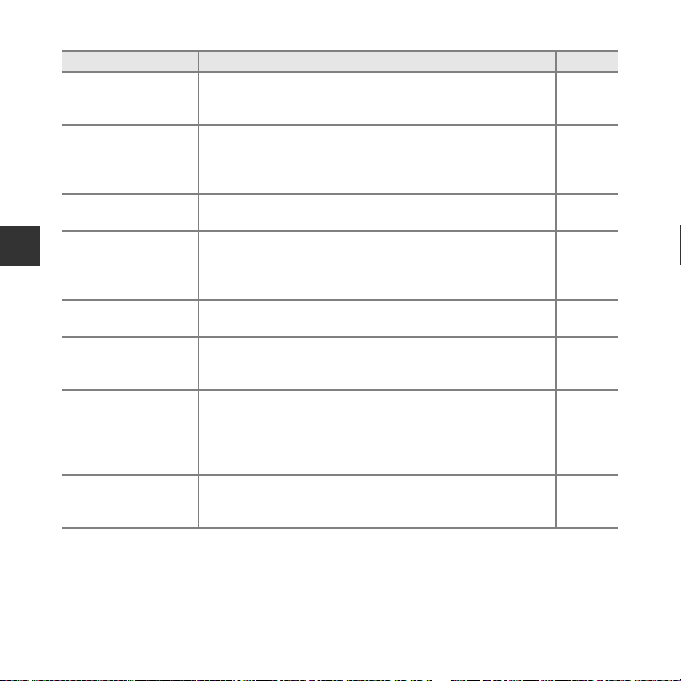
Options Available in the Shooting Menu
Option Description A
Allows you to set the combination of image size and image
quality used when saving images.
• Default setting: x 5152×3864
Allows you to adjust white balance to suit the weather
conditions or light source in order to make the colors in
images match what you see with your eyes.
• Default setting: Auto
Allows you to select single or continuous shooting.
• Default setting: Single
Allows you to control the camera’s sensitivity to light.
• Default setting: Auto
When Auto is selected, E is displayed in the monitor while
shooting if ISO sensitivity increases.
Allows you to change the color tones of images.
• Default setting: Standard color
Allows you to determine how the camera selects the focus
area that is used for autofocus.
• Default setting: Target finding AF (A60)
Allows you to select either Single AF, which focuses only
when the shutter-release button is pressed halfway, or Full-
time AF, which continues focusing even when the shutterrelease button is not pressed halfway.
• Default setting: Single AF
Allows you to enable or disable the quick effects function
(A43).
• Default setting: On
Shooting Features
Image mode
White balance
Continuous
ISO sensitivity
Color options
AF area mode
Autofocus mode
Quick effects
E28
E30
E33
E35
E36
E37
E41
E41
54
Page 73

Option Description A
Skin soften ing
Smile timer
Blink proof
Allows you to select the skin softening level for human faces.
• Default setting: Normal
Allows you to select whether or not the camera automatically
releases the shutter when it detects a human smiling face.
• Default setting: On
The camera automatically releases the shutter twice with
every shot and saves one image in which the subject’s eyes
are open.
• Default setting: Off
E42
E43
E44
Shooting Features
55
Page 74

Functions That Cannot Be Used Simultaneously
Some functions cannot be used with other menu options.
Restricted function Option Description
Flash mode
Self-timer
Shooting Features
Macro mode
Image mode
White balance
ISO sensitivity Continuous (A54)
AF area mode
Continuous (A54)
Blink proof (A55)
AF area mode
(A54)
Smile timer (A55)
AF area mode
(A54)
Continuous (A54)
ISO sensitivity
(A54)
Color options
(A54)
Digital zoom
(A74)
When a setting other than Single is selected, the
flash cannot be used.
When Blink proof is set to On, the flash cannot be
used.
When Subject tracking is selected, self-timer
cannot be used.
When Smile timer is selected, the self-timer cannot
be used.
When Subject tracking is selected, macro mode
cannot be used.
When Multi-shot 16 is selected, the Image mode
setting is fixed at L (image size: 2560 × 1920 pixels).
When 3200 is selected, the image mode setting of
only r 2272×1704, q 1 600×1200, or
O 640×480 can be selected. If any image mode
setting other than above is selected, the image
mode setting is automatically changed to
r 2272×1704 when ISO sensitivity is set to
3200.
When
Black-and-white, Sepia, or Cyanotype is
selected, the Whit e balance setting is fixed at Auto.
When Multi-shot 16 is selected, the ISO sensitivity
setting is fixed at Auto.
When digital zoom is in effect, the camera focuses in
the center of the frame regardless of the AF area
mode setting.
56
Page 75

Restricted function Option Description
Quick effects Continuous (A54)
Monitor settings
Motion detection
Digital zoom
Shutter sound Continuous (A54)
Blink warning Continuous (A54)
Quick effects
(A54)
Continuous (A54)
ISO sensitivity
(A54)
AF area mode
(A54)
Continuous (A54)
AF area mode
(A54)
Quick effects cannot be applied to images
immediately after they are taken with continuous
shooting.
When Quick effects is set to On while shooting still
images, the captured image is displayed after
shooting, regardless of the Image review setting.
When Multi-shot 16 is selected, Motion detection
is disabled.
When a setting other than Auto is selected, Motion
detection is disabled.
When Subject tracking is selected, Motion
detection is disabled.
When Multi-shot 16 is selected, digital zoom
cannot be used.
When Subject tracking is selected, digital zoom
cannot be used.
When a setting other than Single is selected, the
shutter sound is disabled.
When a setting other than Single is selected, Blink
warning is disabled.
B Notes About Digital Zoom
• Depending on the shooting mode or the current settings, digital zoom may not be available
(E67).
• When digital zoom is in effect, the camera focuses in the center of the frame.
Shooting Features
57
Page 76

Focusing
8m
0s
140 0
The focus area varies depending on the shooting mode.
Using Face Detection
When the camera is pointed at a human face in the shooting
modes as shown below, the camera automatically detects the
face and focuses on it.
• e/b Portrait, h/c Night portrait, or d
Backlighting in x (scene auto selector) mode (A32)
• Portrait or Night portrait in scene mode (A33)
• Smart portrait mode (A40)
• When AF area mode (A54) is set to Face priority in A
(auto) mode (A42)
Shooting Features
When the camera detects more than one face, the double border (focus area) is displayed
around the face that is focused on, and single borders around the others.
If the shutter button is pressed halfway when no faces are detected:
• When x (scene auto selector) mode is selected, the focus area changes depending on the
scene.
• In Portrait and Night portrait scene modes or in smart portrait mode, the camera
focuses in the center of the frame.
• In A (auto) mode, the camera selects the focus area containing the subject closest to the
camera.
B Notes About Face Detection
• The camera’s ability to detect faces depends on a variety of factors, including the direction in
which the faces are looking.
• The camera may be unable to detect faces in the following situations:
- When faces are partially hidden by sunglasses or otherwise obstructed
- When faces take up too much or too little of the frame
8m
1400
0s
58
Page 77

Using Skin Softening
When the shutter is released while using one of the shooting modes listed below, the camera
detects human faces and processes the image to soften facial skin tones (up to three faces).
• Smart portrait mode (A40)
- The skin softening level can be adjusted.
• e Portrait, h Night portrait, or d Backlighting in x (scene auto selector) mode
(A32)
• Portrait or Night portrait in scene mode (A33)
Editing functions such as Skin softening can be applied to saved images by using Glamour
retouch (A65) even after shooting.
B Notes About Skin Softening
• It may take more time than usual to save images after shooting.
• Under some shooting conditions, the desired skin softening results may not be achieved, and skin
softening may be applied to areas of the image where there are no faces.
Shooting Features
59
Page 78

Using Target Finding AF
F3 .7
1/ 25 0
F3 .7
1/ 25 0
When AF area mode (A54) in A (auto) mode is set to Target finding AF, the camera
focuses in the manner described below when you press the shutter-release button halfway.
• The camera detects the main subject and focuses on it.
When the subject is in focus, the focus area glows green. If a
human face is detected, the camera automatically sets
focus priority on it.
1/250
Focus areas
• If no main subject is detected, the camera automatically
selects one or more of the nine focus areas containing the
Shooting Features
subject closest to the camera. When the subject is in focus,
the focus areas that are in focus glow green.
1/250
Focus areas
B Notes About Target Finding AF
• Depending on shooting conditions, the subject that the camera determines to be the main
subject may vary.
• The main subject may not be detected when using certain White balance settings.
• The camera may not detect the main subject appropriately in the following situations:
- When the subject is very dark or bright
- When the main subject lacks clearly defined colors
- When the shot is framed so that the main subject is at the edge of the monitor
- When the main subject is composed of a repeating pattern
F3.7
F3.7
60
Page 79

Subjects Not Suitable for Autofocus
The camera may not focus as expected in the following situations. In some rare cases, the
subject may not be in focus despite the fact that the focus area or the focus indicator glows
green:
• Subject is very dark
• Objects of sharply differing brightness are included in the scene (e.g. the sun behind the
subject makes that subject appear very dark)
• No contrast between the subject and surroundings (e.g. a portrait subject wearing a white
shirt is standing in front of a white wall)
• Several objects are at different distances from the camera (e.g. the subject is inside a cage)
• Subjects with repeating patterns (window blinds, buildings with multiple rows of similarly
shaped windows, etc.)
• Subject is moving rapidly
In the situations noted above, try pressing the shutter-release button halfway to refocus
several times, or focus on another subject positioned at the same distance from the camera as
the actual desired subject, and use focus lock (A62).
Shooting Features
61
Page 80

Focus Lock
F3 .7
1/ 25 0
F3 .7
1/ 25 0
Focus lock shooting is recommended when the camera does not activate the focus area that
contains the desired subject.
1 Set AF area mode to Center in A (auto) mode (A54).
2 Position the subject in the center of
the frame and press the shutterrelease button halfway.
• The camera focuses on the subject and the focus
area glows green.
• Focus and exposure are locked.
Shooting Features
1/250
3 Without lifting your finger, recompose the
picture.
• Make sure to maintain the same distance between the
camera and the subject.
1/250
4 Press the shutter-release button the rest of
the way down to take the picture.
F3.7
F3.7
62
Page 81

Playback Features
15 / 05 / 2014 15 :30
0004 . JPG
4 / 4
3.0
Playback Zoom
Moving the zoom control toward g (i) in full-frame playback mode (A28) zooms in on the
image.
Display area guide
g
4 / 4
(i)
0004. JPG
15 / 05 / 2014 15:30
Full-frame Playback Image is zoomed in
f
(h)
3.0
• You can change the zoom ratio by moving the zoom control toward f (h) or g (i).
• To view a different area of the image, press the multi selector HIJK.
• If you are viewing an image that was captured using face detection or pet detection, the
camera zooms in on the face detected at the time of shooting, except for images captured
with Continuous, BSS, Multi-shot 16, or Subject tracking. To zoom in o n an area of the
image where there are no faces, change the zoom ratio and then, press HIJK.
• When a zoomed image is displayed, press the k button to return to full-frame playback
mode.
C Cropping Images
When a zoomed image is displayed, you can press the d button to crop the image to include
only the visible portion and save it as a separate file (E18).
Playback Features
63
Page 82

Thumbnail Playback/Calendar Display
1 /
20
15 / 05 / 2014 15 :30
0004 . JPG
1 / 20
30
29
28
27
26
25
24
23
22
20
19
18
17
16
15
14
13
12
11
10
998
7766554
3
2
1
4
Moving the zoom control toward f (h) in full-frame playback mode (A28) displays
images as thumbnails.
f
1 /
20
(h)
0004. JPG
15 / 05 / 2014 15:30
Full-frame Playback Thumbnail Playback
g
(i)
• You can change the number of thumbnails displayed by moving the zoom control toward
f (h) or g (i).
• While using thumbnail playback mode, press the multi selector HIJK to select an
image and then press the k button to display that image in full-frame playback mode.
Playback Features
• While using calendar display mode, press HIJK to select a date and then press the k
button to display the image captured on that day.
B Notes About Calendar Display
Images captured when the camera’s date is not set are treated as images captured on January 1,
2014.
64
1 / 20
f
(h)
g
(i)
Sun
4
11
11
18
18
25
25
05
2014
Tue
M
on
W
ed
Thu
1
8
13
15
13
15
14
12
14
12
20
20
212121
19
19
22
22
28
28
26
26
29
27
27
29
Calendar display
4
Sat
F
ri
2
3
10
10
16
16
17
17
23
23
24
24
313131
30
30
Page 83

Functions That Can Be Set with the d Button
(Playback Menu)
When viewing images in full-frame playback mode or thumbnail playback mode, you can
configure the menu operations listed below by pressing the d button (A4).
Option Description A
Quick retouch*
D-Lighting*
Red-eye correction*
Glamour retouch*
Print order
Slide show Allows you to view images in an automatic slide show. E49
Protect Protects selected images from accidental deletion. E50
Rotate image
Small picture* Creates a small copy of images. E17
Voice memo
Copy
Allows you to create retouched copies in which contrast and
saturation have been enhanced.
Allows you to create copies with enhanced brightness and
contrast, brightening dark portions of an image.
Corrects “red-eye” that may occur in images when shooting
with a flash.
Detects faces in images and retouches the detected faces
glamorously.
Allows you to select which images are printed, and how many
copies of each image are printed, prior to printing.
Allows you to rotate the displayed image to portrait or
landscape orientation.
Allows you to use the camera’s microphone to record voice
memos and attach them to images.
Allows you to copy images between the internal memory and
a memory card.
E13
E13
E14
E15
E45
E52
E53
E54
Playback Features
65
Page 84

Option Description A
Favorite pictures
Remove from
favorites
* Edited images are saved as separate files. Some images may not be edited.
Playback Features
Allows you to add images to an album.
This option is not displayed in favorite pictures mode.
Allows you to remove images from an album.
This option is displayed only in favorite pictures mode.
E5
E7
66
Page 85

Recording and Playing Back Movies
8m
0s
140 0
2m3
0s
Recording Movies
1 Display the shooting screen.
• Check the remaining amount of movie recording time.
• When the Photo info option in Monitor settings (A73)
in the setup menu is set to Movie frame+auto info, the
area that will be visible in the movie can be confirmed
before movie recording starts.
Maximum movie length
2 Press the b (e movie-record) button to start
movie recording.
• The camera focuses in the center of the frame.
3 Press the b (e movie-record) button again to end recording.
8m
2m3
1400
Recording and Playing Back Movies
0s
0s
67
Page 86

B Maximum Movie Length
Individual movie files cannot exceed 2 GB in size or 29 minutes in length, even when there is
sufficient free space on the memory card for longer recording.
• The maximum movie length for a single movie is displayed on the shooting screen.
• Recording may end before either limit is reached if camera temperature becomes elevated.
Recording and Playing Back Movies
• The actual movie length may vary depending on the movie conte nt, subject movement, or type of
memory card.
B Notes About Saving Images and Recording Movies
The indicator showing the number of exposures remaining or the indicator showing the maximum
movie length flashes while images are being saved or while a movie is being recorded. Do not open
the battery-chamber /memory card slot cover or remove the battery or memory card while an
indicator is flashing. Doing this could result in loss of data, or in damage to the camera or the
memory card.
B Notes About Movie Recording
• Memory cards with an SD Speed Class rating of 6 or faster are recommended when recording
movies (F20). Movie recording may stop unexpectedly when memory cards with a lower Speed
Class ratings are use d.
• There may be some degradation in image quality when digital zoom is used.
• The sounds of zoom control operation, zoom, autofocus lens drive movement, movie vibration
reduction, and aperture operation when brightness changes may be recorded.
• Smear (F3) visible in the monitor with movie recording will be recorded with movies. Avoiding
bright objects such as the sun, reflections of the sun, and electric lights when recording movies is
recommended.
• Depending on the distance to the subject or the amount of zoom a pplied, subjects with repeating
patterns (fabrics, lattice windows, etc.) may have colored stripes (interference patterns, moire, etc.)
in them during movie recording and playback . This occurs when the pattern in the subject and the
layout of the image sensor interfere with each other; it is not a malfunction.
68
Page 87

B Notes About Vibration Reduction During Movie Recording
• When Movie VR in the movie menu (A70) is set to On (hybrid), the angle of view (i.e., the area
visible in the frame) becomes narrower during movie recording.
• When using a tripod to stabilize the camera during shooting, set Movie VR to Off to prevent
potential errors caused by this function.
B Notes About Camera Temperature
• The camera may become hot when shooting movies for an extended period of time or when the
camera is used in a hot area.
• If the inside of the camera becomes extremely hot when recording movies, the camera will
automatically stop recording.
The amount of time remaining until the camera stops recording (B10s) is displayed.
After the camera stops recording, it turns itself off.
Leave the camera off until the inside of the camera has cooled.
B Notes About Autofocus for Movie Recording
Autofocus may not perform as expected (A61). Should this occur, try the following:
1. Set Autofocus mode in the movie menu to Single AF (default setting) before starting movie
recording.
2. Frame another subject (positioned at the same distance from the camera as the intended
subject) in the center of the frame, press the b (e movie-record) button to start recording, and
modify the composition.
Recording and Playing Back Movies
69
Page 88

Functions That Can Be Set with the d Button (Movie
Menu)
Enter shooting mode M d button M D menu icon M k button
Recording and Playing Back Movies
The settings of the menu options listed below can be
configured.
Option Description A
Select the movie type.
Movie options
Autofocus mode
Movie VR
Wind noise reduction
• Default setting: f 720/30p/V 720/25p
• The default setting is g 480/30p/W 480/25p when
the internal memory is used.
Select either Single AF, which locks focus when movie
recording begins, or Full-time AF, which continues focusing
during movie recording.
• Default setting: Single AF
Select the vibration reduction setting used when recording
movies.
• Default setting: On (hybrid)
Set whether or not to reduce wind noise during movie
recording.
• Default setting: Off
Movie options
Autofocus mode
Movie VR
Wind noise reduction
E56
E57
E58
E58
70
Page 89

Playing Back Movies
15 / 05 / 2014 15 :30
0010 . AVI
10s
4s
Press the c button to enter playback mode.
Movies are indicated by the movie options icon (A70).
Press the k button to play back movies.
• To adjust the volume, move the zoom control while a
movie is playing (A1).
0010. AVI
15 / 05 / 2014 15:30
Volume indicator
10s
Recording and Playing Back Movies
Movie options
71
Page 90

Operation During Movie Playback
4s
Playback controls are displayed at the bottom of the monitor.
The operations listed below can be performed by using the
multi selector JK to select a control and then pressing the k
button.
Recording and Playing Back Movies
Function Icon Description
Rewind A Hold down the k button to rewind the movie.
Advance B Hold down the k button to advance the movie.
Pause playback.
The operations listed below can be performed while paused.
Rewind the movie one frame. Hold down the k button for
C
Pause E
End G Return to full-frame playback mode.
continuous rewinding.
Advance the movie one frame. Hold down the k button for
D
continuous advancing.
F Resume playback.
Paused
Deleting Movies
To delete a movie, select the desired movie in full-frame playback mode (A28) or thumbnail
playback mode (A64) and press the l button (A30).
72
Page 91

General Camera Setup
Functions That Can Be Set with the d Button
(Setup Menu)
Press the d button M z (setup) menu icon M k button
The settings of the menu options listed below can be
configured.
Option Description
Welcome screen
Time zone and date Allows you to set the camera clock. E60
Monitor settings
Print date Allows you to imprint the shooting date and time on images. E64
Photo VR
Motion detection
Allows you to select whether or not the welcome screen is
displayed when the camera is turned on.
Allows you to adjust photo information display, post-shooting
image review, and monitor brightness settings.
Allows you to select the vibration reduction setting used when
shooting still images.
Allows you to set whether or not the camera reduces blurring
caused by camera shake if motion is detected when shooting
still images.
Welcome screen
Time zone and date
Monitor settings
Print date
Photo VR
Motion detection
A
E59
E62
E65
E66
General Camera Setup
73
Page 92

Option Description
AF assist Allows you to enable or disable the AF-assist illuminator. E67
Digital zoom Allows you to enable and disable digital zoom. E67
Sound settings Allows you to adjust sound settings. E68
Auto off
Format memory/
Format card
Language Allows you to change the camera’s display language. E70
General Camera Setup
Video mode
Charge by
computer
Blink warning
Eye-Fi upload
Reset all Allows you to reset the camera’s settings to their default values. E74
Firmware version View the current camera firmware version. E74
Allows you to set the amount of time that passes before the
monitor turns off to save power.
Allows you to format the internal memory or the memory card. E69
Allows you to adjust video mode settings for connection to a
television. Select from NTSC and PAL.
Allows you to set whether or not the battery in the camera is
charged when the camera is connected to a computer.
Allows you to set whether or not closed eyes are detected
when taking images of people using face detection.
Allows you to set whether or not to enable the function for
sending images to a computer using a commercially available
Eye-Fi card.
A
E68
E70
E71
E72
E73
74
Page 93
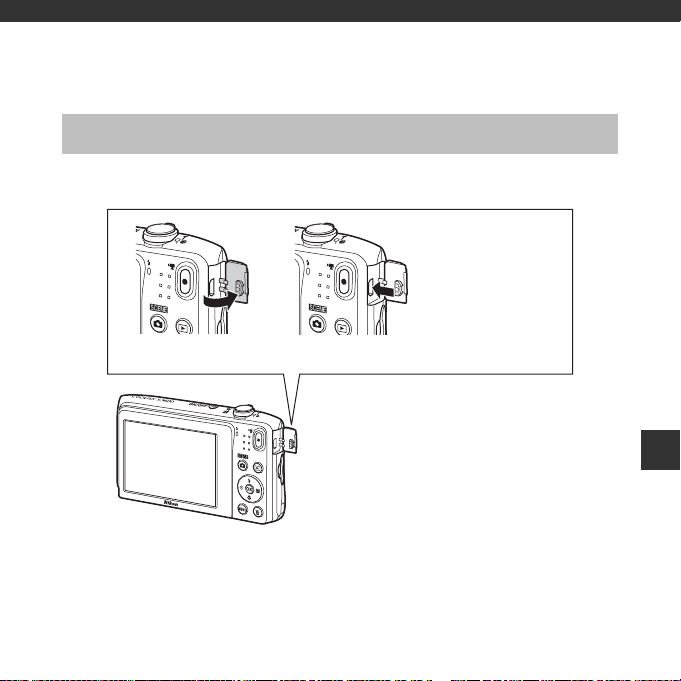
Connecting the Camera to a TV, Computer, or Printer
Connection Methods
You can enhance your enjoyment of images and movies by connecting the camera to a TV,
computer, or printer.
USB/audio/video
output connector
Open the connector cover.
• Before connecting the camera to an external device, make sure the remaining battery level
is sufficient and turn the camera off. Before disconnecting, make sure to turn the camera off.
• If the AC Adapter EH-62G (available separately) is used, this camera can be powered from
an electrical outlet. Do not use any other make or model of AC adapter as it may cause the
camera to heat up or malfunction.
• For information about the connection methods and subsequent operations, refer to the
documentation included with the device in addition to this document.
Insert the plug straight.
Connecting the Camera to a TV, Computer, or Printer
75
Page 94

Viewing images on a TV E19
Images and movies captured with the camera can be viewed on a TV.
Connection method: Connect the video and audio plugs of an optional audio
Connecting the Camera to a TV, Computer, or Printer
Viewing and organizing images on a computer A77
Printing images without using a compute r E20
video cable to the TV’s input jacks.
You can transfer images to a computer to perform simple retouching and
manage image data.
Connection method: Connect the camera to the computer’s USB port with
the USB cable.
• Before connecting to a computer, install ViewNX 2 on the computer
(A77).
• If any USB devices that draw the power from the computer are connected,
disconnect them from the computer before you connect the camera to it.
Connecting the camera and other USB-powered devices to the same
computer simultaneously may cause a camera malfunction or excessive
power supply from the computer, which could damage the camera or
memory card.
If you connect the camera to a PictBridge-compatible printer, you can print
images without using a computer.
Connection method: Connect the camera directly to the printer’s USB port
with the USB cable.
76
Page 95

Using ViewNX 2
ViewNX 2 is an all-in-one software package which enables you to transfer, view, edit and share
images. Install ViewNX 2 using the included ViewNX 2 CD-ROM.
Your Imaging Toolbox ViewNX 2™
Installing ViewNX 2
• An Internet connection is required.
Compatible Operating Systems
Windows
Windows 8.1, Windows 7, Windows Vista, Windows XP
Mac
OS X 10.9, 10.8, 10.7
Refer to the Nikon website for details on system requirements, including the latest
information on operating system compatibility.
Connecting the Camera to a TV, Computer, or Printer
77
Page 96

1 Start the computer and insert the ViewNX 2 CD-ROM into the CD-ROM
drive.
• Windows: If instructions for operating the CD-ROM are displayed in the window, follow the
Connecting the Camera to a TV, Computer, or Printer
instructions to proceed to the installation window.
• Mac: When the ViewNX 2 window is displayed, double-click the Welcome icon.
2 Select a language in the language selection dialog to open the
installation window.
• If the desired language is not available, click Region Selection to choose a different region,
and then choose the desired language (the Region Selection button is not available in the
European release).
• Click Next to display the installation window.
3 Start the installer.
• We recommend clicking Installation Guide in the installation window to check the
installation help information and system requirements before installing ViewNX 2.
• Click Typical Installation (Recommended) in the installation window.
4 Download the software.
• When the Software Download screen is displayed, click I agree - Begin download.
• Follow the on-screen instructions to install the software.
78
Page 97

5 Exit the installer when the installation completion screen is displayed.
• Windows: Click Yes.
• Mac: Click OK.
The following software is installed:
• ViewNX 2 (consisting of the three modules below)
- Nikon Transfer 2: For transferring images to the computer
- ViewNX 2: For viewing, editing, and printing transferred images
- Nikon Movie Editor: For basic editing of transferred movies
• Panorama Maker (for creating a single panorama photo using a series of images shot in
panorama assist scene mode)
6 Remove the ViewNX 2 CD-ROM from the CD-ROM drive.
Connecting the Camera to a TV, Computer, or Printer
79
Page 98

Transferring Images to the Computer
1 Choose how images will be copied to the computer.
Connecting the Camera to a TV, Computer, or Printer
Choose one of the following methods:
• Direct USB c onnection: Turn the camera off and ensure that the memory card is inserted
in the camera. Connect the camera to the computer using the USB cable. The camera
automatically turns on.
To transfer images that a re saved in the camera’s internal me mory, remove the memory card
from the camera before connecting it to the computer.
• SD card slot: If your computer is equipped with an SD card slot, the card can be inserted
directly in the slot.
• SD card reader: Connect a card reader (available separately from third-party suppliers) to
the computer and insert the memory card.
80
Page 99

If a message is displayed prompting you to choose a program, select Nikon Transfer 2.
• When using Windows 7
If the dialog shown at right is displayed,
follow the steps below to select
Nikon Transfer 2.
1Under Import pictures and videos, click
Change program. A program selection
dialog will be displayed; select Import
File using Nikon Transfer 2 and click
OK.
2Double-click Import File.
If the memory card contains a large number of images, it may take a while for Nikon Transfer 2
to start. Wait until Nikon Transfer 2 starts.
B Connecting the USB Cable
The connection may not be recognized if the camera is connected to the computer via a USB hub.
2 Transfer images to the computer.
• Click Start Transfer.
Start Transfer
• At default settings, all the images on the memory card will be copied to the computer.
Connecting the Camera to a TV, Computer, or Printer
81
Page 100

3 Terminate the connection.
• If the camera is connected to the computer, turn the camera off and disconnect the USB
cable. If you are using a card reader or card slot, choose the appropriate option in the
Connecting the Camera to a TV, Computer, or Printer
computer operating system to eject the removable d isk corresponding to the memory card,
and then remove the card from the card reader or card slot.
Viewing Images
Start ViewNX 2.
• Images are displayed in ViewNX 2 when tra nsfer is
complete.
• Consult online help for more information on
using ViewNX 2.
C Starting ViewNX 2 Manually
• Windows: Double-click the ViewNX 2 shortcut on the desktop.
• Mac: Click the ViewNX 2 icon in the Dock.
82
