Page 1
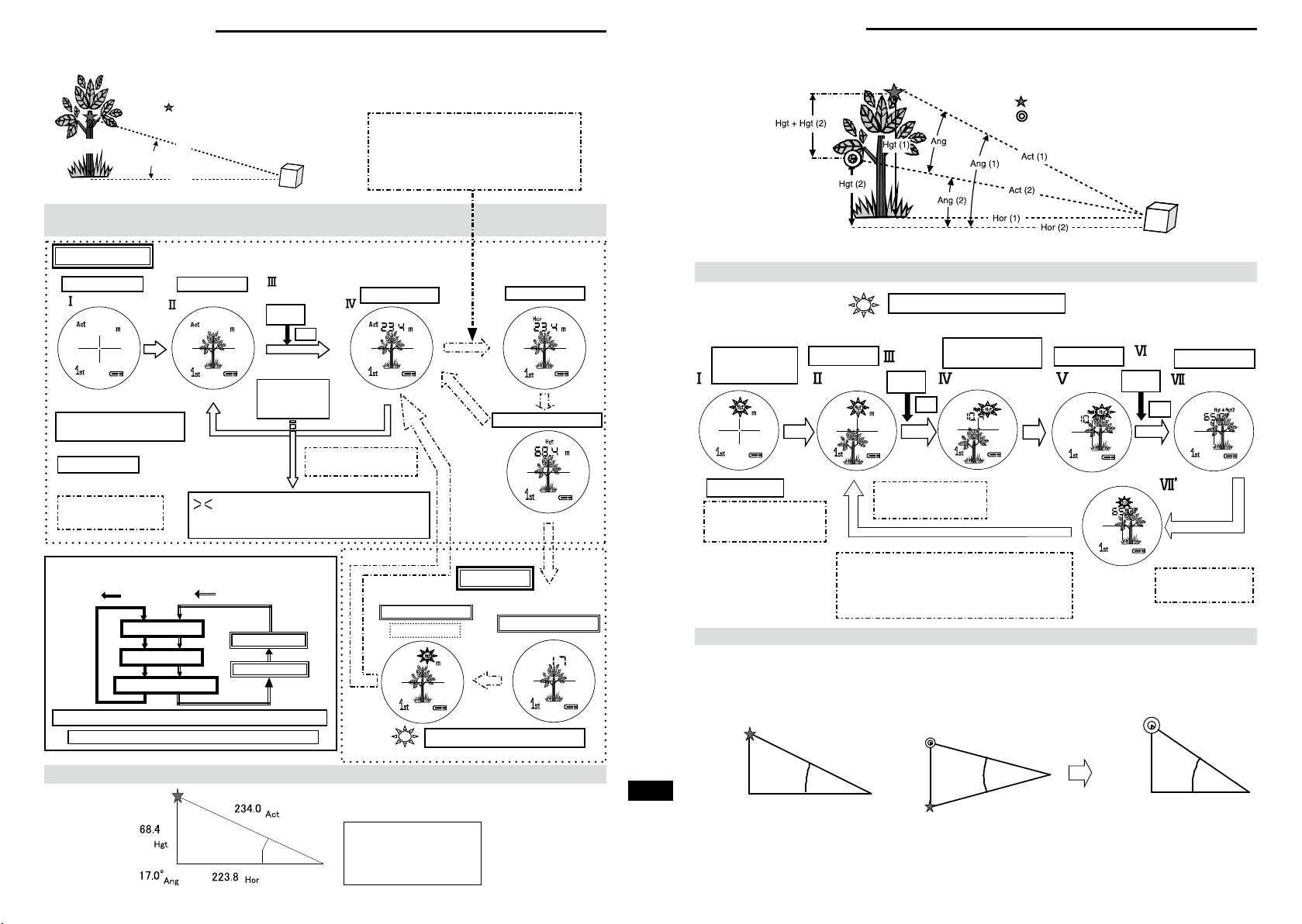
簡易測定マニュアル (1)
Ang
Hgt
Act
Hor
247.2
Act(1)
224.0
Hor(1)
25.0°
Ang(1)
104.5
Hgt(1)
227.5
Act(2)
247.2
Act(1)
15.0°
Ang
65.0
Hgt+Hgt2
224.0
Hor(2)
10.0°
Ang(2)
39.5
Hgt(2)
227.5
Act(2)
通常(1地点)測定
(測定順序は : Ⅰ⇒Ⅱ⇒Ⅲ⇒Ⅳ⇒Ⅱ となり、あと繰返しとなります。)
簡易測定マニュアル (2)
2 点間高さ測定
( 測定順序は;
Ⅰ⇒Ⅱ⇒Ⅲ⇒Ⅳ⇒Ⅴ⇒Ⅵ⇒Ⅶ⇒Ⅶ’⇒Ⅱ
となり、あと繰返しとなります。)
測定点
「MODE」ボタンを押すごとに、各測定モード
距離計 ( 眼 )
切替えた測定モードで POWER ボタンを押す
内部表示
(「直線距離の表示」の場合 ) ( 設定の測定モードにより表示内容が異なります )
限定/フルモード
電源投入後の表示
前回、電源 OFF 時の設定が
電源投入時の設定となります。
近距離優先設定
電源は 30 秒間の無操作
で自動的に切れます。
測定点の照準
POWER
ボタン
押す
測定
押し続けると、
最長 20 秒の連続
測定が可能。
数値表示は次の測定
開始まで保持されます。
の消灯での点滅終了とーーーの表示が測定終了
を示します。終了時の表示は、外部液晶表示に最終
回の測定値が表示されます。
直線距離の表示
での数値表示に順次切替わります。
と、その測定モードでの測定 ・
表示が行われます。
水平距離の表示
水平 ( 眼 ) からの高さ表示
内部表示
2 点間高さ測定
モード選択時の表示
近距離優先設定
電源は 30 秒間の無操作
で自動的に切れます。
測定点 1 の照準
表示が点滅していることを示します。
測定点 1 の水平 ( 眼 )
からの高さ表示
POWER
ボタン
押す
測定
数値表示は次の測定
開始まで保持されます。
測定点 1
測定点 2
測定点 2 の照準
距離計 ( 眼 )
POWER
ボタン
測定
2点間高さの表示
押す
限定・フルモードでの【MODE】ボタンによる測定モード選択の流れ
( フル ・ 限定モード切替方法は、別紙のマニュアルを参照してください )
限定モード
Act:直線距離
Hor:水平距離
Hgt:水平(眼)からの高さ
「MODE」ボタンを押して指を離すと測定モードが切替わります。
注)「MODE」ボタンを長く押すと表示単位が切替わります。
フルモード
外部表示
Hgt+Hgt2:2点間高さ
Ang:水平からの角度
2 点間高さの表示
下記の数値が一括表示されます。
Act : 直線距離
Hor : 水平距離
Hgt : 水平 ( 眼 ) からの高さ
Ang : 水平からの角度
フルモード
数値表示なし
表示が点滅していることを示します。
水平からの角度表示
Printed in China (191K)/1DE
J J
外部表示
◎ 測定点1の測定終了時
「MODE」ボタンを押すごとに、測定点 2 の
各測定モードでの数値を順次表示します。
切替えた測定モードで POWER ボタンを押すと、
その測定モードでの測定 ・ 表示が行われます。
◎ 測定点2の測定終了時 ( 2点間高さ表示 )
約 2 秒後に、表示が
自動的に変わります。
◎「Ⅶ’」での、「MODE」ボタンによる
測定点2の数値表示
Page 2
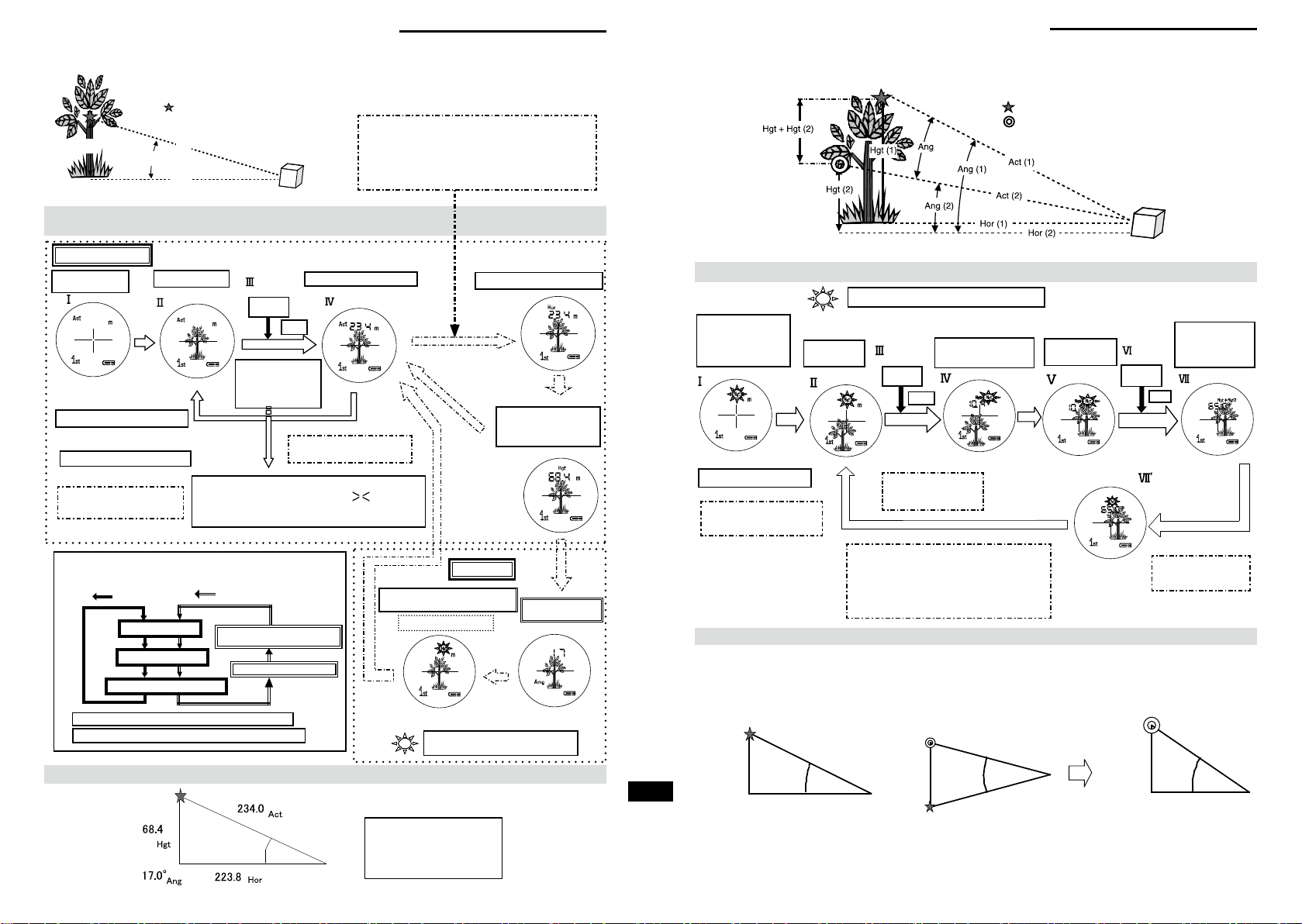
Instruction manual for simple measurement (1)
Ang
Hgt
Act
Hor
247.2
Act(1)
224.0
Hor(1)
25.0°
Ang(1)
104.5
Hgt(1)
227.5
Act(2)
247.2
Act(1)
15.0°
Ang
65.0
Hgt+Hgt2
224.0
Hor(2)
10.0°
Ang(2)
39.5
Hgt(2)
227.5
Act(2)
(Measurement order: Ⅰ⇒Ⅱ⇒Ⅲ⇒Ⅳ⇒Ⅱ , then repeat)
General (1-point) measurement
Instruction manual for simple measurement (2)
Measuring vertical separation (height between 2 points)
(Measurement order: Ⅰ⇒Ⅱ⇒Ⅲ⇒Ⅳ⇒Ⅱ , then repeat)
Target point
Rangender (eyes)
Internal display
(Display will be different depending on the setting mode.)
(”Linear distance mode”)
Limited/Full mode
After POWER is
turned on.
Default: “Last Use” settings.
First target priority setting.
Power turns off 30 seconds
after the last operation.
Aim at the target.
POWER
button
Push
Measurement
Keeping the
button pressed
allows continuous
measurement of
up to 20 seconds.
Result is stored until next
End of measurement is indicated
with
and no display of .
Measurement values of the “Last Reading” are displayed
on external LCD when terminating measurement.
---
When the MODE button is pressed, data in each
measurement mode is displayed in sequence.
When the POWER button is pressed with the
selected mode, measurement and display are made
Display linear distance.
measurement starts.
in that measurement mode.
Display of horizontal distance.
Display of the target’s
height from the
rangender’s (eyes’)
level.
Internal display
Display when the
vertical separation
(height between
two points) mode is
selected.
First target priority mode.
Power turns off automatically
after 30 seconds without
operation.
Aiming at the
1st point.
1st target point
2nd target point
This symbol indicates the display is blinking.
Display of the height
from horizontal level of
POWER
button
Push
Measurement
Result is stored until
next measurement
1st point.
starts.
Aiming at the
2nd target point.
Rangender (eyes)
Display of the
vertical separation
(height between
POWER
button
Push
Measurement
two points).
Switching measurement modes with MODE button in the status of Limited/
Full mode.
(See separate “Measurement and Display” sheet for switching between Full and
Limited modes.)
Limited mode
Act: Linear distance
Hor: Horizontal distance
Hgt: Height from horizontal (eyes)
Press and release MODE button to switch measurement mode.
Note: Holding down MODE button longer switches the display unit.
Full mode
Hgt + Hgt2: Vert ical sepa ration
(height between 2 points)
Ang: Angle (from horizontal)
External LCD
Full mode
Display of the vertical separation
(height between two points).
No data displayed.
This symbol indicates the display is
All data below is displayed simultaneously.
Act
(Linear distance)
Hor
(Horizontal distance)
Hgt
(Height from horizontal)
Ang (Angle from horizontal)
blinking.
Display angle
(from horizontal).
E E
External display
After the measurement of 1st
◎
target point.
When the MODE button is pressed, data of
2nd target point in each measurement mode is
(Display of the vertical height between two points.)
displayed in sequence.
Pushing the POWER button in the selected
measurement mode, measurement and data
display in that measurement mode are made.
◎
After the measurement of 2nd target point.
Display changes
automatically after 2
seconds.
Display of the data of 2nd target point by
◎
pressing the MODE button in the status of
Ⅶ ’.
Page 3

Anleitung für einfache Messung (1)
Ang
Hgt
Act
Hor
247.2
Act(1)
224.0
Hor(1)
25.0°
Ang(1)
104.5
Hgt(1)
227.5
Act(2)
247.2
Act(1)
15.0°
Ang
65.0
Hgt+Hgt2
224.0
Hor(2)
10.0°
Ang(2)
39.5
Hgt(2)
227.5
Act(2)
(Messabfolge: Ⅰ⇒Ⅱ⇒Ⅲ⇒Ⅳ⇒Ⅱ , dann Wiederholung)
Allgemeine Messung (1-Punkt-Messng)
Anleitung für einfache Messung (2)
Messung des Vertikalabstands (Höhe zwischen zwei Punkten)
(Messabfolge: Ⅰ⇒Ⅱ⇒Ⅲ⇒Ⅳ⇒Ⅱ , dann Wiederholung)
Zielpunkt
Entfernungsmesser
(Augenniveau)
Internes Display
(Das aktivierte Display richtet sich nach dem Einstellmodus.)
(”Luftlinienmodus”)
Vollmodus/Begrenztem Modus
Nach dem Einschalten der
Stromversorgung (POWER-
Taste gedrückt).
Werkseitig: Zuletzt aktivierte
Einstellungen (“Last Use”).
Erstzielpriorität-Einstellung
Ausschalten der
Stromversorgung 30
Sekunden nach dem letzten
Bedienvorgang.
Umschalten der Messmodi mit der MODE-Taste bei Betriebstatus von
Vollmodus/begrenztem Modus.
(Siehe separates Blatt “Messung und Anzeige” für Umschaltung zwischen Vollmodus/
begrenztem Modus.)
Begrenzter Modus
Hor: Horizontalentfernung
Horizontalen (Augenniveau)
Zum Umschalten des Messmodus die MODE-Taste antippen.
Hinweis: Durch Drücken der MODE-Taste wird die angezeigte
Das Ziel anvisieren.
Act: Luftlinie
Hgt: Höhe bzgl. der
Maßeinheit umgeschaltet.
POWER-
Taste
Drücken
Messung
Drücken der
Taste für bis zu 20
Sekunden ermöglicht
Dauermessung.
Das Resultat bleibt bis
zum Starten der nächsten
Messung abgespeichert.
Anzeige der Ende der Messung durch --- und keine
Bei Abschluss der Messung erfolgt die Anzeige der
Werte unter “Last Reading” auf dem externen LCD-
Vollmodus
Anzeige von .
Display.
Hgt + Hgt2: Vertikalabstand
(Höhe zwischen zwei Punkten)
Ang: Winkel
(bzgl. der Horizontalen)
Bei Drücken der MODE-Taste werden die Daten für
die einzelnen Messmodi nacheinander angezeigt.
Bei Drücken der POWER-Taste im gewählten
Modus erfolgen Messung und Resultatanzeige im
betreffenden Modus.
Anzeige von Luftlinie
Horizontalentfernung.
Anzeige der Höhe des
des Entfernungsmessers
Vollmodus
Anzeige des Vertikalabstands
(Höhendifferenz zwischen zwei
Punkten)
Keine Datenanzeige
Dieses Symbol zeigt blinkende Anzeige an.
Anzeigewinkel (bzgl.
Anzeige der
anvisierten Ziels in
Bezug auf die Ebene
(Augenniveau).
der Horizontalen)
Internes Display
Anzeige bei Wahl des
Vertikalabstandmodus
(Höhendifferenz
zwischen zwei
Punkten).
Erstzielprioritätsmodus
Automatische
Stromausschaltung
nach 30 Sekunden ohne
Bedienvorgang.
Externes Display
Nach der Messung des 1.
◎
Zielpunkts
Dieses Symbol zeigt blinkende Anzeige an.
Anvisieren des
1. Punkts
Bei Drücken der MODE-Taste werden die Daten
für den 2. Zielpunkt in den einzelnen Messmodi
Durch Drücken der POWER-Taste im
gewählten Messmodus erfolgt die Messung und
Datenanzeige im betreffenden Messmodus.
◎
(Anzeige des Vertikalabstands zwischen zwei Punkten)
Anzeige der Höhe von
der Horizontalebene
POWER-
Taste
Messung
Das Resultat bleibt bis
zum Starten der nächsten
Messung abgespeichert.
nacheinander angezeigt.
Nach der Messung des 2. Zielpunkts
des 1. Punkts.
Drücken
1. Zielpunkt
2. Zielpunkt
Entfernungsmesser
(Augenniveau)
Anvisieren des 2.
Zielpunkts
◎
Drücken der MODE-Taste bei Betriebstatus von
POWER-
Taste
Drücken
Messung
automatisch nach 2
Anzeige der Daten des 2. Zielpunkts durch
Ⅶ’.
Anzeige des
Vertikalabstands
(Höhendifferenz
zwischen zwei
Punkten)
Wechsel der
Displayanzeige
Sekunden.
Anzeige auf externem LCD-Display
Simultane Anzeige aller nachstehenden Daten:
Act (Luftlinie)
Hor (Horizontalentfernung)
Hgt (Höhe bzgl. der Horizontalen)
Ang (Winkel bzgl. der Horizontalen)
G G
Page 4

Mode d'emploi pour la mesure simple (1)
Ang
Hgt
Act
Hor
247.2
Act(1)
224.0
Hor(1)
25.0°
Ang(1)
104.5
Hgt(1)
227.5
Act(2)
247.2
Act(1)
15.0°
Ang
65.0
Hgt+Hgt2
224.0
Hor(2)
10.0°
Ang(2)
39.5
Hgt(2)
227.5
Act(2)
Mesure ordinaire (1 point)
(Ordre de mesure: Ⅰ⇒Ⅱ⇒Ⅲ⇒Ⅳ⇒Ⅱ , puis répétez)
Mode d'emploi pour la mesure simple (2)
Mesure de l'écart vertical (hauteur entre deux points)
(Ordre de mesure: Ⅰ⇒Ⅱ⇒Ⅲ⇒Ⅳ⇒Ⅱ , puis répétez)
Point cible
Écran interne
(L'afchage variera selon le mode de réglage.)
("Mode distance linéaire")
Mode Total/Limité
Après l'allumage
Défaut: Réglages "Last Use"
Réglage Priorité Première
Cible
Coupure 30 secondes après
la dernière opération.
Visez la cible.
Bouton
POWER
Maintenir le bouton
pressé permet la
mesure en continu
pendant un maximum
de 20 secondes.
La n de la mesure est indiquée par --- et pas
Les valeurs mesurées de "Last Reading" sont
afchées sur l'écran ACL à la n de la mesure.
Télémètre (yeux)
Appuyez
Mesure
Le résultat est sauvegardé
jusqu'au démarrage de la
mesure suivante.
d'afchage de .
A la pression du bouton MODE, les données
dans chaque mode de mesure s'afchent
A la pression du bouton POWER avec le mode
sélectionné, la mesure et l'afchage se font dans ce
Afchage de la distance
linéaire
séquentiellement.
mode de mesure.
Afchage de la distance
Afchage de la hauteur
horizontale
de la cible à partir du
niveau du télémètre
(yeux).
Écran interne
S'afche quand le
mode d'écart vertical
(hauteur entre
deux points) est
sélectionné.
Mode Priorité Première Cible
La coupure se fait
automatiquement après 30
secondes sans opération.
Ce symbole indique que l'afchage clignote.
Afchage de la hauteur
Viser le 1er
point.
Bouton
POWER
Mesure
Le résultat est sauvegardé
jusqu'au démarrage de la
mesure suivante.
à partir du niveau
horizontal du 1er point
Appuyez
1er point cible
2e point cible
Mise au point du
2e point cible
Télémètre (yeux)
Afchage de l'écart
vertical (hauteur
entre deux points)
Bouton
POWER
Appuyez
Mesure
Basculement entre les modes de mesure avec le bouton MODE dans l'état
de les modes Total/Limité.
(Voir la feuille "Mesures et afchage" séparée pour le basculement entre les modes
Total et Limité.)
Pressez et relâchez le bouton MODE pour basculer le mode de mesure.
Note: Maintenir le bouton MODE pressé plus longtemps bascule l'unité
Afchage sur l'écran ACL
Mode Limité
Act: Distance linéaire
Hor: Distance horizontale
Hgt: Hauteur à partir de
l'horizontale (yeux)
d'afchage.
Mode Total
Hgt + Hgt2: Ecart vertical
(hauteur entre deux points)
Ang: Angle
(à partir de l'horizontale)
Afchage de l'écart vertical
(hauteur entre deux points)
Pas de données afchées
Ce symbole indique que l'afchage
Toutes les données ci-dessous sont afchées
simultanément.
Act (Distance linéaire)
Hor (Distance horizontale)
Hgt (Hauteur à partir de l'horizontale)
Ang (Angle à partir de l'horizontale)
Mode Total
clignote.
Afchage de l'angle (à
partir de l'horizontale)
F F
Écran externe
Après la mesure du 1er point
◎
cible
A la pression du bouton MODE, les données du
2e point cible dans chaque mode de mesure
sont afchées séquentiellement.
A la pression du bouton POWER avec le mode
sélectionné, la mesure et l'afchage des données
se font dans ce mode de mesure.
Après la mesure du 2e point cible
◎
(Afchage de l'écart vertical entre deux points)
L'afchage change
automatiquement au
bout de 2 secondes.
Afchage de la donnée du 2e point cible en
◎
pressant le bouton MODE dans l'état de VII'.
Page 5

Manual de instrucciones para medición sencilla (1)
Ang
Hgt
Act
Hor
247.2
Act(1)
224.0
Hor(1)
25.0°
Ang(1)
104.5
Hgt(1)
227.5
Act(2)
247.2
Act(1)
15.0°
Ang
65.0
Hgt+Hgt2
224.0
Hor(2)
10.0°
Ang(2)
39.5
Hgt(2)
227.5
Act(2)
Medición (1 punto) general
Orden de medición: Ⅰ⇒Ⅱ⇒Ⅲ⇒Ⅳ⇒Ⅱ , luego repita)
Manual de instrucciones para medición sencilla (2)
Medición de separación vertical (altura entre 2 puntos).
(Orden de medición: Ⅰ⇒Ⅱ⇒Ⅲ⇒Ⅳ⇒Ⅱ , luego repita.)
Punto objeto
Pantalla interna
(La visualización será diferente dependiendo del modo de ajuste.)
(“Modo de distancia lineal”)
Modo Completo/Limitado
Después que se enciende
la alimentación (POWER).
Por omisión: Ajustes
“Último uso”.
Ajuste de prioridad de primer objeto.
La alimentación se apaga
30 segundos después de la
última operación.
Cambio de modos de medición con el botón MODE en el estado de modos
completo y limitado
(Para cambiar entre los modos Completo y Limitado consulte la hoja separada “Medición
y visualización”.)
Presione y libere el botón MODE para cambiar el modo de medición.
Nota: Si mantiene presionado más tiempo el botón M ODE cambia la
unidad de visualización.
Apunte al objeto.
Modo Limitado
Act: Distancia lineal
Hor: Distancia horizontal
Hgt: Altura desde la
horizontal (ojos)
Botón POWER
(alimentación)
Medición
Manteniendo el botón
presionado se puede
hacer medición continua
durante 20 segundos.
El n de la medición se indica con --- y no se
Los valores de medición de “Última lectura” se
visualizan en la LCD externa cuando termine la
Modo Completo
Hgt + Hgt2: Separa ción vertic al
(altura entre 2 puntos)
Ang: Ángulo
(desde la horizontal)
Visualización en la LCD externa
Rangender (ojos)
Visualización de distancia
Presione
El resultado se guarda hasta
que comience la medición
siguiente.
visualiza .
medición.
Todos los datos debajo se visualizan simultáneamente.
Cuando se presiona el botón MODE, los datos en
cada modo de medición se visualizan en secuencia.
Cuando se presiona el botón POWER con el modo
seleccionado, la medición y la visualización se hacen
lineal.
en ese modo de medición.
Visualización de
distancia horizontal.
Visualización de la altura
del objeto desde el nivel
del rangender (ojos).
Modo Completo
Visualización de la
separación vertical (altura
entre dos puntos).
No se visualizan datos.
Este símbolo indica que la visualización
Act (Distancia lineal)
Hor (Distancia horizontal)
Hgt (Altura desde la horizontal)
Ang (Ángulo desde horizontal)
Visualización de ángulo
(desde la horizontal).
está parpadeando.
S S
Pantalla interna
Visualización cuando
se selecciona el modo
de separación vertical
(altura entre dos
puntos).
Modo de prioridad de
primer objeto.
La alimentación se apaga
automáticamente después
de 30 segundos sin
operación.
Visualización externa
Después de la medición del 1º
◎
punto objeto.
Apuntando al
1º punto.
1º punto objeto
2º punto objeto
Este símbolo indica que la visualización está
Cuando se presiona el botón MODE, los datos
del 2º punto objeto en cada modo de medición
Presionando el botón POWER en el modo
de medición seleccionado, la medición y la
visualización de los datos se hace en ese modo
Después de la medición del 2º punto objeto.
◎
(Visualización de la altura vertical entre dos puntos.)
parpadeando.
Visualización de la
altura desde el nivel
horizontal del 1º punto.
Botón
POWER
Presionar
Medición
El resultado se guarda
hasta que comience la
medición siguiente.
se visualizan en secuencia.
de medición.
Apuntando al 2º
Rangender (ojos)
Visualización de la
separación vertical
(altura entre dos
punto objeto.
◎
presionando el botón MODE en el estado de
Botón
POWER
Medición
La visualización cambia
después de 2 segundos.
Visualice los datos del 2º punto objeto
puntos).
Presionar
automáticamente
Ⅶ’.
Page 6

Manuale di istruzioni per misurazioni semplici (1)
Ang
Hgt
Act
Hor
247.2
Act(1)
224.0
Hor(1)
25.0°
Ang(1)
104.5
Hgt(1)
227.5
Act(2)
247.2
Act(1)
15.0°
Ang
65.0
Hgt+Hgt2
224.0
Hor(2)
10.0°
Ang(2)
39.5
Hgt(2)
227.5
Act(2)
Misurazione generica (1-punto)
dall'inizio)
(Sequenza di misurazione: Ⅰ⇒Ⅱ⇒Ⅲ⇒Ⅳ⇒Ⅱ , poi si ripete
Manuale di istruzioni per misurazioni semplici (2)
Misurazione della separazione verticale (differenza di altezza tra 2 punti).
(Sequenza di misurazione: Ⅰ⇒Ⅱ⇒Ⅲ⇒Ⅳ⇒Ⅱ , poi si ripete dall'inizio.)
Punto target
Telemetro (occhi)
Visualizzazione interna
(La visualizzazione differirà a seconda della modalità di impostazione.)
("Modalità distanza lineare")
Quando si preme il pulsante POWER, misurazione
Modalità Full/Limitata
Dopo l'accensione del
telemetro.
Predenito: impostazioni
"utilizzate per ultime".
Impostazione priorità target più vicino
Il telemetro si spegne
30 secondi dopo l'ultima
operazione.
Modifica la modalità di misurazione con il pulsante MODE nello stato di
modalit FULL/Limitata.
(Consultare la scheda separata "Misurazione e visualizzazione" per il passaggio dalla
modalità full alla modalità limitata e viceversa.)
Hgt : al tezza ris petto al pia no
orizzontale (piano occhi)
Premere e rilasciare il pulsante MODE per modicare la modalità di misurazione.
Nota : te nendo premuto più a lu ngo il p ulsante MOD E è poss ibile
modicare l'unità di misura visualizzata.
Mirare il target.
Modalità limitata
Act: distanza lineare
Hor: distanza orizzontale
Pulsante
POWER
Misurazione
Tenendo premuto il
pulsante è possibile
effettuare la
misurazione continua
no a 20 secondi.
Il termine della misurazione è indicato da --- e dalla
mancata visualizzazione di .
I valori di misurazione dell' "ultima lettura" vengono
visualizzati sul display esterno a cristalli liquidi al
termine della misurazione.
Modalità full
Hgt + Hgt2: separazione verticale
(differenza di altezza tra 2 punti)
(rispetto al piano orizzontale)
Visualizza la distanza lineare
Premere
Il risultato viene
immagazzinato no
all'inizio della misurazione
successiva.
Ang: angolo
Quando si preme il pulsante MODE, i dati per
ciascuna modalità di misurazione vengono
visualizzati in sequenza.
e visualizzazione avvengono nella modalità di
misurazione selezionata.
Visualizzazione della
distanza orizzontale.
Visualizzazione
dell'altezza del target
rispetto al livello del
telemetro (cioè degli
occhi).
Modalità Full
Visualizzazione della
separazione verticale
(differenza di altezza tra due
punti).
Nessun dato visualizzato
Questo simbolo indica che il display sta
Visualizza angolo
(rispetto al piano
lampeggiando
orizzontale).
Visualizzazione interna
Display in modalità di
separazione verticale
(differenza di altezza
tra due punti).
Modalità di priorità target
più vicino.
Il telemetro si spegne
automaticamente 30 secondi
dopo l'operazione.
primo punto
Visualizzazione esterna
Dopo la misurazione del primo
◎
punto target.
Questo simbolo indica che il display sta lampeggiando
Visualizzazione
dell'altezza del primo
Pulsante
POWER
Premere
Misurazione
Il risultato viene
punto rispetto al piano
orizzontale.
selezonata.
punti.)
Puntare il
immagazzinato no all'inizio
della misurazione successiva.
Quando si preme il pulsante MODE, i dati del
secondo punto target per ciascuna modalità di
misurazione vengono visualizzati in sequenza.
Quando si preme il pulsante POWER, la
misurazione e la visualizzazione dei dati
avvengono nella modalità di misurazione
Dopo la misurazione del secondo punto target.
◎
(Visualizzazione della differenza di altezza tra due
Primo punto target
Secondo punto target
Telemetro (occhi)
Visualizzazione della
Puntare il
secondo punto
target.
Visualizzazione dei dati del secondo punto
◎
target tramite la pressione del pulsante MODE
separazione verticale
(differenza di altezza tra
Pulsante
POWER
Premere
Misurazione
Il display cambierà
automaticamente entro
nello stato di Ⅶ’ .
due punti).
2 secondi.
Visualizzazione sul display a cristalli liquidi esterno
Tutti i dati sottostanti vengono visualizzati contemporaneamente.
Act (distanza lineare)
Hor (distanza orizzontale)
Hgt (altezza rispetto al piano orizzontale)
Ang (angolo rispetto al piano orizzontale)
I I
