Page 1
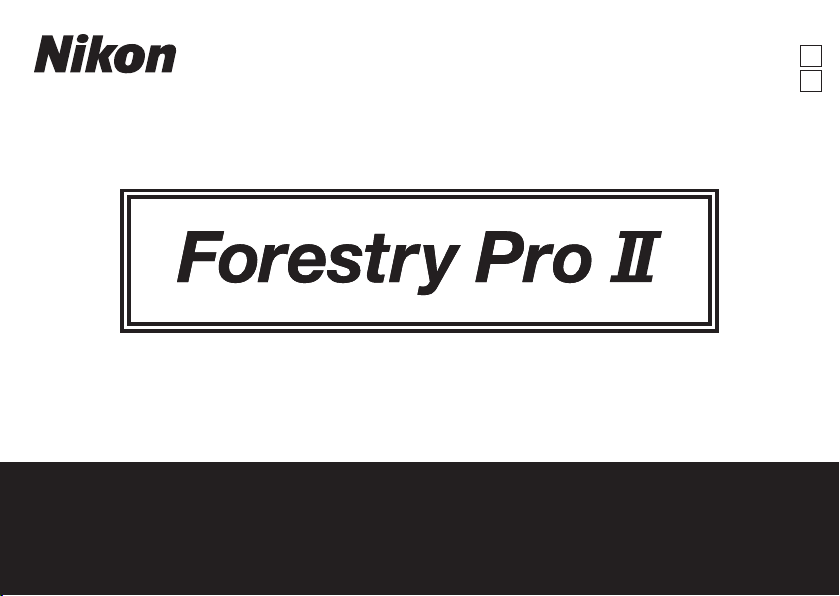
Laser Rangefinder/Télémètre laser
Instruction manual/Manuel d’utilisation
En
Fr
Page 2

En
Fr
English .................................................... 3
Français ................................................29
2
Page 3
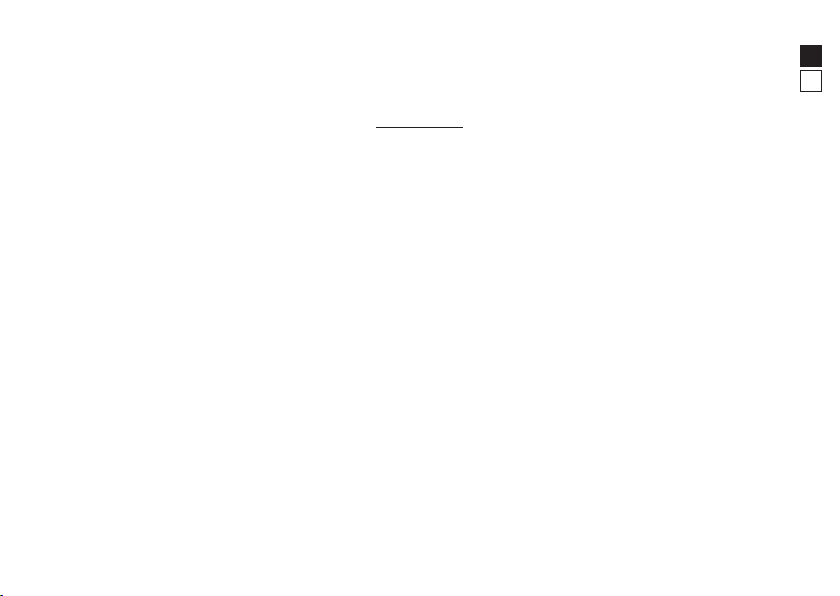
English
CONTENTS
En
Fr
Introduction
Read this first .......................................................................4
SAFETY AND OPERATION PRECAUTIONS ..................5
Description of parts and indicators
Nomenclature/Composition ..........................................8
Indicators ..............................................................................9
Inserting the battery
Type of battery ................................................................. 11
Inserting the battery ...................................................... 11
Battery level indicator ................................................... 11
Navigating the menus
Changing the distance display unit (F1) ................. 12
Changing the target priority mode (F2) ................. 13
Changing the external display backlight level
(F3) ........................................................................................ 14
Enabling or disabling the log function (F4) ........... 15
Viewing the log list (F5) ................................................ 16
Deleting all logs (F6) ...................................................... 17
Operation diagram of the setting menus .............. 18
Measurement
Adjusting the focus of the internal display............ 19
The measurement display mode............................... 20
Changing the measurement display mode ........... 21
Measuring .......................................................................... 22
Measuring with 2 points mode .................................. 23
Measuring with 3 points mode .................................. 24
Technical notes
Specifications ................................................................... 25
Troubleshooting/Repair ............................................... 28
3
Page 4

Introduction
Read this first
En
Thank you for purchasing the Nikon Laser Rangefinder.
Fr
Before using the product, read this manual thoroughly to ensure proper use.
After reading this manual, keep it in a readily accessible place for future reference.
l About the manual
• No part of the manual may be reproduced, transmitted, transcribed, stored in a retrieval system, or translated
into any language in any form, by any means, without Nikon’s prior written permission.
• Illustrations and display content shown in this manual may differ from the actual product.
• Nikon will not be held liable for any errors this manual may contain.
• The appearance, specifications, and capabilities of this product are subject to change without notice.
l About measurement results
This device is a basic rangefinder. Its measurement results cannot be used as official evidence.
l About controls for radio interference
• This device complies with Part 15 of the FCC Rules. Operation is subject to the following two conditions:
(1) This device may not cause harmful interference, and
(2) This device must accept any interference received, including interference that may cause undesired
operation.
• This equipment has been tested and found to comply with the limits for a Class B digital device, pursuant to
Part 15 of the FCC Rules and to EU EMC directive. These limits are designed to provide reasonable protection
against harmful interference in a residential installation. This equipment generates, uses and can radiate radio
frequency energy and, if not installed and used in accordance with the instructions, may cause harmful
interference to radio communications. However, there is no guarantee that interference will not occur in a
particular installation. If this equipment does cause harmful interference to radio or television reception, which
can be determined by turning the equipment off and on, the user is encouraged to try to correct the
interference by one or more of the following measures:
• Reorient or relocate the receiving antenna.
• Increase the separation between the equipment and receiver.
• Consult the dealer or an experienced radio/TV technician for help.
Notice for customers in Canada
4
CAN ICES-3(B)/NMB-3(B)
Page 5
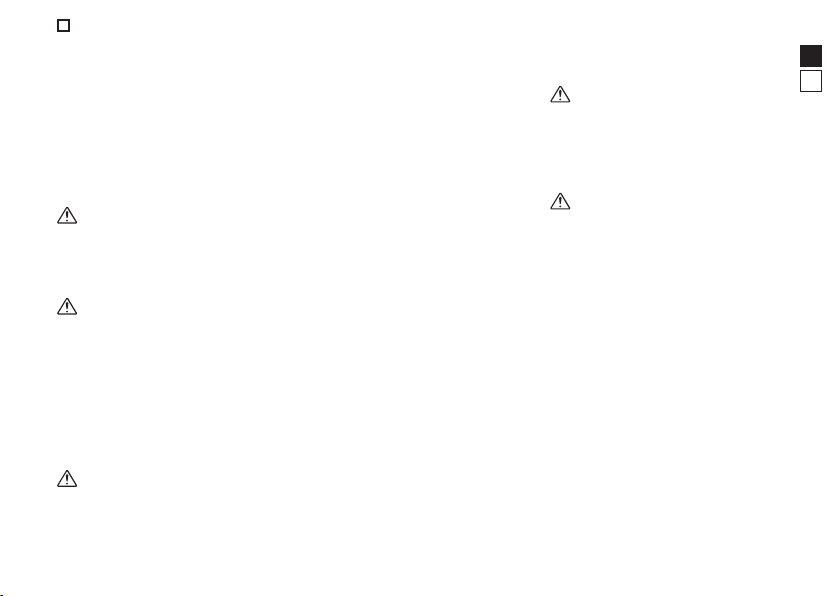
SAFETY AND OPERATION PRECAUTIONS
Strictly observe the guidelines
contained in this manual in
order to use this product safely
and prevent possible injury or
property damage to you and
others. Understand the contents
thoroughly for correct use of the
product.
WARNING
This indicates that improper use by
ignoring the contents described
herein can result in potential death
or serious injury.
CAUTION
This indicates that improper use by
ignoring the contents described
herein can result in potential injury
or material loss.
• Do not aim at eyes.
• Do not point the laser at people.
• Do not look at lasers with other
optical instruments such as lenses
or binoculars. You may damage
your eyes.
• When not measuring, keep your
fingers away from the PWR button
to avoid accidentally emitting the
laser.
• When not in use for an extended
period, remove the battery.
• Do not disassemble, remodel, or
repair the product. The laser
emission may be harmful to your
health. If the product is
disassembled, remodeled, or
repaired, it is no longer
guaranteed by the manufacturer.
• Store the product in a place out of
reach of children.
SAFETY PRECAUTIONS (Laser)
This product uses an invisible laser
beam. Be sure to observe the
following:
WARNING
• Do not press the PWR button while
looking into the laser emission
aperture. You may damage your
eyes.
SAFETY PRECAUTIONS
(Monocular)
WARNING
• Never look directly at the sun,
intense light, or lasers while using
this product. It may seriously
damage the eyes or cause
blindness.
CAUTION
• Keep the plastic bag used to wrap
this product or other small parts
out of reach of children. The bag
may block their mouths and noses
and cause them to suffocate.
• Be careful of children inadvertently
swallowing small parts or
accessories. If children swallow
such parts, see a doctor
immediately.
• Turn off this product when not in
use.
• When carrying this product, store
it in the case.
• If this product fails to operate
correctly for any reason,
discontinue use immediately and
consult with a Nikon authorized
service representative.
En
Fr
5
Page 6

• Do not leave this product in an
unstable place. It may fall and
cause injury or malfunction.
En
• Do not use this product while
Fr
walking. You may walk into
something or fall and cause injury
or malfunction.
• Do not swing this product by the
strap. You may hit others and
cause injury.
• The rubber parts of this product
(such as the eyecup) or rubber
parts of the included case and
strap may deteriorate if used or
stored for a long period of time.
The deteriorated rubber may
attach on clothes and cause stains.
Check their condition before use,
and consult with a Nikon
authorized service representative
if a defect is found.
• Using the rubber eyecup for
extended periods of time may
cause skin inflammation. If you
develop any symptoms, stop use
and see a doctor immediately.
6
PRECAUTIONS
(Lithium battery)
Incorrect use may cause the lithium
battery to rupture or leak, which will
corrode the device or stain your
hands and clothing.
Be sure to observe the following:
• Install the battery with the + and
– poles positioned correctly.
• Remove the battery when this is
depleted or will not be used for
extended periods.
• Keep the battery away from fire or
water. Never disassemble the
battery.
• Do not charge the lithium battery.
• Do not short the terminal of the
battery chamber.
• Do not carry the battery together
with keys or coins in a pocket or
bag. You may short the battery and
cause overheating.
• If liquid leaked from the lithium
battery comes into contact with
clothing or skin, rinse with plenty
of water. If it enters the eyes or
mouth, rinse with water and
consult a doctor immediately.
• When disposing of the lithium
battery, follow your local area
regulations.
HANDLING AND OPERATION
PRECAUTIONS
• Do not subject this product to
physical shock.
• If you accidentally apply strong
physical shock or drop the product
and suspect a malfunction, consult
with your local dealer or a Nikon
authorized service representative
immediately.
• Do not use the product
underwater.
• Wipe off any rain, water, sand, or
mud on the product as soon as
possible with a soft, clean cloth.
• When this product is exposed to
extreme temperature changes
(suddenly brought from a cold
place to a warm place or viceversa), the lens surfaces may get
cloudy. Do not use the product
until the cloudiness has
disappeared.
• Do not leave the product in a car
on a hot or sunny day, or near heat
generating equipment.
Page 7
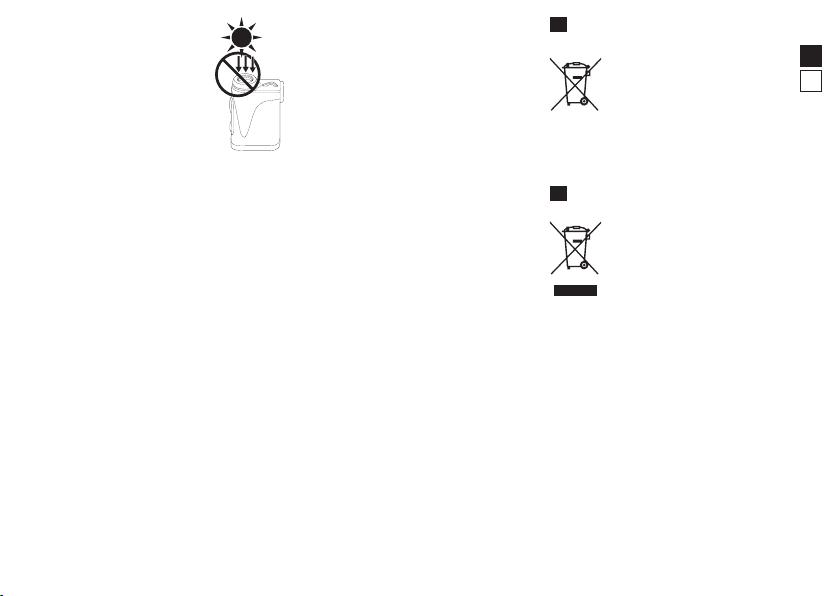
• Do not leave the
eyepiece in direct
sunlight. The
condenser effect of
the lens may
damage the internal
display surface.
CARE AND MAINTENANCE
PRECAUTIONS
LENS
Be careful that you do not directly
touch the lens surface with your
hands when cleaning it. Remove
dust or lint with a blower*. For
fingerprints or other stains that
cannot be removed with a blower,
wipe the lens with a dry soft cloth or
cleaning cloth for eyeglasses, using a
spiral motion that starts at the center
of the lens and working towards the
edges. Wiping too firmly or wiping
with a hard material may damage
the lens. If this fails, gently wipe the
lens using a cloth lightly dampened
with commercial lens cleaner.
MAIN BODY
After gently removing dust with a
blower, clean the body surface with a
soft, clean cloth. After use at a
seaside, wipe off salt that may be on
the body surface with a damp, soft,
clean cloth, and then wipe with a dry
cloth. Do not use benzene, thinner,
or other cleaners containing organic
solvents.
STORAGE
Water condensation or mold may
occur on lens surfaces because of
high humidity. Therefore, store the
product in a cool, dry place. After use
on a rainy day or at night, thoroughly
dry it at room temperature, then
store in a cool, dry place.
* A rubber cleaning tool that blows
air from a nozzle.
En
Symbol for separate collection applicable
in European countries
This symbol indicates that this battery is
to be collected separately.
The following apply only to users in
European countries.
• This battery is designated for
separate collection at an appropriate
collection point. Do not dispose of as
household waste.
• For more information, contact the
retailer or the local authorities in
charge of waste management.
En
Symbol for separate collection applicable
in European countries
This symbol indicates that this product is
to be collected separately.
The following apply only to users in
European countries.
• This product is designated for
separate collection at an appropriate
collection point. Do not dispose of as
household waste.
• For more information, contact the
retailer or the local authorities in
charge of waste management.
En
Fr
7
Page 8
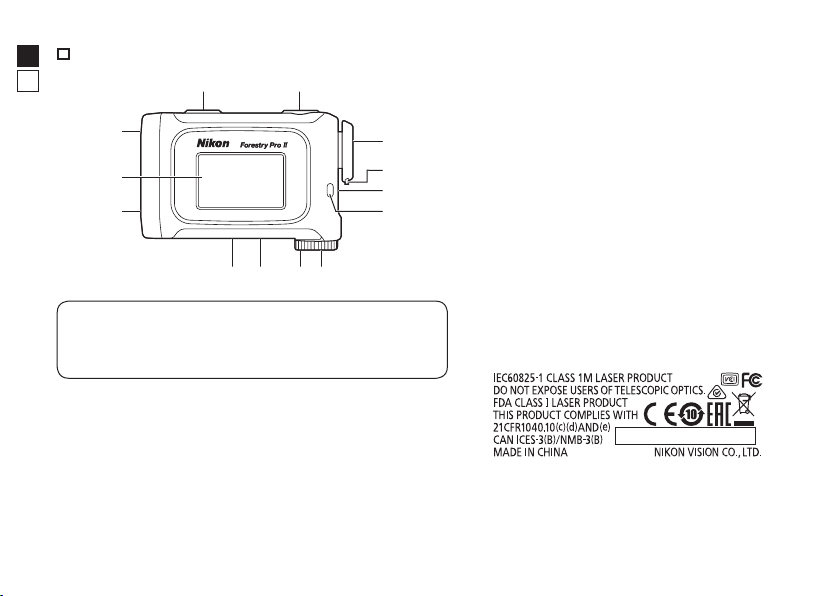
a
b87
6
5
4
3
2
9
1
c
0
Description of parts and indicators
Nomenclature/Composition
En
Fr
WATERPROOF 6x21
Composition
• Body ×1
• Case ×1
• Strap ×1
• Lithium battery (CR2) ×1
1 MODE button
2 PWR button (POWER ON/Measurement
button)
3 6× monocular eyepiece
4 Eyecup/Diopter adjustment ring
5 Diopter index
6 Strap eyelet
7 Battery-chamber cover
8 Battery-chamber cover “Open” indication
9 Monocular objective lens/Laser emission
aperture
0 External display
a Invisible laser detector aperture
b Product number label
c Indication
8
Page 9
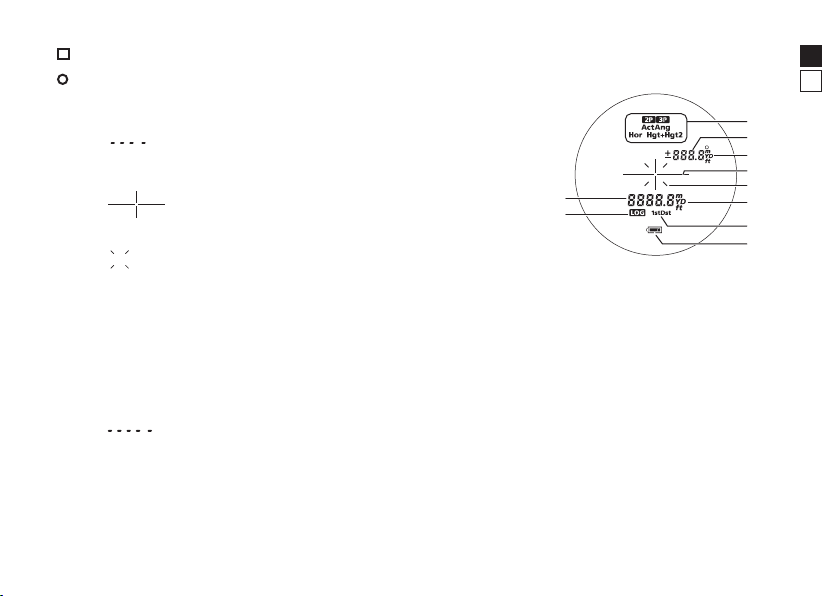
l Internal display
7
8
4
5
3
2
1
6
0
9
Indicators
1 Measurement display mode
2 Distance or angle*2 (sub-indicator)
: “Failed to measure” or “Unable to measure”
3 Unit of measure (°: angle in degrees/m: meter/YD: yard/ft: feet)
4 Target mark
: Aim at the target you want to measure.
Position the target at the center of the mark.
5 Laser emission mark
: Appears while the laser is being emitted for a
measurement. Do not look towards the objective lens
side while this mark is shown.
6 Unit of measure (m: meter/YD: yard/ft: feet)
7 Target Priority mode (1st: First Target Priority mode/
Dst: Distant Target Priority mode)
8 Battery level indicator
9 Log indicator
*3
0 Distance or height*2 (main indicator)
: “Failed to measure” or “Unable to measure”
*1
See page 20 for more information.
*2
Varies depending on the measurement display mode.
*3
See “Log indicator” (page 10) and “Enabling or disabling the log function (F4)” (page 15) for more
information.
• The internal display of this product is enlarged by the eyepiece. Although you may see dust that has
entered, it does not affect the accuracy of measurement.
*1
En
Fr
9
Page 10
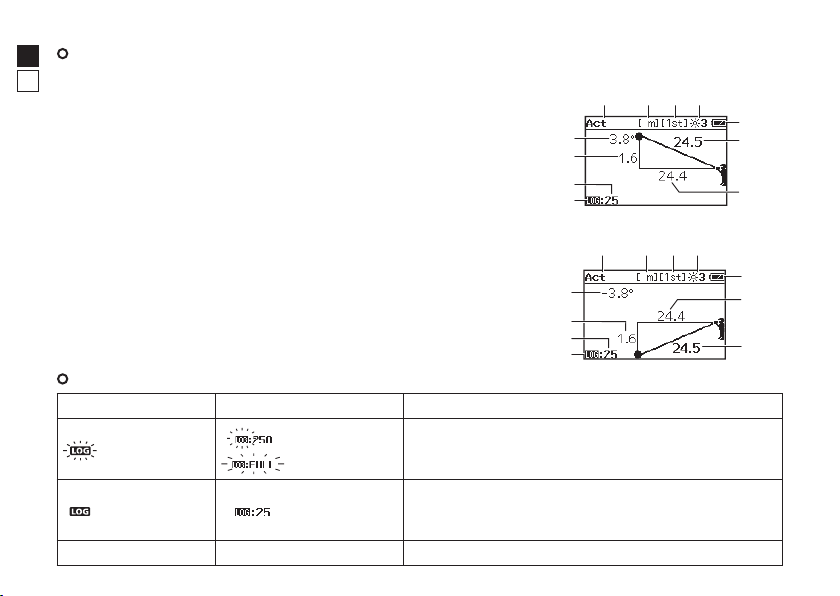
l External display
0
5
a
6
7
8
9
4321
5
7
6
0
a
8
9
En
Fr
l Log indicator
10
1 Measurement display mode
*1
When measuring upward
2 Unit of measure (m: meter/YD: yard/ft: feet)
3 Target Priority mode (1st: First Target Priority mode/
Dst: Distant Target Priority mode)
4 External display backlight level
5 Battery level indicator
6 Actual distance
7 Horizontal distance
8 Log indicator
9 Log number
*2
*2
When measuring downward
0 Height
a Angle
*1
See page 20 for more information.
*2
See “Log indicator” (page 10) and “Enabling or disabling the log
function (F4)” (page 15) for more information.
Internal display External display Description
The log function is enabled but new logs are not saved
Blinks. Blinks.
Displayed
continuously.
Displayed
continuously.
because the maximum of 250 logs has already been
saved.
The log function is enabled. If the measurement is
successful, the log number is displayed on the external
display.
Not displayed. Not displayed. The log function is disabled.
4321
Page 11
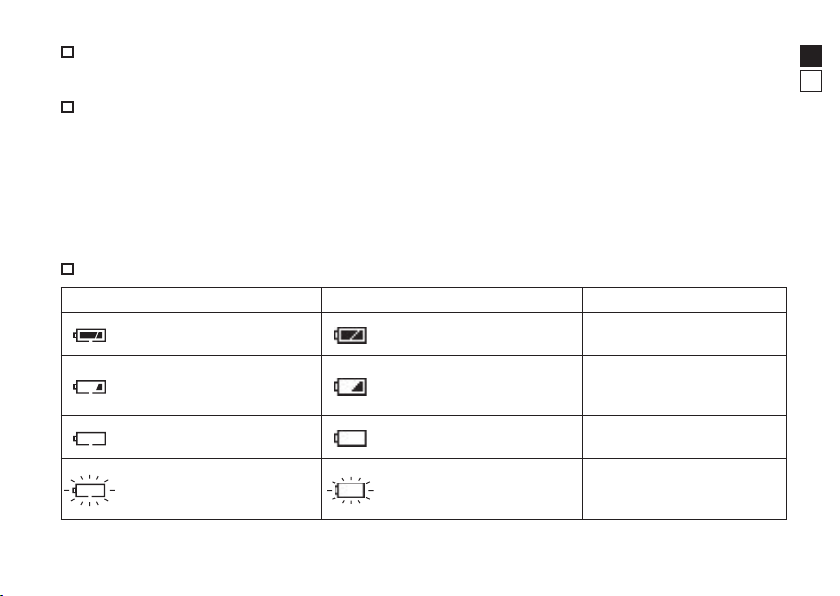
Inserting the battery
Type of battery
3V CR2 lithium battery ×1
Inserting the battery
1. Rotate the battery-chamber cover counterclockwise to open it.
2. Insert the battery with the positive (+) and negative (–) terminals oriented correctly as described on the
label in the battery chamber.
3. Attach the battery-chamber cover, rotate the cover clockwise, and secure it firmly.
• The battery-chamber cover may be difficult to rotate because this product uses a rubber seal to
maintain its waterproof capabilities.
Battery level indicator
Internal display External display Description
After power on, displays for
2 seconds only.
After power on, displays for
2 seconds only.
Displayed continuously. Displayed continuously.
Blinks. After blinking 3
times, automatically powers
off.
Displayed continuously. Sufficient power available.
Displayed continuously.
Blinks. After blinking 3
times, automatically powers
off.
Power getting low.
Prepare to replace the
battery.
Low. Battery should be
replaced with a new one.
The battery is empty.
Replace the battery.
En
Fr
11
Page 12
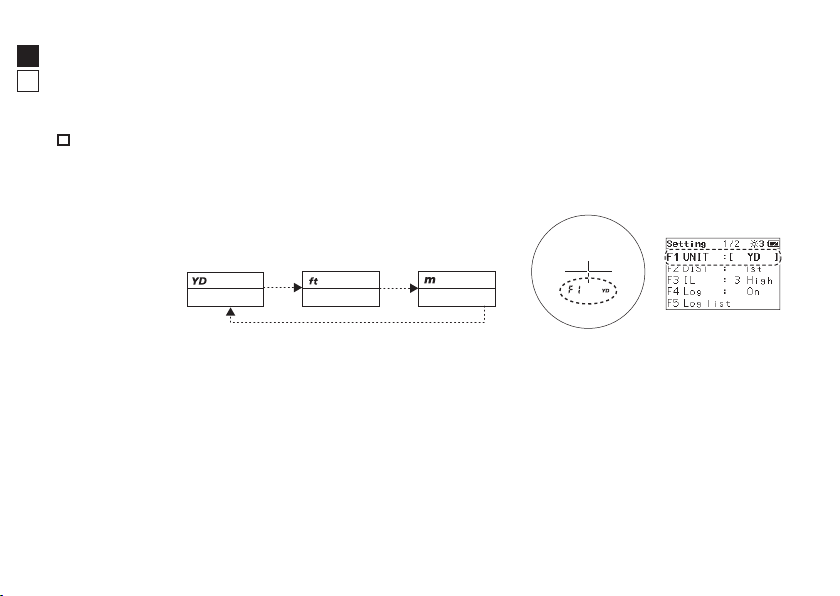
Navigating the menus
• Operating the MODE button
En
There are two ways to press the MODE button. Operate the button while following the descriptions in this manual.
Fr
- “Press and hold” means to continue pressing the button for 1.5 seconds or longer.
- “Press” means to press the button quickly (less than 1.5 seconds).
Changing the distance display unit (F1)
For the display unit of the measurement results, select YD (yards), ft (feet), or m (meters). Factory default
setting is YD (yard).
1. Press the PWR button to turn on the Laser Rangefinder.
2. Press and hold the MODE button.
• You can now change the distance display unit.
3. The setting switches every time you press the PWR button.
Internal display
External display
• If you press and hold the MODE button or do not operate
the buttons for about 30 seconds, the displayed setting is
saved and the Laser Rangefinder returns to standby. If you
do not operate the buttons for about another 30 seconds,
the Laser Rangefinder turns off.
• The setting is saved even when the Laser Rangefinder is
turned OFF.
12
F1 UNIT: [ m ]F1 UNIT: [ YD ] F1 UNIT: [ ft ]
Internal display External display
Page 13
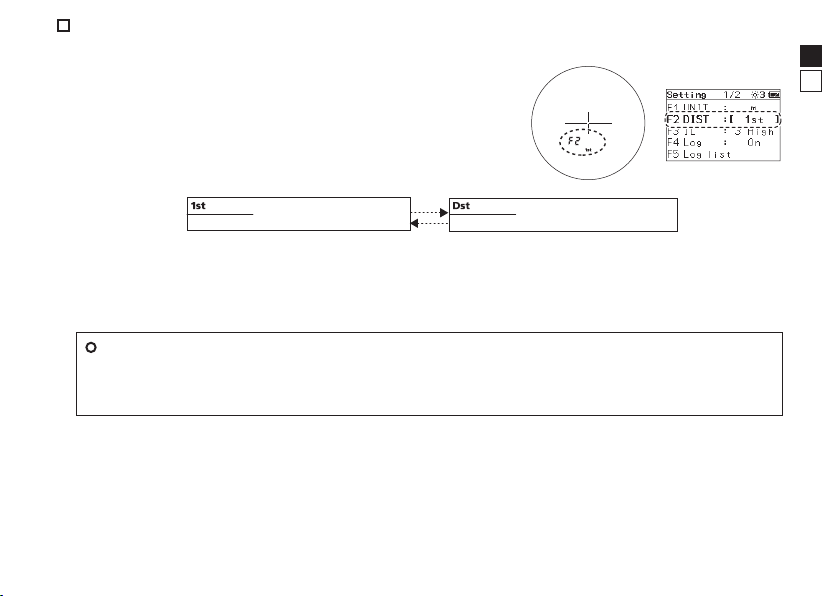
Changing the target priority mode (F2)
This Nikon Laser Rangefinder employs the First Target Priority/
Distant Target Priority switching system.
Factory default setting is First Target Priority mode.
1. Press the PWR button to turn on the Laser Rangefinder.
2. Press and hold the MODE button.
3. Press the MODE button once.
• You can now change the target priority mode.
4. The setting switches every time you press the PWR button.
Internal display
External display
F2 DIST: [ 1st ]F2 DIST: [ Dst ]
(First Target Priority mode) (Distant Target Priority mode)
• If you press and hold the MODE button or do not operate the buttons for about 30 seconds, the
displayed setting is saved and the Laser Rangefinder returns to standby. If you do not operate the
buttons for about another 30 seconds, the Laser Rangefinder turns off.
• The setting is saved even when the Laser Rangefinder is turned OFF.
l First Target Priority mode and Distant Target Priority mode
When measuring overlapping subjects:
First Target Priority mode displays the distance of the closest subject and Distant Target Priority mode
displays that of the farthest subject.
Internal display External display
En
Fr
13
Page 14
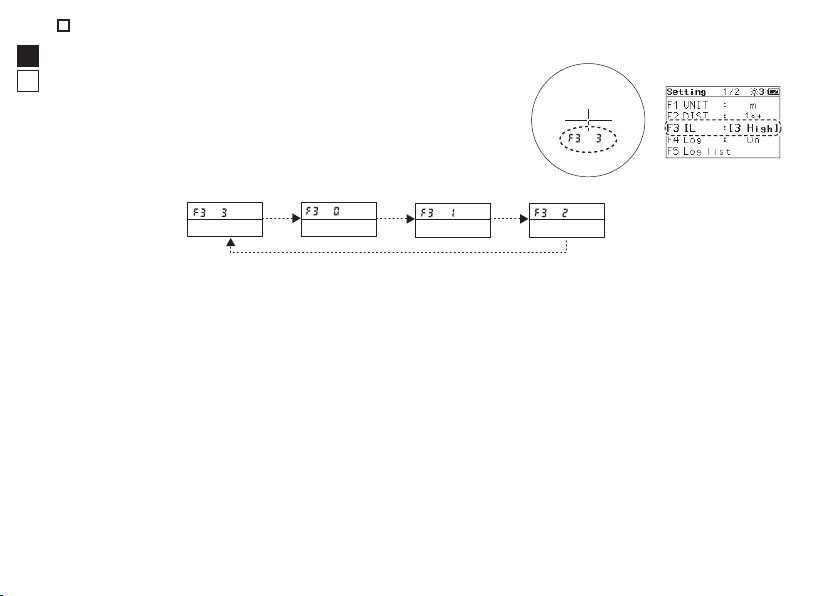
Changing the external display backlight level (F3)
Adjust the brightness of the external display. The factory default
En
setting is 3 (High). You can change the backlight level from 0 (off)
Fr
to 3 (high).
1. Press the PWR button to turn on the Laser Rangefinder.
2. Press and hold the MODE button.
3. Press the MODE button twice.
• You can now change the external display backlight level.
4. The setting switches every time you press the PWR button.
Internal display
External display
F3 IL: [ 3 High ] F3 IL: [ 2 Mid ]
• If you press and hold the MODE button or do not operate the buttons for about 30 seconds, the
displayed setting is saved and the Laser Rangefinder returns to standby. If you do not operate the
buttons for about another 30 seconds, the Laser Rangefinder turns off.
• The setting is saved even when the Laser Rangefinder is turned OFF.
14
F3 IL: [ 0 O ] F3 IL: [ 1 Low ]
Internal display External display
Page 15
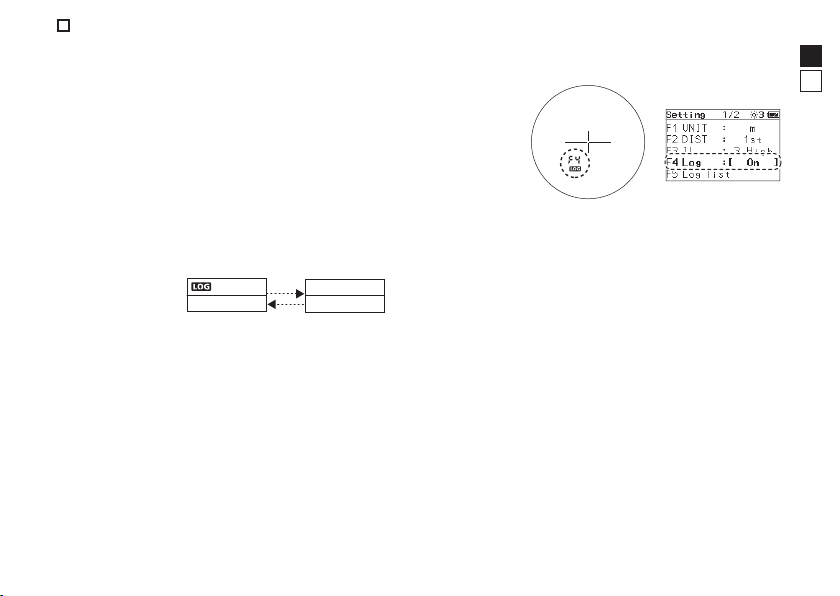
Enabling or disabling the log function (F4)
You can enable or disable the measurement log function. The factory default setting is On.
• If the measurement is successful, the log number is displayed
on the external display. The number corresponds to the number
in the log list (page 16).
• A maximum of 250 logs can be saved. When the log indicator
on both the internal and external display blinks (page 10),
new logs cannot be saved. Delete logs using F6 (page 17).
1. Press the PWR button to turn on the Laser Rangefinder.
2. Press and hold the MODE button.
3. Press the MODE button three times.
• You can now change the setting.
4. The setting switches every time you press the PWR button.
Internal display
External display
F4 Log: [ On ] F4 Log: [ O ]
N/A
• If you press and hold the MODE button or do not operate the buttons for about 30 seconds, the
displayed setting is saved and the Laser Rangefinder returns to standby. If you do not operate the
buttons for about another 30 seconds, the Laser Rangefinder turns off.
• The setting is saved even when the Laser Rangefinder is turned OFF.
Internal display External display
En
Fr
15
Page 16
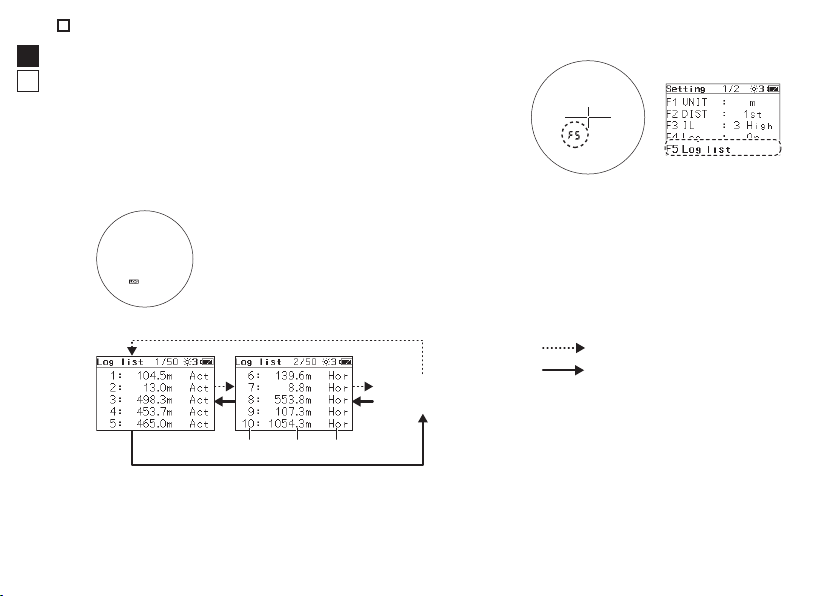
Viewing the log list (F5)
You can view the measurement log on the external display.
En
1. Press the PWR button to turn on the Laser Rangefinder.
Fr
2. Press and hold the MODE button.
3. Press the MODE button four times.
4. Press the PWR button to enter the log list mode.
• Every time you press the PWR button, the page changes.
• Every time you press the MODE button, the page changes in
reverse.
Internal display
External display
(next page,
if available)
321
• If you press and hold the MODE button or do not operate the buttons for about 30 seconds, the Laser
Rangefinder returns to standby. If you do not operate the buttons for about another 30 seconds, the Laser
Rangefinder turns off.
• A maximum of 250 logs (50 pages) can be displayed.
16
Internal display External display
Press the PWR button.
Press the MODE button.
Log number
1
Measurement result
2
Measurement display
3
mode
Page 17
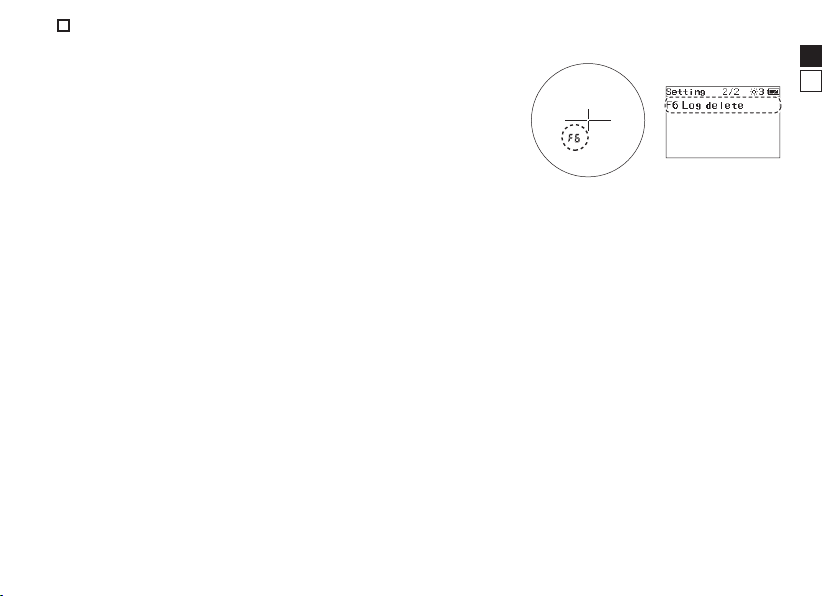
Deleting all logs (F6)
1. Press the PWR button to turn on the Laser Rangefinder.
2. Press and hold the MODE button.
3. Press the MODE button five times.
4. Press the PWR button.
5. The message “Log delete?” is displayed on the external display.
• Press and hold the PWR button to delete all logs. Data that
has been deleted cannot be recovered.
• Press the MODE button to cancel the deletion.
6. The Laser Rangefinder returns to the “F6 Log delete” screen.
• If you press the MODE button or do not operate the buttons
for about 30 seconds, the Laser Rangefinder returns to
standby. If you do not operate the buttons for about
another 30 seconds, the Laser Rangefinder turns off.
Internal display External display
En
Fr
17
Page 18

Operation diagram of the setting menus
En
Fr
Standby
Distance display unit: F1
Internal display
External display
Target priority mode: F2
Internal display
External display
External display backlight level: F3
Internal display
External display
Log setting: F4
Internal display
External display
Log list: F5
Internal display
External display
(First Target Priority mode)
1st page
2nd page
Press and hold the MODE button.
Press the MODE button.
Press the PWR button.
(Distant Target Priority mode)
(next page, if available)
Log delete: F6
Internal display
External display
Press and hold the PWR button.
Wait...
• If you press and hold the MODE button or do not operate the buttons for about 30 seconds while operating
the setting menus, the Laser Rangefinder returns to standby. If you do not operate the buttons for about
another 30 seconds, the Laser Rangefinder turns off.
18
Page 19

Measurement
Caution — Controls, adjustments or usage of procedures other than those specified herein may produce
negative effects or damage to your health due to laser radiation.
• Before measuring, be sure to confirm each menu setting. See “Navigating the menus” (page 12) for more
information.
Adjusting the focus of the internal display
If the internal display is difficult to see, adjust the focus with the following
procedure.
1. Press the PWR button to turn on the power.
2. Look through the eyepiece and rotate the diopter adjustment ring until the
internal display comes into focus.
Diopter adjustment ring
En
Fr
19
Page 20

The measurement display mode
The following six modes are available. You can confirm the measurement results on both the internal and
En
external display. The external display shows more detailed information.
Fr
Actual distance
mode
Internal display
Angle
Actual
distance
Horizontal
distance mode
Internal display
Actual
distance
Horizontal
distance
Height mode Angle mode External display
Internal display
2 points mode (height between 2 points) Internal display
Displays the height (vertical separation)
between two points by calculating using the
actual distance and angle data of two points.
3 points mode (height between 2 points) Internal display
Displays the height (vertical separation)
between two points. This mode uses the
horizontal distance data to the target (1st
point) and angle data of two points (2nd and
3rd points) to calculate and display the height
between 2nd and 3rd points.
20
Actual
distance
Height
Internal display
External display
Angle
Height
External display
Angle
Height
Height
Angle
Height
Angle
Height
(common across
the four modes on
the left.)
Actual distance
Angle
Height
Horizontal distance
Actual
distance
Actual
distance
Angle
Horizontal
distance
Page 21

Changing the measurement display mode
1. Press the PWR button to turn on the Laser Rangefinder.
2. The mode switches every time you press the MODE button.
Measurement Display mode
Internal display
External display
Actual
distance
Act HorHgt Ang 2P 3P
• To start measuring with the displayed mode, press the PWR button.
• If you do not operate the buttons for about 30 seconds, the displayed setting is saved and the Laser
Rangefinder turns off.
• The setting is saved even when the Laser Rangefinder is turned OFF.
Horizontal
distance
Height
Angle 2 points
En
Fr
3 points
21
Page 22

Measuring
En
Actual distance mode is used here as an example.
Fr
1. Press the PWR button to turn on the power.
• If you do not operate the buttons for about 30 seconds, the power turns off automatically.
2. Aim at the target.
Internal display External display
Position the center of the target mark on the target.
3. Press the PWR button to measure.
• After measurement, the result is displayed for approx. 30
seconds, and power automatically turns off.
Press the PWR button while the power is on to measure
again.
• See page 20 for more information on the display content
of each mode.
Target mark
• To check the measurement log later, take a note of the log
number displayed on the external display. The number
corresponds to the number in the log list (page 16).
l Continuous measurement
In Actual distance, Horizontal distance, Height, and Angle mode, you can measure continuously up to
approx. 8 seconds by pressing and holding down the PWR button. During measurement, the measured
result is displayed consecutively while the laser emission mark is flashing. If you release your finger from
the button, continuous measurement stops.
Note: The last measured result is the only log saved and you can check it in the log list. Result errors are
not saved.
22
Page 23

Measuring with 2 points mode
Before starting the measurement, set the measurement display mode to “2 points mode”. See page 21
for more information.
1. Press the PWR button to turn on the power.
• When the laser rangefinder is on standby, flashes in the internal display.
2. Aim at the first point of the target, and then press the PWR button
to measure.
• The measurement result of the first point is displayed as
shown on the right.
•
stops flashing and starts flashing.
3. Aim at the 2nd point of the target, and then press the PWR
button to measure.
• stops flashing and the measurement result is displayed.
See page 20 for more information on the display content.
Internal display External display
En
Fr
23
Page 24

Measuring with 3 points mode
En
Before starting the measurement, set the measurement display
Fr
mode to “3 points mode”. See page 21 for more information.
Perform measurement three times in the order of 1, 2, and
3 in the illustration on the right. Points 2 and 3 can be
reversed.
1. Press the PWR button to turn on the power.
• When the laser rangefinder is on standby, flashes in the internal display.
2. Aim at the first point of the target (1), and then press the PWR
button to measure.
• The measurement result (horizontal distance to the first
point) is displayed as shown on the right.
•
stops flashing and starts flashing.
3. Aim at the 2nd point of the target (2), and then press the PWR
button to measure.
• The measurement result (Ang (1) and Hgt (1)) is displayed as
shown on the right.
• stops flashing and starts flashing.
4. Aim at the 3rd point of the target (3), and then press the PWR
button to measure.
• stops flashing and the measurement result (Ang (2)
and Hgt (2)) is displayed. See page 20 for more
information on the display content.
24
Ang (1)
Ang (2)
Internal display External display
Hgt (1)
Hgt (2)
Page 25

Technical notes
Specifications
Measurement range (actual distance)
Maximum measurement distance (tree)
Act
(Actual distance)
Hor (Horizontal
Display steps
(increment)
Accuracy (actual distance)
Magnification (×) 6
Effective diameter of objective lens (mm) 21
Angular field of view (real) (˚) 7.5
Eye relief (mm) 18.0
Exit pupil (mm) 3.5
Diopter adjustment ±2.5 m-1
Dimensions (L × H × W) (mm/in.)
Weight (g/oz.) Approx. 170/6.0 (without battery)
Operating temperature (˚C/˚F) -10 — +50/14 — 122
Operating humidity (%RH) 80 or less (without dew condensation)
Power source
distance)
Hgt (Height)
Internal display
Ang (Angle) Every 0.1º
Actual distance
Horizontal distance
Height
display
External
Angle Every 0.1º
*2
*1
*1
Distance: 7.5-1,600m/8-1,750 yd./25-5,250 ft
Angle: ±89º
1,100m/1,200 yd./3,600 ft
Main indicator: every 0.1 m/yd./ft
Sub-indicator: every 0.1 m/yd./ft (shorter than 999.9 m/yd./ft)
Every 0.1 m/yd./ft
Every 0.1 m/yd./ft
±0.3 m/±0.3 yd./±0.9 ft (shorter than 1,000 m/1,000 yd./3,280 ft)
±1.0 m/±1.0 yd./±3.0 ft (1,000 m/1,000 yd./3,280 ft and over)
110 × 74 × 42/4.3 × 2.9 × 1.7
CR2 lithium battery × 1 (DC 3V)
Automatic power shut-off (after approx. 30 sec. unoperated)
every 1.0 m/yd./ft (1,000.0 m/yd./ft and over)
En
Fr
25
Page 26

En
Structure
Fr
Electromagnetic compatibility
Waterproof (up to 1 m/3.3 ft for 10 minutes)
Battery chamber is rainproof — JIS/IEC protection class 4 (IPX4) equivalent
(under Nikon’s testing conditions)
FCC Part15 SubPartB class B, EU:EMC directive, AS/NZS, VCCI classB,
CU TR 020, ICES-003
*3
, fogproof
*4
Environment RoHS, WEEE
Laser classification
IEC60825-1: Class 1M/Laser Product
FDA/21 CFR Part 1040.10: Class I Laser Product
Wavelength (nm) 905
Pulse duration (ns) 9.5
Output (W) 15
Beam divergence (mrad) Vertical: 1.8, Horizontal: 0.25
• The specifications of the product may not be achieved depending on the target object’s shape, surface texture and nature, and/or
weather conditions.
*1
Under Nikon’s measurement conditions and reference values.
*2
Under Nikon’s measurement conditions.
*3
Waterproof models
This product has waterproof capabilities, and will suffer no damage to the optical system nor observation if submerged or
dropped in water to a maximum depth of 1 m/3.3 ft for up to 10 minutes.
This product offers the following advantages:
•Canbeusedinconditionsofhighhumidity,dustandrainwithoutriskofdamagetointernalfunctions.
•Nitrogen-filleddesignmakesitresistanttocondensationandmold.
However, observe the following when using the Nikon Laser Rangefinder:
•Donotoperateorholdtheproductinrunningwater.
•Ifanymoistureisfoundonmovablepartsofthisproduct,stopusingtheproductandwipeitoff.
*4
The battery chamber is rainproof, not waterproof. Water may enter the device if the Rangefinder is submerged in water. If
water enters the battery chamber, wipe out any moisture and allow time for the chamber to dry.
26
Page 27

l Battery life
Approx. 9,400 times (at approx. 20°C (68°F))
This figure may differ according to conditions such as temperature and other factors. Use only as a guide.
• The battery supplied with this Nikon Laser Rangefinder is for operation checking. Due to natural electrical discharge, the
life of this battery will likely be shorter than that noted above.
l About laser
This product uses an invisible laser beam for measuring. It measures the time the laser beam takes to travel from the
rangefinder to the target and back. Laser reflectivity and measurement results may vary according to climatic and
environmental conditions, as well as the color, surface finish, size, shape and other characteristics of the target.
Measurement may be inaccurate or fail in the following cases:
• In snow, rain or fog
• Small or slender target
• Black or dark target
• Target has stepped surface
• Moving or vibrating target
• When measuring the surface of water
• Target measured through glass
• When the target is glass or a mirror
• When laser incidence to the target’s reflective surface is oblique
En
Fr
27
Page 28

Troubleshooting/Repair
En
If this product fails to function as expected, check the list below before consulting your local dealer or the
Fr
store where you purchased it.
l If there is a problem with the product.
Problem Cause/Solution
• Does not turn on
• Unable to measure
• Anomalous result
• Cannot see the external display
• Difficult to see the external
display
] is displayed in the internal
• [
display
• Press the PWR button (top of the body).
• Check that the battery is inserted correctly.
• Replace the battery with a new one.
• Confirm the settings.
• Confirm if it can measure a large target close to you (example: a building
approx. 15 m/15 yd./49 ft ahead of you).
• Clean the lens surface if necessary.
• Check the backlight level of the external display, and adjust it as
necessary.
• Failure indication. Please contact your local dealer or the store where you
purchased the product.
l If you require a repair, please contact your local dealer or the store where you purchased the product.
Do not repair or disassemble. It may result in a serious incident.
Please note that Nikon is not responsible for any direct or indirect damage if the user attempts to repair or
disassemble the product.
28
Page 29

Français
SOMMAIRE
En
Fr
Introduction
À lire en premier lieu...................................................... 30
PRÉCAUTIONS DE SÉCURITÉ ET DE
FONCTIONNEMENT ........................................................ 31
Description des pièces et indicateurs
Nomenclature/Composition ....................................... 34
Indicateurs ......................................................................... 35
Insérer la pile
Type de pile ....................................................................... 37
Insérer la pile .................................................................... 37
Indicateur de niveau de charge de la pile .............. 37
Naviguer dans les menus
Changer l'unité d'affichage de la distance (F1) .... 38
Changer le mode de cible prioritaire (F2) .............. 39
Changer le niveau de rétroéclairage de l'écran
externe (F3) ....................................................................... 40
Activer ou désactiver la fonction de journal
(F4) ........................................................................................ 41
Afficher la liste des journaux (F5) .............................. 42
Supprimer tous les journaux (F6) .............................. 43
Diagramme d'utilisation des menus de réglage
Mesure
Réglage de la mise au point de l'écran interne .... 45
Le mode d'affichage de mesure ................................ 46
Changer le mode d'affichage de la mesure ........... 47
Mesure ................................................................................ 48
Mesurer avec le mode 2 points .................................. 49
Mesurer avec le mode 3 points .................................. 50
Détails techniques
Spécifications ................................................................... 51
Guide de dépistage des pannes/Réparations ...... 54
... 44
29
Page 30

Introduction
À lire en premier lieu
En
Merci d'avoir choisi le télémètre laser Nikon.
Fr
Avant d'utiliser ce produit, lisez soigneusement ce manuel pour en garantir une utilisation correcte.
À la fin de votre lecture, gardez ce manuel à portée de main pour pouvoir vous y référer plus tard.
l À propos du manuel
• Aucune section du manuel ne peut être reproduite, transmise, transcrite ou enregistrée dans un système d'enregistrement,
ou traduit dans une autre langue, sous quelque forme que ce soit, sans l'autorisation écrite préalable de Nikon.
• Les illustrations et le contenu de l'affichage présentés dans ce manuel peuvent différer du véritable produit.
• Nikon ne saurait être tenu responsable des erreurs éventuelles présentes dans le manuel.
• L'apparence, les spécifications et les capacités de ce produit peuvent être modifiées sans avertissement.
l À propos des résultats de mesure
Cet appareil est un télémètre d'entrée de gamme. Ses résultats ne peuvent pas être utilisés comme preuve officielle.
l À propos des contrôles d'interférences radio
• Cet appareil est conforme à la Partie 15 des Règles de la FCC. L'utilisation de cet appareil est soumise aux deux
conditions suivantes:
(1) Cet appareil ne doit pas provoquer des brouillages nuisibles et
(2) Cet appareil doit s'accommoder des brouillages auxquels il est soumis, y compris les brouillages qui
peuvent provoquer des anomalies de fonctionnement.
• Après essais, les caractéristiques de cet appareil ont été jugées comme entrant dans les limites des dispositifs
numériques de la classe B, telles que décrites à la Partie 15 des Règles de la FCC et de la directive CEM de l'UE. Ces limites
ont été fixées dans le but d'apporter une protection raisonnable contre les brouillages des appareils domestiques. Cet
appareil produit, utilise et peut émettre des fréquences radioélectriques. S'il n'est pas installé conformément aux
instructions, ces ondes peuvent perturber les communications radio. Toutefois, même en cas d'installation conforme aux
instructions, il peut arriver qu'un brouillage se produise en raison des conditions particulières d'installation. Si cet
appareil perturbe la réception des émissions de radio ou de télévision, ce dont on peut s'assurer en le mettant sous
tension puis hors tension, l'utilisateur est invité à prendre les mesures correctives suivantes :
• Modifier l'orientation de l'antenne de réception ou changer son emplacement.
• Augmenter la distance séparant l'appareil du récepteur de radio ou de télévision.
• Consulter le distributeur ou un technicien de radio/télévision expérimenté.
Remarque à l'intention des clients du Canada
30
CAN ICES-3(B)/NMB-3(B)
Page 31

PRÉCAUTIONS DE SÉCURITÉ ET DE FONCTIONNEMENT
Respectez à la lettre les
instructions de ce manuel pour
utiliser ce produit en toute
sécurité, et pour éviter tout
risque de blessure ou de
dommages à vous-même et à
votre entourage. Pour pouvoir
utiliser correctement ce produit,
vous devez comprendre
parfaitement le contenu de ce
manuel.
ATTENTION
Indique qu'un emploi incorrect en
ignorant les points susmentionnés
peut se traduire par la mort ou de
sérieuses blessures.
PRÉCAUTION
Indique qu'un emploi incorrect en
ignorant les points susmentionnés
peut se traduire par d'éventuelles
blessures ou des dégâts matériels.
PRÉCAUTIONS DE SÉCURITÉ
(Laser)
Ce produit utilise un faisceau laser
invisible. Veillez à respecter ce qui
suit :
ATTENTION
• N'appuyez pas sur le bouton PWR
tout en regardant dans l'ouverture
de l'émetteur laser. Vous pourriez
endommager vos yeux.
• Ne visez pas les yeux.
• Ne pointez pas le faisceau laser
vers d'autres personnes.
• Ne regardez pas les faisceaux laser
avec d'autres instruments
optiques, comme un objectif ou
des jumelles. Vous pourriez
endommager vos yeux.
• Si vous n'effectuez pas de mesures,
ne placez pas vos doigts à
proximité du bouton PWR pour
éviter d'allumer le laser par
accident.
• Si vous ne l'utilisez pas pendant
une longue période de temps,
retirez la pile.
• Ne pas démonter, modifier ou
réparer le produit. L'émission de
rayon laser pourrait être nocive
pour votre santé. La garantie
constructeur ne s'applique plus
aux produits qui ont été démontés,
modifiés ou réparés.
• Ne laissez pas le produit à la
portée des enfants.
PRÉCAUTIONS DE SÉCURITÉ
(Objectif monoculaire)
ATTENTION
• Ne regardez jamais directement le
soleil, une lumière intense ou des
faisceaux laser en utilisant ce
produit. Ceci pourrait
endommager gravement vos yeux
ou provoquer la cécité.
PRÉCAUTION
• Ne laissez pas le sac en plastique qui
a servi à emballer ce produit ou
d'autres petites pièces à la portée des
enfants. Le sac pourrait bloquer leur
bouche et leur nez, et les étouffer.
• Veillez à ce que des enfants
n'avalent pas des petites pièces ou
des accessoires par inadvertance.
Si des enfants avalaient ce type de
pièces, consultez immédiatement
un médecin.
• Éteignez ce produit lorsqu'il n'est
pas utilisé.
• Lorsque vous transportez ce
produit, rangez-le dans son étui.
• Si ce produit ne fonctionne pas
correctement pour quelque raison
que ce soit, cessez immédiatement
de l'utiliser et consultez un
réparateur agréé par Nikon.
En
Fr
31
Page 32

• Ne laissez pas ce produit dans un
endroit instable. Il pourrait tomber
et entraîner des blessures ou des
En
pannes.
Fr
• N'utilisez pas l'appareil en
marchant. Vous pourriez
rencontrer un obstacle, ou tomber
et causer des blessures ou une
panne.
• Ne balancez pas ce produit par la
bandoulière. Vous pourriez
toucher d'autres personnes et
causer des blessures.
• Les pièces en caoutchouc de ce
produit (telles que l'œilleton) ou
les pièces en caoutchouc du
boîtier et de la bandoulière fournis
avec celui-ci peuvent se détériorer
si elles sont utilisées ou stockées
pendant longtemps. Le
caoutchouc détérioré peut coller
aux vêtements et causer des
taches. Vérifiez leur état avant
l'utilisation et consultez un
réparateur agréé Nikon si vous
découvrez un défaut.
• L'utilisation de l'œilleton en
caoutchouc sur une longue
période de temps peut provoquer
une irritation cutanée. Si vous
remarquez ces symptômes, arrêtez
d'utiliser le produit et consultez
immédiatement un médecin.
32
PRÉCAUTIONS (Pile au lithium)
Une utilisation incorrecte peut
entraîner une rupture ou une fuite de
la pile au lithium, provoquant la
corrosion de l'appareil ou des taches
sur vos mains et vos vêtements.
Veillez à respecter ce qui suit :
• Installez la pile manière à ce que
les pôles + et – soient
correctement positionnés.
• La pile doit être retirée quand elle
est déchargée ou si vous prévoyez
de ne pas l'utiliser pendant une
longue période de temps.
• Tenez la pile éloignée du feu ou de
l'eau. Ne démontez jamais la pile.
• Ne rechargez jamais la pile au
lithium.
• Ne court-circuitez pas les contacts
du compartiment à pile.
• Ne transportez pas la pile avec des
clefs ou des pièces dans une poche
ou un sac. Il pourrait y avoir un
court-circuit et une surchauffe.
• Si du liquide provenant d'une pile
au lithium venait à entrer en
contact avec un vêtement ou la
peau, rincez immédiatement à
grande eau. S'il venait à pénétrer
dans les yeux ou la bouche, rincez
à l'eau et consultez
immédiatement un médecin.
• Lorsque vous jetez la pile au
lithium, conformez-vous aux lois
de recyclage locales.
PRÉCAUTIONS DE
MANIPULATION ET DE
FONCTIONNEMENT
• Ne soumettez pas ce produit à un
choc physique.
• Si vous exercez accidentellement
un fort choc physique ou que vous
faites tomber le produit et que
vous suspectez un
dysfonctionnement, consultez
immédiatement votre revendeur
local ou un réparateur agréé Nikon.
• N'utilisez pas le produit sous l'eau.
• Essuyez la pluie, l'eau, le sable ou
la boue de la surface du produit
dès que possible au moyen d'un
chiffon doux et propre.
• Lorsque ce produit est exposé à
des changements de température
extrêmes (suite à un déplacement
soudain d'un endroit froid à un
endroit chaud ou vice-versa), de la
condensation peut se former à la
surface de l'objectif. N'utilisez pas
le produit tant que la
condensation n'a pas disparu.
• Ne laissez pas le produit dans une
voiture par temps chaud ou
ensoleillé, ou près d'un appareil
produisant de la chaleur.
Page 33

• Ne laissez pas
l'oculaire à la
lumière directe du
soleil. L'effet de
condenseur de la
lentille peut
endommager la
surface de l'écran
interne.
SOINS ET PRÉCAUTIONS
D'ENTRETIEN
OBJECTIF
Veillez à ne pas toucher directement la
surface de l'objectif avec vos mains
lorsque vous le nettoyez. Retirez la
poussière ou les peluches avec un
soufflet*. Pour les traces de doigt ou les
autres taches qui ne peuvent être
enlevées avec un soufflet, essuyez
l'objectif avec un chiffon doux et sec ou
un chiffon de nettoyage pour les
lunettes, en utilisant un mouvement en
spirale partant du centre de l'objectif
pour aller vers les bords. Si vous frottez
trop fort ou avec un tissu trop rêche,
vous risquez d'endommager l'objectif.
Si les salissures n'ont pas été éliminées,
essuyez doucement l'objectif à l'aide
d'un chiffon légèrement humecté avec
du nettoyant pour objectif du
commerce.
BOÎTIER PRINCIPAL
Après avoir retiré doucement la
poussière avec un soufflet, nettoyez
la surface du boîtier avec un chiffon
doux et propre. Après l'utilisation au
bord de la mer, essuyez le sel qui a
pu se déposer sur la surface du
boîtier avec un chiffon humide, doux
et propre, puis essuyez-le avec un
chiffon sec. N'utilisez ni benzène, ni
diluant, ni d'autres produits
nettoyants contenant des agents
organiques.
RANGEMENT
En cas de forte humidité, de la
condensation ou des moisissures
peuvent se former sur les surfaces de
l'objectif. Pour cette raison, rangez le
produit dans un endroit frais et sec.
Après utilisation un jour de pluie ou
pendant la nuit, laissez-le sécher
entièrement à température ambiante
avant de le ranger dans un endroit
frais et sec.
* Un soufflet est un outil de
nettoyage en caoutchouc qui souffle
de l'air par une petite buse.
Fr
Symbole pour la collecte sélec tive
applicable aux pays européens
Ce symbole indique que cette pile doit
être collectée séparément.
Les mesures suivantes concernent
uniquement les utilisateurs européens.
• Cette pile doit être jetée séparément
dans un point de collecte approprié.
Ne la jetez pas dans une poubelle
réservée aux ordures ménagères.
• Pour plus d'informations, contactez
le détaillant ou les autorités locales
responsables de la gestion des
ordures.
Fr
Symbole pour la collecte sélec tive
applicable aux pays européens
Ce symbole indique que ce produit doit
être collecté séparément.
Les mesures suivantes concernent
uniquement les utilisateurs européens.
• Ce produit doit être jeté séparément
dans un point de collecte approprié.
Ne la jetez pas dans une poubelle
réservée aux ordures ménagères.
• Pour plus d'informations, contactez
le détaillant ou les autorités locales
responsables de la gestion des
ordures.
En
Fr
33
Page 34

a
b87
6
5
4
3
2
9
1
c
0
Description des pièces et indicateurs
Nomenclature/Composition
En
Fr
WATERPROOF 6x21
Composition
• Boîtier ×1
• Housse ×1
• Courroie ×1
• Pile au lithium (CR2) ×1
1 Bouton MODE
2 Bouton PWR (Bouton POWER ON/Mesure)
3 Oculaire monoculaire 6×
4 Œilleton/Bague de réglage dioptrique
5 Index dioptrique
6 Œillet pour courroie
7 Couvercle du logement de la pile
8 Indication “Ouvert” pour le couvercle du
logement de la pile
9 Objectif monoculaire/Ouverture de
l'émetteur laser
0 Écran externe
a Ouverture du détecteur laser invisible
b Étiquette de référence du produit
c Indication
34
Page 35

7
8
4
5
3
2
1
6
0
9
Indicateurs
l Écran interne
1 Mode d'affichage de mesure
2 Distance ou angle*2 (sous-indicateur)
:
3
“Échec de la mesure” ou “Mesure de distance impossible”
Unité de mesure (°: angle en degrés/m: mètre/YD: yard/ft: pied)
4 Repère de cible
: Visez la cible que vous souhaitez mesurer.
Positionnez la cible au centre du repère.
5 Marque d'émission de laser
: S'affiche lorsque le laser est émis pour une mesure. Ne
regardez pas du côté de l'objectif tant que cette marque
est visible.
6 Unité de mesure (m: mètre/YD: yard/ft: pied)
7 Mode de cible prioritaire (1st: Mode de Priorité à la Première
Cible/Dst: Mode de Priorité à la Cible Lointaine)
8 Indicateur de niveau de charge de la pile
9 Indicateur de journal
0 Distance ou hauteur*2 (indicateur principal)
:
“Échec de la mesure” ou “Mesure de distance impossible”
*1
Voir page 46 pour plus d'informations.
*2
Varie en fonction du mode d'affichage de mesure.
*3
Voir “Indicateur de journal” (page 36) et “Activer ou désactiver la fonction de journal (F4)” (page 41) pour
plus d'informations.
• L'écran interne de ce produit est agrandi par l'oculaire. Même si vous y voyez de la poussière, cela
n'affecte pas la précision de la mesure.
*1
*3
En
Fr
35
Page 36

l Écran externe
0
5
a
6
7
8
9
4321
5
7
6
0
a
8
9
En
1 Mode d'affichage de mesure
Fr
2 Unité de mesure (m: mètre/YD: yard/ft: pied)
3 Mode de cible prioritaire (1st: Mode de Priorité à la Première
4 Niveau de rétroéclairage de l'écran externe
5 Indicateur de niveau de charge de la pile
6 Distance réelle
7 Distance horizontale
8 Indicateur de journal
9 Numéro de journal
0 Hauteur
a Angle
*1
Voir page 46 pour plus d'informations.
*2
Voir “Indicateur de journal” (page 36) et “Activer ou désactiver la
l Indicateur de journal
Écran interne Écran externe Description
36
*1
Lorsque vous mesurez vers le haut
Cible/Dst: Mode de Priorité à la Cible Lointaine)
*2
*2
Lorsque vous mesurez vers le bas
fonction de journal (F4)” (page 41) pour plus d'informations.
La fonction de journal est activée, mais les nouveaux
Clignote. Clignote.
S'affiche en
continu.
S'affiche en
continu.
journaux ne sont pas enregistrés car le nombre
maximum de 250 journaux enregistrés a été atteint.
La fonction de journal est activée. Si la mesure est
réussie, le numéro de journal s'affiche sur l'écran
externe.
Non affiché. Non affiché. La fonction de journal est désactivée.
4321
Page 37

Insérer la pile
Type de pile
Pile au lithium 3V CR2 ×1
Insérer la pile
1. Tournez le couvercle du logement de la pile dans le sens inverse des aiguilles d'une montre pour l'ouvrir.
2. Insérez la pile en orientant correctement les bornes positive (+) et négative (–), comme indiqué sur
l'étiquette du logement de la pile.
3. Remettez le couvercle du logement de la pile, tournez-le dans le sens des aiguilles d'une montre et
vissez-le à fond.
• Le couvercle du logement de la pile peut être difficile à tourner car ce produit est équipé d'un joint en
caoutchouc pour garantir son étanchéité à l'eau.
Indicateur de niveau de charge de la pile
Écran interne Écran externe Description
Ne s'affiche que pendant
2 secondes après la mise
sous tension.
Ne s'affiche que pendant
2 secondes après la mise
sous tension.
S'affiche en continu. S'affiche en continu.
Clignote. S'arrête
automatiquement après
avoir clignoté 3 fois.
S'affiche en continu.
S'affiche en continu.
Clignote. S'arrête
automatiquement après
avoir clignoté 3 fois.
Charge suffisante pour le
fonctionnement.
Le niveau de charge de la
pile devient faible.
Préparez-vous à remplacer la pile.
Le niveau de charge de la
pile est faible. La pile doit
être remplacée.
La pile est déchargée.
Veuillez remplacer la pile.
En
Fr
37
Page 38

Naviguer dans les menus
• Utilisation du bouton MODE
En
Vous pouvez appuyer sur le bouton MODE de deux manières. Utilisez le bouton en suivant les descriptions
Fr
fournies dans ce manuel.
- “Appuyez et maintenez le bouton” signifieque vous devez continuer à appuyer sur le bouton pendant
1,5seconde ou plus.
- “Appuyez” signifie que vous devez appuyer rapidement sur le bouton (moins de 1,5 seconde).
Changer l'unité d'affichage de la distance (F1)
Pour l'unité d'affichage des résultats de mesure, sélectionnez YD (yards), ft (pieds) ou m (mètres). Le
réglage par défaut est YD (yard).
1. Appuyez sur le bouton PWR pour activer le télémètre laser.
2. Appuyez et maintenez le bouton MODE.
• Vous pouvez maintenant changer l'unité d'affichage de la
distance.
3. Le réglage change chaque fois que vous appuyez sur le bouton
PWR.
Écran interne
Écran externe
• Si vous appuyez et maintenez le bouton MODE ou si vous
n'utilisez pas les boutons pendant environ 30secondes, le
réglage affiché sera sauvegardé et le télémètre laser
repassera en veille. Si vous n'utilisez pas les boutons
pendant 30secondes, le télémètre laser s'éteindra.
• Le réglage est enregistré même lorsque le télémètre laser
est désactivé.
38
F1 UNIT: [ m ]F1 UNIT: [ YD ] F1 UNIT: [ ft ]
Écran interne Écran externe
Page 39

Changer le mode de cible prioritaire (F2)
Ce télémètre laser Nikon utilise un système permettant de donner
la priorité à la première cible ou à la cible lointaine.
Le réglage par défaut est le mode de Priorité à la Première Cible.
1. Appuyez sur le bouton PWR pour activer le télémètre laser.
2. Appuyez et maintenez le bouton MODE.
3. Appuyez une fois sur le bouton MODE.
• Vous pouvez maintenant changer le mode de cible
prioritaire.
4. Le réglage change chaque fois que vous appuyez sur le bouton
PWR.
Écran interne
Écran externe
F2 DIST: [ 1st ]F2 DIST: [ Dst ]
(Mode de Priorité à la
Première Cible)
• Si vous appuyez et maintenez le bouton MODE ou si vous n'utilisez pas les boutons pendant environ
30secondes, le réglage affiché sera sauvegardé et le télémètre laser repassera en veille. Si vous
n'utilisez pas les boutons pendant 30secondes, le télémètre laser s'éteindra.
• Le réglage est enregistré même lorsque le télémètre laser est désactivé.
l Mode de Priorité à la Première Cible et mode de Priorité à la Cible Lointaine
Lors de la mesure de sujets qui se superposent :
Le mode de Priorité à la Première Cible affiche la distance du sujet le plus proche et le mode de Priorité
à la Cible Lointaine affiche celle du sujet le plus éloigné.
Écran interne Écran externe
(Mode de Priorité à la Cible
Lointaine)
En
Fr
39
Page 40

Changer le niveau de rétroéclairage de l'écran externe (F3)
Réglez la luminosité de l'écran externe. Le réglage d'usine par
En
défaut est 3 (Élevé). Vous pouvez changer le niveau de
Fr
rétroéclairage de 0 (désactivé) à 3 (élevé).
1. Appuyez sur le bouton PWR pour activer le télémètre laser.
2. Appuyez et maintenez le bouton MODE.
3. Appuyez deux fois sur le bouton MODE.
• Vous pouvez maintenant changer la niveau de
rétroéclairage de l'affichage externe.
4. Le réglage change chaque fois que vous appuyez sur le bouton
PWR.
Écran interne
Écran externe
F3 IL: [ 3 High ] F3 IL: [ 2 Mid ]
• Si vous appuyez et maintenez le bouton MODE ou si vous n'utilisez pas les boutons pendant environ
30secondes, le réglage affiché sera sauvegardé et le télémètre laser repassera en veille. Si vous
n'utilisez pas les boutons pendant 30secondes, le télémètre laser s'éteindra.
• Le réglage est enregistré même lorsque le télémètre laser est désactivé.
40
F3 IL: [ 0 O ] F3 IL: [ 1 Low ]
Écran interne Écran externe
Page 41

Activer ou désactiver la fonction de journal (F4)
Vous pouvez activer ou désactiver la fonction de journal de mesure. Le réglage d'usine par défaut est
Activé.
• Si la mesure est réussie, le numéro de journal s'affiche sur
l'écran externe. Celui-ci correspond au numéro figurant dans la
liste des journaux (page 42).
• Vous pouvez enregistrer jusqu'à 250 journaux. Si l'indicateur de
journal de l'écran interne et externe clignote (page 36), cela
signifie que vous ne pouvez plus enregistrer de nouveaux
journaux. Supprimez des journaux à l'aide de F6 (page 43).
1. Appuyez sur le bouton PWR pour activer le télémètre laser.
2. Appuyez et maintenez le bouton MODE.
3. Appuyez trois fois sur le bouton MODE.
• Vous pouvez maintenant changer le réglage.
4. Le réglage change chaque fois que vous appuyez sur le bouton
PWR.
Écran interne
Écran externe
F4 Log: [ On ] F4 Log: [ O ]
N/A
• Si vous appuyez et maintenez le bouton MODE ou si vous n'utilisez pas les boutons pendant environ
30secondes, le réglage affiché sera sauvegardé et le télémètre laser repassera en veille. Si vous
n'utilisez pas les boutons pendant 30secondes, le télémètre laser s'éteindra.
• Le réglage est enregistré même lorsque le télémètre laser est désactivé.
Écran interne Écran externe
En
Fr
41
Page 42

Afficher la liste des journaux (F5)
Vous pouvez afficher le journal de mesure sur l'écran externe.
En
1. Appuyez sur le bouton PWR pour activer le télémètre laser.
Fr
2. Appuyez et maintenez le bouton MODE.
3. Appuyez quatre fois sur le bouton MODE.
4. Appuyez sur le bouton PWR pour accéder au mode Liste des journaux.
• Chaque fois que vous appuyez sur le bouton PWR, la page change.
• Chaque fois que vous appuyez sur le bouton MODE, la page
change dans le sens inverse.
Écran interne
Écran externe
(page suivante,
si disponible)
321
• Si vous appuyez et maintenez le bouton MODE ou si vous n'utilisez pas les boutons pendant environ
30secondes, le télémètre laser repassera en veille. Si vous n'utilisez pas les boutons pendant 30secondes,
le télémètre laser s'éteindra.
• Vous pouvez afficher jusqu'à 250 journaux (50 pages).
42
Écran interne Écran externe
Appuyez sur le bouton PWR.
Appuyez sur le bouton MODE.
Numéro de journal
1
Résultat de mesure
2
Mode d'affichage de mesure
3
Page 43

Supprimer tous les journaux (F6)
1. Appuyez sur le bouton PWR pour activer le télémètre laser.
2. Appuyez et maintenez le bouton MODE.
3. Appuyez cinq fois sur le bouton MODE.
4. Appuyez sur le bouton PWR.
5. Le message “Log delete?” s'affiche sur l'écran externe.
• Appuyez et maintenez le bouton PWR pour supprimer tous
les journaux. Les données supprimées ne peuvent pas
être récupérées.
• Appuyez sur le bouton MODE pour annuler la suppression.
6. Le télémètre laser repasse à l'écran “F6 Log delete”.
• Si vous appuyez sur le bouton MODE ou si vous n'utilisez
pas les boutons pendant environ 30secondes, le télémètre
laser repassera en veille. Si vous n'utilisez pas les boutons
pendant 30secondes, le télémètre laser s'éteindra.
Écran interne Écran externe
En
Fr
43
Page 44

Diagramme d'utilisation des menus de réglage
En
Fr
Veille
Unité d'affichage de la distance: F1
Écran interne
Écran externe
Mode de cible prioritaire : F2
Écran interne
Écran externe
Niveau de rétroéclairage de l'écran externe: F3
Écran interne
Écran externe
Réglage de journal: F4
Écran interne
Écran externe
(Mode de Priorité à la
Première Cible)
Liste des journaux: F5
Écran interne
Écran externe
1repage
2epage
Appuyez et maintenez le bouton MODE.
Appuyez sur le bouton MODE.
Appuyez sur le bouton PWR.
(Mode de Priorité à la Cible
Lointaine)
(page suivante, si disponible)
Suppression de journal: F6
Écran interne
Écran externe
Appuyez et maintenez le bouton PWR.
Patientez...
• Si vous appuyez et maintenez le bouton MODE ou si vous n'utilisez pas les boutons pendant environ
30secondes lorsque vous utilisez les menus de réglage, le télémètre laser repassera en veille. Si vous
n'utilisez pas les boutons pendant 30secondes, le télémètre laser s'éteindra.
44
Page 45

Mesure
Mise en garde — Les contrôles, les ajustements ou l'utilisation d'autres procédures que celles spécifiées
dans ce document peuvent engendrer des effets négatifs ou des dommages pour votre santé, dus aux
émissions laser.
• Avant d'effectuer une mesure, veillez à confirmer chaque réglage de menu. Voir “Naviguer dans les menus”
(page 38) pour plus d'informations.
Réglage de la mise au point de l'écran interne
Si l'écran interne est flou, réglez la mise au point à l'aide de la procédure suivante.
1. Appuyez sur le bouton PWR pour activer l'appareil.
2. Regardez à travers l'oculaire et faites tourner la bague de réglage dioptrique
jusqu'à ce que l'écran interne soit net.
Bague de réglage dioptrique
En
Fr
45
Page 46
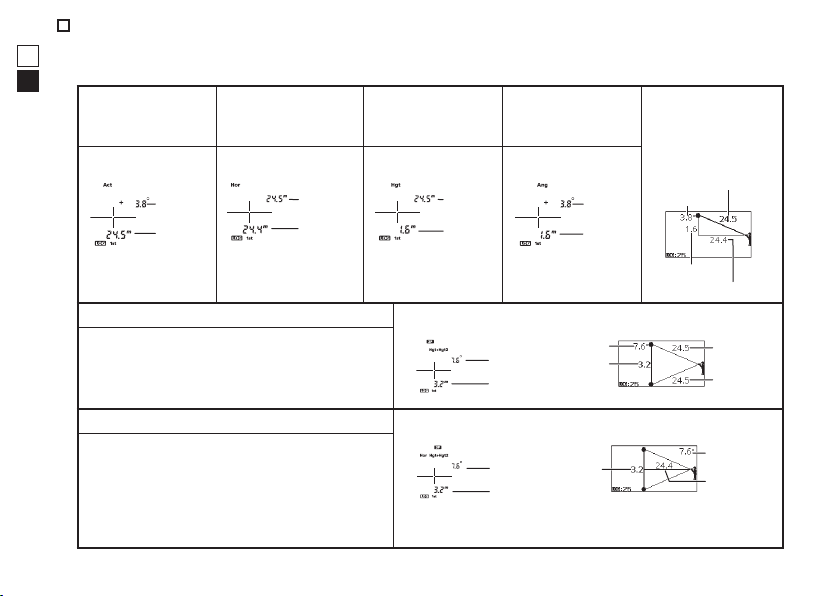
Le mode d'affichage de mesure
Les six modes suivants sont disponibles. Vous pouvez confirmer les résultat de mesure sur l'écran interne
En
et externe. L'écran externe affiche des informations plus détaillées.
Fr
Mode distance
réelle
Mode de la
distance
horizontale
Écran interne
Angle
Distance
réelle
Écran interne
Distance
réelle
Distance
horizontale
Mode 2 points (hauteur entre 2 points) Écran interne
Affiche la hauteur (séparation verticale) entre
deux points en utilisant les données de
distance et d'angle réels de deux points pour
le calcul.
Mode 3 points (hauteur entre 2 points) Écran interne
Affiche la hauteur (séparation verticale) entre
deux points. Ce mode utilise les données de
distance horizontale jusqu'à la cible
(1erpoint) et les données d'angle de deux
points (2e et 3epoints) pour calculer et
afficher la hauteur entre les 2e et 3epoints.
46
Mode hauteur Mode angle Écran externe
Écran interne
Distance
réelle
Hauteur
Écran interne
Angle
Hauteur
Écran externe
Angle
Hauteur
Angle
Hauteur
Écran externe
Angle
Hauteur
Hauteur
(commun aux
quatre modes sur
la gauche.)
Distance réelle
Angle
Hauteur
Distance horizontale
Distance
réelle
Distance
réelle
Angle
Distance
horizontale
Page 47

Changer le mode d'affichage de la mesure
1. Appuyez sur le bouton PWR pour activer le télémètre laser.
2. Le mode change chaque fois que vous appuyez sur le bouton MODE.
Mode d'affichage de mesure
Écran interne
Écran externe
Distance
réelle
Act HorHgt Ang 2P 3P
• Pour commencer à mesurer avec le mode affiché, appuyez sur le bouton PWR.
• Si vous n'utilisez pas les boutons pendant environ 30 secondes, le réglage affiché sera enregistré et
le télémètre laser s'éteindra.
• Le réglage est enregistré même lorsque le télémètre laser est désactivé.
Distance
horizontale
Hauteur
Angle 2 points
En
Fr
3 points
47
Page 48

Mesure
En
Le mode distance réelle est utilisé ici à titre d'exemple.
Fr
1. Appuyez sur le bouton PWR pour activer l'appareil.
• Si vous n'utilisez pas les boutons pendant environ 30secondes, l'appareil s'éteindra
automatiquement.
2. Visez la cible.
Écran interne Écran externe
Positionnez le centre du repère sur la cible.
3. Appuyez sur le bouton PWR pour effectuer la mesure.
• Une fois la mesure terminée, le résultat s'affichera pendant
environ 30 secondes, puis l'appareil s'éteindra
automatiquement.
Appuyez sur le bouton PWR lorsque l'appareil est sous
tension pour effectuer à nouveau la mesure.
• Voir page 46 pour plus d'informations sur le contenu de
Repère de cible
l'affichage dans chaque mode.
• Pour consulter ultérieurement le journal de mesure, notez le
numéro du journal qui s'affiche sur l'écran externe. Celui-ci
correspond au numéro figurant dans la liste des journaux
(page 42).
l Mesure en continu
En mode Distance réelle, Distance horizontale, Hauteur et Angle, vous pouvez mesurer en continu jusqu'à
environ 8secondes en maintenant le bouton PWR enfoncé. Pendant la mesure, le résultat mesuré s'affiche
consécutivement pendant que le repère d'émission laser clignote. Si vous relâchez le bouton, la mesure
continue s'arrête.
Remarque: Le dernier résultat mesuré est le seul journal enregistré et vous pouvez le vérifier dans la liste
des journaux. Les erreurs de résultat ne sont pas enregistrées.
48
Page 49

Mesurer avec le mode 2 points
Avant de commencer la mesure, réglez le mode d'affichage de la mesure sur “Mode 2 points”. Voir page
47 pour plus d'informations.
1. Appuyez sur le bouton PWR pour activer l'appareil.
• Lorsque le télémètre laser est en veille, clignote dans l'écran interne.
2. Visez le premier point de la cible, puis appuyez sur le bouton PWR
pour mesurer.
• Le résultat de la mesure du premier point s'affiche comme
indiqué à droite.
•
cesse de clignoter et commence à clignoter.
3. Visez le 2e point de la cible, puis appuyez sur le bouton PWR pour
mesurer.
• cesse de clignoter et le résultat de la mesure s'affiche.
Voir page 46 pour plus d'informations sur le contenu de
l'affichage.
Écran interne Écran externe
En
Fr
49
Page 50

Mesurer avec le mode 3 points
En
Avant de commencer la mesure, réglez le mode d'affichage de la
Fr
mesure sur “Mode 3 points”. Voir page 47 pour plus
d'informations.
Effectuer la mesure trois fois dans l'ordre 1, 2 et 3 de
l'illustration sur la droite. Les points 2 et 3 peuvent être
inversés.
1. Appuyez sur le bouton PWR pour activer l'appareil.
• Lorsque le télémètre laser est en veille, clignote dans l'écran interne.
2. Visez le premier point de la cible (1), puis appuyez sur le
bouton PWR pour mesurer.
• Le résultat de la mesure (distance horizontale jusqu'au
premier point) s'affiche comme indiqué à droite.
•
cesse de clignoter et commence à clignoter.
3. Visez le 2e point de la cible (2), puis appuyez sur le bouton
PWR pour mesurer.
• Le résultat de la mesure (Ang (1) et Hgt (1)) s'affiche comme
indiqué à droite.
• cesse de clignoter et commence à clignoter.
4. Visez le 3e point de la cible (3), puis appuyez sur le bouton
PWR pour mesurer.
• cesse de clignoter et le résultat de la mesure (Ang (2)
et Hgt (2)) s'affiche. Voir page 46 pour plus d'informations
sur le contenu de l'affichage.
50
Ang (1)
Ang (2)
Écran interne Écran externe
Hgt (1)
Hgt (2)
Page 51

Détails techniques
Spécifications
Plage de mesure (distance réelle)
Distance de mesure maximale (arbre)
Étapes
d'affichage
(incrément)
Écran
Précision (distance réelle)
Grossissement (×) 6
Diamètre effectif de la lentille de l'objectif (mm) 21
Champ angulaire (réel) (°) 7,5
Dégagement oculaire (mm) 18,0
Pupille de sortie (mm) 3,5
Réglage dioptrique ±2,5 m-1
Dimensions (L × H × l) (mm/in.)
Poids (g/oz.) Environ 170/6,0 (sans la pile)
Température de fonctionnement (˚C/˚F) -10 — +50/14 — 122
Humidité ambiante de fonctionnement (%RH) 80 ou moins (sans condensation)
Alimentation
*1
*1
Act
(Distance réelle)
Hor (Distance
horizontale)
Hgt (Hauteur)
Écran interne
Ang (Angle) Tous les 0,1º
Distance réelle
Distance horizontale
Hauteur
externe
Angle Tous les 0,1º
*2
Distance : 7,5-1600 m/8-1750 yd./25-5250ft
Angle: ±89º
1100 m/1200 yd./3600 ft
Indicateur principal: tous les 0,1 m/yd./ft
Sous-indicateur: tous les 0,1 m/yd./ft (moins de 999,9 m/yd./ft)
Tous les 0,1 m/yd./ft
Tous les 0,1 m/yd./ft
±0,3 m/±0,3 yd./±0,9 ft (moins de 1000 m/1000 yd./3280 ft)
±1,0 m/±1,0 yd./±3,0 ft (1000 m/1000 yd./3280 ft et au-delà)
110 × 74 × 42/4,3 × 2,9 × 1,7
Pile CR2 au lithium × 1 (3V CC)
Arrêt automatique (après environ 30 secondes de non-utilisation)
tous les 1,0 m/yd./ft (1000,0 m/yd./ft et au-delà)
En
Fr
51
Page 52

En
Structure
Fr
Compatibilité électromagnétique
Étanche (jusqu'à 1mètre/3,3pieds pendant 10minutes)
Le logement de la pile est résistant à la pluie — équivalent à une protection de
classe 4 JIS/IEC (IPX4) (dans les conditions de test de Nikon)
FCC Chapitre15 Sous-Partie B classe B, UE: Directive CEM, AS/NZS, VCCI
classeB, CU TR 020, ICES-003
*3
, anti-buée
*4
Environnement RoHS, WEEE
Classification laser
IEC60825-1 : Classe 1M/Produit Laser
FDA/21 CFR Partie 1040.10 : Produit Laser de Classe I
Longueur d'onde (nm) 905
Durée d'impulsion (ns) 9,5
Puissance de sortie (W) 15
Divergence du faisceau (mrad) Verticale : 1,8, Horizontale : 0,25
• Les spécifications du produit peuvent ne pas être atteintes en fonction de la forme, de la texture et de la nature de l'objet ciblé, et/ou
des conditions météorologiques.
*1
Selon les valeurs de référence et dans les conditions de mesure Nikon.
*2
Dans les conditions de mesure Nikon.
*3
Modèles étanches
Ce produit est en mesure de résister à l'eau et son système optique et d'observation ne subira pas de dégâts s'il est
immergé ou tombe dans l'eau jusqu'à une profondeur maximale de 1mètre/3,3pieds et s'il n'y demeure pas plus de
10minutes.
Ce produit offre les avantages suivants:
•
Peut être utilisé dans des conditions de forte humidité, poussière et pluie sans risque de dommage aux fonctions internes.
•Uneconceptionavecremplissaged'azotelerendrésistantàlacondensationetauxmoisissures.
Observez cependant les consignes suivantes lors de l'utilisation du télémètre laser Nikon :
•Nemettezpasetn'utilisezpasleproduitsousl'eaucourante.
•Sivoustrouvezdel'humiditésurlespartiesmobilesdeceproduit,arrêtezdel'utiliseretessuyez-la.
*4
Le logement de la pile est résistant à la pluie, mais il n'est pas étanche. De l'eau peut pénétrer dans l'appareil si le
télémètre est immergé. Dans ce cas, essuyez soigneusement le logement de la pile et attendez qu'il soit parfaitement sec.
52
Page 53

l Durée de vie de la pile
Environ 9400 fois (à environ 20°C (68°F))
Cette valeur peut varier selon la température et d'autres facteurs. Utiliser uniquement comme indication.
• La pile fournie avec ce télémètre laser Nikon sert à en vérifier le fonctionnement. À cause de la décharge naturelle, la durée
de vie de la pile sera probablement plus courte que la valeur ci-dessus.
l À propos du laser
Ce produit utilise un faisceau laser invisible pour la mesure. Il mesure le temps nécessaire au faisceau laser pour
effectuer un aller-retour entre le télémètre et la cible. La réflectivité du laser et les résultats de mesure dépendent
des conditions environnementales et climatiques, ainsi que de la couleur, de la finition de surface, de la taille, de la
forme et d'autres caractéristiques de la cible.
Les mesures peuvent être imprécises ou peuvent échouer dans les cas suivants :
• Temps de neige, pluie ou brouillard
• Cible petite ou mince
• Cible noire ou sombre
• La cible a une surface étagée
• La cible bouge ou vibre
• La cible est un plan d'eau
• La cible est visée à travers un verre
• La cible est en verre ou en miroir
• L'incidence du laser est oblique sur la surface réfléchissante de la cible
En
Fr
53
Page 54

Guide de dépistage des pannes/Réparations
En
Si ce produit ne fonctionne pas comme prévu, consultez cette liste avant de contacter votre revendeur
Fr
local ou le magasin où vous l'avez acheté.
l En cas de problème avec le produit.
Problème Cause/Solution
• Ne s'allume pas
• Impossible d'effectuer une
mesure
• Résultat anormal
• L'écran externe ne s'affiche pas
• L'écran externe est difficile à voir
] s'affiche sur l'écran interne
• [
• Appuyez sur le bouton PWR (sur le dessus du boîtier).
• Vérifiez si la pile est insérée correctement.
• Remplacez la pile avec une pile neuve.
• Vérifiez les réglages.
• Vérifiez que vous pouvez mesurer une cible large et proche (par
exemple: un bâtiment situé à environ 15 m/15 yd./49 ft devant vous).
• Nettoyez la surface de la lentille si nécessaire.
• Vérifiez la luminosité de l'écran externe et réglez-le si nécessaire.
• Indique une erreur. Veuillez contacter votre revendeur ou le magasin
dans lequel vous avez acheté le produit.
l Si vous avez besoin d'une réparation, veuillez contacter votre revendeur local ou le magasin dans lequel
vous avez acheté le produit.
Ne réparez pas et ne démontez pas le produit. Un incident sérieux pourrait se produire.
Remarque: Nikon n'est pas responsable des dommages directs ou indirects si l'utilisateur tente de réparer
ou de démonter le produit.
54
Page 55

Memo
Page 56

Printed in China, 902C_2_1907ML921
