Page 1

AF-S DX NIKKOR
18-55mm f/3.5-5.6 VR
使用説明書
User’s Manual
Benutzerhandbuch
Manuel d’utilisation
Manual del usuario
Användarhandbok
Pykoводство пользoвaтеля
Gebruikshandleiding
Manuale d’uso
P. 2
Pg. 12
S. 20
P. 28
Pág. 36
S. 44
CTP. 52
P. 60
Pag. 68
76
88
96
Jp
En
De
Fr
Es
Sv
Ru
Nl
It
Ck
Ch
Kr
Page 2

安全上のご注意
ご使用の前に「安全上のご注意」をよくお読みのうえ、正しくお使いください。この「安全上のご注意」は製品を安
全に正しく使用していただき、あなたや他の人々への危害や財産への損害を未然に防止するために、重要な内容を記
載しています。お読みになった後は、お使いになる方がいつでも見られる所に必ず保管してください。
表示について
表示と意味は次のようになっています。
警告
Jp
En
De
Fr
Es
Se
Ru
Nl
It
Ck
注意
お守りいただく内容の種類を、次の絵表示で区分し、説明しています。
絵表示の例
この表示を無視して、誤った取り扱いをすると、人が死亡または重傷を負う可能性が想定される内容を
示しています。
この表示を無視して、誤った取り扱いをすると、人が傷害を負う可能性が想定される内容および物的損
害の発生が想定される内容を示しています。
記号は、注意(警告を含む)を促す内容を告げるものです。図の中や近くに具体的な注意内容(左図の場合は
感電注意)が描かれています。
記号は、禁止(してはいけないこと)の行為を告げるものです。図の中や近くに具体的な禁止内容(左図の場
合は分解禁止)が描かれています。
記号は、行為を強制すること(必ずすること)を告げるものです。図の中や近くに具体的な強制内容(左図の
場合は電池を取り出す)が描かれています。
Ch
Kr
2
Page 3
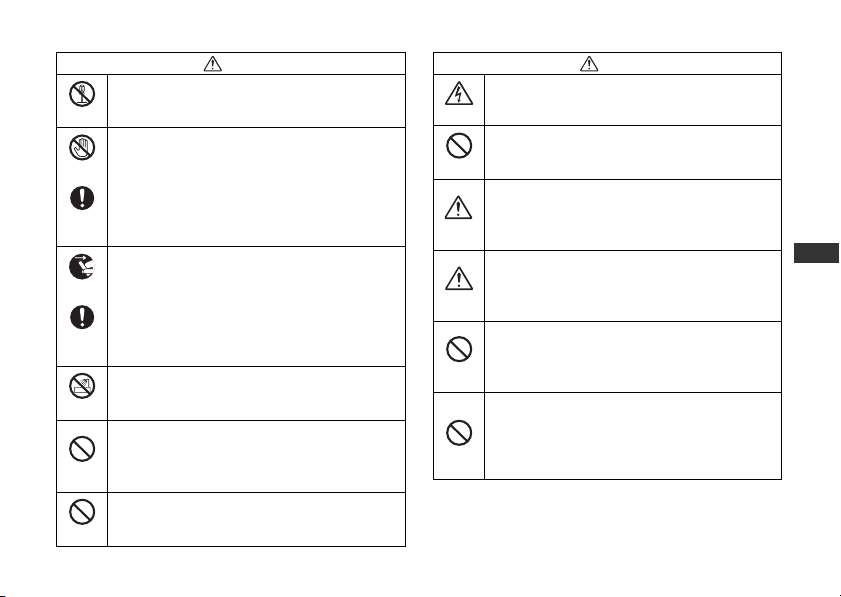
警告
分解したり修理・改造をしないこと
感電したり、異常動作をしてケガの原因となります。
分解禁止
落下などによって破損し、内部が露出したときは、
接触禁止
露出部に手を触れないこと
感電したり、破損部でケガをする原因となります。
カメラの電池を抜いて、販売店またはニコンサー
ビス機関に修理を依頼してください。
すぐに修理
依頼を
熱くなる、煙が出る、こげ臭いなどの異常時は、速
やかにカメラの電池を取り出すこと
電池を取る
そのまま使用すると火災、やけどの原因となりま
す。電池を取り出す際、やけどに十分注意してくだ
さい。電池を抜いて、販売店またはニコンサービス
すぐに修理
機関に修理を依頼してください。
依頼を
水につけたり水をかけたり、雨にぬらしたりしな
いこと
水かけ禁止
発火したり感電の原因となります。
引火・爆発のおそれのある場所では使用しないこと
プロパンガス・ガソリンなど引火性ガスや粉塵の
発生する場所で使用すると、爆発や火災の原因と
使用禁止
なります。
レンズまたはカメラで直接太陽や強い光を見ない
こと
見ないこと
失明や視力障害の原因となります。
注意
ぬれた手でさわらないこと
感電の原因になることがあります。
感電注意
製品は幼児の手の届かないところに置くこと
ケガの原因になることがあります。
放置禁止
逆光撮影では、太陽を画角から十分にずらすこと
太陽光がカメラ内部で焦点を結び、火災の原因に
なることがあります。画角から太陽をわずかに外
使用注意
しても火災の原因になることがあります。
使用しないときは、レンズにキャップをつけるか
太陽光のあたらない所に保管すること
太陽光が焦点を結び、火災の原因になることがあ
保管注意
ります。
三脚にカメラやレンズを取り付けたまま移動しな
いこと
転倒したりぶつけたりしてケガの原因になること
移動禁止
があります。
窓を閉め切った自動車の中や直射日光が当たる場
所など、異常に温度が高くなる場所に放置しない
こと
内部の部品に悪い影響を与え、火災の原因となる
放置禁止
ことがあります。
Jp
En
De
Fr
Es
Se
Ru
Nl
It
Ck
Ch
Kr
3
Page 4
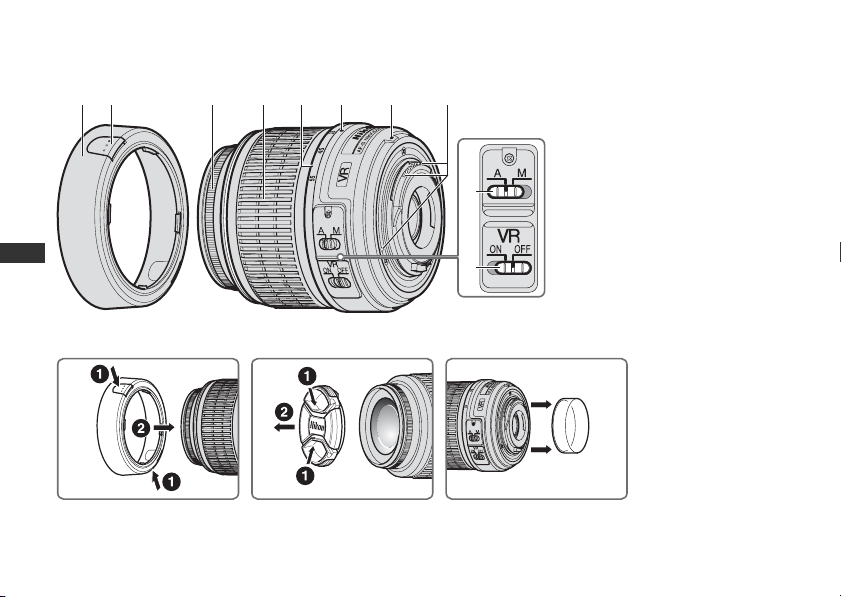
各部の名称
12 3 4 5 6 7 8
9
Jp
En
0
De
Fr
A
Es
Se
Ru
Nl
It
Ck
Ch
BCD
Kr
※フードは別売です。
4
1 フード※(P. 5)
2 フード着脱ボタン(
3 フォーカスリング
4 ズームリング(
5 焦点距離目盛
6 焦点距離目盛指標
7 レンズ着脱指標(
8
CPU信号接点(P. 8)
9
A-M切り換えスイッチ(P. 6)
0 手ブレ補正スイッチ(
( ):参照頁
P. 5)
P. 6)
P. 5)
P. 7)
Page 5

このたびはDXニッコールレンズをお買い上げいただきありがとうございます。このレンズは、ニコン DXフォーマッ
トのニコンデジタル一眼レフカメラ(
ニコンDXフォーマットでの撮影画角は、
ご使用の前に、この「使用説明書」をよくお読みの上、正しくお使いください。また、カメラの使用説明書もご覧ください。
主な特長
・ 手ブレ補正機能(VR)を使用すると、使わないとき
と比べ約
ピードを遅くして撮影できるため、シャッタースピー
ドの選択範囲が広がり、幅広い領域で手持ち撮影が可
能です。(※当社測定条件によります。また、手ブレ
補正効果は、撮影者や撮影条件によって異なります。)
・ レンズ内超音波モーター(サイレント・ウェーブ・
モーター)を採用し静かな
影が可能です。また、
り
AF(オートフォーカス)撮影およびMF(マニュア
ルフォーカス)撮影ができます。
・ 被写体までの距離情報をカメラボディー側に伝達す
る機能を備え、より的確な露出制御を実現します。
・ 非球面レンズや良好なボケ味を再現する円形絞りの
採用により優れた光学性能、描写性能を発揮します。
※
3段分
(焦点距離55mm時)シャッタース
A-M切り換えスイッチ9 によ
D300、D90など)専用です。
35mm
判換算で焦点距離の約
AF(オートフォーカス)撮
1.5
倍の焦点距離に相当する画角になります。
カメラへの取り付け方
1
カメラの電源スイッチをOFFにします。
2
レンズの裏ぶたを取り外します(図D)
3
レンズとカメラのレンズ着脱指標7を合わせ、反時
計回りにカチッと音がするまでレンズを回します。
このとき、レンズの着脱指標7が真上にきます。
4
レンズキャップを取り外します。(図C)
カメラからレンズの取り外し方
レンズを取り外すには、カメラの電源スイッチをOFFに
し、レンズ取り外しボタンを押しながら時計回りにレン
ズを回します。
HB-45
※
1
の取り付け、取り外し(図B)
フード
(※フードは別売です。)
取り付け方
フード着脱ボタン2を押した状態で取り付け、ボタン 2
から指を離します。
収納時は、フード1を逆向きにして取り付けることがで
きます。
取り外し方
フード着脱ボタン2を押した状態で取り外します。
Jp
En
De
Fr
Es
Se
Ru
Nl
It
Ck
Ch
Kr
5
Page 6
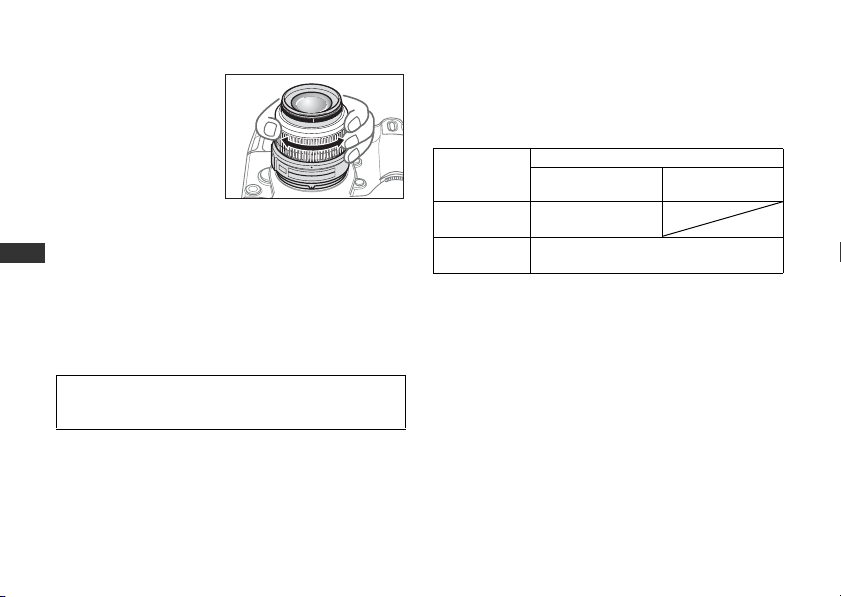
ズーミングと被写界深度
撮影を行う場合は、ズー
ムリング4 を回転させ
(焦点距離が変化しま
す)構図を決めてから、
ピント合わせを行って
ください。プレビュー
(絞り込み)機構を持つ
カメラでは、撮影前に被
写界深度を確認できます。
Jp
ピント合わせの方法(図A)
En
オートフォーカス撮影
De
カメラのフォーカスモードをAF-A、AF-SまたはAF-Cに
Fr
セットし、レンズの
セットしてください。シャッターボタンを半押してピン
Es
トを合わせ撮影します。
Se
オートフォーカス撮影ではフォーカスリング 3が回転しま
Ru
すので、フォーカスリング3 に触れないように注意してく
Nl
ださい。
It
A-M切り換えスイッチ9 を[A]に
Ck
Ch
Kr
6
マニュアルフォーカス撮影
レンズのA-M切り換えスイッチ9を[ M]にセットしま
す。フォーカスリング3を回転させてピントを合わせ撮
影します。このときカメラ側のフォーカスモードは
も
Mでもマニュアルフォーカス撮影ができます。
レンズのA-M
切り換え
スイッチ9
A
M
カメラのフォーカスモードについては、カメラの使用説
明書をご覧ください。
カメラのフォーカスモード
AF-A/AF-S/AF-C M
オートフォーカス
撮影
マニュアルフォーカス撮影
(フォーカスエイド可)
AFで
オートフォーカスが苦手な被写体について
「広角・超広角レンズのオートフォーカス撮影について」
(
P. 10)をご覧ください。
Page 7

手ブレ補正機能(
シャッタースピードで約3段分※(焦点距離55mm 時)
の手ブレを補正します。パンニングにも対応し、流し撮
りも行えます。(※当社測定条件によります。また、手
ブレ補正効果は、撮影者や撮影条件によって異なりま
す。)
VR)
手振れ補正機能の使い方
1
手ブレ補正スイッチ0を[ON]にセットします。
・ スイッチ 0 は、指標が合うようにセットしてく
ださい。
2
シャッターボタンを半押しすると手ブレを補正し
ます。このときファインダー内の画像のブレも補正
するため、ピント合わせが容易で、フレーミングし
やすくなります。
3
手ブレ補正スイッチ0 を[OFF]にセットすると、
手ブレを補正しません。
手ブレ補正使用時のご注意
・ シャッターボタンを半押し後、ファインダー像が安定
してから撮影することをおすすめします。
・ パンニング(流し撮り)でカメラの向きを大きく変え
た場合、流した方向の手ブレ補正は機能しません。例
えば、流し撮りで横方向にパンニングすると、縦方向
の手ブレだけが補正され、流し撮りが行えます。
・ 手ブレ補正の原理上、シャッターレリーズ後にファイ
ンダー像がわずかに動くことがありますが、異常では
ありません。
・ 手ブレ補正中にカメラの電源スイッチを
り、レンズを取り外したりしないでください。(その
状態でレンズを振るとカタカタ音がすることがあり
ますが、故障ではありません。カメラの電源スイッチ
を再度
ONにすれば、音は消えます。)
・ 内蔵フラッシュ搭載のカメラで、内蔵フラッシュ充電
中には、手ブレ補正は行いません。
・
三脚を使用するときは、手ブレ補正スイッチ0を[
にしてください。ただし、三脚を使っても雲台を固定し
ないときや、一脚を使用するときには、スイッチを[
にすることをおすすめします。
・ AF 作動ボタンのあるカメラ(D2 シリーズ、D300な
AF作動ボタンを押しても、手ブレ補正は作
ど)で、
動しません。
OFF にした
OFF
ON
絞り値の設定
絞り値を設定する場合は、カメラで設定してください。
開放F値の変化
このレンズはズーミングにより、開放F値が最大1
変化します。ただし、露出を決める際に、
はカメラが自動的に補正しますので考慮する必要はあ
りません。
1
/3段
F値の変化量
]
Jp
]
En
De
Fr
Es
Se
Ru
Nl
It
Ck
Ch
Kr
7
Page 8
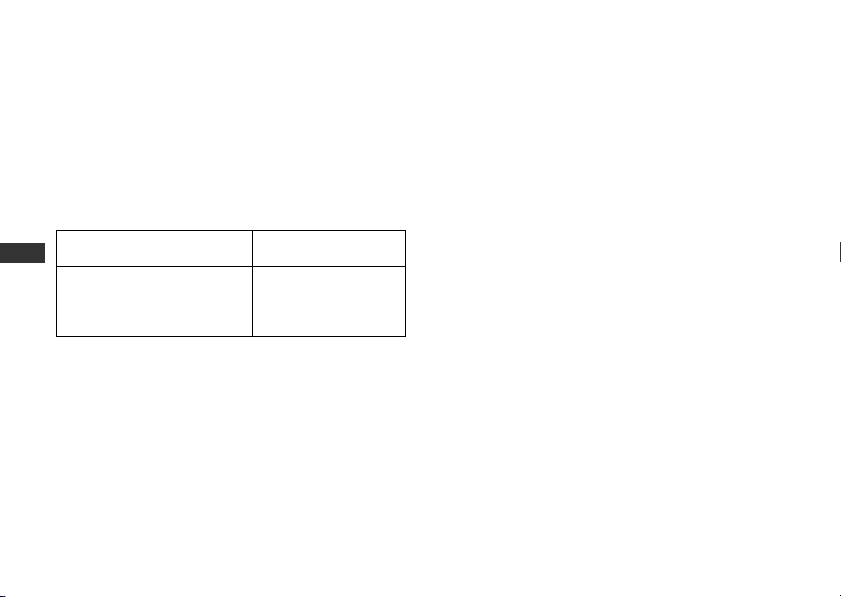
カメラの内蔵フラッシュ使用時のケラレに
ついて
カメラの内蔵フラッシュのケラレとは、フラッシュの光
がレンズのフード1や、焦点距離、撮影距離によっては
レンズの先端でさえぎられて影になり、写真に映り込む
現象です。
・ ケラレを防止するために、レンズフード 1 は取り外
してください。
・ 撮影距離0.6m未満では使用できません。
Jp
En
De
Fr
Es
Se
Ru
デジタル一眼レフカメラ
D5000、D3000、D300シリーズ、
D200、D100、D90、D80、
D70シリーズ、D60、D50、
D40シリーズ
D100/D70の内蔵フラッシュは、20mmレンズの画角を
カバーする照射角なので、焦点距離
くなります。
ケラレなく撮影できる
焦点距離と撮影距離
すべての焦点距離で、ケ
ラレは発生しません。
18mmでは周辺が暗
Nl
It
Ck
Ch
Kr
8
レンズのお手入れと取り扱い上のご注意
・ レンズの CPU 信号接点8 は汚さないようにご注意く
ださい。
・ レンズ面の清掃は、ホコリを拭う程度にしてくださ
い。指紋がついたときは、柔らかい清潔な木綿の布に
無水アルコール(エタノール)または市販のレンズク
リーナーを少量湿らせ、レンズの中心から外周へ渦巻
状に、拭きムラ、拭き残りのないように注意して拭い
てください。
・ シンナーやベンジンなどの有機溶剤は絶対に使用し
ないでください。
・
レンズ表面の汚れや傷を防ぐためには、NCフィルター
をお使いいただけます。また、レンズフード
ちます。
・ レンズをソフトケースに入れるときは、必ず、レンズ
キャップと裏ぶたを取り付けてください。なお、フー
ド1 を逆さ向きにしてレンズに取り付けた状態でも
収納可能です。
・ フード 1 を持ってカメラを持ち上げたりしないでく
ださい。
・ レンズを長期間使用しないときは、カビやサビを防ぐ
ために、高温多湿のところを避けて風通しのよい場所
に保管してください。また、直射日光のあたるところ、
ナフタリンや樟脳のあるところも避けてください。
・ レンズを水に濡らすと、部品がサビつくなどして故障
の原因となりますのでご注意ください。
・
ストーブの前など、高温になるところに置かないでく
ださい。極端に温度が高くなると、外観の一部に使用し
ている強化プラスチックが変形することがあります。
1
も役立
Page 9
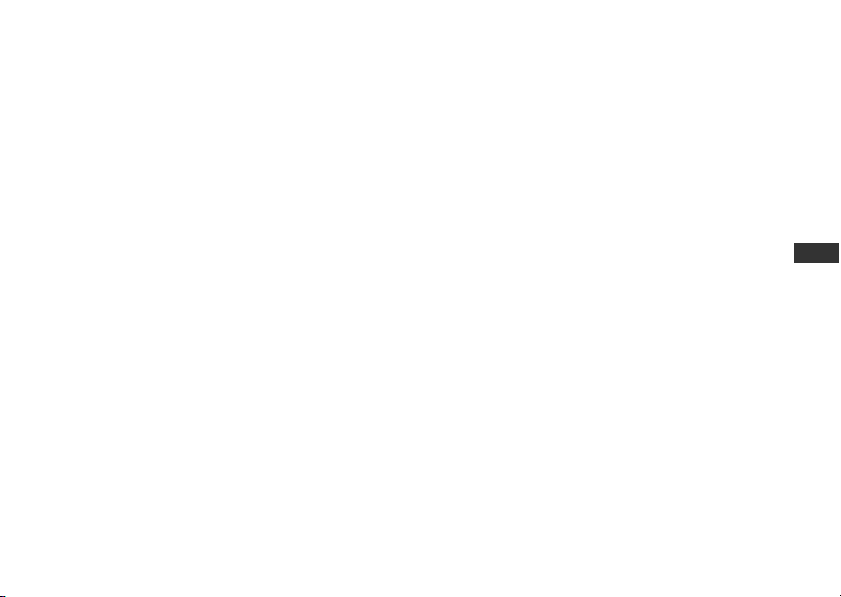
付属アクセサリー
・ 52mmスプリング式レンズキャップ LC-52
別売アクセサリー
・ 52mmネジ込み式フィルター
・ 裏ぶた
・ ソフトケース
・ フード HB-45
CL-0815
使用できないアクセサリー
・ テレコンバーター:全種類
・ オート接写リング:
・
Kリング:全種類
・ オートリング
・ ベローズアタッチメント:全種類
・ アタッチメントリング
※その他のアクセサリーでも、使用できない場合があり
ます。アクセサリーの使用説明書をご確認ください。
PKリング全種類
BR-4
SX-1
仕 様
型式 ニコン
焦点距離
最大口径比 1:3.5―5.6
レンズ構成 8群11枚(非球面レンズ1枚)
画角
焦点距離目盛
撮影距離情報
ズーミング ズームリングによる回転式
ピント合わせ 超音波モーターによるオートフォーカ
手ブレ補正 ボイスコイルモーター(
最短撮影距離
絞り羽根枚数
絞り方式 自動絞り
絞りの範囲 焦点距離
測光方式 開放測光
アタッチメントサイズ
大きさ
質量 約 265 g
・ 仕様、外観の一部を、改善のため予告なく変更するこ
とがあります。
FマウントCPU内蔵Gタイプ、
AF-S DXニッコールズームレンズ(ニ
コンデジタル一眼レフカメラ[ニコン
DXフォーマット]専用)
18mm―55mm
76°―28°50′
18、24、35、45、55mm
カメラボディーへの撮影距離情報出力可能
ス、マニュアルフォーカス可能
レンズシフト方式
VCM)による
0.28 m(ズーム全域)
7枚(円形絞り)
18mm時 f/3.5―22、
55mm時 f/5.6―36
52 mm(P=0.75 mm)
約
73 mm
(最大径)×
トマウント基準面からレンズ先端まで)
79.5 mm
(バヨネッ
Jp
En
De
Fr
Es
Se
Ru
Nl
It
Ck
Ch
Kr
9
Page 10
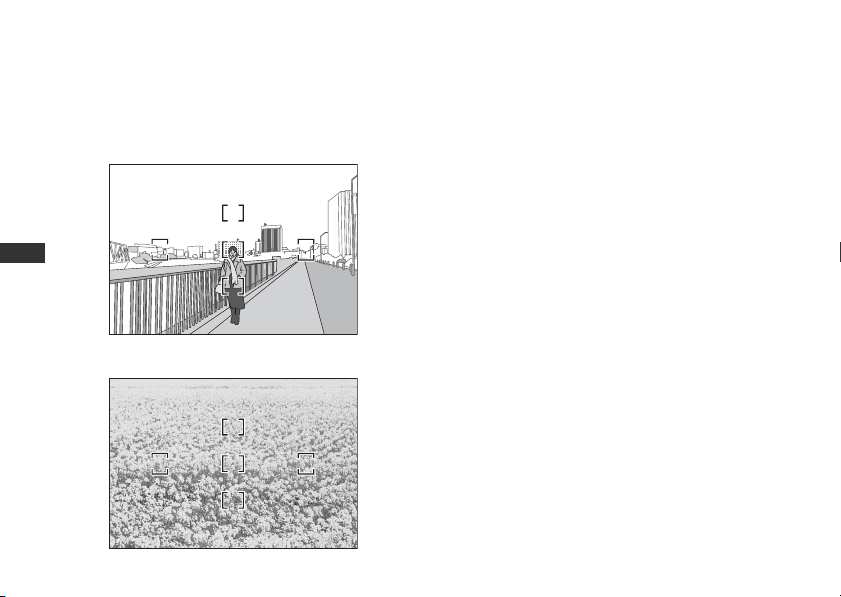
広角・超広角レンズのオートフォーカス撮影について
広角・超広角レンズでは、標準クラスのレンズと比べ、下記のような撮影条件になりやすく、オートフォーカス撮影
時には注意が必要です。
以下をお読みになって、オートフォーカス撮影にお役立てください。
1. フォーカスフレームに対して主要な被写体が
小さい場合
図Eのように、フォーカスフレーム内に遠くの建物と
近くの人物が混在するような被写体になると、背景
にピントが合い、人物のピント精度が低下する場合
があります。
2. 絵柄がこまかな場合
図Fのように、被写体が小さいか、明暗差が少ない被
写体になると、オートフォーカスにとっては苦手な
被写体になります。
◆このような時には・・・
1、2のような被写体条件でオートフォーカスが上手く働
かない場合、主要被写体とほぼ同じ距離にある被写体で
フォーカスロックし、構図を元に戻して撮影する方法が
有効です。
また、マニュアルフォーカスに切り換えて、マニュアル
でピントを合わせて撮影する方法もあります。
その他
お手持ちのカメラボディーの使用説明書で「オート
フォーカスが苦手な被写体について」の説明も参照して
ください。
Jp
En
De
Es
Se
Ru
Nl
Ck
Ch
Kr
E〈人物〉
Fr
F〈花畑〉
It
10
Page 11

11
Jp
En
De
Fr
Es
Se
Ru
Nl
It
Ck
Ch
Kr
Page 12

Notes on Safety Operations
CAUTION
Do not disassemble
Touching the internal parts of the camera or lens could
result in injury. Repairs should be performed only by
qualified technicians. Should the camera or lens break
open as the result of a fall or other accident, take the
product to a Nikon-authorized service representative for
inspection after unplugging the product and/or removing
the battery.
Turn off immediately in the event of malfunction
Jp
Should you notice smoke or an unusual smell coming from
En
the camera or lens, remove the battery immediately, taking
De
care to avoid burns. Continued operation could result in
injury.
Fr
After removing or disconnecting the power source, take
Es
the product to a Nikon-authorized service representative
Se
for inspection.
Ru
Do not use the camera or lens in the presence of
Nl
flammable gas
Operating electronic equipment in the presence of
It
flammable gas could result in an explosion or fire.
Ck
Do not look at the sun through the lens or viewfinder
Ch
Viewing the sun or other strong light sources through the
Kr
lens or viewfinder could cause permanent visual
impairment.
12
Keep out of reach of children
Particular care should be taken to prevent infants from
putting the batteries or other small parts into their mouths.
Observe the following precautions when handling
the camera and lens
• Keep the camera and lens unit dry. Failure to do so could
result in fire or electric shock.
• Do not handle or touch the camera or lens unit with wet
hands. Failure to do so could result in electric shock.
• When shooting with back-lighting, do not point the lens
at the sun or allow sunlight to pass directly down the lens
as this may cause the camera to overheat and possibly
cause a fire.
• When the lens will not be used for an extended period of
time, attach both front and rear lens caps and store the
lens away from direct sunlight. Failure to do so could
result in a fire, as the lens may focus sunlight onto a
flammable object.
Page 13
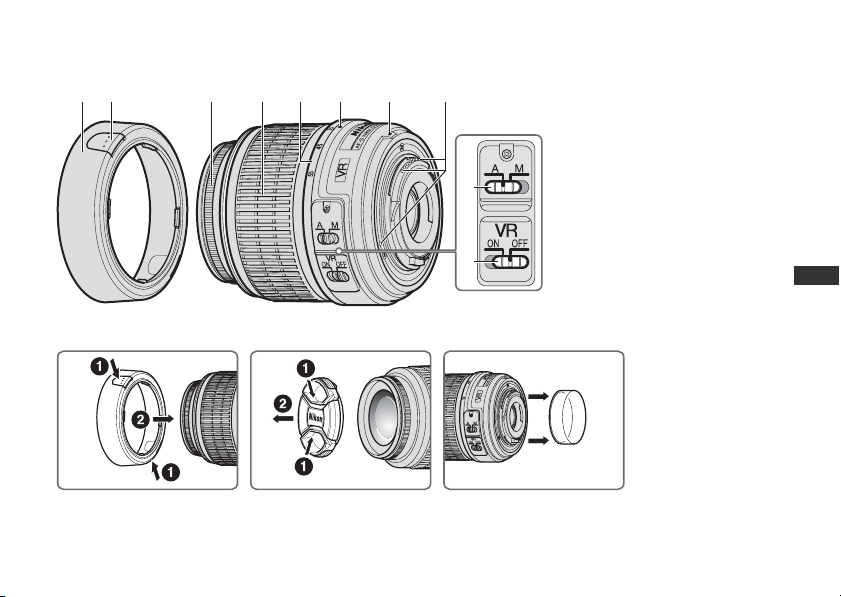
Nomenclature
1
12 3 4 5 6 7 8
9
0
A
Lens hood* (P. 14)
2 Lens hood attachment button
(P. 14)
3 Focus ring
4 Zoom ring (P. 15)
5 Focal length scale
6 Focal length index
7 Mounting index (P. 14)
8 CPU contacts (P. 17)
9 A-M mode switch (P. 15)
0 Vibration reduction ON/OFF
switch (P. 16)
BCD
*Optional
( ) : reference page
Jp
En
De
Fr
Es
Se
Ru
Nl
It
Ck
Ch
Kr
13
Page 14

Thank you for purchasing the AF-S DX NIKKOR 18-55mm f/3.5-5.6G VR lens. DX Nikkor lenses are specially designed
for use with Nikon digital-SLR (Nikon DX format) cameras, such as the D300 and D90. When mounted on Nikon DX
format cameras, the lens picture angle is equivalent to approximately 1.5× the focal length in 35mm format. Before
using this lens, please read these instructions and refer to your camera’s User’s Manual.
Major features
• By enabling vibration reduction (VR), slower shutter
speeds (approximately three stops* at a focal length
of 55mm) can be used, thus increasing the range of
usable shutter speeds and zoom positions,
particularly when hand-holding the camera. (*Based
on results achieved under Nikon measurement
Jp
conditions. The effects of vibration reduction may
En
vary according to shooting conditions and use.)
• This lens employs a Silent Wave Motor to drive the
De
focusing mechanism, making autofocusing smooth,
Fr
silent and almost instantaneous. The A-M mode
Es
switch 9 is provided for simple selection of
autofocus (A) or manual focus (M) operation.
Se
• More accurate exposure control is possible because
Ru
subject distance information is transferred from the
Nl
lens to the camera body.
• The use of one aspherical lens element ensures sharp
It
pictures virtually free of color fringing. Also, the seven-
Ck
bladed diaphragm produces a nearly-circular
Ch
aperture, a feature which causes out-of-focus areas of
the picture to become soft and unobtrusive.
Kr
Mounting the lens
1
Turn the camera off.
2
Remove the rear lens cap (Fig. D).
3
Align the mounting index 7 on the lens with the
mounting mark on the camera body, and rotate the
lens counterclockwise until it clicks into place. Be
sure that the lens is in the correct position when the
mounting index 7 is on the top of the lens.
4
Remove the front lens cap. (Fig. C)
Removing the lens
Turn the camera off before removing the lens. Press and
hold the lens-release button on the camera while
turning the lens clockwise.
Using the Lens Hood HB-45 1* (Fig. B)
*Optional.
Attaching the hood
Lightly squeeze the lens hood attachment buttons 2
when attaching the lens hood 1. To store the lens
hood 1, attach it in the reverse position.
Removing the hood
Lightly squeeze the lens hood attachment buttons 2
when removing the lens hood 1.
14
Page 15
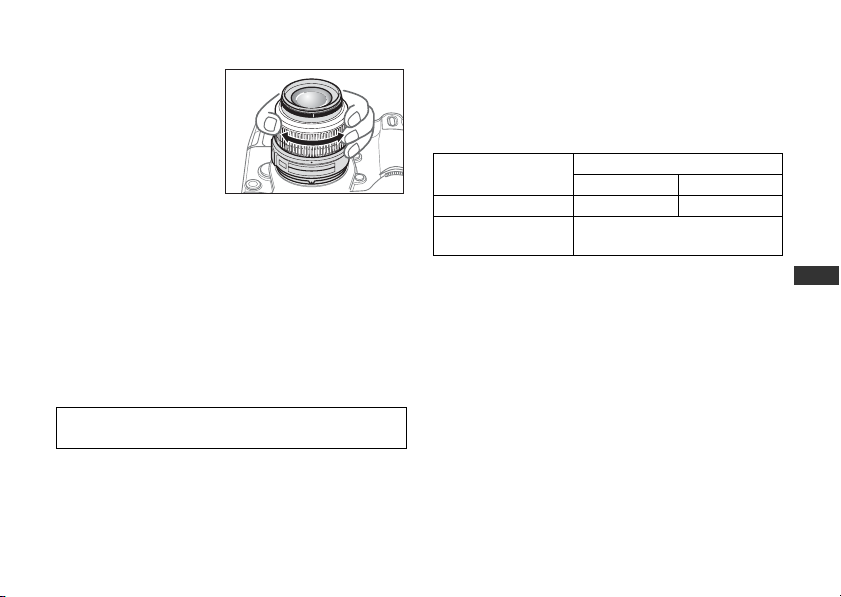
Focusing, zooming, and depth of field
Before focusing, rotate
the zoom ring 4 to
adjust the focal length
until the desired
composition is framed in
the viewfinder.
If your camera has a
depth-of-field preview (stop-down) button or lever,
depth of field can be previewed through the camera
viewfinder.
Focusing (Fig. A)
Autofocus mode
Set the camera focus mode to AF-A, AF-S or AF-C and
set the A-M mode switch 9 on the lens to A. Press the
shutter-release button halfway to focus and completely
to shoot.
Do not attempt to rotate the focus ring 3 while
autofocus is operating.
Manual focus mode
Set the A-M mode switch 9 on the lens to M. Rotate
the focus ring 3 manually to focus. Shooting is
pos sibl e when camera focu s mode is set to e ither AF or
M.
Lens A-M mode
switch 9
AAutofocus—
M
For more information on camera focus modes, refer to
your camera’s User’s Manual.
Camera focus mode
AF-A/AF-S/AF-C M
Manual focus
(focus assist is available)
Getting good results with autofocus
Refer to “Notes on using wide- or super wide-angle AF
Nikkor lenses” (P. 19).
Jp
En
De
Fr
Es
Se
Ru
Nl
It
Ck
Ch
Kr
15
Page 16

Vibration reduction mode (VR)
By enabling vibration reduction (VR), slower shutter
speeds (approximately three stops* at a focal length of
55mm) can be used. Pan ning is also supported. (*Based
on results achieved under Nikon measurement
conditions. The effects of vibration reduction may vary
according to shooting conditions and use.)
Turning vibration reduction on and off
1
Set the vibration reduction ON/OFF switch 0 to ON.
Note: Be sure to set the switch 0 so that the
indicator is precisely aligned with ON.
2
Jp
En
De
Fr
Es
Se
Ru
Nl
It
Ck
Ch
Kr
16
Camera shake is reduced when the shutter-release
button is pressed halfway. Autofocus and manual
focusing, as well as precise framing of the subject,
are simplified because camera shake visible
through the viewfinder is also reduced.
3
To disable vibration reduction, set the vibration
reduction ON/OFF switch 0 to OFF.
Notes on using vibration reduction
• After pressing the shutter-release button halfway,
wait until the image in the viewfinder stabilizes
before pressing the shutter-release button the rest of
the way down.
• If the camera is panned in a wide arc, compensation
for camera shake in the panning direction is not
performed. For example, when panning the camera
in a horizontal direction, vertical camera shake is
reduced. This stabilizes the image whilst allowing the
desired panning effect to be realized.
• Due to the characteristics of the vibration reduction
mechanism, the image in the viewfinder may be
blurred after the shutter is released. This is not a
malfunction.
• Do not turn the camera off or remove the lens from
the camera while vibration reduction is operating.
Failure to observe this note could result in the lens
sounding and feeling as if an internal component is
loose or broken when it is shaken. This is not a
malfunction. Turn the camera on again to correct this.
• With cameras featuring a built-in flash, vibration
reduction does not function while the built-in flash is
charging.
• When the camera is mounted on a tripod, set the
vibration reduction ON/OFF switch 0 to OFF.
Ho wev er, it i s re com men ded tha t th e sw itch be s et to
ON when using the camera on an unsecured tripod
head or with monopod.
• With autofocus cameras such as D2-series and D300
models, featuring an AF-ON button, vibration
reduction does not function when the AF-ON button
is pressed.
Setting the aperture
Use the camera to adjust the aperture setting.
Variable maximum apertures
Zooming the lens from 18mm to 55mm decreases the
maximum aperture by 1
However, the camera will compensate for any change
in aperture by adjusting the shutter speed so as to
maintain the correct exposure value.
1
/3 stop.
Page 17
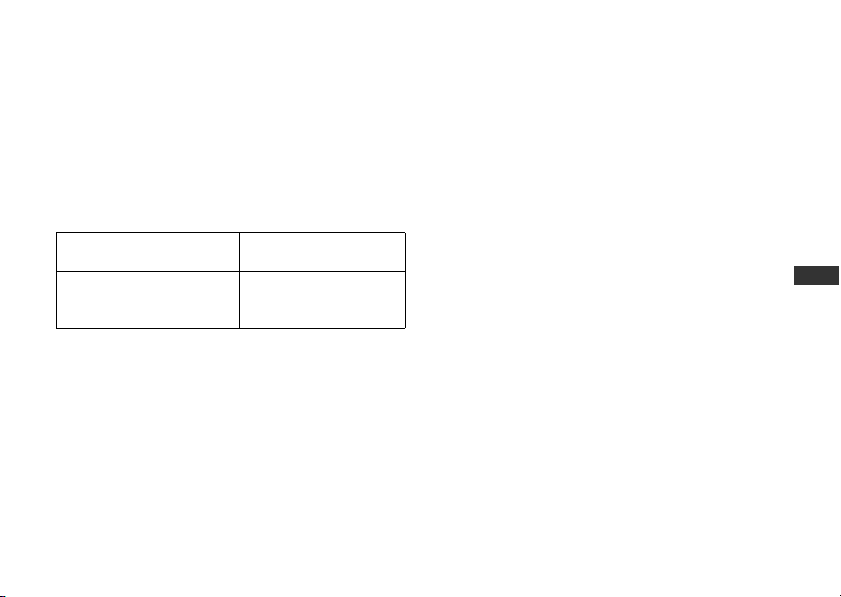
Flash photography using cameras with
a built-in flash
Vignetting is the darkening of the corners around the
image that occurs when the light emitted by the flash
is obstructed by the lens hood 1, or lens barrel,
depending on the focal length or shooting distance.
• To prevent vignetting, do not use the lens hood 1.
• The built-in flash cannot be used over distances of
less than 0.6 m (2.0 ft.).
Digital-SLR cameras
D5000, D3000, D300-series,
D200, D100, D90, D80, D70series, D60, D50, D40-series
The built-in flash on the D100 and D70 is compatible
with focal lengths of 20mm or greater.
Vignetting occurs at a focal length of 18mm.
Supported focal length/
shooting distance
No vignetting occurs at
any focal length
Lens care
• Be careful not to allow the CPU contacts 8 to become
dirty or damaged.
• Clean lens surfaces with a blower brush. To remove dirt
and smudges, use a soft, clean cotton cloth or lens tissue
moistened with ethanol (alcohol) or lens cleaner. Wipe in
a circular motion from the center to the outer edge, taking
care not to leave traces or touch other parts of the lens.
• Never use thinner or benzene to clean the lens, as this
could cause damage, result in a fire, or cause health
problems.
• NC filters are available to protect the front lens element.
The lens hood 1 also helps to protect the front of the
lens.
• When storing the lens in its flexible lens pouch, attach
both the front and rear lens caps. The lens can also be
stored with the lens hood 1 attached in the reverse
position.
• When the lens is mounted on a camera, do not pick up or
hold the camera and lens by the lens hood 1.
• When the lens will not be used for an extended period of
time, store it in a cool, dry place to prevent mold. Be sure
to store the lens away from direct sunlight or chemicals
such as camphor or naphthalene.
• Do not get water on the lens or drop it in water as this will
cause it to rust and malfunction.
• Reinforced plastic is used for certain parts of the lens. To
avoid damage, never leave the lens in an excessively hot
place.
Jp
En
De
Fr
Es
Se
Ru
Nl
It
Ck
Ch
Kr
17
Page 18

Standard accessories
• 52-mm Snap-on Front Lens Cap LC-52
Optional accessories
• 52-mm screw-on filters
•Rear Lens Cap
• Flexible Lens Pouch CL-0815
• Lens Hood HB-45
Incompatible accessories
• Teleconverters (all models)
• Auto Ring BR-4 and all models of Auto Extension Ring
PK, K Ring and Bellows focusing attachment.
Jp
• Attachment Ring SX-1
En
Other accessories may not be suitable for use with this
De
lens. For details, refer to the documentation provided
with accessories.
Fr
Es
Specifications
Se
Type of lens G-type AF-S DX Zoom-NIKKOR lens
Ru
Nl
It
Ck
Focal length 18mm–55mm
Ch
Maximum
aperture
Kr
Lens
construction
18
with built-in CPU and Nikon bayonet
mount (specially designed for use
with Nikon digital-SLR—Nikon DX
format—cameras)
f/3.5–5.6
11 elements in 8 groups (1 aspherical
lens element)
Picture angle 76º–28º50’
Focal length scale
Distance
information
Zoom control Manually via separate zoom ring
Focusing
Vibration
reduction
Closest focus
distance
No. of diaphragm
blades
Diaphragm Fully automatic
Aperture range f/3.5 to f/22 (at 18mm), f/5.6 to f/36
Exposure
measurement
Attachment size 52 mm (P = 0.75 mm)
Dimensions Approximately 73 mm (dia.) × 79.5
Weight Approximately 265 g (9.3 oz)
Specifications and designs are subject to change without
notice or obligation on the part of the manufacturer.
18, 24, 35, 45, 55mm
Output to camera body
Autofocus using a Silent Wave Motor;
manually via separate focus ring
Lens-shift method using voice coil
motors (VCMs)
0.28 m (0.9 ft.) at all zoom settings
7 pcs. (rounded)
(at 55mm)
Via full-aperture method
mm (extension from the camera’s
lens-mount flange)
Page 19
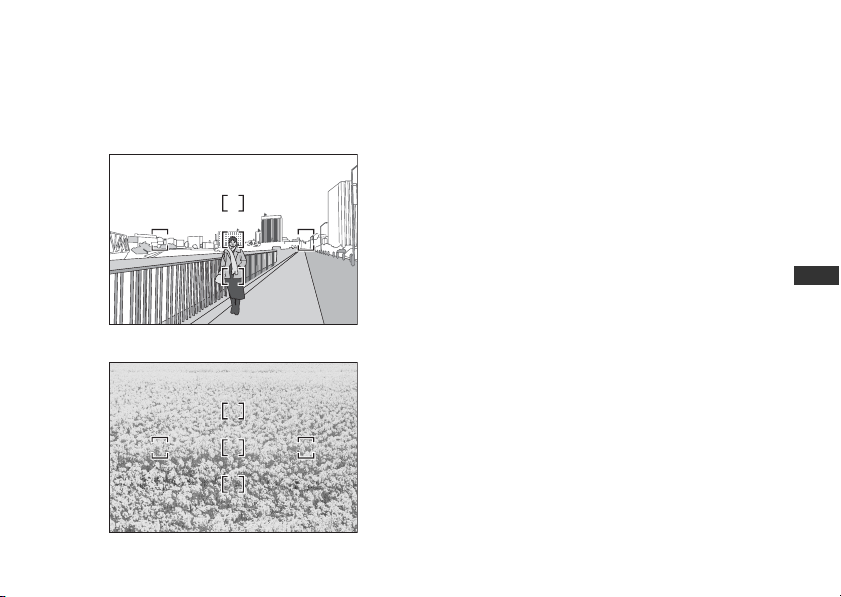
Notes on using wide- or super wide-angle AF Nikkor lenses
In the following situations, autofocus may not perform as expected when shooting with wide- or super wide-angle
AF Nikkor lenses.
E A person standing in front of a
distant background
F A field filled with flowers
1. When the main subject in the focus
brackets is relatively small
When a person standing in front of a distant
background is positioned within the focus brackets,
as shown in F ig. E, t he back ground may be in foc us,
while the subject is out of focus.
2. When the main subject is a finely
patterned subject or scene
When the subject is finely patterned or of low
contrast, such as a field filled with flowers, as shown
in Fig. F, focus may be difficult to acquire using
autofocus.
Responses to these types of situations
(1) Focus on a different subject located at the same
distance from the camera, apply focus lock,
recompose, and shoot.
(2) Set the camera’s focus mode to manual focus and
focus manually on the subject.
Refer to “Getting Good Results with Autofocus” in the
camera’s User’s Manual.
Jp
En
De
Fr
Es
Se
Ru
Nl
It
Ck
Ch
Kr
19
Page 20

Hinweise für sicheren Betrieb
ACHTUNG
Keinesfalls zerlegen.
Beim Berühren der Innenteile von Kamera oder Objektiv droht
Verletzungsgefahr. Überlassen Sie Reparaturen unbedingt
ausschließlich qualifizierten Technikern. Kommt es durch einen
heftigen Stoß (z.B. Fall auf den Boden) zu einem Bruch von
Kamera oder Objektiv, so trennen Sie zunächst das Produkt vom
Stromnetz bzw. entnehmen die Batterie(n) und geben es dann
an eine autorisierte Nikon-Servicestelle zur Überprüfung ab.
Bei einer Störung sofort die Stromversorgung
ausschalten.
Jp
Bei Entwicklung von Rauch oder ungewöhnlichem Geruch
durch Kamera oder Objektiv entnehmen Sie sofort die
De
Batterie(n); dabei vorsichtig vorgehen, denn es besteht
Verbrennungsgefahr. Bei einem Weiterbetrieb unter diesen
Fr
Umständen droht Verletzungsgefahr.
Es
Nach dem Abtrennen von der Stromversorgung geben Sie
das Gerät an eine autorisierte Nikon-Servicestelle zur
Se
Überprüfung ab.
Ru
Kamera oder Objektiv keinesfalls bei Vorhandensein
Nl
von brennbarem Gas einsetzen.
It
Wird elektronisches Gerät bei brennbarem Gas betrieben,
so droht u. U. Explosions- oder Brandgefahr.
Ck
Keinesfalls durch Objektiv oder Sucher in die Sonne
Ch
blicken.
Kr
Beim Betrachten der Sonne oder anderer starker
Lichtquellen durch Objektiv oder Sucher droht eine
permanente Schädigung des Sehvermögens.
20
Dem Zugriff von Kindern entziehen.
Es ist unbedingt dafür zu sorgen, dass Kleinkinder keine
Batterien oder andere Kleinteile in den Mund nehmen
können.
Beim Umgang mit Kamera und Objektiv unbedingt
die folgenden Vorsichtmaßnahmen beachten:
• Schützen Sie die Kamera und das Objektiv vor
Feuchtigkeit. Andernfalls droht Brand- oder
Stromschlaggefahr.
• Handhaben oder berühren Sie die Kamera bzw. das
Objektiv keinesfal ls mit nassen Händen. Andernfalls droht
Stromschlaggefahr.
• Bei Gegenlichtaufnahmen nicht das Objektiv gegen die
Sonne richten oder das Sonnenlicht direkt durch das
Objektiv eintreten lassen. Dies könnte eine Überhitzung
der Kamera verursachen und ein Brand könnte die Folge
sein.
• Vor einem längeren Nichtgebrauch des Objektivs
bringen Sie den vorderen und hinteren Deckel an und
bewahren das Objektiv geschützt vor direkter
Sonnenlichteinwirkung auf. Andernfalls droht
Brandgefahr wegen möglicher Fokussierung von
Sonnenlicht durch das Objektiv auf brennbare
Gegenstände.
Page 21
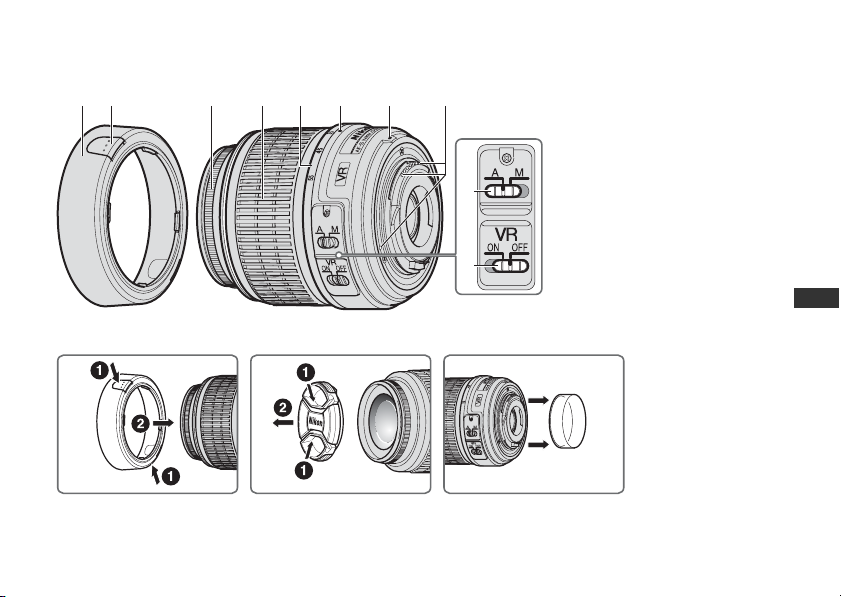
Bezeichnung der Bauteile
1
( ): Seite mit weiteren Erläuterungen
12 3 4 5 6 7 8
9
0
A
Gegenlichtblende* (S. 22)
2 Gegenlichtblende-
Montagetaste (S. 22)
3
Entfernungseinstellring
4
Zoomring (S. 23)
5 Brennweitenskala
6
Markierung der Brennweitenskala
7 Markierung für die
Arretierung (S. 22)
8 CPU-Kontakte (S. 25)
9 A-M-Umschalter (S. 23)
0 Bildstabilisatorschalter
ON/OFF (S. 24)
BCD
*Sonderzubehör
Jp
De
Fr
Es
Se
Ru
Nl
It
Ck
Ch
Kr
21
Page 22

Wir danken Ihnen für das Vertrauen, das Sie Nikon mit dem Kauf des AF-S DX NIKKOR 18-55 mm 1:3,5-5,6G VR entgegenbringen. DX-NIKKOR-Objektive
sind speziell für die Verwendung mit digitalen Nikon-Spiegelreflexkameras mit DX-Bildformat konstruiert, wie etwa die D300 und die D90. Der Bildwinkel
des Objektivs entspricht bei Verwendung an einer DX-Format-Kamera dem eines Objektivs mit der ca. 1,5-fachen Brennweite an einer Kleinbildkamera.
Machen Sie sich bitte vor dem Einsatz dieses Objektivs mit dem Inhalt dieser Bedienungsanleitung und dem
Hauptmerkmale
• Bei eingeschaltetem Bildstabilis ato r (V R) kö nne n lä nge re
Belichtungszeiten (ca. drei Stufen* bei einer Brennweite
von 55 mm) verwendet werden. Auf diese Weise kann
mit längeren Belichtungszeiten fotografiert werden,
insbesondere bei Freihandaufnahmen mit längeren
Brennweiten. (*Basierend auf Ergebnissen, die unter
Nikon-Messbedingungen erzielt wurden. Die Wirkung
Jp
des Bildstabilisators kann je nach
Aufnahmebedingungen und Einsatz variieren.)
De
•
Der Fokussiermechanismus des Objektivs wird von
einem Silent Wave Motor angetrieben, so dass die
Fr
Fokussierung per Autofokus stufenlos, geräuscharm und
Es
praktisch verzögerungsfrei erfolgt. Mit dem A-M-
Se
Umschalter
(A) und manueller Fokussierung (M) wechseln
Ru
• Die Präzision der Belichtungssteuerung ist besonders
Nl
hoch, da die Motiventfernungsdaten vom Objektiv an
It
die Kamera übertragen werden.
• Die Verwendung eines asphärischen Objektivs
Ck
gewährleistet scharfe Bilder ohne Farbrand. Auch die
Ch
Irisblende mit sieben Lamellen erzeugt eine fast
Kr
kreisrunde Blendenöffnung. Mit dieser Eigenschaft
erscheinen Bereiche außerhalb des Fokus weich und
unauffällig.
9
lässt sich mühelos zwischen Autofokus
.
Anbringen des Objektivs
1
Schalten Sie die Stromversorgung der Kamera aus.
2
Nehmen Sie den hinteren Objektivdeckel ab (Abb. D).
3
Richten Sie die Markierung für die Arretierung 7 am
Objektiv und die Markierung für die Arretierung am
Kameragehäuse aneinander aus und drehen Sie das
Objektiv gegen den Uhrzeigersinn, bis es mit einem Klicken
einrastet. Stellen Sie sicher, dass sich das Objektiv in der
korrekten Position befindet, wenn sich die Markierung für
die Arretierung 7 oben auf dem Objektiv befindet.
4
Nehmen Sie den vorderen Objektivdeckel ab (Abb. C).
Abnehmen des Objektivs
Vor dem Abnehmen des Objektivs muss die Kamera unbedingt
ausgeschaltet werden. Halten Sie die Objektiventriegelung
gedrückt und drehen Sie das Objektiv im Uhrzeigersinn.
Verwendung der Gegenlichtblende HB-45 1* (Abb. B)
*Sonderzubehör.
Anbringen der Gegenlichtblende
Drücken Sie zum Anbri ngen der Gegenlichtblende 1 leicht auf die
Gegenlichtblende-Montagetasten
die Gegenlichtblende
Abnehmen der Gegenlichtblende
Drücken Sie zum Abnehmen der Gegenlichtblende 1
leicht auf die Gegenlichtblende-Montagetasten 2.
Benutzerhandbuch
1
in der umgekehrten Position an.
Ihrer Kamera vertraut.
2
. Zum Verstauen bringen Sie
22
Page 23
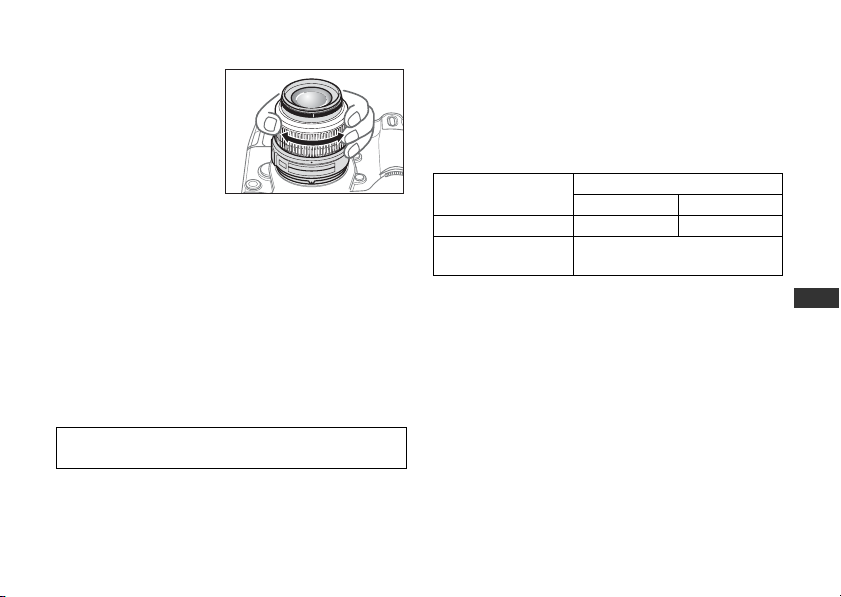
Fokussierung, Zoom und Tiefenschärfe
Stellen Sie vor der
Fokussierung mit dem
Zoomring 4 die
Brennweite so ein, dass
Sie im Sucher den
gewünschten
Bildausschnitt sehen.
Bei Kameras, die mit einer Abblendtaste ausgestattet
sind, kann die Tiefenschärfe vor dem Auslösen im
Sucher beurteilt werden.
Fokussierung (Abb. A)
Autofokus-Modus
Stellen Sie den Kamera-Fokusmodus auf AF-A, AF-S
oder AF-C ein und den A-M-Umschalter 9 am Objektiv
auf A. Tippen Sie den Auslöser an, um zu fokussieren
und drücken Sie dann zur Aufnahme den Auslöser
ganz.
Versuchen Sie nicht während des Autofokus den
Entfernungseinstellring 3 zu drehen.
Manuelle Fokussierung
Stellen Sie den A-M-Umschalter 9 am Objektiv auf M.
Drehen Sie den Entfernungseinstellring 3 zum
Fokussieren mit der Hand. Aufnahmen sind möglich,
wenn der Kamera-Fokusmodus auf AF oder M
eingestellt ist.
A-M-Umschalter am
Objektiv 9
A Autofokus —
M
Weitere Informationen zum Kamera-Fokusmodus
finden Sie im Benutzerhandbuch Ihrer Kamera.
Kamera-Fokusmodus
AF-A/AF-S/AF-C M
Manueller Fokus
(Fokussierhilfe vorhanden)
Gute Ergebnisse mit dem Autofokus
Schlagen Sie bitte unter »Hinweise zum Gebrauch von
Weitwinkel- und Superweitwinkel-AF-NIKKORObjektiven« (S. 27) nach.
Jp
De
Fr
Es
Se
Ru
Nl
It
Ck
Ch
Kr
23
Page 24

Bildstabilisator (VR)
Bei eingeschaltetem Bildstabilisator (VR) können längere
Belichtungszeiten (ca. drei Stufen* bei einer Brennweite von
55 mm) verwendet werden. Auch Schwenks sind möglich.
(*Basierend auf Ergebnissen, die unter Nikon-Messbedingungen
erzielt wurden. Die Wirkung des Bildstabilisators kann je nach
Aufnahmebedingungen und Einsatz variieren.)
Ein- und Ausschalten des Bildstabilisators
1
Stellen Sie den Bildstabilisat or-Schalter ON/OFF 0 auf ON.
Hinweis: Stellen Sie den Schalter 0 so ein, dass die
Markierung genau an ON ausgerichtet ist.
2
Jp
De
Fr
Es
Se
Ru
Nl
It
Ck
Ch
Kr
24
Beim Antippen des Auslösers werden Vibrationen der
Kamera nun reduziert. Auch die im Sucher sichtbaren
Vibrationen der Kamera werden reduziert, was die
automatische oder manuelle Fokussierung sowie die
exakte Auswahl des Bildausschnitts erleichtert.
3
Um den Bildstabilisator auszuschalten, stellen Sie
den Bildstabilisator-Schalter ON/OFF 0 auf OFF.
Hinweise zum Bildstabilisator
• Tippen Sie den Auslöser an, warten Sie, bis sich das
Bild im Sucher stabilisiert hat, und drücken Sie erst
dann den Auslöser ganz nach unten.
• Wenn Sie die Kamera bei einem Schwenk in einem
weiten Bogen bewegen, so werden
Kameravibrationen in Richtung dieser Bewegung nicht
ausgeglichen. Wenn Sie z.B. die Kamera horizontal
schwenken, werden Kameravibrationen in vertikaler
Richtung reduziert. Dies stabilisiert das Bild und dabei
wird der gewünschte Schwenkeffekt erzielt.
•
Aufgrund der Eigenschaften des Bildstabilisierungsmechanismus
erscheint das Bild im Sucher nach dem Auslösen unter
Umständen verschwommen. Dies ist jedoch keine Fehlfunktion
• Schalten Sie die Kamera nicht aus und nehmen Sie
auch nicht das Objektiv von der Kamera ab, solange
der Bildstabilisator arbeitet. Andernfalls kann beim
Schütteln des Objektivs ein Geräusch zu hören sein,
als seien innere Bauteile lose oder gebrochen. Dies ist
jedoch keine Fehlfunktion. Schalten Sie die Kamera
wieder ein, um das Problem zu beheben.
• Bei Kameras mit integriertem Blitzgerät funktioniert
der Bildstabilisator nicht, solange das integrierte
Blitzgerät geladen wird.
• Bei Verwendung eines Stativs wird die Verwendung des
Bildstabilisators nicht empfohlen. Stellen Sie den
Bildstabilisatorschalter
Bei Verwendung eines Einbeinstativs oder nicht arretierten
Stativkopfs sollte der Bildstabilsator aktiviert werden (»
• Bei Autofokus-Kameras, wie beispielsweise den Modellen
der D2-und D300-Serie, die mit einer AF-ON-Taste
ausgestattet sind, bewirkt das Drücken der AF-ON-Taste
keine Aktivierung des Bildstabilisators.
in diesem Fall auf »
0
OFF
«. Ausnahme:
ON
«).
Blendeneinstellung
Stellen Sie die Blende an der Kamera ein.
Variable Lichtstärke
Beim Verstellen der Brennweite von 18 mm bis auf 55 mm
nimmt die Lichtstärke um 1
Die Kamera kompensiert jedoch jede
Blendenänderung durch Anpasse n der Belichtungszeit,
damit der korrekte Belichtungswert beibehalten wird.
1
/3 Blendenstufen ab.
.
Page 25
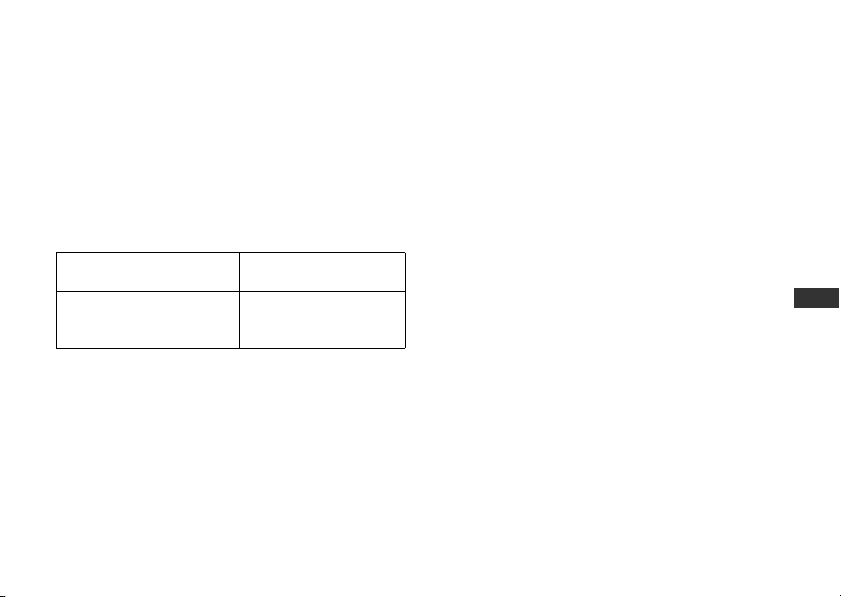
Integriertes Blitzgerät und
Abschattung
Abschattung tritt auf, wenn die Gegenlichtblende 1
oder – je nach Brennweite und Entfernung – der
Objektivtubus einen sichtbaren Schatten ins Motiv
wirft.
• Verwenden Sie keine Gegenlichtblende 1, da diese
einen Schatten ins Motiv werfen konnte.
• Das integrierte Blitzgerät kann nicht für Entfernungen
von unter 0,6 m eingesetzt werden.
Digital-SLR-Kameras
D5000, D3000, D300-Serie,
D200, D100, D90, D80, D70Serie, D60, D50, D40-Serie
Die integrierten Blitzgeräte der Serie D100 und D70
eignet sich für Brennweiten ab 20 mm. Bei einer
Brennweite von 18 mm werden die Bildecken nicht
ausreichend ausgeleuchtet.
Nutzbare Brennweite/
Entfernung zum Motiv
Keine Vignettierung,
unabhängig von der
Brennweite
Pflege des Objektivs
• Halten Sie die CPU-Kontakte 8 stets sauber und
schützen Sie sie vor Beschädigung.
•
Säubern Sie die Linsenobeflächen mit einem Blasepinsel.
Staub und Flecken entfernen Sie mit einem sauberen,
weichen Baumwolltuch oder Optik-Reinigungspapier, das
Sie mit Ethanol (Alkohol) oder Optikreinigungsflüssigkeit
anfeuchten. Wischen Sie in kreisförmigen Bewegungen von
der Mitte nach außen, ohne dass Wischspuren
zurückbleiben oder Sie andere Teile des Objektivs berühren
•
Verwenden Sie keinesfalls Verdünner oder Benzin zur Reinigung
des Objektivs, da dieses zu Beschädigungen führen, ein Feuer
auslösen oder Gesundheitsschäden verursachen könnte
•
Zum Schutz der Frontlinse kann ein Klarglasfilter (NC) verwendet
werden. Die Gegenlichtblende 1 wirkt als zusätzlicher
Frontlinsenschutz
•
Beim Verstauen des Objektivs in seinem flexiblen müssen der
vordere und der hintere Deckel. Das Objektiv lässt sich auch
dann verstauen, wenn die Gegenlichtblende 1 in der
umgekehrten Position angebracht ist
• Halten oder heben Sie das Objektiv oder die Kamera
nicht an der angesetzten Gegenlichblende 1.
•
Bei längerer Nichtbenutzung sollte das Objektiv an einem kühlen,
trockenen Ort aufbewahrt werden, um Schimmelbildung zu
vermeiden. Halten Sie das Objektiv von direkter Sonneneinstrahlung
oder Chemikalien wie Kampfer oder Naphthalin fern
• Halten Sie das Objektiv von Wasser fern, das zur Korrosion
und zu Betriebsstörungen führen kann.
• Einige Teile des Objektivs bestehen aus verstärktem
Kunststoff. Lassen Sie das Objektiv deshalb nie an
übermäßig heißen Orten liegen!
.
.
.
.
.
Jp
De
Fr
Es
Se
Ru
Nl
It
Ck
Ch
Kr
25
Page 26

Serienmäßiges Zubehör
• Vorderer Objektivdeckel LC-52 mit Schnappverschluss (52 mm)
Sonderzubehör
• 52-mm-Schraubfilter
• Hinterer Objektivdeckel
• Objektivbeutel CL-0815
• Gegenlichtblende HB-45
Nicht geeignetes Zubehör
• Telekonverter (alle Modelle)
• Auto-Ring BR-4 und alle Modelle von Auto-
Jp
Zwischenring PK, K-Ring und Balgenvorsatz.
•Anschlussring SX-1
Auch anderes Zubehör ist möglicherweise für dieses
De
Objektiv nicht geeignet. Einzelheiten entnehmen Sie
Fr
bitte der Dokumentation zu dem jeweiligen Zubehör.
Es
Technische Daten
Se
Objektivtyp
Ru
Nl
It
Brennweite 18-55 mm
Ck
Maximale
Ch
Blendenöffnung
Kr
Objektivaufbau 11 Linsen in 8 Gruppen
26
AF-S DX Zoom-NIKKOR-Objektiv Typ G mit
integrierter CPU und Nikon-Bajonettfassung
(speziell ausgelegt für den Gebrauch mit
Nikon-Spiegelreflexkameras (DX-Format))
3,5-5,6
(1 asphärisches Linsenelement)
Bildwinkel 76° bis 28°50´
Brennweitenskala
Entfernungsdaten
Zoomen Manuell über separaten Zoomring
Fokussierung
Bildstabilisator Optischer Bildstabilisator mit
Naheinstellgrenze
Blende
Blendenart Vollautomatisch
Blendenbereich 3,5 bis 22 (bei 18 mm), 5,6 bis 36
Belichtungsmessung
Filtergewinde 52 mm (P = 0,75 mm)
Abmessungen
Gewicht ca. 265 g
Änderungen und Irrtümer vorbehalten.
18, 24, 35, 45, 55 mm
Werden an Kameras übertragen
Autofokus mittels Silent Wave Motor;
manuell über separaten
Entfernungseinstellring
beweglicher Linsengruppe; Antrieb
durch Schwingspulenmotoren
0,28 m bei allen Zoomeinstellungen
Irisblende mit 7 gerundeten
Lamellen
(bei 55 mm)
Offenblendenmessung
ca. 73 mm (Durchm.) × 79,5 mm
(Länge ab Bajonettauflage)
Page 27

Hinweise zum Gebrauch von Weitwinkel- und Superweitwinkel-AF-NIKKOR-Objektiven
In den folgenden Fällen funktioniert der Autofokus bei der Aufnahme von Bildern mit AF-NIKKOR-Weitwinkel- und Superweitwinkelobjektiven u. U. nicht erwartungsgemäß.
E Eine Person vor einem weit
entfernten Hintergrund
F Eine Blumenwiese
1. Das Hauptmotivelement ist zu klein für
das AF-Messfeld
Wenn das Hauptmotiv nur einen geringen Teil des
aktiven Fokusmessfelds abdeckt, wie an den
Fokusmessfeld-Markierungen in Abb. E zu sehen,
stellt die Kamera unter Umständen auf den
Hintergrund, nicht jedoch das Hauptmotiv scharf.
2. Das Motiv weist eine Struktur aus
zahlreichen kleinen Elementen auf
Bei Motiven mit kleinteiliger Strukturierung oder
geringem Kontrast, zum Beispiel einer Blumenwiese
wie in Abb. F zu sehen, ist eine Fokussierung per
Autofokus u. U. schwierig.
Lösungsmöglichkeiten für solche Fälle
(1) Fokussieren Sie zunächst auf ein anderes Motiv im
selben Abstand von der Kamera, nutzen Sie den
Autofokusmesswertspeicher, wählen den
gewünschten Bildausschnitt und machen Sie so die
Aufnahme.
(2) Aktivieren Sie die manuelle Fokussierung und
stellen Sie von Hand auf das Motiv scharf.
Näheres zu diesem Thema finden Sie außerdem unter
»Gute Ergebnisse mit dem Autofokus« in der
Benutzerhandbuch zur Kamera.
Jp
De
Fr
Es
Se
Ru
Nl
It
Ck
Ch
Kr
27
Page 28

Remarques concernant une utilisation en toute sécurité
ATTENTION
Ne pas démonter
Le fait de toucher aux pièces internes de l'appareil ou de
l'objectif pourrait entraîner des blessures. Les réparations
doivent être effectuées par des techniciens qualifiés. Si
l'appareil ou l'objectif est cassé suite à une chute ou un
autre accident, apportez le produit dans un centre de
service agréé Nikon pour le faire vérifier après avoir
débranché le produit et retiré les piles.
En cas de dysfonctionnement, éteignez l'appareil
immédiatement
Jp
Si vous remarquez de la fumée ou une odeur inhabituelle se
En
dégageant de l'appareil photo ou de l'objectif, retirez
De
immédiatement les piles, en prenant soin de ne pas vous brûler.
Continuer d'utiliser son matériel peut entraîner des blessures.
Fr
Après avoir retiré ou débranché la source d'alimentation,
Es
confiez le produit à un centre de service agréé Nikon pour
Se
le faire vérifier.
Ru
N'utilisez pas l'appareil photo ou l'objectif en
présence de gaz inflammable
Nl
L'utilisation de matériel électronique en présence de gaz
It
inflammable risquerait de provoquer une explosion ou un
Ck
incendie.
Ch
Ne regardez pas le soleil dans l'objectif ou le viseur
Kr
Regarder le soleil ou toute autre source lumineuse violente
dans l'objectif ou le viseur peut provoquer de graves
lésions oculaires irréversibles.
28
Tenir hors de portée des enfants
Faites extrêmement attention à ce que les enfants ne
mettent pas à la bouche les piles ou d'autres petites pièces.
Observez les précautions suivantes lorsque vous
manipulez l'appareil et l'objectif
• Maintenez l'appareil photo et l'objectif au sec. Le non-
respect de cette précaution peut provoquer un incendie
ou une électrocution.
• Ne manipulez pas et ne touchez pas l'appareil photo ou
l'objectif avec les mains humides. Le non-respect de
cette précaution peut provoquer une électrocution.
• Lors d'une prise de vue à contre-jour, ne dirigez pas
l'objectif vers le soleil et évitez que les rayons du soleil
pénètrent dans l'objectif ; l'appareil photo pourrait
chauffer à l'excès, ce qui risquerait de provoquer un
incendie.
• Lorsque vous n'utilisez pas l'objectif pendant une
période prolongée, fixez les bouchons avant et arrière, et
rangez l'objectif à l'abri de la lumière directe du soleil. Le
non-respect de cette précaution peut provoquer un
incendie, car l'objectif peut concentrer la lumière du
soleil sur un objet inflammable.
Page 29
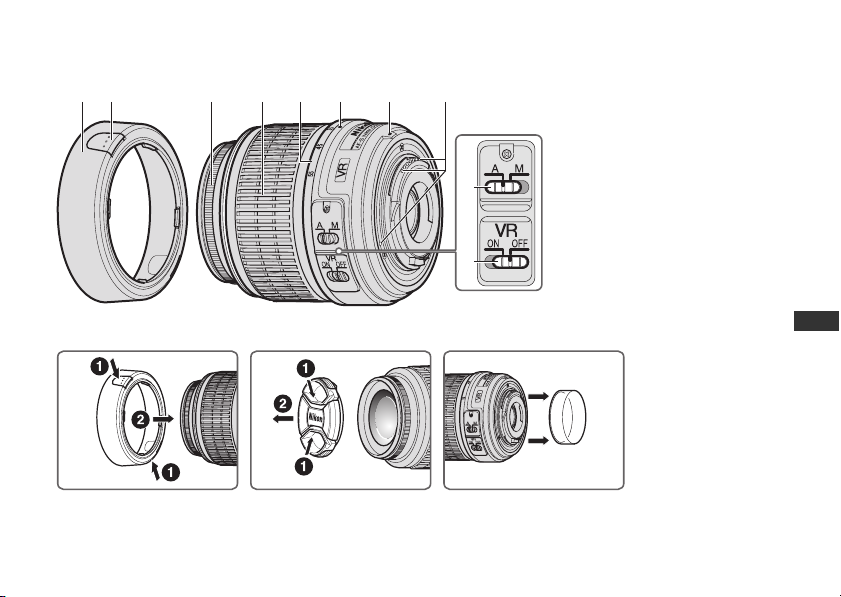
Nomenclature
1
( ) : page de référence
12 3 4 5 6 7 8
9
0
A
Parasoleil* (P. 30)
2 Bouton de fixation du
parasoleil (P. 30)
3 Bague de mise au point
4 Bague de zoom (P. 31)
5 Echelle des focales
6 Repère des focales
7 Repère de montage (P. 30)
8 Contacts CPU (P. 33)
9 Commutateur de mode A-M
(P. 31)
0 Commutateur ON/OFF de
réduction de vibration (P. 32)
BCD
*Optionnel
Jp
De
Fr
Es
Se
Ru
Nl
It
Ck
Ch
Kr
29
Page 30

Nous vous remercions d'avoir choisi l'objectif AF-S DX NIKKOR 18-55mm f/3,5-5,6G VR. Les objectifs DX Nikkor sont spécialement
conçus pour les reflex numériques Nikon (format Nikon ), notamment ceux des séries D300 et D90. Une fois monté sur des
appareils photo au format Nikon DX, l'angle de champ de l'objectif est environ égal à 1,5× la focale en format 24 × 36 mm. Avant
d'utiliser cet objectif, veuillez lire ces instructions et vous reporter au
Principales caractéristiques
•
Lorsque vous activez la réduction de vibration (VR), il est
possible de prendre des photos à des vitesses d'obturation
réduites (environ trois valeurs inférieures à celles normalement
utilisées* à une focale de 55mm). Vous augmentez ainsi la
plage des vitesses d'obturation et des positions de zoom
disponibles, notamment lorsque vous tenez l'appareil photo
en main. (*Selon les résultats obtenus dans les conditions de
Jp
mesure Nikon. Les effets de la réduction de vibration varient
En
selon les conditions de prise de vue et d'utilisation.)
• Cet objectif utilise un moteur silencieux SWM pour
De
entraîner le mécanisme de mise au point, permettant
Fr
un autofocus régulier, silencieux et presque
Es
instantané. Le commutateur de mode A-M 9 sert à
sélectionner facilement les modes autofocus (A) et
Se
mise au point manuelle (M).
Ru
• Un contrôle d'exposition plus précis est possible,
Nl
parce que l'information de distance au sujet est
transférée de l'objectif au boîtier.
It
• L'utilisation d'un éléments d'objectif asphérique
Ck
garantit des images nettes pratiquement exemptes
Ch
d'aberration chromatique. En outre le diaphragme à
sept lamelles offre une ouverture pratiquement
Kr
circulaire, ce qui atténue et rend pratiquement
imperceptibles les zones de l'image qui sont floues.
Manuel d'utilisation
de l'appareil photo.
Fixation de l'objectif
1
Éteignez l'appareil photo.
2
Ôtez le bouchon d'objectif arrière (Fig. D).
3
Alignez le repère de montage 7 de l'objectif sur le
repère de montage du boîtier et tournez l'objectif dans
le sens inverse des aiguilles d'une montre jusqu'au
déclic de mise en place. Assurez-vous que l'objectif est
correctement positionné lorsque le repère de montage
7
se trouve au-dessus de l'objectif.
4
Ôtez le bouchon d'objectif avant. (Fig. C)
Retrait de l'objectif
Mettez l'appareil photo hors tension avant de retirer
l'objectif. Maintenez enfoncée la commande de
déverrouillage de l'objectif située sur l'appareil photo
tout en faisant pivoter l'objectif dans le sens des
aiguilles d'une montre.
Utilisation du parasoleil HB-45 1* (Fig. B)
*Optionnel.
Fixation du parasoleil
Pincez légèrement le bouton de fixation du parasoleil
2 lorsque vous le fixez 1. Pour ranger l'objectif, fixez
le parasoleil 1 à l'envers.
Démontage du parasoleil
Pincez légèrement le bouton de fixation du parasoleil
2 lorsque vous le retirez 1.
30
Page 31

Mise au point, cadrage au zoom et
profondeur de champ
Avant de mettre au
point, tournez la bague
de zoom 4 pour régler
la focale jusqu'à ce que la
composition souhaitée
soit cadrée dans le
viseur.
Si votre appareil possède un levier ou une commande
d'aperçu de la profondeur de champ (diaphragme),
vous pouvez en obtenir l'aperçu dans le viseur de
l'appareil photo.
Mise au point (Fig. A)
Mode autofocus
Réglez le mode de mise au point de l'appareil sur AF-A,
AF-S ou AF-C, et le commutateur de mode A-M 9 de
l'objectif sur A. Appuyez sur le déclencheur à mi-course
pour effectuer la mise au point et à fond pour prendre
la photo.
N'essayez pas de faire pivoter la bague de mise au point
3 lorsque l'autofocus est activé.
Mode de mise au point manuelle
Réglez le commutateur de mode A-M 9 de l'objectif
sur M. Tournez manuellement la bague de mise au
point 3 pour mettre au point. La prise de vue est
possible lorsque le mode de mise au point de l'appareil
est réglé soit sur AF soit sur M.
Commutateur de
mode A-M de
l'objectif 9
AAutofocus—
M
Pour plus de détails concernant le mode de mise au
point de l'appareil, reportez-vous au Manuel d'utilisation
de l'appareil photo.
Mode de mise au point de
l'appareil
AF-A/AF-S/AF-C M
Mise au point manuelle
(assistance à la mise au point
disponible)
Optimisation des résultats avec l'autofocus
Reportez-vous à la section « Remarques sur l'emploi
des objectifs AF Nikkor grand-angle ou super grandangle » (P. 35).
Jp
De
Fr
Es
Se
Ru
Nl
It
Ck
Ch
Kr
31
Page 32

Mode de réduction de vibration (VR)
Lorsque vous activez la réduction de vibration (VR), vous pouvez
prendre des photos à des vites ses d'obturation réduites (environ
trois valeurs inférieures à celles normalement utilisées* à une
focale de 55mm). La fonction panoramique est également prise
en charge. (
mesure Nikon. Les effets de la réduction de vibration varient
selon les conditions de prise de vue et d'utilisation.)
Activation et désactivation de la fonction de
réduction des vibrations
1
Jp
En
2
De
Fr
Es
3
Se
Ru
Remarques relatives à l'utilisation du mode
de réduction de vibration
Nl
•
It
Ck
• Si vous déplacez l'appareil photo en arc de cercle, la
Ch
Kr
32
*
Selon les résultats obtenus dans les conditions de
Réglez le commutateur ON/OFF de réduction de
vibration 0 sur ON.
Remarque : veillez à régler le commutateur 0 de sorte
que l'indicateur soit aligné précisément sur ON.
Le bougé de l'appareil est réduit lorsque le déclencheur est
légèrement sollicité. La mise au point automatique ou manuelle,
ainsi que le cadrage précis du sujet sont simplifiés, car le bougé
de l'appareil visible dans le viseur est également réduit.
Pour désactiver la fonction de réduction de vibration, réglez le
commutateur ON/OFF de réduction de vibration 0 sur
Sollicitez légèrement le décle ncheur, puis attendez que l'image affichée
dans le viseur se stabilise avant d'appuyer à fond sur le déclencheur
correction du bougé de l'appareil ne s'effectue pas dans
le sens du panoramique. Par exemple, lorsque vous
tournez l'appareil photo horizontalement, seul le bougé
d'appareil vertical est réduit. Ceci permet de stabiliser
l'image et d'obtenir l'effet de panoramique souhaité.
OFF
• En raison des caractéristiques du mécanisme de
réduction des vibrations, l'image affichée dans le
viseur peut être floue lorsque vous relâchez le
déclencheur. Il ne s'agit pas d'un dysfonctionnement.
• N'éteignez pas l'appareil photo ou ne retirez pas
l' obje cti f de l'ap par eil lors que le mo de d e ré duct ion de
vibration est actif. Si vous ne respectez pas cette
consigne, l'objectif peut émettre un son et donner
l'impression qu'un composant interne est détaché ou
cassé. Il ne s'agit pas d'un dysfonctionnement. Allumez
à nouveau l'appareil pour résoudre cet incident.
• Avec des appareils photo équipés d'un flash intégré , la réduction
de vibration ne fonctionne pas lorsque ce dernier se recharge.
• Si l'appareil photo est monté sur un trépied, réglez le
commutateur ON/OFF de réduction de vibration
OFF
. Toutefois, nous vous recommandons de régler ce
commutateur sur la position
l'appareil photo sur un trépied instable ou sur un pied.
• Sur les appareils photo autofocus, notamment ceux de la
série D2 et les modèles D300 possédant une commande
.
AF-ON, la réduction de vibration ne fonctionne pas
lorsque la commande AF-ON est enfoncée.
ON
lorsque vous utilisez
Réglage de l'ouverture
Utilisez l'appareil photo pour régler l'ouverture.
.
Ouvertures maximales variables
Le fait de zoomer avec l'objectif de 18mm à 55mm
diminue l'ouverture maximale de 1
L'appareil photo compense néanmoins les changements
d'ouverture en réglant la vitesse d'obturation afin de
maintenir la valeur d'exposition correcte.
1
/3 de valeur.
0
sur
Page 33

Photographie au flash avec des
appareils ayant un flash intégré
Le vignettage est l'assombrissement des coins de
l'image qui se produit lorsque la lumière émise par le
flash est retenue par le parasoleil 1 ou la monture de
l'objectif en fonction de la focale ou de la distance de
prise de vue.
• Pour éviter le vignettage, n'utilisez pas le parasoleil 1.
• Il est impossible d'utiliser le flash intégré à des
distances inférieures à 0,6 m.
Appareils photo SLR
numériques
D5000, D3000, séries D300,
D200, D100, D90, D80, séries
D70, D60, D50, séries D40
Le flash intégré des appareils photos D100 et D70 est
compatible avec des focales de 20mm ou supérieures.
Le vignettage se produit à une focale de 18mm.
Focale/distance de prise
de vue prises en charge
Aucun vignettage ne se
produit quelle que soit la
focale
Soin de l'objectif
• Il est important de nettoyer régulièrement les contacts
CPU 8 et de ne pas les endommager.
• Nettoyer la surface de l'objectif avec une soufflette ou une
brosse de nettoyage. Pour enlever les poussières ou les traces,
utiliser de préférence un tissu de coton doux, ou un tissu
optique, légèrement humidifié avec de l'alcool éthylique
(éthanol). Procédez par légers mouvements circulaires en
partant du centre vers l'extérieur, en prenant soin de ne pas
laisser de traces et de ne pas toucher d'autres zones de l'objectif.
• Ne jamais employer de solvant ou de benzènes susceptibles
d'endommager l'objectif, de prendre feu ou de nuire à la santé.
• Des filtres NC sont disponibles pour protéger la lentille de
l'objectif avant. Le parasoleil 1 assure également une
bonne protection contre les chocs.
• Lorsque vous rangez l'objectif dans son étui souple, fixez les deux
bouchons avant et arrière de l'objectif. L'objectif peut aussi être
rangé lorsque le parasoleil 1 est fixé en position inversée.
• Lorsque l'objectif est installé sur un appareil photo, ne
saisissez et ne tenez pas l'appareil photo ainsi que
l'objectif par le parasoleil 1.
• En cas d'inutilisation pour une période prolongée, entreposez le
matériel dans un endroit frais, sec et aéré pour éviter les
moisissures. Veillez à tenir le matériel éloigné des sources de
lumière et des produits chimiques (camphre, naphtaline, etc.).
• Éviter les projections d'eau ainsi que l'immersion, qui
peuvent provoquer la formation de rouille et des
dommages irréparables.
• Certaines pièces de l'objectif sont en plastique renforcé.
Pour éviter tout problème, ne pas soumettre l'objectif à
de fortes chaleurs.
Jp
De
Fr
Es
Se
Ru
Nl
It
Ck
Ch
Kr
33
Page 34

Accessoires fournis
• Bouchon d'objectif avant encliquetable 52 mm LC-52
Accessoires en option
• Filtres à visser 52 mm
• Bouchon arrière de l'objectif
• Étui souple pour objectif CL-0815
•Parasoleil HB-45
Accessoires incompatibles
• Téléconvertisseur (tous les modèles)
• La bague auto BR-4 et tous les modèles de bague
allonge auto PK, les bagues K et les soufflets.
Jp
• Bague de fixation SX-1
En
L'emploi d'autres accessoires peut ne pas être adapté
De
avec cet objectif. Pour plus d'informations, reportezvous à la documentation qui les accompagne.
Fr
Es
Caractéristiques
Se
Type d'objectif Zoom-NIKKOR DX AF-S de type G
Ru
Nl
It
Focale 18mm–55mm
Ck
Ouverture maximale
Ch
Construction
Kr
optique
Champ angulaire
34
avec CPU et monture baïonnette
Nikon (spécialement conçus pour
être utilisés sur des SLR Nikon
numériques au format Nikon DX)
f/3,5–5,6
11 éléments en 8 groupes
(1 lentille asphérique)
76º–28º50’
Focales
Informations de
distance
Commande de
zoom
Mise au point
Réduction de
vibration
Distance de mise au
point minimale
Nb. de lamelles du
diaphragme
Diaphragme Entièrement automatique
Plage des
ouvertures
Mesure de
l'exposition
Taille des
accessoires
Dimensions Environ 73 mm (dia.) × 79,5 mm
Poids Environ 265 g
Les caractéristiques et la conception sont susceptibles d'être
modifiés sans préavis ni obligation de la part du fabricant.
18, 24, 35, 45, 55mm
A l'appareil
Manuel avec bague de zoom
indépendante
Autofocus utilisant un moteur à ondes
silencieux par bague de mise au point séparée
VR optique utilisant des moteurs à
bobine acoustique (VCM)
0,28 m à tous les réglages zoom
7 (circulaires)
f/3,5 à f/22 (à 18mm), f/5,6 à f/36
(à 55mm)
Par la méthode à pleine ouverture
52 mm (P = 0,75 mm)
(à partir du plan d'appui de la
monture d'objectif de l
'appareil)
Page 35

Remarques sur l'emploi des objectifs AF Nikkor grand-angle ou super grand-angle
Dans les situations suivantes, l'autofocus risque de ne pas fonctionner correctement lors de la prise de vue avec des
objectifs AF Nikkor grand-angle ou super grand-angle.
E Une personne debout sur un fond
éloigné
F Un champ couvert de fleurs
1. Quand le sujet principal dans les
collimateurs de mise au point est
relativement petit
Quand une personne debout sur un arrière-plan
éloigné est placée dans le collimateur de mise au
point, comme illustré à la Fig. E, l'arrière-plan peut
être net, alors que le sujet est flou.
2. Quand le sujet principal est une scène ou
un sujet possédant des motifs précis
Quand le sujet a des motifs précis ou est à faible
contraste, par exemple un champ couvert de fleurs,
comme indiqué sur la Fig. F, la mise au point
automatique peut être difficile à obtenir.
Solutions face à ces types de situations
(1) Mettez au point sur un autre sujet équidistant de
l'appareil, appliquez la mémorisation de la mise au
point, recomposez et déclenchez.
(2) Réglez le mode de mise au point de l'appareil photo
sur la mise au point manuelle et effectuez
manuellement la mise au point sur le sujet.
Reportez-vous à la section « Optimisation des résultats
avec l'autofocus » du Manuel d'utilisation de l'appareil
photo.
Jp
De
Fr
Es
Se
Ru
Nl
It
Ck
Ch
Kr
35
Page 36

Notas sobre un uso seguro
PRECAUCIÓN
No desarme el equipo
El contacto con las piezas internas de la cámara o del
objetivo puede provocar lesiones. Las reparaciones
solamente deben ser ejecutadas por técnicos cualificados.
Si a causa de un golpe u otro tipo de accidente la cámara o
el objetivo se rompen y quedan abiertos, desenchufe el
producto y/o retire la batería, y a continuación lleve el
producto a un centro de servicio técnico autorizado Nikon
para su revisión.
Apague inmediatamente el equipo en caso de
Jp
funcionamiento defectuoso
En
Si observa que sale humo o que la cámara o el objetivo
De
desprenden un olor extraño, retire la batería
inmediatamente, con cuidado de no quemarse. Si sigue
Fr
utilizando el equipo corre el riesgo de sufrir lesiones.
Es
Una vez extraída o desconectada la fuente de alimentación,
lleve el producto a un centro de servicio técnico autorizado
Se
Nikon para su revisión.
Ru
No utilice la cámara ni el objetivo en presencia de gas
Nl
inflamable
It
La utilización de equipos electrónicos en presencia de gas
inflamable podría producir una explosión o un incendio.
Ck
No mire hacia el sol a través del objetivo ni del visor
Ch
Mirar hacia el sol u otra fuente de luz potente a través del
Kr
objetivo o del visor podría producirle daños permanentes
en la vista.
36
Mantener fuera del alcance de los niños
Se debe tener especial cuidado en evitar que los niños se
metan en la boca pilas u otras piezas pequeñas.
Adopte las siguientes precauciones al manipular la
cámara y el objetivo
• Mantenga la cámara y el objetivo secos. De no hacer esto
podría producirse un incendio o una descarga eléctrica.
• No manipule ni toque la cámara ni el objetivo con las
manos húmedas. De lo contrario podría recibir una
descarga eléctrica.
• En disparos a contraluz, no apunte el objetivo hacia el sol
ni deje que la luz solar pase directamente por él, ya que
podría sobrecalentar la cámara y, posiblemente, causar
un incendio.
• Cuando el objetivo no vaya a utilizarse por un período de
tiempo prolongado, colóquele la tapa frontal y guárdelo
alejado de la luz solar directa. De no hacer esto podría
producirse un incendio, ya que el objetivo podría enfocar
la luz solar directa sobre un objeto inflamable.
Page 37

Nomenclatura
1
( ): página de referencia
12 3 4 5 6 7 8
9
0
A
Visera del objetivo* (P. 38)
2 Botón de instalación de la
visera del objetivo (P. 38)
3 Anillo de enfoque
4 Anillo del zoom (P. 39)
5 Escala de distancias focales
6 Marca de distancia focal
7 Marca de montaje (P. 38)
8 Contactos CPU (P. 41)
9 Interruptor de modo A-M
(P. 39)
0 Interruptor ON/OFF de
reducción de vibración (P. 40)
BCD
*Opcional
Jp
En
De
Fr
Es
Se
Ru
Nl
It
Ck
Ch
Kr
37
Page 38

Le agradecemos la compra del objetivo AF-S DX NIKKOR 18-55mm f/3,5-5,6G VR. Los objetivos DX Nikkor están especialmente
diseñados para utilizarse con cámaras Nikon digital-SLR (formato Nikon DX), como por ejemplo la D300 y la D90. Cuando se
montan en las cámaras de formato Nikon DX, el ángulo de imagen del objetivo equivale aproximadamente a 1,5× de la distancia
focal en formato 35mm. Antes de utilizar este objetivo, lea estas instrucciones y consulte el
Principales funciones
• Si activa la reducción de la vibración (VR), podrá utilizar
velocidades de obturación más lentas (aproximadamente
tres pasos* a una distancia focal de 55mm). De este modo,
aumenta el rango de velocidades de obturación y
posiciones de zoom posibles, especialmente si sujeta la
cámara con la mano. (
Jp
conseguidos bajo condiciones de medición Nikon. Los
efectos de la reducción de la vibración pueden variar en
En
función de las condiciones de disparo y del uso.)
De
• Este objetivo utiliza un motor Silent Wave para accionar el
mecanismo de enfoque, en consecuencia, el enfoque automático
Fr
es suave, silencioso y prácticamente instantáneo. El interruptor de
Es
Se
• Es posible un control de exposición más preciso
Ru
Nl
It
• El uso de un elemento de objetivo asférico garantiza
Ck
Ch
Kr
9
modo A-M
del enfoque automático (A) o el enfoque manual (M).
porque la información de distancia del sujeto se
transfiere del objetivo a la cámara.
unas imágenes vivas sin apenas aberración cromática.
Además, el diafragma de siete hojas permite una
apertura casi circular, una característica que provoca que
las zonas fuera del enfoque de la imagen queden
suavizadas y poco visibles.
*
En base a los resultados
ofrece una selección sencilla del funcionamiento
Instalación del objetivo
1
Apague la cámara.
2
Retire la tapa trasera del objetivo (Fig. D).
3
Alinee la marca de montaje 7 del objetivo con la
marca de montaje del cuerpo de la cámara, y gire el
objetivo hacia la izquierda. Asegúrese de que el
objetivo se encuentra en la posición correcta cuando
la marca de montaje 7 está sobre el objetivo.
4
Retire la tapa frontal del objetivo (Fig. C).
Desmontaje del objetivo
Apague la cámara antes de desmontar el objetivo. Presione
el botón de liberación del objetivo de la cámara y, sin
soltarlo, gire el objetivo en el sentido de las agujas del reloj.
Utilización del parasol HB-45 1* (Fig. B)
*Opcional.
Instalación de la visera
Apriete suavemente los b otones de instalación de la visera del
objetivo
visera del objetivo
Desmontaje de la visera
Apriete suavemente los botones de instalación de la
visera del objetivo 2 al extraer la visera del objetivo 1.
2
al colocar la visera del objetivo 1. Para guardar la
Manual del usuario
1
, instálela en la posición inversa.
38
de su cámara.
Page 39

Enfoque, zoom y profundidad de
campo
Antes de enfocar, gire el
anillo del zoom 4 para
ajustar la distancia focal
hasta que la composición
deseada quede
encuadrada en el visor.
Si su cámara cuenta con
un botón o palanca de previsualización de profundidad
de campo (reducción de apertura), podrá obtener la
previsualización de la profundidad de campo a través
del visor de la cámara.
Enfoque (Fig. A)
Modo de enfoque automático
Ajuste el modo de enfoque de la cámara en AF-A, AF-S
o AF-C y ajuste el interruptor de modo A-M del objetivo
9 en A. Presione el disparador hasta la mitad para
enfocar o hasta el fondo para tomar la fotografía.
No intente girar el anillo de enfoque 3 mientras esté
activa la función de enfoque automático.
Modo de enfoque manual
Ajuste el interruptor de modo A-M del objetivo 9 en
M. Gire manualmente el anillo de enfoque 3 para
enfocar. El fotografiado es posible cuando el modo de
enfoque de la cámara está ajustado en AF o M.
Interruptor de modo
A-M del objetivo 9
A
M
Para más detalles sobre el modo de en enfoque de la
cámara, consulte el
Modo de enfoque de la cámara
AF-A/AF-S/AF-C M
Enfoque
automático
Enfoque manual
(ayuda de enfoque disponible)
Manual del Usuario
de su cámara.
—
Cómo obtener buenos resultados con el
autofoco
Consulte “Notas sobre la utilización de objetivos Nikkor
AF de gran angular o súper gran angular” (P. 43).
Jp
En
De
Fr
Es
Se
Ru
Nl
It
Ck
Ch
Kr
39
Page 40

Modo de reducción de la vibración (VR)
Si activa la reducción de la vibración (VR), podrá utilizar velocidades
de obturación más lentas (aproximadamente tres pasos* a una
distancia focal de 55mm). También es posible realizar barridos. (
base a los resultados conseguidos bajo condiciones de medición
Nikon. Los efectos de la reducción de la vibración pueden variar en
función de las condiciones de disparo y del uso.)
Activar y desactivar la reducción de la vibración
1
Ajuste el interruptor ON/OFF de reducción de
vibración 0 en ON.
Nota: asegúrese de ajustar el interruptor 0 de forma que
Jp
En
De
Fr
Es
Se
Ru
Nl
It
Ck
Ch
Kr
40
el indicador quede alineado con precisión en ON.
2
Las sacudidas de la cámara se reducen cuando se pulsa
el disparador a medio recorrido. El enfoque automático
y manual, así como el encuadre preciso del sujeto se
ven simplificados gracias a que también se reducen las
sacudidas de la cámara visibles a través del visor.
3
Para desactivar la reducción de la vibración, ajuste el
interruptor ON/OFF de reducción de vibración 0 en
Notas sobre el uso de la reducción de vibración
• Tras pulsar el disparador a medio recorrido, espere a
que se estabilice la imagen que aparece en el visor
antes de pulsar por completo el disparador.
• Si la cámara realiza un barrido formando un arco amplio, no
se realiza compensación para las sacudidas de la cámara en
la dirección del barrido. Por ejemplo, si coloca la cámara en
dirección horizontal, se reducen las sacudidas verticales de
la cámara. Así, se estabiliza la imagen al tiempo que se
permite utilizar el efecto horizontal o vertical deseado.
OFF
• Debido a las características del mecanismo de
reducción de la vibración, la imagen del visor puede
aparecer borrosa después de soltar el disparador. No
*
se trata de un mal funcionamiento.
En
• No apague la cámara ni retire el objetivo de la cámara
mientras esté activado el modo de reducción de la vibración.
Si no se adopta esta medida, podría producirse un sonido y
tacto en el objetivo similar a cuando un componente interno
está suelto o roto al moverse. No se trata de un mal
funcionamiento. Vuelva a encender la cámara para corregirlo.
• En cámaras con flash incorporado, la reducción de la
vibración no funciona cuando se está cargando el
flash incorporado.
• C uan do l a cá mar a es té m ont ada en u n tr ípod e, a jus te
el interruptor ON/OFF de reducción de vibración 0
en OFF. No obstante, se recomienda colocar el
interruptor en la posición ON si se utiliza la cámara en
un cabezal de trípode sin fijar o en un monópode.
• En cámaras con enfoque automático, como por
.
ejemplo la serie D2 y los modelos D300, que cuentan
con un botón AF-ON, la reducción de la vibración no
funciona cuando se pulsa el botón AF-ON.
Ajuste del diafragma
Utilice la cámara para ajustar el diafragma.
Aperturas variables máximas
Al hacer zoom con el objetivo desde 18mm hasta
55mm se reduce la abertura máxima en 1
Sin embargo, la cámara compensará cualquier cambio
de diafragma ajustando la velocidad de obturación
para que el valor de la exposición sea el adecuado.
1
/3 parada.
Page 41

Fotografía con flash utilizando cámaras
con flash incorporado
El viñeteado es el oscurecimiento de las esquinas
alrededor de la imagen que ocurre cuando la luz
emitida por el flash es obstruida por la visera del
objetivo 1, o el cilindro del objetivo, dependiendo de
la distancia focal o de la distancia de disparo.
• Para evitar el viñeteado, no use la visera del objetivo
1.
• El flash incorporado no se puede utilizar a distancias
inferiores a 0,6 m.
Cámaras SLR digitales
D5000, D3000, serie D300,
D200, D100, D90, D80, serie
D70, D60, D50, serie D40
El flash incorporado de las cámaras D100 y D70 es
compatible con distancias focales de 20mm o más.
Con una distancia focal de 18mm produce viñeteado.
Distancia focal/distancia
de disparo admitidas
No ocurre viñeteado a
ninguna distancia focal
Cuidados del objetivo
• Es importante mantener limpios los contactos CPU 8 y
evitar que se dañen.
• Limpiar la superficie del objetivo con un cepillo soplador.
Para eliminar la suciedad o las huellas, utilizar un trapo de
algodón suave y limpio o papel especial para objetivos
humedecido en etanol (alcohol) o limpiador de objetivos.
Limpiar describiendo un movimiento circular del centro
hacia fuera, teniendo cuidado de no dejar restos ni tocar
otras partes del objetivo.
• No usar en ningún caso disolvente ni benceno para
limpiar el objetivo ya que podría provocar daños, un
incendio o daños a la salud.
• Se dispone de filtros NC para proteger la parte frontal del
objetivo. También una visera del objetivo 1 contribuirá
a proteger la parte frontal del objetivo.
• Al guardar el objetivo en su bolsa flexible, coloque las
tapas delantera y trasera del objetivo. El objetivo también
puede guardarse cuando la visera del objetivo 1 está
acoplada en la posición inversa.
•
Cuando el objetivo esté montado en una cámara, no sostenga
ni levante la cámara y el objetivo por la visera del objetivo
• Cuando no se vaya a utilizar el objetivo durante largo
tiempo, guardarlo en un lugar fresco y seco para evitar la
formación de moho. Asegúrese de guardar el objetivo,
además, lejos de la luz solar directa o de productos
químicos tales como alcanfor o naftalina.
• No mojar el objetivo ni dejarlo caer al agua, ya que se
oxidaría y no funcionaría bien.
• Algunas partes del objetivo son de plástico reforzado.
Para evitar daños, no dejarlo nunca en un lugar
excesivamente caliente.
1.
Jp
En
De
Fr
Es
Se
Ru
Nl
It
Ck
Ch
Kr
41
Page 42

Accesorios estándar
• Tapa frontal a presión del objetivo de 52 mm LC-52
Accesorios opcionales
• Filtros con rosca de 52 mm
• Tapa trasera del objetivo
• Bolsa flexible para objetivo CL-0815
•Parasol HB-45
Accesorios no compatibles
• Teleconvertidores (todos los modelos)
• Anillo auto BR-4 y todos los modelos de anillo de
Jp
autoextensión PK, anillo K y accesorios de enfoque de fuelle.
• Anillo de fijación SX-1
En
Hay otros accesorios que pueden ser inadecuados para
De
utilizar con este objetivo. Si desea más información, consulte
Fr
la documentación facilitada junto con los accesorios.
Es
Especificaciones
Se
Tipo de objetivo
Ru
Nl
It
Ck
Distancia focal 18mm–55mm
Ch
Apertura máxima
Kr
Estructura del
objetivo
42
Objetivo AF-S DX Zoom-NIKKOR tipo G con
CPU incorporada y montaje de bayoneta
Nikon (diseñado especialmente para
utilizarse con cámaras digitales SLR de
NIKON- cámaras con formato Nikon DX)
f/3,5–5,6
11 lentes en 8 grupos
(1 lente asférica)
Angulo de imagen
Escala de
distancias focales
Información de distancia
Zoom Manual mediante anillo de zoom
Enfoque
Reducción de
vibraciones
Distancia de enfoque
más cercana
Nº de láminas del
diafragma
Diafragma Totalmente automático
Gama de
aperturas
Medición de la
exposición
Tamaño de accesorios
Dimensiones
Peso Aproximadamente 265 g
Las especificaciones y los diseños están sujetos a cambios
sin previo aviso ni obligación por parte del fabricante.
76º–28º50’
18, 24, 35, 45, 55mm
Salida al cuerpo de la cámara
independiente
Enfoque automático utilizando un motor
Silent Wave; manualmente mediante un
anillo de enfoque separado
Método de desplazamiento del objetivo
mediante motores de bobina de voz (VCM)
0,28 m en todos los ajustes del zoom
7 piezas (redondeadas)
f/3,5 hasta f/22 (a 18mm), f/5,6 hasta
f/36 (a 55mm)
Por el método de plena apertura
52 mm (P = 0,75 mm)
Aproximadamente 73 mm (diá.) × 79,5 mm
(extensión de la brida de la montura del
objetivo de la cámara)
Page 43

Notas sobre la utilización de objetivos Nikkor AF de gran angular o súper gran angular
En la situaciones siguientes, el enfoque automático podría no funcionar como se espera al fotografiar con objetivos
Nikkor AF de gran angular o súper gran angular.
E Una persona se encuentra delante
de un fondo distante
F Un campo lleno de flores
1. Cuando el sujeto en los corchetes de
enfoque es relativamente pequeño
Cuando una persona situada delante de un fondo
distante está colocada dentro del marco de
enfoque, tal y como se muestra en la Fig. E, el fondo
podría aparecer enfocado, mientras que el sujeto
podría aparecer desenfocado.
2. Cuando el sujeto principal es una escena o
sujeto muy preciso con patrones repetidos
Cuando el sujeto tiene patrones muy precisos o
tiene poco contraste, como un campo cubierto de
flores, como se muestra en la Fig. F, el enfoque
automático pudiera ser difícil de obtener.
Respuestas a estos tipos de situaciones
(1) Enfoque un sujeto diferente situado a la misma
distancia respecto a la cámara, aplique el bloqueo
del enfoque, recomponga, y haga la toma.
(2) Ajuste el modo de enfoque de la cámara en
enfoque manual y enfoque al sujeto de forma
manual.
Consulte “Cómo obtener buenos resultados con el
autofoco” en el Manual del usuario de la cámara.
Jp
En
De
Fr
Es
Se
Ru
Nl
It
Ck
Ch
Kr
43
Page 44

Att notera för en säker hantering
SE UPP!
Montera inte isär kameran
Om du rör vid delarna inne i kameran eller objektivet kan du
skada dig. Reparationer ska endast utföras av kvalificerade
tekniker. Om kameran eller objektivet skulle brytas upp
efter att de tappats i marken eller stötts till, ska du efter att
den kopplats bort från nätströmmen och/eller batteriet
lossats, lämna in produkten till ett auktoriserat Nikonservicecenter för inspektion.
Stäng genast av kameran om den slutar att fungera
korrekt
Jp
Om det kommer rök eller någon ovanlig lukt från kameran
En
eller objektivet ska du genast ta bort batteriet. Var försiktig
De
så att du inte bränner dig. Fortsatt användning kan medföra
personskada.
Fr
När du har avlägsnat eller kopplat bort strömkällan bör du
Es
ta utrustningen till ett auktoriserat Nikon-servicecenter för
Sv
kontroll.
Ru
Använd inte kameran eller objektivet i närheten av
lättantändlig gas
Nl
Hantering av elektrisk utrustning i närheten av
It
lättantändlig gas kan resultera i explosion eller brand.
Ck
Titta inte in i solen genom objektivet eller sökaren
Ch
Om du tittar in i solen eller någon annan stark ljuskälla
genom objektivet eller sökaren kan ögonen skadas
Kr
permanent.
44
Förvara utom räckhåll för barn
Var försiktig och förvara produkten utom räckhåll för barn
så att de inte stoppar batterier eller andra smådelar i
munnen.
Observera följande försiktighetsåtgärder när du
hanterar kameran och objektivet
• Håll kameran och objektivet torra. Underlåtenhet att följa
denna anvisning kan resultera i brand eller elektrisk stöt.
• Hantera eller rör inte kameran eller linsen med våta
händer. Underlåtenhet att följa dessa anvisningar kan
resultera i elektrisk stöt.
• När du fotograferar i motljus ska du tänka på att inte rikta
objektivet mot solen och inte heller låta solstrålar gå rakt
in i objektivet. Annars kan kameran bli överhettad och
kanske orsaka brand.
• När objektivet inte ska användas under en längre
tidsperiod ska både främre och bakre objektivlock sättas
fast och objektivet placeras på en plats skyddad mot
direkt solljus. Underlåtenhet att följa denna anvisning kan
orsaka brand, eftersom objektivet kan fokusera solljuset
mot ett lättantändligt objekt.
Page 45

Nomenklatur
1
12 3 4 5 6 7 8
9
0
A
Motljusskydd* (S. 46)
2 Knapp för montering av
motljusskydd (S. 46)
3 Fokusring
4 Zoomring (S. 47)
5 Brännviddsskala
6 Brännviddsindikering
7 Monteringsindikering (S. 46)
8 CPU-kontakter (S. 49)
9 A-M-lägesbrytare (S. 47)
0 Vibrationsreduceringens
ON/OFF-brytare (S. 48)
BCD
*Tillbehör
( ) : referenssida
Jp
En
De
Fr
Es
Sv
Ru
Nl
It
Ck
Ch
Kr
45
Page 46

Tack för att du köpte objektivet AF-S DX NIKKOR 18-55mm f/3,5-5,6G VR. DX Nikkor-objektiv är särskilt utformade för
användning med Nikon digitala systemkameror (Nikon DX-format), till exempel D300 och D90. När objektivet är
monterat på kameror med Nikon DX-format, motsvarar objektivets bildvinkel cirka 1,5× brännvidden i formatet
35mm. Innan du använder objektivet ska du läsa de här instruktionerna och kamerans Användarhandbok.
Huvudfunktioner
• Med vibrationsreduktionen (VR) aktiverad kan längre
slutartider användas (cirka tre steg* med en
brännvidd på 55mm). Därmed ökar antalet slutartider
och zoomlägen som kan användas, särskilt på en
handhållen kamera. (*Baserat på resultat under
Nikons mätningsförhållanden.
Jp
Vibrationsreduktionens effekt kan variera beroende
på fotograferingsförutsättningarna och användning.)
En
• Detta objektiv använder en Silent Wave Motor för drivning
De
av fokuseringsmekanismen, vilket gör autofokuseringen
Fr
smidig, tyst och nästan omedelbar. A-M-lägesbrytaren
finns tillgänglig för att du lätt ska kunna välja autofokusering
Es
(A) eller manuell fokusering (M).
Sv
• En noggrannare exponeringskontroll blir möjlig
Ru
eftersom information om avståndet till motivet
överförs från objektivet till kamerahuset.
Nl
• Med ett asfäriskt linselement blir bilderna skarpa och i
It
princip helt fria från färgade kanter. Den sjubladiga
Ck
slutaren ger en nästan cirkulär bländare, vilket gör att
områden som ligger utanför kamerans fokus blir
Ch
mjuka och diskreta.
Kr
Montering av objektivet
1
Stäng av kameran.
2
Ta bort det bakre objektivlocket (bild D).
3
Rikta in monteringsindikeringen 7 på obj ek tiv et mo t
monteringsmärket på kamerahuset och rotera
objektivet motsols tills det klickar på plat s. Kontrollera
att objektivet sitter rätt; monteringsindikeringen 7
ska vara högst upp på objektivet
4
Ta bort det främre objektivlocket (bild C).
Demontering av objektivet
Stäng av kameran innan du tar av objektivet. Tryck och
9
håll ner objektivlåsknappen på kameran och vrid
samtidigt objektivet medurs.
Använda motljusskyddet HB-45 1*
(bild B)
*Tillbehör.
Montera skyddet
Tryck försiktigt på knapparna för montering av
motljusskyddet
motljusskyddet i omvänt läge
Demontering av skyddet
Tryck försiktigt på knapparna för montering av
motljusskyddet 2 när du tar bort motljusskyddet 1.
2
när du fäster motljusskyddet 1. Montera
när det ska förvaras.
1
.
46
Page 47

Fokusering, zoomning och skärpedjup
Vrid på zoomringen 4
innan du fokuserar, för
att ändra brännvidden
tills du uppnått den
önskade bilden i sökaren.
Om din kamera har en
knapp eller spak för
förhandsgranskning av skärpedjupet (manuella
mätningar) kan du förhandsgranska skärpedjupet
genom sökaren.
Fokusering (bild A)
Autofokusläge
Ställ in kamerans fokusläge på AF-A, AF-S eller AF-C och
ställ in A-M-lägesbrytaren 9 på objektivet till A. Du
fokuserar genom att trycka ner avtryckaren halvvägs
och tar en bild genom att trycka ner den helt.
Försök inte vrida på fokusringen 3 medan autofokus
arbetar.
Manuellt fokusläge
Ställ in objektivets A-M-lägesbrytare 9 på M. Vrid
fokusringen 3 manuellt för att fokusera. Fotografering
är möjlig när kamerans fokusläge är inställt på AF eller
M.
A-M-lägesbrytare för
objektiv 9
A Autofokus —
M
Mer information om kamerans fokuslägen finns i
kamerans Användarhandbok.
Kamerans fokusläge
AF-A/AF-S/AF-C M
Manuell fokusering
(fokushjälp finns tillgänglig)
Så får du bra bilder med autofokus
Läs ”Information om att använda vidvinkel- eller
supervidvinkel-AF-Nikkor-objektiv” (S. 51).
Jp
En
De
Fr
Es
Sv
Ru
Nl
It
Ck
Ch
Kr
47
Page 48

Läget för vibrationsreducering (VR)
Med vibrationsreduktionen (VR) aktiverad kan längre
slutartider användas (cirka tre steg* med en brännvidd
på 55mm). Panorering kan också utföras. (*Baserat på
resultat under Nikon:s mätningsförhållanden.
Vibrationsreduktionens effekt kan variera beroende på
fotograferingsförutsättningarna och användning.)
Slå på och stänga av vibrationsreduceringen
1
Ställ in
vibrationsreduceringens ON/OFF-brytare 0
på ON.
OBS! Var noga med att ställa in brytaren 0 så att
Jp
En
De
Fr
Es
Sv
Ru
Nl
It
Ck
Ch
Kr
48
indikatorn befinner sig exakt i linje med ON.
2
Vibrationerna reduceras när avtryckaren trycks ned
halvvägs. Autofokusering och manuell fokusering samt
en exakt komponering av motivet förenklas eftersom
vibrationerna som syns i sökaren också reduceras.
3
Ställ in vibrationsreduceringens ON/OFF-brytare 0
på OFF för att avaktivera vibrationsreduceringen.
Att notera om vibrationsreducering
• Tryck först ned avtryckaren halvvägs och vänta sedan
tills bilden i sökaren stabiliseras innan du trycker ned
avtryckaren helt.
• Om du flyttar kameran i en vid båge när du panorerar,
kompenserar den inte för vibrationer i
panoreringsriktningen. Om du till exempel panorerar
kameran horisontellt reduceras den vertikala
kameraskakningen. Bilden stabiliseras samtidigt som
den önskade panoreringen kan genomföras.
• På grund av vibrationsreduceringens mekaniska
egenskaper kan bilden i sökaren bli suddig efter att
avtryckaren släppts. Detta är inte något fel.
• Stäng inte av kameran och lossa inte objektivet från
kameran när vibrationsreduceringen är aktiverad. Om
detta inte efterföljs kan det låta och kännas som en
invändig del är lös eller trasig i ob jektivet när du skakar
på det. Detta är inte något fel. Starta kameran igen för
att korrigera detta.
• För kameror som har inbyggd blixt, fungerar inte
vibrationsreduceringen när den inbyggda blixten
laddas.
• När kameran är monterad på ett stativ ska
vibrationsreduceringens ON/OFF-brytare 0 ställas in
på OFF. Vi rekommenderar emellertid att
omkopplaren ställs in på ON när kameran används
med ett olåst stativhuvud eller med ett enbensstativ.
• För kameror med autofokus, till exempel D2-serien
och D300-modeller, och en AF-ON-knapp, fungerar
inte vibrationsreduktion när AF-ON-knappen trycks
ned.
Ställa in bländaren
Använd kameran för att justera bländarinställningen.
Variabel maximal bländare
Om man zoomar objektivet från 18mm till 55mm
minskas den maximala bländaren med 1
Men kameran kompenserar alla ändrin gar av bländaren
genom att justera slutartiden så att rätt
exponeringsvärde uppnås.
1
/3 stopp.
Page 49

Blixtfotografering med kameror som
har inbyggd blixt
Vinjettering är de mörka hörn som dyker upp runt
bilden när ljuset som blixten sänder ut hindras av
motljusskyddet 1 eller objektivhuset, beroende på
brännvidden eller fotograferingsavståndet.
• Använd inte motljusskyddet om du vill undvika
vinjettering 1.
• Den inbyggda blixten kan inte användas för kortare
avstånd än 0,6 m.
SLR-digitalkameror
D5000, D3000, D300-serien,
D200, D100, D90, D80, D70serien, D60, D50, D40-serien
Den inbyggda blixten på D100 och D70 är kompatibel
med brännvidder på 20mm eller mer.
Vinjettering uppstår vid brännvidden 18mm.
Användbar brännvidd/
fotograferingsavstånd
Ingen vinjettering uppstår
vid någon brännvidd
Vård av objektivet
• Var försiktig så att inte CPU-kontakterna 8 blir smutsiga
eller skadas.
• Rengör objektivets ytor med en blåsborste. Använd en
mjuk, ren bomullsduk eller linsduk fuktad med etanol
(alkohol) eller linsrengöringsmedel, för att ta bort smuts
och fettfläckar. Torka i en cirkulär rörelse från mitten och
utåt. Lämna inte kvar några spår av rengöringsmedlet
och rör inga andra delar av objektivet.
• Använd aldrig thinner eller bensen för rengöring av
linsen, eftersom det kan skada den och orsaka brand eller
hälsoproblem.
• Det finns NC-filter som skyddar den främre linsen.
Motljusskyddet 1 hjälper också till att skydda den främre
linsen.
• När objektivet förvaras i sin flexibla objektivpåse ska både
främre och bakre linsskydd vara monterade. Objektivet
kan även förvaras med motljusskyddet 1 monterat i
omvänt läge.
• När objektivet är monterat på kameran bör du inte lyfta
eller hålla kameran och objektivet i motljusskyddet 1.
• Om objektivet inte ska användas under en längre
tidsperiod ska det förvaras svalt och torrt, så att mögel
kan undvikas. Förvara det också skyddat mot direkt solljus
och kemikalier såsom kamfer och naftalen.
• Se till att det inte kommer vatten på objektivet och tappa
det inte i vatten, eftersom det då kommer att rosta och
sluta fungera.
• Förstärkt plast an vänds i vissa av objektivets delar. Lämna
aldrig objektivet på en alltför varm plats för att undvika
skador.
Jp
En
De
Fr
Es
Sv
Ru
Nl
It
Ck
Ch
Kr
49
Page 50

Standardtillbehör
• 52-mm främre objektivlock som knäpps på plats LC-52
Extra tillbehör
• 52-mm skruvfilter
•Bakre objektivlock
• Flexibelt objektivfodral CL-0815
• Motljusskydd HB-45
Tillbehör som inte passar
• Telekonvertrar (alla modeller)
• Fokuseringsutrustning som autoring BR-4 och alla
modeller av autoförlängningsring PK, K-ring och bälgar.
Jp
•Monteringsring SX-1
En
Andra tillbehör är eventuellt inte lämpliga att användas
De
tillsammans med detta objektiv. Mer information finns i
dokumentationen som medföljer tillbehören.
Fr
Specifikationer
Es
Typ av objektiv NIKKOR zoomobjektiv av G-typ AF-S
Sv
Ru
Nl
It
Brännvidd 18mm–55mm
Ck
Maximal
Ch
bländare
Kr
Objektivkonstruktion
50
DX med inbyggd CPU och Nikons
bajonettkoppling (speciellt
utvecklad för användning med
Nikon SLR-Nikon DX digitalkameror)
f/3,5–5,6
11 element i 8 grupper (1 asfäriskt
linselement)
Bildvinkel 76º–28º50’
Brännviddsskala
Avståndsinformation
Zoomreglage Manuellt via separat zoomring
Fokusering
Vibrationsreducering
Kortaste
fokuseringsavstånd
Antal lamellblad
Irisbländare Helautomatisk
Bländarintervall f/3,5 till f/22 (vid 18mm), f/5,6 till f/36
Exponeringsmätning
Tillbehörsstorlek 52 mm (P = 0,75 mm)
Storlek Ungefär 73 mm (diam.) × 79,5 mm
Vikt Ungefär 265 g
Specifikationer och utförande kan ändras när som helst,
utan att tillverkaren meddelar detta och utan någon
skyldighet för densamme.
18, 24, 35, 45, 55mm
Skickas till kamerahuset
Autofokus med Silent Wave Motor;
manuellt via separat fokusring
Objektivbyte med VCM-motorer
(voice coil)
0,28 m vid alla zoominställningar
7 st (rundade)
(vid 55mm)
Via metod med full bländare
(utanför kamerans objektivfäste)
Page 51

Information om att använda vidvinkel- eller supervidvinkel-AF-Nikkor-objektiv
I följande situationer kanske autofokus inte fungerar som förväntat vid bildtagning med vidvinkel- och
supervidvinkel-AF-Nikkor-objektiv.
E En person som står framför en
avlägset belägen bakgrund
F Ett fält fullt av blommor
1. När huvudmotivet i fokuseringsramarna
är förhållandevis litet
När en person som står framför en avlägsen
bakgrund placeras inom fokusmarkeringarna, enligt
bilden E, kan bakgrunden vara i fokus, medan
motivet är suddigt.
2. När huvudmotivet är ett litet mönstrat
objekt eller en vy
Som bilden F visar kan det vara svårt att använda
autofokuseringen när motivet är starkt mönstrat
eller har låg kontrast, som exempelvis ett fält med
blommor.
Lösning på dessa typer av situationer
(1) Fokusera på ett annat motiv som befinner sig på
samma avstånd från kameran. Lås fokuseringen där,
komponera bilden på nytt och tryck av.
(2) Ställ in kamerans fokusläge till manuell fokusering
och fokusera manuellt på motivet.
Se ”Erhålla bra resultat med autofokus” i kamerans
Användarhandbok.
Jp
En
De
Fr
Es
Sv
Ru
Nl
It
Ck
Ch
Kr
51
Page 52

Примечания по безопасности использования
ПРЕДОСТЕРЕЖЕНИЕ
Не разбирайте фотокамеру
Прикосновение к внутренним частям фотокамеры
или объектива может привести к получению травм.
Ремонт должен производиться только
квалифицированными специалистами. В случае
повреждения корпуса фотокамеры или объектива в
результате падения или другого происшествия
отключите сетевой блок питания и/или извлеките
батарею и доставьте изделие для проверки в
авторизованный сервисный центр Nikon.
В случае неисправности немедленно
Jp
выключите фотокамеру
En
При появлении дыма или необычного запаха, исходящего
из фотокамеры или объектива, немедленно извлеките
De
батареи, стараясь не допустить ожогов. Продолжение
Fr
работы с устройством может привести к получению травм.
После извлечения батареи или отключения источника
Es
питания доставьте изделие для проверки в ближайший
Se
авторизованный сервисный центр компании Nikon.
Не пользуйтесь фотокамерой или объективом при
Ru
наличии в воздухе легковоспламеняющихся газов
Nl
Работа с электронным оборудованием при наличии в
воздухе легковоспламеняющихся газов может
It
привести к взрыву или пожару.
Ck
Не смотрите на солнце через объектив или
Ch
видоискатель
Если смотреть на солнце или другие источники яркого
Kr
света через объектив или видоискатель, то это может
вызвать необратимое ухудшение зрения.
52
Храните в недоступном для детей месте
Примите особые меры предосторожности во
избежание попадания батарей и других небольших
предметов детям в рот.
Соблюдайте следующие меры
предосторожности во время эксплуатации
фотокамеры и объектива
• Не допускайте попадания воды на фотокамеру и
объектив. Несоблюдение этого требования может
привести к пожару или поражению электрическим
током.
• Не прикасайтесь к фотокамере или объективу
мокрыми руками.
Несоблюдение этого требования может привести к
поражению электрическим током.
• При съемке с задним освещением не направляйте
объектив на солнце, а также не
попадания солнечного света в объектив, так как это
может привести к перегреву фотокамеры и ее
возгоранию.
• Если объектив не будет использоваться в течение
длительного времени, прикрепите переднюю и
заднюю крышки объектива и не оставляйте
объектив под прямыми солнечными лучами.
Несоблюдение этого условия может привести к
возгоранию, поскольку объектив может
сосредоточить солнечные лучи на каком-либо
легковоспламеняющемся предмете.
допускайте
Page 53

Обозначения на иллюстрации
( ): ссылочная страница
1
12 3 4 5 6 7 8
9
0
A
Бленда объектива* (CTP. 54)
2
Кнопка для прикрепления
бленды объектива (CTP. 54)
3Кольцо фокусировки
4
Кольцо увеличения (CTP. 55)
5
Шкала фокусного расстояния
6 Указатель фокусного
расстояния
7
Установочная метка (CTP. 54)
8 Контакты CPU (CTP. 57)
9 Переключатель режимов
A-M (CTP. 55)
0
Переключатель подавления
вибраций ON/OFF (CTP. 56)
BCD
*Приобретается дополнительно
Jp
En
De
Fr
Es
Se
Ru
Nl
It
Ck
Ch
Kr
53
Page 54

Благодарим за приобретение объектива AF-S DX NIKKOR 18-55мм f/3,5-5,6G VR. Объективы DX Nikkor разработаны специально для
использования с цифровыми зеркальными фотокамерами Nikon (формат Nikon DX), например с моделями D300 и D90. При использовании
с фотокамерами формата Nikon DX угол изображения объектива эквивалентен фокусному расстоянию приблизительно 1,5× в формате
35мм. До использования этого объектива ознакомьтесь с данными инструкциями и прочитайте
Основные возможности
• При включении функции подавления вибраций
(VR) можно использовать более длительные
выдержки (приблизительно на три ступени* при
фокусном расстоянии 55мм), тем самым
увеличивая диапазон значений выдержки и зума
(особенно при ручной съемке). (*Основано на
результатах, полученных в условиях измерений
компании Nikon. Результаты подавления вибраций
Jp
могут зависеть от ситуации и условий съемки.)
En
•
Данный объектив использует бесшумный
волновой привод Silent Wave Motor для
De
управления механизмом фокусировки, что делает
Fr
процесс автофокусировки плавным, бесшумным и
Es
практически мгновенным. Переключатель
режимов A-M 9 используется для удобного
Se
переключения между автоматическим (A) и
Ru
ручным (M) режимами фокусировки
•
Более точное управление экспозицией достигается
Nl
посредством передачи информации о расстоянии до
It
объекта от объектива к фотокамере
Ck
•
Использование асферической линзы гарантирует
четкость снимков и практически полностью исключает
Ch
возможность появления цветного ореола. Кроме того,
Kr
образуемое семилепестковой диафрагмой отверстие
близко по форме к окружности, что делает зону,
находящуюся не в фокусе, более мягкой и незаметной
.
.
Установка объектива
1
2
3
4
Снятие объектива
Перед снятием объектива выключите
фотокамеру. Нажмите и удерживайте кнопку
отсоединения объектива на фотокамере и
поверните объектив по часовой стрелке.
Использование бленды объектива
HB-45 1* (Рис. B)
*Приобретается дополнительно.
Установка бленды
При установке бленды объектива 1 слегка сожмите кнопки
для прикрепления бленды объектива 2. Для хранения
бленды объектива 1 прикрепите ее задом наоборот.
Снятие бленды
При снятии бленды объектива 1 слегка сожмите
.
кнопки для прикрепления бленды объектива 2.
Выключите фотокамеру.
Снимите заднюю крышку объектива (Рис. D).
Совместив установочную метку 7 на
объективе с указателем крепления на корпусе
фотокамеры, поворачивайте объектив
против часовой стрелки до полной фиксации.
Убедитесь, что объектив установлен
правильно, при этом установочная метка
должна находиться в верхнем положении.
Снимите переднюю крышку объектива (Рис. C).
Руководство пользователя
54
фотокамеры.
7
Page 55

Фокусировка, увеличение и глубина
резкости
Прежде чем
выполнять
фокусировку,
поверните кольцо
увеличения 4 для
регулировки
фокусного расстояния,
пока в видоискателе не
будет выделена
необходимая композиция.
Если фотокамера оснащена кнопкой или
рычажком просмотра глубины резкости
(затемнение), то глубину резкости можно
проверить через видоискатель фотокамеры.
Фокусировка (Рис. A)
Режим автофокусировки
Установите на фотокамере режим фокусировки
AF-A, AF-S или AF-C и установите переключатель
режимов A-M 9 на объективе в положение A.
Нажмите спусковую кнопку затвора наполовину
для фокусировки и полностью для съемки.
Не пытайтесь поворачивать кольцо фокусировки 3
во время работы функции автофокуса.
Ручной режим фокусировки
Установите переключатель режимов A-M 9 на
объективе в положение M. Для выполнения
фокусировки вращайте кольцо фокусировки 3
вручную. Съемку можно выполнять, если
установлен режим фокусировки фотокамеры AF
или M.
Переключатель
режимов A-M
объектива 9
A
М
Для получения дополнительных сведений о
режимах фокусировки фотокамеры см.
Руководство пользoвaтеля фотокамеры.
Режим фокусировки
фотокамеры
AF-A/AF-S/AF-C
Авто-
фокусировка
Ручная фокусировка
(
доступна функция focus
assist)
М
—
Получение хороших результатов
съемки с использованием
автофокусировки
См. «Примечания по использованию
широкоугольных объективов AF Nikkor» (CTP. 59).
Jp
En
De
Fr
Es
Se
Ru
Nl
It
Ck
Ch
Kr
55
Page 56

Режим подавления вибраций (VR)
При включении функции подавления вибраций (VR) можно использовать
более длительные выдержки (приблизительно на три ступени* при фокусном
расстоянии 55мм). Панорамная съемка также доступна. (*Основано на
результатах, полученных в условиях измерений компании Nikon. Результаты
подавления вибраций могут зависеть от ситуации и условий съемки.)
Установка переключателя подавления вибраций
в положение включения и выключения
1
Установите переключатель подавления
вибраций ON/OFF
Примечание. Обязательно установите переключатель 0
Jp
En
De
Fr
Es
Se
Ru
Nl
It
Ck
Ch
Kr
так, чтобы индикатор точно совпал с меткой ON.
2
Подавление вибраций фотокамеры выполняется
при нажатии спусковой кнопки затвора наполовину.
Автоматическая и ручная фокусировка, а также
точное кадрирование объекта съемки, выполняются
просто, так как вибрации фотокамеры,
наблюдаемые в видоискателе, также подавляются.
3
Для отключения режима подавления вибраций установите
переключатель подавления вибраций ON/OFF
Примечания по использованию подавления вибрации
•
После нажатия спусковой кнопки затвора наполовину необходимо
дождаться стабилизации изображения в видоискателе перед тем,
как нажать спусковую кнопку затвора до конца
•
При съемке панорамы по широкой траектории
подавление вибраций фотокамеры в направлении
съемки панорамы не будет выполняться. Например,
при панорамировании фотокамеры в горизонтальном
направлении подавляются ее вертикальные дрожания.
Это позволяет стабилизировать изображение, а также
достичь нужного эффекта панорамирования
0
в положение ON.
0
.
56
в положение OFF.
.
•
Вследствие особенностей характеристик механизма подавления
вибраций после того, как будет отпущена кнопка спуска затвора,
изображение в видоискателе может оказаться смазанным
•
Не выключайте фотокамеру и не снимайте с фотокамеры
объектив при работе в режиме подавления вибраций. Если
пренебречь этим примечанием, то при сотрясении объектива
может послышаться звук, как при отсоединении или поломке
внутренних компонентов. Это не является неисправностью.
Для устранения этой ситуации снова включите фотокамеру
•
При использовании моделей фотокамер,
оснащенных встроенной вспышкой, при заряде
вспышки функция подавления вибраций не работает
• Если фотокамера установлена на штатив, установите
переключатель подавления вибраций ON/OFF 0 в
положение
рекомендуется установить в положение ON при
использовании фотокамеры на штативе с
незакрепленной головкой или на моноподе.
•
При использовании таких фотокамер с
автофокусировкой, как модели серии D2 и D300,
оснащенных кнопкой AF-ON, функция подавления
вибрации не будет работать при нажатии кнопки AF-ON
OFF
. Однако этот переключатель
.
.
Установка диафрагмы
На фотокамере можно настроить параметры диафрагмы.
Изменение максимального значения
диафрагмы
При увеличении с 18мм до 55мм на объективе максимальное
значение диафрагмы уменьшается ступенями по 11/3.
Однако фотокамера компенсирует любые изменения
значений диафрагмы путем регулирования выдержки,
чтобы обеспечить правильное значение экспозиции.
.
.
Page 57

Съемка фотографий с
использованием фотоаппаратов
со встроенной вспышкой
Виньетирование - это затемнение углов
изображения, возникающее при заграждении
света вспышки блендой объектива 1 или его
оправой в зависимости от фокусного расстояния
и расстояния съемки.
• Для предотвращения этого явления не
используйте бленду объектива 1.
• Встроенную вспышку нельзя использовать для
съемки с расстояний менее 0,6 m.
Цифровые фотокамеры
SLR
D5000, D3000, серии D300,
D200, D100, D90, D80, D60,
D50, модели серии D70 и
D40
Встроенная вспышка фотокамер D100 и D70
поддерживают фокусное расстояние 20мм или
более.
Виньетирование возникает при съемке с
фокусным расстоянием 18мм.
Поддерживаемые
значения фокусного
расстояния/расстояния
съемки
Виньетирование не
возникает при
использовании любого
фокусного расстояния
Уход за объективом
• Избегайте попадания грязи на контакты CPU 8
или их повреждения.
•
Выполняйте очистку поверхности объектива продуванием воздухом.
Для удаления грязи и пятен используйте мягкую, чистую
хлопчатобумажная ткань или протирочную ткань для объектива,
смоченную этанолом (алкоголем) или жидкостью для чистки линз.
Протирайте круговыми движениями от центра к краям, стараясь не
оставлять следов или дотрагиваться до других частей объектива
•
Не используйте растворитель или бензол для очистки
объектива, так как это может стать причиной его
повреждения, вызвать пожар или проблемы со здоровьем
•
Для защиты передней линзы объектива можно использовать
нейтральные светофильтры. Бленда объектива 1 также
помогает защитить переднюю линзу объектива
•
При хранении объектива в мягком чехле следует
прикрепить переднюю и заднюю крышки объектива.
Объектив также можно хранить, прикрепив к нему
бленду объектива 1 обратной стороной
•
Не поднимайте и не носите объектив или фотокамеру,
держась за прикрепленную к объективу бленду 1.
•
Если объектив не будет использоваться в течение
длительного времени, храните его в сухом, прохладном
месте для защиты от влаги. Никогда не оставляйте
объектив под воздействием прямых солнечных лучей и
не подвергайте его воздействию химикатов, например
камфарных или нафталиновых средств
•
Избегайте попадания на объектив воды и не бросайте
его в воду, так как это может стать причиной
возникновения ржавчины или неисправности
•
В некоторых частях объектива используется
пластиковый материал повышенной прочности. Для
предотвращения повреждения никогда не оставляйте
объектив в местах с повышенной температурой
.
.
.
.
.
.
.
Jp
En
De
Fr
Es
Se
Ru
Nl
It
Ck
Ch
Kr
57
Page 58

Стандартные принадлежности
• Передняя крышка объектива LC-52 диаметром 52 мм
Дополнительные принадлежности
• Ввинчивающиеся фильтры диаметром 52 мм
• Задняя крышка объектива
• Мягкий чехол для объектива CL-0815
• Бленда HB-45
Несовместимые принадлежности
• Телеконвертеры (все модели)
• Автоматическое кольцо BR-4 и все модели
автоматического кольца увеличения PK, кольцо
K и фокусировочный мех.
Jp
• Закрепляющее кольцо SX-1
En
Другие принадлежности могут не подходить для
использования с данным объективом.
De
Дополнительные сведения см. в документации,
Fr
прилагаемой к принадлежностям.
Es
Технические характеристики
Se
Тип объектива
Ru
Nl
It
Ck
Фокусное
расстояние
Ch
Максимальное
Kr
значение диафрагмы
Структура
объектива
ТипG AF-S DX зум-объектив NIKKOR
со встроенным CPU и байонетной
оправой Nikon (разработана
специально для использования с
цифровыми фотокамерами Nikon
SLR формата Nikon DX)
18мм–55мм
f/3,5–5,6
11 элементов в 8 группах
(1 асферическая линза)
58
Угол
изображения
Шкала фокусного
расстояния
Информация о
расстоянии до
объекта
Управление
зумом
Фокусировка
Подавление
вибрации
Наиболее близкое
расстояние для
фокусировки
Число лепестков
диафрагмы
Диафрагма Полностью автоматическая
Шкала
диафрагмы
Измерение
зкспозиции
Размер насадки
Размеры Прибл. диаметр 73 мм × 79,5 мм
Масса Прибл. 265 г
Характеристики и дизайн могут быть изменены без предупреждения и
каких-либо обязательств со стороны изготовителя.
76°–28°50’
18, 24, 35, 45, 55мм
Выход до корпуса фотокамеры
Ручное, с помощью отдельного
кольца увеличения
Автофокусировка с использованием
бесшумного волнового привода Silent
Wave Motor; вручную, с помощью
отдельного кольца увеличения
Метод перемещения линз с помощью
электродвигателей с линейной обмоткой (VCM)
0,28 m при всех параметрах зума
7 лепестков (округлая)
от f/3,5 до f/22 (при 18мм), от f/5,6 до
f/36 (при 55мм)
С помощью метода полной
диафрагмы
52 мм (P = 0,75 мм)
(выдвижение из оправы объектива)
Page 59

Примечания по использованию широкоугольных объективов AF Nikkor
В следующих ситуациях автофокусировка может работать ненадлежащим образом при съемке с
помощью широкоугольных объективов AF Nikkor.
1.
E Человек, стоящий перед фоном,
находящимся на большом расстоянии
Если главный объект съемки, находящийся
в рамках фокуса, относительно малого
размера на изображении
Как показано на рис. E, при наведении рамки
фокуса на человека, позади которого имеется
обширный задний фон, фокусировка может быть
выполнена не на человеке, а на этом фоне.
2.
Если основной объект съемки
является ярким, узорчатым
объектом или экспозицией
Если объект имеет яркие узоры или отличается
низким уровнем контрастности, например поле
цветов, как показано на pис. F, возможно,
F Поле, покрытое цветами
автофокусировку будет сложно выполнить.
Способы действий в подобных ситуациях
(1)
Выполните фокусировку на другом объекте,
расположенном на том же расстоянии от фотокамеры,
затем используйте блокировку фокусировки, повторно
скомпонуйте кадр и сделайте снимок.
(2)
Установите ручной режим фокусировки
фотокамеры и выполните фокусировку на объекте
съемки вручную.
См. «Получение хороших результатов съемки с
использованием автофокусировки» в
пользователя
фотокамеры.
Руководство
Jp
En
De
Fr
Es
Se
Ru
Nl
It
Ck
Ch
Kr
59
Page 60

Veiligheidsvoorschriften
WAARSCHUWING
Haal het toestel niet uit elkaar
Het aanraken van de inwendige delen van het fototoestel
of van het objectief kan een letsel veroorzaken.
Herstellingen mogen alleen worden uitgevoerd door
bevoegde technici. Indien het fototoestel of het objectief
breekt na een val of een ander ongeluk, laat u het product
door een door Nikon erkende servicedienst nakijken nadat
u de stekker uit het stopcontact hebt gehaald en/of de
batterijen hebt verwijderd.
Jp
Schakel het toestel onmiddellijk uit bij storingen
En
Indien u merkt dat er rook of een ongewone geur uit het
De
fototoestel of het objectief komt, moet u de batterij
onmiddellijk verwijderen om brandwonden te vermijden.
Fr
Verdere bediening van het toestel kan een letsel tot gevolg
Es
hebben.
Se
Nadat u de stroombron hebt verwijderd of losgekoppeld,
Ru
laat u het toestel nakijken door een door Nikon erkende
servicedienst.
Nl
Gebruik het fototoestel of het objectief niet in de
It
buurt van ontvlambare gassen
Ck
Het bedienen van elektronische apparatuur in de buurt van
Ch
ontvlambare gassen kan leiden tot een ontploffing of
Kr
brand.
60
Kijk niet naar de zon door het objectief of de
beeldzoeker
Kijken naar de zon of naar ander fel licht door het objectief
of de beeldzoeker kan een blijvend oogletsel veroorzaken.
Buiten het bereik van kinderen houden
Zorg ervoor dat kleine kinderen de batterijen of andere
kleine onderdelen niet in hun mond kunnen stoppen.
Let op de volgende punten bij het gebruik van het
fototoestel en het objectief
• Houd de camera en het objectief droog. Indien u deze
voorzorgsmaatregel niet in acht neemt, kan dit brand of
een elektrische schok tot gevolg hebben.
• Bedien het fototoestel of het objectief niet of raak deze
niet aan met natte handen. Indien u deze
voorzorgsmaatregel niet in acht neemt, kan dit een
elektrische schok tot gevolg hebben.
• Wanneer u opnames maakt bij tegenlicht, mag u het
objectief niet naar de zon richten en moet u vermijden
dat zonlicht rechtstreeks in het objectief valt. Dit kan
namelijk leiden tot oververhitting van de camera met
mogelijk brand tot gevolg.
• Wanneer u het objectief niet gebruikt gedurende een langere
periode, bevestig dan zowel de voorste als de achterste
objectiefdoppen om het objectief te beschermen tegen direct
zonlicht. Indien u deze voorzorgsmaatregel niet in acht neemt,
kan dit brand tot gevolg hebben, aangezien het objectief het
zonlicht kan convergeren op een ontvlambaar voorwerp.
Page 61

Benamingen
12 3 4 5 6 7 8
9
0
A
1 Zonnekap*(P. 62)
2
Bevestigingsknop zonnekap
(P. 62)
3 Scherpstelring
4 Zoomring (P. 63)
5 Schaal brandpuntsafstand
6 Index brandpuntsafstand
7 Bevestigingsmarkering (P. 62)
8 CPU-contactpunten (P. 65)
9 A-M-modusschakelaar (P. 63)
0 Vibratiereductie ON/OFF-
schakelaar (P. 64)
BCD
*Optioneel
( ): referentiepagina
Jp
En
De
Fr
Es
Se
Ru
Nl
It
Ck
Ch
Kr
61
Page 62

Bedankt voor de aankoop van het AF-S DX NIKKOR 18-55mm f/3,5-5,6G VR-objectief. DX Nikkor-objectieven zijn
speciaal ontworpen voor Nikon digitale SLR (Nikon DX-formaat)-camera's, zoals de D300 en D90. Wanneer het
objectief is geplaatst op fototoestellen van Nikon DX-formaat, is de beeldhoek van het objectief gelijk aan circa 1,5×
de brandpuntsafstand in 35mm-formaat. Lees deze instructies eerst door en raadpleeg de Gebruikshandleiding van
uw fototoestel alvorens u deze objectief gebruikt.
Belangrijke functies
•
Door vibratiereductie (VR) te activeren, kunnen langere snelle
sluitertijden (circa drie keer langer* bij een brandpuntsafstand
van 55mm) worden gebruikt, waardoor meer snelle
sluitertijden en zoomposities kunnen worden toegepast,
vooral wanneer u de camera vasthoudt om te fotograferen.
*
Gebaseerd op resultaten verkregen volgens de
(
Jp
meetvoorwaarden van Nikon.
En
vibratiereductie kunnen variëren naargelang de
opnameomstandigheden en het gebruik.)
De
Dit objectief maakt gebruik van een Silent Wave-motor om
•
Fr
het scherpstellingsmechanisme aan te drijven, waardoor de
Es
autofocus vloeiend, stil en bijna onmiddellijk gebeurt. De
A-M-modusschakelaar
Se
kiezen tussen autofocus (A) of manueel scherpstellen (M)
Ru
• Een nauwkeurigere belichtingsregeling is mogelijk
Nl
omdat de afstandgegevens van het voorwerp wordt
overgedragen van de lens naar het fototoestel.
It
• Het gebruik van een asferisch objectiefelement zorgt
Ck
voor scherpe beelden die nagenoeg vrij zijn van
Ch
kleurenfranjes. Bovendien staat het diafragma met
zeven bladen garant voor een nagenoeg cirkelvormig
Kr
diafragma. Daardoor worden delen van het beeld
waarop niet is scherpgesteld, zacht en discreet.
De effecten van
9
is voorzien om eenvoudig te
Het objectief bevestigen
1
Schakel het fototoestel uit.
2
Verwijder de achterste objectiefdop (fig. D).
3
Breng de bevestigingsmarkering 7 op het objectief in
één lijn met de bevestigingsmarkering op de camera en
draai het objectief naar links totdat deze op de juiste plaats
klikt. Zorg ervoor dat het objectief correct gericht is met de
bevestigingsmarkering 7 bovenop het objectief.
4
Verwijder de voorste objectiefdop (fig. C).
Het objectief verwijderen
Schakel de camera uit voordat u het objectief verwijdert.
Houd de objectiefontgrendeling op de camera
ingedrukt terwijl u het objectief rechtsom draait.
De zonnekap HB-45 1* gebruiken (fig. B)
.
*Optioneel
Het kapje bevestigen
Druk zachtjes op de bevestigingsknoppen van de zonnekap 2
wanneer u de zonnekap vastmaakt
1
opbergen
door het in de omgekeerde positie vast te maken.
Het kapje verwijderen
Druk zachtjes op de bevestigingsknoppen van de
zonnekap 2 wanneer u de zonnekap verwijdert 1.
1
. U kunt de lenskap
62
Page 63

Scherpstellen, zoomen en
scherptediepte
Voordat u kunt
scherpstellen, draait u de
zoomring 4 om de
brandpuntsafstand aan
te passen totdat de
gewenste compositie
wordt weergegeven in
de beeldzoeker.
Indien uw camera beschikt over een voorbeeldknop of
-hendel (stop-beneden), kunt u de scherptediepte zien
door de zoeker van de camera.
Scherpstellen (fig. A)
Automatische scherpstelmodus
Stel de scherpstelmodus van het fototoestel in op AF-A,
AF-S of AF-C en stel de A-M-modusschakelaar 9 van
het objectief in op A. Druk de ontspanknop half in om
scherp te stellen en volledig om een opname te maken.
Probeer niet aan de scherpstelring 3 te draaien terwijl
autofocus actief is.
Manuele scherpstelmodus
Stel de A-M-modusschakelaar 9 op het objectief in op
M. Draai manueel aan de scherpstelring 3 om scherp
te stellen. U kunt fotograferen wanneer de
scherpstelmodus van het fototoestel is ingesteld op AF
of op M.
A-M-
modusschakelaar van
objectief 9
AAutofocus—
M
Raadpleeg uw Gebruikshandleiding voor meer
informatie over de scherpstelmodi van het fototoestel.
Scherpstelmodus van het
fototoestel
AF-A/AF-S/AF-C M
Manueel scherpstellen
(AF-hulpverlichting is
beschikbaar)
Goede resultaten met autofocus
Zie “Opmerkingen over het gebruik van de groothoek
of de supergroothoek van de AF Nikkor-objectieven”
(P. 67).
Jp
En
De
Fr
Es
Se
Ru
Nl
It
Ck
Ch
Kr
63
Page 64

Vibratiereductiemodus (VR)
Door vibratiereductie (VR) te activeren, kunnen langere snelle
sluitertijden (circa drie keer langer* bij een brandpuntsafstand van
55mm) worden gebruikt. Pannen wordt ook ondersteund.
*
Gebaseerd op resultaten verkregen volgens de meetvoorwaarden
(
van Nikon. De effecten van vibratiereductie kunnen variëren
naargelang de opnameomstandigheden en het gebruik.)
De vibratiereductie in- en uitschakelen
1
Stel de vibratiereductie ON/OFF-schakelaar 0 in op ON.
Opmerking: Zorg ervoor dat u de schakelaar 0 zo instelt
dat de aanduiding precies op één lijn ligt met ON.
2
Jp
En
De
Fr
Es
Se
Ru
Nl
It
Ck
Ch
Kr
64
Trillingen van het fototoestel worden verminderd
wanneer de ontspanknop half wordt ingedrukt.
Autofocus en manueel scherpstellen, net als het
precies kadreren van het onderwerp, zijn eenvoudiger
geworden omdat trillingen van het fototoestel
zichtbaar door de beeldzoeker worden verminderd.
3
Om vibratiereductie uit te schakelen, stelt u de
vibratiereductie ON/OFF-schakelaar 0 in op OFF.
Opmerkingen over het gebruik van de vibratiereductie
• Nadat u de ontspanknop half hebt ingedrukt, wacht u
totdat het beeld in de beeldzoeker stabiliseert
alvorens u de ontspanknop verder indrukt.
•
Als het fototoestel gepand wordt in een grote cirkel, wordt
er geen compensatie uitgevoerd voor bewegingen van het
fototoestel in de panrichting. Wanneer u bijvoorbeeld de
camera horizontaal beweegt, worden verticale
cameratrillingen onderdrukt. Dit stabiliseert het beeld terwijl
het gewenste bewegingseffect kan worden gerealiseerd
• Als een gevolg van de eigenschappen van vibratiereductie
is het mogelijk dat het beeld in de beeldzoeker vaag wordt
na het loslaten van de sluiterknop. Dit is geen storing.
• Schakel het fototoestel niet uit of verwijder het objectief
niet van het fototoestel terwijl de vibratiereductie in
werking is. Als u deze voorzorgsmaatregel niet in acht
neemt, kan het objectief klinken en aanvoelen alsof een
interne component is losgekomen of afgebroken wanneer
ermee wordt geschud. Dit is geen storing. Schakel het
fototoestel opnieuw in om dit te corrigeren.
Bij fototoestellen met ingebouwde flitser werkt de
•
vibratiereductie niet wanneer de ingebouwde flitser
wordt opgeladen
•
Als het fototoestel op een statief met drie poten is geplaatst, stelt u
de vibratiereductie ON/OFF-schakelaar
aan te raden de schakelaar op
gebruikt met een statief met drie poten zonder het uiteinde van het
statief vast te maken of met een statief met één poot
• Bij fototoestellen met autofocus, zoals de D2-serie en de D300modellen, die zijn uitgerust met een AF-ON-knop, werkt
vibratiereductie niet wanneer de AF-ON-knop wordt ingedrukt.
.
0
ON
in te stellen wanneer u de camera
in op
De diafragma instellen
Gebruik het fototoestel om de instellingen van de
diafragma aan te passen.
Variabele maximale diafragma's
Door met de lens te zoomen van 18mm naar 55mm,
vermindert de maximale lensopening met 1
De camera compenseert echter diafragmawijzigingen
door de sluitertijd aan te passen en zo de correcte
.
belichtingswaarde te behouden.
OFF
. Het is echter
.
1
/3 diafragma's.
Page 65

Foto's nemen met een fototoestel met
ingebouwde flitser
Vignetteren is het verduisteren van de hoeken rond
een beeld, wat voorkomt wanneer het licht dat door de
flitser wordt weergegeven, wordt belemmerd door de
zonnekap 1 of door het objectiefvat afhankelijk van de
brandpunts- of opname-afstand.
• Om vignetteren te voorkomen maakt u geen gebruik
van de zonnekap 1.
• De ingebouwde flitser kan niet worden gebruikt op
afstanden van minder dan 0,6 m.
Digitale SLR-fototoestellen
D5000, D3000, D300-serie,
D200, D100, D90, D80, D70serie, D60, D50, D40-serie
De ingebouwde flitser van de D100 en D70 is
compatibel met brandpuntsafstanden van 20mm en
groter.
Vignettering komt voor op een brandpuntsafstand van
18mm.
Ondersteunde
brandpuntsafstand/
opnameafstand
Er is geen vignettering op
geen enkele
brandpuntsafstand
Onderhoud van het objectief
• Zorg ervoor dat de CPU-contactpunten 8 niet vuil of
beschadigd worden.
• Reinig het objectief met een blaasbalgje. Om vuil en vlekken
te verwijderen, gebruikt u een zachte, zuivere katoenen doek
of een objectiefdoekje met ethanol (alcohol) of
objectiefreiniger. Maak ronddraaiende bewegingen van het
midden naar de buitenkant en let erop dat u geen strepen
maakt of andere onderdelen van het objectief aanraakt.
• Gebruik nooit thinner of benzeen om de lens te reinigen
aangezien dit de lens kan beschadigen, of brand of
gezondheidsproblemen kan veroorzaken.
• NC-filters zijn beschikbaar om het voorste
objectiefelement te beschermen. De zonnekap 1 helpt
ook om de voorkant van het objectief te beschermen.
• Wanneer u het objecti ef in het flexibele objectiefetui opbergt,
maakt u zowel de voorste als de achterste objectiefdoppen
vast. Het objectief kan ook worden opgeborgen terwijl de
zonnekap 1 in de omgekeerde positie is bevestigd.
• Wanneer het objectief is geïnstalleerd op een fototoestel,
mag u het fototoestel en het objectief niet optillen of
vasthouden aan de zonnekap 1.
•
Berg het objectief op in een koele, droge plaats om schimmel te
voorkomen, wanneer u het objectief gedurende een lange periode
niet gebruikt. Berg het objectief ook op om deze te beschermen
tegen rechtstreeks zonlicht of chemicaliën zoals kamfer en naftaleen
• Laat geen water op het objectief komen en laat het
objectief niet in water vallen. Hierdoor zal het objectief
roesten en slecht functioneren.
• Bepaalde onderdelen van het objectief zijn vervaardigd
uit versterkt plastic. Zet het objectief nooit in een
overmatig hete ruimte om schade te voorkomen.
Jp
En
De
Fr
Es
Se
Ru
Nl
It
.
Ck
Ch
Kr
65
Page 66

Standaardaccessoires
• 52-mm Makkelijk te bevestigen voorste ojectiefdop LC-52
Optionele accessoires
• 52-mm vastschroefbare filters
• Achterste objectiefdop
• Flexibel objectiefetui CL-0815
•Zonnekap HB-45
Niet-compatibele accessoires
• Teleconvertoren (alle modellen)
Autoring BR-4 en alle modellen van de automatische
•
Jp
verlengingsring PK, K-ring en bevestiging voor blaasbalg
•Verbindingsring SX-1
En
Andere accessoires zijn mogelijk niet geschikt voor
De
gebruik met dit objectief. Raadpleeg de bijgeleverde
Fr
documentatie bij de accessoires voor meer informatie.
Es
Technische gegevens
Se
Objectieftype
Ru
Nl
It
Brandpuntsafstand
Ck
Maximaal
Ch
diafragma
Kr
Objectiefopbouw
66
G-type AF-S DX Zoom-NIKKOR-objectief met
ingebouwde CPU en Nikon-bajonetsluiting
(speciaal ontworpen voor gebruik met Nikon
digitale SLR-Nikon DX-formaat fototoestellen)
18mm–55mm
f/3,5–5,6
11 elementen in 8 groepen
(1 asferisch objectiefelement)
Beeldhoek 76º–28º50’
Schaal
brandpuntsafstand
Afstandgegevens
Zoombediening Manueel via aparte zoomring
Scherpstellen
Vibratiereductie Lens-shiftmethode met behulp van
.
Dichtste
scherpstelafstand
Aantal
diafragmabladen
Diafragma Volledig automatisch
Bereik diafragma f/3,5 tot f/22 (bij 18mm), f/5,6 tot
Meting belichting
Grootte hulpstuk
Afmetingen
Gewicht Circa 265 g
Wijzigingen in ontwerp en technische gegevens voorbehouden zonder
voorafgaande kennisgeving of verplichting vanwege de fabrikant.
18, 24, 35, 45, 55mm
Uitgang naar fototoestel
Autofocus met de Silent Wave-motor;
manueel scherpstellen met aparte
scherpstelring
voice coil-motoren (VCM's)
0,28 m bij alle zoominstellingen
7 stuks (afgerond)
f/36 (bij 55mm)
Met de volledige diafragmamethode
52 mm (P = 0,75 mm)
Circa 73 mm (dia.) × 79,5 mm (verlenging
van de objectiefbevestigingsrand van
het fototoestel)
Page 67

Opmerkingen over het gebruik van de groothoek of de supergroothoek van de AF Nikkor-objectieven
In de onderstaande situaties is het mogelijk dat autofocus niet functioneert zoals verwacht wanneer u foto's neemt
met de groothoek of de supergroothoek van de AF Nikkor-objectieven.
E Een persoon die voor een
achtergrond in de verte staat
F Een bloemenveld
1. Wanneer het hoofdonderwerp in de
scherpstelhaakjes betrekkelijk klein is
Wanneer een persoon die voor een achtergrond in
de verte staat, binnen de scherpstelhaakjes wordt
geplaatst, zoals getoond in fig. E, is het mogelijk dat
wordt scherpgesteld op de achtergrond en niet op
het onderwerp.
2.
Wanneer het hoofdonderwerp een fijn
onderwerp of fijne scène is, met een patroon
Wanneer het onderwerp fijn is en voorzien is van
een patroon of een laag contrast heeft, zoals een
bloemenveld, zoals getoond in fig. F, kan het
moeilijk zijn om scherp te stellen zonder autofocus
te gebruiken.
Oplossingen voor deze soorten situaties
(1) Stel scherp op een ander onderwerp op dezelfde
afstand van het fototoestel, gebruik vervolgens de
scherpstelvergrendeling, stel het beeld opnieuw
samen en neem de foto.
(2) Stel de scherpstelstand van de camera in op
handmatige scherpstelling en stel handmatig
scherp op het onderwerp.
Raadpleeg “Goede resultaten met autofocus” in de
Gebruikershandleiding van het fototoestel.
Jp
En
De
Fr
Es
Se
Ru
Nl
It
Ck
Ch
Kr
67
Page 68

Note sulle operazioni di sicurezza
ATTENZIONE
Non smontare
Toccando le parti interne della fotocamera o dell'obiettivo si
potrebbero causare dei guasti. Le riparazioni devono essere
eseguite solamente da tecnici qualificati. Qualora, in caso di
caduta o di qualsiasi altro incidente, la fotocamera o
l'obiettivo dovessero rompersi, portare il prodotto presso un
punto di assistenza Nikon autorizzato per l'ispezione, dopo
averlo disinserito dalla presa e/o rimosso la batteria.
In caso di malfunzionamento, disattivare
Jp
immediatamente la fotocamera
Qualora dalla fotocamera o dall'obiettivo dovesse uscire del
En
fumo o un odore insolito, rimuovere immediatamente la
De
batteria, facendo attenzione a non ustionarsi. Continuando a
Fr
utilizzare la fotocamera, sussiste il rischio di lesioni.
Dopo aver rimosso o scollegato la fonte di alimentazione,
Es
portare il prodotto presso un punto di assistenza Nikon
Se
autorizzato per l'ispezione.
Ru
Non usare la fotocamera o l'obiettivo in presenza di
gas infiammabili
Nl
L'utilizzo di apparecchiature elettroniche in presenza di gas
It
infiammabili può causare esplosioni o incendi.
Ck
Non guardare il sole in modo diretto attraverso
Ch
l'obiettivo o il mirino
Guardando in modo diretto il sole o qualsiasi altra fonte
Kr
intensa di luce, si è soggetti al rischio di indebolimento
permanente della vista.
68
Tenere lontano dalla portata dei bambini
Fare molta attenzione che i bambini non ingeriscano le
batterie o altre piccole parti.
Nell'utilizzo della fotocamera e dell'obiettivo,
osservare le seguenti precauzioni
• Mantenere la fotocamera e l'obiettivo asciutti. In caso
contrario si potrebbe verificare un incendio o scosse
elettriche.
• Non maneggiare né toccare la fotocamera o l'obiettivo
con le mani bagnate. In caso contrario, si potrebbero
verificare scosse elettriche.
• Durante le riprese controluce, non puntare l'obiettivo
verso il sole ed evitare che la luce solare passi
direttamente attraverso di esso, poiché la fotocamera
potrebbe surriscaldarsi ed eventualmente provocare un
incendio.
• Se si prevede di non utilizzare l'obiettivo per un periodo
prolungato di tempo, montare entrambi i tappi di
protezione e riporlo lontano dalla luce diretta del sole. Il
mancato rispetto di questa istruzione può causare
incendi, poiché l'obiettivo potrebbe concentrare la luce
del sole su un oggetto infiammabile.
Page 69

Denominazione
1
( ): pagina di riferimento
12 3 4 5 6 7 8
9
0
A
Paraluce* (P. 70)
2 Pulsante di fissaggio paraluce
(P. 70)
3 Anello di messa a fuoco
4 Anello dello zoom (P. 71)
5 Scala della lunghezza focale
6 Riferimento lunghezze focali
7 Riferimento di innesto (P. 70)
8 Contatti CPU (P. 73)
9
Interruttore modalità A-M
(P. 71)
0 Interruttore ON/OFF di
riduzione vibrazioni (P. 72)
BCD
*Opzionale
Jp
En
De
Fr
Es
Se
Ru
Nl
It
Ck
Ch
Kr
69
Page 70

Grazie per aver acquistato l'obiettivo AF-S DX NIKKOR 18-55mm f/3,5-5,6G VR. Gli obiettivi DX Nikkor sono appositamente
co nc epi ti p er l'u til iz zo c on l e f oto ca mer e SL R d igi tal i N iko n (f or mat o Ni ko n DX ), c om e la D3 00 e la D 90. Qu and o ve ng ono mo nta ti
su fotocamere Nikon formato DX, l'angolo d'immagine dell'obiettivo è approssimativamente pari a 1,5 volte la lunghezza focale
nel formato 35mm. Prima di utilizzare l'obiettivo, leggere queste istruzioni e la
Caratteristiche principali
• Attivando la funzione Riduzione Vibrazioni (VR), è possibile
impostare tempi di posa più lunghi (approssimativamente
di tre stop* con una lunghezza focale di 55mm), pertanto
si ha una maggiore gamma di tempi di posa e di posizioni
di zoom a disposizione, soprattutto quando si utilizza la
fotocamera a mano libera. (*In base ai risultati ottenuti alle
condizioni di misurazione Nikon. L'effetto della funzione di
Jp
riduzione vibrazioni può variare a seconda delle condizioni
En
di ripresa e delle modalità d'uso.)
De
• Questo obiettivo si avvale di un motore Silent Wave
che aziona il meccanismo di messa a fuoco, pertanto
Fr
la messa a fuoco automatica risulta agevole,
Es
silenziosa e quasi immediata. L'interruttore di
Se
modalità A-M 9 consente di selezionare facilmente
la messa a fuoco automatica (A) o manuale (M).
Ru
• È possibile ottenere un controllo dell'esposizione più preciso,
Nl
in quanto le informazioni relative alla distanza dal soggetto
It
vengono trasferite dall'obiettivo alla macchina fotografica.
• L'obiettivo comprende un elemento asfer ico, che assicura
Ck
fotografie nitide praticamente prive di aberrazioni
Ch
cromatiche. Inoltre, il diaframma a sette lamelle consente
Kr
di ottenere un'apertura quasi circolare, pertanto gli
oggetti non a fuoco davanti o dietro il soggetto verranno
resi con sfocature morbide e gradevoli.
Montaggio dell'obiettivo
1
2
3
4
Smontaggio dell'obiettivo
Prima di smontare l'obiettivo, spegnere la fotocamera.
Tenere premuto il pulsante di sblocco obiettivo sulla
fotocamera e ruotare l'obiettivo in senso orario.
Uso del paraluce HB-45 1* (Fig. B)
*Opzionale.
Fissaggio del paraluce
Per montare il paraluce 1, premere leggermente i
pulsanti di fissaggio paraluce 2. Riporre il paraluce 1
montandolo in posizione contraria.
Rimozione del paraluce
Per rimuovere il paraluce 1, premere leggermente i
pulsanti di fissaggio paraluce 2.
Manuale d'uso
Disattivare la fotocamera.
Rimuovere il tappo posteriore dell'obiettivo (Fig. D).
Allineare il riferimento di innesto obiettivo 7 con
l'indicatore di fissaggio obiettivo sul corpo della
fotocamera, e ruotare l'obiettivo in senso antiorario
finché non scatterà in posizione. Accertarsi che l'obiettivo
sia in posizione corretta quando il riferimento di innesto
7
è sulla parte superiore dell'obiettivo.
Rimuovere il coperchio anteriore dell'obiettivo (Fig. C).
della fotocamera.
70
Page 71
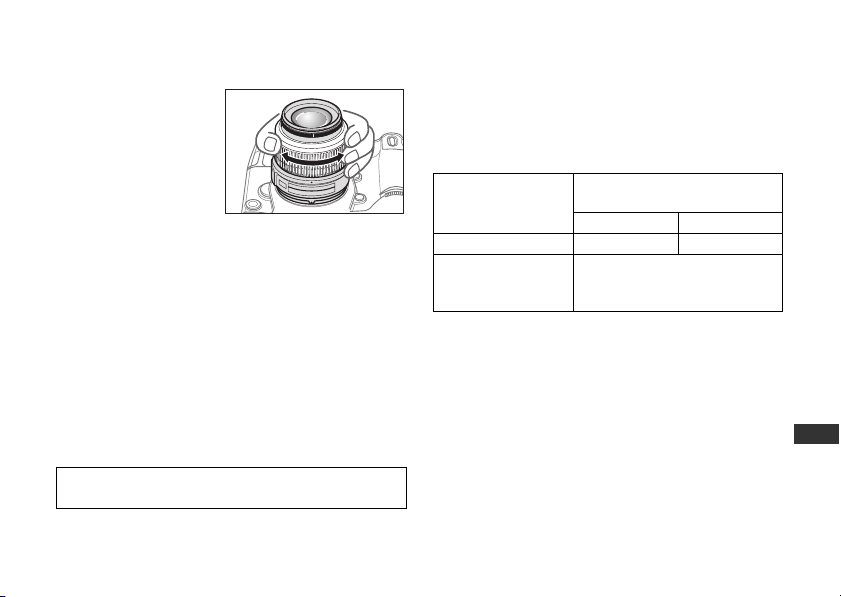
Messa a fuoco, zoom e profondità di
campo
Prima di mettere a fuoco,
ruotare l'anello dello
zoom 4 per regolare la
lunghezza focale e far
rientrare nel mirino la
composizione
desiderata.
Se la fotocamera è dotata di pulsante o leva di
anteprima della profondità di campo (stop-down), è
possibile verificare l'effettiva profondità di campo nel
mirino della fotocamera.
Messa a fuoco (Fig. A)
Modalità autofocus
Impostare la modalità di messa a fuoco della
fotocamera su AF-A, AF-S o AF-C quindi impostare
l'interruttore di modalità A-M 9 dell'obiettivo su A.
Premere il pulsante di scatto a metà corsa per mettere
a fuoco e a fondo corsa per scattare.
Non cercare di ruotare l'a nello di messa a fuoco 3 mentre
l'autofocus è attivo.
Modalità di messa a fuoco manuale
Impostare l'interruttore di modalità A-M 9
dell'obiettivo su M. Per mettere a fuoco, ruotare
manualmente l'anello di messa a fuoco 3. È possibile
scattare quando la modalità di messa a fuoco della
fotocamera è impostata su AF o M.
Interruttore modalità
A-M obiettivo 9
AAutofocus—
M
Per ulteriori informazioni sulle modalità di messa a
fuoco, fare riferimento al Manuale d'uso della
fotocamera.
Modalità di messa a fuoco della
fotocamera
AF-A/AF-S/AF-C M
Messa a fuoco manuale
(è disponibile l'illuminatore
ausiliario)
Ottenere buoni risultati con l'autofocus
Fare riferimento a "Note sull'utilizzo degli obiettivi
grandangolo e supergrandangolo AF Nikkor" (P. 75).
Jp
En
De
Fr
Es
Se
Ru
Nl
It
Ck
Ch
Kr
71
Page 72

Modalità Riduzione vibrazioni (VR)
Attivando la funzione Riduzione Vibrazioni (VR), è possibile utilizzare
tempi di posa più lunghi (approssimativamente di tre stop* con una
lunghezza focale di 55mm). È inoltre possibile eseguire panoramiche.
*
In base ai risultati ottenuti alle condizioni di misurazione Nikon.
(
L'effetto della funzione di riduzione vibrazioni può variare a seconda
delle condizioni di ripresa e delle modalità d'uso.)
Attivazione e disattivazione della funzione
Riduzione vibrazioni
1
Impostare l'interruttore ON/OFF di riduzione vibrazioni 0 su ON.
Nota: accertarsi di impostare l'interruttore 0 in modo che
Jp
En
De
Fr
Es
Se
Ru
Nl
It
Ck
Ch
Kr
72
l'indicatore sia allineato perfettamente con l'indicazione ON.
2
I movimenti della fotocamera vengono ridotti quando si
preme il pulsante di scatto a metà corsa. Poiché vengono
ridotti anche i movimenti della fotocamera visibili attraverso
il mirino, la messa a fuoco automatica e manuale, nonché
l'esatta inquadratura del soggetto risultano più facili.
3
Per disattivare la modalità Riduzione vibrazioni, impostare
l'interruttore ON/OFF di riduzione vibrazioni 0 su
Note sulla funzione Riduzione vibrazioni
• Dopo aver premuto il pulsante di scatto a metà corsa,
attendere che l'immagine nel mirino si stabilizzi,
quindi premere completamente il pulsante di scatto.
•
Se si esegue un ampio arco per creare una panoramica,
i movimenti della fotocamera nella direzione della
panoramica non vengono compensati.
quando si esegue un movimento di panning in orizzontale,
vengono ridotte le vibrazioni in senso verticale. In questo
modo, l'immagine viene stabilizzata, consentendo tuttavia
di ottenere l'effetto di panning desiderato.
OFF
Ad esempio,
• Le caratteristiche del meccanismo di riduzione delle
vibrazioni possono rendere sfocata l'immagine nel
mirino quando si rilascia il pulsante di scatto. Non si
tratta di un malfunzionamento.
•
Non disattivare la fotocamera né rimuovere l'obiettivo
quando la modalità Riduzione vibrazioni è in funzione. In
caso contrario, il movimento dell'obiettivo può generare
un suono simile a quello di un componente interno
lento o rotto. Non si tratta di un malfunzionamento. Per
risolvere il problema, riattivare la fotocamera
• Sulle fotocamere dotate di flash incorporato, la
funzione Riduzione Vibrazioni non può essere
utilizzata mentre il flash incorporato si sta ricaricando.
• Quando la fotocamera è sul cavalletto, impostare
l'interruttore ON/OFF di riduzione vibrazioni 0 su
OFF. Tuttavia, si consiglia di impostare il selettore su
ON quando si utilizza la fotocamera su un cavalletto
con testa non fissata o con un monopiede.
• Con le fotocamere dotate di autofocus, quali ad ese mpio
.
i modelli delle serie D2 e D300, su cui è presente il
pulsante AF-ON, la funzione di riduzione vibrazioni non
può essere utilizzata quando si preme il pulsante AF-ON.
Impostazione dell'apertura
Regolare l'apertura utilizzando la fotocamera.
Apertura massima variabile
Modificando lo zoom dell'obiettivo da 18mm a 55mm
l'apertura massima diminuisce di 1
Tuttavia, la fotocamera compensa le variazioni di apertura
regolando il tempo di posa, in modo da garantire
un'esposizione corretta.
1
/3 di stop.
.
Page 73

Fotografare con il flash usando
fotocamere con flash incorporato
La vignettatura è la riduzione della luminosità ai
margini dell'immagine che si verifica quando la luce
emessa dal flash è ostacolata dal paraluce 1 o dal
barilotto, in base alla lunghezza focale o alla distanza di
ripresa.
• Per evitare l'effetto vignettatura, non utilizzare il
paraluce 1.
• Il flash incorporato non può essere utilizzato a
distanze inferiori a 0,6 m.
Fotocamere digitali SLR
D5000, D3000, serie D300,
D200, D100, D90, D80, serie
D70, D60, D50 e serie D40
Il flash incorporato della D100 e della D70 è compatibile
con lunghezze focali di 20mm o superiori.
La vignettatura si verifica con una lunghezza focale di
18mm.
Lunghezza focale
supportata/distanza di
scatto
Nessuna lunghezza focale
causa l'effetto
vignettatura
Cura e manutenzione dell'obiettivo
•
Fare attenzione a non sporcare o danneggiare i contatti CPU
•
Pulire la superficie delle lenti con un pennello a pompetta.
Per rimuovere impronte e macchie, fare uso di un fazzoletto
di cotone, soffice e pulito, o di una cartina ottica
leggermente imbevuti con alcool o con un liquido
detergente specifico per obiettivi. Strofinare delicatamente
con movimento circolare dal centro verso l'esterno, facendo
attenzione a non lasciare tracce o toccare altre parti
• Per la pulizia non utilizzate mai solventi o benzina, che
potrebbero danneggiare l'obiettivo, causare incendi o
problemi di intossicazione.
•
Per la protezione dell'elemento anteriore dell'obiettivo sono
disponibili appositi filtri NC. Anche il paraluce 1 può essere
utilizzato per proteggere la parte anteriore dell'obiettivo
• Prima di riporre l'obiettivo nella relativa custodia
flessibile, montare entrambi i coperchi anteriore e
posteriore. L'obiettivo può inoltre essere riposto con il
paraluce 1 montato al contrario.
•
Quando l'obiettivo è montato sulla fotocamera, non afferrare
o reggere la fotocamera e l'obiettivo dal paraluce
•
Se prevedete di non utilizza re l'obiettivo per un lungo periodo
di tempo, riponetelo in un ambiente fresco e ventilato per
prevenire la formazione di muffe. Tenerlo inoltre lontano dal
sole o da agenti chimici come canfora o naftalina
• Non bagnarlo e fare attenzione che non cada in acqua. La
formazione di ruggine potrebbe danneggiarlo in modo
irreparabile.
• Alcune parti della montatura sono realizzate in materiale
plastico rinforzato. Per evitare danni non lasciare mai
l'obiettivo in un luogo eccessivamente caldo.
8.
.
.
1.
.
Jp
En
De
Fr
Es
Se
Ru
Nl
It
Ck
Ch
Kr
73
Page 74

Accessori in dotazione
• Copriobiettivo anteriore snap-on da 52 mm LC-52
Accessori opzionali
• Filtri a vite da 52 mm
• Copriobiettivo posteriore
• Custodia morbida per obiettivo CL-0815
• Paraluce HB-45
Accessori non utilizzabili
• Teleconvertitore (tutti i modelli)
Anello automatico BR-4 e tutti i modelli di anelli di prolunga
•
ottiche PK, anelli K e i dispositivi di messa a fuoco a soffietto
Jp
• Anello di fissaggio SX-1
En
Eventuali altri accessori possono non essere adatti per
l'uso con questo obiettivo. Per informazioni dettagliate,
De
consultare la documentazione fornita con gli accessori.
Fr
Caratteristiche tecniche
Es
Tipo di obiettivo
Se
Ru
Nl
It
Lunghezza focale
Ck
Apertura
Ch
massima
Kr
Costruzione
obiettivo
74
Obiettivo AF-S DX Zoom-NIKKOR tipo G
con CPU incorporata e attacco a baionetta
Nikon (appositamente progettato per
essere utilizzato con le fotocamere digitali
Nikon SLR - formato Nikon DX)
18mm–55mm
f/3,5–5,6
11 elementi in 8 gruppi (1 elemento
asferico)
Angolo di campo
Scala della
lunghezza focale
Dati distanze Uscita verso il corpo fotocamera
Zoom
Messa a fuoco
Riduzione
vibrazioni
Distanza focale
.
minima
Nr. delle lamelle
diaframma
Diaframma Completamente automatico
Gamma di
apertura
Misurazione
dell'esposizione
Misura
dell'accessorio
Dimensioni
Peso Circa 265 g
Le specifiche e i disegni sono soggetti a modifica senza
preavviso od obblighi da parte del produttore.
76º–28º50’
18, 24, 35, 45, 55mm
Manuale mediante anello dello zoom separato
Messa a fuoco automatica con motore
Silent Wave; manuale mediante anello
di messa a fuoco separato
Metodo di spostamento ottiche con
motori voice coil (VCM)
0,28 m in tutte le impostazioni di
zoom
7 pz. (arrotondati)
Da f/3,5 a f/22 (a 18mm), da f/5,6 a
f/36 (a 55mm)
Attraverso il metodo di apertura
massima
52 mm (P = 0,75 mm)
Circa 73 mm (dia.) × 79,5 mm (sporgenza
dalla flangia di montaggio della fotocamera)
Page 75

Note sull'utilizzo degli obiettivi grandangolo e supergrandangolo AF Nikkor
Nelle seguenti situazioni, quando si scattano fotografie con gli obiettivi grandangolo e supergrandangolo AF Nikkor,
l'autofocus potrebbe non funzionare come previsto.
E Una persona ferma davanti ad uno
sfondo distante
F Un prato fiorito
1. Il soggetto principale nella cornice di
messa a fuoco è di dimensioni
abbastanza ridotte
Se il soggetto è posizionato in primo piano con uno
sfondo distante, e sia lo sfondo che il soggetto sono
all'interno delle cornici di messa a fuoco, come
mostrato nella Fig. E, è possibile che lo sfondo sia a
fuoco e che il soggetto risulti sfocato.
2. Il soggetto principale è un soggetto o una
scena con sfondo finemente decorato
Se il soggetto è finemente decorato o a basso
contrasto, ad esempio un campo di fiori come
illustrato nella Fig. F, potrebbe essere difficile
ottenere la messa a fuoco automatica.
Operazioni da effettuare in queste
situazioni
(1) Mettere a fuoco un altro soggetto collocato alla
stessa distanza dalla fotocamera, quindi utilizzare il
blocco della messa a fuoco, ricomporre e scattare.
(2) Impostare il modo di messa a fuoco manuale della
fotocamera e mettere a fuoco manualmente il
soggetto.
Fare riferimento a "Ottenere buoni risultati con
l'autofocus" nel Manuale d'uso della fotocamera.
Jp
En
De
Fr
Es
Se
Ru
Nl
It
Ck
Ch
Kr
75
Page 76

使用产品前请仔细阅读本使用说明书,并请妥善保管。
安全须知
请在使用前仔细阅读 “安全须知”,并以正确的方法使用。本 “安全须知”中记载了重要的内容,可使
您能够安全、正确地使用产品,并预防对您或他人造成人身伤害或财产损失。请在阅读之后妥善保管,
以便本产品的所有使用者可以随时查阅。
有关指示
本节中标注的指示和含义如下。
Jp
警告
En
De
Fr
Es
Se
注意
本节使用以下图示和符号对必须遵守的内容作分类和说明。
图示和符号的实例
Ru
Nl
It
Ck
Ch
Kr
76
表示若不遵守该项指示或操作不当,则有可能造成人员死亡或负重伤的内容。
表示若不遵守该项指示或操作不当,则有可能造成人员伤害、以及有可能造成物品损害的内容。
符号表示唤起注意(包括警告)的内容。在图示中或图示附近标有具体的注意内容(左图之例为当心
触电)。
符号表示禁止(不允许进行的)的行为。在图示中或图示附近标有具体的禁止内容(左图之例为禁止
拆卸)。
符号表示强制执行(必需进行)的行为。在图示中或图示附近标有具体的强制执行内容(左图之例为
取出电池)。
Page 77

警告
切勿自行拆卸、修理或改装。
否则将会造成触电、发生故障并导致受伤。
禁止拆卸
当产品由于跌落而破损使得内部外露时,切
禁止触碰
勿用手触碰外露部分。
否则将会造成触电、或由于破损部分而导致受
伤。取出照相机电池,并委托经销商或尼康授
立即委托
权的维修服务中心进行修理。
修理
当发现产品变热、冒烟或发出焦味等异常
时,请立刻取出照相机电池。
取出电池
若在此情况下继续使用,将会导致火灾或灼
伤。取出电池时,请小心勿被烫伤。取出电
池,并委托经销商或尼康授权的维修服务中心
立即委托
进行修理。
修理
切勿浸入水中或接触到水,或被雨水淋湿。
禁止接
否则将会导致起火或触电。
触水
切勿在有可能起火、爆炸的场所使用。
在有丙烷气、汽油等易燃性气体、粉尘的场所
禁止使用
使用产品,将会导致爆炸或火灾。
切勿用镜头或照相机直接观看太阳或强光。
否则将会导致失明或视觉损伤。
禁止观看
注意
切勿用湿手触碰。
否则将有可能导致触电。
当心触电
切勿在婴幼儿伸手可及之处保管产品。
否则将有可能导致受伤。
禁止放置
进行逆光摄影时,务必使太阳充分偏离画
角。
阳光会在照相机内部聚焦,并有可能导致火
灾。
小心使用
太阳偏离画角的距离微小时,也有可能会导致
火灾。
不使用时请盖上镜头盖,或保存在没有阳光
照射处。
妥善保存
阳光会聚焦,并有可能导致火灾。
进行移动时,切勿将照相机或镜头安装在三
脚架上。
禁止移动
摔倒、碰撞时将有可能导致受伤。
切勿放置于封闭的车辆中、直射阳光下或其
它异常高温之处。
否则将对内部零件造成不良影响,并导致火
禁止放置
灾。
Jp
En
De
Fr
Es
Se
Ru
Nl
It
Ck
Ch
Kr
77
Page 78

术语
12 3 4 5 6 7 8
9
Jp
En
De
Fr
Es
Se
Ru
Nl
It
Ck
Ch
BCD
Kr
*选购
78
0
A
( ) : 参考页
1 镜头遮光罩* (P. 79)
2 镜头罩安装按钮 (P. 79)
3 对焦环
4 变焦环
5 焦距刻度
6 焦距标记
7 安装标记
8 CPU接口(P. 82)
9 A-M模式切换器(P. 80)
0 减震ON/OFF开关(P. 81)
(P. 80)
(P. 79)
Page 79

感谢您购买AF-S DX 尼克尔 18-55mm f/3.5-5.6G VR镜头。DX尼克尔镜头是配合D300和D90等尼康数
码单镜反光 (尼康
35mm格式相机的1.5倍焦距处的画角大致相等。使用本镜头之前,请先阅读这些说明并参阅相机的
用说明书
。
主要特色
•
通过启用减震 (VR)功能,可以采用更低的快
门速度 (焦距为
从而扩大可用快门速度和变焦位置的范围,尤其
在手握相机时。
减震的效果可能会因为拍摄条件和使用而
结果。
异。)
• 本镜头采用宁静波动马达以驱动对焦装置,使自
动对焦变得顺畅、宁静和快捷。
9可以方便地选择自动对焦 (
M)操作。
(
• 因为拍摄对象距离信息会从镜头传送到相机机
身,所以曝光控制更加精准。
• 通过采用
纹,确保照片的清晰度。另外,由
的近圆形光圈可以使照片的非对焦区域柔和而又
不突显。
DX格式)相机使用的专用镜头。如果安装在尼康 DX格式相机上,则镜头画角与
安装镜头
1
关闭相机。
2
55mm
时约相当于降低3档*),
(*
根据在尼康测量条件下获得的
A-M模式切换器
A)或手动对焦
移除后镜盖 (图D)。
3
将镜头上的安装标记7对准相机机身上的安装标
志,然后逆时针方向转动镜头,直至镜头卡入到
位。确保镜头的位置正确,此时安装标记7位
于镜头顶部。
4
移除前镜盖 (图C)。
取下镜头
取下镜头前先关闭相机。按住相机上的镜头释放
按钮,顺时针旋转镜头。
使用HB-45 1*镜头遮光罩 (图B)
*
1个非球面镜片,可以有效消除彩色边
7个叶片组成
选购。
安装遮光罩
安装镜头遮光罩1时,轻按镜头遮光罩安装按钮
2。
若要存放镜头遮光罩1,请反向安装。
使
取下遮光罩
取下镜头遮光罩1时,轻按镜头遮光罩安装按钮
2。
Jp
En
De
Fr
Es
Se
Ru
Nl
It
Ck
Ch
Kr
79
Page 80

对焦、变焦与景深
对焦前,请先转动变
焦环4调节焦距,直
至取景器中获得令人
满意的构图。
如果相机具有景深预
览 (收缩光圈)按钮
或控制杆,则可以通
过相机取景器预览景深。
对焦 (图A)
Jp
自动对焦模式
En
将相机的对焦模式设定为AF-A、 AF-S或AF-C,
De
并将镜头的
Fr
门释放按钮进行对焦,完全按下进行拍摄。
Es
切勿在正在自动对焦时转动对焦环3。
Se
A-M模式切换器9设定为A。半按快
Ru
Nl
It
Ck
Ch
Kr
80
手动对焦模式
将镜头的A-M模式切换器9设定为M。手动转动
对焦环3进行对焦。
或M时,都可以进行拍摄。
镜头
A-M
切换器9
A
M
有关相机对焦模式的更多信息,请参阅相机的
用说明书
。
当相机的对焦模式设定为AF
模式
相机对焦模式
AF-A/AF-S/
AF-C
自动对焦
手动对焦
(有对焦辅助)
M
–
使
以自动对焦获得满意效果
请参阅 “关于使用广角或超广角AF 尼克尔镜头的
注意事项”
(P. 84)。
Page 81

减震模式 (VR)
通过启用减震 (VR)功能,可以采用更低的快门
速度 (焦距为
支持摇摄。(
果。减震的效果可能会因为拍摄条件和使用而
异。)
打开和关闭减震
1
将减震ON/OFF开关 0设定为ON。
注:必须设定开关0,使指示与ON精确对齐。
2
半按快门释放按钮时,可以减弱相机震动。因为通
过取景器可以察觉的相机震动也会减弱,所以自动
对焦、手动对焦和精确构图将会变得更加容易。
3
若要禁用减震功能,请将减震ON/OFF开关0设
定为OFF。
使用减震的注意事项
• 半按快门释放按钮以后,请等到取景器中的影像
稳定以后再完全按下快门释放按钮。
• 如果您在摇摄时大范围地移动相机,将不会对摇
摄方向的相机震动进行补偿。例如,当水平转动
相机时,会对垂直方向的相机震动进行修正。这
样既可实现需要的摇摄结果,又可获得稳定的图
像。
55mm时约相当于降低3档*)。 也
*根据在尼康测量条件下获得的结
• 由于减震结构的特性,释放快门后取景器中的影
像可能会变得模糊。
• 请勿在减震正在运行时关闭相机或从相机上取下
镜头。否则在晃动镜头时可能会造成镜头发出声
音,会让人觉得好像内部组件松脱或损坏。这不
是故障。请重新打开相机消除这种情况。
• 对于配有内置闪光灯的相机,当内置闪光灯正在
充电时减震功能不起作用。
• 当相机安装在三脚架上时,请将减震
关0设定为
云台或单脚架上使用相机时,建议将开关设定为
这不是故障。
ON/OFF开
OFF。 不过,当在不固定的三脚架
ON。
•
对于D2系列和
动对焦相机,当按下
效。
D300
机型等具有
AF-ON
按钮时,减震功能无
AF-ON
按钮的自
光圈设定
用相机调整光圈设定。
可变最大光圈
镜头从18mm变焦至55mm时,最大光圈将降低
11/3档。
不过,相机会通过调节快门速度以补偿光圈变化,
以便维持正确的曝光值。
Jp
En
De
Fr
Es
Se
Ru
Nl
It
Ck
Ch
Kr
81
Page 82

以配备内置闪光灯的相机进行闪光摄影
渐晕是指闪光灯发出的灯光因焦距或拍摄距离的
差异被镜头遮光罩1 或镜筒遮住时,图像的周边
出现的变黑现象。
• 为了防止渐晕现象,请不要使用镜头遮光罩1。
• 对于距离不到
灯。
数码单镜反光相机 支持的焦距/拍摄距离
D5000、 D3000、
D300系列、 D200、
Jp
D100、 D90、 D80、
En
D70系列、D60、D50、
D40系列
De
D100和D70的内置闪光灯与20mm或更大的焦
Fr
距兼容。
Es
焦距为
Se
Ru
Nl
It
Ck
Ch
Kr
82
0.6 m的情况,无法使用内置闪光
任何焦距均不会出现渐晕
现象
18mm时出现渐晕现象。
镜头的维护保养
•
注意不要让
• 使用吹风刷清扫镜头表面。如想清除镜头上的污
垢时,请用柔软干净的棉布或镜头清洁纸沾点酒
精或镜头清洁液擦拭。在擦拭镜头时,请绕着圆
圈自中心向周围擦拭,注意不要在镜片上留下痕
迹或碰撞外部的部件。
• 切勿使用稀释剂或苯清洁镜头,否则可能会造成
损坏、火灾或健康问题。
NC滤镜可以保护镜头前面的组件。镜头遮光罩
•
1也有助于保护镜头的正面。
• 当把镜头保存在半软镜头袋中时,请盖好前镜头
盖和后镜头盖。
来存放镜头。
• 当镜头安装在相机上时,切勿通过镜头遮光罩
1拎起或握持相机和镜头。
• 当镜头长时间不用时,请将其保存在凉爽干燥的
地方以防生霉。请勿放在阳光直射或樟脑球
生丸等化学品附近。
• 注意不要溅水于镜头上或使其落到水中,因为这
会使镜头生锈而发生故障。
• 镜头的一部分部件采用了强化塑料。不要把镜头
放置在高温的地方,以免损坏。
• 运输产品时,请在包装箱内装入足够多的缓冲材
料,以减少 (避免)由于冲击导致产品损坏。
CPU
接口8变脏或受损。
也可以反向安装镜头遮光罩1
/卫
Page 83

标准配件
• 52mm LC-52 搭扣式前镜头盖
选购配件
• 52mm 旋入式滤色镜
• 镜头后盖
CL-0815半软镜头袋
•
HB-45镜头遮光罩
•
不兼容的配件
• 望远转换镜 (所有型号)
•
自动环
BR-4
及各式自动延伸环PK,K环和伸缩对
。
焦镜腔
SX-1
• 附件环
其它配件可能不适合用于本镜头。详细说明,请
参阅随附件提供的文字资料。
规格
镜头类型 G型AF-S DX变焦尼克尔镜头,
焦距
最大光圈
镜头构造 8组11片(1片非球面镜片)
画角
CPU和尼康卡口座 (专用
带内置
于尼康数码单镜反光
-相机)
式
18mm到55mm
f/3.5-f/5.6
76°-28°50'
-尼康 DX格
焦距刻度
距离信息 输入相机机身
变焦控制 通过独立变焦环进行手控
对焦
减震 采用音圈马达 (VCM)的镜头位
最短拍摄距离 所有变焦设置下均为
光圈叶片数
光圈 全自动
光圈范围
18、 24、 35、 45、 55mm
采用宁静波动马达自动对焦;通
过独立对焦环进行手控。
移式
0.28 m
7片 (圆形)
f/3.5至f/22 (在18mm时), f/5.6
至
f/36 (在55mm时)
曝光计测方式 全开光圈测光
安装尺寸
尺寸 约73 mm (直径)× 79.5 mm
重量 约
设计和规格若有变更,制造商恕无义务另行通知。
52 mm (P = 0.75 mm)
(自相机的镜头安装边缘算起)
265 g
Jp
En
De
Fr
Es
Se
Ru
Nl
It
Ck
Ch
Kr
83
Page 84

关于使用广角或超广角AF 尼克尔镜头的注意事项
下列情况中,当使用广角或超广角AF 尼克尔镜头拍摄时,自动对焦可能无法获得预期效果。
1. 对焦框内的拍摄对象较小时
如图E所示,当站在远景前的人物处于对焦框
内,则可能会背景清晰而人物模糊。
2.
当拍摄对象是拥有精细图案的对象或景色时
如图F所示,当拍摄对象拥有精细图案或者对
比度不高时,例如花团锦簇的田野,自动对焦
可能难以实现。
对于这些情况
(1) 对与相机距离相同的其它拍摄对象进行对焦,
然后使用对焦锁定重新构图和拍摄。
(2) 将相机对焦模式设定为手动对焦,并手动对拍
摄对象进行对焦。
请参阅相机
意效果”。
使用说明书
中的 “以自动对焦获得满
Jp
En
De
Es
Se
Ru
Nl
Ck
Ch
Kr
E 遥远背景前方站立的人物
Fr
F 花团锦簇的田野
It
84
Page 85

相机及相关产品中有毒有害物质或元素的名称、含量及环保使用期限说明
环保使用
期限
相机外壳和镜筒 (金属制) ✕
1
相机外壳和镜筒 (塑料制)
2
机械元件 ✕
3
光学镜头、棱镜、滤镜玻璃
4
电子表面装配元件 (包括电子元件)
5
机械元件,包括螺钉、包括螺母和垫圈等
部件名称
铅 (Pb)
✕
注:
有毒有害物质或元素标识说明
表示该有毒有害物质或元素在该部件所有均质材料中的含量均在 SJ/T11363-2006 标准规定的限量要求以下。
✕ 表示该有毒有害物质或元素至少在该部件的某一均质材料中的含量超出 SJ/T11363-2006 标准规定的限量要求。但
是,以现有的技术条件要使相机相关产品完全不含有上述有毒有害物质极为困难,并且上述产品都包含在 《关于电
气电子设备中特定有害物质使用限制指令
2002/95/EC》的豁免范围之内。
环保使用期限
此标志的数字是基于中华人民共和国电子信息产品污染控制管理办法及相关标准,表示该产品的环保使用期限的年数。
请遵守产品的安全及使用注意事项,并在产品使用后根据各地的法律、规定以适当的方法回收再利用或废弃处理本产
品。
有毒有害物质或元素
汞
(Hg)镉(Cd)
六价铬
(Cr (VI))
多溴联苯
(PBB)
多溴二
苯醚
(PBDE)
Jp
En
De
Fr
Es
Se
Ru
Nl
It
Ck
Ch
Kr
85
Page 86

进口商:尼康映像仪器销售 (中国)有限公司
(上海市西藏中路
室, 200001)
尼康客户支持中心服务热线:
(周一至周日9:00-18:00)
268号来福士广场50楼01-04
4008-201-665
http://www.nikon.com.cn/
原产地:泰国
在泰国印刷
出版日期:2010年4月1日
Jp
En
De
Fr
Es
Se
Ru
Nl
It
Ck
Ch
Kr
86
Page 87

87
Jp
En
De
Fr
Es
Se
Ru
Nl
It
Ck
Ch
Kr
Page 88

安全操作注意事項
警告
勿自行拆除
觸摸相機或鏡頭的內部零件可能會導致受傷。 僅能由
合格維修技師修理。 如果由於掉落或其它事故導致相
機或鏡頭拆散,在切斷產品電源和(或)取出電池後,
請將產品送至尼康授權的維修中心進行檢查。
發生故障時立刻關閉電源
如果您發現相機或鏡頭冒煙或發出異味,請立刻取出
電池,注意避免燙傷。 若繼續使用可能導致受傷。
取出電池或切斷電源後,請將產品送到尼康授權的維
Jp
修中心進行檢查。
En
勿在易燃氣體環境中使用相機或鏡頭
De
在易燃氣體中使用電子設備可能會導致爆炸或火災。
Fr
勿通過鏡頭或取景器觀看太陽
Es
通過鏡頭或取景器觀看太陽或其它強光,可能會導致
永久性的視覺損傷。
Se
Ru
Nl
It
Ck
Ch
Kr
88
請勿在兒童伸手可及之處保管本產品
請特別注意避免嬰幼兒將電池或其它小部件放入口
中。
使用相機和鏡頭時應注意以下事項
• 保持相機和鏡頭乾燥。否則可能導致火災或引起電
擊。
• 請勿以濕手操作或觸摸相機或鏡頭。 否則可能會導
致電擊。
• 背光拍攝時,請勿使鏡頭朝向太陽,或者使陽光直接
通過鏡頭,因為這可能導致相機過熱,引起火災。
• 當鏡頭長時間不用時,請蓋上鏡頭的前蓋和後蓋,並
且存放鏡頭時應避免陽光直射。否則可能會導致火
災,因為鏡頭可能會使陽光聚焦於易燃物。
Page 89

術語
12 3 4 5 6 7 8
9
0
1 鏡頭遮光罩* (P. 90)
2 鏡頭罩安裝按鈕
(P. 90)
3 對焦環
4 變焦環 (P. 91)
5 焦距刻度
6 焦距標記
7 接環標記 (P. 90)
8 CPU接點 (P. 93)
9 A-M模式切換器 (P. 91)
0 減震ON/OFF開關 (P. 92)
A
BCD
*選購
( ):參考頁
Jp
En
De
Fr
Es
Se
Ru
Nl
It
Ck
Ch
Kr
89
Page 90

感謝您購買AF-S DX 尼克爾 18-55mm f/3.5-5.6G VR鏡頭。DX尼克爾鏡頭是配合D300和D90等尼康數位單鏡
反光 (尼康DX格式)相機使用的專用鏡頭。如果安裝在尼康 DX格式相機上,則鏡頭畫角與35mm格式
相機的1.5倍焦距大致相等。使用本鏡頭之前,請先閱讀這些說明並參閱相機的
主要特色
• 啟用減震 (VR)可以使用較慢的快門速度 (焦
距為55mm時約三檔*),因此會擴大可用快門速
度及變焦位置的範圍,尤其是手持相機時。 (*根
據在尼康測量條件下獲得的結果。 減震的效果可
能會因拍攝條件和使用方式而異。)
• 本鏡頭採用無聲波導馬達以驅動對焦機構,使自
Jp
動對焦變得順暢、靜音和快捷。 A-M模式切換器
En
9可以方便地選擇自動對焦 (A)或手動對焦
De
(M)操作。
• 因為主體距離資訊會從鏡頭傳送到相機機身,所
Fr
以曝光控制更加精準。
Es
• 使用了一個非球面鏡能消除顏色散射,確保相片
Se
的清晰。另外,柒葉片能產生近乎圓形的光圈,
Ru
此類光圈能使相片的非對焦區域變得柔和而又不
Nl
顯眼。
It
Ck
Ch
安裝鏡頭
1
關閉相機。
2
移除後鏡蓋 (圖D)。
3
將鏡頭上的接環標記7對準相機機身上的接環標
示,然後逆時針方向轉動鏡頭,直至鏡頭卡入位
置。接環標記7在鏡頭上邊時,確認鏡頭位在
正確位置。
4
移除前鏡蓋 (圖C)。
取下鏡頭
取下鏡頭以前,請先關閉相機。按住相機上的鏡
頭釋放按鍵,順時針旋轉鏡頭。
使用HB-45 1*遮光罩 (圖B)
*
另購。
安裝遮光罩
安裝遮光罩1時,輕按遮光罩安裝按鈕2。 若要
存放鏡頭遮光罩1,請反向安裝。
取下遮光罩
取下遮光罩1時,輕按遮光罩安裝按鈕2。
使用說明書
Kr
90
。
Page 91

對焦、變焦與景深
對焦前,請先轉動變
焦環4調整焦距,直
至取景器中獲得令人
滿意的構圖。
如果相機具有景深預
覽 (縮小光圈)按鈕
或控制桿,則可以通
過相機觀景器預覽景深。
對焦 (圖A)
自動對焦模式
將相機的對焦模式設定為AF-A、AF-S或AF-C,並
將鏡頭的A-M模式切換器9設定為A。半按快門釋
放按鍵對焦,再完全按下拍攝。
執行自動對焦時,請勿嘗試旋轉對焦環3。
手動對焦模式
將鏡頭的A-M模式切換器9設定為M。手動轉動
對焦環3進行對焦。當相機的對焦模式設定為AF
或M時,可以進行拍攝。
鏡頭
A-M
模式
切換器9
A
M
有關相機對焦模式的更多資訊,請參閱相機的
用說明書
。
相機對焦模式
AF-A/AF-S/AF-C M
自動對焦
手動對焦
(有對焦輔助)
–
使
以自動對焦獲得滿意效果
請參閱 “關於使用廣角或超廣角AF 尼克爾鏡頭注
意事項” (P. 95)。
Jp
En
De
Fr
Es
Se
Ru
Nl
It
Ck
Ch
Kr
91
Page 92

減震模式 (VR)
啟用減震 (VR),可以使用較慢的快門速度 (焦
距為55mm時約三檔*)。也支援搖攝。(*根據在
尼康測量條件下獲得的結果。減震的效果可能會
因拍攝條件和使用方式而異。)
開啟和關閉減震
1
將減震ON/OFF開關0設定為 ON。
註:必須設定0開關,以便指示與ON精確對
齊。
2
半按快門釋放按鈕時,可以減弱相機震動。因為
Jp
En
De
Fr
Es
Se
Ru
Nl
It
Ck
Ch
Kr
92
透過取景器可以察覺的相機震動也會減弱,所以
自動對焦、手動對焦和精確構圖將會更加容易。
3
若要禁用減震功能,請將減震ON/OFF開關0設
定為OFF。
使用減震的注意事項
• 半按快門釋放按鈕以後,請等到取景器中的影像
穩定以後再完全按下快門釋放按鈕。
• 如果您在搖攝時大範圍地移動相機,將不會對移
動方向的相機震動進行補償。例如,水平搖鏡
時,將對垂直方向的相機震動進行減弱。這樣能
夠穩定影像,同時實現所需的搖鏡效果。
• 由於減震結構的特性,釋放快門後取景器中的影
像可能會變得模糊。 這不是故障。
• 請勿在減震正在運行時關閉相機或從相機上取下
鏡頭。否則出現震動時可能會造成鏡頭發出聲
音,會讓人覺得彷彿內部組件鬆脫或損壞。這不
是故障。請重新打開相機消除這種情況。
• 對於配備內置閃光燈的相機,當內置閃光燈正在
充電時減震不起作用。
• 當相機安裝在三腳架上時,請將減震ON/OFF開
關0設定為OFF。 不過,在未固定的三腳架或單
腳架上使用相機時,建議將開關設定為 ON。
•對於D2
系列和
D300
對焦相機,當按下
機型等具有
AF-ON
AF-ON
按鈕時,減震功能無效。
按鈕的自動
光圈設定
用相機調整光圈設定。
可變最大光圈
鏡頭從18mm變焦至55mm時,最大光圈將降低
1
1
/3檔。
不過,相機會藉由調整快門速度補償光圈的變動,
以便維持正確的曝光值。
Page 93

以配備內置閃光燈的相機進行閃光攝影
邊暈是指閃光燈發出的燈光因焦距或拍攝距離的
差異被鏡頭遮光罩1 或鏡筒遮住時,圖像的周邊
出現的變黑現象。
• 為了防止邊暈現象,請不要使用鏡頭遮光罩1。
• 距離不到 0.6 m 時無法使用內置閃光燈。
單鏡反光數碼相機 支援的焦距 /拍攝距離
D5000、D3000、D300系
列、D200、D100、D90、
D80、D70系列、D60、
D50、D40系列
D100 和 D70 內置閃光燈與 20mm 或以上的焦距相
容。
焦距為18mm時出現邊暈現象。
任何焦距均不會出現邊
暈現象
鏡頭的維護保養
• 小心不要讓 CPU 接點8弄髒或弄壞。
• 使用吹風刷清掃鏡頭表面。如想清除鏡頭上的污
垢時,請用柔軟乾淨的棉布或鏡頭清潔紙沾點酒
精或鏡頭清潔液擦拭。在擦拭鏡頭時,請繞著圓
圈自中心向周圍擦拭,注意不要在鏡片上留下痕
跡或碰撞外部的部件。
• 切勿使用稀釋劑或苯清潔鏡頭,否則可能會造成
損壞、火災或健康問題。
• NC濾鏡可以保護鏡頭前面的組件。 鏡頭遮光罩
1也有助於保護鏡頭的正面。
• 當把鏡頭保存在柔性鏡頭袋中時,請蓋好前鏡頭
蓋和後鏡頭蓋。 也可以反向安裝鏡頭遮光罩1
來存放鏡頭。
• 當鏡頭安裝在相機上時,切勿透過鏡頭遮光罩
1拎起或握持相機和鏡頭。
• 當鏡頭長時間不用時,請將其保存在涼爽乾燥的
地方以防發霉。請勿放在陽光直射或樟腦丸/衛
生丸等化學品附近。
• 注意不要濺水於鏡頭上或落到水中,因為將會生
鏽而發生故障。
• 鏡頭的一部分部件採用了強化塑料。不要把鏡頭
放置在高溫的地方,以免損壞。
Jp
En
De
Fr
Es
Se
Ru
Nl
It
Ck
Ch
Kr
93
Page 94

標準配件
• 52-mm LC-52 扣入式前鏡頭蓋
選購配件
• 52-mm 螺絲固定式濾鏡
• 鏡頭後蓋
• CL-0815軟鏡袋
• HB-45遮光罩
不兼容的配件
• 望遠倍率鏡 (所有型號)
• 自動環BR-4及各式自動延伸環 PK,K環和風箱式
Jp
對焦附件。
En
• 附件環SX-1
De
其它配件可能不適合用於本鏡頭。詳細說明,請
Fr
參閱隨附件提供的文字資料。
Es
規格
Se
鏡頭類型 G型AF-S DX變焦尼克爾鏡頭內裝
Ru
Nl
It
焦距
Ck
最大光圈
Ch
鏡頭構造 8組11片(1片非球面鏡片)
Kr
94
有CPU中央處理器和尼康刺刀式
接環 (專用於尼康單鏡反光數碼
相機尼康 DX型)
18mm-55mm
f/3.5-f/5.6
°-28°50'
畫角
焦距刻度
距離信息 輸入機身
變焦 經由獨立變焦環手動
對焦
減震 採用音圈馬達 (VCM)的鏡頭位
最短拍攝距離 所有變焦設置時均為0.28 m
光圈葉片數 7片 (圓形)
光圈 全自動
光圈範圍 f/3.5至f/22 (在 18mm時),f/5.6
曝光計測方式 全開光圈測光
安裝
尺寸 約73 mm (直徑)× 79.5 mm
重量 約265 g
76
18、24、35、45、55mm
採用寧靜波動馬達自動對焦,手
經由獨立對焦環手動。
移式
至f/36 (在 55mm時)
52 mm (P = 0.75 mm)
(自相機的鏡頭安裝盤算起)
設計和規格若有變更,製造商恕無義務另行通知。
Page 95

關於使用廣角或超廣角AF 尼克爾鏡頭注意事項
下列情況中,當使用廣角或超廣角AF 尼克爾鏡頭拍攝時,自動對焦可能無法獲得預期效果。
E 人物站立在遙遠背景的前方
F 充滿著鮮花田野
1. 對焦框內的主體較小時
如圖E所示,當站在遠景前的人物處於對焦框
內,則可能會背景清晰而人物模糊。
2. 當主體是具有精細圖案的物體或景色時
如圖F所示,當主體具有精細圖案或者對比度
不高時,例如充滿著鮮花田野,自動對焦可能
難以實現。
對於這些情況
(1) 對與相機距離相同的其它物體對焦,然後採用
對焦鎖定重新構圖和拍攝。
(2) 將相機對焦模式設定為手動對焦,並手動對焦
人物。
請參閱相機
意效果”。
使用說明書
中的 “以自動對焦獲得滿
Jp
En
De
Fr
Es
Se
Ru
Nl
It
Ck
Ch
Kr
95
Page 96

안전상의 주의 사항
사용하기 전에 '안전상의 주의 사항'을 자세히 읽고 올바르게 사용하십시오. 이 '안전상의 주의 사항'에
는 제품을 안전하고 올바르게 사용하게 함으로써 사용자와 다른 사람들의 부상 또는 재산상의 손해를
사전에 방지하기 위한 중요한 내용이 기재되어 있습니다. 읽은 후에는 반드시 사용하시는 분이 언제라
도 쉽게 찾아볼 수 있는 장소에 보관해 주십시오 .
표시에 관하여
각 표시의 의미는 다음과 같습니다.
경고
Jp
En
De
Fr
Es
Se
Ru
Nl
It
Ck
Ch
Kr
96
주의
준수해야 될 사항의 종류를 다음의 그림표시로 구분하여 설명하고 있습니다.
그림 표시 예
이 표시를 무시하고 잘못된 방법으로 취급을 하면 사람이 사망 또는 부상을 입을 위험이
있는 내용을 표시하고 있습니다.
이 표시를 무시하고 잘못된 방법으로 취급을 하면 사람이 부상을 입을 위험이 있는 내용
및 물적 손해가 발생할 위험이 있는 내용을 표시하고 있습니다.
기호는 주의(경고 포함)를 알리는 표시입니다 . 그림 내부, 또는 주변에 구체적인 주의 내용(좌
측 그림의 경우에는 감전 주의)이 표시되어 있습니다.
기호는 금지(해서는 안 되는 행위) 행위를 알리는 표시입니다. 그림 내부 , 또는 주변에 구체적
인 금지 내용(좌측 그림의 경우에는 분해 금지)이 표시되어 있습니다 .
기호는 엄수 사항(반드시 준수해야 하는 사항)을 알리는 표시입니다 . 그림 내부, 또는 주변에
구체적인 엄수사항(좌측 그림의 경우에는 건전지 분리)이 표시되어 있습니다.
Page 97

경고
분해하거나 수리·개조하지 마십시오.
감전되거나 이상 작동에 의한 부상의 원인이 됩니다.
분해 금지
낙하 등으로 인한 파손으로 내부가 노출된 경
우에는 노출된 부분에 손을 대지 마십시오.
접촉 금지
감전되거나 파손된 부분에 의한 부상의 원인
이 됩니다.
카메라 전지를 분리하고 판매점 또는 니콘 서
즉시 수리 의뢰
비스 센터에 수리 요청을 하십시오.
를 하십시오.
뜨거워지거나, 연기가 나거나, 타는 냄새가
나는 등의 이상 현상시에는 즉시 카메라 전지
전지를 분리
를 분리하십시오.
하십시오.
그대로 사용을 계속하면 화재 및 화상의 원인이 됩
니다. 전지를 분리할 때에는 화상을 입지 않도록 충
분히 주의해 주십시오. 전지를 분리하고 판매점 또
즉시 수리 요청
는 니콘 서비스 센터에 수리를 요청하십시오.
을 하십시오.
물에 담그거나 물을 뿌리거나 비에 적시지 마
십시오.
액체접촉
발화하거나 감전의 원인이 됩니다.
금지
인화·폭발의 위험이 있는 장소에서는 사용하
지 마십시오.
프로판 가스·가솔린 등의 인화성 가스 또는 분진이 발생하
사용 금지
는 장소에서 사용하면 폭발 또는 화재의 원인이 됩니다.
렌즈 또는 카메라로 직접 태양이나 강한 빛을
보지 마십시오.
사용 금지
실명 또는 시력 장애의 원인이 됩니다.
주의
젖은 손으로 만지지 마십시오.
감전의 원인이 될 수 있습니다.
감전 주의
제품은 유아의 손이 닿지 않는 곳에 두십시오.
부상의 원인이 될 수 있습니다.
보관 주의
역광 촬영의 경우에는 태양이 화각에서 충분히
벗어나게 하십시오.
태양광이 카메라 내부에서 초점을 형성하여
화재의 원인이 될 수 있습니다.
사용 주의
화각으로부터 태양을 살짝 벗어나게 하더라
도 화재의 원인이 될 수 있습니다.
사용하지 않을 경우에는 렌즈에 캡을 씌우거나
태양광이 닿지 않는 장소에 보관하십시오.
태양광이 초점을 형성하여 화재의 원인이 될
보관 주의
수 있습니다.
삼각대에 카메라 또는 렌즈를 장착한 상태로
이동하지 마십시오.
넘어지거나 부딪쳐서 부상의 원인이 될 수 있
이동 주의
습니다.
창문을 완전히 닫은 자동차 실내 또는 직사광
선이 닿는 장소 등의 온도가 매우 높아지는 장
소에 방치하지 마십시오.
내부 부품에 나쁜 영향을 미치며, 화재의 원
방치금지
인이 될 수 있습니다.
Jp
En
De
Fr
Es
Se
Ru
Nl
It
Ck
Ch
Kr
97
Page 98

각부의 명칭
12 3 4 5 6 7 8
9
Jp
En
De
Fr
Es
Se
Ru
Nl
It
Ck
Ch
BCD
Kr
*옵션품
98
0
A
( ) : 참조 페이지
1 렌즈 후드* (P. 99)
2 렌즈 후드 부착 버튼
(P. 99)
3 초점 링
4 줌 링(P. 100)
5 초점 거리계
6 초점 거리 인덱스
7 마운팅 인덱스 (P. 99)
8 CPU 접점(P. 102)
9 A-M 모드 스위치(P. 100)
0 손떨림 보정 ON /OFF 스위치
(P. 101)
Page 99

AF-S DX NIKKOR 18-55mm f/3.5-5.6G VR 렌즈를 구입해 주셔서 감사합니다. DX NIKKOR 렌즈는 D300
및 D90과 같은 Nikon 디지털 SLR(Nikon DX 규격) 카메라에 사용하기 위해 특별히 설계된 렌즈입니다. Nikon
DX 규격 카메라에 장착하는 경우 렌즈의 사진 화각이 35mm 규격의 약 1.5× 초점 길이와 동일합니다. 본 렌즈
를 사용하기 전에 아래의 사항을 읽고 카메라의
주요 기능
• 손떨림 보정(VR)을 사용하면 저속 셔터 속도
(55mm 초점 거리에서 약 3스톱*)를 사용할 수
있으므로 특히 카메라를 손으로 잡고 있을 때 유
효 셔터 속도와 줌 위치의 범위가 늘어납니다.
(*Nikon 측정 조건에 따라 도출된 결과 기준. 손
떨림 보정 효과는 촬영 조건 및 사용 환경에 따
라 다를 수 있습니다.)
• 본 렌즈에는 초음파 모터(SWM)가 탑재되어 있
어서 빠르고 조용한 자동 초점 방식으로 빠르고
조용하게 초점을 잡습니다. A-M 모드 스위치
9로 자동 초점(A) 또는 수동 초점(M)을 간편하
게 조작할 수 있습니다.
• 렌즈와 피사체 사이의 거리 정보가 카메라 본체
로 전달되므로 좀더 정확한 노출 제어가 가능합
니다.
• 한 개의 비구면 렌즈를 사용함으로써 색수차가
거의 없는 선명한 사진이 촬영됩니다. 비구면 렌
즈와 아름다운 배경 흐림을 가능하게 하는 원형
조리개를 채용하여 우수한 광학성능, 묘사력을
발휘합니다.
사용설명서
를 참조하여 주시기 바랍니다.
렌즈 부착하기
1
카메라 전원을 끕니다.
2
뒤쪽 렌즈 캡을 떼어 냅니다(그림 D).
3
렌즈의 마운팅 인덱스7을 카메라 본체의 마운
팅 표시에 맞추고 찰칵하는 소리가 날 때까지 렌
즈를 시계 반대 방향으로 돌립니다. 마운팅 인덱
스7가 렌즈 맨 위쪽에 있을 때 렌즈 위치가 정
확한지 확인합니다.
4
앞쪽 렌즈 캡을 떼어 냅니다. (그림 C)
렌즈 탈착하기
렌즈를 분리하기 전에 카메라를 끄십시오. 렌즈를
시계 방향으로 돌리는 동안 카메라의 렌즈 분리 버
튼을 누르고 계십시오.
렌즈 후드 HB-45 1* 사용하기(그림 B)
*
옵션품.
후드 부착하기
렌즈 후드1를 부착하면서 렌즈 후드 부착 버튼
2을 가볍게 누르십시오 . 렌즈 후드1를 보관하
려면 거꾸로 부착하십시오.
후드 탈착하기
렌즈 후드1를 분리하면서 렌즈 후드 부착 버튼
2을 가볍게 누르십시오 .
Jp
En
De
Fr
Es
Se
Ru
Nl
It
Ck
Ch
Kr
99
Page 100

초점, 줌 및 심도 조절하기
초점을 맞추기 전에 원
하는 구도가 뷰파인더
에 잡힐 때까지 줌 링
4을 돌려 초점 거리를
조절하십시오.
카메라에 심도 미리보
기(심도 프리뷰) 버튼
으로 카메라 뷰파인더로 심도를 미리 볼 수 있습
니다.
Jp
초점 맞추기(그림 A)
En
자동 초점 모드
De
카메라 초점 모드를 AF-A, AF-S 또는 AF-C로
Fr
설정하고 렌즈의 A-M 모드 스위치9 를 A로 설정
Es
하십시오. 초점을 맞춰 완벽하게 촬영하려면 셔터
Se
버튼을 반누름하십시오.
Ru
자동 초점 조절 기능이 작동하는 동안 초점 링3을
Nl
돌리지 마십시오.
It
Ck
Ch
Kr
100
수동 초점 모드
렌즈의 A-M 모드 스위치9를 M으로 설정하십시
오. 초점 링 3을 수동으로 돌려 초점을 맞추십시
오. 카메라 초점 모드가 AF 또는 M 으로 설정되어
있으면 촬영이 가능합니다.
렌즈 A-M 모드
스위치9
A 자동 초점 -
M
카메라 초점 모드에 대한 자세한 내용은 카메라의
사용설명서
를 참조하십시오.
카메라 초점 모드
AF-A/AF-S/
AF-C
수동 초점
(초점 어시스트 사용 가능)
M
자동 초점으로 만족스러운 결과물 얻기
"광각 또는 초-광각 AF Nikkor 렌즈 사용에 관한 주
의사항"(P. 104)을 참조하십시오.
