NEXXT SOLUTIONS XPY320 User Manual
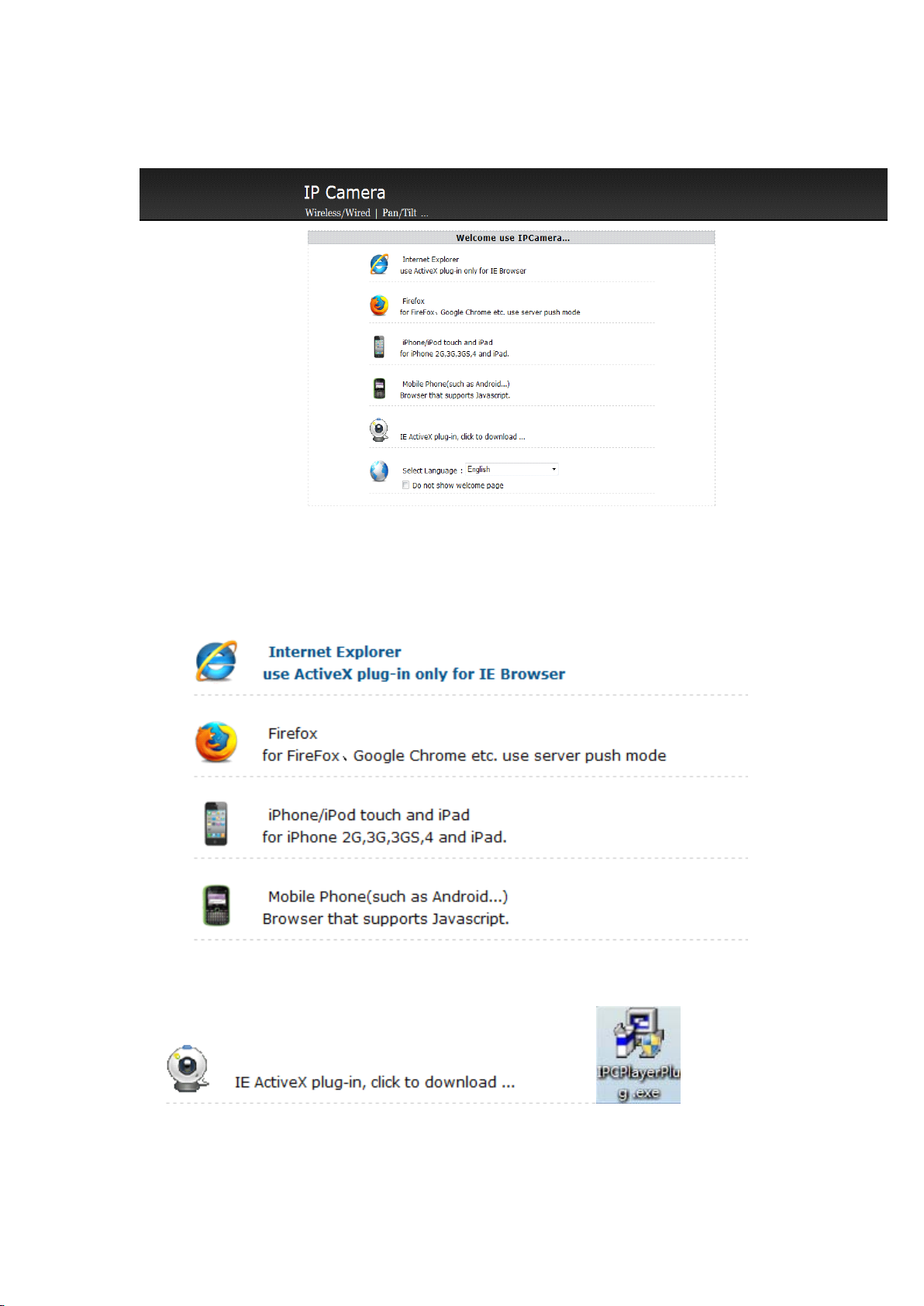
I.
I.
I.
I.Login
Logi n
Login
LoginScreen
Sc reen
Screen
Screen
a、YoucanchooseIE、Firefoxorothermobiledevicestoviewthevideo:
b、ForIEbrowser ,pleasedownloadandinstalltheActiveX,afterthat,youcanviewthe
video.
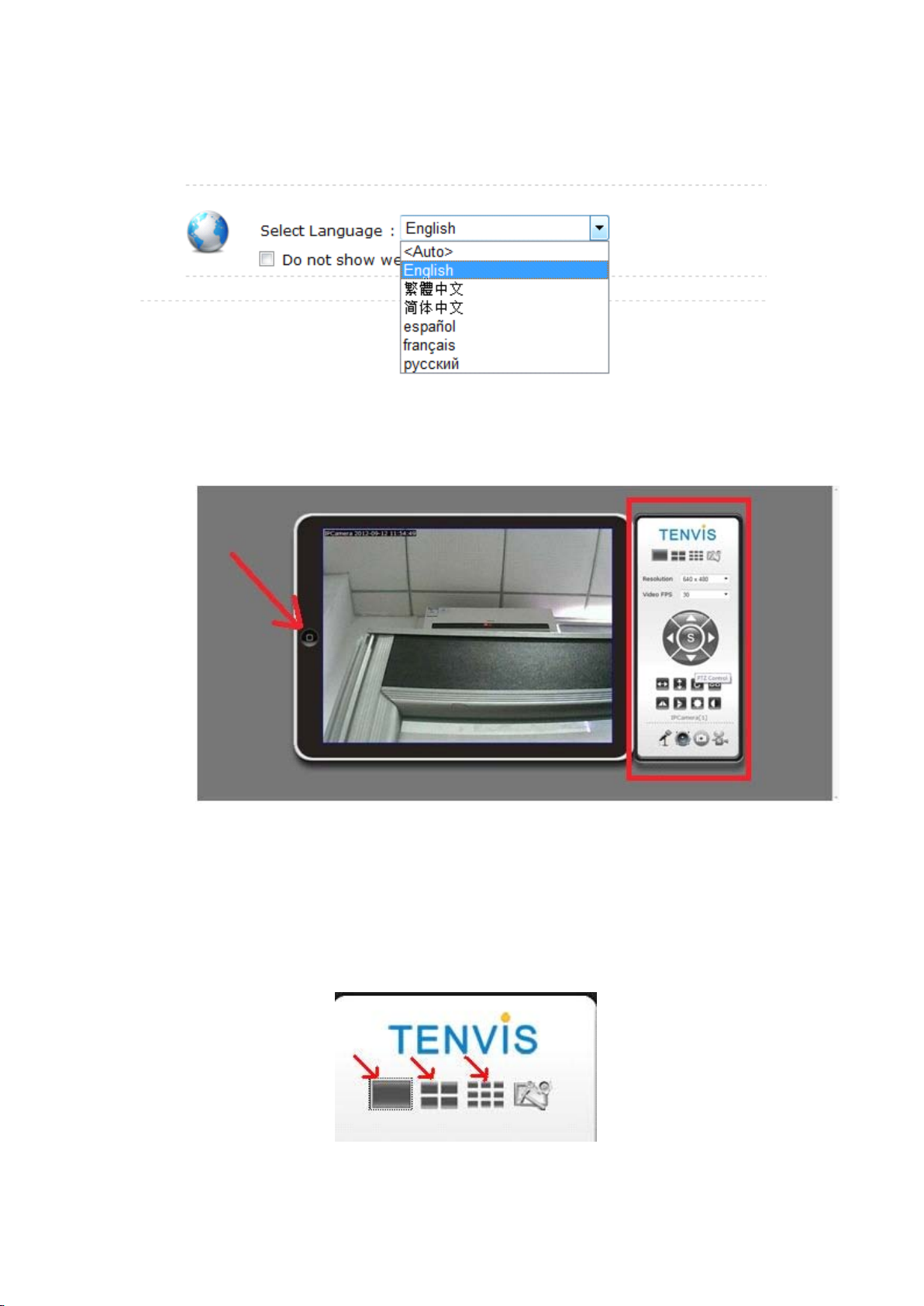
c、Languageselection(whenchoose
yourcomputerlanguage) :
“
Auto”,itwillautomaticallybecompatiblewith
II.
II.
II.
II.Live
Li ve
Live
LiveVideo
a.Clickthebutton:”Home”buttonatleft,wecanbacktopreviousinterface.。
b.Atright,therearemulti-livesetting,pan/tilt,imagesetting,two-wayaudio,videorecord,
snapshotbutton.
Vi deo
Video
Video
1.
Multiple
1.
Multiple
1.
1.Multiple
MultipleChannels
Ch annels
Channels
ChannelsSelection
Se lection
Selection
Selection

a、Pleaseaddyourdevicesbasedonthequantityyouhavebeforeselectingmulti-livedevices,
redarrowareaisfordifferentcamerasyouhave.
b、Redarrowdirectingareaisfor1,4,9windows.
c、Selecttherelatedcamera,youcouldmakesnapshots,recordingorsettings.
2.
PTZ
2.
P TZ
2.
2.PTZ
PTZand
and
an d
andPreset
Pr eset
Preset
PresetPosition.
Pos ition.
Position.
Position.
a.Up,down,left&rightarrowisforcontrollingthepan/tilt,doublearrowsandringarrowisused
forcruising.
b.Sstandsforpresetposition,clickitthenyouwillseethepresetpositionsettings,thenumber
standsforcurrentposition.,
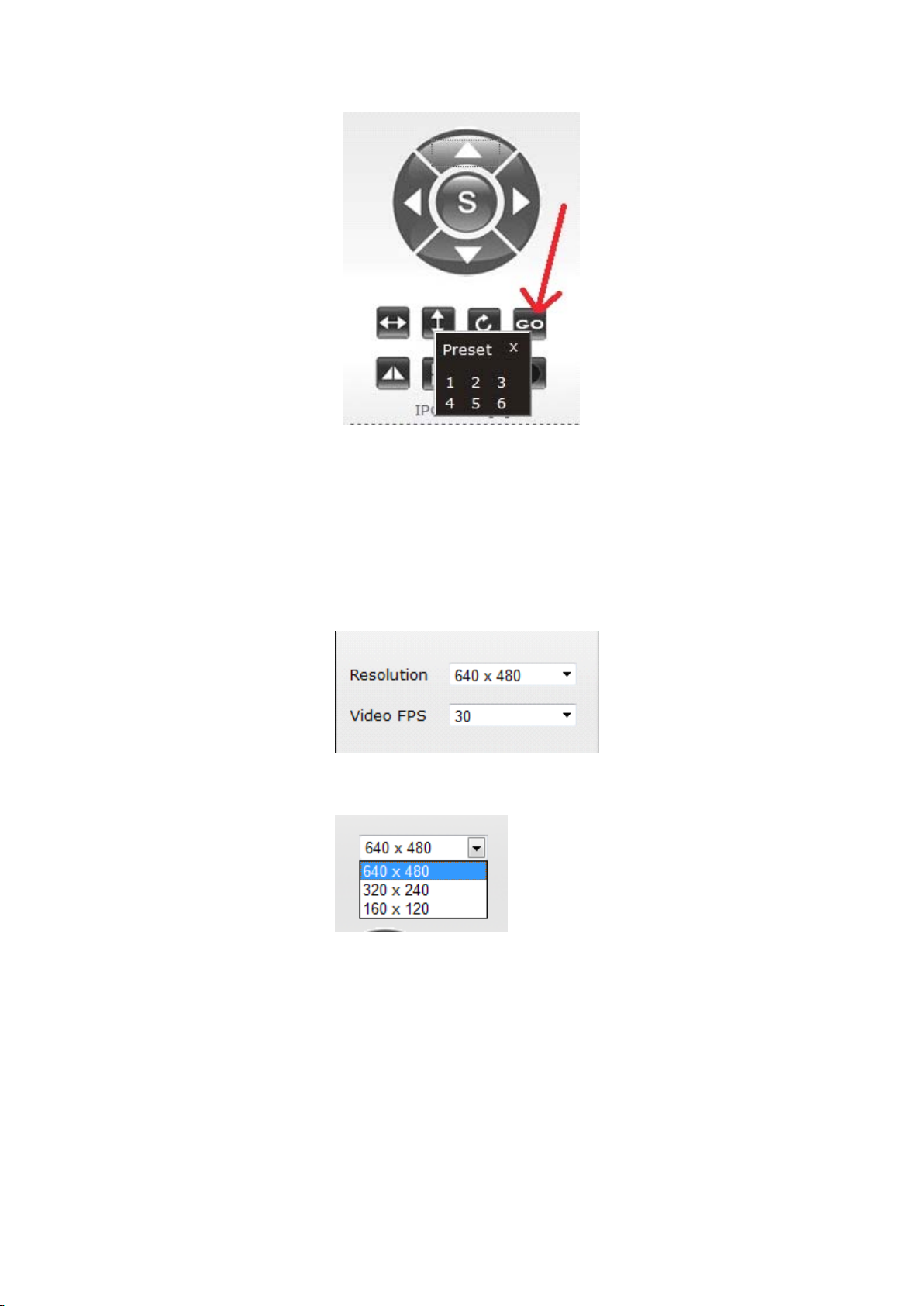
c、ClickGOandwillappearthechoiceofpresetposition,youcanchoosethepositionyou’dlike.
3.
Re solution
3.
Resolution
3.
3.Resolution
ResolutionSelection
a.Resolutionratio,3choices,theyare640×480、320×240、160×120
Se lection
Selection
Selection:
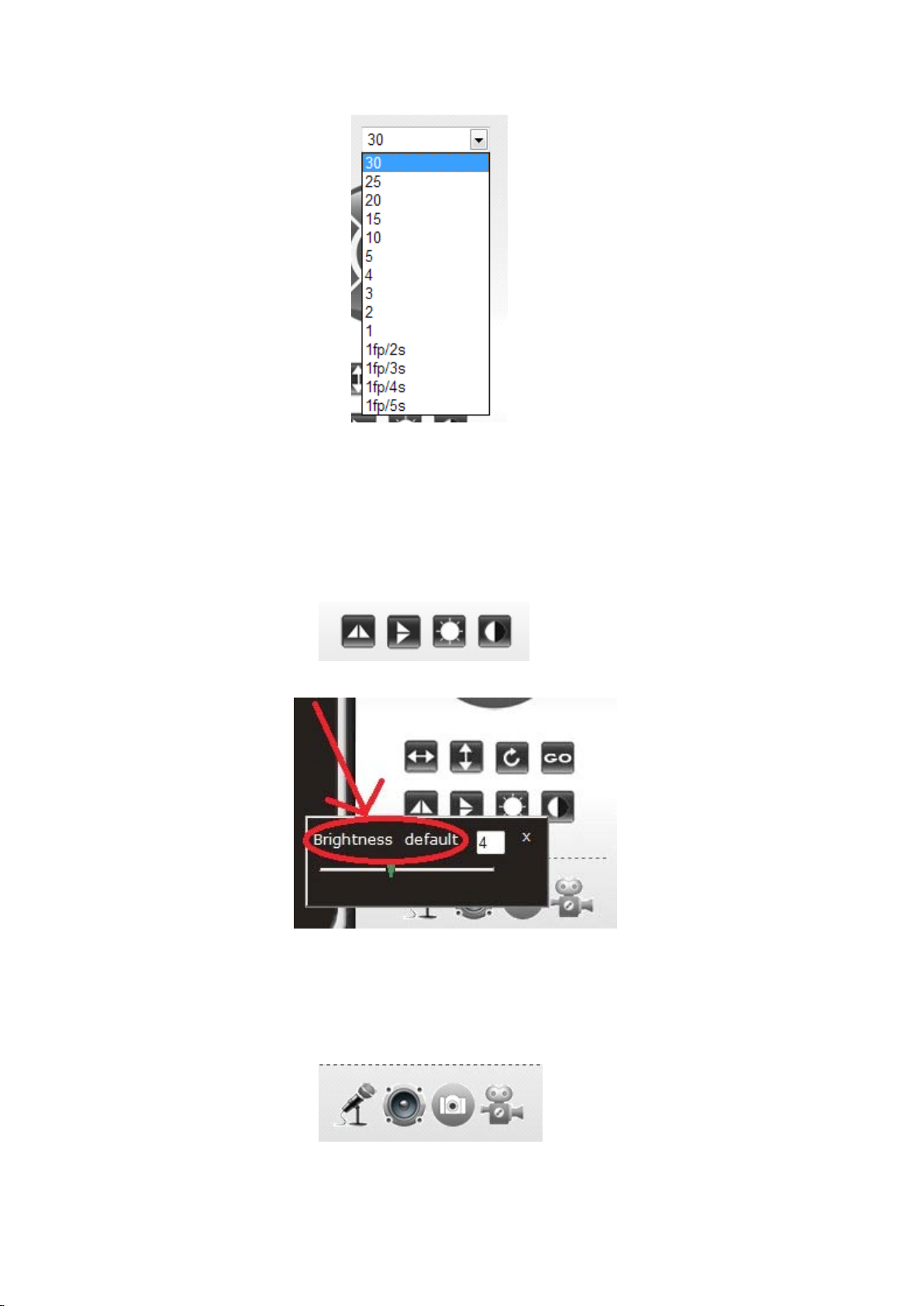
b.Frameratehave30、25、20,total3modesyoucouldchoose.。
4.
Gr aphic
4.
Graphic
4.
4.Graphic
GraphicAdjustment
Ad justment
Adjustment
Adjustment
You
couldchooseflipvertical,fliphorizontal,brightnessadjustingandcontrast.
withclickingthedefault.
5.
Re cord,
5.
Record,
5.
5.Record,
Record,Snapshot,
Sn apshot,
Snapshot,
Snapshot,and
and
an d
andTwo-way
Tw o-way
Two-way
Two-wayAudio
Au dio
Audio
Audio
You
couldrest
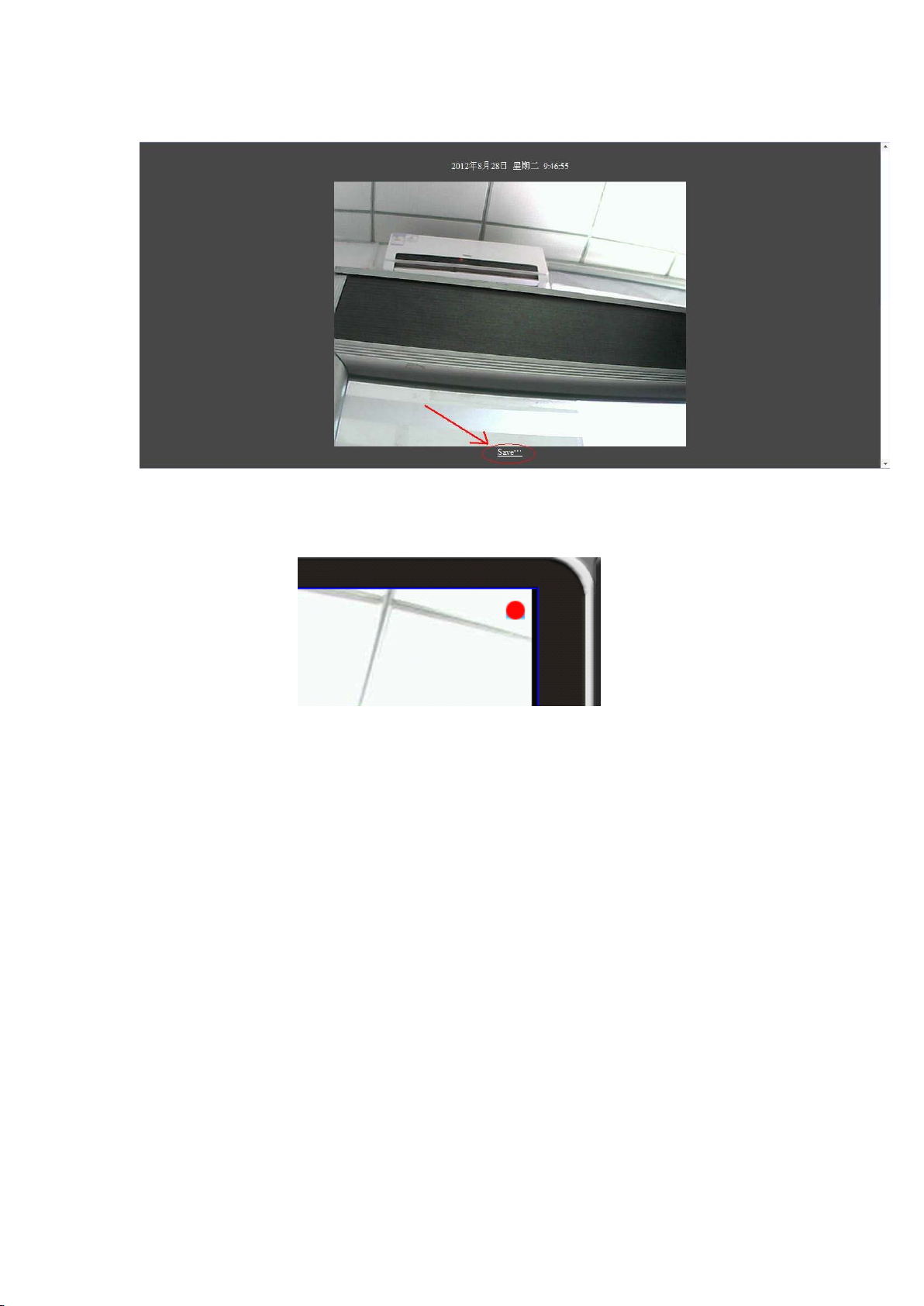
a、
You
couldclickrelatedbuttontogetsuchfunctionupside.
b、Afteryoumakethesnapshots,pleaseclicksavebuttontheredarrowdirect.Thenselectthe
storageareaonyourcomputer.
c、Clickrecordandthenyouwillseearedpointontherightup-side,thatmeansit’srecording
now.
6.
Sh ort-cut
6.
Short-cut
6.
6.Short-cut
Short-cutButtons
Bu ttons
Buttons
Buttons
