Page 1
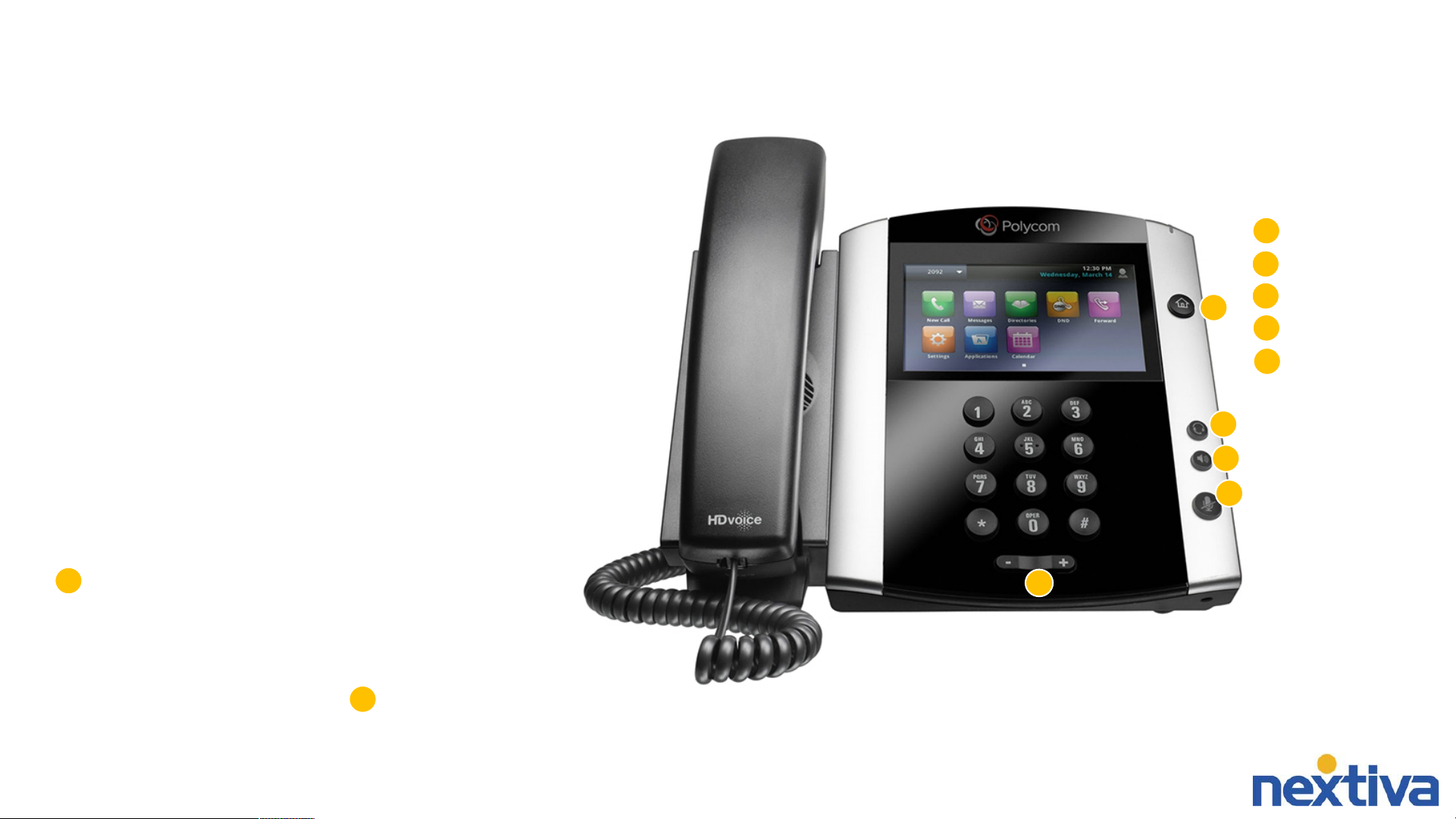
Poly VVX 500 and 600 Series Quick Reference Guide
These quick tips apply to VVX 500, 501, 600, and 601 business media phones.
Tra ns fe rr in g Calls
A warmtransfer involvesspeaking tothe personyou are
transferring the callto beforethe transfer ismade. A blind
transfer involves transferring the call to another number
withoutspeaking to the receiving party,regardless of whether
they answer.
1. Home / Lines Key
A
1. Whileon a call,press the
2. Choose
3. Dialthe phone number or extension of the person to
which you are transferring.
4. If you chose
transferred.
5. If you chose
and advise them of any important information. Then
press the
transfer.
Viewing Recent Calls
To a c c e s s t h e R e c e n t C a l l s l i s t , tap
(1)
screen, then tap
A
Checking Voicemail
Yo u m us t n ot h av e a ca ll o n t he li n e w he n a t te m pt i ng to
check your voicemail.
1. Ta p
Blind
Tra n sf er
Messages
Consultative
or
Blind
, the call is automatically
Consultative
Recent Calls
from the
Tra ns fe r
, greet the receiving party
soft key to perform a warm
.
Home
soft key.
.
Directories
screen or dial
A
from the
*86
Home
.
2. Headset
B
C
A
B
E
3. Speakerphone
D
4. Mute
E
5. Volume Up / Down
C
D
2. Ta p
3. Enter your personal voicemail passcode.
4. Press 1to listen to new or saved voicemails.
Message Center > Connect.
