Page 1

1 EDH0170FE1010 – 09/98
LDS1000 Controller for Laser Diode Sensors
LDS1000
Controller for Laser Diode Sensors
1.0 Introduction
This manual describes the operations and conditions necessary for the
proper use and working of the NEWPORT LDS1000 Controller.
It also provides the basic maintenance operations that are useful to keep
the instrument in good working order.
IMPORTANT
NEWPORT LDS series sensors are measuring instruments that provides
results of measurements. The calibration certificate drawn up by NEWPORT for each delivery, or when an instrument is newly calibrated must
ALWAYS be supplied with the sensor. It provides the values of the parameters that must be stored in the memory of the LDS1000 electronic
controller so that the instrument gives accurate measurements. BEFORE
any measuring operation, the operator must make sure that the parameters that are used by the electronic controller are the ones that the instrument is designed to use. Refer to the corresponding chapter to check
and modify the sensor parameters.
RECOMMANDATIONS
You are strongly advised to read the chapter entitled “First use” carefully before connecting your autocollimator.
2.0 Description
The LDS1000 Controller is designed to drive sensors of the NEWPORT LDS
series (for example, LDS-Vector autocollimator or STR500-H rectitude sensor). The latter are compact and self-contained measuring instruments.
The LDS1000 electronic controller provides the means of displaying angular variations by measuring the movement of a spot of light on a position
sensing device. It has the capacity, off-line, to store up to 2048 measurements (14336 measurements with the extended memory option) and to
calculate the averages of these measurements.
When linked to a personal computer it provides the possibility of processing and recording the measurements.
This manual is designed to facilitate the use of the LDS1000 Controller for
all its modes of operation.
A second user’s manual exists which describes and facilitates the use of
the sensor.
Page 2

EDH0170FE1010 – 09/98 2
LDS1000 Controller for Laser Diode Sensors
2.1 Equipment
The LDS1000 electronic controller is delivered with:
•A RS-232-C lead.
•The present user’s manual.
•The LDS-TOOLS Software.
•A connection cable (5 or 10 meters, depending on the order).
•As well as the extra accessories and options that may be ordered.
The sensor is delivered in a protection case which contains:
•The optical head.
•The control certificate.
•The present user’s manual.
2.2 Modes of Operation
2.2.1 Manual Mode
The LDS1000 Controller displays angular rotation values of the mirror on a
frontal display screen. The operator uses the display and the active buttons on the front panel to:
•Read the measurements.
•Modify the integration constant.
•Define the zero point.
•Program the parameters of the connected sensor.
•Modify the communication parameters (RS-232-C or IEEE-488).
•Activate the analog outputs where available.
Refer to the chapter entitled: “Off-line use”.
ATTENTION RAYONNEMENT LASER
EN CAS D'OUVERTURE
EXPOSITION DANGEREUSE
AU FAISCEAU
RAYONNEMENT LASER
NE PAS REGARDER DANS LE FAISCEAU
APPAREIL A LASER DE CLASSE 2
Puissance maxi = 0,9 mW à 670 nm
Page 3

3 EDH0170FE1010 – 09/98
LDS1000 Controller for Laser Diode Sensors
2.2.2 Remote Mode
When linked to a computer by RS-232-C or IEEE-488 connection, the
LDS1000 Controller communicates by ASCII messages. The buttons on the
front panel of the controller are no longer valid.
The following functions are possible:
•Reading the controller’s programmed parameters.
•Modification of the integration constant.
•Transmission of instantaneous values measured.
•Acquisition in the controller’s internal memory, of a number N of points,
at the frequency F.
•Acquisition in the controller’s internal memory, of a number N of points,
at the frequency F, the beginning of the acquisition is started by an
external signal (Trigger).
•Acquisition in the controller’s internal memory of a number N of points,
each acquisition being started by an external signal (Trigger).
Refer to the chapter entitled: “Use with a computer interface”.
2.2.3 Analog Mode
Analog outputs are only available on models that are equipped with this
option. This must be specified at the time of ordering.
There are two voltages at the analog outputs that are respectively proportional to the angular measurements Y and Z of the equipment.
This enables:
•Connection to an analog acquisition chain.
•Visualization of positions on an oscilloscope.
•Use of the LDS-Vector autocollimator for analog controls.
These outputs are obtained by a digital/analog conversion of the values
calculated by the controller.
This conversion is carried out in real time at a frequency of 2000 Hz.
Refer to the chapter entitled: “Off-line use”.
2.3 Available Versions
2.3.1 Controller
The electronic controller is available in eight versions that offer different
measuring possibilities. The references are as follows:
LDS1000 Controller LDS1000-OPT BB CC
with: BB NN No cable.
01 Cable length 5 meters.
02 Cable length 10 meters.
CC NN No controller.
02 Standard controller European standard (220V,
2manuals and EU cable).
12 Analog option controller, EU standard.
22 14K memory option controller, EU standard.
32 2-option controller, EU standard.
Page 4

EDH0170FE1010 – 09/98 4
LDS1000 Controller for Laser Diode Sensors
2.3.2 Sensors
Autocollimator, bilingual user’s manual LDS-Vector
Rectitude sensor, bilingual user’s manual STR500-H
2.3.3 Accessories and Additional Equipment Kits
Calibration blade kit, with certificate LDS-CAL01
2-theta adjustable mount LDS-SL
2-theta + XY adjustable mount LDS-SLXY
4 movement adjustable mount on X26 (complete, for LDS-Vector)
LDS-X26-V
2.4 Dimensions
O
I
329.5 (Depth 352)
IEEE-488
RS-232-C
Y & Z
Outputs
Sensor
Connector
– Front View –
– Rear View –
83.5
21
PWOK
Input
TRIG
Input
!
Page 5
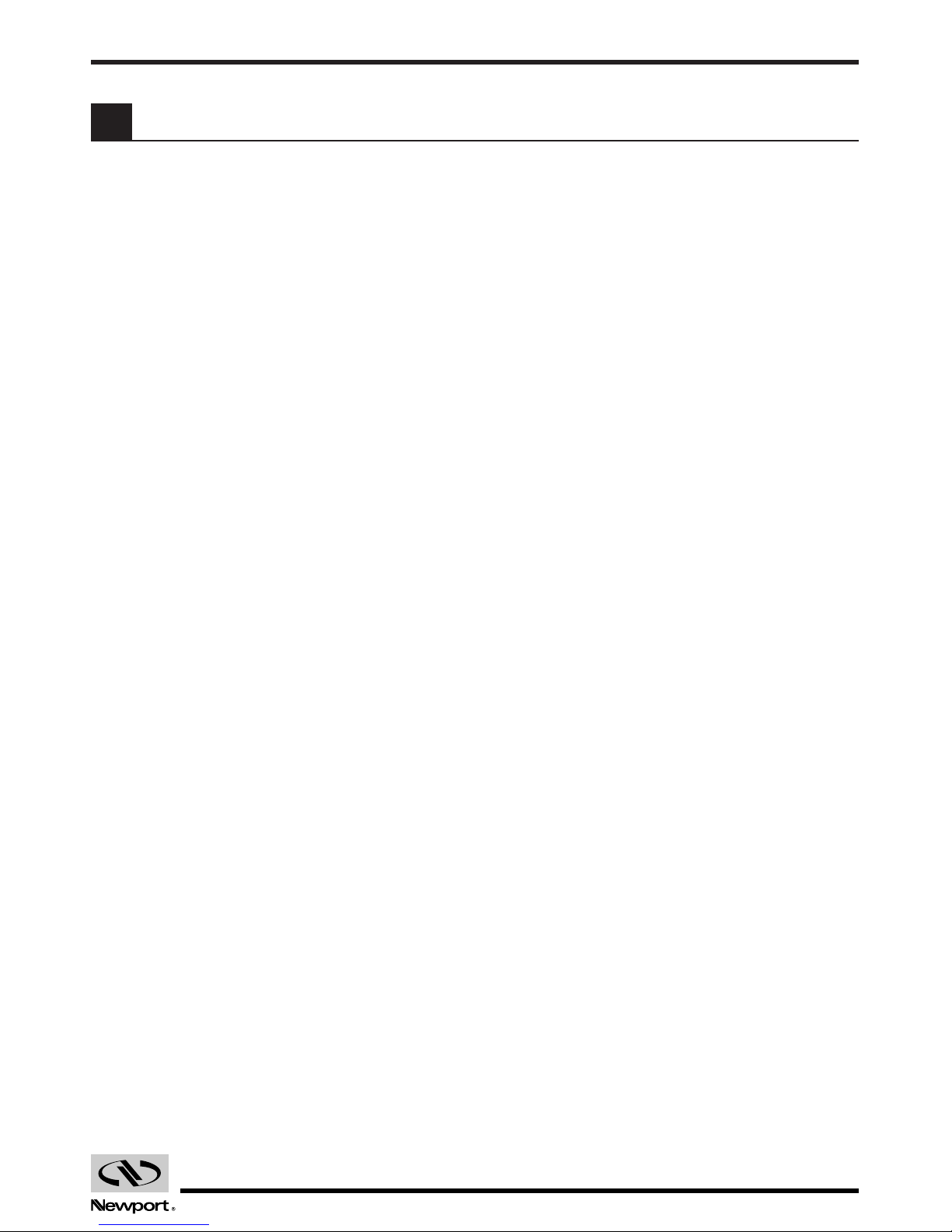
5 EDH0170FE1010 – 09/98
LDS1000 Controller for Laser Diode Sensors
3.0 Principle of Operation
3.1 Laser Diode Sensors
Laser diode sensors of the NEWPORT LDS series use identical technologies
for the emission and reception of optical signals, but according to a different optical diagram.
The emission is performed by a Laser diode controlled and modulated at
10 kHz.
The reception is performed by a position sensing device that provides analog voltages.
From the electronic controller’s point of view, that becomes:
•Supply the necessary power to the laser diode and to the pre-amplifying
electronic controller.
•Monitor break down and defects.
•Collect the return signals from the analog sensor.
This data is processed by the controller, corrected according to the parameters provided by calibration and usable depending on the different
modes (display, memorization, transmission to the computer interface,
analog output [available as an option]).
3.2 Electronic Controller
The LDS1000 Controller performs:
•Fast acquisition at a set frequency of 2 kHz.
•Analog to digital conversion.
•Correction and integration calculation.
•Memory and display management.
Its technology is based on a 68000, 16 MHz microprocessor.
This controller offers a clear display of the values measured on a luminous
screen and communication via RS-232-C and IEEE-488 interfaces.
One particular model is available with calibrated analog outputs, that are
proportional to the values measured.
Page 6
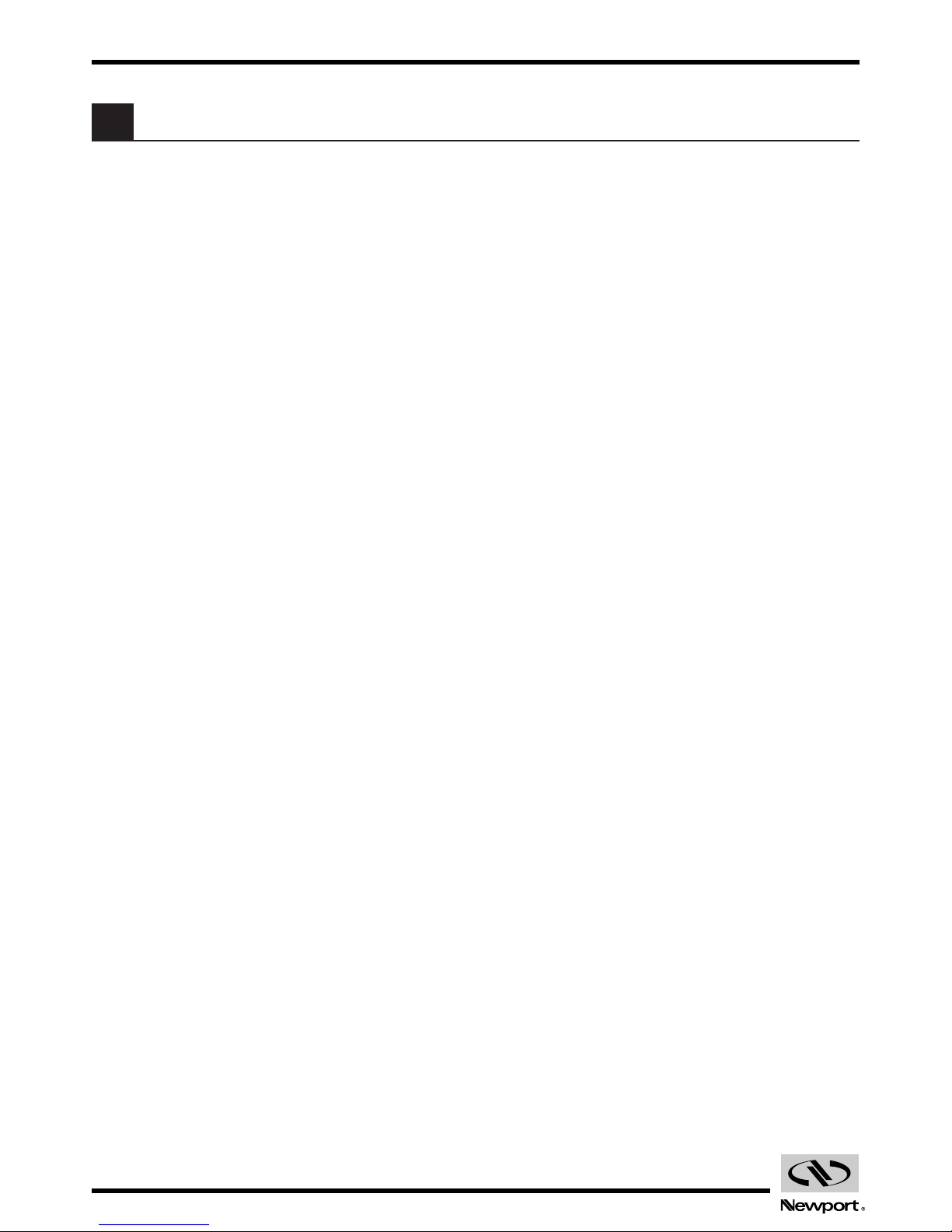
EDH0170FE1010 – 09/98 6
LDS1000 Controller for Laser Diode Sensors
4.0 Specification
The LDS1000 Controller can be used in conjunction with various optical
heads.. The dependent characteristics of the optical head are given in the
individual manuals.
The measurement results can only take on their full meaning in relation to
a unit that represents the value to be measured (distance, angle…). The
controller enables the result to be displayed on the unit that corresponds
to the sensor used.
4.1 General Characteristics
4.1.1 LDS-Vector Optical Head (example of Sensor)
•Wavelength 670 nm
•Peak power 900 µW
•Modulation 10 kHz
•Beam diameter 31 mm
•Beam direction <0.5 mrad in relation with autocollimator body
•Equivalent focal length 280 mm
•Beam divergence 0.1 mrad
•Ocular field ±15 mrad
•Measurement range ±2000 µrad
•Weight 1.065 kg
4.1.2 LDS1000 Controller
•Microprocessor 68000 (32 bits - 16 MHz)
•Display 2
x20 characters, adjustable brightness
•Interfaces RS-232-C and IEEE-488
•Measurement memory 2048 spots or
14336 spots depending on the option
•Analog output Available as an option
•TTL TRIGG input Measurement synchronization
•TTL PWOK output Beam signal
•Power supply 90/264 VAC, 50/60 Hz
•Consumption 30 VA
4.1.3 Measurements
•Digital resolution 0.1 µrad
•Measurement range ±2000 µrad
•Measurement error ±(1 ±0.02
xmeasurement.) µrad (i.e. ±2%)
•Max. measuring noise 0.02 µrad/√Hz
•Sampling frequency 2000 Hz
•Digital integration from 0.5 msec to 1 sec
Page 7

7 EDH0170FE1010 – 09/98
LDS1000 Controller for Laser Diode Sensors
4.1.4 Environment
The performances of an optical sensor greatly depend on the conditions in
which it is used.
The contractual characteristics are specified in the manual that goes with
each sensor of the LDS series.
The operating limits of the LDS1000 Controller are the following:
•Operating temperature +15 °C to +25 °C
•Humidity 10% to 80%
•Storage temperature -10 °C to + 50 °C
Refer to the paragraph entitled “Specification Validity” in each user’s
manual for the performances of the sensors according to the conditions of
use.
4.1.5 RS-232-C and IEEE-488 Interfaces
RS-232-C interface
Baud rate 300 to 19200
IEEE-488 interface
Mode SRQ management
4.1.6 Analog Outputs
Analog outputs are only available if the option has been chosen.
•Refresh frequency 2000 Hz
•Digital low-pass filter 1 to 2000 Hz
•Output range ±10 V
•Scale factor 5 mV/incr to 1000 mV/incr
•Resolution 0.5 increment
•Electronic noise 1 mV rms
•Distortion 0.5% (electronic)
•Maximum Offset 50 mV typical
•Output impedance 10 Ω
•Discrepancy equivalent to a pure delay of 1.1 msec (without integration).
•Attenuation equivalent to the one of an order 1 low-pass filter with
600Hz cutoff frequency.
WARNING: SPECTRAL WITHDRAWAL
The analog outputs use an intermediary calculation stage that is based
on a sample at 2000 Hz. This will limit the use of the LDS sensor for studying signals that do not have a significant spectral component over
1000 Hz (this sort of component would find themselves “withdrawn” and
would appear for lower frequencies).
4.2 Validity of Specifications
Refer also to the paragraph entitled “Specification Validity” in each user’s
manual for the performances of the sensors according to the conditions of
use.
Page 8

EDH0170FE1010 – 09/98 8
LDS1000 Controller for Laser Diode Sensors
4.2.1 Calibration
A reading of the linear errors according to the angle measured is provided
with each sensor. This calibration certificate gives, in particular, the value
of the principal parameters to be used to configure the LDS1000 electronic
controller:
•S/N: Series number of the optical head.
•Type: RT (Rotation) for LDS-Vector or TR (Translation) for STR500-H.
X: Beam Axis; Y: Horizontal Axis; Z: Vertical Axis.
–Type RT (Rotation):
Y: Rotation around Y axis.
Z: Rotation around Z axis.
–Type TR (Translation):
Y: Parallel translation with Y axis.
Z: Parallel translation with Z axis.
•Ycoef:Linear correction factor for axis Y.
•Yincr:Count increments for axis Y.
•Yunit:Unit displayed for axis Y.
•Yofs1, Yofs2:Channel Y electronic offsets.
•Zcoef:Linear correction factor for axis Z.
•Zincr:Count increments for axis Z.
•Zunit:Unit displayed for axis Z.
•Zofs1, Zofs2:Channel Z electronic offsets.
These parameters were optimized when the instrument was calibrated in
order to obtain the best results. You are advised not to modify them
without reason.
These parameters have been defined for the following conditions of use:
•Temperature 22 °C ±2 °C
•Mirror diameter >31 mm
•Reflectivity 80% at 670 nm
•Working distance 0.1 m
4.3 Noise Reduction
The LDS1000 Controller constantly carries out acquisitions at a rate of 2000
values per second.
These acquisitions are dealt with on request (transformation of electric
signals into metrological values) for display or emission on a connection.
Depending on the programming of the electronic controller, the returned
value corresponds either to the last acquisition carried out (no average) or
to the average of the last N acquisitions.
ATTENTION RAYONNEMENT LASER
EN CAS D'OUVERTURE
EXPOSITION DANGEREUSE
AU FAISCEAU
RAYONNEMENT LASER
NE PAS REGARDER DANS LE FAISCEAU
APPAREIL A LASER DE CLASSE 2
Puissance maxi = 0,9 mW à 670 nm
+Z
+Z
+Y
+X
+Y
Page 9

9 EDH0170FE1010 – 09/98
LDS1000 Controller for Laser Diode Sensors
In the second case, a low-pass digital selection is carried out which reduces
the noise.
The noise reduction evolves like the square root of the number N of averaged samples, which is itself equal to the averaging time to acquisition period ratio.
The acquisition period is always equal to 0.5 msec (2 kHz).
The duration of the averaging is fixed by the integration constant that can
be parametered INTG.
Refer to the user’s manual of the LDS sensor concerned.
4.4 Offset Coefficient Adjustment
The Yofs1, Yofs2, Zofs1 and Zofs2 coefficients are normaly set to zero
value.
When the reflected light is becoming low, because of poor reflectivity or
small mirror aperture, it is necessary to take into account the value of the
electronic offsets of the detector.
The LDS1000 Controller is designed to make this correction very easily, by
introducing offset coefficients into its memory.
The following procedure must be accomplished:
❶The values of offsets are reached when the instrument does not receive
any light.
In order to get these values, place a black screen in front of the exit
pupil of the instrument.
The requested values are then dispayed by the LDS1000 in the specific
test mode, described in chapter 7.3.
=> (F5) => (F4) => (F2)
The first line gives Yofs1 and Yofs2.
The second line gives Zofs1 and Zofs2.
❷Take notes of these values and go to LDS1000 parameter setting, as
explained in chapter 7.4.
Page 10
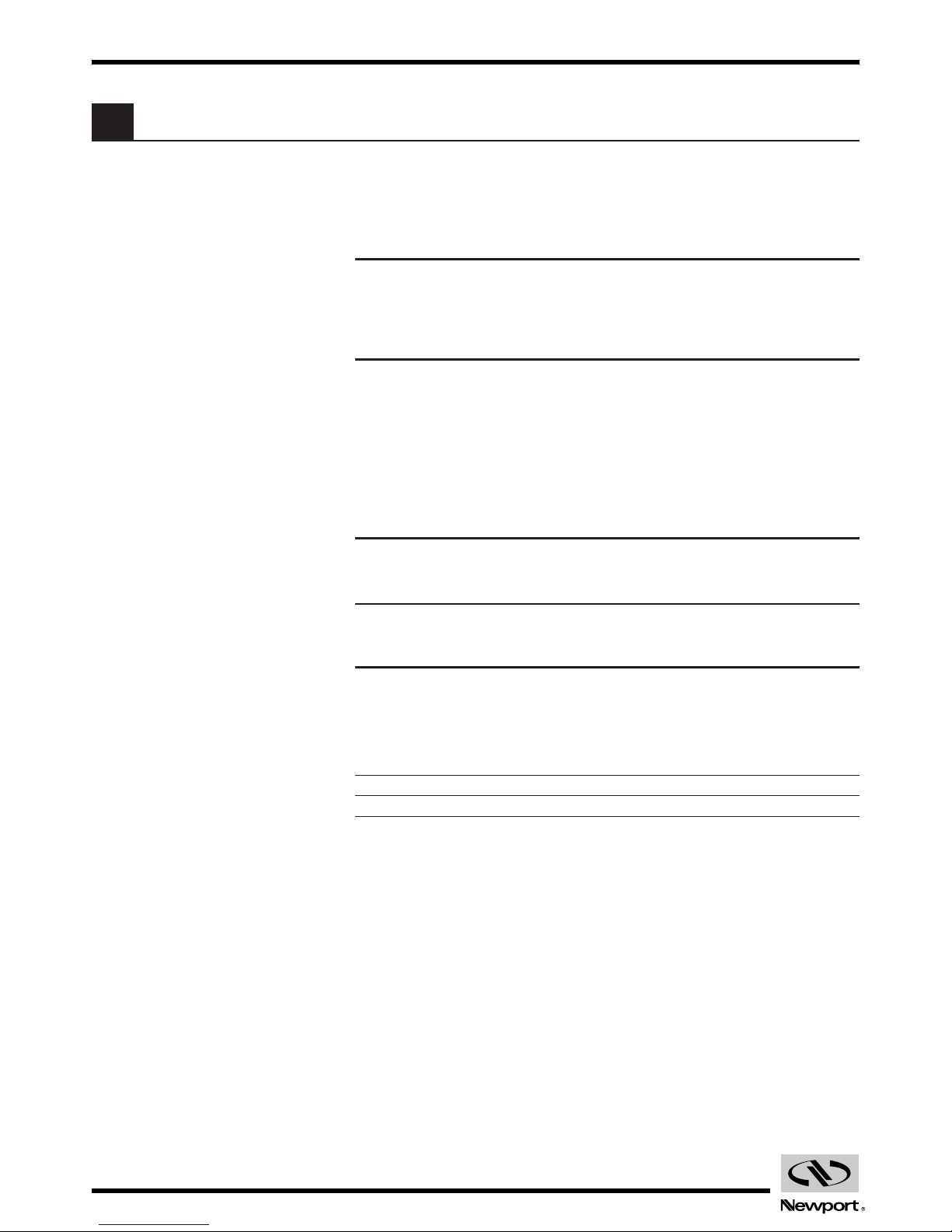
EDH0170FE1010 – 09/98 10
LDS1000 Controller for Laser Diode Sensors
5.0 Starting the Equipment
5.1 Setting Up
The setting up of the sensor is explained in each user’s manual of the LDS
instruments.
RECOMMANDATION
You are advised to read the user’s manuals corresponding to each sensor
delivered. They contain important information for optimal use of the instruments. These instructions can vary from one sensor to another.
5.1.1 Mounting
Small movement measurements require specific precautions as far as the
quality of the mounting of the equipment is concerned. It is particularly
important to make sure that the sensor, the reflector and their corresponding supports are solid
5.2 Electric Connections
CAUTION
Before connecting check that all equipment is switched off.
CAUTION
Do not use any cable other than the one supplied by NEWPORT.
The cable provided connects the sensor to the electronic controller. The
male part should be connected to the optical head, the female part to the
controller. Please ensure that all connections are correctly screwed in.
The cable is available in two standard lengths:
Cable for LDS1000, length 5 meters LDS1000-OPT01NN
Cable for LDS1000, length 10 meters LDS1000-OPT02NN
For longer lengths, please consult us.
A lead ensures the connection to the mains supply on a switch and fuse
base.
The controller is equipped with a self-selecting input voltage power supply
(from 90 V to 250 V).
Set the switch to "0" (OFF) position.
Page 11
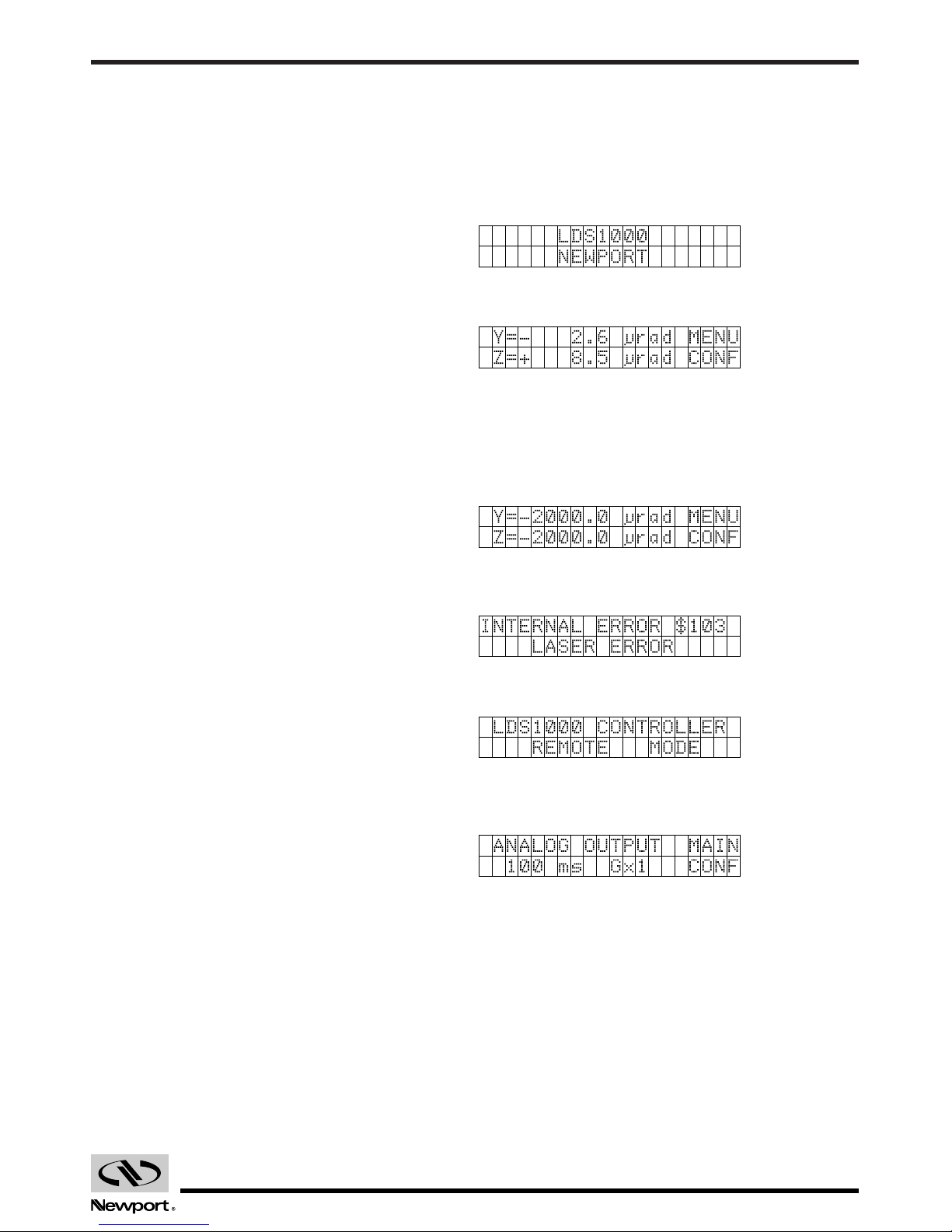
11 EDH0170FE1010 – 09/98
LDS1000 Controller for Laser Diode Sensors
5.3 Power Up
5.3.1 Power Up Messages
Link up the controller to the mains. Set the switch to “I” (IN).
Once turned on, the controller goes into its initialization phase and dis-
plays a welcome message.
Then, the display of values measured according to programming parameters is displayed:
This presumes that the autocollimator is stationary in front of a mirror
which sends the correct beam into the measuring range (see paragraph:
“Alignment”).
In other cases, the controller displays the value of the limits of the measuring range (the most frequent being -2000 µrad) instead of the value measured on the given axis:
See paragraph: “Alignment”.
Other possible messages:
LASER ERROR: This message indicates a connection error in the optical
head or a laser diode emission fault.
This message indicates that the controller is connected to a computer on
which software is running, which has sent the command to freeze the display. Reset the software parameters to regain control.
This type of message indicates, for controllers equipped with analog
options, that the analog output mode is active. Press the MAIN key to
return to the main menu.
5.3.2 Alignment
To visualize an angular measurement, make sure that the return beam
penetrates the LDS-Vector autocollimator and that the return energy is
powerful enough.
The procedure for rapid set up is explained in the user’s manual supplied
with each instrument.
Page 12
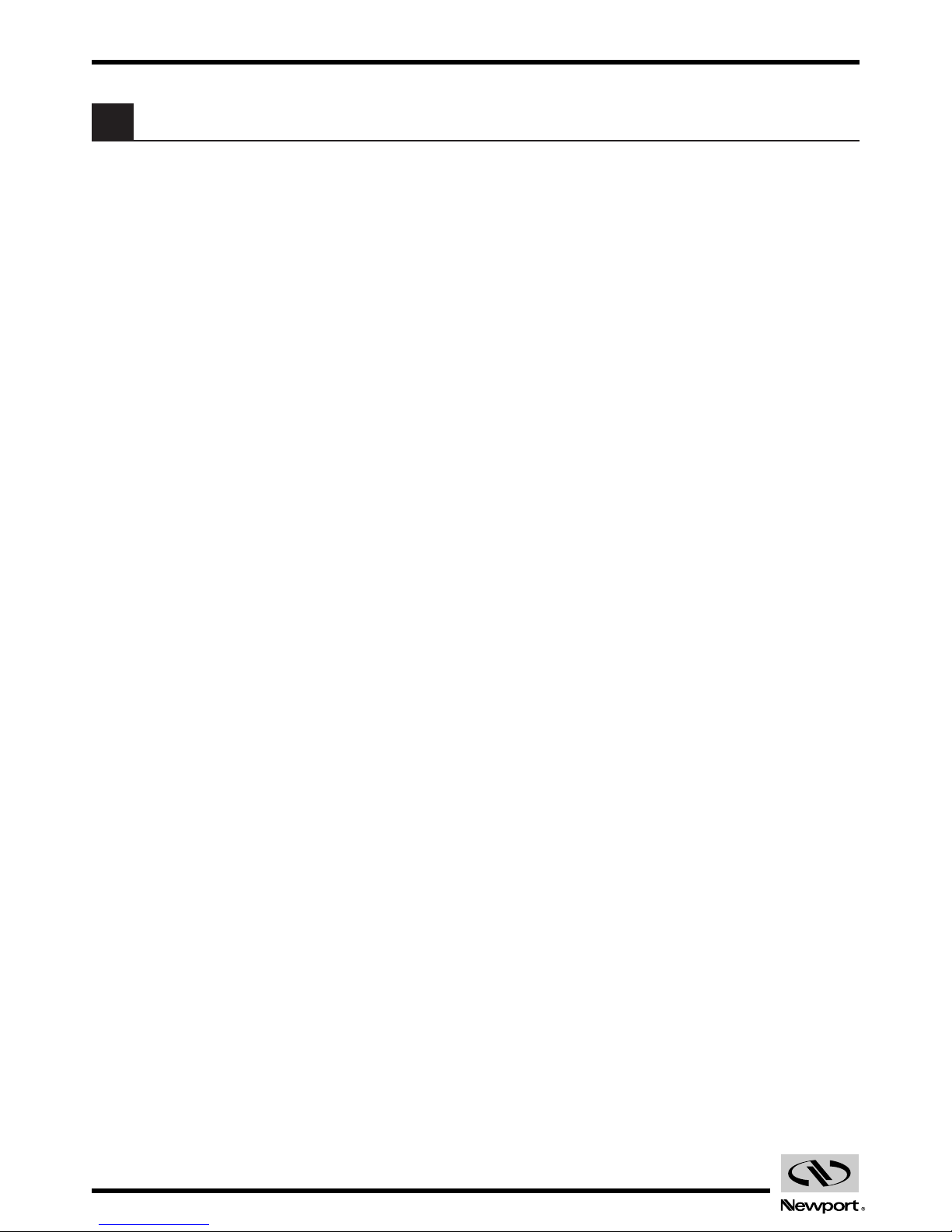
EDH0170FE1010 – 09/98 12
LDS1000 Controller for Laser Diode Sensors
6.0 Configuring the Equipment
The controller is configured in manual mode, using the buttons and the display available on the front panel of the LDS1000 Controller. This must be
done before the instruments can be used.
6.1 Sensor Configuration
The LDS1000 electronic controller can receive a variety of sensors: an LDSVector electronic autocollimator or an STR500-H rectitude sensor. In the
same laboratory, it is possible to find several sensors installed for a single
controller which is connected to one or other of the sensors depending on
the needs.
To simplify programming and to minimize the risk of errors, the LDS1000
electronic controller has a memory that can store all the parameters of 10
different sensors. Only Manual mode makes it possible to modify the number of the sensor being used, as this modification requires manual adjustment on the controller (physically connecting the sensor required).
To configure the sensor you will need to consult the control statement delivered with each piece of equipment. Should you lose it, a duplicate of this
document which is of great importance is kept by our metrology department. Just note the number that is marked on the sensor and we will be
able to send you a copy of the document.
The configuration of the sensor is carried out in manual mode and enables:
•The active sensor to be selected.
•The parameters of the active sensor to be visualized.
•The parameters of the active sensor to be modified.
See the chapter entitled: “Off-line use”.
6.2 Interface Configuration
Manual mode enables the parameters and the communication mode of the
controller to be chosen. It is useful to check these values before proceeding with a connection to a computer. This must be done before using the
instrument in Interface Mode.
The LDS1000 Controller communicates with a computer via two standard
protocols available:
•RS-232-C.
•IEEE-488.
6.2.1 RS-232-C Interface
The RS-232-C protocol is available on most commercial computers on ports
COM1 or COM2. The LDS1000 Controller is delivered with a RS-232-C lead
comprising a classical Sub-D9 connector, as well as a Sub-D9/Sub-D25 adapter.
Depending on the standard chosen by the computer manufacturer, it is
always possible to carry out the RS-232-C communication with the LDS1000
Controller. A program written on a given computer will be able to use the
RS-232-C outputs available on another computer without any problems (on
the condition that the right number of the port on which the LDS1000
Controller is connected is given).
Page 13

13 EDH0170FE1010 – 09/98
LDS1000 Controller for Laser Diode Sensors
The parameters of the RS-232-C interface are the following:
•BAUD RATE Interface speed.
•MSG TERM End of message character.
•WORD LENGTH Length of the transmitted chain.
•STOP BITS Number of stop bits.
•PARITY Parity used by the interface.
6.2.2 IEEE-488 Interface
The IEEE-488 protocol is only possible when the computer is equipped with a
special card that allows IEEE-488 communication. There are several different
models available on the market. Please note that they are not compatible between themselves. As a result, a software program written for a IEEE-488 card
of a model will not work with another IEEE-488 card.
The parameters of the IEEE-488 interface are the following:
•MSG TERM End of message character.
•PRIM ADRESS Instrument’s primary address.
•SECOND ADRESS Instrument’s secondary address.
•TIME OUT Wait time.
The IEEE-488 interface enables several different instruments to be connec-
ted to the same computer input. It is quicker than the RS-232-C interface. For
this connection, the controller operates in SRQ mode.
The parameters of the two communicating instruments must be identical to
obtain the communication (in fact the two instruments must speak the same
language in order to understand each other). The LDS1000 Controller is
considered to be a slave in the communication protocol. Its parameters
must therefore be chosen in accordance with those of the master computer.
Cf. Chapter entitled: “Off-line use”.
6.3 Controller Configuration
The LDS1000 Controller has a program and material configuration that
depends on the options chosen at the time of ordering. In particular, the
internal software version, the size of the memory installed and the installation of the analog output option represent information that is accessible in
manual mode.
Moreover, so that you can comfortably use the controller in different
atmospheres, the brightness of the light can be adjusted.
Accessible functions:
•Reading the version.
•Display brightness.
•Memory size.
•Analog output option.
Refer to the chapter: “Off-line use”.
Page 14
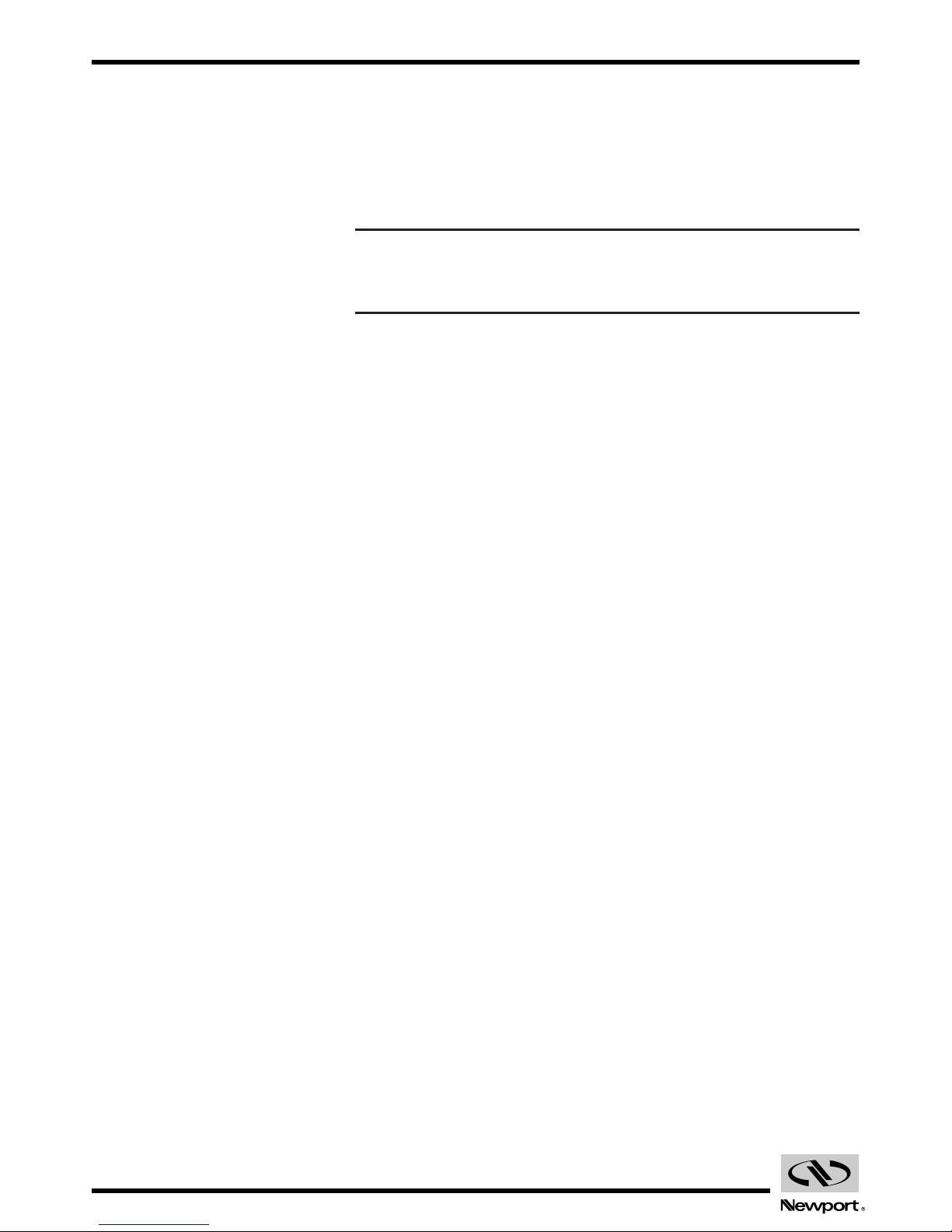
EDH0170FE1010 – 09/98 14
LDS1000 Controller for Laser Diode Sensors
6.4 Analog Output Configuration
The analog outputs are only available by manual mode on the models
equipped with this option.
It is possible to modify the following parameters:
Refer to the chapter: “Off-line use”.
NOTE
The analog outputs deliver two voltages that are respectively proportional to the Y and Z measurements of the equipment.
Among other things this enables:
•Connection to an analog acquisition chain.
•Visualization of positions on an oscilloscope.
•Use of the sensor for analog controls.
These outputs are obtained by a digital/analog conversion of the values
calculated by the controller.
This conversion is carried out in real time at a frequency of 2000 Hz. It
imposes the following limits:
•Resolution limitation 0.5 increment
•Further measurement distortion 0.5%
•Extra noise 1 mV rms (measured with a
load of 1 MΩ).
•Maximum offset 50 mV typical.
•Discrepancy equivalent to a pure delay of 1.1 msec (without integration).
•Attenuation equivalent to the one of an order 1 low-pass filter with
600Hz cutoff frequency.
The output voltages take into account the averaging defined by INTG. The
full scale voltage variation (±10 V) matches the full scale measurement
variation, i.e. a scale factor of 5 mV/increment.
A multiplying factor defined by GAIN (1 to 200) makes it possible to change
this scale factor from 5 to 1000 mV/increment. The gain comes with a limitation of the angular range that can be visualized (outputs limited at ±10 V).
The impedance of the outputs if equal to 10 Ωand the maximum current
they can deliver is 4 mA.
Page 15

15 EDH0170FE1010 – 09/98
LDS1000 Controller for Laser Diode Sensors
7.0 Off-Line Use (Manual Mode)
The LDS1000 Controller has two modes of operation.
Manual mode which enables:
•The configuration of the controller in accordance with the parameters
of the sensor used.
•To carry out measurements on values displayed.
•To modify the integration time, and the display mode.
•To parameter the communication interface.
•To select the analog outputs (if option available).
Interface mode which enables:
•Flying spot reading of values measured,
•Execution of acquisition sequences that are synchronized or not.
•Reading the sensor status.
Manual mode is valid when the autocollimator is in off-line use, to perform
measurements from the controller display. It is also used to parameter the
computer interface or to access the analog outputs option (if it exists).
7.1 Access to Manual Mode
Manual mode is directly accessible on the controller at the time of Power
up, except in the following cases:
•Sensor non connected or damaged (Laser error).
•Analog output mode valid (Refer to the corresponding chapter).
•Communication in progress via RS-232-C or IEEE-488 (Refer to the
Interface Mode chapter).
The starting point is the main Menu which is the controller’s usual mode of
operation.
Access to the different Menus, parameter scrolling and the choice of values
is obtained by pressing one of the 5 buttons on the front panel of the
controller (F1 to F5).
Position of the buttons on the LDS1000 Controller.
F5
LDS1000
F1 F2 F3 F4
F5
F1 F2 F3 F4
Page 16
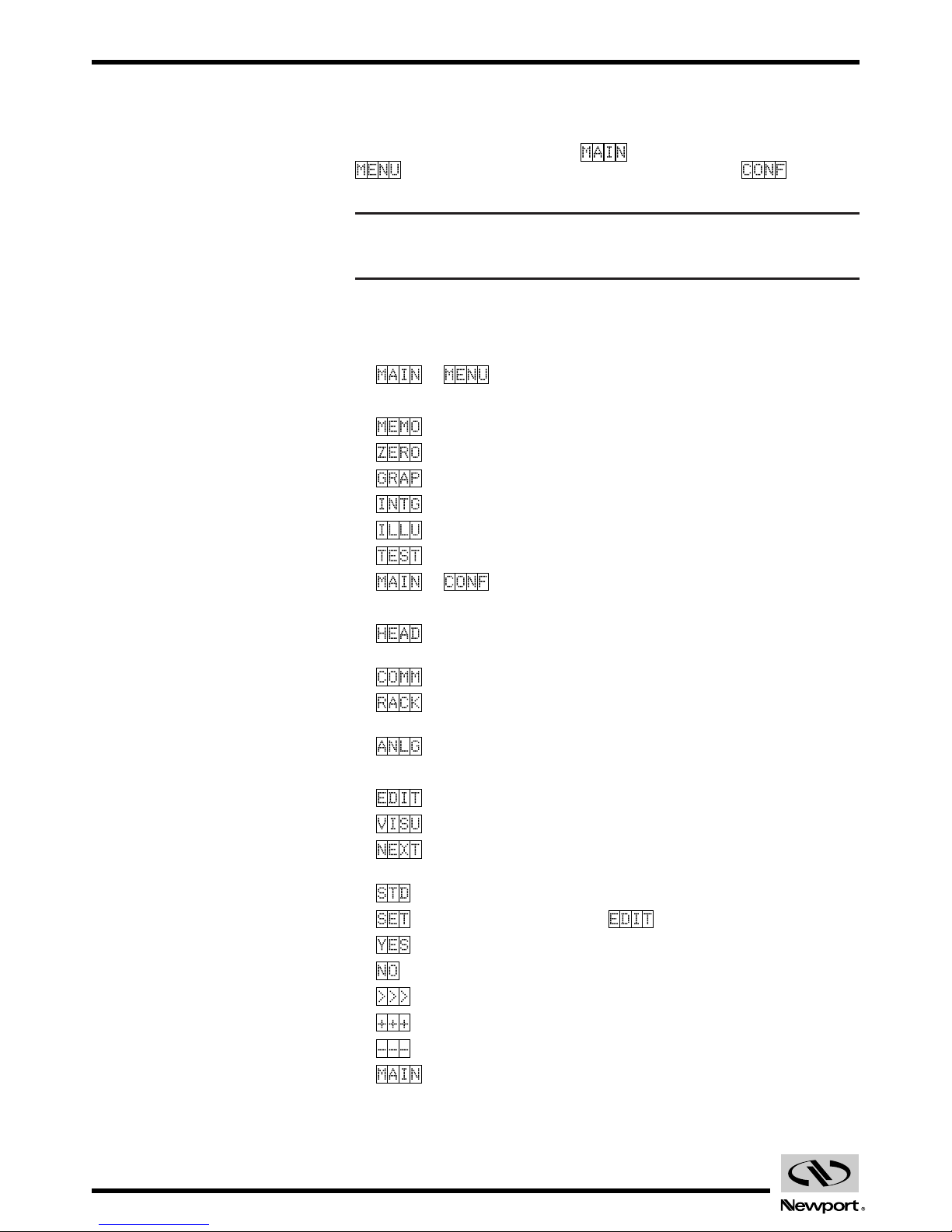
EDH0170FE1010 – 09/98 16
LDS1000 Controller for Laser Diode Sensors
The mnemonics corresponding to the function of each button are indicated
by the display shown by the button.
For example, in the main menu , the F5 key enables the function
to be selected, and the F4 key selects the function . The other
keys F1, F2 and F3 have no effect.
WARNING
As a result the keys do not always correspond to the same functions.
7.2 Manual Mode Functions
The main menu gives access to two sub-menus:
• => (F5key)
Ce Mode permet l’accès aux fonctions suivantes:
Display freeze.
Display relative to a current position.
Graphic display.
Modification of the integration constant.
Display the light received.
Test Mode (maintenance).
• => (F4key)
This Mode gives access to the following functions:
Reading/Modification of current sensor parameters.
Memorization / Selection of 10 different sensor configurations.
Choice of communication parameters(RS-232-C, IEEE-488).
Information on the software version, the available memory and
the display brightness.
Commutation to analog outputs (only if the option exists).
The rolling menus use the following symbols and mnemonics:
Modification of current parameters.
Visualization of current parameters.
Information on the software version, the available memory and
the display brightness.
Reset with default values.
Save modifications (after ).
Message confirmation.
Abandon.
Scrolling of modifiable parameters (or cursor movement).
Next highest value (+1 for digital values).
Lower value (-1 for digital values).
Return directly to main Menu.
After any modification, the configuration will be saved when the equipment
is switched off.
Page 17
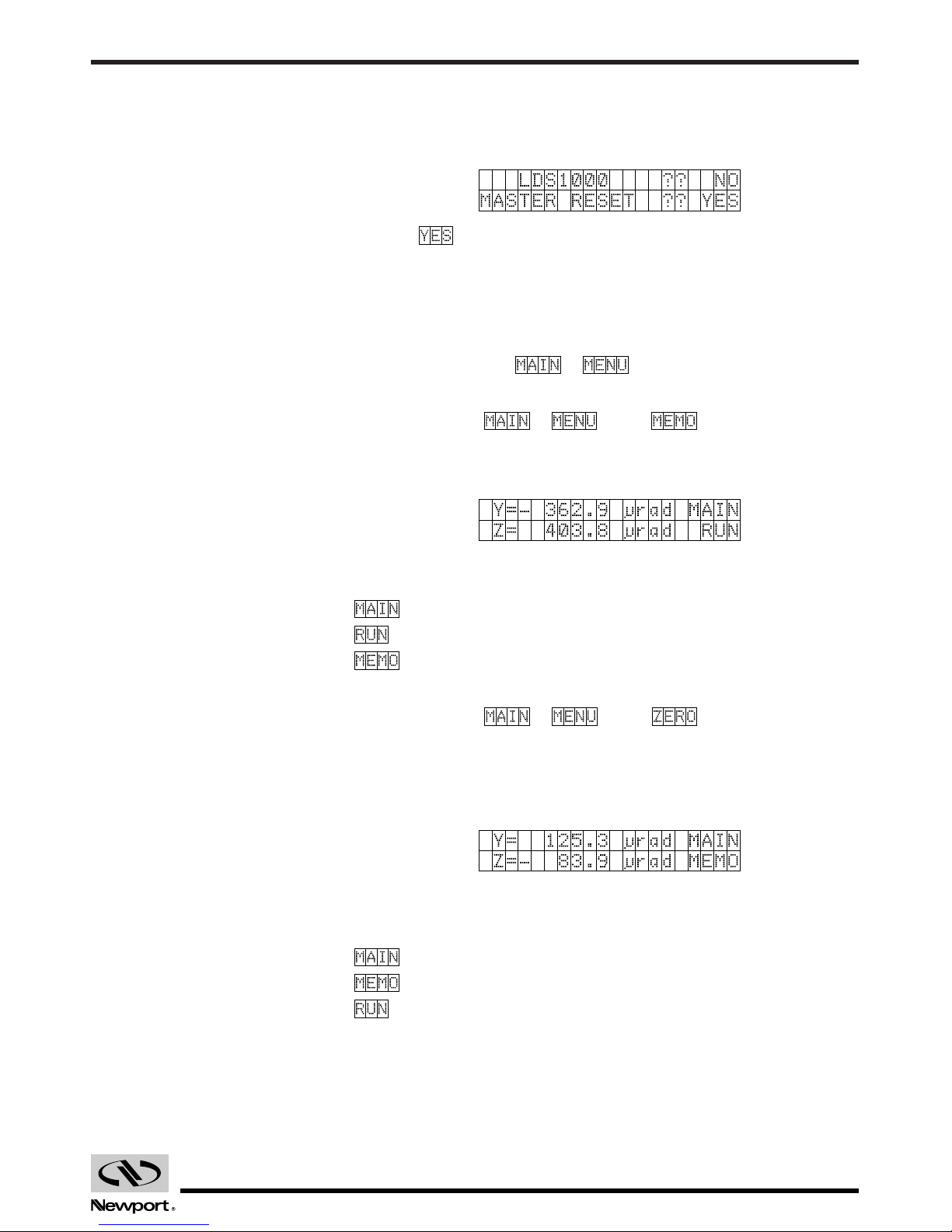
17 EDH0170FE1010 – 09/98
LDS1000 Controller for Laser Diode Sensors
MASTER RESET
On switching on, if you press the F5 key for a few seconds, the controller
suggests changing all the parameters to default values.
Selecting (F4key) will destroy all the data fed into the controller and
will replace all values with default values.
7.3 Measuring Functions
Access to measuring functions, from the main menu, is done with the F5
key:
=> (F5) => …
7.3.1 Display Freeze
=> (F5) => (F1)
The display freeze is useful when carrying out measurements of a vibrating
or moving system spread out over time. The display is frozen and the two
values that correspond to the same instant are available on the screen.
It is therefore possible to read them without haste (this is a flying spot picture of a position).
(F5)Return to main menu.
(F4)Normal display.
(F4)Freeze the display.
7.3.2 Offset Origin
=> (F5) => (F2)
This mode, also called relative display, makes it possible to set the current
point as the origin. The values displayed are therefore given in relation to
this point. This mode is practical to find out the angular distance between
two given positions, without having to adjust the zero point to the center of
the sensor.
However, it is necessary to make sure that you do not go beyond the min.
and max. limits on the cell. You are advised to set the first point near the
center of the sensor.
(F5)Return to main menu.
(F4)Freeze the relative display.
(F4)Relative display.
Page 18

EDH0170FE1010 – 09/98 18
LDS1000 Controller for Laser Diode Sensors
7.3.3 Integration Constant
=> (F5) => (F3)
The accuracy that can be obtained on a measurement depends on the number of readings carried out for that measurement.
In manual mode, the LDS1000 electronic controller carries out measurements at a frequency of 2 kHz. Its own resolution at this frequency is 0.8
µrad when using a standard LDS-Vector autocollimator.
By calculating the average of a large number of measurements, it is possible to obtain a much higher resolution, to the detriment of the system’s
pass band.
The LDS1000 Controller carries out a sliding average of N successive
values, in relation to the INTG parameter that can be selected with this
menu (N = 2 xINTG).
(F2)Lowest INTG value.
(F3)Highest INTG value.
(F5)Return to main menu.
Possible values: INTG = 0,5; 1; 2; 5; 10; 20; 50; 100; 200; 500; 1000
Default value: INTG = 100
Unit: msec
7.3.4 Graphic Display
=> (F5) => (F4) => (F3)
In order to facilitate alignments, a display in the form of a Bar-Graph is
recommended. For each axis, the number 8 digit is considered as the optical center of the autocollimator. The angles measured successively light up
the adjacent digits (7 on each side), logarithmically for accurate alignment
mode. Positive space values light up the digits to the right. The alignment
around the center of the sensor is achieved by switching off as many digits
as possible.
In alignment mode, a function (F4) enables measurements to be performed in relation to the current position which becomes a reference point.
(F5)Return to main menu.
7.3.5 Display Light Received
=> (F5) => (F4) => (F1)
To check if the instrument is working properly, make sure that the rate of
light returned to the sensor is sufficient. This mode is especially useful for
setting up the instrument in complex assemblies, in order to avoid substantial vignetting. The best results are obtained when a maximum amount of
light is received.
Page 19
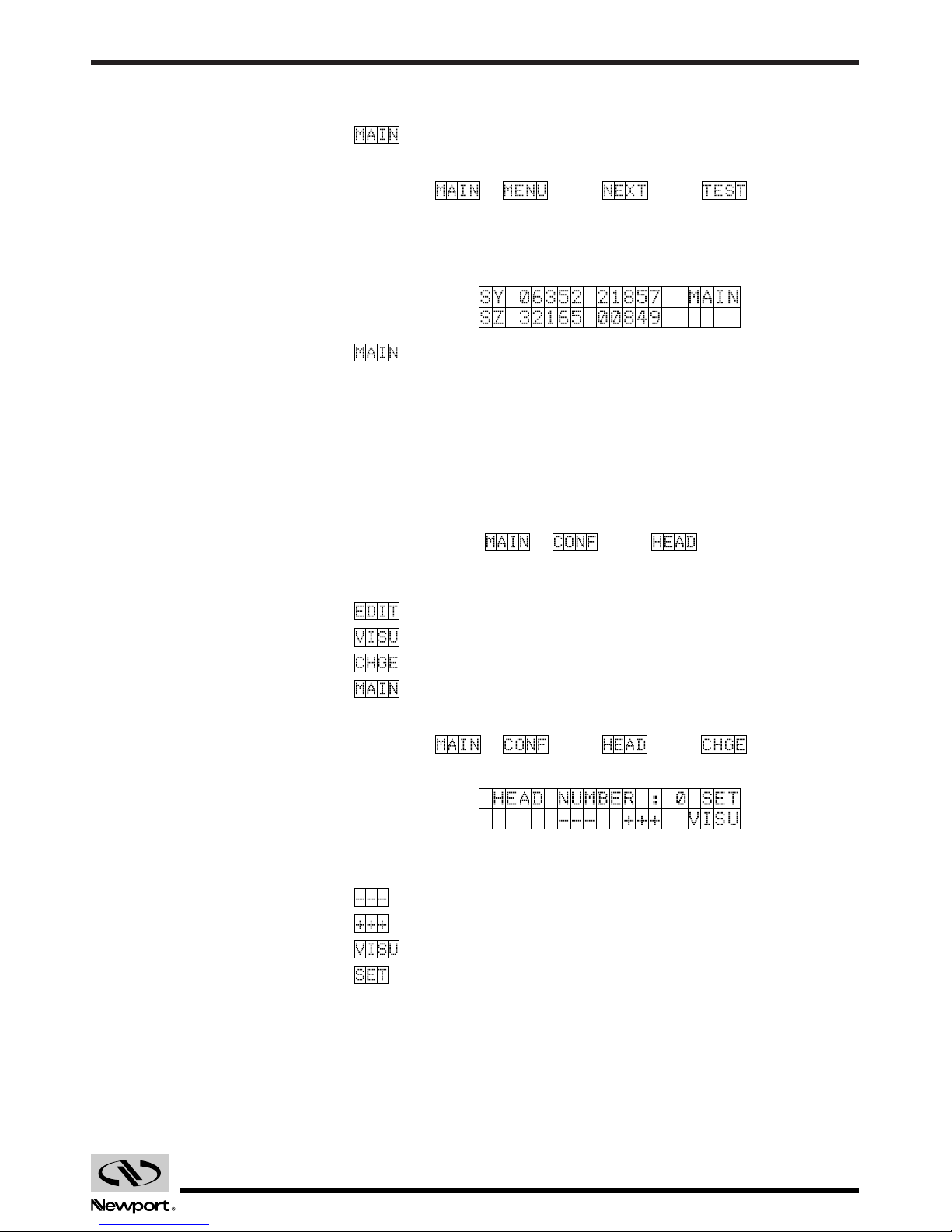
19 EDH0170FE1010 – 09/98
LDS1000 Controller for Laser Diode Sensors
The display is in % in relation to the nominal value established at 100%.
(F5)Return to main menu.
7.3.6 Maintenance Mode
=> (F5) => (F4) => (F2)
Here the brut value of the 4 channels of the analog/digital converter from
the sensor is displayed. Interpreting the values depends on the sensor that
is in place. Their read-out enables the sensor’s electronic offset to be corrected.
(F5)Return to main menu.
7.4 Configuration Functions
Here we find the way to parameter the following elements:
•Parameter input of the sensor used.
•Parameter input of the controller.
•Interface parameter input.
7.4.1 Parameter Input of the Current Sensor or the Memorized Sensors
=> (F4) => (F1)
This mode displays the number of the current sensor (currently valid) and
provides access to the following menus:
(F1)Modification of current sensor parameters.
(F2)Visualization of current sensor parameters.
(F3)Choosing another current sensor.
(F5)Return to main menu.
7.4.1.1 Selecting the Number of the Current Sensor
=> (F4) => (F1) => (F3)
From this menu, it is possible to modify the number of the current sensor.
The display then takes into account the parameters associated with the
number of the current sensor.
(F2)Previous number (-1).
(F3)Next number (+1).
(F4)Visualization of parameters of the sensor envisaged.
(F5)Save the new configuration.
Page 20
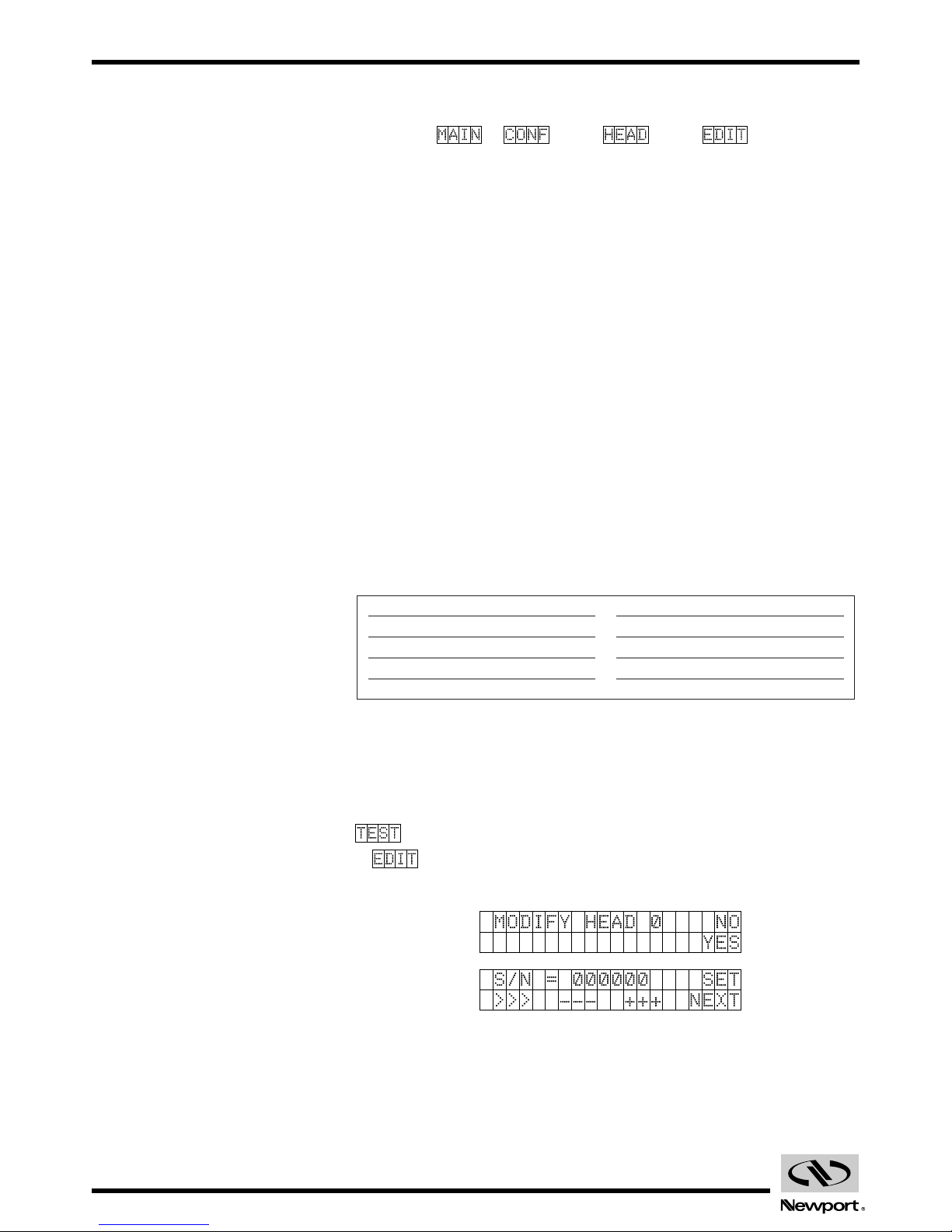
EDH0170FE1010 – 09/98 20
LDS1000 Controller for Laser Diode Sensors
7.4.1.2 Modification of Current Sensor Parameters
=> (F4) => (F1) => (F1)
Each NEWPORT sensor is delivered with a calibration certificate which
enables the correct programming parameters for the LDS1000 Controller to
be established.
This certificate gives the values of the following parameters:
S/N: Series number of the optical head.
A number is allocated to each sensor. It means it can be identified and its
progress can be monitored.
Type: Y axis horizontal (TR) or vertical (RT).
This indication specifies the type of measurements carried out by the sen-
sor. Thus RT, for rotation designates an autocollimator. This value is used
by some programs for a correct display.
Ycoef, Zcoef: Linear correction factor for the axis Y or Z.
The sensor can be calibrated on a measuring bench. The given value of
Ycoef or Zcoef minimizes linear errors in the direction concerned. It is a
multiplying factor of the display.
Yincr, Zincr: Counter increment for the axis Y or Z.
The resolution of each sensor is limited by physical factors (electronic
noise, enlargement, etc.). The value of Yincr or Zincr given is adapted to
the sensor delivered. It is a multiplying factor of the display.
Different measurement limits correspond to each increment value:
Yunit, Zunit: Unit displayed for the axis Y or Z.
It is the unit for which the sensor parameters are established.
Yofs1, Yofs2, Zofs1, Zofs2: Electric offset values.
These values enable the sensor resolution to be refined while taking into
account a possible offset reading. The correct values are achieved in
mode.
In mode the values of the parameters stored for the current sensor
can be modified. As a precaution, a confirmation message asks whether
you really want to modify the current sensor (and specifies the number):
0.1 -199.99 … +199.99
0.2 -399.98 … +399.98
0.5 -999.95 … +999.95
1 -1999.9 … +1999.9
2 -3999.8 … +3999.8
5 -9999.5 … +9999.5
10 -19999 …+19999
20 -39998 …+39998
50 -99995 …+99995
Page 21
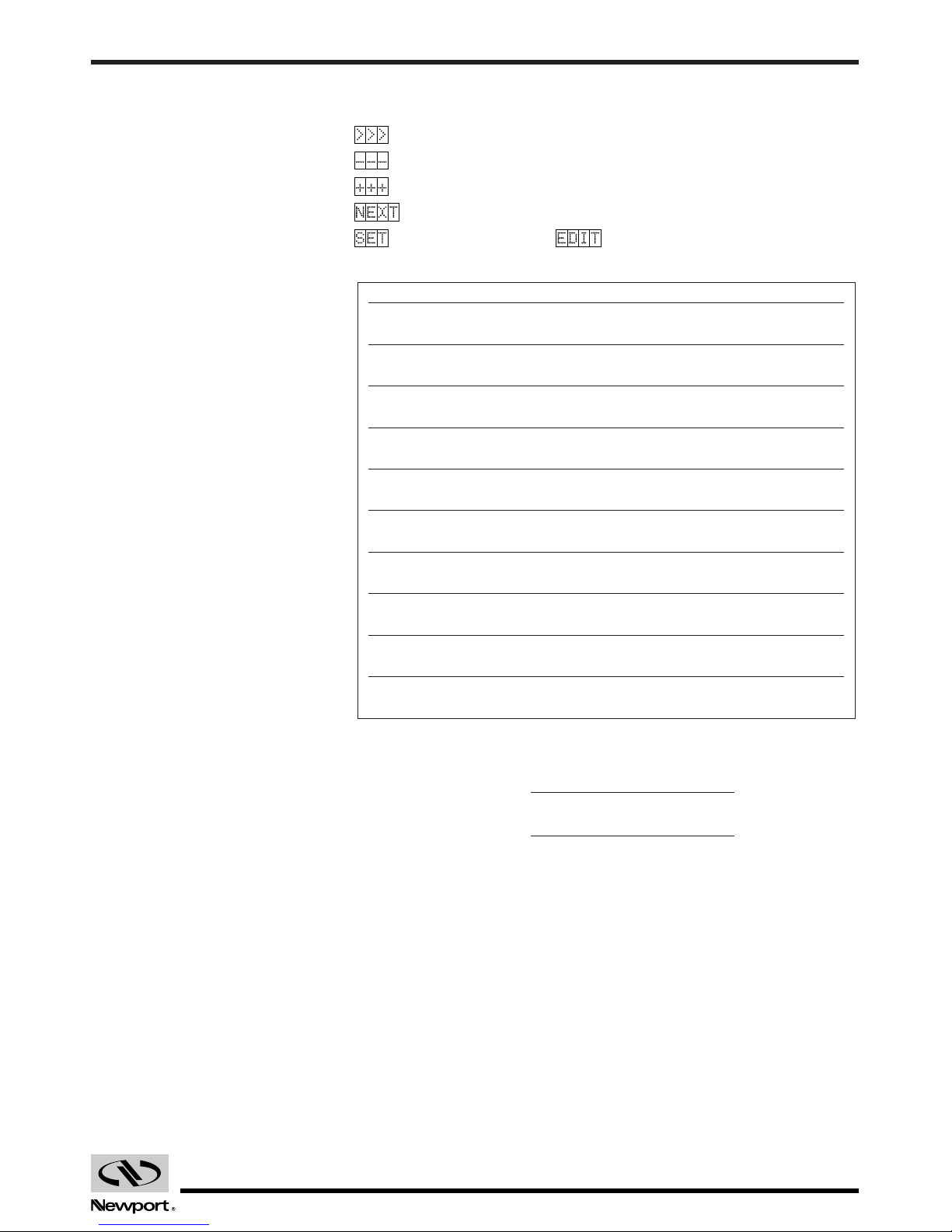
21 EDH0170FE1010 – 09/98
LDS1000 Controller for Laser Diode Sensors
For all the parameters, a modification menu uses the following functions:
(F1)Scrolling of possible parameters (or cursor movement).
(F2)Lower value (-1 for digital values).
(F3)Next highest value (+1 for digital values).
(F4)Next parameter.
(F5)Save and exit mode.
List of parameters:
The values displayed on the screen of the controller are obtained by the
following calculation:
Y
Displayed
=
Y
Calculated
x(Ycoef x10 xYincr)
10
Z
Displayed
=
Z
Calculated
x(Zcoef x10 xZincr)
10
Designation Available Values Default Value
S/N Series number of 6 digits: 000000
the optical head 000000 à 999999
Type Sensor type Y axis horizontal (TR) RT
or vertical (RT)
Ycoef Linear correction 5 digits: 04000
factor for Y axis 00100 to 29999
Yincr Counter increment 0.1; 0.2; 0.5; 1; 2; 5; 1
for Y axis 10; 20; 50
Yunit Unit displayed µrad; sec; mrad; nm; unit
for Y axis µm; mm; unit
Yofs1 Electric offset 5 digits: 00000
Yofs2 values for Y 00000 to 32767
Zcoef Linear correction 5 digits: 04000
factor for Z axis 00100 à 29999
Zincr Counter increment 0.1; 0.2; 0.5; 1; 2; 5; 1
for Z axis 10; 20; 50
Zunit Unit displayed µrad; sec; mrad; nm; unit
for Z axis µm; mm; unit
Zofs1 Electric offset 5 digits: 00000
Zofs2 values for Z 00000 to 32767
Page 22
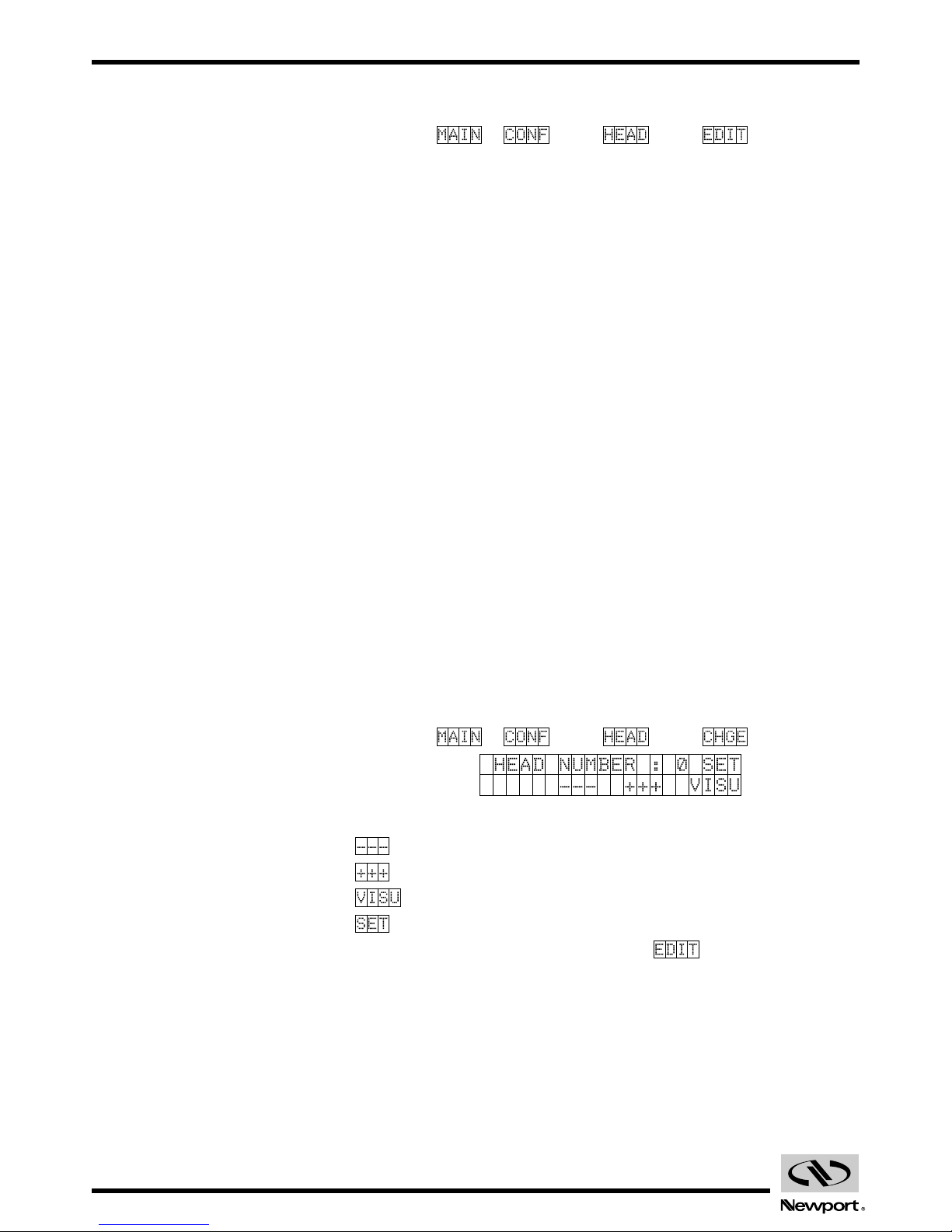
EDH0170FE1010 – 09/98 22
LDS1000 Controller for Laser Diode Sensors
7.4.1.3 Display of Result in Arc-Seconds (LDS-Vector)
=> (F4) => (F1) => (F1)
The calibration certificate gives the values Ycoef, Zcoef, Yincr and Zincr for
result display in µrad. In general, Yincr and Zincr are equal to 1. The resolution of the display is then 0.1 µrad.
To display the result in arc-sec:
1 arc-sec = 4.85 µrad
1 µrad = 0.2062 arc-sec
Thus: Y µrad = (0.20 x1.0309 xY) arc-sec
Thus we will use the increments Yincr = 0.2 and Zincr = 0.2. That gives display limits of -400 to + 400.
The values Ycoef and Zcoef are corrected by 1.0309:
Ycoef1= Ycoef x1.0309 (rounded to the nearest unit).
Zcoef1= Zcoef x1.0309 (rounded to the nearest unit).
The unit sec will be chosen.
You are advised not to delete the initial parameters, in µrad. You only need
to program a new sensor number.
7.4.1.4 Programming a New Sensor
When an LDS-Vector autocollimator is delivered with its electronic controller, the sensor parameters are fed into the memory of the controller. The
number 0 is used for the current sensor.
The other memories are normally empty, and the values of the parameters
are therefore equal to the default values.
To program a new sensor, a spare place must be found, generally recognizable when S/N = 000000. You can choose to delete an existing sensor.
Access to the mode that enables rapid visualization of the various heads is
obtained by the sequence:
=> (F4) => (F1) => (F3)
It is then possible to modify the number of the current sensor:
(F2)Previous number (-1).
(F3)Next number (+1).
(F4)Visualization of parameters of the sensor envisaged.
(F5)Save the new configuration.
Programming the new sensor is done by the menu (see modification
of sensor parameters).
Page 23
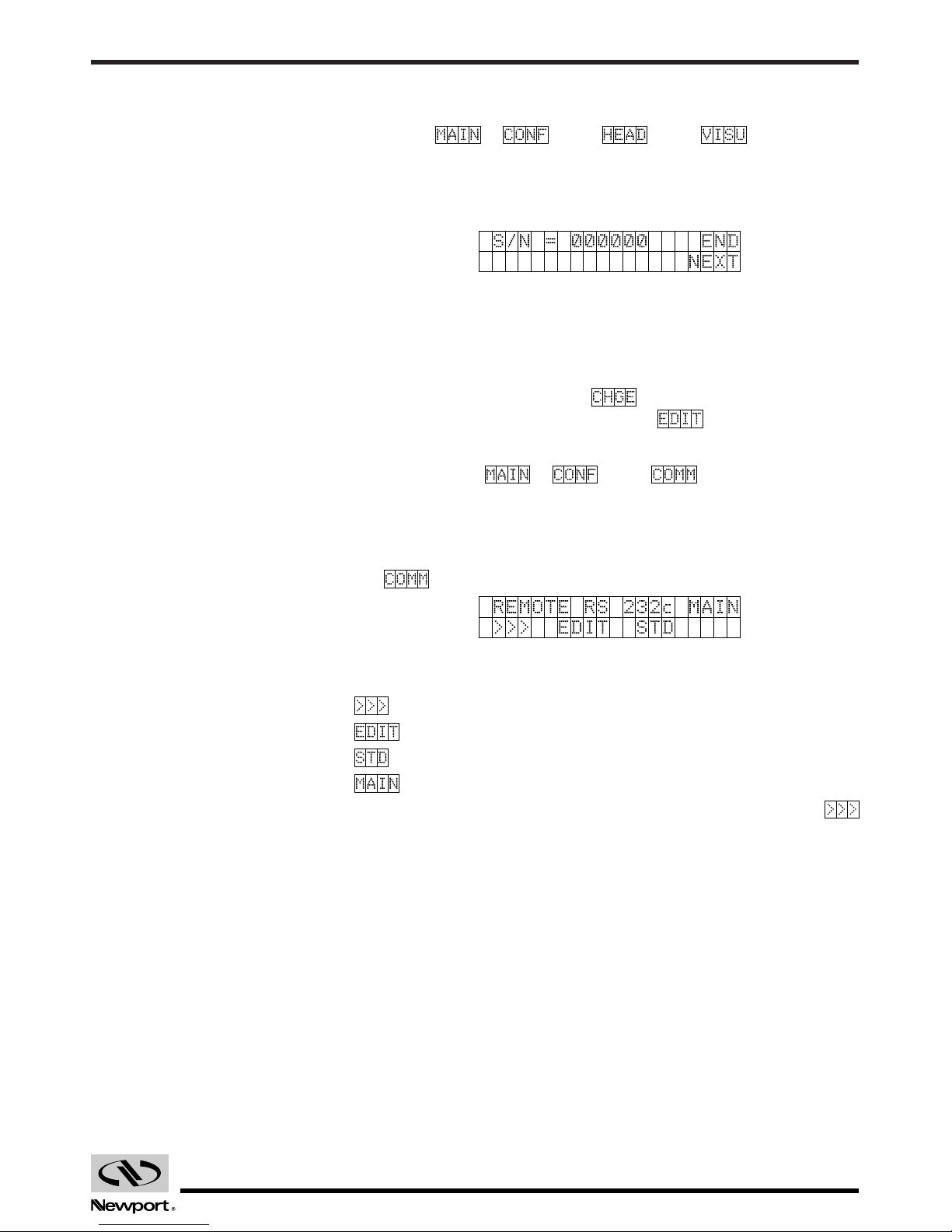
23 EDH0170FE1010 – 09/98
LDS1000 Controller for Laser Diode Sensors
7.4.1.5 Visualization of Current Sensor Parameters
=> (F4) => (F1) => (F2)
You are advised to check that the current sensor really matches the sensor
that is currently connected to the controller. This Visualization mode is
easily accessible and provides the explicit values of the current sensor
parameters.
Check that the series number really matches that of the connected sensor.
For more certainty, compare the values of the parameters to those given in
the calibration certificate supplied with the sensor.
In case of nonconformity, it is necessary to:
•Either find another number of the current sensor (especially if the
series number does not match): Menu.
•Or modify the current sensor parameters: Menu.
7.4.2 Communication Parameter Input
=> (F4) => (F2)
Access to this menu enables the parameters and the choice of communication mode of the controller to be modified. It is useful to check these values
before connecting to a computer. This must be done before using the instrument in Interface Mode.
The menu makes this selection possible in manual mode
This message indicates that the communication is programmed in RS-232-C.
Access to the following functions is then possible:
(F1)Changing RS-232-C <=> IEEE-488.
(F2)Modification of the parameters of the selected interface.
(F3)Change to default values of the selected interface.
(F5)Return to main menu.
The communication mode can be modified from this menu using the
(F1) key.
Page 24
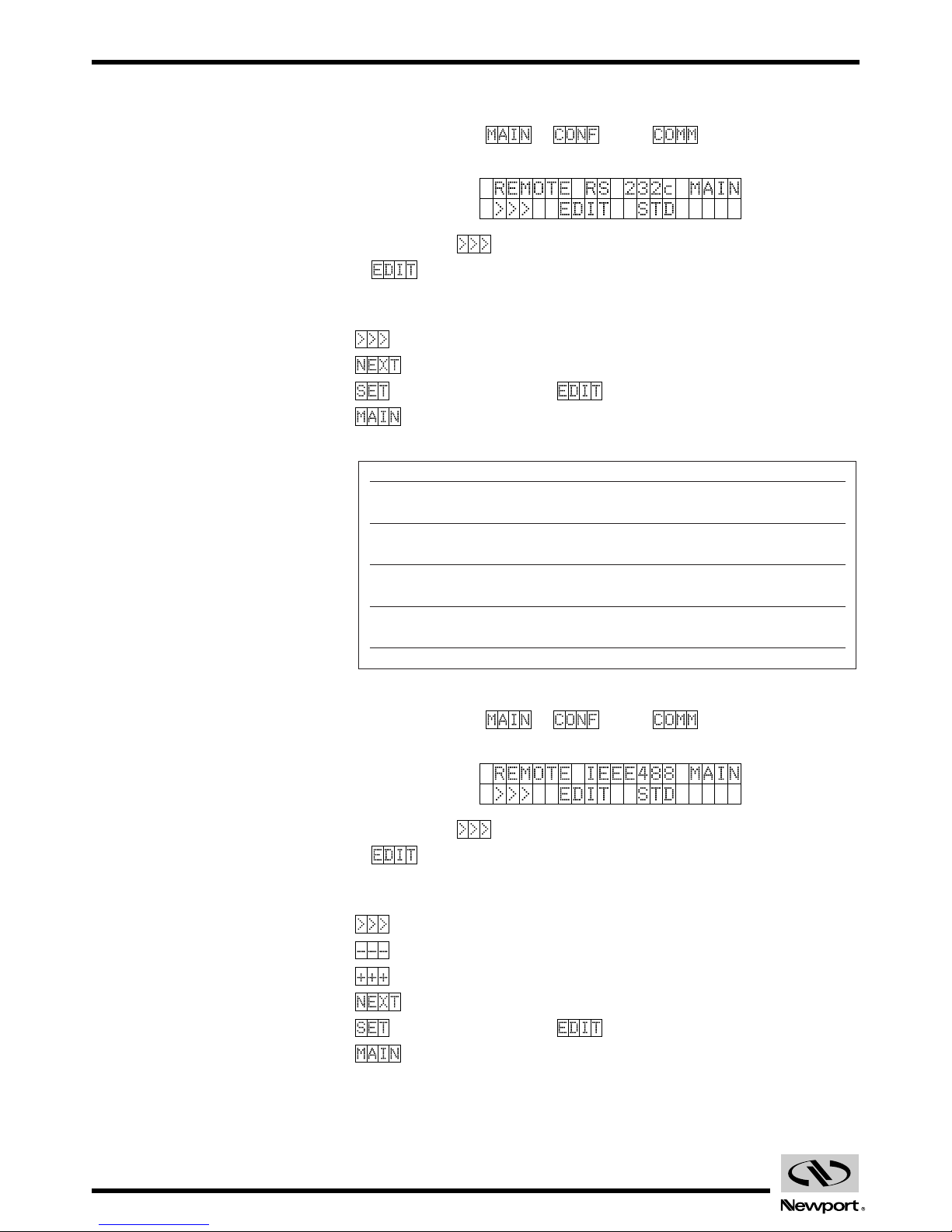
EDH0170FE1010 – 09/98 24
LDS1000 Controller for Laser Diode Sensors
7.4.2.1 Modification of RS-232-C Parameters
=> (F4) => (F2)
The RS-232-C interface is active if the display is as follows:
Otherwise, the (F1) key provides access to this menu.
In mode the values of the parameters stored for the RS-232-C interfa-
ce can be modified.
For all the parameters, a modification menu uses the following functions:
(F1)Scrolling of possible parameters (and their status).
(F4)Next parameter.
(F5)Save and exit mode.
(F5)Return to main menu.
List of parameters:
7.4.2.2 Modification of IEEE-488 Parameters
=> (F4) => (F2)
The IEEE-488 interface is active if the display is as follows:
Otherwise, the (F1) key provides access to this menu.
In mode the values of the parameters stored for the IEEE-488 interfa-
ce can be modified.
For all the parameters, a modification menu uses the following functions:
(F1)Scrolling of possible parameters (or cursor movement).
(F2)Lower value (-1 for digital values).
(F3)Next highest value (+1 for digital values).
(F4)Next parameter.
(F5)Save and exit mode.
(F5)Return to main menu.
Designation Available Values Default Value
MSG TERM End of sequence CR; LF; CR LF; LF CR CR
terminator
BAUD RATETransmission 300; 600; 1200; 2400; 9600
Speed 4800; 9600; 19200
WORD LENGTH Length of 7; 8 8
the string sended
STOP BITS Stop bit 1; 2 1
number
PARITY Parity NONE; ODD; EVEN NONE
Page 25

25 EDH0170FE1010 – 09/98
LDS1000 Controller for Laser Diode Sensors
List of parameters:
7.4.2.3 Default Values of Communication Parameters
=> (F4) => (F2)
The communication programs available for the LDS1000 Controller use the
communication parameter default values.
The LDS1000 Controller enables you to quickly return to the correct mode
of operation when the parameter modifications do not allow the Interface
Mode to be used normally.
For each communication mode, RS-232-C or IEEE-488, the (F3) key
makes it possible to return to default values.
As a precaution, a confirmation messages asks if you really want to modify
the current parameters (and specifies the active interface):
7.4.3 LDS1000 Controller Parameter Input
=> (F4) => (F3)
7.4.3.1 Reading the Internal Software Version
=> (F4) => (F3)
This menu displays the version of the LDS1000 software installed in the
controller.
This internal software manages all the controller’s functions, in manual
mode and in Interface Mode. It also operates the controller when analog
outputs are installed. The physical modification of the software is done by
EPROM exchange on the parent card of the 68000 processor.
Should you encounter any operating problems with the controller, this
information will be useful to the maintenance service. It is possible to update the software as long as the material environment remains compatible
with the working of the software.
Access to Menu Rack provides the following display:
The following functions are active:
(F4)Access to next parameter.
(F5)Return to main menu.
Designation Available Values Default Value
MSG TERM End of sequence CR; LF; CR LF; LF CR CR LF
terminator
PRIM ADRESS IEEE-488 2 digits: 15
primary adress 00 to 30
SECOND ADRESS IEEE-488 2 digits: 00
secondary adress 00 to 30
TIME OUT Communication 0.01 to 10 sec 0.5
time-out
Page 26

EDH0170FE1010 – 09/98 26
LDS1000 Controller for Laser Diode Sensors
7.4.3.2 Modification of Display Brightness
=> (F4) => (F3) => (F4)
Four levels of brightness are available.
The following functions are active:
(F3)Highest brightness.
(F2)Lower value.
(F4)Next parameter.
(F5)Return to main menu.
The maximum brightness is the default value.
7.4.3.3 Reading the Size of the Memory Installed
=> (F4) => (F3) => (F4) => (F4)
The memory size depends on the option chosen at the time of ordering. It
is the size of the buffer memory used for automatic acquisitions carried out
by the LDS1000 Controller. This function is only accessible in Interface
Mode. The values read by the sensor can be successively stored in the
memory, at a high frequency.
The RS-232-C or IEEE-488 interface authorizes alternate reading of these
values.
LDS1000 Controllers have a standard memory size of 2048 measurement
points (couples Y, Z). Approximately 1 second of measurement can be stored at the maximum acquisition frequency of 2 kHz. The read-out time of
these values depends on the communication transmission speed and the
size of the host computer. For 2000 points, its value can reach several tens
of seconds.
The extended memory option offers an extended memory of 14336 points.
It enables an event to be stored in the memory the duration of which can
reach 7 seconds at 2 kHz.
The display of this menu directly gives the values of the memory size
expressed in the number of measurements that can be stored (one measurement is a couple of Y, Z values).
7.4.3.4 Reading the Analog Output Option
=> (F4) => (F3) =>
(F4) => (F4) => (F4)
Only possible with controllers that have the analog output option.
The display of this menu shows whether this option is present on the
controller concerned.
For more details on analog outputs, refr to the corresponding paragraph.
Page 27

27 EDH0170FE1010 – 09/98
LDS1000 Controller for Laser Diode Sensors
8.0 Analog Output Parameter Input
8.1 Selecting Analog Outputs (if option present)
=> (F4) => (F4)
The analog outputs are a material option that must be specified at the time
of ordering. They can be installed later on, but you will need to contact our
after-sales service.
When the analog outputs are activated, the OUTY and OUTZ connectors
located on the rear panel of the controller give two voltages that are proportional to the digital values calculated by the controller. The analog outputs take into account the real calibration performed on the current sensor
and provide the reliable values that can be used directly. The refresh frequency of the analog outputs has been set at 2 kHz which enables events to
be seized rapidly. Thus, when the analog outputs are active, the controller
no longer manages the display, or the communication with the computer.
When the analog outputs have been chosen and the controller is switched
off, the controller memorizes this status. When the controller is switched
on, the analog mode is reactivated. The LDS1000 Controller operates like a
standard analog instrument and can be perfectly integrated into classical
acquisition chains.
The configuration parameters of the analog outputs are the following:
INTG:Integration constant (in msec).
Like the digital version, the value available at the output is obtained by a
sliding average of a given number of values measured at maximum frequency. With this parameter a frequency filter adapted to the signals that you
wish to obtain can be selected.
GAIN:Choice of output gain.
The output voltage is between -10 volts and +10 volts. When the gain is 1,
the voltage of +10 V matches the highest limit of the measurement range.
When the gain is 10, the same voltage only corresponds to a tenth of the
highest limit of the measurement range.
With a gain of 1, the resolution of 1 increment supplies a voltage of 5 mV. It
increases to 50 mV for a gain of 10.
The (F4) menu provides access to the analog outputs that are
immediately available on the rear panel. In addition, it displays the current
parameters:
The first value is the value of the integration constant used, the second
value is the value of the gain.
Page 28

EDH0170FE1010 – 09/98 28
LDS1000 Controller for Laser Diode Sensors
Electric Characteristics of the Analog Outputs:
•Outputs on rear panel of controller2 connectors BNC OUTY and OUTZ
•Refresh frequency 2000 Hz
•Low pass digital filter 1 to 2000 Hz (depending on INTG)
•Output range ±10 V
•Scale factor 5 mV/incr (for Gx1) to
1000 mV/incr (for Gx200)
•Resolution 0.5 increment
•Electronic noise 1 mV rms
•Distortion 0.5% (electronic)
•Maximum offset 50 mV typical
•Discrepancy Pure delay of 1.1 msec
(outside integration)
•Output impedance 10 Ω
WARNING: SPECTRAL WITHDRAWAL
The analog outputs use an intermediary calculation stage that is based
on a sample at 2000 Hz. This will limit the use of the LDS sensor for studying signals that do not have a significant spectral component over
1000 Hz (this sort of component would find themselves “withdrawn” and
would appear for lower frequencies).
The functions accessible by the Menu are the following:
(F4)Modification of analog output parameters.
(F5)Return to main menu.
Return to main menu disables the analog outputs.
8.2 Modification of Analog Output Parameters
=> (F4) => (F4) => (F4)
The integration constant INTG and the gain GAIN can be modified in this
menu.
They will be chosen in relation to the type of measurements to be carried out:
•Rapid measurements: Low integration value.
•Accurate measurements: Long integration value.
•Wide range: Low gain value.
•Reduced range: High gain value (Zoom).
From this menu the active keys are the following:
(F1)Modification of the integration constant.
(F2)Modification of the gain.
(F5)Return to analog output mode.
Page 29

29 EDH0170FE1010 – 09/98
LDS1000 Controller for Laser Diode Sensors
For each of the parameters, a modification menu uses the following functions:
(F2)Lower value.
(F3)Next highest value.
(F5)Save and Return to analog output mode.
List of parameters:
NOTE
When you exit analog output mode after modifying the integration
constant, the new value is also used to calculate the display of the
controller.
Scale factors that correspond to the combined choice of the gain and the
counter increment.
Example: using the Table.
The controller operates in manual mode with a Yincr value of 0.2 and a unit
given in arc-sec. The following values can therefore be read:
We can therefore expect to obtain the following analog values:
•With a gain of 1: OUTY = - 2.62 x25 = - 65.5 mV
OUTZ = 8.54 x25 = 213.5 mV
•With a gain of 5: OUTY = -2.62 x125 mV = - 327.5 mV
OUTZ = 8.54 x125 mV = 1067.5 mV
OUTY or OUTZ in mV for a Displayed Unit (µrad, sec, …)
Incr. 0.1 0.2 0.5 1 2 5 10 20 50
Gain 1 50 mV 25 mV 10 mV 5 mV 2.5 mV 1 mV 0.5 mV0.25 mV 0.1 mV
2 100 mV 50 mV 20 mV 10 mV 5 mV 2 mV 1 mV 0.5 mV 0.2 mV
5 250 mV125 mV 50 mV 25 mV12.5 mV 5 mV 2.5 mV1.25 mV 0.5 mV
10 500 mV250 mV 100 mV 50 mV 25 mV 10 mV 5 mV 2.5 mV 1 mV
20 1 V 500 mV 200 mV100 mV 50 mV 20 mV 10 mV 5 mV 2 mV
50 2.5 V 1.25 V 500 mV250 mV125 mV 50 mV 25 mV12.5 mV 5 mV
100 5 V 2.5 V 1 V 500 mV250 mV100 mV 50 mV 25 mV 10 mV
200 10 V 5 V 2 V 1 V 500 mV200 mV100 mV 50 mV 20 mV
OUT (mV) = Measure (unit) xGain/Incr. x5
Designation Available Values Default Value
INTG Integration 0.5; 1; 2; 5; 10; 20; 100
constant (msec) 50; 100; 200; 500; 1000
GAIN Output gain 1; 2, 5; 10; 20; 50; 1
Digital/Analog 100; 200
Page 30

EDH0170FE1010 – 09/98 30
LDS1000 Controller for Laser Diode Sensors
9.0 TRIG Input and PWOK Output
9.1 Conventions on Logical Inputs/Outputs
The controller has a logical TRIG input available on a BNC socket on the
rear panel.
It provides a logical PWOK output that indicates if the sensor is receiving
light.
Logical Inputs/Outputs.
•The convention retained for logical inputs/outputs is the following:
–ACTIVE = 1 = High Status = The current flows = Drawn at the ground.
–PASSIVE = 0 = Low Status = The current doesn’t flow = Open wire.
•The output (PWOK) is in High status (value 1) when the sensor receives
light. With the RO command it is possible to read the status of this output.
•The passage of the TRIG input from Low status to High status (upward
front) triggers the start of the synchronized acquisitions. With the RB
command it is possible to read the status of this input.
•The wiring of the logical PWOK output to the logical TRIG input allows
an acquisition cycle to be started when signal inputs into the measurement range of the sensor.
•Max. frequency PWOK: 130 Hz.
•Max. frequency TRIG: 500 Hz.
•The reading is performed with a random delay from 0 to 1 msec.
The logical inputs/outputs can only be used in Interface Mode.
PWOK
Output
TRIG
Input
Page 31

31 EDH0170FE1010 – 09/98
LDS1000 Controller for Laser Diode Sensors
9.2 TRIG Input
•Compatible TTL input.
•Max. voltage 5 V.
9.3 PWOK Output
•Open collector output.
•Max. voltage 30 V.
•Max. current 20 mA.
PWOK
Output
100 Ω
TRIG
Input
+5 V
10 kΩ
5V1 100 pF
Page 32

EDH0170FE1010 – 09/98 32
LDS1000 Controller for Laser Diode Sensors
10.0 Use with a Computer Interface
The LDS1000 electronic controller offers its full measuring capacity when
connected to a computer via an RS-232-C or IEEE-488 interface. Interface
Mode is activated by sending a computer message. It can only be activated
when:
•The physical connection between the controller and the computer is
correct.
•The controller interface parameters and those of the computer are compatible.
•The correct computer output is commanded.
•The controller is in the main menu when the connection is established.
Interface Mode allows:
•Flying spot reading of the measured values.
•Execution of synchronous acquisition sequences of a clock inside the
controller, or a logical external TRIG signal.
•Reading the sensor status and the I/O available.
The LDS1000 Controller is delivered with an RS-232-C cable. It will work for
example with an IBM PC compatible computer with the following minimum
configuration:
•A IBM PC compatible computer.
•An RS-232-C or IEEE-488 interface (Hewlett Packard or National
Instrument card).
10.1 Checking the Interface
The controller must be connected to a calculator (RS-232-C or IEEE-488) or
a console (RS-232-C) via an adapted cable. Only connect the instruments
when everything is switched off.
WARNING
Before connecting, check that all equipment is switched off.
10.1.1 RS-232-C Interface
The LDS1000 Controller is delivered with an RS-232-C interface cable. This
cable has a male Sub-D25 connector for the controller connection (cf. diagram). When setting it up, make sure you tighten the support screws.
The other connector is a Sub-D9 pin plug compatible with the series output
of the computer. A Sub-D9/Sub-D25 pin adapter enables it to be linked to all
existing standards. It is useful to note the series output of the computer: it
is usually marked by one of the following: SERIAL, COM1, COM2, etc. (refer
to the computer documentation).
The communication must be obtained with a TERMINAL type program.
Read the software documentation to configure the parameters of the RS232-C output. It is recommended, as far as possible, to select the following
parameters, that are the LDS1000 Controller’s default parameters:
Page 33

33 EDH0170FE1010 – 09/98
LDS1000 Controller for Laser Diode Sensors
•BAUD RATE :9600
•MSG TERM :CR
•WORD LENGTH:8
•STOP BITS :1
•PARITY :NONE
Start up the LDS1000 Controller and check, in Manual mode, the interface
parameters by selecting the RS-232-C protocol.
=> (F4) => (F2)
If the display is:
The RS-232-C interface is active (otherwise press the (F1) key of the
controller to return to the RS-232-C protocol).
Use (F2) mode to visualize and modify the interface parameters if
necessary.
Return to the main display menu of the controller with the (F5) key.
The system is ready to communicate in RS-232-C.
RECOMMANDATION
Refer to the Appendix A: “Example of Program Using RS-232-C Link”.
10.1.2 IEEE-488 Interface
IEEE-488 interface is only possible if the computer is equipped with an IEEE488 communication card. Several models are available on the market.
RECOMMANDATION
NEWPORT recommends the National Instrument AT-GPIB/TNT card for
its software.
An IEEE-488 cable is required for the interface between the LDS1000
Controller and the IEEE-488 card. The cable is symmetrical and allows several instruments to be chained. This is the advantage of a parallel interface.
When setting up, make sure the support screws are properly tightened.
The communication must be obtained with a program. Read the software
documentation to configure the parameters of the IEEE-488 output. It is
recommended, as far as possible, to select the following parameters, that
are the LDS1000 Controller’s default parameters:
•MSG TERM :CR LF
•PRIM ADRESS :15
•SECOND ADRESS:00
•TIME OUT :0.5 sec
The controller operates the IEEE-488 interface in SRQ mode: the controller
status can be read with the SPOL function of the IEEE-488 card. This status
is coded by an 8 bits word, bit 7 of which (value 128) is worth 1 if a message is near: The reading must always be carried out before a new request.
Page 34

EDH0170FE1010 – 09/98 34
LDS1000 Controller for Laser Diode Sensors
Start up the LDS1000 Controller and check, in manual mode, the interface
parameters by selecting the IEEE-488 protocol.
=> (F4) => (F2)
If the display is:
The IEEE-488 interface is active. (Otherwise press the (F1) key of the
controller to return to the IEEE-488 protocol)
Use (F2) mode to visualize and modify the interface parameters if
necessary.
Return to the main display menu of the controller.
The system is ready to communicate in IEEE-488.
RECOMMANDATION
Refer to the Appendix B: “IEEE-488 Link Characteristics”.
10.2 LDS-TOOLS Software
In order to communicate with the controller, the user must have a terminal
or a computer capable of communicating with external devices via a RS-232-C
or IEEE-488 interface.
One approach is to use a communications software that can emulate a terminal. An other solution is to use NEWPORT software, Windows 3.11, Windows
95 and Windows NT compatible, and delivered with the LDS1000
Controller.
You can install this software on a PC compatible computer with the following minimum configuration:
•An IBM‚ Personal Computer or compatible.
•A VGA monitor.
•An 80386 or later processor.
•4 MB of available memory (8 MB recommended).
•A hard disk with enough disk space to install the options you need.
•A Windows™ 3.1x environment.
LDS-TOOLS only accepts the following interfaces:
•COM1 or COM2 standard serial port.
•HP-IB Hewlett-Packard® board, model HPIB 82335.
•HP-IB Hewlett-Packard® board, model HPIB 82340.
•GPIB National Instrument® board, model AT-GPIB/TNT.
ATTENTION
Before to use NEWPORT LDS Tolls software, IEEE-488 boards (listed
above) must be into the initial configuration of the constructor, and installed in accordance with its recommended procedure.
Before to use NEWPORT LDS Tolls software, we advise you to use softwares utilities supplyed with the IEEE-488 board to check that the installation is completed successfully.
Page 35

35 EDH0170FE1010 – 09/98
LDS1000 Controller for Laser Diode Sensors
This software enables you to quickly master the instrument in Interface
Mode. You are able to promptly check if the communication is working correctly. It is a base for learning the basic functions of the LDS1000
Controller. Finally, it is used as a communication basis with LDS sensors
for a substantial number of applications.
This software will only work with controllers that have a software version
higher than V3.00.
With the software the main functions of LDS instruments can be used:
•Display of the position by a moving spot on a target.
•Diameter of the variable target in relation to the spot position.
•Display of the position in large characters (Remote reading).
•Dialog with the controller, parameter modification.
•Point to point acquisition sequence, analysis and storage.
•Rapid acquisition sequence (max. freq. 2 kHz), analysis and storage.
10.3 Programming
Before we get to this chapter, we presume that the interface parameters
have been checked, and that the connection is established. The LDS-TOOLS
program is useful for checking the material configuration (refer to the previous chapters).
We will also presume that the first lines of the program contain adequate
parameter commands that enable the computer interface to be configured
in the mode chosen. The information on this point is contained:
•In the instructions for the programming software used (Basic instructions for example).
•In the manual of the computer used.
•Possibly in the instructions for the IEEE-488 card chosen.
Whichever protocol is used (RS-232-C or IEEE-488), the communication
logic with the LDS1000 Controller is the same.
Page 36

EDH0170FE1010 – 09/98 36
LDS1000 Controller for Laser Diode Sensors
The computer sends a chain of characters to the controller that may then:
•Respond with a return chain.
•Carry out a modification or a function (without necessarily responding).
•Not respond and not react (message is not recognized).
The communication software must be able to generate ASCII messages
(refer to syntax in the description of recognized commands).
It must also use a send command for this message on the current interface
(refer to syntax in the supplier’s instructions for the programming software).
It must then be able to read the return message or wait for this message
(refer to syntax in the supplier’s instructions for the programming software).
Finally, the message must be interpreted and the information contained in
the chain of characters received must be recognized (values measured,
sensor status, various parameters, …).
A properly structured program will include sub-programs that carry out
these basic functions. Be particularly careful when writing these modules
that are essential for the proper operating of the final program.
In all cases:
•The first order to be sent to the controller is the MR command that activates the controller in Interface Mode.
•If the communication is correct, the controller displays:
In other cases, check that:
•The controller is switched on.
•It is working in Main menu (if not cf. manual mode).
•The physical connection is correct.
•The communication parameters are correct.
•The syntax sent is correct.
•The initialization of the interface is properly carried out.
The reading sub-program should then be tested using, for example, the VE
command which requests the software version of the LDS1000 Controller.
The response must be an ACSII chain of type:
VE LDS1000 CONTROLLER VERSION 3.0
If their is no response, carefully check the structure of the reading sub-program.
10.3.1 Structure of Messages to the Controller
The ASCII chains transmitted by the computer must match the commands
understood by the LDS1000 Controller. Each message transmitted may
include several different commands, separated by commas (,) or semicolons (;) and will end with the appropriate character (CR, LF, CRLF, LFCR).
The <space> characters will be deleted on reception.
Page 37

37 EDH0170FE1010 – 09/98
LDS1000 Controller for Laser Diode Sensors
The core of each command is made up of two letters. For example:
MR:Set remote mode.
The parameters associated with the command are:
•Either the full digital values, preceding the command core. They usually
indicate the address (or the number) where the information should be
looked for. For example:
42TT:Reading the measurement number 42.
•Or the decimal digital values, using a separating dot (.), according to the
central core. They correspond to a value transmitted to the controller
to modify the parameter concerned. For example:
TM152:Launch the acquisition of 152 measurements.
The commands received by the controller are stored in a communication
buffer of 255 characters. The controller carries them out chronologically by
emptying this buffer memory.
The ASCII chains transmitted from the controller to the computer are the
following:
•Generally they start by copying a part of the message sent.
•They are followed by the value or values of the response parameter.
•Commas are used to separate (,).
For example, when the 1TP command is sent which requests the value
measured on axis 1, the controller returns the chain:
1TP-1596.3 which indicates that the value measured on axis 1 is -1596.3.
Certain commands do not generate return from the LDS1000 Controller. For
example, the SP50 command that sets the sampling period at 50 msec.
Incorrect commands create an error. Only the last error code is stored in
the memory. This code will be reset at @ (no error) when it is read again.
In every case, to find out whether the command has been correctly performed, test the status of the controller using the TB command (Reading the
error).
The list of commands recognized by the LDS1000 Controller are given later
in this manual. You are advised to read the description of a command carefully before using it.
10.3.2 Programming Conventions
•Access to Interface Mode is only driven by the computer (MR command).
•Access to Interface Mode is only possible if the controller is in its main
menu.
•When the controller is in Interface Mode, none of the keys on the front
panel are valid.
•The axes called Y and Z on the display correspond respectively to numbers 1 and 2 of the Interface Mode commands.
•The result matrices are numbered starting at 1. The first value in the
memory is marked value 1.
•The measurements transmitted by the controller have the same format
as the values displayed. They take into account the units used for the
selected sensor.
•The Interface Mode output is activated by computer (ML command).
Page 38

EDH0170FE1010 – 09/98 38
LDS1000 Controller for Laser Diode Sensors
10.4 List of Commands
10.4.1 Commands Listed by Category
10.4.1.1 System Management
Command Description
ML Set Manual mode.
MR Set Interface Mode.
RD Frozen display.
RE Active display.
RS Reset system.
TB Read error.
TE Read error code.
TS Read operational status.
VE Read Soft version.
10.4.1.2 Reading Current Sensor Parameters
Command Description
TA Read current sensor parameters.
TN Reading sensor number and series number.
10.4.1.3 Classical Acquisitions
Command Description
KI Define the integration constant.
TP Read current measurement.
XI Read integration constant.
10.4.1.4 Dynamic Acquisitions
Command Description
MS Read acquisition status.
SP Define sample period
ST Stop current acquisitions.
TK Acquisitions with trigger on TRIG input.
TM Immediate acquisitions.
TQ Acquisitions with synchronization on TRIG input.
TT Re-read acquisitions.
XN Read number of measurements in memory.
XS Read sample period.
10.4.1.5 Reading Logical Inputs/Outputs
Command Description
RB Read TRIGG input status.
RO Read PWOK output status.
Page 39

39 EDH0170FE1010 – 09/98
LDS1000 Controller for Laser Diode Sensors
10.4.2 Commands Listed in Alphabetic Order
Command Description
KI Define the integration constant.
ML Set Manual mode.
MR Set Interface Mode.
MS Read acquisition status.
RB Read TRIGG input status.
RD Frozen display.
RE Active display.
RO Read PWOK output status.
RS Reset system.
SP Define sample period.
ST Stop current acquisitions.
TA Read current sensor parameters.
TB Read error.
TE Read error code.
TK Acquisitions with trigger on TRIGG input.
TM Immediate acquisitions.
TN Read sensor number and series number.
TP Read current measurement.
TQ Acquisitions with synchronization on TRIGG input.
TS Read operational status.
TT Proof read acquisitions.
VE Read software version.
XI Read integration constant.
XN Number of measurements in memory.
XS Read sample period.
10.5 Description of Commands
The rest of the manual presents the commands recognized in Interface
Mode by the LDS1000 Controller. The format of one page per command is
used to make it easier to look for the correct syntax.
The commands are listed in alphabetic order.
For each command, you will find the following information:
•The modes in which the following can be carried out (if not => error D):
jMNL for manual mode.
jRMT for remote mode (or Interface Mode).
jACT for active (acquisition in progress).
•Its syntax.
•Its parameters and the errors if they are incorrect.
•Its description.
•Its response.
•The related errors.
•An example.
•A comment if necessary.
•The commands related to that command.
Page 40

EDH0170FE1010 – 09/98 40
LDS1000 Controller for Laser Diode Sensors
10.5.01 KI Define the Integration Constant
Use h MNL j RMT h ACT
Syntax KInn
Parameter nn 0; 1; 2; 5; 10; 20; 50; 100; 200; 500; 1000.
Integration constant in msec with 0 = no integration =>
0.5msec).
Possible error
nn other than list below: nn takes nearest value.
Description Set the value of the integration constant INTG to nn msec.
Response None.
Error D Execution not allowed.
Example KI100 |Define integration constant at 100 msec.
NOTE
Do not confuse KI integration constant, and SP sample period.
The integration constant KI sets the duration of the digital averaging car-
ried out on acquisitions to 2 kHz.
The sample period SP sets the time interval separating two successive
measurements (related to commands TK, TM).
Related commands SP Define sample period.
TB Read error.
TE Read error code.
XI Read integration constant.
Page 41

41 EDH0170FE1010 – 09/98
LDS1000 Controller for Laser Diode Sensors
10.5.02 ML Return to Local Mode
Use h MNL j RMT h ACT
Syntax ML
Parameter None.
Description End of remote mode and return to manual mode.
Response None.
Error D Execution not allowed.
Example ML |Return to manual mode.
NOTES
When returning from Interface Mode to Manual mode, the display
returns to the Main menu, the keys on the front panel are active again,
and the integration constant keeps the value possibly programmed by KI.
The parameters SP,TE,XN are set at the following values:
SP = 0, TE = @ and XN = 0.
Related commands MR Set Interface Mode.
RD Frozen display.
RE Active display.
TB Read error.
TE Read error code.
Page 42

EDH0170FE1010 – 09/98 42
LDS1000 Controller for Laser Diode Sensors
10.5.03 MR Set Interface Mode
Use j MNL h RMT h ACT
Syntax MR
Parameter None.
Description Set Interface Mode from Manual mode (manual mode in main
menu).
Response None.
Error D Execution not allowed.
Example MR |Set Interface Mode.
REMARQUE
The controller then displays LDS1000 REMOTE MODE.
Related commands ML Set manual mode.
RD Frozen display.
RE Active display.
TB Read error.
TE Read error code.
Page 43

43 EDH0170FE1010 – 09/98
LDS1000 Controller for Laser Diode Sensors
10.5.04 MS Read Acquisition Status
Use h MNL j RMT j ACT
Syntax MS
Parameter None.
Description Read acquisition status. The return value is an ASCII character
the code of which should be translated into binary.
•Bit 0= 0: Correct power received.
= 1: Incorrect power received.
•Bit 1= 0: Correct position.
= 1: Incorrect position.
•Bit 2= 0: Acquisition not started up.
= 1: Acquisition started up - TRIGG wait.
•Bit 3= 0: No acquisition in progress.
= 1: Acquisition in progress.
•Bit 4= 0
•Bit 5= 0
•Bit 6= 1
•Bit 7= 0
Response MSaa aa is an ASCII character.
Errors D Execution not allowed.
S Communication time-out.
Example MS |Read acquisition status.
MS@ |System resting.
Related commands TB Read error.
TE Read error code.
Page 44

EDH0170FE1010 – 09/98 44
LDS1000 Controller for Laser Diode Sensors
10.5.05 RB Read TRIGG Input Status
Use h MNL j RMT j ACT
Syntax RB
Parameter None.
Description Read the status of the TRIGG input. The return value will be
equal to 0 or 1 depending on whether the interface is in high
status or low status.
Response RBnn nn = status of TRIGG input.
Errors D Execution not allowed.
S Communication time-out.
Example RB |Request status of TRIGG input.
RB1 |TRIGG input is in high status.
Related commands RO Read PWOK output status.
TB Read error.
TE Read error code.
10.5.06 RD Set Frozen Display Mode
Use h MNL j RMT j ACT
Syntax RD
Parameter None.
Description Freezes the display on “REMOTE MODE” instruction to remove
response times related to the display refresh.
This is the default display mode for Interface Mode.
Response None.
Error D Execution not allowed.
Example RD |Frozen display. The controller displays:
Related commands RE Active display.
TB Read error.
TE Read error code.
Page 45

45 EDH0170FE1010 – 09/98
LDS1000 Controller for Laser Diode Sensors
10.5.07 RE Set Active Display Mode
Use h MNL j RMT j ACT
Syntax RE
Parameter None.
Description Enable display in remote mode. The response times related to
display refresh may appear.
Response None.
Error D Execution not allowed.
Example RE |Active display.
Related commands RD Frozen display.
TB Read error.
TE Read error code.
10.5.08 RO Read PWOK Output Status
Use h MNL j RMT j ACT
Syntax RO
Parameter None.
Description Read the status of the PWOK output. The return value will be
equal to 0 or 1 depending on whether the interface is in high or
low status.
Response ROnn nn = status of the PWOK output.
Errors D Execution not allowed.
S Communication time-out.
Example RO |Request status of TRIGG input.
RO0 |The PWOK output is in low status.
NOTE
The PWOK output is in status 1 if the sensor receives a sufficient quantity of light to carry out the measurement.
This logical output is available on the rear panel of the LDS1000 Controller.
Related commands TB Read error.
TE Read error code.
Page 46

EDH0170FE1010 – 09/98 46
LDS1000 Controller for Laser Diode Sensors
10.5.09 RS Reset System
Use h MNL j RMT j ACT
Syntax RS
Parameter None.
Description Stop work in progress and carry out a RESET on the LDS1000
electronic controller.
Response None.
Error D Execution not allowed.
Example RS |Reset system.
Related commands TB Read error.
TE Read error code.
10.5.10 SP Define Sample Period
Use h MNL j RMT h ACT
Syntax SPnn
Parameter nn Sample period in milliseconds.
nn = 0.5 to 32000 msec, by steps of 0.5 msec.
Possible errors
nn absent ☞ nn = 0.5 msec.
nn off limits ☞ nn = Nearest authorized value.
Description Sets the sample period to nn milliseconds for TM and TK func-
tions.
Response None.
Error D Execution not allowed.
Example SP50 |Set the sample period to 50 msec.
Related commands TB Read error.
TE Read error code.
TK Acquisitions with trigger on TRIGG input.
TM Immediate acquisitions.
Page 47

47 EDH0170FE1010 – 09/98
LDS1000 Controller for Laser Diode Sensors
10.5.11 ST Stop Work in Progress
Use h MNL j RMT j ACT
Syntax ST
Parameter None.
Description Stop work in progress (acquisition launched by TK, TM or TQ).
Response None.
Error D Execution not allowed.
Example ST |Stop the work in progress and carry on.
NOTE
The ST command stops the acquisitions in progress without deleting the
memory. The measurements performed up to receiving this command
are stored in the controller’s memory.
The XN parameter keeps its value.
The command xxTT makes it possible to read the values stored if xx is
lower than XN.
Related commands TB Read error.
TE Read error code.
TK Acquisitions with trigger on TRIGG input.
TM Immediate acquisitions.
TQ Acquisitions with synchronization on TRIGG input.
TT Proof read acquisitions.
XN Read number of measurements in memory.
Page 48

EDH0170FE1010 – 09/98 48
LDS1000 Controller for Laser Diode Sensors
10.5.12 TA Query Sensor Parameters
Use h MNL j RMT j ACT
Syntax xxTA
Parameter xx Axis number: 1 for Y and 2 for Z.
Possible errors
xx ≠1 and xx ≠2 ☞ Error B.
Description Read parameters of a current sensor axis:
TYPE: RT or TR.
COEF: 00100 to 29999.
INCR: 0,1; 0,2; 0,5; 1; 2; 5; 10; 20; 50.
UNIT: µrad; sec; mrad; nm; µm; mm; unit.
OFS1: 00000 to 32767.
OFS2: 00000 to 32767.
The parameters are separated by commas.
Response Sensor axis parameters.
Errors B Incorrect axis number.
D Execution not allowed.
S Communication time-out.
Example 1TA |Read the parameters of axis 1 (Y) of the current sensor.
1TA,RT,04512,1,µrad,00102,00241 |Typical parameters for an STR500-H autocollimator.
Related commands TB Read error.
TE Read error code.
10.5.13 TB Error Description
Use h MNL j RMT j ACT
Syntax TBaa
Parameter aa Error code in ASCII format (@ to U).
If there is no parameter ☞ read current error.
Description Read message related to a an error code (parameter aa). Read
current error message if aa is missing.
Response TBaabb aa = Error code queried.
bb = Error description.
Errors D Execution not allowed.
S Communication time-out.
Example TB@ |Read error message @.
TB@ No error |No error.
Related command TE Read error code.
Page 49

49 EDH0170FE1010 – 09/98
LDS1000 Controller for Laser Diode Sensors
10.5.14 TE Read Error Code
Use h MNL j RMT j ACT
Syntax TE
Parameter None.
Description Read last error code generated by the LDS1000 Controller:
ASCII character stored in error register.
The error register is reset when read with TB or TE.
Only the last error encountered can be read again.
Response TEaa aa = Current Error Code.
Error messages:
@ : No error.
A : Unknown message code.
B : Incorect axis number.
C : Parameters out of limits.
D : Execution not allowed.
O : Variable is out of range.
S : Communication time-out.
Errors D Execution not allowed.
S Communication time-out.
Example TE |Read error code.
TE@ |No error.
Related command TB Read error.
Page 50

EDH0170FE1010 – 09/98 50
LDS1000 Controller for Laser Diode Sensors
10.5.15 TK Acquisition on External Trigger
Use h MNL j RMT h ACT
Syntax xxTKnn
Parameters nn 1 at NBMAX. Number of measurements to be performed
(NBMAX = Max. number of measurements related to the memory installed).
Possible error
nn outside authorized interval ☞ Error C.
xx 1 to nn. Number of the measurement synchronized on trigger
pulse (TRIGG input).
Possible error
nn outside authorized interval ☞ Error O.
Description Performs an acquisition of nn measurements, as the measu-
rement xx is synchronous with the trigger signal (the acquisitions are stored in a revolving memory of xx values while awaiting trigger signal).
The acquisition period is given by SP.
The integration constant set by KI is used.
The number of the acquisition in progress is given by XN.
XN remains equal to zero while the trigger signal is absent,
then Xn directly takes the value xx.
If the trigger signal arrives before xx measurements are stored
in the memory, the first values will be set at MIN, MIN being
the lowest limit of the measurement range of the sensor used.
Response None.
Errors C Parameter out of limit.
D Execution not allowed.
O Variable is out off range.
Example 20TK100|Pre-launch the acquisition of a series of 100 measurements.
Measurements 1 to 19 precede the trigger signal, measurement 20
is synchronous with this signal and measurements 21 to 100
come after it.
NOTE
The trigger signal is an external logical signal, that must be connected to
the TRIG input located on the rear panel of the LDS1000 Controller.
Related commands KI Define the integration constant.
TB Read error.
TE Read error code.
SP Define sample period.
XN Read number of measurements in memory.
Page 51

51 EDH0170FE1010 – 09/98
LDS1000 Controller for Laser Diode Sensors
10.5.16 TM Immediate Acquisition
Use h MNL j RMT h ACT
Syntax TMnn
Parameter nn 1 at NBMAX. Number of measurements to be performed
(NBMAX = Max. number of measurements related to the memory installed).
Error possible
nn outside authorized interval ☞ Error C
Description Immediately carries out an acquisition of nn successive measu-
rements.
The acquisition period is given by SP.
The integration constant set by KI is used.
The number of the acquisition in progress is given by XN.
XN is equal to nn when the series of acquisitions is finished.
Response None.
Errors C Parameter out of limit.
D Execution not allowed.
Example TM100 |Launch the acquisition of a series of 100 measurements.
Related commands KI Define the integration constant.
TB Read error.
TE Read error code.
SP Define sample period.
XN Read number of measurements in memory.
10.5.17 TN Read Number of Selected Sensor
Use h MNL j RMT j ACT
Syntax TN
Parameter None.
Description Read number of sensor selected by the user.
Response TNxx,yy xx is the number of the selected sensor (0 to 9).
yy is its series number.
Errors D Execution not allowed.
S Communication time-out.
Example TN |Request the number of the sensor selected.
TN5,151232 |Sensor number 5 is selected, its series number is 151232.
Related commands TB Read error.
TE Read error code.
Page 52

EDH0170FE1010 – 09/98 52
LDS1000 Controller for Laser Diode Sensors
10.5.18 TP Read Current Position
Use h MNL j RMT j ACT
Syntax xxTP
Parameter xx Number of axis to be read (xx = 1 for Y and xx = 2 for Z).
xx missing or xx ≠1 and xx ≠2 ☞ Read two axes.
Description Read current position.
Response xxTPnn or
1TPnn1,2TPnn2
Errors D Execution not allowed.
S Communication time-out.
Example TP |Request position.
1TP4.5,2TP1254.6 |Y = 4.5 and Z = 1254.6.
Related commands TB Read error.
TE Read error code.
10.5.19 TQ Acquisition on External Signal
Use h MNL j RMT h ACT
Syntax TQnn
Parameter nn 1 at NBMAX: number of measurements to be performed
(NBMAX = max. number of measurements related to the memory installed).
Possible error
nn outside authorized interval ☞ Error C
Description Performs an acquisition of nn measurements triggered by an
external signal wired to the TRIGG input (active on upward front).
The integration constant set by KI is used.
The number of the acquisition in progress is given by XN.
Response None.
Errors C Parameter out of limit.
D Execution not allowed.
Example TQ10 |Launch the acquisition of 10 measurements triggered by an exter-
nal (TRIGG input).
NOTE
This external input can be a simple push button without rebound, which
enables the operator to carry out the measurements at the most appropriate moment.
Page 53

53 EDH0170FE1010 – 09/98
LDS1000 Controller for Laser Diode Sensors
Related commands KI Define the integration constant.
TB Read error.
TE Read error code.
TK Acquisitions with trigger on TRIGG input.
XN Read number of measurements in the memory.
10.5.20 TS Read Operational Status
Use h MNL j RMT j ACT
Syntax TS
Parameter None.
Description Read acquisition status. The return value is an ASCII character
the code of which should be translated into binary:
•Bit 0= 0: Standard memory.
= 1: Extended memory.
•Bit 1= 0: Frozen display mode.
= 1: Refreshed display mode.
•Bit 2= 0
•Bit 3= 0
•Bit 4= 0
•Bit 5= 0
•Bit 6= 1
•Bit 7= 0
Table for reading messages received:
@ : Standard memory (2048) and frozen display.
B : Standard memory(2048) and active display.
A : Extended memory (14336) and frozen display.
C : Extended memory(14336) and active display.
Response TSaa aa is an ASCII character.
Errors D Execution not allowed.
S Communication time-out.
Example TS |Read operational status.
TS@ |Standard memory and frozen display.
Related commands TB Read error.
TE Read error code.
Page 54

EDH0170FE1010 – 09/98 54
LDS1000 Controller for Laser Diode Sensors
10.5.21 TT Read Measurements Saved
Use h MNL j RMT j ACT
Syntax xxTT
Parameter xx Number of the acquisition to be proof read.
xx = 0 to MAX (MAX = value returned by XN).
Possible error
xx missing ☞ xx = 0.
xx outside authorized interval ☞ Error C.
Description This command enables the measurements saved to be read
again following a TK, TM or TQ command.
If xx is a whole number other than nil within the authorized
interval, the controller returns the value of the measurement
xx. If xx = 0 or absent, the controller returns all the measurements in the memory (one measurement Y, Z per line starting with the number 1).
In RS-232-C mode there is a 25-msec pause between two successive lines (response at TT or 0TT) to avoid overflow.
Reading is possible as soon as the acquisitions have begun.
Response xxTT,1TPnn1,2TPnn2
Errors C Parameter out of limit.
D Execution not allowed.
S Communication time-out.
Example 9TT |Read measurement number 9.
9TT,1TP12.2,2TP258.1 |Measurement number 9: Y = 12.2 and Z = 258.1.
Related commands TB Read error.
TE Read error code.
Page 55

55 EDH0170FE1010 – 09/98
LDS1000 Controller for Laser Diode Sensors
10.5.22 VE Read Internal Program Version
Use h MNL j RMT j ACT
Syntax VE
Parameter None.
Description Read internal program version of the controller.
Response VE LDS1000 Controller Version xx.yy
xx = Version.
yy = Progress index.
Errors D Execution not allowed.
S Communication time-out.
Example VE |Read program version.
VE LDS1000 Controller Version 3.10 |Program version 3.10.
Related commands TB Read error.
TE Read error code.
10.5.23 XI Read Integration Constant
Use h MNL j RMT j ACT
Syntax XI
Parameter None.
Description Read integration constant given in milliseconds.
Response XInn nn is the integration constant given in milliseconds.
Errors D Execution not allowed.
S Communication time-out.
Example XI |Read integration constant.
XI100 |The integration constant is equal to 100 msec.
Related commands KI Define the integration constant.
TB Read error.
TE Read error code.
Page 56

EDH0170FE1010 – 09/98 56
LDS1000 Controller for Laser Diode Sensors
10.5.24 XN Read Number of Stored Measurements
Use h MNL j RMT j ACT
Syntax XN
Parameter None.
Description Read number of measurements available in the memory.
Response XNnn The memory contains nn measurements.
Errors D Execution not allowed.
S Communication time-out.
Example XN |Read number of available measurements.
XN100 |The memory contains 100 measurements.
Related commands TB Read error.
TE Read error code.
TK Acquisitions with trigger on TRIGG input.
TM Immediate acquisitions.
TQ Acquisitions with synchronization on TRIGG input.
TT Re-read acquisitions.
10.5.25 XS Read Sample Period
Use h MNL j RMT j ACT
Syntax XS
Parameter None.
Description Read sample period.
Response XSnn The sample period is nn milliseconds.
Errors D Execution not allowed.
S Communication time-out.
Example XS |Read sample period.
XS2.5 |The sample period is equal to 2.5 ms (400 Hz).
Related commands TB Read error.
TE Read error code.
SP Define sample period.
Page 57

57 EDH0170FE1010 – 09/98
LDS1000 Controller for Laser Diode Sensors
10.6 Error Messages
Error messages are available in a specific memory of the LDS1000
Controller, in reply to the TE or TB message sent by the interface.
Reading the error message resets the error memory to @.
10.7 Examples of Messages
The chain transmitted can be the second part of a command separated by
a comma or a semi-colon.
KI100;SP1000;TM100
Acquisition of 100 points with a period of 1000 msec and an integration
constant of 100 msec.
KI0;SP5;10TK100
Acquisition of 100 points with a period of 5 msec without integration. The
acquisition is synchronized on the TRIGG input so that the measurement
number 10 is synchronous with the setting to high status of this input.
KI1000;TQ100
Acquisition of 100 points with an integration constant of 1000 msec. Each
acquisition is triggered by setting the TRIGG input from 0 to 1.
10.8 Examples of Programs (Quick Basic by Microsoft)
10.8.1 Example with RS-232-C Interface
The RS-232-C interface is used to connect the LDS1000 Controller to a computer or a console.
The controller manages the RS-232-C interface like a three-wire interface:
only the send and receive lines are used as well as the mass.
This controller manages all the interface parameters that must be set at the
same values for the LDS and the computer (refer to the configuration chapter).
The following parameters are selected by default:
•BAUD RATE :9600
•MSG TERM :CR
•WORD LENGTH:8
•STOP BITS :1
•PARITY :NONE
A higher rate can be obtained with BAUD RATE = 19200 if the computer can
bear it.
The CR terminator is the basic default terminator.
Character Description
@ No error.
A Unknown message code.
B Incorect axis number.
C Parameters out of limits.
D Execution not allowed.
O Variable is out of range.
S Communication time-out.
Page 58

EDH0170FE1010 – 09/98 58
LDS1000 Controller for Laser Diode Sensors
The example program “LDSRS1” is an example of programming in Quick
basic Microsoft.
It demonstrates how to:
•Open the interface with the appropriate parameters.
•Set the controller to remote mode.
•Send a command and wait for the response.
•Read the response and convert the ASCII chain received into digital
values.
•Return to local mode.
RECOMMANDATION
Refer to the Appendix A: “Example of Program Using RS-232-C Link”.
10.8.2 Example with IEEE-488 Interface
Contrary to the RS-232-C interface, the IEEE-488 interface does not equip
computers in standard state.
This interface requires a special card that is included in the computer.
This card is supplied with library of functions that must be chained with
the program developed.
Refer to the card documentation to correctly perform the material configu-
ration [IEEE-488 card/Computer].
Three program parameters must be related between the controller and the
computer:
•Chain terminator : MSG TERM (CR LF by default).
•Primary address : PRIM ADRESS (00 by default).
•Secondary address : SECOND ADRESS (15 by default).
The CR LF terminator is the default terminator of the IEEE-488 card.
The controller manages the IEEE-488 interface in SRQ mode: the SPOL func-
tion of the IEEE card enables the controller status to be read. This status is
coded in one word of 8 bits, bit 6 of which(value 64) is worth 1 if a message
is near: reading must always by done before a new request.
RECOMMANDATION
Refer to the Appendix B3: “SRQ Using”.
Page 59

59 EDH0170FE1010 – 09/98
LDS1000 Controller for Laser Diode Sensors
11.0 Maintenance
11.1 Optical Head
CAUTION: LASER SAFETY
LDS Series Sensors are CLASS II LASER INSTRUMENTS according to the
EN 60825-1 standard (July 94):
DO NOT LOOK INTO THE BEAM
Max. Power 0.9 mW @ 670 nm
Any other intervention requiring dismantling of all or part of the equipment
must be carried out by our maintenance service.
11.2 Maintenance of the LDS1000 Electronic Controller
WARNING
Certain safety precautions must be respected before any intervention on
the LDS1000 Controller.
In order to comply with the safety standards for the use of this equipment, the user must take the necessary precautions and respect the warnings that appear in the chapter entitled “Warnings”.
The LDS1000 electronic controller is designed to receive signals from an
LDS series sensor The following precaution are necessary if it is to work
correctly:
•Make sure that the mains current matches the characteristics of the
autocollimator.
•Make sure that the mains plug is grounded.
•Do not cause a short-circuit between the connector terminals of the
communication.
•Use the cables supplied by NEWPORT.
•Cut the power supply to the controller when making a connection.
•Do not connect the BNC terminals of the logical inputs/outputs to an
electric power supply.
•Do not try to connect a sensor other than the one supplied by
NEWPORT without contacting our support services.
Maintenance
Clean the electronic controller with a soft cloth and a little alcohol.
VISIBLE LASER RADIATION
WHEN OPENING
AVOID DANGEROUS DIRECT
EYE EXPOSURE TO BEAM
VISIBLE LASER RADIATION
AVOID DIRECT EYE EXPOSURE TO BEAM
CLASS 2 LASER PRODUCT
Max. Power = 0.9 mW at 670 nm
Page 60

EDH0170FE1010 – 09/98 60
LDS1000 Controller for Laser Diode Sensors
11.3 Cables
11.3.1 RS-232-C Cables
WARNING
Use a standard commercial cable, or the cable supplied with the
DLS1000 Controller (sheathed cable that is <3 meters in length).
or
11.3.2 IEEE-488 Cable
WARNING
Use a standard commercial cable.
LDS1000 Computer
Sub-D25 male Sub-D25 femal
2 (TxD)...................................2 (TxD)
3 (RxD)...................................3 (RxD)
7 (GND)..................................7 (GND)
LDS1000 Computer
Sub-D25 male Sub-D9 femal
2 (TxD)...................................3 (TxD)
3 (RxD)...................................2 (RxD)
7 (GND)..................................5 (GND)
IEEE-488
RS-232-C
Y & Z
Outputs
Sensor
Connector
PWOK
Output
TRIG
Input
Page 61

61 EDH0170FE1010 – 09/98
LDS1000 Controller for Laser Diode Sensors
11.3.3 Sensor Interface Cable: “SENSOR” Connector
WARNING
Use the cable supplied with the NEWPORT sensor.
11.3.4 Analog Output Cables: “OUT Y” & “OUT Z” Connectors
WARNING
Use sheathed commercial cables that are <3 meters in length.
11.3.5 Measurement Synchronization Input Cable: “TRIG” Connector
WARNING
Use sheathed commercial cable that is <3 meters in length.
11.3.6 Beam Signal Output Cable: “PWOK” Connector
WARNING
Use sheathed commercial cable that is <3 meters in length.
A
B
C
L
D
EFG
M
J
H
K
A
B
C
D
E
F
G
H
J
K
L
M
Channel 1 direction + and Ø analog
Channel 2 direction + and -
-TOK (Security Laser)
+12 V
-12 V
0 V laser
-9 V laser
Ø analog
+TOK (Security Laser)
Page 62

EDH0170FE1010 – 09/98 62
LDS1000 Controller for Laser Diode Sensors
12 Appendices
A Example of Program Using RS-232-C Link
'LDS1000 EXAMPLE SOFTWARE, Microsoft Quick Basic V4.5
CLS
'initialisations RS-232 COM 1 with standard parameters
CHAINE$ = "COM1:9600,N,8,1,CS,DS,CD,OP3000"
OPEN CHAINE$ FOR RANDOM AS #1
'LDS1000 in remode remote
ev$ = "MR"
PRINT #1, ev$
'Example: Loop on Position Reading
env$ = "TP"
LOCATE 5, 10: PRINT "LAERS1 exemple software "
LOCATE 18, 10: PRINT "Hit any key to abort "
WHILE INKEY$ = ""
' send TP
PRINT #1, env$
' wait answer
WHILE LOC(1) = 0: WEND
' read LA510 answer
LINE INPUT #1, ret$
' conversion ASCII => numerical values
msge$ = MID$(ret$, 4)
comma = INSTR(msge$, ",")
posy$ = LEFT$(msge$, comma - 1)
posz$ = MID$(msge$, comma + 4)
posyn = VAL(posy$)
poszn = VAL(posz$)
' print result
LOCATE 10, 10: PRINT "LAE510 message: "; ret$
LOCATE 12, 20: PRINT " Y value: ";
LOCATE 12, 30: PRINT USING "+######.##"; posyn
LOCATE 13, 20: PRINT " Z value: ";
LOCATE 13, 30: PRINT USING "+######.##"; poszn
WEND
'LDS1000 in local mode
ev$ = "ML"
PRINT #1, ev$
END
Page 63

63 EDH0170FE1010 – 09/98
LDS1000 Controller for Laser Diode Sensors
B IEEE-488 Link Characteristics
NOTE
In order to meet FCC emission limits for a Class B device, you must use a
double shielded IEEE-488 cable. Operating this equipment with a single
shielded cable may cause interference to radio and television reception
in residential areas.
NOTE
Comply to IEEE Standard Digital Interface for Programmable
Instrumentation.
ANSI/IEEE Std. 488 - 1978. This norm is commonly called IEEE-488.
B.1 IEEE-488 Functions Supported by LDS1000 Controller
Mnemonic Definition Support
ATN Attention Yes
DCL Device Clear Yes
EOI End or Identify Yes
EOL End of Line Yes
GET Group Execute Trigger No
GTL Go to Local No
IFC Interface Clear Yes
LAD Listen Address Yes
LLO Local Lockout No
OSA Other Secondary Address No
PPC Parallel Pol Configure No
PPD Parallel Poll Disable No
PPE Parallel Poll Enable No
PPU Parallel Poll Unconfigure No
REN Remote Enable No
SDC Selected Device Clear Yes
SPD Serial Poll Disable No
SPE Serial Poll Enable Yes
SRQ Service Request Yes
TAD Talk Address Yes
TCT Take Control No
UNL Unlisten Yes
UNT Untalk Yes
Page 64

EDH0170FE1010 – 09/98 64
LDS1000 Controller for Laser Diode Sensors
B.2 IEEE-488 Function Subsets
This controller support the many GPIB function subsets, as listed bellow.
Some of the listings described subsets that the controller does not support.
C0 (Controller). The LDS1000 can not control other devices.
T5 (Talker). The LDS1000 becomes a Talker when the CIC (Controller In
Charge) sends its TAD (Talker Address) with the ATN (Attention) line
asserted. It ceases to be a talker when the CIC (Controller In Charge) sends
another device’s TAD (Talker Address) with ATN (Attention) asserted.
L4 (Listener). The LDS1000 becomes Listener when the CIC (Controller In
Charge) sends its LAD (Listener Address) with the ATN line asserted. The
LDS1000 does not have Listen Only capability.
SH1 (Source Handshake). The LDS1000 can transmit multiline messages
accros the GPIB.
AH1 (Acceptor Handshake). The LDS1000 can receive multiline messages
accros the GPIB.
SR1 (Service Request). The LDS1000 asserts SRQ (Serial Request) line to
notify the CIC ( controller In Charge ) when it requires service.
RL0 (Remote / Local). The LDS1000 does not support the GTL (Go To
Local) and LLO (Local Lock Out) functions.
PP0 (Parralel Poll). The LDS1000 has no Parallel Poll capability. It does not
respond to the following interface messages: PPC, PPD, PPE and PPU. The
LDS1000 does not send out a message when the ATN (Attention) and EOI
(End or Identify) line are asserted.
DC1 (Device Clear). The LDS1000 responds to the DCL (Device Clear) and,
when made Listener, the SDC (Selected Device Clear) interface message.
DT0 (Device Trigger). The LDS1000 does not support GET (Group Execute
Trigger) interface message.
E2 (Electrical). The LDS1000 uses tristate buffers to provide optimal highspeed data transfer.
B.3 SRQ Using
The NI488.2 User Manual for Windows from National Instruments, in the
GPIB Programming Techniques chapter describes the use of Serial Polling
as follow (page 7-5):
Serial Polling
You can use serial polling to obtain specific information from GPIB devices
when they request service. When the GPIB SRQ line is asserted, it signals
the Controller that a service request is pending. The controller must then
determine which device asserted the SRQ line and respond accordingly.
The most common method for SRQ detection and servicing is serial poll.
This section describes how you can set up your application to detect and
respond to service requests from GPIB devices.
Service Requests from IEEE-488 Devices
IEEE-488 devices request service from the GPIB Controller by asserting the
GPIB SRQ line. When the Controller acknowledge the SRQ, it serial polls
each open device on the bus to determine which device requested service.
Any device requesting service returns a status byte with bit 6 set and then
unasserts the SRQ line. Devices not requesting service return a status byte
with bit 6 cleared. Manufacturers of IEEE-488 devices use lower order bits
to communicate the reason for the service request or to summarize the
state of the device.
Page 65

65 EDH0170FE1010 – 09/98
LDS1000 Controller for Laser Diode Sensors
Service Requests from IEEE-488.2 Devices
The IEEE-488.2 standard redefined the bit assignments in the status byte. In
addition to setting bit 6 when requesting service, IEEE-488.2 devices also
use two other bits to specify their status. Bit 4, the Message Availiable Bit
(MAV), is set when the device is ready to send previously queried data. Bit
5, the Event Status Bit (ESB), is set if one or more of the enabled IEEE-488.2
events occurs. These events include power-on, user request, command
error, execution error, device-dependant error, querry error, request
control and operation complete. The device can assert SRQ when ESB or
MAV is set, or when a manufacturer-defined condition occurs.
Also on page 7-7, National instruments give an example on how to conduct
a serial poll:
SRQ and Serial Polling with NI-488 Device Functions…
The following example illustrates the use of the ibwait and ibrsp functions
in a typical SRQ servicing situation when automatic serial polling is
enabled.
#include "decl.h"
char GetSerialPollResponse (int DeviceHandle)
{
char SerialPollResponse = 0;
ibwait (DeviceHandle, TIMO | RQS);
if (ibsta & RQS)
{
printf ("Device asserted SRQ.\n");
/* Use ibrsp to retrieve the serial poll response. */
ibrsp (DeviceHandle, &SerialPollResponse);
}
return (SerialPollResponse);
}"
The LDS1000 Controller is an IEEE-488 device in which the SRQ is always
enable. It will respond accordingly to the National Instruments example.
When the queried data will be ready, the LDS1000 will assert the SRQ line
and, in the serial poll response bit 6 will be set (Requesting service) and bit
7 (manufacturer-defined) will be set (Message Availiable). After that you
can use the ibrd command to retreive the data from the LDS1000.
Page 66

EDH0170FE1010 – 09/98 66
LDS1000 Controller for Laser Diode Sensors
Page 67

Service form
Newport
Tel. (33) 1.60.91.68.68
Fax (33) 1.60.91.68.69
(Evry – France)
Name
Company
Adress
Country
P.O. number
Item(s) being returned
Model #
Description
Reason for return of goods (please list any specific problems)
Return authorization #
(Please obtain prior to return of item)
Date
Phone number
Fax number
Serial #
67 EDH0170FE1010 – 09/98
LDS1000 Controller for Laser Diode Sensors
Page 68

EDH0170FE1010 – 09/98 68
LDS1000 Controller for Laser Diode Sensors
Page 69

LDS1000
Controller for
Laser Diode Sensors
EC Certificate of Conformity
This equipment is a nonfunctional part designed to be
connected to a LDS series Laser Diode Sensor supplied by
NEWPORT.
The equipment composed of the sensor, the connection cable
and the LDS1000 electronic controller, identified with the “ ”
mark, meets all the necessary requirements of:
• The European Directive 89/336/EEC, concerning ElectroMagnetic Compatibility.
Generic standards
Emission: EN50081-1, “Residential, Commercial and Light
Industry” standard.
Immunity: EN50082-2, “Industrial” standard.
• The Low Voltage European Directive 73/23/EEC.
Applicable standards
EN 60950: “Safety of data processing equipment”.
EN 60825-1: “Safety of laser equipment radiation”.
Alain DANIELO
VP European Operations
Zone Industrielle
45340 Beaune-la-Rolande, France
Page 70

Controller for
Laser Diode Sensors
LDS1000
USER’S MANUAL
Page 71

EDH0170FE1010 – 09/98 ii
LDS1000 Controller for Laser Diode Sensors
P.A. de Saint Guénault – 3 bis, rue J. Mermoz – BP 189 – 91006 – Evry Cedex – France
Tel.: (33) 1.60.91.68.68 – Fax: (33) 1.60.91.68.69
Warranty
Newport Corporation warrants this product to be free from defects in
material and workmanship for a period of 1 year from the date of shipment.
If found to be defective during the warranty period, the product will either
be repaired or replaced at Newport’s option.
To exercise this warranty, write or call your local Newport representative,
or contact Newport headquarters in Irvine, California. You will be given
prompt assistance and return instructions. Send the instrument, transportation prepaid, to the indicated service facility. Repairs will be made and
the instrument returned, transportation prepaid. Repaired products are
warranted for the balance of the original warranty period, or at least 90
days.
Limitation of the warranty
This warranty does not apply to defects resulting from misuse or alteration
of any product or part.
CAUTION
The warranty does not apply to defects resulting:
•from misuse
–Different use from that intended by NEWPORT.
–Use of a cable different to the one supplied by NEWPORT.
–Use or storage in environmental conditions other than those indi-
cated.
–Poor maintenance of the equipment, in particular, scratches on the
front optic, excessive humidity, shocks to the body.
•from any modification to the product or one of its parts.
This warranty is in lieu of all other warranty, expressed or implied, including any implied commercial warranty or concerning fitness for a particular use. NEWPORT shall not be liable for any indirect, special or consequential damage.
No part of this manual shall be reproduced or copied without NEWPORT’s
prior, written agreement.
This document is only a User’s Manual and NEWPORT reserves the right to
carry out modifications to the material described herein. Any changes
made will appear in future editions of the manual.
Page 72

iii EDH0170FE1010 – 09/98
LDS1000 Controller for Laser Diode Sensors
Table of Contents
Warranty.................................................................................................................ii
Table of Contents..................................................................................................iii
Warnings...............................................................................................................vii
1.0 — Introduction...............................................................................1
2.0 — Description..................................................................................1
2.1Equipment..................................................................................................2
2.2Modes of Operation..................................................................................2
Manual Mode.............................................................................................2
Remote Mode.............................................................................................3
Analog Mode..............................................................................................3
2.3Available Versions....................................................................................3
Controller...................................................................................................3
Sensors.......................................................................................................4
Accessories and Additional Equipment Kits.........................................4
2.4Dimensions.................................................................................................4
3.0 — Principle of Operation..........................................................5
3.1Laser Diode Sensors.................................................................................5
3.2Electronic Controller................................................................................5
4.0 — Specification...............................................................................6
4.1General Characteristics............................................................................6
LDS-Vector Optical Head (example of Sensor)......................................6
LDS1000 Controller...................................................................................6
Measurements...........................................................................................6
Environment..............................................................................................7
RS-232-C and IEEE-488 Interfaces............................................................7
Analog Outputs..........................................................................................7
4.2Validity of Specifications..........................................................................7
Calibration..................................................................................................8
4.3Noise Reduction........................................................................................8
4.4Offset Coefficient Adjustment.................................................................9
5.0 — Starting the Equipment......................................................10
5.1Setting Up.................................................................................................10
Mounting..................................................................................................10
5.2Electric Connections...............................................................................10
5.3Power Up..................................................................................................11
Power Up Messages................................................................................11
Alignment.................................................................................................11
Page 73

EDH0170FE1010 – 09/98 iv
LDS1000 Table des matières
6.0 — Configuring the Equipment..............................................12
6.1Sensor Configuration..............................................................................12
6.2Interface Configuration...........................................................................12
RS-232-C Interface....................................................................................12
IEEE-488 Interface....................................................................................13
6.3Controller Configuration........................................................................13
6.4Analog Output Configuration.................................................................14
7.0 — Off-Line Use (Manual Mode)............................................15
7.1Access to Manual Mode.........................................................................15
7.2Manual Mode Functions.........................................................................16
7.3Measuring Functions..............................................................................17
Display Freeze..........................................................................................17
Offset Origin.............................................................................................17
Integration Constant...............................................................................18
Graphic Display.......................................................................................18
Display Light Received...........................................................................18
Maintenance Mode..................................................................................19
7.4Configuration Functions.........................................................................19
Parameter Input of the Current Sensor or the Memorized Sensors.19
Selecting the Number of the Current Sensor............................19
Modification of Current Sensor Parameters.............................20
Display of Result in Arc-Seconds (LDS-Vector)........................22
Programming a New Sensor........................................................22
Visualization of Current Sensor Parameters............................23
Communication Parameter Input..........................................................23
Modification of RS-232-C Parameters.........................................24
Modification of IEEE-488 Parameters.........................................24
Default Values of Communication Parameters.........................25
LDS1000 Controller Parameter Input....................................................25
Reading the Internal Software Version......................................25
Modification of Display Brightness............................................26
Reading the Size of the Memory Installed.................................26
Reading the Analog Output Option............................................26
8.0 — Analog Output Parameter Input....................................27
8.1Selecting Analog Outputs (if option present)......................................27
8.2Modification of Analog Output Parameters.........................................28
9.0 — TRIG Input and PWOK Output.......................................30
9.1Conventions on Logical Inputs/Outputs..............................................30
9.2TRIG Input................................................................................................31
9.3PWOK Output..........................................................................................31
10.0— Use with a Computer Interface.......................................32
10.1Checking the Interface............................................................................32
RS-232-C Interface....................................................................................32
IEEE-488 Interface....................................................................................33
10.2LDS-TOOLS Software...............................................................................34
10.3Programming...........................................................................................35
Structure of Messages to the Controller..............................................36
Programming Conventions....................................................................37
Page 74

LDS1000 Table des matières
v EDH0170FE1010 – 09/98
10.4List of Commands...................................................................................38
Commands Listed by Category.............................................................38
System Management....................................................................38
Reading Current Sensor Parameters.........................................38
Classical Acquisitions..................................................................38
Dynamic Acquisitions..................................................................38
Reading Logical Inputs/Outputs.................................................38
Commands Listed in Alphabetic Order................................................39
10.5Description of Commands.....................................................................39
KI Define the Integration Constant.................................................40
ML Return to Local Mode..................................................................41
MR Set Interface Mode.......................................................................42
MS Read Acquisition Status..............................................................43
RB Read TRIGG Input Status.............................................................44
RD Set Frozen Display Mode.............................................................44
RE Set Active Display Mode..............................................................45
RO Read PWOK Output Status..........................................................45
RS Reset System.................................................................................46
SP Define Sample Period...................................................................46
ST Stop Work in Progress.................................................................47
TA Query Sensor Parameters...........................................................48
TB Error Description.........................................................................48
TE Read Error Code...........................................................................49
TK Acquisition on External Trigger.................................................50
TM Immediate Acquisition.................................................................51
TN Read Number of Selected Sensor...............................................51
TP Read Current Position.................................................................52
TQ Acquisition on External Signal....................................................52
TS Read Operational Status..............................................................53
TT Read Measurements Saved.........................................................54
VE Read Internal Program Version..................................................55
XI Read Integration Constant..........................................................55
XN Read Number of Stored Measurements....................................56
XS Read Sample Period.....................................................................56
10.6Error Messages........................................................................................57
10.7Examples of Messages............................................................................57
10.8Examples of Programs (Quick Basic by Microsoft)............................57
Example with RS-232-C Interface...........................................................57
Example with IEEE-488 Interface...........................................................58
11.0— Maintenance.............................................................................59
11.1Optical Head............................................................................................59
11.2Maintenance of the LDS1000 Electronic Controller............................59
11.3Cables.......................................................................................................60
RS-232-C Cables.......................................................................................60
IEEE-488 Cable.........................................................................................60
Sensor Interface Cable............................................................................61
Analog Output Cables.............................................................................61
Measurement Synchronization Input Cable........................................61
Beam Signal Output Cable......................................................................61
Page 75

EDH0170FE1010 – 09/98 vi
LDS1000 Table des matières
12 — Appendices...............................................................................62
A Example of Program Using RS-232-C Link............................................62
B IEEE-488 Link Characteristics................................................................63
IEEE-488 Functions Supported by LDS1000 Controller......................63
IEEE-488 Function Subsets.....................................................................64
SRQ Using.................................................................................................64
Service form.........................................................................................................67
This equipment is a nonfunctional part designed to be connected to a LDS
Series Laser Diode Sensor supplied by NEWPORT.
The equipment composed of the sensor, the connection cable and the LDS1000
electronic controller, identified with the “ ”mark, meets all the necessary
requirements of:
•The European Directive 89/336/EEC, concerning Electro-Magnetic
Compatibility.
Generic standards
Emission: EN50081-1, “Residential, Commercial and Light Industry” stan-
dards.
Immunity: EN50082-2, “Industrial” standards.
•The Low Voltage European Directive 73/23/EEC.
Applicable standards
EN 60950: “Safety of data processing equipment”.
EN 60825-1:“Safety of laser equipment radiation”.
NEWPORT shall not be liable for any damage caused by:
•Modification of the product.
•Connecting the sensor to the LDS1000 Controller with a modified cable, or
one not supplied by us.
•Connection to additional equipment that does not comply with EC standards.
•Connection to additional equipment with cables that do not comply with
EC standards.
Page 76

vii EDH0170FE1010 – 09/98
LDS1000 Controller for Laser Diode Sensors
Warnings
CERTAIN SAFETY PRECAUTIONS MUST BE RESPECTED BEFORE ANY
INTERVENTION ON THE LDS1000 CONTROLLER.
IN ORDER TO COMPLY WITH SAFETY STANDARDS CONCERNING THE
USE OF THIS EQUIPMENT, THE USER MUST TAKE THE FOLLOWING PRECAUTIONS AND RESPECT THE WARNINGS THAT APPEAR LATER IN
THIS MANUAL.
WARNING: GROUNDING
LDS1000 is a PIECE OF EQUIPMENT DESIGNED TO BE CONNECTED BY A
NON INDUSTRIAL PLUG:
•User safety is ensured by grounding the equipment.
•The user must check the conformity of his electrical installation
•The equipment must be connected to the power supply with a CEE22type cable that complies with the EN60950 standard.
Contact your electrician to check the connections of your plugs.
All the sockets that are near your equipment must be equipped with a
ground connection.
Any break in the ground connection can lead to an electric discharge.
WARNING: CONNECTING ADDITIONAL EQUIPMENT
Additional equipment can be connected to the LDS1000 Controller (computer, oscilloscope, etc.).
The connection cables carry VERY LOW VOLTAGE.
The user must make sure that the equipment connected and the cables
used comply with EC standards.
WARNING: LDS SERIES SENSOR
The user must read the warnings in the LDS sensor manual before setting
up the equipment.
The sensor must be connected to the LDS1000 Controller using a cable
supplied by us and that has not been modified.
Connection and disconnection must never be carried out to equipment
that is switched on.
Page 77

EDH0170FE1010 – 09/98 viii
LDS1000 Controller for Laser Diode Sensors
CAUTION: LASER SAFETY
LDS Series Sensors are CLASS II LASER INSTRUMENTS according to the
EN 60825-1 standard (July 94):
DO NOT LOOK INTO THE BEAM
Max. Power 0.9 mW @ 670 nm
WARNING: DANGEROUS VOLTAGE
This equipment operates with a supply voltage that can be fatal.
Do not introduce any object into the controller and do not spill any
liquid on the equipment as this could cause a short circuit.
Opening or removing the cover of the equipment exposes you to electric
shocks.
Do not open the equipment. The parts that are inside are of no use to the
user.
CAUTION: SAFETY REGULATIONS
Do not use the instrument in an explosive environment.
Make sure there is no liquid near the instrument.
Make sure that the instrument is not exposed to excessive humidity
(more than 85%).
Do not replace any part and do not modify the equipment in any way
Should the equipment require servicing or repairs send it back to our
head office.
WARNING: UNPLUGGING
Systematically disconnect the plug in all the following cases:
•If the power supply lead or any other cable is damaged or frayed.
•If the mains socket is damaged in any way.
•If the equipment has been exposed to rain, to excessive humidity or if
any liquid has been spilt on it.
•If the equipment has fallen or if the unit is damaged.
•If you think that the equipment requires servicing or repairing.
•When you clean the unit.
NEWPORT SHALL NOT BE HELD LIABLE IF THE ABOVE-MENTIONED
WARNINGS ARE NOT RESPECTED.
VISIBLE LASER RADIATION
WHEN OPENING
AVOID DANGEROUS DIRECT
EYE EXPOSURE TO BEAM
VISIBLE LASER RADIATION
AVOID DIRECT EYE EXPOSURE TO BEAM
CLASS 2 LASER PRODUCT
Max. Power = 0.9 mW at 670 nm
